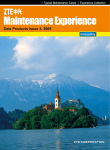Download ZXUAS 10800E Carrier Class BRAS
Transcript
ZXUAS 10800E Carrier Class BRAS User Manual (Volume I) Version 2.8.01 ZTE CORPORATION ZTE Plaza, Keji Road South, Hi-Tech Industrial Park, Nanshan District, Shenzhen, P. R. China 518057 Tel: (86) 755 26771900 800-9830-9830 Fax: (86) 755 26772236 URL: http://support.zte.com.cn E-mail: [email protected] LEGAL INFORMATION Copyright © 2006 ZTE CORPORATION. The contents of this document are protected by copyright laws and international treaties. Any reproduction or distribution of this document or any portion of this document, in any form by any means, without the prior written consent of ZTE CORPORATION is prohibited. Additionally, the contents of this document are protected by contractual confidentiality obligations. All company, brand and product names are trade or service marks, or registered trade or service marks, of ZTE CORPORATION or of their respective owners. This document is provided “as is”, and all express, implied, or statutory warranties, representations or conditions are disclaimed, including without limitation any implied warranty of merchantability, fitness for a particular purpose, title or non-infringement. ZTE CORPORATION and its licensors shall not be liable for damages resulting from the use of or reliance on the information contained herein. ZTE CORPORATION or its licensors may have current or pending intellectual property rights or applications covering the subject matter of this document. Except as expressly provided in any written license between ZTE CORPORATION and its licensee, the user of this document shall not acquire any license to the subject matter herein. ZTE CORPORATION reserves the right to upgrade or make technical change to this product without further notice. Users may visit ZTE technical support website http://ensupport.zte.com.cn to inquire related information. The ultimate right to interpret this product resides in ZTE CORPORATION. Revision History Date Revision No. Serial No. Reason for Issue Jan. 5, 2008 R1.0 sjzl20080610 First edition ZTE CORPORATION Values Your Comments & Suggestions! Your opinion is of great value and will help us improve the quality of our product documentation and offer better services to our customers. Please fax to (86) 755-26772236 or mail to Documentation R&D Department, ZTE CORPORATION, ZTE Plaza, A Wing, Keji Road South, Hi-Tech Industrial Park, Shenzhen, P. R. China 518057. Thank you for your cooperation! Document Name ZXUAS 10800E (V2.8.01) Carrier Class BRAS User Manual (Volume I) Product Version V2.8.01 Document Revision Number Serial No. sjzl20080610 Equipment Installation Date R1.0 Presentation: (Introductions, Procedures, Illustrations, Completeness, Level of Detail, Organization, Appearance) Good Your evaluation of this documentation Fair Average Poor Bad N/A Accessibility: (Contents, Index, Headings, Numbering, Glossary) Good Fair Average Poor Bad N/A Intelligibility: (Language, Vocabulary, Readability & Clarity, Technical Accuracy, Content) Good Fair Average Poor Bad N/A Please check the suggestions which you feel can improve this documentation: Your suggestions for improvement of this documentation Improve the overview/introduction Make it more concise/brief Improve the Contents Add more step-by-step procedures/tutorials Improve the organization Add more troubleshooting information Include more figures Make it less technical Add more examples Add more/better quick reference aids Add more detail Improve the index Other suggestions __________________________________________________________________________ __________________________________________________________________________ __________________________________________________________________________ __________________________________________________________________________ __________________________________________________________________________ # Please feel free to write any comments on an attached sheet. If you wish to be contacted regarding your comments, please complete the following: Name Company Postcode Address Telephone E-mail This page is intentionally blank. Contents About This Manual ............................................................ i Purpose ................................................................................ i Intended Audience ................................................................. i What Is in This Manual ........................................................... i Related Documentation.......................................................... ii Conventions ......................................................................... ii How to Get in Touch............................................................. iii Chapter 1.......................................................................... 1 Safety Instructions .......................................................... 1 Overview ............................................................................. 1 Safety Introduction ............................................................... 1 Safety Description................................................................. 1 Chapter 2.......................................................................... 3 System Introduction........................................................ 3 Overview ............................................................................. 3 Product Overview.................................................................. 3 Functions............................................................................. 4 Technical Features and Parameters.......................................... 6 Chapter 3.......................................................................... 7 Structure and Principles .................................................. 7 Overview ............................................................................. 7 Hardware Structure............................................................... 7 Software Structure................................................................ 9 Ultra Protocol Processor Control Card ............................... 10 Ultra Protocol Processor Control Card Overview ....................... 10 Working Principles............................................................... 11 Front Panel ........................................................................ 13 Switch Fabric Card ........................................................ 13 Switch Fabric Card Overview .................................................14 Working Principles ...............................................................15 Front Panel.........................................................................16 Network Processor Card .......................................................16 Bridge Interface and Alarm Monitor Card .......................... 18 Bridge Interface and Alarm Monitor Card Overview...................18 Working Principles ...............................................................19 Front Panel.........................................................................20 Line Card Interface........................................................ 21 BT-16FE-RJ Card .................................................................21 BT-16FE-SFP Card ...............................................................22 BT-24GE-SFP Card ..............................................................22 BT-10x1GE-SFP Card ...........................................................23 BT-4GE-SFP Card ................................................................24 1-Port POS48 Interface Card .................................................24 BT-8ATM-OC3-SFP Card .......................................................26 1-Port 10 Gigabit Ethernet Interface Card ...............................26 BT-1POS-OC192-XFP Card ....................................................27 Chapter 4........................................................................29 Usage and Operation .....................................................29 Overview ...........................................................................29 Configuration Methods .........................................................29 Configuring Serial Port Connection .........................................30 Configuring Telnet Connection...............................................32 Command Modes.................................................................33 Online Help ........................................................................37 Command History................................................................38 Chapter 5........................................................................41 System Management .....................................................41 Overview ...........................................................................41 Introduction to File System ...................................................41 Operating File System Management .......................................42 Backing up Data..................................................................45 Restoring Data....................................................................47 Upgrading the Version at Normality........................................47 Upgrading the Version at Abnormality ....................................48 Configuring System Parameters.............................................52 Viewing System Information ................................................. 54 Chapter 6........................................................................ 57 Interface Configuration ................................................. 57 Overview ........................................................................... 57 Interfaces Types ................................................................. 57 Interface Naming Rules........................................................ 58 Ethernet Interface Configuration ..................................... 58 Ethernet Interface Overview ................................................. 58 Configuring Ethernet Interface .............................................. 59 POS Interface Configuration............................................ 60 POS Interface Overview ....................................................... 60 Configuring POS Interface .................................................... 61 ATM Interface Configuration ........................................... 63 ATM Interface Overview ....................................................... 63 Configuring ATM Interface .................................................... 64 Smartgroup Interface Configuration ................................. 65 Smartgroup Interface Overview ............................................ 66 Configuring Smartgroup Interface ......................................... 66 Chapter 7........................................................................ 69 BRAS Service.................................................................. 69 Overview ........................................................................... 69 BRAS Overview................................................................... 70 Configuring Physical Interface............................................... 71 Configuring User Circuit Interface.......................................... 73 User VBUI Configuration................................................. 76 User VBUI Configuration Overview......................................... 76 Configuring User VBUI ......................................................... 77 Configuring SAL .................................................................. 79 Configuring Delimiter........................................................... 80 Configuring Domain............................................................. 81 Configuring Domain User Template........................................ 84 Configuring User ................................................................. 85 Configuring PPP Quick-Redial ................................................ 87 Configuring Flow-Break Detection.......................................... 87 Configuring Flow Statistics ................................................... 88 Configuring Circuit Access Type............................................. 89 Configuring Timer-Container................................................. 89 Configuring Security Log ......................................................91 Configuring IP Address Snooping ...........................................92 Configuring Port Mirroring.....................................................92 Introduction to VLAN ...........................................................93 Configuring VLAN ................................................................93 Configuring QinQ.................................................................95 Chapter 8........................................................................97 PPPoX Configuration......................................................97 Overview ...........................................................................97 PPP Overview .....................................................................97 PPPoX Service.....................................................................98 PPPoE Overview ..................................................................99 PPPoE Configuration .................................................... 100 Configure Network Interface ............................................... 100 Configuring VBUI............................................................... 100 Configuring Domain ........................................................... 102 Configuring User ............................................................... 103 Configuring User Circuit ..................................................... 104 PPPoEoV Overview............................................................. 105 PPPoEoV Configuration................................................. 106 Configure Network Interface ............................................... 106 Configuring VBUI............................................................... 107 Configuring Domain ........................................................... 108 Configuring User ............................................................... 109 Configuring User Circuit ..................................................... 110 PPPoEoA Overview............................................................. 111 PPPoEoA Configuration................................................. 112 Configuring Network Interface............................................. 112 Configuring VBUI............................................................... 113 Configuring Domain ........................................................... 114 Configuring User ............................................................... 115 Configuring User Circuit ..................................................... 116 PPPoA Overview ................................................................ 117 PPPoA Configuration .................................................... 118 Configuring Network Interface............................................. 118 Configuring VBUI............................................................... 119 Configuring Domain ........................................................... 120 Configuring User ............................................................... 121 Configuring User Circuit ..................................................... 122 Chapter 9......................................................................125 IPoX Configuration ......................................................125 Overview ......................................................................... 125 IPoX Service Overview....................................................... 125 IPoE Overview .................................................................. 126 IPoE Configuration ...................................................... 126 Configuring Network Interface ............................................ 127 Configuring VBUI .............................................................. 127 Configuring User Circuit ..................................................... 128 IPoEoV Overview .............................................................. 129 IPoEoV Configuration ................................................... 129 Configuring Network Interface ............................................ 129 Configuring VBUI .............................................................. 130 Configuring User Circuit ..................................................... 131 IPoEoA Overview .............................................................. 132 IPoEoA Configuration ................................................... 132 Configuring Network Interface ............................................ 132 Configuring VBUI .............................................................. 133 Configuring User Circuit ..................................................... 133 Chapter 10....................................................................135 DHCP Configuration .....................................................135 Overview ......................................................................... 135 DHCP Overview ................................................................ 135 DHCP Server .................................................................... 136 DHCP Relay...................................................................... 137 DHCP Server Configuration ........................................... 138 Configuring Network Interface ............................................ 139 Configuring VBUI .............................................................. 139 Configuring DHCP Function................................................. 140 Configuring DNS ............................................................... 140 Configuring User Circuit ..................................................... 140 DHCP Relay Configuration ............................................ 141 Configuring Network Interface ............................................ 141 Configuring VBUI .............................................................. 142 Configuring DHCP Function................................................. 143 Configuring User Circuit ..................................................... 144 DHCP Web Access Control Overview..................................... 144 DHCP Web Access Control Configuration......................... 145 Configuring Network Interface............................................. 145 Configuring VBUI............................................................... 145 Configuring Domain ........................................................... 147 Configuring User ............................................................... 148 Configuring DHCP Function ................................................. 148 Configuring DNS ............................................................... 149 Configuring User Circuit ..................................................... 149 Chapter 11....................................................................151 RADIUS Configuration .................................................151 Overview ......................................................................... 151 AAA Overview ................................................................... 151 Introduction to RADIUS ...................................................... 152 Configuring RADIUS Authentication...................................... 152 Configuring RADIUS Accounting........................................... 154 Configuring RADIUS Server Reachability Detection ................. 157 Configuring RADIUS and Local Authorization ......................... 157 Chapter 12....................................................................161 BRAS Security Configuration .......................................161 Overview ......................................................................... 161 BRAS Security Overview..................................................... 161 Configuring BRAS Security.................................................. 161 Chapter 13....................................................................163 Network Management Configuration ..........................163 Overview ......................................................................... 163 NTP Overview ................................................................... 163 Configuring NTP ................................................................ 165 SNMP Overview................................................................. 166 Configuring SNMP.............................................................. 168 RMON Overview ................................................................ 170 Configuring RMON ............................................................. 172 System Log Overview ........................................................ 174 Configuring Syslog ............................................................ 175 Glossary........................................................................181 Acronyms and Abbreviations............................................... 181 Figures..........................................................................185 Tables ...........................................................................187 This Page is intentionally blank. About This Manual Purpose This manual provides procedures and guidelines that support the operation of ZXUAS 10800E (V2.8.01) Carrier Class BRAS. Intended Audience This manual is intended for engineers and technicians who perform operation activities on ZXUAS 10800E (V2.8.01) Carrier Class BRAS. What Is in This Manual This manual contains the following chapters: TABLE 1 CHAPTER SUMM ARY Chapter Summary Chapter 1 Safety Instructions This chapter describes the safety instructions and signs. Chapter 2 System Introduction This chapter covers brief introduction of software/hardware structure of ZXUAS 10800E Carrier Class BRAS. Chapter 3 Structure and Principles This chapter describes structure and principles of ZXUAS 10800E Carrier Class BRAS. Chapter 4 Usage and Operation This chapter describes configuration methods, command modes and use of command lines of ZXUAS 10800E Carrier Class BRAS. Chapter 5 System Management This topic covers brief introduction about system management of ZXUAS 10800E Carrier Class BRAS. Chapter 6 Interface Configuration This chapter describes interface configuration on ZXUAS 10800E Carrier Class BRAS. Confidential and Proprietary Information of ZTE CORPORATION i ZXUAS 10800E (V2.8.01) Carrier Class BRAS User Manual (Volume I) Chapter Summary Chapter 7 BRAS Service This chapter describes basic concepts and configuration of BRAS access features. Chapter 8 PPPoX Configuration This chapter describes PPPoX and configuration on ZXUAS 10800E. Chapter 9 IPoX Configuration This chapter describes IPoX and configuration on ZXUAS 10800E. Chapter 10 DHCP Configuration This chapter describes DHCP and configuration on ZXUAS 10800E. Chapter 11 RADIUS Configuration This chapter describes RADIUS protocol and configuration on ZXUAS 10800E. Chapter 12 BRAS Security Configuration This chapter describes BRAS security and configuration on ZXUAS 10800E. Chapter 13 Network Management Configuration This chapter describes NTP, SNMP RMON and system log, and related configuration on ZXUAS 10800E. Related Documentation The following documentation is related to this manual: ZXUAS 10800E (V2.8.01) Carrier Class BRAS Hardware Installation Manual ZXUAS 10800E (V2.8.01) Carrier Class BRAS User Manual (Volume II) ZXUAS 10800E (V2.8.01) Carrier Class BRAS Command Manual Conventions Typographical Conventions ZTE documents employ the following typographical conventions. TABLE 2 TYPOGRAPHICAL CONVENTIONS ii Typeface Meaning Italics References to other Manuals and documents. “Quotes” Links on screens. Bold Menus, menu options, function names, input fields, radio button names, check boxes, dropdown lists, dialog box names, window names. CAPS Keys on the keyboard and buttons on screens and company name. Constant width Text that you type, program code, files and directory names, and function names. Confidential and Proprietary Information of ZTE CORPORATION About This Manual Typeface Meaning [] Optional parameters. {} Mandatory parameters. | Select one of the parameters that are delimited by it. How to Get in Touch The following sections provide information on how to obtain support for the documentation and the software. Customer Support Documentation Support If you have problems, questions, comments, or suggestions regarding your product, contact us by e-mail at [email protected]. You can also call our customer support center at (86) 755 26771900 and (86) 800-9830-9830. ZTE welcomes your comments and suggestions on the quality and usefulness of this document. For further questions, comments, or suggestions on the documentation, you can contact us by e-mail at [email protected]; or you can fax your comments and suggestions to (86) 755 26772236. You can also browse our website at http://support.zte.com.cn, which contains various interesting subjects like documentation, knowledge base, forum and service request. Confidential and Proprietary Information of ZTE CORPORATION iii ZXUAS 10800E (V2.8.01) Carrier Class BRAS User Manual (Volume I) This page is intentionally blank. iv Confidential and Proprietary Information of ZTE CORPORATION Chapter 1 Safety Instructions Overview Introduction Contents This chapter describes the safety instructions and signs. This chapter includes the following topics. Topic Page No. Safety Introduction 1 Safety Description 1 Safety Introduction In order to operate the equipment in a proper way, follow these instructions: Only qualified professionals are allowed to perform installation, operation and maintenance due to the high temperature and high voltage of the equipment. Observe the local safety codes and relevant operation procedures during equipment installation, operation and maintenance to prevent personal injury or equipment damage. Safety precautions introduced in this manual are supplementary to the local safety codes. ZTE bears no responsibility in case of universal safety operation requirements violation and safety standards violation in designing, manufacturing and equipment usage. Safety Description Contents deserving special attention during ZXUAS 10800E configuration are explained in the following example: Confidential and Proprietary Information of ZTE CORPORATION 1 ZXUAS 10800E (V2.8.01) Carrier Class BRAS User Manual (Volume I) Note: This function is disabled by default. 2 Confidential and Proprietary Information of ZTE CORPORATION Chapter 2 System Introduction Overview Introduction Contents This chapter covers brief introduction of software/hardware structure of ZXUAS 10800E Carrier Class BRAS. This chapter includes the following topics. Topic Page No. Product Overview 3 Functions 4 Technical Features and Parameters 6 Product Overview Introduction With the increase of Internet services in exponential order and the widely application of multimedia, service providers have to face the following problems. How to meet different access requirements of different users. How to manage the users and develop services. How to improve network utilization. With the rich development experience, ZTE designs ZXUAS 10800E carrier class BRAS (Broadband Remote Access Server). It adopts modularization structure, which provides multiple types of service interfaces, supporting 10G high-speed links and excellent service ability. The key system module adopts 1:1 redundancy structure, ensuring the security of system. Combined with effective software technology, high-speed network processor can identify internal users, ensure information security and prevent service attacks. ZXUAS 10800E also provides different bandwidth, QoS and ACL for different services. Confidential and Proprietary Information of ZTE CORPORATION 3 ZXUAS 10800E (V2.8.01) Carrier Class BRAS User Manual (Volume I) For individuation value additional services, flexible accounting policy is indispensable. ZXUAS 10800E is the first choice for building convergence and access network, and it is the basic platform of integrated services. The structure of ZXUAS 10800E Carrier Class BRAS fully loaded is shown in Figure 1. F I G U R E 1 Z X U AS 1 0 8 0 0 E C A R R I E R C L A S S B R A S Functions System Design 4 ZXUAS 10800E Carrier Class BRAS integrates IP routing and switching technologies, current broadband network technologies. In aspect of system design, routing engine and forwarding engine are separated, partial forwarding table is divorced from global routing table and fast hardware is adopted to realize the packet header processing, routing, and forwarding of the IP packets. Confidential and Proprietary Information of ZTE CORPORATION Chapter 2 System Introduction Interface Cards ZXUAS 10800E Carrier Class BRAS adopts CROSSBAR switching structure to enhance data communication speed among respective interface units. It is a new-generation BRAS with extremely large capacity. The following interface cards are supported. BRAS 24-port gigabit Ethernet interface card (BT-24GE-SFP) BRAS 10-port gigabit SFP interface card (BT-10x1GE-SFP) BRAS 1-port 10 gigabit XFP LAN interface card (BT-1x10GELAN-XFP) BRAS 1-port 10 gigabit XFP WAN interface card (BT-1x10GEWAN-XFP) BRAS 1-port POS192 XFP interface card (BT-1POS-OC192XFP) BRAS 4-port gigabit Ethernet SFP interface card (BT-4GE-SFP) BRAS 1-port POS48 short-distance interface card (BT-1POSOC48-SFF-SC) BRAS 1-port POS48 long-distance interface card (BT-1POSOC48-SFF-LC) BRAS 1-port POS48 extra-long-distance interface card (BT1POS-OC48-SFF–LH) BRAS 16-port fast Ethernet electric interface card (BT-16FERJ) BRAS 16-port fast Ethernet optical interface card (BT-16FESFP) BRAS 8-port ATM3 interface card (BT-8ATM-OC3-SFP) With respect to software, a network operating system (ROS) platform is developed. ROS is property of ZTE Corporation and is used for ZXUAS 10800E Carrier Class BRAS. ZXUAS 10800E Carrier Class BRAS has powerful protocol support functions, supporting the following network protocols and standards: Link layer protocols: PPP, MPPP, 802.1Q Network layer protocols: IP, ICMP, ARP Transport layer protocols: TCP, UDP Routing protocols: RIPv1/v2, OSPFv2, IS-IS, BGP4 Supporting MPLS/VPN Application layer protocols: Telnet, FTP, TFTP, H.323 Network layer control and application: ACL Network management protocols: SNMPv1/v2/v3, RMONv1, NTP Confidential and Proprietary Information of ZTE CORPORATION 5 ZXUAS 10800E (V2.8.01) Carrier Class BRAS User Manual (Volume I) Technical Features and Parameters Technical features and parameters of ZXUAS 10800E are listed in Table 3. TABLE 3 TECHNICAL FE ATURES AND P ARAMETERS Item Description Size 608.21 × 442 × 482.6 (mm) Weight 50kg DC Power Supply -36V~-72V AC Power Supply 100V~240V AC Power Frequency 100V~240V Power consumption <1200W Reliability Temperature 6 MTBF: >200000 hours MTTR: <10 minutes Working temperature: 0℃~+45℃ Storage temperature: -10℃~+70℃ Relative Humidity 20%~90% Backbone Bandwidth 640Gbps Packet Forwarding Rate 200Mpps Routing Table Capacity 1M Confidential and Proprietary Information of ZTE CORPORATION Chapter 3 Structure and Principles Overview Introduction Contents This chapter describes structure and principles of ZXUAS 10800E Carrier Class BRAS. This chapter includes the following topics. Topic Page No. Hardware Structure 7 Software Structure 9 Ultra Protocol Processor Control Card 10 Switch Fabric Card 13 Network Processor Card 16 Bridge Interface and Alarm Monitor Card 18 Line Card Interface 21 Hardware Structure Introduction Hardware design of ZXUAS 10800E Carrier Class BRAS adopts modular design based on high-speed serial backplane. Its architecture adopts popular multi-processor, concurrent processing CROSSBAR space division switching structure. Main parts of system adopt 1+1 redundancy design, smooth upgrading capability and good maintainability of system has been taken into account during the design. ZXUAS 10800E Carrier Class BRAS has eight BNPCs. According to functions realized by hardware circuits, ZXUAS 10800E Carrier Class BRAS mainly comprises of the following parts: High-speed backplane unit Protocol processing and control function sub-unit Confidential and Proprietary Information of ZTE CORPORATION 7 ZXUAS 10800E (V2.8.01) Carrier Class BRAS User Manual (Volume I) Sub-Unit Functions High-speed switching network function sub-unit High-speed network processing function sub-unit High-speed interface function sub-unit Bridge monitoring alarm sub-system Power supply sub-system Mechanical structure sub-system High-speed backplane unit consists of a double-faced backplane. Backplane is connected with other functional units through the data bus, control bus, clock bus. Power supply sub-system, also through backplane, provides –48V DC power supply that is filtered once for respective functional units. Protocol processing and control function sub-unit, and highspeed network processing function sub-unit adopt redundancy design, that is, ultra protocol processor control card and switch fabric card adopt 1+1 redundancy design. To facilitate maintenance and management, ZXUAS 10800E Carrier Class BRAS also connects the operation and maintenance background through 10/100BASE-TX or Console interface on protocol processor control card. Power Supply ZXUAS 10800E Carrier Class BRAS supports two kinds of power supplies: 220V AC power supply and –48 DC power supply. 220V AC power supply adopts three 800W power supply modules to make 2+1 redundancy design. Each module commutates 220V AC power supply into -48V DC power supply. In –48 DC power supply mode, the power supply is obtained by connecting external power supply or through commutation by power supply component. It supplies –48V DC voltage to other cards in system after filtered by primary power supply processing system of ZXUAS 10800E Carrier Class BRAS. Respective cards convert –48V power supply into the working voltages required by respective chips (5V, 3.3V, 2.5V, etc) through the DC/DC conversion. Various interface network processor cards and switch fabric cards communicate with ultra protocol processor control card through 100M fast Ethernet. Primary power supply module communicates with ultra protocol processor control card through RS232 serial line. Also, Ethernet communication mode is adopted for communication between the ultra protocol processor control card, operation/ maintenance background and monitoring alarm system. High-Speed Serial Line 8 High-speed serial line (2.64384GB/s) is used for data transmission between each interface network processor card and switch fabric card. To facilitate addition of switching arbitration scheduler, a piece of communication bus is added between each interface network processor card and each switch fabric card. Confidential and Proprietary Information of ZTE CORPORATION Chapter 3 Structure and Principles Software Structure As soul of whole router system, ZXUAS 10800E Carrier Class BRAS software part is responsible for creation of routing table, security management, user interface management and so on. In terms of structure, software part consists of the following subsystems, as illustrated in Figure 2. F I G U R E 2 Z X U AS 1 0 8 0 0 E C A R R I E C L A S S B R AS S O F T W A R E S Y S T E M Distributed OS Platform Distributed operating system (OS) is a multi-processor, multitask real time operating system. This is basis for upper layer software to run in router architecture. This is responsible for managing distributed hardware structure of whole router system in lower layer and providing a uniform operating platform to upper layer programs of each processor. Protocol System Protocol system is kernel of router software architecture. This system is responsible for route selection, forwarding, interaction, creation and maintenance of routing table. Protocol system can be divided into support protocol system and routing protocol system. Support Protocol System Support protocol system implements TCP, UDP, IP, and TELNET protocols. This is the basis for OSPF, BGP, and SNMP also knows as bottom layer bearer for network Operation, Administration and Maintenance (OAM) commands. Routing Protocol System Routing protocol system implements IP, ARP, ICMP, RIP, OSPF, IS-IS and BGP dynamic routing protocols, synchronization and maintenance of routing table, and routing interaction that are core functions. Network OAM Network OAM system is in top layer of whole router and is main approach for operator to operate and control the router. System implements SNMPv2 Agent function and provides command line operation window. User can perform network management tjrough serial terminal, Telnet and SNMP Manager, mainly including network configuration management, fault management, performance management, and security management. Confidential and Proprietary Information of ZTE CORPORATION 9 ZXUAS 10800E (V2.8.01) Carrier Class BRAS User Manual (Volume I) Security system Security system controls security of the UAS network and protocols. This is responsible for data encryption, decryption, key analysis, and protocol authentication. Ultra Protocol Processor Control Card Contents Ultra Protocol Processor Control Card includes the following topics. Topic Page No. Ultra Protocol Processor Control Card Overview 10 Working Principles 11 Front Panel 13 Ultra Protocol Processor Control Card Overview BUPC3 Functions BRAS Ultra Protocol processor control Card (BUPC3) is the main control node of ZXUAS 10800E Carrier Class BRAS, and has following major functions: Managing and maintaining the entire UAS, guaranteeing all line interface cards work normally and executing routing and forwarding IP data packets. Conducting routing protocol processing (including RIPv1/v2, OSPFv2, IS-IS, and BGP4/4+), maintaining global routing table and guaranteeing partial routing table of each line interface card is consistent with global routing table. Conducting SNMP processing and providing monitoring, management function of UAS. remote Providing interface of operation and management functions of UAS system; realizing the functions of maintaining, configuring, and managing the UAS. To ensure high reliability of the system, active/standby mode is adopted for two BUPC3s of ZXUAS 10800E Carrier Class BRAS. Structural Relationship 10 Position of BUPC3 in the system and brief interface connection relationship with other cards is shown in Figure 3. Confidential and Proprietary Information of ZTE CORPORATION Chapter 3 Structure and Principles FIGURE 3 STRUCTURAL RELATIONSHIP OF BUPC IN SYSTEM a~f has following meanings respectively. a: 16-channel Ethernet interface active/standby mode on the BUPC3. signals; realizing the b: interface signals with other cards, for example, the signal for card being in position, card reset signal, and active/standby card interface signal; realizing the active/standby mode on the BUPC3. c: background management interface signals; realizing the active/standby mode on the BUPC3. d: interface Ethernet signals of the BNPC and BUP3, including the signal for card being in position and card reset signal. e: Ethernet signal for signals of the BSFC3 and BUPC3, including the signal for card being in position and card reset signal, as well as the active/standby indication signal. f: background management interface signal of BIC and BUPC3. Working Principles ZXUAS 10800E Carrier Class BRAS BUPC3 consists of the following modules and interfaces: Routing module Management module Control and monitoring module Background management interface Commissioning interface Routing module and management module are two sets of processor systems, including CPU, North Bridge, and South Bridge. Routing Module Routing module is one of the dual-processor systems on BUPC3. It is specifically used to run large dynamic routing protocols such Confidential and Proprietary Information of ZTE CORPORATION 11 ZXUAS 10800E (V2.8.01) Carrier Class BRAS User Manual (Volume I) as OSPFv2/v3, IS-IS and BGP4/4+, performance and high reliability. guaranteeing high CPU of routing module (RPU) generates the PCI bus through bridge chip. It connects one port of internal communication module to receive and send data through 10/100M PCI network controller. Transmission bandwidth between routing module and internal communication module is 100Mb/s, thus, earning enough communication bandwidth between the routing module and each card. Management Module Management module is the other dual-processor system of BUPC3. It mainly realizes overall functions such as control, maintenance, configuration and management, facilitating flexible upgrading and perfection of versions. CPU of management module (MPU) generates PCI bus through bridge chip and connects two 100M Ethernet controllers on PCI bus. Among them, one Ethernet controller connects one port of internal communication module, so as to communicate with RPU and other cards. Other Ethernet controller connects background maintenance network, so as to communicate with operation and maintenance terminal and to conduct the security filtering for packets sent from the background. Control and Monitoring Module Control and monitoring module is realized through the Field Programmable Gate Array (FPGA). Its major functions are: Internal Communicatio n Module Providing equipment address allocation and logical code translation of ISA bus. Confirming active/standby working states of two BUPC3s, including the power-on initial state establishment and active/standby switching, command-able switching, manual switching, reset switching, fault switching (Watchdog overflow). Monitoring running status of other cards in system, and informing upper layer software of state change of other cards in interrupted mode. Monitoring running status of these two CPUs (MPU and RPU). In BUPC3 of ZXUAS 10800E Carrier Class BRAS, there is an internal communication module (Ethernet switching module). This switching module provides communication links for BUPC3, SNPC, BSFC3, and background management. Internal communication module in ZXUAS 10800E Carrier Class BRAS provides 16 Ethernet interfaces. These 16 Ethernet interfaces are allocated as follows: 12 MPU internal network adaptor: 1 RPU network adaptor: 1 Active/standby BUPC communication: 1 Commissioning network port: 2 BNPC: 8 Confidential and Proprietary Information of ZTE CORPORATION Chapter 3 Structure and Principles BSFC: 2 Idle: 1 Front Panel The front panel of BUPC3 is shown in Figure 4. FIGURE 4 FRONT P ANEL OF BUPC3 On the front panel of BUPC3, there are four LED indicators and two switches. The functions of these indicators and switches are described in Table 4. TABLE 4 BUPC3 FRONT PANEL INDICATOR AND SWITCH FUNCTIONS Item Description RUN Indicator (Green) It flashes with a frequency of 1/second if the system runs normally ALM Indicator (Red) It is on if fault occurs to the system and is off in normal state. MST Indicator (Green) This is an active status indicator. It is on if the card is in the active state and meanwhile the standby status indicator is off. OFF Indicator (Green) This is a standby status indicator: It is on if the card is in the standby state and meanwhile the active status indicator is off. RST Switch This is a reset switch. It is used to reset the card. EXCH Switch This is a manual switching switch. It is used to manually switch between the active state and the standby state. Switch Fabric Card Contents Switch Fabric Card includes the following topics. Topic Page No. Switch Fabric Card Overview 14 Working Principles 15 Front Panel 16 Confidential and Proprietary Information of ZTE CORPORATION 13 ZXUAS 10800E (V2.8.01) Carrier Class BRAS User Manual (Volume I) Switch Fabric Card Overview BSFC3 Functions Large capacity high-speed switching network sub-unit is the core of UAS. Function bearer is Switch Fabric Card3 (BSFC3), whose major function is to realize switching of IP packets. This can automatically conduct routing switching of variable-length IP packets without CPU control. Its major functions are: Realizing high-speed switching of IP packets through pointto-point connection on backplane of high-speed serial bit stream between CROSSBAR chip and BNPC, with switching function of CROSSBAR chip. Providing high-precision and high-stability system clock for system (complying with the ITU-TG.813 recommendations) by using internal clock module with digital phase-lock loop circuit through the external timing or line timing. Managing and controlling running status of BSFC3 and communicating with BUPC3. BSFC3 of ZXUAS 10800E Carrier Class BRAS adopts 64G highspeed CROSSBAR switching structure. It realizes serial point-topoint connection with 8 BNPCs through high-speed backplane BTSR, so as to conduct internal unblocked switching and transmission of multiple IP packets together with high-speed backplane chip on BNPC3. As BSFC3 holds a very important position in the system, so the active/standby dual hot backup mode is adopted. Each BSFC3 can notify respective BNPCs of the active/standby working mode of this card through relevant signal lines, thus enabling IP packets to be transmitted on the high-speed link of the active card. Structural Relationship The structural relationship of BSFC3 in system is shown in Figure 5. FIGURE 5 BSFC3 STRUCTURAL RELATIONSHIP 14 Confidential and Proprietary Information of ZTE CORPORATION Chapter 3 Structure and Principles Serial high-speed signal line is used between BSFC3 and each BNPC. 100BASE-TX communication control signal line is used for connection with BUPC. Working Principles The working principle of BSFC3 is shown in Figure 6. FIGURE 6 BSFC3 PRINCIPLES CROSSSBAR PCI bus CPU 100BASE-TX PORT CROSSSBAR CROSSSBAR 512KBOOT FLASH 2MB program FLASH 32MB SDRAM CROSSSBAR Arbitration/ scheduling FPGA NPC clock transceiver interface DPLL clock processor module FPGA ZXUAS 10800E Carrier Class BRAS, switching of IP packets is conducted by CROSSBAR chip on BSFC and high-speed serial backplane chip on BNPC. CROSSBAR chip has following functions and features: High-speed serial line with coding rate of 2.64384GB/s is used between CROSSBAR chip on BSFC3 and high-speed serial backplane chip on BNPC, conducting the point-to-point connection through backplane. CROSSBAR chip is a 16x16, fully synchronous space division switching chip. CROSSBAR chip has parallel CPU interfaces for controlling working mode inside chip and reading state information on switching. CROSSBAR chip uses primary clock of 62.5MHz, which is synchronization clock for all high-speed serial backplane chips to receive data through serial data channel. The synchronization is automatically realized. Confidential and Proprietary Information of ZTE CORPORATION 15 ZXUAS 10800E (V2.8.01) Carrier Class BRAS User Manual (Volume I) Front Panel The front panel of BSFC3 of ZXUAS 10800E is shown in Figure 7. FIGURE 7 FRONT P ANEL OF BSFC3 On the front panel of BSFC3, there are four LED indicators and two switches. The functions of these indicators and switches are described in Table 5. TABLE 5 BSFC3 FRONT PANEL INDICATOR AND SWITCH FUNCTIONS Item Description RUN Indicator (Green) Run indicator: It flashes synchronously with that of BUPC3 if the system runs normally. ALM Indicator (Red) Alarm indicator: It is on if fault occurs to the system and is off in normal state. MST Indicator (Green) Active status indicator: It is on if the card is in the active state and meanwhile the standby status indicator is off. OFF Indicator (Green) Standby status indicator: It is on if the card is in the standby state and meanwhile the active status indicator is off. RST Switch Reset switch: It is used to reset the card. EXCH Switch Manual switching switch: It is used to manually switch between the active state and the standby state. Network Processor Card BNPC Functions Major functions of BRAS Network Processor Card (BNPC) are: In receiving direction, parsing IP packets from link layer frames; making TTL and Checksum checks for IP packet headers; conducting address filtering and routing for IP packet headers; cooperating with switching network to edit IP packet headers and to manage buffer and queue scheduling of packets. In sending direction, shucking off switching flag headers of IP packets sent from switching structure; encapsulating them as data link layer frames and then sending them out. The types of interface connecting to BNPC can be Ethernet, POS and ATM. 16 Confidential and Proprietary Information of ZTE CORPORATION Chapter 3 Structure and Principles Structural Relationship The structural relationship of BNPC in the system is shown in Figure 8. FIGURE 8 STRUCTURAL RELATIONSHIP OF BNPC Ultra Protocol processor control Card Network Processor Card Gigabit Ethernet interface Network Processor Card Fast Ethernet interface Network Processor Card Switch Fabric Card BNPC Types POS interface BNPC has two types. BNPCH: BRAS Network Processor Card of H Type It connects with interfaces on high-speed line boards, such as 16-port fast Ethernet board, 4-port gigabit Ethernet board, ATM155 board and POS48 board. BNPCIX: BRAS Network Processor Card of IX Type It connects with interfaces on extra-high-speed line boards, such as 10 gigabit board and 10-port gigabit Ethernet board. BNPC is used to address and forward IP packets from line cards and process BRAS services. Front Panels The front panel of BNPCH is shown in Figure 9. FIGURE 9 FRONT P ANEL OF BNPCH The front panel of BNPCIX is shown in Figure 10. FIGURE 10 FRONT P ANEL OF BNPCIX Confidential and Proprietary Information of ZTE CORPORATION 17 ZXUAS 10800E (V2.8.01) Carrier Class BRAS User Manual (Volume I) On the front panel of BNPCH and BNPCIX, there are four LED indicators and one switch. The functions of these indicators and switch are described in Table 6. TABLE 6 BNPC FRONT P ANEL INDICATOR AND SWITCH FUNCTIONS Item Description RUN Indicator (Green) Run indicator: It flashes synchronously with that of BSFC3 if the system runs normally. ALM Indicator (Red) Alarm indicator: It is on if fault occurs to the system and is off in normal state. LIC RUN Indicator (Green) Card state indicator: It is on if the card is in normal state and it is off if fault occurs. LIC ALM Indicator (Green) Card alarm indicator: It is on if fault occurs to the system and is off in normal state. RST Switch Reset switch: It is used to reset the card. Bridge Interface and Alarm Monitor Card Contents Bridge Interface and Alarm monitor Card includes the following topics. Topic Page No. Bridge Interface and Alarm Monitor Card Overview 18 Working Principles 19 Front Panel 20 Bridge Interface and Alarm Monitor Card Overview BIC Functions Bridge Interface & Alarm Monitor Card (BIC) is monitoring and interface transit card of UAS. Its major functions are: 18 Monitoring running environment of system Providing BITS clock interface, serial interface and Ethernet transit Providing auxiliary alarm information Confidential and Proprietary Information of ZTE CORPORATION Chapter 3 Structure and Principles Working Principles On BIC, there is a set of CPU system. CPU periodically collects external environmental data through EPLD, reading and controlling states of infrared sensor, humidity and temperature sensor, cooling fans and primary power supply. Besides, it communicates with MPU of BUPC3 through the serial port. Working principles of BIC is shown in Figure 11. FIGURE 11 WORKING PRINCIPLES OF BIC Power supply UART × 2 CPU UPC card Humidity and temperature sensor Infrared sensor EPLD Smog sensor Fan state One channel to the background External BITS clock Power supply state Ethernet/serial port BITS PHY Two channels to the UPC SFC card Smog Sensor Smog sensor on BIC generates current signals once it detects smog, and then card converts current signals into level signals, which is sent to EPLD. Humidity and Temperature Sensor Temperature and humidity sensor modulates variation of temperature and humidity into square wave varying with frequency. Building a counter in EPLD can obtain temperature and humidity corresponding to environment. Infrared Sensor After infrared sensor is started, this can detect ambient environment at any time and once this detects that someone is coming near, this signal will have level reversion. Primary Power Supply Monitoring Interface Primary power supply monitoring module provides two kinds of interfaces. One of them is standard serial port and other is private interface which can be used to monitor states of overvoltage and under-voltage. Fan Monitoring Interface Fan monitoring and control card sends states of fans to related registers of EPLD for query. Confidential and Proprietary Information of ZTE CORPORATION 19 ZXUAS 10800E (V2.8.01) Carrier Class BRAS User Manual (Volume I) Front Panel The front panel of BIC is shown in Figure 12. FIGURE 12 FRONT P ANEL OF BIC There are nine interfaces on the front panel of BIC. Their functions are described in Table 7. TABLE 7 INTERFACE FUNCTIONS OF BIC Type Description 10/100M Ethernet Interface Connecting with background computer through RJ45 straight-through line COM Interface Connecting with background network management system through serial console line FAN Interface Monitor interface of fan group PWR Interface Monitor interface of power supply SENSOR1 Interface Monitor interface of sensor SENSOR2 Interface Monitor interface of sensor SENSOR3 Interface Monitor interface of sensor 2MHz Interface BITS Clock Interface, connecting with BITS clock through 75Ω coaxial cable 2Mbits Interface BITS Clock Interface, connecting with BITS clock through 75Ω coaxial cable There are two indicators on the front panel of BIC. Their functions are described in Table 8. TABLE 8 INDICATOR FUNCTIONS OF BIC 20 Item Description RUN indicator (Green) Run indicator: When it is on, it indicates normal running. ALM (Red) Environment alarm indicator: When it is on, it indicates there are environment alarms, and checks are needed. indicator Confidential and Proprietary Information of ZTE CORPORATION Chapter 3 Structure and Principles Line Card Interface Introduction Contents Line interface card is external interface of wire speed UAS. It is used to access interface services of different rates and different types. Line interface card provides one or more high-speed network interfaces. Line Card Interface includes the following topics. Topic Page No. BT-16FE-RJ Card 21 BT-16FE-SFP Card 22 BT-24GE-SFP Card 22 BT-10x1GE-SFP Card 23 BT-4GE-SFP Card 24 1-Port POS48 Interface Card 24 BT-8ATM-OC3-SFP Card 26 1-Port 10 Gigabit Ethernet Interface Card 26 BT-1POS-OC192-XFP Card 27 BT-16FE-RJ Card BT-16FE-RJ card is a fast Ethernet interface card of G type for BRAS. It provides sixteen 100Base-TX interfaces. Their major functions are to receive, send and extract Ethernet frames (MAC frames) BT-16FE-RJ card and BNPCH are connected through backplane. The front panel of BT-16FE-RJ card is shown in Figure 13. FIGURE 13 FRONT P ANEL OF BT-16FE-RJ CARD There are sixteen RJ-45 ports on the front panel of BT-16FE-RJ card. Each port has two LED indicators in green and yellow respectively. Their functions are described in Table 9. TABLE 9 INDICATOR FUNCTIONS Indicator Description On: Ethernet is in 100M link state; Green Indicator Off: Ethernet is in 10M link state or physical link is not through. Confidential and Proprietary Information of ZTE CORPORATION 21 ZXUAS 10800E (V2.8.01) Carrier Class BRAS User Manual (Volume I) Indicator Description On: physical link with peer end is established; Yellow Indicator Flashing: there is data being transmitted on physical link; Off: physical link is not through. BT-16FE-SFP Card BT-16FE-SFP card is a fast Ethernet optical interface of G type card for BRAS. It provides sixteen 100BASE-FX Ethernet optical interfaces. Their major functions are to receive, send and extract Ethernet frames (MAC frames) and to schedule and control FIFO queues on the interfaces. BT-16FE-SFP card and BNPCH are connected through backplane. The front panel of BT-16FE-SFP card is shown in Figure 14. FIGURE 14 FRONT P ANEL OF BT-16FE-SFP CARD There are sixteen SFP ports on the front panel of BT-16FE-SFP card. Each port has two LED indicators in green and yellow respectively. Their functions are described in Table 10. TABLE 10 INDICATOR FUNCTIONS Indicator Description On: Ethernet is in 100M link state; Green Indicator Off: Ethernet is in 10M link state or physical link is not through. On: physical link with peer end is established; Yellow Indicator Flashing: there is data being transmitted on physical link; Off: physical link is not through. BT-24GE-SFP Card BT-24GE-SFP card is a gigabit Ethernet optical interface card for BRAS. It provides twenty-four gigabit Ethernet optical interfaces. Their major functions are to provide twenty-four accesses to Ethernet. BT-24GE-SFP card and BNPCIX are connected through backplane. The front panel of BT-24GE-SFP card is shown in Figure 15. 22 Confidential and Proprietary Information of ZTE CORPORATION Chapter 3 Structure and Principles FIGURE 15 FRONT P ANEL OF BT-24GE-SFP CARD There are twenty-four SFP ports on the front panel of BT-24GESFP card. Each port has two LED indicators in green and yellow respectively. Their functions are described in Table 11. TABLE 11 INDICATOR FUNCTIONS Indicator Green Indicator Yellow Indicator Description On: Ethernet is in link state; Off: physical link is not through. On: there is data being transmitted on physical link; Off: there is no data being transmitted on physical link. BT-10x1GE-SFP Card BT-10x1GE-SFP card provides ten gigabit SFP optical interfaces. It connects with BNPCIX and provides 10Gbps bandwidth for uplink and downlink. The front panel of BT-10x1GE-SFP card is shown in Figure 16. FIGURE 16 FRONT P ANEL OF BT-10X1GE-SFP CARD There are ten SFP ports on the front panel of BT-10x1GE-SFP card. Each port has two LED indicators in green and yellow respectively. Their functions are described in Table 12. TABLE 12 INDICATOR FUNCTIONS Indicator Green Indicator Yellow Indicator Description On: Ethernet is in link state; Off: physical link is not through. On: there is data being transmitted on physical link; Off: there is no data being transmitted on physical link. Confidential and Proprietary Information of ZTE CORPORATION 23 ZXUAS 10800E (V2.8.01) Carrier Class BRAS User Manual (Volume I) BT-4GE-SFP Card BT-4GE-SFP card provides four gigabit SFP optical interfaces. It connects with BNPCH and provides 4Gbps bandwidth for uplink and downlink. The front panel of BT-4GE-SFP card is shown in Figure 17. FIGURE 17 FRONT P ANEL OF BT-4GE-SFP CARD There are four SFP ports on the front panel of BT-4GE-SFP card. Each port has two LED indicators in green and yellow respectively. Their functions are described in Table 13. TABLE 13 INDICATOR FUNCTIONS Indicator Green Indicator Yellow Indicator Description On: Ethernet is in link state; Off: physical link is not through. On: there is data being transmitted on physical link; Off: there is no data being transmitted on physical link. 1-Port POS48 Interface Card 1-port POS48 interface card (OC-48c/ STM-16c POS interface card) provides one standard 2.5G optical interface for BRAS. Its major functions are: Realizing optical and electric conversion of one channel of 2.5GB/s signals. Mapping POS frames of OC-48c; conducting data width conversion; transmitting PPP packets together with BNPCH. Recovering clock and data of line. Extracting and operating related information of physical layer and data link layer, like information on running, maintenance and performance monitoring; reporting states of POS48 and line to BNPCT in interrupted mode. 1-port POS48 interface card has different types according to transmission distance and medium. The front panel of BT-1POS-OC48-SFF-SC interface card is shown in Figure 18. 24 Confidential and Proprietary Information of ZTE CORPORATION Chapter 3 Structure and Principles FIGURE 18 FRONT P ANEL OF BT-1POS-OC48-SFF-SC CARD The front panel of BT-1POS-OC48-SFF-LC interface card is shown in Figure 19. FIGURE 19 FRONT P ANEL OF BT-1POS-OC48-SFF-LC CARD The front panel of BT-1POS-OC48-SFF–LH interface card is shown in Figure 20. FIGURE 20 FRONT P ANEL OF BT-1POS-OC48-SFF–LH CARD Interface types and features are described in Table 14. TABLE 14 INTERFACE TYPE AND FEATURE DESCRIPTIONS Type Description SMF/2KM SC LC connector, single-mode fiber, with wavelength of 1310nm and maximum transmission distance of 2km SMF/15KM LC LC connector, single-mode fiber, with wavelength of 1310nm and maximum transmission distance of 15km SMF/80KM LH LC connector, single-mode fiber, with wavelength of 1550nm and maximum transmission distance of 80km There are four indicators on the front panel of 1-port POS48 interface card. Their functions are described in Table 15. TABLE 15 INDICATOR FUNCTIONS Indicator Description RUN (Green) Indicating state of card, it is on when card works normally. ALM (Red) Indicating state of the card, it is on if fault occurs and is off in normal state. SD (Green) Indicating the status of the optical port, it is on if optical signals are available, and it is off if no Confidential and Proprietary Information of ZTE CORPORATION 25 ZXUAS 10800E (V2.8.01) Carrier Class BRAS User Manual (Volume I) Indicator Description optical signals are available. PPP (Green) Indicating the status of the link, it is on if the link is successfully set up and is off if the link fails to be set up. BT-8ATM-OC3-SFP Card BT-8ATM-OC3-SFP card provides eight standard OC-3c optical interfaces, realizing the standard 1+1 or 1:N protection function in SDH standard. The interface card support POS and ATM encapsulation. It connects with BNPCH through backplane, receiving and sending data packet according to OC-3c speed. The front panel of BT-8ATM-OC3-SFP card is shown in Figure 21. FIGURE 21 FRONT P ANEL OF BT-8ATM-OC3-SFP CARD There are ten indicators on the front panel of BT-8ATM-OC3-SFP card. Their functions are described in Table 16. TABLE 16 INDICATOR FUNCTIONS Indicator Description RUN (Green) Indicating state of card, it is on when card works normally. ALM (Red) Indicating state of the card, it is on if fault occurs and is off in normal state. P1 (Green) Indicating the status of the No.1 optical port, it is on if optical signals are available, and it is off if no optical signals are available. P2~P8 (Green) Indicating the status of the No.2~8 optical port, it is on if optical signals are available, and it is off if no optical signals are available. 1-Port 10 Gigabit Ethernet Interface Card 1-Port 10 gigabit Ethernet interface card has two types, 10 gigabit LAN interface card and 10 gigabit WAN interface card. It connects with BNPCIX through SPI4.2 bus, with bandwidth of 10Gbps for uplink and downlink. 26 Confidential and Proprietary Information of ZTE CORPORATION Chapter 3 Structure and Principles The front panel of BT-1x10GE-LAN-XFP card is shown in Figure 22. FIGURE 22 FRONT P ANEL OF BT-1X10GE-L AN-XFP CARD The front panel of BT-1x10GE-WAN-XFP card is shown in Figure 23. FIGURE 23 FRONT P ANEL OF BT-1X10GE-W AN-XFP CARD There are three indicators on the front panel of 1-Port 10 gigabit Ethernet interface card. Their functions are described in Table 17. TABLE 17 INDICATOR FUNCTIONS Indicator Description RUN (Green) Indicating state of card, it is on when card works normally. ALM (Red) Indicating state of the card, it is on if fault occurs. Link (Green) It is on when there is optical signal received. BT-1POS-OC192-XFP Card BT-1POS-OC192-XFP card provides one LC 10 gigabit POS interface for BRAS. It connects with BNPCIX through SPI4.2 bus, with bandwidth of 10Gbps for uplink and downlink. The front panel of BT-1POS-OC192-XFP card is shown in Figure 24. FIGURE 24 FRONT P ANEL OF BT-1POS-OC192-XFP CARD There are three indicators on the front panel of BT-1POS-OC192XFP card. Their functions are described in Table 18. Confidential and Proprietary Information of ZTE CORPORATION 27 ZXUAS 10800E (V2.8.01) Carrier Class BRAS User Manual (Volume I) TABLE 18 INDICATOR FUNCTIONS 28 Indicator Description RUN (Green) Indicating state of card, it is on when card works normally. ALM (Red) Indicating state of the card, it is on if fault occurs. Link (Green) It is on when there is optical signal received. Confidential and Proprietary Information of ZTE CORPORATION Chapter 4 Usage and Operation Overview Introduction Contents This chapter describes configuration methods, command modes and use of command lines of ZXUAS 10800E Carrier Class BRAS. This chapter includes the following topics. Topic Page No. Configuration Methods 29 Configuring Serial Port Connection 30 Configuring Telnet Connection 32 Command Modes 33 Configuring User Mode 34 Configuring Privileged Mode 34 Configuring Global Configuration Mode 35 Configuring Interface Configuration Mode 35 Configuring Route Configuration Mode 36 Configuring Diagnosis Mode 36 Using Online Help 37 Command History 38 Configuration Methods To provide users with maximum operation flexibility, ZXUAS 10800E Carrier Class BRAS provides multiple configuration methods. Users can select suitable configuration methods according to connected network, as shown in Figure 25. Configuration methods are described as follows: Configuration through COM port: This is main method to configure a UAS. Confidential and Proprietary Information of ZTE CORPORATION 29 ZXUAS 10800E (V2.8.01) Carrier Class BRAS User Manual (Volume I) Configuration through Telnet: In this method, UAS can be configured from any part of network Configuration through NM workstation: This method needs corresponding NM software supporting SNMP protocol. Downloading Server UAS configuration files through TFTP/FTP FIGURE 25 ZXUAS 10800E CARRIER CLASS BR AS CONFIGURATION METHODS Configuring Serial Port Connection Purpose Steps This topic describes how to configure serial port connection. To configure serial port connection, perform the following steps. 1. After connecting ZXUAS 10800E to a PC through serial port, select Start > Programs > Accessories > Communications > HyperTerminal. Result: A dialog box appears, as shown in Figure 26. 30 Confidential and Proprietary Information of ZTE CORPORATION Chapter 4 Usage and Operation FIGURE 26 CONNECTION DESCRIPTION DIALOG BOX 2. Input a name and select an icon for ZXUAS 10800E, and then click OK. Result: A dialog box appears, as shown in Figure 27. FIGURE 27 CONNECTION TO DIALOG BOX 3. Select a COM interface according to which interface is in use and then click OK. Note: Here take COM1 for example. Result: A dialog box appears, as shown in Figure 28. Confidential and Proprietary Information of ZTE CORPORATION 31 ZXUAS 10800E (V2.8.01) Carrier Class BRAS User Manual (Volume I) FIGURE 28 COM1 PROPERTIES DIALOG BOX 4. Set COM port attribute. Parameter values are described in Table 19. TABLE 19 P ARAMETER V ALUES Parameters Values Bits per Second 9600 Data bit 8 Parity None Stop bit 1 Data flow control None END OF STEPS Result Serial port connection has been configured. Configuring Telnet Connection Purpose Prerequisites 32 This topic describes how to configure telnet connection. To configure Telnet connection, meet the following requirements. Confidential and Proprietary Information of ZTE CORPORATION Chapter 4 Usage and Operation Steps Username and password have been set to prevent illegal users from accessing the equipment by Telnet. IP addresses of the equipment and the PC that a user is using should be in the same network segment. To configure telnet connection, perform the following steps. 1. Select Start > Run, and input telnet <ip-address>. Note: f f Parameter <ip-address> is the IP address of ZXUAS 10800E. Instead of this step, users can input telnet <ip-address> in command line interface. Result: An interface appears, as shown in Figure 29. FIGURE 29 TELNET LOGIN INTERFACE 2. Input user name and password to finish login. END OF STEPS Result Telnet connection has been configured. Command Modes Introduction To configure and manage UAS equipment conveniently, ZXUAS 10800E assigns commands to different modes according to different functions and rights. A command can only be carried out in a special mode. In any command mode, enter a question mark "?", and the commands that can be used in the mode are displayed. Command modes of ZXUAS 10800E are as follows: User mode Confidential and Proprietary Information of ZTE CORPORATION 33 ZXUAS 10800E (V2.8.01) Carrier Class BRAS User Manual (Volume I) Privileged mode Global configuration mode Interface configuration mode Route Configuration mode Diagnosis mode Configuring User Mode Purpose Steps This topic describes how to configure user mode. To configure user mode, perform the following steps. 1. Use HyperTerminal to log in to system and system enters user mode automatically. Result: Prompt of user mode is a host name of UAS followed by a mark ">", as shown below (the default host name is ZXUAS): ZXUAS> 2. Use commands such as ping and telnet to view some system information. END OF STEPS Result User mode has been configured. Configuring Privileged Mode Purpose Steps This topic describes how to configure privileged mode. To configure privileged mode, perform the following steps. 1. In user mode, input enable command and corresponding password to enter privileged mode, as shown below: ZXUAS>enable Password: (The password ate not displayed on the screen) ZXUAS# Note: In privileged mode, users can view more detailed configuration information and also can enter configuration mode to configure entire UAS. Therefore, a password must be used to prevent illegal use of unauthorized users. 2. To return from privileged mode to user mode, use disable command. END OF STEPS Result 34 Privileged mode has been configured. Confidential and Proprietary Information of ZTE CORPORATION Chapter 4 Usage and Operation Configuring Global Configuration Mode Purpose Steps This topic describes how to configure global configuration mode. To configure global configuration mode, perform the following steps. 1. In privileged mode, input config terminal command to enter global configuration mode, as shown below: ZXUAS#configure terminal Enter configuration commands, one par line, End with Ctrl-Z ZXUAS(config)# Note: Commands in global configuration mode act on entire system, not merely on a protocol or interface. 2. To return from global configuration mode to privileged mode, use exit command or end command or press <CTRL+Z>. END OF STEPS Result Global configuration mode has been configured. Configuring Interface Configuration Mode Purpose This topic describes how to configure interface configuration mode. Steps To configure interface configuration moce, perform the following steps. 1. In global configuration mode, use interface command to enter interface configuration mode, as shown below: ZXUAS(config)#interface fei_2/1 (fei_2/1 is an interface name, indicating first interface of Ethernet interface module in slot 2) ZXUAS(config-if)# 2. To return from interface configuration mode to global configuration mode, use exit command. 3. To return from interface configuration mode to privileged mode directly, use end command or press <CTRL+Z>. END OF STEPS Result Interface configuration mode has been configured. Confidential and Proprietary Information of ZTE CORPORATION 35 ZXUAS 10800E (V2.8.01) Carrier Class BRAS User Manual (Volume I) Configuring Route Configuration Mode Purpose This topic describes how to configure route configuration mode. Steps To configure route configuration mode, perform the following steps. 1. In global configuration mode, input router command to enter route configuration mode, as shown below: ZXUAS(config)#router ospf 1 ZXUAS(config-router)# Note: Routing protocols include RIP, OSPF, IS-IS and BGP. Here, routing protocol OSPF is configured. 2. To return from route configuration configuration mode, use exit command. mode to global 3. To return from route configuration mode to privileged mode directly, use end command or press <CTRL+Z>. END OF STEPS Result Route configuration mode has been configured. Configuring Diagnosis Mode Purpose Steps This topic describes how to configure diagnosis mode. To configure diagnosis mode, perform the following steps. 1. In privileged mode, input diagnose command to enter diagnosis mode, as shown below: ZXUAS#diagnose Test commands: ZXUAS(diag)# Note: Diagnosis test commands are provided in diagnosis mode. These commands can be used to test cards used in a UAS, including bus and connectivity tests. In a diagnosis test, it is much better not to conduct UAS configuration. 2. To return from diagnosis mode to privileged mode, use exit command or end command or press <CTRL+Z>. END OF STEPS Result 36 Diagnosis mode has been configured. Confidential and Proprietary Information of ZTE CORPORATION Chapter 4 Usage and Operation Using Online Help Online Help Purpose Steps In command mode, available commands list is displayed if question mark (?) is entered that follows the system prompt. Command key words list and parameters can be obtained through online help. This topic describes how to use online help. To use online help, perform the following steps. 1. Input a question mark (?) in any command mode prompt toview all commands and brief command descriptions. Result: Command mode is viewed. Example: This example shows the use of question mark (?) in user mode. ZXR10>? Exec commands: enable Turn on privileged commands exit Exit from the EXEC login Login as a particular user logout Exit from the EXEC ping Send echo messages quit Quit from the EXEC show Show running system information telnet Open a telnet connection trace Trace route to destination who List users who is logining on ZXR10> 2. Input a question mark (?) after a character or character string. Result: The list of commands or keywords beginning with that character or character string is displayed. Example: An example given below shows the character string. ZXR10#co? configure copy ZXR10#co Note: There is no space between character (Character string) and the question mark (?). 3. Press Tab after the character. If the command or key word with the character string as the prefix is unique, align it and add a space after it. Result: A keyword beginning with that character string is displayed. Confidential and Proprietary Information of ZTE CORPORATION 37 ZXUAS 10800E (V2.8.01) Carrier Class BRAS User Manual (Volume I) Example: An example is shown below. ZXR10#con<Tab> ZXR10#configure (There is a space between configure and cursor) Note: There is no space between character string and Tab. 4. Input a question mark (?) after commands, key words and parameters. Result: It shows the keyword or parameter to be input next and its brief explanation. Example: An example is shown below. ZXR10#configure ? terminal Enter configuration mode ZXR10#configure Note: A space should be input before the question mark (?). END OF STEPS Result Notes Online command help has been configured If incorrect command, key words or parameters are entered, subscriber interface will provide error isolation with “^” after carriage return. “^” appears below the first character of the input incorrect command, key word or parameter. For example: ZXR10#von ter ^ % Invalid input detected at '^' marker. ZXR10# All commands in the command line operation are caseinsensitive. Command History Input Command User interface provides a record of up to 10 previously entered commands. This feature is particularly useful to recall long or complex commands. Re-invoke commands from the record buffer. Execute one of the following operations, as shown in Table 20. TABLE 20 OPERATIONS FOR COMMAND HISTORY 38 Command Function Press <Ctrl+P> or <↑> This recalls commands in the history buffer in a forward sequence Confidential and Proprietary Information of ZTE CORPORATION Chapter 4 Usage and Operation Command Function Press <Ctrl+N> or <↓> This recalls commands in the history buffer in a backward sequence In the privileged mode, use show history command to list the recently used commands. Confidential and Proprietary Information of ZTE CORPORATION 39 ZXUAS 10800E (V2.8.01) Carrier Class BRAS User Manual (Volume I) This page is intentionally blank. 40 Confidential and Proprietary Information of ZTE CORPORATION Chapter 5 System Management Overview Introduction Contents This topic covers brief introduction about system management of ZXUAS 10800E Carrier Class BRAS. This chapter includes the following topics. Topic Page No. Introduction to File System 41 Operating File System Management 42 Backing up Data 45 Restoring Data 47 Upgrading the Version at Normality 47 Upgrading the Version at Abnormality 48 Configuring System Parameters 52 Viewing System Information 54 Introduction to File System In ZXUAS 10800E Carrier Class BRAS, FLASH is used as major storage device for storing version files and configuration files. Operations such as version upgrading and configuration saving, must be conducted in flash. There are three directories in Flash by default. IMG IMG CFG DATA System mapping files (that is, image files) are stored under this directory. The extended name of the image files is .zar. The image files are dedicated compression files. Version upgrade Confidential and Proprietary Information of ZTE CORPORATION 41 ZXUAS 10800E (V2.8.01) Carrier Class BRAS User Manual (Volume I) means to change the corresponding image files under the directory. CFG DATA This directory is for saving configuration files, whose name is startrun.dat. Information is saved in the Memory when using command to modify the switch configuration. To prevent the configuration information loss at the time of switch restart, use write command to write the information in the Memory into FLASH, and save the information in the startrun.dat file. When there is a need to clear the old configuration in the switch to reconfigure data, use delete command to delete startrun.dat file, then restart the switch. This directory is for saving log.dat file which records alarm information. Operating File System Management Background Purpose Steps ZXUAS 10800E provides many commands for file operations. Command format is similar to DOS commands as present in Microsoft Windows Operating System. This topic describes how to configure file system management. To configure file system management, perform the following steps. 1. To copy files between Flash and FTP/TFTP server, use the following command. Format Function ZXR10#copy <source-device> <source-file> <destinationdevice> <destination-file> This copies files between Flash and FTP/TFTP server 2. To view current directory path, use the following command. Format Function ZXR10#pwd This displays current directory path 3. To view files and subdirectories of a specified device or under a specified directory, use the following command. Format Function ZXR10#dir [<directory>] This displays files, subdirectory information under a designated directory 4. To delete a file under a designated directory of the current device, use the following command. 42 Confidential and Proprietary Information of ZTE CORPORATION Chapter 5 System Management Format Function ZXR10#delete <filename> This deletes the files under the a designated directory of the current device Result: A Prompt appears, Are you sure to delete files with options [Yes/No]. 5. To enter into specific directory, use the following command. Format Function ZXR10#cd <directory> This enables to enter specified directory or the current device Result: This command sets the prompt into designated directory like flash: /(directory name). 6. To return to the superior directory, use the following command. Format Function ZXR10#cd.. This returns to the superior directory 7. To make directory in flash, use the following command. Format Function ZXR10#mkdir <directory> This creates new directory in flash 8. To delete a directory in flash, use the following command. Format Function ZXR10#rmdir <directoryname> This deletes designated directory from flash 9. To modify the name of directory in flash, use the following command. Format Function ZXR10#rename <sourcefilename> <destinationfilename> This modifies the name of the designated file or directory in a flash END OF STEPS Result Example 1 File system management has been configured. This example shows how to view the current files in the Flash. Confidential and Proprietary Information of ZTE CORPORATION 43 ZXUAS 10800E (V2.8.01) Carrier Class BRAS User Manual (Volume I) ZXUAS#dir Directory of flash:/ Attribute size date time name 1 drwx 512 JUN-27-2002 15:28:56 CFG 2 drwx 512 JUN-27-2002 15:28:56 DATA 3 drwx 512 JUL-08-2002 07:51:56 IMG 65007616 bytes total (15863808 bytes free) ZXUAS#cd img ZXUAS#dir (Enter the directory img) (Show the current directory information) Directory of flash:/img Attribute size date time name 1 drwx 512 JUL-08-2002 07:51:56 . 2 drwx 512 JUL-08-2002 07:51:56 .. 3 -rwx 16364919 MAY-11-2005 11:37:06 ZXUAS.ZAR 65007616 bytes total (15863808 bytes free) ZXUAS# Example 2 This example shows how to create a directory ABC in the Flash and then delete it. ZXUAS#mkdir ABC (Add a subdirectory ABC under the current directory) ZXUAS#dir (View the current directory information and find that the directory ABC has been added successfully) Directory of flash:/ attribute size date time name 1 drwx 512 JUN-27-2002 15:28:56 CFG 2 drwx 512 JUN-27-2002 15:28:56 DATA 3 drwx 512 JUL-08-2002 07:51:56 IMG 4 drwx 512 AUG-06-2003 14:58:04 ABC 65007616 bytes total (15863808 bytes free) ZXUAS#rmdir ABC (Delete the subdirectory ABC) ZXUAS#dir (View the current directory information and find that the directory ABC has been deleted successfully) Directory of flash:/ attribute size date time name 1 drwx 512 JUN-27-2002 15:28:56 CFG 2 drwx 512 JUN-27-2002 15:28:56 DATA 3 drwx 512 JUL-08-2002 07:51:56 IMG 65007616 bytes total (15863808 bytes free) ZXUAS# 44 Confidential and Proprietary Information of ZTE CORPORATION Chapter 5 System Management Backing up Data Purpose This topic describes how to back up data from FLASH to FTP/TFTP server, so that when configuration fault occurs, services can be recovered immediately. Steps To back up data from FLASH to FTP/TFTP server, perform the following steps. Here take WFTPD software and FTP server as an example. 1. Start and set background FTP server. i. Start FTP server and select Security > Users/Rights. Result: A dialog box appears, as shown in Figure 30. FIGURE 30 USER/RIGHT SECURITY DIALOG ii. Click New User… in Figure 30. Result: A dialog box appears, as shown in Figure 31. FIGURE 31 NEW USER DIALOG BOX iii. Set user name and click OK. iv. Click Change Pass… button in Figure 30. Result: A dialog box appears, as shown in Figure 32. Confidential and Proprietary Information of ZTE CORPORATION 45 ZXUAS 10800E (V2.8.01) Carrier Class BRAS User Manual (Volume I) FIGURE 32 CHANGE PASSWORD v. Set password and click OK. 2. Input file path of version file or configuration file in Home Directory in Figure 30, and then click Done. 3. Use copy command to back up data from FLASH to FTP server. Example: This example shows how to use copy command to copy version information and configuration file to FTP server. (back up version information) ZXUAS#copy flash: /img/ZXUAS.zar ftp: //10.61.98.88/ZXUAS.zar@admin: uas (back up configuration file) ZXUAS#copy flash: /cfg/startrun.dat //10.61.94.92/startrun.dat@admin: uas ftp: 4. Check whether the data in the file with specific path is the latest. END OF STEPS Result Note Data has been backed up. Before starting FTP/TFTP server in background, check the following points: 46 Serial/Ethernet interface of BIC board connects with that of background PC and operations can be implemented through HyperTerminal. IP addresses of background PC and ZXUAS 10800E Ethernet interface are in the same network segment. Make sure that the PC and ZXUAS 10800E can ping to each other successfully. Before copy startrun.dat to FTP server, use write command to save configuration information to startrun.dat. This makes the data latest. Confidential and Proprietary Information of ZTE CORPORATION Chapter 5 System Management Restoring Data Purpose This topic describes how to restore data from FTP server to FLASH when configuration fault occurs. Steps To restore data from FTP server to FLASH, perform the following steps. 1. Start and set background FTP server. Note: For detailed steps, refer to step 1 in Backing up Data. 2. Use copy command to restore data from FTP server to FLASH. Note: If the file of the same name has been existed in specific directory, delete or rename the primary file and then start to copy. Example: This example shows how to restore data from FTP server to FLASH. ZXUAS#copy ftp://10.61.98.88/ZXUAS.zar@admin:uas flash: /img/ZXUAS.zar %Code 266: Error stating(special destination file exists) ZXUAS#delete /img/ZXUAS.zar (delete ZXUAS.zar) ZXUAS#copy ftp: //10.61.98.88/ZXUAS.zar@admin:uas flash: /img/ZXUAS.zar (restore version file) ZXUAS#copy ftp: //10.61.94.92/startrun.dat@admin:uas flash: /cfg/startrun.dat (restore configuration file) 3. Check the data copied from FTP server. END OF STEPS Result Data has been restored. Upgrading the Version at Normality Purpose This topic describes how to upgrade the version for ZXUAS 10800E in normal case. Prerequisites The following requirements are to be completed before software version upgrade. Connect the console interface of ZXUAS 10800E to the serial interface of background host. Connect management Ethernet interface of ZXUAS 10800E to network interface of background host. IP address of background host for upgrade and ZXUAS 10800E console interface are in the same network segment. Confidential and Proprietary Information of ZTE CORPORATION 47 ZXUAS 10800E (V2.8.01) Carrier Class BRAS User Manual (Volume I) Steps Start the background FTP server. To upgrade the version at normality, perform the following steps. 1. View the information of the running version. 2. Use delete command to delete the old version file. It is possible to keep the old version file by renaming it in the case that FLASH space is sufficient. 3. Copy the new version file in background FTP server to IMG directory in FLASH. Version file name is ZXUAS.zar. 4. Check whether new version file is available in directory IMG in FLASH or not. If the new version file is unavailable, it indicates the copy failure, then execute step 3 to recopy the version. 5. Reboot ZXUAS 10800E, check the running version to confirm whether the upgrade is successful or not. END OF STEPS Result Version upgrade at normality has finished. Upgrading the Version at Abnormality Purpose This topic describes how to upgrade the version for ZXUAS 10800E in abnormal case. Prerequisites The following requirements are to be completed before software version is upgraded. Steps Connect the console interface of ZXUAS 10800E to the serial interface of background host. Connect management Ethernet interface of ZXUAS 10800E to network interface of background host. IP address of background host for upgrade and ZXUAS 10800E console interface are in the same network segment. Start the background FTP server. To upgrade the version for ZXUAS 10800E in abnormal case, perform the following steps. 1. Start ZXUAS 10800E with HyperTerminal and press any key to enter Boot status. The following content appears: 48 Confidential and Proprietary Information of ZTE CORPORATION Chapter 5 System Management System Bootstrap, ZXUAS-10800E System Boot Version: 2.2 Creation date: Jan 19 2005, 17:17:02 Copyright (c) 2002 by ZTE Corporation Boot Location [0:Net,1:Flash] : 0 Client IP [0:bootp] : 168.168.168.228 Netmask : 255.255.255.0 Server IP [0:bootp] : 168.168.168.1 Gateway IP : 0.0.0.0 FTP User : uas FTP Password : Boot Path : ZXUAS.zar Enable Password : Serial Number : 10020 Press any key to stop for change parameters... d1 [ZXUAS Boot]: 2. Input “c” in Boot status and press Enter to enter parameter modification status. i. Change the boot mode to boot from background FTP. ii. Change the FTP server address to the corresponding background host address. iii. Change the client terminal address and gateway address to ZXUAS 10800E management Ethernet interface address. iv. Set corresponding subnet mask and FTP username and password. Result: [ZXR10 Boot] prompt appears after above parameter modification is completed, as shown below. Confidential and Proprietary Information of ZTE CORPORATION 49 ZXUAS 10800E (V2.8.01) Carrier Class BRAS User Manual (Volume I) [ZXUAS Boot]: c '.' = clear field; '-' = go to previous field; ^D = quit Boot Location [0:Net,1:Flash]: 0 (0 means booting from background FTP; 1 means booting from FLASH) Client IP [0:bootp]: 168.168.168.228 (C o r r e s p o n d s to management Ethernet port address) Netmask: 255.255.255.0 Server IP [0:bootp]: 168.168.168.1 (Corresponds to background FTP server address) Gateway IP: 0.0.0.0 (Use management Ethernet port address as gateway) FTP User: uas (Corresponds to FTP username uas) FTP Password: (Corresponds to target user password) FTP Password Conf: Boot Path: ZXUAS.zar (Use default) Enable Password: (Use default) Enable Password Confirm: (Use default) [ZXUAS Boot]: 3. Input “@”. System boots the version from background FTP server automatically after carriage return. 50 Confidential and Proprietary Information of ZTE CORPORATION Chapter 5 System Management [ZXUAS Boot]: @ Attaching network interface lo0... .............[ OK ] FTP getting file ZXUAS.zar[33552369]............[ OK ] Attached TCP/IP interface to lBNPCi unit 1 Attaching interface lo0...done Adding 17819 symbols for standalone. CPU: PC PENTIUM. Processor #0. EnableMPUL2 cache................................[ OK ] Read NvRam...........................[ OK ] Configure flash card.................[ OK ] Copy img files.......................[ OK ] Reset All Cards......................[ OK ] Initialize NvRam.....................[ OK ] Board interrupts initialized.........[ OK ] Start version ftp server.............[ OK ] Restricted Rights Legend ZTE Corporation. Pudong District, Shanghai, China ZXUAS Operating System Software, ZTE Corporation ZXUAS ROS Version V4.8.01, (RELEASE VERSION) ZXUAS 10800E Software Version V2.8.01.A07, (RELEASE VERSION) Compiled May 10 2007, 08:50:49 Copyright (c) 2005-2010 by ZTE Corporation ZXUAS 10800E Intel Pentium Processor with 512M bytes of memory 8K bytes of non-volatile configuration memory 64M bytes of processor board System flash (Read/Write) synchronizing ...................................OK! ****************************************************** Welcome to ZXUAS Broadband Remote Access Server of ZTE Corporation ****************************************************** ZXUAS> Confidential and Proprietary Information of ZTE CORPORATION 51 ZXUAS 10800E (V2.8.01) Carrier Class BRAS User Manual (Volume I) 4. If system has been started normally, use show version command to check whether the new version is running in the memory or not. If it is the old running version, it indicates that booting from background server failed, in this case repeat the operations from step 1. 5. Delete the old version file zxr10.zar in the directory IMG in FLASH using command delete, Old version file is renamed for backup due to of space in FLASH is sufficient. 6. Copy the new version file in background FTP server to IMG directory in FLASH. Version file name is ZXUAS.zar. ZXUAS#copy ftp: mng //168.4.168.89/ZXUAS.zar@target:target flash: /img/ZXUAS.zar Starting copying file ....................................................... ....................................................... file copying successful. ZXUAS# 7. Check whether new version file is available in FLASH or not. If the new version file is unavailable, it indicates the file copy failure, execute step 6 to re-copy the version. 8. Restart ZXUAS 10800E and use the methods in step 4 to set boot mode as boot from FLASH. At this time, “Boot path” is changed into“/flash/img/ZXUAS.zar” automatically. Note: Boot mode is changed to boot from FLASH by using command nvram imgfile-location local in global configuration mode. 9. Input “@” in [ZXR10 Boot]: now system will boot a new version from FLASH after carriage return. 10. After a normal boot-up, check the running version to confirm the successful upgrade. END OF STEPS Result Version uograding at abnormality has finished. Configuring System Parameters Purpose Steps This topic describes how to configure system parameters on ZXUAS 10800E. To configure system parameters, perform the following steps. 1. To set a hostname of system, use the following command. 52 Confidential and Proprietary Information of ZTE CORPORATION Chapter 5 System Management Format Function ZXR10(config)#hostname <network-name> This sets hostname of system Note: Log on to router again after hostname modification and the prompt will include the new hostname. 2. To set welcome message upon system boot or when login on telnet, use the following command. Format Function ZXR10(config)#banner incoming This sets the greeting words for system startup Example: This example shows how to set welcome message upon system. ZXUAS(config)#banner incoming # Enter TEXT message. End with the character '#'. *********************************** Welcome to ZXUAS Router World *********************************** # ZXUAS(config)# 3. To prevent an unauthorized user from configuration, use the following command. modifying Format Function ZXR10(config)#enable secret {0 <password>|5 <password>|<password>} This sets password the 4. To set Telnet username and password, use the following command. Format Function ZXR10(config)#username <username> password <password> This sets Telnet user and password 5. To set system time, use the following command. Format Function ZXR10(config)#clock set <current-time> <month> <day> <year> This sets system time END OF STEPS Result System parameters have been configured. Confidential and Proprietary Information of ZTE CORPORATION 53 ZXUAS 10800E (V2.8.01) Carrier Class BRAS User Manual (Volume I) Viewing System Information Purpose Steps This topic describes how to view system information. To view system information, perform the following steps. 1. To view hardware and software versions of the system, use the following command. Format Function ZXR10#show version This displays the version information about the software and hardware of system Example: The following information is displayed after carrying out show version command. 54 Confidential and Proprietary Information of ZTE CORPORATION Chapter 5 System Management ZXUAS#show version ZXUAS Router Operating System Software, ZTE Corporation ZXUAS ROS Version V4.8.01 ZXUAS 10800E Software, Version V2.8.01.A07, RELEASE SOFTWARE Copyright (c) 2000-2005 by ZTE Corporation Compiled May 10 2007, 08:50:49 System image files from net <ftp://168.1.156.156/ZXUAS.zar> System uptime is 5 days, 19 hours, 23 minutes [RPU,panel 1,master] Main processor: PENTIUM II with 512M bytes of memory ROM: System Bootstrap, Version: ZXUAS 10800E BOOT 2.6.03,RELEASE SOFTWARE [MPU,panel 1,master] Main processor: PENTIUM II with 512M bytes of memory 8K bytes of non-volatile configuration memory 64M bytes of processor board System flash (Read/Write) ROM: System Bootstrap, Version:ZXUAS 10800E BOOT 2.6.03,RELEASE SOFTWARE System serial: 15002 [BSFC3,panel 2,master] Main processor: PowerPC 8240 with 64M bytes of memory ROM: System Bootstrap, Version: ,RELEASE SOFTWARE [BNPCI,panel 3] Main processor: ARM with 256M bytes of memory in slot 3 System with multiple processors (2 Network processors) Every network processor with 256M bytes of memory ROM(8M): System Bootstrap, Version: , RELEASE SOFTWARE FPGA Version(Switch) : V43 FPGA Version(Interface): V27 [BNPCH,panel 10] Main processor: ARM with 256M bytes of memory in slot 10 System with multiple processors (2 Network processors) Every network processor with 256M bytes of memory ROM(8M): System Bootstrap, Version: , RELEASE SOFTWARE FPGA Version(Switch) : V43 FPGA Version(Interface): V23 Confidential and Proprietary Information of ZTE CORPORATION 55 ZXUAS 10800E (V2.8.01) Carrier Class BRAS User Manual (Volume I) 2. To view running configuration, use the following command. Format Function ZXR10#show running-config This displays the running configuration END OF STEPS Result 56 System information has been displayed. Confidential and Proprietary Information of ZTE CORPORATION Chapter 6 Interface Configuration Overview Introduction Contents This chapter describes interface configuration on ZXUAS 10800E Carrier Class BRAS. This chapter includes the following topics. Topic Page No. Interfaces Types 57 Interface Naming Rules 58 Ethernet Interface Configuration 58 POS Interface Configuration 60 ATM Interface Configuration 63 Smartgroup Interface Configuration 65 Interfaces Types There are tow types of interfaces on ZXUAS 10800E Carrier Class BRAS: Physical interfaces Logical interfaces Physical interfaces are interfaces that exist actually, such as Ethernet interface, POS interfaces and ATM interfaces. Logical interfaces are interfaces that exist due to configuration. They are also called virtual interfaces, such as VLAN subinterfaces and Loopback interfaces. Confidential and Proprietary Information of ZTE CORPORATION 57 ZXUAS 10800E (V2.8.01) Carrier Class BRAS User Manual (Volume I) Interface Naming Rules Interfaces of ZXUAS 10800E are named in the following rule: <interface type>_<slot ID>/<port ID> <sub-interface or channel ID>. <interface type>: it is described in Table 21. TABLE 21 <INTERFACE TYPE> <interface type> description fei Fast Ethernet interface gei Gigabit Ethernet interface xgei 10 gigabit Ethernet interface pos48 2.5G POS interface pos192 10G POS interface atm155 155M ATM interface smartgroup SmartGroup interface loopback Loopback interface <slot ID>: it refers to physical slots where line interface module is installed, ranging from 1 to 8. <port ID>: it refers to number allocated to line interface module connector. The value range and assignment of port IDs depend upon different types of line interface modules. Ethernet Interface Configuration Contents Ethernet interface configuration includes the following topics. Topic Page No. Ethernet Interface Overview 58 Configuring Ethernet Interface 59 Ethernet Interface Overview Ethernet interfaces of ZXUAS 10800E include fast Ethernet interface, gigabit Ethernet interface and 10 gigabit Ethernet interface. Fast Ethernet Interface 58 Fast Ethernet interface works at the speed of 10M or 100M, supporting half duplex and full duplex modes. It has auto- Confidential and Proprietary Information of ZTE CORPORATION Chapter 6 Interface Configuration negotiation function. By default, auto-negotiation function is enabled. Gigabit Ethernet Interface Gigabit Ethernet interface works at the speed of 1000M, supporting full duplex mode. By default, auto-negotiation function is enabled. 10 Gigabit Ethernet Interface 10 gigabit Ethernet interface works at the speed of 10G and in full duplex mode. Configuring Ethernet Interface Purpose Steps This topic describes how to configure Ethernet interface. To configure Ethernet interface, perform the following steps. 1. To configure command. interface IP address, use the following Format Function ZXUAS(config-if)#ip address <ip-address> <net-mask> This configures interface IP address 2. To configure interface MTU, use the following command. Format Function ZXUAS(config-if)#ip mtu <bytes> This configures interface MTU 3. To configure interface speed, use the following command. Format Function ZXUAS(config-if)#speed {10|100|1000} This configures interface speed 4. To configure interface duplex mode, use the following command. Format Function ZXUAS(config-if)#duplex {half|full} This configures interface duplex mode 5. To enable auto-negotiation command. function, use the following Format Function ZXUAS(config-if)#negotiation auto This enables auto-negotiation function END OF STEPS Result Ethernet interface has been configured. Confidential and Proprietary Information of ZTE CORPORATION 59 ZXUAS 10800E (V2.8.01) Carrier Class BRAS User Manual (Volume I) Example This example shows Ethernet interface configuration. As shown in Figure 33, Ethernet interface of ZXUAS 10800E-1 is connected to Ethernet interface of ZXUAS 10800E-2. FIGURE 33 ETHERNET INTERFACE CONFIGURATION ZXUAS 10800E-1 configuration: ZXUAS(config)#interface fei_1/1 ZXUAS(config-if)#ip address 10.1.1.2 255.255.255.252 ZXUAS(config-if)#duplex full ZXUAS 10800E-2 configuration: ZXUAS(config)#interface fei_2/1 ZXUAS(config-if)#ip address 10.1.1.1 255.255.255.252 ZXUAS(config-if)#duplex full POS Interface Configuration Contents POS interface configuration includes the following topics. Topic Page No. POS Interface Overview 60 Configuring POS Interface 61 POS Interface Overview 60 SONET SONET (Synchronous Optical Network), a synchronous mechanism defined by ANSI, is a global standard transmission protocol. Its transmission speeds consist of a sequence, including STM (SDH Transport Module)-1 (155Mbit/s), STM-4c (622Mbit/s) and STM-16c/STM-16 (2.5Gbit/s). Speed of each higher level is four multiples of that of the lower level. SDH SDH (Synchronous Digital Hierarchy), defined by CCITT (now called ITU-T), uses a sub aggregation of SONET. SDH can realize signal multiple access due to synchronous signals. Confidential and Proprietary Information of ZTE CORPORATION Chapter 6 Interface Configuration POS POS (Packet over SONET/SDH) is a group of SONET/SDH and is used in MAN and WAN. It supports grouping, such as IP grouping. Basic protocol system of POS is listed below: Use SONET as physical layer protocol. Encapsulate grouping service in HDLC frames. Use PPP as link control protocol on data link layer. IP packet switching services run on network layer. POS maps data packets with changeable length into SONET synchronous load, with SONET transmission standard on physical layer. It provides a high-speed, reliable and point to point data link. There are two types of POS interfaces on ZXUAS 10800E: POS 10G and POS 2.5G. In POS interface configuration, default encapsulation type is PPP. The following topic takes POS 2.5G for example. Configuring POS Interface Purpose Steps This topic describes how to configure POS interface. To configure POS interface, perform the following steps. 1. To configure IP address on POS interface, use the following command. Format Function ZXUAS(config-if)#ip address <ip-address> <net-mask> This configures IP address on POS interface 2. To configure mark on POS interface, use the following command. Format Function ZXUAS(config-if)#flag {c2 <0255>|j0 <0-255>|s1s0 <02>} This configures mark on POS interface 3. To configure frame format on POS interface, use the following command. Format Function ZXUAS(config-if)#framing {sonet|sdh} This configures frame format on POS interface 4. To configure interface loopback mode, use the following command. Confidential and Proprietary Information of ZTE CORPORATION 61 ZXUAS 10800E (V2.8.01) Carrier Class BRAS User Manual (Volume I) Format Function ZXUAS(config-if)#loopback {internal|line} This configures interface loopback mode 5. To configure interface MTU, use the following command. Format Function ZXUAS(config-if)#ip mtu <bytes> This configures interface MTU 6. To configure threshold of code error rate on POS interface, use the following command. Format Function ZXUAS(config-if)#threshold {sd-ber <4-9>|sf-ber <38>} This configures threshold of code error rate on POS interface END OF STEPS Result Example POS interface has been configured. This example shows POS interface configuration. As shown in Figure 34, POS interface of ZXUAS 10800E-1 is connected to POS interface of ZXUAS 10800E-2. FIGURE 34 POS INTERFACE CONFIGURATION ZXUAS 10800E-1 configuration: ZXUAS(config)#interface pos48_4/4 ZXUAS(config-if)#ip address 192.168.1.1 255.255.255.252 ZXUAS 10800E-2 configuration: ZXUAS(config)#interface pos48_3/1 ZXUAS(config-if)#framing sdh ZXUAS(config-if)#ip mtu 1500 ZXUAS(config-if)#ip address 192.168.1.2 255.255.255.0 ZXUAS(config-if)#flag s1s0 2 ZXUAS(config-if)#flag c2 22 62 Confidential and Proprietary Information of ZTE CORPORATION Chapter 6 Interface Configuration ATM Interface Configuration Contents ATM interface configuration includes the following topics. Topic Page No. ATM Interface Overview 63 Configuring ATM Interface 64 ATM Interface Overview ATM Cell ATM uses cell as basic unit to transmit, forward and switch data. ATM cell format is shown in Figure 35. Each cell transmits data independently. Transmission delay is little due to the short length of cell. FIGURE 35 ATM CELL FORM AT 5 bytes 48 bytes Cell Header Payload Virtual Circuit ATM is a connection oriented switch technology based on virtual circuit. Each virtual circuit is identified VPI (Virtual Path Identifier) and VCI (Virtual Channel Identifier). Each VCI or VPI only has local meaning on the link between ATM nodes. Basic Protocol Frame ATM basic protocol frame consists of three stages: User stage Control stage Management stage User stage and control stage have four layers: physical layer, ATM layer, adaption layer and high layer. Management stage is classified into layer management and stage management. Layer management manages different layers of the stages. Stage management manages communications between the stages. Control stage protocols. implements communications with signaling The relationship of the layers and stages is shown in Figure 36. Confidential and Proprietary Information of ZTE CORPORATION 63 ZXUAS 10800E (V2.8.01) Carrier Class BRAS User Manual (Volume I) FIGURE 36 RELATIONSHIP OF LAYERS AND STAGES AAL (ATM Adaptation Layer) is the interface connecting high layer and ATM layer. It forwards information between high layer and ATM layer. There are four types of AALs: AAL1, AAL2, AAL3/4 and AAL5. Each type of AAL supports some different types of services in ATM network. Configuring ATM Interface Purpose Steps This topic describes how to configure ATM interface. To configure ATM interface, perform the following steps. 1. To configure IP address on ATM interface, use the following command. Format Function ZXUAS(config-if)#ip address <ip-address> <net-mask> This configures IP address on ATM interface 2. To configure ATM interface frame format, use the following command. Format Function ZXUAS(config-if)#frame {sonet|sdh} This configures ATM interface frame format 3. To configure ATM interface MTU, use the following command. Format Function ZXUAS(config-if)#ip mtu <bytes> This configures ATM interface frame format 4. To create PVC, use the following command. 64 Confidential and Proprietary Information of ZTE CORPORATION Chapter 6 Interface Configuration Format Function ZXUAS(config-if)#atm pvc <vpi> < vci> This creates PVC 5. To configure packet switch function on ATM interface, use the following command. Format Function ZXUAS(config-if)#switchleased-line This configures packet switch function on ATM interface END OF STEPS Result Example ATM interface has been configured. This example shows ATM interface configuration. As shown in Figure 37, ATM interface of ZXUAS 10800E-1 is connected to ATM interface of ZXUAS 10800E-2. FIGURE 37 ATM INTERFACE CONFIGURATION ZXUAS 10800E-1 configuration: ZXUAS(config)#interface atm155_1/1.1 ZXUAS(config-if)#atm pvc 2 40 ZXUAS(config-if)#ip address 10.10.0.2 255.255.255.252 ZXUAS 10800E-2 configuration: ZXUAS(config)#interface atm155_5/1 ZXUAS(config-if)#atm pvc 2 40 ZXUAS(config-if)#ip address 10.10.0.1 255.255.255.252 ZXUAS(config-if)#frame sdh ZXUAS(config-if)#ip mtu 1500 Smartgroup Interface Configuration Contents Smartgroup interface configuration includes the following topics. Confidential and Proprietary Information of ZTE CORPORATION 65 ZXUAS 10800E (V2.8.01) Carrier Class BRAS User Manual (Volume I) Topic Page No. Smartgroup Interface Overview 66 Configuring Smartgroup Interface 66 Smartgroup Interface Overview Smartgroup refers to aggregation of multiple physical interfaces into one logical interface, providing higher aggregated bandwidth and better reliability. One smartgroup interface can contain up to eight Ethernet interfaces in the same board slot. One Ethernet interface board can support up to 64 smartgroup interfaces. Configuring Smartgroup Interface Purpose Steps This topic describes how to configure smartgroup interface. To configure smartgroup interface, perform the following steps. 1. To enter smartgroup interface configuration mode, use the following command. Format Function ZXUAS(config)#interface smartgroup <number> This enters smartgroup interface configuration mode 2. To configure IP address on smartgroup interface, use the following command. Format Function ZXUAS(config-if)#ip address <ip-address> <net-mask> This configures IP address on smartgroup interface 3. To configure load balance policy on smartgroup interface, use the following command. Format Function ZXUAS(config-if)#smartgroup load-balance {per-packet| per-destination} This configures load balance policy on smartgroup interface 4. To configure smartgroup interface MTU, use the following command. 66 Format Function ZXUAS(config-if)#ip mtu <bytes> This configures smartgroup interface MTU Confidential and Proprietary Information of ZTE CORPORATION Chapter 6 Interface Configuration 5. To add an Ethernet interface to smartgroup, enter Ethernet interface configuration mode, then use the following command. Format Function ZXUAS(config-if)#smartgroup <number> mode on This adds an Ethernet interface to smartgroup END OF STEPS Result Example1 Smartgroup interface has been configured. This example shows smartgroup interface configuration. As shown in Figure 38, smartgroup interface of ZXUAS 10800E-1 is connected to smartgroup interface of ZXUAS 10800E-2. FIGURE 38 SM ARTGROUP INTERFACE CONFIGURATION ZXUAS 10800E-1 configuration: ZXUAS(config)#interface smartgroup 1 ZXUAS(config-if)#ip address 192.168.1.1 255.255.255.252 ZXUAS(config)#interface fei_8/1 ZXUAS(config-if)#smartgroup 1 mode on ZXUAS(config)#interface fei_8/2 ZXUAS(config-if)#smartgroup 1 mode on ZXUAS 10800E-2 configuration: ZXUAS(config)#interface smartgroup 2 ZXUAS(config-if)#ip address 192.168.1.2 255.255.255.252 ZXUAS(config)#interface fei_8/1 ZXUAS(config-if)#smartgroup 2 mode on ZXUAS(config)#interface fei_8/2 ZXUAS(config-if)#smartgroup 2 mode on Example2 This example shows smartgroup interface used as user access. Configuration of smartgroup interface connecting to network is shown below: Confidential and Proprietary Information of ZTE CORPORATION 67 ZXUAS 10800E (V2.8.01) Carrier Class BRAS User Manual (Volume I) ZXUAS#configure terminal ZXUAS(config)#interface smartgroup10 ZXUAS(config-if)#ip address 165.168.1.10 255.255.0.0 ZXUAS(config-if)#smartgroup load-balance per-packet ZXUAS(config-if)#exit ZXUAS(config)#interface fei_2/5 ZXUAS(config-if)#smartgroup 10 mode on ZXUAS(config-if)#exit ZXUAS(config)#int fei_2/6 ZXUAS(config-if)#smartgroup 10 mode on ZXUAS(config-if)# Configuration of smartgroup interface connecting to users is shown below: ZXUAS#configure terminal ZXUAS(config)#interface smartgroup20 ZXUAS(config-if)#ip address 168.168.1.10 255.255.0.0 ZXUAS(config-if)#smartgroup load-balance per-packet ZXUAS(config-if)#exit ZXUAS(config)#interface smartgroup20.1 bras ZXUAS(config-subif)#encapsulation multi ZXUAS(config-subif)#bind multi vbui vbui1 authentication chap-pap ZXUAS(config-subif)#subscriber location vbas 68 Confidential and Proprietary Information of ZTE CORPORATION Chapter 7 BRAS Service Overview Introduction Contents This chapter describes basic concepts and configuration of BRAS access features. This chapter includes the following topics. Topic Page No. BRAS Overview 70 Configuring Physical Interface 71 Configuring User Circuit Interface 73 User VBUI Configuration 76 Configuring SAL 79 Configuring Delimiter 80 Configuring Domain 81 Configuring Domain User Template 84 Configuring User 85 Configuring PPP Quick-Redial 87 Configuring Flow-Break Detection 87 Configuring Flow Statistics 88 Configuring Circuit Access Type 89 Configuring Timer-Container 89 Configuring Security Log 91 Configuring IP Address Snooping 92 Configuring Port Mirroring 92 Introduction to VLAN 93 Configuring VLAN 93 Configuring QinQ 95 Confidential and Proprietary Information of ZTE CORPORATION 69 ZXUAS 10800E (V2.8.01) Carrier Class BRAS User Manual (Volume I) BRAS Overview BRAS Functions BRAS is an application running on UAS. BRAS provides the following functions: Virtual Routing Field Virtual Router Aggregates the output from digital subscriber line access multiplexers (DSLAM) Provides user Point-to-Point Protocol (PPP) sessions or IPover-Asynchronous Enforces quality of service (QoS) policies Routes traffic into backbone network an Internet service provider (ISP) Virtual Routing Field (VRF) is a private IP routing field, identified by VPN ID. In a VPN network, each VRF can be seen as a virtual router, as if it is a specific PE. A Virtual Router (VR) includes the following elements: An independent route table A set of interfaces belonging to this VRF A set of routing protocols only used in this VRF Each PE can maintain one or more VRFs, as well as a public route table. VRFs are isolated from each other. Domain Domain is an aggregate of BRAS service management features, which has AAA system, legal user group and some services management policy. ZXUAS 10800E manages user groups with domain. Each domain has its own resources and configurations, including: 70 Alias: unique identification for users Maximum domain user number Authentication and Accounting mode Authentication and accounting servers group association Default user template Maximum synchronization users of domain Associated VRF Virtual BRAS User Interface VBUI is a logical interface for IP protocol, only used for BRAS services. IP address, related network mask, ARP protocol, the MTU, control list and other protocols should be configured on VBUI. VBUI supports more than one physical circuit. User User means that the one who can access the device and obtain services or management legally. Each legal user has respective attributes. Personal service information is contained in these attributes, including name, password, IP Address, IP Address policy, Qos parameters and ACL parameters. Confidential and Proprietary Information of ZTE CORPORATION Chapter 7 BRAS Service Dynamic User Dynamic user is a concept which records the whole process and information for a user access to the device. The life of dynamic user begins when a user accesses to the device and ends when the user leaves from the device. Interface Interface means a physical interface which has the maximum user number for every special service. Circuit The circuit refers to a logical circuit, such as DOT1Q VLAN, ATM PVC and non-DOT1Q encapsulated Ethernet interface. Binding Only when circuit and PPP link is bound with VBUI can users accessing to the service network obtain services. Binding is the core concept for BRAS access service. There two types of bindings: Static binding Bind relationship can be designate directly. Dynamic binding According to IP address that user gets from the device (PPP protocol), the system finds the corresponding interface and gets the relationship between the user and the interface. Object Relationships Object relationships are shown in Figure 39. FIGURE 39 OBJECT RELATIONSHIPS D o m a in S u b s c rib e r1 D o m a in A lia s -1 S u b s c rib e r -n D o m a in A lia s -n A u th e n tic a tio n /A c c o u n tin g R a d iu s G ro u p VRF R o s _ In te rfa c e IP P O O L -1 VRF VBUI IP P O O L -n SubIn te rfa c e SubIn te rfa c e Q oS C irc u it C irc u it ACL C irc u it s u b s c rib e r in te rfa c e Configuring Physical Interface Purpose Steps This topic describes how to configure physical interfaces of ZXUAS 10800E. To configure physical interfaces, perform the following steps. Confidential and Proprietary Information of ZTE CORPORATION 71 ZXUAS 10800E (V2.8.01) Carrier Class BRAS User Manual (Volume I) 1. To enable interface, use the following command. Format Function ZXUAS(config-if)#no shutdown This enables interface 2. To configure IP address, use the following command. Format Function ZXUAS(config-if)#ip address <ip-address> <net-mask> This configures IP address 3. To configure interface speed, use the following command. Format Function ZXUAS(config-if)#speed {10|100|1000} This configures interface speed 4. To configure duplex mode, use the following command. Format Function ZXUAS(config-if)#duplex {half|full} This configures duplex mode 5. To associate an interface with VRF, use the following command. Format Function ZXUAS(config-if)#ip vrf forwarding <vrf-name> This associates an interface with VRF 6. To view interface information, use the following command. Format Function ZXUAS(config)#show ip interface <interface> This views interface information END OF STEPS Result Example 72 Physical interface has been configured. This example shows how to configure a physical interface and view configuration information. Confidential and Proprietary Information of ZTE CORPORATION Chapter 7 BRAS Service ZXUAS#configure terminal ZXUAS(config)#interface fei_1/2 ZXUAS(config-if)#no shutdown ZXUAS(config-if)#ip address 10.61.86.88 255.0.0.0 ZXUAS(config-if)#speed 100 ZXUAS(config-if)#duplex full /*view interface information*/ ZXUAS(config)#show ip interface fei_1/2 fei_1/2 AdminStatus is up, PhyStatus is up, line protocol is up Internet address is 10.61.86.88/8 Broadcast address is 255.255.255.255 MTU is 1500 bytes ICMP unreachables are always sent ICMP redirects replies are always sent Policy routing is disabled Inbound access list is not set Outgoing access list is not set 0 unicast RPF ACL drop 0 unicast RPF All drop ARP Timeout: 00:10:00 ZXUAS(config)# Configuring User Circuit Interface Background Purpose Steps ZXUAS 10800E is a broadband access server based on router. It does not have its own user circuit. To identify with physical interface, user circuit interface is identified by sub-interface + bras. This topic describes how to configure user circuit interface. To configure user circuit interface, perform the following steps. 1. To enter circuit interface configuration mode, use the following command. Format Function ZXUAS(config)#interface type slot/port.subinterface bras This enters circuit interface configuration mode 2. To configure access type, use the following command. ZXUAS(config-subif)#access-type {async|sync|isdnsync|isdn-async-v120|isdn-asyncv110|virtual|piafs|hdlc-clearchannel|x25|x75|g3fax|sdsl|adsl-cap|adsl- Confidential and Proprietary Information of ZTE CORPORATION 73 ZXUAS 10800E (V2.8.01) Carrier Class BRAS User Manual (Volume I) dmt|idsl|ethernet|xdsl|cable|wireless|wirelessieee80 2-11} 3. To create PVC, use the following command. Format Function ZXUAS(config-subif)#atm pvc <vpi> < vci> This creates PVC 4. To bind PPP-encapsulated circuit with PPP-authenticated interface, use the following command. Format Function ZXUAS(config-subif)#bind authentication {chap|chappap|pap} [maximum <numbers>] This binds PPP-encapsulated circuit with PPP-authenticated interface 5. To bind multiple PPP-encapsulated circuits to interface, use the following command. Format Function ZXUAS(config-subif)#bind multi vbui <VBUI-interface> authentication {chap|chappap|pap} [maximum <numbers>] This binds multiple PPPencapsulated circuits to interface 6. To bind circuit to VBUI statically, use the following command. Format Function ZXUAS(config-subif)#bind vbui <VBUI-interface> [maximum <numbers>] This binds circuit to VBUI statically 7. To add VLAN-ID for new-created Ethernet interface, use the following command. Format Function ZXUAS(config-subif)#dot1q {<vlan-id >|none|tunneling ethertype <type>} This adds VLAN-ID for newcreated Ethernet interface 8. To configure VLAN-ID and MAC address for DSLAM of a VBUI, use the following command. Format Function ZXUAS(config-subif)#dslam <dslam-name> <vlan-id> <vlan-mac-address > This configures VLAN-ID and MAC address for DSLAM of a VBUI 9. To configure encapsulation type, use the following command. 74 Format Function ZXUAS(configsubif)#encapsulation <type> This configures encapsulation type Confidential and Proprietary Information of ZTE CORPORATION Chapter 7 BRAS Service 10. To configure subscriber location, use the following command. Format Function ZXUAS(configsubif)#subscriber location <location> This configures subscriber location 11. To configure circuit interface description, use the following command. Format Function ZXUAS(configsubif)#description <string> This configures circuit interface description 12. To configure tpid of outer-layer label in QinQ encapsulation mode, use the following command. Format Function ZXUAS(config-subif)#tpid <0xHHHH> This configures tpid of outerlayer label in QinQ encapsulation mode 13. To configure user authentication mode in telnet login, use the following command. Format Function ZXUAS(config)#userauthentication-type {local|radius <1-2000> [chap|pap]} This configures user authentication mode in telnet login END OF STEPS Result Example User circuit interface has been configured. This example shows how to configure user circuit interface and view interface information. Confidential and Proprietary Information of ZTE CORPORATION 75 ZXUAS 10800E (V2.8.01) Carrier Class BRAS User Manual (Volume I) ZXUAS#configure terminal ZXUAS(config)#interface fei_1/1.1 bras ZXUAS(config-subif)#encapsulation multi ZXUAS(config-subif)#bind multi vbui vbui1 authentication chap-pap ZXUAS(config-subif)#subscriber location dhcp-option82 ZXUAS(config-subif)#description zte ZXUAS(config-subif)#end ZXUAS(config)#show interface fei_1/1.1 fei_1/1.1 is up, line protocol is up Description is zte Keepalive set:0 sec MAC address is 00d0.d0c0.0c80 The port is electric Duplex half access-type ethernet encapsulation multi bind multi vbui vbui1 authentication chap-pap maximum 8000 ppp idle interval 5 traffic-limit 0 ppp keepalive timer 1 count 10 ARP Timeout:00:00:00 Internet address is unassigned MTU 1500 bytes MRU 1500 bytes BW 10000 Kbits ZXUAS(config)# User VBUI Configuration Contents User VBUI configuration includes the following topics. Topic Page No. User VBUI Configuration Overview 76 Configuring User VBUI 77 User VBUI Configuration Overview User VBUI information includes IP address, user address pool, user DSN and so on. DHCP Packets 76 DHCP packets sent to ZXUAS 10800E from down link equipment contain option60 attribute. User name and password are Confidential and Proprietary Information of ZTE CORPORATION Chapter 7 BRAS Service included in this attribute, which can be used to boot and authenticate. When ZXUAS 10800E users get online, system judges whether users are allowed to get on line or not according to the value of option60 attribute. ZXUAS 10800E connects with equipment such as DSLAM, and then DSLAM connects with users. To obtain user location information, ZXUAS 10800E and DSLAM run VBAS or option82. Configuring User VBUI Purpose Steps This topic describes how to configure user VBUI. To configure user VBUI, perform the following steps. 1. To configure VBUI interface address, use the following command. Format Function ZXUAS(config-if)#ip address <ip-address> <net-mask> This configures VBUI interface address 2. To configure aging time of ARP table, use the following command. Format Function ZXUAS(config-if)#arp timeout <seconds> This configures aging time of ARP table 3. To identify option60 on user VBUI, use the following command. Format Function ZXUAS(config-if)#dhcp option60 This identifies option60 on user VBUI 4. To configure trust option82, use the following command. Format Function ZXUAS(config-if)#dhcp trustoption82 This configures trust option82 5. To configure idle period of user, use the following command. Format Function ZXUAS(config-if)#dhcp idle period <seconds> traffic <kbytes> This configures idle period of user 6. To configure IP address pool, use the following command. Confidential and Proprietary Information of ZTE CORPORATION 77 ZXUAS 10800E (V2.8.01) Carrier Class BRAS User Manual (Volume I) Format Function ZXUAS(config-if)#ip pool [<pool-number>] <poolname> <start-ip> <end-ip> [dhcpslot <slot>|domain <domainnumber>] This configures IP address pool 7. To configure primary DSN, use the following command. Format Function ZXUAS(config-if)#dns primary <ip-address> This configures primary DSN 8. To configure authentication switch when users are obtaining addresses, use the following command. Format Function ZXUAS(config-if)#ip dhcp auth-on-up {disable|enable} This configures authentication switch when users are obtaining addresses 9. To configure detection for abnormal off-line of DHCP access, use the following command. Format Function ZXUAS(config-if)#dhcp userdetect timer <user-detectinterval><user-detect-times> This configures detection for abnormal off-line of DHCP access 10. To configure web authentication, use the following command. Format Function ZXUAS(config-if)#web authentication subscriber {none|web [force]} This configures web authentication 11. To designate web server, use the following command. Format Function ZXUAS(config-if)#web server <ip-addr> [port <udp-port>] This designates web server END OF STEPS Result Example 78 User VBUI has been configured. This example shows how to configure user VBUI. Confidential and Proprietary Information of ZTE CORPORATION Chapter 7 BRAS Service ZXUAS#configure terminal ZXUAS(config)#interface vbui100 ZXUAS(config-if)#arp timeout 5000 ZXUAS(config-if)#dhcp option60 ZXUAS(config-if)#dhcp trust-option82 ZXUAS(config-if)#ip address 100.100.128.100 255.0.0.0 ZXUAS(config-if)#ip pool abc 100.100.128.1 100.100.128.254 ZXUAS(config-if)#dhcp idle period 180 traffic 50 ZXUAS(config-if)#dns primary 200.101.1.10 ZXUAS(config-if)#web authentication subscriber web force ZXUAS(config-if)#web server 10.61.96.90 ZXUAS(config-if)#ip dhcp auth-on-up enable ZXUAS(config-if)#dhcp user-detect Configuring SAL Background Purpose Steps When Service Access List (SAL) is applied on circuit, system will permit or refuse some PPP supported domains and IP address to access the server. This topic describes how to configure service access list. To configure service access list, perform the following steps. 1. To enter bras command. configuration mode, use the following Format Function ZXUAS(config)#bras This enters bras configuration mode 2. To enter SAL command. configuration mode, use the following Format Function ZXUAS(config-bras)#sal <salnumber> This enters SAL configuration mode 3. To configure SAL alias, use the following command. Format Function ZXUAS(config-sal-1)#alias <name> [advertise] This configures SAL alias 4. To configure default domain of user access, use the following command. Format Function ZXUAS(config-sal-1)#default domain <domain-name> This configures default domain of user access Confidential and Proprietary Information of ZTE CORPORATION 79 ZXUAS 10800E (V2.8.01) Carrier Class BRAS User Manual (Volume I) 5. To deny domain access, use the following command. Format Function ZXUAS(config-sal-1)#deny {domain <domainname>|any} This denies domain access 6. To permit domain access, use the following command. Format Function ZXUAS(config-sal-1)#permit {domain <domainname>|any} This permits domain access 7. To translate user domain name, use the following command. Format Function ZXUAS(config-sal1)#translate {src-domain <src-domain>|any} desdomain <dest-domain> This translates user domain name 8. To apply SAL to interface, use the following command. Format Function ZXUAS(config-subif)#sal <salnumber> This applies SAL to interface END OF STEPS Result Example SAL has been configured. This example shows how to configure SAL. ZXUAS(config)#bras ZXUAS(config-bras)#sal 1 ZXUAS(config-sal-1)#alias special-sal ZXUAS(config-sal-1)#default domain zte.com.cn ZXUAS(config-sal-1)#deny domain 8 ZXUAS(config-sal-1)#permit domain another.com.cn ZXUAS(config-sal-1)#translate src-domain zte.com.cn desdomain another.com.cn ZXUAS(config-sal-1)#exit ZXUAS(config-bras)#exit ZXUAS(config)#int fei_1/1.1 bras ZXUAS(config-subif)#sal 1 Configuring Delimiter Purpose Step 80 This topic describes how to configure delimiter. To configure delimiter, use the following command. Confidential and Proprietary Information of ZTE CORPORATION Chapter 7 BRAS Service Format Function ZXUAS(config-bras)#domaindelimiter <delimiter> This configures delimiter END OF STEP Result Example Delimiter has been configured. This example shows how to configure delimiter. ZXUAS(config)#bras ZXUAS(config-bras)# domain-delimiter @ Configuring Domain Purpose Steps This topic describes how to configure domain. To configure domain, perform the following steps. 1. To enter domain configuration mode, use the following command. Format Function ZXUAS(config-bras)#domain < domain-number> This enters domain configuration mode 2. To configure domain alias, use the following command. Format Function ZXUAS(config-domain2)#alias <name> [advertise] This configures domain alias 3. To configure accounting server group associated with domain, use the following command. Format Function ZXUAS(config-domain2)#accounting-group <group-number> [second] This configures accounting server group associated with domain 4. To configure accounting type of users in domain, use the following command. Format Function ZXUAS(config-domain2)#accounting-type {none|radius} This configures accounting type of users in domain 5. To configure authentication server group associated with domain, use the following command. Confidential and Proprietary Information of ZTE CORPORATION 81 ZXUAS 10800E (V2.8.01) Carrier Class BRAS User Manual (Volume I) Format Function ZXUAS(config-domain2)#authentication-group <group-number> This configures authentication server group associated with domain 6. To configure authentication type of users in domain, use the following command. Format Function ZXUAS(config-domain2)#authentication-type {none|local|radius|localradius|radius-local|radiusnone} This configures authentication type of users in domain 7. To force to display a web to users, use the following command. Format Function ZXUAS(config-domain-2)#ppp web-force timer <time> count <times> This forces to display a web to users 8. To configure L2TP accounting mode, use the following command. Format Function ZXUAS(config-domain-2)#l2tpaccounting {class1|class2|none} This configures L2TP accounting mode 9. To configure command. circuit authentication, use the Format Function ZXUAS(config-domain2)#circuit-authentication {enable|disable} This configures circuit authentication following 10. To associate domain with VRF, use the following command. Format Function ZXUAS(config-domain-2)#ip vrf <vrf-name> This associates domain with VRF 11. To configure maximum subscriber number in a domain, use the following command. Format Function ZXUAS(config-domain2)#max-subscriber <number> This configures maximum subscriber number in a domain 12. To configure quick-redial, use the following command. 82 Confidential and Proprietary Information of ZTE CORPORATION Chapter 7 BRAS Service Format Function ZXUAS(config-domain2)#quick-redial {enable|disable} This configures quick-redial 13. To configure accounting update mode, use the following command. Format Function ZXUAS(config-domain2)#accounting-update {<accounting-period>|ipcpup} This configures accounting update mode 14. To configure domain name description, use the following command. Format Function ZXUAS(config-domain2)#pppoe motm <str> This configures domain name description 15. To configure accounting share in domain, use the following command. Format Function ZXUAS(config-domain2)#account-share {enable|disable} This configures accounting share in domain 16. To configure mix authorization in domain, use the following command. Format Function ZXUAS(config-domain-2)#mixauthorization {enable|disable} This configures mix authorization in domain 17. To configure time container in domain, use the following command. Format Function ZXUAS(config-domain2)#timer-container-apply This configures time container in domain <30000-30127> {enable|disable} END OF STEPS Result Example Domain has been configured. This example shows how to configure domain. Confidential and Proprietary Information of ZTE CORPORATION 83 ZXUAS 10800E (V2.8.01) Carrier Class BRAS User Manual (Volume I) ZXUAS#configure terminal ZXUAS(config)#bras ZXUAS(config-bras)# ZXUAS(config-bras)#domain 2 ZXUAS(config-domain-2)#alias zte.com ZXUAS(config-domain-2)#accounting-group 8 ZXUAS(config-domain-2)#accounting-type radius ZXUAS(config-domain-2)#authentication-group 10 ZXUAS(config-domain-2)#authentication-type radius ZXUAS(config-domain-2)#l2tp-accounting class1 ZXUAS(config-domain-2)#ppp web-force timer 5 count 2 ZXUAS(config-domain-2)#circuit-authentication enable ZXUAS(config-domain-2)#max-subscriber 1000 Configuring Domain User Template Purpose Steps This topic describes how to configure domain user template. To configure domain user template, perform the following steps. 1. To enter user template configuration mode, use the following command. Format Function ZXUAS(config-domain10)#subscriber-template This enters user template configuration mode 2. To configure ACL associated with user template, use the following command. Format Function ZXUAS(config-domainsubtmp)#access-list {<aclname>|<acl-number>} This configures ACL associated with user template 3. To configure downlink ACL associated with user template, use the following command. Format Function ZXUAS(config-domainsubtmp)#access-list- This configures downlink ACL associated with user template outside {acl-number|aclname} 4. To configure IP address obtainment type of users, use the following command. 84 Confidential and Proprietary Information of ZTE CORPORATION Chapter 7 BRAS Service Format Function ZXUAS(config-domainsubtmp)#ip address {pool <pool-name>|interface <interface-name>|vrf} This configures IP address obtainment type of users 5. To get a designated URL automatically after PPPoE users establish sessions, use the following command. Format Function ZXUAS(config-domainsubtmp)#ppp url <url> This gets a designated URL automatically after PPPoE users establish sessions 6. To configure absolute timeout time, use the following command. Format Function ZXUAS(config-domainsubtmp)#timeout absolute <seconds> This configures absolute timeout time END OF STEPS Result Example Domain user template has been configured. This example shows how to configure domain user template. ZXUAS#config terminal ZXUAS(config)#bras ZXUAS(config-bras)#domain 10 ZXUAS(config-domain-10)#subscriber-template ZXUAS(config-domain-subtmp)#ip address pool my-pool ZXUAS(config-domain-subtmp)#ppp url http://www.zte.com.cn/ ZXUAS(config-domain-subtmp)#timeout absolute 200 Configuring User Purpose Steps This topic describes how to configure users. To configure users, perform the following steps. 1. To enter subscriber configuration mode, use the following command. Format Function ZXUAS(configbras)#subscriber <name> <domain> This enters subscriber configuration mode 2. To configure IP address obtainment mode, use the following command. Confidential and Proprietary Information of ZTE CORPORATION 85 ZXUAS 10800E (V2.8.01) Carrier Class BRAS User Manual (Volume I) Format Function ZXUAS(config-sub-loyalty)#ip address {<ip-address>|pool <pool-name>|interface <interface-name>|vrf} This configures IP address obtainment mode 3. To configure password, use the following command. Format Function ZXUAS(config-subloyalty)#password <str> This configures password 4. To configure the circuit through which user accesses to device, use the following command. Format Function ZXUAS(config-subloyalty)#cir-bind {bras <slot> <port> [vlan <vlan>|pvc <vpi> <vci>]|dslam <slot> <port> [vlan <vlan>]} This configures the circuit through which user accesses to device 5. To configure MAC address of network card use used to access, use the following command. Format Function ZXUAS(config-subloyalty)#mac-bind <mac> This configures MAC address of network card use used to access 6. To configure TCP connection number, use the following command. Format Function ZXUAS(config-subloyalty)#tcp-limit num <tcplimit-number> This configures TCP connection number END OF STEPS Result Example 86 User has been configured. This example shows how to configure user. Confidential and Proprietary Information of ZTE CORPORATION Chapter 7 BRAS Service ZXUAS#configure terminal ZXUAS(config)#bras ZXUAS(config-bras)#subscriber loyalty domain-name zte.com.cn ZXUAS(config-sub-loyalty)#ip address pool tele-pool ZXUAS(config-sub-loyalty)#tcp-limit mode mon-sum-rate ZXUAS(config-sub-loyalty)#tcp-limit rate 800 ZXUAS(config-sub-loyalty)#tcp-limit num 10 ZXUAS(config-sub-loyalty)#cir-bind bras 1 10 vlan 10 ZXUAS(config-sub-loyalty)#password loyal ZXUAS(config-sub-loyalty)#pppoe url http://www.zte.com.cn/ Configuring PPP Quick-Redial Purpose Steps This topic describes how to configure PPP quick-redial. To configure PPP quick-redial, perform the following steps. 1. To enter domain configuration mode, use the following command. Format Function ZXUAS(config-bras)#domain <domain-number> This entes domain configuration mode 2. To enable or disable PPP quick-redial function, use the following command. Format Function ZXUAS(config-domain10)#quick-redial {enable|disable} This enables or disables PPP quick-redial function END OF STEPS Result Example PPP quick-redial has been configured. This example shows how to configure PPP quick-redial. ZXUAS#configure terminal ZXUAS(config)#bras ZXUAS(config-bras)#domain 1 ZXUAS(config-domain-1)#quick-redial Configuring Flow-Break Detection Purpose Steps This topic describes how to configure flow-break detection. To configure flow-break detection, perform the following steps. Confidential and Proprietary Information of ZTE CORPORATION 87 ZXUAS 10800E (V2.8.01) Carrier Class BRAS User Manual (Volume I) 1. To enter circuit interface configuration mode, use the following command. Format Function ZXUAS(config)#interface type slot/port.subinterface bras This enters circuit interface configuration mode 2. To configure flow-break detection function, use the following command. Format Function ZXUAS(config-subif)#ppp idle interval-period <seconds> traffic-limit <kbytes> This configures flow-break detection function END OF STEPS Result Example Flow-break detection has been configured. This example shows how to configure flow-break detection. ZXUAS#config terminal Enter configuration commands, one per line. End with CTRL/Z. ZXUAS(config)#int fei_1/1.1 bras ZXUAS(config-subif)#ppp idle interval-period 60 trafficlimit 50 Configuring Flow Statistics Background Purpose Steps Flow statistics is implemented according to IP packets. Flow statistics about circuits is implemented according to MAC packets. This topic describes how to configure flow statistics. To configure flow statistics, perform the following steps. 1. To enter bras command. configuration mode, use the following Format Function ZXUAS(config)#bras This enters bras configuration mode 2. To enable or disable flow statistics function, use the following command. Format Function ZXUAS(config-bras)#flowstatistics {disable|enable} This enables or disables flow statistics function END OF STEPS Result 88 Flow statistics has been configured. Confidential and Proprietary Information of ZTE CORPORATION Chapter 7 BRAS Service Example This example shows how to configure flow statistics. ZXUAS#configure terminal Enter configuration commands, one per line. End with CTRL/Z. ZXUAS(config)#bras ZXUAS(config-bras)#flow-statistics enable ZXUAS(config-bras)# Configuring Circuit Access Type Purpose Steps This topic describes how to configure circuit access type. To configure circuit access type, perform the following steps. 1. To enter circuit configuration mode, use the following command. Format Function ZXUAS(config)#interface type slot/port.subinterface bras This enters circuit configuration mode 2. To configure circuit access type, use the following command. ZXUAS(config-subif)#access-type {async|sync|isdnsync|isdn-async-v120|isdn-asyncv110|virtual|piafs|hdlc-clearchannel|x25|x75|g3fax|sdsl|adsl-cap|adsldmt|idsl|ethernet|xdsl|cable|wireless|wireless ieee802-11} END OF STEPS Result Example Circuit access type has been configured. This example shows how to configure circuit access type. ZXUAS#config terminal Enter configuration commands, one per line. End with CTRL/Z. ZXUAS(config)#int fei_1/1.1 bras ZXUAS(config-subif)#access-type adsl Configuring Timer-Container Purpose Steps This topic describes how to configure timer-container. To configure timer-container, perform the following steps. 1. To enter bras command. configuration mode, use the following Confidential and Proprietary Information of ZTE CORPORATION 89 ZXUAS 10800E (V2.8.01) Carrier Class BRAS User Manual (Volume I) Format Function ZXUAS(config)#bras This enters bras configuration mode 2. To define a timer-container, use the following command. Format Function ZXUAS(config-bras)#timercontainers <timer-containersid> This defines a timer-container 3. To configure timer rule, use the following command. ZXUAS(config-timer-30000)#timer-rule <id> {include|exclude} {[start-date <start-date>] [end-date <end-date>] [start-time <start-time>] [end-time <endtime>] [week <week>]} 4. To apply timer rule, use the following command. Format Function ZXUAS(config-timer30000)#rule-apply <id> {[acl <acl-name>] [qosdown <qos-down>] [qos-up <qos-up>]} This applies timer rule 5. To configure associate timer-container with domain, use the following command. Format Function ZXUAS(config-domain10)#timer-container-apply <30000-30127> {enable|disable} This configures associate timer-container with domain END OF STEPS Result Example 90 Timer-container has been configured. This example shows how to configure timer-container. Confidential and Proprietary Information of ZTE CORPORATION Chapter 7 BRAS Service ZXUAS#configure terminal ZXUAS(config)#bras ZXUAS(config-bras)# ZXUAS(config-bras)#timer-containers 30000 ZXUAS(config-timer-30000)#timer-rule 10 include start-time 8:30 end-time 17:30 ZXUAS(config-timer-30000)#timer-rule 10 exclude start-time 11:30 end-time 13:30 ZXUAS(config-timer-30000)#rule-apply 10 acl 100 ZXUAS(config-timer-30000)#exit ZXUAS(config-bras)#domain 100 ZXUAS(config-domain-100)#timer-container-apply enable 30000 Configuring Security Log Background Purpose Steps Security log records all user information in the network, including user source port, destination port, source IP, destination IP and protocol number. This topic describes how to configure security log. To configure security log, perform the following steps. 1. To enter bras command. configuration mode, use the following Format Function ZXUAS(config)#bras This enters bras configuration mode 2. To configure security log, use the following command. Format Function ZXUAS(config-bras)#internetlog This configures security log 3. To define rule, use the following command. Format Function ZXUAS(config-net-log)#rule <ruleNo> <ip-addr> {[vrf_name]|username <name>| slot<1-8> <132000>} This defines rule END OF STEPS Result Example Security log has been configured. This example shows how to configure security log. Confidential and Proprietary Information of ZTE CORPORATION 91 ZXUAS 10800E (V2.8.01) Carrier Class BRAS User Manual (Volume I) ZXUAS#configure terminal Enter configuration commands, one per line. End with CTRL/Z. ZXUAS(config)#bras ZXUAS(config-bras)#internet-log ZXUAS(config-net-log)#rule 10 username abc@10 Configuring IP Address Snooping Background Purpose Step Unicast Reversed Path Forwarding (URPF) is a technology for preventing source IP address deceit. When circuit that connects to network receives data packets, system will implement URPF inspection to prevent IP address deceit before forwarding packets. This topic describes how to configuring IP address snooping. To configure IP address snooping, use the following command. Format Function ZXUAS(config-if)#ip verify strict This configures IP address snooping END OF STEP Result Example IP address snooping has been configured. This example shows how to configure IP address snooping. ZXUAS#configure terminal Enter configuration commands, one per line. End with CTRL/Z. ZXUAS(config)#interface fei_2/2 ZXUAS(config-if)#ip verify strict Configuring Port Mirroring Background Port mirroring function copies the data of one or more ports (mirrored ports) in the switch to a designated port (monitoring port). It can retrieve the data of mirrored port in the monitoring port by mirroring. Through which it can perform network flow analysis, and error diagnosis. ZXUAS 10800E only supports port mirroring on the same interface card, that is, the mirroring port and monitoring port should be on the same interface card. One port can not be mirrored to multiple ports, while multiple ports can be mirrored to one port. When a port is used as mirrored port, it can not be a monitoring port at the same time. Purpose 92 This topic describes how to configure port mirroring. Confidential and Proprietary Information of ZTE CORPORATION Chapter 7 BRAS Service Step To configure port mirroring, use the following command. Format Function ZXUAS(config)#mirror {slot <slot-number> destinationport <port-number> sourceport <port-number> direction <both|rx|tx>} This configures port mirroring END OF STEP Result Example Port mirroring has been configured. This example shows how to configure port mirroring. ZXUAS#configure terminal ZXUAS(config)#mirror slot 8 destination-port 8 source-port 2 direction both Introduction to VLAN Definition of VLAN Virtual Local Area Network (VLAN) is a technology that divides a physical network into multiple logical (virtual) LAN. Every VLAN has a VLAN identifier (VID). Advantage of VLAN technology is that network administrators can divide the users in the same physical LAN into different broadcast domains (one broadcast domain is one VLAN). This ensures that the users with the same demands belong to same broadcast domain and users with different demands belong to different broadcast domain. Every VLAN is like an independent logical LAN, having the same attributes with physical LAN. All broadcast and uni-cast traffic in the same VLAN are restricted to the VLAN instead of being forwarded to other VLAN. Communication between devices belonging to different VLAN is forwarded by the layer3 routers. VLAN Features VLAN has the following features: Reduce broadcast traffic in the network Enhance network security Simplify network management and control Configuring VLAN Purpose Steps This topic describes how to configure VLAN. To configure VLAN, perform the following steps. 1. To configure user VLAN, perform the following steps. Confidential and Proprietary Information of ZTE CORPORATION 93 ZXUAS 10800E (V2.8.01) Carrier Class BRAS User Manual (Volume I) i. To enter circuit interface configuration mode, use the following command. Format Function ZXUAS(config)#interface type slot/port.subinterface bras This enters circuit interface configuration mode ii. To encapsulate a circuit, use the following command. Format Function ZXUAS(configsubif)#encapsulation <type> This encapsulates a circuit iii. To create a VLAN, use the following command. Format Function ZXUAS(config-subif)#dot1q {<vlan-id>|none|tunneling ethertype <type>} This creates a VLAN iv. To bind VBUI to VLAN, use the following command. Format Function ZXUAS(config-subif)#bind vbui <VBUI-interface> [maximum <numbers>] This bind VBUI to VLAN 2. To configure network VLAN, perform the following steps. i. To enter sub-interface configuration mode, use the following command. Format Function ZXUAS(config)#interface type slot/port.subinterface This enters sub-interface configuration mode ii. To configure VLAN, use the following command. Format Function ZXUAS(configsubif)#encapsulation dot1Q <vlan-id> This configures VLAN END OF STEPS Result Example 94 VLAN has been configured. This example shows how to configure VLAN. Confidential and Proprietary Information of ZTE CORPORATION Chapter 7 BRAS Service ZXUAS#configure terminal ZXUAS(config)#interface fei_1/1.10 bras ZXUAS(config-subif)#encapsulation dot1q ip-over-ethernet ZXUAS(config-subif)#dot1q 10 ZXUAS(config-subif)#bind vbui vbui1 ZXUAS#configure terminal ZXUAS(config)#interface fei_2/1.11 ZXUAS(config-subif)#encapsulation dot1q 10 Configuring QinQ Background Purpose Steps QinQ technology is to add a new VLAN tag after MAC address field in a tagged Ethernet frame. The new VLAN tag is called outer tag or public network tag. Before the frame is forwarded to other device, outer tag is removed. This topic describes how to configure QinQ. To configure QinQ, perform the following steps. 1. To configure user QinQ, perform the following steps. i. To enter circuit interface configuration mode, use the following command. Format Function ZXUAS(config)#interface type slot/port.subinterface bras This entes circuit interface configuration mode ii. To encapsulate a circuit, use the following command. Format Function ZXUAS(configsubif)#encapsulation <type> This encapsulates a circuit iii. To configure VLAN, use the following command. Format Function ZXUAS(config-subif)#dot1q {<vlan-id>|none|tunneling ethertype <type>} This configures VLAN iv. To configure QinQ, use the following command. Format Function ZXUAS(config-subif)#qinq <vlan-id> second-dot1q <vlan-id> This configure QinQ v. To bind VBUI to VLAN, use the following command. Confidential and Proprietary Information of ZTE CORPORATION 95 ZXUAS 10800E (V2.8.01) Carrier Class BRAS User Manual (Volume I) Format Function ZXUAS(config-subif)#bind vbui <VBUI-interface> [maximum <numbers>] This binds VBUI to VLAN 2. To configure network QinQ, use the following command. i. To enter sub-interface configuration mode, use the following command. Format Function ZXUAS(config)#interface type slot/port.subinterface This enters sub-interface configuration mode ii. To configure network QinQ, use the following command. Format Function ZXUAS(config-subif)#qinq internal-vlan <1-4094> external-vlan <1-4094> This configures network QinQ END OF STEPS Result Example QinQ has been configured. This example shows how to configure QinQ. ZXUAS#configure terminal ZXUAS(config)#interface fei_1/1.12 bras ZXUAS(config-subif)#encapsulation dot1q ip-over-ethernet ZXUAS(config-subif)#dot1q 12 ZXUAS(config-subif)#qinq 12 second-dot1q 20 ZXUAS(config-subif)#bind vbui vbui1 ZXUAS#configure terminal ZXUAS(config)#interface fei_2/1.12 ZXUAS(config-subif)#qinq internal-vlan 12 external-vlan 20 96 Confidential and Proprietary Information of ZTE CORPORATION Chapter 8 PPPoX Configuration Overview Introduction Contents This chapter describes PPPoX and configuration on ZXUAS 10800E. This chapter includes the following topics. Topic Page No. PPP Overview 97 PPPoX Service 98 PPPoE Overview 99 PPPoE Configuration 100 PPPoEoV Overview 109 PPPoEoV Configuration 110 PPPoEoA Overview 111 PPPoEoA Configuration 112 PPPoA Overview 117 PPPoA Configuration 118 PPP Overview Point-to-Point Protocol (PPP) is a link protocol that bears packets of network layer on point-to point link. As PPP provides user authentication and is easy to extend. It supports both synchronous and asynchronous communication. PPP System PPP provides a complete set of protocols, including the following parts: Link Control Protocol (LCP) Network Control Protocol (NCP) Confidential and Proprietary Information of ZTE CORPORATION 97 ZXUAS 10800E (V2.8.01) Carrier Class BRAS User Manual (Volume I) Authentication protocols LCP LCP is responsible for creating, maintaining and terminating a physical connection. NCP NCP is a protocol suite responsible for running network protocols on the physical connection and clearing faults that occur to upper-level network protocols. Authentication Protocols Authentication protocols are used to implement authentication for users. There are two authentication protocols: Password Authentication Protocol (PAP) and Challenge-Handshake Authentication Protocol (CHAP). PAP PAP uses two-way handshake authentication, and the user name and password are transmitted on links in simple text. PAP authentication process is as follows: 1. Authenticated party sends user name and password to the authenticating party. 2. Authenticating party checks whether this user is available and whether the password is correct according to user configuration, and returns different responses. CHAP CHAP is more secure than PAP. CHAP uses three-way handshake authentication. CHAP authentication process is as follows: 1. Authenticating party sends some random messages to authenticated party. 2. The party to be authenticated uses its own password and MD5 algorithm to encrypt the random messages, and sends back the encrypted text to the authenticating party. 3. Authenticating party uses the stored password and MD5 algorithm to encrypt the original random messages, compares the two encrypted texts, and then gives different response according to the comparison result. PPP Flow PPP flow is shown in Figure 40. FIGURE 40 PPP FLOW PPPoX Service PPPoX service means users access ZXUAS 10800E and pass authentication by PPP dialing. Basic Flow 98 Basic flow of PPPoX service is as follows: Confidential and Proprietary Information of ZTE CORPORATION Chapter 8 PPPoX Configuration 1. When data packets leave PPP dialing program, they are encapsulated with PPP frame and become PPP messages. 2. During transmission course, PPP messages are encapsulated by Ethernet, VLAN or ATM, and then they reach ZXUAS 10800E. 3. ZXUAS 10800E removes frames encapsulated by Ethernet, VLAN or ATM to get PPP messages, then gives PPP messages to PPP module. 4. PPP module removes PPP encapsulation to get data packets. PPPoX Types According to different networks, there are different PPPoX service types. They are described in Table 22. TABLE 22 PPPOX TYPES Type Description PPPoE During transmission course, PPP messages are encapsulated by Ethernet, and then they reach ZXUAS 10800E. PPPoEoV During transmission course, PPP messages are encapsulated by Ethernet and VLAN, and then they reach ZXUAS 10800E. PPPoEoA During transmission course, PPP messages are encapsulated by Ethernet and AAL5, and then they reach ZXUAS 10800E. PPPoA During transmission course, PPP messages are encapsulated by AAL5, and then they reach ZXUAS 10800E. PPPoE Overview Introduction For PPPoE service, after PPP messages are encapsulated by Ethernet, they are not encapsulated or changed by other devices during transmission course. Basic network of PPPoE service is shown in Figure 41. Maybe PPP messages pass by L2 devices, such as HUB and LAN switch, but these devices do not encapsulate or change format of PPPoE messages. FIGURE 41 BASIC NETWORK OF PPPOE SERVICE Confidential and Proprietary Information of ZTE CORPORATION 99 ZXUAS 10800E (V2.8.01) Carrier Class BRAS User Manual (Volume I) PPPoE Configuration Contents PPPoE configuration includes the following topic. Topic Page No. Configure Network Interface 100 Configuring VBUI 100 Configuring Domain 102 Configuring User 103 Configuring User Circuit 104 Configure Network Interface Purpose This topic describes how to configure interface connecting to Ethernet. Steps To configure interface connecting to Ethernet, perform the following steps. 1. To enter interface configuration mode, use the following command. Format Function ZXUAS(config)#interface type slot/port This enters interface configuration mode 2. To configure IP address, use the following command. Format Function ZXUAS(config-if)#ip address <ip-address> <net-mask> This configures IP address END OF STEPS Result Example Interface connecting to Ethernet has been configured. This example shows how to configure interface connecting to Ethernet. ZXUAS(config)#interface fei_7/1 ZXUAS(config-if)#ip address 200.0.0.100 255.255.0.0 Configuring VBUI Purpose Steps 100 This topic describes how to configure VBUI. To configure VBUI, perform the following steps. Confidential and Proprietary Information of ZTE CORPORATION Chapter 8 PPPoX Configuration 1. To enter interface configuration mode, use the following command. Format Function ZXUAS(config)# interface vbui< VBUI-interface > This enters interface configuration mode 2. To configure VBUI IP address, use the following command. Format Function ZXUAS(config-if)#ip address <ip-address> <net-mask> This configures VBUI IP address 3. To configure IP address pool, use the following command. Format Function ZXUAS(config-if)#ip pool [<pool-number>] <poolname> <start-ip> <end-ip> [dhcpslot <slot>|domain <domainnumber>] This configures IP address pool 4. To configure primary DNS, use the following command. Format Function ZXUAS(config-if)#dns primary <ip-address> This configures primary DNS 5. To configure secondary DNS, use the following command. Format Function ZXUAS(config-if)#dns secondary <ip-address> This configures secondary DNS 6. To configure ARP aging time, use the following command. Format Function ZXUAS(config-if)#arp timeout <seconds> This confiugres ARP aging time 7. To identify option60 on VBUI, use the following command. Format Function ZXUAS(config-if)#dhcp option60 This identifies option60 on VBUI END OF STEPS Result Example VBUI has been configured. This example shows how to configure VBUI. Confidential and Proprietary Information of ZTE CORPORATION 101 ZXUAS 10800E (V2.8.01) Carrier Class BRAS User Manual (Volume I) ZXUAS(config)#int vbui1 ZXUAS(config-if)#ip address 12.1.1.3 255.255.0.0 ZXUAS(config-if)#ip pool my-pool 12.1.1.1 12.1.1.200 ZXUAS(config-if)#dns primary 202.0.0.1 ZXUAS(config-if)#dns secondary 202.0.0.2 ZXUAS(config-if)#arp timeout 5000 ZXUAS(config-if)#dhcp option60 Configuring Domain Purpose Steps This topic describes how to configure domain. To configure domain, perform the following steps. 1. To enter bras command. configuration mode, use the following Format Function ZXUAS(config)#bras This enters bras configuration mode 2. To create a domain, use the following command. Format Function ZXUAS(config-bras)#domain <domain-number> This creates a domain 3. To configure domain alias, use the following command. Format Function ZXUAS(config-domain2)#alias <name> [advertise] This configures domain alias 4. To configure user authentication mode, use the following command. Format Function ZXUAS(config-domain2)#authentication-type {none|local|radius|localradius|radius-local|radiusnone} This configures user authentication mode 5. To configure user accounting mode, use the following command. 102 Format Function ZXUAS(config-domain2)#accounting-type {none|radius} This configures user accounting mode Confidential and Proprietary Information of ZTE CORPORATION Chapter 8 PPPoX Configuration 6. To configure maximum user number, use the following command. Format Function ZXUAS(config-domain2)#max-subscriber < number > This configures maximum user number END OF STEPS Result Example Domain has been configured. This example shows how to configure domain. ZXUAS(config)#bras ZXUAS(config-bras)#domain 2 ZXUAS(config-domain-2)#alias zte.com advertise ZXUAS(config-domain-2)#authentication-type local ZXUAS(config-domain-2)#accounting-type none ZXUAS(config-domain-2)#max-subscriber 1000 Configuring User Purpose Steps This topic describes how to configure a user. To configure a user, perform the following steps. 1. To enter bras command. configuration mode, use the following Format Function ZXUAS(config)#bras This enters bras configuration mode 2. To enter subscriber configuration mode, use the following command. Format Function ZXUAS(configbras)#subscriber <name> <domain> This enters subscriber configuration mode 3. To configure user password, use the following command. Format Function ZXUAS(config-subtest)#password <str> This configures user password 4. To configure IP address obtainment mode, use the following command. Confidential and Proprietary Information of ZTE CORPORATION 103 ZXUAS 10800E (V2.8.01) Carrier Class BRAS User Manual (Volume I) Format Function ZXUAS(config-sub-test)#ip address {<ip-address>|pool <pool-name>|interface <interface-name>|vrf} This configures IP address obtainment mode 5. To configure user TCP rate, use the following command. Format Function ZXUAS(config-sub-test)#tcplimit rate <tcp- limit- rate> This configures user TCP rate 6. To configure TCP connection number, use the following command. Format Function ZXUAS(config-sub-test)#tcplimit num <tcp-limit-number> This configures TCP connection number 7. To configure the circuit through which user accesses to device, use the following command. Format Function ZXUAS(config-sub-test)#cirbind {bras <slot> <port> [vlan <vlan>|pvc <vpi> <vci>]|dslam <slot> <port> [vlan <vlan>]} This configures the circuit through which user accesses to device END OF STEPS Result Example User has been configured. This example shows how to configure a user. ZXUAS(config)#bras ZXUAS(config-bras)#subscriber test domain-name zte.com ZXUAS(config-sub-test)#password test ZXUAS(config-sub-test)#ip address pool my-pool ZXUAS(config-sub-test)#tcp-limit rate 800 ZXUAS(config-sub-test)#tcp-limit num 10 ZXUAS(config-sub-test)#cir-bind bras 1 10 vlan 10 ZXUAS(config-sub-test)#exit Configuring User Circuit 104 Purpose This topic describes how to configure a circuit connecting to users. Steps To configure a circuit connecting to users, perform the following steps. Confidential and Proprietary Information of ZTE CORPORATION Chapter 8 PPPoX Configuration 1. To enter circuit interface configuration mode, use the following command. Format Function ZXUAS(config)#interface type slot/port.subinterface bras This enters circuit interface configuration mode 2. To create PVC, use the following command. Format Function ZXUAS(config-subif)#atm pvc <vpi> <vci> This creates PVC 3. To configure encapsulation type, use the following command. Format Function ZXUAS(configsubif)#encapsulation <type> This configures encapsulation type 4. To bind authentication mode, use the following command. Format Function ZXUAS(config-subif)#bind authentication {chap|chappap|pap} [maximum <numbers>] This binds authentication mode 5. To configure not to use DOT1q encapsulation, use the following command. Format Function ZXUAS(config-subif)#dot1q none This configures not to use DOT1q encapsulation END OF STEPS Result Example Circuit connecting to users has been configured. This example shows how to configure a circuit connecting to users. ZXUAS(config)#interface atm155_1/1.1 bras ZXUAS(config-subif)#atm pvc 8 81 ZXUAS(config-subif)#encapsulation ppp-over-ethernet ZXUAS(config-subif)#bind authentication pap ZXUAS(config-subif)#dot1q none PPPoEoV Overview For PPPoEoV service, PPP messages are encapsulated by Ethernet when they pass by Ethernet interfaces, then they become PPPoE messages. When PPPoE messages pass by LAN switch, VLAN tags are added to PPPoE messages, and they Confidential and Proprietary Information of ZTE CORPORATION 105 ZXUAS 10800E (V2.8.01) Carrier Class BRAS User Manual (Volume I) become PPPoEoV messages. At last, PPPoEoV messages reach ZXUAS 10800E. Basic network of PPPoEoV service is shown in Figure 42. FIGURE 42 BASIC NETWORK OF PPPOEOV SERVICE PPPoEoV Configuration Contents PPPoEoV configuration includes the following topics. Topic Page No. Configure Network Interface 106 Configuring VBUI 107 Configuring Domain 108 Configuring User 109 Configuring User Circuit 110 Configure Network Interface Purpose This topic describes how to configure interface connecting to Ethernet. Steps To configure interface connecting to Ethernet, perform the following steps. 1. To enter interface configuration mode, use the following command. Format Function ZXUAS(config)#interface type slot/port This enters interface configuration mode 2. To configure IP address, use the following command. Format Function ZXUAS(config-if)#ip address <ip-address> <net-mask> This configures IP address END OF STEPS Result 106 Interface connecting to Ethernet has been configured. Confidential and Proprietary Information of ZTE CORPORATION Chapter 8 PPPoX Configuration Example This example shows how to configure interface connecting to Ethernet. ZXUAS(config)#interface fei_7/1 ZXUAS(config-if)#ip address 200.0.0.100 255.255.0.0 Configuring VBUI Purpose Steps This topic describes how to configure VBUI. To configure VBUI, perform the following steps. 1. To enter interface configuration mode, use the following command. Format Function ZXUAS(config)# interface vbui< VBUI-interface > This enters interface configuration mode 2. To configure VBUI IP address, use the following command. Format Function ZXUAS(config-if)#ip address <ip-address> <net-mask> This configures VBUI IP address 3. To configure IP address pool, use the following command. Format Function ZXUAS(config-if)#ip pool [<pool-number>] <poolname> <start-ip> <end-ip> [dhcpslot <slot>|domain <domainnumber>] This configures IP address pool 4. To configure primary DNS, use the following command. Format Function ZXUAS(config-if)#dns primary <ip-address> This configures primary DNS 5. To configure secondary DNS, use the following command. Format Function ZXUAS(config-if)#dns secondary <ip-address> This configures secondary DNS 6. To configure ARP aging time, use the following command. Format Function ZXUAS(config-if)#arp timeout <seconds> This confiugres ARP aging time 7. To identify option60 on VBUI, use the following command. Confidential and Proprietary Information of ZTE CORPORATION 107 ZXUAS 10800E (V2.8.01) Carrier Class BRAS User Manual (Volume I) Format Function ZXUAS(config-if)#dhcp option60 This identifies option60 on VBUI END OF STEPS Result Example VBUI has been configured. This example shows how to configure VBUI. ZXUAS(config)#int vbui1 ZXUAS(config-if)#ip address 12.1.1.3 255.255.0.0 ZXUAS(config-if)#ip pool my-pool 12.1.1.1 12.1.1.200 ZXUAS(config-if)#dns primary 202.0.0.1 ZXUAS(config-if)#dns secondary 202.0.0.2 ZXUAS(config-if)#arp timeout 5000 ZXUAS(config-if)#dhcp option60 Configuring Domain Purpose Steps This topic describes how to configure domain. To configure domain, perform the following steps. 1. To enter bras command. configuration mode, use the following Format Function ZXUAS(config)#bras This enters bras configuration mode 2. To create a domain, use the following command. Format Function ZXUAS(config-bras)#domain <domain-number> This creates a domain 3. To configure domain alias, use the following command. Format Function ZXUAS(config-domain2)#alias <name> [advertise] This configures domain alias 4. To configure user authentication mode, use the following command. 108 Format Function ZXUAS(config-domain2)#authentication-type {none|local|radius|localradius|radius-local|radiusnone} This configures user authentication mode Confidential and Proprietary Information of ZTE CORPORATION Chapter 8 PPPoX Configuration 5. To configure user accounting mode, use the following command. Format Function ZXUAS(config-domain2)#accounting-type {none|radius} This configures user accounting mode END OF STEPS Result Example Domain has been configured. This example shows how to configure domain. ZXUAS(config)#bras ZXUAS(config-bras)#domain 2 ZXUAS(config-domain-2)#alias zte.com advertise ZXUAS(config-domain-2)#authentication-type local ZXUAS(config-domain-2)#accounting-type none Configuring User Purpose Steps This topic describes how to configure a user. To configure a user, perform the following steps. 1. To enter bras command. configuration mode, use the following Format Function ZXUAS(config)#bras This enters bras configuration mode 2. To enter subscriber configuration mode, use the following command. Format Function ZXUAS(configbras)#subscriber <name> <domain> This enters subscriber configuration mode 3. To configure user password, use the following command. Format Function ZXUAS(config-subtest)#password <str> This configures user password 4. To configure IP address obtainment mode, use the following command. Confidential and Proprietary Information of ZTE CORPORATION 109 ZXUAS 10800E (V2.8.01) Carrier Class BRAS User Manual (Volume I) Format Function ZXUAS(config-sub-test)#ip address {<ip-address>|pool <pool-name>|interface <interface-name>|vrf} This configures IP address obtainment mode 5. To configure user TCP rate, use the following command. Format Function ZXUAS(config-sub-test)#tcplimit rate <tcp- limit- rate> This configures user TCP rate 6. To configure TCP connection number, use the following command. Format Function ZXUAS(config-sub-test)#tcplimit num <tcp-limit-number> This configures TCP connection number 7. To configure the circuit through which user accesses to device, use the following command. Format Function ZXUAS(config-sub-test)#cirbind {bras <slot> <port> [vlan <vlan>|pvc <vpi> <vci>]|dslam <slot> <port> [vlan <vlan>]} This configures the circuit through which user accesses to device END OF STEPS Result Example User has been configured. This example shows how to configure a user. ZXUAS(config)#bras ZXUAS(config-bras)#subscriber test domain-name zte.com ZXUAS(config-sub-test)#password test ZXUAS(config-sub-test)#ip address pool my-pool ZXUAS(config-sub-test)#tcp-limit rate 800 ZXUAS(config-sub-test)#tcp-limit num 10 ZXUAS(config-sub-test)#cir-bind bras 1 10 vlan 10 ZXUAS(config-sub-test)#exit Configuring User Circuit 110 Purpose This topic describes how to configure a circuit connecting to users. Steps To configure a circuit connecting to users, perform the following steps. Confidential and Proprietary Information of ZTE CORPORATION Chapter 8 PPPoX Configuration 1. To enter circuit interface configuration mode, use the following command. Format Function ZXUAS(config)#interface type slot/port.subinterface bras This enters circuit interface configuration mode 2. To create PVC, use the following command. Format Function ZXUAS(config-subif)#atm pvc <vpi> <vci> This creates PVC 3. To configure encapsulation type, use the following command. Format Function ZXUAS(configsubif)#encapsulation <type> This configures encapsulation type 4. To bind authentication mode, use the following command. Format Function ZXUAS(config-subif)#bind authentication {chap|chappap|pap} [maximum <numbers>] This binds authentication mode 5. To forward PPPoE packets with VLAN-ID tag, use the following command. Format Function ZXUAS(config-subif)#dot1q {<vlan-id >|none|tunneling ethertype <type>} This forwards PPPoE packets with VLAN-ID tag END OF STEPS Result Example Circuit connecting to users has been configured. This example shows how to configure a circuit connecting to users. ZXUAS(config)#interface fei_7/14.1 bras ZXUAS(config-subif)#encapsulation ppp-over-ethernet ZXUAS(config-subif)#bind authentication pap ZXUAS(config-subif)#dot1q 10,20,30,40 PPPoEoA Overview For PPPoEoA service, PPP messages are encapsulated by Ethernet when they pass by Ethernet interfaces, then they become PPPoE messages. When PPPoE messages pass by ADSL Modem, they are encapsulated by AAL5, and they become Confidential and Proprietary Information of ZTE CORPORATION 111 ZXUAS 10800E (V2.8.01) Carrier Class BRAS User Manual (Volume I) PPPoEoA messages. At last, they are forwarded by DSLAM and reach ZXUAS 10800E. Basic network of PPPoEoA service is shown in Figure 43. FIGURE 43 BASIC NETWORK OF PPPOEOA SERVICE PPPoEoA Configuration Contents PPPoEoA configuration includes the following topics. Topic Page No. Configuring Network Interface 112 Configuring VBUI 113 Configuring Domain 114 Configuring User 115 Configuring User Circuit 116 Configuring Network Interface Purpose This topic describes how to configure interface connecting to Ethernet. Steps To configure interface connecting to Ethernet, perform the following steps. 1. To enter interface configuration mode, use the following command. Format Function ZXUAS(config)#interface type slot/port This enters interface configuration mode 2. To configure IP address, use the following command. Format Function ZXUAS(config-if)#ip address <ip-address> <net-mask> This configures IP address END OF STEPS Result 112 Interface connecting to Ethernet has been configured. Confidential and Proprietary Information of ZTE CORPORATION Chapter 8 PPPoX Configuration Example This example shows how to configure interface connecting to Ethernet. ZXUAS(config)#interface fei_7/1 ZXUAS(config-if)#ip address 200.0.0.100 255.255.0.0 ZXUAS(config-if)#exit Configuring VBUI Purpose Steps This topic describes how to configure VBUI. To configure VBUI, perform the following steps. 1. To enter interface configuration mode, use the following command. Format Function ZXUAS(config)# interface vbui< VBUI-interface > This enters interface configuration mode 2. To configure VBUI IP address, use the following command. Format Function ZXUAS(config-if)#ip address <ip-address> <net-mask> This configures VBUI IP address 3. To configure IP address pool, use the following command. Format Function ZXUAS(config-if)#ip pool [<pool-number>] <poolname> <start-ip> <end-ip> [dhcpslot <slot>|domain <domainnumber>] This configures IP address pool 4. To configure primary DNS, use the following command. Format Function ZXUAS(config-if)#dns primary <ip-address> This configures primary DNS 5. To configure secondary DNS, use the following command. Format Function ZXUAS(config-if)#dns secondary <ip-address> This configures secondary DNS 6. To configure ARP aging time, use the following command. Format Function ZXUAS(config-if)#arp timeout <seconds> This confiugres ARP aging time 7. To identify option60 on VBUI, use the following command. Confidential and Proprietary Information of ZTE CORPORATION 113 ZXUAS 10800E (V2.8.01) Carrier Class BRAS User Manual (Volume I) Format Function ZXUAS(config-if)#dhcp option60 This identifies option60 on VBUI END OF STEPS Result Example VBUI has been configured. This example shows how to configure VBUI. ZXUAS(config)#int vbui1 ZXUAS(config-if)#ip add 12.1.1.3 255.255.0.0 ZXUAS(config-if)#ip pool my-pool 12.1.1.1 12.1.1.200 ZXUAS(config-if)#dns primary 202.0.0.1 ZXUAS(config-if)#dns secondary 202.0.0.2 ZXUAS(config-if)#arp timeout 5000 ZXUAS(config-if)#dhcp option60 Configuring Domain Purpose Steps This topic describes how to configure domain. To configure domain, perform the following steps. 1. To enter bras command. configuration mode, use the following Format Function ZXUAS(config)#bras This enters bras configuration mode 2. To create a domain, use the following command. Format Function ZXUAS(config-bras)#domain <domain-number> This creates a domain 3. To configure domain alias, use the following command. Format Function ZXUAS(config-domain2)#alias <name> [advertise] This configures domain alias 4. To configure user authentication mode, use the following command. 114 Format Function ZXUAS(config-domain2)#authentication-type {none|local|radius|localradius|radius-local|radiusnone} This configures user authentication mode Confidential and Proprietary Information of ZTE CORPORATION Chapter 8 PPPoX Configuration 5. To configure user accounting mode, use the following command. Format Function ZXUAS(config-domain2)#accounting-type {none|radius} This configures user accounting mode END OF STEPS Result Example Domain has been configured. This example shows how to configure domain. ZXUAS(config)#bras ZXUAS(config-bras)#domain 2 ZXUAS(config-domain-2)#alias zte.com advertise ZXUAS(config-domain-2)#authentication-type local ZXUAS(config-domain-2)#accounting-type none Configuring User Purpose Steps This topic describes how to configure a user. To configure a user, perform the following steps. 1. To enter bras command. configuration mode, use the following Format Function ZXUAS(config)#bras This enters bras configuration mode 2. To enter subscriber configuration mode, use the following command. Format Function ZXUAS(configbras)#subscriber <name> <domain> This enters subscriber configuration mode 3. To configure user password, use the following command. Format Function ZXUAS(config-subtest)#password <str> This configures user password 4. To configure IP address obtainment mode, use the following command. Confidential and Proprietary Information of ZTE CORPORATION 115 ZXUAS 10800E (V2.8.01) Carrier Class BRAS User Manual (Volume I) Format Function ZXUAS(config-sub-test)#ip address {<ip-address>|pool <pool-name>|interface <interface-name>|vrf} This configures IP address obtainment mode 5. To configure user TCP rate, use the following command. Format Function ZXUAS(config-sub-test)#tcplimit rate <tcp- limit- rate> This configures user TCP rate 6. To configure TCP connection number, use the following command. Format Function ZXUAS(config-sub-test)#tcplimit num <tcp-limit-number> This configures TCP connection number 7. To configure the circuit through which user accesses to device, use the following command. Format Function ZXUAS(config-sub-test)#cirbind {bras <slot> <port> [vlan <vlan>|pvc <vpi> <vci>]|dslam <slot> <port> [vlan <vlan>]} This configures the circuit through which user accesses to device END OF STEPS Result Example User has been configured. This example shows how to configure a user. ZXUAS(config)#bras ZXUAS(config-bras)#subscriber test domain-name zte.com ZXUAS(config-sub-test)#password test ZXUAS(config-sub-test)#ip address pool my-pool ZXUAS(config-sub-test)#tcp-limit rate 800 ZXUAS(config-sub-test)#tcp-limit num 10 ZXUAS(config-sub-test)#cir-bind bras 1 10 vlan 10 Configuring User Circuit Purpose This topic describes how to configure a circuit connecting to users. Steps To configure a circuit connecting to users, perform the following steps. 1. To enter circuit interface configuration mode, use the following command. 116 Confidential and Proprietary Information of ZTE CORPORATION Chapter 8 PPPoX Configuration Format Function ZXUAS(config)#interface type slot/port.subinterface bras This enters circuit interface configuration mode 2. To create PVC, use the following command. Format Function ZXUAS(config-subif)#atm pvc <vpi> <vci> This creates PVC 3. To configure encapsulation type, use the following command. Format Function ZXUAS(configsubif)#encapsulation <type> This configures encapsulation type 4. To bind authentication mode, use the following command. Format Function ZXUAS(config-subif)#bind authentication {chap|chappap|pap} [maximum <numbers>] This binds authentication mode 5. To configure not to use DOT1q encapsulation, use the following command. Format Function ZXUAS(config-subif)#dot1q none This configures not to use DOT1q encapsulation END OF STEPS Result Example Circuit connecting to users has been configured. This example shows how to configure a circuit connecting to users. ZXUAS(config)#interface atm155_1/1.1 bras ZXUAS(config-subif)#atm pvc 8 81 ZXUAS(config-subif)#encapsulation ppp-over-ethernet ZXUAS(config-subif)#bind authentication pap ZXUAS(config-subif)#dot1q none PPPoA Overview For PPPoA service, PPP messages are encapsulated by AAL5, and then they reach ZXUAS 10800E. Basic network of PPPoA service is shown in Figure 44. Confidential and Proprietary Information of ZTE CORPORATION 117 ZXUAS 10800E (V2.8.01) Carrier Class BRAS User Manual (Volume I) FIGURE 44 BASIC NETWORK OF PPPOA SERVICE PPPoA Configuration Contents PPPoA configuration includes the following topics. Topic Page No. Configuring Network Interface 118 Configuring VBUI 119 Configuring Domain 120 Configuring User 121 Configuring User Circuit 122 Configuring Network Interface Purpose This topic describes how to configure interface connecting to Ethernet. Steps To configure interface connecting to Ethernet, perform the following steps. 1. To enter interface configuration mode, use the following command. Format Function ZXUAS(config)#interface type slot/port This enters interface configuration mode 2. To configure IP address, use the following command. Format Function ZXUAS(config-if)#ip address <ip-address> <net-mask> This configures IP address END OF STEPS Result Example 118 Interface connecting to Ethernet has been configured. This example shows how to configure interface connecting to Ethernet. Confidential and Proprietary Information of ZTE CORPORATION Chapter 8 PPPoX Configuration ZXUAS(config)#interface fei_7/1 ZXUAS(config-if)#ip address 200.0.0.100 255.255.0.0 ZXUAS(config-if)#exit Configuring VBUI Purpose Steps This topic describes how to configure VBUI. To configure VBUI, perform the following steps. 1. To enter interface configuration mode, use the following command. Format Function ZXUAS(config)# interface vbui< VBUI-interface > This enters interface configuration mode 2. To configure VBUI IP address, use the following command. Format Function ZXUAS(config-if)#ip address <ip-address> <net-mask> This configures VBUI IP address 3. To configure IP address pool, use the following command. Format Function ZXUAS(config-if)#ip pool [<pool-number>] <poolname> <start-ip> <end-ip> [dhcpslot <slot>|domain <domainnumber>] This configures IP address pool 4. To configure primary DNS, use the following command. Format Function ZXUAS(config-if)#dns primary <ip-address> This configures primary DNS 5. To configure secondary DNS, use the following command. Format Function ZXUAS(config-if)#dns secondary <ip-address> This configures secondary DNS 6. To configure ARP aging time, use the following command. Format Function ZXUAS(config-if)#arp timeout <seconds> This confiugres ARP aging time 7. To identify option60 on VBUI, use the following command. Confidential and Proprietary Information of ZTE CORPORATION 119 ZXUAS 10800E (V2.8.01) Carrier Class BRAS User Manual (Volume I) Format Function ZXUAS(config-if)#dhcp option60 This identifies option60 on VBUI END OF STEPS Result Example VBUI has been configured. This example shows how to configure VBUI. ZXUAS(config)#interface vbui1 ZXUAS(config-if)#ip add 12.1.1.3 255.255.0.0 ZXUAS(config-if)#ip pool my-pool 12.1.1.1 12.1.1.200 ZXUAS(config-if)#dns primary 202.0.0.1 ZXUAS(config-if)#dns secondary 202.0.0.2 ZXUAS(config-if)#arp timeout 5000 ZXUAS(config-if)#dhcp option60 Configuring Domain Purpose Steps This topic describes how to configure domain. To configure domain, perform the following steps. 1. To enter bras command. configuration mode, use the following Format Function ZXUAS(config)#bras This enters bras configuration mode 2. To create a domain, use the following command. Format Function ZXUAS(config-bras)#domain <domain-number> This creates a domain 3. To configure domain alias, use the following command. Format Function ZXUAS(config-domain2)#alias <name> [advertise] This configures domain alias 4. To configure user authentication mode, use the following command. 120 Format Function ZXUAS(config-domain2)#authentication-type {none|local|radius|localradius|radius-local|radiusnone} This configures user authentication mode Confidential and Proprietary Information of ZTE CORPORATION Chapter 8 PPPoX Configuration 5. To configure user accounting mode, use the following command. Format Function ZXUAS(config-domain2)#accounting-type {none|radius} This configures user accounting mode END OF STEPS Result Example Domain has been configured. This example shows how to configure domain. ZXUAS(config)#bras ZXUAS(config-bras)#domain 2 ZXUAS(config-domain-2)#alias zte.com advertise ZXUAS(config-domain-2)#authentication-type local ZXUAS(config-domain-2)#accounting-type none Configuring User Purpose Steps This topic describes how to configure a user. To configure a user, perform the following steps. 1. To enter bras command. configuration mode, use the following Format Function ZXUAS(config)#bras This enters bras configuration mode 2. To enter subscriber configuration mode, use the following command. Format Function ZXUAS(configbras)#subscriber <name> <domain> This enters subscriber configuration mode 3. To configure user password, use the following command. Format Function ZXUAS(config-subtest)#password <str> This configures user password 4. To configure IP address obtainment mode, use the following command. Confidential and Proprietary Information of ZTE CORPORATION 121 ZXUAS 10800E (V2.8.01) Carrier Class BRAS User Manual (Volume I) Format Function ZXUAS(config-sub-test)#ip address {<ip-address>|pool <pool-name>|interface <interface-name>|vrf} This configures IP address obtainment mode 5. To configure user TCP rate, use the following command. Format Function ZXUAS(config-sub-test)#tcplimit rate <tcp- limit- rate> This configures user TCP rate 6. To configure TCP connection number, use the following command. Format Function ZXUAS(config-sub-test)#tcplimit num <tcp-limit-number> This configures TCP connection number 7. To configure the circuit through which user accesses to device, use the following command. Format Function ZXUAS(config-sub-test)#cirbind {bras <slot> <port> [vlan <vlan>|pvc <vpi> <vci>]|dslam <slot> <port> [vlan <vlan>]} This configures the circuit through which user accesses to device END OF STEPS Result Example User has been configured. This example shows how to configure a user. ZXUAS(config)#bras ZXUAS(config-bras)#subscriber test domain-name zte.com ZXUAS(config-sub-test)#password test ZXUAS(config-sub-test)#ip address pool my-pool ZXUAS(config-sub-test)#tcp-limit rate 800 ZXUAS(config-sub-test)#tcp-limit num 10 ZXUAS(config-sub-test)#cir-bind bras 1 10 vlan 10 Configuring User Circuit Purpose This topic describes how to configure a circuit connecting to users. Steps To configure a circuit connecting to users, perform the following steps. 1. To enter circuit interface configuration mode, use the following command. 122 Confidential and Proprietary Information of ZTE CORPORATION Chapter 8 PPPoX Configuration Format Function ZXUAS(config)#interface type slot/port.subinterface bras This enters circuit interface configuration mode 2. To create PVC, use the following command. Format Function ZXUAS(config-subif)#atm pvc <vpi> <vci> This creates PVC 3. To configure encapsulation type, use the following command. Format Function ZXUAS(configsubif)#encapsulation <type> This configures encapsulation type 4. To bind authentication mode, use the following command. Format Function ZXUAS(config-subif)#bind authentication {chap|chappap|pap} [maximum <numbers>] This binds authentication mode 5. To configure not to use DOT1q encapsulation, use the following command. Format Function ZXUAS(config-subif)#dot1q none This configures not to use DOT1q encapsulation END OF STEPS Result Example Circuit connecting to users has been configured. This example shows how to configure a circuit connecting to users. ZXUAS(config)#interface atm155_1/1.1 bras ZXUAS(config-subif)#atm pvc 8 81 ZXUAS(config-subif)#encapsulation bridge1483 ZXUAS(config-subif)#bind authentication pap ZXUAS(config-subif)#dot1q none Confidential and Proprietary Information of ZTE CORPORATION 123 ZXUAS 10800E (V2.8.01) Carrier Class BRAS User Manual (Volume I) This page is intentionally blank. 124 Confidential and Proprietary Information of ZTE CORPORATION Chapter 9 IPoX Configuration Overview Introduction Contents This chapter describes IPoX and configuration on ZXUAS 10800E. This chapter includes the following topics. Topic Page No. IPoX Service Overview 125 IPoE Overview 126 IPoE Configuration 126 IPoEoV Overview 129 IPoEoV Configuration 129 IPoEoA Overview 132 IPoEoA Configuration 132 IPoX Service Overview IPoX is a set of services for access authentication. In IPoX services, users access network through Ethernet or Asymmetrical Digital Subscriber Line (ADSL). Users obtain fixed IP addresses or obtain IP addresses through DHCP. Users should pass WEB authentication, fast authentication or binding authentication before access network. IPoX Service Types IPox service types are described in Table 23. TABLE 23 IPOX SERVICE TYPES Type Description IPoE During transmission course, IP messages are encapsulated by Ethernet, and then they reach ZXUAS 10800E. Confidential and Proprietary Information of ZTE CORPORATION 125 ZXUAS 10800E (V2.8.01) Carrier Class BRAS User Manual (Volume I) Type Description IPoEoV During transmission course, IP messages are encapsulated by Ethernet and VLAN, and then they reach ZXUAS 10800E. IPoEoA During transmission course, IP messages are encapsulated by Ethernet and AAL5, and then they reach ZXUAS 10800E. Static User User configures a fixed IP address on his own PC, and administrator sets the user as a legal user on ZXUAS 10800E. IPoE Overview For IPoE service, after IP messages are encapsulated by Ethernet, they are not encapsulated or changed by other equipment during transmission course. Basic network of IPoE service is shown in Figure 45. IP messages may pass by L2 devices, such as HUB and LAN switch, but these devices do not encapsulate or change format of IPoE messages. FIGURE 45 BASIC NETWORK OF IPOE SERVICE IPoE Configuration Contents 126 IPoE configuration includes the following topics. Topic Page No. Configuring Network Interface 127 Configuring VBUI 127 Configuring User Circuit 128 Confidential and Proprietary Information of ZTE CORPORATION Chapter 9 IPoX Configuration Configuring Network Interface Purpose This topic describes how to configure interface connecting to Ethernet. Steps To configure interface connecting to Ethernet, perform the following steps. 1. To enter interface configuration mode, use the following command. Format Function ZXUAS(config)#interface type slot/port This enters interface configuration mode 2. To configure IP address, use the following command. Format Function ZXUAS(config-if)#ip address <ip-address> <net-mask> This configures IP address END OF STEPS Result Example Interface connecting to Ethernet has been configured. This example shows how to configure interface connecting to Ethernet. ZXUAS(config)#interface fei_7/1 ZXUAS(config-subif)#ip address 200.0.0.100 255.255.0.0 ZXUAS(config-subif)#exit Configuring VBUI Purpose Steps This topic describes how to configure VBUI. To configure VBUI, perform the following steps. 1. To enter interface configuration mode, use the following command. Format Function ZXUAS(config)# interface vbui< VBUI-interface > This enters interface configuration mode 2. To configure VBUI IP address, use the following command. Format Function ZXUAS(config-if)#ip address <ip-address> <net-mask> This configures VBUI IP address 3. To configure IP host, use the following command. Confidential and Proprietary Information of ZTE CORPORATION 127 ZXUAS 10800E (V2.8.01) Carrier Class BRAS User Manual (Volume I) ZXUAS(config-if)#ip host <start-ip-address> [through <end-ip-address>|<mac_address>] slot <slot> port <port> [pvc <vpi> <vci>|vlan <vlanid> [second-vlan <vlanid>]] [up-rate <value>] [down-rate <value>] [username <username> password <password>] END OF STEPS Result Example VBUI has been configured. This example shows how to configure VBUI. ZXUAS(config)#interface vbui1 ZXUAS(config-if)#ip address 12.1.1.3 255.255.0.0 ZXUAS(config-if)#ip host 12.1.1.4 slot 7 port 14 ZXUAS(config-if)#exit Configuring User Circuit Purpose This topic describes how to configure a circuit connecting to users. Steps To configure a circuit connecting to users, perform the following steps. 1. To enter circuit interface configuration mode, use the following command. Format Function ZXUAS(config)#interface type slot/port.subinterface bras This enters circuit interface configuration mode 2. To configure encapsulation type, use the following command. Format Function ZXUAS(configsubif)#encapsulation <type> This configures encapsulation type 3. To configure static binding, use the following command. Format Function ZXUAS(config-subif)#bind vbui <VBUI-interface> This configures static binding 4. To configure not to use DOT1q encapsulation, use the following command. Format Function ZXUAS(config-subif)#dot1q none This configures not to use DOT1q encapsulation END OF STEPS Result 128 Circuit connecting to users has been configured. Confidential and Proprietary Information of ZTE CORPORATION Chapter 9 IPoX Configuration Example This example shows how to configure a circuit connecting to users. ZXUAS(config)#interface fei_7/14.1 bras ZXUAS(config-subif)#enc ip-over-ethernet ZXUAS(config-subif)#bind vbui vbui1 ZXUAS(config-subif)#dot1q no ZXUAS(config-subif)#end IPoEoV Overview For IPoEoV service, IP messages are encapsulated by Ethernet when they pass by Ethernet interfaces, then they become IPoE messages. When IPoE messages pass by LAN switch, VLAN tags are added to IPoE messages, and they become IPoEoV messages. At last, IPoEoV messages reach ZXUAS 10800E. Basic network of IPoEoV service is shown in Figure 46. FIGURE 46 BASIC NETWORK OF IPOEOV SERVICE IPoEoV Configuration Contents IPoEoV configuration includes the following topics. Topic Page No. Configuring Network Interface 129 Configuring VBUI 130 Configuring User Circuit 131 Configuring Network Interface Purpose This topic describes how to configure interface connecting to Ethernet. Steps To configure interface connecting to Ethernet, perform the following steps. 1. To enter interface configuration mode, use the following command. Confidential and Proprietary Information of ZTE CORPORATION 129 ZXUAS 10800E (V2.8.01) Carrier Class BRAS User Manual (Volume I) Format Function ZXUAS(config)#interface type slot/port This enters interface configuration mode 2. To configure IP address, use the following command. Format Function ZXUAS(config-if)#ip address <ip-address> <net-mask> This configures IP address END OF STEPS Result Example Interface connecting to Ethernet has been configured. This example shows how to configure interface connecting to Ethernet. ZXUAS(config)#interface fei_7/1 ZXUAS(config-subif)#ip address 200.0.0.100 255.255.0.0 ZXUAS(config-subif)#exit Configuring VBUI Purpose Steps This topic describes how to configure VBUI. To configure VBUI, perform the following steps. 1. To enter interface configuration mode, use the following command. Format Function ZXUAS(config)# interface vbui< VBUI-interface > This enters interface configuration mode 2. To configure VBUI IP address, use the following command. Format Function ZXUAS(config-if)#ip address <ip-address> <net-mask> This configures VBUI IP address 3. To configure IP host, use the following command. ZXUAS(config-if)#ip host <start-ip-address> [through <end-ip-address>|<mac_address>] slot <slot> port <port> [pvc <vpi> <vci>|vlan <vlanid> [second-vlan <vlanid>]] [up-rate <value>] [down-rate <value>] [username <username> password <password>] END OF STEPS Result Example 130 VBUI has been configured. This example shows how to configure VBUI. Confidential and Proprietary Information of ZTE CORPORATION Chapter 9 IPoX Configuration ZXUAS(config)#interface vbui1 ZXUAS(config-if)#ip address 12.1.1.3 255.255.0.0 ZXUAS(config-if)#ip host 12.1.1.4 slot 7 port 14 vlan 10 ZXUAS(config-if)#exit Configuring User Circuit Purpose This topic describes how to configure a circuit connecting to users. Steps To configure a circuit connecting to users, perform the following steps. 1. To enter circuit interface configuration mode, use the following command. Format Function ZXUAS(config)#interface type slot/port.subinterface bras This enters circuit interface configuration mode 2. To configure encapsulation type, use the following command. Format Function ZXUAS(configsubif)#encapsulation <type> This configures encapsulation type 3. To configure static binding, use the following command. Format Function ZXUAS(config-subif)#bind vbui <VBUI-interface> This configures static binding 4. To forward IPoE packets with VLAN-ID tag, use the following command. Format Function ZXUAS(config-subif)#dot1q {<vlan-id >|none|tunneling ethertype <type>} This forwards IPoE packets with VLAN-ID tag END OF STEPS Result Example Circuit connecting to users has been configured. This example shows how to configure a circuit connecting to users. ZXUAS(config)#interface fei_7/14.1 bras ZXUAS(config-subif)#encapsulation ip-over-ethernet ZXUAS(config-subif)#bind vbui vbui1 ZXUAS(config-subif)#dot1q 10 ZXUAS(config-subif)#end Confidential and Proprietary Information of ZTE CORPORATION 131 ZXUAS 10800E (V2.8.01) Carrier Class BRAS User Manual (Volume I) IPoEoA Overview For IPoEoA service, IP messages are encapsulated by Ethernet when they pass by Ethernet interfaces, then they become IPoE messages. When IPoE messages pass by ADSL Modem, they are encapsulated by AAL5, and they become IPoEoA messages. At last, they are forwarded by DSLAM to ZXUAS 10800E. Basic network of IPoEoA service is shown in Figure 47. FIGURE 47 BASIC NETWORK OF IPOEOA SERVICE IPoEoA Configuration Contents IPoEoA configuration includes the following topics. Topic Page No. Configuring Network Interface 132 Configuring VBUI 133 Configuring User Circuit 133 Configuring Network Interface Purpose This topic describes how to configure interface connecting to Ethernet. Steps To configure interface connecting to Ethernet, perform the following steps. 1. To enter interface configuration mode, use the following command. Format Function ZXUAS(config)#interface type slot/port This enters interface configuration mode 2. To configure IP address, use the following command. 132 Format Function ZXUAS(config-if)#ip address <ip-address> <net-mask> This configures IP address Confidential and Proprietary Information of ZTE CORPORATION Chapter 9 IPoX Configuration END OF STEPS Result Example Interface connecting to Ethernet has been configured. This example shows how to configure interface connecting to Ethernet. ZXUAS(config)#interface fei_7/1 ZXUAS(config-subif)#ip address 200.0.0.100 255.255.0.0 ZXUAS(config-subif)#exit Configuring VBUI Purpose Steps This topic describes how to configure VBUI. To configure VBUI, perform the following steps. 1. To enter interface configuration mode, use the following command. Format Function ZXUAS(config)# interface vbui< VBUI-interface > This enters interface configuration mode 2. To configure VBUI IP address, use the following command. Format Function ZXUAS(config-if)#ip address <ip-address> <net-mask> This configures VBUI IP address 3. To configure IP host, use the following command. ZXUAS(config-if)#ip host <start-ip-address> [through <end-ip-address>|<mac_address>] slot <slot> port <port> [pvc <vpi> <vci>|vlan <vlanid> [second-vlan <vlanid>]] [up-rate <value>] [down-rate <value>] [username <username> password <password>] END OF STEPS Result Example VBUI has been configured. This example shows how to configure VBUI. ZXUAS(config)#interface vbui1 ZXUAS(config-if)#ip address 12.1.1.3 255.255.0.0 ZXUAS(config-if)#ip host 12.1.1.4 slot 7 port 14 ZXUAS(config-if)#exit Configuring User Circuit Purpose This topic describes how to configure a circuit connecting to users. Confidential and Proprietary Information of ZTE CORPORATION 133 ZXUAS 10800E (V2.8.01) Carrier Class BRAS User Manual (Volume I) Steps To configure a circuit connecting to users, perform the following steps. 1. To enter circuit interface configuration mode, use the following command. Format Function ZXUAS(config)#interface type slot/port.subinterface bras This enters circuit interface configuration mode 2. To create PVC, use the following command. Format Function ZXUAS(config-subif)#atm pvc <vpi> <vci> This creates PVC 3. To configure encapsulation type, use the following command. Format Function ZXUAS(configsubif)#encapsulation <type> This configures encapsulation type 4. To configure static binding, use the following command. Format Function ZXUAS(config-subif)#bind vbui <VBUI-interface> This configures static binding 5. To configure not to use DOT1q encapsulation, use the following command. Format Function ZXUAS(config-subif)#dot1q none This configures not to use DOT1q encapsulation END OF STEPS Result Example Circuit connecting to users has been configured. This example shows how to configure a circuit connecting to users. ZXUAS(config)#interface fei_7/14.1 bras ZXUAS(config-subif)#enc ip-over-ethernet ZXUAS(config-subif)#bind vbui vbui1 ZXUAS(config-subif)#dot1q none ZXUAS(config-subif)#end 134 Confidential and Proprietary Information of ZTE CORPORATION Chapter 10 DHCP Configuration Overview Introduction Contents This chapter describes DHCP and configuration on ZXUAS 10800E. This chapter includes the following topics. Topic Page No. DHCP Overview 135 DHCP Server 136 DHCP Relay 137 DHCP Server Configuration 138 DHCP Relay Configuration 141 DHCP Web Access Control Overview 144 DHCP Web Access Control Configuration 145 DHCP Overview With extension of network scale and enhancement of network complexity, there are situations when PC position changes or IP addresses are not enough to allocate. Dynamic Host Configuration Protocol (DHCP) allows a host to obtain an IP address from a DHCP server for normal communications in such situations. IP Address Allocation Types DHCP supports three types of IP address allocations: Automatic allocation DHCP assigns a permanent IP address to a client. Dynamic allocation DHCP assigns an IP address to a client for a limited period of time. The valid time segment of using the address is called Confidential and Proprietary Information of ZTE CORPORATION 135 ZXUAS 10800E (V2.8.01) Carrier Class BRAS User Manual (Volume I) lease period. Once the lease period expires, the host must request the server for continuous lease. The host cannot continue to lease until the server accepts the request, otherwise it must give up unconditionally. Manual allocation Network administrator assigns an IP address to a client and DHCP is used simply to convey the assigned address to the client. Priorities of Allocated Addresses Priorities of IP addresses allocated by DHCP servers are described below, in the order of from high to low. IP addresses in DHCP server database that are bound statically with MAC addresses of clients IP addresses used by clients before Available IP addresses that are first found in address pool Over-lease IP addresses or conflicted IP addresses DHCP Server DHCP server is used in the following situations: In a vast network, manual configuration costs too much time and it is hard to manage the whole network. There are much more hosts than available IP addresses in a network. It fails to allocate a fixed IP address for each host. There are few hosts using fixed IP addresses and most of hosts using un-fixed IP addresses. Network of DHCP server is shown in Figure 48. FIGURE 48 NETWORK OF DHCP SERVER Working Procedure 136 When a client logs in the network for the first time, a DHCP server works in the following steps: Confidential and Proprietary Information of ZTE CORPORATION Chapter 10 DHCP Configuration 1. A host sends a DHCP Discover broadcast message requesting an IP address and other configuration parameters. 2. A DHCP server returns a DHCP Offer message containing a valid IP address. 3. Host selects the server from which it receives DHCP Offer message in the first time, and sends a DHCP Request broadcast message, which contains information about the server it chooses. 4. Selected DHCP server returns a DHCP Ack message for acknowledgement. By now the host can use the IP address and relevant configuration obtained from the DHCP server for communication. When a client re-logs in the network, a DHCP server works in the following steps: 1. Client broadcasts DHCP Request message that contains IP address the server allocated last time. 2. If the IP address the server allocated to client last time is available, the server returns DHCP Ack message to inform client to use the IP address it used last time. 3. If the IP address the server allocated to client last time is used by other client now, the server returns DHCP Nak message. When client receives DHCP Nak message, it sends DHCP Discover message to request a new IP address. IP Lease Lease Update IP address allocated to client in dynamic allocation method has a period of validity. When the IP expires, server will get it back. If the client wants to use this IP, it is required to update lease. In practice, when IP lease period is left half, client sends a DHCP Request message automatically to the server to update the lease. If this IP is valid, the server returns a DHCP Ack message to inform the client that lease is updated. DHCP Relay Background The early DHCP is only suitable when DHCP clients and server are in the same network segment. To implement dynamic host configuration, it is required to set a DHCP server in each network segment. DHCP relay solves this problem. Clients in a LAN can communicate with DHCP servers in other sub-networks through DHCP relay. Either a host or a router can be a DHCP relay. Network of DHCP relay is shown in Figure 49. Confidential and Proprietary Information of ZTE CORPORATION 137 ZXUAS 10800E (V2.8.01) Carrier Class BRAS User Manual (Volume I) FIGURE 49 NETWORK OF DHCP RELAY Working Procedure 1. When DHCP client starts to initialize DHCP, it broadcasts DHCP Request message in local network. 2. If there is a DHCP server in local network, DHCP configuration can be implemented without DHCP relay. 3. If there is no DHCP server in local network, when devices that are with DHCP relay function and connects with local network receive DHCP Request message, they forward the message to DHCP relay in other network. 4. DHCP server implements configuration according to information provided by client, and sends configuration information to client through DHCP relay. It can be considered that DHCP provides transparent transmission function for DHCP broadcast messages. It forwards broadcast messages from DHCP client (or from server) to DHCP server (or to client) in other network segment transparently. DHCP Server Configuration Introduction Contents 138 In DHCP server configuration, ZXUAS 10800E manages address pool by itself, and responds to DHCP requests from clients to complete address allocation. DHCP server configuration includes the following topics. Topic Page No. Configuring Network Interface 139 Configuring VBUI 139 Configuring DHCP Function 140 Configuring DNS 140 Configuring User Circuit 140 Confidential and Proprietary Information of ZTE CORPORATION Chapter 10 DHCP Configuration Configuring Network Interface Purpose This topic describes how to configure interface connecting to Ethernet. Steps To configure interface connecting to Ethernet, perform the following steps. 1. To enter interface configuration mode, use the following command. Format Function ZXUAS(config)#interface type slot/port This enters interface configuration mode 2. To configure IP address, use the following command. Format Function ZXUAS(config-if)#ip address <ip-address> <net-mask> This configures IP address END OF STEPS Result Network interface has been configured. Configuring VBUI Purpose Steps This topic describes how to configure VBUI. To configure VBUI, perform the following steps. 1. To enter interface configuration mode, use the following command. Format Function ZXUAS(config)# interface vbui< VBUI-interface > This enters interface configuration mode 2. To configure VBUI IP address, use the following command. Format Function ZXUAS(config-if)#ip address <ip-address> <net-mask> This configures VBUI IP address 3. To configure IP address pool, use the following command. Format Function ZXUAS(config-if)# ip pool [<pool-number>] <poolname> <start-ip> <end-ip> [dhcpslot <slot>|domain <domainnumber>] This configures IP address pool 4. To configure DHCP mode, use the following command. Confidential and Proprietary Information of ZTE CORPORATION 139 ZXUAS 10800E (V2.8.01) Carrier Class BRAS User Manual (Volume I) Format Function ZXUAS(config-if)#ip dhcp mode {relay|server} This configures DHCP mode 5. To configure DCHP server gateway, use the following command. Format Function ZXUAS(config-if)#ip dhcp server gateway <gateway-ipaddress> This configures DCHP server gateway END OF STEPS Result VBUI has been configured. Configuring DHCP Function Purpose Step This topic describes how to configure DHCP function. To configure DHCP function, use the following command. Format Function ZXUAS(config)#ip dhcp enable This enables DHCP function END OF STEP Result DHCP function has been configured. Configuring DNS Purpose Step This topic describes how to configure DNS. To configure DNS, use the following command. Format Function ZXUAS(config)#ip dhcp server dns <mdns-address> [<sdnsaddress>] This configures primary DNS and secondary DNS END OF STEP Result DNS has been configured. Configuring User Circuit 140 Purpose This topic describes how to configure a circuit connecting to users. Steps To configure a circuit connecting to users, perform the following steps. Confidential and Proprietary Information of ZTE CORPORATION Chapter 10 DHCP Configuration 1. To enter circuit interface configuration mode, use the following command. Format Function ZXUAS(config)#interface type slot/port.subinterface bras This enters circuit interface configuration mode 2. To configure encapsulation type, use the following command. Format Function ZXUAS(configsubif)#encapsulation <type> This configures encapsulation type 3. To configure static binding, use the following command. Format Function ZXUAS(config-subif)#bind vbui <VBUI-interface> This configures static binding 4. To configure not to use DOT1q encapsulation, use the following command. Format Function ZXUAS(config-subif)#dot1q none This configures not to use DOT1q encapsulation END OF STEPS Result User circuit has been configured. DHCP Relay Configuration Introduction Contents In DHCP relay configuration, ZXUAS works as a DHCP relay agent and forwards DHCP requests from clients to specific servers. DHCP relay configuration includes the following topics. Topic Page No. Configuring Network Interface 141 Configuring VBUI 142 Configuring DHCP Function 143 Configuring User Circuit 144 Configuring Network Interface Purpose This topic describes how to configure interface connecting to Ethernet. Confidential and Proprietary Information of ZTE CORPORATION 141 ZXUAS 10800E (V2.8.01) Carrier Class BRAS User Manual (Volume I) Steps To configure interface connecting to Ethernet, perform the following steps. 1. To enter interface configuration mode, use the following command. Format Function ZXUAS(config)#interface type slot/port This enters interface configuration mode 2. To configure IP address, use the following command. Format Function ZXUAS(config-if)#ip address <ip-address> <net-mask> This configures IP address END OF STEPS Result Network interface has been configured. Configuring VBUI Purpose Steps This topic describes how to configure VBUI. To configure VBUI, perform the following steps. 1. To enter interface configuration mode, use the following command. Format Function ZXUAS(config)# interface vbui< VBUI-interface > This enters interface configuration mode 2. To configure VBUI IP address, use the following command. Format Function ZXUAS(config-if)#ip address <ip-address> <net-mask> This configures VBUI IP address 3. To configure DHCP mode, use the following command. Format Function ZXUAS(config-if)#ip dhcp mode {relay|server} This configures DHCP mode 4. To configure DHCP relay agent, use the following command. Format Function ZXUAS(config-if)#ip dhcp relay agent <agent-ipaddress> This configures DHCP relay agent 5. To configure address of DHCP relay server, use the following command. 142 Confidential and Proprietary Information of ZTE CORPORATION Chapter 10 DHCP Configuration Format Function ZXUAS(config-if)#ip dhcp relay server <server-ipaddress>} This configures address of DHCP relay server 6. To configure authentication switch when users are obtaining addresses, use the following command. Format Function ZXUAS(config-if)#ip dhcp auth-on-up {disable|enable} This configures authentication switch when users are obtaining addresses 7. To configure idle period of DHCP user, use the following command. Format Function ZXUAS(config-if)#dhcp idle period <seconds> traffic <kbytes> This configures idle period of DHCP user 8. To identify option60, use the following command. Format Function ZXUAS(config-if)#dhcp option60 This identifies option60 END OF STEPS Result VBUI has been configured. Configuring DHCP Function Purpose Steps This topic describes how to configure DHCP function. To configure DHCP function, perform the following steps. 1. To enable DHCP function, use the following command. Format Function ZXUAS(config)#ip dhcp enable This enables DHCP function 2. To release source when DHCP clients are off-line, use the following command. Format Function ZXUAS(config)#ip dhcp relay send-release This releases source when DHCP clients are off-line END OF STEPS Result DHCP function has been configured. Confidential and Proprietary Information of ZTE CORPORATION 143 ZXUAS 10800E (V2.8.01) Carrier Class BRAS User Manual (Volume I) Configuring User Circuit Purpose This topic describes how to configure a circuit connecting to users. Steps To configure a circuit connecting to users, perform the following steps. 1. To enter circuit interface configuration mode, use the following command. Format Function ZXUAS(config)#interface type slot/port.subinterface bras This enters circuit interface configuration mode 2. To configure encapsulation type, use the following command. Format Function ZXUAS(configsubif)#encapsulation <type> This configures encapsulation type 3. To configure static binding, use the following command. Format Function ZXUAS(config-subif)#bind vbui <VBUI-interface> This configures static binding 4. To configure not to use DOT1q encapsulation, use the following command. Format Function ZXUAS(config-subif)#dot1q none This configures not to use DOT1q encapsulation END OF STEPS Result User circuit has been configured. DHCP Web Access Control Overview For dynamic IP access, a user should send address application to BRAS through DHCP client. When BRAS gets the application, it allocates an address to the user and generates data forwarding path for the user. If web authentication is enabled, a user should fill in user information on specific web server to start authentication. Web server gives user information to ZXUAS 10800E and ZXUAS 10800E implements authentication. If the user passes authentication, then he can get on-line. 144 Confidential and Proprietary Information of ZTE CORPORATION Chapter 10 DHCP Configuration DHCP Web Access Control Configuration Contents DHCP Web Access Control configuration includes the following topics. Topic Page No. Configuring Network Interface 145 Configuring VBUI 145 Configuring Domain 147 Configuring User 148 Configuring DHCP Function 148 Configuring DNS 149 Configuring User Circuit 149 Configuring Network Interface Purpose This topic describes how to configure interface connecting to Ethernet. Steps To configure interface connecting to Ethernet, perform the following steps. 1. To enter interface configuration mode, use the following command. Format Function ZXUAS(config)#interface type slot/port This enters interface configuration mode 2. To configure IP address, use the following command. Format Function ZXUAS(config-if)#ip address <ip-address> <net-mask> This configures IP address END OF STEPS Result Nerwork interface has been configured. Configuring VBUI Purpose Steps This topic describes how to configure VBUI. To configure VBUI, perform the following steps. Confidential and Proprietary Information of ZTE CORPORATION 145 ZXUAS 10800E (V2.8.01) Carrier Class BRAS User Manual (Volume I) 1. To enter interface configuration mode, use the following command. Format Function ZXUAS(config)# interface vbui< VBUI-interface > This enters interface configuration mode 2. To configure VBUI IP address, use the following command. Format Function ZXUAS(config-if)#ip address <ip-address> <net-mask> This configures VBUI IP address 3. To configure IP address pool, use the following command. Format Function ZXUAS(config-if)# ip pool [<pool-number>] <poolname> <start-ip> <end-ip> [dhcpslot <slot>|domain <domainnumber>] This configures IP address pool 4. To configure DHCP mode, use the following command. Format Function ZXUAS(config-if)#ip dhcp mode {relay|server} This configures DHCP mode 5. To configure DCHP server gateway, use the following command. Format Function ZXUAS(config-if)#ip dhcp server gateway <gateway-ipaddress> This configures DCHP server gateway 6. To configure web authentication mode, use the following command. Format Function ZXUAS(config-if)#web authentication subscriber {none|web [force]} This configures web authentication mode 7. To configure web authentication server, use the following command. Format Function ZXUAS(config-if)#web server <ip-addr> [port <udp-port>] This configures web authentication server 8. To configure user parameters, use the following command. 146 Confidential and Proprietary Information of ZTE CORPORATION Chapter 10 DHCP Configuration Format Function ZXUAS(config-if-websvr)# http-param {uas name value |user name} This configures user parameters END OF STEPS Result VBUI has been configured. Configuring Domain Purpose Steps This topic describes how to configure domain. To configure domain, perform the following steps. 1. To enter bras command. configuration mode, use the following Format Function ZXUAS(config)#bras This enters bras configuration mode 2. To create a domain, use the following command. Format Function ZXUAS(config-bras)#domain <domain-number> This creates a domain 3. To configure domain alias, use the following command. Format Function ZXUAS(config-domain2)#alias <name> [advertise] This configures domain alias 4. To configure user authentication mode, use the following command. Format Function ZXUAS(config-domain2)#authentication-type {none|local|radius|localradius|radius-local|radiusnone} This configures user authentication mode 5. To configure user accounting mode, use the following command. Format Function ZXUAS(config-domain2)#accounting-type {none|radius} This configures user accounting mode 6. To configure authentication server group, use the following command. Confidential and Proprietary Information of ZTE CORPORATION 147 ZXUAS 10800E (V2.8.01) Carrier Class BRAS User Manual (Volume I) Format Function ZXUAS(config-domain2)#authentication-group <group-number> This configures authentication server group 7. To configure accounting server group, use the following command. Format Function ZXUAS(config-domain2)#accounting-group < group-number > [second] This configures accounting server group END OF STEPS Result Domain has been configured. Configuring User Purpose Steps This topic describes how to configure a user. To configure a user, perform the following steps. 1. To enter bras command. configuration mode, use the following Format Function ZXUAS(config)#bras This enters bras configuration mode 2. To enter subscriber configuration mode, use the following command. Format Function ZXUAS(configbras)#subscriber <name> <domain> This enters subscriber configuration mode 3. To configure user, use the following command. Format Function ZXUAS(config-sub-test)#no ip address This configures user END OF STEPS Result User has been configured. Configuring DHCP Function Purpose Steps 148 This topic describes how to configure DHCP function. To configure DHCP function, perform the following steps. Confidential and Proprietary Information of ZTE CORPORATION Chapter 10 DHCP Configuration 1. To enable DHCP function, use the following command. Format Function ZXUAS(config)#ip dhcp enable This enables DHCP function 2. To release source when DHCP clients are off-line, use the following command. Format Function ZXUAS(config)#ip dhcp relay send-release This releases source when DHCP clients are off-line END OF STEPS Result DHCP function has been configured. Configuring DNS Purpose Step This topic describes how to configure DNS. To configure DNS, use the following command. Format Function ZXUAS(config)#ip dhcp server dns <mdns-address> [<sdnsaddress>] This configures primary DNS and secondary DNS END OF STEP Result DNS has been configured. Configuring User Circuit Purpose This topic describes how to configure a circuit connecting to users. Steps To configure a circuit connecting to users, perform the following steps. 1. To enter circuit interface configuration mode, use the following command. Format Function ZXUAS(config)#interface type slot/port.subinterface bras This enters circuit interface configuration mode 2. To configure encapsulation type, use the following command. Format Function ZXUAS(configsubif)#encapsulation <type> This configures encapsulation type Confidential and Proprietary Information of ZTE CORPORATION 149 ZXUAS 10800E (V2.8.01) Carrier Class BRAS User Manual (Volume I) 3. To configure static binding, use the following command. Format Function ZXUAS(config-subif)#bind vbui <VBUI-interface> This configures static binding 4. To configure not to use DOT1q encapsulation, use the following command. Format Function ZXUAS(config-subif)#dot1q none This configures not to use DOT1q encapsulation END OF STEPS Result 150 User circuit has been configured. Confidential and Proprietary Information of ZTE CORPORATION Chapter 11 RADIUS Configuration Overview Introduction Contents This chapter describes RADIUS protocol and configuration on ZXUAS 10800E. This chapter includes the following topics. Topic Page No. AAA Overview 151 Introduction to RADIUS 152 Configuring RADIUS Authentication 152 Configuring RADIUS Accounting 154 Configuring RADIUS Server Reachability Detection 157 Configuring RADIUS and Local Authorization 157 AAA Overview Definition ZXUAS 10800E supports user authentication, authorization and accounting (AAA). The description of AAA is as follows: Authentication: It verifies user identities and decides whether to allow users to access network or not. Authorization: Network administrator can limit available network services for each user, which protects internal network sources. Accounting: Network administrator can charge the users for using network sources. Different accounting policies ban be implemented according to different demands. Confidential and Proprietary Information of ZTE CORPORATION 151 ZXUAS 10800E (V2.8.01) Carrier Class BRAS User Manual (Volume I) Introduction to RADIUS Introduction Remote Authentication Dial-In User Service (RADIUS) is a distributed, client/server protocol. Radius manages dispersive dial-in service users. Radius manages authentication, authorization, and accounting of users by a simple user database. It can modify service for users according to service type. Users submit authentication and accounting request to Radius server through BRAS. When users want to establish connection to BRAS and obtain the right to visit some other networks, BRAS are responsible to send users’ authentication and accounting information to RADIUS server. RADIUS protocol stipulates how to transmit this information between BRAS and RADIUS server. RADIUS server is responsible to receive users’ requests from BRAS, authenticate name and password, and then sends configuration information needed by users to BRAS. Authentication information is transmitted by using a secret key between BRAS and RADIUS server. In addition, any user passwords are sent encrypted between client and RADIUS server, to eliminate the possibility that someone snooping on an unsecured network could determine a user’s password. RADIUS configuration only defines some parameters between BRAS and RADIUS Serve. To make these parameters effective, it is required to appoint to use RADIUS method in domain mode, and to set authentication and accounting type as RADIUS. Configuring RADIUS Authentication Purpose Steps This topic describes how to configure RADIUS authentication. To configure RADIUS authentication, perform the following steps. 1. To create an authentication server group, use the following command. Format Function ZXUAS(config)#radius authentication-group <group-number> This creates an authentication server group 2. To configure choice algorithm of RADIUS authentication server, use the following command. 152 Format Function ZXUAS(config-auth-group10)#algorithm {first|roundrobin} This configures choice algorithm of RADIUS authentication server Confidential and Proprietary Information of ZTE CORPORATION Chapter 11 RADIUS Configuration 3. To configure alias of RADIUS authentication server group, use the following command. Format Function ZXUAS(config-auth-group10)#alias <name> This configures alias of RADIUS authentication server group 4. To configure NAS-IP of RADIUS authentication server group, use the following command. Format Function ZXUAS(config-auth-group10)#nas-ip-address <ipaddress> This configures NAS-IP of RADIUS authentication server group 5. To configure RADIUS authentication parameters, use the following command. server and Format Function ZXUAS(config-auth-group10)#server <server-num> <ipaddress> key <keystr> [port <portnum>] This configures RADIUS authentication server and its parameters its 6. To configure user name format, use the following command. Format Function ZXUAS(config-auth-group10)#user-name-format {include-domain|stripdomain} This configures user name format 7. To configure call station format, use the following command. Format Function ZXUAS(config-auth-group10)#calling-station-format <number> This configures call station format 8. To configure deadline of RADIUS authentication server, use the following command. Format Function ZXUAS(config-auth-group10)#deadtime <time> This configures deadline of RADIUS authentication server 9. To configure VRF related to RADIUS authentication server, use the following command. Format Function ZXUAS(config-auth-group10)#ip vrf <vrf-name> This configures VRF related to RADIUS authentication server 10. To configure maximum retry times, use the following command. Confidential and Proprietary Information of ZTE CORPORATION 153 ZXUAS 10800E (V2.8.01) Carrier Class BRAS User Manual (Volume I) Format Function ZXUAS(config-auth-group10)#max-retries <times> This configures maximum retry times 11. To configure command. NAS-PORT-ID format, use the following Format Function ZXUAS(config-auth-group10)#nas-port-id-format {chinatel|class1|class2|class3} This configures NAS-PORT-ID format 12. To configure overtime of RADIUS authentication server, use the following command. Format Function ZXUAS(config-auth-group10)#timeout <time> This configures overtime of RADIUS authentication server 13. To enable or disable private attributes, use the following command. Format Function ZXUAS(config-auth-group10)#vendor {enable|disable} This enables or disables private attributes 14. To configure RADIUS auto change switch, use the following command. Format Function ZXUAS(config)# radius autochange {on|off} This configures RADIUS auto change switch END OF STEPS Result RADIUS authentication has been configured. Configuring RADIUS Accounting Purpose Steps This topic describes how to configure RADIUS accounting. To configure RADIUS accounting, perform the following steps. 1. To create an accounting server group, use the following command. 154 Format Function ZXUAS(config)#radius accounting-group <groupnumber> This creates an accounting server group Confidential and Proprietary Information of ZTE CORPORATION Chapter 11 RADIUS Configuration 2. To configure choice algorithm of RADIUS accounting server, use the following command. Format Function ZXUAS(config-acct-group8)#algorithm {first|roundrobin} This configures choice algorithm of RADIUS accounting server 3. To configure alias of RADIUS accounting server group, use the following command. Format Function ZXUAS(config-acct-group8)#alias <name> This configures alias of RADIUS accounting server group 4. To configure NAS-IP of RADIUS accounting server, use the following command. Format Function ZXUAS(config-auth-group10)#nas-ip-address <ipaddress> This configures NAS-IP of RADIUS accounting server 5. To configure local buffer, use the following command. Format Function ZXUAS(config-acct-group8)#local-buffer {enable|disable} This configures local buffer 6. To configure RADIUS accounting server and its parameters, use the following command. Format Function ZXUAS(config-acct-group8)#server <server-num> <ipaddress> key <keystr> [port <portnum>] This configures RADIUS accounting server and its parameters 7. To configure user name format, use the following command. Format Function ZXUAS(config-acct-group8)#user-name-format {include-domain|stripdomain} This configures user name format 8. To configure call station format, use the following command. Format Function ZXUAS(config-acct-group8)#calling-station-format <number> This configures call station format 9. To configure deadline of RADIUS accounting server, use the following command. Confidential and Proprietary Information of ZTE CORPORATION 155 ZXUAS 10800E (V2.8.01) Carrier Class BRAS User Manual (Volume I) Format Function ZXUAS(config-acct-group8)#deadtime <time> This configures deadline of RADIUS accounting server 10. To configure VRF related to RADIUS accounting server, use the following command. Format Function ZXUAS(config-acct-group8)#ip vrf <vrf-name> This configures VRF related to RADIUS accounting server 11. To configure maximum retry times of RADIUS accounting server, use the following command. Format Function ZXUAS(config-acct-group8)#max-retries <times> This configures maximum retry times of RADIUS accounting server 12. To configure command. NAS-PORT-ID format, use the following Format Function ZXUAS(config-acct-group8)#nas-port-id-format {chinatel|class1|class2|class3} This configures NAS-PORT-ID format 13. To configure overtime of RADIUS accounting server, use the following command. Format Function ZXUAS(config-acct-group8)#timeout <time> This configures overtime of RADIUS accounting server 14. To enable or disable private attributes, use the following command. Format Function ZXUAS(config-acct-group8)#vendor {enable|disable} This enables or disables private attributes 15. To configure life time of accounting packet, use the following command. Format Function ZXUAS(config-acct-group8)#life-time <life-time> This configures life time of accounting packet END OF STEPS Result 156 RADIUS accounting has been configured. Confidential and Proprietary Information of ZTE CORPORATION Chapter 11 RADIUS Configuration Configuring RADIUS Server Reachability Detection Background RADIUS server reachability detection is to detect current RADIUS server and judge whether the server is available and reachable. Purpose This topic describes how to configure RADIUS server reachability detection. Steps To configure RADIUS server reachability detection, perform the following steps. 1. To detect whether RADIUS authentication server is reachable or not, use the following command. Format Function ZXUAS#radius-ping authentication-group <group number > This detects whether RADIUS authentication server is reachable or not 2. To detect whether RADIUS accounting server is reachable or not, use the following command. Format Function ZXUAS#radius-ping accounting-group <group number > This detects whether RADIUS accounting server is reachable or not END OF STEPS Result RADIUS server reachability detection has been configured. Configuring RADIUS and Local Authorization Background Before RADIUS authentication, users should pass local authentication, during which physical binding and session number are checked. RADIUS authentication is implemented. User authorization attributes that are not returned by RADIUS are supplied in local authorization configuration. Purpose This topic describes how to configure RADIUS and local authorization. Steps To configure RADIUS and local authorization, perform the following steps. 1. To enter bras command. configuration mode, use the following Confidential and Proprietary Information of ZTE CORPORATION 157 ZXUAS 10800E (V2.8.01) Carrier Class BRAS User Manual (Volume I) Format Function ZXUAS(config)#bras This enters bras configuration mode 2. To create a domain, use the following command. Format Function ZXUAS(config-bras)#domain <domain-number> This creates a domain 3. To enable or disable mix authorization, use the following command. Format Function ZXUAS(config-domain20)#mix-authorization {enable|disable} This enables or disables mix authorization 4. To configure domain alias, use the following command. Format Function ZXUAS(config-domain20)#alias <name> [advertise] This configures domain alias 5. To configure accounting server group, use the following command. Format Function ZXUAS(config-domain20)#accounting-group <group-number> [second] This configures accounting server group 6. To configure accounting type, use the following command. Format Function ZXUAS(config-domain20)#accounting-type {none|radius} This configures accounting type 7. To configure authentication server group, use the following command. Format Function ZXUAS(config-domain20)#authentication-group <group-number> This configures authentication server group 8. To configure authentication type, use the following command. 158 Confidential and Proprietary Information of ZTE CORPORATION Chapter 11 RADIUS Configuration Format Function ZXUAS(config-domain20)#authentication-type {none|local|radius|localradius|radius-local|radiusnone} This configures authentication type 9. To associate a user with a domain, use the following command. Format Function ZXUAS(configbras)#subscriber <name> <domain> This associates a user with a domain END OF STEPS Result RADIUS and local authorization has been configured. Confidential and Proprietary Information of ZTE CORPORATION 159 ZXUAS 10800E (V2.8.01) Carrier Class BRAS User Manual (Volume I) This page is intentionally blank. 160 Confidential and Proprietary Information of ZTE CORPORATION Chapter 12 BRAS Security Configuration Overview Introduction Contents This chapter describes BRAS security and configuration on ZXUAS 10800E. This chapter includes the following topics. Topic Page No. BRAS Security Overview 161 Configuring BRAS Security 161 BRAS Security Overview BRAS security configuration includes ARP packet filtration, data packet limit, circuit access control, MAC address access control and PPP authentication failure management. Configuring BRAS Security Purpose Steps This topic describes how to configure BRAS security. To configure BRAS security, perform the following steps. 1. To enter bras command. configuration mode, use the following Format Function ZXUAS(config)#bras This enters bras configuration mode Confidential and Proprietary Information of ZTE CORPORATION 161 ZXUAS 10800E (V2.8.01) Carrier Class BRAS User Manual (Volume I) 2. To enter security configuration mode, use the following command. Format Function ZXUAS(config-bras)#security This enters security configuration mode 3. To limit rate of data to NPC, use the following command. ZXUAS(config-security)#packet-limit {icmp <number>|igmp <number>|ip-fragment <number>|isis <number>|l2tp-control <number>|ldp-hello <number> |muldata <number>|nni-arp-reply <number>|nni-arprequest <number>|nni-bgp <number>|nni-ospf <number>|nni-radius <number>|nni-rip <number>|nnisnmp <number>|others <number>|pim <number>|resolve-next-hop-mac <number>|sechttp <number>|secposcont <number>|securpf <number>|telnet <number>|uni-arp-reply <number>|uni-arp-request<number>|uni-dhcp-control <number> uni-dhcp-discover <number>|uni-muldata <number> <number>|uni-ppp-control <number>|unippp-data <number> uni-ppp-lcp-echo <number>|unippp-padi <number>|vpls-learn-mac <number>} 4. To configure MAC address access control, use the following command. Format Function ZXUAS(configsecurity)#permit mac <mac_address> ctrl-rate <rate> This configures MAC address access control 5. To configure PPP authentication failure management, use the following command. ZXUAS(config-security)#ppp auth-fail {auto|record|none} [cap-time <time>] [fail-limit <limit>] [cap-limit <limit>] [cap-item <size>] [rec-item <size>] [rate-limit <limit>] END OF STEPS Result 162 BRAS security has been configured. Confidential and Proprietary Information of ZTE CORPORATION Chapter 13 Network Management Configuration Overview Introduction Contents This chapter describes NTP, SNMP RMON and system log, and related configuration on ZXUAS 10800E. This chapter includes the following topics. Topic Page No. NTP Overview 163 Configuring NTP 165 SNMP Overview 166 Configuring SNMP 168 RMON Overview 170 Configuring RMON 172 System Log Overview 174 Configuring Syslog 175 NTP Overview Network Time Protocol (NTP) is an application layer protocol that releases accurate time in the whole network. Its transmission on network layer is based on UDP. NTP Working Principle NTP working principle is shown in Figure 50. Confidential and Proprietary Information of ZTE CORPORATION 163 ZXUAS 10800E (V2.8.01) Carrier Class BRAS User Manual (Volume I) FIGURE 50 NTP WORKING PRINCIPLE In Figure 50, devices A and B are connected through serial interface. Both devices have their own system clock independently. It is to synchronize the two system clicks now. Suppose: Before synchronization, time on system A clock 10:00:00AM, and on system B clock is 11:00:00AM. is Device B works as NTP server. That is, it is to synchronize system A clock to system B clock. It costs 1 second to transmit packets between device A and device B in unidirectional direction. Procedure of clock synchronization is as follows: 1. A sends an NTP message to B, containing time stamp when the message leaves. It is 10:00:00AM (T1). 2. When the message arrives at B, B adds time stamp to the message. It is 11:00:01AM (T2). 3. When the message leaves B, B adds a new time stamp to the message. It is 11:00:02AM (T3). 4. When A receives response message, A adds a new time stamp to the message. It is 10:00:03AM (T4). 164 Confidential and Proprietary Information of ZTE CORPORATION C Chapter 13 Network Management Configuration Therefore, A gets enough information to calculate two important parameters: Delay time of NTP message for a round: Delay=(T4-T1)-(T3T2) Time offset: Offset=((T2-T1)+(T3-T4))/2 According to the information, device A synchronizes system clock with device B. For detailed description of NTP working principle, refer to RFC1305. Configuring NTP Purpose Steps This topic describes how to configure NTP. To configure NTP, perform the following steps. 1. To enable NTP function, use the following command. Format Function ZXUAS(config)#ntp enable This enables NTP function 2. To configure IP address of NTP server, use the following command. Format Function ZXUAS(config)#ntp server <ip-address> [version <number>] This configures IP address of NTP server 3. To configure source address of NTP protocol message, use the following command. Format Function ZXUAS(config)#ntp source <ip-address> This configures source address of NTP protocol message END OF STEPS Result Example NTP has been configured. ZXUAS 10800E is an NTP client, as shown in Figure 51. Suppose NTP version is 2. FIGURE 51 NTP CONFIGURATION Confidential and Proprietary Information of ZTE CORPORATION 165 ZXUAS 10800E (V2.8.01) Carrier Class BRAS User Manual (Volume I) ZXUAS 10800E configuration: ZXUAS(config)#interface fei_2/3 ZXUAS(config-if)#ip address 192.168.2.2 255.255.255.0 ZXUAS(config-if)#exit ZXUAS(config)#ntp enable ZXUAS(config)#ntp server 192.168.2.1 version 2 SNMP Overview Simple Network Management Protocol (SNMP) is an application layer protocol, managing information transmission between Network Management System (NMS) and Agent. SNMP Features SNMP has the following features: SNMP Structure Network administrators can view and modify information of any node in the network to find out trouble spot, solve problem and generate report. SNMP uses UDP as transmission protocol; therefore, it is supported by many products. SNMP uses polling mechanism and provides basic function set. SNMP has two parts: NMS and Agent. NMS sends different polling messages to devices in the network, receives response messages and Trap messages from managed devices, and display results. Agent is a process on managed devices. It receives and deals with request messages from NMS, implements read or writing operation on management variables according to message types and then returns them to NMS. In abnormal cases during device startup, Agent sends Trap messages to report to NMS. SNMP structure is shown in Figure 52. 166 Confidential and Proprietary Information of ZTE CORPORATION Chapter 13 Network Management Configuration FIGURE 52 SNMP STRUCTURE UDP Port161 Request Response Agent NMS UDP Port162 Trap NMS SNMP Working Procedure Agent Working procedure of SNMP is described as follows: 1. NMS sends request messages to managed devices. Each SNMP message is encapsulated as a UDP message. 2. Agent receives request messages on 161 port of UDP. After decoding and community name authentication, Agent gets the corresponding nodes of management variables in MIB and gets the values of variables. Then Agent generates response messages, codes them and sends them back to NMS. 3. NMS receives response (Trap) messages on 161 (162) port of UDP. After the same processing, NMS displays results. Working procedure of SNMP is shown in Figure 53. Confidential and Proprietary Information of ZTE CORPORATION 167 ZXUAS 10800E (V2.8.01) Carrier Class BRAS User Manual (Volume I) FIGURE 53 WORKING PROCEDURE OF SNMP Configuring SNMP Purpose Steps This topic describes how to configure SNMP. To configure SNMP, perform the following steps. 1. To define SNMPv2 view, use the following command. Format Function ZXUAS(config)#snmp-server view <view-name> <subtreeid> {included|excluded} This defines SNMPv2 view 2. To configure SNMP message community, use the following command. Format Function ZXUAS(config)#snmp-server community <communityname> [view <view-name>] [ro|rw] This configures SNMP message community 3. To configure system contact method of MIB object, use the following command. Format Function ZXUAS(config)#snmp-server contact <mib-syscontacttext> This configures system contact method of MIB object 4. To configure system location of MIB object, use the following command. 168 Confidential and Proprietary Information of ZTE CORPORATION Chapter 13 Network Management Configuration Format Function ZXUAS(config)#snmp-server location <mib-syslocationtext> This configures system location of MIB object 5. To enable sending Trap message, use the following command. Format Function ZXUAS(config)#snmp-server enable trap [<notificationtype>] This enables sending Trap message 6. To enable sending Inform message, use the following command. Format Function ZXUAS(config)#snmp-server enable inform [<notificationtype>] This enables sending Inform message 7. To configure SNMP server parameters, use the following command. ZXUAS(config)#snmp-server host [mng|vrf <vrf-name>] <ip-address> [trap|inform] version {1|2c|3 {auth|noauth|priv}} <community-name> [udp-port <udp-port>] [<trap-type>] END OF STEPS Result Example SNMP has been configured. This example shows how to configure SNMP. Confidential and Proprietary Information of ZTE CORPORATION 169 ZXUAS 10800E (V2.8.01) Carrier Class BRAS User Manual (Volume I) ZXUAS(config)#snmp-server enable trap /*enable SNMP*/ ZXUAS(config)#snmp-server community public view AllView rw /*create a community, with purview of read and writing. AllView is a community created by system beforehand, including all internet nodes.*/ ZXUAS(config)#snmp host 10.61.86.123 trap version 1 public udp-port 162 /*configure IP address of SNMP server and set UDP port to 162*/ ZXUAS#show snmp config snmp-server location No.889 bibo Rd. pudong District, Shanghai, China snmp-server contact +86-21-68895000-189572 snmp-server packetSize 1400 snmp-server engine-id 830900020300010289d64401 snmp-server community public view AllView rw snmp-server view AllView internet included snmp-server view DefaultView system included snmp-server host 10.61.86.123 trap version 1 public udpport 162 snmp-server enable inform SNMP snmp-server enable inform VPN snmp-server enable inform BGP snmp-server enable inform OSPF snmp-server enable inform RMON snmp-server enable inform STALARM snmp-server enable trap SNMP snmp-server enable trap VPN snmp-server enable trap BGP snmp-server enable trap OSPF snmp-server enable trap RMON snmp-server enable trap STALARM ZXUAS# RMON Overview Remote Monitoring (RMON) is implemented based on SNMP system structure. RMON is compatible with current SNMP frame, therefore it needs no modification. RMON helps SNMP to monitor remote devices more effectively. RMON decreases communication traffic between Network NMS, which is helpful to manage vast network. RMON Structure 170 RMON includes two parts: NMS and Agent. Confidential and Proprietary Information of ZTE CORPORATION Chapter 13 Network Management Configuration RMON NMS manages Agents in its management range. RMON Agent works on network monitors or probes, tracing different traffic information. Data Collecting Methods RMON supports multiple monitors. It has two methods to collecting data. One is to use RMON probe to collect data. NMS obtains managements information from RMON probe directly and control network sources. In this way, NMS gets all information about RMON MIB. The other is to embed RMON Agent into network devices (such as router, switch, hub and so on) directly to make these devices have RMON probe function. RMON NMS uses SNMP basic commands to switch data information with SNMP Agent, and then collects network management information. In this way, RMON NMS can not get all information about RMON MIB due to device source limitation. RMON NMS only gets four groups of information: event information, alarm information, history information and statistical information. Event Information Event information defines event index number and processing methods. Events in event group are used in alarm configuration items and extended alarm configuration items. Events are processed in the following ways: Recorded in logs Contained in Trap messages that are sent to NMS Alarm Information Recorded in logs and contained in Trap messages that are sent to NMS RMON alarm management monitors designated alarm variables. When monitored variable value overflows threshold value, alarm occurs. Then system deals with alarm according to event definition. After users define alarm table, system processes alarm table in the following way: 1. System samplings value of defined variable in defined interval. 2. System compares the obtained value with threshold value and triggers corresponding event. Extended Alarm Information Extended alarm items calculate values obtained by sampling, and then compare the values with threshold values. After users define extended alarm table, system processes extended alarm table in the following way: 1. System samplings value of defined variable in defined interval. 2. System calculates a value according to defined formula. 3. System compares the result with threshold value and triggers corresponding event. Confidential and Proprietary Information of ZTE CORPORATION 171 ZXUAS 10800E (V2.8.01) Carrier Class BRAS User Manual (Volume I) History Information History data management function can be used to set device tasks, including collecting history data, collecting and saving data on specific ports. System samplings bandwidth utilization rate, number of error packets, total number of packets and so on. The values collected in history group are statistical values in sampling interval. Statistical Information RMON statistical function can be used to monitor ports and errors on ports. Statistical information includes network collision number, number of CRC check error packets, extreme small (or large) packet number, broadcast packet number, multi-cast packet number, received byte number and received packet number. Statistical information is accumulative information when a defined event starts. Configuring RMON Purpose Steps This topic describes how to configure RMON. To configure RMON, perform the following steps. 1. To configure alarm and MIB object, use the following command. ZXUAS(config)#rmon alarm <index> <variable> <interval> {delta|absolute} rising-threshold <value> [<event-index>] falling-threshold <value> [<eventindex>] [owner <string>] 2. To configure an event, use the following command. Format Function ZXUAS(config)#rmon event <index> [log] [trap <community>] [description <string>] [owner <string>] This configures an event 3. To enable history information collection function on an interface, use the following command. ZXUAS(config-if)#rmon collection history <index> [owner <string>] [bucket <bucket-number>] [interval <seconds>] 4. To enable statistical information collection function on an interface, use the following command. Format Function ZXUAS(config-if)#rmon collection statistics <index> [owner <string>] This enables statistical information collection function on an interface END OF STEPS 172 Confidential and Proprietary Information of ZTE CORPORATION Chapter 13 Network Management Configuration Result Example RMON has been configured. This example shows how to configure RMON and view RMON information. Enable RMON event function and view event information. ZXUAS(config)#rmon event 1 log trap rmontrap description test owner rmontest ZXUAS(config)#exit ZXUAS#show rmon event Event 1 is active, owned by rmontest Description is test Event firing causes log and trap to community rmontrap, last fired 05:40:20 Current log entries: index 1 time 05:40:14 description test ZXUAS# Enable RMON alarm function and view alarm information. ZXUAS(config)#rmon alarm 1 system.3.0 10 absolute risingthreshold 1000 1 Falling-threshold 10 0 owner rmontest ZXUAS(config)#exit ZXUAS#show rmon alarm Alarm 1 is active, owned by rmontest Monitors system.3.0 every 10 seconds Taking absolute samples, last value was 54000 Rising threshold is 1000, assigned to event 1 Falling threshold is 10, assigned to event 0 On startup enable rising or falling alarm ZXUAS# Enable RMON history function and view history information. Confidential and Proprietary Information of ZTE CORPORATION 173 ZXUAS 10800E (V2.8.01) Carrier Class BRAS User Manual (Volume I) ZXUAS(config)#interface fei_1/1 ZXUAS(config-if)#rmon collection history 1 bucket 10 interval 10 owner rmontest ZXUAS(config-if)#exit ZXUAS(config)#exit ZXUAS#show rmon history Entry 1 is active, and owned by rmontest Monitors ifEntry.1.1 every 10 seconds Requested # of time intervals, ie buckets, is 10 Granted # of time intervals, ie buckets, is 10 Sample # 1 began measuring at 00:11:00 Received 38346 octets, 216 packets, 0 broadcast and 80 multicast packets, 0 undersized and 0 oversized packets, 0 fragments and 0 jabbers, 0 CRC alignment errors and 0 collisions. # of dropped packet events is 0 Network utilization is estimated at 1 Enable statistical function and view statistical information. ZXUAS(config)#interface fei_1/1 ZXUAS(config-if)#rmon collection statistics 1 owner rmontest ZXUAS(config-if)#exit ZXUAS(config)#exit ZXUAS#show rmon statistics EtherStatsEntry 1 is active, and owned by rmontest Monitors ifEntry.1.1 which has Received 60739740 octets, 201157 packets, 1721 broadcast and 9185 multicast packets, 0 undersized and 0 oversized packets, 0 fragments and 0 jabbers, 0 CRC alignment errors and 32 collisions. # of dropped packet events (due to lack of resources): 511 # of packets received of length (in octets): 64: 92955, 65-127: 14204, 128-255: 1116, 256-511: 4479, 512-1023: 85856, 1024-1518:2547 ZXUAS# System Log Overview ZXUAS 10800E allows users to set and query log information. Log information makes it easier to implement routine 174 Confidential and Proprietary Information of ZTE CORPORATION Chapter 13 Network Management Configuration maintenance. It shows alarms and interface state changes on devices. Log information can be displayed on configuration terminal in real time, or can be stored as a file on devices or background log server. Syslog protocol can be configured on ZXUAS 10800E, and then the device transmits logs to background log server. Configuring Syslog Purpose Steps This topic describes how to configure Syslog. To configure Syslog, perform the following steps. 1. To enable local log function, use the following command. Format Function ZXUAS(config)#logging on This enables local log function 2. To configure the size of log buffer, use the following command. Format Function ZXUAS(config)#logging buffer <buffer-size> This configures the size of log buffer 3. To configure the mode to clear log buffer, use the following command. Format Function ZXUAS(config)#logging mode <mode> [<interval>] This configures the mode to clear log buffer 4. To configure the lowest level of recorded log, use the following command. Format Function ZXUAS(config)#logging level <level> This configures the lowest level of recorded log 5. To configure the log level to be sent to Console, use the following command. Format Function ZXUAS(config)#logging console <level> This configures the log level to be sent to Console 6. To configure the log level to be sent as Trap information, use the following command. Format Function ZXUAS(config)#logging trapenable <level> This configures the log level to be sent as Trap information Confidential and Proprietary Information of ZTE CORPORATION 175 ZXUAS 10800E (V2.8.01) Carrier Class BRAS User Manual (Volume I) 7. To send log to FTP server in real time, use the following command. Format Function ZXUAS(config)#logging trap <level> <community> [vrf <vrf-name>|mng] <hostaddress> This sends log to FTP server in real time 8. To configure the interval to send log to FTP server, use the following command. ZXUAS(config)#logging filesavetime {interval <time>|everyday <time>|week <weekday> <time>|month <mothday> <time>} [vrf <vrf-name>|mng] <ftp-server> <username> <password> [<filename>] 9. To record operation commands to FTP server, use the following command. ZXUAS(config)#logging cmd ftp [vrf <vrfname> | mng] <ftp-server> <username> <password> <filename> <hh:mm:ss> <period> 10. To configure the interval to record operation commands to FLASH, use the following command. Format Function ZXUAS(config)#logging cmdlog-interval <10-65535> This configures the interval to record operation commands to FLASH 11. To record log to Syslog server, use the following command. ZXUAS(config)#syslog-server host [vrf <vrf-name>|mng] <ip-address> [fport <fport>] [lport <lport>] [alarmlog level <level>] [cmdlog] [debugmsg] [natlog] END OF STEPS Result Example 176 Syslog has been configured. This example shows how to configure Syslog. Confidential and Proprietary Information of ZTE CORPORATION Chapter 13 Network Management Configuration ZXUAS#configure terminal ZXUAS(config)#logging on ZXUAS(config)#logging buffer 500 ZXUAS(config)#logging mode FULLEND ZXUAS(config)#show logging alarm An alarm 19712 level 6 occurred at 06:57:15 10/19/2005 UTC sent by NPC 1 %ARP%The hardware address of IP address 10.32.23.254 is changed from 000a.8a8b.5600 to 00d0.d0e0.92c0 An alarm 19712 level 6 occurred at 06:57:15 10/19/2005 UTC sent by NPC 1 %ARP%The hardware address of IP address 10.32.23.254 is changed from 00d0.d0e0.92c0 to 000a.8a8b.5600 An alarm 16643 level 5 occurred at 06:57:16 10/19/2005 UTC sent by UPC(MPU) 2 %DATABASE% the alarm buffer is full,and will be cleared now! An alarm 19712 level 6 occurred at 06:57:45 10/19/2005 UTC sent by NPC 1 %ARP%The hardware address of IP address 10.32.145.254 is changed from 000a.8a8b.5600 to 00d0.d0e0.92c0 An alarm 19712 level 6 occurred at 06:57:45 10/19/2005 UTC sent by NPC 1 %ARP%The hardware address of IP address 10.32.145.254 is changed from 00d0.d0e0.92c0 to 000a.8a8b.5600 An alarm 19712 level 6 occurred at 06:57:51 10/19/2005 UTC sent by NPC 1 %ARP%The hardware address of IP address 10.32.19.251 is changed from 000a.8a8b.5600 to 00d0.d0e0.92c0 An alarm 19712 level 6 occurred at 06:57:52 10/19/2005 UTC sent by NPC 1 %ARP%The hardware address of IP address 10.32.19.251 is changed from 00d0.d0e0.92c0 to 000a.8a8b.5600 An alarm 19712 level 6 occurred at 06:58:04 10/19/2005 UTC sent by NPC 1 %ARP%The hardware address of IP address 172.168.255.255 is changed from 00d0.d0e0.92c0 to 00d0.d0e2.31c0 An alarm 19712 level 6 occurred at 06:58:04 10/19/2005 UTC sent by NPC 1 %ARP%The hardware address of IP address 172.168.255.255 is changed from 00d0.d0e2.31c0 to 00d0.d0e1.5200 An alarm 19712 level 6 occurred at 06:58:03 10/19/2005 UTC sent by NPC 1 %ARP%The hardware address of IP address 172.168.255.255 is changed from 00d0.d0e1.5200 to 00d0.d0e0.92c0 Confidential and Proprietary Information of ZTE CORPORATION 177 ZXUAS 10800E (V2.8.01) Carrier Class BRAS User Manual (Volume I) An alarm 19712 level 6 occurred at 06:58:24 10/19/2005 UTC sent by NPC 1 %ARP%The hardware address of IP address 10.67.1.1 is changed from 000a.8a8b.5600 to 00d0.d0e0.92c0 An alarm 19712 level 6 occurred at 06:58:24 10/19/2005 UTC sent by NPC 1 %ARP%The hardware address of IP address 10.67.1.1 is changed from 00d0.d0e0.92c0 to 000a.8a8b.5600 An alarm 19712 level 6 occurred at 06:58:28 10/19/2005 UTC sent by NPC 1 %ARP%The hardware address of IP address 10.32.66.252 is changed from 000a.8a8b.5600 to 00d0.d0e0.92c0 An alarm 19712 level 6 occurred at 06:58:28 10/19/2005 UTC sent by NPC 1 %ARP%The hardware address of IP address 10.32.66.252 is changed from 00d0.d0e0.92c0 to 000a.8a8b.5600 An alarm 19712 level 6 occurred at 06:58:45 10/19/2005 UTC sent by NPC 1 %ARP%The hardware address of IP address 192.168.1.255 is changed from 000a.8a8b.5600to 00d0.d0e0.92c0 An alarm 19712 level 6 occurred at 06:58:45 10/19/2005 UTC sent by NPC 1 %ARP%The hardware address of IP address 192.168.1.255 is changed from 00d0.d0e0.92c0 to 000a.8a8b.5600 An alarm 19712 level 6 occurred at 06:58:48 10/19/2005 UTC sent by NPC 1 %ARP%The hardware address of IP address 10.32.132.251 is changed from 000a.8a8b.5600 to 00d0.d0e0.92c0 ZXUAS(config)#logging level ERRORS ZXUAS(config)#logging console ERRORS ZXUAS(config)#logging trap-enable ERRORS ZXUAS(config)#logging ftp NOTIFICATIONS 200.1.1.2 uas uas a.log ZXUAS(config)#logging filesavetime interval 1:00:00 200.1.1.2 uas uas log ZXUAS(config)#logging cmd ftp 200.1.1.2 uas uas cmd 16:00:00 1 ZXUAS(config)#logging cmdlog-interval 10 ZXUAS(config)# syslog-server host 200.1.1.2 alarmlog level NOTIFICATIONS ZXUAS(config)#show logging configure logging on logging buffer 200 logging mode fullcycle logging console notifications logging level notifications 178 Confidential and Proprietary Information of ZTE CORPORATION Chapter 13 Network Management Configuration logging ftp notifications 200.1.1.2 uas uas l.log logging trap-enable notifications logging filesavetime interval 01:00:00 200.1.1.2 uas uas ZXUASAlarmLog alarm cpuload-on alarm cpuload-interval 30 alarm cpuload-threshold high-grade 95 middle-grade 85 lowgrade 75 logging cmd ftp 200.1.1.2 uas uas cmd 14:50:00 1 logging cmdlog-interval 10 syslog-server host 200.1.1.2 fport 514 lport 514 alarmlog level notifications cmdlog natlog debugmsg ZXUAS(config)# Confidential and Proprietary Information of ZTE CORPORATION 179 ZXUAS 10800E (V2.8.01) Carrier Class BRAS User Manual (Volume I) This page is intentionally blank. 180 Confidential and Proprietary Information of ZTE CORPORATION Glossary Acronyms and Abbreviations Abbreviation Full Name AAA Authentication, Authorization and Accounting ABR Area Border Router ACL Access Control List AD Administrative Distance ADSL Asymmetrical Digital Subscriber Line ARP Address Resolution Protocol AS Autonomous System ASBR Autonomous System Border Router ATM Asynchronous Transfer Mode BAS Broadband Access Server BGP Border Gateway Protocol BOOTP BOOTstrap Protocol BDR Backup Designate Router CHAP Challenge Handshake Authentication Protocol CIDR Classless Inter-Domain Routing CLNP ConnectionLess Network Protocol CLNS ConnectionLess Network Sevice CoS Class of Service CRC Cyclic Redundancy Check CRLDP Constraint based Routing Label Distribution Protocol CSN Cryptographic Sequence Number DHCP Dynamic Host Configuration Protocol DIS Designate IS DNS Domain Name System DR Designate Router EBGP External Border Gateway Protocol EGP External Gateway Protocol Confidential and Proprietary Information of ZTE CORPORATION 181 ZXUAS 10800E (V2.8.01) Carrier Class BRAS User Manual (Volume I) 182 Abbreviation Full Name ES End System FEC Forwarding Equivalence Class FIFO First In and First Out FPGA Field Programmable Gate Array FSM Finite FTP File Transfer Protocol GBIC Gigabit Interface Converter GRE General Routing Encapsulation ICMP Internet Control Message Protocol IETF Internet Engineering Task Force IGMP Internet Group Management Protocol IGP Interior Gateway Protocol IP Internet Protocol ISO International Organization for Standardization ISP Internet Service Provider LACP Link Aggregation Control Protocol LAN Local Area Network LAPB Link Access Procedure Balanced LCP Link Control Protocol LDP Label Distribution Protocol LSA Link State Advertisement LSP Link State PDU LSR Label Switch Router MAC Media Access Control MD5 Message Digest 5 MED MULTI_EXIT_DISC MIB Management Information Base MPLS Multi-Protocol Label Switching MSTP Multiple Spanning Tree Protocol MTU Maximum Transmission Unit NAT Network Address Translation NBMA Non-Broadcast Multiple Access NCP Network Control Protocol NIC Network Information Center NLRI Network Layer Reachable Information NMS Network Management System State Machine Confidential and Proprietary Information of ZTE CORPORATION Glossary Abbreviation Full Name NSAP Network Service Access Point NSP Network Service Provider NTP Network Time Protocol NVT Network Virtual Terminal OAM Operation And Management OSI Open Systems Interconnection OSPF Open Shortest Path First PAP Password Authentication Protocol PAT Port Address Translation PCM Pulse Code Modulation PDU Protocol Data Unit POS Packet over SDH PPP Point-to-Point Protocol PSNP Partial Sequence Num PDU QoS Quality of Service RARP Reverse Address Resolution Protocol RADIUS Remote Authentication Dial In User Service RFC Request For Comments RIP Routing Information Protocol RLE Route lookup engine RMON Remote Monitoring ROS Router Operation System RSTP Rapid Spanning Tree Protocol RSVP Resource Reservation Protocol SDH Synchronous Digital Hierarchy SDLC Synchronous Data Link Control SMTP Simple Mail Transfer Protocol SNMP Simple Network Management Protocol SNP Sequence Num PDU SPF Shortest Path First STP Spanning Tree Protocol TCP Transmission Control Protocol TFTP Trivial File Transfer Protocol ToS Type Of Service TELNET Telecommunication Network Protocol TTL Time To Live Confidential and Proprietary Information of ZTE CORPORATION 183 ZXUAS 10800E (V2.8.01) Carrier Class BRAS User Manual (Volume I) 184 Abbreviation Full Name UDP User Datagram Protocol VLSM Variable Length Subnet Mask VPN Virtual Private Network VRF Virtual Routing Forwarding VRRP Virtual Router Redundancy Protocol WAN Wide Area Network WWW World Wide Web Confidential and Proprietary Information of ZTE CORPORATION Figures Figure 1 ZXUAS 10800E Carrier Class BRAS ..........................4 Figure 2 ZXUAS 10800E Carrie Class BRAS Software System ...9 Figure 3 Structural relationship of BUPC in system ............... 11 Figure 4 Front Panel of BUPC3 ........................................... 13 Figure 5 BSFC3 Structural relationship................................ 14 Figure 6 BSFC3 Principles ................................................. 15 Figure 7 Front Panel of BSFC3 ........................................... 16 Figure 8 Structural Relationship of BNPC ............................. 17 Figure 9 Front Panel of BNPCH........................................... 17 Figure 10 Front Panel of BNPCIX........................................ 17 Figure 11 Working Principles of BIC.................................... 19 Figure 12 Front Panel of BIC ............................................. 20 Figure 13 Front Panel of BT-16FE-RJ Card ........................... 21 Figure 14 Front Panel of BT-16FE-SFP Card ......................... 22 Figure 15 Front Panel of BT-24GE-SFP Card......................... 23 Figure 16 Front Panel of BT-10x1GE-SFP Card ..................... 23 Figure 17 Front Panel of BT-4GE-SFP Card .......................... 24 Figure 18 Front Panel of BT-1POS-OC48-SFF-SC Card........... 25 Figure 19 Front Panel of BT-1POS-OC48-SFF-LC Card ........... 25 Figure 20 Front Panel of BT-1POS-OC48-SFF–LH Card .......... 25 Figure 21 Front Panel of BT-8ATM-OC3-SFP Card ................. 26 Figure 22 Front Panel of BT-1x10GE-LAN-XFP Card .............. 27 Figure 23 Front Panel of BT-1x10GE-WAN-XFP Card ............. 27 Figure 24 Front Panel of BT-1POS-OC192-XFP Card .............. 27 Figure 25 ZXUAS 10800E Carrier Class BRAS Configuration Methods .......................................................................... 30 Figure 26 Connection Description Dialog Box ....................... 31 Figure 27 Connection to Dialog box .................................... 31 Figure 28 COM1 Properties Dialog Box ................................ 32 Figure 29 Telnet Login Interface ........................................ 33 Confidential and Proprietary Information of ZTE CORPORATION 185 ZXUAS 10800E (V2.8.01) Carrier Class BRAS User Manual (Volume I) Figure 30 User/Right Security Dialog .................................. 45 Figure 31 New User Dialog Box.......................................... 45 Figure 32 Change Password .............................................. 46 Figure 33 Ethernet Interface Configuration .......................... 60 Figure 34 POS Interface Configuration ................................ 62 Figure 35 ATM Cell Format................................................ 63 Figure 36 Relationship of Layers and Stages........................ 64 Figure 37 ATM Interface Configuration................................ 65 Figure 38 Smartgroup Interface Configuration ..................... 67 Figure 39 Object Relationships .......................................... 71 Figure 40 PPP Flow .......................................................... 98 Figure 41 Basic Network of PPPoE Service ........................... 99 Figure 42 Basic Network of PPPoEoV Service ..................... 106 Figure 43 Basic Network of PPPoEoA Service ..................... 112 Figure 44 Basic Network of PPPoA Service ......................... 118 Figure 45 Basic Network of IPoE Service ........................... 126 Figure 46 Basic Network of IPoEoV Service........................ 129 Figure 47 Basic Network of IPoEoA Service........................ 132 Figure 48 Network of DHCP Server................................... 136 Figure 49 Network of DHCP Relay .................................... 138 Figure 56 NTP Working Principle ...................................... 164 Figure 57 NTP Configuration............................................ 165 Figure 58 SNMP Structure............................................... 167 Figure 59 Working Procedure of SNMP .............................. 168 186 Confidential and Proprietary Information of ZTE CORPORATION Tables Table 1 Chapter Summary ...................................................i Table 2 Typographical Conventions ...................................... ii Table 3 Technical Features and Parameters ...........................6 Table 4 BUPC3 Front Panel Indicator and Switch Functions .... 13 Table 5 BSFC3 Front Panel Indicator and Switch Functions .... 16 Table 6 BNPC Front Panel Indicator and Switch Functions ...... 18 Table 7 Interface Functions of BIC ..................................... 20 Table 8 Indicator Functions of BIC ..................................... 20 Table 9 Indicator Functions ............................................... 21 Table 10 Indicator Functions ............................................. 22 Table 11 Indicator Functions ............................................. 23 Table 12 Indicator Functions ............................................. 23 Table 13 Indicator Functions ............................................. 24 Table 14 Interface Type and Feature Descriptions ................ 25 Table 15 Indicator Functions ............................................. 25 Table 16 Indicator Functions ............................................. 26 Table 17 Indicator Functions ............................................. 27 Table 18 Indicator Functions ............................................. 28 Table 19 Parameter Values ............................................... 32 Table 20 Operations for Command History .......................... 38 Table 21 <interface type> ................................................ 58 Table 22 PPPoX Types ...................................................... 99 Table 23 IPox Service Types ........................................... 125 Confidential and Proprietary Information of ZTE CORPORATION 187 ZXUAS 10800E (V2.8.01) Carrier Class BRAS User Manual (Volume I) This page is intentionally blank. 188 Confidential and Proprietary Information of ZTE CORPORATION