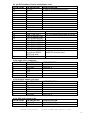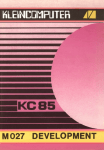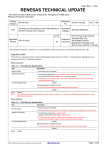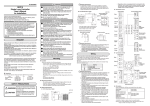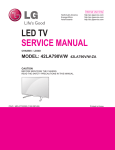Download ANC-3052 8052 Single Board Computer
Transcript
Rev. B $ 5.00 ANC - 3052/3052B 80C32 Based Embedded Adapter Antona Corporation, Los Angeles, CA Antona Corporation (310)473-8995 FAX (310)473-7112 Antona Corporation Copyright Copyright (c) 1993 by Antona Corporation. All rights reserved. No part of this publication may be reproduced, transmitted, transcribed, stored in a retrieval system, or translated into any language or computer language, in any form or by any means, electronic, mechanical, magnetic, optical, chemical, manual or otherwise, without the prior written permission of the Antona Corporation of Los Angeles, California. Warranty Antona Corporation products are warranted to be free from defects in materials and workmanship for a period of two (2) years from the date of original shipment to customer. This warranty is limited to the replacement or repair of parts not subjected to misuse, neglect, unauthorized repair, alteration (except card options), accident, or failure due to the effects of static electricity discharge. In no event shall Antona Corporation be liable to the purchaser for loss of use, profit, or consequential damages, or damages of any kind, including, but not limited to, accidental loss or damage to other equipment, arising out of use of Antona Corporation equipment, whether or not said equipment was used properly. This warranty is in lieu of any other warranty, expressed, implied, or statutory, including, without limitation, any implied warranty or merchantibility or fitness for a particular purpose. No amendment of this warranty may be effected except in writing by an officer of the Antona Corporation. All repair services shall be performed at the Antona Corporation plant in Los Angeles, Ca. THE PURCHASER MUST OBTAIN A RETURN AUTHORIZATION FROM THE ANTONA CORPORATION PRIOR TO RETURNING ANY PIECE OF EQUIPMENT. Shipment to the Antona Corporation will be at the expense of the purchaser, return shipment will be at the expense of the Antona Corporation for all warranty repairs. Antona Corporation (310)473-8995 FAX:(310)473-7112 i TABLE OF CONTENTS Overview .................................................................................................................................1 Mechanical Specifications ......................................................................................................2 Card Mounting........................................................................................................................2 Card Initialization...................................................................................................................3 Input/Output Addressing.........................................................................................................3 Card Hardware Features........................................................................................................3 Crystal controlled operation...................................................................................................3 8 bit programmable port for parallel digital I/O ....................................................................4 On board memory ...................................................................................................................4 Interrupt handling...................................................................................................................4 Serial Port...............................................................................................................................5 Reset Button ............................................................................................................................5 Power on LED ........................................................................................................................5 Card Jumper Options..............................................................................................................6 JP1 +5v connect to J1 ...........................................................................................................6 JP2 External ROM access .....................................................................................................6 JP3 ROM size select...............................................................................................................6 JP4 RAM Select Memory Space.............................................................................................7 JP5 RS232C input signal to P3.2...........................................................................................7 JP6 RAM Size Select ..............................................................................................................7 JP7 Reset Source Select.........................................................................................................7 JP8 / JP9 Processor Clock Source ........................................................................................7 JP10 RS232C receive data input ...........................................................................................8 External connections to ANC-3052.........................................................................................9 Appendix A - Program listing ...............................................................................................11 Appendix B - I/O and Memory Decode GAL ........................................................................15 Appendix C - BASIC Programming Examples......................................................................17 Appendix D -BASIC ROM Operation ...................................................................................18 Appendix E - Schematic ........................................................................................................23 Antona Corporation (310)473-8995 FAX:(310)473-7112 ii Features ♦ ♦ ♦ ♦ ♦ ♦ ♦ ♦ ♦ ♦ ♦ 80C32 with 11 MHz Crystal controlled operation Surface mount technology for low power and small size 32K of RAM included on card 32-pin PLCC socket accepts 32K/64K of user supplied ROM Programmable RS232C level serial port Decoded lower 8 address bits and PSEN+RD signal for external addressing memory mapped chip selects for external digital I/0 or additional RAM, decoded PSN*+RD* to address external RAM as PROM if desired 16 bit crystal controlled counter/timers bits of programmable I/O Reset button, Power on LED Optional internally ROMed Floating Point BASIC interpreter and BASIC up load utility Overview The ANC-3052 combines the best features of a prototyping adapter with the most commonly needed circuitry to the support the Intel 8032 microcontroller. This Embedded Adapter™ approach provides the circuit designer with a low cost time saving method to wire wrap prototype or stand alone systems. Hardware on-board includes an RS232C level port with 2 user programmable I/O control lines, 8 bits of bidirectional digital I/0 controllable as a single port or by single bits, a 32-pin PLCC socket to accommodate industry standard byte wide ROM chips, 32K of RAM, 11 interrupts with 2 available externally and 2 16-bit counter/timers for real time interrupts or counting external events. Although the ANC-3052 was designed to use with Intel's 8052 chip, any 8031,8032,8051,8052,8752 chip will operate with the card. The designer should locate a copy of the User’s Manual for the 8052 in order to make use of the microcontroller. With the ANC-3052B, BASIC version, the user directly enters his program, edits and after programming with a user supplied PROM programmer, permanently stores to the on-board PROM in English-like BASIC statements. Upon subsequent system power-up, the ANC 3052B will perform the previously stored application program. The CPU card can also act as a slave processor solving complex arithmetic problems using its FLOATING POINT math, LOG and TRIG functions by letting the user transfer data to the ANC-3052 and then letting the card solve differential equations, data reduction analysis, statistics, etc. The 8K BASIC interpreter, based on Intel's 8052 Microcontroller, also features Boolean and string handling functions as well as a realtime clock and interrupt capability. Hardware on-board includes an RS232C level port to connect to a terminal device for program development or application use. Antona Corporation (310)473-8995 FAX:(310)473-7112 1 Mechanical Specifications Card size, 4.4" X 2.0" Power requirements = Regulated 5v @ 150ma worse case current Pin access = on .1" centered rows CPU by 2 40-pin headers, decoded lower address. & external chip selects by 20-pin header. The RS232 port is accessible by both a 6pin header and a 6-pin modular telephone connector Figure 2 - Card mounting dimensions (NOT to scale) Card Mounting The card may be mounted directly on an Augat type prototyping card, or by using the enclosed wire/wrap pins, the user can press the pins into his prototype card super glue or solder them into place, and then insert the ANC-3052 card onto the receptacle type pins. This allows the user to remove the card for use on other prototypes or repair (hopefully not necessary). Ribbon cables can also be used to connect the card to the outside world. Using this approach, the user mounts the card on the corner standoffs, and then uses short (like 6” or less) of ribbon cable type connectors to pass the ANC-3082 card’s signals to the users circuitry. The enclosed labeling sheet allows the user to place pin numbers next to the wire/wrap pins on the wiring side of the prototype card to help direct the building process. These really do save time and greatly improve wiring accuracy, but be sure to double check that the numbering matches the ANC-3052 pin numbers. Pin numbering of rows is odd on one side and even on the other - standard for ribbon cable numbering. Antona Corporation (310)473-8995 FAX:(310)473-7112 2 Card Initialization Upon system power-up or a push-button reset, the CPU card's internal system configuration (i.e. serial baud rate, interrupt enable, etc.) must be performed. A sample ASSEMBLY LANGUAGE program of a typical initialization routine has been included in the program listing of Appendix A. The general procedure for initialization of the card is as follows: 1. Initialization of any external peripheral controller chips. 2. Initialization of the CPU chip's internal characteristics as internal registers, baud rates, memory, etc. 3. Set up interrupts (if used) for counter/timer, serial port, etc. 4. Transfer control to start execution of user stored program. The user should become familiar with the internal workings of the 8052 and in particular, the interfacing with BASIC if using the ANC-3052B card. Note that there are 2 external interrupts inputs on the ANC-3052 on J1 pins for the P3.2 and P3.3 connections. Technical operation of the interrupts can be obtained from the Microcontrollers User's Manual and the MCS BASIC-52 User's Manual for the ANC3052B (both are Intel Publications). Input/Output Addressing Reading or Writing to I/O addresses is performed by memory reads (MOVX A,@DPTR) or memory writes (MOVX @DPTR,A). The DPTR (Data PoinTeR) is set to one of the I/O addresses (MOV DPTR,#0F000H for example would select CS1* which is pin 6 of J3). There are 7 decoded lines available on the 20-pin IDC connector J3. J3 also provides the ‘or’ed’ signal of PSN* + RD* to use externally connected RAM as code memory. This is sometimes useful when debugging code by uploading the program to RAM and then testing it on the actual processor. The user can make changes to the RAM loaded code much faster than the burn-and-test method using EPROMs. Just substitute the PSN*+RD* for the RD* signal to the external RAM to use this capability. A word of warning: There are 8052 instructions which reference ROM or code space only (MOVC) and there are instructions which reference RAM or data space only (MOVX). This is how 64K of ROM is differentiated from 64K of RAM. Remember that debugged code that works perfect in RAM may not work when run from ROM if these instructions are confused. Card Hardware Features Crystal controlled operation The card is shipped with a crystal frequency of 11.0592 MHz. This is the magic baud rate frequency to generate serial baud rates up to 38.4 Kbaud. Some applications may require changing this through hole installed device or using the JP8 and JP9 jumpers to connect an external clock to operate the processor. The installed 80C52 chip will operate up to 16 MHz. Antona Corporation (310)473-8995 FAX:(310)473-7112 3 8 bit programmable port for parallel digital I/O All 8 of the 80C52s port 1 is available for bit level input or output. When using a pin for input, set the internal bit to a 1. For example to use the upper 4 bits of port 1 for input execute a “MOV P1,#11110000B” instruction. This would pull the upper 4 bits of P1 high for external inputs to pull low. While the lower 4 bits of P1 would be pulled low to control external circuitry. To examine the 4 input lines the user would do a “MOV A,P1” instruction then examine the 4 upper bits of the accumulator. The input bits are negative true. When used with BASIC, the user addresses this port as “PORT1”. The programmer can assign or read this port as if it were a variable (i.e.: PORT1=55H, PRINT PORT1, A=PORT1 AND 0FH). On board memory The card has a 32 pin industry standard memory socket to accommodate 32K or 64K of EPROM packaged in a 32 pin PLCC type package. ROM is addressed as code memory starting from 0000H on the ANC-3052, It is addressed as code and data memory starting at location 8000H on the ANC-3052B BASIC-52 card. At Antona the devices below have been used on the card successfully: Manufacturer Atmel WSI Microchip National Semiconductor Part Number AT27C512R-12KC 27C512L-12L 27HC256-90/L NM27C256V200 Description EPROM, 64K EPROM, 64K ROM, 32K ROM, 32K The 32K of on board RAM is addressed as data memory starting from 0000H7FFFH on the ANC-3052B card. The non-BASIC ANC-3052 may address the RAM from 0000H-7FFFH or 8000H-DFFFH as data RAM (remember E000H to FFFFH is used by the auxiliary I/O addresses) on the ANC-3052 depending upon the user selected jumper function of JP4. Interrupt handling There is a total of 11 vectored interrupts available to the user, 2 externally and 9 internal to the 80C32. The general procedure for using interrupts is as follows: 1. Enable desired interrupts under software control in initialization. 2. When interrupt is requested, save all registers upon vectored entry. 3. Reset external interrupt latches, reload timers, etc. if needed 4. Input status to determine source of interrupt (may be implicit if there is only one source associated with the vector) 5. Do interrupt service routine. 6. Restore all registers, re-enable software interrupts and return to main program. This sounds a lot harder than it actually is. Refer to the Intel MCS BASIC-52 User’s Manual for interrupt handling under BASIC control. Antona Corporation (310)473-8995 FAX:(310)473-7112 4 Serial Port The serial port has on board generated RS232C level signals for connection to a terminal or Pc. Additionally there is a separate RS232C input connectable to P3.2 (see jumper JP6) and an extra RS232C output connectable to P1.7 (BASIC-52 uses the P1.7 pin to serially output program listings and data output by an incredible coincidence). The assembly language user program must monitor and act on these 2 additional lines, they are not controlled by the serial port. BASIC requires that a baud rate be set to this 2nd serial port before output is possible, If output is directed to the 2nd port line before BAUD is set, the processor will hang up. The BAUD command, as described in the BASIC-52 User’s Manual, has been tested at Antona with baud rates up to 38400. If the designer changes the system crystal from 11.0592 MHz, the “XTAL=“ command is used to inform BASIC of the new frequency (see BAUD command for details). Reset Button Used to reset the internal registers and restart the 80C32 executing program code from location 0000H. Power on LED A neat way to quickly see that the card is powered up properly and may save a chip from being installed or removed with power applied to the prototype. Antona Corporation (310)473-8995 FAX:(310)473-7112 5 Card Jumper Options Figure 1 - jumper and connector locations JP1 +5v connect to J1 When installed this jumper connects +5v to pin 40 of J1. User may not want +5v available on the connector if it is being used for in-circuit emulation. Shipped disconnected from factory. JP2 External ROM access This jumper is used to select internal or external ROM operation. When the BASIC interpreter is used, this jumper is placed between pins 1 and 2 (as shipped on ANC-3052B). For accessing external ROM, connect between pins 2 and 3 (as shipped on ANC-3052). JP3 ROM size select Place jumper between pins 1 and 2 for 64K operation (27C512), and between pins 2 and 3 for 32K (27C256) use. Unless you are doing a mountain of text or lookup table type programming or using a compiler to generate your code, you will find that the 80C32 does a lot with 6K to 8K of ROM for a typical application. You will need to use a 27C512 if you are EPROMing programs for BASIC. Remember if you are using BASIC to do a dedicated application that works at power up that BASIC looks for your ASCII BASIC code starting at 8011H and examines locations 8000H to 8004H for the type of operation (See Chapter 13 and Appendix A section 1.7, 1.8 in BASIC-52 User’s Manual). Antona Corporation (310)473-8995 FAX:(310)473-7112 6 JP4 RAM Select Memory Space If the user wishes to map the on board RAM from 8000H to DFFFH providing 24K of RAM, install the jumper between pins 1 and 4. This would be useful if the user has external RAM which is desired to be in the lower half of the memory space. Installing the jumper between pins 1 and 3 addresses the on board RAM as 0000H to 7FFFH (32K) in the processor’s RAM space (as shipped, and required for BASIC operation). Jumpering between pins 1 and 2 completely disables the on board RAM. Some applications for the 80C32 do not require external RAM, just the internal 256 bytes of bit, register and scratch pad RAM. Note that the common pin is the one isolated on the left of the Version A circuit board. The shunt will work with a little effert. JP5 RS232C input signal to P3.2 Installing this jumper connects the 2nd RS232C input pin, which can be used as a ready to send (RTS) signal to the 80C32 processor or as a second RS232C serial input port with a ‘bit-banged’ software processor. Note that the processor pin - P3.2 on the 80C32 can generate an interrupt (INTR 0*) on this input signal. Shipped NOT connected. JP6 RAM Size Select The ANC-3052 is now shipped with 32K of 8-bit RAM, which means the jumper should normally be placed between pins 1 and 2 (as shipped). Jumpering between pins 2 and 3 would allow a smaller 8K RAM chip to be used (see jumper JP4 also). The only use this jumper now has is to limit the on board RAM size if the designer desired a special purpose RAM for the particular application (dual port RAM, etc.). JP7 Reset Source Select To use the on board push button reset, connect jumper between pins 1 and 2 (as shipped). To remotely reset processor through J1 connector, connect jumper between pins 2 and 3. This feature is useful if the user desires to remotely restart program operation, like from a front panel push button. The user may also implement a watchdog timer externally to restart program operation if the processor stops writing to one of the external I/O lines. The reset signal is a positive pulse, and is required for proper operation to be generated after power up by either the on board circuitry or a user supplied external source. JP8 / JP9 Processor Clock Source These jumpers disconnect the on board 11.0592 MHz crystal so that an external clock or crystal may be used. When using an external crystal, wire length must be kept short and this mode of operation is not recommended. More commonly, an external TTL or CMOS level clock is driven to the XT1 input. Connect both sets of jumpers between pins 1 and 2 for on board crystal operation (as shipped) or both jumpers between pins 2 and 3 for external clock operation. Antona Corporation (310)473-8995 FAX:(310)473-7112 7 JP10 RS232C receive data input The user may desire to disconnect the RS232C input element to the 8032’s UART to use an alternate type of serial interface (like RS422). Install this jumper to connect the RS232C element for input (as shipped). Antona Corporation (310)473-8995 FAX:(310)473-7112 8 External connections to ANC-3052 40 pin IDC - 80C32 Processor Signals J1 PIN CONN 8032 FUNCTION USER IDENTIFICATION 40 +5 VOLTS +5 volts to J2 for powering external chips 38 A8 36 A9 34 A10 32 A11 30 A12 28 A13 26 A14 24 A15 22 PSE 20 ALE 18 -not connectedexternal / internal ROM select (JP2) 16 D0 14 D1 12 D2 10 D3 8 D4 6 D5 4 D6 2 D7 40 pin IDC - 80C32 Processor Signals J2 PIN CONN 8032 FUNCTION USER IDENTIFICATION 40 P1.0 38 P1.1 36 P1.2 34 P1.3 32 P1.4 30 P1.5 28 P1.6 26 P1.7 24 RST (reset 80C32) 22 REC (serial receive) 20 TXD (serial xmit) 18 P3.2 / INTR 0* 16 P3.3 / INTR 1* 14 P3.4 / COUNT 0* 12 P3.5 / COUNT 1* 10 WR* (write extn) 8 RD* (read extn) 6 XT2 4 XT1 External processor clock input 2 GROUND GROUND Note: all ODD numbered pins on J1 and J2 connect to GROUND Antona Corporation (310)473-8995 FAX:(310)473-7112 9 20 pin IDC Auxiliary Control and Address Lines J3 PIN CONN PIN DEFINITION USER DEFINITION 19 +5 VOLT +5 volts for driving external circuitry 17 A7 15 A6 13 A5 11 A4 9 A3 7 A2 5 A1 3 A0 1 GROUND ground for J3 20 18 16 14 12 10 8 6 4 (ANC-3052) 4 (ANC-3052B) 2 +5 VOLT RAM* (PSN*+RD*) CS6* (E400H-E7FFH) CS5* (E000H-E3FFH) CS4* (FC00H-FFFFH) CS3* (F800H-FBFFH) CS2* (F400H-F7FFH) CS1* (F000H-F3FFH) CS0* (8000H-DFFFH) CS0* (0000H-DFFFH as code and 8000HDFFFH-as data) GROUND 6 pin single inline connector J4 PIN CONN PIN DEFINITION 1 GROUND 2 GROUND 3 CTS 4 RTS 5 TXD 6 RCD 6 pin modular phone connector J5 PIN CONN PIN DEFINITION 1 GROUND 2 TXD 3 RTS 4 RCD 5 CTS 6 GROUND 2 pin .025 inch square posts J6 PIN CONN PIN DEFINITION 1 +5 VOLTS 2 GROUND Antona Corporation +5 volts for driving external circuitry RD* on external RAM to addr as PROM used to control the ROM socket on BASIC-52 version of card ground for J3 USER DEFINITION ground for J4 ground for J4 USER DEFINITION ground for J5 ground for J5 USER DEFINITION POWER TO CARD GROUND TO CARD (310)473-8995 FAX:(310)473-7112 10 Appendix A - Program listing Initialization - This process is probably the hardest part of using the 80C52. Below is a sample listing of a typical initialization routine which you may tailor to fit your application. This listing is a small piece of a complete application program using the ANC-3052. Your program will almost certainly need to do additional setup and some of the steps listed here, of course, will not be needed. The program uses the Intel MCS51 Macro Assembler pseudo op codes which vary with assemblers. No warranty is expressed or implied by the use of this code, it is provided as a sample from which the user may build upon. The program equates are included to help the designer better visualize the process. ; PROGRAM EQUATES ; MEMORY AND I/O BEGPRG PCODE EXTMEM INTBT INTRM EQU EQU EQU EQU EQU 0000H 002CH 8000H 00H 30H ;BEG. PROGRAM ;PROGRAM CODE ;EXTERNAL RAM ;INTERN AL BEG OF BIT RAM ;INTERNAL BEG. OF RAM ;************************************************************************** ; EXTERNAL 16 BIT EQUATES SELET CHOPR CHPLD DIPIN EQU EQU EQU EQU 0F000H 0F000H 0F001H 0F002H ;AUX SELECT ADDRS ;CHOPPER COUNT ;RESET CHOPPER COUNT ;8-BIT USER SWITCH RSTLED EQU SDCLK EQU 0F003H 0F004H ;RESET LED DISPLAY ;PULSE SERIAL DATA TO LED LATCH EQU 0E000H ;8-BIT LATCH OUTPUT ADC DAC 0E000H 0E400H ;ANALOG TO DIGITAL BASE ADDR ;DIGITAL TO ANALOG BAS E ADDR 0F400H MCPADR MCPADR+1 MCPADR+2 MCPADR+3 ;8255 BASE ADDR EQU EQU MCPADR EQU PORTA EQU PORTB EQU PORTC EQU MCPIO EQU ; INTERNAL 8 BIT EQUATES STABLE EQU CR EQU 20 0DH ;20 MS DEBOUNCE FOR DISCRETE SWITCHES ;CARRIAGE RETURN ; INTERNAL 16 BIT EQUATES MS1 EQU -922 MS50 SEC1 EQU EQU 50 1000 ;APPROX 1 MS RELOAD VALUE, NUMBER IS ;COUNT REQUIRED WITH 11.0592MHZ / 12 ;TIME RATE FOR .0010004 MS INTERRUPT ;50 MS DELAY ;1 SEC (NUMBER OF 1MS TO FORM 1 SEC) ; MASK BIT SET Antona Corporation (310)473-8995 FAX:(310)473-7112 11 BIT0 BIT1 BIT2 BIT3 BIT4 BIT5 BIT6 BIT7 EQU EQU EQU EQU EQU EQU EQU EQU 00000001B 00000010B 00000100B 00001000B 00010000B 00100000B 01000000B 10000000B MOT0 MOT1 MOT2 MOT3 MOT4 MOT5 MOT6 MOT7 EQU EQU EQU EQU EQU EQU EQU EQU 11111110B 11111101B 11111011B 11110111B 11101111B 11011111B 10111111B 01111111B ROW0 ROW1 ROW2 ROW3 ROW4 ROW5 EQU EQU EQU EQU EQU EQU 00000000B 00100000B 01000000B 01100000B 10000000B 10100000B SAVUP EQU SAVLW EQU 0F0H 0FH ;STANDARD MASKS FOR UPR/LWR NIBBLE ; INTERNAL DATA BIT STORAGE, BIT-MEMORY BITFG EQU INTBT ;INTERNAL BEG. OF BIT RAM SWTDN TIMUP LEDFG CHRFG SENFG SNRFG EQU EQU EQU EQU EQU EQU BITFG+0 BITFG+1 BITFG+2 BITFG+3 BITFG+4 BITFG+5 VSEN EQU BITFG+10 ;ANY BUTTON DOWN, AND ACTED ON ;TIME-OUT TIMER HAS COMPLETED CYCLE ;LED BYTE TO OUTPUT TIME FLAG ;DOING DISPLAY UPDATE ;PHOTONS DETECTED ;STABLE INPUT CHECK ;FLAG FOR LOW VOLTAGE SENSE ; INTERNAL BYTE DATA STORAGE RAMBG EQU INTRM ;INTERNAL BEG. OF REGISTER RAM HITFG SPSW QLTS TFLG MSH MSL INERR INFLG OTFLG DINL DOTL BFEXB BFMSB BFM BFLSB SWIT DIP FMSB FM FLSB RAMBG RAMBG+1 RAMBG+2 RAMBG+3 RAMBG+4 RAMBG+5 RAMBG+6 RAMBG+7 RAMBG+8 RAMBG+9 RAMBG+0AH RAMBG+0BH RAMBG+0CH RAMBG+0DH RAMBG+0EH RAMBG+0FH RAMBG+10H RAMBG+11H RAMBG+12H RAMBG+13H ;DISCRETE SWITCH HIT FLAG ;SAVED PSW (USE D FOR PARITY CHECK) ;TIMES SWITCHES STAYED THE SAME ;ENABLE TIMEOUT ERROR CHECK FOR COMM. ;UPR 8 BITS OF TIMEOUT TIMER ;LWR - 16 BIT TIMER 1 TICK = 1MS ;SERIAL PARITY ERROR COUNTER ;SERIAL INPUT MESSAGE COMPLETE = BIT7 HIGH ;SERIAL OUTPUT MESSAGE DONE = 00H ;MEM PTR OF ASCII INPUT MESSAGE ;MEM PTR OF ASCII OUTPUT MESSAGE ;EXTENDED BYTE EQU EQU EQU EQU EQU EQU EQU EQU EQU EQU EQU EQU EQU EQU EQU EQU EQU EQU EQU EQU Antona Corporation ;FOOTAGE COUNT - BINARY ;DISCRETE SWITCHES ;USER DIP SWITCH ;FOOTAGE COUNT - PROCESSED FOR OUTPUT (310)473-8995 FAX:(310)473-7112 12 BLKFG CHRCT LEDBF LDEND ASCPT EQU EQU EQU EQU EQU RAMBG+18H RAMBG+2FH RAMBG+30H RAMBG+38H RAMBG+38H ;BLINK ENABLE FLAG ;CURRENT CHAR BEING OUTPUT TO LED ;LED DISPLAY BUFFER ;END OF BUFFER MARKER ;5 BYTE PATTERN OF ASCII BYTE BUFBG EQU RAMB G+40H ;MOVE AWAY FROM OTHERS DATAI EQU DATAX EQU BUFBG BUFBG+9 ;CURRENT SERIAL DATA BEING INPUT ;CURRENT SERIAL DATA BEING XMITTED STACK EQU 0E0H ;//STACK STARTING LOC// ; EXTERNAL DATA STORAGE $EJECT ; CODE BEGINS HERE ORG BEGPRG START:LJMP PWRON ;POWER ON SEQUENCE ORG BEGPRG+3 EXT0INT:RETI ;External Interrupt 0 Vector ;Pin 12 LOW - NOT USED ORG BEGPRG+0BH HPDRV:LJMP T0INT ;TIMER/COUNTER 0 VECTOR ;1MS REAL TIME INTERRUPT ORG EXI1V: ;External Interrupt 1 Vector ;do nothing for Ext 1 BEGPRG+13H RETI ORG BEGPRG+1BH EXT1INT: RETI ;TIMER/COUNTER 1 VECTOR ; T1 is used for Serial clock ORG SERI: LJMP BEGPRG+23H SERIAL ;SERIAL INTERRUPT VECTOR ORG RETI BEGPRG+2BH ;Timer/Counter 2 Vector ;T2 only exists in the 8052 ORG PCODE PWRUP: DB '8032 V1.0' ;POWER UP SIGN ON ; POWER UP INITIALIZATION PWRON:MOV MOV IE,#00000000B SP,#STACK ;DISABLE ALL INTERRUPTS ;Hdw Reset, SET STACK MOV PSW,#00000000B ;INITIALIZE STATUS WORD MOV MOV MOVX DPTR,#MCPIO A,#93H @DPTR,A ;INIT SET UP OF ON BOARD 8255 ;DEFAULT CONFIGURATION MOV MOV MOVX MOV MOVX A,#00H DPL,#LOW(PORTC) @DPTR,A DPL,#LOW(CHPLD) @DPTR,A Antona Corporation ;ENABLE EXTERNAL BUS ;PRESET EXTERNAL SYNC COUNT = 0 (310)473-8995 FAX:(310)473-7112 13 MOV MOV R0,#RAMBG A,#00H ICLR: MOV INC CJNE @R0,A R0 R0,#00,ICLR MOV CLEAN:MOVX INC DJNZ DPTR,#EXTMEM @DPTR,A DPTR R0,CLEAN ;CLEAR INTERNAL RAM ;CLEAR 1ST 256 LOCS IN MEM. ;R0 WAS SET TO 00 FROM ABOVE MOV MOVX MOV DPTR,#DIPIN A,@DPTR DIP,A ;READ IN DIP SWITCH MOV BFLSB,#02H ;PRESET INTERNAL COUNT FRACTION MOV MOVX DPTR,#CHOPR A,@DPTR ;DUMMY READ TO CLEAR CHOPPER PORT MOV MOV DINL,#DATAI DOTL,#DATAX ;INITIALIZE SERIAL IN/OUT PTRS. SETB PT0 ;PUT REAL TIME AS HIGHER INTR. MOV MOV P1,#11111011B TMOD,#00100001B ;INITIALIZE P1, TURN ON LED ;TMR 0 =16BIT,TMR 1 = AUTO RELOAD MOV MOV MOV TH1,#-3 TL1,#-3 SCON,#01011000B ;9600 RATE = -(11.0592MHZ/(384*9600)) ;SET TO SAME COUNT ;MODE 3, REN ON,RI ON, 8-BIT,NP,1-STP MOV MOV TL0,#LOW(MS1) TH0,#HIGH(MS1) ;SETUP TIMER 0 FOR 1MS INTERRUPT MOV TCON,#01010000B ;TURN ON TIMER 0 AND 1 ;WILL READ BACK FROM HERE ONLY ; WRITE PWR-UP MESSAGE TO SIEMENS 8 CHAR DISPLAY MOV DPTR,#PWRUP LCALL XLEDBF SETB LEDFG ;STANDARD PWR UP MESSAGE ;XFER TO LED BUFFER ;QUEUE UP MESSAGE OUTPUT MOV MOV ;DUMMY READ TO EMPTY INPUT BUFR ;TURN ON INTERRUPTS,(EA,ES,ET0) A,SBUF IE,#10010010B ; MAIN PROGRAM LOOP IS HERE EXEC:LCALL RECV ;COMPLETED INPUT MESSAGE? LCALL ANAL ;ANALYZE SENSOR INPUT DATA LCALL LEDDRV ;DRIVE LED DISPLAY LCALL HOUSKP ;DO ANY HOUSEKEEPING FUNCTIONS SJMP EXEC ; (body of the program,‘EXEC’ called processes and subroutines) END ;END OF PROGRAM Antona Corporation (310)473-8995 FAX:(310)473-7112 14 Appendix B - I/O and Memory Decode GAL The external decoding of addresses generated by the 80C32 is performed by a single chip; a Generic Array Logic device or GAL for short. The advanced user may desire to change the address space and/or the way that memory and I/O are decoded. Following are the equations currently used on the ANC-3052 card. Some applications require that the WR* and RD* signal not be connected to chip select. Note that CS0* which decodes from 8000H through DFFFH is not conditioned upon either RD* or WR*. You may also change the GAL equations and program a new part or just use the raw address lines on J2 to generate the desired address select off the ANC-3052 circuit board. The format for the equations below is for National Semiconductor’s PLANII GAL compiler. title pattern revision author company date Antona 3052 Memory and I/O Address Decode A3052 F Robert Mikkelson Antona Corporation 06/22/94 chip A3052 gal16v8 ; pin 1 2 3 4 5 6 7 8 9 10 RDN ALE PSN A14 A10 WRN A12 A13 A11 GND ; pin 11 12 13 14 15 16 17 18 19 20 A15 CS0 CS1 CS2 CS3 CS4 CS5 CS6 RAM VCC ; Electronic signature for this part - "ANTONA #02" @UES ATC02 equations /RAM = /PSN + /RDN ; CS0* SELECTED BY 8000H-DFFFH ONLY /CS0 = A15 * /A14 * /A13 + A15 * /A14 * A13 + A15 * A14 * /A13 + A15 * /A14 * /A13 /CS1 = A15 * A14 * A13 * A12 * /A11 * /A10 * /WRN + A15 * A14 * A13 * A12 * /A11 * /A10 * /RDN /CS2 = A15 * A14 * A13 * A12 * /A11 * A10 * /WRN + A15 * A14 * A13 * A12 * /A11 * A10 * /RDN /CS3 = A15 * A14 * A13 * A12 * A11 * /A10 * /WRN + A15 * A14 * A13 * A12 * A11 * /A10 * /RDN /CS4 = A15 * A14 * A13 * A12 * A11 * A10 * /WRN + A15 * A14 * A13 * A12 * A11 * A10 * /RDN /CS5 = A15 * A14 * A13 * /A12 * /A11 * /A10 * /WRN + A15 * A14 * A13 * /A12 * /A11 * /A10 * /RDN /CS6 = A15 * A14 * A13 * /A12 * /A11 * A10 * /WRN + A15 * A14 * A13 * /A12 * /A11 * A10 * /RDN ; end of file The following equations are used for the GAL on the BASIC version of the card: Antona Corporation (310)473-8995 FAX:(310)473-7112 15 title pattern revision author company date Antona 3052 Memory and I/O Address Decode for BASIC-52 B3052 C Robert Mikkelson Antona Corporation 03/22/94 chip B3052 gal16v8 ; pin 1 2 3 4 5 6 7 8 9 10 RDN ALE PSN A14 A10 WRN A12 A13 A11 GND ; pin 11 12 13 14 15 16 17 18 19 20 A15 CS0 CS1 CS2 CS3 CS4 CS5 CS6 RAM VCC ; Electronic signature for this part - "ANTONA #03" @UES ATC03 equations /RAM = /PSN + /RDN ; CS0* TO PROM SOCKET: 8000H-DFFFH WITH RD* (BASIC PROGRAMS) ; 0000H-DFFFH WITH PGN* (ASSEMBLY LANGUAGE) /CS0 = /PSN * /A15+ /PSN * A15 * /A14 * /A13 + /PSN * A15 * /A14 * A13 + /PSN * A15 * A14 * /A13 + /RDN * A15 * /A14 * /A13 + /RDN * A15 * /A14 * A13 + /RDN * A15 * A14 * /A13 /CS1 = A15 * A14 * A13 * A12 * /A11 * /A10 * /WRN + A15 * A14 * A13 * A12 * /A11 * /A10 * /RDN /CS2 = A15 * A14 * A13 * A12 * /A11 * A10 * /WRN + A15 * A14 * A13 * A12 * /A11 * A10 * /RDN /CS3 = A15 * A14 * A13 * A12 * A11 * /A10 * /WRN + A15 * A14 * A13 * A12 * A11 * /A10 * /RDN /CS4 = A15 * A14 * A13 * A12 * A11 * A10 * /WRN + A15 * A14 * A13 * A12 * A11 * A10 * /RDN /CS5 = A15 * A14 * A13 * /A12 * /A11 * /A10 * /WRN + A15 * A14 * A13 * /A12 * /A11 * /A10 * /RDN /CS6 = A15 * A14 * A13 * /A12 * /A11 * A10 * /WRN + A15 * A14 * A13 * /A12 * /A11 * A10 * /RDN ; end of file Antona Corporation (310)473-8995 FAX:(310)473-7112 16 Appendix C - BASIC Programming Examples The short listings that follow give the ANC-3052B user an idea of the cards capability to quickly implement an application. These listings are sample programs only, and are intended as a guide for the designer to build upon. 10 20 30 40 50 60 REM SAMPLE INITIALIZATION OF ANC-3052 CARD REM MTOP=MTOP-0FFH BAUD 9600 PRINT “ANTONA Corporation” END 10 20 30 40 60 70 80 REM EXERCISE ONBOARD PORT 1 REM FOR X=0 TO 0FFH PORT1=X NEXT X GOTO 30 END 20 30 35 40 50 60 70 80 85 90 100 110 120 130 140 REM HEX DUMP MEMORY PROGRAM REM USE TO EXAMINE DATA AND MEMORY MAPED I/O REM INPUT “ENTER BEG. ADDR. IN HEX=“,V FOR X=0 TO 0FH PH0. V,” “, FOR Y=0 TO 0FH PH0. XBY(V+Y), IF Y=7 THEN PRINT “ “, NEXT Y PRINT V=V+10H NEXT X PRINT GOTO 40 Antona Corporation (310)473-8995 FAX:(310)473-7112 17 Appendix D -BASIC ROM Operation This ability makes BASIC more than just a fast way to check out hardware or test an idea for a program. It makes the ANC-3052B into the finished product. The designer can store a program to an externally programmed ROM, and then have the ANC-3052B perform that set of BASIC commands upon power up. To the outside world, the processor looks like a dedicated embedded system. The process is as follows: • The IBM Pc compatible disk enclosed contains a file called “DMPBAS.HEX”. The user needs to download this file to a suitable PROM programmer and program a 27C512 with this code. Install the 27C512 in the ANC-3052B PROM socket • Enter your source BASIC code initially into a Pc based editor capable of plain ASCII text input/output (like Word or WordPerfect). • Use a terminal program on the Pc to download and debug your application program in BASIC. Saving the work-in-progress BASIC code is highly recommended using the upload function of the terminal program. I like to save the files to disk under different file names in case I need to ‘resurrect’ an earlier version of the program. • Upload the tokenized source BASIC program from the ANC-3052B card (in HEX) to the Pc. This is done by evoking the save-to-disk (upload) function from the terminal program and running the DMPBAS program below from ROM on the ANC-3052B card to convert and send the RAM based user application BASIC code to the Pc in Intel HEX format readable by a PROM programmer. After installing the 27C512 in the ANC-3052B PROM socket as described above, typing RROM (Run ROMed program 1) will read your RAM entered BASIC program and transmit the tokenized code in formatted HEX. Usually the user must terminate the save-to-disk terminal function by pressing some key (like Esc) or combination of keys on the Pc. Before sending the file to a PROM programmer, the user will need to load the HEX file into a suitable editor and delete the extra lines at the beginning and ending of the file. This program does 99% of the process for setting up a single BASIC application program from location 200H in RAM to ROM starting at location 8010H. The user must look at the various PROG 1-6 commands to decide which is appropriate for the application. Run mode 4 sets the BAUD RATE, MTOP and then executes the user’s code without transmitting the BASIC sign on message. Remember that BASIC “REM”, remark lines, take time to execute in BASIC so you might want to erase or put any comments beyond the “END” statement in your code. LIST 10 20 30 40 100 110 112 114 115 120 130 135 REM REM INTEL HEX FILE OF BASIC-52 RAM REM REV. C, 1994 REM REM REM SET RUN MODE, BAUD, MTOP REM STRING 3,1 PRINT "SELECT RUN-MODE TYPE, 1 CHAR. ", INPUT "(ENTER 0 FOR COMMAND MODE) = ",R PRINT "SET BAUD RATE IN BITS/SEC ", INPUT "(ENTER 0 FOR AUTOBAUD) = ",B Antona Corporation (310)473-8995 FAX:(310)473-7112 18 138 140 200 210 220 230 240 250 260 270 275 280 300 310 320 330 340 350 360 365 370 380 390 400 410 420 430 440 450 500 510 520 530 540 550 600 610 620 630 640 650 660 1020 1030 1032 1034 1036 1038 1039 1040 1042 1044 1050 1082 1084 1090 1100 1104 1106 1110 1115 1120 1170 1172 IF B=0 THEN S=0FFFFH : GOTO 200 S=65536-(XTAL/(32*B)) PRINT "SET HEX MTOP VALUE ", INPUT "(ENTER 0FFFFH FOR NOT-SET) = ",T PRINT "SET PROM LOAD ADDRESS FOR HEX FILE" INPUT "ENTER 0 FOR 8010H (ADDR. IN HEX) = ",A IF A>0 THEN H=(A/100H).AND.0FFH : L=A.AND.0FFH : GOTO 260 H=80H : L=10H V=1FFH PRINT "" : PRINT "START TERMINAL UPLOAD, ", INPUT "THEN PRESS ENTER ",$(0) PRINT "" : PRINT "" PRINT ":10", B=80H GOSUB 2100 B=00H GOSUB 2100 PRINT "00", C=90H IF R=0 THEN R=0FFH B=R.OR.30H C=C+B GOSUB 2100 B=(S/100H).AND.0FFH C=C+B GOSUB 2100 B=S.AND.0FFH C=C+B GOSUB 2100 B=(T/100H).AND.0FFH C=C+B GOSUB 2100 B=T.AND.0FFH C=C+B GOSUB 2100 FOR P=5 TO 0FH C=C+0FFH PRINT "FF", NEXT P B=((0FFFFH-C).AND.0FFH)+1 GOSUB 2100 PRINT "" C=H+L+10H PRINT ":10", B=H GOSUB 2100 B=L GOSUB 2100 PRINT "00", FOR X=0 TO 0FH B=XBY(V+X) IF V+X=1FFH THEN B=55H C=C+B GOSUB 2100 IF (B=1).AND.(XBY(V+X-1)=0DH).AND.(XBY(V+X+1)=0) THEN GOTO 1200 NEXT X B=((0FFFFH-C).AND.0FFH)+1 GOSUB 2100 PRINT "" V=V+10H L=(L+10H).AND.0FFH : IF L=0 THEN H=(H+1).AND.0FFH GOTO 1020 REM REM FOUND THE END OF FILE CHAR Antona Corporation (310)473-8995 FAX:(310)473-7112 19 1174 1176 1200 1205 1210 1215 1220 1222 1224 1230 1240 1250 2000 2010 2020 2030 2100 2110 2120 2210 2230 2240 2250 2260 • • REM SO FINISH UP LINE AND OUTPUT END-OF-FILE REM IF X=0FH THEN GOTO 1222 FOR P=X+1 TO 0FH C=C+0FFH PRINT "FF", NEXT P B=((0FFFFH-C).AND.0FFH)+1 GOSUB 2100 PRINT "" PRINT ":00000001FF" END REM REM TURN BYTE (B) INTO 2 ASCII CHARS N,M REM AND OUTPUT THEM TO CONSOLE REM N=(B/10H).OR.30H IF N>39H THEN N=N+07H PRINT CHR(N), M=(B.AND.0FH).OR.30H IF M>39H THEN M=M+07H PRINT CHR(M), RETURN REM -END OF FILE- The user can save additional BASIC programs by locating the end-of-file (01H) within the user’s PROM, setting the LOAD ADDRESS to follow the 01H char in PROM and deleting the first line of the generated HEX file that contains the startup information. The DMPBAS program will prompt you to enter the desired RUN mode, BAUD RATE and MTOP. If you are using a crystal frequency other than the 11.0592 MHz shipped on the ANC-3052 card, you must assign the XTAL default value to your crystal frequency before running the DMPBAS program. Typing “XTAL=12000000” within the BASIC-52 command mode would set XTAL for a 12 MHz crystal to calculate BAUD rate values. The lines are then converted into HEX lines. This information is located physically on the ROM from location 8000H to 8004H. Set these locations to 0FFH if automatic run, baud rate setting and/or MTOP setting is NOT desired at power on or reset time. Locations 8005H to 800FH are set to 0FFH in any event. The following lines are actual output from the DMPBAS program of the DMPBAS source code The underlined characters are user entered data. The procedure below is how the designer would generate the HEX file for the DMPBAS PROM used to upload the developed application program: READY >RROM ↵ SELECT RUN-MODE TYPE, 1 CHAR. (ENTER 0 FOR COMMAND MODE) = SET BAUD RATE IN BITS/SEC (ENTER 0 FOR AUTOBAUD) = 0↵ SET HEX MTOP VALUE (ENTER 0FFFFH FOR NOT-SET) = 0FFFFH ↵ SET PROM LOAD ADDRESS FOR HEX FILE ENTER 0 FOR 8010H (ADDR. IN HEX) = 0↵ START TERMINAL UPLOAD, THEN PRESS ENTER Antona Corporation 0↵ (start upload function)↵ (310)473-8995 FAX:(310)473-7112 20 :10800000FFFFFFFFFFFFFFFFFFFFFFFFFFFFFFFF80 :108010005505000A960D2400149620494E54454CEF :10802000204845582046494C45204F462042415360 :1080300049432D35322052414D0D12001E962052DB body of HEX file :1085F0000D09084889D34E292C0D1108A24DEAE037 :1086000042E730464829E83330480D1208B69E4DFF :10861000EF333948A54DEA4DE33037480D0908C01E :1086200089D34D292C0D0508CA9D0D1308D4962019 :108630002D454E44204F462046494C452D0D01FF07 :00000001FF READY > Sample BASIC-52 Run Mode Program The following short BASIC-52 program was entered, uploaded to a Pc, a PROM cut with the HEX file generated below, installed on the ANC-3052B card and executed. 10 20 30 40 50 60 70 80 90 100 REM REM SET RUN MODE 4, BAUD 9600, MTOP 7EFFH REM PRINT "" PRINT "HELLO WORLD" PRINT "" PH0. "RUN MODE =",XBY(8000H),", RCAP2 =",RCAP2, PH0. ", MTOP =",MTOP END REM -END OF FILE- READY >RROM ↵ SELECT RUN-MODE TYPE, 1 CHAR. (ENTER 0 FOR COMMAND MODE) = SET BAUD RATE IN BITS/SEC (ENTER 0 FOR AUTOBAUD) = 9600 ↵ SET HEX MTOP VALUE (ENTER 0FFFFH FOR NOT-SET) = 7EFFH ↵ SET PROM LOAD ADDRESS FOR HEX FILE ENTER 0 FOR 8010H (ADDR. IN HEX) = 0↵ START TERMINAL UPLOAD, THEN PRESS ENTER 4↵ (start upload function)↵ :1080000034FFDC7EFFFFFFFFFFFFFFFFFFFFFFFFEF :108010005505000A960D2B00149620534554205206 :10802000554E204D4F444520342C2042415544208C :10803000393630302C204D544F5020374546464875 :108040000D05001E960D0700288922220D12003210 :10805000892248454C4C4F20574F524C44220D0723 :10806000003C8922220D290046852252554E204D82 :108070004F4445203D222CBDE03830303048292C7B :10808000222C205243415032203D222CCE2C0D1167 :10809000005085222C204D544F50203D222CC40DE1 :1080A00005005AA30D13006496202D454E44204F21 :1080B000462046494C452D0D01FFFFFFFFFFFFFF06 :00000001FF READY > Antona Corporation (310)473-8995 FAX:(310)473-7112 21 Power-on output from the ANC-3052B card after PROM with the HEX file installed (Pc terminal was set to receive 9600 baud): HELLO WORLD RUN MODE = 34H, RCAP2 = FFDCH, MTOP = 7EFFH READY > Program run mode is 4 (34H), baud rate set to 9600 by the 0FFDCH count up value in the 16-bit RCAP2 counter and RAM has been preserved above 7EFFH (RAM from 0000H 7EFFH has been set to 00H). Antona Corporation (310)473-8995 FAX:(310)473-7112 22 Appendix E - Schematic The following “A” size sheets are the circuit board schematics for the version-A ANC-3052 and ANC-3052B card. Antona Corporation (310)473-8995 FAX:(310)473-7112 23