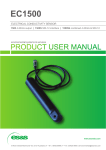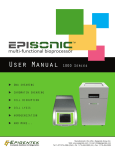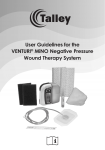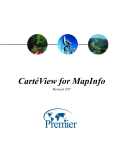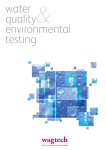Download 2600 Turbidity Manual v2.4 - Environmental Systems & Services
Transcript
2600 & 2600S VERSION 2.4 TURBIDITY SENSORS 2600 4-20mA INTERFACE | 2600S SDI-12 INTERFACE www.esands.com 8 River Street Richmond VIC 3121 Australia | T + 61 3 8420 8999 | F + 61 3 8420 8900 | [email protected] Table of Contents Background information......................................................................................1 What is turbidity ? ..............................................................................................1 How is turbidity measured? .............................................................................1 How does the Mindata 2600 turbidity sensor work?..................................1 Figure 1. 2600 Sensor measurement principle..................................2 What is the Lens Protection Device? ............................................................2 Sensor description .................................................................................................3 Figure 2. 2600 dimensions .....................................................................3 Installation...............................................................................................................4 Site Selection ......................................................................................................4 Sensor installation ..............................................................................................5 Figure 3. Sensor orientation ....................................................................5 Sensor clearance ..............................................................................................5 Figure 4 Sensor clearance ....................................................................5 Site preparation .................................................................................................6 Figure 6. Sensor installation tube ...........................................................6 2600 (4-20mA version) ..........................................................................................7 Sensor electrical connection – 4-20mA Version .........................................7 Figure 7. Electrical equivalent circuit ...................................................7 Figure 8. Cable conductor designation ..............................................7 4-20mA 2600 Operation...................................................................................8 2600S (SDI-12 version) ...........................................................................................9 Sensor electrical connection – SDI-12 Version ............................................9 Figure 9. Standard 4-20mA version (top) and SDI-12 version (bottom) ......................................................................................................9 Figure 10. SDI-12 2600S Cable conductor designation ....................9 SDI-12 2600 Operation....................................................................................10 Example 2600 SDI-12 program......................................................................11 Figure 11. 2600S connections for example program.....................12 2600S SDI-12 commands................................................................................13 Maintenance .......................................................................................................14 General..............................................................................................................14 Lens inspection and maintenance .............................................................14 LPD sponge inspection and maintenance ...............................................14 Calibration check ...........................................................................................14 Specifications.......................................................................................................15 Ordering information..........................................................................................17 Contact Details....................................................................................................17 Mindata’s Quality Assurance Statement ISO9001 accreditation ES&S is currently an AS/NZS ISO9001:2008 certified organisation. This certification is evidence that sound practices are used to get high quality instrumentation to your organization within a reasonable time interval. Standard practices are used for all areas of manufacture, beginning with the efficient procurement of incoming orders, right through to shipment. Stringent quality assurance procedures are applied to all aspects of manufacturing, including the calibration of scientific instruments against NATA traceable references. Every sensor is accompanied by a test and calibration certificate that can be used as reference information as well as evidence of sensor accuracy. Terms of Warranty The warranty period for any new instrumentation shipped from ES&S is 12 months from the shipment date. This warranty ensures the instrumentation will operate and continue to operate for a period of one year from the purchase date, according to specifications and expectations. The warranty covers part or complete replacement, repair or substitution of new instrumentation that has failed in part or completely within the warranty period. While every effort has been made to supply robust and user friendly instrumentation, the warranty does not cover instruments incorrectly installed, misused or operated in conditions outside those specified. The warranty does not cover shipment costs for instrumentation, installation or removal and, under no circumstances whatsoever, indirect or consequential losses caused by the failed instrumentation. ES&S believes the warranty conditions to be fair and just and in accordance with standard business practices worldwide. ES&S reserves the right to arbitrate any warranty issues and will ensure that warranty issues are treated with the highest standards of professional conduct. At ES&S we believe your investment in our products and services is a good decision and we will therefore ensure all your requirements are met at all times, both now and in the future. Background information What is turbidity ? Turbidity is the lack of clarity of a liquid. It is the degree of cloudiness that prevents objects to be defined at a particular distance, under the liquid surface and it is very similar to the way fog, mist or pollution affects visibility in air. For example, consider standing at the edge of a pier, looking straight down into the water of a lake. If the water is clear, you will be able to see the bottom and objects lying on it quite sharply. However, during periods of high inflows from rivers feeding the lake, a substantial amount of eroded soil will enter the lake and make the water cloudy enough so that objects on the bottom cannot be defined or the bottom will disappear completely. This is turbid water. How is turbidity measured? The simplest way to measure turbidity is to visually determine the liquid clarity using a special measuring cylinder with a white cross at the bottom. When the tube is filled with turbid water, the cross will eventually “disappear” or it will become impossible to define. At this point the turbidity can be roughly determined using the calibrated graduations on the side of the tube. This method to measure water “visibility” is still commonly used by environmental scientists and educational organisations. It has low accuracy but is quick and simple and will give a good indication of turbidity. Turbidity can be measured electronically using opto-electronic devices. Infrared light is reflected off suspended solids and the reflected light is received by sensors, located close to the source. By comparing the source and received light intensity, an electronic sensor is able to determine the turbidity concentration and output the measurement as a calibrated electrical signal. How does the Mindata 2600 turbidity sensor work? The 2600 turbidity sensor uses an optical backscatter technique to measure turbidity in liquids. An infra-red light source (S) transmits a cone of light into the liquid. Suspended solids in front of the sensor will reflect some of the light back towards the sensor detectors (D). As turbidity increases, the amount of reflected light also increases and hence a proportional measurement can be made by comparing the light intensity transmitted with that received. The sensor is calibrated to measure a range of turbid solutions and, after signal processing, converted into an output signal which can be read and processed by a data logger. There are two types of 2600 – a 4-20mA output version, and an SDI-12 version (2600S). 1 2600 / 2600S Turbidity Sensor User Manual V2.4 D S D Figure 1. 2600 Sensor measurement principle The above diagram shows how the sensor works. IR light coming from the source (S) is shone into the liquid. Some of this light will be reflected at close to 180° and received by the detectors (D). The received light is shown in red. Some of the light is scattered at different angles and lost, while some of it is reflected several times. What is the Lens Protection Device? Lens fouling is an issue that plagues all optical measurement devices that are exposed to harsh environmental conditions. Typically, an electronic turbidity sensor is required to operate in remote locations and visited after long periods. During this time the lens may become contaminated with silt, algae and other substance that will reduce the light source output and detector sensitivity. Source light will also reflect off the contamination material. As a result, a contaminated lens will cause erroneous measurements. ES&S have developed a unique method of ensuring the lens remains free of contamination for long periods. Rather than cleaning the lens regularly the Lens Protection Device (LPD) will keep the lens clean in the first place. The LPD is a cover that protects the lens by covering it with a soft rubber sponge during idle periods. When a reading is required, the sensor is powered using switched 12 volts and the LPD will uncover the sensor lens. After 1 second, the sensor output will be ready for reading by a controller such as a data logger. When the controller has taken a reading, the power is removed from the sensor and the LPD will once again protect the lens from contamination. In a typical hydrographic system where a reading is required at 15 minute intervals (for example), the lens is exposed to water for only 8 seconds every hour (just over 0.2% duty cycle). 2 2600 / 2600S Turbidity Sensor User Manual V2.4 Sensor description Figure 2. Sensor dimensions LPD cover 8 mm 20 mm 262 mm Figure 2. 56 mm 2600 dimensions The 2600 turbidity sensor is a fully self -contained optical backscatter sensor, with processing and output module and integrated lens protection device. It is constructed from durable machined plastic components, titanium metal and epoxy resins. A neoprene sponge is used to protect the lens from contamination that can be easily replaced if it is found to have deteriorated. The sensor is of round construction as shown above. An 8mm diameter submersible rated cable is hardwired to the back of the sensor (length specified during ordering). Although care must be taken to secure the sensor at all times, the sensor may be suspended from the cable. Once installed, the sensor will measure turbidity from zero to full scale, as indicated on the sensor body in Nepheleometric Turbidity Units (NTU). During factory calibration, the sensor output is adjusted so that 4 mA out represents zero NTU and 20 mA represents full scale. The dry end of the cable has a splice fitted that allows connection of a separate 12v dc supply for powering the LPD circuitry. The other side of the splice has three wires for supply, ground and current output signal. A connector can be fitted for direct connection to ES&S equipment (such as the 3500 logger) or custom connectors can be fitted upon request. Once a 12 volt supply has been fitted to the LPD power terminals and switched 12 volts is applied, the LPD cover will open automatically before the turbidity sensor will measure suspended solids and output a corresponding 420mA signal. Removing power from the switched 12 volt supply will cause the LPD cover to close over the top of the sensor lens and switch off the sensor. During the next 6 seconds the LPD circuitry will recharge with power from the separate 12 volt dc supply until the current draw is very close to zero. 3 2600 / 2600S Turbidity Sensor User Manual V2.4 Installation Site Selection Before installing a 2600 turbidity sensor it is recommended a suitable site is selected first. The installation and maintenance complexity as well as the reliability of the instrument in critical applications depends on the site chosen. Well chosen sites: - slow flowing water (no stratification) - minimal or no accumulation of debris around sensor - easy and safe access, away from waterway traffic - sensor lens is always submerged in at least 200mm of water - sensor lens is at least 400mm from bottom (down looking) or 200 mm from bottom (across looking). - sensor cannot be dislodged during high flows Avoid sites with: - very high water flows - where debris can accumulate around sensor - excessive air bubbles in water - difficult or unsafe access - high siltation rates - where sensor will be exposed in air during low flows Typically, most sites that are already equipped with hydrographic instrumentation can be used for installation of the turbidity sensor. 4 2600 / 2600S Turbidity Sensor User Manual V2.4 Sensor installation The 2600 sensor can either be installed horizontally, vertically or at an angle. Please see the diagrams below for correct orientation. The flow of water should be side on to the lens cover. Figure 3. Sensor orientation The correct orientation of the sensor reduces the build-up of silt and debris around the head area. Where algae is a problem, it is recommended the sensor is mounted vertically down looking or covered with a light shield, keeping the sensor in the shade. When installing a shield, ensure the shield does interfere with the light path. It should ideally be placed no less than 200mm from the sensor. Sensor clearance Because the turbidity sensor measures light reflected off suspended particles in liquids, care must be taken to ensure there are no other particles or structures that would cause incorrect measurement. The sensor IR emitter will emit a cone of light into the liquid. The diagram below shows the recommended limits (or clearance) required for the sensor to measure correctly. If obstructions are present in the measurement area, the sensor accuracy will be affected. 200 mm 400 mm Figure 4 Sensor clearance 5 2600 / 2600S Turbidity Sensor User Manual V2.4 Site preparation Before the sensor can be installed, the site must be prepared to ensure the sensor will be secured, protected and serviceable. The following recommendation is based on typical installation methods practiced by today’s hydrographers. Several variations of this method are used to suit particular applications. Please study the diagram below. Site preparation involves the installation of a larger plastic tube along the waterway bank as shown. The tube should ideally be continuous but may also be made from sections. One end of the tube must be installed into the water ensuring the sensor optical path will not be obstructed according to the previous section Sensor Clearance. The other end can be terminated in a junction pit that is large enough so that the sensor can be inserted from the pit. Typically, an underground electrical pit is used as this also allows a sensor carrier assembly to be inserted easily. The pit must be installed on a stable part of the bank that cannot erode. Figure 5. Sensor installation Site shelter Junction pit Sensor tube with sensor installed at end. See detail. waterway A waterway bank Detail A Guide tube. Sensor is strapped to side of tube. Cable tie or similar devices Figure 6. Sensor installation tube 6 2600 / 2600S Turbidity Sensor User Manual V2.4 2600 (4-20mA version) Sensor electrical connection – 4-20mA Version The diagram below shows the electrical circuit equivalent of the 2600 turbidity sensor. Switched sensor circuitry +12 volts dc mA out current source sensor common load resistance (RL ) ext. common LPD circuitry ext. +12 volts dc Figure 7. Electrical equivalent circuit A single cable is hardwired to the 2600 sensor. The diagram below shows the configuration and typical connection of the sensor to power and controlling equipment. Figure 8. Cable conductor designation switched +12Vdc 4-20mA output common ground LPD +12Vdc LPD common 7 2600 / 2600S Turbidity Sensor User Manual V2.4 Conductor colour, type Yellow blue White red (large) black (large) Conductor designation switched +12vdc input 4-20mA output or SDI-12 sensor common +12vdc input, LPD common, LPD Requirements > 80mA source, max 600! load ground for sensor >2A ground for LPD Mindata 3 pin plug A Mindata 5 pin plug A B B C C D E 4-20mA 2600 Operation To obtain a 4-20mA measurement from the sensor: Install the sensor according to recommendations in Section Installation. Apply continuous +12 vdc to the LPD supply wires (Figure 8.) Apply switched 12vdc to the sensor wires (figure 8.) Read the 4-20mA current output Remove the switched 12vdc to close the LPD cover and turn off the sensor A current output signal will be available for measurement after 1 second. You may read the sensor continuously for up to 30 seconds before it must be switched off and wait for 15 minutes. Prolonged measurement will otherwise cause sensor self- heating and, consequently, inaccurate measurements. You must wait for 6 seconds to allow the LPD time to recharge before taking another measurement. The 4-20mA current output will be available for reading 1 second after switched power is applied. Once a reading has been taken, removing switched +12vdc will cause the LPD cover to close and protect the sensor lens from fouling until the next reading is required. Typically, if a reading is required every 15 minutes, the lens exposure will only be less than 0.2% of the total installation time. With proper care and routine maintenance, the sensor can be left operating unattended for up to 3 months (assuming 1 second reading time). Of course, as each application will be different, it is recommended that the total time between services is determined experimentally. 8 2600 / 2600S Turbidity Sensor User Manual V2.4 2600S (SDI-12 version) Sensor electrical connection – SDI-12 Version The SDI-12 version of the 2600 (2600S) operates in a similar manner to the 420mA version. The difference is the addition of an SDI-12 interface inside the body of the sensor, as shown below. Figure 9. Standard 4-20mA version (top) and SDI-12 version (bottom) switched +12Vdc (yellow) SDI-12 (blue) common ground (white) LPD +12Vdc (thick red) LPD common (thick black) Figure 10. SDI-12 2600S Cable conductor designation 9 2600 / 2600S Turbidity Sensor User Manual V2.4 Conductor colour, type yellow blue white red (thick) black (thick) Conductor designation switched +12vdc input SDI-12 sensor common +12vdc input, LPD common, LPD Requirements > 80mA SDI-12 V1.3 ground for sensor >2A ground for LPD SDI-12 2600 Operation To obtain a measurement from the 2600S SDI-12 sensor: - Install the sensor according to recommendations in Section Installation. Apply continuous +12 vdc to the LPD supply wires (Figure 9.). Apply switched 12vdc to the sensor wires (figure 9.). Read the SDI-12. Remove the switched 12vdc to close the LPD cover and turn off the sensor. See the next section for an example program showing the reading of the 2600S with a CR1000 logger. The SDI-12 data will be available for measurement after 1 second. You may read the sensor continuously for up to 30 seconds before it must be switched off and wait for 15 minutes. Prolonged measurement will otherwise cause sensor self- heating and, consequently, inaccurate measurements. You must wait for 6 seconds to allow the LPD time to recharge before taking another measurement. Once a reading has been taken, removing switched +12vdc will cause the LPD cover to close and protect the sensor lens from fouling until the next reading is required. Typically, if a reading is required every 15 minutes, the lens exposure will only be less than 0.2% of the total installation time. With proper care and routine maintenance, the sensor can be left operating unattended for up to 3 months (assuming 1 second reading time). Of course, as each application will be different, it is recommended that the total time between services is determined experimentally. 10 2600 / 2600S Turbidity Sensor User Manual V2.4 Example 2600 SDI-12 program The example below shows a sample program which can be used with the Campbell Scientific Cr1000 logger. Wire up the 2600S as shown below, and use the following CR1000 program. Refer to CR1000 manual for program loading and running instructions. The updating of the SDI-12 values can be seen using the diagnostic display. 'Program name: Cr1000 2600 display demo.CR1 'Date written: 2/11/2009 using the CRBasic programming tool from 'Campbell Scientific LoggerNet 3.4.1 'This program is used to test the 2600 Turbidity sensor using a 'Campbells CR1000 logger. 'Sensor powered from 12V terminal and a G terminal, and with SDI-12 'on C1 erminal. ' Logger connections ' C1----blue-------Sensor SDI-12 (input/output) ' 12V --yellow-----Sensor on/Flap enable (output to 2600S) ' G ----white------Sensor Ground ' Thick Red--------Flap +12V (2A flap current) ' Thick Black------Flap GND 'Use one of the Data Displays from the loggerNet Connect Screen to display 'the results. 'Set the table cells to be labelled sdidata(1) to sdidata(4). 'The information from each of the four channels of the SDI-12 2600 'will be displayed and updated every 20 seconds. '\\\\\\\\\\\\\\\\\\\\\\\\\ DECLARATIONS ///////////////////////// Public sdidata(4) 'sdidata(1) 'sdidata(2) 'sdidata(3) 'sdidata(4) Turbidity not used not used temperature of SDI12 interface up '\\\\\\\\\\\\\\\\\\\\\\\\\\\ PROGRAM //////////////////////////// BeginProg Scan(20,Sec, 3, 0) 'Scan every 20s SW12(1) 'Open LPD flap Delay(0,7,2) 'Delay 7 seconds SDI12Recorder(sdidata, 1, "0", "M!", 1.000, 0) SW12(0) 'Close LPD flap NextScan EndProg 11 ' Take reading 2600 / 2600S Turbidity Sensor User Manual V2.4 While running, the above program can be examined using the Loggernet display, as shown below. Every 20 seconds the LPD flap will open for 7 seconds. The SDI-12 readings will then be updated, and the flap will close. The cycle will then repeat. sdidata(1): sdidata(2): sdidata(3): sdidata(4): Turbidity reading (This will change with turbidity) not used not used SDI interface temperature Figure 11. 2600S connections for example program 12 2600 / 2600S Turbidity Sensor User Manual V2.4 2600S SDI-12 commands Command ?! 0! 0V! 0M! 0MC! 0C! 0CC! 0D0! 0XSET VAR[m,p]= VAL! 0XLOAD VAR[M,N]! 0XGET! 0XER! Description Returns address of a single sensor on the SDI-12 bus Ping, returns same address Verify command. Subsequent 0D0! command will return the version of the Interface Begin a measurement. Subsequent 0D0! command will return the 3 measurements and the temperature. Begin a measurement and respond with CRC on subsequent 0D0! command. Begin a concurrent measurement. (Same as 0M! command but no service request is issued.) Begin a concurrent measurement and respond with CRC on subsequent 0D0! command. Get data is called after a 0M!, 0MC!, 0C!, 0CC!, and 0V! commands. If called after the 0V command then the single result is the version number, otherwise it returns 4 results, namely the 3 sensor voltages, and the internal temperature of the interface. Set and store one of the calibration coefficients indexed by m,p, where m is the measurement, and n is the parameter Retrieve and store the calibration coefficients indexed by m,p, where m is the measurement, and n is the parameter, to a string buffer ready to be retrieved by the 0XGET command. Retrieve the string buffer that was filled from the previous 0XLOAD command Retrieve a string for the last error generated by the use of an X command. 13 Typical Response "0\r\n" "0\r\n" "00001\r\n" "00034\r\n" "00034\r\n" "00034\r\n" "00034\r\n" Response to 0V! "0+2.0\r\n" , Otherwise: "0+1.1+2.2+3.3+25.0\r\n" "0XACK\r\n" "0XACK\r\n" "0X +1.1\r\n" If no error: "0XOK\r\n" Possible errors: "0XER BAD COMMAND\r\n" "0XER BAD MEASUREMENT INDEX\r\n" "0XER BAD COEF INDEX\r\n" 2600 / 2600S Turbidity Sensor User Manual V2.4 Maintenance The 2600 sensor will require little periodic maintenance to ensure that measurements remain accurate. It is recommended the sensor is checked during every visit, or at least every 3 months. You may find the sensor will not require any maintenance for even longer periods General Ensure the sensor and LPD operation is not affected by debris. This may involve removing the sensor from its installation for a thorough inspection. Ensure the installation is sound and the sensor is still secure from moving and there are no obvious signs of erosion or damage. Lens inspection and maintenance remove the sensor from its installation and manually open the LPD cover. check the lens for pitting, scoring and contamination. if required, clean the lens with a cloth and water with a little detergent added until all debris has been removed. The lens should be smooth and polished. If the lens is pitted or scored, check the sensor calibration and determine the source of mechanical damage to the lens. If the calibration has been affected and the lens is damaged by abrasion, the sensor will need to be returned to ES&S for service. LPD sponge inspection and maintenance check the LPD cover sponge for deterioration. Replace of necessary. To replace, remove the old sponge and allow the cover to dry. The sponges have an adhesive backing on one side. Remove the backing and place it into the inside area of the LPD cover. Release the cover and ensure the sponge completely covers the lens. Calibration check The sensor output can be checked against a reference instrument if it is available. Ideally, the measurement should be taken in the same solution as the sensor while the sensor is installed. If there is a large difference, an installation problem may be highlighted. All sensor measurements should be within the specified accuracy. Please note that the 2600 sensor accuracy is +/- 3% of full scale. For example, if the sensor has a range of 0 to 1,000 NTU, any readings over the whole range will be within +/- 30 NTU. If discrepancies are found, also ensure a calibration check is made on the instrument that reads the sensor output. If the sensor is not installed and it is possible to use reference solutions, ensure there is at least the recommended clearance around the sensor head. 14 2600 / 2600S Turbidity Sensor User Manual V2.4 Specifications Range Standard choice of 0 to 100, 250, 500, 1000 and 2000 NTU. Other ranges are available. Accuracy Linearity < 3% of full scale Temperature < 0.05%/ °C of FS over the range 0 to 30 °C. Temperature range storage: -10 to 60 °C operating: 0 to 30 °C Zero & Full Scale Setting +/- 0.1% of full scale setting Response Time 2 seconds to full accuracy Type 180° optical backscatter, 880nm Output Scaled to maximum range. 2600 Analogue 4-20mA current 2600S SDI-12 4-20 Example for 2000 NTU probe: 2000 1800 1600 turbidity (NTU) 1400 1200 1000 800 600 400 200 0 4 5 6 7 8 9 10 11 12 13 14 15 16 17 18 19 20 4-20mA or SDI-12 value In general, the transfer function is: Turbidity = Tm(R-4)/16 NTU, where Tm = Max range, R = reading So, for Tm = 2000NTU: Turbidity = 125(R-4) NTU 15 2600 / 2600S Turbidity Sensor User Manual V2.4 4-20mA Resolution infinite Power Supply 10-15 V unregulated, current capability >500mA 0.3mAh per reading on average (typical) Surge Protection Secondary surge protection. Can absorb 0.6J of energy Dimensions 262mm long, 56 mm diameter Weight Sensor only: with 10m cable: 16 0.73 kg 1.45 kg 2600 / 2600S Turbidity Sensor User Manual V2.4 Ordering information Item description code Turbidity sensor with integral LPD 2600 Cable, hardwired to sensor, with “V” splice, meters 2610 Connector, 3 pin male plug fitted to 2601 cable with “V” splice for battery connection 2612 Connector, 5 pin male plug fitted to 2601 cable 2613 Extension cable with 5 pin male plug and 5 pin female jack, meters 2614 Lens Protection Device replacement cover pads, set of 5 2620 Battery, 7Ah SLA, 12 volts 3302 Contact Details Environmental Systems & Services Pty. Ltd. Address: 8 River Street Richmond, Victoria, 3121 Australia Phone: Fax: 03 8420 8999 03 8420 8900 Int’l phone: Int’l fax: +61 3 8420 8999 +61 3 8420 8900 email: web: [email protected] www.esands.com Please contact us for sales or technical support. REV 1.00 2.3 2.4 BY/DATE 29/10/2001 2/11/2009 8/06/2010 DESCRIPTION release Add SDI-12, reformatting Modified sample program, re-formatting 17 AUTHOR TG GQ AP 2600 / 2600S Turbidity Sensor User Manual V2.4 1500 Electrical Conductivity Sensor The ES&S 1500 Sensor is designed for measuring electrical conductivity of liquids at remote locations. It is suited to low power water quality applications where access is limited. Little maintenance ensures years of accurate data collection without recalibration and deterioration of metals. The 1500 is NOW AVAILABLE with SDI-12. LevelPro 6100 The LevelPro 6100 advanced liquid level sensor is used to measure water level determination 0-70 metres. Applications include river / irrigation water level, tidal monitoring, groundwater level & landfill monitoring, dam, tank, reservoir levels, waste water monitoring, food warning systems, process industry liquid level. PumpPro 6150 The PumpPro 6150 combines an integrated air compressor module and levelpro 6100 advanced liquid level sensor to form a fully self contained hydrostatic pressure sensor designed to measure water and liquid levels reliably and accurately. Dipmeter The Water Level Indicators Dipmeters are typically used to measure the depth of water levels in boreholes, standpipes or observation wells. environmental systems & services | 8 River Street Richmond Victoria 3121 AUSTRALIA T +61 3 8420 8999 | F +61 3 8420 8900 | [email protected] | www.esands.com