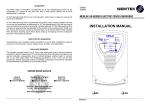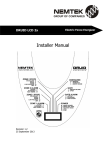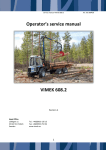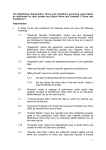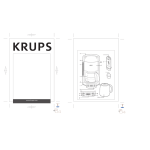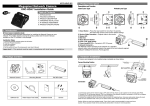Download View - Dafron Security & Defence
Transcript
GROUP OF COMPANIES MERLIN STEALTH – Electric Fence Energizer Users Manual Revision 1.0 MERLIN STEALTH: USERS MANUAL Table of Contents FOREWORD…..………………………………………………………………………….. 3 GUARANTEE…..………………………………………………………………………….. 4 INTRODUCTION…..…………………………………………………………………… 5 OPERATION WITHOUT A KEYPAD….…………………………………………… 5 OPERATION WITH A KEYPAD…………………………………………………… 6-11 WHAT THE ENERGIZER LIGHTS INDICATE…………………………………… 12 WHAT THE KEYPAD LIGHTS INDICATE………………………………………… 13 DOCUMENT REVISION HISTORY…………………………………………………. 14 No user serviceable parts inside the energizer. 2 MERLIN STEALTH Foreword FOREWORD The Merlin Range of energizers has evolved over the past fifteen years. The energizers are designed to comply with the latest international specifications. In order to offer some product flexibility the embedded software in the energizers may change. The latest version of documentation and energizer features can be viewed on our website at: www.nemtek.com Nemtek is introducing a new range of energizers in the course of 2005 to replace the existing M1x and M2x range. Earth-loop monitoring has been incorporated throughout the range, onboard diagnostics, communications interface (RS232) and energy output and electromagnetic interference levels that comply with the very latest IEC specifications. 3 Guarantee MERLIN STEALTH GUARANTEE The Merlin energizer, manufactured by IO Tech Manufacturing (Pty) Ltd, is guaranteed for a period of one year from date of sale against defects due to faulty workmanship or materials. IO Tech Manufacturing (Pty) Ltd will, at its discretion, either repair or replace a product that proves to be defective. IO Tech Manufacturing (Pty) Ltd guarantees that the product, when properly installed and used in line with the specification as determined by IO Tech Manufacturing (Pty) Ltd from time to time, will execute its function of generating a suitable potential. IO Tech Manufacturing (Pty) Ltd does not guarantee that the operation of the product will be uninterrupted and totally error free. Faulty units must be returned to Nemtek, Units 4 & 5, 64 Vervoer Street, Kya Sand, Randburg, Gauteng, South Africa OR Nemtek Security Warehouse, Unit 4, Meadowdale Park, Cnr. Herman & Dick Kemp Roads, Meadowdale, Edenvale, Gauteng, South Africa. The buyer shall pay all shipping and other charges for the return of the product to Nemtek or Nemtek Security Warehouse. LIMITATION OF GUARANTEE The guarantee does NOT apply to defects resulting from acts of GOD, modifications made by the buyer or any third party, misuse, neglect, abuse, accident and mishandling. EXCLUSIVE REMEDIES The remedies provided herein are IO Tech Manufacturing (Pty) Ltd’s sole liability and the buyer’s sole and exclusive remedies for breach of guarantee. IO Tech Manufacturing (Pty) Ltd shall not be liable for any special, incidental, consequential, direct or indirect damages, whether based on contact, tort, or any other legal theory. The foregoing guarantee is in lieu of any and all other guarantees, whether expressed, implied, or statutory, including but not limited to warranties of merchantability and suitability for a particular purpose. 4 MERLIN STEALTH Introduction INTRODUCTION The energizer should ideally be operated by means of a remote keypad. This enables the user to have access to many energizer features and offers the greatest security. It can, however, be operated by means of a Nemtek tab or a remote on/off switch. OPERATION WITHOUT A KEYPAD Turning the energizer On/Off: Unless the feature has been disabled by the installer, the energizer can be turned On or Off by holding the Nemtek plastic tab over the corresponding logo on the fascia of the unit. Remove the tab on noticing the energizer turning On or Off. After an alarm occurs: Switch the unit off with the Nemtek tab or remote key-switch. This will silence the siren ( if it has not already timed-out), internal beeper and will switch the strobe off. One of the alarm lights will be flashing or remain lit to indicate the source of the alarm. A permanently lit indicator notifies the user that the fault no longer exist. In the latter case simply turning the energizer On again will clear the memory condition. A flashing alarm light illustrates that the fault condition persist. In this case rectify the condition which caused the alarm. To reset and clear the memory condition turn the energizer On and Off and On again. Only if the alarm condition is resolved will the energizer operate without alarm activation. OPERATION WITH A KEYPAD The energizer may be operated via a remote keypad. In this case the Nemtek tab becomes optional. ( Installer programmable). In order to provide different access levels to the energizer and its functions different types of user are defined. A master user has full control of the energizer and may bypass different alarm functions. The master user may change the pin identification number for all the users. There is only one master user with a default PIN of 1234, user #0. There are three normal users and three reset users. A normal user may turn the energizer On/Off and reset alarm conditions but not change the functionality of the energizer. User #1,#2 and #3. For security reasons they have no default codes and must be assigned by the master user. 5 A reset user may only reset the alarms but not change the On/Off state of the energizer. User #4,#5,#6. For security reasons they have your no default codes MERLIN STEALTH Using KEYPAD and must be assigned by the master user. A time-date action stamp facility is going to be released at a later date. The three different users in the normal operators allows for three eight hour shifts to be monitored. The energizer will restore its condition to its previous state should there be a total power failure i.e. mains failure and battery flat. Note that the Gate inputs are active even when the energizer is switched off. Use the Gate Bypass function if these inputs are to be ignored. USING YOUR KEYPAD SWITCH THE FENCE ON / OFF (Master/Normal User) To switch the fence On or Off, enter your four digit PIN followed by the # key. If the red ON light is lit or flashing, the fence is energized. • Don’t pause for more than 5 seconds while entering the digits, or the control panel will reject your PIN number. • If you make a mistake while entering your PIN, press the # key and start again. • An incorrect PIN will cause the control panel to beep 5 times. The default master (User # 1) PIN is 1 2 3 4. AFTER AN ALARM OCCURS Enter your PIN (all users) and press the # key. This will silence the buzzer and siren. It will switch the fence off. One of the ALARM lights will flash or stay lit to indicate the source of the alarm. A flashing indicator illustrates that the fault condition persists. A permanently lit indicator notifies the user that the fault no longer exists. In the latter case simply turning the energizer on again will clear the memory condition. If the flashing alarm condition cannot be resolved, the alarm will be activated irrespective of the number of times the unit is turned On or Off. The Master user can bypass alarm conditions. A reset user will only reset the alarm outputs and not change the On/Off state of the energizer. 6 MERLIN STEALTH Using your KEYPAD CHANGE THE VOLTAGE ON THE FENCE Enter your PIN (master only) and press the * key, enter the digit 3, then press the # key. When the fence is on and in low voltage mode, the red ON light will flash. The red ON light will stay permanently lit if the fence is in high voltage mode. Use the low voltage mode when children are in the fence vicinity. With two zone energizers alarm differentiation between the zones is not possible in low voltage mode. BYPASS THE FENCE ALARM (All Zones^) Enter your PIN (master only) and press the * key, enter the digit 1, then press the # key. The FENCE ALARM light will start flashing slowly to confirm the fence alarm is bypassed. To cancel the bypass, repeat the same sequence of keys. BYPASS THE FENCE ALARM (Zone 1) Enter your PIN (master only) and press the * key, enter the digit 1, followed by the digit 1, then press the # key. To cancel the bypass, repeat the same sequence of keys. BYPASS THE FENCE ALARM (Zone 2^) Enter your PIN (master only) and press the * key, enter the digit 1, followed by the digit 2, then press the # key. To cancel the bypass, repeat the same sequence of keys. BYPASS THE SIREN AND STROBE LIGHT (SILENT ALARM) Enter your PIN (master only) and press the * key, enter the digit 4, then press the # key. The beeper in the control panel will still be active. UN-BYPASS THE SIREN AND STROBE LIGHT Enter your PIN (master only) and press the * key, enter the digit 7, then press the # key. 7 MERLIN STEALTH Using your KEYPAD MAKE THE GATE ALARM IMMEDIATE(Both Gates) Enter your PIN (master only) and press the * key, enter the digit 2, followed by the digit 7, then press the # key. The GATE ALARM light will start flashing, with a cadence of one flash every 5 seconds, to confirm the gate alarm is immediate. MAKE THE GATE ALARM IMMEDIATE(Gate 1) Enter your PIN (master only) and press the * key, enter the digit 2, followed by the digit 7, followed by the digit 1, then press the # key. The GATE ALARM light will start flashing, with a cadence of one flash every 5 seconds, to confirm the gate alarm is immediate. MAKE THE GATE ALARM IMMEDIATE(Gate 2) Enter your PIN (master only) and press the * key, enter the digit 2, followed by the digit 7, followed by the digit 2, then press the # key. The GATE ALARM light will start flashing, with a cadence of one flash every 5 seconds, to confirm the gate alarm is immediate. MAKE THE GATE ALARM DELAYED(Both Gates) Enter your PIN (master only) and press the * key, enter the digit 2, followed by the digit 4, then press the # key. The default gate delay is 4 minutes. MAKE THE GATE ALARM DELAYED(Gate 1) Enter your PIN (master only) and press the * key, enter the digit 2, followed by the digit 4, followed by the digit 1, then press the # key. The default gate delay is 30 seconds. MAKE THE GATE ALARM DELAYED(Gate 2) Enter your PIN (master only) and press the * key, enter the digit 2, followed by the digit 4, followed by the digit 2, then press the # key. The default gate delay is 30 seconds. 8 MERLIN STEALTH Using your KEYPAD BYPASS THE GATE ALARM(Gate 1 and Gate 2) Enter your PIN (master only) and press the * key, enter the digit 2, then press the # key. The GATE ALARM light will start flashing slowly to confirm that the gate alarm is bypassed. To cancel the bypass, repeat the same sequence of keys. BYPASS THE GATE ALARM (Gate 1) Enter your PIN (master only) and press the * key, enter the digit 2, followed by the digit 1, then press the # key. To cancel the bypass, repeat the same sequence of keys. BYPASS THE GATE ALARM (Gate 2) Enter your PIN (master only) and press the * key, enter the digit 2, followed by the digit 2, then press the # key. To cancel the bypass, repeat the same sequence of keys. TURN THE GATE CHIME ON (Gate1) Enter your PIN (master only) and the * key, enter the digit 2, enter the digit 8, enter the digit 1, then press the # key. If the chime is on, the keypad will beep three times if the gate opens and twice if it closes. TURN THE GATE CHIME OFF (Gate1) Enter your PIN (master only) and the * key, enter the digit 2, enter the digit 8, enter the digit 2, then press the # key. No audible indication of gate opening or closing. TURN THE GATE CHIME ON (Gate2) Enter your PIN (master only) and the * key, enter the digit 2, enter the digit 8, enter the digit 3, then press the # key. If the chime is on, the keypad will beep three times if the gate opens and twice if it closes. 9 MERLIN STEALTH Using your KEYPAD TURN THE GATE CHIME OFF (Gate2) Enter your PIN (master only) and the * key, enter the digit 2, enter the digit 8, enter the digit 4, then press the # key. No audible indication of gate opening or closing. BYPASS THE SERVICE ALARM Enter your PIN (master only) and press the * key, enter the digit 9, then press the # key. The SERVICE ALARM light will start flashing slowly to confirm that the service alarm is bypassed. To cancel the bypass, repeat the same sequence of keys. The energizer will indicate a service alarm if the battery voltage is low. MANUAL BATTERY TEST Enter your PIN (master only) and press the * key, enter the digit 6, then press the # key. The keypad will beep four times indicating the battery test has started. This test disables the mains input for 20 minutes and monitors the battery voltage. If the battery voltage falls below an acceptable level during this test the battery service light will come on, provided the bypass is not enabled, and indicates the battery needs replacing. It is advisable to have the energizer running in High Voltage mode during this test. It is advisable to test battery condition at least twice a year. (If the auto battery test feature is enabled by the installer, the timing sequence will be re-initiated.) CHANGING A USER PIN Master PIN User (0-6) New PIN New PIN Enter your master PIN, press the * key, enter the digit 0, then press the # key. Enter the user number (0-6), and push the # key. User number 0 is the master PIN that has system configuration rights i.e. bypass of alarm conditions etc. Enter that user’s new PIN and press the # key. Enter the new PIN again and press the # key. If the new PIN is accepted, the control panel will beep four times. If you make a mistake while programming, or if the system rejects the new PIN, the control panel will beep five times. 10 MERLIN STEALTH Using your KEYPAD ALTERING THE KEY-PAD INDICATOR BRIGHTNESS: The brightness of the keypads can be increased or decreased by pressing and holding the 1 or 7 keys respectively. The key-pad will beep while the indicator brightness is changing. No user PIN is required for this operation. Note. ^ Depending on the energizer model this may not be applicable. 11 MERLIN STEALTH What the Energizer lights indicate WHAT THE ENERGIZER LIGHTS INDICATE Service Light (M15S & M18S only) Power Light On Light Fence Good (1 or 2) Fence Check (1 or 2) Fence Alarm ( 1 or 2) Gate Light (1 or 2) FENCE GOOD ON ON SLOW FLASH OFF OFF OFF ON OFF FENCE OFF ON OFF OFF OFF OFF OFF ON OFF FENCE OFF ON OFF MAINS FAILURE OFF Condition: LOW VOLTAGE MODE FENCE BYPASS SLOW FLASH SLOW FLASH Problem on fence Fence alarm switched off FAST FLASH SLOW FLASH FAST FLASH SLOW FLASH GATE OPEN GATE BYPASS Gate is open 1 FLASH EVERY 5 SECONDS GATE IMMEDIATE 1 SHORT FLASH EVERY 5 SECONDS SILENT ALARM Gate2 LONG FLASH EVERY 5 SECONDS GATE2 CONTROLS FENCE VOLTAGE BATTERY VOLTAGE LOW ALARM MEMORY (ON) Gate alarm switched off Appropriate gate input is in immediate mode. Siren or strobe light not activated by alarm! Gate 2 closed: fence in lowvoltage mode Gate 2 open: fence in highvoltage mode No mains, Faulty fuse OFF (ON) Remarks Fence on, working properly Fence off, working properly Fence turned off with alarm condition active System on battery power Energizer switched to low voltage Check Fence Remove vegetation ON FAST FLASH FENCE CHECK FENCE ALARM Battery Light (M15S & M18S only) Old alarm. Enter PIN # (ON) SERVICE ALARM BYPASS SLOW FLASH SERVICE ALARM FAST FLASH Service alarm switched off No mains, battery flat, faulty fuse NOTE: The AUX LIGHT on the M18S and M15S is not used. 12 MERLIN STEALTH What the Keypad lights indicate WHAT THE KEYPAD LIGHTS INDICATE Fence Gate Service Light(1 Light(1 Light or 2) or 2) Condition: Power Light Good Light On Light FENCE GOOD ON ON ON OFF OFF OFF FENCE OFF ON OFF OFF OFF OFF OFF FENCE OFF ON SLOW FLASH OFF MAINS FAILURE LOW VOLTAGE MODE FENCE ALARM FENCE BYPASS OFF Fence on, working properly Fence off, working properly Fence turned off with alarm condition active System on battery power SLOW FLASH OFF Energizer switched to low fence voltage FAST FLASH SLOW FLASH Problem on fence Fence alarm switched off FAST FLASH SLOW FLASH 1 FLASH EVERY 5 SECONDS GATE OPEN GATE BYPASS GATE IMMEDIATE Gate is open Gate alarm switched off Appropriate gate input is in immediate mode. 1 SHORT FLASH EVERY 5 SECONDS SILENT ALARM GATE2 CONTROLS FENCE VOLTAGE ALARM MEMORY SERVICE ALARM BYPASS SERVICE ALARM Remarks Gate2 LONG FLASH EVERY 5 SECONDS (ON) (ON) Siren or strobe light not activated by alarm! Gate 2 closed: fence in low-voltage mode Gate 2 open: fence in high-voltage mode (ON) Old alarm. Enter PIN # SLOW FLASH FAST FLASH No main, battery flat, faulty fuse 13 MERLIN STEALTH Document Revision History DOCUMENT REVISION HISTORY Revision 1.0 18 January 2006 End of document 14