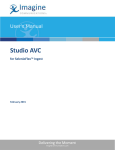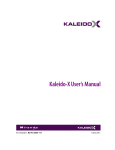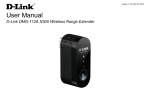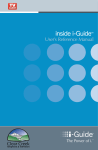Download When Good Captions Go Bad - Coast 2 Coast Captioning
Transcript
When Good Captions Go Bad HDTV Accessibility By Larry Goldberg By now most people have seen the big and beautiful future of television: high resolution, wide-screen, enormous TV sets with images so life-like the action seems to jump right out at you. But, where are the captions? T his new type of television, with images as big as life is known as HDTV, high definition television (also known simply as “digital TV”). What you may not have seen are the closed captions that go with it, even though the new TV sets are required by law to carry the captions and virtually all programs are required by law to be captioned. How can this be? After all, the TV Decoder Circuitry Act of 1990 stated explicitly that, “As new video technology is developed, the Commission [FCC] shall take such action as the Commission determines appropriate to ensure that closed-captioning service continues to be available to consumers.” The FCC recognized the will of Congress and updated the built-in caption decoder rules in July of 2000. The new rules stated that: Manufacturers must begin to include DTV closed caption functionality in DTV devices in accordance with the rules adopted in the Order by July 1, 2002. Not only that, the FCC also updated its programming requirements to assure that programming produced for these new TV sets would be captioned as well. In that same July 2000 order, the FCC stated that as of the July 2002 date when the digital TV sets had to have caption decoders, all programming produced for those news sets would be required to be captioned. (For more on what the FCC rules say about captioning and digital TV, see “Summary of FCC DTVCC Requirements” on page 23.) 20 Hearing Loss Magazine Why Are People Still Frustrated When They Try to Turn on the Captions? So how is it that, five years after these rules went into effect, many people with hearing loss are frequently frustrated when trying to turn on the captions in their new, very expensive, digital TV equipment? Why is WGBH and the Hearing Loss Association of America, the NAD, TDI, and every other agency which serves caption consumers, being flooded with complaints and concerns about being left out of this brave, new world? There are many reasons why “Good Captions Go Bad.” Here are a few: The Retailer Let’s start at the beginning—your neighborhood consumer electronics store. As an old advertisement once said, an educated consumer is our best customer. So, of course when you make the big decision to plunk down anywhere from $1,000 to $2,000 or more on a new HDTV set, you want to test drive your new TV before purchasing it. For a person who has trouble hearing or can’t hear at all, this means taking a look at the caption display, options and controls. Looking at the caption display is just not possible in most of the stores which sell digital TV sets. The store displays will only show the “canned,” or pre-recorded material the store has created or purchased to show off their sets to their best advantage. This is usually a DVD full of movie trailers and promotional information that has not been captioned. And even if it was captioned, the connection between the DVD player and the HDTV sets cannot carry closed caption data. Why not just tune the HDTV set to a broadcast or cable channel? How about checking out a baseball or football game that is supposed to look so amazing in high-def? Because most stores are either not set up to receive broadcast or cable signals or they fear that a competitor’s commercial will show up all over their store. But tuning in a broadcast signal with its captions is the best and only way to really know how the captions will look on your new set and is the only way for you to test this essential feature and its controls—such as turning the captions on and off and adjusting their size, font, color, background and other user controls. User Controls? That’s right, the FCC regulations include many of the features originally identified by deaf and hard of hearing caption users as essential for the improvement of the look-and-feel and usability of closed captions. This 1995 study, funded by the Corporation for Public Broadcasting and conduced by the National Center for Accessible Media at WGBH (NCAM), highlighted the key elements of a potential advanced TV closed caption system: user control of size, color, background and other stylistic elements of closed captions. Those features were eventually incorporated into the FCC’s DTV caption decoder rules. So if you can’t try out the user-controlled caption features on the HDTV sets in the local Best Buy, Circuit City, Wal-Mart, or other big box store, how will you know if the manufacturer of a particular set has done a good job making the caption display and user controls both pleasing to the eye and usable to the owner? Unfortunately, if you can’t testdrive the captions in the store, you are even less likely to find out information in the user manual or website. The most detailed information about the implementation of closed captions on most store or manufacturer’s web sites is simply a check mark next to the fact that the set supports closed captions. In addition, magazines like Consumer Reports and websites like Epinions (www.epinions.com) rarely if ever examine or compare caption features and usability. So, what you are left with is wordof-mouth and the recommendations of friends—the most common way most people make their purchasing decisions in any case. What can help is to ask your organization to host a section of their web site or a blog to gather user experiences and help others make educated buying decisions. The Set-Top Box Throughout the United States, the percentage of people who subscribe to a cable or satellite TV service (and now, telephone company) has been growing every year. In some large cities like Boston, cable and satellite penetration is as high as 90 percent. In addition, the number one reason that HDTV sets are returned to stores is that consumers weren’t aware that their new set requires a new HD-capable cable or satellite set-top box (and a new dish in the case of satellite). Of course, you can also use an antenna to receive the new digital signals and not have to pay for a subscription service (see http://www. antennaweb.org/ for more information), but you won’t be able to watch any cable channels if you opt for the free, over-the-air path. With your new HD-ready set-topbox (STB), along with a higher monthly bill, you will receive a new device that can get between you and your captions. Under FCC rules, these boxes (primarily manufactured by Motorola and Scientific Atlanta—now owned by Cisco Systems) must be able to decode the HDTV caption data (data formatted to the specifications of a standard known as CEA- 708). FCC rules however don’t specify that user control of captions has to be easy, or even rational. In the case of the widely proliferated Motorola DCT series of HD cable boxes and similar STBs, the caption control menu can only be found if you turn the cable box OFF! That’s right. Caption on/off controls as well as selection of all the features required by the FCC are not in the menus you see when you turn on your cable box. Users can only access the secret “firmware” menu in the box by turning the power to the cable box off and then pressing the “menu” button. The menu which now appears gives you control over both aspect ratio and caption styles. This information can be found in the manual posted on Motorola’s website. The link for the manual is http:// broadband.motorola.com/consumers/products/DCT6412/downloads/ DCT6412_User_Guide.pdf. After looking at the manual instructions on the website, do you have all that? What this all means is that, until these STBs are redesigned to give ready access to the caption controls in the main menu, it will take a very knowledgeable cable or satellite installer or a highly educated consumer to make sure captions can indeed be viewed and controlled at will. (It should be noted that a recent test of the AT&T HomeZone hybrid satellite TV/DSL service used a less common STB that does in fact provide more direct access to the caption controls.) The Role of the Broadcasters, Cable Networks and Satellite Program Providers: Are the Captions in the TV Signal? So let’s says you selected a new HDTV set based on a friend’s recommendation and a successful test in the store (for instance, a broadcast of the Red Sox trouncing the Yankees with beautifully displayed captions). You bring your set home, have the cable installer bring over the new HD STB and test the display of captions on an analog broadcast (like your local PBS station) and an HD cable channel like Discovery HD. Captions are coming through fine, so you send the installer away with a happy, “thanks a million!” Since you know that the FCC requires that almost 100 percent of all TV must be captioned as of last year’s deadline (January 1, 2006), you assume you’ll get captions on any and every channel, right? Well, not quite… There are both inadvertent technical mistakes and deliberate policy decisions that prevent you from seeing captions consistently as you surf through the hundreds of channels continued on page 22 September/October 2007 21 Captions continued from page 21 you now have access to on your new HDTV set. The technical problems most frequently come when a local broadcaster, a network or cable or satellite provider improperly converts the analog TV captions (CEA 608) to DTV captions (CEA 708). Commonly available professional equipment is available that “upconverts” the captions to work on the HD versions of broadcast and cable and satellite channels. It’s just that this equipment isn’t always correctly installed or adjusted and at times needs to be reset to assure proper operation. In addition, the FCC has not clarified an important interpretation of their caption rules, the one that says: Exempt Programs and Providers. For purposes of determining compliance with this section, any video programming or video programming provider that meets one or more of the following criteria shall be exempt to the extent specified in this paragraph. Programming on New Networks. Programming on a video programming network for the first four years after it begins operation. The question is, are new HD channels, whether broadcast, cable or satellite, considered “new networks” even if they substantially or in part repeat already captioned analog TV programs? The FCC has been asked for clarification but has yet to respond to this issue. HDMI, RGB, YPbPr, DVI, Component—Oh My! To make the best possible pictures and sound appear in your new home theater system with surround sound and large wide-screen, high-resolution display, the consumer electronics industry has developed high-end connection standards and technologies to link your cable box and other video sources (like DVD players) to your big display. Unfortunately, some of these connectors cannot carry caption data from the video source to the display. Those 22 Hearing Loss Magazine 20 connectors include the HDMI (High Definition Multimedia Interface) and component connectors (labeled RGB or YpbPr). In the case of HD cable and satellite set-top boxes, this isn’t so much of a problem since the FCC requires that those boxes decode the captions and send the open-captioned video signal to the display. The HDMI and component connectors maintain the picture quality and captions and look just great on the display. Unfortunately, the FCC decoder circuitry rules do not explicitly cover other video sources like DVD players (and their next generation offspring BluRay and HD-DVD—more on these below). So these devices aren’t (yet) required to decode caption data if they happen to carry it. This means that if you want to watch closed captions from a DVD movie on your HD display, you will need to use either of the lower-quality connectors- S-video or the standard composite connection (usually a yellow plug with an RCA connector). Then you can turn on the closed captions from the display’s caption control menu. Or you can watch the English subtitles if supplied with the DVD movie. The FCC did consider this factor when issuing their DTV closed captioning rules. Here is what they said in their July 2000 Report and Order (MM Docket No. 95-176): 53. Other Devices. Although we did not propose closed caption decoder requirements for television interface devices whose primary function is other than delivering television programming, such as VCRs, DVD players, or personal video recorders, we know that these devices are used by consumers in connection with their television sets to view closed caption programming. In order for viewers to receive closed captions when using these devices, it is not necessary for these devices to have decoding capability. Rather, all that is required is for the device to pass through the closed caption information to the decoder in the television set. We expect that such devices, and any other similar new devices, will pass through closed captions unaltered and intact to the decoder in the attached digital television. Manufacturers of such devices should ensure that this continues to be the case as the transition to digital television progresses. It is clear from the above excerpt of their rules that the FCC expected manufacturers to pass caption data from all video source devices to DTV displays and thus didn’t require decoders to be built into VCRs and DVD players. With the advent of HDMI and other connectors which do not pass the caption data through, it appears that the FCC will need to reconsider this section of their rules. DVD Becomes BluRay and HD-DVD—Closed Captions Become…Lost? Finally, as we are all now aware, TV technology is advancing at a rapid pace. The latest entries into the marketplace are the successors to the original DVD player, the new BluRay and HD-DVD formats. Boasting higher-quality pictures and sound to accompany new home theater systems, and new interactivity features, these competing formats are already widely available (though still expensive). Unfortunately, like the very first DVD players that were manufactured, these new players do not support closed captions. The original DVD players did not support the line-21 caption (CEA 608) data format for analog TVs, but a subsequent update allowed the players to carry that data and assured that the built-in decoders in our TV sets would be able to decode the captions. Now we are facing the same design decision (or oversight) all over again. For a variety of reasons, neither of the first generation BluRay or continued on page 24 Summary of FCC Digital Television Closed Captioning (DTVCC) Requirements Decoder Operation The Order adopts the requirement of Section 9 of EIA-708, with the following modifications: n Decoders must support the standard, large, and small caption sizes and must allow the caption provider to choose a size and allow the viewer to choose an alternative size. n Decoders must support the eight fonts listed in EIA-708.1 Caption providers may specify one of these eight font styles to be used to write caption text. Decoders must include the ability for consumers to choose among the eight fonts. The decoder must display the font chosen by the caption provider unless the viewer chooses a different font. n Decoders must implement the same eight character background colors as those that Section 9 requires be implemented for character foreground (white, black, red, green, blue, yellow, magenta and cyan). n Decoders must implement options for altering the appearance of caption character edges. n Decoders must display the color chosen by the caption provider, and must allow viewers to override the foreground and/or background color chosen by the caption provider and select alternate colors. n Decoders must be capable of decoding and processing data for the six standard services, but information from only one service need be displayed at a given time. n Decoders must include an option that permits a viewer to choose a setting that will display captions as intended by the caption provider (a default). Decoders must also include an option that allows a viewer’s chosen settings to remain until the viewer chooses to alter these settings, including during periods when the television is turned off. n Cable providers and other multichannel video programming distributors must transmit captions in a format that will be understandable to this decoder circuitry in digital cable television sets when transmitting programming to digital television devices. Covered Devices n All digital television receivers with picture screens in the 4:3 aspect ratio measuring at least 13 inches diagonally, digital television receivers with picture screens in the 16:9 aspect ratio measuring 7.8 inches or larger vertically (this size corresponds to the vertical height of an analog receiver with a 13 inch diagonal), and all DTV tuners, shipped in interstate commerce or manufactured in the United States must comply with the minimum decoder requirements we are adopting here. n The rules apply to DTV tuners whether or not they are marketed with display screens. n Converter boxes used to display digital programming on analog receivers must deliver the encoded “analog” caption information to the attached analog receiver. Compliance Dates n Manufacturers must begin to include DTV closed caption functionality in DTV devices in accordance with the rules adopted in the Order by July 1, 2002. n As provided for in the Commission’s rules establishing requirements for the closed captioning of video programming adopted in a 1997 Order, programming prepared or formatted for display on digital television receivers before the date that digital television decoders are required to be included in digital television devices is considered “pre-rule” programming. As stated above, this order establishes that date as July 1, 2002. Therefore, programming prepared or formatted for display on digital television after that date will be considered new programming. The existing rules require an increasing amount of captioned new programming over an eight-year transition period with 100 percent of all new nonexempt programming required to be captioned by January 1, 2006. 1 The eight font styles are defined as follows: default (underlined), monospaced with serifs (similar to Courier), proportionally spaced with serifs (similar to Times New Roman), monospaced without serifs (similar to Helvetica Monospaced), proportionally spaced without serifs (similar to Arial and Swiss, (casual font type (similar to Dom and Impress), cursive font type (similar to Coronet and Marigold), and small capitals (similar to Engravers Gothic). In parentheses following each font style is a reference to one or more fonts which are similar to the style. September/October 2007 23 Captions continued from page 22 HD-DVD specifications support the advanced CEA 708 closed caption data format. And even if that caption data was on the disk and could be passed to the display, the preferred HDMI or component connectors couldn’t carry the data to the HDTV. Industry representatives believe subtitle formats should be acceptable to caption consumers and that user control of caption size and style can be developed, at least for the BluRay technology. Though theoretically possible, there is much development necessary to make this a reality. The irony is that, when BluRay and HD-DVD players are built to include recorders and tuners, they will be required by the FCC rules to support CEA 708 caption decoding. The solution would appear to be that the manufacturers of these new video technologies should begin building advanced caption format decoders into their devices now, instead of waiting for the recorder/tuners to force the issue. This development would solve both the caption support and HDMI problems at once. Where to Now? Here are some ideas that would improve caption consumers’ experience when approaching the first purchase of new digital TV equipment: n Absolutely insist that captions be demonstrated when shopping for a new HDTV set. Do not take “no” for an answer even if it means asking the clerk to set up an over-theair antenna in a back room. n If using cable or satellite TV service with your new HDTV, insist that the cable or satellite company’s installer show you how captions are turned on using their set-top box. Warn them that you will be demanding this when you place your order. Write down what he 24 Hearing Loss Magazine shows you (if he can get it to work) and if he can’t insist that a more senior tech be sent to your home immediately. n Make your concerns, needs and frustrations known! It is an unfortunate truth that in order for any of the problems listed above to be solved, caption users have to make themselves heard. That means letting your local TV station, cable provider and consumer electronics store know that they are not fully serving their customers. It means looking up information about HDMI, BluRay, HD-DVD, cable set-top boxes and letting them know that the technology is not serving an important segment of the marketplace. It means banding together with your friends, neighbors and national organizations to be sure your voice is heard and complaining to the FCC, your congressional representatives and other decision-makers who can effect change. n Finally, after all is said and done, these problems will be fixed, one way or another. With patience and persistence, good captions won’t go bad and will look better than ever! Larry Goldberg is the director of the Media Access Group at WGBH in Boston. This article was originally published by TDI and is an outreach and policy paper from the Carl and Ruth Shapiro Family National Center for Accessible Media at WGBH (NCAM).