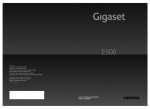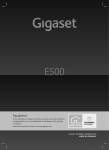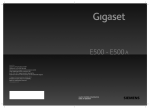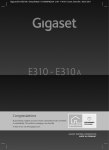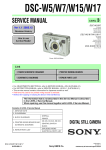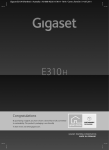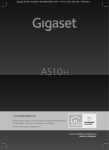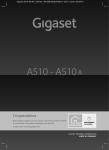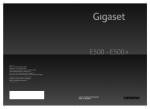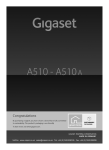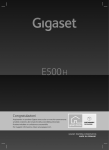Download Aton CL317 – Your reliable companion
Transcript
Aton CL317 - Swisscom _ A31008-M2206-F151-1-2X19
Aton CL317
User manual
Gigaset E500 / Aton CL317 / Schweiz PTT EN / A31008-M2206-F151-1-2X19 / introduction.fm / 08.07.2010
Aton CL317 – Your reliable companion
Aton CL317 – Your reliable companion
This phone has the benefits of an ergonomic design, easy-to-use keys and a
clear display with large font.
It is also impressively robust and has first-class sound quality in handsfree
mode as well as a long operating time.
In ECO Mode your Aton CL317 is radiation-free while in idle status – and it
saves energy.
This user guide contains a practical fold-out page and detailed step-by-step
instructions to help you quickly become familiar with your phone. Use the
practical setting options.
Direct dialling keys
Dial frequently used numbers quickly and easily using special keys
(¢ page 34).
Jumbo font and contrast
Improve the legibility of dialling digits by using a larger font and set the contrast of the display to your preference (¢ page 44).
Volume
Change earpiece, handsfree and ringer volume quickly and easily using the
key on the right-hand side of the phone (¢ page 45).
Directory for 150 entries
Save phone numbers and names to the directory (¢ page 32).
Call list
Check who has called while you were out (¢ page 37).
Redial
Use the last dialled numbers (¢ page 36).
Environmentally friendly
Make low-radiation calls in Eco Mode (¢ page 40).
Further information on your phone can be found at www.swisscom.ch.
Have fun using your new telephone!
1
Gigaset E500 / Aton CL317 / Schweiz PTT EN / A31008-M2206-F151-1-2X19 / overview.fm / 08.07.2010
Overview of handset
Overview of handset
1
2
Ð
3
U
11
07:30
Redial
1 Direct dialling key I (¢ page 34)
2 Direct dialling keys II to IV
(¢ page 34)
3 Display in idle
status (¢ page 20)
4 Display keys (¢ page 4)
5 Talk key
Accept a call, start dialling
6 Control key (¢ page 5)
7 Key 1
Call the network mailbox
(¢ page 39)
8 Star key
Menu
4
5
12
Ringers on/off (press and hold)
13
9 Connection socket for headset
10 0 key/recall key
6
Consultation call (flash): press and
hold
11 Side key
Set the volume (¢ page 5)
12 Handsfree key (¢ page 31)
7
Switch between earpiece and
handsfree mode;
Lights up: handsfree activated;
Flashes: incoming call
14
8
9
10
15
13 End call key, On/Off key
End call; cancel function; go back
one menu level (press briefly); back
to idle status (press and hold); activate/deactivate handset (press and
hold in idle status)
14 Hash key
Base overview
Keypad lock on/off (press and hold,
page 24); upper/lower case and
digits (¢ page 55)
15 Microphone
Version 4, 16.09.2005
1
1 Registration/paging key
2
Please note
To change the display language,
proceed as described on page 44.
Gigaset E500 / Aton CL317 / Schweiz PTT EN / A31008-M2206-F151-1-2X19 / Symbols_Keys.fm / 08.07.2010
Icons and keys
Icons and keys
Understanding the display icons
The display depends on the phone's settings and operating status.
Signal strength i (¢ page 41)
or Eco Mode+ ¼ (¢ page 41)
Ringer switched off (¢ page 46)
Keypad locked (¢ page 24)
Battery charging (¢ page 15)
Battery charge status (¢ page 20)
Ð
Ú Ø ŸU
07:30
Ì
02
Ñ
Current time (¢ page 18)
Number of new messages on the network mailbox or
answering machine (example: 2 new) (¢ page 37)
Number of new entries in the list of missed calls
(example: 4 new) (¢ page 37)
™
04
10:47
07:30
Redial
Menu
Current time (¢ page 18)
Alarm clock switched on and wake-up time set
(¢ page 42)
Display keys (¢ page 4)
Display during an external call
Call duration
10:15
ã
01234567
Mute
Line in use
Number or name of caller (¢ page 29)
Menu
Display keys (¢ page 4)
Mute the microphone (¢ page 31)
Mute
Display service information
Menu
(e.g., software version)
3
Gigaset E500 / Aton CL317 / Schweiz PTT EN / A31008-M2206-F151-1-2X19 / Symbols_Keys.fm / 08.07.2010
Icons and keys
Other display icons
Action complete
Action failed
Information
Alarm call (¢ page 42)
‰
À
Øg Ú
Ð
Please wait...
Ò
Main menu icons
Â
x
Back
Directory
OK
Â
á
g
Ì
Ï
Directory
Missed Calls
Alarm clock
Answer Machine
Settings
For information on using the menu and the menu tree, see: page 22,
page 27.
Display keys
The functions of the display keys change depending on the particular operating situation.
Example:
1 Current display key
Version 4, 16.09.2005
function
2 Display keys
4
1
2
Redial
Menu
1
2
Gigaset E500 / Aton CL317 / Schweiz PTT EN / A31008-M2206-F151-1-2X19 / Symbols_Keys.fm / 08.07.2010
Icons and keys
Examples:
Redial Open redial list.
Open main menu/menu for further functions.
Menu
Confirm selection or save entry.
OK
New missed calls or new messages on the network mailÛ
box (¢ page 38).
Delete Delete key: delete character by character/word by word
from right to left.
Go back one menu level or cancel operation.
Back
Mute the microphone (¢ page 31).
Mute
Using the control key
In the description below, the side of the control key
(up or down) which you have to press in the different
operating situations is marked in black, e.g., t for
"press the top edge of the control key".
The control key has a number of different functions:
When the handset is in idle status
s
Open the directory.
In menus and lists
q
Scroll up/down a line at a time.
In input fields
s/t Move the cursor to the right s or left t.
During an external call
s
Open the directory.
Side key
ç
Press the top or bottom of the key to set the volume for
the earpiece, ringer, handsfree mode, alarm clock or
headset depending on the situation. The key is located on
the side of the handset.
5
Gigaset E500 / Aton CL317 / Schweiz PTT EN / A31008-M2206-F151-1-2X19 / E500IVZ.fm / 08.07.2010
Contents
Contents
Aton CL317 – Your reliable companion . . . . . . . . . . . . . . . . . . . . . . . 1
Overview of handset . . . . . . . . . . . . . . . . . . . . . . . . . . . . . . . . . . . . . . . . 2
Base overview . . . . . . . . . . . . . . . . . . . . . . . . . . . . . . . . . . . . . . . . . . . . . . 2
Icons and keys . . . . . . . . . . . . . . . . . . . . . . . . . . . . . . . . . . . . . . . . . . . . . .
Understanding the display icons . . . . . . . . . . . . . . . . . . . . . . . . . . . . . . . .
Main menu icons . . . . . . . . . . . . . . . . . . . . . . . . . . . . . . . . . . . . . . . . . . . . . . .
Display keys . . . . . . . . . . . . . . . . . . . . . . . . . . . . . . . . . . . . . . . . . . . . . . . . . . .
Using the control key . . . . . . . . . . . . . . . . . . . . . . . . . . . . . . . . . . . . . . . . . . .
Side key . . . . . . . . . . . . . . . . . . . . . . . . . . . . . . . . . . . . . . . . . . . . . . . . . . . . . . .
3
3
4
4
5
5
Following safety precautions . . . . . . . . . . . . . . . . . . . . . . . . . . . . . . . . 9
Environmental benefits of the Aton CL317 . . . . . . . . . . . . . . . . . . 10
First steps . . . . . . . . . . . . . . . . . . . . . . . . . . . . . . . . . . . . . . . . . . . . . . . . .
First step: checking package contents . . . . . . . . . . . . . . . . . . . . . . . . .
Second step: setting up the base . . . . . . . . . . . . . . . . . . . . . . . . . . . . . .
Third step: connecting the base . . . . . . . . . . . . . . . . . . . . . . . . . . . . . . .
Setting up the handset for use . . . . . . . . . . . . . . . . . . . . . . . . . . . . . . . . .
Changing the display language . . . . . . . . . . . . . . . . . . . . . . . . . . . . . . . .
Setting the date and time . . . . . . . . . . . . . . . . . . . . . . . . . . . . . . . . . . . . .
Display in idle status . . . . . . . . . . . . . . . . . . . . . . . . . . . . . . . . . . . . . . . . . .
11
11
12
13
14
17
18
20
What would you like to do next? . . . . . . . . . . . . . . . . . . . . . . . . . . . . 21
Using the phone . . . . . . . . . . . . . . . . . . . . . . . . . . . . . . . . . . . . . . . . . . .
Menu guidance . . . . . . . . . . . . . . . . . . . . . . . . . . . . . . . . . . . . . . . . . . . . . . .
Using keys on the keypad . . . . . . . . . . . . . . . . . . . . . . . . . . . . . . . . . . . . .
Correcting incorrect entries . . . . . . . . . . . . . . . . . . . . . . . . . . . . . . . . . . .
Activating/deactivating the handset . . . . . . . . . . . . . . . . . . . . . . . . . . .
Activating/deactivating the keypad lock . . . . . . . . . . . . . . . . . . . . . . .
22
22
23
23
23
24
Understanding the operating steps . . . . . . . . . . . . . . . . . . . . . . . . . 25
Version 4, 16.09.2005
Menu tree . . . . . . . . . . . . . . . . . . . . . . . . . . . . . . . . . . . . . . . . . . . . . . . . . 27
6
Gigaset E500 / Aton CL317 / Schweiz PTT EN / A31008-M2206-F151-1-2X19 / E500IVZ.fm / 08.07.2010
Contents
Making calls . . . . . . . . . . . . . . . . . . . . . . . . . . . . . . . . . . . . . . . . . . . . . . .
Making external calls and ending calls . . . . . . . . . . . . . . . . . . . . . . . . .
Accepting a call . . . . . . . . . . . . . . . . . . . . . . . . . . . . . . . . . . . . . . . . . . . . . . .
Calling Line Identification . . . . . . . . . . . . . . . . . . . . . . . . . . . . . . . . . . . . .
Notes on calling line display (CLIP) . . . . . . . . . . . . . . . . . . . . . . . . . . . . .
Handsfree operation . . . . . . . . . . . . . . . . . . . . . . . . . . . . . . . . . . . . . . . . . .
Muting . . . . . . . . . . . . . . . . . . . . . . . . . . . . . . . . . . . . . . . . . . . . . . . . . . . . . . .
29
29
29
29
30
31
31
Using the directory, direct dialling keys and lists . . . . . . . . . . . .
Directory . . . . . . . . . . . . . . . . . . . . . . . . . . . . . . . . . . . . . . . . . . . . . . . . . . . . .
Direct dialling keys ; to > . . . . . . . . . . . . . . . . . . . . . . . . . . . . . . . . . . .
Making internal calls . . . . . . . . . . . . . . . . . . . . . . . . . . . . . . . . . . . . . . . . . .
Using the redial list . . . . . . . . . . . . . . . . . . . . . . . . . . . . . . . . . . . . . . . . . . . .
Network mailbox list . . . . . . . . . . . . . . . . . . . . . . . . . . . . . . . . . . . . . . . . . .
Missed calls list . . . . . . . . . . . . . . . . . . . . . . . . . . . . . . . . . . . . . . . . . . . . . . .
Calling up lists with new messages . . . . . . . . . . . . . . . . . . . . . . . . . . . .
31
32
34
35
36
37
37
38
Using the network mailbox (Combox) . . . . . . . . . . . . . . . . . . . . . . . 39
Accepting a new message from the network mailbox . . . . . . . . . . 39
Playing back messages . . . . . . . . . . . . . . . . . . . . . . . . . . . . . . . . . . . . . . . . 40
ECO DECT . . . . . . . . . . . . . . . . . . . . . . . . . . . . . . . . . . . . . . . . . . . . . . . . . 40
Using the handset as an alarm clock . . . . . . . . . . . . . . . . . . . . . . . . 42
Using multiple handsets . . . . . . . . . . . . . . . . . . . . . . . . . . . . . . . . . . .
Registering handsets . . . . . . . . . . . . . . . . . . . . . . . . . . . . . . . . . . . . . . . . . .
De-registering handsets . . . . . . . . . . . . . . . . . . . . . . . . . . . . . . . . . . . . . . .
Locating a handset ("Paging") . . . . . . . . . . . . . . . . . . . . . . . . . . . . . . . . .
Changing the name of a handset . . . . . . . . . . . . . . . . . . . . . . . . . . . . . .
Listening in to an external call . . . . . . . . . . . . . . . . . . . . . . . . . . . . . . . . .
42
42
43
43
43
44
Handset settings . . . . . . . . . . . . . . . . . . . . . . . . . . . . . . . . . . . . . . . . . .
Changing the display language . . . . . . . . . . . . . . . . . . . . . . . . . . . . . . . .
Setting jumbo font . . . . . . . . . . . . . . . . . . . . . . . . . . . . . . . . . . . . . . . . . . . .
Changing the display contrast . . . . . . . . . . . . . . . . . . . . . . . . . . . . . . . . .
Auto answer . . . . . . . . . . . . . . . . . . . . . . . . . . . . . . . . . . . . . . . . . . . . . . . . . .
Changing the call volume . . . . . . . . . . . . . . . . . . . . . . . . . . . . . . . . . . . . .
Changing ringers . . . . . . . . . . . . . . . . . . . . . . . . . . . . . . . . . . . . . . . . . . . . .
Advisory/warning tones . . . . . . . . . . . . . . . . . . . . . . . . . . . . . . . . . . . . . . .
Restoring the handset default settings . . . . . . . . . . . . . . . . . . . . . . . . .
44
44
44
45
45
45
45
47
47
7
Gigaset E500 / Aton CL317 / Schweiz PTT EN / A31008-M2206-F151-1-2X19 / E500IVZ.fm / 08.07.2010
Contents
Base settings . . . . . . . . . . . . . . . . . . . . . . . . . . . . . . . . . . . . . . . . . . . . . .
Activating/deactivating music on hold . . . . . . . . . . . . . . . . . . . . . . . . .
Activating repeater support . . . . . . . . . . . . . . . . . . . . . . . . . . . . . . . . . . .
Protecting against unauthorised access . . . . . . . . . . . . . . . . . . . . . . . .
Resetting the base to the default settings . . . . . . . . . . . . . . . . . . . . . .
47
47
47
48
48
Operating the base on the PABX . . . . . . . . . . . . . . . . . . . . . . . . . . . . 49
Warranty/Maintenance/Repair/ Approval . . . . . . . . . . . . . . . . . . . 50
Warranty . . . . . . . . . . . . . . . . . . . . . . . . . . . . . . . . . . . . . . . . . . . . . . . . . . . . . . 50
Repair/Maintenance . . . . . . . . . . . . . . . . . . . . . . . . . . . . . . . . . . . . . . . . . . 50
Faults and self-help with troubleshooting . . . . . . . . . . . . . . . . . . . 51
Approval . . . . . . . . . . . . . . . . . . . . . . . . . . . . . . . . . . . . . . . . . . . . . . . . . . . . . . 52
Appendix . . . . . . . . . . . . . . . . . . . . . . . . . . . . . . . . . . . . . . . . . . . . . . . . .
Care . . . . . . . . . . . . . . . . . . . . . . . . . . . . . . . . . . . . . . . . . . . . . . . . . . . . . . . . . .
Contact with liquid . . . . . . . . . . . . . . . . . . . . . . . . . . . . . . . . . . . . . . . . . . . .
Specifications . . . . . . . . . . . . . . . . . . . . . . . . . . . . . . . . . . . . . . . . . . . . . . . . .
Writing and editing names . . . . . . . . . . . . . . . . . . . . . . . . . . . . . . . . . . . .
52
52
53
53
54
Accessories . . . . . . . . . . . . . . . . . . . . . . . . . . . . . . . . . . . . . . . . . . . . . . . . 56
Mounting the base on the wall . . . . . . . . . . . . . . . . . . . . . . . . . . . . . 58
Mounting the charger on the wall . . . . . . . . . . . . . . . . . . . . . . . . . . 58
Version 4, 16.09.2005
Index . . . . . . . . . . . . . . . . . . . . . . . . . . . . . . . . . . . . . . . . . . . . . . . . . . . . . 59
8
Gigaset E500 / Aton CL317 / Schweiz PTT EN / A31008-M2206-F151-1-2X19 / security.fm / 08.07.2010
Following safety precautions
Following safety precautions
Warning
Read the safety precautions and the user guide before use. Explain their
content and the potential hazards associated with using the telephone to
your children.
$
Use only the power adapter supplied, as indicated on the underside of the
base.
Use only rechargeable batteries that correspond to the specification provided on page 53, as this could otherwise result in significant health risks
and personal injury.
Using your telephone may affect nearby medical equipment. Be aware of
the technical conditions in your particular environment e.g., doctor's surgery.
Do not hold the rear of the handset to your ear when it is ringing or when
handsfree mode is activated. This may cause serious and permanent damage to your hearing.
Your telephone is compatible with the majority of digital hearing aids on
the market. However, perfect function with all hearing aids cannot be guaranteed.
The handset may cause interference in analogue hearing aids. If you require
assistance, please contact the hearing aid supplier.
Do not install the base in bathrooms or shower rooms. The base is not
splashproof (¢ page 53).
Do not use your phone in environments with a potential explosion hazard
(e.g., paint shops).
ƒ
If you give your phone to a third party, make sure you also give them the
user guide.
Remove faulty bases from use or have them repaired by our Service, as
these could interfere with other wireless services.
9
Gigaset E500 / Aton CL317 / Schweiz PTT EN / A31008-M2206-F151-1-2X19 / security.fm / 08.07.2010
Environmental benefits of the Aton CL317
Information about disposal
Batteries should not be disposed of in general household waste. Observe
the local waste disposal regulations, details of which can be obtained from
your local authority or the dealer you purchased the product from.
At the end of its service life, this product must not be disposed of with normal household waste, but must be handed in at the place of purchase or at
a collection point for recycling electrical and electronic devices in accordance with the ordinance governing the return, acceptance and disposal of
electrical and electronic equipment (VREG).
The materials can be recycled according to their identification. By reusing
and recycling materials along with other methods of recycling used equipment, you can make an important contribution to protecting the environment.
Please note
u Not all of the functions described in this user guide are available in all
countries.
u The device cannot be used in the event of a power failure. It is also not
possible to transmit emergency calls.
Environmental benefits of the Aton CL317
The Aton CL317 has a low level of energy consumption and reduces radiation.
Reduced power consumption
Your telephone has a power-saving adapter plug and uses 60% less power
than standard devices. Power consumption in standby mode is approx.
1.3 watt.
Version 4, 16.09.2005
Minimal radiation
The Aton CL317 with its preset Eco Mode plus switches off all radiation
when in idle status. During a call, the handset reduces the transmission
power according to the distance from the base station.
In addition, you also have the option of further reducing the transmission
power of your Aton CL317 during a call by reducing the range.
Detailed information ¢ page 40.
10
Gigaset E500 / Aton CL317 / Schweiz PTT EN / A31008-M2206-F151-1-2X19 / first_steps.fm / 08.07.2010
First steps
First steps
First step: checking package contents
1
3
5
2
7
4
6
8
9
1 One Aton CL317 base
2 One handset
3 Two batteries
4 One battery cover
5 One belt clip
6 One power adapter for the base
7 One phone cord
8 One user guide
9 One headset
11
Gigaset E500 / Aton CL317 / Schweiz PTT EN / A31008-M2206-F151-1-2X19 / first_steps.fm / 08.07.2010
First steps
Second step: setting up the base
The base is designed for use in dry rooms in a temperature range of
+5°C to +45°C.
¤ Set up the base at a central point in the building on a level, nonslip surface or mount the base on the wall (¢ page 58).
Please note
Pay attention to the range of the base. This is up to 250 m in
unobstructed outdoor areas and up to 40 m inside buildings. The
range is reduced when Eco Mode is activated (¢ page 41).
The phone's feet do not usually leave any marks on surfaces. However, due to the multitude of different varnishes and polishes used
on today's furnishings, the occurrence of marks on the surfaces cannot be completely ruled out.
Version 4, 16.09.2005
Warning
u Never expose the telephone to the influence of heat sources,
direct sunlight or other electrical devices.
u Protect your Aton from moisture, dust, corrosive liquids and
fumes.
12
Gigaset E500 / Aton CL317 / Schweiz PTT EN / A31008-M2206-F151-1-2X19 / first_steps.fm / 08.07.2010
First steps
Third step: connecting the base
¤ First, connect the telephone jack 2 and
insert the cables into
the cable ducts.
¤ Then connect the
power adapter 1.
1
2
Warning
u The power adapter must always be connected, as the phone
will not operate without a mains connection.
u Use only the power adapter and phone cord supplied. Pin connections on telephone cables can vary (pin connections
¢ page 54).
13
Gigaset E500 / Aton CL317 / Schweiz PTT EN / A31008-M2206-F151-1-2X19 / first_steps.fm / 08.07.2010
First steps
Setting up the handset for use
The display is protected by a plastic film.
Please remove the protective film!
Inserting the battery and closing the battery cover
Warning
Use only rechargeable batteries (¢ page 53) recommended, as
this could otherwise result in significant health risks and personal
injury. For example, the outer casing of the batteries could be
destroyed or the batteries could explode. The phone could also
malfunction or be damaged as a result of using batteries that are
not of the recommended type.
¤ Insert the batteries with the
polarity in the correct direction.
The polarity is indicated in the
battery compartment.
Version 4, 16.09.2005
¤ First, align the protrusions
on the side of the battery
cover with the notches on
the inside of the casing.
¤ Then press the cover until it
clicks into place.
To open the battery cover,
for instance to replace the
batteries, insert a coin into
the cavity on the side of the
casing, then pull the battery
cover at an angle in an
upward direction.
14
Gigaset E500 / Aton CL317 / Schweiz PTT EN / A31008-M2206-F151-1-2X19 / first_steps.fm / 08.07.2010
First steps
Attaching the belt clip
The handset has notches on each side to attach the belt clip.
¤ To attach — press the belt clip
onto the back of the handset so
that the protrusions on the belt
clip engage with the notches.
¤ To remove — press the centre
of the belt clip firmly with your
right thumb, push the fingernail of your left index finger up
between the clip and the housing and pull the clip in an
upward direction.
Charging the battery
The correct charge status can only be displayed if the battery is first
fully charged and discharged.
¤ Place the handset in the base with its display facing forward for
7.5 hours.
7.5hr
Please note
The handset must only be placed in the designated base or the
corresponding charger.
15
Gigaset E500 / Aton CL317 / Schweiz PTT EN / A31008-M2206-F151-1-2X19 / first_steps.fm / 08.07.2010
First steps
¤ After charging, remove the handset from the base and only
replace it when the batteries are fully discharged.
Version 4, 16.09.2005
Please note
u The handset is already registered with the base. You do not
need to register the handset again.
u After the first battery charge and discharge you may replace
your handset in its base after every call.
u Always repeat the charging and discharging procedure if you
remove the batteries from the handset and reinsert them.
u The batteries may warm up as they are charging. This is not
dangerous.
u After a time the charge capacity of the batteries will decrease
for technical reasons.
16
Gigaset E500 / Aton CL317 / Schweiz PTT EN / A31008-M2206-F151-1-2X19 / first_steps.fm / 08.07.2010
First steps
Changing the display language
Change the display language if you do not understand the language
currently set.
Menu
54
t
x
English
³
¤ Press the right-hand display
key.
¤ Press keys 5and4 slowly
one after the other.
The display for setting languages
appears. The current language
(e.g., English) is selected.
¤ Press down on the control key
s ...
t
x
Back
Francais
´
... until the language you wish
to use is displayed e.g., French.
OK
¤ Press the key below §OK§ to
select this language.
t
x
Francais
³
The selection is marked with ³.
¤ Press and hold the end call key
a to return to idle status.
17
Gigaset E500 / Aton CL317 / Schweiz PTT EN / A31008-M2206-F151-1-2X19 / first_steps.fm / 08.07.2010
First steps
Setting the date and time
Set the date and time so that the correct date and time can be
assigned to incoming calls, and so that the alarm clock can be used.
Menu
¤ Press the key below §Menu§ on
the display screen to open the
main menu.
¤ Press down on the control key ...
t
Ï
Back
Settings
... until the menu entry
Ï Settings appears on the
screen.
OK
¤ Press the key below §OK§ on the
display screen.
Date/Time
x
Back
The menu entry Date/Time
appears on the screen.
OK
Version 4, 16.09.2005
¤ Press the key below §OK§ on the
display screen.
18
Gigaset E500 / Aton CL317 / Schweiz PTT EN / A31008-M2206-F151-1-2X19 / first_steps.fm / 08.07.2010
First steps
Enter Date:
[01.04.2010]
Back
OK
¤ The input field opens. The active
line is marked [...].
Enter the day, month and year as
an 8-digit number via the keypad
e.g.,
Q1Q42Q1Q
for 1 April 2010.
To correct errors: press up or
down on the control key to
swap between fields.
Back
OK
¤ Press the key below §OK§ on the
display screen to confirm your
entry.
Enter Time:
[07.15]
Back
OK
¤ Enter the hours and minutes as
four-digit numbers via the keypad
e.g., QM15 for 7.15 a.m.
If necessary, use the control key to
swap between fields.
¤ Press the key below §OK§ on the
display screen to confirm your
entry.
‰
Saved
The display shows Saved. You will
hear a confirmation tone.
¤ Press and hold the end call key a
to return to idle status.
19
Gigaset E500 / Aton CL317 / Schweiz PTT EN / A31008-M2206-F151-1-2X19 / first_steps.fm / 08.07.2010
First steps
Display in idle status
Once the phone is registered and the time set, the idle status is
shown as in this example.
Screen display
u Reception between the base and the
Ð
U
handset:
– Good to poor: Ð i Ñ ¦
– No reception: ¥ flashes
Menu
u Battery charge status:
– U Charged over 66%
– V Charged between 33% and 66%
– e Charged between 11% and 33%
– = flashes: Charged less than 10% (less than 1 hour's talktime)
– Ÿe ŸV ŸU Battery is charging
If Eco Mode+ (¢ page 41) is activated, the ¼ icon is displayed in the
top left corner of the display.
07:30
Version 4, 16.09.2005
Your phone is now ready for use.
20
Gigaset E500 / Aton CL317 / Schweiz PTT EN / A31008-M2206-F151-1-2X19 / first_steps.fm / 08.07.2010
What would you like to do next?
What would you like to do next?
Now that you have successfully set up your Aton, you can immediately start calling – or you can adapt it to your personal requirements. Use the following guide to quickly locate the most important
functions.
Operating the phone
Transferring an old directory to a new handset
Registering other handsets
Storing numbers in the directory
Changing the ringers and volume on the handset
Changing the call volume on the handset
Switching on Eco Mode / Eco Mode+
g page 22
g page 33
g page 42
g page 32
g page 45
g page 45
g page 41
Please note
If you have any questions about using your phone, please read
the tips on troubleshooting (¢ page 51) or contact our Service
team (¢ page 50)!
21
Gigaset E500 / Aton CL317 / Schweiz PTT EN / A31008-M2206-F151-1-2X19 / starting.fm / 08.07.2010
Using the phone
Using the phone
Menu guidance
Your telephone's functions are accessed via a menu consisting of
several levels (menu overview ¢ page 27).
Main menu (first menu level)
¤ When the handset is in idle status, press the display key §Menu§ to
open the main menu.
The functions in the main menu are shown
t
by means of an icon and the function's
Settings
Ï
name.
Selecting a function:
Back
OK
¤ You can scroll between functions using
the control key q. The selectable function is shown in the display.
¤ Press the display key §OK§ to select the displayed function. This
opens the corresponding submenu and the first entry is displayed.
If you press the display key §Back§ or briefly press the end call key a,
the display returns to idle status.
Submenus
The functions in the submenu are indicated
by name.
t
Display
Version 4, 16.09.2005
Selecting a function:
x
¤ You can scroll between functions using
Back
OK
the control key q. The relevant function is shown in the display.
¤ Press the display key §OK§ to select the displayed function. This
opens the corresponding submenu and the first entry is displayed.
Briefly press the display key §Back§ or the end call key a to return to
the previous menu level.
Any settings you have not confirmed by pressing the display keys
§OK§ or §Yes§ are lost.
22
Gigaset E500 / Aton CL317 / Schweiz PTT EN / A31008-M2206-F151-1-2X19 / starting.fm / 08.07.2010
Using the phone
Reverting to idle status
From any point in the menu:
¤ Press and hold the end call key a or
¤ Do not press any key: after 2 minutes,
the display will automatically revert to
idle status.
Ð
U
07:30
Redial
Menu
Using keys on the keypad
c / Q / P etc.
Press the illustrated key on the handset.
~
Enter digits or letters.
Correcting incorrect entries
You can correct incorrect characters in the input fields by navigating
to the incorrect entry using the control key. You can then:
u Use the display key §Delete§ to delete the character to the left of the
cursor
u Insert characters at the cursor position
u Overwrite the highlighted (flashing) character e.g., when entering time and date.
Activating/deactivating the handset
a
In idle status, press and hold the end call key (confirmation tone).
23
Gigaset E500 / Aton CL317 / Schweiz PTT EN / A31008-M2206-F151-1-2X19 / starting.fm / 08.07.2010
Using the phone
Activating/deactivating the keypad lock
The keypad lock prevents any inadvertent use of the phone.
#
In idle status, press and hold the hash key (confirmation
tone). The keypad lock is activated or deactivated. If it is
activated, the Ø icon appears in the display.
If the keypad lock is activated, a corresponding message is displayed
when you press a key.
The keypad lock deactivates automatically when you receive a call.
It is reactivated when the call is finished.
Version 4, 16.09.2005
Please note
When the keypad lock is active, you cannot call emergency numbers.
24
Gigaset E500 / Aton CL317 / Schweiz PTT EN / A31008-M2206-F151-1-2X19 / explanation.fm / 08.07.2010
Understanding the operating steps
Understanding the operating steps
An example of a procedure is as follows:
§Menu§ ¤ q Settings ¤ §OK§ ¤ q System ¤ §OK§
¤ q Eco Mode+ ¤ §OK§ (³ = on)
This means you should proceed as follows:
Please note
Scroll upwards if you wish to select one of the last entries in a
menu level with numerous entries.
Redial
Menu
§Menu§ :
Press the key below §Menu§ on the
display screen to open the main
menu.
¤ q:
Press up or down on the control key
until ...
t
Ï
Back
Settings
Settings:
... the menu entry
Settings appears on the screen.
OK
¤ §OK§ :
Press the key below §OK§ on the display screen to open the submenu.
¤ q:
Press up or down on the control
key until ...
25
Gigaset E500 / Aton CL317 / Schweiz PTT EN / A31008-M2206-F151-1-2X19 / explanation.fm / 08.07.2010
Understanding the operating steps
t
System:
... the menu entry System
appears on the screen.
System
x
Back
OK
¤ §OK§ :
Press the key below §OK§ on the
display screen to open the submenu.
¤ q:
Press up or down on the control
key until ...
t
x
Back
t
Version 4, 16.09.2005
x
Back
Eco
Mode+
´
OK
Eco
Mode+
³
Eco Mode+:
... the menu entry Eco Mode+
appears on the screen.
¤ §OK :
Press the key below §OK§ on the
display screen to switch the
function on or off (³ = on).
The change is effective immediately and does not need to be
confirmed.
OK
Press the key below §Back§ on the
display screen to jump back to
the previous menu level
Or
Press and hold the end call key
a to return to idle status.
26
Gigaset E500 / Aton CL317 / Schweiz PTT EN / A31008-M2206-F151-1-2X19 / menuetree.fm / 08.07.2010
Menu tree
Menu tree
If you press the §Menu§ display key in idle status, a list appears with menu
entries. You can scroll through the list by pressing q.
Â
á
g
Ì
Ï
Directory
Missed Calls
Alarm clock
Answer Machine
Settings
Some of these menu entries contain submenus. The page numbers refer to the
relevant description in the user guide.
 Directory
¢ page 32
á Missed Calls
¢ page 37
g
Alarm clock
Activation
¢ page 42
Wake-up Time
¢ page 42
Ì Answer Machine
Play Messages
¢ page 39
Network Mailbox
¢ page 39
27
Gigaset E500 / Aton CL317 / Schweiz PTT EN / A31008-M2206-F151-1-2X19 / menuetree.fm / 08.07.2010
Menu tree
Ï Settings
Date/Time
Audio/Visual Signals
Display
Language
Registering
Telephony
System
Version 4, 16.09.2005
Direct Dial Keys
28
¢ page 18
Call Volume
¢ page 45
Ringer Volume
¢ page 45
Ringtones
¢ page 46
Advisory Tones
¢ page 47
Battery Low
¢ page 47
Jumbo Font
¢ page 44
Contrast
¢ page 45
¢ page 44
Register Handset
¢ page 42
De-register Handset
¢ page 43
Auto Answer
¢ page 45
Listening In
¢ page 44
Music on Hold
¢ page 47
Reset Handset
¢ page 47
Reset Base
¢ page 48
Repeater Mode
¢ page 47
Eco Mode
¢ page 40
Eco Mode+
¢ page 40
System PIN
¢ page 48
¢ page 34
Gigaset E500 / Aton CL317 / Schweiz PTT EN / A31008-M2206-F151-1-2X19 / telephony.fm / 08.07.2010
Making calls
Making calls
Accepting a call
When the display backlight is
switched off, pressing any key will
activate the backlight. The relevant
key function is performed.
The handset indicates an incoming
call in three ways: by ringing, by a
display on the screen and by the
flashing handsfree key d.
You can accept the call on the handset by:
¤ Pressing the talk key c.
¤ Pressing the handsfree key d.
¤ Press the display key §Accept§.
If the handset is in the base and the
Auto Answer function is activated
(¢ page 45), the handset will accept
a call automatically when you lift it
out of the base.
To deactivate the ringer, press the
§Silence§ display key. You can accept
the call as long as it is displayed on
the screen.
Making external calls and
ending calls
External calls are calls using the public telephone network.
~ (Enter phone number) and press
u the talk keyc or
u the handsfree keyd
The number is dialled.
You can also first press
u the talk keyc or
u the handsfree keyd
[dial tone] and then enter the number.
To set the earpiece volume during a
call, press the side key ç.
Ending a call/cancelling dialling:
Press the end call key a or place
the handset in the base.
Calling Line Identification
When you receive a call, the caller's
number is displayed on the screen, if
the following prerequisites are met.
u Your network provider supports
CLIP, CLI.
– CLI (Calling Line Identification):
The caller's number is transmitted.
– CLIP (Calling Line Identification
Presentation): The caller's
number is displayed.
u The caller has arranged CLI with
the network provider.
Please note
In the Swisscom ISDN network,
CLIP is transmitted automatically.
29
Gigaset E500 / Aton CL317 / Schweiz PTT EN / A31008-M2206-F151-1-2X19 / telephony.fm / 08.07.2010
Making calls
Call display
When you receive a call, the phone
number is shown in the display.
If the number of the caller is stored
in your directory, the display is
replaced by the corresponding
directory entry.
1234567890
Accept
Silence
The following is displayed in place of
the number:
u Extern. Call, if no number is transmitted.
u Withheld, if the caller has withheld Calling Line Identification.
u Unavailable, if Calling Line Identification is not working.
Please note
The ringer can be switched off for
unknown calls (calls with Calling
Line Identification withheld)
(¢ page 46).
Version 4, 16.09.2005
Notes on calling line
display (CLIP)
By default, the number of the caller
is shown in the display of your telephone. You do not have to make any
other settings on your telephone.
Please note
In the Swisscom ISDN network,
CLIP is transmitted automatically.
30
However, if the caller's number is
not displayed, this can be due to
the following:
Your telephone is connected via a
PABX or a router with an integrated
PABX (gateway) that does not transmit all information.
Is your telephone connected via a
PABX/gateway?
You can establish this by checking
for an additional device connected
between your telephone and house
connection, e.g., a PABX, gateway
etc. In most cases, simply resetting
this device will remedy the situation:
¤ Briefly disconnect the mains plug
of your PABX. Re-insert the plug
and wait for the device to restart.
If the caller number is still not
displayed:
¤ Check the CLIP settings of your
PABX and activate this function if
necessary. In the user guide for
the device, search for the term
"CLIP" (or an alternative term such
as "calling line identification",
"phone number transmission",
"caller ID", etc.). If necessary, contact the device manufacturer.
If this does not resolve the problem,
it is possible that your network provider does not provide the CLIP service for this number.
Have you ordered the calling line
display service from your network
provider?
¤ Check whether your provider
supports calling line display
(CLIP) and that the function has
been activated for you. If necessary, contact your provider.
Gigaset E500 / Aton CL317 / Schweiz PTT EN / A31008-M2206-F151-1-2X19 / telephony.fm / 08.07.2010
Using the directory, direct dialling keys and lists
Handsfree operation
Muting
In handsfree mode, you activate the
loudspeaker so that you can hear
the caller without having to hold the
handset to your ear. You therefore
have both hands free and other people can listen in on the conversation.
You can deactivate your handset's
microphone during a call.
§Mute§
Press the display key to
mute the handset.
§On§
Press the display key to
reactivate the microphone.
Please note
Inform your caller before you use
the handsfree function so that
the caller knows a third party may
be listening.
Activating/deactivating
handsfree mode
Activating while dialling
~ d Enter the number and
press the handsfree key.
Switching between earpiece and
handsfree mode
d
Press the handsfree key.
During a call, activate or deactivate
handsfree mode.
If you wish to place the handset in
the base during a call:
¤ Press and hold the handsfree key
d while placing the handset
in the charger and for a further
2 seconds. Otherwise, the call is
cancelled.
¤ For instructions on adjusting the
handsfree volume (¢ page 45).
Please note
A connected headset will also be
muted.
Using the directory,
direct dialling keys and
lists
The telephone offers a directory,
direct dialling keys, redial list, network mailbox list and missed calls
list.
You can save up to 150 entries in the
directory.
You can create a personalised directory for your own individual handset. You can copy all of the entries or
individual entries to other handsets
(¢ page 33). It is also possible to
copy entries from old handsets providing they are registered to your
(new) base.
Please note
If you have a headset connected,
you can switch between the
headset and handsfree mode.
31
Gigaset E500 / Aton CL317 / Schweiz PTT EN / A31008-M2206-F151-1-2X19 / telephony.fm / 08.07.2010
Using the directory, direct dialling keys and lists
Directory
Storing numbers in the
directory
You can store numbers and the associated names in the directory. In
idle status, open the directory using
the s key or via the menu:
§Menu§ ¤ Directory ¤ §OK§
s ¤ §Menu§
¤ q New Entry ¤ §OK§
¤ ~ (Enter number) ¤ §OK§
¤ ~ (Enter name) ¤ §OK§
Please note
This user guide always shows the
directory being opened using
the s key.
Length of an entry
Number: max. 22 digits
Name: max. 16 characters
"Swisscom Hotline"
The Swisscom Hotline number 0800
800 800 is pre-programmed into the
phone. The entry can be changed.
s ¤ s (Select hotline entry)
c
Lift the receiver or press
the handsfree key d.
Version 4, 16.09.2005
Please note
Swisscom Contact Centre
0800 800 800
We will be happy to advise you on
this freephone number if you
have any questions relating to
telecommunications: fixed line
networks, mobiles, DSL Broadband, Bluewin TV, any questions
relating to billing and much
more.
32
Please note
Refer to the character set chart to
see how to enter names
(¢ page 54).
Order of directory entries
The directory entries are sorted in
alphabetical order. Spaces and digits take first priority. The sort order is
as follows:
1. Space
2. Digits (0–9)
3. Letters (alphabetical)
4. Other characters
To get round the alphabetical order
of the entries, insert a space or a
digit in front of the name. These
entries will then move to the beginning of the directory.
Selecting a directory entry
s
Open the directory.
You have the following options:
u Use q to scroll through the
entries until the required name is
selected.
u Enter the first character of the
name, if necessary scroll to the
entry with the q key.
Gigaset E500 / Aton CL317 / Schweiz PTT EN / A31008-M2206-F151-1-2X19 / telephony.fm / 08.07.2010
Using the directory, direct dialling keys and lists
Dialling with the directory
s ¤ q (Select entry) ¤ c
Managing directory entries
Select an entry.
Editing entries
§Menu§ ¤ q Edit Entry ¤ §OK§
¤ ~ (Change number if required)
¤ §OK§
¤ ~ (Change name if required)
¤ §OK§
Using other functions
The following functions can be
selected with §Menu§ ¤ q:
Show Number
Show number.
Use Number
Edit or add to a stored number.
Then dial or select other functions
with §Menu§.
Delete Entry
Delete selected entry.
Send Entry
Send a single entry to another
handset (¢ page 33).
Delete List
Delete all directory entries.
Send List
Send the complete list to another
handset (¢ page 33).
Sending the directory to
another handset
You can transfer directory entries
from other handsets to your new
handset – even entries from old
handsets.
Prerequisites:
u The sending and receiving handsets must both be registered to
the same base.
u The other handset and the base
can send and receive directory
entries.
s ¤ q (Select entry) ¤ §Menu§
¤ q Send Entry / Send List ¤ §OK§
¤ q (select the internal number
of the receiving handset) ¤ §OK§
A successful transfer is confirmed by
a message and confirmation tone
on the receiving handset.
Adding a displayed number to
the directory
You can copy numbers displayed in
a list, e.g., the call list or redial list, to
the directory.
A number is displayed.
§Menu§ ¤ Copy to Directory ¤ §OK§
¤ Complete the entry (¢ page 32).
33
Gigaset E500 / Aton CL317 / Schweiz PTT EN / A31008-M2206-F151-1-2X19 / telephony.fm / 08.07.2010
Using the directory, direct dialling keys and lists
Direct dialling keys
; to >
You can save important phone numbers that you call often to the four
direct dialling keys. You can assign
an external phone number or the
internal call function (¢ page 35) to
each direct dialling key.
To dial these saved numbers, press
the relevant direct dialling key ; to
>.
Version 4, 16.09.2005
Assigning a function to direct
dialling keys
Prerequisite: The direct dialling key
in question has not already been
assigned a function.
¤ In idle status, press the direct dialling key (; to >) on the handset
to which you wish to assign a
function.
Select the relevant function using
q:
Label with Ext. No.
Enter an external phone number
directly.
~
Enter the number and
press §OK§.
~
Enter the name and press
§OK§.
Label with Internal Call
(See "Setting up an internal call"
on page 35.)
Label with Call All Int.
(See "Setting up an internal call"
on page 35.)
34
Label with Dir. Number
Label the key with a number from
the directory.
The directory is opened. Select a
number and press §OK§.
Changing the function of the
direct dialling keys
§Menu§ ¤ q Settings ¤ §OK§
¤ q Direct Dial Keys ¤ §OK§
¤ q Select direct dialling key
(I to IV)
The current labelling is displayed
after the key number, e.g.,
I: <no entry>
i.e., the ; key is not currently
labelled or
IV: Call INT
i.e., the > key is labelled with the
internal call function.
You can now change the labelling.
Select a function with §Menu§ ¤ q.
Not all functions may be available,
depending on the current labelling.
Delete Entry
Delete current key labelling.
Edit Entry
Change phone number and/or
name.
Label with Dir. Number
Label the key with a number from
the directory.
Label with Internal Call
(see example using < key
"Making an internal call", page 35)
Label with Call All Int.
(see example using = key
"Making an internal call", page 35)
Gigaset E500 / Aton CL317 / Schweiz PTT EN / A31008-M2206-F151-1-2X19 / telephony.fm / 08.07.2010
Using the directory, direct dialling keys and lists
To save an external phone number
to a key that is already labelled with
the internal call function, you must
first delete the existing entry.
Making an internal call
Making internal calls
Example: Press key <.
The list of handsets is opened. You
can scroll through the list. Your own
handset is indicated by <.
q
Select Call All INT and
press §OK§ or
q
Select an individual handset and press the talk key
c.
The selected handset or all of the
handsets are called.
Internal calls are free calls between
handsets that you have registered to
the same base.
Prerequisite: Before you can use this
function you must label one of the
direct dialling keys (; to >) with
the internal call function.
Setting up an internal call
Prerequisite: The relevant direct
dialling key has not already been
assigned a function.
Example: Set up key < for making
an internal call to a selected
number.
< ¤ q Label with Internal Call
¤ §OK§
Example: Set up key = for making
an internal call to all registered
handsets.
= ¤ q Label with Call All Int.
¤ §OK§
The internal call is set up for keys <
and =.
If you need to change the label of a
direct dialling key ¢ page 34.
To make the internal call, press the
key on the handset that is labelled
with the internal call while the
phone is in idle status.
Example: Press key =.
All handsets are called immediately.
Please note
If no-one answers, the handset
switches to idle status after 3
minutes.
Accepting an internal call
Your telephone rings and the internal number of the caller (e.g., INT 2)
or the assigned name appears in the
display.
Press the talk or handsfree key c/
d on the handset to accept the
call.
Ending a call
Press the end call key a on the
handset.
35
Gigaset E500 / Aton CL317 / Schweiz PTT EN / A31008-M2206-F151-1-2X19 / telephony.fm / 08.07.2010
Using the directory, direct dialling keys and lists
Transferring a call to another
handset/internal consultation
You are in conversation with an
external participant.
¤ Press the direct dialling key (;to
>) that is programmed for the
internal call. (If you press the display key §Back§ during the internal
call you will be connected again
to the external participant.)
When an internal participant
answers:
u To transfer the call to the internal
participant, press the end call key
a on the handset.
u The internal participant must
press the end call key to terminate the consultation call. You are
reconnected with the external
participant.
Please note
You can also press the end call
key a before connecting the
internal participant. If the internal
participant does not answer, or
their phone is in use, the call will
automatically return to you.
Version 4, 16.09.2005
Accepting a waiting call
If you receive an external call while
conducting an internal call, you will
hear the call waiting tone (short
beep). The caller's number will
appear in the display if phone
number identification is enabled.
¤ Press the end call key a on the
handset to end the internal call.
¤ Press the talk key c on the handset to accept the external call.
36
Using the redial list
The redial list contains the ten numbers last dialled with the handset
(max. 22 digits). If one of the numbers is in the directory, the corresponding name will be displayed.
Dialling from the redial list
§Redial§
q
c
Press the display key.
Select an entry.
Press the talk key. The
number is dialled.
Managing entries in the redial
list
§Redial§
Press the display key.
Select an entry.
§Menu§
Press the display key.
The following functions can be
selected with q:
Use Number (as in the directory,
page 33)
q
Copy to Directory (as in the
directory, page 33)
Delete Entry (as in the directory,
page 33)
Delete List (as in the directory,
page 33)
Gigaset E500 / Aton CL317 / Schweiz PTT EN / A31008-M2206-F151-1-2X19 / telephony.fm / 08.07.2010
Using the directory, direct dialling keys and lists
Network mailbox list
List entry
You can use this list to listen to messages on the network mailbox
(¢ page 39).
Example of a list entry:
Missed calls list
Prerequisite: CLIP (¢ page 29)
Your telephone saves the last 20
missed calls.
Opening the missed calls list
u To open the list from the menu:
§Menu§ ¤ q Missed Calls ¤ §OK§§
u If there are new entries in the list,
you can go straight to the list by
pressing:
’ ¤ q Missed Calls:
(see also ¢ page 38)
The list is displayed as follows:
t
Missed Calls:
01+02
Back
OK
Number of new messages + number
of old, read messages.
§OK§
Press the display key to
open the list.
The last incoming call is displayed as
the first entry.
t
x
Back
New Call
12345678
Menu
u Status of entry
New Call: New missed call.
Old Call: Entry already read.
u Number of caller
You can add the number of the
caller to the directory
(¢ page 33).
Use the §Menu§ display key to select
the following options:
Delete Entry
Delete selected entry.
Copy to Directory
Copy the caller's number to the
directory.
Date and Time
Display date and time of the call.
Show Number
Display caller's phone number.
Delete List
Delete all entries in the list.
After exiting the list, all entries are
assigned the status "old".
37
Gigaset E500 / Aton CL317 / Schweiz PTT EN / A31008-M2206-F151-1-2X19 / telephony.fm / 08.07.2010
Using the directory, direct dialling keys and lists
Dialling from the missed calls
list
Open list (¢ page 37).
q
Select an entry.
c
Press the talk key. The
number is dialled.
Deleting all entries
Caution! All old and new entries will
be deleted.
§Menu§ ¤ q Missed Calls ¤ §OK§
¤ q Missed Calls: ¤ §OK§ ¤ §Menu§
¤ q Delete List ¤ §OK§
a
Press and hold (idle status).
Calling up lists with new
messages
If there are new messages in a list,
use the display key ’ to call up:
u The network mailbox (if your network provider supports this function and the number of the network mailbox has been entered,
page 39)
u The missed calls list
An advisory tone sounds as soon as
a new entry arrives in a list. In idle
status, the display shows an icon for
the new message:
Icon
Ì
Version 4, 16.09.2005
™
38
New message...
... on the network mailbox
... in the list of
Missed Calls
The number of new entries is displayed under the corresponding
icon.
Ì
Û
02
™
04
Menu
Press the display key ’ and select
the required list.
The display key ’ is hidden when a
list is exited. However, you can still
access the lists. To do this, refer to
the following sections:
u Listening to messages on the network mailbox (¢ page 40)
u Opening the missed calls list
(¢ page 37)
When new messages arrive the display key ’ is shown again.
Please note
New calls on the network mailbox
are only displayed correctly if
your network provider transmits
this information (see user guide
for your provider's network mailbox).
Gigaset E500 / Aton CL317 / Schweiz PTT EN / A31008-M2206-F151-1-2X19 / T-NetBox_SAG-registration.fm / 08.07.2010
Using the network mailbox (Combox)
Using the network
mailbox (Combox)
The network mailbox is the answering machine in your provider's telephone network. More information is
available from your provider.
You cannot use the network mailbox
unless you have requested it from
your provider.
Entering network mailbox
number
In order to use the network mailbox
quickly and easily via the network
mailbox list and to use fast access,
you will need to enter the number in
your phone.
§Menu§ ¤ q Answer Machine ¤ §OK§
¤ Network Mailbox ¤ §OK§
~
Accepting a new message
from the network
mailbox
When a message is recorded, you
receive a call from the network mailbox. If you have requested Calling
Line Identification, the display
shows the network mailbox number.
If you accept the call, the new messages are played back. If you do not
accept the call, the network mailbox
number is saved in the missed calls
list (¢ page 37).
Please note
Enter the network mailbox phone
number into your directory along
with the designation "Net AM";
the display and the call list will
then show this designation.
Enter the network mailbox number and press
§OK§.
39
Gigaset E500 / Aton CL317 / Schweiz PTT EN / A31008-M2206-F151-1-2X19 / T-NetBox_SAG-registration.fm / 08.07.2010
ECO DECT
Playing back messages
ECO DECT
There are three ways to call the network mailbox.
u Call the network mailbox via the
Answer Machine menu:
§Menu§ ¤ q Answer Machine
¤ §OK§ ¤ q Play Messages
¤ §OK§
u If there are new messages, access
the network mailbox via the network mailbox list:
’ ¤ q Net AM:
(see also ¢ page 38)
The list is displayed as follows:
You are helping to protect the environment with your Aton.
t
x
Back
Net AM:
00+**
OK
00: The number of new messages is
only displayed correctly if your network provider transmits this information.
**: The number of old messages is
not available.
§OK§
Press the display key to
Version 4, 16.09.2005
call up the network mailbox.
u Fast access to the network mailbox:
To access the network mailbox,
simply press and hold the 1
key – you do not have to select it
via the menu.
40
Reduced energy consumption
Your telephone has a power-saving
adapter plug and uses <0.5 W when
in idle status and when the batteries
are not being charged.
Reducing radiation
The radiation from your telephone is
reduced automatically:
u Handset: The closer the handset
is to the base, the lower the radiation.
u Base: The radiation is reduced to
virtually zero when only one
handset is registered and the
handset is placed in the base.
You can reduce the radiation from
the handset and the base even more
by using Eco Mode:
u Eco Mode
Reduces the radiation of the base
and handset by 80% – whether
you are making a call or not. Eco
Mode reduces the range of the
base by approx. 50%. Using Eco
Mode always makes sense when a
reduced range is sufficient.
Gigaset E500 / Aton CL317 / Schweiz PTT EN / A31008-M2206-F151-1-2X19 / T-NetBox_SAG-registration.fm / 08.07.2010
ECO DECT
Switching off radiation
u Eco Mode+
When you activate Eco Mode+
the radiation (DECT transmission
power) of base and handset is
switched off automatically and
only turns on when calls are
made.
This is also true when multiple
handsets are used, provided the
handsets support Eco Mode+.
Eco Mode / Eco Mode+ can be activated/deactivated independently of
one another and can also be used
with multiple handsets. The handset
need not be placed in the base.
Activating/deactivating Eco Mode/
Eco Mode+:
§Menu§ ¤ q Settings ¤ §OK§
¤ q System ¤ §OK§
¤ q Eco Mode / Eco Mode+
§OK§
Press the display key
(³ = on).
Please note
u When using Eco Mode+ you
can ensure that the range of
the base is sufficient by pressing the talk key c. You hear
the ring tone if the base can be
reached.
u When Eco Mode+ is enabled:
– Call setup is delayed by
approx. 2 seconds.
– Handset standby time is
reduced by approx. 50%.
u Registering handsets that do
not support Eco Mode+
causes the mode to be deactivated on the base and all other
handsets.
u Activating Eco Mode reduces
the range of the base.
u Eco Mode / Eco Mode+ and
repeater support (¢ page 47)
cancel each other out i.e., if you
use a repeater you cannot use
Eco Mode or Eco Mode+.
Status displays
Display icon
Ð i Ñ ¦
¥ (flashes)
¼
Reception strength:
– Good to poor
– No reception
Eco Mode+ enabled
(displays instead of
the reception
strength icon when
in idle status)
41
Gigaset E500 / Aton CL317 / Schweiz PTT EN / A31008-M2206-F151-1-2X19 / T-NetBox_SAG-registration.fm / 08.07.2010
Using the handset as an alarm clock
Using the handset as an
alarm clock
Activating/deactivating the alarm
clock
Requirement:
The time is set (¢ page 18).
§Menu§ ¤ q Alarm clock ¤ §OK§
¤ q Activation ¤ §OK§ (³= on)
After you activate the alarm clock,
the menu for setting the wakeup
time opens automatically.
Setting the wakeup time
§Menu§ ¤ q Alarm clock ¤ §OK§
¤ q Wake-up Time ¤ §OK§
¤ Enter wakeup time ¤ §OK§
If the alarm clock is activated, you
will see the Ñ icon in the display and
the wakeup time after it.
Ð
U
10:47
07:30
Ñ
Redial
Menu
Version 4, 16.09.2005
When the alarm clock rings…
Press the display key §Off§ or any key
to deactivate the alarm clock for
24 hours.
If you do not press any key, the alarm
clock switches off after one minute.
42
Using multiple
handsets
Registering handsets
You can register up to four handsets
on the base.
Registering a Aton handset
manually on the Aton CL317
You must register the handset manually on both the handset (1) and
the base (2).
After it has registered, the handset
returns to idle status. The internal
number of the handset appears in
the display, e.g., INT 1.
The registration process is cancelled
after 60 seconds. If the handset has
not registered within this time,
repeat the process.
1) On the handset
Menu§ ¤ q Settings ¤ §OK§
¤ q Registering ¤ §OK§
¤ q Register Handset ¤ §OK§
¤ Enter the base system PIN
(default setting: 0000) ¤ §OK§
2) On the base
¤ Within 60 seconds, press and
hold the registration/paging key
on the base (¢ page 2) for
approx. 3 seconds.
Gigaset E500 / Aton CL317 / Schweiz PTT EN / A31008-M2206-F151-1-2X19 / T-NetBox_SAG-registration.fm / 08.07.2010
Using multiple handsets
Registering other handsets
You can register other Aton handsets and handsets for other devices
with GAP functionality as follows.
1) On the handset
¤ Start to register the handset as
described in its user guide.
2) On the base
¤ Press and hold the registration/
paging key on the base
(¢ page 2) for
approx. 3 seconds.
De-registering handsets
You can de-register all other registered handsets from each of the registered Aton CL317 handsets.
§Menu§ ¤ q Settings ¤ §OK§
¤ q Registering ¤ §OK§
¤ q De-register Handset ¤ §OK§
q
~
§Yes§
Select the internal
party(ies) you wish to deregister and press §OK§.
(The handset you are currently using is indicated
by <.)
Enter the current system
PIN and press §OK§.
Press the display key.
Please note
The system PIN need only be
entered if it is something other
than 0000.
Locating a handset
("Paging")
You can locate your handset using
the base.
¤ Briefly press the registration/
paging key on the base
(¢ page 2).
¤ All handsets will ring at the same
time ("paging"), even if the ringers are switched off.
Ending paging
Briefly press the registration/paging key on the base (¢ page 2) or
press the talk key c or display key
§Off§ on the handset.
Changing the name of a
handset
The names "INT 1", "INT 2" etc. are
assigned automatically on registration. You can change these names.
The name must be no more than
6 characters. The changed name is
displayed in every handset's list.
Prerequisite: One of the direct dialling keys must be programmed for
making an internal call to a
selected number (¢ page 34).
With the handset in idle status, press
the direct dialling key (; to >) that
is programmed for making an internal call to a selected number. The
list of handsets opens. Your own
handset is indicated by <.
q
Select handset.
Name ¤ ~ (Enter name) ¤ §OK§
43
Gigaset E500 / Aton CL317 / Schweiz PTT EN / A31008-M2206-F151-1-2X19 / T-NetBox_SAG-registration.fm / 08.07.2010
Handset settings
Listening in to an
external call
You want to listen in to an existing
external call.
Prerequisite: The Listening In function must be activated.
Activating/deactivating the
function:
Menu§ ¤ q Settings ¤ §OK§
¤ q Telephony ¤ §OK§
¤ q Listening In
¤ §OK§ (³= on)
Listening in to the call:
Press the talk key con the handset.
All participants hear a signal tone.
Conf. Call is shown on the handset
display.
Version 4, 16.09.2005
Ending listening in:
Press the end call key a on the
handset; all participants hear a
signal tone.
If the first internal participant
presses the end call key a, the
handset that has "listened in"
remains connected to the external
participant.
Handset settings
You can change the settings on your
handset to suit your individual
requirements.
Changing the display
language
You can view the display texts in different languages.
§Menu§ ¤ q Settings ¤ §OK§
¤ q Language ¤ §OK§
¤ q (Select language) ¤ §OK§
The current language is indicated
by ³.
If you accidentally choose a language you do not understand:
§Menu§ ¤ 54
¤ q (Select language) ¤ §OK§
Setting jumbo font
You can improve the legibility of the
digits when you dial. Bigger digits
are displayed and only appear in
one line instead of two.
§Menu§ ¤ q Settings ¤ §OK§
¤ q Display ¤ §OK§
¤ q Jumbo Font
¤ §OK§ (³= on).
Please note
When this function is deactivated, both the time and the
internal name of the handset are
shown in the idle display.
44
Gigaset E500 / Aton CL317 / Schweiz PTT EN / A31008-M2206-F151-1-2X19 / T-NetBox_SAG-registration.fm / 08.07.2010
Handset settings
Changing the display
contrast
You can set the display contrast to 9
levels.
§Menu§ ¤ q Settings ¤ §OK§
¤ q Display ¤ §OK§
¤ q Contrast ¤ §OK§
q
Set the contrast and
press §OK§.
Auto answer
When this function is activated,
when a call arrives you can simply
lift the handset out of the base
without having to press the talk
key c.
§Menu§ ¤ q Settings ¤ §OK§
¤ q Telephony ¤ §OK§
¤ q Auto Answer
¤ §OK§ (³= on)
Setting the volume during a call:
ç
Press up (louder) or down
(quieter) on the side keys
(¢ page 2).
The setting is saved automatically after 3 seconds.
Changing ringers
u Volume:
Five volume levels (1–5; e.g.,
volume 3 = ˆ) and "Off"
(volume 0 = ° ‡).
u Melody:
List of pre-loaded ringer melodies. The first three melodies are
the "classic" ringtones.
You can also set different ringer melodies for the following functions:
u External Calls
u Internal Calls
u Alarm Clock
Setting the ringer volume
Changing the call volume
You can set the handsfree volume
and the earpiece volume to five different levels (1–5; e.g., volume 3 =
ˆ).
§Menu§ ¤ q Settings ¤ §OK§
¤ q Audio/Visual Signals ¤ §OK§
¤ q Call Volume ¤ §OK§
¤ q Earpiece Volume /
Handsfree Volume ¤ §OK§
q
Adjust the volume and
press §OK§.
The ringer volume is the same for all
types of ring.
§Menu§ ¤ q Settings ¤ §OK§
¤ q Audio/Visual Signals ¤ §OK§
¤ q Ringer Volume ¤ §OK§
¤ q (Set the volume)
¤ §OK§
Setting the volume while the
ringer is ringing:
ç
Press up (louder) or down
(quieter) on the side key
(¢ page 2).
The setting is saved automatically after 3 seconds.
45
Gigaset E500 / Aton CL317 / Schweiz PTT EN / A31008-M2206-F151-1-2X19 / T-NetBox_SAG-registration.fm / 08.07.2010
Handset settings
Setting the ringer melody
Set different ringer melodies for
external calls, internal calls and the
alarm clock.
For external calls you can also specify that your phone should not ring
at certain times or if a call is from an
unknown caller.
For internal calls and the alarm
clock
§§Menu§ ¤ q Settings ¤ §OK§
¤ q Audio/Visual Signals ¤ §OK§
¤ q Ringtones ¤ §OK§
¤ q Internal Calls / Alarm Clock
¤ §OK§
¤ q (Select melody)
¤ §OK§ (³= selected)
Version 4, 16.09.2005
For external calls:
§§Menu§ ¤ q Settings ¤ §OK§
¤ q Audio/Visual Signals ¤ §OK§
¤ q Ringtones ¤ §OK§
¤ q External Calls ¤ §OK§
q can be used for the following:
Melody ¤ §OK§
You can set the ringer melody as
described above.
Time Control ¤ §OK§
You can specify a time period
when you do not want the telephone to signal external calls e.g.,
during the night.
Switch q Activation on or off
by pressing §OK§ (³= activated).
q Settings ¤ §OK§
Starting Time: /Ending Time:
Enter each time as a 4-digit
number and press §OK§.
46
Anon. Calls Silent ¤ §OK§
You can set your handset so that it
doesn't ring for calls where
Calling Line Identification has
been withheld (not answering
machine). The call will only be signalled on the display.
Switch the Anon. Calls Silent
function on or off by pressing §OK§
(³= activated).
Activating/deactivating the
ringer
You can:
u Permanently deactivate the
ringer in idle status or when
receiving a call
u Deactivate the ringer for the current call only.
The ringer cannot be re-activated
while a call is in progress.
Deactivating the ringer
permanently
P
Press and hold the star
key.
The Ú icon appears in the display.
Reactivating the ringer
P
Press and hold the star
key.
Deactivating the ringer for the
current call
§Silence§ Press the display key.
Gigaset E500 / Aton CL317 / Schweiz PTT EN / A31008-M2206-F151-1-2X19 / T-NetBox_SAG-registration.fm / 08.07.2010
Base settings
Advisory/warning tones
Your handset uses advisory tones to
tell you about different activities
and statuses. The following tones
can be activated and deactivated
independently of each other:
u Advisory Tones
– Key click: Every key press is
confirmed.
– Confirmation tone (rising tone
sequence): At the end of an
entry/setting, when the handset is placed in the base and on
arrival of a new entry in the call
list.
– Error tone (descending tone
sequence): When you make an
incorrect entry.
– Menu end tone: When scrolling at the end of a menu.
u Battery Low
The battery requires charging.
You cannot deactivate the confirmation tone for placing the handset in
the base.
Activating/deactivating
advisory tones
§§Menu§ ¤ q Settings ¤ §OK§
¤ q Audio/Visual Signals ¤ §OK§
¤ q Advisory Tones
¤ §OK§ (³= on)
Activating/deactivating battery
low beep
§§Menu§ ¤ q Settings ¤ §OK§
¤ q Audio/Visual Signals ¤ §OK§
¤ q Battery Low
¤ §OK§ (³= on)
Restoring the handset
default settings
You can reset any individual settings
and changes that you have made.
This will not affect entries in the
directory, call list, date and time or
the handset's registration to the
base.
§Menu§ ¤ q Settings ¤ §OK§
¤ q System ¤ §OK§
¤ q Reset Handset ¤ §OK§
Cancel the reset with a.
Base settings
The base settings are made using a
registered handset.
Activating/deactivating
music on hold
§Menu§ ¤ q Settings ¤ §OK§
¤ q Telephony ¤ §OK§
¤ q Music on Hold
¤ §OK§ (³= on)
Activating repeater
support
You can increase the range and signal strength of the base using a
repeater. You will need to activate
repeater mode. This will terminate
any calls being made via the base at
the time.
Prerequisite: A repeater is registered.
47
Gigaset E500 / Aton CL317 / Schweiz PTT EN / A31008-M2206-F151-1-2X19 / T-NetBox_SAG-registration.fm / 08.07.2010
Base settings
§Menu§ ¤ q Settings ¤ §OK§
¤ q System ¤ §OK§
¤ q Repeater Mode
¤ §OK§ (³= activated)
Please note
u Eco Mode / Eco Mode+
(¢ page 40) and repeater support cancel each other out i.e.,
if you use a repeater, you cannot use Eco Mode or Eco
Mode+.
u The default encrypted transmission setting is deactivated
when repeater mode is activated.
Protecting against
unauthorised access
Protect the system settings of the
base with a system PIN known only
to yourself. You will need to enter
the system PIN when, for example,
registering/de-registering a handset
to/from the base.
Changing the system PIN
Version 4, 16.09.2005
You can change the base's 4-digit
default system PIN ("0000") to a
4-digit PIN known only to yourself.
§Menu§ ¤ q Settings ¤ §OK§
¤ q System ¤ §OK§
¤ q System PIN ¤ §OK§
¤ q System PIN: ¤ §OK§
¤ q New PIN: ¤ §OK§
48
Resetting the system PIN
If you have forgotten your system
PIN, you can reset the base to the
original code 0000:
Disconnect the power cable from
the base. Hold down the registration/paging key on the base while
reconnecting the power cable to the
base. Hold down the key for at least
5 seconds.
The base has now been reset and
the system PIN set to 0000.
Please note
All handsets are de-registered
and must be re-registered. All settings are reset to the default settings.
Resetting the base to the
default settings
When the settings are restored:
u Date and time are retained
u Handsets are still registered
u Eco Mode is deactivated and Eco
Mode+ is activated
u The system PIN is not reset.
§Menu§ ¤ q Settings ¤ §OK§
¤ q System ¤ §OK§
¤ q Reset Base ¤ §OK§
Gigaset E500 / Aton CL317 / Schweiz PTT EN / A31008-M2206-F151-1-2X19 / T-NetBox_SAG-registration.fm / 08.07.2010
Operating the base on the PABX
Operating the base on
the PABX
The following settings are only necessary if your PABX requires them;
see the PABX user guide.
Changing the dialling mode
§Menu§ ¤ P#Q5#11
¤ Enter digit for the dialling mode:
Q = tone dialling (DTMF);
1 = pulse dialling (PD) ¤ §OK§.
Switching temporarily to tone
dialling (DTMF)
If your PABX still operates with pulse
dialling (PD), but you need tone dialling for a connection (e.g., to listen
to the network mailbox), you must
switch to tone dialling for the call.
Prerequisite: You are conducting a
call or have already dialled an external number.
¤ Press the star key P.
Tone dialling is now activated for
this call only.
Setting recall
§Menu§ ¤ P#Q5#12
¤ Enter digits for recall:
Q = 80 ms; 1 = 100 ms;
2 = 120 ms; I = 400 ms;
4 = 250 ms; 5 = 300 ms;
L = 600 ms; M = 800 ms ¤ §OK§.
Please note
When supplied, 100 ms is preprogrammed.
Changing the pause after line
seizure
You can set the length of the pause
inserted between pressing the talk
key c and sending the phone
number.
§Menu§ ¤ P#Q5#1O
¤ Enter digit for the current pause
length:
1 = 1 second
2 = 3 seconds
I = 7 seconds ¤ §OK§.
Changing the pause after recall key
§Menu§ ¤ P#Q5#14
¤ Enter digit for the current pause
length:
1 = 800 ms; 2 = 1600 ms;
I = 3200 ms ¤ §OK§.
49
Gigaset E500 / Aton CL317 / Schweiz PTT EN / A31008-M2206-F151-1-2X19 / appendix.fm / 08.07.2010
Warranty/Maintenance/Repair/ Approval
Warranty/Maintenance/Repair/ Approval
Warranty
Purchased devices
The warranty period is 2 years as of
the date of purchase. For warranty
repair, the warranty card, filled out
and stamped by the place of purchase must accompany the faulty
device. Excluded from the warranty
are damages due to improper use,
wear and tear or tampering by others. The warranty does not include
consumable materials and faults
that have only an insignificant affect
on the value or usability of the product. In case of errors, please contact
your place of purchase.
Repair services are performed free
of charge within the warranty
period in accordance with the regulation of the warranty certificate. If a
repair is necessary, the device must
be returned to the place of purchase.
If Technical Assistance is made available (also during the warranty
period*), the fault action is charged
(route lump sum price as well as
expenses for time). The repair costs
are additional outside the warranty
period.
Repair/Maintenance
Batteries
Rental devices
If your phone does not operate
properly, notify Technical Assistance
(phone number 0800 800 800).
The repair* and the fault action are
free of charge.
Battery cells are considered consumed material, which is not covered by the warranty service. Faulty
batteries are not replaced free of
charge. This applies to rented as well
as purchased devices.
Help
Version 4, 16.09.2005
If you have any general questions
about products, services etc., please
contact your Swisscom Information
Centre (toll-free number
0800 800 800).
* An exception is damage to wearing parts (cable, labels, batteries etc.) and due to
improper handling (damage from dropping, infiltrated fluids etc.).
50
Gigaset E500 / Aton CL317 / Schweiz PTT EN / A31008-M2206-F151-1-2X19 / appendix.fm / 08.07.2010
Faults and self-help with troubleshooting
Faults and self-help
with troubleshooting
Not every problem signifies a fault in
your telephone. In some cases,
problems can be resolved by briefly
interrupting the power supply to
the base station (unplug the power
supply unit and then plug it in
again) or removing the battery cells
from the handset and reinserting
them. The following information is
designed to help you with specific
problems.
Important: Some problems or faults
can only be resolved if you take the
complete device (base station,
handset and connection cable) to
the place of purchase.
The display is blank.
1. The handset is not switched on.
¤ Press and hold the end call key
a.
2. The battery is empty.
¤ Charge the battery or replace it
(¢ page 15).
"BASE" flashes in the display.
1. The handset is outside the range
of the base.
¤ Move the handset closer to the
base.
2. The base's range is reduced
because Eco Mode is activated.
¤ Deactivate Eco Mode
(¢ page 41) or reduce the distance between the handset
and the base.
3. The base is not switched on.
¤ Check the base power adapter
(¢ page 13).
"Place handset into base" flashes in
the display.
Handset has not been registered
with the base or has been de-registered.
¤ Place the handset in the base
(automatic registration, may take
up to 5 minutes) or register the
handset manually (¢ page 42).
Handset does not ring.
The ringer is switched off.
¤ Activate the ringer (¢ page 46).
You cannot hear a ringer/dialling
tone from the fixed line network.
The phone cord supplied has not
been used or has been replaced by a
new cord with the wrong pin connections.
¤ Please always use the phone cord
supplied or ensure that the pin
connections are correct when
purchasing from a retailer
(¢ page 54).
51
Gigaset E500 / Aton CL317 / Schweiz PTT EN / A31008-M2206-F151-1-2X19 / appendix.fm / 08.07.2010
Appendix
Version 4, 16.09.2005
When you try to activate Eco
Mode+, "Not possible!" appears in
the display.
A handset is registered to the base
that does not support Eco Mode+.
Error tone sounds after system PIN
prompt.
You have entered the wrong system
PIN.
¤ Reset the system PIN to 0000
(¢ page 48).
Forgotten system PIN.
¤ Reset the system PIN to 0000
(¢ page 48).
The number of the caller is not displayed despite CLIP being set.
Calling Line Identification is not
working.
¤ The caller should ask the network
provider to check Calling Line
Identification (CLI).
Refer to the notes on calling line display ¢ page 30.
You hear an error tone when keying an input.
Action has failed/invalid input.
¤ Repeat the process.
Watch the display and refer to the
user guide if necessary.
You cannot listen to messages on
the network mailbox.
Your PABX is set for pulse dialling.
¤ Set your PABX to tone dialling.
52
Approval
This device is intended for analogue
telephone connection in the Swiss
network.
Country-specific requirements have
been taken into consideration.
If you have any questions about the
differences between the public
phone networks, please contact
your specialist dealer or network
provider.
Swisscom hereby declare that this
device meets the essential requirements and other relevant regulations laid down in Directive
1999/5/EC.
The Declaration of Conformity can
be found on the following website:
www.swisscom.ch
Appendix
Care
Wipe the unit with a damp cloth or
an antistatic cloth. Do not use solvents or microfibre cloths.
Never use a dry cloth. This can cause
static.
Gigaset E500 / Aton CL317 / Schweiz PTT EN / A31008-M2206-F151-1-2X19 / appendix.fm / 08.07.2010
Appendix
Contact with liquid
!
If the handset has come into contact
with liquid:
1. Switch the handset off and remove the battery immediately.
2. Allow the liquid to drain from the
handset.
3. Pat all parts dry, then place the
handset with the battery compartment open and the keypad
facing down in a dry, warm place
for at least 72 hours (not in a microwave, oven etc.).
4. Do not switch on the handset
again until it is completely dry.
When it has fully dried out, you will
usually be able to use it again.
Specifications
Batteries
Technology: Nickel-metal-hydride
(NiMH)
Size:
AAA (Micro, HR03)
Voltage:
1.2 V
Capacity:
550 - 1000 mAh
The device is supplied with two
approved batteries.
Handset operating times/
charging times
Your handset can charge batteries
up to a capacity of 1000 mAh. The
use of special high-performance
batteries or batteries with high
capacities is not recommended for
cordless phones.
The operating time of your Aton
depends on the capacity and age of
the batteries and the way it is used.
(All times are maximum possible
times).
Standby time
(hours)
Calling time
(hours)
Operating time
for 1.5 hrs of calls
per day (hours)
- Without Eco
Mode+
- With Eco
Mode+
Charging time in
base (hours)
Charging time in
charger (hours)
Capacity (mAh)
approx.
550 700 800 1000
180 210 240 295
15
17
20
25
105 120 140 170
65 70 85 105
5.5
6.5
7.5
9
5
6
6.5
8.5
Due to the constant progression in
battery development, the list of recommended batteries is regularly
updated.
Base power consumption
In standby mode*
approx.
0.6 W
Base in standby mode ** <0.4 W
During a call
approx.
0.5 W
* Charged handset in base
** Handset not in base
53
Gigaset E500 / Aton CL317 / Schweiz PTT EN / A31008-M2206-F151-1-2X19 / appendix.fm / 08.07.2010
Appendix
General specifications
DECT standard
Supported
GAP standard
Supported
No. of channels
60 duplex
channels
Radio frequency 1880–1900 MHz
range
Duplex method Time multiplex,
10 ms frame
length
Channel grid
1728 kHz
Bit rate
1152 kbit/s
Modulation
GFSK
Version 4, 16.09.2005
Language code 32 kbit/s
Transmission
power
10 mW,
average power
per channel
Range
Up to 250 m
outdoors,
up to 40 m
indoors
Base power
supply
230 V ~/50 Hz
Environmental
conditions for
operation
+5°C to +45°C,
20% to 75% relative humidity
Dialling mode
DTMF (tone dialling)/PD (pulse
dialling)
54
Pin connections on the
telephone jack
3
2
1
4
5
6
1
2
3
4
5
6
unused
unused
a
b
unused
unused
Writing and editing
names
The following rules apply when writing names:
u Each key between Q and O is
assigned several letters and characters.
u Control the cursor with t s.
u Characters are inserted at the cursor position.
u Press the display key §Delete§ to
delete the character to the left of
the cursor.
u The first letter of the name is automatically capitalised and then followed by lower case letters.
Gigaset E500 / Aton CL317 / Schweiz PTT EN / A31008-M2206-F151-1-2X19 / appendix.fm / 08.07.2010
Appendix
Setting upper/lower case or
digits
Repeatedly press the hash key # to
change the text input mode.
123 Writing digits
Abc Upper case *
abc
Lower case
* First letter in capitals, all others in
lower case
The change in mode is shown at the
bottom left of the screen.
Writing names
¤ Enter the individual letters/characters by pressing the corresponding key.
The characters assigned to the key
are shown in a selection line at the
bottom left of the screen. The
selected character is highlighted.
¤ Briefly press the key several times
in succession to select the
required letter/character.
Standard characters
1x 2x 3x 4x 5x 6x 7x 8x 9x 10x 11x 12x 13x 14x 15x
1 1 £ $ ¥ ¤
2a b c 2 ä á à â ã ç
I d e f 3 ë é è ê
4 g h i 4 ï í ì î
5 j k l 5
Lm n o 6 ö ñ ó ò ô õ
M p q r s 7 ß
N t u v 8 ü ú ù û
Ow x y z 9 ÿ ý æ ø å
Q 1) . , ? ! 0 + - : ¿ ¡ “ ‘
P * / ( ) < = > %
#
; _
# @ \ & §
1) Space
55
Gigaset E500 / Aton CL317 / Schweiz PTT EN / A31008-M2206-F151-1-2X19 / accessories_SAG.fm / 08.07.2010
Accessories
Accessories
Upgrade your telephone to a cordless PABX.
Aton CL317 handset
u Extra loud voice playback
u Handsfree operation with brilliant voice quality
u Hearing aid compatible (HAC)
u High-contrast, large b/w display
u Battery charge status and reception signal indicator
u Large font for outstanding legibility
u Enlargeable digit display (Jumbo font)
u Green illuminated handsfree key
u High-quality, large, illuminated and clear keypad
u Side key for easy volume control
u 4 direct dialling keys
u Directory for 150 entries
u Automatic redialling of the last 10 numbers
u Standard batteries
u Headset socket
Version 4, 16.09.2005
Aton C103 handset
u Large keys, illuminated keypad
u Text and symbols are shown clearly in large type on
the display
u Jumbo font (large print)
u Direct dialling keys
u Hearing aid compatible (HAC)
u Handsfree operation
u Directory for around 100 entries
u Headset socket
56
Gigaset E500 / Aton CL317 / Schweiz PTT EN / A31008-M2206-F151-1-2X19 / accessories_SAG.fm / 08.07.2010
Accessories
RTX 4002 Repeater
The repeater can be used to increase the reception
range from your handset to the base station.
All accessories and batteries are available from your phone retailer or on the
following website www.swisscom.ch/onlineshop.
Use only original accessories. This will avoid possible health risks and personal
injury, and also ensure that all the relevant regulations are complied with.
57
Gigaset E500 / Aton CL317 / Schweiz PTT EN / A31008-M2206-F151-1-2X19 / accessories_SAG.fm / 08.07.2010
Mounting the base on the wall
Mounting the base on the wall
37 mm
Approx. 4 mm
Mounting the charger on the wall
21 mm
Version 4, 16.09.2005
Approx. 3.5 mm
58
Gigaset E500 / Aton CL317 / Schweiz PTT EN / A31008-M2206-F151-1-2X19 / E500SIX.fm / 08.07.2010
Index
Index
A
C
Access protection . . . . . . . . . . . . . . . . . . . 48
Accessories . . . . . . . . . . . . . . . . . . . . . . . . . . 56
Activating
advisory tones . . . . . . . . . . . . . . . . . . . . 47
auto answer . . . . . . . . . . . . . . . . . . . . . . . 45
handset . . . . . . . . . . . . . . . . . . . . . . . . . . . 23
keypad lock . . . . . . . . . . . . . . . . . . . . . . . 24
Adapter plug
power saving . . . . . . . . . . . . . . . . . . . . . . 40
Advisory tones . . . . . . . . . . . . . . . . . . . . . . 47
Alarm clock . . . . . . . . . . . . . . . . . . . . . . . . . . 42
Approval . . . . . . . . . . . . . . . . . . . . . . . . . . . . 52
Auto answer . . . . . . . . . . . . . . . . . . . . . .29, 45
Call
accepting . . . . . . . . . . . . . . . . . . . . . . . . . 29
internal. . . . . . . . . . . . . . . . . . . . . . . . . . . . 35
participant listening in . . . . . . . . . . . . 44
transferring (connecting). . . . . . .36, 43
Call list . . . . . . . . . . . . . . . . . . . . . . . . . . .36, 37
Call waiting, internal call . . . . . . . . . . . . 36
Callback from the call list . . . . . . . . . . . . 38
Calling
external . . . . . . . . . . . . . . . . . . . . . . . . . . . 29
internal. . . . . . . . . . . . . . . . . . . . . . . . . . . . 35
Calling back a caller . . . . . . . . . . . . . . . . . 38
Calling line display, notes . . . . . . . . . . . 30
Calling Line Identification . . . . . . . . . . . 29
Caring for your telephone . . . . . . . . . . . 52
Changing
display language . . . . . . . . . . . . . . . . . . 17
name of a handset . . . . . . . . . . . . . . . . 43
system PIN . . . . . . . . . . . . . . . . . . . . . . . . 48
Changing PIN . . . . . . . . . . . . . . . . . . . . . . . 48
Changing the system PIN. . . . . . . . . . . . 48
Character set . . . . . . . . . . . . . . . . . . . . . . . . 55
Charge status indicator . . . . . . . . . . . . . . . 3
CLI, CLIP . . . . . . . . . . . . . . . . . . . . . . . . . . . . . 29
Confirmation tone. . . . . . . . . . . . . . . . . . . 47
Connection socket for headset . . . . . . . 2
Control key . . . . . . . . . . . . . . . . . . . . . . . . . 2, 5
Correcting incorrect entries . . . . . . . . . 23
Customer service . . . . . . . . . . . . . . . . . . . . 50
B
Base
changing system PIN . . . . . . . . . . . . . . 48
connecting . . . . . . . . . . . . . . . . . . . . . . . . 13
operating on PABX . . . . . . . . . . . . . . . . 49
restoring default settings . . . . . . . . . 48
setting . . . . . . . . . . . . . . . . . . . . . . . . . . . . 47
setting up . . . . . . . . . . . . . . . . . . . . . . . . . 12
system PIN . . . . . . . . . . . . . . . . . . . . . . . . 48
Battery
battery low tone . . . . . . . . . . . . . . . . . . 47
charging . . . . . . . . . . . . . . . . . . . . . . . . . . . 3
display . . . . . . . . . . . . . . . . . . . . . . . . . . . . . 3
icon . . . . . . . . . . . . . . . . . . . . . . . . . . . . . . . . 3
inserting . . . . . . . . . . . . . . . . . . . . . . . . . . 14
Battery low tone. . . . . . . . . . . . . . . . . . . . . 47
59
Gigaset E500 / Aton CL317 / Schweiz PTT EN / A31008-M2206-F151-1-2X19 / E500SIX.fm / 08.07.2010
Index
D
H
Deactivating
advisory tones . . . . . . . . . . . . . . . . . . . . 47
auto answer . . . . . . . . . . . . . . . . . . . . . . . 45
handset . . . . . . . . . . . . . . . . . . . . . . . . . . . 23
keypad lock . . . . . . . . . . . . . . . . . . . . . . . 24
Delete key . . . . . . . . . . . . . . . . . . . . . . . . . . . . 5
Deleting characters . . . . . . . . . . . . . . . . . 23
De-registering (handset) . . . . . . . . . . . . 43
Dialling
directory . . . . . . . . . . . . . . . . . . . . . . . . . . 33
Dialling mode . . . . . . . . . . . . . . . . . . . . . . . 49
Direct dialling
saving/changing key assignment . 34
storing numbers . . . . . . . . . . . . . . . . . . 34
Direct dialling key I . . . . . . . . . . . . . . . . . . . 2
Direct dialling keys II to IV . . . . . . . . . . . . 2
Directory . . . . . . . . . . . . . . . . . . . . . . . . . . . . 32
order of entries . . . . . . . . . . . . . . . . . . . . 32
selecting entry . . . . . . . . . . . . . . . . . . . . 32
sending entry/list to handset. . . . . . 33
storing entry . . . . . . . . . . . . . . . . . . . . . . 32
Display
changing display language . . . .17, 44
in idle status. . . . . . . . . . . . . . . . . 2, 20, 23
network mailbox message . . . . . . . . 39
number (CLI/CLIP) . . . . . . . . . . . . . . . . . 29
setting . . . . . . . . . . . . . . . . . . . . . . . . . . . . 45
Display keys . . . . . . . . . . . . . . . . . . . . . . . . 2, 4
Handset
activating/deactivating . . . . . . . . . . . 23
advisory tones . . . . . . . . . . . . . . . . . . . . 47
changing name . . . . . . . . . . . . . . . . . . . 43
contact with liquid . . . . . . . . . . . . . . . . 53
de-registering . . . . . . . . . . . . . . . . . . . . . 43
display language . . . . . . . . . . . . . . .17, 44
handsfree volume . . . . . . . . . . . . . . . . . 45
idle status . . . . . . . . . . . . . . . . . . . . . . . . . 23
jumbo font . . . . . . . . . . . . . . . . . . . . . . . . 44
muting . . . . . . . . . . . . . . . . . . . . . . . . . . . . 31
registering . . . . . . . . . . . . . . . . . . . . . . . . 42
restoring default settings . . . . . . . . . 47
searching for . . . . . . . . . . . . . . . . . . . . . . 43
setting (individual) . . . . . . . . . . . . . . . . 44
setting up . . . . . . . . . . . . . . . . . . . . . . . . . 14
transferring a call. . . . . . . . . . . . . . . . . . 36
using multiple. . . . . . . . . . . . . . . . . . . . . 42
Handsfree key . . . . . . . . . . . . . . . . . . . . . . . . 2
Handsfree operation . . . . . . . . . . . . . . . . 31
Handsfree volume . . . . . . . . . . . . . . . . . . . 45
Hash key . . . . . . . . . . . . . . . . . . . . . . . . . . 2, 24
Headset . . . . . . . . . . . . . . . . . . . . . . . . . . . . . . 2
Hearing aids . . . . . . . . . . . . . . . . . . . . . . . . . . 9
E
Version 4, 16.09.2005
Earpiece mode . . . . . . . . . . . . . . . . . . . . . . 31
Earpiece volume . . . . . . . . . . . . . . . . . . . . 45
ECO DECT . . . . . . . . . . . . . . . . . . . . . . . . . . . 40
Eco Mode . . . . . . . . . . . . . . . . . . . . . . . . . . . 40
Eco Mode+ . . . . . . . . . . . . . . . . . . . . . . . . . . 41
End call key. . . . . . . . . . . . . . . . . . . . . . . . 2, 29
Entering recall . . . . . . . . . . . . . . . . . . . . . . . . 2
Error tone . . . . . . . . . . . . . . . . . . . . . . . . . . . 47
F
Fast access
answering machine . . . . . . . . . . . . . . . 40
60
I
Icon
keypad lock . . . . . . . . . . . . . . . . . . . . . . . 24
ringer . . . . . . . . . . . . . . . . . . . . . . . . . . . . . 46
Idle status
returning to . . . . . . . . . . . . . . . . . . . . . . . 23
Idle status (display) . . . . . . . . . . . . 2, 20, 23
Incorrect entries (correction) . . . . . . . . 23
Internal call . . . . . . . . . . . . . . . . . . . . . . . . . . 35
call waiting . . . . . . . . . . . . . . . . . . . . . . . . 36
Internal listening in. . . . . . . . . . . . . . . . . . 44
J
Jumbo font . . . . . . . . . . . . . . . . . . . . . . . . . . 44
Gigaset E500 / Aton CL317 / Schweiz PTT EN / A31008-M2206-F151-1-2X19 / E500SIX.fm / 08.07.2010
Index
K
M
Key 1 (fast access to network
mailbox) . . . . . . . . . . . . . . . . . . . . . . . . . 2
Key click . . . . . . . . . . . . . . . . . . . . . . . . . . . . . 47
Keypad lock . . . . . . . . . . . . . . . . . . . . . . . . . 24
Keys
control key . . . . . . . . . . . . . . . . . . . . . . . 2, 5
delete key . . . . . . . . . . . . . . . . . . . . . . . . . . 5
direct dialling keys . . . . . . . . . . . . . . . . 31
display keys . . . . . . . . . . . . . . . . . . . . . . 2, 4
end call key . . . . . . . . . . . . . . . . . . . . . . . . 2
fast access to answer machine . . . . 40
fast access to network mailbox . . . . . 2
handsfree key . . . . . . . . . . . . . . . . . . . . . . 2
hash key. . . . . . . . . . . . . . . . . . . . . . . . . 2, 24
key 1 (fast access to answer
machine) . . . . . . . . . . . . . . . . . . . . . . 40
message key . . . . . . . . . . . . . . . . . . . . . . 38
on/off key . . . . . . . . . . . . . . . . . . . . . . . . . . 2
paging key . . . . . . . . . . . . . . . . . . . . . . . . . 2
recall key . . . . . . . . . . . . . . . . . . . . . . . . . . . 2
side key . . . . . . . . . . . . . . . . . . . . . . . . . . . . 2
star key . . . . . . . . . . . . . . . . . . . . . . . . . . . . . 2
talk key . . . . . . . . . . . . . . . . . . . . . . . . . . . . . 2
Making calls
accepting a call . . . . . . . . . . . . . . . . . . . 29
external . . . . . . . . . . . . . . . . . . . . . . . . . . . 29
internal. . . . . . . . . . . . . . . . . . . . . . . . . . . . 35
Medical equipment . . . . . . . . . . . . . . . . . . 9
Menu
end tone . . . . . . . . . . . . . . . . . . . . . . . . . . 47
overview . . . . . . . . . . . . . . . . . . . . . . . . . . 27
using . . . . . . . . . . . . . . . . . . . . . . . . . . . . . . 22
Message
playing back . . . . . . . . . . . . . . . . . . . . . . 40
Message key
opening lists . . . . . . . . . . . . . . . . . . . . . . 38
Missed call . . . . . . . . . . . . . . . . . . . . . . . . . . 37
Music on hold . . . . . . . . . . . . . . . . . . . . . . . 47
Muting the handset . . . . . . . . . . . . . . . . . 31
L
Language
display . . . . . . . . . . . . . . . . . . . . . . . . . . . . 17
List
call list . . . . . . . . . . . . . . . . . . . . . . . . . .36, 37
entry . . . . . . . . . . . . . . . . . . . . . . . . . . . . . . 37
missed calls . . . . . . . . . . . . . . . . . . . . . . . 37
redial list . . . . . . . . . . . . . . . . . . . . . . . . . . 36
Listening in to a call . . . . . . . . . . . . . . . . . 44
Lock
activating/deactivating keypad
lock . . . . . . . . . . . . . . . . . . . . . . . . . . . 24
N
Name
of a handset . . . . . . . . . . . . . . . . . . . . . . . 43
Network mailbox . . . . . . . . . . . . . . . . . . . . 39
entering number . . . . . . . . . . . . . . . . . . 39
Number
displaying caller's number (CLIP) . . 29
entering netw. mailbox number. . . 39
storing in directory . . . . . . . . . . . . .32, 33
O
On/Off key . . . . . . . . . . . . . . . . . . . . . . . . . . . 2
Open . . . . . . . . . . . . . . . . . . . . . . . . . . . . . . . . . 5
Opening the directory. . . . . . . . . . . . . . . . 5
Operating steps (display) . . . . . . . . . . . . 25
Order of entries in directory . . . . . . . . . 32
P
PABX
operating base on PABX . . . . . . . . . . . 49
setting dialling mode . . . . . . . . . . . . . 49
setting recall . . . . . . . . . . . . . . . . . . . . . . 49
switching to tone dialling . . . . . . . . . 49
61
Gigaset E500 / Aton CL317 / Schweiz PTT EN / A31008-M2206-F151-1-2X19 / E500SIX.fm / 08.07.2010
Index
Package contents . . . . . . . . . . . . . . . . . . . 11
Paging. . . . . . . . . . . . . . . . . . . . . . . . . . . . . 2, 43
PIN change
system PIN . . . . . . . . . . . . . . . . . . . . . . . . 48
Pin connections . . . . . . . . . . . . . . . . . . . . . 54
Playing back
message (answering machine) . . . . 40
Power adapter . . . . . . . . . . . . . . . . . . . . . . . . 9
Power consumption . . . . . . . . . . . . . . . . . 53
Power saving adapter plug . . . . . . . . . . 40
Protecting phone against access . . . . 48
Q
Questions and answers . . . . . . . . . . . . . . 51
R
Radiation
reducing . . . . . . . . . . . . . . . . . . . . . . . . . . 40
Range . . . . . . . . . . . . . . . . . . . . . . . . . . . . . . . 12
Recall key. . . . . . . . . . . . . . . . . . . . . . . . . . . . . 2
Reception booster, see Repeater
Redial . . . . . . . . . . . . . . . . . . . . . . . . . . . . . . . 36
Reduced energy consumption . . . . . . 40
Reducing radiation . . . . . . . . . . . . . . . . . . 40
Registering (handset) . . . . . . . . . . . . . . . 42
Repeater . . . . . . . . . . . . . . . . . . . . . . . . . . . . 47
Restoring default settings
base . . . . . . . . . . . . . . . . . . . . . . . . . . . . . . . 48
handset . . . . . . . . . . . . . . . . . . . . . . . . . . . 47
Ring delay . . . . . . . . . . . . . . . . . . . . . . . . . . . 45
Ringer
changing . . . . . . . . . . . . . . . . . . . . . . . . . . 45
setting melody . . . . . . . . . . . . . . . . . . . . 46
setting volume . . . . . . . . . . . . . . . . . . . . 45
Version 4, 16.09.2005
S
Searching
handset . . . . . . . . . . . . . . . . . . . . . . . . . . . 43
in directory . . . . . . . . . . . . . . . . . . . . . . . . 32
Sending
directory entry to handset . . . . . . . . 33
62
Setting . . . . . . . . . . . . . . . . . . . . . . . . . . . . . . 42
Setting date . . . . . . . . . . . . . . . . . . . . . . . . . 18
Setting melody (ringer) . . . . . . . . . . . . . 46
Setting recall . . . . . . . . . . . . . . . . . . . . . . . . 49
Setting time . . . . . . . . . . . . . . . . . . . . . . . . . 18
Setting up
base . . . . . . . . . . . . . . . . . . . . . . . . . . . . . . . 12
Setting up (handset) . . . . . . . . . . . . . . . . 14
Setting up an internal call . . . . . . . . . . . 35
Setting volume
earpiece . . . . . . . . . . . . . . . . . . . . . . . . . . . 45
handset handsfree . . . . . . . . . . . . . . . . 45
loudspeaker . . . . . . . . . . . . . . . . . . . . . . . 45
ringer . . . . . . . . . . . . . . . . . . . . . . . . . . . . . 45
Side key . . . . . . . . . . . . . . . . . . . . . . . . . . . . 2, 5
Specifications . . . . . . . . . . . . . . . . . . . . . . . 53
Speed dialling, see Direct dialling
Star key. . . . . . . . . . . . . . . . . . . . . . . . . . . . . . . 2
System settings . . . . . . . . . . . . . . . . . . . . . 48
T
Talk key. . . . . . . . . . . . . . . . . . . . . . . . . . . . . . . 2
Telephone jack
pin connections . . . . . . . . . . . . . . . . . . . 54
Time control . . . . . . . . . . . . . . . . . . . . . . . . . 46
Tone dialling . . . . . . . . . . . . . . . . . . . . . . . . 49
Troubleshooting . . . . . . . . . . . . . . . . . . . . 51
U
Unknown. . . . . . . . . . . . . . . . . . . . . . . . . . . . 30
Unknown caller . . . . . . . . . . . . . . . . . . . . . 30
Unknown calls . . . . . . . . . . . . . . . . . . . . . . 46
V
Viewing
message . . . . . . . . . . . . . . . . . . . . . . . . . . 39
network mailbox . . . . . . . . . . . . . . . . . . 39
Volume
ringer . . . . . . . . . . . . . . . . . . . . . . . . . . . . . 45
W
Writing and editing text . . . . . . . . . . . . . 54
07/2010
Aton CL317 - Swisscom _ A31008-M2206-F151-1-2X19