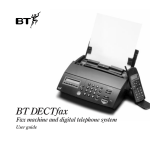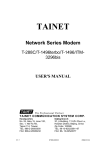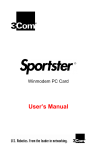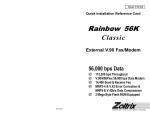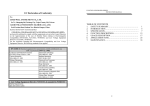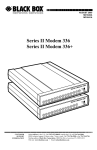Download V.34 Rackmount Modem Card for 2-/4-Wire V.34
Transcript
SEPTEMBER 1999 MD1600C MD1601C V.34 Rackmount Modem Card for 2-/4-Wire V.34 Rackmount Modem Card for 2-Wire Only CUSTOMER SUPPORT INFORMATION Order toll-free in the U.S. 24 hours, 7 A.M. Monday to midnight Friday: 877-877-BBOX FREE technical support, 24 hours a day, 7 days a week: Call 724-746-5500 or fax 724-746-0746 Mail order: Black Box Corporation, 1000 Park Drive, Lawrence, PA 15055-1018 Web site: www.blackbox.com • E-mail: [email protected] V.34 RACKMOUNT MODEM CARD FEDERAL COMMUNICATIONS COMMISSION AND INDUSTRY CANADA RADIO FREQUENCY INTERFERENCE STATEMENTS This equipment generates, uses, and can radiate radio frequency energy and if not installed and used properly, that is, in strict accordance with the manufacturer’s instructions, may cause interference to radio communication. It has been tested and found to comply with the limits for a Class A computing device in accordance with the specifications in Subpart J of Part 15 of FCC rules, which are designed to provide reasonable protection against such interference when the equipment is operated in a commercial environment. Operation of this equipment in a residential area is likely to cause interference, in which case the user at his own expense will be required to take whatever measures may be necessary to correct the interference. Changes or modifications not expressly approved by the party responsible for compliance could void the user’s authority to operate the equipment. This digital apparatus does not exceed the Class A limits for radio noise emission from digital apparatus set out in the Radio Interference Regulation of Industry Canada. Le présent appareil numérique n’émet pas de bruits radioélectriques dépassant les limites applicables aux appareils numériques de la classe A prescrites dans le Règlement sur le brouillage radioélectrique publié par Industrie Canada. 1 V.34 RACKMOUNT MODEM CARD NORMAS OFICIALES MEXICANAS (NOM) ELECTRICAL SAFETY STATEMENT INSTRUCCIONES DE SEGURIDAD 1. Todas las instrucciones de seguridad y operación deberán ser leídas antes de que el aparato eléctrico sea operado. 2. Las instrucciones de seguridad y operación deberán ser guardadas para referencia futura. 3. Todas las advertencias en el aparato eléctrico y en sus instrucciones de operación deben ser respetadas. 4. Todas las instrucciones de operación y uso deben ser seguidas. 5. El aparato eléctrico no deberá ser usado cerca del agua—por ejemplo, cerca de la tina de baño, lavabo, sótano mojado o cerca de una alberca, etc.. 6. El aparato eléctrico debe ser usado únicamente con carritos o pedestales que sean recomendados por el fabricante. 7. El parato eléctrico debe ser montado a la pared o al techo sólo como sea recomendado por el fabricante. 8. Servicio—El usuario no debe intentar dar servicio al equipo eléctrico más allá a lo descrito en las instrucciones de operación. Todo otro servicio deberá ser referido a personal de servicio calificado. 9. El aparato eléctrico debe ser situado de tal manera que su posición no interfiera su uso. La colocación del aparato eléctrico sobre una cama, sofá, alfombra o superficie similar puede bloquea la ventilación, no se debe colocar en libreros o gabinetes que impidan el flujo de aire por los orificios de ventilación. 10. El equipo eléctrico deber ser situado fuera del alcance de fuentes de calor como radiadores, registros de calor, estufas u otros aparatos (incluyendo amplificadores) que producen calor. 2 V.34 RACKMOUNT MODEM CARD 11. El aparato eléctrico deberá ser connectado a una fuente de poder sólo del tipo descrito en el instructivo de operación, o como se indique en el aparato. 12. Precaución debe ser tomada de tal manera que la tierra fisica y la polarización del equipo no sea eliminada. 13. Los cables de la fuente de poder deben ser guiados de tal manera que no sean pisados ni pellizcados por objetos colocados sobre o contra ellos, poniendo particular atención a los contactos y receptáculos donde salen del aparato. 14. El equipo eléctrico debe ser limpiado únicamente de acuerdo a las recomendaciones del fabricante. 15. En caso de existir, una antena externa deberá ser localizada lejos de las lineas de energia. 16. El cable de corriente deberá ser desconectado del cuando el equipo no sea usado por un largo periodo de tiempo. 17. Cuidado debe ser tomado de tal manera que objectos liquidos no sean derramados sobre la cubierta u orificios de ventilación. 18. Servicio por personal calificado deberá ser provisto cuando: A: El cable de poder o el contacto ha sido dañado; u B: Objectos han caído o líquido ha sido derramado dentro del aparato; o C: El aparato ha sido expuesto a la lluvia; o D: El aparato parece no operar normalmente o muestra un cambio en su desempeño; o E: El aparato ha sido tirado o su cubierta ha sido dañada. 3 V.34 RACKMOUNT MODEM CARD FCC REQUIREMENTS FOR TELEPHONE-LINE EQUIPMENT 1. The Federal Communications Commission (FCC) has established rules which permit this device to be directly connected to the telephone network with standardized jacks. This equipment should not be used on party lines or coin lines. 2. If this device is malfunctioning, it may also be causing harm to the telephone network; this device should be disconnected until the source of the problem can be determined and until the repair has been made. If this is not done, the telephone company may temporarily disconnect service. 3. If you have problems with your telephone equipment after installing this device, disconnect this device from the line to see if it is causing the problem If it is, contact your supplier or an authorized agent. 4. The telephone company may make changes in its technical operations and procedures. If any such changes affect the compatibility or use of this device, the telephone company is required to give adequate notice of the changes. 5. If the telephone company requests information on what equipment is connected to their lines, inform them of: a. The telephone number that this unit is connected to. b. The ringer equivalence number. c. The USOC jack required: RJ-11C. d. The FCC registration number. Items (b) and (d) can be found on the unit’s FCC label. The ringer equivalence number (REN) is used to determine how many devices can be connected to your telephone line. In most areas, the sum of the RENs of all devices on any one line should not exceed five (5.0). If too many devices are attached, they may not ring properly. 6. In the event of an equipment malfunction, all repairs should be performed by your supplier or an authorized agent. It is the responsibility of users requiring service to report the need for service to the supplier or to an authorized agent. TRADEMARKS Any trademarks mentioned in this manual are the sole property of their owners. 4 V.34 RACKMOUNT MODEM CARD CONTENTS 1. Specifications . . . . . . . . . . . . . . . . . . . . . . . . . . . . . . . . . . . . . . . . . . . . . 7 2. Introduction and Description . . . . . . . . . . . . . . . . . . . . . . . . . . . . . . . . 10 2.1 Introduction . . . . . . . . . . . . . . . . . . . . . . . . . . . . . . . . . . . . . . . . . . . 10 2.2 Features . . . . . . . . . . . . . . . . . . . . . . . . . . . . . . . . . . . . . . . . . . . . . . . 10 2.3 How to Use This Manual . . . . . . . . . . . . . . . . . . . . . . . . . . . . . . . . . 11 3. Installing Your Modem. . . . . . . . . . . . . . . . . . . . . . . . . . . . . . . . . . . . . . 12 3.1 Before You Begin . . . . . . . . . . . . . . . . . . . . . . . . . . . . . . . . . . . . . . . 12 3.1.1Card Cage . . . . . . . . . . . . . . . . . . . . . . . . . . . . . . . . . . . . . . . . . . 12 3.1.2 Serial Cable. . . . . . . . . . . . . . . . . . . . . . . . . . . . . . . . . . . . . . . . . 12 3.1.3 Telephone Line . . . . . . . . . . . . . . . . . . . . . . . . . . . . . . . . . . . . . 12 3.2 Installation . . . . . . . . . . . . . . . . . . . . . . . . . . . . . . . . . . . . . . . . . . . . 12 3.3 PC Board Controls . . . . . . . . . . . . . . . . . . . . . . . . . . . . . . . . . . . . . . 13 3.3.1 DIP-Switch Settings . . . . . . . . . . . . . . . . . . . . . . . . . . . . . . . . . . 14 3.4 OOS (Busy Out) Toggle Switch. . . . . . . . . . . . . . . . . . . . . . . . . . . . 18 3.4.1 Out of Service/Test Jumper . . . . . . . . . . . . . . . . . . . . . . . . . . . 18 3.5 Dial-Up and Leased Lines . . . . . . . . . . . . . . . . . . . . . . . . . . . . . . . . 19 3.6 Modem LED Indicators. . . . . . . . . . . . . . . . . . . . . . . . . . . . . . . . . . 20 4. Software Configuration . . . . . . . . . . . . . . . . . . . . . . . . . . . . . . . . . . . . . 23 4.1 Introduction . . . . . . . . . . . . . . . . . . . . . . . . . . . . . . . . . . . . . . . . . . . 23 4.2 Serial Port Limitations . . . . . . . . . . . . . . . . . . . . . . . . . . . . . . . . . . . 23 4.2.1 How Can You Identify Your UART Type? . . . . . . . . . . . . . . . . 24 4.2.2 The 16550 UART and Windows 3.1 . . . . . . . . . . . . . . . . . . . . . 26 4.3 Configuring Your Software. . . . . . . . . . . . . . . . . . . . . . . . . . . . . . . . 27 4.3.1 Configuring Software for Your Modem . . . . . . . . . . . . . . . . . . 27 4.4 PC Initialization Strings . . . . . . . . . . . . . . . . . . . . . . . . . . . . . . . . . . 27 4.4.1 Changing Default Parameters . . . . . . . . . . . . . . . . . . . . . . . . . . 29 4.5 Macintosh Initialization . . . . . . . . . . . . . . . . . . . . . . . . . . . . . . . . . . 29 4.6 Configuring Software for Your Computer . . . . . . . . . . . . . . . . . . . 29 4.6.1 Configuring Software for the Remote System . . . . . . . . . . . . . 30 4.6.2 Terminal Emulation . . . . . . . . . . . . . . . . . . . . . . . . . . . . . . . . . 31 4.6.3 File Transfer Protocols. . . . . . . . . . . . . . . . . . . . . . . . . . . . . . . . 31 4.7 When to Disable Data Compression . . . . . . . . . . . . . . . . . . . . . . . . 32 4.7.1 Disabling Error Correction . . . . . . . . . . . . . . . . . . . . . . . . . . . . 33 5 V.34 RACKMOUNT MODEM CARD 5. Modem Commands, S-Registers, and Result Codes. . . . . . . . . . . . . . . 34 5.1 Modem AT Commands . . . . . . . . . . . . . . . . . . . . . . . . . . . . . . . . . . 34 5.1.1 Callback Security Commands . . . . . . . . . . . . . . . . . . . . . . . . . . 47 5.1.2 V.25bis Commands . . . . . . . . . . . . . . . . . . . . . . . . . . . . . . . . . . 48 5.1.3 Remote Configuration. . . . . . . . . . . . . . . . . . . . . . . . . . . . . . . . 49 5.1.4 Remote Configuration Procedures. . . . . . . . . . . . . . . . . . . . . . 50 5.2 S-Registers . . . . . . . . . . . . . . . . . . . . . . . . . . . . . . . . . . . . . . . . . . . . . 51 5.3 Result Codes . . . . . . . . . . . . . . . . . . . . . . . . . . . . . . . . . . . . . . . . . . . 57 5.3.1 AT Commands and S-Register Summary . . . . . . . . . . . . . . . . . 59 6. Testing Your Modem . . . . . . . . . . . . . . . . . . . . . . . . . . . . . . . . . . . . . . . 61 6.1 Local Analog Loopback Test/V.54 Loop 3. . . . . . . . . . . . . . . . . . . 61 6.2 Digital Loopback Test/V.54 Loop 2 (Local/Manual). . . . . . . . . . 62 6.3 Digital Loopback Test/V.54 Loop 2 (Remote/Automatic) . . . . . 63 6.4 Local Analog Loopback Test (Synchronous Mode) . . . . . . . . . . . 65 6.5 Digital Loopback Test (Local/Manual) (Synchronous Mode) . . 65 6.6 Digital Loopback Test (Remote/Automatic, Synchronous Mode) . . . . . . . . . . . . . . . . . . . . . . . . . . . . . . . . . . . . . . 66 7. Service and Tech Support . . . . . . . . . . . . . . . . . . . . . . . . . . . . . . . . . . . 67 Appendix: Regulatory Information. . . . . . . . . . . . . . . . . . . . . . . . . . . . . . 68 Index . . . . . . . . . . . . . . . . . . . . . . . . . . . . . . . . . . . . . . . . . . . . . . . . . . . . . . 72 6 V.34 RACKMOUNT MODEM CARD 1. Specifications Data Rates (Modem) — 33,600, 31,200, 28,800, 26,400, 24,000, 21,600, 19,200, 16,800, 14,400, 12,000, 9600, 7200, 4800, 2400, 1200, 0-300 bps Data Rates (Fax) — 14,400, 12,000, 9600, 7200, 4800, 2400, 1200, 300 bps Data Format — Serial, binary, asynchronous at 0-300, 1200, 2400, 4800, 7200, 9600, 14,400, 16,800, or 19,200, 21,600, 24,000, 26,400, 28,800, 31,200, 33,600 bps; synchronous at 1200, 2400, 4800, 9600, 14,400, 16,800, or 19,200, 21,600, 24,000, 26,400, 28,800, 31,200, 33,600 bps Compatibility — CCITT V.42bis, V.42, ITU V.34+, ITU V.34, AT&T V.32 terbo, CCITT V.32bis, V.32, V.21*, V.22bis, V.22, V.23*, V.25bis, Bell 212A and 103/113, CCITT V.17, Group 3 T.4, T.30, and EIA TR-29 Class 2 (*V.21/V.23 international models only) Error Correction — V.42 (LAP-M or MNP 3 and 4) error correction Data Compression — V.42bis, (4:1 throughput) or MNP 5 (2:1 throughput) data compression Speed Conversion — Serial-port data rates adjustable to 300, 1200, 2400, 4800, 9600, 19,200, 38,400, 57,600, and 115,200 bps Flow-Control Options — X-ON/X-OFF, Hardware RTS/CTS, ENQ/ACK, Unixto-Unix Copy Protocol (UUCP) Spoofing Mode of Operation — MD1600C: Full duplex over both dialup lines and 2- or 4-wire leased lines, automatic or manual dialing, automatic or manual answer; MD1601C: Full duplex over both dialup lines and 2-wire leased lines, automatic or manual dialing, automatic or manual answer Leased-Line Restoral — When in dial-backup mode, modem attempts leased-line restoral periodically (controlled by S-Register S18 setting) Intelligent Features — Fully AT Command compatible, microprocessorcontrolled remote configuration, EIA extended Automode, adaptive line probing, automatic symbol rate and carrier frequency during start-up, retrain and rate renegotiation, autodial, redial, tones, dial pauses, call-status display, automatic parity and data rate selection, keyboard-controlled modem options, non-volatile memory and on-screen displays for modem option parameters and up to ten telephone numbers, command lines of up to 60 digits each, help menus 7 V.34 RACKMOUNT MODEM CARD Command Buffer — 60 characters Modulation — Trellis Coded Modulation (TCI) at 33,600, 31,200, 28,800, 26,400, 24,000, 21,600, 19,200, 16,800, 14,400, 12,000, and 9600 bps; QAM at 9600 (non-trellis), 4800, and 2400 bps; PSK at 1200 bps; FSK at 300 bps Fax Modulations — V.21CH2 FSK at 300 bps; V.27ter DPSK at 4800 and 2400 bps; V.29 QAM at 9600 and 7200 bps; V.17 TCM at 14400, 12000, 9600, and 7200 bps Fax Carrier Frequencies — V.21CH2 (Half Duplex); 1650 Hz Mark, 1850 Hz Space for Transmit Originate; 1650 Hz Mark, 1850 Hz Space for Transmit Answer; V.27 ter 1800 Hz Originate/Answer; V.29 QAM 1700 Hz Originate/Answer; V.17 TCM 1800 Hz Originate/Answer Carrier Frequencies (Data) — 1800 Hz, V.32/V.32bis/V.34/Enhanced V.34— 33.6 K/31.2 K/28.8 K/26.4 K/24 K/21.6 K/19.2 K/16.8 K/14.4 K/12 K/ 9.6 K/7.2 K/4.8 K Carrier Frequencies 2400 and 1200 bps (V.22bis/V.22 or Bell 212A Standard) — Transmit Originate: 1200 Hz; Transmit Answer: 2400 Hz; Receive Originate: 2400 Hz; Receive Answer: 1200 Hz Carrier Frequencies, 300 bps (Bell Standard) — 1270 Hz Mark, 1070 Hz Space for Transmit Originate; 2225 Hz Mark, 2025 Hz Space for Transmit Answer; 1270 Hz Mark, 1070 Hz Space for Receive Answer Carrier Frequencies — V.21: 980 Hz Mark, 1180 Hz Space for Transmit Originate; 1650 Hz Mark, 1850 Hz Space for Transmit Answer; 1650 Hz Mark, 1850 Hz Space for Receive Originate; 980 Hz Mark, 1180 Hz Space for Receive Answer. V.23: 390 Hz Mark, 450 Hz Space for Transmit Originate; 1300 Hz Mark, 2100 Hz Space for Transmit Answer; 1300 Hz Mark, 450 Hz Space for Receive Answer. Transmit Level — MD1600C: -10 dBm (dialup), -9 dBm (leased-line); MD1601C: -11 dBm dialup, -15 dB (leased-line); dBm level selectable with DIP Switch #3 in leased-line setting Frequency Stability — ±0.01% Receiver Sensitivity — -43 dBm under worst-case conditions AGC Dynamic Range — 43 dB Interface — EIA RS-232C/ITU V.24 8 V.34 RACKMOUNT MODEM CARD Connectors (on Modem Rack, RM1600) — (1) DB25 RS-232C, (1) RJ-11 for phone line (per Modem on Modem Rack, RM1600) Diagnostics — Power-on Self Test, Local Analog Loop, Local Digital Loop, Remote Digital Loop, Back-to-Back Test Indicators — LEDs for Transmit Data, Receive Data, Carrier Detect, Speed Indicators, Off Hook, Terminal Ready, Ring Indicator, and Out of Service (Busy) Controls — Toggle switches for Out of Service (OOS), Power On/Off; On-board DIP switches and jumpers for various modem options Operating Temperature — 32 to 120 °F (0 to 50 °C) Power Requirements — 115 VAC, 60 Hz, 0.3 Amp, 240 VAC/50 Hz optional Power Consumption — Approximately 6 watts Size — 10.5"L x 5.5"W (26.7 x 13.9 cm) Weight — 1.5 lb. (0.68 kg) 9 V.34 RACKMOUNT MODEM CARD 2. Introduction and Description 2.1 Introduction The V.34 Rackmount Modem Card provides data communication at 33,600-14,400 bps (V.34+/V.32terbo/V.32bis), as well as other prevalent datacomm standards. The V.34 Rackmount Modem Card also includes dial back-up with automatic leased line restoral, adaptive protocol enhancing used in typical UNIX® batch file transfers and support for the IBM AS/400™ and System/3X™ environment. This User’s Manual will help you install, configure, test and use your V.34 Rackmount Modem Card data/fax modem. The V.34 Rackmount Modem Card automatically adjusts to line conditions and the capabilities of the modem it connects to, resulting in the highest possible speed, the most accurate error correction, and the most efficient data compression possible for each connection. The V.34 Rackmount Modem Card is designed for data rates as high as 33,600 bps in full-duplex mode over public telephone lines. Two models are available: • MD1600C: V.34 Rackmount Modem Card for 2-/4-Wire • MD1601C: V.34 Rackmount Modem Card for 2-Wire Only 2.2 Features V.34 Rackmount Modem Card features include: • Support of data rates of 33,600, 31,200, 28,800, 26,400, 24,000, 21,600, 19,200, 16,800, 14,400, 12,000, 9600, 7200, 4800, 2400, 1200, 0-300 bps. • Automatic fallback to slower speeds in noisy line conditions, and fall-forward to faster speeds as conditions improve. • Dial Back-Up with Automatic Leased Line Restoral. • ITU-T V.42 LAP-M and MNP Classes 3 and 4 error correction. • Data transfer rates up to 115,200 bps with V.42bis 4-to-1 data compression. • Automatic disabling of compression when transferring already-compressed files. • Serial port data rates adjustable to 115.2K bps. 10 V.34 RACKMOUNT MODEM CARD • Autodial, redial, pulse (rotary) and touch-tone dial. • Dial tone and busy signal detection for reliable call-progress detection. • Compatibility with the standard AT command set used by most communication programs. • On-screen help menus. • Nonvolatile memory for storage of customized modem parameters and ten telephone numbers. • Sends and receives faxes from your computer at 14,400, 9600, 7200 or 4800 bps. • Responds to EIA TR.29 Class 2 fax commands. • Supports Unix-to-Unix® UUCP Spoofing. • Supports the IBM AS/400™ and System/3X environment. 2.3 How to Use this Manual • Chapter 1 lists the specifications for the V.34 Rackmount Modem Card. • Chapter 2 (this chapter) begins with a short introduction, a profile on modem features, followed by a guide (which you are now reading) to the use of this manual. • Chapter 3 describes hardware installation and configuration. • Chapter 4 covers communication software configuration recommended specifically for the V.34 Rackmount Modem Card. Other issues covered include setting up initialization strings, changing default parameters, configuring software for the remote system and file transfer protocols. • Chapter 5 covers modem AT commands, Remote Configuration commands, S-Registers and Result Codes. • Chapter 6 illustrates the V.34 Rackmount Modem Card’s diagnostic capabilities, providing Analog and Digital Loopback testing procedures. • Chapter 7 explains how to obtain service and technical support assistance. 11 V.34 RACKMOUNT MODEM CARD 3. Installing Your Modem 3.1 Before You Begin 3.1.1 MODEM RACK WITH POWER SUPPLY (RM1600) The V.34 Rackmount Modem Card (MD1600C or MD1601C) is designed to mount in the Modem Rack with Power Supply (RM1600). This rack is an EIA-standard 19-inch-wide by 7-inch-high rack, and mounts in any standard computer cabinet. The rack has a sixteen modem slot capacity, one power supply source (you can also order a Redundant Power Supply, part number PS1600), sixteen DB25 (female) connectors for RS-232C/V.24 interface, and sixteen RJ-11 backplane connectors (for phone line interface). 3.1.2 SERIAL CABLE You must provide a serial cable to connect each corresponding V.34 Rackmount Modem Card(s) to your computer. The cable must have a DB25 male interface to connect to the modem rack. We recommend cable part number EDM25C. 3.1.3 TELEPHONE LINE The V.34 Rackmount Modem Card uses one RJ-11 jack per corresponding modem slot to connect to the telephone lines. To connect the modem to the phone lines, plug one end of the RJ-11 cable that is provided with the modem into the rack’s RJ-11 connector (located on the backplane of the modem rack) and the other end into the phone-company-provided RJ-11 or RJ-11W modular phone jack. 3.2 Installation Follow the steps listed below to install Modem Cards into the Modem Rack. 1. Make sure that the power cord is unplugged before installing Modem Cards. The Power Supply (included with the Modem Rack) is already installed in the far right slot in the Rack when shipped from the factory. 2. Slide a Modem Card into one of the sixteen available modem slots. Start by inserting a Modem into the leftmost channel (slot #1) of the Rack. The toggle switch should be at the bottom of the Card, with the component side of the Card facing the right. The Modem’s gold edge connector is offset so that the Modem cannot be inserted incorrectly. Continue installing Modem Cards in the Rack as needed. 12 V.34 RACKMOUNT MODEM CARD 3. Plug the RS-232C Cable into the appropriate modem slot (DB25/25-pin connector female) at the rear of rack. NOTE Any cables connected to the computer must be shielded to reduce interference. 4. If you are connecting your phone line directly to the Modem Card, plug one end of the RJ-11 cable provided with the modem into the Rack’s RJ-11 connector (located on the back plane of the modem rack) and the other end into the phone-company-provided RJ-11 or RJ-11W modular phone jack. 5. Plug in the Modem Rack power cord. 6. Verify the remote modem’s current configuration settings with your V.34 Rackmount Modem Card in terms of data compression, error correction, transmission rate, etc. (ATL5/ATL7 Command—see Chapter 5 on AT commands). 7. Attach the V.34 Rackmount Modem Card to dial-up phone lines and/ or leased lines and verify DIP Switch #10 and #5 settings (Section 3.5). 8. Make sure the modem and computer/terminal serial port baud rates are adjusted (Section 3.5). 9. Set both local and remote modems to either Normal (&E0&W0) mode or to Reliable (&E2&W0) mode. 10. Verify leased line transmit level (DIP Switch #3) setting (Section 3.3.1). 11. Proceed to Chapter 4 of this manual, or to the manual for your datacommunications software. 3.3 PC Board Controls The V.34 Rackmount Modem Card is designed on a single printed circuit board. This board contains sixteen DIP switches, a two-position “Out of Service” (OOS) toggle switch that extends from the front of the modem circuit card, and a TEST/OOS Berg jumper. 13 V.34 RACKMOUNT MODEM CARD Figure 3-1. V.34 Rackmount Modem Card. The sixteen DIP Switches and the Berg jumper control various modem options or set default values for the V.34 Rackmount Modem Card’s Command mode. There is a difference in how several of the switches operate depending on whether you are in synchronous or asynchronous mode (DIP Switch #12). Most communications software packages have installation procedures of their own, which call for certain modem DIP Switch settings. Refer to the manual for the software package you’ll be using to see if it requires any such settings. 3.3.1 DIP SWITCH SETTINGS The vast majority of installations are similar, with the V.34 Rackmount Modem Card being used to dial up a remote installation where the call is automatically answered. The factory-default DIP-Switch settings are based on this assumption. Table 3-1 contains a brief description and summary of the V.34 Rackmount Modem Card’s DIP-Switch options. 14 V.34 RACKMOUNT MODEM CARD Table 3-1. DIP Switch Settings. Switch Function Position Effect #1 DTR Forced/ DTR from Interface* UP* DOWN DTR forced from computer/terminal #2 Flow Control &E4* (Async/ Dial-Up/Leased Line) UP* DOWN Hardware flow control enabled #2 SDLC*/BSC (Sync) UP* DOWN SDLC enabled #3 Result Codes Enabled* (Async Dial-up) UP DOWN* Modem responses are echoed #3 DbM Transmit UP MD1600C: -9dB*/-15dB DOWN* MD1601C: -15dB/-11dB* (Async/Sync/Lease-Line) Lease Line MD1600C transmits at -9dB; MD1601C transmits at -15 dB #4 UUCP Disabled* (Async Dial-Up/Leased Line) UUCP “spoofing” Disabled #4 AS/400 Mode Disabled* UP* (SyncDial-Up/Leased line) DOWN AS/400 Mode Disabled #5 Auto-Answer Enabled* (Async Sync/Dial-Up) Auto-Answer in dial-up mode #5 Answer/Originate* UP* (Async/Sync/Leased Line) DOWN Originate call in Lease Line mode #6 Max-Throughput Enabled* UP* (Async/Dial-Up/Leased) DOWN Modem set up to operate at highest efficiency level #6 Slave Clock Disabled* (Sync/Dial-Up/Leased) Clock controlled by remote device *Factory-Default Setting UP* DOWN UP* DOWN UP* DOWN 15 V.34 RACKMOUNT MODEM CARD Table 3-1 (continued). DIP Switch Settings. Switch Function #7 RTS/Normal/Forced* UP (Sync/Async/Dial/Leased) DOWN* RTS Forced On #8 Command Mode Enabled* UP (Sync/AsyncDial/Leased) DOWN* Command Mode Enabled #9 Local/Remote Loopback* UP (Async/Sync/Dial/Leased) DOWN* Remote Loopback Enabled #10 Dial-Up*/Leased-Line UP* DOWN Dial-Up Enabled #11 “AT”/Proprietary Result Codes* (Asynchronous) UP DOWN* Proprietary Result Codes Enabled #11 Internal*/External Clocking (Synchronous) UP DOWN* Selects Transmit Clock Source #12 Sync/Async Mode* UP DOWN* Async Enabled *Factory-default setting. 16 Position Effect V.34 RACKMOUNT MODEM CARD Table 3-2. DIP Switches #13-16. Switch Condition Effect #13/#14 UP/UP* 28.8-Kbps Operation (Default) #13/#14 DOWN/UP 19.2-Kbps Operation #13/#14 UP/DOWN 14.4-Kbps Operation #13/#14 DOWN/DOWN 9600-bps Operation NOTE A modem baud-rate command (for example, $MB33600) overrides the setting of these speed-selection switches (DIP switches #13 and #14). Switch Condition Effect #15 #15 UP* DOWN CD/DSR from Interface CD/DSR Forced On #16 #16 } MD1600C UP DOWN* 2-Wire Operation 4-Wire Operation #16 #16 } MD1601C UP* DOWN Used in combination with DIP-Switch #9/Loopback Tests *Factory-Default Setting 17 V.34 RACKMOUNT MODEM CARD 3.4 OOS (Busy Out) Toggle Switch The V.34 Rackmount Modem Card contains a two-position OOS switch on the front panel. This switch can be used to create a “busy out” (OOS) condition for the modem (take the modem off-hook). To place a modem in the Busy condition, move the OOS toggle switch to the (BUSY) position. The modem then goes off-hook, its OOS and OH LEDs light, and incoming calls to this modem get a busy signal. If you suspect a problem with a particular modem, you can use the BUSY switch to have an optional device (such as a “hunt group”) that looks for a non-busy line to perform a “roll over” to the next available modem while you check the status of the Busy modem. 3.4.1 OUT OF SERVICE/TEST JUMPER When the V.34 Rackmount Modem Card is Out Of Service (OOS), it is busy to incoming calls. In the Test (default) setting, the modem drives pin 25 high when the modem is in Test mode. In the OOS (optional) setting, the computer or terminal forces pin 25 high and puts the modem in a busy condition. Test Setting (Default Setting) OOS Setting (Optional Setting) Figure 3-2. Test and OOS Jumper Settings. 18 V.34 RACKMOUNT MODEM CARD 3.5 Dial-Up and Leased Lines Connection to the phone system is made via RJ-11 type jacks such as an RJ-11C or RJ-11W. The modem can also be connected to an RJ-41 or an RJ-45S jack, but would not use these jack’s dB-level programming features. The V.34 Rackmount Modem Card is designed to transmit at a permissive level of -10dB for the MD1600C and -11 dB for the MD1601C. To connect the modem to the phone lines, plug one end of the RJ-11 cable that is provided with the modem into the corresponding RJ-11 connector located on the back plane of the modem rack and the other end into the phone-companyprovided RJ-11 or RJ-11W modular phone jack. Make sure that DIP-Switch #10 is in the UP position (default) when in dial-up mode. Although the majority of installations involves dial-up lines, the modem also connects to leased lines (sometimes referred to as dedicated, private, or 3002 lines). The MD1600C connects to either 2- or 4-wire leased lines; the MD1601C connects to 2-wire leased lines only. To connect the modem to leased lines, first determine the type of line termination provided by the phone company. Most phone companies provide a terminal block with a pair of screws. Some provide a conventional RJ-11 type of connector. If the RJ-11 connector is used, you can use the same cable that you use for dial-up connection. If the screw-terminal connector is used, you may need a special cable—call for technical support. Make two DIP switch setting changes on the modem’s PC board. First, place DIP Switch #10 in the DOWN position (changes the modem from dial-up to leased-line operation). Second, set one of the two modems on the leased line circuit to “originate,” and the other to “answer.” To do this, change the setting of DIP Switch #5. When you changed the DIP Switch #10 setting, you also changed the function of DIP Switch #5. Now the UP position selects answer mode frequencies while the DOWN position selects originate mode frequencies. Place DIP Switch #5 in the UP position on one of the two modems, and on the other modem, place Switch #5 DOWN. It doesn’t matter which is which, just so you have local and remote modems in opposite modes. NOTE The MD1600C defaults to 4-wire operation. If you wish to operate over a 2-wire leased line, change the setting of DIP Switch #16 to the UP position.) For leased lines, the MD1601C operates only in 2-wire mode. 19 V.34 RACKMOUNT MODEM CARD 3.6 Modem LED Indicators The V.34 Rackmount Modem Card has ten LED diagnostic indicators, as shown in Figure 3-3. RCV XMT CD 28.8 14.4 24 OH DTR RI OOS/ ERR Figure 3-3. LED Diagnostic Indicators. 1. Receive Data (RCV). This LED blinks when data is being received, on for a space, off for a mark. The state of this RCV LED matches that of the RCV circuit on Pin 3 of the RS-232C/V.24 interface. 2. Transmit Data (XMT). This LED blinks when data is being transmitted, on for a space, off for a mark. The state of this LED matches that of the XMT circuit on Pin 2 of the RS-232C/V.24 interface. 3. Carrier Detect (CD). This LED lights when a valid carrier tone has been detected. 4. 28,800 bps (28.8). This LED is lit when the modem is connected at 28,800 bps. 5. 14,400 bps (14.4). This LED is lit when the modem is connected at 14,400 bps. NOTE When both 28.8 and 14.4 LEDs light, modem is in 21,600-26,400 bps mode of operation. 20 V.34 RACKMOUNT MODEM CARD 6. 2400 bps (24). This LED is lit when the modem is connected at 2400 bps. 7. Off Hook (OH). This LED is lit when the phone line is “off hook.” This occurs when the modem is dialing, on line, or answering a call. The LED also flashes when the modem is pulse dialing in the Command Mode. 8. Data Terminal Ready (DTR). When the DTR LED is lit, the modem is permitted to answer an incoming call. When DTR goes off, a connected modem disconnects if dependent on DTR. The state of this DTR LED matches that of the DTR circuit on Pin 20 of the RS-232C/V.24 interface. 9. Ring Indicator (RI). This LED is lit during the ringing interval as an incoming call is received. 10. Out-of-Service/Error (OOS/ERR). When the OOS/ERR LED is flashing, the leased line is down and the modem is in self-test mode has failed. When OOS/ERR LED is on, this indicates the modem is in an out of service (OOS) state. When the modem is out of service, it is busy to incoming calls. 21 V.34 RACKMOUNT MODEM CARD NOTE To verify if you are engaged in V.34+ mode, first type +++AT<CR> (online escape command while maintaining command mode), then type ATL8. The L8 command displays the current on-line CONNECT status of the V.34 Rackmount Modem Card. What then appears on your monitor is your modem’s current on-line condition (i.e., DSP and Firmware version, Link Type, Line Speed, Serial Speed, Type of Error Correction/Data Compression, Number of past Retrains, etc.). An example of L8 listing is shown in Figure 3-4. Figure 3-4. An example of how the online diagnostics might appear. 22 V.34 RACKMOUNT MODEM CARD 4. Software Configuration 4.1 Introduction Since the configuration of your communications software is affected by the capabilities of your computer, this chapter begins with a discussion of the limitations of some serial ports and how to identify them. It then discusses communications configuration in general and recommends settings specifically for the V.34 Rackmount Modem Card. 4.2 Serial Port Limitations When you configure your software, you need to consider how the hardware on both ends of the connection will affect the connection. Some serial ports, particularly those in older PC-compatible computers, may limit the performance of the V.34 Rackmount Modem Card. You should know if yours is one of them. The limiting factor is an integrated circuit called a Universal Asynchronous Receiver/Transmitter, or UART. An early UART used in PC/XT and compatible computers was the 8250, followed by the 8250A UART. The UARTs typically used in today’s PC-compatible computers include types 16450, 16550, 16554, 16650, 16654, and 16750. For example, the Pentium 200 uses a 16550 UART. When a modem communicates with V.42bis 4-to-1 compression enabled, it sends up to four times as much uncompressed data to the serial port as it receives compressed over the telephone line. Therefore, a modem communicating with at 14,400 bps may require a serial port that can reliably transfer data at four times 14,400 bps, or 57,600 bps; at 19,200, it may require one that works reliably up to four times 19,200, or 76,800 bps; and at 28,800 bps, it may require one that works reliably up to four times 28,800 bps, or 115,200 bps. If your serial port cannot handle these speeds, we recommend that you replace your present serial card with one that has at least a 16550FN UART or equivalent. Macintosh computers do not use UARTs. Older Macintosh computers— the Macintosh SE through IIfx—use a Zilog Z8530 chip called a Serial Communications Controller, or SCC, that has a maximum speed of 57,600 bps. This speed can be compromised by other serial communications, including printer transmissions and AppleTalk, the networking software that allows Macintosh computers to share files. When AppleTalk is active, it controls all serial communications on the Macintosh. Because AppleTalk gives priority to network communications, an older Macintosh may lose modem data at higher transmission speeds. Therefore, when AppleTalk is active, you risk losing data on serial-port 23 V.34 RACKMOUNT MODEM CARD communications over 2400 bps, though most users can work at up to 9600 bps without problems. Other activities that could cause the serial driver to drop bits at high speeds include the floppy disk driver formatting a disk, the CPU paging in or out in virtual memory mode, and the Mac IIci or IIsi running the on-board video in 8-bit mode. So, for maximum communications speed on older Macintosh computers, we recommend as few concurrent activities as possible. To use V.42bis compression at 19,200 bps or faster, we recommend that you install a high-speed serial-port card. Recent Macintosh computers, such as PowerMac, Quadra, and Centris models, support speeds up to 115,200 bps. 4.2.1 HOW CAN YOU IDENTIFY YOUR UART TYPE? If you have MS-DOS 6.0 or later, you can find your UART at the DOS prompt. After the opening screen, select COM Ports. The last line of the report tells you what type UART you have for each COM port. MSD does not distinguish between the 8250 and the 8250A. However, if you have an IBM AT, Pentium, or newer computer, you likely have an 8250A, 16450, 16550, 16554, 16650, 16654, or 16750 UART installed, all of which are reliable at least up to 19,200 bps. If you would like more information about your UART than MSD can provide, you can download shareware UART identification programs from the IBM Communications Forum on CompuServe, or from a local BBS. 24 V.34 RACKMOUNT MODEM CARD Figure 4-1. MSD UART Identification. 25 V.34 RACKMOUNT MODEM CARD Table 4-1. Buffer Sizes of Common UARTs. UART FIFO Buffer 8250 8250A 16450 16550 16554 16650 16654 16750 1-byte 1-byte 1-byte 16-bytes 16-bytes 32-bytes 64-bytes 64-bytes 4.2.2 ADVANCED UARTS AND WINDOWS 3.1 Windows 3.1 may cause a loss of data when communicating at high speed, even with a 16550, 16554, 16650, or 16654, or 16750 UART installed. (Windows 95 and 98 do not have this problem.) Because Windows is multitasking—it switches between several programs running at the same time—it can make the serial port wait briefly while Windows performs other tasks. Meanwhile, incoming data can be lost. The older 8250A and 16450 UARTs can store data in a one-byte first-in first-out (FIFO) buffer (a memory area in the UART in which the first bit in is the first bit out), but once the buffer is full, the data is lost. The 16550 has a 16-byte FIFO buffer, which accounts for much of its high speed. However, in Windows 3.1, the 16550’s FIFO buffer is disabled by default. To enable the buffer, use Notepad to open the SYSTEM.INI file in your Windows directory, and add the following line to the [386Enh] section: COMnFIFO=1 where n is the number of the COM port the 16550 is installed on. For example, if the 16550 is installed on COM2, the line should be: COM2FIFO=1 After you save SYSTEM.INI you must restart Windows for the change to take effect. However, there is another problem when the FIFO buffer is enabled: Windows cannot recognize the COM port because of a bug in the Windows 3.1 serial port driver, COMM.DRV (Windows 95 and 98 do not have this problem). The only way around the problem is to replace the COMM.DRV file in the WINDOWS/SYSTEM 26 V.34 RACKMOUNT MODEM CARD directory with another driver. Several drivers that will solve this problem are available commercially or on BBSs. A freeware driver called CyberCom is available as CYBERC.ZIP on CompuServe in the IBM Communications Forum, Library 0. CyberCom will enable Windows communications at speeds up to 115,200 bps if you have a 16550 UART installed. 4.3 Configuring Your Software Communications software must be configured to work with your modem, your computer, and the remote system it is calling. Fortunately, most communications programs make the process easy by providing a default initialization string for your modem as well as defaults for most of the other required parameters. 4.3.1 CONFIGURING SOFTWARE FOR YOUR MODEM Because remote computers may have different connection requirements such as speed, number of bits, parity sessions, each session. Most communications programs, however, have a separate modem configuration menu because modem configurations rarely change from session to session. The most important configuration is the modem initialization string. This is a sequence of commands the software uses to configure the modem when the communications software is loaded or when a session begins. Always begin the initialization string with the ATtention AT, then follow it with the modem reset&F. Issuing a reset command before other commands ensures that you are starting with a known state. The rest of the commands in the initialization string depend on the capabilities of the modem and what you want it to do. Some older communications programs require you to create the initialization string by yourself. Most modem communications programs, however, provide you with a ready-made initialization string that is automatically selected when you choose your modem model from a list. It is a poor idea to use an initialization string intended for another modem, especially one from another manufacturer, because modem capabilities and command implementations vary from modem to modem. 4.4 PC Initialization Strings We recommend the following initialization string for a V.34 Rackmount Modem Card connected to a PC-compatible computer: AT &F X4 S0=0 ^M 27 V.34 RACKMOUNT MODEM CARD This string resets the V.34 Rackmount Modem Card to the factory default settings, selects extended result codes NO DIAL TONE and BUSY, and turns off auto-answer. ^M must end every string sent to the modem from software. It is the ASCII code for the RETURN key on most keyboards, and the default code for the carriage-return character in the Modem and most communications programs. The carriage-return character is defined in the Modem in S-register S3; if you change it, you must also change the carriage-return character code used in your communications software. If you send a command directly to the modem in terminal mode rather than indirectly through communications software, you must end the command string by pressing the RETURN key (<CR>) instead of adding ^M to the string. Figure 4-2. An example of modem-initialization setup. NOTE The above and following setup screens are examples from a particular data-communications package; other third-party software will have different screens. 28 V.34 RACKMOUNT MODEM CARD 4.4.1 CHANGING DEFAULT PARAMETERS ATDT for touch-tone service and ATDP for rotary service), the dialing suffix (^M), the hang-up string (+++ATH0^M), and response messages (RING, NO CARRIER, BUSY, etc.). Communications software with a host mode might also include an auto-answer AT S0=1^M). 4.5 Macintosh Initialization Macintosh computers cannot use RTS/CTS hardware flow control without a serial cable wired for hardware control. (The old Macintosh 128 and 512 models cannot use RTS/CTS flow control at all. For those Macintosh computers turn off the default RTS/CTS hardware flow control, turn on XON/XOFF flow control and pacing, and ignore DTR.) AT &F X4 &E5 &E13 &D0 ^M For hardware flow control, use the following initialization string: AT &F X4 &E13 &D0 ^M Add S0=0 to both strings to disable auto-answer if the Modem is on a voice line. You can store the initialization string in nonvolatile memory. With your communications software open and connected to the modem’s COM port, type the initialization string in the terminal window, substituting a carriage return for ^M. To store the string, enter AT &F9 &W0 <CR>. Now you can initialize your modem with the following simple string: AT Z ^M 4.6 Configuring Software for Your Computer You must configure your communications software to match your computer’s configuration. If the Modem is connected to the COM2 serial port, you must tell the software you are using COM2. Another important parameter is the serial-port baud rate. This is the speed at which your modem communicates with your computer, not the speed at which your modem communicates with another modem. When V.42bis data compression is enabled, a serial-port baud rate four times the transmission speed of the modem will optimize data compression. So if 29 V.34 RACKMOUNT MODEM CARD your UART is fast enough, you should set the serial port to as close as you can to four times the top speed of your modem. Communication Parameters Device: Baud: COM1 COM2 COM3 38400 57600 115000 Flow-Control: Break length: NONE CTS/RTS XON/XOFF 50 100 200 Stop Bits 1 Data Bits 1.5 2 5 6 7 8 Parity None Odd Mark Space Current modem type: V.34 Rackmount Modem Card Even OK Modem List: Intel 9600/EX Manual Modem Microcom QX/AX MT2834BA V.34 Rackmount Modem Card Cancel More... Figure 4-3. A sample configuration-parameters screen. If you have an 8250 UART, your most reliable serial-port speed will be 9600 bps; if you have an 8250A or 16450 UART, try 19,200 bps; if you have a 16550 or more advanced UART, a serial-port setting of 115,200 bps can be set reliably. 4.6.1 CONFIGURING SOFTWARE FOR THE REMOTE SYSTEM You must meet the requirements of the remote system for successful communications. Though the V.34 Rackmount Modem Card can automatically synchronize with the speed of the other modem, you must specify parameters such as type of flow control, break length, number of data bits, number of stop bits, and parity. If you set these parameters incorrectly with the remote system, gibberish will appear on your screen. 30 V.34 RACKMOUNT MODEM CARD 4.6.2 TERMINAL EMULATION If you are accessing the remote computer as if from an on-site terminal, the keyboard codes used by your computer may not match the ones used by the remote computer. To be compatible with the remote computer, your software must be able to substitute the appropriate codes in what is known as terminal emulation. Most communications programs can emulate the most common mainframe terminals, including the DEC VT100, VT102, and VT52 terminals, and the basic TTY mode. If in doubt about which to choose for a BBS, try ANSI or VT100 first. Here’s a sample terminal-emulation screen: Figure 4-4. A sample terminal-emulation setup screen. 4.6.3 FILE-TRANSFER PROTOCOLS When you unload or download files with your modem, the host computer will ask which file-transfer protocol you want to use. Most communications programs allow you to choose a default protocol. Your software’s documentation should list the ones it can use (not all communications programs support all protocols). We 31 V.34 RACKMOUNT MODEM CARD recommend Zmodem for most transfers. Here’s a sample file-transfer protocols screen: Figure 4-5. A sample file-transfer protocols screen. 4.7 When to Disable Data Compression If your serial port cannot keep up because it has an older UART, you may lose data when using data compression. Also, the speed advantage hardware compression gives you is entirely dependent on how much the data being transmitted can be compressed. If the data is already in a compressed form—a .ZIP or .SIT file, for example—trying to compress it more will actually slow the transmission slightly compared to transmitting the same file with compression disabled. This effect will be most noticeable if your modem negotiates MNP 5 compression with the other modem. V.42bis will not try to further compress a compressed file, but MNP 5 will. The command to disable compression is AT &E14 <CR>&E14. If you have an older UART or if you use your modem mostly for downloading long, compressed files from BBSs, you may want to include the &E14 command in your initialization 32 V.34 RACKMOUNT MODEM CARD string as follows: AT &F S0=0 X4 &E14 ^M As a general rule, you should try to transmit files in already-compressed form rather than relying on V.42bis hardware compression. Because software compression is more efficient than hardware compression, you will have a higher throughput with software compression. Of course, this efficiency does not include the time spent compressing and decompressing .ZIP or .SIT files, but it will save on phone bills. And hardware compression will still be there for those occasions when it is inconvenient to compress a file with software. Note also that when you download files with compression disabled, you can use a slower serial-port speed if you have an older UART. 4.7.1 DISABLING ERROR CORRECTION By default, the V.34 Rackmount Modem Card is set to auto-reliable mode. In this mode, the Modem determines during the handshake whether the other modem is using V.42 error correction. If it is, the Modem then switches itself to reliable mode and enables error correction. If it is not, the Modem remains in non-errorcorrection mode. Normally, we recommend that you leave the V.34 Rackmount Modem Card set to auto-reliable mode (&E1). However, you may encounter some circumstances in which the V.34 Rackmount Modem Card will work better with error correction turned off. For example, on CompuServe, error correction will slow file transfers at modem speeds of 9600 bps and under. If this is a problem for you, you can turn off error correction with the command AT &E0, or you can include the command in your initialization string as follows: AT &F S0=0 X4 &E0 ^M 33 V.34 RACKMOUNT MODEM CARD 5. Modem Commands, S-Registers, and Result Codes 5.1 Modem AT Commands AT commands are the means by which you, and your communications software, are able to communicate with and configure your modem. They enable you to establish, read, and modify parameters in addition to dialing. The following provides a summary and brief explanation of the AT commands recognized by the V.34 Rackmount Modem Card. COMMAND: VALUES: DEFAULT: DESCRIPTION: AT n/a n/a Attention Code that precedes most command strings except A/, A:, and Escape Codes. COMMAND: VALUES: DEFAULT: DESCRIPTION: Return n/a n/a Pressing RETURN key executes most commands. COMMAND: VALUES: DEFAULT: DESCRIPTION: A n/a n/a Answer call, even if no ring present. COMMAND: VALUES: DEFAULT: DESCRIPTION: $ n/a n/a This symbol placed in dialing string enables the modem to detect AT&T’s “call card” tones to access user’s calling card to originate an online connection. COMMAND: VALUES: DEFAULT: DESCRIPTION : A/ n/a n/a Repeat last command. (Do not precede this command with AT. Do not hit RETURN to execute.) 34 V.34 RACKMOUNT MODEM CARD COMMAND: VALUES: DEFAULT: DESCRIPTION: A: n/a n/a Continuous redial (10 redials in DOC units) of last number until answered. (Not used in international models.) COMMAND: VALUES: DEFAULT: DESCRIPTION: $An n = 0 or 1 $A0 $A0 discards data during auto-reliable time period. $A1 buffers data during auto-reliable time period. COMMAND: VALUES: DEFAULT: DESCRIPTION: #An n = 0 thru 3 #A0 #A0 selects initial handshake at 33,600 to 31,200 to 28,800 to 24000 to 21,600 to 19,200 to 16,800 to 14,400 to 12,000 to 9600 to 4800 to 2400 to 1200 to 300 bps. #A1 selects initial handshake at 33,600 bps only. #A2 selects initial handshake at 33,600 to 31,200 to 28,800 to 24000 to 21600 to 19,200 to 16,800 19,200 to 14,400 to 9600 to 4800 bps. #A3 selects initial handshake at 2400 to 1200 to 300 bps. COMMAND: VALUES: DEFAULT: DESCRIPTION: Bn n = 0 or 1 B0 B0 selects V.21 for 300 bps operation. B1 selects 300 bps operation. (Not used in international models.) COMMAND: VALUES: DEFAULT: DESCRIPTION: &Bn n = 0 or 1 &B0 &B0 selects normal transmit buffer size. &B1 selects reduced transmit buffer size. 35 V.34 RACKMOUNT MODEM CARD COMMAND: VALUES: DEFAULT: DESCRIPTION: &BSn n = 0 or 1 &BS1 &BS0 selects maximum transmit block size of 64 characters. &BS1 selects maximum transmit block size of 256 characters (MNP mode)/128 characters (LAP-M mode). COMMAND: VALUES: DEFAULT: DESCRIPTION: $BAn n = 0 or 1 $BA0 $BA0 selects speed conversion on. $BA1 selects speed conversion off. COMMAND: VALUES: DEFAULT: DESCRIPTION: &Cn n = 0, 1, 2 or 4 &C1 &C0 forces Carrier Detect on. &C1 lets Carrier Detect act normally. &C2 lets Carrier Detect drop S24 time on disconnect. &C4 resets modem when Carrier Detect drops. COMMAND: VALUES: DEFAULT: DESCRIPTION: &CDn n = 0 or 1 &CD0 &CD0: Execute cleardown on disconnect. &CD1: Do not execute cleardown on disconnect. COMMAND: VALUES: DEFAULT: DESCRIPTION: Ds s = phone # n/a Dial a telephone number “s”, where s may include up to 60 digits or T, P, R, comma, and semicolon; characters. COMMAND: VALUES: DEFAULT: DESCRIPTION: DsNd s = phone # and d = 0 through 9 n/a Store telephone number. To store, phone number “s” is entered and followed by N and then Directory Number “d.” 36 V.34 RACKMOUNT MODEM CARD COMMAND: VALUES: DEFAULT: DESCRIPTION: &Dn n = 0 through 3 &D2 &D0 means DTR is ignored. &D1 means modem returns to command mode. &D2 lets modem react to DTR normally. &D3 causes modem to reset to modem default parameters. COMMAND: VALUES: DEFAULT: DESCRIPTION: $Dn n = 0 or 1 $D0 $D0 disables DTR Dialing. $D1 enables DTR Dialing. COMMAND: VALUES: DEFAULT: DESCRIPTION: %DF n = 0 or 1 %DF0 %DF0 selects V.34 Line Probe Data in Graph Format. %DF1 selects V.34 Line Probe Data in Table Format. COMMAND: VALUES: DEFAULT: DESCRIPTION: %DP n = 0 or 1 %DP0 %DP0: Do not read Line Probe information from DSP during handshaking. %DP1: Read Line Probe Information from DSP during handshaking. COMMAND: VALUES: DEFAULT: DESCRIPTION: En n = 0 or 1 E1 E0 selects do not echo Command mode characters. E1 selects do echo Command mode characters. COMMAND: VALUES: DEFAULT: DESCRIPTION: $EBn n = 0 or 1 $EB0 $EB0 enables 10-bit mode. $EB1 enables 11-bit mode. 37 V.34 RACKMOUNT MODEM CARD COMMAND: VALUES: DEFAULT: DESCRIPTION: &En n = 0 through 15 &E1, &E4, &E6, &E10, &E13, &E15 &E0 selects no error correction. &E1 selects V.42 Auto-reliable Mode. &E2 selects V.42 Reliable Mode. &E3 selects no modem-initiated flow control. &E4 selects CTS modem-initiated flow control. &E5 selects XON/XOFF modem-initiated flow control. &E6 selects XON/XOFF not passed through. &E7 selects XON/XOFF passed through. &E8 selects Enq/Ack pacing off. &E9 selects Enq/Ack pacing on. &E10 selects Normal Mode flow control off. &E11 selects Normal Mode flow control on. &E12 selects Pacing off. &E13 selects Pacing on. &E14 selects data compression disabled. &E15 selects data compression enabled. COMMAND: VALUES: DEFAULT: DESCRIPTION: %En n=0 through 5 %E1 %E0 = Modem won’t escape. %E1 = +++ Method (default setting). %E2 = Break Method. %E3 = Either +++ or Break Method. %E4 = No “OK” Response to +++ %E5 = “OK” Response to +++ COMMAND: VALUES: DEFAULT: DESCRIPTION: #Fn n = 0 through 2 #F2 #F0 means no fall back when on-line. #F1 means fall back from 33600 to 4800 bps when online (increments of 2400 bps). #F2 means fall back to 4800 bps from 33.6 Kbps/fall forward if line improves (increments of 2400 bps). COMMAND: VALUES: DEFAULT: &Fn n = 0, 8 or 9 &F8 38 V.34 RACKMOUNT MODEM CARD DESCRIPTION: &F loads factory-default values from ROM. &F8 reads factory-default values when &F is issued. &F9 reads parameters stored in nonvolatile memory when &F is issued. COMMAND: VALUES: DEFAULT: DESCRIPTION: $Fn n = 0 or 1 $F1 $F0 means do not fall back to normal connect if CR received. $F1 means fall back to normal connect if CR received. COMMAND: VALUES: DEFAULT: DESCRIPTION: &Gn n = 0, 1 or 2 &G0 &G0 turns off CCITT guard tone. &G1 turns on CCITT 550 Hz guard tone. &G2 turns on CCITT 1800 Hz guard tone. (Not used in International models.) COMMAND: VALUES: DEFAULT: DESCRIPTION: Hn n = 0 or 1 n/a H0 selects Hang Up (go on hook). H1 selects Go COMMAND: VALUES: DEFAULT: DESCRIPTION: $Hn n = 1 through 3 Read-Only Command $H1 brings up Help Screen #1. $H2 brings up Help Screen #2. $H3 brings up Help Screen #3. COMMAND: VALUES: DEFAULT: DESCRIPTION: In n = 0, 1, or 2 Read Only Command I0 requests modem ID #. I1 requests firmware revision #. I2 for internal use. COMMAND: VALUES: I9 N/A 39 V.34 RACKMOUNT MODEM CARD DEFAULT: DESCRIPTION: Read-Only Command The I9 command is a query to display this modem’s characteristics when operating within Windows 95. Entering ATI9<cr> invokes BLR 28800 FAX CT on your video monitor. (The response to the query reveals that your modem is a BLR, 28.8K, FAX, and Class Two capable device.) COMMAND: VALUES: DEFAULT: DESCRIPTION: L 5, 6, 7, 8, 9, 10 and 11 Read-Only Command Lists all stored telephone numbers in memory. L5 lists all current operating parameters. L6 lists all current S-Register values. L7 lists additional parameters. L8 lists current on-line diagnostics. L9 displays Signal Strength Information. L10 displays Signal to Noise Ratio Information. L11 displays Noise Information. COMMAND: VALUES: DEFAULT: DESCRIPTION: #Ln n = 0 through 3 #L0 #L0 selects modems negotiate V.42 Mode. #L1 selects MNP on and LAP-M off. #L2 selects LAP-M on and MNP off. #L3 selects no detection phase; go directly to LAP-M mode. COMMAND: VALUES: DEFAULT: DESCRIPTION: $LLn n = 0 or 1 $LL0 $LL0 leased-line handshake. $LL1 V.34 leased-line handshake. COMMAND: VALUES: DEFAULT: DESCRIPTION: $MBn n = speed $MB33600 bps $MB75 selects CCITT V.23 mode $MB300 selects 300 bps on-line $MB1200 selects 1200 bps on-line $MB2400 selects 2400 bps on-line 40 V.34 RACKMOUNT MODEM CARD $MB4800 selects 4800 bps on-line $MB9600 selects 9600 bps on-line $MB14400 selects 14400 bps on-line $MB19200 selects 19200 bps on-line $MB28800 selects 28800 bps on-line $MB33600 selects 33600 bps on-line COMMAND: VALUES: DEFAULT: DESCRIPTION: Nd d = 0 through 9 n/a Dial stored telephone number “d” (Do not include the letter D in this command.) COMMAND: VALUES: DEFAULT: DESCRIPTION: NdNe d = 0 through 9; e = any other number 0 through 9 n/a Number Linking. If first number dialed is busy, another stored number may be automatically dialed. In example, stored number d is dialed, and if busy, stored number e is dialed. COMMAND: VALUES: DEFAULT: DESCRIPTION: O n/a n/a Exit Command Mode and go into Online Mode. COMMAND: VALUES: DEFAULT: DESCRIPTION: P n/a Tone Dial Modem will pulse-dial numbers following the P. COMMAND: VALUES: DEFAULT: DESCRIPTION: &Pn n = 0 or 1 &P0 &P0 selects 60-40 pulse ratio. &P1 selects 67-33 pulse ratio. COMMAND: VALUES: DEFAULT: DESCRIPTION: Qn n = 0, 1 or 2 Q0 Q0 selects Result Codes displayed. Q1 selects Result Codes suppressed (quiet). Q2 selects Dumb Answer Mode. 41 V.34 RACKMOUNT MODEM CARD COMMAND: VALUES: DEFAULT: DESCRIPTION: &Qn n = 0 or 1 &Q0 &Q0 selects proprietary command set. &Q1 selects AT command set. COMMAND: VALUES: DEFAULT: DESCRIPTION: Rn n = 0 or 1 R0 R0 means modem will not reverse modes. R1 means modem will reverse modes. COMMAND: VALUES: DEFAULT: DESCRIPTION: &Rn n = 0, 1 or 2 &R1 &R0 lets Clear to Send act normally. &R1 forces Clear to Send on. &R2 drops for 1 second on disconnect. COMMAND: VALUES: DEFAULT: DESCRIPTION: $Rn n = 0 or 1 $R0 $R0 selects disconnect after 12 retransmits. $R1 selects do not disconnect after 12 retransmits. COMMAND: VALUES: DEFAULT: DESCRIPTION: &RFn n = 0 or 1 &RF1 &RF0 selects CTS follows RTS. &RF1 selects CTS to act independently. COMMAND: VALUES: DEFAULT: DESCRIPTION: Sr=n r = 0-11, 13, 15-17, 24-26, 29, 30, 32, 34, 36, 37, 48 n/a Sets value of S-Register “r” to value of “n”, where “n” is entered in decimal format. COMMAND: VALUES: DEFAULT: DESCRIPTION: Sr? r = 0-11, 13, 15-17, 24-26, 29, 30, 32, 34, 36, 37, 48 n/a Reads value of S-Register “r” and displays value in 3-digit decimal format. 42 V.34 RACKMOUNT MODEM CARD COMMAND: VALUES: DEFAULT: DESCRIPTION: $SBn n = speed $SB115200 bps $SB300 selects 300 bps at serial port $SB1200 selects 1200 bps at serial port $SB2400 selects 2400 bps at serial port $SB4800 selects 4800 bps at serial port $SB9600 selects 9600 bps at serial port $SB19200 selects 19,200 bps at serial port $SB38400 selects 38,400 bps at serial port $SB57600 selects 57600 bps at serial port $SB115200 selects 115200 bps at serial port COMMAND: VALUES: DEFAULT: DESCRIPTION: $SPn n = 0 or 1 $SP0 $SP0 disables UUCP spoofing. $SP1 enables UUCP spoofing. COMMAND: VALUES: DEFAULT: DESCRIPTION: &SFn n = 0 or 1 &SF0 &SF0 selects DSR follows CD. &SF1 selects DSR independent. COMMAND: VALUES: DEFAULT: DESCRIPTION: &Sn n = 0, 1 or 2 &S1 &S0 forces Data Set Ready on. &S1 lets Data Set Ready act normally. &S2 Data Set Ready drop is regulated by S24 on disconnect. COMMAND: VALUES: DEFAULT: DESCRIPTION: T n/a Tone Dial Modem will tone-dial numbers following the T. COMMAND: VALUES: DEFAULT: &Tn n = 4 or 5 &T5 43 V.34 RACKMOUNT MODEM CARD DESCRIPTION: &T4 selects Enable Response to Request for Remote Digital Loopback. &T5 selects Disable Response to Request for Remote Digital Loopback. COMMAND: VALUES: DEFAULT: DESCRIPTION: #Tn n = 0 or 1 #T1 #T0 turns off Trellis Coded Modulation. #T1 turns on Trellis Coded Modulation. COMMAND: VALUES: DEFAULT: DESCRIPTION: Un n = 0, 1, 2, or 3 n/a U0 places modem in Analog Loop Originate Mode. U1 places modem in Analog Loop Answer Mode. U2 places modem in Remote Digital Loopback test mode. U3 places modem in Local Digital Loopback Test Mode. COMMAND: VALUES: DEFAULT: DESCRIPTION: Vn n = 0 or 1 V1 V0 means Result Codes sent as digits (terse response). V1 means Result Codes sent as words (verbose response). COMMAND: VALUES: DEFAULT: DESCRIPTION: #Vn n = 0 or 1 #V1 Bypass V.32terbo handshaking process. #V0 means V.32terbo enabled in originate/answer mode. #V1 means V.32terbo disabled in originate/answer mode. COMMAND: VALUES: DEFAULT: DESCRIPTION: W n/a n/a Wait for new dial-tone. 44 V.34 RACKMOUNT MODEM CARD COMMAND: VALUES: DEFAULT: DESCRIPTION: &Wn n = 0 or 1 &W1 &W0 causes modem to store its current parameters in non-volatile RAM, and modem will load these for future sessions instead of reading factory ROM defaults, unless &F command is used. &W1 causes modem not to store parameters. COMMAND: VALUES: DEFAULT: DESCRIPTION: Xn n = 0, 1, 2, 3 or 4 X0 X0 selects Basic Result Codes (w/o CONNECT 1200, CONNECT 2400). X1 selects Extended Result Codes (w/CONNECT 1200, CONNECT 2400). X2 selects Standard AT Command set with NO DIAL TONE. X3 selects Standard AT Command set with BUSY. X4 selects Standard AT Command set with NO DIAL TONE and BUSY. COMMAND: VALUES: DEFAULT: DESCRIPTION: #Xn n = 0 or 1 #X0 #X0 selects single XOFF character sent until XON level returns. #X1 selects multiple XOFF characters after buffer level is full. COMMAND: VALUES: DEFAULT: DESCRIPTION: Yn n = 0 or 1 Y0 Y0 disables sending or responding to long-space “break.” Y1 enables sending or responding to long-space “breaks.” COMMAND: VALUES: DEFAULT: DESCRIPTION: Z n/a n/a All configuration parameters are reset to default values. 45 V.34 RACKMOUNT MODEM CARD COMMAND: VALUES: DEFAULT: DESCRIPTION: , (comma) n/a n/a Causes pause during dialing. COMMAND: VALUES: DEFAULT: DESCRIPTION: ; (semicolon) n/a n/a Causes return to Command Mode after dialing. COMMAND: VALUES: DEFAULT: DESCRIPTION: ! (exclamation point) n/a n/a Causes modem to flash On-Hook. COMMAND: VALUES: DEFAULT: DESCRIPTION: @ n/a n/a Causes modem to wait for ringback, then 5 seconds of silence, before processing next part of command. COMMAND: VALUES: DEFAULT: DESCRIPTION: +++AT<CR> n/a n/a In-band Escape Sequence. Places modem in Command mode while still remaining online. Enter +++ followed by the letters A and T, up to ten command characters, and a RETURN. COMMAND: VALUES: DEFAULT: DESCRIPTION: BREAK AT<CR> n/a n/a Out-of-band Escape Sequence. Places modem in Command mode while still remaining online. Not preceded by AT. Enter a BREAK signal, followed by the letters A and T, up to sixty command characters, and hit RETURN. 46 V.34 RACKMOUNT MODEM CARD 5.1.1 CALLBACK SECURITY COMMANDS COMMAND: VALUES: DEFAULT: DESCRIPTION: #DBn n= 0, 1, or 2 DB0 #DB0 disables Callback Security. Answering Yes to the prompt turns off Callback Security and erases stored phone numbers and passwords. Answering No to the prompt aborts the command. #DB1 activates remote and local password security. #DB2 activates remote password security. COMMAND: VALUES: DEFAULT: DESCRIPTION: #CBNyyxxxxxx n/a n/a Callback password, with xxxxxx being callback password and yy being the memory location. Callback password xxxxxx must start with a non-numeric character and is case-sensitive. Callback password xxxxxx must be a minimum of 6 and maximum of 10 characters. yy memory locations are from 0 to 29. Must have T (tone) dialing in string. COMMAND: VALUES: DEFAULT: DESCRIPTION: + - Dxxxxxx???Nxx n/a n/a Callback Phone Numbers xxxxxx with the + preceding the phone number indicating the callback modem phone number for the corresponding password at the same memory location. The (-) preceding the phone number enables direct entry when the caller uses the correct password without the callback modem having to return the call. The ??? entry at the end of the phone number represents an extension added to the main phone number. Nxx is the memory location of the callback phone number and password. COMMAND: VALUES: DEFAULT: DESCRIPTION: #Pn n= 0, 1, or 2 #P0 Parity of the prompt messages sent by the callback modem. 47 V.34 RACKMOUNT MODEM CARD #P0 is no parity #P1 is odd parity #P2 is even parity COMMAND: VALUES: DEFAULT: DESCRIPTION: #RCBNxx n/a n/a Erases the callback password stored at memory location xx. Memory locations are 0 to 29. COMMAND: VALUES: DEFAULT: DESCRIPTION: #RDNxx n/a n/a Erases the callback phone number stored at memory location xx. Memory locations are 0 to 29. 5.1.2 V.25BIS COMMANDS COMMAND: VALUES: DEFAULT: DESCRIPTION: $Vn n= 0, 1, 2, 5, or 6 $V0 $V0 returns modem to AT command mode when in V.25bis mode. $V1 enables V.25bis mode of operation. $V2 allows modem to receive one V.25bis command while in AT command mode without leaving AT command mode. $V5 DSR follows DTR in V.25bis mode. $V6 DSR does not follow DTR in V.25bis mode. COMMAND: VALUES: DEFAULT: DESCRIPTION: CRNdd n/a n/a Dials phone number dd, where dd can be up to 20 characters (0 through 9, *, #, P, T, and :). The phone number is checked against the Delayed and Forbidden Number lists before it is dialed. COMMAND: VALUES: DEFAULT: CSPs n/a n/a 48 V.34 RACKMOUNT MODEM CARD DESCRIPTION: The CSP command will change the serial baud rate of your modem: CSP0300 - 300 bps CSP1200 - 1200 bps CSP2400 - 2400 bps CSP4800 - 4800 bps CSP9600 - 9600 bps CSP19200 - 19200 bps CSP38400 - 38400 bps CSP57600 - 57600 bps CSP115200 - 115200 bps COMMAND: VALUES: DEFAULT: DESCRIPTION: CRIdd;nn n/a n/a Dials dd same as CRN Command and ignores nn identification string. COMMAND: VALUES: DEFAULT: DESCRIPTION: DIC or CIC n/a n/a The disregard or connect to incoming calls command is used for auto-answer operations. DIC stops the modem from answering incoming calls. CIC causes the modem to answer incoming calls. 5.1.3 REMOTE CONFIGURATION The Remote Configuration feature is a network-management tool that allows you to configure modems remotely. This means you could configure modems anywhere in your network from one location without having to visit the sites or rely on remote users to follow your instructions. With Remote Configuration, which is protected by two-level security, you can download new parameters, program new V.42 capabilities, and implement new features. Remote Configuration also makes troubleshooting a remote location a lot easier. The way Remote Configuration works is that S-Register S13 has been set up to contain the special Remote Configuration escape code. When calling a modem equipped with Remote Configuration, you enter the proper Remote Escape code to enable entering your Set-up Password. After entering it, you can then execute AT commands as if you were connected locally. If you set S-Register S13 to zero, Remote Configuration is disabled. 49 V.34 RACKMOUNT MODEM CARD 5.1.4 REMOTE CONFIGURATION PROCEDURES The procedures for using the Remote Configuration features are the same whether or not a call originates from the remote modem. Once the modem is on-line, perform the procedures in Table 5-1. Table 5-1. Remote Configuration. Step Procedure 1. Remote Escape Configuration requires %%%<CR> to be sent if the default value in S-Register S13 has not been changed. The modem responds with: 1. - DATA Mode 2. - COMMAND Mode 2. You then select 1 or 2. With 1, the modem goes back into data mode, and with 2, the modem responds with the following: “Password>” 3. Enter your Set-up Password, and if the code is correct the modem responds with: “OK” You can now use any AT commands of the modem being remotely configured as if they were being entered locally. You cannot change the setup of the LOGIN Password until you enter the proper LOGIN Password. 4. When you are done entering AT commands and you want to exit, type AT0 and hit return. The modem responds with: 1. DATA Mode 2. COMMAND Mode 5. Enter a 1 to go back on-line with your computer, or enter 2 and the correct password to talk to your modem. 50 V.34 RACKMOUNT MODEM CARD Password Commands COMMAND: VALUES: DEFAULT: DESCRIPTION: #Ixxxxxxxxxx n/a #Iblackbox Login Password is any keyboard characters (x) (case-sensitive), minimum 6 and maximum 10 characters. The default Login Password is “blackbox” (all one word, all lowercase letters). COMMAND: VALUES: DEFAULT: DESCRIPTION: #Syyyyyyyyyy n/a #SMODEMSETUP Setup password is any keyboard characters (y) (case-sensitive), minimum 6 and maximum 10 characters. The default setup password is MODEMSETUP. 5.2 S-Registers Certain Command Mode configurations are stored in memory registers called, S-Registers. The S command is used to assign a value to, and to read the current value of an S-Register. To assign a value to an S-Register, enter the letter S, followed by the S-Register number and an equals sign (=), and then a decimal response to the message “ENTER THE NEW VALUE IN DECIMAL FORMAT”. To read an S-Register value, enter the letter S followed by the S-Register number and a question mark (?), then hit RETURN. To verify that the S-Register value was entered correctly, enter for example, ATS8? and hit RETURN. You should receive a response of the assigned value given to that S-Register. S0 Number of Rings Until Modem Answers Unit: 1 ring Range: 0-255 Default: 1 Description: Sets the number of rings before the modem answers. S1 Rings Which Have Occurred Unit: 1 ring Range: 0-255 Default: 0 51 V.34 RACKMOUNT MODEM CARD Description: Counts the number of rings that have occurred. S2 Escape Code Character Unit: Range: Default: Description: ASCII Character 0-127 43 (+ sign) Defines the escape-code character. S3 Return Character Unit: Range: Default: Description: ASCII Character 0-127 13 Defines the character recognized as Carriage Return (RETURN) or “Enter.” S4 Line Feed Character Unit: Range: Default: Description: ASCII Character 0-127 10 Defines the character recognized as LINE FEED. S5 Backspace Character Unit: Range: Default: Description: ASCII Character 0-127 8 Defines the character recognized as BACKSPACE. S6 Wait Time for Dial Tone Unit: Range: Default: Description: 1 second 2-255, 4-255** 2, 4** Sets the time the modem waits after the RETURN key is pressed before executing a dial command. **Value for international units only. 52 V.34 RACKMOUNT MODEM CARD S7 Time for Carrier (Abort Timer) Unit: 1 second Range: 1-255, 1-45* Default: 45 Description: Defines the Abort Timer (lack of carrier) delay time. S8 Pause Time for Comma Unit: Range: Default: Description: 1 second 0-255, 4-255** 2, 4** Sets the length of the pause caused by a comma inserted in a dialing command. S9 Carrier Detect Response Time Unit: 100 milliseconds Range: 1-255 Default: 6 Description: Sets the time delay for when the modem first detects a valid incoming carrier signal and when the modem turns on its Carrier Detect circuit. S10 Carrier Loss Disconnect Delay Time Unit: 100 milliseconds Range: 0-255 Default: 7 Description: Sets the time a carrier signal must be lost before the modem disconnects. S11 Tone Dialing: Tone Spacing and Duration Unit: 1 milliseconds Range: 1-255, 80-255* Default: 70, 80* Description: Sets the time duration of spacing between tones in tone-dialing. * Value for International and DOC units ** Value for International Units only 53 V.34 RACKMOUNT MODEM CARD S13 Remote Configuration Escape Character Unit: ASCII Character Range: 0-127 Default: 37 (% sign) Description: Defines the remote-configuration escape character. S15 Callback Time Delay Unit: Range: Default: Description: S16 Callback Attempts Unit: Range: Default: Description: S17 Changing Break Time Unit: Range: Default: Description: Seconds 10-255 20 S15 defines the time delay for Callback attempts after initial passwords have been exchanged between modems. 1 Attempt 1-255 4 S16 defines the number of attempts allowed after initial passwords have been exchanged between modems. 10 milliseconds 0-2.5 sec 250 S17 defines the break time (space) to local PC. S18 Automatic Leased Line Restoral Unit: 30 minutes Range: 10-255 Default: 30 minutes Description: S18 periodically checks the leased line to see if it’s operational and restores the lease line if possible, while in dial back-up mode. S18 defines how often attempts occur. The default of S18 is 30 minutes and can be set in one-minute increments from 10 to 255 minutes. 54 V.34 RACKMOUNT MODEM CARD S19 Dial-Back Timer Unit: Range: Default: Description: 1 minute 0-255 1 S19 specifies the duration of time the modem attempts to reestablish the leased-line connection. S24 PBX/CBX Disconnect Drop Time for DSR/CTS/CD Unit: 50 milliseconds Range: 0-255 Default: 20 Description: Defines DSR/CTS/CD dropout time. The default of 20 equals one second. S25 DTR Dropout Time Unit: Range: Default: Description: S26 Failed Password Attempts Unit: Range: Default: Description: S29 Local Inactivity Timer Unit: Range: Default: Description: 100 milliseconds 0, 1 through 255 0 Defines DTR dropout time. The default of 0 equals 50ms. 1 failed attempt 0-255 0 Counts the number of times there has been a failed password attempt. minutes 1-255 20 Defines the amount of idle time that can elapse between AT commands after the SETUP password has been entered. 55 V.34 RACKMOUNT MODEM CARD S30 Inactivity Timer Unit: Range: Default: Description: 1 minute 0-255 0 Inactivity timer used to disconnect the modem. S32 Time Elapse for Escape Sequence Unit: 1 second Range: 0-255 Default: 20 Description: Sets the duration in which modem waits for a <CR> to be entered during escape sequence execution. S34 Buffer Length of Command Mode After Online Escape Sequence Unit: ASCII Character Range: 0-60 Default: 10 Description: Sets buffer length of command mode after on-line escape sequence. S36 Time Between DTR Inactive and Modem Off-Hook Unit: 1 second Range: 0-255 seconds Default: 0 Description: Sets the time between DTR inactive (low) and the modem going off-hook. The DTR Busy-out feature is disabled with S36=0. S37 Time Between DTR Active and Modem On-Hook Unit: 1 second Range: 0-255 seconds Default: 5 Description: Sets the time between DTR being active and the modem going on-hook (not busy). 56 V.34 RACKMOUNT MODEM CARD S48 Program V34 Connect Speeds Unit: N/A Range: 33, 31, 28, 26, 24, 21, 19, 16, 14, 12, 96, and 48 Default: 0 Description: Defines which speed modem connects within Enhanced V.34 mode scope (e.g., S48 = 21 means maximum connect speed is 21.6K). This register is useful when line conditions will not support higher Enhanced V.34 speeds (e.g., 33.6K, 31.2K, 28K, 26.4K, 24K...). The modem default is a value of 0, which indicates a connection attempt of 33.6K. 5.3 Result Codes The V.34 Rackmount Modem Card Command mode provides you with several responses, or “Result Codes,” that can aid you in Command mode operation. These Result Codes are displayed on your video monitor. AT&Q0 selects CONNECT 2400 is 9. AT&Q1 selects CONNECT 2400 is 10. The following tables list result codes generated by the &Q command. 57 V.34 RACKMOUNT MODEM CARD Table 5-2. &Q0 Result Codes. Terse Verbose 0 1 2 3 4 5* 6 7 8 9* 11* 12* 13* 19* 21* 24* 26* 28* 31* 33* OK CONNECT RING NO CARRIER ERROR CONNECT 1200 NO DIALTONE BUSY NO ANSWER CONNECT 2400 CONNECT 4800 CONNECT 9600 CONNECT 14400 CONNECT 19200 CONNECT 21600 CONNECT 24000 CONNECT 26400 CONNECT 28800 CONNECT 31200 CONNECT 33600 * With MNP error correction on, RELIABLE (or R) is added to these result codes. With LAP-M error correction on, LAP-M (or L) is added to these result codes. With data compression on, COMPRESSED (or C) is added. (Note these “Extended” Result Codes are displayed when your modem is set up to do so with an X1, X2, X3, or X4 command.) 58 V.34 RACKMOUNT MODEM CARD Table 5-3. &Q1 “Standard AT” Result Codes. Terse Verbose TERSE 0 1 2 3 4 5 6 7 8 10 11 12 13 19 21 24 26 28 31 33 VERBOSE OK CONNECT RING NO CARRIER ERROR CONNECT 1200 NO DIAL TONE BUSY NO ANSWER CONNECT 2400 CONNECT 4800 CONNECT 9600 CONNECT 14400 CONNECT 19200 CONNECT 21600 CONNECT 24000 CONNECT 26400 CONNECT 28800 CONNECT 31200 CONNECT 33600 *Error Correction/Data Compressed modifiers are not displayed with Standard AT Result Codes. 5.3.1 AT COMMANDS AND S-REGISTER SUMMARY The vast majority of installations are similar, with the V.34 Rackmount Modem Card being used to dial up a remote installation where the call is automatically answered. Your V.34 Rackmount Modem Card has a default configuration to dial another 33,600 bps modem that supports error correction, data compression, and flow control. If the answering modem is not compatible, the V.34 Rackmount Modem Card can match protocols, provided the protocols are industry-standard (i.e., ITU-T, AT&T, or Bell) and not proprietary. 59 V.34 RACKMOUNT MODEM CARD The &W command, used in conjunction with specific other AT commands and S-Registers, can reconfigure the V.34 Rackmount Modem Card to conform to a specific application. The V.34 Rackmount Modem Card can store its configuration parameters and S-Register values in its nonvolatile memory. The command AT&W0 (or AT&W) causes the modem to store its current parameters in its nonvolatile RAM. The command also sets the modem upon power up, or when it is reset with an ATZ command, the modem reads all its configuration and S-Register parameters from RAM, and not from the factory settings in ROM (note you may recall factory installed defaults by entering AT&F8&W0). The &W command changes the configuration parameters stored in RAM that you specifically intend to alter. All other default parameters remain unchanged. The AT&W1 command sets the modem so that it does not store its parameters in RAM, and on power up or when an ATZ command is issued, parameters are read from the factory-default settings in ROM. Before using the &W command, you may want to view the modem’s current operating parameters. Use the ATL5, ATL6, and ATL7 commands to display the current modem configuration. 60 V.34 RACKMOUNT MODEM CARD 6. Testing Your Modem 6.1 Local Analog Loopback Test/V.54 Loop 3 In this test, data from your computer or terminal is sent to your modem’s transmitter, converted into analog form, looped back to the receiver, converted into digital form and then received back at your monitor for verification. No connection to the phone line is required. See Figure 6-1. V.34 Rackmount Modem Card Figure 6-1. Local Analog Loopback Test. The test procedure is as follows: 1. Connect the modem to your computer. With your communication software, set the desired baud rate. 2. Type ATU0 (or ATU) and hit ENTER. This places your modem in Analog Loopback mode, in the Originate mode. The modem is now out of the Command mode and in a pseudo On-Line mode. 3. Once you receive a connect message (if responses are enabled), enter data from your keyboard. For this test, typing multiple upper-case “U” characters is a good way to send an alternating test pattern of ones and zeros. 4. For a more complete test, you should also test the modem in Answer mode. To do this, you must “escape” from Originate mode by entering an Escape Sequence (+++AT<CR> or <BREAK>AT<CR>). Then type ATU1 and hit ENTER to place the modem in Analog Loopback mode, in the Answer mode. Then repeat step 3. 61 V.34 RACKMOUNT MODEM CARD 5. When testing is completed, you may exit Answer mode by entering an Escape Sequence (+++AT<CR> or <BREAK>AT<CR>), which returns the modem to Command mode. 6. Your modem passes this test if the data entered from your keyboard are the same as the data received on your monitor. If different data is appearing on your monitor, your modem is probably causing the problem, although it could also be your computer. If your modem passes this test, but you are receiving errors while on-line, the remote modem or the phone line could be at fault. 6.2 Digital Loopback Test/V.54 Loop 2 (Local/Manual) The Digital Loopback Test is an on-line test that loops data sent from one modem across the phone line to another modem, then back to the first modem. See Figure 6-2. There are two ways to put a modem into Digital Loopback mode. 1. Locally or Manually, described here in Section 6.2. 2. Remotely or Automatically, see Section 6.3. NOTE All loopback tests will operate at all speeds except 300 bps. Disable error correction (&E0&W0<cr>) before engaging in loopback tests. In this test the local modem is placed in Digital Loopback mode. Data is entered and transmitted from the remote modem (which is not in digital loopback mode), sent across the phone line to the local modem and looped back to the remote modem. The test procedure is as follows: 1. Go into Terminal mode. Type AT and hit ENTER; you should get an OK message. 2. Dial the remote modem by entering the Dial command and the phone number, to establish On-Line mode. 3. Type the Escape Sequence (+++AT<CR> or <BREAK>AT<CR>) which brings your modem into Command mode, while still maintaining the pseudo On-Line mode with the remote modem. 62 V.34 RACKMOUNT MODEM CARD 4. Type ATU3 from the local PC and hit ENTER. Once you receive an OK message from your modem (if responses are enabled), the local modem is placed in Digital Loopback mode. 5. Data is typed from the remote keyboard. For this test, typing multiple uppercase “U” characters is a good way to send an alternating test pattern of ones and zeros. The data received by the local modem will enter its analog receiver, be converted to digital data, be reconverted into analog, and then looped through its transmitter back to the remote modem. Your modem passes this test if the data entered from the remote keyboard is the same as the data received on the remote monitor. Local V.34 Rackmount Modem Card Remote V.34 Rackmount Modem Card Figure 6-2. Digital Loopback Test (local/manual). 6. When testing is complete, you may end the test by typing an Escape Sequence (+++AT<CR> or <BREAK>AT<CR>) to bring your modem into Command mode. The modem should respond with an OK message. If you wish to stay on-line with the remote modem for normal data transmission, type AT0 and hit ENTER. If you wish to terminate the call, type ATH and hit ENTER to hang up. 6.3 Digital Loopback Test/V.54 Loop 2 (Remote/Automatic) In this test, your modem must be on-line with another modem set up to respond to a request for Digital Loopback. The test procedure is as follows: 1. Go into Terminal mode. Type AT and hit ENTER; you should get an OK message. 63 V.34 RACKMOUNT MODEM CARD 2. Dial the remote modem by entering the Dial command and the phone number, to establish On-Line mode. NOTE The &T4 command must be set on the remote modem to run this test. 3. Type the Escape Sequence (+++AT<CR> or <BREAK>AT<CR>) which brings your modem into Command mode, while still maintaining the connection with the remote modem. 4. Type ATU2 and hit ENTER. The local modem responds to this command by transmitting an unscrambled marking signal, which causes the remote modem to place itself in Digital Loopback mode. Then the local modem exits Command mode and enters pseudo-On-Line mode. Local V.34 Rackmount Modem Card Remote V.34 Rackmount Modem Card Figure 6-3. Digital Loopback Test (remote/automatic). 5. Type data from your keyboard. For this test, typing multiple upper-case “U” characters is a good way to send an alternating test pattern of ones and zeros. The data received by the remote modem will enter its analog receiver, be converted to digital data, be reconverted into analog, and then looped through its transmitter back to the local modem. Your modem passes this test if the data entered from the local keyboard is the same as the data received on your monitor. 64 V.34 RACKMOUNT MODEM CARD 6.4 Local Analog Loopback Test (Synchronous Mode) To initiate the Local Analog Loopback Test, with the modem in Synchronous mode: 1. Enter AT&M1U. This first switches your modem from asynchronous to synchronous mode, and places it into the Analog Loopback/Originate mode. The modem is now out of the Command mode and in the pseudo-On-Line mode. 2. Once you receive a connect message (if responses are enabled), enter data from your keyboard. For this test, typing multiple upper case “U” characters is a good way to send an alternating test pattern of ones and zeros. 3. For a more complete test, you should also test the modem in Answer mode. To do this, pull out and then reinsert modem card in rack cage. Then type AT&M1U1 and hit ENTER to place the modem in Analog Loopback mode, in the Answer mode. Then repeat step 2. Local V.34 Rackmount Modem Card Figure 6-4. Local Analog Loopback Test (Synchronous Mode). 6.5 Digital Loopback Test (Local/Manual) (Synchronous Mode) This test must be run when you have a data connection with another modem. To initiate the Digital Loopback Test (local/manual), DIP-Switch #9 must be in the UP position, then place DIP-Switch #16 in the position opposite to the one it is currently in (the modem requires a state of change in Switch #16 to activate Loopback tests). Once you receive an OK message from your modem (if responses are enabled), the local modem is placed in Digital Loopback mode. 65 V.34 RACKMOUNT MODEM CARD To exit the Digital Loopback Test (local/manual), pull out and then reinsert the Modem Card into the Modem Rack. Local V.34 Rackmount Modem Card Remote V.34 Rackmount Modem Card Figure 6-5. Digital Loopback Test (local/manual, Synchronous). 6.6 Digital Loopback Test (Remote/Automatic) (Synchronous Mode) This test must be run when you have a data connection with another modem. To initiate the Digital Loopback Test (remote/automatic), DIP-Switch #9 must be in the DOWN position, then place DIP Switch #16 in the position opposite to the one it is currently in (the modem requires a state of change in Switch #16 to activate Loopback tests). Once you receive an OK message from your modem (if responses are enabled), the local modem is placed in Digital Loopback mode. To exit the Digital Loopback Test (remote/automatic), pull out and then reinsert the Modem Card into the Modem Rack. Local V.34 Rackmount Modem Card Remote V.34 Rackmount Modem Card Figure 6-6. Digital Loopback Test (remote/automatic, Synchronous). 66 V.34 RACKMOUNT MODEM CARD 7. Service and Technical Support Our technical support personnel can help you get the most out of your V.34 Rackmount Modem Card. If you have any questions about the operation of this unit, call 724-746-5500. Please fill out the modem information (below), and have it available when you call. If your modem requires service, the tech support specialist will guide you on how to send in your modem. Please fill in the following information on your Modem. This will help tech support in answering your questions. Modem Model No.:______________________________________________ Modem Serial No.: ______________________________________________ Modem Firmware Version: _______________________________________ COM Port#: ____________________________________________________ Fax Software Type and Version: ___________________________________ Datacomm Software Type and Version: _____________________________ The modem model and serial numbers are silkscreened on the bottom of your modem. The software versions are printed on the diskette labels. Type ATI1 to display the modem firmware version. Please note the status of your modem before calling tech support. This status can include LED indicators, screen messages, diagnostic test results, problems with a specific application, etc. Use the space below to note modem status: If your tech support specialist decides that service is required, modems may be sent to our factory. Include the following with your modem: • a description of the problem. • return address. • contact name and phone number. • if possible, note the name of the technical support specialist with whom you spoke. 67 V.34 RACKMOUNT MODEM CARD Appendix: Regulatory Information FCC Class A Compliance See page 1 of this manual. Compliance with BABT Requirements Approved for connection to telecommunications system specified in the instructions for use subject to the conditions set out in them. WARNING Interconnection directly, or by way of other apparatus, of ports marked “SAFETY WARNING see instructions for use” with port marked or not so marked may produce hazardous conditions on the network. Advice should be obtained from a competent engineer before such a connection is made. The apparatus has been approved for use of the following facilities: • Auto-calling • Loop disconnect and MF dialing • Phone number storage and retrieval by a predetermined code • Operation in the absence of proceed indication • Automatic storage of last number dialed • Tone detection-busy • Auto clear from the originating end • DTR dialing • Modem • PBX timed break register recall European Low Voltage Directive When correctly installed and maintained, the modem will present no hazard to the user. When correctly installed, the modem will be connected to the PSTN or a PW and to a Data Terminal Equipment (DTE), whose modem connections comply 68 V.34 RACKMOUNT MODEM CARD with CCITT recommendation V.28. The DTE connections are therefore taken to be safe voltages (less than ±30 volts). The main power source shall be installed near to the equipment and shall be easily accessible. The plug that connects the apparatus to the main power supply must be fitted with a 5A fuse that complies with BSI1362. Ports that are capable of connecting to other apparatus are defined as SELV. To ensure conformity with EN41003, make sure that these ports are only connected to ports of the same type on other apparatus. Compliance with BS6305 Clause 6.2, BS6320 Clause 7.2, and BABT/SITS/82/005S/D a. The modem is suitable for connection to the Public Switched Telephone Network (PSTN) provided by British Telecommunications plc or Kingston Communications (Hull) plc. Circuit supply by British Communications, Mercury Communication, or Hull City Council. Only direct exchange lines may be used, not shared service. b. The modem is suitable for household, office, and similar general indoor use. It is not suitable for use as an extension to a pay phone. c. BT lines supplied must support either loop disconnect or multifrequency tone signalling. d. REN (Ringer Equivalence Number). The REN value of a unit is calculated from 3/n where n is the total number of units that can be connected in parallel that will still cause the standard bell (as defined in BS6305 Appendix D) to ring. REN values of less than 0.3 cannot be assigned. REN=1 If a telephone or other device is connected in parallel with the modem, the combined REN must not exceed 4. A BT supplied telephone may be assumed to have REN of 1.0 unless otherwise noted. 69 V.34 RACKMOUNT MODEM CARD The approval of this modem for connection to the British Telecom public switched telephone network is INVALIDATED if the apparatus is subject to any modification in any material way not authorized by BABT or if it is used with or connected to: i. internal software that has not been formally accepted by BABT. ii. external control software or external control apparatus which cause the operation of the modem associated call setup equipment to contravene the requirements of the standard set out in BABT/SITS/82/005S/D, All other apparatus connected to this modem and thereby connected directly or indirectly to the British Telecom public switched telephone network must be approved apparatus as defined in Section 22 of the British Telecommunications Act 1984. The REN number for this apparatus = 1. Compliance with BS6789: Section 3.1 and Part 2 a. The modem is not capable of allowing Auto Call using “999” or other PABX emergency numbers. b. Modes other than modes 1, 2, or 3 should not be used on the BT PSTN. The modem is a mode 1 device. c. Users are advised to check the numbers entered during the Auto Call setup phase prior to dialing. d. The user should not issue any sequence of commands to the modem that would cause the modem to exceed the maximum allowable pause of 8 seconds from the time the modem goes off hook until dialing begins. e. For correct operation of the call progress monitor, the power has to be properly connected and switched on. Compliance with BS6328 Part 1 a. The modem is not suitable for use on circuits with British Telecommunications signalling at a normal frequency of 2280 Hz. b. The modem does not require signalling or otherwise employ the frequency range dc to 200 Hz. 70 V.34 RACKMOUNT MODEM CARD c. The modem may be connected to a point-to-point two-wire or four-wire Private Circuit. d. The modem does not require dc from the Private Circuit for correct operation. The modem may be damaged if connected, in a private circuit mode, to a circuit supplying dc current (the maximum permissible direct current is zero amps). Canadian Limitations Notice Notice: The ringer equivalence number (REN) assigned to each terminal device provides an indication of the maximum number of terminals allowed to be connected to a telephone interface. The termination of an interface may consist of any combination of devices subject only to the requirements that the sum of the ringer equivalence numbers of all the devices does not exceed 5. Notice: The Industry Canada label identifies certified equipment. This certification means that the equipment meets certain telecommunications network protective, operational, and safety requirements. The Industry Canada does not guarantee the equipment will operate to the user’s satisfaction. Before installing this equipment, users should ensure that it is permissible to be connected to the facilities of the local telecommunications company. The equipment must also be installed using an acceptable method of connection. The customer should be aware that compliance with the above conditions may not prevent degradation of service in some situations. Repairs to certified equipment should be made by an authorized Canadian maintenance facility designated by the supplier. Any repairs or alterations made by the user to this equipment, or equipment malfunctions, may give the telecommunications company cause to request the user to disconnect the equipment. Users should ensure for their own protection that the electrical ground connections of the power utility, telephone lines, and internal metallic water pipe system, if present, are connected together. This precaution may be particularly important in rural areas. Caution: Users should not attempt to make such connections themselves, but should contact the appropriate electric inspection authority, or electrician, as appropriate. 71 V.34 RACKMOUNT MODEM CARD Index .SIT. . . . . . . . . . . . . . . . . . . . . . . . . . . . . . . . . . . . . . . . . 32-33 .ZIP. . . . . . . . . . . . . . . . . . . . . . . . . . . . . . . . . . . . . . . . . 32-33 14,400 bps (14.4) LED . . . . . . . . . . . . . . . . . . . . . . . . . 21 2400 bps (24) LED . . . . . . . . . . . . . . . . . . . . . . . . . . . . 21 28,800 bps (28.8) LED . . . . . . . . . . . . . . . . . . . . . . . . . 21 A Analog and Digital Loopback testing . . . . . . . . . . . . . 11 Answer mode. . . . . . . . . . . . . . . . . . . . . . . . . . . . . . . . . 20 AT. . . . . . . . . . . . . . . . . . . . . . . . . . . . . . . . . . . . . . . . . . 27, 34 AT commands . . . . . . . . . . . . . . . . . . . . . . . . . . . . . . . . 13, 34 ATDP . . . . . . . . . . . . . . . . . . . . . . . . . . . . . . . . . . . . . . . 29 ATDT . . . . . . . . . . . . . . . . . . . . . . . . . . . . . . . . . . . . . . . 29 ATL5/ATL7 Command . . . . . . . . . . . . . . . . . . . . . . . . 13 Automatic fallback . . . . . . . . . . . . . . . . . . . . . . . . . . . . 10 B Berg jumpers . . . . . . . . . . . . . . . . . . . . . . . . . . . . . . . . . 14 Busy signal . . . . . . . . . . . . . . . . . . . . . . . . . . . . . . . . . . . 10 C Carrier Detect (CD) . . . . . . . . . . . . . . . . . . . . . . . . . . . 21 Command mode . . . . . . . . . . . . . . . . . . . . . . . . . . . . . . 14 Communications software . . . . . . . . . . . . . . . . . . . . . . 27 CyberCom . . . . . . . . . . . . . . . . . . . . . . . . . . . . . . . . . . . 27 D Data Terminal Ready (DTR) . . . . . . . . . . . . . . . . . . . . 21 Dial tone . . . . . . . . . . . . . . . . . . . . . . . . . . . . . . . . . . . . 10 Dial-up phone lines. . . . . . . . . . . . . . . . . . . . . . . . . . . . 13 Digital Loopback Test. . . . . . . . . . . . . . . . . . . . . . . . . . 62-64, 66 DIP Switch . . . . . . . . . . . . . . . . . . . . . . . . . . . . . . . . . . . 14-17, 20 E EIA TR.29 Class 2 fax commands . . . . . . . . . . . . . . . . 11 Enhanced V.34/V.32terbo/V.32bis. . . . . . . . . . . . . . . 10 Escape Sequence. . . . . . . . . . . . . . . . . . . . . . . . . . . . . . 64 F Full-duplex. . . . . . . . . . . . . . . . . . . . . . . . . . . . . . . . . . . 10 72 V.34 RACKMOUNT MODEM CARD I IBM AS/400™ . . . . . . . . . . . . . . . . . . . . . . . . . . . . . . . . . 10-11 ITU-T V.42 LAP-M . . . . . . . . . . . . . . . . . . . . . . . . . . . . 10 L Leased lines . . . . . . . . . . . . . . . . . . . . . . . . . . . . . . . . . . 13, 20 Local Analog Loopback Test . . . . . . . . . . . . . . . . . . . . 61, 65 M MNP Classes 3 and 4 . . . . . . . . . . . . . . . . . . . . . . . . . . . 10 MNP5 . . . . . . . . . . . . . . . . . . . . . . . . . . . . . . . . . . . . . . . 32 Mode Indicate/Mode Indicate Common Interface. . 19 Modem baud rate command . . . . . . . . . . . . . . . . . . . . 17 Modem Rack with Power Supply . . . . . . . . . . . . . . . . . 12 N Normal (&E0&W0) mode . . . . . . . . . . . . . . . . . . . . . . 13 O Off Hook(OH) . . . . . . . . . . . . . . . . . . . . . . . . . . . . . . . 21 On-screen help menus . . . . . . . . . . . . . . . . . . . . . . . . . 11 OOS(Busy Out). . . . . . . . . . . . . . . . . . . . . . . . . . . . . . . 18 Originate mode. . . . . . . . . . . . . . . . . . . . . . . . . . . . . . . 20 Out-of-Service/Error (OOS/ERR) . . . . . . . . . . . . . . . 18, 21 R Receive Data (RCV) . . . . . . . . . . . . . . . . . . . . . . . . . . . 21 Redundant Power Supply. . . . . . . . . . . . . . . . . . . . . . . 12 Reliable (&E2&W0) mode . . . . . . . . . . . . . . . . . . . . . . 13 Remote Escape Configuration . . . . . . . . . . . . . . . . . . . 50 Result Codes . . . . . . . . . . . . . . . . . . . . . . . . . . . . . . . . . 11, 57-59 Ring Indicator (RI). . . . . . . . . . . . . . . . . . . . . . . . . . . . 21 RS-232C Cable. . . . . . . . . . . . . . . . . . . . . . . . . . . . . . . . 13 RS-232C/V.24 interface . . . . . . . . . . . . . . . . . . . . . . . . 12 RTS/CTS . . . . . . . . . . . . . . . . . . . . . . . . . . . . . . . . . . . . 29 S S-Register . . . . . . . . . . . . . . . . . . . . . . . . . . . . . . . . . . . . 11, 51, 60 Serial cable . . . . . . . . . . . . . . . . . . . . . . . . . . . . . . . . . . 12 Serial Communications Controller . . . . . . . . . . . . . . . 23 System/3X . . . . . . . . . . . . . . . . . . . . . . . . . . . . . . . . . . . 10, 11 73 V.34 RACKMOUNT MODEM CARD T Terminal Emulation . . . . . . . . . . . . . . . . . . . . . . . . . . . 31 Test (default) setting . . . . . . . . . . . . . . . . . . . . . . . . . . 18 TEST/OOS Berg jumper . . . . . . . . . . . . . . . . . . . . . . . 13 Transmit Data (XMT) . . . . . . . . . . . . . . . . . . . . . . . . . 21 U UART . . . . . . . . . . . . . . . . . . . . . . . . . . . . . . . . . . . . . . . 23-24, 26, 30, 32-33 UNIX® batch file . . . . . . . . . . . . . . . . . . . . . . . . . . . . . . 10 UUCP Spoofing. . . . . . . . . . . . . . . . . . . . . . . . . . . . . . . 11 V V.42 error correction . . . . . . . . . . . . . . . . . . . . . . . . . . 33 V.42bis 4-to-1 data compression. . . . . . . . . . . . . . . . . . 10 W Windows 3.1. . . . . . . . . . . . . . . . . . . . . . . . . . . . . . . . . . 26 Windows 95 and 98 . . . . . . . . . . . . . . . . . . . . . . . . . . . . 26 WINDOWS/SYSTEM directory . . . . . . . . . . . . . . . . . . 27 X XON/XOFF . . . . . . . . . . . . . . . . . . . . . . . . . . . . . . . . . 29 Z Zilog Z8530 chip . . . . . . . . . . . . . . . . . . . . . . . . . . . . . . 23 74 NOTES