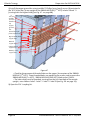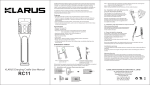Download ChlorideTrinergy™ - Emerson Network Power
Transcript
AC Power for Business-Critical Continuity™ ChlorideTrinergy™ from 200 to 1200 kW Installation Manual Chloride Trinergy UNINTERRUPTIBLE POWER SUPPLY INSTALLATION MANUAL 10H52194IM10 - rev. 2 Chloride Trinergy All rights, including rights of translation, reproduction by printing, copying or similar methods, even of parts, are reserved. Violaters will be liable for damages. All rights, including rights deriving from patent license or registration of utility model or design, are reserved. Delivery subject to availability. Right to make technical modifications is reserved. Chloride Trinergy may differ from the model displayed on the front cover. Page 2 Installation Manual - 10H52194IM10 - rev. 2 - 03/2013 Chloride Trinergy 1. INTRODUCTION................................................................................... 5 1.1. Notes to the CE Declaration of Conformity ................................................... 5 1.2. Symbols and pictograms .............................................................................. 5 1.3. Terms used ................................................................................................... 5 1.3.1 Service bypass .................................................................................................. 1.3.2 Static Bypass switch ......................................................................................... 1.3.3 Qualified personnel .......................................................................................... 1.3.4 Display ............................................................................................................. 5 5 5 5 1.4. Documentation structure ............................................................................. 6 1.5. Information about the presence of foreign materials in the vicinity of UPS equipment installations ................................................................................ 6 2. PREPARATION FOR INSTALLATION....................................................... 9 2.1. Transport...................................................................................................... 2.2. Delivery and storage ..................................................................................... 2.3. Unpacking and unloading the cabinets from the pallet ................................. 2.4. Environmental conditions............................................................................. 9 9 9 9 2.4.1 Installation altitude ........................................................................................ 10 2.5. Access to service area and cooling system .................................................. 10 2.6. Installation and footprint ............................................................................ 11 2.7. Installation instructions .............................................................................. 23 2.7.1 Possible configurations .................................................................................. 23 2.7.2 List for materials kit ........................................................................................ 26 2.7.3 Assembly procedure....................................................................................... 32 2.7.3.1 Assembly procedure for the 200 kW MODULE (1ST LEFT).................................... 2.7.3.2 Assembly procedure for the 200 kW MODULE (1ST RIGHT)................................. 2.7.3.3 Assembly procedure for TWO 200 kW MODULES (LEFT)...................................... 2.7.3.4 Assembly procedure for the TWO 200 kW MODULES (RIGHT)............................. 2.7.3.5 Assembly procedure for the THREE 200 kW MODULES (LEFT) ............................. 2.7.3.6 Assembly procedure for the THREE 200 kW MODULES (RIGHT)........................... 2.7.3.7 Preparing the I/O BOX......................................................................................... 2.7.3.8 Procedure to join the 200 kW MODULE (LEFT) with the I/O BOX.......................... 2.7.3.9 Procedure to join the 200 kW MODULE (RIGHT) with the I/O BOX ....................... 2.7.3.10 Procedure for mounting the secondary access panels ....................................... 2.7.3.11 Assembly procedure for the side panels on the 200kW MODULE ...................... 2.7.3.12 Assembly procedure for kick plate .................................................................... 33 38 42 51 57 65 71 79 81 83 84 85 2.8. Interconnecting the communication cables................................................ 2.9. Maximum lenght of the cables.................................................................... 2.10. Electrical preparations .............................................................................. 2.11. Current and suggested cable sizes ............................................................ 2.12. External protection devices....................................................................... 91 93 93 94 95 2.12.1 Use of differential protection devices ........................................................... 2.12.2 Primary line power input .............................................................................. 2.12.3 Bypass line power input................................................................................ 2.12.4 Battery input ................................................................................................ 2.12.5 UPS Output line ............................................................................................ 95 96 96 96 97 Installation Manual - 10H52194IM10 - rev. 2 - 03/2013 Page 3 Chloride Trinergy 2.13. Backfeed protection ................................................................................. 99 2.14. Physical appearance ............................................................................... 100 2.15. External power connections ................................................................... 106 2.15.1 Power connections ..................................................................................... 107 2.16. Connecting the batteries........................................................................ 116 2.17. Connections between battery compartments and UPS........................... 118 2.18. Handling the batteries............................................................................ 119 2.18.1 Recharging batteries .................................................................................. 119 2.18.2 Replacing batteries..................................................................................... 119 2.18.3 Connecting external batteries .................................................................... 119 3. TRANSFORMING BATTERY CONNECTIONS ........................................ 121 3.1. How to transform an I/O BOX with centralized batteries into an I/O BOX with distributed batteries ................................................................................. 121 4. CONNECTIVITY PANEL ..................................................................... 131 4.1. Slot for Connectivity Products - XS3.......................................................... 4.2. Slot for LIFE.net Products - XS6 ................................................................. 4.3. Serial Interface for Service (serial input/output) - X3 ................................. 4.4. Serial Interface for Connectivity Products (serial input/output) - X6.......... 4.5. Connector for external battery disconnector - XT1/2 ................................ 4.6. Ethernet RJ-45 Interface for Service and Commissioning - X9.................... 4.7. Connector for RPO (input and output) - XT3/8 - XT3 ................................. 4.8. Customizable output/input contact - TB1................................................. 4.9. SUB-D connector for parallel UPS connection - X19A, X19B ...................... 4.10. RJ-45 interface for synchronization with external signal - X20 ................. 4.11. Battery Area Temperature sensor (input) - XT1....................................... 4.12. Connector for backfeed status (output) - XT2......................................... 132 132 132 132 132 133 133 134 135 136 136 137 5. OPTIONS ......................................................................................... 139 5.1. Remote alarm unit.................................................................................... 5.2. External battery circuit breaker or fused battery switch ............................ 5.3. Dust filters................................................................................................ 5.4. Empty battery compartment.................................................................... 139 139 139 139 6. TECHNICAL DATA - UPS DEVICES ...................................................... 141 6.1. System data ............................................................................................. 6.2. Input ........................................................................................................ 6.3. Battery ..................................................................................................... 6.4. Inverter output ......................................................................................... 6.5. Static bypass ............................................................................................ Page 4 141 141 142 142 143 Installation Manual - 10H52194IM10 - rev. 2 - 03/2013 Introduction Chloride Trinergy 1. INTRODUCTION This manual contains information about installing the Chloride Trinergy Uninterruptible Power System (UPS) and the batteries. This equipment must be installed and operated by qualified personnel, who are advised to read this manual before starting. Afterwards, the manual must be kept and referred to whenever work must be done on the UPS. 1.1. Notes to the CE Declaration of Conformity Chloride Trinergy conforms to the following European directives: 2006/95/EEC Directive of the council for adapting the legal regulations of member states on electrical equipment for use within specific voltage limits (superseding the 73/23/EEC and successive amendments). 2004/108/EEC Directive of the council for adapting the legal regulations of member states on electromagnetic compatibility, (superseding the 89/336/EEC and successive amendments). Conformity is established through compliance with the following standards: • IEC/EN 62040-1 • IEC/EN 62040-2 Additional information regarding adherence to these directives is included in appendices NSR and EMC to the Declaration of Conformity. If needed, the Declaration of Conformity can be requested from Emerson Network Power. 1.2. Symbols and pictograms The following symbols and pictograms are used in this handbook: Warning Indicates instructions which, if not followed, may result in danger to life, safety, the reliability of your device or data security. Notice Indicates additional information and tips. Indicates a step that you must carry out. 1.3. Terms used 1.3.1. Service bypass A switch that provides continuous supply to the load via the bypass input power line during maintenance work; also referred to as the maintenance bypass. 1.3.2. Static Bypass switch A thyristor switch which connects the load directly to the power line; also referred to as a static switch or static bypass. 1.3.3. Qualified personnel Personnel who are familiar with the installation, assembly, commissioning and operation of the product, and are qualified to carry out these procedures. 1.3.4. Display Control panel that includes: graphic symbols and data which show the status of the machine; push buttons to operate the UPS. Installation Manual - 10H52194IM10 - rev. 2 - 03/2013 Page 5 Chloride Trinergy Introduction 1.4. Documentation structure These instructions may be supplemented with additional sheets that describe specific extensions or options. 1.5. Information about the presence of foreign materials in the vicinity of UPS equipment installations Warning The purpose of this note is to provide information and warnings on a potential risk to the operational integrity of an installed UPS system, as posed by the presence of foreign material inside or in the vicinity of the UPS module and its associated auxiliary equipment/components. This risk is especially high if conductive materials find their way inside the UPS module or the associated auxiliary equipment/components. The risk potentially involves damage to the installed UPS equipment and subsequent degradation or loss of power to the connected critical site load. Emerson Network Power applies the highest safety standards in equipment design to ensure that no live parts are exposed to external contact, and also to ensure that the equipment is protected against the introduction of foreign bodies during operation (built to IP20, with optional filters available for special conditions). However, it is not possible for Emerson Network Power to ensure that foreign bodies will not be introduced during on-site installation, or when the UPS doors & covers are "open" and the electrical terminals are exposed to allow power line connections to be made by the electrical contractor/installer. It is also not uncommon to have other personnel working in the same (UPS equipment) room during on-site installation. Such personnel sometimes work above the UPS equipment and associated auxiliary equipment/components. To prevent major disruption to site operations and risk to property and personnel, including the possibility of a fatality, each site's facility manager or construction manager must prevent foreign bodies from being introduced into the UPS module and associated auxiliary equipment/components. All UPS modules and associated auxiliary equipment/components are thoroughly inspected by Emerson Network Power engineers prior to placement into service and testing on-site. When conductive foreign bodies are identified, our engineers are instructed to interrupt all work until the equipment and the area have been thoroughly cleaned of any contaminants. However, the person responsible for the site must ensure that the UPS module and associated auxiliary equipment/components, and the immediate surroundings, are kept clean and free from any possible conductive material such as metal foil, food wraps, cable shields, washers and other hardware, scrap metal, swarf and dust. Page 6 Installation Manual - 10H52194IM10 - rev. 2 - 03/2013 Introduction Chloride Trinergy If the UPS system is shut down after placement into service & testing are completed, the UPS room must be kept clean to avoid the possibility (during restart) of the considerable volume of air-flow produced by UPS operation to dislodge and/or drag any foreign bodies into the equipment, which would result in system failure and possible supply interruption to the critical site load, and several hours of downtime resulting from the damage typically associated with such events. If the UPS is left running/operational at the completion of placement into service and testing, the room similarly needs to be kept clean to prevent foreign bodies from entering the UPS module via its forced air-flow. Emerson Network Power will not accept liability or pay damages deriving from accidents caused by the introduction of conductive foreign bodies into the UPS module or associated auxiliary equipment/components, which occured before or after the unit is placed into service in its operating environment. Installation Manual - 10H52194IM10 - rev. 2 - 03/2013 Page 7 Chloride Trinergy Page 8 Introduction Installation Manual - 10H52194IM10 - rev. 2 - 03/2013 Preparation For INSTALLATION Chloride Trinergy 2. PREPARATION FOR INSTALLATION 2.1. Transport The equipment must be kept upright at all times and handled with care. Damage may be caused if it is dropped or subjected to severe impact. When moving the equipment with a forklift, secure it against tilting. 2.2. Delivery and storage The goods have been checked thoroughly before shipment. On receipt, check the packaging and make sure the contents are undamaged. Any damage or missing parts must be reported to the supplier within 8 days of delivery. 2.3. Unpacking and unloading the cabinets from the pallet The utmost care must be taken when removing the packaging to prevent damage to the equipment. Check all packaging materials to ensure that no important items are discarded. The cabinets are bolted to the wooden pallet. To remove the pallet and place the cabinets in the final installation position and perform the following procedure: Warning See weight of cabinets in “Installation and footprint” on page 11. If unpacking and unloading instructions are not closely followed, the cabinets could cause serious injury. Warning • Do not tilt cabinets more than 10° from vertical • Lift the cabinets only with a forklift, or damage may occur If you do not plan to use the UPS within seven days of delivery, be sure to store it under the proper conditions. • If the batteries or the equipment are to be stored, they must be kept in a clean, dry environment and away from extremes of temperatures and free from corrosion (see Packing materials must be disposed of in accordance with the applicable laws in the country where the UPS is installed. 2.4. Environmental conditions The UPS must be installed vertically, on a level and even surface, and in an area protected from extremes of temperature, water and humidity. Do not stack the units or place objects on top of them. The operating temperature range of the UPS is 0°C - 40°C (see para. 6.1 on page 147 for further information). The ideal environmental temperature range is 15 °C to 25 °C.The battery life is specified for 20°C. Each increment of 10 °C above 25 °C reduces the expected life by 50%. Installation Manual - 10H52194IM10 - rev. 2 - 03/2013 Page 9 Chloride Trinergy Preparation For INSTALLATION 2.4.1. Installation altitude The maximum operating altitude of the UPS, without derating, is 1000 m. At higher altitudes the load must be reduced according to Fig. 1. USV5106a 100 Load in % 90 80 70 1000 2000 3000 Installation altitude in m Figure 1 - Permissible load dependent on installation altitude 2.5. Access to service area and cooling system When installed, the UPS can only be accessed from the front. All front doors have a maximum aperture of 90°. The area must have sufficient space for installation procedures to be carried out. Access doors must be wide enough to permit unobstructed transport of the device (“Preparation For INSTALLATION” on page 9). To allow correct air flow for the cooling system, leave a minimum distance of 500 mm between the top of the cabinet and the ceiling of the installation area. The UPS air intake is at the front, and the air outlet is on the top (see Fig. 2 - on page 10). AIR FLOW OUTLET AIR FLOW INTAKE Figure 2 - IN/OUT AIR FLOW - 200 kW MODULE Page 10 Installation Manual - 10H52194IM10 - rev. 2 - 03/2013 Preparation For INSTALLATION Chloride Trinergy 2.6. Installation and footprint The external dimensions of the single components are as follows: Rating (kVA) Width (mm) Depth (mm) 200 kW MODULE 675 860.5 400 kW I/O BOX 450 800 kW I/O BOX 750 1200 kW I/O BOX 1075 Height (mm) Net Weight (Kg) Shipping Weight (Kg) 610 641 160 185 300 320 430 450 1780 853.5 • No rear-to-wall distance is required, unless the power cables are routed from above, in which case the distance must at least equal to the bending radius of the cables being used. The UPS must be installed on a level floor suitable for electronic equipment. The load-carrying capacity of the floor must be sufficient to support the weight of the UPS; see technical data table (“Technical data - UPS devices” on page 147) for more details. Use the cable gland plate installed in the I/O BOX to secure the power cables during installation. If this is not possible, contact the manufacturer for alternative suggestions. The cable gland plates are illustrated below: Installation Manual - 10H52194IM10 - rev. 2 - 03/2013 Page 11 Chloride Trinergy Preparation For INSTALLATION FRONT Figure 3 - 200 kW MODULE DIMENSIONS (BOTTOM VIEW) Page 12 Installation Manual - 10H52194IM10 - rev. 2 - 03/2013 Preparation For INSTALLATION Chloride Trinergy Figure 4 - 200 kW MODULE WITH DOOR OPEN (TOP VIEW) Installation Manual - 10H52194IM10 - rev. 2 - 03/2013 Page 13 Chloride Trinergy Preparation For INSTALLATION FRONT CABLE ENTRY AREA Figure 5 - 400 kW I/O BOX DIMENSIONS (TOP VIEW WITH TOP CABLE GLAND PLATE) FRONT Figure 6 - 400 kW I/O BOX DIMENSIONS (BOTTOM VIEW WITH POSITION OF THE FEET) Page 14 Installation Manual - 10H52194IM10 - rev. 2 - 03/2013 Preparation For INSTALLATION Chloride Trinergy FRONT CABLE ENTRY AREA Figure 7 - 400 kW I/O BOX (BOTTOM VIEW WITH BOTTOM CABLE GLAND PLATE) Installation Manual - 10H52194IM10 - rev. 2 - 03/2013 Page 15 Chloride Trinergy Preparation For INSTALLATION Figure 8 - 400 kW I/O BOX WITH DOOR OPEN (TOP VIEW) Page 16 Installation Manual - 10H52194IM10 - rev. 2 - 03/2013 Preparation For INSTALLATION Chloride Trinergy FRONT CABLE ENTRY AREA Figure 9 - 800 kW I/O BOX DIMENSIONS (TOP VIEW WITH TOP CABLE GLAND PLATE) FRONT Figure 10 - 800 kW I/O BOX DIMENSIONS (BOTTOM VIEW WITH POSITION OF THE FEET) Installation Manual - 10H52194IM10 - rev. 2 - 03/2013 Page 17 Chloride Trinergy Preparation For INSTALLATION FRONT CABLE ENTRY AREA Figure 11 - 800 kW I/O BOX (BOTTOM VIEW WITH BOTTOM CABLE GLAND PLATE) Page 18 Installation Manual - 10H52194IM10 - rev. 2 - 03/2013 Preparation For INSTALLATION Chloride Trinergy Figure 12 - 800 kW I/O BOX WITH DOOR OPEN (TOP VIEW) Installation Manual - 10H52194IM10 - rev. 2 - 03/2013 Page 19 Chloride Trinergy Preparation For INSTALLATION FRONT CABLE ENTRY AREA Figure 13 - 1200 kW I/O BOX DIMENSIONS (TOP VIEW WITH TOP CABLE GLAND PLATE) FRONT Figure 14 - 1200 kW I/O BOX DIMENSIONS (BOTTOM VIEW WITH POSITION OF THE FEET) Page 20 Installation Manual - 10H52194IM10 - rev. 2 - 03/2013 Preparation For INSTALLATION Chloride Trinergy FRONT CABLE ENTRY AREA Figure 15 - 1200 kW I/O BOX (BOTTOM VIEW WITH BOTTOM CABLE GLAND PLATE) Installation Manual - 10H52194IM10 - rev. 2 - 03/2013 Page 21 Chloride Trinergy Preparation For INSTALLATION Figure 16 - 1200 kW I/O BOX WITH DOOR OPEN (TOP VIEW) Page 22 Installation Manual - 10H52194IM10 - rev. 2 - 03/2013 Preparation For INSTALLATION Chloride Trinergy 2.7. Installation instructions 2.7.1. Possible configurations Table 1: COMPONENT AVAILABLE Table 2: CONFIGURATION WITH 400 kW I/O BOX Installation Manual - 10H52194IM10 - rev. 2 - 03/2013 Page 23 Chloride Trinergy Preparation For INSTALLATION Table 3: CONFIGURATION WITH 800 kW I/O BOX Page 24 Installation Manual - 10H52194IM10 - rev. 2 - 03/2013 Preparation For INSTALLATION Chloride Trinergy Table 4 - CONFIGURATION WITH 1200 kW I/O BOX Installation Manual - 10H52194IM10 - rev. 2 - 03/2013 Page 25 Chloride Trinergy Preparation For INSTALLATION 2.7.2. List for materials kit ASSEMBLY KIT FOR THE 200 kW MODULE - 1stRIGHT (K1R) The kit contains a few more nuts and screws than are actually required to assemble the system. Page 26 Installation Manual - 10H52194IM10 - rev. 2 - 03/2013 Preparation For INSTALLATION Chloride Trinergy ASSEMBLY KIT FOR THE 200 kW MODULE - 1stLEFT (K1L) The kit contains a few more nuts and screws than are actually required to assemble the system. Installation Manual - 10H52194IM10 - rev. 2 - 03/2013 Page 27 Chloride Trinergy Preparation For INSTALLATION ASSEMBLY KIT FOR THE 200 kW MODULE - 2nd RIGHT (K2R) The kit contains a few more nuts and screws than are actually required to assemble the system. Page 28 Installation Manual - 10H52194IM10 - rev. 2 - 03/2013 Preparation For INSTALLATION Chloride Trinergy ASSEMBLY KIT FOR THE 200 kW MODULE - 2nd LEFT (K2L) The kit contains a few more nuts and screws than are actually required to assemble the system. Installation Manual - 10H52194IM10 - rev. 2 - 03/2013 Page 29 Chloride Trinergy Preparation For INSTALLATION ASSEMBLY KIT FOR THE 200 kW MODULE - 3rd RIGHT (K3R) The kit contains a few more nuts and screws than are actually required to assemble the system. Page 30 Installation Manual - 10H52194IM10 - rev. 2 - 03/2013 Preparation For INSTALLATION Chloride Trinergy ASSEMBLY KIT FOR THE 200 kW MODULE - 3rd LEFT (K3L) The kit contains a few more nuts and screws than are actually required to assemble the system. Installation Manual - 10H52194IM10 - rev. 2 - 03/2013 Page 31 Chloride Trinergy Preparation For INSTALLATION 2.7.3. Assembly procedure IDENTIFICATION OF 200 kW MODULE 200 kW MODULE (3rd LEFT) 200 kW MODULE (2nd LEFT) 200 kW 200 kW 200 kW I/O BOX 200 kW MODULE MODULE MODULE MODULE (1st RIGHT) (2nd RIGHT) (3rd RIGHT) (1st LEFT) Material provided for the technician to install the UPS: • Torque wrench setting: Screw size Nm (+/-20%) M6 8 M8 20 • Procedure for preparing the contact surfaces of the removable conductors • Smooth emery paper • Contact grease: type Electrolube 2G (CG52B) or Gluesser GLEB 1 • Vacuum cleaner • Ladder Notice The Phillips (cross-head) screws used in this installation thread the hole the first time they are inserted. Once they have been removed, they must be tightened correctly the next time they are inserted to avoid damaging the thread created previously. For this reason, we advise you to tighten them using a screwdriver or to replace them with metric pitch screws (if available). Page 32 Installation Manual - 10H52194IM10 - rev. 2 - 03/2013 Preparation For INSTALLATION 2.7.3.1. Chloride Trinergy Assembly procedure for the 200 kW MODULE (1ST LEFT) 1) Remove the 200 kW MODULE (1ST LEFT) from the pallet by removing the special mounting screws (see Fig. 17 - on page 33). Figure 17 - UNPACKING THE 200 kW MODULE 2) Remove the rear panel (Fig. 18 on page 34) from the 200kW MODULE (1ST left). 3) Open the "K1L” coupling kit. Installation Manual - 10H52194IM10 - rev. 2 - 03/2013 Page 33 Chloride Trinergy Preparation For INSTALLATION 4) Install the Lexan corner guard to protect the corner from contact with the distribution bars. The rectangular recess must face downwards (see Fig. 18 - on page 34). Use two M6x12 Phillips (cross-head) screws contained together with the Lexan protection panel in the "K1L" kit . 11th hole from the top 25th hole from the bottom Figure 18 5) Cleaning electrical connection contact areas • Using smooth emery paper, clean the contact area of the ground bar on the 200 kW MODULE (1ST LEFT) and remove any rust . • Using smooth emery paper, clean the contact area of the copper bars located on the back of the 200 kW MODULE (1ST LEFT), phases "U", "V", "W", "U1", "V1", "W1", "U2", "V2", "W2", "N", "+" and "-" and remove any rust. • Spread grease on the contact area of the copper ground bar installed on the 200 kW MODULE (1ST LEFT). • Spread grease on the contact area of the copper bars located on the back of the 200 kW MODULE (1ST LEFT). Page 34 Installation Manual - 10H52194IM10 - rev. 2 - 03/2013 Preparation For INSTALLATION Chloride Trinergy 6) Cleaning the connection bars • Using smooth emery paper, clean the contact areas of the connection bars and spacers and remove any rust. • Spread grease on the contact areas of the connection bars and spacers. 7) Starting from the top, install the “COPPER GROUND BAR” ground connection using two M6x12 Phillips (cross-head) screws, (see Fig. 19 - on page 35). 10th hole from the top copper ground bar Power line input phase copper bars Bypass input phase copper bars Neutral copper bar Output phase copper bars Battery + and copper bars U V W U1 V1 W1 N U2 V2 W2 11th hole from the top + - Figure 19 8) Installing the copper phase bars (see Fig. 19 - on page 35): • For each phase connection, use two copper phase spacer bars • Put the two spacers between the electrical connection in the module and the copper phase bar • Secure the copper bar and the two spacers with two M6x25 counter/sunk Allen screws complete with tapered toothed washers. All material is contained in K1L. Installation Manual - 10H52194IM10 - rev. 2 - 03/2013 Page 35 Chloride Trinergy Preparation For INSTALLATION 9) Installing the neutral copper bars (see Fig. 19 - on page 35): • Put the two neutral spacers between the neutral copper bar and the electrical connection in the module. • Secure the copper bar and the two spacers with two M6x25 counter/sunk Allen screws complete with tapered toothed washers. All material is contained in K1L. 10) Mounting the rear battery interconnection bars. • Mount the battery interconnecting bars in the first left hand 200 kW MODULE, using 4 x M6x25 counter/sunk Allen screws complete with tapered toothed washers (see Fig. 19 - on page 35) 11) Check for the presence of threaded holes on the upper r/h crosspiece of the 200kW MODULE (1ST LEFT). These threaded holes are needed for the screws that secure the 200 kW MODULE (1ST LEFT) to the I/O BOX. The holes which must be threaded, starting from the first front hole of the outside upright, are as follows: hole 5 - hole 13 - hole 21 - hole 29 (see Fig. 20 - on page 36) 1ST LEFT FRONT Figure 20 Page 36 Installation Manual - 10H52194IM10 - rev. 2 - 03/2013 Preparation For INSTALLATION Chloride Trinergy 12) Remove, from the back of the 200 kW MODULE (1ST LEFT), the nylon rivet “A” column to the left of the copper connection bars. Install the bar protection panel made of Lexan (FRONT VIEW) using two M6x12 Phillips (cross-head) screws and new nylon rivets “A”, all contained in the "K1L" kit (see Fig. 21 - on page 37). 10th hole from the top 24th hole from the bottom Figure 21 13) Install the painted rear panel (FRONT VIEW) of the 200 kW MODULE (1ST LEFT). Installation Manual - 10H52194IM10 - rev. 2 - 03/2013 Page 37 Chloride Trinergy 2.7.3.2. Preparation For INSTALLATION Assembly procedure for the 200 kW MODULE (1ST RIGHT) 1) Remove the 200 kW MODULE (1ST RIGHT) from the pallet by removing the special mounting screws (see Fig. 17 - on page 33). 2) Remove the rear panel (Fig. 22 - on page 38) from the 200kW MODULE (1ST right). 3) Open the "K1R” coupling kit. 4) Install the Lexan corner guard to protect the corner from contact with the distribution bars. The rectangular recess must face downwards (see Fig. 22 - on page 38). Use two M6x12 Phillips (cross-head) screws contained together with the Lexan guard in the "K1R" kit . 11th hole from the top 25th hole from the bottom Figure 22 5) Cleaning electrical connection contact areas • Using smooth emery paper, clean the contact area of the ground bar on the 200 kW MODULE (1ST RIGHT) and remove any rust. • Using smooth emery paper, clean the contact area of the copper bars located on the back of the 200 kW MODULE (1ST RIGHT), phases "U", "V", "W", "U1", "V1", "W1", "U2", "V2", "W2", "N", "+" and "-" and remove any rust. Page 38 Installation Manual - 10H52194IM10 - rev. 2 - 03/2013 Preparation For INSTALLATION Chloride Trinergy • Spread grease on the contact area of the copper ground bar installed on the 200 kW MODULE (1ST RIGHT). • Spread grease on the contact area of the copper bars located on the back of the 200 kW MODULE (1STRIGHT). 6) Cleaning the connection bars • Using smooth emery paper, clean the contact areas of the connection bars and spacers and remove any rust. • Spread grease on the contact areas of the connection bars and spacers. 7) Starting from the top, install the “COPPER GROUND BAR” ground connection using two M6x12 Phillips (cross-head) screws, (see Fig. 23 - on page 39). 10th hole from the top 11th hole from the top copper ground bar U V W U1 V1 W1 N U2 V2 W2 + - Power line input phase copper bars Bypass input phase copper bars Neutral copper bar Output phase copper bars Battery + and copper bars Figure 23 8) Installing the copper phase bars (see Fig. 23 - on page 39): • For each phase connection use two copper phase spacer bars • Put the two spacers between the electrical connection in the module and the copper phase bar • Secure the copper bar and the two spacers with two M6x25 counter/sunk Allen screws complete with tapered toothed washers. All material is contained in K1R. 9) Installing the neutral copper bars (see Fig. 23 - on page 39): • Put the two neutral spacers between the neutral copper bar and the electrical connection in the module. Installation Manual - 10H52194IM10 - rev. 2 - 03/2013 Page 39 Chloride Trinergy Preparation For INSTALLATION • Secure the copper bar and the two spacers with two M6x25 counter/sunk Allen screws complete with tapered toothed washers. All material is contained in K1R. 10) Mounting the rear battery interconnection bars. • Mount the battery interconnecting bars in the first right hand 200 kW MODULE, using 4 x M6x25 counter/sunk Allen screws complete with tapered toothed washers (see Fig. 23 on page 39) 11) Check for the presence of threaded holes on the upper l/h crosspiece of the 200kW MODULE (1ST RIGHT). These threaded holes are needed for the screws used to secure the 200 kW MODULE (1ST RIGHT) to the /O BOX. The holes which must be threaded, starting from the first front hole of the outside upright, are as follows: hole 5 - hole 13 - hole 21 - hole 29 (see Fig. 24 - on page 40) 1ST RIGHT FRONT Figure 24 Page 40 Installation Manual - 10H52194IM10 - rev. 2 - 03/2013 Preparation For INSTALLATION Chloride Trinergy 12) Remove, from the back of the 200 kW MODULE (1ST RIGHT), the nylon rivet “A” column to the left of the copper connection bars. Install the bar protection panel (FRONT VIEW) using two M6x12 Phillips (cross-head) screws and the new nylon rivets “A”, all contained in the "K1R" kit (see Fig. 25 - on page 41). 10th hole from the top 24th hole from the bottom Figure 25 13) Install the painted rear panel (FRONT VIEW) on the 200 kW MODULE (1ST RIGHT). Installation Manual - 10H52194IM10 - rev. 2 - 03/2013 Page 41 Chloride Trinergy 2.7.3.3. Preparation For INSTALLATION Assembly procedure for TWO 200 kW MODULES (LEFT) 1) Remove the 200 kW MODULE (1ST LEFT) and the 200 kW MODULE (2ND LEFT) from their pallets by removing the mounting screws (see Fig. 17 - on page 33), but only if the floor where Chloride Trinergy is to be installed is level. Otherwise, connect the 200 kW MODULES together without removing them from the pallets. 2) Remove the rear panels from the 200kW MODULE (1ST LEFT) and the 200kW MODULE (2ND LEFT). 3) Open the "K2L” coupling kit 4) Bring together and align the two 200 kW MODULES (see Fig. 28 - on page 44). If the 200 kW MODULES were not removed from the pallets for the reasons stated above, in order to move them together, remove the extensions from the pallets and adjust the respective heights using the screws provided (see Fig. 26 - on page 42 and Fig. 27 - on page 43). detail 1) Loosen this nut 2) Adjust the height using these nuts, which are positioned at each corner of the 200 kW MODULE Figure 26 Page 42 Installation Manual - 10H52194IM10 - rev. 2 - 03/2013 Preparation For INSTALLATION Chloride Trinergy Remove the pallet extension from the side that will be positioned next to the corresponding unit. 1) Loosen this nut detail 3) Remove pallet extension 2) Remove these screws from the front and the back Figure 27 Installation Manual - 10H52194IM10 - rev. 2 - 03/2013 Page 43 Chloride Trinergy Preparation For INSTALLATION Figure 28 Page 44 Installation Manual - 10H52194IM10 - rev. 2 - 03/2013 Preparation For INSTALLATION Chloride Trinergy 5) Mechanically secure together the 200 kW MODULE (1ST LEFT) and the 200 kW MODULE (2ND LEFT). • Use the two M12x30 hexagonal bolts complete with washers and nuts contained in the "K2L" kit to secure, in the lower part of the cabinets, the frame of the 200 kW MODULE (1ST LEFT) to the 200 kW MODULE (2ND LEFT) (see Fig. 29 - on page 45). Figure 29 • Use the steel plate “top coupling sheet metal” and fourteen M6x12 Phillips (crosshead) screws contained in the "K2L" kit to secure the upper part of the 200 kW MODULE (1ST LEFT) to the 200 kW MODULE (2ND LEFT) (see Fig. 30 - on page 45). Figure 30 Installation Manual - 10H52194IM10 - rev. 2 - 03/2013 Page 45 Chloride Trinergy Preparation For INSTALLATION • Use the vertical guard in Lexan/rear coupling kit (with the rectangular recess facing downwards), 2 plates and four M6x12 Phillips (cross-head) screws contained in the "K2L" kit to secure further the rear of the 200 kW MODULE (1ST LEFT) with the 200 kW MODULE (2ND LEFT) (see Fig. 31 - on page 46). 11th hole from the top detail 25th hole from the bottom Figure 31 6) Open the "K1L” coupling kit. Page 46 Installation Manual - 10H52194IM10 - rev. 2 - 03/2013 Preparation For INSTALLATION Chloride Trinergy 7) Install the Lexan corner guard to protect the corner from contact with the distribution bars The rectangular recess must face downwards (see Fig. 32 - on page 47). Use two M6x12 Phillips (cross-head) screws contained together with the Lexan guard in the "K1L" kit. 11th hole from the top 25th hole from the bottom Figure 32 8) Cleaning electrical connection contact areas • Using smooth emery paper, clean the contact area of the ground bar on the 200 kW MODULE (1ST LEFT) and remove any rust. • Using smooth emery paper, clean the contact area of the copper bars located on the back of the 200 kW MODULE (2ND LEFT), phases "U", "V", "W", "U1", "V1", "W1", "U2", "V2", "W2", "N", "+" and "-" and remove any rust. • Using smooth emery paper, clean the contact area of the copper bars located on the back of the 200 kW MODULE (1ST LEFT), phases "U", "V", "W", "U1", "V1", "W1", "U2", "V2", "W2", "N", "+" and "-" and remove any rust. • Spread grease on the contact area of the copper ground bar installed on the 200 kW MODULE (1ST LEFT). • Spread grease on the contact area of the copper bars located on the back of the 200 kW MODULE (2ND LEFT). • Spread grease on the contact area of the copper bars located on the back of the 200 kW MODULE (1ST LEFT). Installation Manual - 10H52194IM10 - rev. 2 - 03/2013 Page 47 Chloride Trinergy Preparation For INSTALLATION 9) Cleaning the connection bars • Using smooth emery paper, clean the contact areas of the connection bars and spacers and remove any rust. • Spread grease on the contact areas of the connection bars and spacers. 10) Starting from the top, install the “COPPER GROUND BAR” ground connection using two M6x12 Phillips (cross-head) screws, (see Fig. 33 - on page 48). 11) Install the copper ground bar using two M6x12 Phillips (cross-head) screws (all contained in the "K1L" kit) to the r/h rear upright of the 200 kW MODULE (1ST LEFT) in holes 10 and 11 (starting from the highest hole) (see Fig. 33 - on page 48). 10th hole from the top copper ground bar 11th hole from the top Power line input phase copper bars Bypass input phase copper bars Neutral copper bar Output phase copper bars Battery + and copper bars U V W U1 V1 W1 N U2 V2 W2 + Figure 33 • Check for the presence of threaded holes on the upper r/h crosspiece of the 200 kW MODULE (1ST LEFT). These threaded holes are needed by the screws used to secure the 200 kW MODULE (1ST LEFT) - 200 kW MODULE (2ND LEFT) block to the I/O BOX. • The holes which must be threaded, starting from the first front hole of the outside upright, are as follows: hole 5 - hole 13 - hole 21 - hole 29 (see Fig. 20 - on page 36). 12) Installing the rear connection bars of phases "U", "V", "W", "U1", "V1", "W1", "U2", "V2", "W2" and neutral "N": • A total of 3 copper bars coupled as follows must be secured to each copper bar located on the back of the 200 kW MODULE. • 1 copper spacer bar. • 1 copper bar secured to the 200 kW MODULE (1ST LEFT) and to the 200 kW MODULE (2ND LEFT). • 1 copper bar secured only to the 200 kW MODULE (1ST LEFT). Everything must be secured using twenty M6x25 countersunk Allen screws complete with tapered toothed washers contained in the "K2L" kit (see Fig. 33 - on page 48). Page 48 Installation Manual - 10H52194IM10 - rev. 2 - 03/2013 Preparation For INSTALLATION Chloride Trinergy 13) Installing the battery connection rear bars • Install the copper battery connection bars on the 200 kW MODULE (1ST LEFT) using four M6x25 countersunk head Allen screws complete with tapered toothed washers, which are contained in the "K1L" kit (see Fig. 34 - on page 49). Figure 34 • Install the insulation component above the battery copper connection bar and secure it to the Lexan guard using a nylon rivet “B” (see Fig. 35 - on page 49) which is contained in the "K2L" kit . Figure 35 Installation Manual - 10H52194IM10 - rev. 2 - 03/2013 Page 49 Chloride Trinergy Preparation For INSTALLATION • Install the copper battery connection bars on the 200 kW MODULE (2ND LEFT) using four M6x25 countersunk head Allen screws complete with tapered toothed washers, which are contained in the "K2L" kit (see Fig. 36 - on page 50) Figure 36 14) Remove, from the back of the 200 kW MODULE (2ND LEFT), the nylon rivet “A” column to the left of the copper connection bars. Install the Lexan panel (FRONT VIEW) to protect the bars. Use four M6x12 Phillips (cross-head) screws and 2 plates, two M6x12 Phillips (crosshead) screws on the upright of the 200 kW MODULE (1ST LEFT) and the new nylon rivets “A” contained in the "K2L" kit (see Fig. 37 - on page 50). 10th hole from the bottom detail 24th hole from the bottom Figure 37 15) Install the rear panels (FRONT VIEW) of the 200 kW MODULE (1ST LEFT) and the 200 kW MODULE (2ND LEFT). Page 50 Installation Manual - 10H52194IM10 - rev. 2 - 03/2013 Preparation For INSTALLATION 2.7.3.4. Chloride Trinergy Assembly procedure for the TWO 200 kW MODULES (RIGHT) 1) Remove the 200 kW MODULE (1ST RIGHT) and the 200 kW MODULE (2ND RIGHT) from their pallets by removing the mounting screws (see Fig. 17 - on page 33), but only if the floor where Chloride Trinergy is to be installed is level. Otherwise, connect the 200 kW MODULES together without removing them from the pallets. 2) Remove the rear panels from the 200kW MODULE (1ST RIGHT) and the 200kW MODULE (2ND RIGHT). 3) Open the "K2R” coupling kit. 4) Bring together and align the two 200 kW MODULES (see Fig. 38 - on page 51). If the 200 kW MODULES were not removed from the pallets for the reasons stated above, in order to move them together, remove the extensions from the pallets and adjust the respective heights using the screws provided (see Fig. 26 - on page 42 and Fig. 27 - on page 43). Figure 38 Installation Manual - 10H52194IM10 - rev. 2 - 03/2013 Page 51 Chloride Trinergy Preparation For INSTALLATION 5) Mechanically secure together the 200 kW MODULE (1ST RIGHT) and the 200 kW MODULE (2ND RIGHT). • Use the two M12x30 hexagonal bolts complete with washers and nuts contained in the "K2R" kit to secure, in the lower part of the cabinets, the frame of the 200 kW MODULE (1ST RIGHT) to the 200 kW MODULE (2ND RIGHT) (see Fig. 29 - on page 45). • Use the steel plate and fourteen M6x12 Phillips (cross-head) screws contained in the "K2L" kit to secure the upper part of the 200 kW MODULE (1ST RIGHT) to the 200 kW MODULE (2ND RIGHT) (see Fig. 30 - on page 45) • Use the vertical guard in Lexan (keeping the rectangular recess facing downwards) 2 plates and four M6x12 Phillips (cross-head) screws (contained in the "K2R" kit) to secure further the rear of the 200 kW MODULE (1ST RIGHT) with the 200 kW MODULE (2ND RIGHT) (see Fig. 31 - on page 46). 6) Open the "K1R” coupling kit. 7) Install the Lexan corner guard to protect the corner from contact with the distribution bars. The rectangular recess must face downwards (see Fig. 39 - on page 52) use two M6x12 Phillips (cross-head) screws contained together with the Lexan guard in the "K1R" kit . 11th hole from the top 25th hole from the bottom Figure 39 Page 52 Installation Manual - 10H52194IM10 - rev. 2 - 03/2013 Preparation For INSTALLATION Chloride Trinergy 8) Cleaning electrical connection contact areas • Using smooth emery paper, clean the contact area of the copper ground bar on the 200 kW MODULE (1ST RIGHT) and remove any rust. • Using smooth emery paper, clean the contact area of the copper bars located on the back of the 200 kW MODULE (2ND RIGHT), phases "U", "V", "W", "U1", "V1", "W1", "U2", "V2", "W2", "N", "+" and "-" and remove any rust. • Using smooth emery paper, clean the contact area of the copper bars located on the back of the 200 kW MODULE (1ST RIGHT), phases "U", "V", "W", "U1", "V1", "W1", "U2", "V2", "W2", "N", "+" and "-" and remove any rust. • Spread grease on the contact area of the copper ground bar installed on the 200 kW MODULE (1ST RIGHT). • Spread grease on the contact area of the copper bars located on the back of the 200 kW MODULE (2ND RIGHT). 9) Cleaning the connection bars • Using smooth emery paper, clean the contact areas of the connection bars and spacers and remove any rust. • Spread grease on the contact areas of the connection bars and spacers. 10) Starting from the top, install the “COPPER GROUND BAR” ground connection using two M6x12 Phillips (cross-head) screws, (see Fig. 40 - on page 53). 11) Install the copper ground bar using two M6x12 Phillips (cross-head) screws (all contained in the "K1R" kit) to the r/h rear upright of the 200 kW MODULE (1ST RIGHT) in holes 10 and 11 (starting from the highest hole) (see Fig. 40 - on page 53). • Check for the presence of threaded holes on the upper l/h crosspiece of the 200 kW MODULE (1ST RIGHT). These threaded holes are needed by the screws used to secure the 200 kW MODULE (1ST RIGHT) - 200 kW MODULE (2ND RIGHT) block to the I/O BOX. The holes which must be threaded, starting from the first front hole of the outside upright, are as follows: hole 5 - hole 13 - hole 21 - hole 29 (see Fig. 20 - on page 36). 10th hole from the top 11th hole from the top copper ground bar U V W Power line input phase copper bars Bypass input phase copper bars Neutral copper bar Output phase copper bars Battery + and copper bars + U1 V1 W1 N U2 V2 W2 - Figure 40 Installation Manual - 10H52194IM10 - rev. 2 - 03/2013 Page 53 Chloride Trinergy Preparation For INSTALLATION 12) Installing the rear connection bars of phases "U", "V", "W", "U1", "V1", "W1", "U2", "V2", "W2" and neutral "N". • A total of 3 copper bars coupled as follows must be secured to each copper bar located on the back of the 200 kW MODULE. • 1 copper spacer bar. • 1 copper bar secured to the 200 kW MODULE (1ST RIGHT) and to the 200 kW MODULE (2ND RIGHT). • 200 kW MODULE (1ST RIGHT). Everything must be secured using twenty M6x25 countersunk Allen screws complete with tapered toothed washers contained in the "K2R" kit (see Fig. 40 - on page 53). 13) Installing the battery connection rear bars • Install the copper battery connection bars on the 200 kW MODULE (1ST RIGHT) using two M6x25 countersunk head Allen screws complete with tapered toothed washers, which are contained in the "K1R" kit (see Fig. 41 - on page 54). Figure 41 Page 54 Installation Manual - 10H52194IM10 - rev. 2 - 03/2013 Preparation For INSTALLATION Chloride Trinergy • Install the insulation component above the battery copper connection bar and secure it to the Lexan guard using a nylon rivet “B” (see Fig. 42 - on page 55) which is contained in the “K2R” kit. Figure 42 • Install the copper battery connection bars on the 200 kW MODULE (2ND RIGHT) using two M6x25 countersunk head Allen screws complete with tapered toothed washers, which are contained in the "K2R" kit (see Fig. 43 - on page 55). Figure 43 Installation Manual - 10H52194IM10 - rev. 2 - 03/2013 Page 55 Chloride Trinergy Preparation For INSTALLATION 14) Remove, from the back of the 200 kW MODULE (2ND LEFT), the nylon rivet “A” column to the left of the copper connection bars. Install the Lexan panel (FRONT VIEW) to protect the bars. Use four M6x12 Phillips (cross-head) screws and 2 plates, two M6x12 Phillips (crosshead) screws on the upright of the 200 kW MODULE (1ST RIGHT) and the new nylon rivets “A” contained in the "K2R" kit (see Fig. 44 - on page 56). 10th hole from the top detail 24th hole from the bottom Figure 44 15) Install the rear panels (FRONT VIEW) of the 200 kW MODULE (1ST RIGHT) and the 200 kW MODULE (2ND RIGHT). Page 56 Installation Manual - 10H52194IM10 - rev. 2 - 03/2013 Preparation For INSTALLATION 2.7.3.5. Chloride Trinergy Assembly procedure for the THREE 200 kW MODULES (LEFT) 1) Remove the 200 kW MODULE (1ST LEFT), the 200 kW MODULE (2ND LEFT) and the 200 kW MODULE (3RD LEFT) from their pallets by removing the mounting screws (see Fig. 17 - on page 33), but only if the floor where Chloride Trinergy is to be installed is level. Otherwise, connect the 200 kW MODULES together without removing them from the pallets. 2) Remove the rear panels from the 200kW MODULE (1ST LEFT), the 200kW MODULE (2ND LEFT) and the 200kW MODULE (3RD LEFT). 3) Open the "K2L” coupling kit. 4) Bring together and align the two 200 kW MODULES (200 kW MODULE (1ST LEFT) with the 200 kW MODULE (2ND LEFT) (see Fig. 28 - on page 44). If the 200 kW MODULES were not removed from the pallets for the reasons stated above, to move them together, remove the extensions from the pallets and adjust the respective heights using the screws provided (see Fig. 26 - on page 42 and Fig. 27 - on page 43). 5) Mechanically secure together the 200 kW MODULE (1ST LEFT) and the 200 kW MODULE (2ND LEFT). • Use the two M12x30 hexagonal bolts complete with washers and nuts contained in the "K2L" kit to secure, in the lower part of the cabinets, the frame of the 200 kW MODULE (1ST LEFT) to the 200 kW MODULE (2ND LEFT) (see Fig. 29 - on page 45). • Use the steel plate and fourteen M6x12 Phillips (cross-head) screws contained in the "K2L" kit to secure the upper part of the 200 kW MODULE (1ST LEFT) with the 200 kW MODULE (2ND LEFT) (see Fig. 30 - on page 45). • Use the vertical guard in Lexan (keeping the rectangular recess facing downwards) 2 plates and four M6x12 Phillips (cross-head) screws contained in the "K2L" kit to secure further the rear of the 200 kW MODULE (1ST LEFT) with the 200 kW MODULE (2ND LEFT) (see Fig. 31 - on page 46). Installation Manual - 10H52194IM10 - rev. 2 - 03/2013 Page 57 Chloride Trinergy Preparation For INSTALLATION • Use four M4x60 hexagonal bolts complete with washers and nuts (contained in the "K3L" kit) to secure the side upright of the 200 kW MODULE (1ST LEFT) to the side upright of the 200 kW MODULE (2ND LEFT). Then, use four M4x60 hexagonal bolts complete with washers and nuts (contained in the "K3L" kit) to secure the side upright of the 200 kW MODULE (2ND LEFT) to the side upright of the 200 kW MODULE (3RD LEFT) (see Fig. 45 - on page 58). Figure 45 6) Open the "K1L” coupling kit. Page 58 Installation Manual - 10H52194IM10 - rev. 2 - 03/2013 Preparation For INSTALLATION Chloride Trinergy 7) Install the Lexan poly carbonate to protect the r/h rear upright of the 200 kW MODULE (1ST LEFT), keeping the rectangular recess facing downwards, using two M6x12 Phillips (crosshead) screws, all contained in the "K1L" kit (see Fig. 46 - on page 59). 11th hole from the top 25th hole from the bottom Figure 46 Installation Manual - 10H52194IM10 - rev. 2 - 03/2013 Page 59 Chloride Trinergy Preparation For INSTALLATION 8) Install the copper ground bar using two M6x12 Phillips (cross-head) screws (all contained in the "K1L" kit) to the r/h rear upright of the 200 kW MODULE (1ST LEFT) in holes 10 and 11 (starting from the highest hole) (see Fig. 47 - on page 60). 10th hole and the 11th hole from the top copper ground bar Power line input phase copper bars Bypass input phase copper bars Neutral copper bar Output phase copper bars U V W U1 V1 W1 N U2 V2 W2 Battery + and copper bars + - Figure 47 • Check for the presence of threaded holes on the upper r/h crosspiece of the 200 kW MODULE (1ST LEFT). These threaded holes are needed by the screws used to secure the 200 kW MODULE (1ST LEFT) - 200 kW MODULE (2ND LEFT) block to the I/O BOX. • The holes which must be threaded, starting from the first front hole of the outside upright, are as follows: hole 5 - hole 13 - hole 21 - hole 29 (see Fig. 20 - on page 36). 9) Open the "K3L” coupling kit. Page 60 Installation Manual - 10H52194IM10 - rev. 2 - 03/2013 Preparation For INSTALLATION Chloride Trinergy 10) Bring together and align the 200 kW MODULE (3RD LEFT) with the 200 kW MODULE (1ST LEFT) - 200 kW MODULE (2ND LEFT) block (see Fig. 48 - on page 61). If the 200 kW MODULES were not removed from the pallets for the reasons stated above, in order to move them together, it is necessary to remove the extensions from the pallets and adjust the respective heights using the screws provided (see Fig. 26 - on page 42 and Fig. 27 - on page 43). Figure 48 11) Mechanically secure the 200 kW MODULE (3RD LEFT) to the 200 kW MODULE (1ST LEFT) 200 kW MODULE (2ND LEFT) block. • Use the two M12x30 hexagonal bolts complete with washers and nuts (contained in the "K3L" kit) to secure, in the lower part of the cabinets, the frame of the 200 kW MODULE (1ST LEFT) to the 200 kW MODULE (2ND LEFT) - 200 kW MODULE (1ST LEFT) block (see Fig. 29 - on page 45). • Use the steel plate and fourteen M6x12 Phillips (cross-head) screws, contained in the "K3L" kit, to secure the upper part of the 200 kW MODULE (3RD LEFT) with the 200 kW MODULE (2ND LEFT) - 200 kW MODULE (1ST LEFT) block (see Fig. 30 - on page 45). • Use the vertical guard in Lexan (keeping the rectangular recess facing downwards) 2 plates and four M6x12 Phillips (cross-head) screws, contained in the "K3L" kit, to secure Installation Manual - 10H52194IM10 - rev. 2 - 03/2013 Page 61 Chloride Trinergy Preparation For INSTALLATION further the rear of the 200 kW MODULE (3RD LEFT) with the 200 kW MODULE (2ND LEFT) - 200 kW MODULE (1ST LEFT) block (see Fig. 31 - on page 46). • Use four M4x60 hexagonal bolts complete with washers and nuts (contained in the "K3L" kit) to secure the side uprights of the 200 kW MODULE (see Fig. 45 - on page 58). 12) Cleaning electrical connection contact areas • Using smooth emery paper, clean the contact area of the copper ground bar on the 200 kW MODULE (1ST LEFT) and remove any rust. • Using smooth emery paper, clean the contact area of the copper bars located on the back of the 200 kW MODULE (3RD LEFT), phases "U", "V", "W", "U1", "V1", "W1", "U2", "V2", "W2", "N", "+" and "-" and remove any rust. • Using smooth emery paper, clean the contact area of the copper bars located on the back of the 200 kW MODULE (2ND LEFT), phases "U", "V", "W", "U1", "V1", "W1", "U2", "V2", "W2", "N", "+" and "-" and remove any rust. • Using smooth emery paper, clean the contact area of the copper bars located on the back of the 200 kW MODULE (1ST LEFT), phases "U", "V", "W", "U1", "V1", "W1", "U2", "V2", "W2", "N", "+" and "-" and remove any rust. • Spread grease on the contact area of the copper ground bar installed on the 200 kW MODULE (1ST LEFT). • Spread grease on the contact area of the copper bars located on the back of the 200 kW MODULE (3RD LEFT). • Spread grease on the contact area of the copper bars located on the back of the 200 kW MODULE (2ND LEFT). • Spread grease on the contact area of the copper bars located on the back of the 200 kW MODULE (1ST LEFT). 13) Cleaning the connection bars • Using smooth emery paper, clean the contact areas of the connection bars and remove any rust. • Spread grease on the contact areas of the connection bars. 14) Installing the rear connection bars of phases "U", "V", "W", "U1", "V1", "W1", "U2", "V2", "W2" and neutral "N". • A total of 3 copper bars coupled as follows must be secured to each copper bar located on the back of the 200 kW MODULE. • 1 copper bar secured to the 200 kW MODULE (1ST LEFT), to the 200 kW MODULE (2ND LEFT) and to the 200 kW MODULE (3RD LEFT). • 1 copper bar secured to the 200 kW MODULE (1ST LEFT) and to the 200 kW MODULE (2ND LEFT). • 1 copper bar secured only to the 200 kW MODULE (1ST LEFT). Everything must be secured using twenty M6x25 countersunk Allen screws complete with tapered toothed washers contained in the "K3L" kit (see Fig. 47 - on page 60). 15) Installing the battery connection rear bars • Install the copper battery connection bars on the 200 kW MODULE (1ST LEFT) using two M6x25 countersunk head Allen screws complete with tapered toothed washers, which are contained in the "K1L" kit (see Fig. 34 - on page 49). • Install the insulation component above the battery copper connection bar and secure it to the Lexan guard using a nylon rivet “B” (see Fig. 35 - on page 49) which is contained in the “K2L” kit. • Install the copper battery connection bars on the 200 kW MODULE (2ND LEFT) using two M6x25 countersunk head Allen screws complete with tapered toothed washers, which are contained in the "K2L" kit (see Fig. 36 - on page 50). Page 62 Installation Manual - 10H52194IM10 - rev. 2 - 03/2013 Preparation For INSTALLATION Chloride Trinergy • Install the insulation component above the battery copper connection bar and secure it to the Lexan guard using a nylon rivet “B” (see Fig. 49 - on page 63) which is contained in the “K3L” kit. Figure 49 • Install the copper battery connection bars on the 200 kW MODULE (3RD LEFT) using two M6x25 countersunk head Allen screws complete with tapered toothed washers, which are contained in the "K3L" kit (see Fig. 50 - on page 63). Figure 50 Installation Manual - 10H52194IM10 - rev. 2 - 03/2013 Page 63 Chloride Trinergy Preparation For INSTALLATION 16) Remove, from the back of the 200 kW MODULE (2ND LEFT), the nylon rivet “A” column to the left of the copper connection bars. Install the Lexan panel (FRONT VIEW) to protect the bars. Use eight M6x12 Phillips (cross-head) screws and 4 plates, two M6x12 Phillips (crosshead) screws on the upright of the 200 kW MODULE (1ST LEFT) and the new nylon rivets “A” contained in the "K3L" kit (see Fig. 51 - on page 64). 10th hole from the top 24th hole from the bottom detail Figure 51 17) Install the rear panels (FRONT VIEW) of the 200 kW MODULE (1ST LEFT), of the 200 kW MODULE (2ND LEFT) and of the 200 kW MODULE (3RD LEFT). Page 64 Installation Manual - 10H52194IM10 - rev. 2 - 03/2013 Preparation For INSTALLATION 2.7.3.6. Chloride Trinergy Assembly procedure for the THREE 200 kW MODULES (RIGHT) 1) Remove the 200 kW MODULE (1ST RIGHT), the 200 kW MODULE (2ND RIGHT) and the 200 kW MODULE (3RD RIGHT) from their pallets by removing the mounting screws (see Fig. 17 - on page 33), but only if the floor where Chloride Trinergy is to be installed is level. Otherwise, connect the 200 kW MODULES together without removing them from the pallets. 2) Remove the rear panels from the 200kW MODULE (1ST RIGHT), the 200kW MODULE (2ND RIGHT) and the 200kW MODULE (3RD RIGHT). 3) Open the "K2R” coupling kit. 4) Bring together and align the two 200 kW MODULES (200 kW MODULE (1ST RIGHT) with 200 kW MODULE (2ND RIGHT) (see Fig. 38 - on page 51). If the 200 kW MODULES were not removed from the pallets for the reasons stated above, in order to move them together, it is necessary to remove the extensions from the pallets and adjust their respective heights using the screws provided (see Fig. 26 - on page 42 and Fig. 27 - on page 43). 5) Mechanically secure together the 200 kW MODULE (1ST RIGHT) and the 200 kW MODULE (2ND RIGHT). • Use the two M12x30 hexagonal bolts complete with washers and nuts contained in the "K2R" kit to secure, in the lower part of the cabinets, the frame of the 200 kW MODULE (1ST RIGHT) to the 200 kW MODULE (2ND RIGHT) (see Fig. 29 - on page 45). • Use the steel plate and fourteen M6x12 Phillips (cross-head) screws (contained in the "K2R" kit) to secure the upper part of the 200 kW MODULE (1ST RIGHT) with the 200 kW MODULE (2ND RIGHT) (see Fig. 30 - on page 45). • Use the vertical guard in Lexan (keeping the rectangular recess facing downwards) 2 plates and four M6x12 Phillips (cross-head) screws (contained in the "K2R" kit) to secure further the rear of the 200 kW MODULE (1ST RIGHT) with the 200 kW MODULE (2ND RIGHT) (see Fig. 31 - on page 46). • Use four M4x60 hexagonal bolts complete with washers and nuts (contained in the "K3L" kit) to secure the side upright of the 200 kW MODULE (1ST RIGHT) to the side upright of the 200 kW MODULE (2ND RIGHT). Then, use four M4x60 hexagonal bolts complete with washers and nuts (contained in the "K3L" kit) to secure the side upright of the 200 kW MODULE (2ND RIGHT) to the side upright of the 200 kW MODULE (3RD RIGHT) (see Fig. 45 - on page 58). 6) Open the "K1R” coupling kit. Installation Manual - 10H52194IM10 - rev. 2 - 03/2013 Page 65 Chloride Trinergy Preparation For INSTALLATION 7) Install the Lexan poly carbonate to protect the l/h rear upright of the 200 kW MODULE (1ST RIGHT), while keeping the rectangular recess facing downwards, using two M6x12 Phillips (cross-head) screws, all contained in the "K1R" kit (see Fig. 52 - on page 66). 11th hole from the top 25th hole from the bottom Figure 52 Page 66 Installation Manual - 10H52194IM10 - rev. 2 - 03/2013 Preparation For INSTALLATION Chloride Trinergy 8) Install the copper ground bar using two M6x12 Phillips (cross-head) screws, all contained in the "K1R" kit, to the l/h rear upright of the 200 kW MODULE (1ST RIGHT) in holes 10 and 11 (starting from the highest hole) (see Fig. 53 - on page 67). + Battery + and copper bars U V W U1 V1 W1 N U2 V2 W2 10th hole and the 11th hole from the top copper ground bar Power line input phase copper bars Bypass input phase copper bars Neutral copper bar Output phase copper bars Figure 53 • Check for the presence of threaded holes on the upper l/h crosspiece of the 200 kW MODULE (1ST RIGHT). These threaded holes are needed by the screws used to secure the 200 kW MODULE (1ST RIGHT) - 200 kW MODULE (2ND RIGHT) block to the I/O BOX. • The holes which must be threaded, starting from the first front hole of the outside upright, are as follows: hole 5 - hole 13 - hole 21 - hole 29 (see Fig. 20 - on page 36). 9) Open the "K3R” coupling kit. 10) Bring together and align the 200 kW MODULE (3RD RIGHT) with the 200 kW MODULE (1ST RIGHT) - 200 kW MODULE (2ND RIGHT) block (see Fig. 48 - on page 61). If the 200 kW MODULES were not removed from the pallets for the reasons stated above, in order to move them together, it is necessary to remove the extensions from the pallets and adjust the respective heights using the screws provided (see Fig. 26 - on page 42 and Fig. 27 - on page 43). Installation Manual - 10H52194IM10 - rev. 2 - 03/2013 Page 67 Chloride Trinergy Preparation For INSTALLATION 11) Mechanically secure the 200 kW MODULE (3RD RIGHT) to the 200 kW MODULE (1ST RIGHT) - 200 kW MODULE (2ND RIGHT) block. • Use the two M12x30 hexagonal bolts complete with washers and nuts (contained in the "K3R" kit) to secure, in the lower part of the cabinets, the frame of the 200 kW MODULE (1ST RIGHT) to the 200 kW MODULE (2ND RIGHT) - 200 kW MODULE (1ST RIGHT) block (see Fig. 29 - on page 45). • Use the steel plate and fourteen M6x12 Phillips (cross-head) screws (contained in the "K3R" kit) to secure the upper part of the 200 kW MODULE (3RD RIGHT) with the 200 kW MODULE (2ND RIGHT) - 200 kW MODULE (1ST RIGHT) block (see Fig. 30 - on page 45). • Use the vertical guard in Lexan (while keeping the rectangular recess facing downwards) 2 plates and four M6x12 Phillips (cross-head) screws, contained in the "K3R" kit, to secure further the rear of the 200 kW MODULE (3RD RIGHT) with the 200 kW MODULE (2ND RIGHT) - 200 kW MODULE (1ST RIGHT) block (see Fig. 31 - on page 46). • Use four M4x60 hexagonal bolts complete with washers and nuts (contained in the "K3R" kit) to secure the side uprights of the 200 kW MODULE (see Fig. 45 - on page 58). 12) Cleaning electrical connection contact areas • Using smooth emery paper, clean the contact area of the copper ground bar on the 200 kW MODULE (1ST RIGHT) and remove any rust. • Using smooth emery paper, clean the contact area of the copper bars located on the back of the 200 kW MODULE (3RD RIGHT), phases "U", "V", "W", "U1", "V1", "W1", "U2", "V2", "W2", "N", "+" and "-" and remove any rust. • Using smooth emery paper, clean the contact area of the copper bars located on the back of the 200 kW MODULE (2ND RIGHT), phases "U", "V", "W", "U1", "V1", "W1", "U2", "V2", "W2", "N", "+" and "-" and remove any rust. • Using smooth emery paper, clean the contact area of the copper bars located on the back of the 200 kW MODULE (1ST RIGHT), phases "U", "V", "W", "U1", "V1", "W1", "U2", "V2", "W2", "N", "+" and "-" and remove any rust. • Spread grease on the contact area of the copper ground bar installed on the 200 kW MODULE (1ST RIGHT). • Spread grease on the contact area of the copper bars located on the back of the 200 kW MODULE (3RD RIGHT). • Spread grease on the contact area of the copper bars located on the back of the 200 kW MODULE (2ND RIGHT). • Spread grease on the contact area of the copper bars located on the back of the 200 kW MODULE (1ST RIGHT). 13) Cleaning the connection bars • Using smooth emery paper, clean the contact areas of the connection bars and remove any rust. • Spread grease on the contact areas of the connection bars. 14) Installing the rear connection bars of phases "U", "V", "W", "U1", "V1", "W1", "U2", "V2", "W2" and neutral "N". • A total of 3 copper bars coupled as follows must be secured to each copper bar located on the back of the 200 kW MODULE CORE. • 1 copper bar secured to the 200 kW MODULE (1ST RIGHT), to the 200 kW MODULE (2ND RIGHT) and to the 200 kW MODULE (3RD RIGHT). • 1 copper bar secured to the 200 kW MODULE (1ST RIGHT) and to the 200 kW MODULE (2ND RIGHT). • 1 copper bar secured only to the 200 kW MODULE (1ST RIGHT). Everything must be secured using twenty M6x25 countersunk Allen screws complete with tapered toothed washers contained in the "K3R" kit (see Fig. 53 - on page 67). 15) Installing the battery connection rear bars. Page 68 Installation Manual - 10H52194IM10 - rev. 2 - 03/2013 Preparation For INSTALLATION Chloride Trinergy • Install the copper battery connection bars on the 200 kW MODULE (1ST RIGHT) using two M6x25 countersunk head Allen screws complete with tapered toothed washers, which are contained in the "K1L" kit (see Fig. 41 - on page 54). • Install the insulation component above the battery copper connection bar and secure it to the Lexan guard using a nylon rivet “B” (see Fig. 42 - on page 55) which is contained in the “K2R” kit. • Install the copper battery connection bars on the 200 kW MODULE (2ND RIGHT) using two M6x25 countersunk head Allen screws complete with tapered toothed washers, which are contained in the "K2L" kit (see Fig. 43 - on page 55). • Install the insulation component above the battery copper connection bar and secure it to the Lexan guard using a nylon rivet “B” (see Fig. 54 - on page 69) which is contained in the “K3R” kit. Figure 54 • Install the copper battery connection bars on the 200 kW MODULE (3RD RIGHT) using two M6x25 countersunk head Allen screws complete with tapered toothed washers, which are contained in the "K3R" kit (see Fig. 55 on page 69). Figure 55 Installation Manual - 10H52194IM10 - rev. 2 - 03/2013 Page 69 Chloride Trinergy Preparation For INSTALLATION 16) Remove, from the back of the 200 kW MODULE (2ND RIGHT), the nylon rivet “A” column to the left of the copper connection bars. Install the Lexan panel (FRONT VIEW) to protect the bars. Use eight M6x12 Phillips (cross-head) screws and 4 plates, two M6x12 Phillips (crosshead) screws on the upright of the 200 kW MODULE (1ST RIGHT) and the new nylon rivets “A” contained in the "K3L" kit (see Fig. 56 - on page 70). 10th hole from the bottom 24th hole from the bottom detail Figure 56 17) Install the rear panels (FRONT VIEW) of the 200 kW MODULE (1ST RIGHT), of the 200 kW MODULE (2ND RIGHT) and of the 200 kW MODULE (3RD RIGHT). Page 70 Installation Manual - 10H52194IM10 - rev. 2 - 03/2013 Preparation For INSTALLATION 2.7.3.7. Chloride Trinergy Preparing the I/O BOX I/O BOX 1) Remove the I/O BOX from the pallet by removing the mounting screws (see Fig. 57 - on page 71 for 400 kW I/O BOX and for 800-1200 kW I/O BOX). Figure 57 - Unpacking 400 kW and 800-1200 kW I/O BOX 2) Remove the left and/or right side panels (FRONT VIEW), depending on which side the 200 kW MODULES are to be connected together. Installation Manual - 10H52194IM10 - rev. 2 - 03/2013 Page 71 Chloride Trinergy Preparation For INSTALLATION 3) Remove the moldings only from the side where the 200kW MODULE is to be connected (see Fig. 61 - on page 75). Then mount the rear panel. Figure 58 4) The I/O BOX is supplied complete with hexagonal bolts screwed into the inserts on the distribution bars to the right and left of the I/O BOX (phase, neutral, battery and ground bars). To remove these screws, first remove the secondary access panel. Check the threads on the screws that have just been removed for signs of damage. Page 72 Installation Manual - 10H52194IM10 - rev. 2 - 03/2013 Preparation For INSTALLATION Chloride Trinergy 5) Install the protective caps supplied with the I/O BOX on the switch extension bars (see Fig. 62 - on page 75). detail Figure 59 6) Cleaning electrical connection contact areas • Using smooth emery paper, clean the contact area of the copper distribution bars on the right and left of the I/O BOX (phase, neutral, battery and ground bars) and remove any rust. • Spread grease on the contact area of the copper distribution bars on the right and left of the I/O BOX (phase, neutral, battery and ground bars). If the 200kW MODULES (LEFT and RIGHT) are joined to the I/O BOX at the front the I/O BOX must be prepared according to the following sequence. 7) If the 200kW MODULES (LEFT and RIGHT) are joined to the I/O BOX at the front the I/O BOX must be prepared according to the following sequence. If the 200kW MODULES (LEFT and RIGHT) are joined to the I/O BOX at the side, the following sequence is not necessary. Installation Manual - 10H52194IM10 - rev. 2 - 03/2013 Page 73 Chloride Trinergy Preparation For INSTALLATION 8) Remove the painted front left part (see Fig. 63 - on page 76). remove only in case of 1ST LEFT module Figure 60 Page 74 Installation Manual - 10H52194IM10 - rev. 2 - 03/2013 Preparation For INSTALLATION Chloride Trinergy TOP Figure 61 BOTTOM Figure 62 Installation Manual - 10H52194IM10 - rev. 2 - 03/2013 Page 75 Chloride Trinergy Preparation For INSTALLATION 9) Remove the sheet metal parts indicated in Fig. 63 - on page 76, Fig. 64 - on page 77 and Fig. 65 - on page 78. Remove the screws Remove the screws to remove the sheet metal (only with 200kW MODUE on the LEFT) to remove the sheet metal (only with 200kW MODULE on the RIGHT) Figure 63 - I/O BOX - FRONT VIEW WITHOUT PAINTED PANELS Page 76 Installation Manual - 10H52194IM10 - rev. 2 - 03/2013 Preparation For INSTALLATION Chloride Trinergy These screws must only be loosened (only with 200kW MODULE on the LEFT) Figure 64 - I/O BOX SIDE VIEW Installation Manual - 10H52194IM10 - rev. 2 - 03/2013 Page 77 Chloride Trinergy Preparation For INSTALLATION These screws must only be loosened (only with 200kW MODULE on the RIGHT) Figure 65 - I/O BOX SIDE VIEW Attention: these sheet metal parts will be reinstalled later. Page 78 Installation Manual - 10H52194IM10 - rev. 2 - 03/2013 Preparation For INSTALLATION 2.7.3.8. Chloride Trinergy Procedure to join the 200 kW MODULE (LEFT) with the I/O BOX 1) Position the I/O BOX in the final installation area. 2) Position the 200 kW MODULE (1ST LEFT) near the box. If the 200 kW MODULES were not removed from the pallets, eliminate the pallets by removing the respective mounting screws (see Fig. 17 - on page 33). 3) Mechanically secure the I/O BOX to the 200 kW MODULE (1ST LEFT). • Secure the upper r/h part of the 200 kW MODULE (1ST LEFT) with the upper l/h part of the I/O BOX using the four M6x16 hexagonal bolts complete with wide and split washers included in the kit “K1L”; (see Fig. 66 - on page 79). Figure 66 • Secure the lower r/h part of the 200 kW MODULE (1ST LEFT) with the lower l/h part of the I/O BOX using two M12x30 hexagonal bolts complete with flat and split washers included in the kit “K1L”, one at the front and one at the back (see Fig. 67 - on page 79). Figure 67 Installation Manual - 10H52194IM10 - rev. 2 - 03/2013 Page 79 Chloride Trinergy Preparation For INSTALLATION 4) Secure the copper connection bars to the distribution bars on the back of the I/O BOX. • Secure the copper phase bars to the left of the I/O BOX using the eighteen M6x25 hexagonal bolts removed earlier (see Fig. 68 - on page 80). • Secure the copper neutral bar to the left of the I/O BOX using two M8x25 hexagonal bolts removed earlier (see Fig. 68 - on page 80). • Secure the copper ground bar and the copper battery bars to the left of the I/O BOX using six M8x20 hexagonal bolts removed earlier (see Fig. 68 - on page 80). Figure 68 Properly tighten all the screws listed above. 5) Make the connections between the parallel cables and the RJ45 (see “Interconnecting the communication cables” on page 97). 6) Install the kick plate (see “Assembly procedure for kick plate” on page 91). Page 80 Installation Manual - 10H52194IM10 - rev. 2 - 03/2013 Preparation For INSTALLATION 2.7.3.9. Chloride Trinergy Procedure to join the 200 kW MODULE (RIGHT) with the I/O BOX 1) Position the I/O BOX in the final installation area. 2) Position the 200 kW MODULE (1ST RIGHT) near the box. If the 200 kW MODULES were not removed from the pallets, eliminate the pallets by removing the respective mounting screws (see Fig. 17 - on page 33). • Make sure the cables on the right of the I/O BOX of the removable box are inside the cabinet to prevent crushing during positioning of the 200 kW MODULE (1ST RIGHT). 3) Mechanically secure the I/O BOX to the 200 kW MODULE (1ST RIGHT). • Secure the upper l/h part of the 200 kW MODULE (1ST RIGHT) with the upper r/h part of the I/O BOX using the four M6x16 hexagonal bolts complete with wide and split washers included in the kit “K1R”; (see Fig. 69 - on page 81). Figure 69 • Secure the lower l/h part of the 200 kW MODULE (1ST RIGHT) with the lower r/h part of the I/O BOX using two M12x30 hexagonal bolts complete with flat and split washers included in the kit “K1R”, one at the front and one at the back (see Fig. 70 - on page 81). Figure 70 Installation Manual - 10H52194IM10 - rev. 2 - 03/2013 Page 81 Chloride Trinergy Preparation For INSTALLATION 4) Secure the copper connection bars to the distribution bars on the back of the I/O BOX. • Secure the copper phase bars to the right of the I/O BOX using the eighteen M6x25 hexagonal bolts removed earlier (see Fig. 71 - on page 82). • Secure the copper neutral bar to the right of the I/O BOX using two M8x25 hexagonal bolts removed earlier (see Fig. 71 - on page 82). • Secure the copper ground bar and the copper battery bars to the right of the I/O BOX using six M8x20 hexagonal bolts removed earlier (see Fig. 71 - on page 82). Figure 71 Correctly tighten all the screws listed above. 5) Make the connections between the parallel cables and the RJ45 (see “Interconnecting the communication cables” on page 97). 6) Install the kick plate (see “Assembly procedure for kick plate” on page 91). Page 82 Installation Manual - 10H52194IM10 - rev. 2 - 03/2013 Preparation For INSTALLATION Chloride Trinergy 2.7.3.10. Procedure for mounting the secondary access panels Remove the protective caps from the I/O Box switch extension bars (see Fig. 62 - on page 75). Mount the secondary access panels: • Remove all the circular discs from the switch panel (see Fig. 72 - on page 83) detail Figure 72 Installation Manual - 10H52194IM10 - rev. 2 - 03/2013 Page 83 Chloride Trinergy Preparation For INSTALLATION • Mount the secondary access panel (see Fig. 73 - on page 84), then replace the handles that were removed before (see Fig. 74 - on page 84). Figure 73 Page 84 Figure 74 Installation Manual - 10H52194IM10 - rev. 2 - 03/2013 Preparation For INSTALLATION Chloride Trinergy 2.7.3.11. Assembly procedure for the side panels on the 200kW MODULE Mount the left side panel (FRONT VIEW) that was removed from the I/O BOX on the 200kW MODULE, following the instruction below: 1) Remove the M5 nuts, washers included. Installation Manual - 10H52194IM10 - rev. 2 - 03/2013 Page 85 Chloride Trinergy Preparation For INSTALLATION 2) Move one of the supports on the opposite side then secure both the supports using M5 nuts, washers included, that was previously removed. Page 86 Installation Manual - 10H52194IM10 - rev. 2 - 03/2013 Preparation For INSTALLATION Chloride Trinergy 3) Secure the left side panel (FRONT VIEW) using 12 M6x12 Phillips (cross-head) screws. 4) Use painted snap plugs on external panels. Installation Manual - 10H52194IM10 - rev. 2 - 03/2013 Page 87 Chloride Trinergy Preparation For INSTALLATION Mount the right side panel (FRONT VIEW) that was removed from the I/O BOX on the 200kW MODULE, following the instruction below: 1) Remove the M5 nuts, washers included. Page 88 Installation Manual - 10H52194IM10 - rev. 2 - 03/2013 Preparation For INSTALLATION Chloride Trinergy 2) Move one of the supports on the opposite side then secure both the supports using M5 nuts, washers included, that was previously removed. Installation Manual - 10H52194IM10 - rev. 2 - 03/2013 Page 89 Chloride Trinergy Preparation For INSTALLATION 3) Secure the right side panel (FRONT VIEW) using 12 M6x12 Phillips (cross-head) screws. 4) Use painted snap plugs on the kick plates. Page 90 Installation Manual - 10H52194IM10 - rev. 2 - 03/2013 Preparation For INSTALLATION Chloride Trinergy 2.7.3.12. Assembly procedure for kick plate 200 kW MODULE 1) Secure the sheet metal section to the left rear support (FRONT VIEW) using a M6x12 Phillips (cross-head) screw (see Fig. 75 - on page 91). Figure 75 2) Secure the sheet metal section to the left front support (FRONT VIEW) using a M6x12 Phillips (cross-head) screw (see Fig. 76 - on page 91). Figure 76 Installation Manual - 10H52194IM10 - rev. 2 - 03/2013 Page 91 Chloride Trinergy Preparation For INSTALLATION 3) Secure the left kick plate (FRONT VIEW) using 2x M6x12 Phillips (cross-head) screws (see Fig. 77 - on page 92). Figure 77 4) Secure the sheet metal section to the right rear support (FRONT VIEW) using a M6x12 Phillips (cross-head) screw(see Fig. 78 - on page 92). Figure 78 Page 92 Installation Manual - 10H52194IM10 - rev. 2 - 03/2013 Preparation For INSTALLATION Chloride Trinergy 5) Secure the sheet metal section to the right front support (FRONT VIEW) using a M6x12 Phillips (cross-head) screw (see Fig. 79 - on page 93). Figure 79 6) Secure the right kick plate (FRONT VIEW) using 2x M6x12 Phillips (cross-head) screws (see Fig. 80 - on page 93). Figure 80 Installation Manual - 10H52194IM10 - rev. 2 - 03/2013 Page 93 Chloride Trinergy Preparation For INSTALLATION 7) Secure the front kick plate (FRONT VIEW) using 2x M6x12 Phillips (cross-head) screws (see Fig. 81 - on page 94). Figure 81 8) Secure the rear kick plate (FRONT VIEW) using 2x M6x12 Phillips (cross-head) screws (see Fig. 82 - on page 94). Figure 82 9) Use painted snap plugs on the kick plates. Page 94 Installation Manual - 10H52194IM10 - rev. 2 - 03/2013 Preparation For INSTALLATION Chloride Trinergy I/O BOX 1) Secure the left kick plate (FRONT VIEW), using two M6x12 Phillips (cross-head) screws (see Fig. 83 - on page 95). Figure 83 2) Secure the right kick plate (FRONT VIEW), using two M6x12 Phillips (cross-head) screws (see Fig. 84 - on page 95). Figure 84 Installation Manual - 10H52194IM10 - rev. 2 - 03/2013 Page 95 Chloride Trinergy Preparation For INSTALLATION 3) Secure the front kick plate (FRONT VIEW) using 2x M6x12 Phillips (cross-head) screws (see Fig. 85 - on page 96). Figure 85 4) Secure the rear kick plate (FRONT VIEW) using 2x M6x12 Phillips (cross-head) screws (see Fig. 86 - on page 96). Figure 86 5) Use painted plug snaps on both the kick plates and the external panels. Page 96 Installation Manual - 10H52194IM10 - rev. 2 - 03/2013 Preparation For INSTALLATION Chloride Trinergy 2.8. Interconnecting the communication cables 1) Remove the 200 kW MODULE and I/O BOX connectivity cover panel (see Fig. 87 on page 97) 200 kW MODULE I/O BOX Figure 87 - 200 kW MODULE and I/O BOX 2) Connect the parallel and RJ45 cables (see Fig. 88 on page 97 and Fig. 89 on page 98) X19-A X3 X6 XT1/2 X9 XT3/8 XT4 TB1 X19-B X20 XT10 X12 X6 X11 X10 Figure 88 - 200 kW MODULE - Connectivity panel Installation Manual - 10H52194IM10 - rev. 2 - 03/2013 Page 97 Preparation For INSTALLATION X9 X9 X19-A X19-B X10 X11 X9 X9 CABLE FROM BOX CABLE FROM BOX X9 X9 Chloride Trinergy PARALLEL (15 WIRES) SIGNAL + SUPPLY (15 WIRES) RJ45 Figure 89 - INTERCONNECTING THE PARALLEL and RJ45 CABLES Page 98 Installation Manual - 10H52194IM10 - rev. 2 - 03/2013 Preparation For INSTALLATION Chloride Trinergy 3) Replace the 200 kW MODULE and I/O BOX connectivity cover panels. 2.9. Maximum lenght of the cables 1) The maximum length of the battery cabinet temperature sensor cable is 50m. 2) The maximum length of the cable used to connect the various systems in parallel is 25m. 2.10. Electrical preparations Warning For reasons of safety, the secondary access panel MUST NOT BE REMOVED. If, for any reason, it is necessary to remove this panel, the entire installation must be switched off and de-energized; otherwise complete safety cannot be guaranteed. The UPS is connected to 400/230 V three-phase power lines; DC voltages above 500 V are also found in the battery circuit. Installation must only be carried out by qualified personnel in accordance with these operating instructions and both national and local electrical codes. Since UPS devices create a large leakage current, connect the device to ground prior to placement into service. Improper connection can damage the device and lead to injuries and even death. Warning With regard to electromagnetic conformance, the device was developed in accordance with product standard IEC/EN 62040-2. The UPS must be protected against overvoltages on the line power supply in excess of those at which it was tested. Over voltages in the power supply system may occur for several reasons, including lightning strikes, ON/OFF switching of inductive or capacitive loads (such as power transformers or capacitor banks), and short-circuit shutdowns. Notice QS2 and QS4 are used for disconnecting. Do not operate battery switch QS9 when the inverter is ON. Installation Manual - 10H52194IM10 - rev. 2 - 03/2013 Page 99 Chloride Trinergy Preparation For INSTALLATION 2.11. Current and suggested cable sizes For external wiring requirements, see Table 5 on page 103 and Table 6 on page 104. See national and local rules for selection of conductor size. Connect the line power supply cables to UPS terminals U, V, W, N. Connect the bypass line power supply cables to UPS terminals U1, V1, W1, N. Connect the load to UPS terminals U2, V2, W2, N. (see Fig. 90 - on page 105). In the absence of a separate Bypass line power Supply, connect jumpers between U and U1, V and V1, W and W1. The cable cross section indicated in Table 5 on page 103 and Table 6 on page 104 refers to the following conditions: 1) 1) 70°C rated PVC copper cables; 2) Cable routed in conduits for electrical installations. Separate conduits for each line. 3) Air temperature in the conduits not exceeding 30°C; 4) Cable lengths up to 30 m; 5) Stranded wires up to 35 mm2 and single wires above 35 mm2. Notice For different conditions, it will be necessary to verify whether cable dimensions meet the requirements of IEC 60287. Notice When selecting the cable, it is important to take into account the voltage drop due to the cable length (if the voltage drop exceeds 3%, increase the cross section). Notice If the UPS supplies predominantly non-linear loads, the cross section of the PEN conductor must be oversized by a factor of 1.5. Notice To avoid electrical interference: - power cables (primary input, bypass input, battery, output load cables) should be routed separately - communication and data lines should be routed using proper conduits and kept separate from all power cables. Notice The cross section of the ground cables indicated in Table 5 on page 103 and Table 6 on page 104 is approximate, only. It must be selected in accordance with national and local rules, and coordinated with protection devices installed ahead of the UPS. Page 100 Installation Manual - 10H52194IM10 - rev. 2 - 03/2013 Preparation For INSTALLATION Chloride Trinergy 2.12. External protection devices This device is equipped with manual switches intended only for Service Bypass and Internal Service operations. It is therefore essential that the customer install external protection devices at the installation site. These must be installed near the unit and labelled as the line power separation device for the UPS (see IEC/EN 62040-1). Warning The following label must be displayed on all switching devices installed in the same electrical system as the UPS, even when they are located far from the area where the system is located (according to European standard IEC/EN 62040-1): MAKE SURE THE UNINTERRUPTIBLE POWER SYSTEM IS ISOLATED BEFORE WORKING ON THIS CIRCUIT 2.12.1. Use of differential protection devices Notice - Differential current breakers _The UPS does not require differential protection devices connected ahead of it. However, when these devices are installed in compliance with local regulations, note that separate DCBs in the line power and bypass line power circuits may trip unexpectedly, thus interrupting the power supply to the unit. Therefore, if a DCB must be installed, only one should be used for both primary and bypass inputs. _ In parallel distributed systems, only one common differential protection device should be installed ahead of the point where the line divides into the UPS primary and Bypass line power circuits. If separate DCBs are installed in different configurations, they may trip unexpectedly. _In order to guarantee correct distribution in the neutral cables, installation personnel shall make sure that the lengths of the cables are as equal as possible. However, if the bypass lines lead from sources that are electrically isolated from each other, a differential protection device may be installed on each line. In this case, and in cases when the load is supplied from the Bypass via the Bypass Static Switch, the isolated sources should be connected in parallel. A case-by-case analysis should be made as to whether any resulting imbalance between the currents on the Bypass lines is compatible with the respective protection devices. A differential device installed on the primary and bypass inputs supply senses the total earth leakage current due to the presence of RFI filters on the UPS and the leakage on the loads connected to the UPS. To avoid spurious operation, the following must be taken into consideration when selecting differential protection devices for installation on input lines: 1) Nominal earth leakage value: total UPS leakage current + load leakage current. In nominal conditions the typical UPS earth leakage current exceeds 3A. N.B. According to the product standard (see IEC/EN 62040-1), the maximum UPS earth leakage current must not exceed 5% of the nominal input current. 2) The device must be equipped with delayed operation (greater than 300 mS). 3) The type of differential switch used must conform to product regulation IEC/EN 62040-1. Installation Manual - 10H52194IM10 - rev. 2 - 03/2013 Page 101 Chloride Trinergy Preparation For INSTALLATION 2.12.2. Primary line power input These should be capable of protecting the primary AC line power supply ahead of the UPS. It should be able to handle the maximum input current of the UPS (see Table 5 on page 103) and to interrupt the circuit at its maximum current level during a short circuit. 2.12.3. Bypass line power input Bypass line power input protection devices must have the following characteristics: 1) Maximum current rated in accordance with the values in Table 5 on page 103; 2) I2t rating lower than the thyristor rating in order to protect it in case of output short circuit (see “Static bypass” on page 149 for thyristor I2t ratings). To allow for component tolerances, the external protection device I2t rating should not exceed 80% of the thyristor I2t rating; 3) Pre-arc I2t rating must be higher than that of the Inverter fuse (already installed inside the UPS - see “Static bypass” on page 149 for pre-arc I2t ratings), so that the Inverter fuse will blow in case of an overcurrent caused by an internal failure. In this case, the load is supplied by the Bypass. To allow for component tolerances, the external protection device pre-arc I2t rating should be at least 20% higher than that of the Inverter fuse. 2.12.4. Battery input These should be capable of protecting the battery against short-circuits and should take into account the maximum current drain (during discharge at 1.65V per cell), see Table 5 on page 103. These devices should be installed as close as possible to the battery. Page 102 Installation Manual - 10H52194IM10 - rev. 2 - 03/2013 Preparation For INSTALLATION Chloride Trinergy 2.12.5. UPS Output line Since load(s) can be supplied through the Uninterruptible Power System from two sources, the ratings of the following supplies should be taken into account when designing the output line protection system. Supply from inverter: see Table 5 on page 103 and para 6.4 on page 148 Supply from bypass static switch and maintenance bypass static switch: see Table 5 on page 103 and para 6.5 on page 149 If a single differential breaker is installed ahead of the UPS, any fault in the installation grounding system will result in the interruption of power to both the line power input and the direct line. Table 5: Conductor cross sections of standard UPS UPS devices nominal power kVA 200 400 600 800 1000 1200 Primary Power line Max. current [A] Conductor cross section [mm²]3) 327 2x70 654 2x180 981 2x240 1308 3x240 1635 4x240 1962 4x240 Bypass Power line/Load Nominal current [A] 1) 2) Conductor cross section [mm²]3) 290 2x70 580 2x180 870 2x240 1160 3x240 1450 4x240 1740 4x240 435 2x120 870 2x240 1300 3x240 1735 4x240 2170 5x240 2600 6x240 Battery, external +, Max.current (at 1.8V/cell - 240 cells) [A] Conductor cross section [mm²] 3) Neutral (N) from line power/ to load N, N2 Coefficient for oversizing the Neutral line conductor when nonlinear load is supplied3) Earth Conductor cross section [mm²]3) 1.5 1x120 1x240 Type of connector 3x120 2x240 3x240 BUSBARS 1) For a nominal voltage of 380V, multiply the current value by 1.05; for 415V, multiply by 0.96 2) Overload current specified in the para. 6 on page 147 3) To select the cross section, see the actual installation data and national and local codes. To allow a 200 kW MODULE to be added to the I/O BOX in the future, the cables and protection device(s) must conform to the rating of the I/O BOX. The protection must be set to the true rating, according to the number of 200 kW MODULES installed. The following table lists the tightening torque for the hex-head terminal connection screws supplied with the UPS. Installation Manual - 10H52194IM10 - rev. 2 - 03/2013 Page 103 Chloride Trinergy Preparation For INSTALLATION Table 6: Screw size I/O BOX devices nominal power kW 400 800 1200 Primary Power line Bypass Power line/Load Battery, external +, - M12x35 M12x40 Neutral (N) from line power/ to load N, N2 Ground Table 7: Tightening torque Page 104 Screw size Nm (+/20?) M12 68 Installation Manual - 10H52194IM10 - rev. 2 - 03/2013 Preparation For INSTALLATION Chloride Trinergy 2.13. Backfeed protection To prevent electric shock hazards caused by backfeed through the electronic static switch, an external disconnector must be installed in conformance with Product Standard IEC/EN 620401. The UPS generates a logic command at XT2 (see Fig. 113 on page 137) to ensure that the disconnector operates correctly. In case of single-line feeder, the disconnector must be installed ahead of the UPS primary and bypass inputs. When this disconnector is activated, the UPS switches to Battery Mode. The PE and N terminals must be connected in accordance with the requirements of the local line power distribution system (TN-C, TN-S, TN-C-S, IT etc.). For instance, in TN-C installations, the PEN conductor from the supply transformer must be connected to the UPS PE and N terminals (see para. 2.15 on page 112). To loads Figure 90 - EXTERNAL PROTECTION DEVICES Installation Manual - 10H52194IM10 - rev. 2 - 03/2013 Page 105 Chloride Trinergy Preparation For INSTALLATION 2.14. Physical appearance Legend: • QS1 = INPUT LINE POWER SWITCH • QS2 = BYPASS LINE POWER SWITCH • QS3 = MAINTENANCE BYPASS SWITCH • QS4 = OUTPUT SWITCH • QS9 = BATTERY SWITCH AIR FLOW Connectivity panel Figure 91 - Chloride Trinergy 200 kW (FRONT VIEW) Page 106 Installation Manual - 10H52194IM10 - rev. 2 - 03/2013 Preparation For INSTALLATION Chloride Trinergy AIR FLOW AIR FLOW Connectivity panel Figure 92 - Chloride Trinergy 400 kW (FRONT VIEW) Installation Manual - 10H52194IM10 - rev. 2 - 03/2013 Page 107 Preparation For INSTALLATION AIR FLOW AIR FLOW Connectivity panel AIR FLOW Chloride Trinergy Figure 93 - Chloride Trinergy 600 kW (FRONT VIEW) Page 108 Installation Manual - 10H52194IM10 - rev. 2 - 03/2013 Chloride Trinergy AIR FLOW AIR FLOW Connectivity panel AIR FLOW AIR FLOW Preparation For INSTALLATION Figure 94 - Chloride Trinergy 800 kW (FRONT VIEW) Installation Manual - 10H52194IM10 - rev. 2 - 03/2013 Page 109 Preparation For INSTALLATION AIR FLOW AIR FLOW AIR FLOW Connectivity panel AIR FLOW AIR FLOW Chloride Trinergy Figure 95 - Chloride Trinergy 1000 kW (FRONT VIEW) Page 110 Installation Manual - 10H52194IM10 - rev. 2 - 03/2013 Chloride Trinergy AIR FLOW AIR FLOW AIR FLOW Connectivity panel AIR FLOW AIR FLOW AIR FLOW Preparation For INSTALLATION Figure 96 - Chloride Trinergy 1200 kW (FRONT VIEW) Installation Manual - 10H52194IM10 - rev. 2 - 03/2013 Page 111 Chloride Trinergy Preparation For INSTALLATION 2.15. External power connections To install the power cables: • Make sure that the UPS is isolated before removing panels. • To access the external electrical connections, open the front door of the I/O BOX and remove the secondary access panel (see Fig. 92 on page 107 and Fig. 96 on page 111). First, connect the ground cable (PE) to the UPS ground connection . • Route the input and output cables / bus bars through either the top or bottom of the cabinet to the UPS terminals. See from Fig. 97 to Fig. 104 and from Fig. 5 to Fig. 16 for wiring access information and terminal locations. • Top and bottom cable gland plate for AC and DC input and output cables. Remove panel to drill or punch conduit holes. IMPORTANT: no power cable strain relief is installed inside the I/O BOX. During installation, make sure that cable clamps are placed on the gland plate. • Connect the ground cable (PE). First, connect the ground cable (PE) to the UPS ground connection . • Connect the three line power input phases to U, V, W, and connect input Neutral to bar N. • Connect the three line power input phases to U1, V1, W1, and connect input Neutral to bar N. • Connect the three line power input phases to U2, V2, W2, and connect input Neutral to bar N. • Connect the battery cables to C (+) D (-). Notice Make sure that the line power and load conductors are connected to the UPS as a clockWise (right hand) 3 phase system. Notice For a TN-C distribution system, connect an insulated jumper between UPS ground and the UPS Neutral connector. See local Standards and regulations for the correct jumper cross section. Connect line power supply cable PEN to the UPS Neutral connector (N). Page 112 Installation Manual - 10H52194IM10 - rev. 2 - 03/2013 Preparation For INSTALLATION Chloride Trinergy 2.15.1. Power connections The power connections (see Fig. 97 on page 113 and Fig. 104 on page 120) on the front of the UPS are: • U, V, W - LINE POWER INPUT • U1, V1, W1 - BYPASS LINE POWER SUPPLY (only at the standard UPS type) • N - NEUTRAL BAR (PEN/N) (CONNECTION POINT FOR PRIMARY LINE POWER, BYPASS LINE POWER AND OUTPUT LOAD NEUTRALS) • U2, V2, W2 - UPS OUTPUT TO LOAD • D-, C+ - BATTERY TERMINALS • GROUND Line power input Bypass UPS Output Neutral bar Battery terminal GND Figure 97 - POWER CONNECTIONS FRONT VIEW 400 kW I/O BOX Installation Manual - 10H52194IM10 - rev. 2 - 03/2013 Page 113 Chloride Trinergy Preparation For INSTALLATION U/V/W U1 / V1 / W1 U2 / V2 / W2 / N Figure 98 - POWER CONNECTIONS SIDE VIEW 400 kW I/O BOX Page 114 Installation Manual - 10H52194IM10 - rev. 2 - 03/2013 Preparation For INSTALLATION Chloride Trinergy Figure 99 - 400 kW I/O BOX FRONT VIEW CLEARANCE BETWEEN POWER CONNECTION BARS Installation Manual - 10H52194IM10 - rev. 2 - 03/2013 Page 115 Chloride Trinergy Preparation For INSTALLATION Line power input Bypass Neutral bar UPS Output GND Battery terminal Figure 100 - 800 kW I/O BOX FRONT VIEW CLEARANCE BETWEEN POWER CONNECTION BARS Page 116 Installation Manual - 10H52194IM10 - rev. 2 - 03/2013 Preparation For INSTALLATION Chloride Trinergy Figure 101 - POWER CONNECTIONS SIDE VIEW 800 kW I/O BOX Installation Manual - 10H52194IM10 - rev. 2 - 03/2013 Page 117 Chloride Trinergy Preparation For INSTALLATION Figure 102 - 800 kW I/O BOX FRONT VIEW CLEARANCE BETWEEN POWER CONNECTION BARS Page 118 Installation Manual - 10H52194IM10 - rev. 2 - 03/2013 Preparation For INSTALLATION Chloride Trinergy Line power input Bypass Neutral bar UPS Output Battery terminal GND Figure 103 - POWER CONNECTIONS FRONT VIEW 1200 kW I/O BOX Installation Manual - 10H52194IM10 - rev. 2 - 03/2013 Page 119 Chloride Trinergy Preparation For INSTALLATION Figure 104 - POWER CONNECTIONS SIDE VIEW 1200 kW I/O BOX Page 120 Installation Manual - 10H52194IM10 - rev. 2 - 03/2013 Preparation For INSTALLATION Chloride Trinergy Figure 105 - 1200 kW I/O BOX FRONT VIEW CLEARANCE BETWEEN POWER CONNECTION BARS Installation Manual - 10H52194IM10 - rev. 2 - 03/2013 Page 121 Chloride Trinergy Preparation For INSTALLATION 2.16. Connecting the batteries The UPS is equipped with a separating device for the DC battery power connection. Before connecting the batteries, please read the notice and warning label on the UPS or battery compartment. Notice Full safety instructions on the use and maintenance of UPS batteries are provided in the appropriate battery manufacturers' manuals. The battery safety information contained in this section consists of key considerations which must be taken into account when designing the installation and may affect its outcome, depending on local conditions. Warning Special care should be taken when working with the batteries associated with the TRINGERGY. When all the batteries are connected together, the total voltage exceeds 500V. It is very important to make sure that the batteries are separately installed in a specially designed, lockable, dedicated battery cabinet or battery room. Warning In the event of malfunction, the battery shelves and/or cabinet or battery holders may become live! Notice The requirements of EC directives are met when battery compartments with original accessories are used. If other batteries are used, make sure that the applicable EC directives are met and that conformance is declared. The UPS must still be parameterized with the service software and equipped with an all-pole disconnecting device and fuses, as per table 5 “: Conductor cross sections of standard UPS” on page 103. When dimensioning the battery cables, note the connection tolerances at terminals +/-. Warning MAKE SURE THE POLARITY IS CORRECT! Page 122 Installation Manual - 10H52194IM10 - rev. 2 - 03/2013 Preparation For INSTALLATION Chloride Trinergy Notice The most common battery type used in UPS installations is the valve-regulated battery. Valve-regulated cells are not sealed. The amount of gas given off is less than for flooded cells, but when planning the battery installation, allowance must be made for adequate ventilation and heat dissipation. Valve-regulated cells are not completely maintenance-free. They must be kept clean, and their connections must be checked periodically to ensure they are tight and that there is no evidence of corrosion. It is inevitable that batteries will lose some charge during transportation and storage. Before attempting a capacity test, make sure the batteries are fully charged, as this may take several hours. Cell performance typically improves after a few discharge/recharge cycles. Notice The battery charger can be configured for different types of batteries and different numbers of cells. The technical data table (chapt. 10) lists the type of batteries that can be used and the number of the cells for which the battery charger is configured. The maximum charging current is selectable and depends on the rating of the UPS and its operating conditions (chapt. 10). Several charging methods (depending on the type of battery) are available and can be configured by authorized personal only. Installation Manual - 10H52194IM10 - rev. 2 - 03/2013 Page 123 Chloride Trinergy Preparation For INSTALLATION 2.17. Connections between battery compartments and UPS The cable for connecting the UPS to the battery cabinets are not supplied. They can be provided by the manufacturer upon special request. A battery area temperature sensor is supplied as standard equipment and includes a connecting cable with length of 7 meters. • The battery area temperature sensor should be installed adjacent to the UPS (see Fig. 97, Fig. 98, Fig. 99, Fig. 100, Fig. 101, Fig. 102, Fig. 103, Fig. 104, Fig. 105) for the position of the battery input connections inside the UPS) • Make the ground connections (PE). • Connect the battery area temperature sensor to connector XT1 in the connectivity panel (see Fig. 113 on page 137). • The wires that connect the temperature probe must be shielded and routed in dedicated conduits that are separate from the power cables. • Connect the two wires (if installed) that monitor the status of the external battery disconnector to XT1/2 in the connectivity panel (see Fig. 113 on page 137). These wires must be routed in a dedicated conduit that is separate from the power cables. To improve noise immunity, use twisted pairs or shielded wires. Warning Before the system starts, make sure that UPS battery connection polarity is correct. Wrong connections can damage the system and endanger operator safety. Figure 106 - EXTERNAL BATTERY CONNECTIONS Page 124 Installation Manual - 10H52194IM10 - rev. 2 - 03/2013 Preparation For INSTALLATION Chloride Trinergy 2.18. Handling the batteries Warning Batteries are a potential source of danger due to their electrical charge and chemical composition. Therefore, observe the handling instructions provided by the battery manufacturer. These usually can be found in the material which is included in the shipment. 2.18.1. Recharging batteries Notice When recharging, follow the instructions printed on the packaging 2.18.2. Replacing batteries Notice Before replacing batteries, make sure the new batteries are fully charged. 2.18.3. Connecting external batteries Warning If a battery has been disconnected and must be reconnected, the battery isolator may be reconnected only after you have made certain that voltage with the correct polarity is present in the intermediate circuit (see “Connecting the batteries” on page 122). Installation Manual - 10H52194IM10 - rev. 2 - 03/2013 Page 125 Chloride Trinergy Page 126 Preparation For INSTALLATION Installation Manual - 10H52194IM10 - rev. 2 - 03/2013 TRANSFORMING BATTERY CONNECTIONS Chloride Trinergy 3. TRANSFORMING BATTERY CONNECTIONS 3.1. How to transform an I/O BOX with centralized batteries into an I/O BOX with distributed batteries 400 kW STANDARD CONFIGURATION 1) REMOVE THE COPPER BARS CONNECTED TO THE BATTERY SWITCH (QS9) 2) DISCONNECT THE CABLES FROM THE AUXILIARY CONTACT ON THE BATTERY SWITCH QS9 (591-593) 3) CONNECT A JUMPER BETWEEN PINS 9 AND 10 OF CONNECTOR X1 ON BOARD AP80 4) REMOVE THE BATTERY SWITCH (QS9) THE AUXILIARY CONTACT AND THE SWITCH EXTENSION BAR 5) REPOSITION THE INSULATOR SUPPORT Installation Manual - 10H52194IM10 - rev. 2 - 03/2013 Page 127 Chloride Trinergy TRANSFORMING BATTERY CONNECTIONS 6) REINSTALL THE BARS REMOVED FROM THE BATTERY SWITCH IN THE NEW POSITION + RIGHT 200 kW MODULE + LEFT 200 kW MODULE - RIGHT 200 kW MODULE - LEFT 200 kW MODULE 7) THE CABLES 588 AND 589 MUST BE CONNECTED TO THE + AND - BARS OF THE FIRST 200KW MODULE ON THE LEFT, RESPECTIVELY; IF THIS IS NOT PRESENT, CONNECT THE CABLES TO THE CORRESPONDING BARS OF THE FIRST 200KW MODULE ON THE RIGHT. 8) THE TEMPERATURE SENSOR MUST BE INSTALLED IN EACH BATTERY CABINET; IT IS SUPPLIED WITH THE 200KW MODULE AND IT MUST BE CONNECTED TO XT10 (SEE FIG. 88 ON PAGE 97); IT IS NECESSARY TO MODIFY THE SOFTWARE SETTINGS. 9) INSULATE THE COPPER BARS (PREVIOUSLY ASSEMBLED) WITH THE GARFILM (SUPPLIED). (see Fig. 107 - on page 128) JOIN WITH CABLE TIE Figure 107 Page 128 Installation Manual - 10H52194IM10 - rev. 2 - 03/2013 TRANSFORMING BATTERY CONNECTIONS Chloride Trinergy 10) REMOVE THE BATTERY SWITCH HANDLE FROM THE SAFETY (SECONDARY) ACCESS PANEL AND FIT THE "CLOSED" DISC SUPPLIED WITH THE UPS (SEE Fig. 108 - on page 129) Figure 108 Installation Manual - 10H52194IM10 - rev. 2 - 03/2013 Page 129 Chloride Trinergy TRANSFORMING BATTERY CONNECTIONS 800 kW STANDARD CONFIGURATION 1) DISCONNECT THE CABLES FROM THE AUXILIARY CONTACT ON THE BATTERY SWITCH QS9 (591-593) 2) CONNECT A JUMPER BETWEEN PINS 9 AND 10 OF CONNECTOR X1 ON BOARD AP80 3) REMOVE THE BATTERY SWITCH (QS9) THE AUXILIARY CONTACT AND THE SWITCH EXTENSION BAR Page 130 Installation Manual - 10H52194IM10 - rev. 2 - 03/2013 TRANSFORMING BATTERY CONNECTIONS Chloride Trinergy 4) REMOVE THE COPPER BARS FROM COMMON POINTS OF THE “+” AND “-” POLES 5) REINSTALL THE BARS REMOVED FROM THE BATTERY SWITCH IN THE NEW POSITION + SECOND LEFT 200 kW MODULE + FIRST LEFT 200 kW MODULE + FIRST RIGHT 200 kW MODULE + SECOND RIGHT 200 kW MODULE - FIRST RIGHT 200 kW MODULE - FIRST LEFT 200 kW MODULE - SECOND LEFT 200 kW MODULE - SECOND RIGHT 200 kW MODULE 6) THE CABLES 588 AND 589 MUST BE CONNECTED TO THE + AND - BARS OF THE FIRST 200KW MODULE ON THE LEFT, RESPECTIVELY; IF THIS IS NOT PRESENT, CONNECT THE CABLES TO THE CORRESPONDING BARS OF THE FIRST 200KW MODULE ON THE RIGHT. 7) THE TEMPERATURE SENSOR MUST BE INSTALLED IN EACH BATTERY CABINET; IT IS SUPPLIED WITH THE 200KW MODULE AND IT MUST BE CONNECTED TO XT10 (SEE FIG. 88 ON PAGE 97); IT IS NECESSARY TO MODIFY THE SOFTWARE SETTINGS. Installation Manual - 10H52194IM10 - rev. 2 - 03/2013 Page 131 Chloride Trinergy TRANSFORMING BATTERY CONNECTIONS 8) INSULATE THE COPPER BARS (PREVIOUSLY ASSEMBLED) WITH THE GARFILM (SUPPLIED) (see Fig. 109 - on page 132) JOIN WITH CABLE TIE Figure 109 9) REMOVE THE BATTERY SWITCH HANDLE FROM THE SAFETY (SECONDARY) ACCESS PANEL AND FIT THE "CLOSED" DISC SUPPLIED WITH THE UPS (SEE Fig. 110 - on page 132) Figure 110 Page 132 Installation Manual - 10H52194IM10 - rev. 2 - 03/2013 TRANSFORMING BATTERY CONNECTIONS Chloride Trinergy 1200 kW STANDARD CONFIGURATION 1) DISCONNECT THE CABLES FROM THE AUXILIARY CONTACT ON THE BATTERY SWITCH QS9 (591-593) 2) CONNECT A JUMPER BETWEEN PINS 9 AND 10 OF CONNECTOR X1 ON BOARD AP80 3) REMOVE THE BATTERY SWITCH (QS9) THE AUXILIARY CONTACT AND THE SWITCH EXTENSION BAR Installation Manual - 10H52194IM10 - rev. 2 - 03/2013 Page 133 Chloride Trinergy TRANSFORMING BATTERY CONNECTIONS 4) REMOVE THE COPPER BARS FROM COMMON POINTS OF THE “+” AND “-” POLES 5) REINSTALL THE BARS REMOVED FROM THE BATTERY SWITCH IN THE NEW POSITION + FIRST LEFT 200 kW MODULE + THIRD LEFT 200 kW MODULE + SECOND LEFT 200 kW MODULE - SECOND LEFT 200 kW MODULE - FIRST LEFT 200 kW MODULE + SECOND RIGHT 200 kW MODULE + THIRD RIGHT 200 kW MODULE - THIRD RIGHT 200 kW MODULE - THIRD LEFT 200 kW MODULE + FIRST RIGHT 200 kW MODULE - FIRST RIGHT 200 kW MODULE - SECOND RIGHT 200 kW MODULE 6) THE CABLES 588 AND 589 MUST BE CONNECTED TO THE + AND - BARS OF THE FIRST 200KW MODULE ON THE LEFT, RESPECTIVELY; IF THIS IS NOT PRESENT, CONNECT THE CABLES TO THE CORRESPONDING BARS OF THE FIRST 200KW MODULE ON THE RIGHT. 7) THE TEMPERATURE SENSOR MUST BE INSTALLED IN EACH BATTERY CABINET; IT IS SUPPLIED WITH THE 200KW MODULE AND IT MUST BE CONNECTED TO XT10 (SEE FIG. 88 ON PAGE 97); IT IS NECESSARY TO MODIFY THE SOFTWARE SETTINGS. Page 134 Installation Manual - 10H52194IM10 - rev. 2 - 03/2013 TRANSFORMING BATTERY CONNECTIONS Chloride Trinergy 8) INSULATE THE COPPER BARS (PREVIOUSLY ASSEMBLED) WITH THE GARFILM (SUPPLIED). (see Fig. 111 - on page 135) JOIN WITH CABLE TIE Figure 111 9) REMOVE THE BATTERY SWITCH HANDLE FROM THE SAFETY (SECONDARY) ACCESS PANEL AND FIT THE "CLOSED" DISC SUPPLIED WITH THE UPS (SEE Fig. 112 on page 135) Figure 112 Installation Manual - 10H52194IM10 - rev. 2 - 03/2013 Page 135 Chloride Trinergy Page 136 TRANSFORMING BATTERY CONNECTIONS Installation Manual - 10H52194IM10 - rev. 2 - 03/2013 connectivity panel Chloride Trinergy 4. CONNECTIVITY PANEL Chloride Trinergy is equipped with the following interfaces: • XS3) Slot for Connectivity Products (X3 will be switched to XS3 to parameterize Connectivity Products); • XS6) Slot for LIFE.net modem; • X3) Serial Interface for Service; • X6) Serial Interface for external LIFE.net; • XT1/2) 4-pole screw connector. Pin 1 and 2 to monitor the external battery disconnector. • X9) RJ-45 Ethernet Interface for Service and Placement into service only; • XT3/8) 4-pole screw connector for EPO Input; • XT4) not used; • TB1) 2x16-pole screw connectors for input and output contacts; • X19A/B) 2x15-pole connectors for parallel UPS connection; • X20) RJ-45 Interface for synchronization with external signal. • XT3) 2-pole screw connector - 1/2 pin EPO Output; • XT1) 2-pole Battery Area Temperature sensor (input) • XT2) 2-pole screw connector for Backfeed output contact; X19-A XS3 XT3 XT1 XS6 X3 X6 XT1/2 X9 XT3/8 XT4 TB1 X19-B X20 XT2 Figure 113 - I/O BOX 400-1200 kW - Connectivity panel CONNECTOR/TERMINAL IDENTIFICATION X3) SUB-D 9-pin female X6) SUB-D 9-pin male X19A) SUB-D 15-pin female X19B) SUB-D 15-pin male XT1/2 and XT3/8) screw connector, 4-pole XT1-XT2) screw connector, 2-pole TB1) screw connector, 2x16-pole uopper row (INPUT CONTACT) lower row (OUTPUT CONTACT) Installation Manual - 10H52194IM10 - rev. 2 - 03/2013 Page 137 Chloride Trinergy connectivity panel 4.1. Slot for Connectivity Products - XS3 This slot is the recommended interface for the SNMP Adapter ManageUPS NET. This Adapter provides an independent external network interface for communication with connectivity products. When a SNMP Adapter is inserted into XS3, interface X3 is connected to Slot XS3 to allow parameterisation of the SNMP Adapter if necessary. The normal performance of X3 for service and placement into service may be reduced. The Slot is SELV - isolated from UPS primary circuits. 4.2. Slot for LIFE.net Products - XS6 This slot is the reserved interface for LIFE.net modem card. This card provides an independent external modem interface for communication with LIFE.net service station. Ask your local Emerson Network Power dealer for more details on LIFE.net and its benefits for your UPS system. When a LIFE.net modem card is inserted into XS6, interface X6 is connected to Slot XS6 to allow parameterisation and diagnosis of the LIFE.net modem card. Normal performance of X6 is no longer possible. The Slot is SELV - isolated from UPS primary circuits. 4.3. Serial Interface for Service (serial input/output) - X3 The service Interface is a SUB-D 9-pin female connector for RS232 serial communication. Its purpose is for service and placement into service only. The Interface is SELV - isolated from UPS primary circuits. 4.4. Serial Interface for Connectivity Products (serial input/output) - X6 The service Interface is a SUB-D 9-pin male connector for RS232 serial communication. It is used for communications with external LIFE.net modem (e.g. GSM modem) or other special Emerson Network Power applications. The Interface is SELV - isolated from UPS primary circuits. 4.5. Connector for external battery disconnector - XT1/2 This 4-pole screw connector can be used to connect an external battery breaker status switch. Its purpose is surveillance of an external battery cabinet. If the external battery breaker is not equipped with a device for indicating its status, PIN1 and PIN2 must be connected together. PIN Signal Explanation PIN 1/2 (right) Battery Switch Input Contact Closed when battery is connected PIN 3/4 not used not used The maximum cable section is 0.75mm². The Interface is SELV - isolated from UPS primary circuits. Warning The external battery breaker status switch must be voltagefree and isolated from all sources and GND. Page 138 Installation Manual - 10H52194IM10 - rev. 2 - 03/2013 connectivity panel Chloride Trinergy 4.6. Ethernet RJ-45 Interface for Service and Commissioning - X9 This interface is a 10/100 MBit auto negotiation full/half duplex Ethernet Interface for LAN communication with Emerson Network Power service software. This allows the setup and implementation of UPS parameters such as Battery detail and performance of the UPS. The Interface is SELV - isolated from UPS primary circuits. 4.7. Connector for RPO (input and output) - XT3/8 - XT3 Connector for RPO (input and output) - XT3/8 This 4-pole screw connector allows: • Switching off the UPS from a remote source (e.g. push-button) • Providing feedback to an external supervision system regarding the status of the UPS (RPO active) To perform a remote emergency power off, it is necessary to connect an emergency stop button to the UPS via a shielded cable not exceeding 20m in length. The switch must be "CLOSED" under normal operating conditions and be equipped with a mechanism that maintains it in the "OPEN" position after it has been pressed. If this button is not installed, a jumper lead must be connected between pins 1 and 2. For an indication of RPO status, connect pin 3 and pin 4 to an external supervision system To ensure compliance of the wiring installation with European Harmonized Document HD3844-46 S1, an Emergency Switching Device (E.S.D.) must be installed after the UPS. As soon as the cause of the emergency which triggered the switch is removed, switch off all UPS switches (input, output, battery disconnector, and all external battery switches) and repeat the start-up procedure in chap. 4 “UPS switching procedures” (User Manual). PIN PIN 1/2 XT3/8 PIN 3/4 XT3 Signal Explanation RPO INPUT CONTACT RPO active when open RPO Status CONTACT Open when RPO is active The maximum cable section is 0.75mm². The Interface is SELV - isolated from UPS primary circuits. Warning The RPO connected to XT3 must not exceed: • 24 VDC, 1 A • 160 VAC, 3 A Warning XT3 are voltage-free contacts that are fully isolated from the UPS primary circuits. If a voltage higher than 40 V is applied to control an external disconnection device, XT3 can no longer be considered safe. Warning The external push button must be voltage-free and isolated from all sources and GND. The external RPO supervisor Input must not exceed 24 Volts and 20mA. Installation Manual - 10H52194IM10 - rev. 2 - 03/2013 Page 139 Chloride Trinergy connectivity panel 4.8. Customizable output/input contact - TB1 This 2x16-pole screw connector permits connection of 6 individual configurable output contacts. Each contact is rated for 24 VDC at 1 A. The max potential difference between the pins must not exceed 24 VDC. Output Contacts (lower connector) PIN Status Preset Value PIN1 (left) Normally closed PIN2 Normally open Alarm summary PIN3 Normally closed PIN4 Normally open PIN5 Normally closed PIN6 Normally open PIN7 Normally closed PIN8 Normally open PIN9 Common to PIN1-PIN8 - PIN10 n.a. - PIN11 Normally closed PIN12 Normally open PIN13 Common to PIN11-PIN12 PIN14 Normally closed PIN15 Normally open PIN16 Common to PIN14-PIN15 Bypass Active Low Battery AC Fail Selectable Selectable - The maximum cable section is 0.75mm². These contacts can be customized (by qualified technicians only) to perform various functions. The Interface is SELV - isolated from UPS primary circuits. Warning The maximum rating of the Output contacts must not exceed 24 Volts and 1 A. Page 140 Installation Manual - 10H52194IM10 - rev. 2 - 03/2013 connectivity panel Chloride Trinergy Input Contacts (upper connector) PIN Status PIN1 (left) Input 1 (24 VDC OUT) PIN2 Input 1 (24 VDC signal) PIN3 Input 2 (24 VDC OUT) PIN4 Input 2 (24 VDC signal) PIN5 Input 3 (24 VDC OUT) PIN6 Input 3 (24 VDC signal) PIN7 Input 4 (24 VDC OUT) PIN8 Input 4 (24 VDC signal) PIN9 – 16 n.a. Preset Value Selectable Selectable Selectable Selectable - The maximum cable section is 0.75mm² and the signal must be interference-suppressed. All Input contacts can be programmed using Service software. The Interface is SELV - isolated from UPS primary circuits. Warning To drive the inputs, use no-voltage contacts. Do not use voltages supplied by an external power supply. The Interface is SELV-isolated from UPS primary circuits. Warning This interface and its function are for use by authorized Emerson Network Power service technicians, only. Do not remove any connected cable or connect any cable to this interface. 4.9. SUB-D connector for parallel UPS connection - X19A, X19B This interface is used for paralleling 2 or more UPS units with each other. It enables data exchange between UPS electronics so that the UPS can provide a common output. The Interface is SELV-isolated from UPS primary circuits. Warning This interface and its function are for authorized Emerson Network Power service technicians, only. Do not remove any connected cable from this interface or connect any cable to it. Installation Manual - 10H52194IM10 - rev. 2 - 03/2013 Page 141 Chloride Trinergy connectivity panel 4.10. RJ-45 interface for synchronization with external signal - X20 This Interface is used to communicate with an external synchronization device, such as MBSM. It can be used to synchronize the outputs of multiple UPS devices, even when they do not supply a common output. This enables an external static switching device (e.g. CROSS) to commutate between UPS outputs in the event of a malfunction, without creating synchronization problems. Warning This interface and its function are for authorized Emerson Network Power service technicians, only. Do not remove any connected cable from this interface or connect any cable to it. The Interface is SELV-isolated from UPS primary circuits.' 4.11. Battery Area Temperature sensor (input) - XT1 Pin 1-2 Signal TEMPERATURE SENSOR Explanation Temperature sensor XT1 connector Figure 114 - Connector for cable from external battery temperature sensor Input for battery area temperature sensor (see Fig. 114 on page 142). The interface is a 2-pole screw terminal (Phoenix 1.5/2 STF) that accepts wires up to 0.75mm2. Page 142 Installation Manual - 10H52194IM10 - rev. 2 - 03/2013 connectivity panel Chloride Trinergy 4.12. Connector for backfeed status (output) - XT2 This 2-pole screw connector activates an external magnetic contactor (MC) if the UPS detects a backfeed current through the bypass in VFI mode. This can be caused by a short circuit in the bypass thyristor branch of the UPS. The external magnetic contactor must be provided by the customer, see “Backfeed protection” on page 105. PIN Signal Explanation PIN 1 Backfeed switch, n.c. Open when backfeed is detected PIN 2 Backfeed switch common Common contact The maximum cable section is 0.75mm². The Interface is SELV - isolated from UPS primary circuits. Warning The output of the external backfeed circuit connected to XT2 must not exceed: • 24 VDC, 1 A • 160 VAC, 3 A Warning XT2 are voltage-free contacts fully isolated from UPS primary circuits. If a voltage higher than 40 V is applied to control an external disconnection device, XT2 can no longer be considered safe. Installation Manual - 10H52194IM10 - rev. 2 - 03/2013 Page 143 Chloride Trinergy Page 144 connectivity panel Installation Manual - 10H52194IM10 - rev. 2 - 03/2013 OPTIONS Chloride Trinergy 5. OPTIONS Some of the options listed in this section may modify the data on the standard technical data tables (see “Technical data - UPS devices” on page 147). It may not be possible to use certain options simultaneously on the same UPS. 5.1. Remote alarm unit A remote alarm panel is available for displaying important individual UPS messages. The connecting cable must not exceed 300m. 5.2. External battery circuit breaker or fused battery switch This option consists of a circuit breaker or fused battery switch with an auxiliary contact which allows the UPS to monitor its status via a dedicated input contact. It is housed in a wallmounted box and is typically designed for use with rack-mounted battery systems. 5.3. Dust filters This option improves the air intake protection level from IP20 to IP40 for specific applications such as dusty environments. The filter is housed in the UPS compartment (IP20). 5.4. Empty battery compartment These compartments consist of: • compartment • Disconnecting device • Safety panel • Connection terminals • UPS/battery connecting cables (for adjacent installation) One size is available: Width Depth Height Type B 1020 858* 1780 * including front handle; without handle = 830 mm. Installation Manual - 10H52194IM10 - rev. 2 - 03/2013 Net Weight (kg) 260 Page 145 Chloride Trinergy Page 146 OPTIONS Installation Manual - 10H52194IM10 - rev. 2 - 03/2013 Technical data - UPS devices Chloride Trinergy 6. TECHNICAL DATA - UPS DEVICES Chloride Trinergy UPS model Power (kVA) 200 400 600 800 1000 1200 325 650 975 1300 1625 1950 6.1. System data Maximum input current I(max) (A) 50 load VFI (%)3) AC/AC efficiency with resistive load, 100 load VFI (%)3) without recharging current1) 2) VI (%) VFD (%) Float mode (kW) (Btu/h) VFI Recharge mode at max available recharging current (kW) (Btu/h) Heat dissipation Float mode (kW) at nominal (Btu/h) 1) output load VI Recharge mode at max available recharging current (kW) (Btu/h) Float mode (kW) VFD (Btu/h) Protection degree with doors open Mechanical dimensions: Number of cabinets Frame color (RAL scale) Shipping Weight (kg) Net Weight (kg) Up to 95,6 Up to 95,5 Up to 98.3 Up to 99 9,4 18,8 28,3 37,7 47,1 56,5 (32155) (64310) (96465) (128620) (160775) (192930) 9,9 19,9 29,8 39,7 49,7 56,6 (33894) (67787) (101681) (135574) (169468) (203361) 3,0 6,1 9,1 (10392) (20784) (31176) 12,2 (41568) 15,2 (51959) 18,3 (62351) 3,6 7,1 10,7 (12130) (24261) (36391) 14,2 (48522) 17,8 (60652) 21,3 (72783) 8,1 10,1 (27572) (34465) IP20 see para. 2.6 on page 11 4 5 6 5004 see para. 2.6 on page 11 2130 2740 3480 12,1 (41358) 2,0 4,0 6,1 (6893) (13786) (20679) 2 3 7 770 1380 Floor area (m2) 0,96 1.54 2.37 2.94 3.80 4.37 Floor load (kg/m2) 802 898 899 931 916 935 Cable entry Service Access Cooling system Air flow (m3/h) Location 4090 Top/Bottom Front/Top Forced ventilation, front air intake, top air outlet 1770 3540 5310 7080 8850 10620 Indoor (free from corrosive gases and conductive dust) Operating Temperature (°C)4) Transport and storage (°C) Max. relative humidity @ 20°C (without condensation) (%) 0-40 -20 to +70 Up to 95 Up to 1000 above M.S.L. (at higher altitudes, unit complies with IEC/EN 62040-3) IEC/EN 62040-2 IEC/EN 62040-2 Class C3 Max. altitude above sea level without derating (m) Immunity to electrical interference EMC CLASS 6.2. Input Nominal voltage (V) (4-wire, 3 Ph + N)5) Input voltage range (V) Power line configuration Nominal frequency (Hz) Maximum input current I(max) (A) 400 250 - 460 3Ph + N 50 (60 selectable) ±10% 325 Power factor @ nominal load1) Input current distortion @ max. input current (%)1) 6) Walk in/Soft start (s) Rectifier Hold-off (s) Inrush current/Imax. input Installation Manual - 10H52194IM10 - rev. 2 - 03/2013 650 975 1300 1625 1950 >0.99 <3 10 (1-90 selectable) 1 (1-180 selectable) <1 Page 147 Chloride Trinergy Technical data - UPS devices Chloride Trinergy UPS model Power (kVA) 200 400 600 800 1000 1200 6.3. Battery Permissible battery voltage range (V) VRLA Number of cells Wet NiCd VRLA float voltage @ 20°C (V/cell) VRLA end voltage (V/cell) VRLA float voltage temperature compensation (%) 396 to 700 240-300 240-300 375-468 2.27 1.65 -0.11per °C <0.05C10 Float mode DC ripple for 10 min. autonomy as per VDE0510 Float voltage stability in steady state (%) DC ripple voltage without battery (%) Optimum battery temp. (°C) Batt. recharge current setting range for 240 cells @ nominal load (A) Batt. recharge current setting range for 264 cells @ maximum output load (PF=1) (A) Battery o/p power in discharge mode, with nominal load (kW) End voltage of battery with 240 cells (V) End current of battery with 240 cells and nominal load (A) DC/AC_Efficiency in discharge mode @ nominal active <1 <1 15 to 25 6-60 12-120 18-179 24-239 30-299 36-359 6-21 12-43 18-64 24-85 30-106 36-128 187 374 562 749 936 1123 473 945 1418 396 1891 2363 2836 96,2 load(%)2) 6.4. Inverter output Nom. apparent power @ 40°C ambient temp., lagging or leading load PF (kVA) Nominal active power (kW) Nominal output current (A) Maximum active power (kW) 7) Overload at VOUT NOM. for 10 min. (%) 400 600 800 1000 1200 180 290 360 580 540 870 720 1160 900 1450 1080 1740 200 400 600 800 1000 1200 125 Overload at VOUT NOM. for 1 min. (%) 150 Short circuit current for 10ms/<5s (%) Nominal output voltage (V) Nominal output frequency (Hz) Voltage stability in steady state condition for input variations (AC & DC) and step load (0 to a nominal load) (%) Voltage stability in dynamic condition for i/p variations (AC & DC) and step load (0 to a nominal load and vice versa) Voltage stability in steady state with nominal load imbalance (0, 0, 100) (%) Synch. with bypass line power (%) Output frequency stability Synch. with internal clock (%) Frequency slew rate (Hz/s) Output voltage distortion at 100% nominal linear load (%) Output voltage distorsion @ ref. non-linear load as per IEC/ EN62040-3 (%) Max Load Crest Factor without derating (Ipk/Irms) Phase angle accuracy with bal. loads (degrees) Phase angle accuracy with 100% unbalanced loads (degrees) Neutral conductor size 25°C (%) Available output power at various 30°C (%) ambient temperatures (% of nominal): 40°C (%) Page 148 200 300/150 400 (380/415 selectable; 3Ph + N) 50 (60 selectable) ±1 Complies with IEC/EN 62040-3, Class 1 ±3 ±1 (2, 3, 4 selectable) ±0.1 <1 <1 <3 3:1 1 <3 1.5 x nominal current 110 105 100 Installation Manual - 10H52194IM10 - rev. 2 - 03/2013 Technical data - UPS devices Chloride Trinergy Chloride Trinergy UPS model Power (kVA) 200 400 600 800 1000 1200 6.5. Static bypass Nominal voltage (V)5) Voltage range (%) Nominal frequency (Hz) Frequency range (%) Maximum overload capacity8) 400 (380/415 selectable, 3Ph + N) 10 min. (%) 1 min. (%) 600 ms (%) 100 ms (%) I2t @ Tvj=125 °C 8.3-10 ms (kA2s) ITSM @ Tvj=125 °C 10 ms (A) SCR9) 10 (5 to 15 selectable) 50 (60 selectable) ±1 (2, 3, 4 selectable) 125 150 700 1000 I2t (kA2s) Inverter to bypass and bypass to inverter transfer time with inverter synchronized with bypass Default transfer delay time (inverter to bypass) with inverter not synchronized with bypass (ms) Inverter fuse rating 320 1280 2880 5120 8000 11520 8000 14000 20000 26000 30000 34000 67 268 603 1072 1675 2412 No break <20 1) Nominal input voltage and input frequency. 2) For tolerances, see IEC/EN 60146-1 or DIN VDE 0558. The data refer to 25°C ambient temperature. 3) The efficiency rating refers to the UPS when it is in VFI mode with Circular Redundancy. 4) Recommended average daily ambient temperature: 35°C, with maximum of 40°C for 8 hours as required by standard 2040. 5) If a split input configuration is used, the primary input and the bypass input must have a common neutral. The neutral conductor may be connected only to bypass or primary line power, but it must be present (bypass and primary neutrals are connected inside the UPS). 6) With input voltage at nominal value and voltage distortion THD 1%. 7) Nominal apparent power loads with PF > 0.9 can be supplied with marginal limitation of other performance specifications. Please contact the technical support team for further information. 8) In case of different levels of overload, see the specific overload curve. 9) The presence of an inductor within the Power Interface block limits the short circuit current down stream of the UPS. The max acceptable system short circuit current is limited by the ITSM thyristor ratings . For further details contact supplier Emerson Network Power Service. General conditions of technical data table: The data shown are approximate and refer to an ambient temperature of 25°C and nominal input and output conditions, unless otherwise specified. Not all data shown apply simultaneously. Data apply to the standard version, unless otherwise specified. For test conditions and measurement tolerances not specified in the table, see the Witness Test Report procedure. Notice Read and heed the information provided on the device labels. Installation Manual - 10H52194IM10 - rev. 2 - 03/2013 Page 149 Chloride Trinergy Page 150 Technical data - UPS devices Installation Manual - 10H52194IM10 - rev. 2 - 03/2013 Ensuring The High Availability Of Mission-Critical Data And Applications. Locations Emerson Network Power - EMEA Via Leonardo Da Vinci 16/18 Zona Industriale Tognana 35028 Piove di Sacco (PD) Italy Tel: +39 049 9719 111 Fax: +39 049 5841 257 [email protected] Chloride - World Headquarters Via Fornace, 30 40023 Castel Guelfo (BO) Italy Tel: +39 0542 632 111 Fax: +39 0542 632 120 [email protected] United States 1050 Dearborn Drive P.O. Box 29186 Columbus, OH 43229 Tel: +1 614 8880246 Asia 7/F, Dah Sing Financial Centre 108 Gloucester Road, Wanchai Hong Kong Tel: +852 2572220 Fax: +852 28029250 Emerson Network Power The global leader in enabling Business-Critical Continuity™. EmersonNetworkPower.com AC Power Embedded Computing Outside Plant Racks & Integrated Cabinets Connectivity Embedded Power Infrastructure Management & Monitoring Power Switching & Controls Services Precision Cooling Surge Protection DC Power Emerson, Business-Critical Continuity and Emerson Network Power are trademarks of Emerson Electric Co. or one of its affiliated companies. ©2010 Emerson Electric Co.