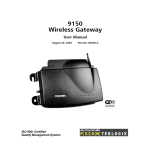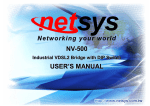Download SIMATIC TIWAY I Systems Manual
Transcript
SIMATIC TIWAY I Systems Manual Order Number: PPX:TIWAY–8101 Manual Assembly Number: 2587871–0001 Second Edition ! DANGER DANGER indicates an imminently hazardous situation that, if not avoided, will result in death or serious injury. DANGER is limited to the most extreme situations. ! WARNING WARNING indicates a potentially hazardous situation that, if not avoided, could result in death or serious injury, and/or property damage. ! CAUTION CAUTION indicates a potentially hazardous situation that, if not avoided, could result in minor or moderate injury, and/or damage to property. CAUTION is also used for property-damage-only accidents. Copyright 1995 by Siemens Energy & Automation, Inc. All Rights Reserved — Printed in USA Reproduction, transmission, or use of this document or contents is not permitted without express consent of Siemens Energy & Automation, Inc. All rights, including rights created by patent grant or registration of a utility model or design, are reserved. Since Siemens Energy & Automation, Inc., does not possess full access to data concerning all of the uses and applications of customer’s products, we do not assume responsibility either for customer product design or for any infringements of patents or rights of others which may result from our assistance. MANUAL PUBLICATION HISTORY SIMATIC TIWAY I Systems Manual Order Manual Number: PPX:TIWAY–8101 Refer to this history in all correspondence and/or discussion about this manual. Event Date Description Original Issue Second Edition 06/84 10/95 Original Issue (2704941–0001) Second Edition (2704941–0002) LIST OF EFFECTIVE PAGES Pages Cover/Copyright History/Effective Pages iii — xi 1-1 — 1-3 2-1 — 2-27 3-1 — 3-43 4-1 — 4-33 5-1 — 5-57 6-1 — 6-15 A-1 — A-11 B-1 — B-32 C-1 Registration Description Second Second Second Second Second Second Second Second Second Second Second Second Second Pages Description Contents Chapter 1 Overview 1.1 Introduction . . . . . . . . . . . . . . . . . . . . . . . . . . . . . . . . . . . . . . . . . . . . . . . . . . . . . . . . . . . . . . . . . . . . 1-2 1.2 Manual Organization . . . . . . . . . . . . . . . . . . . . . . . . . . . . . . . . . . . . . . . . . . . . . . . . . . . . . . . . . . . 1-3 Section 2 – Introduction to Local Area Networks . . . . . . . . . . . . . . . . . . . . . . . . . . . . . . . . . . Chapter 3 – TIWAY I Overview . . . . . . . . . . . . . . . . . . . . . . . . . . . . . . . . . . . . . . . . . . . . . . . . . . . . Chapter 4 – Network Architecture . . . . . . . . . . . . . . . . . . . . . . . . . . . . . . . . . . . . . . . . . . . . . . . Chapter 5 – TIWAY I Network Operation . . . . . . . . . . . . . . . . . . . . . . . . . . . . . . . . . . . . . . . . . . Chapter 6 – TIWAY I Cable Installation Overview . . . . . . . . . . . . . . . . . . . . . . . . . . . . . . . . . . 1-3 1-3 1-3 1-3 1-3 Chapter 2 2.1 Introduction to Local Area Networks Introduction . . . . . . . . . . . . . . . . . . . . . . . . . . . . . . . . . . . . . . . . . . . . . . . . . . . . . . . . . . . . . . . . . . . . 2-2 Purpose of Section . . . . . . . . . . . . . . . . . . . . . . . . . . . . . . . . . . . . . . . . . . . . . . . . . . . . . . . . . . . . . . Scope of Section . . . . . . . . . . . . . . . . . . . . . . . . . . . . . . . . . . . . . . . . . . . . . . . . . . . . . . . . . . . . . . . Classification of Networks by Size . . . . . . . . . . . . . . . . . . . . . . . . . . . . . . . . . . . . . . . . . . . . . . . . 2-2 2-2 2-3 Local Area Networks/Long-Haul Networks . . . . . . . . . . . . . . . . . . . . . . . . . . . . . . . . . . . . . . . . 2-4 Similarities of LANs to Long-Haul Networks . . . . . . . . . . . . . . . . . . . . . . . . . . . . . . . . . . . . . . . . Traditional Local Communications Systems . . . . . . . . . . . . . . . . . . . . . . . . . . . . . . . . . . . . . . . 2-4 2-4 2.3 Local Area Networks . . . . . . . . . . . . . . . . . . . . . . . . . . . . . . . . . . . . . . . . . . . . . . . . . . . . . . . . . . . . 2-6 2.4 LAN Elements . . . . . . . . . . . . . . . . . . . . . . . . . . . . . . . . . . . . . . . . . . . . . . . . . . . . . . . . . . . . . . . . . . . 2-7 The Hardware Elements . . . . . . . . . . . . . . . . . . . . . . . . . . . . . . . . . . . . . . . . . . . . . . . . . . . . . . . . . Transmission Media . . . . . . . . . . . . . . . . . . . . . . . . . . . . . . . . . . . . . . . . . . . . . . . . . . . . . . . . . . . . . Network Interface Hardware . . . . . . . . . . . . . . . . . . . . . . . . . . . . . . . . . . . . . . . . . . . . . . . . . . . . The LAN Software Element . . . . . . . . . . . . . . . . . . . . . . . . . . . . . . . . . . . . . . . . . . . . . . . . . . . . . . . 2-7 2-9 2-9 2-11 Network Topology and Media Control . . . . . . . . . . . . . . . . . . . . . . . . . . . . . . . . . . . . . . . . . . . . 2-12 Bus Topology . . . . . . . . . . . . . . . . . . . . . . . . . . . . . . . . . . . . . . . . . . . . . . . . . . . . . . . . . . . . . . . . . . . 2-13 2.6 Message Throughput . . . . . . . . . . . . . . . . . . . . . . . . . . . . . . . . . . . . . . . . . . . . . . . . . . . . . . . . . . . . 2-18 2.7 Message Routing . . . . . . . . . . . . . . . . . . . . . . . . . . . . . . . . . . . . . . . . . . . . . . . . . . . . . . . . . . . . . . . 2-19 2.8 LAN Reliability . . . . . . . . . . . . . . . . . . . . . . . . . . . . . . . . . . . . . . . . . . . . . . . . . . . . . . . . . . . . . . . . . . 2-20 Error Detection . . . . . . . . . . . . . . . . . . . . . . . . . . . . . . . . . . . . . . . . . . . . . . . . . . . . . . . . . . . . . . . . . Redundancy . . . . . . . . . . . . . . . . . . . . . . . . . . . . . . . . . . . . . . . . . . . . . . . . . . . . . . . . . . . . . . . . . . . 2-20 2-20 2.9 Gateways . . . . . . . . . . . . . . . . . . . . . . . . . . . . . . . . . . . . . . . . . . . . . . . . . . . . . . . . . . . . . . . . . . . . . . 2-21 2.10 Maintenance . . . . . . . . . . . . . . . . . . . . . . . . . . . . . . . . . . . . . . . . . . . . . . . . . . . . . . . . . . . . . . . . . . . 2-22 2.11 LAN Applications . . . . . . . . . . . . . . . . . . . . . . . . . . . . . . . . . . . . . . . . . . . . . . . . . . . . . . . . . . . . . . . 2-23 Resource Sharing . . . . . . . . . . . . . . . . . . . . . . . . . . . . . . . . . . . . . . . . . . . . . . . . . . . . . . . . . . . . . . . 2-23 Unique Features . . . . . . . . . . . . . . . . . . . . . . . . . . . . . . . . . . . . . . . . . . . . . . . . . . . . . . . . . . . . . . . . 2-24 2.2 2.5 2.12 Contents iii 2.13 LAN Advantages . . . . . . . . . . . . . . . . . . . . . . . . . . . . . . . . . . . . . . . . . . . . . . . . . . . . . . . . . . . . . . . . 2-25 2.14 LAN Standards . . . . . . . . . . . . . . . . . . . . . . . . . . . . . . . . . . . . . . . . . . . . . . . . . . . . . . . . . . . . . . . . . . 2-26 Additional Information . . . . . . . . . . . . . . . . . . . . . . . . . . . . . . . . . . . . . . . . . . . . . . . . . . . . . . . . . . 2-26 Summary . . . . . . . . . . . . . . . . . . . . . . . . . . . . . . . . . . . . . . . . . . . . . . . . . . . . . . . . . . . . . . . . . . . . . . . 2-27 2.15 Chapter 3 3.1 TIWAY I Overview Introduction . . . . . . . . . . . . . . . . . . . . . . . . . . . . . . . . . . . . . . . . . . . . . . . . . . . . . . . . . . . . . . . . . . . . 3-2 Scope of Section . . . . . . . . . . . . . . . . . . . . . . . . . . . . . . . . . . . . . . . . . . . . . . . . . . . . . . . . . . . . . . . Terminology . . . . . . . . . . . . . . . . . . . . . . . . . . . . . . . . . . . . . . . . . . . . . . . . . . . . . . . . . . . . . . . . . . . . Factors Promoting Distributed Control . . . . . . . . . . . . . . . . . . . . . . . . . . . . . . . . . . . . . . . . . . . . Local Area Networks . . . . . . . . . . . . . . . . . . . . . . . . . . . . . . . . . . . . . . . . . . . . . . . . . . . . . . . . . . . . 3-2 3-2 3-3 3-3 TIWAY I System Characteristics . . . . . . . . . . . . . . . . . . . . . . . . . . . . . . . . . . . . . . . . . . . . . . . . . . . 3-4 TIWAY I Defined . . . . . . . . . . . . . . . . . . . . . . . . . . . . . . . . . . . . . . . . . . . . . . . . . . . . . . . . . . . . . . . . . 3-4 3.3 TIWAY I System Components . . . . . . . . . . . . . . . . . . . . . . . . . . . . . . . . . . . . . . . . . . . . . . . . . . . . . 3-6 3.4 Network Control Module (NCM): The TIWAY I Primary . . . . . . . . . . . . . . . . . . . . . . . . . . . . . . 3-7 TIWAY Communication Card Functions . . . . . . . . . . . . . . . . . . . . . . . . . . . . . . . . . . . . . . . . . . . 3-7 3.5 Non-Siemens Computer Interface Module: The TIWAY Adapter . . . . . . . . . . . . . . . . . . . . 3-9 3.6 Network Interface Module (NIM) . . . . . . . . . . . . . . . . . . . . . . . . . . . . . . . . . . . . . . . . . . . . . . . . . 3-10 NIM Interfaces . . . . . . . . . . . . . . . . . . . . . . . . . . . . . . . . . . . . . . . . . . . . . . . . . . . . . . . . . . . . . . . . . . NIM Block Diagram Analysis . . . . . . . . . . . . . . . . . . . . . . . . . . . . . . . . . . . . . . . . . . . . . . . . . . . . . NIM Data Rates . . . . . . . . . . . . . . . . . . . . . . . . . . . . . . . . . . . . . . . . . . . . . . . . . . . . . . . . . . . . . . . . . NIM Indicators . . . . . . . . . . . . . . . . . . . . . . . . . . . . . . . . . . . . . . . . . . . . . . . . . . . . . . . . . . . . . . . . . . Other NIM Functions . . . . . . . . . . . . . . . . . . . . . . . . . . . . . . . . . . . . . . . . . . . . . . . . . . . . . . . . . . . . 3-10 3-11 3-12 3-12 3-13 Transmission Media . . . . . . . . . . . . . . . . . . . . . . . . . . . . . . . . . . . . . . . . . . . . . . . . . . . . . . . . . . . . . 3-14 Twisted Pair Cable . . . . . . . . . . . . . . . . . . . . . . . . . . . . . . . . . . . . . . . . . . . . . . . . . . . . . . . . . . . . . . Modem Interface . . . . . . . . . . . . . . . . . . . . . . . . . . . . . . . . . . . . . . . . . . . . . . . . . . . . . . . . . . . . . . . Network Control Module . . . . . . . . . . . . . . . . . . . . . . . . . . . . . . . . . . . . . . . . . . . . . . . . . . . . . . . . 3-14 3-16 3-17 TIWAY I as a Hosted Network . . . . . . . . . . . . . . . . . . . . . . . . . . . . . . . . . . . . . . . . . . . . . . . . . . . . . 3-18 OSI Model . . . . . . . . . . . . . . . . . . . . . . . . . . . . . . . . . . . . . . . . . . . . . . . . . . . . . . . . . . . . . . . . . . . . . . Primary to Secondary Communication . . . . . . . . . . . . . . . . . . . . . . . . . . . . . . . . . . . . . . . . . . . Secondary to Primary Communication . . . . . . . . . . . . . . . . . . . . . . . . . . . . . . . . . . . . . . . . . . . TIWAY I Software Levels . . . . . . . . . . . . . . . . . . . . . . . . . . . . . . . . . . . . . . . . . . . . . . . . . . . . . . . . . . 3-18 3-19 3-19 3-19 TIWAY I Topology . . . . . . . . . . . . . . . . . . . . . . . . . . . . . . . . . . . . . . . . . . . . . . . . . . . . . . . . . . . . . . . . 3-22 TIWAY I Bus Characteristics . . . . . . . . . . . . . . . . . . . . . . . . . . . . . . . . . . . . . . . . . . . . . . . . . . . . . . . Bus Configurations of TIWAY I . . . . . . . . . . . . . . . . . . . . . . . . . . . . . . . . . . . . . . . . . . . . . . . . . . . . 3-22 3-23 3.10 Baseband Signalling . . . . . . . . . . . . . . . . . . . . . . . . . . . . . . . . . . . . . . . . . . . . . . . . . . . . . . . . . . . . 3-28 3.11 NRZI/NRZ . . . . . . . . . . . . . . . . . . . . . . . . . . . . . . . . . . . . . . . . . . . . . . . . . . . . . . . . . . . . . . . . . . . . . . . 3-30 iv Contents 3.2 3.7 3.8 3.9 3.12 TIWAY I – Relationship to the PM550/CIM Local Line . . . . . . . . . . . . . . . . . . . . . . . . . . . . . . . 3-31 Local Line Performance Characteristics . . . . . . . . . . . . . . . . . . . . . . . . . . . . . . . . . . . . . . . . . . TIWAY I Enhancements to the Local Line . . . . . . . . . . . . . . . . . . . . . . . . . . . . . . . . . . . . . . . . . . TIWAY I Protocols . . . . . . . . . . . . . . . . . . . . . . . . . . . . . . . . . . . . . . . . . . . . . . . . . . . . . . . . . . . . . . . . 3-31 3-31 3-32 TIWAY I Conformant/Compatible Products . . . . . . . . . . . . . . . . . . . . . . . . . . . . . . . . . . . . . . . . 3-33 Category 1 . . . . . . . . . . . . . . . . . . . . . . . . . . . . . . . . . . . . . . . . . . . . . . . . . . . . . . . . . . . . . . . . . . . . . Category 2 . . . . . . . . . . . . . . . . . . . . . . . . . . . . . . . . . . . . . . . . . . . . . . . . . . . . . . . . . . . . . . . . . . . . . 3-33 3-33 3.14 TIWAY I Conformant Products . . . . . . . . . . . . . . . . . . . . . . . . . . . . . . . . . . . . . . . . . . . . . . . . . . . . 3-34 3.15 TIWAY I Compatible Products . . . . . . . . . . . . . . . . . . . . . . . . . . . . . . . . . . . . . . . . . . . . . . . . . . . . 3-35 3.16 Functions of the Network Primary . . . . . . . . . . . . . . . . . . . . . . . . . . . . . . . . . . . . . . . . . . . . . . . . 3-36 Message Flow Control . . . . . . . . . . . . . . . . . . . . . . . . . . . . . . . . . . . . . . . . . . . . . . . . . . . . . . . . . . . Network Initialization . . . . . . . . . . . . . . . . . . . . . . . . . . . . . . . . . . . . . . . . . . . . . . . . . . . . . . . . . . . . Error Detection and Recovery . . . . . . . . . . . . . . . . . . . . . . . . . . . . . . . . . . . . . . . . . . . . . . . . . . . 3-36 3-37 3-37 TIWAY I Primary (Host) Support Requirements . . . . . . . . . . . . . . . . . . . . . . . . . . . . . . . . . . . . . 3-38 Siemens 5100 Network Primary . . . . . . . . . . . . . . . . . . . . . . . . . . . . . . . . . . . . . . . . . . . . . . . . . . . 3-38 TIWAY I Performance Example . . . . . . . . . . . . . . . . . . . . . . . . . . . . . . . . . . . . . . . . . . . . . . . . . . . 3-41 9.6Kbps Operation . . . . . . . . . . . . . . . . . . . . . . . . . . . . . . . . . . . . . . . . . . . . . . . . . . . . . . . . . . . . . . 115.2 Kbps Operation . . . . . . . . . . . . . . . . . . . . . . . . . . . . . . . . . . . . . . . . . . . . . . . . . . . . . . . . . . . 3-41 3-42 Network Planning Service (NPS) . . . . . . . . . . . . . . . . . . . . . . . . . . . . . . . . . . . . . . . . . . . . . . . . . 3-43 Level One . . . . . . . . . . . . . . . . . . . . . . . . . . . . . . . . . . . . . . . . . . . . . . . . . . . . . . . . . . . . . . . . . . . . . . Level Two . . . . . . . . . . . . . . . . . . . . . . . . . . . . . . . . . . . . . . . . . . . . . . . . . . . . . . . . . . . . . . . . . . . . . . Level Three . . . . . . . . . . . . . . . . . . . . . . . . . . . . . . . . . . . . . . . . . . . . . . . . . . . . . . . . . . . . . . . . . . . . . Level Four . . . . . . . . . . . . . . . . . . . . . . . . . . . . . . . . . . . . . . . . . . . . . . . . . . . . . . . . . . . . . . . . . . . . . . 3-43 3-43 3-43 3-43 3.13 3.17 3.18 3.19 Chapter 4 4.1 4.2 Network Architecture Introduction . . . . . . . . . . . . . . . . . . . . . . . . . . . . . . . . . . . . . . . . . . . . . . . . . . . . . . . . . . . . . . . . . . . . 4-2 Network Architecture . . . . . . . . . . . . . . . . . . . . . . . . . . . . . . . . . . . . . . . . . . . . . . . . . . . . . . . . . . . Purpose of Section . . . . . . . . . . . . . . . . . . . . . . . . . . . . . . . . . . . . . . . . . . . . . . . . . . . . . . . . . . . . . . Scope of Section . . . . . . . . . . . . . . . . . . . . . . . . . . . . . . . . . . . . . . . . . . . . . . . . . . . . . . . . . . . . . . . Terminology . . . . . . . . . . . . . . . . . . . . . . . . . . . . . . . . . . . . . . . . . . . . . . . . . . . . . . . . . . . . . . . . . . . . 4-2 4-2 4-2 4-3 Communications Standards Organizations . . . . . . . . . . . . . . . . . . . . . . . . . . . . . . . . . . . . . . . 4-4 International Consultative Committee on Telegraphy and Telephony . . . . . . . . . . . . . . International Standards Organization . . . . . . . . . . . . . . . . . . . . . . . . . . . . . . . . . . . . . . . . . . . . European Computer Manufacturers Association . . . . . . . . . . . . . . . . . . . . . . . . . . . . . . . . . . American National Standards Institute . . . . . . . . . . . . . . . . . . . . . . . . . . . . . . . . . . . . . . . . . . . U.S. National Bureau of Standards . . . . . . . . . . . . . . . . . . . . . . . . . . . . . . . . . . . . . . . . . . . . . . . Electronic Industries Association . . . . . . . . . . . . . . . . . . . . . . . . . . . . . . . . . . . . . . . . . . . . . . . . . Institute of Electrical and Electronic Engineers . . . . . . . . . . . . . . . . . . . . . . . . . . . . . . . . . . . . Architectures . . . . . . . . . . . . . . . . . . . . . . . . . . . . . . . . . . . . . . . . . . . . . . . . . . . . . . . . . . . . . . . . . . . Examples of Layered Architecture . . . . . . . . . . . . . . . . . . . . . . . . . . . . . . . . . . . . . . . . . . . . . . . Computer Architectures . . . . . . . . . . . . . . . . . . . . . . . . . . . . . . . . . . . . . . . . . . . . . . . . . . . . . . . . 4-5 4-5 4-5 4-5 4-5 4-5 4-5 4-6 4-6 4-7 Contents v 4.3 4.4 4.5 4.6 4.7 OSI Model – Standard/Vendor Implementations . . . . . . . . . . . . . . . . . . . . . . . . . . . . . . . . . . 4-8 Standards Forerunners . . . . . . . . . . . . . . . . . . . . . . . . . . . . . . . . . . . . . . . . . . . . . . . . . . . . . . . . . . 4-8 Open Systems Interconnection (OSI) Model . . . . . . . . . . . . . . . . . . . . . . . . . . . . . . . . . . . . . . 4-9 OSI Model Functions . . . . . . . . . . . . . . . . . . . . . . . . . . . . . . . . . . . . . . . . . . . . . . . . . . . . . . . . . . . . Layers and Services . . . . . . . . . . . . . . . . . . . . . . . . . . . . . . . . . . . . . . . . . . . . . . . . . . . . . . . . . . . . . OSI Summary . . . . . . . . . . . . . . . . . . . . . . . . . . . . . . . . . . . . . . . . . . . . . . . . . . . . . . . . . . . . . . . . . . . Physical Layer – Layer 1 . . . . . . . . . . . . . . . . . . . . . . . . . . . . . . . . . . . . . . . . . . . . . . . . . . . . . . . . . The Data Link Layer – Layer 2 . . . . . . . . . . . . . . . . . . . . . . . . . . . . . . . . . . . . . . . . . . . . . . . . . . . . Network Layer – OSI Layer 3 . . . . . . . . . . . . . . . . . . . . . . . . . . . . . . . . . . . . . . . . . . . . . . . . . . . . . Transport Layer – OSI Layer 4 . . . . . . . . . . . . . . . . . . . . . . . . . . . . . . . . . . . . . . . . . . . . . . . . . . . . The Session Layer . . . . . . . . . . . . . . . . . . . . . . . . . . . . . . . . . . . . . . . . . . . . . . . . . . . . . . . . . . . . . . . Presentation Layer . . . . . . . . . . . . . . . . . . . . . . . . . . . . . . . . . . . . . . . . . . . . . . . . . . . . . . . . . . . . . . Application Layer . . . . . . . . . . . . . . . . . . . . . . . . . . . . . . . . . . . . . . . . . . . . . . . . . . . . . . . . . . . . . . . 4-10 4-10 4-12 4-12 4-14 4-16 4-18 4-20 4-22 4-24 High Level Data Link Control – HDLC . . . . . . . . . . . . . . . . . . . . . . . . . . . . . . . . . . . . . . . . . . . . . 4-25 HDLC Overview . . . . . . . . . . . . . . . . . . . . . . . . . . . . . . . . . . . . . . . . . . . . . . . . . . . . . . . . . . . . . . . . . Protocol Features . . . . . . . . . . . . . . . . . . . . . . . . . . . . . . . . . . . . . . . . . . . . . . . . . . . . . . . . . . . . . . . Bit Stuffing . . . . . . . . . . . . . . . . . . . . . . . . . . . . . . . . . . . . . . . . . . . . . . . . . . . . . . . . . . . . . . . . . . . . . . Modes of Operation . . . . . . . . . . . . . . . . . . . . . . . . . . . . . . . . . . . . . . . . . . . . . . . . . . . . . . . . . . . . HDLC Station Configurations . . . . . . . . . . . . . . . . . . . . . . . . . . . . . . . . . . . . . . . . . . . . . . . . . . . . . 4-25 4-25 4-25 4-26 4-26 HDLC Frame Structure . . . . . . . . . . . . . . . . . . . . . . . . . . . . . . . . . . . . . . . . . . . . . . . . . . . . . . . . . . . 4-28 Flag Fields . . . . . . . . . . . . . . . . . . . . . . . . . . . . . . . . . . . . . . . . . . . . . . . . . . . . . . . . . . . . . . . . . . . . . . Address Field . . . . . . . . . . . . . . . . . . . . . . . . . . . . . . . . . . . . . . . . . . . . . . . . . . . . . . . . . . . . . . . . . . . Control Field . . . . . . . . . . . . . . . . . . . . . . . . . . . . . . . . . . . . . . . . . . . . . . . . . . . . . . . . . . . . . . . . . . . . Frame Check Sequence (FCS) Field . . . . . . . . . . . . . . . . . . . . . . . . . . . . . . . . . . . . . . . . . . . . . . 4-29 4-29 4-29 4-30 HDLC Command/Response Sequence, Unbalanced Mode . . . . . . . . . . . . . . . . . . . . . . . . 4-32 Chapter 5 5.1 TIWAY I Network Operation Introduction . . . . . . . . . . . . . . . . . . . . . . . . . . . . . . . . . . . . . . . . . . . . . . . . . . . . . . . . . . . . . . . . . . . . 5-2 Scope . . . . . . . . . . . . . . . . . . . . . . . . . . . . . . . . . . . . . . . . . . . . . . . . . . . . . . . . . . . . . . . . . . . . . . . . . . Terminology . . . . . . . . . . . . . . . . . . . . . . . . . . . . . . . . . . . . . . . . . . . . . . . . . . . . . . . . . . . . . . . . . . . . 5-2 5-3 5.2 TIWAY I – Relationship to the OSI Model . . . . . . . . . . . . . . . . . . . . . . . . . . . . . . . . . . . . . . . . . . . 5-4 5.3 Media Access Control Protocol Overview . . . . . . . . . . . . . . . . . . . . . . . . . . . . . . . . . . . . . . . . 5-5 5.4 Major Data Link Protocol Mechanisms . . . . . . . . . . . . . . . . . . . . . . . . . . . . . . . . . . . . . . . . . . . 5-6 5.5 Physical Layer . . . . . . . . . . . . . . . . . . . . . . . . . . . . . . . . . . . . . . . . . . . . . . . . . . . . . . . . . . . . . . . . . . 5-7 Electrical Compatibility . . . . . . . . . . . . . . . . . . . . . . . . . . . . . . . . . . . . . . . . . . . . . . . . . . . . . . . . . Physical Layer Interfaces to the Physical Media . . . . . . . . . . . . . . . . . . . . . . . . . . . . . . . . . . . Jabberstop . . . . . . . . . . . . . . . . . . . . . . . . . . . . . . . . . . . . . . . . . . . . . . . . . . . . . . . . . . . . . . . . . . . . . Signal Levels . . . . . . . . . . . . . . . . . . . . . . . . . . . . . . . . . . . . . . . . . . . . . . . . . . . . . . . . . . . . . . . . . . . . Modem Interface . . . . . . . . . . . . . . . . . . . . . . . . . . . . . . . . . . . . . . . . . . . . . . . . . . . . . . . . . . . . . . . 5-7 5-8 5-8 5-8 5-8 vi Contents 5.6 Data Link/Media Access Control Layer . . . . . . . . . . . . . . . . . . . . . . . . . . . . . . . . . . . . . . . . . . . 5-11 Link Control Protocol . . . . . . . . . . . . . . . . . . . . . . . . . . . . . . . . . . . . . . . . . . . . . . . . . . . . . . . . . . . . Data Link Error Detection and Recovery . . . . . . . . . . . . . . . . . . . . . . . . . . . . . . . . . . . . . . . . . . Network Initialization . . . . . . . . . . . . . . . . . . . . . . . . . . . . . . . . . . . . . . . . . . . . . . . . . . . . . . . . . . . . Station Initialization . . . . . . . . . . . . . . . . . . . . . . . . . . . . . . . . . . . . . . . . . . . . . . . . . . . . . . . . . . . . . Data Transfer . . . . . . . . . . . . . . . . . . . . . . . . . . . . . . . . . . . . . . . . . . . . . . . . . . . . . . . . . . . . . . . . . . . NIM Timing Considerations . . . . . . . . . . . . . . . . . . . . . . . . . . . . . . . . . . . . . . . . . . . . . . . . . . . . . . Media Access Control Hierarchy . . . . . . . . . . . . . . . . . . . . . . . . . . . . . . . . . . . . . . . . . . . . . . . . . Supervisory Scan . . . . . . . . . . . . . . . . . . . . . . . . . . . . . . . . . . . . . . . . . . . . . . . . . . . . . . . . . . . . . . . . 5-12 5-24 5-26 5-26 5-26 5-26 5-27 5-27 Network Layer . . . . . . . . . . . . . . . . . . . . . . . . . . . . . . . . . . . . . . . . . . . . . . . . . . . . . . . . . . . . . . . . . . 5-32 Overview of Network Layer Protocol . . . . . . . . . . . . . . . . . . . . . . . . . . . . . . . . . . . . . . . . . . . . . Permanent Virtual Circuit Initialization . . . . . . . . . . . . . . . . . . . . . . . . . . . . . . . . . . . . . . . . . . . . Network Layer Initialization . . . . . . . . . . . . . . . . . . . . . . . . . . . . . . . . . . . . . . . . . . . . . . . . . . . . . . 5-33 5-33 5-43 5.8 Transport Layer . . . . . . . . . . . . . . . . . . . . . . . . . . . . . . . . . . . . . . . . . . . . . . . . . . . . . . . . . . . . . . . . . 5-44 5.9 Session Layer . . . . . . . . . . . . . . . . . . . . . . . . . . . . . . . . . . . . . . . . . . . . . . . . . . . . . . . . . . . . . . . . . . . 5-45 5.10 TIWAY I Presentation and Application Layers . . . . . . . . . . . . . . . . . . . . . . . . . . . . . . . . . . . . . . 5-46 Special Considerations . . . . . . . . . . . . . . . . . . . . . . . . . . . . . . . . . . . . . . . . . . . . . . . . . . . . . . . . . . Task Codes . . . . . . . . . . . . . . . . . . . . . . . . . . . . . . . . . . . . . . . . . . . . . . . . . . . . . . . . . . . . . . . . . . . . . TIWAY I Primitives . . . . . . . . . . . . . . . . . . . . . . . . . . . . . . . . . . . . . . . . . . . . . . . . . . . . . . . . . . . . . . . . Primitive Functions . . . . . . . . . . . . . . . . . . . . . . . . . . . . . . . . . . . . . . . . . . . . . . . . . . . . . . . . . . . . . . 5-47 5-47 5-48 5-49 Basic Procedure Rules . . . . . . . . . . . . . . . . . . . . . . . . . . . . . . . . . . . . . . . . . . . . . . . . . . . . . . . . . . . 5-52 Normal Operation . . . . . . . . . . . . . . . . . . . . . . . . . . . . . . . . . . . . . . . . . . . . . . . . . . . . . . . . . . . . . . Exception Procedures . . . . . . . . . . . . . . . . . . . . . . . . . . . . . . . . . . . . . . . . . . . . . . . . . . . . . . . . . . . 5-52 5-52 Primitive Field Definitions . . . . . . . . . . . . . . . . . . . . . . . . . . . . . . . . . . . . . . . . . . . . . . . . . . . . . . . . 5-55 Primitive Field . . . . . . . . . . . . . . . . . . . . . . . . . . . . . . . . . . . . . . . . . . . . . . . . . . . . . . . . . . . . . . . . . . . TIWAY I Primitive Code Subset . . . . . . . . . . . . . . . . . . . . . . . . . . . . . . . . . . . . . . . . . . . . . . . . . . . . 5-55 5-57 5.7 5.11 5.12 Chapter 6 TIWAY I Cable Installation Overview 6.1 Introduction . . . . . . . . . . . . . . . . . . . . . . . . . . . . . . . . . . . . . . . . . . . . . . . . . . . . . . . . . . . . . . . . . . . . 6-2 6.2 Scope of Section . . . . . . . . . . . . . . . . . . . . . . . . . . . . . . . . . . . . . . . . . . . . . . . . . . . . . . . . . . . . . . . 6-3 6.3 TIWAY I Unit Loading Versus Cable Distance . . . . . . . . . . . . . . . . . . . . . . . . . . . . . . . . . . . . . . . 6-4 6.4 TIWAY I Hardware Media Components . . . . . . . . . . . . . . . . . . . . . . . . . . . . . . . . . . . . . . . . . . . 6-6 T-Taps . . . . . . . . . . . . . . . . . . . . . . . . . . . . . . . . . . . . . . . . . . . . . . . . . . . . . . . . . . . . . . . . . . . . . . . . . . Twisted Pair Cabling . . . . . . . . . . . . . . . . . . . . . . . . . . . . . . . . . . . . . . . . . . . . . . . . . . . . . . . . . . . . 6-6 6-7 Three Important Considerations . . . . . . . . . . . . . . . . . . . . . . . . . . . . . . . . . . . . . . . . . . . . . . . . . . 6-8 System Expansion . . . . . . . . . . . . . . . . . . . . . . . . . . . . . . . . . . . . . . . . . . . . . . . . . . . . . . . . . . . . . . . System Flexibility . . . . . . . . . . . . . . . . . . . . . . . . . . . . . . . . . . . . . . . . . . . . . . . . . . . . . . . . . . . . . . . . Noise . . . . . . . . . . . . . . . . . . . . . . . . . . . . . . . . . . . . . . . . . . . . . . . . . . . . . . . . . . . . . . . . . . . . . . . . . . . 6-8 6-8 6-8 6.5 Contents vii 6.6 Local Line Tap Spacing . . . . . . . . . . . . . . . . . . . . . . . . . . . . . . . . . . . . . . . . . . . . . . . . . . . . . . . . . . 6-9 General Rules for Tap Line Installations . . . . . . . . . . . . . . . . . . . . . . . . . . . . . . . . . . . . . . . . . . . 6-11 Cable Routing . . . . . . . . . . . . . . . . . . . . . . . . . . . . . . . . . . . . . . . . . . . . . . . . . . . . . . . . . . . . . . . . . . 6-12 Other Considerations . . . . . . . . . . . . . . . . . . . . . . . . . . . . . . . . . . . . . . . . . . . . . . . . . . . . . . . . . . . Routing . . . . . . . . . . . . . . . . . . . . . . . . . . . . . . . . . . . . . . . . . . . . . . . . . . . . . . . . . . . . . . . . . . . . . . . . 6-12 6-12 6.8 Installing Redundant Cables . . . . . . . . . . . . . . . . . . . . . . . . . . . . . . . . . . . . . . . . . . . . . . . . . . . . . 6-14 6.9 Recordkeeping . . . . . . . . . . . . . . . . . . . . . . . . . . . . . . . . . . . . . . . . . . . . . . . . . . . . . . . . . . . . . . . . . 6-15 6.7 Appendix A Glossary . . . . . . . . . . . . . . . . . . . . . . . . . . . . . . . . . . . . . . . . . . . . . . A-1 Appendix B TIWAY I Primitives B.1 B.2 Introduction . . . . . . . . . . . . . . . . . . . . . . . . . . . . . . . . . . . . . . . . . . . . . . . . . . . . . . . . . . . . . . . . . . . . B-2 Purpose . . . . . . . . . . . . . . . . . . . . . . . . . . . . . . . . . . . . . . . . . . . . . . . . . . . . . . . . . . . . . . . . . . . . . . . . Scope . . . . . . . . . . . . . . . . . . . . . . . . . . . . . . . . . . . . . . . . . . . . . . . . . . . . . . . . . . . . . . . . . . . . . . . . . . Organization of this Appendix . . . . . . . . . . . . . . . . . . . . . . . . . . . . . . . . . . . . . . . . . . . . . . . . . . . Applicabale Documents . . . . . . . . . . . . . . . . . . . . . . . . . . . . . . . . . . . . . . . . . . . . . . . . . . . . . . . . Basic Structure . . . . . . . . . . . . . . . . . . . . . . . . . . . . . . . . . . . . . . . . . . . . . . . . . . . . . . . . . . . . . . . . . . B-2 B-2 B-3 B-3 B-3 Primitive Definition . . . . . . . . . . . . . . . . . . . . . . . . . . . . . . . . . . . . . . . . . . . . . . . . . . . . . . . . . . . . . . B-13 Primitive Assignment Rules . . . . . . . . . . . . . . . . . . . . . . . . . . . . . . . . . . . . . . . . . . . . . . . . . . . . . . . Exception and Status Primitive Codes . . . . . . . . . . . . . . . . . . . . . . . . . . . . . . . . . . . . . . . . . . . . Control . . . . . . . . . . . . . . . . . . . . . . . . . . . . . . . . . . . . . . . . . . . . . . . . . . . . . . . . . . . . . . . . . . . . . . . . . Read . . . . . . . . . . . . . . . . . . . . . . . . . . . . . . . . . . . . . . . . . . . . . . . . . . . . . . . . . . . . . . . . . . . . . . . . . . . Write . . . . . . . . . . . . . . . . . . . . . . . . . . . . . . . . . . . . . . . . . . . . . . . . . . . . . . . . . . . . . . . . . . . . . . . . . . . Function Primitive Codes . . . . . . . . . . . . . . . . . . . . . . . . . . . . . . . . . . . . . . . . . . . . . . . . . . . . . . . . Data Acquisition Primitive Codes . . . . . . . . . . . . . . . . . . . . . . . . . . . . . . . . . . . . . . . . . . . . . . . . Basic Procedure Rules . . . . . . . . . . . . . . . . . . . . . . . . . . . . . . . . . . . . . . . . . . . . . . . . . . . . . . . . . . . Floaating Point Representation . . . . . . . . . . . . . . . . . . . . . . . . . . . . . . . . . . . . . . . . . . . . . . . . . . Primitive Summary . . . . . . . . . . . . . . . . . . . . . . . . . . . . . . . . . . . . . . . . . . . . . . . . . . . . . . . . . . . . . . B-13 B-14 B-18 B-19 B-20 B-23 B-23 B-28 B-30 B-31 Appendix C viii Contents Referenced Documents . . . . . . . . . . . . . . . . . . . . . . . . . . . . . . . . C-1 List of Figures 2-1 2-2 2-3 2-4 2-5 2-6 Multi-User Systems Become Local Area Networks . . . . . . . . . . . . . . . . . . . . . . . . . . . . . . . . . . . . Hardware Elements of a Typical Local Area Network . . . . . . . . . . . . . . . . . . . . . . . . . . . . . . . . Network Interface Device . . . . . . . . . . . . . . . . . . . . . . . . . . . . . . . . . . . . . . . . . . . . . . . . . . . . . . . . . Bus Topology . . . . . . . . . . . . . . . . . . . . . . . . . . . . . . . . . . . . . . . . . . . . . . . . . . . . . . . . . . . . . . . . . . . . . . The Ring Topology . . . . . . . . . . . . . . . . . . . . . . . . . . . . . . . . . . . . . . . . . . . . . . . . . . . . . . . . . . . . . . . . . The Star Topology . . . . . . . . . . . . . . . . . . . . . . . . . . . . . . . . . . . . . . . . . . . . . . . . . . . . . . . . . . . . . . . . . 2-5 2-8 2-10 2-12 2-14 2-15 3-1 3-2 3-3 3-4 3-5 3-6 3-7 3-8 3-9 3-10 3-11 3-12 3-13 3-14 3-15 3-16 3-17 3-18 Distributed Industrial Control . . . . . . . . . . . . . . . . . . . . . . . . . . . . . . . . . . . . . . . . . . . . . . . . . . . . . . . TIWAY I . . . . . . . . . . . . . . . . . . . . . . . . . . . . . . . . . . . . . . . . . . . . . . . . . . . . . . . . . . . . . . . . . . . . . . . . . . . . TIWAY I System Block Diagram . . . . . . . . . . . . . . . . . . . . . . . . . . . . . . . . . . . . . . . . . . . . . . . . . . . . . . TIWAY I System Block Diagram NCM . . . . . . . . . . . . . . . . . . . . . . . . . . . . . . . . . . . . . . . . . . . . . . . TIWAY I System Block Diagram NIM . . . . . . . . . . . . . . . . . . . . . . . . . . . . . . . . . . . . . . . . . . . . . . . . Block Diagram of NIM . . . . . . . . . . . . . . . . . . . . . . . . . . . . . . . . . . . . . . . . . . . . . . . . . . . . . . . . . . . . . TIWAY I System Block Diagram – Transmission Media . . . . . . . . . . . . . . . . . . . . . . . . . . . . . . . . . TIWAY I Modem Types . . . . . . . . . . . . . . . . . . . . . . . . . . . . . . . . . . . . . . . . . . . . . . . . . . . . . . . . . . . . . OSI Reference Model . . . . . . . . . . . . . . . . . . . . . . . . . . . . . . . . . . . . . . . . . . . . . . . . . . . . . . . . . . . . . TIWAY I/OSI Model Relationships . . . . . . . . . . . . . . . . . . . . . . . . . . . . . . . . . . . . . . . . . . . . . . . . . . . Actual Information Flow Diagram . . . . . . . . . . . . . . . . . . . . . . . . . . . . . . . . . . . . . . . . . . . . . . . . . Bus Topology . . . . . . . . . . . . . . . . . . . . . . . . . . . . . . . . . . . . . . . . . . . . . . . . . . . . . . . . . . . . . . . . . . . . TIWAY I Local Line Multidrop Bus Configuration . . . . . . . . . . . . . . . . . . . . . . . . . . . . . . . . . . . . . TIWAY I Multidrop Bus Configuration with Redundant Media . . . . . . . . . . . . . . . . . . . . . . . . TIWAY I Multidrop Bus Configuration . . . . . . . . . . . . . . . . . . . . . . . . . . . . . . . . . . . . . . . . . . . . . . . TIWAY I Modem Multidrop Configuration With Redundancy . . . . . . . . . . . . . . . . . . . . . . . . . TIWAY I Network Polling Sequence . . . . . . . . . . . . . . . . . . . . . . . . . . . . . . . . . . . . . . . . . . . . . . . . . Siemens 5100 as TIWAY I Primary . . . . . . . . . . . . . . . . . . . . . . . . . . . . . . . . . . . . . . . . . . . . . . . . . . . 3-3 3-5 3-6 3-7 3-10 3-11 3-14 3-17 3-18 3-20 3-21 3-22 3-23 3-25 3-26 3-27 3-36 3-39 4-1 4-2 4-3 4-4 4-5 4-6 4-7 4-8 4-9 4-10 4-11 4-12 4-13 4-14 4-15 4-16 Communications Standards Organizations . . . . . . . . . . . . . . . . . . . . . . . . . . . . . . . . . . . . . . . . . OSI Model – Standard Vendor Implementations . . . . . . . . . . . . . . . . . . . . . . . . . . . . . . . . . . . . . Open Systems Interconnection (OSI) Model . . . . . . . . . . . . . . . . . . . . . . . . . . . . . . . . . . . . . . . . OSI Model – Frame Construction and Reduction . . . . . . . . . . . . . . . . . . . . . . . . . . . . . . . . . . . . OSI Model – Physical Layer . . . . . . . . . . . . . . . . . . . . . . . . . . . . . . . . . . . . . . . . . . . . . . . . . . . . . . . . . OSI Model – Data Link Layer . . . . . . . . . . . . . . . . . . . . . . . . . . . . . . . . . . . . . . . . . . . . . . . . . . . . . . . OSI Model – Network Layer . . . . . . . . . . . . . . . . . . . . . . . . . . . . . . . . . . . . . . . . . . . . . . . . . . . . . . . . OSI Model – Transport Layer . . . . . . . . . . . . . . . . . . . . . . . . . . . . . . . . . . . . . . . . . . . . . . . . . . . . . . . . OSI Model – Session Layer . . . . . . . . . . . . . . . . . . . . . . . . . . . . . . . . . . . . . . . . . . . . . . . . . . . . . . . . . OSI Model – Presentation Layer . . . . . . . . . . . . . . . . . . . . . . . . . . . . . . . . . . . . . . . . . . . . . . . . . . . OSI Model – Application Layer . . . . . . . . . . . . . . . . . . . . . . . . . . . . . . . . . . . . . . . . . . . . . . . . . . . . HDLC Unbalanced Link (UN) . . . . . . . . . . . . . . . . . . . . . . . . . . . . . . . . . . . . . . . . . . . . . . . . . . . . . . HDLC Symmetrical Link (UA) . . . . . . . . . . . . . . . . . . . . . . . . . . . . . . . . . . . . . . . . . . . . . . . . . . . . . . HDLC Balanced Link (BA) Combined Stations . . . . . . . . . . . . . . . . . . . . . . . . . . . . . . . . . . . . . . HDLC Frame Structure . . . . . . . . . . . . . . . . . . . . . . . . . . . . . . . . . . . . . . . . . . . . . . . . . . . . . . . . . . . . HDLC Command/Response Sequence . . . . . . . . . . . . . . . . . . . . . . . . . . . . . . . . . . . . . . . . . . . . 4-4 4-8 4-9 4-11 4-13 4-14 4-16 4-19 4-21 4-23 4-24 4-26 4-27 4-27 4-28 4-32 Contents ix 5-1 TIWAY I/OSI Model Relationships . . . . . . . . . . . . . . . . . . . . . . . . . . . . . . . . . . . . . . . . . . . . . . . . . . . . 5-4 5-2 TIWAY I / OSI Model Relationships – Physical Layer . . . . . . . . . . . . . . . . . . . . . . . . . . . . . . . . . . . 5-7 5-3 Low-Speed Modem Interface Connector Pin Assignments . . . . . . . . . . . . . . . . . . . . . . . . . . . 5-9 5-4 TIWAY I/OSI Model Relationships – Data Link Layer . . . . . . . . . . . . . . . . . . . . . . . . . . . . . . . . . . . 5-11 5-5 TIWAY I HDLC Frame . . . . . . . . . . . . . . . . . . . . . . . . . . . . . . . . . . . . . . . . . . . . . . . . . . . . . . . . . . . . . . . 5-12 5-6 Zero Bit Insertion . . . . . . . . . . . . . . . . . . . . . . . . . . . . . . . . . . . . . . . . . . . . . . . . . . . . . . . . . . . . . . . . . . . 5-13 5-7 HDLC Frame – Span of Zero Bit Insertion . . . . . . . . . . . . . . . . . . . . . . . . . . . . . . . . . . . . . . . . . . . . . 5-13 5-8 TIWAY I HDLC Frame – Address Field . . . . . . . . . . . . . . . . . . . . . . . . . . . . . . . . . . . . . . . . . . . . . . . . 5-14 5-9 TIWAY I HDLC Frame – Control Field . . . . . . . . . . . . . . . . . . . . . . . . . . . . . . . . . . . . . . . . . . . . . . . . . 5-14 5-10 Control Field Format . . . . . . . . . . . . . . . . . . . . . . . . . . . . . . . . . . . . . . . . . . . . . . . . . . . . . . . . . . . . . 5-15 5-11 FRMR Response I Field Format . . . . . . . . . . . . . . . . . . . . . . . . . . . . . . . . . . . . . . . . . . . . . . . . . . . . . 5-19 5-12 Control Field Format . . . . . . . . . . . . . . . . . . . . . . . . . . . . . . . . . . . . . . . . . . . . . . . . . . . . . . . . . . . . . 5-22 5-13 TIWAY I HDLC Frame – Information Field . . . . . . . . . . . . . . . . . . . . . . . . . . . . . . . . . . . . . . . . . . . . 5-22 5-14 TIWAY I HDLC Frame – FCS Field . . . . . . . . . . . . . . . . . . . . . . . . . . . . . . . . . . . . . . . . . . . . . . . . . . . 5-23 5-15 HDLC Frame – Span of CRC . . . . . . . . . . . . . . . . . . . . . . . . . . . . . . . . . . . . . . . . . . . . . . . . . . . . . . 5-23 5-16 TIWAY I Single Poll Technique . . . . . . . . . . . . . . . . . . . . . . . . . . . . . . . . . . . . . . . . . . . . . . . . . . . . . . 5-28 5-17 TIWAY I Circular Poll Technique . . . . . . . . . . . . . . . . . . . . . . . . . . . . . . . . . . . . . . . . . . . . . . . . . . . . 5-30 5-18 TIWAY I/OSI Model – Network Layer . . . . . . . . . . . . . . . . . . . . . . . . . . . . . . . . . . . . . . . . . . . . . . . . 5-32 5-19 The X.25 Packet . . . . . . . . . . . . . . . . . . . . . . . . . . . . . . . . . . . . . . . . . . . . . . . . . . . . . . . . . . . . . . . . . . 5-34 5-20 Format of the Request Reset Packet . . . . . . . . . . . . . . . . . . . . . . . . . . . . . . . . . . . . . . . . . . . . . . 5-35 5-21 Format of the Reset Confirmation Packet . . . . . . . . . . . . . . . . . . . . . . . . . . . . . . . . . . . . . . . . . 5-38 5-22 Format of the Receive Not Ready Packet . . . . . . . . . . . . . . . . . . . . . . . . . . . . . . . . . . . . . . . . . 5-39 5-23 Format of the Receive Ready Packet . . . . . . . . . . . . . . . . . . . . . . . . . . . . . . . . . . . . . . . . . . . . . 5-40 5-24 Format of Network Layer Data Packet Header . . . . . . . . . . . . . . . . . . . . . . . . . . . . . . . . . . . . . 5-41 5-25 TIWAY I/OSI Model Relationships – Layers 6 and 7 . . . . . . . . . . . . . . . . . . . . . . . . . . . . . . . . . . . 5-46 5-26 Basic Primitive Structure . . . . . . . . . . . . . . . . . . . . . . . . . . . . . . . . . . . . . . . . . . . . . . . . . . . . . . . . . . 5-50 5-27 Binary Weight of the Fields . . . . . . . . . . . . . . . . . . . . . . . . . . . . . . . . . . . . . . . . . . . . . . . . . . . . . . . . 5-51 5-28 Primitive Fields and Their Binary Weights . . . . . . . . . . . . . . . . . . . . . . . . . . . . . . . . . . . . . . . . . . . 5-55 6-1 TIWAY I Unit Loading Versus Cable Distance and Data Rate . . . . . . . . . . . . . . . . . . . . . . . . . . 6-4 6-2 Maximum Cable Distance Versus Cable Type . . . . . . . . . . . . . . . . . . . . . . . . . . . . . . . . . . . . . . . 6-5 6-3 T-Tap . . . . . . . . . . . . . . . . . . . . . . . . . . . . . . . . . . . . . . . . . . . . . . . . . . . . . . . . . . . . . . . . . . . . . . . . . . . . . 6-6 6-4 Network Cable Tap Configuration Examples . . . . . . . . . . . . . . . . . . . . . . . . . . . . . . . . . . . . . . . . 6-10 B-1 Basic Primitive Structure . . . . . . . . . . . . . . . . . . . . . . . . . . . . . . . . . . . . . . . . . . . . . . . . . . . . . . . . . . . B-3 B-2 Binary Weight of The Fields . . . . . . . . . . . . . . . . . . . . . . . . . . . . . . . . . . . . . . . . . . . . . . . . . . . . . . . . . B-3 B-3 DCP Location Format . . . . . . . . . . . . . . . . . . . . . . . . . . . . . . . . . . . . . . . . . . . . . . . . . . . . . . . . . . . . . B-6 B-4 Definition of Packed Discrete IR Data Type . . . . . . . . . . . . . . . . . . . . . . . . . . . . . . . . . . . . . . . . . B-8 B-5 Definition of Loop Status Data Element . . . . . . . . . . . . . . . . . . . . . . . . . . . . . . . . . . . . . . . . . . . . . B-11 B-6 Floating Point Number . . . . . . . . . . . . . . . . . . . . . . . . . . . . . . . . . . . . . . . . . . . . . . . . . . . . . . . . . . . . . B-30 B-7 Floating Point Examples . . . . . . . . . . . . . . . . . . . . . . . . . . . . . . . . . . . . . . . . . . . . . . . . . . . . . . . . . . . B-30 x Contents List of Tables 2-1 Networks According to Size . . . . . . . . . . . . . . . . . . . . . . . . . . . . . . . . . . . . . . . . . . . . . . . . . . . . . . . . 2-3 3-1 TIWAY I Polling Scheme . . . . . . . . . . . . . . . . . . . . . . . . . . . . . . . . . . . . . . . . . . . . . . . . . . . . . . . . . . . . 3-41 4-1 Architectures . . . . . . . . . . . . . . . . . . . . . . . . . . . . . . . . . . . . . . . . . . . . . . . . . . . . . . . . . . . . . . . . . . . . . 4-2 Layers and Services . . . . . . . . . . . . . . . . . . . . . . . . . . . . . . . . . . . . . . . . . . . . . . . . . . . . . . . . . . . . . . . 4-6 4-12 5-1 5-2 5-3 5-4 5-5 5-6 TIWAY I Command/Response Subsets . . . . . . . . . . . . . . . . . . . . . . . . . . . . . . . . . . . . . . . . . . . . . . . Encoding of Command/Response Field . . . . . . . . . . . . . . . . . . . . . . . . . . . . . . . . . . . . . . . . . . . . Diagnostic Codes . . . . . . . . . . . . . . . . . . . . . . . . . . . . . . . . . . . . . . . . . . . . . . . . . . . . . . . . . . . . . . . . . Logical Primitive Code Assignment . . . . . . . . . . . . . . . . . . . . . . . . . . . . . . . . . . . . . . . . . . . . . . . . . Summary of Field Symbols . . . . . . . . . . . . . . . . . . . . . . . . . . . . . . . . . . . . . . . . . . . . . . . . . . . . . . . . . Series 500 NIM Primitive Code Subset . . . . . . . . . . . . . . . . . . . . . . . . . . . . . . . . . . . . . . . . . . . . . . . 5-21 5-21 5-36 5-56 5-56 5-57 B-1 B-2 B-3 B-4 B-5 B-6 B-7 B-8 Minimum Primitives Supported . . . . . . . . . . . . . . . . . . . . . . . . . . . . . . . . . . . . . . . . . . . . . . . . . . . . . Data Element Type Descriptor Field Definition – TT . . . . . . . . . . . . . . . . . . . . . . . . . . . . . . . . . . . Definition of Discrete IR Data Type Data Units . . . . . . . . . . . . . . . . . . . . . . . . . . . . . . . . . . . . . . . Definition of Discrete Force Data Type Data Units . . . . . . . . . . . . . . . . . . . . . . . . . . . . . . . . . . . Definition of Word Force Data Type Data Units . . . . . . . . . . . . . . . . . . . . . . . . . . . . . . . . . . . . . . Logical Primitive Code Assignment . . . . . . . . . . . . . . . . . . . . . . . . . . . . . . . . . . . . . . . . . . . . . . . . . Summary of Field Symbols . . . . . . . . . . . . . . . . . . . . . . . . . . . . . . . . . . . . . . . . . . . . . . . . . . . . . . . . . Summary of Primitives . . . . . . . . . . . . . . . . . . . . . . . . . . . . . . . . . . . . . . . . . . . . . . . . . . . . . . . . . . . . . B-2 B-4 B-7 B-9 B-9 B-13 B-13 B-31 Contents xi Chapter 1 Overview 1.1 Introduction . . . . . . . . . . . . . . . . . . . . . . . . . . . . . . . . . . . . . . . . . . . . . . . . . . . . . . . . . . . . . . . . . . . . 1-2 1.2 Manual Organization . . . . . . . . . . . . . . . . . . . . . . . . . . . . . . . . . . . . . . . . . . . . . . . . . . . . . . . . . . . 1-3 Chapter 2 – Introduction to Local Area Networks . . . . . . . . . . . . . . . . . . . . . . . . . . . . . Chapter 3 – TIWAY I Overview . . . . . . . . . . . . . . . . . . . . . . . . . . . . . . . . . . . . . . . . . . . . . . . Chapter 4 – Network Architecture . . . . . . . . . . . . . . . . . . . . . . . . . . . . . . . . . . . . . . . . . . . Chapter 5 – TIWAY I Network Operation . . . . . . . . . . . . . . . . . . . . . . . . . . . . . . . . . . . . . . Chapter 6 – TIWAY I Cable Installation Overview . . . . . . . . . . . . . . . . . . . . . . . . . . . . . . 1-3 1-3 1-3 1-3 1-3 SIMATIC TIWAY I Systems Manual Overview 1-1 1.1 Introduction This manual contains the information necessary to understand the Siemens’ Local Area Network SIMATIC TIWAY I. It provides the reader with all of the following information: 1-2 Overview • The historical development of Local Area Networks (LANs) • A description of the hardware elements of LANs • LAN topologies and other LAN characteristics • A history of the development of worldwide LAN standards, including the organizations involved and some defacto standards • A detailed functional description of the 7-layer Open Systems Interconnection (OSI) Model • High Level Data Link Control (HDLC) fields and functions • A detailed description of TIWAY I • The TIWAY I network architecture • TIWAY I installation. SIMATIC TIWAY I Systems Manual 1.2 Manual Organization The following paragraphs describe the contents of this manual. In order to fully comprehend TIWAY I, each chapter should be studied carefully. Section 2 – Introduction to Local Area Networks Chapter 2 introduces and defines Local Area Networks. The information contained here is intended to provide the background information necessary to understand the remainder of the manual. Chapter 3 – TIWAY I Overview Chapter 3 contains a description of TIWAY I. Hardware and software elements are defined, as are such collateral subjects as TIWAY I’s relationship to Siemens’ Local Line, and Siemens Network Planning Service. Chapter 4 – Network Architecture Chapter 4 presents a history and a detailed description of the International Standard Organization’s Open System Interconnection (OSI) 7-layer model for Local Area Network Architectures. Each layer is discussed separately, with the features of the High Level Data Link Control (HDLC) operating at Layer 2 receiving special attention. Chapter 5 – TIWAY I Network Operation Chapter 5 describes each layer of the TIWAY I network architecture in sufficient detail to enable a computer programmer to write the software needed for a non-Siemens computer to operate as the TIWAY I network Primary. Chapter 6 – TIWAY I Cable Installation Overview Chapter 6 defines many of the basic points to consider when planning and installing a TIWAY I Local Area Network. SIMATIC TIWAY I Systems Manual Overview 1-3 Chapter 2 Introduction to Local Area Networks 2.1 Introduction . . . . . . . . . . . . . . . . . . . . . . . . . . . . . . . . . . . . . . . . . . . . . . . . . . . . . . . . . . . . . . . . . . . . 2-2 Purpose of Section . . . . . . . . . . . . . . . . . . . . . . . . . . . . . . . . . . . . . . . . . . . . . . . . . . . . . . . . . Scope of Section . . . . . . . . . . . . . . . . . . . . . . . . . . . . . . . . . . . . . . . . . . . . . . . . . . . . . . . . . . . Classification of Networks by Size . . . . . . . . . . . . . . . . . . . . . . . . . . . . . . . . . . . . . . . . . . . . 2-2 2-2 2-3 Local Area Networks/Long-Haul Networks . . . . . . . . . . . . . . . . . . . . . . . . . . . . . . . . . . . . . . . . 2-4 Similarities of LANs to Long-Haul Networks . . . . . . . . . . . . . . . . . . . . . . . . . . . . . . . . . . . . Traditional Local Communications Systems . . . . . . . . . . . . . . . . . . . . . . . . . . . . . . . . . . . 2-4 2-4 2.3 Local Area Networks . . . . . . . . . . . . . . . . . . . . . . . . . . . . . . . . . . . . . . . . . . . . . . . . . . . . . . . . . . . . 2-6 2.4 LAN Elements . . . . . . . . . . . . . . . . . . . . . . . . . . . . . . . . . . . . . . . . . . . . . . . . . . . . . . . . . . . . . . . . . . . 2-7 The Hardware Elements . . . . . . . . . . . . . . . . . . . . . . . . . . . . . . . . . . . . . . . . . . . . . . . . . . . . . Transmission Media . . . . . . . . . . . . . . . . . . . . . . . . . . . . . . . . . . . . . . . . . . . . . . . . . . . . . . . . . Network Interface Hardware . . . . . . . . . . . . . . . . . . . . . . . . . . . . . . . . . . . . . . . . . . . . . . . . The LAN Software Element . . . . . . . . . . . . . . . . . . . . . . . . . . . . . . . . . . . . . . . . . . . . . . . . . . 2-7 2-9 2-9 2-11 Network Topology and Media Control . . . . . . . . . . . . . . . . . . . . . . . . . . . . . . . . . . . . . . . . . . . . 2-12 Bus Topology . . . . . . . . . . . . . . . . . . . . . . . . . . . . . . . . . . . . . . . . . . . . . . . . . . . . . . . . . . . . . . . 2-13 2.6 Message Throughput . . . . . . . . . . . . . . . . . . . . . . . . . . . . . . . . . . . . . . . . . . . . . . . . . . . . . . . . . . . . 2-18 2.7 Message Routing . . . . . . . . . . . . . . . . . . . . . . . . . . . . . . . . . . . . . . . . . . . . . . . . . . . . . . . . . . . . . . . 2-19 2.8 LAN Reliability . . . . . . . . . . . . . . . . . . . . . . . . . . . . . . . . . . . . . . . . . . . . . . . . . . . . . . . . . . . . . . . . . . 2-20 Error Detection . . . . . . . . . . . . . . . . . . . . . . . . . . . . . . . . . . . . . . . . . . . . . . . . . . . . . . . . . . . . . Redundancy . . . . . . . . . . . . . . . . . . . . . . . . . . . . . . . . . . . . . . . . . . . . . . . . . . . . . . . . . . . . . . . 2-20 2-20 2.9 Gateways . . . . . . . . . . . . . . . . . . . . . . . . . . . . . . . . . . . . . . . . . . . . . . . . . . . . . . . . . . . . . . . . . . . . . . 2-21 2.10 Maintenance . . . . . . . . . . . . . . . . . . . . . . . . . . . . . . . . . . . . . . . . . . . . . . . . . . . . . . . . . . . . . . . . . . . 2-22 2.11 LAN Applications . . . . . . . . . . . . . . . . . . . . . . . . . . . . . . . . . . . . . . . . . . . . . . . . . . . . . . . . . . . . . . . 2-23 Resource Sharing . . . . . . . . . . . . . . . . . . . . . . . . . . . . . . . . . . . . . . . . . . . . . . . . . . . . . . . . . . . 2-23 2.12 Unique Features . . . . . . . . . . . . . . . . . . . . . . . . . . . . . . . . . . . . . . . . . . . . . . . . . . . . . . . . . . . . . . . . 2-24 2.13 LAN Advantages . . . . . . . . . . . . . . . . . . . . . . . . . . . . . . . . . . . . . . . . . . . . . . . . . . . . . . . . . . . . . . . . 2-25 2.14 LAN Standards . . . . . . . . . . . . . . . . . . . . . . . . . . . . . . . . . . . . . . . . . . . . . . . . . . . . . . . . . . . . . . . . . . 2-26 Additional Information . . . . . . . . . . . . . . . . . . . . . . . . . . . . . . . . . . . . . . . . . . . . . . . . . . . . . . 2-26 Summary . . . . . . . . . . . . . . . . . . . . . . . . . . . . . . . . . . . . . . . . . . . . . . . . . . . . . . . . . . . . . . . . . . . . . . . 2-27 2.2 2.5 2.15 SIMATIC TIWAY I Systems Manual Introduction to Local Area Networks 2-1 2.1 Introduction Until the early 1970s a company could purchase communications facilities for less money than it could buy additional computing power. This led to the growth of centralized computing centers connected to remote input/output devices such as printers and terminals. However, the rapid development of microprocessors reversed that. Today the cost of a small computer makes it very economical to process data close to its source and then transmit summaries back to a control center, rather than to purchase and operate a mainframe computer to do all the processing. This has led to the development of computer networks, which are defined as the interconnecting of computing devices so that they can communicate with each other. Purpose of Section The purpose of this section is to introduce and define Local Area Networks (LANs). Scope of Section This section will discuss the general characteristics of LANs. Topics covered are: 2-2 • Classification of networks by size • Elements and characteristics of LANs • Transmission media characteristics • LAN topology and media control • LAN media access methods • LAN interface hardware characteristics • LAN software • Reliability, error detection, and redundancy • Gateways • LAN applications • LAN standards Introduction to Local Area Networks SIMATIC TIWAY I Systems Manual Classification of Networks by Size Table 2-1 classifies networks by size. The smallest is the Local Area Network, which is usually (but not always) limited to single or multiple buildings. Next in size is the Long-Haul Network, and finally, interconnected Long-Haul Networks. Table 2-1 Networks According to Size Distance Processors Geographical Area Network Type 10 meters (32 feet) to 7.64 kilometers (25,000 feet) Single Building to Multiple Building Local Area Network 7.64 kilometers to 400 kilometers (1248 miles) Intra-City to Cross-Country Long-Haul Network 400 kilometers to 10,000 kilometers (6,200 miles) Cross-Country to Cross-Planet Interconnected Long-Haul Networks SIMATIC TIWAY I Systems Manual Introduction to Local Area Networks 2-3 2.2 Local Area Networks/Long-Haul Networks Table 2-1 makes a geographical distinction between Local Area Networks and Long-Haul Networks. There are also other differences. One key difference is that legal and economic factors often force the designers of Long-haul Networks to use telephone lines, satellite circuits, and private microwave links as the transmission media, regardless of their technical suitability. However, the owners of a Local Area Network can install their own high-bandwidth media (twisted pair, coaxial cable, etc.) and thus achieve complete independence from all other transmission media. Similarities of LANs to Long-Haul Networks Nevertheless. there are many similarities between Local Area Networks and Long-Haul Networks. Packet communication techniques became well known after the U.S. Defense Department developed the long-haul network called ARPANET, and at the same time the costs of computer hardware decreased sharply. As the need for low-cost, high-speed communications between a wide variety of small computing devices gave rise to Local Area Networks, LAN structure and protocols grew out of the continuing evolution of long-haul packet technology, although LAN hardware technology came from both long-haul packet networks and digital computer I/O buses. Traditional Local Communications Systems Traditional local computing system configurations have been clustered, as shown in Figure 2-1. Such a system has frequently consisted of a minicomputer with disks, printers, and nonintelligent terminals attached. The present trend, however, is toward systems with more and more powerful individual workstations which will allow many users to share common resources, and which feature a high degree of interconnection between users. 2-4 Introduction to Local Area Networks SIMATIC TIWAY I Systems Manual Figure 2-1 Multi-User Systems Become Local Area Networks A Local Area Network can answer all these needs. It can help an organization achieve lower cost and higher performance levels through the sharing of network resources, it can help promote communication within a workgroup, and it is a natural system architecture for integrated office function like electronic mail filing, speech store and forward, and word processing. It is easy to expand, and it involves low initial investment because resources are shared. SIMATIC TIWAY I Systems Manual Introduction to Local Area Networks 2-5 2.3 Local Area Networks Within a limited area such as a single building or a small group of buildings, high-speed data transfer between computing devices, terminals, and peripherals is available at a fraction of the cost of comparable long-haul service over a tariffed common carrier such as the public telephone system. Local Area Networks (LANs) are the tools which enable this high-speed communication to occur. A LAN consists of one or more host Central Processing Units (CPUs) interconnected via a local communications mechanism with a number of peripherals and memory storage units. LANs are typically distinguished by their topologies, their network access methods, and their routing methods. Three noteworthy characteristics of LANs are: 2-6 • Ownership by a single organization • A reach (distance) of not more than a few kilometers • A high total data rate (throughput) Introduction to Local Area Networks SIMATIC TIWAY I Systems Manual 2.4 LAN Elements Local Area Networks have a combined hardware/software approach to data communications. They are made up of two basic hardware elements and one or more (multiple levels of S/W) software elements. The Hardware Elements The hardware elements of a Local Area Network are: • A transmission media such as twisted pair cable, coaxial cable, or fiber optics cable. • A method of connecting computers to the network transmission media. This is often a circuit board or a network interface module located on the computer itself. These elements are shown in Figure 2-2. SIMATIC TIWAY I Systems Manual Introduction to Local Area Networks 2-7 LAN Elements (continued) Figure 2-2 Hardware Elements of a Typical Local Area Network 2-8 Introduction to Local Area Networks SIMATIC TIWAY I Systems Manual Transmission Media A LAN’s transmission medium is the cable that connects all the network’s components. It is typically shielded twisted wire, baseband or broadband coaxial cable, or fiber optic cable. Links between the devices on the network are either physical, if they are directly connected, or logical, if they are connected via another node that is capable of passing data from one node to another. The way messages are transmitted is determined by the type of cable used with the network. Shielded Twisted Pair Wire. A shielded twisted pair cable is simply two wires twisted together to form a single line. It is inexpensive, readily available, and easy to use. Depending on the original drive method chosen, it can offer high performance for minimum cost. Baseband Coaxial Cable. A coaxial cable is more expensive than shield twisted pair cable, but offers the advantage of less data loss at very high transmission rates. Fiber Optic. Fiber optic transmission is a relatively new technology. Electrical signals are translated to light pulses by a modulator and transmitted as light signals over a fiber cable. At the end of their route, the light signals are detected by the receiving node and reconverted to electric signals by photoelectric diodes. The light source can be a light emitting diode (LED), or laser diode. Laser diodes provide the highest signal throughput. While fiber optic provides excellent electrical isolation with low error rates, current receiver/transmitter technology limits its practical applications in industrial networks. Network Interface Hardware Network interface hardware is the hardware which connects all the separate computing devices on the network to the network communications media, and enables the devices to interact with each other. A network interface module may be viewed as having two parts: a network-oriented part that performs transmission control functions as required on the network media, and a device-oriented part that fits into the I/O structure of the network station. The device-oriented half usually performs message translation functions. Figure 2-3 shows the network interface device. SIMATIC TIWAY I Systems Manual Introduction to Local Area Networks 2-9 LAN Elements (continued) Figure 2-3 Network Interface Device The network interface device is usually a small computer which removes some of the signal processing load from the station computing device on which it is installed. Functional Description. The network-oriented half of the network interface module observes transmissions on the network, determines when it may send a message of its own, and provides certain transformations between the signals on the network which require some modification to be compatible with different models of computers attached to the network. For example, the interconnected network computers might be manufactured by different companies and not have the same protocol characteristics. The network interface device usually ensures signal compatibility. Typically, when the network half of the interface module receives an incoming message, it transfers the message to the device half of the interface. The device half of the interface usually provides a half- or full-duplex interface to the central processor of the station computing device itself. Protocol transformations. register control, and I/O transactions are managed here. 2-10 Introduction to Local Area Networks SIMATIC TIWAY I Systems Manual Some advantages to this approach are: The LAN Software Element • The cost of hardware to attach a station to the network is often less, because standardization usually lowers costs. • The signal processing load removed from the station computing device increases the computing power available on that network station. • It becomes possible to separate the complete networking system into distinct parts: the network computing devices and the network itself. Local Area Network programs consist of a set of software protocols implemented in all computing devices connected to the network. These protocols are communication conventions, and they allow two or more end points on a network to speak a common language. The end points may be small computers, programmable controllers, host computers, terminals, and operator stations. Protocol Elements. Protocols consist of a set of well-defined messages and the rules for their exchange. They contain the following elements: • Addressing – this includes both the destination of data messages and, in some cases, the name of the source. • Error Control – this includes both the detection of errors and recovery from them. • Flow control – the management of information flow related to buffering capacity. • Synchronization – management of the communication path, and control/knowledge of the state of the remote communicating activity. SIMATIC TIWAY I Systems Manual Introduction to Local Area Networks 2-11 2.5 Network Topology and Media Control A brief discussion of the different network topologies and techniques for controlling which computer uses the transmission media (the mechanism for control) is presented here. Network topology is the pattern of interconnection used among the various computing devices of the network. It is the network “floorplan.“ Designers of Local Area Networks have identified three topologies which are especially well suited to their needs. They are: • The Bus • The Ring • The Star Bus Figure 2-4 Bus Topology 2-12 Introduction to Local Area Networks SIMATIC TIWAY I Systems Manual Bus Topology Figure 2-4 illustrates a Bus/Multiaccess channel topology. With a bus topology, each station or “node” is connected to a central transmission line, or bus. This is similar to a row of houses along a street: the street is the bus, the houses are the nodes, and the driveways are the connections from each node on the bus. Messages sent down the line do not go through, but only pass by, each node. The bus is a passive medium, with each connecting station listening for a message. Any station can fail without disrupting the rest of the network, because it fails in a manner representing a high impedence nontransmission state to the bus. Practical experience has shown that this topology can be made so reliable that the possibility of catastrophic failure can be ignored in a real-world installation. The mechanism for control in the bus topology varies. In some networks, one station is the Primary, and all others are Secondaries. Control of who transmits and when is determined by the Primary, which polls each station on the network at specific intervals, giving each a turn to transmit. In the Primary/Secondary arrangement, no routing decisions are required by a Secondary on the network. When a message is transmitted by either the Primary or Secondary, it flows away from the sender to the ends of the bus. The destination station recognizes any message intended for it, and answers in response. The bus topology can also use the token-passing scheme as described in the section below on token passing. SIMATIC TIWAY I Systems Manual Introduction to Local Area Networks 2-13 Network Topology and Media Control (continued) The Ring Topology. Figure 2-5 illustrates a Ring topology. In the Ring topology, all nodes are connected in a continuous daisy chain, or ring. All messages coming down the line must go through each node. Packets of information are transmitted in only one direction and each node contains an active repeater that will pass the packet on to the next station. Usually, the transmitting node will see its own message after it has been all the way around the ring, and will remove it. Figure 2-5 The Ring Topology Normally, the failure of a node in a Ring topology will disable the entire system. In the Ring (as in some applications of the Bus) an attempt has been made to eliminate the central (or host) station on the network without increasing the complexity of the other stations. Each station on the Ring is the equal of all the others, and the mechanism for control of the media in this topology varies. If all stations are equal, some distributed mechanism must determine which station may use the transmission lines at any given time. 2-14 Introduction to Local Area Networks SIMATIC TIWAY I Systems Manual The Star Topology. Figure 2-6 illustrates a Star, or “point to point,” topology. As with the Bus/Multi-access Channel, the central station on the Star can eliminate the need for each of the other stations on the network to make message routing decisions. If the normal pattern of communication in the network is that of numerous Secondary stations communicating with one Primary station, the Star topology leads to a particularly simple network structure. However, the operation of the network depends on the reliability of the central station, which performs routing functions and must have the capacity to converse with all stations on the network. Figure 2-6 The Star Topology The mechanism for control in this topology involves one of two techniques. The central station can poll each of the other stations on the star to determine which one wishes to transmit, or the central station must have enough capacity to communicate simultaneously with all other stations on the network. SIMATIC TIWAY I Systems Manual Introduction to Local Area Networks 2-15 Network Topology and Media Control (continued) Network Access Methods. As discussed above, when any node on a LAN wishes to send a message, it must gain access to the network transmission media. Control of the media is defined as the determination of which station on a network may transmit at any given time. Different control techniques include: • Token passing • Contention • Polling Token Passing. A token is a unique bit pattern that continuously travels along the transmission line. With it, permission to use the network media is passed sequentially around the logical ring from station to station. Any station receiving the token can remove it from the network, send a message, and then pass the token on. A node has exclusive use of the channel while it has the token. This mechanism for control is particularly suitable for the ring topology and the bus topology. With the emergence of IEEE 802 LAN standards, both the token bus and token ring topologies are expected to gain popularity for complex industrial applications. Very large scale integration (VLSI) technology to assist in the media access control is required to make this approach practical. Siemens is pursuing this approach through its semiconductor resources. TIWAY II is designed to exploit these advantages. Contention. Contention is also known as Carrier Sensed Multiple Access (CSMA). It provides controlled access to the network, where the nodes must detect whether there is a carrier signal on the line before they can access it. This method is basically a “listen then speak” scheme in which each node listens until the line is clear, then speaks. If two nodes try at the same time to access the line, a “collision” results. Both nodes terminate their access attempts, perform a random delay, and then retry. Since it does not support guaranteed delivery of a message within a fixed time period during peak loading on the network, Siemens does not recommend this approach for industrial control applications. 2-16 Introduction to Local Area Networks SIMATIC TIWAY I Systems Manual Polling. In polling, each LAN station is rigidly controlled so that only one of them sends information along the line at any given time. Polling is done by a network Primary, which sends a control message to each station in turn, inviting it to transmit. The station replies with information, status, or a message indicating it has nothing to report. When polling is done in this way, flexibility is obtained, because the computer may reorganize the order of polling should this become necessary. Further, some nodes may be allocated more than one poll per sequence. Time allowed for each message can be determined by size of the message or the node’s allotment of time. NOTE: TIWAY I supports the bus topology using a primary/secondary scheme that is easy to implement and has distinct advantages in networks using programmable controllers as secondaries. These advantages are achieved because polling schemes in which secondary stations (PCs) are accessed continuously and asked for similar data types can be designed for extremely high network throughput without adding unnecessary complexity to each node. SIMATIC TIWAY I Systems Manual Introduction to Local Area Networks 2-17 2.6 Message Throughput The throughput of messages on a LAN is either deterministic or nondeterministic. Determinism is the ability to predict and guarantee a given traffic load and station count, as well as when a station may gain access to the media. CSMA is non-deterministic because it is impossible to predict when a node may be able to access a busy network. Token schemes and polling networks, however, are deterministic by design. 2-18 Introduction to Local Area Networks SIMATIC TIWAY I Systems Manual 2.7 Message Routing The routing of a message is via either circuit or packet switching. Circuit switching involves establishing a transmission route along a line when the access call is made. This method is traditionally used with telephones, but it is too slow for efficient data transmission, because data travels in short bursts, and much time can be wasted routing each burst. Packet switching, on the other hand, divides whole messages into packets and transmits each along with its source and destination address. The route is established as the packet travels. Each packet is assigned a flow control sequence number so that any individual packet of a message that may arrive out order can be assembled at the receiving node. Packet switching is a very efficient method of data transmission and is the method chosen for TIWAY I. SIMATIC TIWAY I Systems Manual Introduction to Local Area Networks 2-19 2.8 LAN Reliability LAN reliability requirements are extremely high. Users often require, and designers usually provide, reliability in excess of 99.9%. This means that not only the combined hardware/software components must be near perfect, but that any LAN installation possess a high degree of redundancy. A corollary to reliability is the capacity to diagnose and respond to failures on the network. Error Detection Redundancy Error detection in transmitted messages and redundant hardware are the two principle methods by which LAN designers insure virtually error-free operation. The purpose of error detection is to insure that a transmitted message arrives unchanged at a receiver. This means that a receiver must be able to recognize inaccuracies in incoming bit-streams, and correct for them. There are two fundamental methods for doing this: error-correcting methods, and error-detecting methods. • Error-correcting methods use “forward” control, where enough redundant data is included with the basic message to enable not only error detection but a determination of the correct message. • Error-detecting methods use redundant information to enable a receiver to detect an error, whereupon correction is made by message retransmission. Redundancy ensures that the failure of a single communications component on a LAN does not isolate any station on the network. There are two kinds of redundancy related to network hardware: • Media redundancy • Interface redundancy Media Redundancy. Redundant media usually consist of installing more than one physical medium between network computing devices. Some interface modules, such as TIWAY I Network Interface Modules (NIMs), are specifically designed to accommodate redundant transmission media. Interface Redundancy. Interface Redundancy typically involves the use of more than one interface module on each separate computer on the network. A LAN with redundant interface capacity can also be designed with redundant media. This usually requires dual transmission lines for each interface module. TIWAY I also supports this configuration. 2-20 Introduction to Local Area Networks SIMATIC TIWAY I Systems Manual 2.9 Gateways One important service a Local Area Network can provide is an interconnection capability to another digital communications system, such as a long-haul network, a point-to-point transmission link, or even another LAN. Such an interconnection is usually accomplished with a device called a gateway, which serves an an interface device between two separate digital communications environments. There are at least two important considerations required when planning to use a gateway: • The Local Area Network protocols are designed with the necessary generality to enable them to express destinations outside their own networks. For example, a more general address field is used, and this usually leads to some overhead in the address field when it is used for purely “local” addresses. • A data rate (throughput) mismatch can occur any time two networks with differing speeds are interconnected. Therefore, the initial network design must provide some mechanism to prevent the gateway from exhausting its buffer space. Reduced cost is a major advantage of gateway interconnection, because it becomes possible to connect all the computing devices on one network to another network using, for example, a single computer. Gateway family products include gateways, bridges, relays, adapters, and converters. Each differs by the amount of services and protocol translation offered. SIMATIC TIWAY I Systems Manual Introduction to Local Area Networks 2-21 2.10 Maintenance Local Area Network maintenance, as well as the monitoring of network operational status, can be assisted by hardware and software distributed throughout the network. Actual monitoring is usually accomplished from one control center. By prudent use of automatic checkout techniques such as self diagnostics and remote sensing of component failure, system failures and degradations can be detected early. Local Area Networks generally feature high “connectivity” (the ability of all stations on the network to exchange messages), and good reliability, availability, and maintainability. 2-22 Introduction to Local Area Networks SIMATIC TIWAY I Systems Manual 2.11 LAN Applications Resource Sharing One of the primary uses of a LAN is resource sharing. The goal here is to lower the system cost by sharing expensive, and sometimes under-used, resources such as disks, printers, remote communications, and other CPUs. In addition to lower cost, shared resources allow greater equipment availability because a user is not tied to one physical resource. For example, a user may have access to several types of printers on the network. An extension of this concept is to group peripherals of the same type together under the management of “servers.” For example, a print server’s job is to manage print requests and route them to the printers attached to it. Disk, file, and communications servers are also commonly used. Networked Programmable Controllers which provide data acquisition and control of factory floor processes can improve plant efficiency, cut waste, improve yields. optimize schedules, reduced down time, and decrease cycle time. Plant operations can be monitored constantly, and trouble spots can be identified before they become real problems. Programs can be developed that assemble production and process data and store it at single point for use in process analysis and resulting optimization decisions. SIMATIC TIWAY I Systems Manual Introduction to Local Area Networks 2-23 2.12 Unique Features A LAN has several unique features that are not found within traditional communication networks. The high transmission speed and low error rates are almost the inverse of classical communications. The ability to interconnect different devices over the same medium offers several advantages. One LAN “cable” may be used to attach many devices. This can simplify cable installation costs since the network can be shared by many different users or user groups. Most LANs are relatively low in cost for their performance. The network is a “one time” cost and there are no monthly line costs as with public networks. Most LANs also provide a method to “broadcast” packets to all (broadcast) nodes or a select set (multicast) of nodes on the network. This feature can be used to simplify many network problems. 2-24 Introduction to Local Area Networks SIMATIC TIWAY I Systems Manual 2.13 LAN Advantages As noted, a number of user benefits can be realized using local area networks. These benefits are summarized as follows: • Modular growth path • Access to peripheral resources on another computer. • Exchange of data between systems • Support of more terminals in interactive applications. • Greater system availability and improved performance. • Conformance with applicable standards permits integration of diverse equipment. SIMATIC TIWAY I Systems Manual Introduction to Local Area Networks 2-25 2.14 LAN Standards Standards for LANs are important because they allow users to mix equipment, they allow software to work within a standard environment, and they will help promote the reduction of LAN prices through volume. Several different organizations are developing standards for LANs. One project in the United States is the Institute of Electrical and Electronic Engineers (IEEE) Project 802, which is drafting standards for CSMA, token bus, and token ring topologies, logical link controls, and high level interfaces. Another group, the International Standards Organization (ISO), has established a seven-layer model for Open Systems Interconnection. Open Systems are those which are “open” to each other due to their mutual use of applicable standards. The OSI system is “layered,” with each layer performing a specific part of the LAN’s task. The OSI system is also independently modifiable, and is therefore adaptable to new technology and the upgrading of systems. Ultimately, this protects the LAN owner’s investment. The OSI Model’s layers are listed below, top-down. A more detailed discussion of these seven layers is provided in Chapter 4. Additional Information 2-26 • Application – This top layer provides services that directly support user and application tasks and overall system management. • Presentation – The next layer translates encoded data into formats useful to the application. • Session – The session layer enforces dialogue rules and procedures between users of an established session. • Transport – The transport layer provides end-to-end control of a communication session once the path has been established. • Network – Here the messages are addressed, the path is established, and the flow of the messages between the nodes is controlled. • Data Link – This layer manages access to and use of the channel and ensures the proper sequence of the data. Prime duty is to ensure reliability of message traffic. • Physical – The lowest layer is typically the hardware, including interface devices, modems, and communications lines, involved in transporting serialized binary information. For a more detailed discussion of the following standards organizations, see Chapter 4. Introduction to Local Area Networks SIMATIC TIWAY I Systems Manual 2.15 Summary LANs are the communication systems of the 80’s. There are currently a large number of networks and network vendors entering this new market. Standards are evolving, and will stabilize in due time. For the present, the lack of universal standards will allow new technologies to emerge, although the number and types of networks will begin to decline as standards or defacto standards are accepted. The cost of LANs will decrease as more very large scale integration is implemented. Several types of networks, such as Baseband and Broadband with bus and ring topologies, should emerge. Most large networks of the future will probably be internetworks of several types of networks interconnected by gateways. No one network will optimally meet user requirements, and this is why Siemens is working on two industrial network families, TIWAY I and TIWAY II. Broadband “backbones” will interconnect several buildings at one site. X.25 gateways or special links will tie various regional areas together. High speed Metropolitan Area Networks (MANs) will interconnect buildings within a city. Communication has evolved to meet the changing needs of people as long as there have been people. Computers are becoming the caretakers of modern-day information exchange, and with this change we are seeing the birth of the local area network, a response to the need for machine-to-machine communication. These networking systems meet the need people have to communicate via computer in a fast-moving world requiring increased productivity and higher quality. SIMATIC TIWAY I Systems Manual Introduction to Local Area Networks 2-27 Chapter 3 TIWAY I Overview 3.1 Introduction . . . . . . . . . . . . . . . . . . . . . . . . . . . . . . . . . . . . . . . . . . . . . . . . . . . . . . . . . . . . . . . . . . . . 3-2 3.2 TIWAY I System Characteristics . . . . . . . . . . . . . . . . . . . . . . . . . . . . . . . . . . . . . . . . . . . . . . . . . . . 3-4 3.3 TIWAY I System Components . . . . . . . . . . . . . . . . . . . . . . . . . . . . . . . . . . . . . . . . . . . . . . . . . . . . . 3-6 3.4 Network Control Module (NCM): The TIWAY I Primary . . . . . . . . . . . . . . . . . . . . . . . . . . . . . . 3-7 3.5 Non-Siemens Computer Interface Module: The TIWAY Adapter . . . . . . . . . . . . . . . . . . . . 3-9 3.6 Network Interface Module (NIM) . . . . . . . . . . . . . . . . . . . . . . . . . . . . . . . . . . . . . . . . . . . . . . . . . 3-10 3.7 Transmission Media . . . . . . . . . . . . . . . . . . . . . . . . . . . . . . . . . . . . . . . . . . . . . . . . . . . . . . . . . . . . . 3-14 3.8 TIWAY I as a Hosted Network . . . . . . . . . . . . . . . . . . . . . . . . . . . . . . . . . . . . . . . . . . . . . . . . . . . . . 3-18 3.9 TIWAY I Topology . . . . . . . . . . . . . . . . . . . . . . . . . . . . . . . . . . . . . . . . . . . . . . . . . . . . . . . . . . . . . . . . 3-22 3.10 Baseband Signalling . . . . . . . . . . . . . . . . . . . . . . . . . . . . . . . . . . . . . . . . . . . . . . . . . . . . . . . . . . . . 3-28 3.11 NRZI/NRZ . . . . . . . . . . . . . . . . . . . . . . . . . . . . . . . . . . . . . . . . . . . . . . . . . . . . . . . . . . . . . . . . . . . . . . . 3-30 3.12 TIWAY I Relationship to the PM550/CIM Local Line . . . . . . . . . . . . . . . . . . . . . . . . . . . . . . . . 3-31 3.13 TIWAY I Conformant/Compatible Products . . . . . . . . . . . . . . . . . . . . . . . . . . . . . . . . . . . . . . . . 3-33 3.14 TIWAY I Conformant Products . . . . . . . . . . . . . . . . . . . . . . . . . . . . . . . . . . . . . . . . . . . . . . . . . . . . 3-34 3.15 TIWAY I Compatible Products . . . . . . . . . . . . . . . . . . . . . . . . . . . . . . . . . . . . . . . . . . . . . . . . . . . . 3-35 3.16 Functions of the Network Primary . . . . . . . . . . . . . . . . . . . . . . . . . . . . . . . . . . . . . . . . . . . . . . . . 3-36 3.17 TIWAY I Primary (Host) Support Requirements . . . . . . . . . . . . . . . . . . . . . . . . . . . . . . . . . . . . . 3-38 3.18 TIWAY I Performance Example . . . . . . . . . . . . . . . . . . . . . . . . . . . . . . . . . . . . . . . . . . . . . . . . . . . 3-41 3.19 Network Planning Service (NPS) . . . . . . . . . . . . . . . . . . . . . . . . . . . . . . . . . . . . . . . . . . . . . . . . . 3-43 SIMATIC TIWAY I Systems Manual TIWAY I Overview 3-1 3.1 Introduction This chapter provides an overview of Siemens’ TIWAY I Local Area Network. Each of the system components is introduced and discussed, and network performance criteria, in the form of an actual performance example, is given This section should be studied and understood before going on to Chapter 4. Scope of Section No attempt will be made in this section to present a detailed theory of operation of TIWAY I. The intent here is to provide a general overview only. For an in-depth analysis of TIWAY I, the reader should consult Chapter 5. Terminology Certain terms used throughout this manual may be unfamiliar to those who are not conversant in data communications. In some instances, the definition of a new term is provided within the text, but in cases where that would interrupt the flow of the material being presented, the unfamiliar term should be found in the Glossary at the end of the manual. This manual assumes that the user is familiar with basic computer networking theory, and makes no attempt to provide a comprehensive overview of that subject. 3-2 TIWAY I Overview SIMATIC TIWAY I Systems Manual Factors Promoting Distributed Control Some of the factors pushing distributed control are: the reduction in cost and size of microprocessors, the improvement in speed and reliability of data communications, and the increasing sophistication of the software which enables multiple computing devices to function harmoniously in a network. A typical partitioning of control in a modern factory is shown in Figure 3-1. Figure 3-1 Distributed Industrial Control Local Area Networks Distributed industrial control increases the effective use and reliability of computers by dispersing the computing power away from a central node to positions closer to where the “intelligence” is actually needed. However, the dispersed computers must communicate with each other, and this has led to the development of Local Area Networks (LANs). A LAN is a privately owned, multiple access, limited distance, high-speed communications channel used to move data in the form of digital bit-streams between a wide range of computing devices. SIMATIC TIWAY I Systems Manual TIWAY I Overview 3-3 3.2 TIWAY I System Characteristics TIWAY I is an industrial Local Area Network (LAN) which provides a means of obtaining, evaluating, modifying, and replacing data stored in the separate program memories of a network of interconnected, operating Siemens Programmable Controllers (PCs). The PCs can consist of any mix of the following products: TIWAY I Defined • Series 500 PCs, SIMATIC 520, and SIMATIC 530 • SIMATIC PM550 PCs. • SIMATIC 5TI, Series 102,103 PCs. TIWAY I is designed to satisfy today’s factory requirements for data acquisition and supervisory control of manufacturing processes. It is a significant enhancement of Siemens’ “Local Line,” which has supported the PM550 and 990 computer products since 1979. The enhancements to the Local Line include extended geographic coverage, increased baud rates for information throughput, and a common interface which permits communications with any of the above-mentioned Programmable Controllers. TIWAY I Control Mechanisms. TIWAY I is a “hosted” network: a Primary (host) computer controls up to 254 separate Secondaries, providing a central collection point for information. With appropriate host software, a TIWAY I operator can program, monitor, and control any PC on his network from a single location. See Figure 3-2. TIWAY I uses the industry standard High Level Data Link (HDLC) protocol, and conforms to the CCITT X.25 standard for packet switching. 3-4 TIWAY I Overview SIMATIC TIWAY I Systems Manual Figure 3-2 TIWAY I TIWAY I Architecture. The network is a multidrop bus or star architecture (defined in Chapter 2) using as a communications medium a local line (twisted pair cable) and/or modem attachment facilities. TIWAY I Local Line geographic coverage can be as great as 25,000 feet, without modems, depending on the type of communications cable used, the number of Programmable Controllers on the network, the communication speeds desired, and the station (node) placement. Modem geographic coverage and communication speeds are dependent on the operating characteristics of the modem selected. SIMATIC TIWAY I Systems Manual TIWAY I Overview 3-5 3.3 TIWAY I System Components The TIWAY I system components, which enable a host computer to gain access to information located in remote programmable controllers, are: • Network Control Module (NCM) This is the network Primary • Network Interface Modules (NIMs) These are the network Secondaries • The network media (transmission lines) • Software packages used by the primary (host) computer Figure 3-3 shows the block diagram. Figure 3-3 TIWAY I System Block Diagram 3-6 TIWAY I Overview SIMATIC TIWAY I Systems Manual 3.4 Network Control Module (NCM): The TIWAY I Primary The TIWAY I Network Control Module (NCM) is used as the TIWAY I network Primary. It functions as a communications controller with duties split between communicating on the network and interfacing with the host computer’s Central Processing Unit. The network can include a maximum of 254 NIMs attached to the Primary communication card on a single multi-point line. See Figure 3-4. Figure 3-4 TIWAY I System Block Diagram NCM TIWAY Communication Card Functions The TIWAY I communication card governs network operation. (See Figure 3-4.) It controls which Network Interface Module (NIM) may transmit messages on the communications media. It also controls when a given NIM may transmit. The TIWAY I communication card operates as an HDLC Primary in the Unbalanced Normal Response mode, and there is one active communication card, or NCM function, on every TIWAY I installation. The TIWAY I communication card performs signal transformations which convert input signals from the network primary master to levels that are satisfactory for transmission over an RS-232-C interface, or a Local Line twisted pair. (The type of transmission media used, RS-232-C or Local Line, depends upon the network configuration.) SIMATIC TIWAY I Systems Manual TIWAY I Overview 3-7 Network Control Module (NCM): The TIWAY I Primary (continued) When the TIWAY I network Primary (host) computer wants to communicate with a network secondary, it sends its message to the communication card. This message will consist of data or instructions for the network Secondary, as well as the Secondary’s address. The main function is to encapsulate the message in an HDLC frame and transmit it to the Secondary. The primary is responsible for receiving an acknowledgment from the Secondary, indicating an error-free reception. The Primary will then poll the Secondary for a response. 3-8 TIWAY I Overview SIMATIC TIWAY I Systems Manual 3.5 Non-Siemens Computer Interface Module: The TIWAY Adapter A communications device which can be connected to the RS-232-C port of a computer is in development. This device will enable computers manufactured by IBM, DEC, Hewlett-Packard, and others to interface easily to TIWAY I. The non-Siemens host computer can then communicate with programmable controllers on the network as follows: The host software will provide to the device the address and a command to be transmitted to the PC. The TIWAY adapter device will envelop the address and command in an HDLC frame and relay it to the PC in question. Upon receipt of a response, the device will strip all unnecessary headers, etc., from the response, and forward the data to the host computer. The device will operate at speeds up to 38.4 Kbps on the host side and 115.2 Kbps on the network side and will use a single-polling technique. That is, it will poll a PC and wait for a response before polling another PC. Such a capability will be valuable in installations having a non-Siemens computer which can be programmed to act as a TIWAY I host on a network of Siemens PCs. SIMATIC TIWAY I Systems Manual TIWAY I Overview 3-9 3.6 Network Interface Module (NIM) The Network Interface Module (NIM) is a module which occupies a slot on the chassis of the network Secondary (Programmable Controller) to which it is attached. Each fully-conformant Secondary on TIWAY I has a NIM installed. Internally, each NIM contains a microprocessor and two media interfaces: an RS-232-C interface card (for connections to a modem) and/or a Local Line card, for connections to a shielded twisted pair. The NIM functions as an HDLC Secondary in the Unbalanced, Normal Response mode (see Figure 3-5). NIM Interfaces Each NIM has 3 external interfaces (ports): • One to the Programmable Controller • Two to the network Figure 3-5 TIWAY I System Block Diagram NIM The PC interface port supports signal flow between the PC and the NIM: the network ports can be configured either as Local Line interfaces, or RS-232-C/423 (modem) interfaces, or one of each. The configuration of the network ports are user-selectable as a factory option, using the plug-in media cards mentioned above. 3-10 TIWAY I Overview SIMATIC TIWAY I Systems Manual NIM Block Diagram Analysis The major internal components of the Network Interface Module are: • RS-232/423-C interface • Local line Interface • Dual Port Communications Controller • NIM Controller • Interface Controller Figure 3-6 Block Diagram of NIM RS-232-C/Local Line Cards. The RS-232-C Card (used with modems) and the Local Line Card (used with shielded twisted pair) enable transmission and reception on the physical media. They also provide line isolation and jabberstop control. A single NIM can have two RS-232-C cards, or two Local Line cards, or one of each, as individual requirements dictate. Dual Port Communications Controller. This controller allows redundancy on the media. It listens to both NIM input ports, and processes signals arriving on either port. During signal transmission, the controller sends the NIM response out over the port which received the last message. In this way, the TIWAY I Primary can select either media channel for message transmissions. SIMATIC TIWAY I Systems Manual TIWAY I Overview 3-11 Network Interface Module (NIM) (continued) NIM Controller. The NIM controller contains a microprocessor and a control program which enables it to process message traffic both to and from the programmable controller to which it is attached. It performs signal translation functions, diagnostics, and communication duties with either the Interface Controller or the Dual Port Communications Controller, as applicable. Interface Controller. The Interface Controller ensures signal electrical compatibility between the Network Interface Module and the programmable controller. NIM Data Rates The NIM supports asynchronous data rates from 110 bps to 115.2 Kbps as itemized below. (Synchronous data rates in this range can also be supported.) At 115.2 Kbps, the NIM can send or receive a byte of data every 69.4 microseconds. NIM Indicators The NIM has the following visual indicators which provide its operating status to the user: 3-12 TIWAY I Overview • Test illuminated in the self-test mode. • NIM Good – illuminated when power is applied to the NIM, and all applicable diagnostics have been successfully executed. • On line – Extinguished if the NIM is in the Logically Disconnected State (LDS). Illuminated with NIM in remote but not in LDS. Flashing with NIM in “Local” but not in LDS. • Send – illuminated when NIM is transmitting data. • Receive – illuminated when NIM is receiving data which is addressed to it. • NIM/PC COMM GOOD – illuminated when communication is established between the NIM and attached PC. SIMATIC TIWAY I Systems Manual Other NIM Functions The TIWAY I NIM: • Supports communications with the Primary using the TIWAY I Primitives. • Generates requests to its PC using PC-unique task codes. • Provides modem interface capability for synchronous or asynchronous, full or half-duplex modems. • Contains “jabberstop” circuitry to prevent network faults due to failure in the control of the transmitting circuitry. • Has 5 levels of built-in tests, including a user-initiated self-test and continuous background diagnostics. SIMATIC TIWAY I Systems Manual TIWAY I Overview 3-13 3.7 Transmission Media The TIWAY I Transmission Media interconnects the computers within the network. It can be a shielded twisted pair cable or a modem line operating in accordance with EIA specification RS-232-C. Figure 3-7 TIWAY I System Block Diagram – Transmission Media Twisted Pair Cable 3-14 TIWAY I Overview A TIWAY I Local Line constructed of shielded twisted pair cable has four major components: • A trunkline (spine) which can be up to 25,000 feet long. • Droplines, which can be up to 100 feet long. • Connectors (T-taps) • Terminators SIMATIC TIWAY I Systems Manual Connectivity. As many as 254 stations can be linked together on a single TIWAY I trunkline, although at distances above 10,000 feet some compromises must be made regarding baud rates and/or the number of stations. The twisted pair cable is customer supplied, and wire sizes can vary. Line connectors, which have pin sizes suitable for 22 to 26 AWG wire, are supplied by Siemens. Cable with controlled performance characteristics such as (but not limited to) Belden 9860 and Belden 9271, are recommended by Siemens in order to achieve high network performance. Performance considerations in cable selection include distance, data rate, and noise immunity. Terminators. Signals transmitted on a twisted pair sometimes reflect at the ends of an unterminated cable and interfere with other signals on the line. In TIWAY I, 2.5 watt line terminating resistors located in cable blocks (taps) along the line act as a load to dissipate signals and minimize signal reflections. The cable blocks also provide a means of connecting cable drops to the main trunkline. Media Redundancy. TIWAY I interface modules are especially designed to accommodate transmission media redundancy, as discussed in Paragraph 3.10.2.2. This redundancy extends to both the Local Line and to modems, and the different physical configurations are discussed in Paragraph 3.10.2. Cable Routing. Typically, TIWAY I cables are routed along paths which isolate them as much as possible from environmental factors such as electrical interference, oil, grease, acids, open flames, steam, water, and any other corrosion-producing substance. Cables are not placed where they can be stepped on, or where they rub against abrasive surfaces. Sufficient grounding is provided to protect the network against lightning strikes to adjacent wiring, although not necessarily against lightning strikes to the twisted pair itself. Complete installation instructions for the TIWAY I Local Line are included in Chapter 6 of this manual. SIMATIC TIWAY I Systems Manual TIWAY I Overview 3-15 Transmission Media (continued) Media Transmission Rates. Shielded twisted pair data transmission rates for a TIWAY I Local Line are: 110 bps to 115.2Kbps, as itemized in the following paragraph. TIWAY I operates at the following asynchronous data rates, which are selectable by the user: • 110 4800 • 150 9600 • 300 19.2K • 600 38.4K • 1200 57.6K • 2400 115.2K Synchronous data rates up to 115K bps are also supported. Other Local Line Characteristics. Modem Interface 3-16 TIWAY I Overview • Signal isolation between the transmission line and the transmit/receive circuits in the network computing devices isolates the entire system from normal AC power frequency interference. • Continuous shielding is provided for the signal lines between the Primary and all Secondaries, up to the point of interconnection with the interface modules. • Local Line connectors are 9-pin, D-type, with three large power-distribution type pins active. A modem interface in TIWAY I is provided for modems with data rates up to 19.2Kbps asynchronous (RS-232-C limit) and up to 115 Kbps synchronous using a clock signal from the modem. Modems compatible with RS-232-C connections, but with increased asynchronous data rates, may also be used. The user may request assistance from Siemens in selecting this hardware. This interface provides control of 2-way alternate data transmission using both half- and full-duplex modems at both the network Primary and all Secondaries. Male 25-pin D-type receptacles for connection to the communications cables are provided, and interchange circuit usage conforms to the standard functional descriptions given in the EIA Standard RS-232-C, “Interface Between Data Terminal Equipment and Data Communication Equipment Employing Serial Binary Data Interchange”, June 1981. Modem types are shown in Figure 3-8. SIMATIC TIWAY I Systems Manual NOTE: The TIWAY I modem interface supports attachment of full duplex modems; however, in multi-point configurations, the secondary modems must support carrier on/off control. Carrier control is required to prevent contention from all other secondary modem carriers when a particular secondary is trying to transmit to the primary. Control of the secondary modem carrier should be implemented with the REQUEST TO SEND/CLEAR TO SEND handshake that is required when using half duplex modems. ONE DIRECTION AT A TIME Figure 3-8 TIWAY I Modem Types Network Control Module The function of the Network Control Module (NCM), whether it is a “card.” “blackbox,” or computer is to act as a network Primary. All commands are initiated by one Primary. This is referred to as the Normal Response Mode (NRM). Secondaries can send data only to the Primary station. Each Secondary is polled on a time-selected basis, and must wait until it is polled before transmitting a response. SIMATIC TIWAY I Systems Manual TIWAY I Overview 3-17 3.8 TIWAY I as a Hosted Network The following paragraphs describe the basic operation of the TIWAY I hardware and software components functioning as a unit. The software makes the system operation largely user-transparent. An overview of the basic operation is given here; for a more detailed discussion, see Chapters 4 and 5. OSI Model The structure of the communications package, which includes the NCM, the NIMs, the transmission media, and all the associated software, is compatible with the 7-layer International Standards Organization (ISO) Open Systems Interconnection Model, known as the OSI model. Figure 3-9 shows the various levels of software that are implemented in the network at both the TIWAY I Primary and Secondaries. The OSI Model is discussed in detail in Chapter 4. Figure 3-9 OSI Reference Model 3-18 TIWAY I Overview SIMATIC TIWAY I Systems Manual Primary to Secondary Communication A task resident in the network Primary computer at Layer 7 communicates with a task residing at Layer 7 in a network Secondary. This communication takes place via the intervening software levels. Data generated by the Primary task for transmission to the Secondary is passed downward from Level 7 to Level 1, where it is transmitted to the Secondary over a physical communications line. At the secondary station, the reverse process takes place and the data is passed upward to the Secondary task. Secondary to Primary Communication The opposite process occurs when the Secondary station transmits to the Primary station. Data generated by the Secondary in response to a command from the Primary is passed downward from Level 7 to Level 1, where it is transmitted to the Primary on the data link. Due to the transparency of the communications software, Primary and Secondary tasks appear to communicate directly with each other. A logical interface may be said to exist between the tasks, in contrast to the actual physical interface that exists between the Primary and Secondary stations. In the same manner, logical interfaces exist between Primary and Secondary stations at Data Link (line control) level, the Transport level, and all intervening levels through Level 7. TIWAY I Software Levels The software functional levels are as follows: Layer 1 [Physical Layer]. This is the actual physical communications line connection between a primary station and the associated secondary stations. Layer 2 [Data Link Layer]. This area of the software controls the physical line in accordance with the High Level Data Link Control (HDLC) protocol. Layer 3 [Network Layer]. This software area controls and alternates the flow of information to and from the primary-resident tasks and the various secondary-level tasks. Layer 4 [Transport Layer]. In TIWAY I this layer addresses alternate media selection. Network hardware is designed to support redundant media (for example, two separate twisted pair for each NIM). The choice of which line is to be used is made at this level. Layer 5 [Session Layer]. In TIWAY I the Session Layer allows different application programs in the network Primary to communicate with corresponding programs in any Secondary. The ability to have several tasks running at the same time is particularly important in real-time environments such as process control and manufacturing where it is important to react quickly to changes in real events. SIMATIC TIWAY I Systems Manual TIWAY I Overview 3-19 TIWAY I as a Hosted Network (continued) Layer 6 [Presentation Layer]. This layer implements a language common to all the different types of programmable controllers. In a TIWAY I network utilizing all the different types of Programmable Controllers (520, 530, PM550, and 5TI PCs), Level 6 services give the user device transparency between all PC types. For example, Series 500 PCs have Task Codes which differ somewhat from those used in the PM550. The 5TI PC does not have Task Codes at all. Some common language is needed to allow a network Primary to converse with all these different PC types. The “Primitives” make up this common language, and the purpose of the Presentation Layer in conjunction with the Application Layer, is to implement them. Layer 7 [Application Layer]. This layer provides the interface between the tasks and the lower levels. Communication between the Primary and the Secondaries at the Application Layer is normally by means of the Primitives discussed above. Figure 3-10 illustrates the relationship of TIWAY I to the OSI Model. TIWAY I conforms to the OSI standard in most major respects. Figure 3-10 TIWAY I/OSI Model Relationships 3-20 TIWAY I Overview SIMATIC TIWAY I Systems Manual Summary. Figure 3-11 shows how a typical transmitted data block is built as it passes from one level to another prior to transmission across the physical connection. The data or message generated by the primary-resident task is processed at each level. Headers are added to each level as required for identification and control, and the combined result is passed to the Data Link (line control) level. Figure 3-11 Actual Information Flow Diagram SIMATIC TIWAY I Systems Manual TIWAY I Overview 3-21 3.9 TIWAY I Topology Network topology is the pattern of interconnection used among various stations on the network. TIWAY I topology is the Bus/Multi-access channel, illustrated in Figure 3-12, or a Star configuration which is logically identical to the bus described. Figure 3-12 Bus Topology TIWAY I Bus Characteristics In TIWAY I the bus is a passive medium, with each connecting station listening for a message. No routing decisions are required by any Secondary on the network. The Primary station controls who transmits, and when. Each Secondary has a specific “address,” stored in the Primary’s memory. When the Primary transmits, the message flows away to the ends of the bus and each Secondary examines it. Only the Secondary to whom it is addressed accepts it and transmits a response. A Secondary on TIWAY I must respond to a message from the Primary within a specific time frame. A response from a Secondary flows away from the Secondary to the ends of the Bus, but is accepted only by the Primary. 3-22 TIWAY I Overview SIMATIC TIWAY I Systems Manual Any Secondary on the network can fail without disrupting the rest of the network, because it fails in a manner representing a high impedence nontransmission state to the bus. Since each Secondary on the bus in TIWAY I has its own “intelligence” and can continue to operate without constant prompting by the network Primary, experience has shown that this topology can be made so reliable that the possibility of catastrophic failure on the factory floor can essentially be ignored in a real-world installation. Bus Configurations of TIWAY I The physical configurations of the TIWAY bus can be broken down into: • Local Line Multidrop Bus • Redundant Local Line Multidrop Bus • Modem Multidrop Bus • Redundant Modem Multidrop Bus Local Line Multidrop Bus. The local line multidrop bus for TIWAY I is shown in Figure 3-13, below. This configuration features a single transmission line. Figure 3-13 TIWAY I Local Line Multidrop Bus Configuration SIMATIC TIWAY I Systems Manual TIWAY I Overview 3-23 TIWAY I Topology (continued) The bus configuration shown above consists of one or more NIMs attached by drop cables to a main trunk. The trunk should be constructed of high-quality cable such as Belden 9860 or equivalent, with drop line cables of Belden 9271 or equivalent. (However, the cable used for the different segments are not restricted to the above-mentioned cable types.) Restrictions placed on the main trunk cable and the drop cables are included in Chapter of this manual. A single NIM physical configuration (not shown) would appear as a point-to-point network, but would function as a multidrop network with a single Secondary station address in the host software. Media-redundant Local Line Multidrop Bus. A media-redundant Local Line configuration is shown in Figure 3-14. Redundant media is possible in TIWAY I because each TIWAY I NIM has two signal ports on its network side. These ports can be configured for local line (twisted pair) operation, or for RS 232 C (modem) operation, using cards designed for that purpose. Media cards are provided by Siemens based upon the user’s operational requirements. Two ports on each NIM ensures redundancy on the media, i.e., two separate twisted pairs can be installed between the network Primary and every Secondary on the system. Each cable is usually installed along a different route. 3-24 TIWAY I Overview SIMATIC TIWAY I Systems Manual Figure 3-14 TIWAY I Multidrop Bus Configuration with Redundant Media Note that the configuration shown in Figure 3-14 requires the installation of two TIWAY I communication cards in the network host computer. However, only one communication card is active at any one time, with the second communication card disabled. Transport Layer (OSI Layer 4) software services in the Primary will command which communication card (and therefore which media) will be used to perform TIWAY I communication services. NIM Redundancy. Siemens Model 520 and 530 Programmable Controllers support multiple NIMs. Therefore, redundancy in these PCs can be extended to include dual NIMs. To support dual NIMs with full drop media redundancy, four (4) separate twisted pairs would be required. SIMATIC TIWAY I Systems Manual TIWAY I Overview 3-25 TIWAY I Topology (continued) Modem Multidrop Bus. The TIWAY I modem multidrop bus physical configuration is shown in Figure 3-15. It may consist of one or more NIMs attached to modems which are interconnected. Figure 3-15 TIWAY I Multidrop Bus Configuration Note that with this configuration the NCM also requires a modem. 3-26 TIWAY I Overview SIMATIC TIWAY I Systems Manual TIWAY I Redundant Modem Multidrop Bus. A redundant modem multidrop bus physical configuration is shown in Figure 3-16 below. Figure 3-16 TIWAY I Modem Multidrop Configuration With Redundancy Redundant modem configurations can only be used with NIMs which have multiple RS-232-C cards installed. In the configuration shown in Figure 3-16, only one communication card (NCM) is active at any given time, with the second communication card disabled. Transport Layer (OSI Layer 4) software services in the network Primary will command which communication card (and therefore which modems) will be used to carry any given TIWAY I message. SIMATIC TIWAY I Systems Manual TIWAY I Overview 3-27 3.10 Baseband Signalling Two methods of data transmission in Local Area Networks are baseband and broadband. In baseband the message is transmitted and received on the same frequency. In Broadband, a network interface unit attached to any given secondary transmits data on a specified frequency, and a headend unit shifts the information to a different frequency and then retransmits it. Other stations on the network can then receive the message. TIWAY I uses baseband signalling over a single transmission channel. Baseband operation is currently the preferred method of transmitting data over a physical media such as a twisted pair, since baseband transceivers cost less than comparable broadband transceivers, and in baseband no head end equipment or multiple cables are required. In networks using baseband there is full physical connectivity. This means that each station on the network uses the full cable bandwidth, and all computing devices in the system are connected to the same channel. With sequential polling, no two stations transmit at the same time, and therefore, each transmitting station, whether it is the Primary or one of the Secondaries, can utilize the entire channel bandwidth for each message. Such bandwidth advantages can be used to simplify the control structure of the communications protocols (discussed in detail in Chapter 5 of this manual), thereby lowering the cost of the network software as well. Baseband systems require timing information to be transmitted, along with the message serial bit stream in order to maintain synchronization between the transmitter and receiver. In synchronous systems, the modems supply the timing information by providing a separate clock signal to both the transmitter and receiver. The transmitter will transmit a bit only when the clock is present, and the receiver will only sample the incoming data when the clock is present. This approach ensures that any differences between internal timing of the transmitter and receiver do not affect the overall system timing. In asynchronous systems, the timing information is included in the serial bit stream. In a character oriented protocol, the start and stop bits, which bracket a transmitted character, are sensed by the receiver and used to resynchronize the internal clock of the receiver. Internal receiver clocks are designed to maintain accuracy over short periods of time corresponding to the transmission time of one character. Since each character causes resynchronization, this accuracy is sufficient to maintain overall system synchronization. 3-28 TIWAY I Overview SIMATIC TIWAY I Systems Manual In bit oriented protocols such as HDLC, a message is transmitted in a continuous serial bit stream and is not segmented into characters as with a character oriented protocol. Under bit oriented protocol operation, synchronous systems maintain transmitter/receiver synchronization with clocks provided by the modems in the same manner as with character oriented protocols. Asynchronous systems, however, must use a different synchronization technique with bit oriented protocols since no provision is made for start and stop bits to be used in conjunction with a character. This technique is implemented by designing the receiver to force resynchronization of its internal clock each time a transition in incoming signal level is sensed. This transition occurs whenever subsequent bits in the serial bit stream change value (i.e., 1 to 0 or 0 to 1). To maintain synchronization over extended periods of time. the serial bit stream must contain these transitions on a frequent basis. SIMATIC TIWAY I Systems Manual TIWAY I Overview 3-29 3.11 NRZI/NRZ Baseband systems require a self-clocking signal in each message bit-stream in order to maintain overall system timing. In TIWAY I the recommended technique is known as NRZI. Switch-selected NRZ is also available to ensure full operating conformancy with the widest number of computing devices. Siemens recommends use of NRZI because of its inherent clocking advantages when coupled with HDLC “bit stuffing” techniques. NRZ is only recommended for use with synchronous modems. 3-30 TIWAY I Overview SIMATIC TIWAY I Systems Manual 3.12 TIWAY I – Relationship to the PM550/CIM Local Line Early versions of TIWAY I were based on Siemens Local Line (LL),implemented in the PM550 Computer Interface Module (CIM), and in other products such as the DS990 Four Channel Communications Controller (FCCC), the TM990/308 Industrial Communications Module, and in the Industrial HDLC Communications Package for the DX10 Operating System. Local Line Performance Characteristics TIWAY I Enhancements to the Local Line Some performance characteristics of different configurations of the Local Line are: • PM550/CIM Local Line installations can support a maximum of 32 PCs. • TM990 Secondaries on a Local Line have a maximum address capacity of 63, but have a maximum of only 32 active stations at any given time. • Local Line throughput is limited to 9.6 Kbps and below. TIWAY I enhancements to the Local Line are: • Connectivity provided for 520, 530, 5TI, and PM550 controllers. • Increase by a factor of 8 the number of addressable stations (from 32 to 254). • Increase by a factor of 12 the physical throughput (from 9.6 Kbps to 115.2 Kbps). • Better error detection through the inclusion of an information Length Field in the HDLC frame data field. • Higher system availability through redundancy, both on the transmission media and the Network Interface Devices. • The implementation of device-independent, high-level Primitive Task Codes, which enable the network primary to converse with all computing devices on the network in the same language. • Increased geographical coverage – up to 10,000 feet with 254 stations, up to 25,000 feet with premium cable and fewer stations. • Modem interface: up to 19.2 Kbps asynchronous (RS-232-C limit); up to 115 Kbps synchronous (using a clock signal from modem). • Architecture conforms to the industry standard: OSI 7-layer model. SIMATIC TIWAY I Systems Manual TIWAY I Overview 3-31 TIWAY I – Relationship to the PM550/CIM Local Line (continued) TIWAY I Protocols TIWAY I Data Link Layer (Layer 2) protocol and procedures are identical to the PM550/CIM Local Line HDLC protocol, with minor exceptions. Both TIWAY I and the Local Line use the Unbalanced. Normal Response (UN) mode of operation. However, TIWAY I higher level protocols differ from those used on the Local Line, particularly at the Presentation Layer (Layer 6) and the Application Layer (Layer 7) of the OSI Model. Higher Level Protocols. The term “higher level protocols” is intended to distinguish protocols whose purpose is to control the computing processes involved in an application from “lower-level protocols” which control communications processes. Two computers require communications in order to send bit-streams to one another, but it is the higher-level protocols which interpret the meaning of those bits, and thus allow true utility in the system. The simple reception of bits would be useless if some meaning could not be attached to them. TIWAY I Primitives. The high level protocol which is implemented across Layers 6 and 7 of the TIWAY I architecture uses special coded instructions known as “Primitives.” The Primitives are a special language which is coherent to all TIWAY I-conformant Secondaries attached to the network. In a command from the Primary to a Secondary using a Primitive, the NIM on the Secondary translates the coded instruction into a format understandable to the Secondary computing device, whether it is a Series 500 PC, a PM550, or a 5TI. When data is sent back to the Primary, it too is embedded in a Primitive. In this way, the complexity of the network operating software is reduced, more information is transferred in each message, and overall network efficiency is improved. To telephone an airline ticket office is to establish communications. However, when one says. “Please reserve two seats for me on Flight 991 to Phoenix, and bill my company,” he has used a high level protocol that controls both ordering and paying for airline tickets. A high-level protocol has been implemented “on top of” the low-level protocol which established a link between the caller and the ticket office. Of course, the high-level protocols that control Local Area Network processes must have precise definitions and cannot rely on human intelligence to interpret meaning. In a LAN such as TIWAY I, the high-level protocols control the services offered by resources on the network. 3-32 TIWAY I Overview SIMATIC TIWAY I Systems Manual 3.13 TIWAY I Conformant/Compatible Products As discussed above, TIWAY I performance criteria, both in data throughput and in station connectivity, far exceed that of existing PM550/CIM Local Lines. Therefore, the two different performance levels have given rise to two categories of Siemens products: Category 1 TIWAY I “conformant” equipment, defined as any component capable of operating at the higher performance levels utilizing the Higher Level “Primitive” coded instructions. Category 2 TIWAY I “compatible” equipment, defined as any component which, because of its design characteristics, cannot operate at the TIWAY I enhanced performance levels utilizing Primitives. SIMATIC TIWAY I Systems Manual TIWAY I Overview 3-33 3.14 TIWAY I Conformant Products TIWAY I conformant products consist of: 3-34 TIWAY I Overview • 520/530 Programmable Controllers with the TIWAY I Network Interface Module (NIM) installed. • A computer such as the 5100 serving as the TIWAY I Primary utilizing the Network Control Module (NCM), TIWAY I communication card • PM550 Programmable Controllers with the TIWAY I Network Interface Module (NIM) installed. • 5TI Series 102, 103 Programmable Controllers with the TIWAY I Network Interface Module (NIM) installed. • Transmission Media constructed of high-quality cable capable of supporting data rates up to 115.2 Kbps. • Software residing in the Network Primary which supports all TIWAY I enhancements. • RS-232-C compatible modems which will support data transfer rates up to 115 Kbps. SIMATIC TIWAY I Systems Manual 3.15 TIWAY I Compatible Products Some examples of existing TIWAY I compatible products which attach to a reduced performance TIWAY I network are: • PM550/CIM • TM990/308 Industrial Communications Module (ICM) • Model 990 Computer DX10 HDLC Communications Package. • Transmission Media which will support data communications rates up to 9.6 Kbps. • Modems which will support data communications rates up to 9.6 Kbps. SIMATIC TIWAY I Systems Manual TIWAY I Overview 3-35 3.16 Functions of the Network Primary As stated previously, the network Primary (host) computer has all the responsibility for network management. This consists of: Message Flow Control • Message Flow Control • Network Initialization • Error recovery The process by which secondary stations on a “hosted” network such as TIWAY I are invited one at a time to transmit over the physical media is called “polling.” Polling is one of several techniques used to control the use of a transmission media by an agreed-upon protocol between computing devices trying to share a common path. The TIWAY I network polling sequence is shown in Figure 3-17. Figure 3-17 TIWAY I Network Polling Sequence 3-36 TIWAY I Overview SIMATIC TIWAY I Systems Manual Polling. The TIWAY I Primary “polls” all connected Secondaries on a periodic basis. In a typical scheme, each Secondary is contacted sequentially by the Primary, and responds according to its need to transfer information, report its status, or indicate that it has nothing to report. The TIWAY I poll is based on a “table” of active/inactive Secondaries maintained by the primary for all devices on the network. This table is updated whenever the status of a Secondary changes. Secondary to Secondary Communications. TIWAY I Secondaries cannot communicate directly with each other. If data transfer is required between two Secondaries, the network Primary must ask fob and receive the information, and then forward it to the Secondary which needs it. Network Initialization Network Initialization consists of broadcasting a “Disconnect” command to all of the Secondaries to reset their received message counts. The Primary then polls all the Secondaries for a responses and the network is considered to be in a state of total disconnect. The Primary then polls each Secondary with a “Set Normal Response Mode” command, and logs the response of each Secondary in its Secondary Station Log. The network has then been initialized, and a record of the status of each Secondary is available in the host computer software. Error Detection and Recovery Errors at the Data Link Level are Message Sequence Numbering Errors. Checkpoint (Timeout) Errors, Frame Check Sequence Errors, and Frame Reject Errors. It is the responsibility of the network Primary to recover from these errors when they do occur. These errors are discussed in the context of TIWAY I in Chapter 5 of this manual. SIMATIC TIWAY I Systems Manual TIWAY I Overview 3-37 3.17 TIWAY I Primary (Host) Support Requirements For full conformance, any TIWAY I host computer should provide these minimum services: • Access to all TIWAY I Secondary computing devices through high-level “Primitives.” • Network performance information to allow the user to evaluate network throughput and the status of TIWAY I devices. • Allow easy addition and subtraction of network secondaries. • Provide the ability to select an alternate (redundant) set of network services. • Enable data transfer between network computing devices by some method other than direct Input/Output coupling. User access to network services on TIWAY I should utilize the same procedures regardless of host computer type. Siemens 5100 Network Primary The Siemens 5100 computer provides its user with a networking tool which allows him to design his own operator interface using a built-in real-time multi-tasking operating system and a real-time BASIC programming language. This computer has been used with many Siemens Programmable Controllers for both PC control and data acquisition. It is designed for single point of control for all plant processes. Siemens 5100 Features. The 5100 contains 128 Kbytes of dynamic RAM, and its memory is expandable to one megabyte. There are 8 auxiliary RS-232-C interface ports and 2 network ports for network access. Some additional features are: 3-38 TIWAY I Overview • Standard IEEE 796 bus architecture. • 1500 Vrms of electrical isolation on the network to prevent ground loops. • Autoboot, which permits automatic reload of the operating system and application programs from the hard drive: starts execution at a user-defined program location. • Selectable double-high and double-wide character display. • Automatic self-diagnostics during power-up. Hardware error messages are displayed on both screen and printer. • User-selectable CRT saver (Automatically shuts screen down after 45 minutes at idle, restarts automatically upon activity from keyboard or host.) SIMATIC TIWAY I Systems Manual The Siemens 5100 can be programmed to alert an operator to equipment malfunctions, to critical operations occurring on the plant floor, or to any other situation requiring supervisory attention. It can be used with all Programmable Controllers having TIWAY I interfaces. See Figure 3-18. Figure 3-18 Siemens 5100 as TIWAY I Primary Siemens 5100 System Components. The 5100 system components are: • Siemens 5110 Control Unit • Siemens 5120 Memory Unit • Siemens 5130 Color Terminal and keyboard • Siemens 820 RO Printer SIMATIC TIWAY I Systems Manual TIWAY I Overview 3-39 TIWAY I Primary (Host) Support Requirements (continued) Siemens 5100 System Characteristics. The 5100 is a powerful system in a small package. Designed for single-point control of plant processes, it requires no more space than a desk top. That includes all of the system’s components — the control unit, the color CRT, and the printer. 3-40 TIWAY I Overview • Host computer application: By itself, the 5100 is a multiprocessor-based system capable of performing data analysis and report generation. Where desired, however, the 5100 can be used as a link between a plant computer and the data base collected from the PCs. After establishing a communications path between the host computer and the 5100, entire files can be transferred for additional processing or report generation. • Supervisory control: The 5100 also allows the operator to tune loops to achieve desired response or control, load new batch recipes into PC memory, download entire new programs, or issue override commands. Almost any control strategy needed can be implemented through user-created application programs. • Software flexibility: Application programs are developed by the user via the color terminal. User programming is performed in real-time extended BASIC language, which makes the system ideal for industrial applications. While some programming experience is needed, the end result can be a system customized to a user’s needs which outperforms other systems with rigidly structured, predefined parameters. • Processing Ability: The Control Unit is engineered around a 16-bit microprocessor that has a 32-bit address internal architecture for its data registers and address bus. The microprocessor has the capability of executing 500,000 operations a second, and has an error-correcting dynamic RAM. All PC communications are handled by a separate 16-bit microprocessor, so the CPU is available to execute instructions at maximum speed. • Real Time Operating System: The operating system is a real time, multi-tasking, multi-user operating system which allows concurrent execution of up to 16 tasks in a time-slice environment. The operating system also provides enhanced program development features such as a virtual screen editor, prompting, time-of-day clock, and file-handling commands. Executive calls are provided for high-level functions such as those used for creating and manipulating files in bulk memory. • Maintainability: This computer is designed for easy maintenance in the field. All critical circuit boards are readily accessible by the user. When power is applied, a confidence test is automatically performed. This routine assures that the central processor, ram memory, disk memory, and all major circuitry are functionally operative. A second test routine is provided for troubleshooting. The user selects the part of the test he wants displayed on the screen and in hard copy. Both tests are supplied in the software. SIMATIC TIWAY I Systems Manual 3.18 TIWAY I Performance Example In the following TIWAY I performance example, assume each PC is controlling and/or monitoring the following points: • 64 discrete devices such as valves, pumps, etc., with 2 bits of feedback status per device. • 32 discrete status or alarm inputs such as limit switches, level switches, etc, with 1 bit per device. • 32 analog inputs (16 bits) with 6 level alarm status (8 bits), with alarm status categories of BAD HIGH, HIGH HIGH (HH), HIGH (H), LOW (L), LOW LOW (LL), BAD LOW. • 16 integer results from calculations, totalizers, etc. Also, assume the TIWAY I user wishes to download a 128-word recipe to each PC hourly. A typical poling scheme is shown in Table 3-1. Table 3-1 TIWAY I Polling Scheme 9.6 Kbps Operation Data Bytes Period Discrete Device with status 16 2 Sec Discrete Status with alarm 4 2 Sec Analog Inputs with status 96 2 Sec Integer Values 32 10 Sec Recipe 256 1 Hour Communicating at 9.6 Kbps, with each PC monitoring the above points, a TIWAY I network would support: • 14 530 Programmable Controllers, or • 12 PM550 Programmable Controllers For a Total System of: 530 PM550 896 768 Discrete Devices 448 384 Discrete Alarms 448 384 Analog Inputs 224 192 Integer Values SIMATIC TIWAY I Systems Manual TIWAY I Overview 3-41 TIWAY I Performance Example (continued) 115.2 Kbps Operation At 115.2 Kbps, with each PC monitoring the points listed, a TIWAY I network would support: • 191 530 PCs, or • 168 PM550 PCs For a Total System of: 3-42 TIWAY I Overview 530 PM550 12224 10752 Discrete Devices 6112 5376 Discrete Alarms 6112 5376 Analog Inputs 3056 2688 Integer Values SIMATIC TIWAY I Systems Manual 3.19 Network Planning Service (NPS) A network planning service offered for a nominal fee by Siemens offers a “cradle to maturity” service. There are four levels of service available. NPS is intended to complement services already provided by Siemens’ Application Engineering Distributors (AEDs). Level One This level provides an audit function. For a nominal fee, Siemens will send its technical representatives on site to audit the fundamental networking requirements of any projected factory installation. Siemens will then recommend the network configuration which, in its best judgement, will accomplish the job, and will do a timing analysis of the proposed installation to establish the exact operating characteristics of the proposed installation. Upon completion of Level One, equipment can be ordered and installed through the appropriate AED. Level Two For a minimum charge, Siemens will provide all necessary technical assistance required for network initialization and startup. This service level will be provided after network installation is complete. Level Three Level Three services provide continuing support and maintenance for an installed, operating TIWAY I network on a prearranged, contractual basis. Level Four Level Four services encompass all other levels, and are performed by the Siemens Contract Systems Branch (CSB). Users purchasing a Level Four NPS will be provided turnkey service and support. SIMATIC TIWAY I Systems Manual TIWAY I Overview 3-43 Chapter 4 Network Architecture 4.1 Introduction . . . . . . . . . . . . . . . . . . . . . . . . . . . . . . . . . . . . . . . . . . . . . . . . . . . . . . . . . . . . . . . . . . . . Network Architecture . . . . . . . . . . . . . . . . . . . . . . . . . . . . . . . . . . . . . . . . . . . . . . . . . . . . . . . Purpose of Section . . . . . . . . . . . . . . . . . . . . . . . . . . . . . . . . . . . . . . . . . . . . . . . . . . . . . . . . . Scope of Section . . . . . . . . . . . . . . . . . . . . . . . . . . . . . . . . . . . . . . . . . . . . . . . . . . . . . . . . . . . Terminology . . . . . . . . . . . . . . . . . . . . . . . . . . . . . . . . . . . . . . . . . . . . . . . . . . . . . . . . . . . . . . . . 4-2 4-2 4-2 4-2 4-3 4.2 Communications Standards Organizations . . . . . . . . . . . . . . . . . . . . . . . . . . . . . . . . . . . . . . . International Consultative Committee on Telegraphy and Telephony . . . . . . . . . . International Standards Organizations . . . . . . . . . . . . . . . . . . . . . . . . . . . . . . . . . . . . . . . European Computer Manufacturers Association . . . . . . . . . . . . . . . . . . . . . . . . . . . . . American National Standards Institute . . . . . . . . . . . . . . . . . . . . . . . . . . . . . . . . . . . . . . . U.S. National Bureau of Standards . . . . . . . . . . . . . . . . . . . . . . . . . . . . . . . . . . . . . . . . . . . Electronic Industries Association . . . . . . . . . . . . . . . . . . . . . . . . . . . . . . . . . . . . . . . . . . . . . Institute of Electrical and Electronic Engineers . . . . . . . . . . . . . . . . . . . . . . . . . . . . . . . . Architectures . . . . . . . . . . . . . . . . . . . . . . . . . . . . . . . . . . . . . . . . . . . . . . . . . . . . . . . . . . . . . . . Examples of Layered Architecture . . . . . . . . . . . . . . . . . . . . . . . . . . . . . . . . . . . . . . . . . . . Computer Architectures . . . . . . . . . . . . . . . . . . . . . . . . . . . . . . . . . . . . . . . . . . . . . . . . . . . . 4-4 4-5 4-5 4-5 4-5 4-5 4-5 4-5 4-6 4-6 4-7 4.3 OSI Model – Standard/Vendor Implementations . . . . . . . . . . . . . . . . . . . . . . . . . . . . . . . . . . Standards Forerunners . . . . . . . . . . . . . . . . . . . . . . . . . . . . . . . . . . . . . . . . . . . . . . . . . . . . . . 4-8 4-8 4.4 Open Systems Interconnection (OSI) Model . . . . . . . . . . . . . . . . . . . . . . . . . . . . . . . . . . . . . . OSI Model Functions . . . . . . . . . . . . . . . . . . . . . . . . . . . . . . . . . . . . . . . . . . . . . . . . . . . . . . . . Layers and Services . . . . . . . . . . . . . . . . . . . . . . . . . . . . . . . . . . . . . . . . . . . . . . . . . . . . . . . . . OSI Summary . . . . . . . . . . . . . . . . . . . . . . . . . . . . . . . . . . . . . . . . . . . . . . . . . . . . . . . . . . . . . . . Physical Layer – Layer 1 . . . . . . . . . . . . . . . . . . . . . . . . . . . . . . . . . . . . . . . . . . . . . . . . . . . . . The Data Link Layer – Layer 2 . . . . . . . . . . . . . . . . . . . . . . . . . . . . . . . . . . . . . . . . . . . . . . . . Network Layer – OSI Layer 3 . . . . . . . . . . . . . . . . . . . . . . . . . . . . . . . . . . . . . . . . . . . . . . . . . Transport Layer – OSI Layer 4 . . . . . . . . . . . . . . . . . . . . . . . . . . . . . . . . . . . . . . . . . . . . . . . . The Session Layer . . . . . . . . . . . . . . . . . . . . . . . . . . . . . . . . . . . . . . . . . . . . . . . . . . . . . . . . . . . Presentation Layer . . . . . . . . . . . . . . . . . . . . . . . . . . . . . . . . . . . . . . . . . . . . . . . . . . . . . . . . . . Application Layer . . . . . . . . . . . . . . . . . . . . . . . . . . . . . . . . . . . . . . . . . . . . . . . . . . . . . . . . . . 4-9 4-10 4-10 4-12 4-12 4-14 4-16 4-18 4-20 4-22 4-24 4.5 High Level Data Link Control – HDLC . . . . . . . . . . . . . . . . . . . . . . . . . . . . . . . . . . . . . . . . . . . . . HDLC Overview . . . . . . . . . . . . . . . . . . . . . . . . . . . . . . . . . . . . . . . . . . . . . . . . . . . . . . . . . . . . Protocol Features . . . . . . . . . . . . . . . . . . . . . . . . . . . . . . . . . . . . . . . . . . . . . . . . . . . . . . . . . . . Bit Stuffing . . . . . . . . . . . . . . . . . . . . . . . . . . . . . . . . . . . . . . . . . . . . . . . . . . . . . . . . . . . . . . . . . . Modes of Operation . . . . . . . . . . . . . . . . . . . . . . . . . . . . . . . . . . . . . . . . . . . . . . . . . . . . . . . . HDLC Station Configurations . . . . . . . . . . . . . . . . . . . . . . . . . . . . . . . . . . . . . . . . . . . . . . . . 4-25 4-25 4-25 4-25 4-26 4-26 4.6 HDLC Frame Structure . . . . . . . . . . . . . . . . . . . . . . . . . . . . . . . . . . . . . . . . . . . . . . . . . . . . . . . . . . . Flag Fields . . . . . . . . . . . . . . . . . . . . . . . . . . . . . . . . . . . . . . . . . . . . . . . . . . . . . . . . . . . . . . . . . . Address Field . . . . . . . . . . . . . . . . . . . . . . . . . . . . . . . . . . . . . . . . . . . . . . . . . . . . . . . . . . . . . . . Control Field . . . . . . . . . . . . . . . . . . . . . . . . . . . . . . . . . . . . . . . . . . . . . . . . . . . . . . . . . . . . . . . Frame Check Sequence (FCS) Field . . . . . . . . . . . . . . . . . . . . . . . . . . . . . . . . . . . . . . . . . 4-28 4-29 4-29 4-29 4-30 4.7 HDLC Command/Response Sequence, Unbalanced Mode . . . . . . . . . . . . . . . . . . . . . . . . 4-32 SIMATIC TIWAY I Systems Manual Network Architecture 4-1 4.1 Introduction As discussed in previous sections, a computer network is a tool enabling programs and resources residing in separate computer memories to exchange information. It provides a communications service much the way an operating system provides a program execution service. Some important characteristics of computer networks are: • A network usually consists of a several cooperating computers running independently at different processing centers on the network. • The user need not be aware that that there are multiple processors. • The user (man-to-machine) interface allows a common access to all the processors on the network. • Any needed resource service, or data can be accessed by sending an appropriate message to the appropriate location. Network Architecture Network architecture is the set of layers and the protocols associated with each layer. There are uniform communications mechanisms operating between all devices on a Local Area Network. These mechanisms are comprised of the services which are performed at each layer of the network communications system, and of the protocols governing the cooperation of peer entities at each layer. These mechanisms make up what is called the Network Architecture. Purpose of Section The purpose of this section is to provide background information about current work toward network standards. This will enable a user to understand how the architecture and protocols of TIWAY I Local Area Network fit into the International Standards Organization’s OSI Model. Before studying this section, the reader should read and understand Chapters 2 and 3. Scope of Section 4-2 The subjects covered in this section are: • Communications Standards Organizations • Introduction to architectures • Introduction to the OSI Model • Layers of the OSI Model • HDLC • HDLC Command/Response Sequence Network Architecture SIMATIC TIWAY I Systems Manual Terminology Many features used here may be unfamiliar to someone not fully conversant in data communications. In some cases, the definition of a new term is provided within the text, but in cases where that would interrupt the flow of the information being presented the unfamiliar term should be found in the Glossary at the end of the manual. It is assumed that the reader is familiar with basic computer networking theory, and this manual makes no attempt to provide a comprehensive overview of that subject. The assumption is also made that the reader has read and understands the material covered in Chapters 2 and 3. SIMATIC TIWAY I Systems Manual Network Architecture 4-3 4.2 Communications Standards Organizations Many organizations around the world are trying to establish standards for telephone, telegraph, and data communication interfaces. Their work encompasses the architecture of computer networks. Since there are many different approaches to standards and many different organizations throughout the world working on them, some familiarity with those organizations will be helpful in gaining an overview of the current state of the art. Some of the organizations involved are listed in Figure 4-1, with a brief discussion of each organization and its approach to network architectures following. Figure 4-1 Communications Standards Organizations 4-4 Network Architecture SIMATIC TIWAY I Systems Manual International Consultative Committee on Telegraphy and Telephony This international organization is also known as the CCITT. which is an acronym for its French name: Comite Consultatif Internationale de Telegraphique et Telephonique. CCITT is part of a U.N. Treaty organization known as the International Telecommunicatons Union, and its recommendations are law in European countries where communications are nationalized. In other countries (such as the United States) the CCITT recommendations often become the recognized standard. CCITT membership and representation is shown in Figure 4-1. The only voting members are the national telecommunications administrations of the member countries. The voting representative from the United States is the Federal Communications Commission (FCC). International Standards Organization The International Standards Organization (also known as the ISO) is responsible for the Open Systems Interconnection 7-layer model. Like CCITT, the ISO is an international organization; it is also a non-voting member of CCITT, enjoying a close relationship with that organization. Membership in ISO is voluntary, and is made up of the national standards organizations from member countries. The U.S. representative to ISO is the American National Standards Institute (ANSI). European Computer Manufacturers Association This organization represents the computer manufacturers of Western Europe. Its acronym is ECMA, and its membership is around 20. Some U.S. companies are members (those selling computers in Europe). ECMA is known for its ability to move rapidly, and it often contributes to ISO. American National Standards Institute ANSI represents manufacturers, users, and communications carriers in the United States. Membership is voluntary, and it is the U.S. voice in ISO. U.S. National Bureau of Standards NBS is a U.S. Government agency which issues Federal Information Standards for equipment sold to the federal government. Electronic Industries Association EIA is a United States trade organization. Its members are U.S. manufacturers of electronics products. EIA is best known for the physical layers RS-232-C standard (CCITT’s V.24), which specifies the placement and meaning of the pins of the D connector used by most asynchronous terminals. Institute of Electrical and Electronic Engineers The IEEE is an international professional society which contributes to ANSI and also issues standards of its own. The membership is composed of dues-paying individuals, and while it is a U.S. organization, its membership is international. SIMATIC TIWAY I Systems Manual Network Architecture 4-5 Communications Standards Organizations (continued) Architectures Two examples of layered “architectures” encountered in everyday activities are the postal service and the telephone system. Table 4-1 Architectures Examples of Layered Architecture Layer Postal Service Telephone System Layer 4 (Dialogue) Letter’s Contents Conversation Layer 3 (Language) Written Language Spoken Language Layer 2 (Carrier) Envelope/Paper Dialing/Speaking Layer 1 (Media) Postal Truck Wires Communications Systems like the postal service and the public telephone network are layered somewhat as shown in Table 4-1. Each layer provides a needed service to the layer above it. Furthermore, each layer has its own unique “protocol” or set of conventions which enable it to function. Protocol Examples. The routing of a letter from one address to another within the U.S. postal system is made possible by adherence to an orderly system of codes which control routing. Those codes are zip codes, street names, and house numbers, and in a broad sense they can be thought of as “protocols,” since the procedures they govern are standard at both the origin and destination of a letter. Another orderly system, semantic in nature, is language itself. While the traditional definition of “protocol” does not make it synonymous with “language,” a language is nevertheless a connected, orderly method of transferring meaning, and therefore data, between entities. The contents of a letter, for example, make sense to a reader because of an agreement between a writer and a reader about the meaning of marks on paper and the arrangement of those marks into words and sentences. Such marks must, of course, be understandable to all users. In languages, dissimilar “protocols” like French and English require translation. This is also true of dissimilar network protocols. In the postal service architecture shown in Table 4-1. Layer 3 (language) provides a service with which everyone is familiar to the next higher layer, the person using it in dialogue. Note that language as a “layer” has no interest in the meaning of the dialogue itself. The language merely provides a service to the higher level by enabling manual recording of the writer’s thoughts. The contents (Layer 4) of the letter can thus be said to be “transparent” to the language (Layer 3). 4-6 Network Architecture SIMATIC TIWAY I Systems Manual System Operation. Each Layer of the postal service architecture provides a service to all the higher levels. The use of dialogue and language in a letter is of little value, for example, unless some means of transporting the letter to a reader is available. Paper and envelope provide the next lower “layer” of service to meet that requirement. The message is written down, enclosed in an envelope, and delivered to the postal service, which transports it to the mailbox of the person to whom it is addressed. Again, note that each lower layer has no need (or desire) to know the specific characteristics of the layer above it. The postal truck, for example, cares only about transporting the letter to its proper destination. Its use of language as part of the transportation system is completely independent of the writer’s use of a language to write dialogue. The language used by the transportation system can be a completely different “protocol” than the protocol used in the dialogue. Consider two Englishmen living in France and corresponding with each other in English over the French postal system. Fate of the Layers. As the letter progresses down through the architecture at the sending end, elements are added as required to complete the path between the mind of the writer and the mind of the intended reader. At the receiving end, each layer is stripped away until the written words are transformed into meaning by the reader’s mind. Then the letter can be discarded, and as far as that particular correspondence is concerned, all postal system layers have ceased to exist. A similar functional analysis can imagined for the telephone network and many other well-organized human activities. Computer Architectures Computer networks such as TIWAY I are organized into layers, which help reduce their design complexity. Each layer offers a service to the layer above it. The layers and their corresponding protocols are called, collectively, the network architecture. SIMATIC TIWAY I Systems Manual Network Architecture 4-7 4.3 OSI Model – Standard/Vendor Implementations TIWAY I’s architecture is an adaptation of the OSI Model, and it is but one application of that model. The widely varying implementations of the OSI 7-layer model are shown in Figure 4-2. The first six are those made by some of the standards organizations previously discussed. The remaining three are vendor (private company) implementations. Figure 4-2 OSI Model – Standard Vendor Implementations Standards Forerunners Some of the vendor implementations shown were the forerunners of the standards themselves. For example, the predecessor to most network architectures was the Systems Network Architecture (SNA) by IBM. IBM also developed Synchronous Data Link Control (SDLC) and submitted it to ANSI and ISO for adoption as both the U.S. and the international standard. ANSI modified SDLC and renamed it ADCCP (for Advanced Data Communication Control Procedure); ISO modified it and called it HDLC (High Level Data Link Control); CCITT modified it and called it LAP (for Link Access Procedure). LAP became part of the X.25 standard, although CCITT later modified LAP to LAPB in order to make it compatible with a later version of HDLC. Today, HDLC and its derivatives are the most widely used of the Data Link Layer protocols. Other vendor applications of the ISO Model include DECNET by Digital Equipment Corporation and Ethernet by Xerox. 4-8 Network Architecture SIMATIC TIWAY I Systems Manual 4.4 Open Systems Interconnection (OSI) Model The model for TIWAY I architecture is the Open Systems Interconnection (OSI) model of ISO. Open Systems are those which are “open” to each other due to their mutual use of applicable standards. just as a letter written in English is “open” to anyone who reads English. The following paragraphs explain each layer of the OSI Model. See Figure 4-3. Figure 4-3 Open Systems Interconnection (OSI) Model SIMATIC TIWAY I Systems Manual Network Architecture 4-9 Open Systems Interconnection (OSI) Model (continued) OSI Model Functions The function of the OSI Model shown in Figure 4-3 is to partition all network communication functions into a universal framework of services and protocols. By doing so, it provides a common basis for the coordination of standards definition, development, and validation. Networks using the OSI Model or variations of it are “open” to other networks using the same standard. While the number, name, and function of each network layer may differ from application to application, the purpose of each layer in all networks is to offer specific services to the next higher layer. At the same time, each higher layer is shielded from the details of how the lower-layer services are actually implemented. This approach is designed to promote both flexibility and universal connectivity. Layers and Services In the OSI Model, each system is composed of a number of well-defined subdivisions, each of which represents the intersection of the system with a layer, as shown in Figure 4-4. A given layer (for example, Layer 3) in one computer communicates with the same layer in another computer. The unique conventions used are known, collectively, as the Layer 3 protocol. This is analogous to the use of a common language by both the writer and the reader at Layer 3 of the postal service example cited earlier. No data is transferred from Layer 3 of one machine directly to Layer 3 of another, however. The data must travel down through the layers at the originator and up through the layers at the receiver, just as the dialogue in the letter had to do. Further, as Layer 3 of the first computer passes data and control information to the layer below it, the layer below adds control information and passes the message on, just as the letter-writer wrote words on a page, then added an envelope, an address, etc. In a computer network this process repeats itself until the lowest layer is reached. At the lowest layer (analogous to the postal truck in our real-world example) the actual physical connection exists to the second computer, and it is at this layer that the bit-transfer takes place. 4-10 Network Architecture SIMATIC TIWAY I Systems Manual At the receiving station the reverse process occurs. Each layer strips away the control information that was added by its equivalent layer in the transmitting machine until at the top only the data remains. Each layer has its own protocols, and the set of layers and protocols is known, collectively, as the Network Architecture. Figure 4-4 illustrates this process. Figure 4-4 OSI Model – Frame Construction and Reduction SIMATIC TIWAY I Systems Manual Network Architecture 4-11 Open Systems Interconnection (OSI) Model (continued) OSI Summary In layered architecture, all services are built upon the basic interconnection provided by the transmission media, which may be considered as Layer (O) of the ISO Model. The names of each of the seven layers of the model, and the typical services provided by each layer, are shown in Table 4-2. Table 4-2 Layers and Services Layer Typical Services 7 – Application User Programs 6 – Presentation Character Set and Data Type Conversions 5 – Session File Open/Transfer/Close, Message Blocking 4 – Transport Alternate Route/Service Selection 3 – Network Message Routing and Switching, Store/Forward 2 – Data Link Framing, Error Control, Addressing 1 – Physical Isolation, Clock Encoding, Modulation NOTE: Layers 1 through 4 are concerned with traffic movement through the network; layers 5 through 7 are concerned with message handling within the transmitting or receiving computer. Physical Layer – Layer 1 Figure 4-5 represents the physical layer at either the transmitting or the receiving computer. Outgoing messages reach the Transmitter down the left path in the figure, and incoming messages enter the Data Link Layer along the right path. The task of the Physical Layer is to transport raw bits over a transmission channel. This layer ensures that when one side sends a 1 bit, it arrives at the other side as a 1 bit, not as a 0. Typical questions at this level are: 4-12 • What voltage level equals a one • What voltage level equals a zero • How much time a bit occupies • Whether transmission is half- or full-duplex • How the initial connection is established • How the connection is torn down • The physical design of the network connectors Network Architecture SIMATIC TIWAY I Systems Manual In a typical installation, the transmitter’s physical layer takes bits from the layers above it, modulates them onto a carrier as required by the system’s operating parameters, then provides the driving and isolation needed to place the signal on the transmission media. Figure 4-5 OSI Model – Physical Layer When a signal is received, it is demodulated by the receiving Physical Layer and provided as data symbols to the receiver’s Data Link layer. Some management functions of the physical layer are: • Mode control, such as RS-232-C line management • Clocking and synchronization for modems, etc. • Fault detection SIMATIC TIWAY I Systems Manual Network Architecture 4-13 Open Systems Interconnection (OSI) Model (continued) NOTE: TIWAY I uses the internationally accepted RS-232-C/423 standard, as well as the Siemens Local Line interface. Local Line is a differential current drive providing long distance transmission without modems and extremely high noise immunity. Siemens provides all connectors necessary for Local Line implementation. The Data Link Layer – Layer 2 Since Layer 1 accepts and transports streams of bits without concern for their meaning, it is up to the Data Link Layer to tame the raw transmission power available on the Physical Layer. This task is accomplished by breaking the data up into frames, ensuring sequential frame transmission, and processing acknowledgement frames sent back by the receiver. Layer 2 also transforms the transmission facility at Layer 1 into a line that appears error-free to the Network Layer (Layer 3). Figure 4-6 OSI Model – Data Link Layer 4-14 Network Architecture SIMATIC TIWAY I Systems Manual Data Link Layer Block Diagram. In Figure 4-6 an outgoing message travels down the left path of the figure, and an incoming message travels up the right. Typical questions answered here are: When does a message start and when does it end? Are there any errors in the message? When can this station transmit? The two major subdivisions of the Data Link Layer are: • The Logical Link Control Sublayer • The Media Access Control Sublayer Logical Link Control Sublayer. This sublayer is responsible for overall mode control of the data link. Station connect/disconnect, normal response, etc., are established here. Within this sublayer there is a logical link service access point address, which provides some routing within the data link. Flow control is accomplished using message sequence numbers. Media Access Control. Functions of the Media Access Control sublayer are: • Delimits the frame • Defines the type of frame • Adds the actual source and destination of the physical address • Adds an Error Check Sequence • Controls when a station may transmit on the media • Acts as a media traffic monitor to determine which traffic belongs to it • Performs contention resolution when two or more stations are contending for use of the transmission media • Performs error recovery NOTE: TIWAY I has adopted the internationally accepted HDLC, High Level Data Link Control, for the Data Link Layer. SIMATIC TIWAY I Systems Manual Network Architecture 4-15 Open Systems Interconnection (OSI) Model (continued) Routing Functions. On a receiving computer there is some routing between the different frame types. An acknowledgement frame, for example, from one network station acknowledging receipt of a message, would be routed to the Media Access Control Sublayer, whereas data frame would be routed to the Logical Link Control sublayer. Network Layer – OSI Layer 3 A primary function of this layer is to accept outgoing messages from higher layers in the transmitting computer, convert them into packets, and ensure that the packets are sent toward the proper destination. If a message from Computer A is meant for Computer H, for example, this layer makes certain the message is routed to Computer H, even if it travels on the network via numerous secondary nodes. See Figure 4-7. Figure 4-7 OSI Model – Network Layer 4-16 Network Architecture SIMATIC TIWAY I Systems Manual There are typically two types of routing performed at the Network Layer: Intra-networking and Inter-networking. Intra-networking. Many networks consist of a collection of point-to-point data links with intermediate nodes through which a message must be routed on the way to its destination. Such routing is performed at the network layer of each node. For example, an incoming frame from the data link layer is examined here to determine if the packet should be routed out a different data link to another node, or whether the receiving station is a termination point and the frame needs to be routed to a higher layer within the receiving station itself. A key element in intra-network routing is that the network protocol is common over the network. Communication-oriented Sublayer. The primary duties if the communication-oriented sublayer of the intra-networking function are: • Packet assembly and disassembly • The establishment of calls between stations preparatory to actual message transmission • Segmentation • Blocking Packets are the units of information exchanged in Layer 3. This layer accepts data from the higher layers, and converts them into packets by appending the correct headers. The headers contain routing information which is determined at the beginning of a conversation between stations. The establishment of calls at this layer is analogous to the establishment of calls on a public telephone. “Numbers” can be obtained from tables in memory listing network addresses, or they can be determined by an instantaneous examination of network traffic, For example, if message traffic is very heavy along one network data link, this layer can route a message along some alternate path, assuming an alternate path exists. This feature also helps control network congestion. Message segmentation is performed here when a packet that is to be transmitted to another station contains too many bits for the data link. This layer will break it up into smaller pieces. Blocking is the reverse of segmentation. The separate parts of a segmented message are taken as they come in off the data link, reassembled into one packet, and forwarded. SIMATIC TIWAY I Systems Manual Network Architecture 4-17 Open Systems Interconnection (OSI) Model (continued) Inter-networking. This function is activated when one network wants to communicate over another network. This sublayer appends the necessary data to enable the receiving network to properly route the packet. Error Detection. Error detection and recovery functions are performed at this layer. Errors corrected here are those found in the headers appended only by other network layers. NOTE: TIWAY I has adopted the X.25 International Standard and works in the permanent virtual circuit (PVC) mode. Transport Layer – OSI Layer 4 The Transport Layer is the first layer concerned with end-to-end message integrity. It is also responsible for service selection and route selection. Only messages destined for higher layers in a particular computing device ever reach the Transport Layer. See Figure 4-8. For example, the Network Layer (Layer 3) in a network station can receive messages that must be routed to other places. The Transport Layer never sees those messages. For outgoing messages under normal conditions, the Transport Layer creates a connection to the Network Layer (Layer 3) for each Transport layer (Layer 4) connection required by the layer above it (the Session Layer). 4-18 Network Architecture SIMATIC TIWAY I Systems Manual Figure 4-8 OSI Model – Transport Layer Message Expediting. There is a mechanism in the Transport Layer for expedited message delivery. Such messages might be emergency control data coming down from the Session Layer to be sent out over the network, or important data units coming in from an application, such as the status of a limit switch connected to the input terminal of a programmable controller. The Transport Layer can break such a message up into separate units, and assign a unique number to each unit. Then, if the Session Layer requires fast access to a distant computer, the Transport Layer can take the separate message parts and map them on multiple connections down to the Network Layer. The Transport Layer in the receiving computer will then reassemble them using correlation tables. In this way, one complete message unit can be provided to the Session Layer of the receiving computer in the most expeditious manner possible. Economics. If the network connection points are expensive, the Transport Layer can take multiple sessions and map them onto a single connection to the Network Layer. The receiving computer will then take the incoming message train and reassign each message to the correct session connection points. SIMATIC TIWAY I Systems Manual Network Architecture 4-19 Open Systems Interconnection (OSI) Model (continued) The Session Layer Sessions occur between specific processes which are executing in two different computers. For example, one computer might be performing the following tasks simultaneously: • Monitoring limit switches on a production line • Controlling the speed of a conveyer belt • Printing a status report A second computer on the same network might be executing these tasks: • Opening/Closing a valve • Moving symbols on a controller’s CRT • Monitoring an alarm system A session will occur between the two computers when the printing task in the first computer needs to know the position of the valve being controlled by the second computer. In this simple example, the Session Layer in the first computer initiates the session by identifying the second computer and the task in which it has an interest. In establishing a session, the user must provide the remote address of the computer with which he wants to converse. Session addresses are intended for use by users or their programs, whereas transport addresses are intended for use by transport stations. See Figure 4-9. 4-20 Network Architecture SIMATIC TIWAY I Systems Manual Figure 4-9 OSI Model – Session Layer A session might be also be used, for example, to log into a remote time-sharing system or transfer a file between two computers. Other functions at the Session Layer are: • The initiation of the session • The termination of the session • Establishing which station has speaker rights • Chaining • Bracketing • Quiescing • Synchronizing • Checkpointing SIMATIC TIWAY I Systems Manual Network Architecture 4-21 Open Systems Interconnection (OSI) Model (continued) Chaining. An example of chaining: If a printer is page-oriented and the Transport Layer connection can only accept lines, a chain is started by breaking a page into lines. The lines are transmitted to the receiving computer, with an indicator of the end of the chain marking the end of the page. The lines are queued at the “quarantine queue” and this queue provides the entire page to the application layer. Bracketing. An example of bracketing can be illustrated by methods used in managing a computerized airline reservation service. An airline reservations data base which contains all reservations existing at any given time must be protected while a new reservation is being made. Bracketing puts a “lock” on the reservations data base while a new reservation is being made. This prevents all other reservation terminals in the system from accessing the data base (and prevents overbooking). Quiescing. If a receiving computer cannot accept messages as fast as a transmitter is sending them, there is a mechanism here to slow them down. Synchronizing. An example of synchronization accomplished at the Session Layer could involve bank accounts where multiple copies of bank records are stored. The need would be to make certain that a message is received at each of the account data bases before the entire data base is updated. The synchronization of data reception to data base update is accomplished here. Session Identifiers are assigned at this layer, as are sequence numbers to prevent messages from getting out of order. Checkpointing. Checkpointing is a form of error detection found in network configurations using “combined” stations. Combined stations are those which have both a network primary and secondary at each node. Presentation Layer 4-22 The purpose of the Presentation Layer is to perform data transformation, which can take place at either the transmitting or receiving end. See Figure 4-10. Network Architecture SIMATIC TIWAY I Systems Manual Figure 4-10 OSI Model – Presentation Layer As an example, a host computer on a Local Area Network might be using one set of universal codes which are sent to many different types of computing devices on the network. When a message arrives at the presentation layer of a particular device, the universal code must then translated into a form coherent to the receiving computer. Specific examples of data transformation are: • Word compaction, taking a string of the same character and replacing it with a code and a byte-count. • Compression, such as Hoffman Encoding • Encryption for security • Conversion between character codes, such as ASCII and EBCDIC. • File conversion between incompatible file formats. • Reconciling differences between terminals for items like line length, page versus scroll mode, etc. SIMATIC TIWAY I Systems Manual Network Architecture 4-23 Open Systems Interconnection (OSI) Model (continued) Application Layer The Application Layer is the user’s service access point, and is his entry into the network. Because of this, the content of the application layer is up to the user himself. There are primarily three types of application users: • An operator • An application program, such as a data base containing sales figures, inventory information, etc. • A peripheral device, such as a printer, a terminal, or a programmable controller. NOTE: It is here that TIWAY I has implemented a protocol service, known as “Primitives”. Primitives offer many benefits to industrial LAN users and are rapidly growing in industry acceptance. Congratulations on your choice of TIWAY and Siemens programmable controllers. Application Services. The Application Services are itemized in Figure 4-11, and are self-explanatory. Figure 4-11 OSI Model – Application Layer 4-24 Network Architecture SIMATIC TIWAY I Systems Manual 4.5 High Level Data Link Control – HDLC As previously noted, Siemens’ TIWAY I Local Area Network uses the Data Link Layer protocol known as HDLC. Because of its importance to network integrity, a more detailed explanation is provided. HDLC is closely related to ANSI’s ADCCP and IBM’s SDLC. It is a bit-oriented protocol, as opposed to a character-oriented protocol. HDLC Overview This overview of HDLC will cover: • Protocol features • Frame structure • Command/Response sequence, Unbalanced Mode Protocol Features HDLC is a standard which defines the frame structure and procedures for information exchange between Data Terminal Equipment (DTE). It is a “bit-oriented” protocol, which means that its data frames can contain an arbitrary number of bits. Character-oriented systems use integral multiples of a specific character size to delimit frames. In HDLC the length of the data field can vary, and the total message length can therefore vary. In TIWAY I, the information field (I field) can be up to 282 bytes long. Bit Stuffing All bit-oriented protocols (which include HDLC, SDLC, and ADCCP) use the standard frame structure shown in Figure 4-15. This structure includes a special bit–pattern to signal both the beginning and the end of an HDLC frame. This pattern is always 01111110, and it cannot occur anywhere else except at the beginning or the end of a message. To ensure the uniqueness of the frame-delimiting flags, a technique known as bit-stuffing is used. Whenever a sending computer sees five consequtive ones in the data bit-stream of an outgoing message, it automatically inserts a 0 bit. A receiving device which sees the five incoming 1 bits automatically deletes the 0 bit. In this way, only the opening or closing flag of a message ever contains six 1 bits in a row. SIMATIC TIWAY I Systems Manual Network Architecture 4-25 High Level Data Link Control – HDLC (continued) Modes of Operation HDLC Station Configurations HDLC defines two primary modes of operation: • Normal Response Mode (NRM). In this mode, the network Secondary must receive explicit permission from the Primary to transmit. NRM is used in TIWAY I. • Asynchronous Response Mode (ARM or ABM). In this mode, any station on the network can transmit point-to-point whenever it wants. ARM is supported only in point-to-point configurations, but is not supported in TIWAY I. HDLC defines three primary types of station configurations: Unbalanced Link (UN). The unbalanced link is the configuration used in TIWAY I. In it, the network Primary is responsible for overall flow control and error control on the data link. See Figure 4-12. Characteristics are: • One Primary • Multiple Secondaries • Usually referred to as a multidrop line • Uses NRM operation Figure 4-12 HDLC Unbalanced Link (UN) 4-26 Network Architecture SIMATIC TIWAY I Systems Manual NOTE: TIWAY I uses the unbalanced normal response mode, UNRM, since this mode supports a multiple drop, bus oriented topology that offers significant benefits to the industrial user. Symmetrical Link (UA). In this configuration each station has a Primary and a Secondary computer. The Primary is responsible for enabling the corresponding Secondary to transmit, and it takes coordination at the higher levels to get two stations to communicate. There are two separate command/response data streams, as shown in Figure 4-13. Figure 4-13 HDLC Symmetrical Link (UA) Balanced Link (BA). In this configuration, each station has equal responsibility for mode control and error recovery over the data link. This configuration uses the ABM mode of operation. See Figure 4-14. Figure 4-14 HDLC Balanced Link (BA) Combined Stations SIMATIC TIWAY I Systems Manual Network Architecture 4-27 4.6 HDLC Frame Structure The HDLC frame structure consists of: • The opening flag • The address field • The control field • The data field • The Frame Check Sequence (FCS) field • The closing flag The HDLC frame structure is shown in Figure 4-15. Figure 4-15 HDLC Frame Structure 4-28 Network Architecture SIMATIC TIWAY I Systems Manual Flag Fields As stated previously, the opening and closing flags delimit the beginning and the end of an HDLC frame, and consist of the bit-pattern 01111110, (HEX 7E) which will appear nowhere else in the message. Address Field The address field is used to identify a specific station on a network. In TIWAY I, for example, there are 254 possible Secondary addresses. When the TIWAY I Primary wants to communicate with a Secondary, the address of the Secondary is inserted here. In the Secondary’s response, the Secondary’s own address is given back, since there is only one Primary on the network to receive the transmission. This tells the Primary the message source. Control Field The Control Field is an eight-bit field used for acknowledgments, message sequence numbers, and for defining frame types, as discussed below. There are three kinds of HDLC Frames: • Information • Numbered Supervisory • Unnumbered Supervisory Information Frame. Information frames are those which carry data in the Information field. However, the frame-type is defined in the Control field. If the HDLC frame is an Information frame, the first bit of the Control Field is set to 0, and the next three bits indicate the send sequence number. For example, in the case of the first information frame sent, the first four bits of the control field will be 0000. The second information frame will result in 0001, and so on. Since only bits 2, 3, and 4 of the control field are used in the count, the highest number the first four bits of and information frame can indicate is 0111, or 7. The fifth bit in the control field is the Poll/Final bit. If the message is from the Primary to the Secondary, the fifth bit is the Poll bit; if the message is from the Secondary to the Primary, it is the Final bit. When a Primary wants to transmit data to a specific Secondary, it sends the Secondary a message with the Poll bit set to 1. The Secondary then responds with the Final bit set to 1, and Primary can then transmit a message. The Primary subsequently leaves the Poll bit unset until the last message in the series, when it sets the Poll bit to 1, signalling the Secondary that all the traffic has been sent and the Secondary can respond. The Poll/Final bit can be used in combined stations (like those discussed in Figure 4-14) for Checkpointing (error detection). SIMATIC TIWAY I Systems Manual Network Architecture 4-29 HDLC Frame Structure (continued) The final three bits of the control field in an Information frame are used to acknowledge receptions. In most applications this is done by specifying the number of the next frame expected. For example, if a Secondary has received two messages from the Primary, the receive sequence number would indicate the next expected message, three, rather than the last message received, two. A detailed illustration of this process is given in Figure 4-16. Numbered Supervisory Frame. Numbered Supervisory Frames are used primarily to control message flow over the data link. A Numbered Supervisory Frame is identified by the first two bits of the Control field, which are set to 1 and 0 respectively. The supervisory functions this frame controls are: • Receive Ready (RR) • Reject (REJ) • Receive Not Ready (RNR) • Selective Reject (SREJ) The third and fourth bits of the Control Field define the supervisory function to be performed. The Poll/Final bit and the Receive Sequence Number perform the same functions here as they do in an Information frame. Unnumbered Supervisory Frame. An Unnumbered Supervisory frame is identified by the first two bits in the Control Field, which are set to 1. The supervisory functions which can be executed by an Unnumbered Supervisory Frame are shown in Figure 4-15, and provide a wide range of services. For a specific example of a service provided, see the HDLC Command/Response sequence described below. Frame Check Sequence (FCS) Field 4-30 Cyclic Redundancy Code. In this method of error detection, the data message is continuously divided by a “cyclic polynomial” at the transmitter. The resulting remainder is appended to the message frame (see Figure 4-15) as the Frame Check Sequence (FCS). The receiver performs the same polynomial division and then compares the resulting remainder with the transmitted FCS. Any discrepancy between the remainder and the FCS indicates a bit error has occurred. Network Architecture SIMATIC TIWAY I Systems Manual In TIWAY I, the Cyclic Redundancy Check, CRC–CCITT, is calculated on the address, control, and information fields of each message frame. The CRC–CCITT generator polynomial is represented by the polynomial X16 + X12 + X5 + 1, which corresponds to a 16 bit value of 1000100000010001. The CRC detects: • All single, double, and triple bit errors • All burst errors with an odd number of bits • All burst errors of length 16 bits or less • 99.997% of all 17-bit error bursts • 99.998% of all 18-bit and longer error bursts SIMATIC TIWAY I Systems Manual Network Architecture 4-31 4.7 HDLC Command/Response Sequence, Unbalanced Mode Figure 4-16 shows a simple example of an HDLC unbalanced configuration with one Primary and one Secondary. Time is plotted down the page and each arrow across the page represents a single HDLC frame moving between stations. Figure 4-16 HDLC Command/Response Sequence 4-32 Network Architecture SIMATIC TIWAY I Systems Manual Function of the Primary. At the beginning of the process the Primary wishes to send data to the Secondary, so it sends an Unnumbered Supervisory Frame instructing the Secondary to Set Normal Response Mode (SNRM). If the Secondary is not on line, it will not respond and the Primary will time out and try again later. However, the secondary will normally acknowledge the SNRM with an Unnumbered Acknowledge (UA) frame with the Final bit set, returning media access back to the Primary. The SNRM reset all the station variables, so the next expected receive and the next send are 0. The Primary will now start with message 0 and count up sequentially as it sends Information (I) frames. When it finishes sending it will pass media access to the Secondary by setting the Poll bit to 1. Function of the Secondary. In replying the Secondary begins its message numbering sequence with 0 and sends three messages, 0, 1 and 2. In each case its next expected receive from the Primary is 2. In the example shown in Figure 4-16, unknown to the Secondary the second message is destroyed through an FCS error, and the Primary discards it. However, the Primary can’t inform the Secondary of the message loss because the Secondary has not yet set the Final bit and turned the media over to the Primary. The Secondary terminates transmission and passes media access back to the Primary by setting the Final bit. At this point the Primary transmits two messages, and in both cases indicates that the next expected receive from the Secondary is message number one. The Secondary will see this and know the Primary did not receive its last two messages. At the Secondary’s next response opportunity, it will retransmit those two frames, acknowledge the Primary’s transmission, and pass media access back to the Primary by setting the Final bit. SIMATIC TIWAY I Systems Manual Network Architecture 4-33 Chapter 5 TIWAY I Network Operation 5.1 Introduction . . . . . . . . . . . . . . . . . . . . . . . . . . . . . . . . . . . . . . . . . . . . . . . . . . . . . . . . . . . . . . . . . . . . Scope . . . . . . . . . . . . . . . . . . . . . . . . . . . . . . . . . . . . . . . . . . . . . . . . . . . . . . . . . . . . . . . . . . . . . Terminology . . . . . . . . . . . . . . . . . . . . . . . . . . . . . . . . . . . . . . . . . . . . . . . . . . . . . . . . . . . . . . . . 5-2 5-2 5-3 5.2 TIWAY I – Relationship to the OSI Model . . . . . . . . . . . . . . . . . . . . . . . . . . . . . . . . . . . . . . . . . . . 5-4 5.3 Media Access Control Protocol Overview . . . . . . . . . . . . . . . . . . . . . . . . . . . . . . . . . . . . . . . . 5-5 5.4 Major Data Link Protocol Mechanisms . . . . . . . . . . . . . . . . . . . . . . . . . . . . . . . . . . . . . . . . . . . 5-6 5.5 Physical Layer . . . . . . . . . . . . . . . . . . . . . . . . . . . . . . . . . . . . . . . . . . . . . . . . . . . . . . . . . . . . . . . . . . Electrical Capability . . . . . . . . . . . . . . . . . . . . . . . . . . . . . . . . . . . . . . . . . . . . . . . . . . . . . . . . Physical Layer Interfaces to the Physical Media . . . . . . . . . . . . . . . . . . . . . . . . . . . . . . Jabberstop . . . . . . . . . . . . . . . . . . . . . . . . . . . . . . . . . . . . . . . . . . . . . . . . . . . . . . . . . . . . . . . . Signal Levels . . . . . . . . . . . . . . . . . . . . . . . . . . . . . . . . . . . . . . . . . . . . . . . . . . . . . . . . . . . . . . . Modem Interface . . . . . . . . . . . . . . . . . . . . . . . . . . . . . . . . . . . . . . . . . . . . . . . . . . . . . . . . . . 5-7 5-7 5-8 5-8 5-8 5-8 5.6 Data Link/Media Access Control Layer . . . . . . . . . . . . . . . . . . . . . . . . . . . . . . . . . . . . . . . . . . . Link Control Protocol . . . . . . . . . . . . . . . . . . . . . . . . . . . . . . . . . . . . . . . . . . . . . . . . . . . . . . . . Data Link Error Detection and Recovery . . . . . . . . . . . . . . . . . . . . . . . . . . . . . . . . . . . . . Network Initialization . . . . . . . . . . . . . . . . . . . . . . . . . . . . . . . . . . . . . . . . . . . . . . . . . . . . . . . . Station Initialization . . . . . . . . . . . . . . . . . . . . . . . . . . . . . . . . . . . . . . . . . . . . . . . . . . . . . . . . . Data Transfer . . . . . . . . . . . . . . . . . . . . . . . . . . . . . . . . . . . . . . . . . . . . . . . . . . . . . . . . . . . . . . . NIM Timing Considerations . . . . . . . . . . . . . . . . . . . . . . . . . . . . . . . . . . . . . . . . . . . . . . . . . . Media Access Control Hierarchy . . . . . . . . . . . . . . . . . . . . . . . . . . . . . . . . . . . . . . . . . . . . Supervisory Scan . . . . . . . . . . . . . . . . . . . . . . . . . . . . . . . . . . . . . . . . . . . . . . . . . . . . . . . . . . . 5-11 5-12 5-24 5-26 5-26 5-26 5-26 5-27 5-27 5.7 Network Layer . . . . . . . . . . . . . . . . . . . . . . . . . . . . . . . . . . . . . . . . . . . . . . . . . . . . . . . . . . . . . . . . . . Overview of Network Layer Protocol . . . . . . . . . . . . . . . . . . . . . . . . . . . . . . . . . . . . . . . . . Permanent Virtual Circuit Initialization . . . . . . . . . . . . . . . . . . . . . . . . . . . . . . . . . . . . . . . . Network Layer Initialization . . . . . . . . . . . . . . . . . . . . . . . . . . . . . . . . . . . . . . . . . . . . . . . . . . 5-32 5-33 5-33 5-43 5.8 Transport Layer . . . . . . . . . . . . . . . . . . . . . . . . . . . . . . . . . . . . . . . . . . . . . . . . . . . . . . . . . . . . . . . . . 5-44 5.9 Session Layer . . . . . . . . . . . . . . . . . . . . . . . . . . . . . . . . . . . . . . . . . . . . . . . . . . . . . . . . . . . . . . . . . . . 5-45 5.10 TIWAY I Presentation and Application Layers . . . . . . . . . . . . . . . . . . . . . . . . . . . . . . . . . . . . . . Special Considerations . . . . . . . . . . . . . . . . . . . . . . . . . . . . . . . . . . . . . . . . . . . . . . . . . . . . . Task Codes . . . . . . . . . . . . . . . . . . . . . . . . . . . . . . . . . . . . . . . . . . . . . . . . . . . . . . . . . . . . . . . . . TIWAY I Primitives . . . . . . . . . . . . . . . . . . . . . . . . . . . . . . . . . . . . . . . . . . . . . . . . . . . . . . . . . . . . Primitive Functions . . . . . . . . . . . . . . . . . . . . . . . . . . . . . . . . . . . . . . . . . . . . . . . . . . . . . . . . . . 5-46 5-47 5-47 5-48 5-49 5.11 Basic Procedure Rules . . . . . . . . . . . . . . . . . . . . . . . . . . . . . . . . . . . . . . . . . . . . . . . . . . . . . . . . . . . Normal Operation . . . . . . . . . . . . . . . . . . . . . . . . . . . . . . . . . . . . . . . . . . . . . . . . . . . . . . . . . . Exception Procedures . . . . . . . . . . . . . . . . . . . . . . . . . . . . . . . . . . . . . . . . . . . . . . . . . . . . . . 5-52 5-52 5-52 5.12 Primitive Field Definitions . . . . . . . . . . . . . . . . . . . . . . . . . . . . . . . . . . . . . . . . . . . . . . . . . . . . . . . . Primitive Field . . . . . . . . . . . . . . . . . . . . . . . . . . . . . . . . . . . . . . . . . . . . . . . . . . . . . . . . . . . . . . . TIWAY I Primitive Code Subset . . . . . . . . . . . . . . . . . . . . . . . . . . . . . . . . . . . . . . . . . . . . . . . 5-55 5-55 5-57 SIMATIC TIWAY I Systems Manual TIWAY I Network Operation 5-1 5.1 Introduction As discussed in Chapter 3, TIWAY I is designed to provide multidrop communications services for all Siemens Energy & Automation products over a common transmission media. This transmission media may consist of industrial Local Line (LL), constructed of twisted pair cable as described in Chapter 3, or other customer selected media utilizing customer-supplied modems. The TIWAY I local line will provide multidrop communications for as many as 254 stations at distances up to 10,000 feet. Geographic coverage for systems with customer-supplied modems is dependent on the characteristics of the modems. In general, TIWAY I interfaces will operate compatibly with systems currently employing the Local Line with existing PM550 Computer Interface Modules (CIMs) and the 990/308 Industrial Communication Modules. TIWAY I interfaces are described in Chapter 3, and consist of the network controller cards and network interface modules which are defined as TIWAY I conformant in that section. Scope The first four sections of this manual contain the background information necessary to understand material covered here. The intent of this section is to provide a detailed explanation of the services to be provided by the TIWAY I network interfaces, and an overview of the principal protocol mechanisms which are employed. The material contained in this section is intended for use only by Computer Programming Specialists/System Design Engineers. It is assumed that such specialists and engineers have access to the references listed in Appendix C, which are referred to throughout this section. Topics covered here are: 5-2 • TIWAY I relationship to the OSI Model • TIWAY I Architecture • A detailed functional description of the TIWAY I Physical Layer • The TIWAY I Data Link Layer, including a field-by-field description of the HDLC Frame Format • A detailed description of the TIWAY I optional X.25 Network Layer. • TIWAY I Transport and Session Layer capabilities. • A brief description of the Series 500 Task Codes. • The TIWAY I Primitives TIWAY I Network Operation SIMATIC TIWAY I Systems Manual Terminology Certain terms are used throughout this manual which may be unfamiliar to those who are not conversant in data communications. In some instances, the definition of a new term is provided within the text, but in cases where that would interrupt the flow of the information being presented, the unfamiliar term should be found in the Glossary at the end of the manual. SIMATIC TIWAY I Systems Manual TIWAY I Network Operation 5-3 5.2 TIWAY I – Relationship to the OSI Model Figure 5-1 illustrates the relationship of each layer of the TIWAY I architecture to the corresponding layers of the OSI Model discussed in Chapter 4 of this manual. The remainder of this section presents a functional discussion of the TIWAY I architecture. For a description of the OSI Model, refer to Chapter 4. Figure 5-1 TIWAY I/OSI Model Relationships 5-4 TIWAY I Network Operation SIMATIC TIWAY I Systems Manual 5.3 Media Access Control Protocol Overview TIWAY I is a hosted system. The Network Controller (Primary) has all the responsibility for network management. This includes: • Flow Control • Network Initialization • Error Recovery • Granting Media Access The Network Controller (Primary) provides management through a polling scheme and the use of the P/F bit. Secondaries in the Normal, Unbalanced Link configuration are not allowed to transmit unless given explicit access to the media. The polling scheme is a time division process with data priority. SIMATIC TIWAY I Systems Manual TIWAY I Network Operation 5-5 5.4 Major Data Link Protocol Mechanisms The use of the Normal, Unbalanced Link HDLC configuration provides for the orderly flow of information and acknowledgement between the two participating stations. The controlling, or responsible, station is referred to as the Primary station, and its transmissions are called commands. Its task is to organize data flow and maintain overall control of the data link. The other stations on the link are called Secondaries, and the frames they transmit are called responses. TIWAY I uses the HDLC format with a window size of 1 to insure response time on the network and to keep buffer sizes used in the secondaries to a practical size. 5-6 TIWAY I Network Operation SIMATIC TIWAY I Systems Manual 5.5 Physical Layer The Physical layer is Layer 1 in the OSI Model. See Figure 5-2. The following paragraphs present an overview of the TIWAY I Physical layer in terms of the OSI reference model. Figure 5-2 TIWAY I / OSI Model Relationships – Physical Layer The TIWAY I Physical layer provides for the transmission of transparent bit streams across physical connections (twisted pair, modems) between computing devices attached to the network. (See Chapters 3 and 4.) Transmission of bit streams between TIWAY I computing devices is half-duplex. The Physical layer delivers bits in the same order in which they are submitted. Electrical Compatibility TIWAY I electrical levels and signal encoding techniques are compatible with those currently used by the PM550/CIM and 990/308 for the Local Line. (See Reference I in Appendix C.) Modem interface electrical parameters are compatible with the RS-232-C specification (see Reference K in Appendix C). SIMATIC TIWAY I Systems Manual TIWAY I Network Operation 5-7 Physical Layer (continued) Physical Layer Interfaces to the Physical Media There are two categories of interfaces to the physical media: Twisted pair and modem. Physical Coupling. Physical coupling to the cable is by means of a connector which will provide continuous shielding for the signal lines up to the point of interconnection with the Network Interface Module. Sufficient grounding is provided to protect the system against currents induced by lightning strikes to adjacent wiring, but not necessarily against direct strikes to the cable. Signals are coupled between the transmission line and the transmit/receive circuits in such a manner that the coupling circuit provides some level of rejection to normal AC power frequency interference. Data Rates. Information is transferred on TIWAY I twisted pair media as follows: Asynchronously, at user-selectable baud rates of 110,150, 300, 600, 1200, 2400, 4800, 9600, 19.2K, 38.4, 57.6, and 115.2K bits per second. Clock Encoding and Extraction. NRZI encoding is employed in TIWAY I to provide a self-clocking signal into and out of the Physical Layer of the transmitter and receiver stages. A logic ONE is transmitted as a nontransition, i.e., no transition of the line state during the bit cell. A logic ZERO is transmitted as a 1/0 or 0/1 transition at the nominal center of the bit cell. Jabberstop The Physical layer contains a timeout (“jabberstop”) mechanism which ensures that the transmitter does not remain turned on longer than twice the time required to send the maximum length message. Signal Levels Signal levels for twisted pair cable interfaces are compatible with those for the Local Line, as specified in reference H in Appendix C. Modem Interface The Physical layer in TIWAY I provides an interface to low-speed modems with data rates below 20 Kbps. The modem interface provides standard signals as defined in Figure 5-3 for the control of two-way alternate data transmission using both half- and full-duplex modems. The modem interface also provides isolation and protection of the internal circuitry of the programmable controller as previously discussed. 5-8 TIWAY I Network Operation SIMATIC TIWAY I Systems Manual The modem interface is a standard “Type E” DTE configuration as defined in Chapter 5 of EIA RS-232-C (Reference K in Appendix C). This interface utilizes a male (plug) 25-pin D-type receptacle for connection of the communications cable as specified in ISO 2110 (Reference L in Appendix C). The circuits and pin assignments shown in Figure 5-3 are supported. All other pins should be left vacant to prevent damage which may be caused by non-standard pin usage. The use of the interchange circuits should conform to the functional descriptions given in Reference L in Appendix C. Pin 1 2 3 4 5 6 7 8 15 150 101 103 104 105 106 107 102 109 114 17 115 20 10812 RS–232C Name AA –Protective Ground BA –Transmitted Data BB –Received Data CA –Request to Send CB –Clear to Send CC –Data Set Ready AB –Signal Ground CF –Received Line Signal Detector DB –Transmitted Signal Element Timing (DCE Source) DD –Receiver Signal Element Timing (DCE Source) CD –Data Terminal Ready Figure 5-3 Low-Speed Modem Interface Connector Pin Assignments Line drivers and receivers which meet the requirements of RS-423-A (see Reference E in Appendix C) and RS-232-C (Reference K in Appendix C) are used in the modem interface. Modem interface data rates are 300, 600,1200, 2400, 4800, 9600, and 19.200 bits per second. These data rates are user-selectable. Data rates of 38,400; 57,600; and 115,200 are supported with suitable modems. The TIWAY I modem interface will support asynchronous or synchronous modems, and provision is made for user selection of modem type. When an asynchronous modem is employed, clock encoding and decoding is performed. When a synchronous modem is used, the modem-supplied timing information on circuits DB and DD are used as specified in Reference K in Appendix C. SIMATIC TIWAY I Systems Manual TIWAY I Network Operation 5-9 Physical Layer (continued) Indicators. Indicators for the interface signals, information transfer state, transmission, and reception are provided on the front of the Network Interface Modules. An indicator will be illuminated when its corresponding signal is in the ON state. Indicators are visible from the front of the unit as installed. For more detailed information, see the installation and operation manual for your particular NIM. Controls and Switches. In TIWAY I, switches are provided for user selection of: • Data transmission rate • Local Line/Modem operation • Synchronous/Asynchronous Modem operation • Station address in the range of 1 to 254 Furthermore, a “Local/Remote” switch is provided on all TIWAY I interface modules which, when placed in “Local”, prevents any other device on the network from writing data to or changing operational modes of the PC. A momentary-contact “Test” switch is also provided for manual activation of hardware and software self-test functions. For more information, please see the applicable user’s manual for your particular NIM. 5-10 TIWAY I Network Operation SIMATIC TIWAY I Systems Manual 5.6 Data Link/Media Access Control Layer The data link protocol provides for the transmission of commands and responses (including data) between correspondent network products with substantially lower error rates than provided by the Physical Layer. See Figure 5-4. Figure 5-4 TIWAY I/OSI Model Relationships – Data Link Layer The unbalanced configuration (a single Primary station and multiple Secondary stations), Normal Response Mode (Secondary station may transmit only when explicitly enabled by the Primary), Module 8 (nonextended) sequence numbering, and the Unnumbered Information (UI) for use as a global address without impacting the send and receive sequence number variables. (See Chapter 4 of this manual.) A TIWAY I network can be configured for point to point operation, for multi-point operation, or a combination of the two. Multi-point operation consists of a primary station plus one or more secondary stations operating in the Normal Response Mode. SIMATIC TIWAY I Systems Manual TIWAY I Network Operation 5-11 Data Link/Media Access Control Layer (continued) Link Control Protocol The TIWAY I command/response handshake between the network Primary and any given Secondary provides for a flexible and orderly flow of information and acknowledgement between the two participating stations, with one station assuming responsibility for the organization of data flow and for the overall control of the link. The controlling, or responsible, station is referred to as the Primary or Network Controller, and the frames it transmits are called commands. The other stations in the link are referred to as the secondary stations and the frames they transmit are called responses. TIWAY I Data Link Frame Structure. Information flows between Primary and Secondary on TIWAY I inside HDLC frames. See Figure 5-5. The destination of the frame is specified by the address field, the nature of the frame by the control field, and any data specified by the control field. For a general discussion of an HDLC frame and a definition of these fields, see Chapter 4 of this manual. The TIWAY I commands and responses are encapsulated inside HDLC frames according to the following format: Figure 5-5 TIWAY I HDLC Frame Flag Fields. The flag fields are HDLC message delimiters that consist of one zero followed by six ones and ending with a zero (7E hex). No other bit streams on the communication link can have this pattern. This requires that the sender and the receiver perform bit stuffing and bit removal on any bit streams of five consecutive bits of ones. Zero Bit Insertion. The objective of zero bit insertion is to achieve complete transmission transparency of the TIWAY I bit-stream while maintaining the flag as a unique sequence. The bit stuffing/bit removal is accomplished by the TIWAY I hardware (the Receiver/Transmitter). See Figure 5-6 and Figure 5-7. 5-12 TIWAY I Network Operation SIMATIC TIWAY I Systems Manual Procedure: • Transmitter: examines the frame content for five consecutive ones and inserts a zero after the fifth one. • Receiver: examines the frame content for five consecutive ones, and if the sixth bit is a one, the flag is assumed. If the sixth bit is a zero, the zero is removed from the bit-stream and discarded. Figure 5-6 Zero Bit Insertion Figure 5-7 HDLC Frame – Span of Zero Bit Insertion Address Field. The address field will contain the destination Secondary address when sent with a Primary command and it will also contain the Secondary address when sent with a Secondary response. This address is switch selectable in the Secondary. See Figure 5-8. SIMATIC TIWAY I Systems Manual TIWAY I Network Operation 5-13 Data Link/Media Access Control Layer (continued) Figure 5-8 TIWAY I HDLC Frame – Address Field In addition to the switch selectable address, there is the broadcast address. Every secondary will accept a broadcast address and not reset the send and receive sequence numbering. There are 254 address combinations with the 0 address reserved as a null address and address 255 reserved as a broadcast address. NOTE: PM550/CIM secondary stations have a maximum address of 32. 0 is a valid address for the PM550/CIM, but is not a valid address for TIWAY I NIMs. TM990 secondary stations have a maximum address capability of 63, with a maximum of 32 active stations at any one time. Series 500 products have a maximum address of 254. Control Field. The control field is used to convey commands from primary to secondary and responses from secondary to primary. These commands are designed to control the flow of data between TIWAY I stations. See Figure 5-9. Figure 5-9 TIWAY I HDLC Frame – Control Field 5-14 TIWAY I Network Operation SIMATIC TIWAY I Systems Manual Control Field Format. The control field is formatted differently for the different types of command/ response functions provided. The formats for this field are as follows: NOTE: This sample format is reversed from that described in Reference B in Appendix C to show the way the bit pattern would reside in the 990 minicomputer. Figure 5-10 Control Field Format Control Field Poll/Final Bit. The P/F (Poll/Final) bit is designated “P” when used with a command frame and is designated “F” when used with a response frame. The “P” bit is used by the primary to solicit a response from a secondary when it is set to one. The secondary will respond with the “F” bit set to one to indicate the end of transmission. Unbalanced configurations may only have one outstanding command frame with the “P” bit set to one at any given time. Before the primary can send another command frame with the “P” bit set to one, it must receive a response frame with the “F” bit set to one. The only exception to this is if the secondary does not respond to the primary poll within the system timeout limits. The information format is used to convey information or data to/from primary and to/from secondary. The fields N(S) and N(R) are the message sequence numbers for messages sent (N(S)) and messages received (N(R)). SIMATIC TIWAY I Systems Manual TIWAY I Network Operation 5-15 Data Link/Media Access Control Layer (continued) Frame Sequencing. In TIWAY I, frame sequencing is used and information transfer is based on the form of a frame. Each frame is sequenced to check against any type of duplication or error that might occur from retransmission. This capacity is implemented in the form of a sequence number that is applied to each frame. This is true regardless of whether the frame is transmitted from the Primary or the Secondary. The transmitting computing device typically sequences and counts its frames in the N(S)(send, or transmit) sequence count. A receiving station then compares what it thinks the frame count ought to be against the received frame count, and then sequences its own receiver count N (R), incrementing one step every time it receives a new frame. If the count of the received sequence count does not match the count of the send sequence from the transmitter, then an error has occurred and the message must be retransmitted. Arriving frames with the wrong sequence count or which are out of sequence (or are duplicates) are rejected. When a discrepancy in the sequence count between the transmitter and receiver is detected, what typically happens is that the detecting device requests that the sending device go back a specified number of frames (as indicated by the receipt of the last reliable frame) and start retransmitting. This ensures that any particular frame will not be lost, and that the sending and receiving devices will manage the link. Numbered Supervisory Format. The Numbered Supervisory format is used to perform link supervisory control functions such as acknowledge I frames, request retransmission of an I frame, etc. Commands/Responses of this type do not contain an I field but do contain an N(R) count which indicates the sequence number of the next expected I frame to be received. Unnumbered Control Format. The Unnumbered Control format is used to extend the number of line control functions. Frames transmitted using this format do not increment the sequence counts at either the transmitting or receiving station. Commands/responses of this type may or may not contain an I field. 5-16 TIWAY I Network Operation SIMATIC TIWAY I Systems Manual Summary of Control Fields. A summary of the command/response set that is supported by TIWAY I is as follows. • C and R are used to indicate the use of the field as a command (C) or response (R). • N and U are used below to indicate whether the command is a Numbered Supervisory command or an Unnumbered Control command. • X indicates that previously transmitted I frames that are unacknowledged when this command is actioned remain unacknowledged and the message sequence numbers N(S) and N(R) are reset to zero. • I indicates than an I field is permitted with the command/ response. I – Information transfer. Indicates that the frame contains an Information field after the command/response field. The format of this field is not defined. C, R, I. RR – Receive Ready. Command/response indicating that an I frame is acknowledged or that the primary or secondary is ready to receive an I frame. C,R,N. REJ – Reject. Used by the primary or secondary to request retransmission of I frames starting with the frame numbered N(R). I frames numbered N(R) – 1 and below are acknowledged. C,R,N. RNR – Receive Not Ready. Used by the primary or secondary to indicate a busy condition. The station is temporarily unable to accept additional I frames. C,R,N. UA – Unnumbered Acknowledge. Receipt of an unnumbered command is acknowledged. R,U. SNRM – Set Normal Response Mode. Places the secondary in the normal response mode. Response to this command is UA. The send/receive variables are set to zero upon acceptance of this command. In this mode the secondary cannot transmit until a command frame with the P bit set to one is received. C, U, X. NOTE: If the PM550 CIM has a pending I frame for transmission, it will not discard the I frame but retains it for later transmission. The send and receive variables are cleared. The only way to clear this condition is to read any pending I frames. SIMATIC TIWAY I Systems Manual TIWAY I Network Operation 5-17 Data Link/Media Access Control Layer (continued) DISC – Disconnect Command. Used to inform secondaries that the primary is suspending operation with the addressed secondary. The secondary is placed in the disconnect mode and is limited to accepting a mode setting command. Response to this command is UA. C, U. DM – Disconnected Mode response. Response to any non-mode command when the secondary is in the disconnected (DISC) mode. R,U. UI – Unnumbered Information. An Information command or response is provided to allow transmission of link layer data (such as status, broadcast, or download information) without impacting the N(S) or N(R) numbering at either station. There is no specified secondary response required to the UI command. C,R,U,I. UP – Used to solicit response frames from a secondary or group of secondaries. The mechanism employed to control the response transmissions exists with the P/ F bit. If the UP has the P bit set to 1, the secondary response must have the F bit set to 1. Response frames may contain N(S) and N(R) numbers if required by the particular response. C,U. NOTE: The PM550 CIM does not support the UP command. FRMR – Frame Reject. Used by the secondary to report that one of the following conditions resulted from the receipt of a frame. Primary and secondary message sequence numbers are not affected by transmission of this response. The error is not recoverable by the retransmission of the identical frame. NOTE: In PM550 documentation, FRMR is referred to as CMDR, for “Command Reject.” FMFR conditions: – A frame contained an invalid or not implemented command. – An I frame was received with an information field which exceeded the size of the buffer space available. – An invalid message count (N(R)) was received from the primary. – Received a command with an I field where an I field is not valid for the command type. 5-18 TIWAY I Network Operation SIMATIC TIWAY I Systems Manual A three-byte I field is required with the “FRMR” response and its format is defined as follows: Figure 5-11 FRMR Response I Field Format FRMR I Field Byte Definitions. • Byte 0 – The rejected command is returned in this byte. • Byte 1 – This byte contains the current send and receive variable N(S) and N(R). C/R is set to 1 if the frame which caused the FRMR was a response frame. It is set to 0 if the frame was a command frame. • Byte 2 – Contains flags specifying the exact nature of the rejection. NOTE: Bit 7 is the LSB in memory, and the first bit transmitted. SIMATIC TIWAY I Systems Manual TIWAY I Network Operation 5-19 Data Link/Media Access Control Layer (continued) – Bit 7: W is set to 1 if the command returned in byte 0 was invalid or not implemented. – Bit 6: X is set to 1 if the command returned in byte 0 was followed by an I field that is considered invalid because the command does not permit an associated field. If this bit is set, bit W must also be set. – Bit 5: Y is set to 1 if the I field exceeded the length of the available buffer. This bit is mutually exclusive with bit W. – Bit 4: Z is set to 1 if the command field received and returned in byte 0 contained an invalid N(R) count. Following the receipt of a FRMR, a secondary station will, at its first response opportunity, transmit either a UA response to indicate that it will take action to correct the FRMR condition or transmit a FRMR response to indicate that no corrective action will be taken or that FRMR processing is not implemented. In this case the I field byte 0 will contain the FRMR command. NOTE: The PM550 does not support receiving a FRMR from a primary in response to its own transmission. However, the PM550 will respond to a primary with FRMR (or CMDR, Command Reject) when the primary elicits a retransmission. Subsets of Commands and Responses. TIWAY I supports the following subsets of commands and responses for the class of procedures defined as Unbalanced, Normal Response Mode. See Table 5-1. 5-20 TIWAY I Network Operation SIMATIC TIWAY I Systems Manual Table 5-1 TIWAY I Command/Response Subsets Encoding of Command/Response Fields. The Numbered and Unnumbered commands/responses formatted in Figure 5-12 have the following values in the bit fields indicated. See Table 5-2. The encoding is most significant bit to least significant bit. Table 5-2 Encoding of Command/Response Field SIMATIC TIWAY I Systems Manual TIWAY I Network Operation 5-21 Data Link/Media Access Control Layer (continued) Figure 5-12 Control Field Format Information Field. The Information Field contains the message of higher level services to corresponding stations. The X.25 packet header may be contained in the message body depending on the higher level services selected. The higher-level Primitive will be contained here, or, in the case of the PM550/CIM, the Task Code. See Reference M in Appendix C, or Reference K in Appendix C, depending on the secondary station. The X.25 Packet Header is explained beginning in Section 5.7, and the TIWAY I Primitives are defined and explained beginning in Section 5.10 of this manual. Figure 5-13 TIWAY I HDLC Frame – Information Field 5-22 TIWAY I Network Operation SIMATIC TIWAY I Systems Manual Frame Check Sequence. In factory environments the control of a production process is critical, which means that the data flowing on the network must be error free. To achieve the necessary signal reliability, the TIWAY I Frame Check Sequence uses the CCITT 16-bit Cyclic Redundancy Check (CRC), as specified in Chapter 12 of Reference B in Appendix C. The CRC is calculated on the address, control, and information fields, excluding the 0 bits inserted during the HDLC “bit stuffing” procedure. Refer to Figure 5-14 and Figure 5-15. Figure 5-14 TIWAY I HDLC Frame – FCS Field Figure 5-15 HDLC Frame – Span of CRC CRC – Cyclic Redundancy Check. The CRC employed in TIWAY I is a method for checking all the data transmitted by any computing device on the network by continuously dividing the data stream by a cyclical polynomial. An example of a 16-bit polynomial is a 16-bit word with all bits set to zero except the 16th, 12th, 5th, and 1st bits. Such a number divided into the bit-stream at the transmitter always gives a remainder unique to the bit-stream upon which the operation is performed. This remainder is then appended to the data stream as the Frame Check Sequence (FCS). SIMATIC TIWAY I Systems Manual TIWAY I Network Operation 5-23 Data Link/Media Access Control Layer (continued) The bits which are divided by the polynomial are shown in Figure 5-15. They include the Address, Control, Length, Information and FCS fields. The FCS remainder will be unique as long as the total number of bits in the dividend is less than 32,767. The receiver performs the same type of polynomial division on all incoming data. At the completion of the message, the receiver should come up with a remainder, which it compares to the number carried in the FCS field of the HDLC frame. Any discrepancy between the FCS and the receiver’s remainder indicates that a bit error has occurred. Frame Check Sequence Performance Characteristics. Typical communication lines yield one bit error in 10 to the sixth power. By using the Frame Check Sequence with the 16-bit CRC, error rates of one bit in 10 to the tenth power can be achieved. Further, the 16-bit CRC: Data Link Error Detection and Recovery • Detects all single, double, and triple errors • Detects all burst errors with an odd number of bits • Detects all burst errors of length sixteen or less • Detects 99.997% of burst errors of a length of seventeen • Detects 99.998% of burst errors on a length greater than seventeen Errors at the Data Link layer consist of sequence numbering errors, checkpoint (timeout) errors, Frame Check Sequence (FCS) errors, Frame Reject errors (FRMR), and Length Field errors. Sequence Numbering Errors. Sequence numbering errors occur when the receiving station receives an FCS error-free I frame and it contains an N(S) sequence number that is not equal to the expected receive variable (R) at the receiving station. The receiving station does not increment its receive variable and discards any subsequent I frames with sequence numbers greater than the I frame in error. The receiving station may either use the Frame Check Sequence Error described for recovery, or issue a REJ command with the N(R) set to the received I frame that was in error for retransmission. Checkpoint (timeout) Errors. Timeout mechanisms are provided, beginning with the transmission of a frame with the P bit set to one, and ending when either a frame is received with the F bit set to one or the timer expires waiting for a response. Recovery consists of retransmission of all unacknowledged I frames with the sequence numbers less than the set (S) variable at the time the last frame with the P set to one was transmitted. Secondaries will not retransmit unless explicitly granted access to the transmission media by the Primary. 5-24 TIWAY I Network Operation SIMATIC TIWAY I Systems Manual Frame Check Sequence Error. Any frame with an FCS error will be discarded with the Secondary taking no action. Recovery consists of a timeout in the Checkpoint cycle described above. This will result in eventual retransmission of the error frame. Frame Reject (FRMR) Error. Frame reject errors occur when the receiving station receives an FCS error-free frame and it contains an invalid or unimplemented control field, an invalid N(R), or an information field which has exceeded the maximum established storage capacity. If a frame reject condition occurs in the Primary, or as a response from a Secondary, the Primary has the responsibility to take proper action, depending on the nature of the reject. If the frame reject is received from a Primary, the Secondary will respond with a FRMR. The command REJ should be used by the Primary to elicit a retransmission. Station Disconnect. Receipt of a Disconnect Command (DISC) shall place the Secondary in a Logically Disconnected State (LDS). Then the Secondary will respond with a UA upon receipt of the DISC command. The Secondary cannot accept any I, UI, or S frames and will respond with a DM response. The Secondary station is limited to accepting a mode setting command. A Primary may put the secondary in the DISC state if it is not performing satisfactorily. A secondary station may become disconnected due to external conditions of secondary power loss, secondary power restoration, a manual reset at a secondary, or when the secondary is manually switched to a mode that will disconnect it from a primary. Under these conditions, the Network Controller will log that a secondary is disconnected and will reestablish the information transfer state (ITS). Error Recovery. A Secondary station that has accumulated a specified number of consecutive checkpoint errors shall be issued a DISC command and logged out of the active station log which is maintained in the network Primary. Higher level services in the Primary and the Secondary shall be notified of this action. The Secondary station that is disconnected must wait until the next Supervisory Scan poll cycle for disconnected stations to respond with a DM and have the primary issue an SNRM command. Higher level services must monitor the performance of all secondary stations and instruct the Data Link services to permanently log out a troublesome station. A primary that receives power loss, a fatal error condition, or a restart/reset command will perform Network Initialization upon removal of the fault condition. A secondary that receives a power loss, fatal error condition, or a restart/ reset command shall initialize its Data Link variables, enter the LDS state, and wait for the primary to poll the Secondary station. SIMATIC TIWAY I Systems Manual TIWAY I Network Operation 5-25 Data Link/Media Access Control Layer (continued) Network Initialization The TIWAY I Primary, upon power up or network reset request from higher level services, will perform Network Initialization. Network Initialization consists of broadcasting a DISC command to all of the secondaries to reset the secondary receive variables. The Primary will then poll each of the secondaries for a response to the DISC command. The Network is now in a known state of total disconnect. At this point, the Primary will poll each of the Secondaries with the SNRM command, and will log each Secondary’s response in the secondary station log maintained by the Primary. After each station (1 to 254) is addressed, the Supervisory Scan (see Paragraph 5.6.8) will commence. Station Initialization As with Network initialization, station initialization is the responsibility of the Network Controller. Upon power up, it must poll each of the secondaries with a Set Normal Response Mode (SNRM). The Network Controller must log which of the Data Link service points respond, and provide the log to higher level services. NOTE: If the PM550/CIM has a pending I frame ready for transmission, it will not discard the I frame but will retain it for later transmission. The send and receive variables are cleared. The only way to clear this condition is to read any pending PM550 I frames. Data Transfer Data transfer occurs when higher level services request that data be sent to a Secondary or if a Secondary has data waiting to be transmitted. Data is transferred using I frames with sequence numbering. The maximum number of bytes of user data sent in any one message is 273. The window size for TIWAY I is one, which means that a message received by any station on the network, Primary or Secondary, must be acted upon and answered before the next message is sent. Higher level services must provide for message segmentation and reassembly. NIM Timing Considerations The operation of the NIM involves certain timing considerations that must be adhered to in order to insure proper operation of the TIWAY I network. NIM Response Delays. The NIM requires a delay period after receipt of a frame to decode the frame, build an appropriate HDLC response and set up the necessary hardware to transmit the response. If no transmission errors occur, this delay is 600 microseconds for the worst case where the NIM receives an HDLC I–FRAME and responds with a I–FRAME. The TIWAY I primary should allow for the NIM response delay and should establish a secondary timeout period greater than this delay. 5-26 TIWAY I Network Operation SIMATIC TIWAY I Systems Manual Primary Transmission Delays. The NIM also requires a delay period of 600 microseconds after transmission of a frame to set up the necessary hardware to receive the next frame from the TIWAY I primary. In TIWAY I networks with more than one secondary, a polling scheme may be implemented to minimize the impact of the setup delay by communicating with other secondaries while a particular NIM that has just responded is setting up to receive again. When operating the NIM in the asynchronous mode, it is recommended that the TIWAY Primary delay after receipt of a frame from one secondary before transmitting a frame to another secondary on the network. This delay should be greater than the time required to transmit 8 bits of data at the operating data rate. This will insure that each NIM on the network receives an HDLC ABORT which will serve to synchronize the NIM’s receiver to the Primary’s transmission when it occurs. Media Access Control Hierarchy Media access is granted by the Network Controller to a secondary with the poll bit set to one. The Secondary must respond to the Primary within the acceptable NIM Response Delay period. If the response is not ready for transmission, the Secondary can respond with an RNR or RR. If the Primary does not receive a response within the NIM Response Delay period, window, it will proceed with checkpoint error handling and either advance to the next station or retransmit to the Secondary not responding. The Secondary cannot respond to the receipt of a good frame outside of the NIM Response Delay period. It must wait until the next poll cycle. If the Secondary receives an error frame, it will respond with the appropriate action. Supervisory Scan The Network Controller (Primary) in TIWAY I must poll all secondary stations on a periodic basis. The poll includes stations already in the ITS state or DISC state, as well as any stations that have not responded previously. Any stations found in the DISC state shall be issued an SNRM command and upon a UA response, logged into the station active log, unless higher level services have requested that a station be put in the DISC mode. The Supervisory Scan will always be performed. The active station log is accessible to higher level services. SIMATIC TIWAY I Systems Manual TIWAY I Network Operation 5-27 Data Link/Media Access Control Layer (continued) TIWAY I Single Poll Technique. The polling technique in which the TIWAY I network primary requests data from a particular secondary and does not proceed to a second secondary until the first response has come back is called the Single Poll Technique. This technique is illustrated in Figure 5-16. Figure 5-16 TIWAY I Single Poll Technique 5-28 TIWAY I Network Operation SIMATIC TIWAY I Systems Manual For the Primary to request information from a particular Secondary in TIWAY I, it must first transmit an I frame to the Secondary. In the case which is illustrated in Figure 5-16, Secondary # 1 is polled with an I frame. In the Secondary there is always a delay before a reply is sent, caused by the necessity for the secondary device to decode the I frame and determine that all sequence counts and the CRC are correct. At that time the Secondary transmits an acknowledgment back to the Primary, as shown. The accepted acknowledgment to an I frame is the Receiver Ready, or RR. The reason for the RR is that the TIWAY I NIMs must pass all their requests to the Programmable Controller, and the PC must act on the information and provide the desired response. This takes a certain period of time. In most cases, it will be longer than the acceptable Response Delay period, so the RR is returned. This tells the Primary that the Secondary received the message, that no response is ready, and to try again later. At this point, the Primary waits some amount of time and then transmits an RR (Receiver Ready) to the Secondary. This indicates to the Secondary that the Primary is ready to receive information, and that the Secondary may respond if the information is ready. As shown in Figure 5-16, the Secondary still has not completed processing the Primary’s first I frame, and returns an RNR. Now the Primary can send down yet another Receiver Ready; this time the Secondary has an answer to the first I frame, and responds. The I frame returned contains the data requested by the Primary at the beginning of the process. When the Primary is through with the first Secondary, it moves on the Secondary #2. Secondary #2, after a short delay, acknowledges the I frame with an RR, and the Primary repeats the process until Secondary #2 responds with the desired I frame. Note that in the single poll technique, time is lost because the Primary always wafts until a given Secondary has responded with the desired information before moving on. Inefficiency is the major shortcoming of the single poll technique. TIWAY I Circular Poll Technique. The circular poll technique uses some of the features of the HDLC protocol to improve the efficiency of the network. The turnaround time in the secondary device can be on the order of milliseconds, depending on the amount of data requested by the Primary. (In the PM550/CIM, for example, it can be on the order of 5–6 milliseconds per word requested.) In order to remove the PC execution time as another delay on the network, TIWAY I makes use of circular polling, as shown in Figure 5-17. SIMATIC TIWAY I Systems Manual TIWAY I Network Operation 5-29 Data Link/Media Access Control Layer (continued) Figure 5-17 TIWAY I Circular Poll Technique In circular polling, the Primary interleaves its requests to the multiple secondaries on the network in such a way that it utilizes the delay time in the secondaries to communicate with other secondaries. 5-30 TIWAY I Network Operation SIMATIC TIWAY I Systems Manual Figure 5-17 shows the Primary transmitting a request to Secondary #1, then receiving the associated RR for acknowledgement. At this point, rather than repeating RR messages until a response is received, the Primary immediately transmits an I frame to Secondary #2. No time is wasted awaiting a response to the first I frame. The Primary proceeds to the third Secondary; this process can go on until up to 254 secondaries, the maximum number allowable on TIWAY I. At some future point the Primary will then come back around and poll each secondary in turn with a Receiver Ready. Figure 5-17 shows that Secondary # 1 has a reply ready when it receives the RR; however, whether this were true on an operating network would actually depend upon how much data was being requested and how many secondaries were being polled on the entire network. Shown also is that the Primary then goes on to transmit an RR to Secondary # 2, and receives the I frame with the requested data before renewing the sequence by again polling Secondary #1. From this it can be seen that the circular polling technique has a major advantage in that it overcomes the dead or latent time in any given Secondary to communicate with other secondaries. This ensures better utilization of the transmission media, and increases overall system efficiency. SIMATIC TIWAY I Systems Manual TIWAY I Network Operation 5-31 5.7 Network Layer The Network Layer allows Network User entities to exchange data reliably and in sequence across lower level services. The Network Layer for TIWAY I is defined as a Permanent Virtual Circuit (PVC) using X.25 procedures in Reference G in Appendix C. The use of the Network Layer services is an option selected by the user when defining the network. See Figure 5-18. Figure 5-18 TIWAY I/OSI Model – Network Layer Each Secondary on TIWAY I has only one PVC assigned to it. The X.25 packet layer software controls the sequence and flow of data on the PVC. The X.25 packet is contained within the Information field of the HDLC frame. 5-32 TIWAY I Network Operation SIMATIC TIWAY I Systems Manual Overview of Network Layer Protocol The orderly flow of data on the TIWAY I network is primarily controlled by the Data Link layer protocols, and is further enhanced by defining a “window” size for each PVC at the Network Layer. The window size defines the maximum number of sequentially numbered data packets that a station is authorized to transmit and have outstanding at any given time. With modulo 8 arithmetic, a window size of 1 to 7 is possible. Window sizes are required to be the same at the Primary and the Secondary. A window size of 1 means that the sender of a data packet must receive an acknowledgment for that data packet before it can send the next data packet. The window size for a secondary is determined by the memory that is available for buffering input/output data packets, and the memory that is available for the program(s) required to manage these buffers. NOTE: TIWAY I has a PVC window size of one. Permanent Virtual Circuit Initialization A permanent virtual circuit is identified by a Logical Channel Identifier (LCI) with each secondary having a unique LCI. The LCI is the concatenation (linking together) of the Logical Channel Group (LCG) and the Logical Channel Number (LCN). The LCG is assigned by the Network Controller (Primary) at network generation time. It may be used to distinguish between exception, log data, emergency data, and broadcast logical channels in the host. The destination and source IDs are totally Network Controller dependent. The destination ID needs to be used as the source ID when the Secondary sends to the Primary on the PVC. NOTE: TIWAY I restricts each secondary to one PVC. LCIs are assigned by higher level services in the Network Controller (Primary) and are assigned to a Secondary through the Unnumbered Information (UI) command of the Data Link layer. The secondary Data Link Layer must recognize this UI frame as an LCI assignment. All LCI assignments are done by the host. The LCI assignment is formatted as described below. SIMATIC TIWAY I Systems Manual TIWAY I Network Operation 5-33 Network Layer (continued) X.25 Packet Description. Refer to Figure 5-19 for the following discussion: The X.25 packet is defined as: Byte: 3 I field descriptor. This field is included to insure the integrity of this format in the event that any other (future) system parameters must be sent using the UI command. 4 0001 is the General Format Identifier and is included to fill the left half of byte 4. GGGG is the Logical Channel Group number assigned to the secondary. 5 CCCC CCCC is the Logical Channel Number assigned to the Secondary. It is usually the Data Link Service Address. Figure 5-19 The X.25 Packet System Operation. Upon receiving this message, the Secondary Data Link control invokes Network “UI” processor and responds to the Primary station with the HDLC “UA”. The Secondary UI processor then assigns GGGG CCCC CCCC as its LCI. The LCI will be in every packet sent on the PVC. The TIWAY I Secondary, when the X.25 option is selected, will not accept or transmit data packets or flow control packets until the LCI is assigned. The Secondary has the responsibility of retaining the LCI for all future transactions. 5-34 TIWAY I Network Operation SIMATIC TIWAY I Systems Manual Flow Control. Flow of data on the PVC is controlled through the use of: • The packet send variable P(S) • The packet receive variable P(R) • The window size The send/receive variables after network service initialization or packet reset will be set to zero. The P(S) is used to indicate the current sequence number of the data packet. The P(R) is used to indicate the next expected send variable and to acknowledge the receipt of the previous data packet. X.25 Packet Structures. The following paragraphs describe the packet layer interface structures between a Primary and a Secondary. Each packet transferred over the Data Link is contained in an HDLC numbered information (I) field. Only one (1) packet is contained in each I field and only the data transfer packet is accompanied by user data. The length field follows the packet header. Reset Request Packet. A reset request packet resets the send and receive variables to zero with packets pending transmission returned to higher level services and notified of the reset request. The format of the Reset Request Packet is shown in Figure 5-20. Figure 5-20 Format of the Request Reset Packet SIMATIC TIWAY I Systems Manual TIWAY I Network Operation 5-35 Network Layer (continued) Diagnostic Codes (Byte 4) Defined. The diagnostic codes (Byte 4 in Figure 5-20) are defined in Table 5-3. Table 5-3 Diagnostic Codes 5-36 TIWAY I Network Operation SIMATIC TIWAY I Systems Manual Sending a Reset Request Packet. A reset request packet is sent under the following conditions: • An invalid P(S) count is found in a data packet • An invalid P(R) count is found in a data packet, a Receive Not Ready (RNR) packet, or a Receive Ready (RR) packet. • An incorrect packet length is detected. • The general format identifier is not 0001. • Multiple retransmission attempts result in a failure. • A timeout occurs after sending a reset request. This applies if the secondary has the capability to time out events. Ordinarily, the Secondary sends a reset request packet and is waiting for a reset confirmation packet. If the reset confirmation packet does not arrive within a specified time, the reset request packet is sent again. The reset request packet is re-sent until one of the following conditions occurs: — A reset confirmation packet is received. — A reset request packet is received. This will be treated as a reset confirmation since both ends are apparently attempting to reset. NOTE: An input packet with a bad LCI is ignored by the packet layer and does not require resetting. SIMATIC TIWAY I Systems Manual TIWAY I Network Operation 5-37 Network Layer (continued) Reset Confirmation. A reset confirmation packet is transmitted to acknowledge the reception of a reset request packet after reset procedures have been performed. If a reset request packet has been sent and a reset request packet is received, no reset confirmation packet is sent. The reset request received is treated as the confirmation. The format of the Reset Confirmation packet is as shown in Figure 5-21. Figure 5-21 Format of the Reset Confirmation Packet Receive Not Ready Packet (RNR). An RNR packet is used under the following conditions: 1. RNR sent: the sender of the RNR is not able to receive incoming data packets on the PVC. This condition is cleared by: — Sending a receive ready (RR) packet after the RNR condition is corrected. — Receipt of a reset request packet. — Sending a reset request packet. After RNR is sent, the sending station can continue to send data packets on the PVC. 2. RNR received: The receiver of the RNR cannot send data packets on the PVC. The condition is cleared when: — A receive ready (RR) packet is received. — A reset request packet is received. — A reset request packet is sent and either a reset confirmation packet or a reset request packet is received in reply. After RNR is received, the receiving station can continue to receive data packets on the PVC. 5-38 TIWAY I Network Operation SIMATIC TIWAY I Systems Manual Consecutive RNRs. Consecutive RNRs received from a secondary station in a time period exceeding five seconds will be interpreted as a station failure, and a reset packet will be issued. The P(R) and P(S) counts are not reset when an RNR is sent or received. If the station that sent the RNR continues to send data packets, the P(S) counter is updated with each data packet sent, and the P(R) counter indicates the next expected P(S) if the RNR condition is cleared without resetting. Receive Not Ready Packet Format. The Receive Not Ready packet format is shown in Figure 5-22. Figure 5-22 Format of the Receive Not Ready Packet Receive Ready Packet (RR). An RR packet is used under the following conditions: 1. An RR packet is sent: A) After an RNR packet has been sent and the RNR sender is again able to receive data packets (i.e., the RNR condition has been cleared). B) When the receive “window” is full, an RR packet can be sent to acknowledge data packets, if no data packets are queued for transmission. 2. An RR packet will be received: A) After an RNR packet has been received and the sender of the RNR has cleared the RNR condition. B) To acknowledge receipt of a data packet. SIMATIC TIWAY I Systems Manual TIWAY I Network Operation 5-39 Network Layer (continued) Receive Ready Packet Format. The Receive Ready Packet packet format is shown in Figure 5-23. Figure 5-23 Format of the Receive Ready Packet Network Layer Data Packet Header. The data packet header is used to exchange user data on the Permanent Virtual Circuit (PVC). Send data packets are sequentially numbered using the P(S) parameter, and the data packet carries an embedded acknowledgement to the last data packet received (P(R)). P(R) is the sequence number of the next expected input data packet. P(R) and P(S) counters are maintained for each PVC. The data packet can be sent when the following conditions exist: 5-40 1. The LCI has been assigned and the PVC is in the data transfer state. 2. An RNR has not been received. 3. The send window is not full. TIWAY I Network Operation SIMATIC TIWAY I Systems Manual Data Packet Format. The data packet format is distinguished by the bit value of 0 found in the low order (least significant bit) of byte 2, Figure 5-24. The data packet header is followed by a session control word and encoded destination and source task IDs. This is the data packet format that TIWAY I Secondaries will always receive from, and send to, the Primary of a PVC. The session control word is a fixed value and always follows the packet header. The session control word value (>0007) is the same for input and output data packets. TIWAY I will not support session control or task IDs. The session control word value is not interpreted but it must be included in input and output data packets to ensure proper operation of the Primary station software. Figure 5-24 Format of Network Layer Data Packet Header SIMATIC TIWAY I Systems Manual TIWAY I Network Operation 5-41 Network Layer (continued) The destination and source IDs follow the session control word. They are binary coded decimals assigned at network generation by the Network Controller. Data packets arriving at a Secondary station are referred to as arriving at the destination ID. In data packets sent from the secondary station, the same ID is referred to as the source ID. The IDs are included in every data packet entering and leaving the secondaries. The IDs are used by the Network Controller internally to identify different data link service points with the same data link addresses on different physical links. They can also be used by the Network Controller to identify different internal tasks. M is the More data bit used to control a logical sequence of data packets. A data packet sequence consists of consecutive data packets, where at least one data packet in the sequence has the M bit set to 1. The last data packet in the sequence has the M bit set to 0. Only maximum length data packets have the M bit set to 1. NOTE: TIWAY I Secondaries do not support More data bit procedures. Q is the data qualifier bit (bit 0 in byte 0). This bit allows two levels of data over the same PVC. This bit will always be set to 0. The sequence numbering of packets is performed in modulus 8 as it is done in the HDLC Data Link layer protocol. The P(R) value is the packet receive sequence number and the P(S) value is the packet send sequence number. Error Recovery. An error exists at the Network Layer when the send variable does not match the expected receive variable at a network station service point, or is outside of the maximum allowed window size. Error recovery will consist of sending a reset request packet, resetting the send and receive variables, and waiting for a reset confirmation or reset request packet. Flow control will start at the next data packet that was unacknowledged. The Network Controller Data Link service layer resetting will automatically reset and re-initialize the network service layer for the entire network. If the data link service layer in a secondary resets, it will reset the network service layer in the secondary. At this point, the network service layer in the Network Controller upon notification will close the PVC to that secondary. Upon reconnection of the Secondary to the network, the network service layer in the primary will re-initialize the PVC. 5-42 TIWAY I Network Operation SIMATIC TIWAY I Systems Manual Network Layer Initialization Network layer services will be invoked after the Data Link has performed network initialization procedures and provides the active data link station address log to network layer services. The network layer must then initialize a Permanent Virtual Circuit in each of the Secondaries. The Logical Channel Group assignment and the use of destination and source IDs are the sole responsibility of the Network Controller. SIMATIC TIWAY I Systems Manual TIWAY I Network Operation 5-43 5.8 Transport Layer In TIWAY I this layer addresses alternate media selection. For example, a network might consist of dual twisted pairs between all interconnected computing devices. The purpose of these dual pairs is to provide an alternate route for message traffic in the event the first route is disabled (cable cut, crushed, or otherwise damaged). The Transport Layer software effects this alternate route selection in all applications where such a capability is desired. The Transport layer is a host function implemented in the primary software. 5-44 TIWAY I Network Operation SIMATIC TIWAY I Systems Manual 5.9 Session Layer In TIWAY I the Session layer allows different application programs in the network Primary to communicate with a Secondary on the network. It is a host resident program defined by the user. SIMATIC TIWAY I Systems Manual TIWAY I Network Operation 5-45 5.10 TIWAY I Presentation and Application Layers In a TIWAY I network utilizing all the different types of Programmable Controllers (520, 530, PM550, and 5TI PCs), the Presentation and Application Layers function together to give the user device transparency between all PC types. Simply stated, this means that all TIWAY I conformant devices attached to the network appear the same to the network Primary. This vastly simplifies the software required in the Primary, and enables large blocks of information to be moved efficiently around the network. This device transparency is made possible by the implementation of special coded instructions known as Primitives. The Primitives are implemented at the Presentation and Application layers. See Figure 5-25. Figure 5-25 TIWAY I/OSI Model Relationships – Layers 6 and 7 5-46 TIWAY I Network Operation SIMATIC TIWAY I Systems Manual Special Considerations Task Codes Effective application of the information contained in the remainder of this section requires an understanding of the internal operating parameters of all computing devices attached to any given TIWAY I network. Some examples of the kinds of knowledge required are an understanding of programmable controller: • Ladder memory, which is used to store the ladder logic portion of a user’s program. • Variable (or V) memory, which is used to store and manipulate numbers. • Timer/Counter and drum storage, used to store the preset and dynamic values for timer, counter, and drum instructions. • Status words, which contain the online monitored status of internal functions (such as battery-low, current CPU scan time, etc.) • Image Registers, which provide storage for the current status of each discrete (X) input, (Y) output, (C) control relay, Word (WX) input, or (WY) output in the PC. • Characteristics such as CPU memory size, CPU controlled I/O, loops, task codes, diagnostics, program execution processes, and the like. Of particular importance for a good understanding of the Primitives defined in the following paragraphs is a grasp of the methods by which a programmer or other specialist communicates with a PC in a language coherent to that PC. For this reason, a brief discussion of Task Codes is provided here. Ordinarily, instructions sent to a single PC from a host (or controlling) device, such as a Video Programming Unit (VPU), are called commands. Answers returned to a host from the PC are called responses. At their most basic level, these commands take the form of serial bit streams sent out over the communications media between the computers. These bit-streams must conform to certain conventions in order to be understood by the computing devices involved. Commands issued to the PM550 and the Series 500 Programmable Controllers are Task Codes. A Task Code usually consists of a two-digit hexadecimal number embedded in a character-oriented message format. For example, the Series 500 Task Code instructing a Programmable Controller to switch from Program Mode to Run Mode is the hexadecimal number 32. SIMATIC TIWAY I Systems Manual TIWAY I Network Operation 5-47 TIWAY I Presentation and Application Layers (continued) The total number and complexity of Task Codes varies for any given PC. However, in any instance where the TIWAY I network includes computing devices such as the PM550/CIM which are not fully TIWAY I conformant, the network controller (Primary) software will be required to communicate with these computing devices using Task Codes or functional commands rather than the Primitives described here. In other words, “conformant” TIWAY I devices, as defined in Chapter 3, use the Primitives to convey data and instructions. “Compatible” devices, as defined in Chapter 3, may communicate using Task Codes. TIWAY I Primitives Primitives are high-level commands that allow a user to access data types in all different secondaries in the same manner. A primary can access, for example, Image Register memory in a NIM-equipped 520, 530, 5TI, and PM550 PC with exactly the same command. The Primitives have been implemented to remove the differences between the PCs, so that applications programmers at the Primary level won’t have to sort out their secondary devices by type and then write routines in their software to fit each different type. The primitives also allow more efficient data access by adding powerful options to the data transfer. Data types, lengths of data types, and data addresses which go beyond those provided by the Task Codes discussed above are provided in the standard programming peripheral. For example, in any one of the PCs, the VPU communicates using Task Codes. The Primitives take that a step higher to increase the throughput and the data flexibility of the data transfer. Some of the benefits of the Primitives are: 5-48 • A reduction of the network host software that is needed to acquire data from the secondaries. • The elimination of the different types of software that are needed to handle different types of secondaries in a unique manner. • More efficient use of the available bandwidth by increasing the amount of data that is available in a single message. For example, with a single peripheral Task Code, a user might be able to access no more than 15 words of data. With some Primitives, up to 128 words can be accessed. • A reduction in total system loading. This is possible because the Network Interface Modules can memorize data locations that are repeatedly accessed in a data acquisition scheme. Certain Primitives enable a user to go in and access a block of data previously defined and stored in the PC. TIWAY I Network Operation SIMATIC TIWAY I Systems Manual Primitive Functions The primitives defined in the following paragraphs serve the following basic functional needs: • Read and write data elements • Control the PC operating mode • Ascertain the status and configuration of attached devices • Data acquisition • Report by condition • Program modification Certain TIWAY I computing devices such as the PM550 may have highly specialized commands or data elements found in no other device type. Access to those commands and data elements is assured by a Primitive which enables the use of the Task Code unique to the particular device. In other words, if a programmer wants to perform an action in a secondary, and that action is not possible using a Primitive, the appropriate Task Code itself can be sent down using the “Native Primitive”. Primitives have the basic structure shown in Figure 5-26. There is a Command Format and a Response Format, as shown. The binary weight associated with the definition of the fields is detailed in Figure 5-27. The minimum length of any field is 8 bits, with a minimum field increment of 8 bits. This will allow for octet testing of data link frames at the data link/media access control layer. SIMATIC TIWAY I Systems Manual TIWAY I Network Operation 5-49 TIWAY I Presentation and Application Layers (continued) Figure 5-26 Basic Primitive Structure 5-50 TIWAY I Network Operation SIMATIC TIWAY I Systems Manual The maximum length of the descriptor and data unit fields is 270 bytes for TIWAY I network interface modules installed on programmable controllers. The 270 bytes exclude the primitive code and protocol control fields. Other devices connected to TIWAY I may support frame lengths in excess of 270 bytes. The actual length supported is dependent on device type and must be ascertained with the Primitive Format Configuration Primitive. The length field of a TIWAY I Primitive consists of sixteen bits, which indicate the number of octets in the Primitive. Primitives in which the received number of octets for the primitive field do not match the received Length Field shall be considered in error and discarded. A Primitive exception response will be returned to indicate the error. Figure 5-27 Binary Weight of the Fields SIMATIC TIWAY I Systems Manual TIWAY I Network Operation 5-51 5.11 Basic Procedure Rules In order to ensure uniformity in performance, the Primitives require that certain basic procedures be followed. These procedures fall into three classes: Normal Operation 1. Normal operation of request and response without errors or exceptions. 2. Errors found in the interpretation or execution of a Primitive. 3. Errors reported by the lower level network services (for example, data link timeout). The normal operation of a Primitive is for the initiating (Primary) station to form a Request Primitive and address it to a Secondary on the network. If the request Primitive contains the allowable data element types, data element location ranges, and the correct Primitive for the specific device type addressed, then the device addressed will return a response Primitive of the proper format. The amount of elapsed time between a request and its associated response is dependent upon: • The network traffic load • The network poll strategy • The response time of the specific device address • The Primitive itself Due to the large number of factors involved, no attempt will be made here to define any specific Primitive response time. In general, however, no response to a Primitive after 5 seconds should be considered an error. Features of the lower level protocols in TIWAY I should handle any flow control problems of this nature. Exception Procedures 5-52 An exception procedure is used when the addressed device finds fault with: 1. A Primitive format 2. A data element type 3. The execution of a Primitive TIWAY I Network Operation SIMATIC TIWAY I Systems Manual The exception reason is returned with the exception Primitive, which is Primitive Code 00. The procedure taken is dependent on the Primitive used. There are two classes of procedures used for exception handling: 1. Procedures which are associated with reading data elements 2. Procedures which are associated with writing data elements An “attempt” counter should be maintained by the Primary, and the Primitive should be aborted after a predefined number of attempt failures. The exception condition is then considered an error condition and is treated as such. NOTE: Exceptions generated by the attached device when using the Native Primitive will return a Primitive exception whenever possible. Exception when Reading. The device performing the Primitive operation will abort the primitive execution upon encountering an exception condition, and will return the appropriate reason. The device requesting the Primitive should examine the exception reason, take appropriate corrective measures, and reattempt the Primitive. Exception when Writing. Exceptions concerning Primitive format, contents, or device state when writing will abort the entire Primitive. Exceptions concerning the execution of the Primitive in the addressed device elements in locations specified by the Primitive cannot, in this case, be guaranteed to be either modified or not modified. Therefore, when the exception condition is returned to the sender, all data element locations in the addressed device specified by the failed Primitive should be rewritten. The station originating, or sending, the Primitive should examine the exception reason, take appropriate corrective measures, and reattempt the Primitive. SIMATIC TIWAY I Systems Manual TIWAY I Network Operation 5-53 Basic Procedure Rules (continued) Error Procedures. The error procedure is used when the communication protocol services operating at lower layers on the network report that a reliable data link cannot be established, or that the data link previously established to the addressed device has been lost. Exact error conditions of this nature are dependent on the error reported from the lower level. The errors will fall into two classes: 1. The network is incapable of transferring information 2. The addressed device has failed to respond reliably. An attempt counter should be maintained in the sending device and the Primitive should be aborted after a predefined number of attempt failures. The error condition is flagged and further operations are dependent on supervisory control functions. 5-54 TIWAY I Network Operation SIMATIC TIWAY I Systems Manual 5.12 Primitive Field Definitions The locations and binary weights assigned to the Primitive fields are given in Figure 5-28, below. Each of the basic field types shown is described in the following paragraphs. Figure 5-28 Primitive Fields and Their Binary Weights Primitive Field The Primitive Field is eight bits in length, which allows for 255 unique primitives. Of this number, the series 500 NIM currently utilizes a subset: 00, 01, 02, 03, 04, 10, 20, 30, 33, 32, 50, 51, 52. Each of these is described in detail in Appendix B. NOTE: The user must refer to the individual NIM installation and operation manual to identify those primitives utilized in that particular model NIM. Primitive Code 255 (FF hex) is reserved for primitive field expansion. SIMATIC TIWAY I Systems Manual TIWAY I Network Operation 5-55 Primitive Field Definitions (continued) All Siemens network Primitives have been categorized into logical groups according to their function, as shown in Table 5-4. Each Primitive has a request and a response format. The device initiating the transaction formats a request Primitive, and the device answering the request formats a responsive primitive. The TIWAY I Primitive Code subset is taken from the categories listed in Table 5-4. Table 5-4 Logical Primitive Code Assignment Function Primitive Code (hex) Exception and Status 00 –– 0F Control 01 –– 1F Red 20 –– 2F Write 30 –– 3F Program Modification Aids 40 –– 4F Function Primitives 50 –– 5F Undefined 60 –– 7E Expansion 7F or FF Field Symbols. The symbols used in Appendix B to denote the different types of Primitive Descriptor Fields are summarized in Table 5-5. Table 5-5 Summary of Field Symbols Symbol 5-56 Description AAAA Data Element Location DDDD Basic Data Unit HH Attached Device Status LLLL Length NN or NNNN Number of Locations PP Primitive Code TT Data Element Types TIWAY I Network Operation SIMATIC TIWAY I Systems Manual TIWAY I Primitive Code Subset The subset of TIWAY I Primitive Codes selected for original release are given to Table 5-6, below. Future additions to this subset will be announced as they implemented. Note that each of the following Primitive Codes fit into the general categories listed in the Logical Primitive Code Assignment Table. Table 5-6 Series 500 NIM Primitive Code Subset Primitive Code SIMATIC TIWAY I Systems Manual Type 00 Exception reporting 01 Native Task Code 02 Machine Status 03 Machine type/configuration 04 Primitive format configuration 10 Change state 20 Read block (single contiguous block) 30 Write block (single contiguous block) 50 Define blocks (up to 16 separate blocks) 51 Gather blocks (as defined) 52 Gather blocks and write TIWAY I Network Operation 5-57 Chapter 6 TIWAY I Cable Installation Overview 6.1 Introduction . . . . . . . . . . . . . . . . . . . . . . . . . . . . . . . . . . . . . . . . . . . . . . . . . . . . . . . . . . . . . . . . . . . . 6-2 6.2 Scope of Section . . . . . . . . . . . . . . . . . . . . . . . . . . . . . . . . . . . . . . . . . . . . . . . . . . . . . . . . . . . . . . . 6-3 6.3 TIWAY I Unit Loading Versus Cable Distance . . . . . . . . . . . . . . . . . . . . . . . . . . . . . . . . . . . . . . . 6-4 6.4 TIWAY I Hardware Media Components . . . . . . . . . . . . . . . . . . . . . . . . . . . . . . . . . . . . . . . . . . . 6-6 T-Taps . . . . . . . . . . . . . . . . . . . . . . . . . . . . . . . . . . . . . . . . . . . . . . . . . . . . . . . . . . . . . . . . . . . . . Twisted Pair Cabling . . . . . . . . . . . . . . . . . . . . . . . . . . . . . . . . . . . . . . . . . . . . . . . . . . . . . . . 6-6 6-7 Three Important Considerations . . . . . . . . . . . . . . . . . . . . . . . . . . . . . . . . . . . . . . . . . . . . . . . . . . 6-8 System Expansion . . . . . . . . . . . . . . . . . . . . . . . . . . . . . . . . . . . . . . . . . . . . . . . . . . . . . . . . . . . System Flexibility . . . . . . . . . . . . . . . . . . . . . . . . . . . . . . . . . . . . . . . . . . . . . . . . . . . . . . . . . . . . Noise . . . . . . . . . . . . . . . . . . . . . . . . . . . . . . . . . . . . . . . . . . . . . . . . . . . . . . . . . . . . . . . . . . . . . . 6-8 6-8 6-8 Local Line Tap Spacing . . . . . . . . . . . . . . . . . . . . . . . . . . . . . . . . . . . . . . . . . . . . . . . . . . . . . . . . . . 6-9 General Rules for Tap Line Installations . . . . . . . . . . . . . . . . . . . . . . . . . . . . . . . . . . . . . . . 6-11 Cable Routing . . . . . . . . . . . . . . . . . . . . . . . . . . . . . . . . . . . . . . . . . . . . . . . . . . . . . . . . . . . . . . . . . . 6-12 Other Considerations . . . . . . . . . . . . . . . . . . . . . . . . . . . . . . . . . . . . . . . . . . . . . . . . . . . . . . . Routing . . . . . . . . . . . . . . . . . . . . . . . . . . . . . . . . . . . . . . . . . . . . . . . . . . . . . . . . . . . . . . . . . . . . 6-12 6-12 6.8 Installing Redundant Cables . . . . . . . . . . . . . . . . . . . . . . . . . . . . . . . . . . . . . . . . . . . . . . . . . . . . . 6-14 6.9 Recordkeeping . . . . . . . . . . . . . . . . . . . . . . . . . . . . . . . . . . . . . . . . . . . . . . . . . . . . . . . . . . . . . . . . . 6-15 6.5 6.6 6.7 SIMATIC TIWAY I Systems Manual TIWAY I Cable Installation Overview 6-1 6.1 Introduction TIWAY I is a network of computing devices interconnected with shielded twisted pair cables, or with modems and telephone lines. This section deals only with matters of a general nature which apply to the installation of twisted pair cables. More detailed information is contained in the individual NIM manuals. For information regarding the interfacing of TIWAY I network stations using modems, please see Chapter 5 of this manual. On the TIWAY I network, as many as 254 stations (separate computing devices) can be attached by droplines to the main trunk cable. The main trunk can be as long as 25,000 feet, and each dropline can be up to 100 feet. The purpose of this section is to list and explain some of the major considerations which apply when planning and installing a TIWAY I cabling system. 6-2 TIWAY I Cable Installation Overview SIMATIC TIWAY I Systems Manual 6.2 Scope of Section Subjects discussed in this section are: • TIWAY I unit loading versus cable distance and data rate • TIWAY I hardware components • Three initial planning considerations • Tap spacing • Cable routing • Record-keeping SIMATIC TIWAY I Systems Manual TIWAY I Cable Installation Overview 6-3 6.3 TIWAY I Unit Loading Versus Cable Distance Figure 6-1 illustrates the relationship of cable distance to unit loading and data rate for two types of twisted pair cable. Note that the cable distance in thousands of feet is shown vertically; the maximum number of units that may be attached is shown horizontally. Figure 6-1 TIWAY I Unit Loading Versus Cable Distance and Data Rate 6-4 TIWAY I Cable Installation Overview SIMATIC TIWAY I Systems Manual As shown in Figure 6-1, up to 75 stations using Belden 9860 cable (or its equivalent) can be attached to a network operating at 38 Kbps and having a spine length of 20,000 feet. At 115.2 Kbps, the maximum length of a TIWAY I Local Area Network having 254 stations is 10,000 feet. Figure 6-2 shows a formula for empirical calculations at various data rates for different cable manufacturers based on cable parameters. Figure 6-2 Maximum Cable Distance Versus Cable Type SIMATIC TIWAY I Systems Manual TIWAY I Cable Installation Overview 6-5 6.4 TIWAY I Hardware Media Components The media hardware components of a TIWAY I network consist of the following: • Siemens T-Taps • Customer-supplied twisted pair cabling NOTE: The TIWAY I network is designed for shielded twisted pair cable with a nominal characteristic impedance of 124 ohms. Use of any other cable impedance will reduce network performance. T-Taps The Siemens custom-designed T-Tap is shown in Figure 6-3, below. This tap is manufactured by Siemens specifically for the TIWAY I Local Area Network. In a typical installation, the tap can be firmly mounted to the building. Its design is such that it not only provides a precision-engineered method for tapping into a twisted pair, but also contains termination resistors, is moisture-proof, and provides both strain-relief and noise isolation for attached cabling. Figure 6-3 T-Tap 6-6 TIWAY I Cable Installation Overview SIMATIC TIWAY I Systems Manual Twisted Pair Cabling Siemens recommends Belden 9860 twisted pair cabling or its equivalent for use as the TIWAY I network spine. Belden 9271 or its equivalent should be used for the tap dropline. SIMATIC TIWAY I Systems Manual TIWAY I Cable Installation Overview 6-7 6.5 Three Important Considerations Three major points to consider during the planning phase of a TIWAY I network cabling system are system expansion, system flexibility, and noise. System Expansion From the start, allow for system growth. This means making provisions for the attachment of additional computing devices by routing cables through all probable areas of future plant expansion. System Flexibility Always make the network flexible enough to allow for rearrangement of plant equipment. Noise Since network system noise is usually picked up by its interconnecting wiring steps should be taken at the onset to bypass or eliminate noise sources. 6-8 TIWAY I Cable Installation Overview SIMATIC TIWAY I Systems Manual 6.6 Local Line Tap Spacing On the TIWAY I network, as many as 254 secondaries can be attached by droplines to the main trunk cable. The main trunk can be as long as 25,000 feet, and each dropline can be up to 100 feet. Local Line signal characteristics require that the distance between droplines on the network be calculated using the length of the last one or two droplines. A maximum of two droplines may be attached at any point on the main cable. The minimum distance between taps must be equal to or greater than one-half the length of the last one or two droplines. Single point drops closer than one-half the dropline length are considered as a double drop from the closest tap. A dropline fifty feet long, for example, precludes the installation of the next station tap closer than 25 feet along the spine. No limit is placed on the number of NIMS that can be daisy-chained to form a drop line off of the main trunk as long as the resulting tap length is no greater than 100 feet. See the examples in Figure 6-4. SIMATIC TIWAY I Systems Manual TIWAY I Cable Installation Overview 6-9 Local Line Tap Spacing (continued) Figure 6-4 Network Cable Tap Configuration Examples 6-10 TIWAY I Cable Installation Overview SIMATIC TIWAY I Systems Manual General Rules for Tap Line Installations Observe the following guidelines for tap line installations. 1. No more than two droplines from any single point on the main trunk cable can be installed. 2. The distance between tap drop points must be greater than one-half the maximum dropline length involved. 3. Single point drops closer than one-half the dropline length are considered as a double drop from the closest tap. SIMATIC TIWAY I Systems Manual TIWAY I Cable Installation Overview 6-11 6.7 Cable Routing Cable routing should be planned as if the path between all stations on the on the network were free of obstructions, after which all three-dimensional aspects of the installation should be considered. The next step is to modify the first routing to account for obstructions, then calculate the amount of cable needed. NOTE: All local and national electrical and fire codes should be observed when installing this network. Other Considerations Routing Aside from physical obstructions such as posts, walls, partitions, and the like, electrical interference should also be avoided. Some sources of such interference are: • Power distribution mains – switching mains (The main line is not a problem.) • Arcing motors • Welders • General EMR sources In general there are three routes network cabling may take: • Under-flooring • In-ceiling • Inside surface ducting Any combination of these three routes may be used on a single network. The choice is often determined by whether the building, or buildings, in which the network is being installed already exists, or is under construction. In under-floor routing, the cable can be enclosed within ducts, or, in the case of raised flooring, in the “open air.” Duct-enclosed underfloor systems are usually expensive, and while they are better protected against unauthorized taps than are “open air” systems, they often make future expansion of the network more difficult and expensive. “Open air” underfloor cabling systems usually provide good access, allowing maximum network expendability and flexibility. 6-12 TIWAY I Cable Installation Overview SIMATIC TIWAY I Systems Manual In-ceiling cable systems put to good use the empty space in open or drop–tile plant ceilings. Network cables are usually supported in troughs or with hooks and clamps every 10 to 15 feet. Some in-ceiling advantages are: • Flexibility • Low cost • Accessibility Some disadvantages are: • Impractical for buildings with enclosed ceilings • Safety hazard exists to cable maintenance personnel, particularly in large installations with high ceilings • Ceilings often collect dust and other debris • Noise and work stoppages often result from the use of ladders by network maintenance personnel. Surface ducting for network cabling is usually installed along the baseboards or is attached to walls at desktop height. While surface ducting ordinarily protects cables from both physical and EMI effects, it may also require that network computing devices be physically positioned on or near a wall. SIMATIC TIWAY I Systems Manual TIWAY I Cable Installation Overview 6-13 6.8 Installing Redundant Cables TIWAY I Network Interface Modules are designed to support redundant transmission media. If redundancy is desired, dual cable pairs must be installed. These pairs should never be routed along identical paths, because environmental factors disabling one cable will also disable the other. Separate paths help ensure that a localized source of heat, electrical interference or physical breakage will not impair communication on both cables simultaneously. 6-14 TIWAY I Cable Installation Overview SIMATIC TIWAY I Systems Manual 6.9 Recordkeeping A complete, detailed record of the design and routing of any network should be created and faithfully maintained in an up-to-date condition. It should contain: • Routing of the spine(s) • Drop cable locations • T-Tap locations • Network device addresses The network record must be complete enough to trace and physically locate all cable paths and hardware components. If service is required, detailed records can greatly reduce the mean time to repair and troubleshoot, which means less down time and more productivity. SIMATIC TIWAY I Systems Manual TIWAY I Cable Installation Overview 6-15 Appendix A Glossary Acknowledgement: A function used between peer (N)-entities using an (N)-protocol to obtain a higher probability of protocol-data-unit loss detection than provided by the (N–1)-layer. For example, acknowledgement activities between Network Layers in two separate computers ensure that a message stripped of data link error control mechanisms is itself correct. ADCCP: Advanced Data Communication Control Procedures (ANSI X3.66) Address: “Service-access-point-address”. Allocation Mechanism: The means by which a shared resource is assigned to the various entities which are potentially able to use it. For example, the use of shared memory in a computer. Application Layer: The highest layer in the OSI Architecture. Protocols of this layer directly serve the end user by providing the distributed information service appropriate to an application, and to management of the service and of the application. Application Process: An application entity which represents a procedure in execution, the ultimate source and sink for data exchanged between stations. For example, if a printing task executing in one computer needs data located in a second computer, the application program in the first computer is the sink, the application program in the second computer the source. Architecture, System: A statement of the services to be performed at each layer of the system and the protocols governing the co-operation of peer entities at each layer. Asynchronous transmission: A mode of data transmission such that the time of occurrence of the start of each character, or block of characters, is arbitrary; once started, the time of occurrence of each signal representing a bit within the character, or block, has the same relationship to significant instants of a fixed time frame. Availability: The ratio, expressed as percent, of the time a device or system is performing its specified function, to the total time that function is scheduled to be performed. Bit error rate: The ratio, measured at the physical interface, between the number of errors received in a bit stream and the number of bits originally transmitted. Bit rate: See “Data Signalling Rate”. Block: A series of characters considered as a unit for error- and sequence-checking purposes. SIMATIC TIWAY I Systems Manual Glossary A-1 Blocking: A function of an (N)-entity to map multiple (N)-service-data-units on one (N)protocol-data-unit. Bridge: A data station providing a Network-layer relay function. Broadcast or group message: A message addressed to two or more, but not necessarily all, stations on a data highway. Busy state: A state in which an entity is unavailable for communication because of internal activity. Byte: An assembly of several bits, usually eight in number. Call Clearing: Release of a network connection conforming to the X.25 packet-level protocol for Switched Virtual Circuits. Call Establishment: Establishment of a network connection conforming to the X.25 packet-level protocol for Switched Virtual Circuits. Centralized connection: A type of multi-endpoint connection in which data sent by the entity associated with the central connection endpoint is received by all other entities. Data sent by one of the other entities is only received by the central entity. Character: A group of bits, usually between 5 and 8, that represents an intelligible symbol. Circuit switching: A process that, on demand, connects two or more data terminal equipments and permits the exclusive use of a data circuit between them until the connection is released. (N)-Connection: An association established between two or more (N 1)-entities, defined by their (n) -service-access-point addresses, for conveying (N) -service-data-units. Contention: A condition arising when two or more data stations attempt to transmit at the same time over a shared channel, or when two data stations attempt to transmit at the same time in two-way alternate communication. Correspondent entity: A peer entity at the other end of a connection from the entity which is the point of reference. Data Circuit Terminating equipment (DCE): The functional unit of a data station that establishes, maintains, and releases a physical connection and provides those functions necessary for signal conversion between the data terminal equipment and the transmission line. Datagram (DG): A network facility providing for the transmission of a single Network-service-data-unit to a specified network-connection-endpoint without the need for a call to be established. A-2 Glossary SIMATIC TIWAY I Systems Manual Data Highway: The means of transmitting frames between stations interconnected by a data transmission line. A data highway consists of a data circuit and the Physical and Data Link layers of the stations connected to the data circuit. Data integrity: The ability of a communication system to deliver data from its origin to its destination with an acceptable residual error rate. Data Link layer: Layer 2 of the OSI architecture. It provides functional and procedural means to establish, maintain and release data-link-connections among network entities. A data-link-connection is built upon one or several physical connections. The objective of this layer is to detect and possibly correct errors which may occur in the physical layer. In addition, the Data Link Layer conveys to the Network Layer the capability to request assembly of data circuits within the physical layer (i.e., the capability of performing control of circuit switching). Data Network: The means of transmitting messages between a data source and one or more data sinks. A data network may contain one or more data highways interconnecting the same or different sets of devices. A data network consists of these highways and the Network Layers of the stations interconnected by these highways. Data signalling rate: The rate, expressed in bits per second, at which data is transmitted or received by data terminal equipment. Data Station: The set of functional units that consists of a data terminal equipment (DTE), data circuit-terminating equipment (DCE), and their common interface. Also called a “station”. Data terminal equipment (DTE): All parts of a data station except the DCE. Data transmission line: A medium for transferring signals over a distance. Deblocking: A function of an (N)-entity to identify multiple (N)-service-data-units, which are contained in one (N)-protocol-data-unit; the reverse of the blocking function. Decentralized connection: A multi-endpoint connection in which data sent by an entity associated with a connection endpoint is received by all other entities. Democratic system: A distributed system which attempts to maintain equal access times for all stations. Demultiplexing: A function of an (N)-entity to identify multiple (N)-connections which are supported by one (N-1)-connection; the reverse of multiplexing. Distributed application: A function which is implemented using cooperating application processes, characterized by multiple procedures which may be executed in different systems. Distributed media access control: A data link function in which the responsibility for media access control is distributed among more than one station. SIMATIC TIWAY I Systems Manual Glossary A-3 Drop Line: A flexible coaxial cable which usually drops from an overhead tap in the coaxial network. The end of the drop line has the network outlet connector which is used to couple an external device. Error control procedure: That part of a protocol controlling the detection, and possibly the correction of transmission errors. Error Correcting Code: A code in which each acceptable expression conforms to specific rules of construction that also define one or more equivalent nonacceptable expressions, so that if certain errors occur in an acceptable expression the results will be one of its equivalents and thus the error can be corrected. Error Detecting Code: A code in which each expression conforms to specific rules of construction so that if certain errors occur in an expression the resulting expression will not conform to the rules of construction and thus the presence of errors is detected. Synonymous with self-checking code. Extendable field: A field whose normal length may be optionally extended, e.g., by use of a special “extension” bit within the normal field. Fault potential: The potential differences which may be present under conditions of equipment failure or improper connection between either conductor of data transmission line and the case or local ground of a station. Fault potential is measured in peak to peak volts within a specified frequency band. Field: A set of contiguous bits within a frame allocated to a particular function by the corresponding protocol. For instance, the sequence of fields within an HDLC information frame is F,A,C,I, FCS, F, where F – Frame delimiter flag = 01111110 A – Address field C – Control field I – Information field FCS – Frame check sequence field Flow Control: A function for the control of data flow within a layer or between adjacent layers. Frame: A series of bits considered as a unit for error- and sequence- checking purposes. Gateway: A data station which can serve as an interface to an external network. Global identifier: An identifier provided by the Session layer to the Presentation layer to identify a session, unique within the open system environment. This identifier can be used by the presentation entities for management purposes such as diagnostics and accounting. A-4 Glossary SIMATIC TIWAY I Systems Manual Global message: A message addressed to all stations on a data highway. Graceful degradation: A system attribute wherein when a device fails, the system falls back to a degraded but useable mode of operation rather than failing catastrophically. Half-duplex transmission: Data transmission of (N–1)-service data-units in either direction, one direction at a time; the choice of direction is controlled by an (N)-entity, e.g., a data circuit as a physical connection is controlled by a data-link entity within the DTE. HDLC: High-level Data Link Control procedures defined in ISO– 3309, –4335, –6159, –6256, addenda and future successors. Implementation: A specification of the techniques and technologies to be used within a unit and the rules governing interactions between the elements comprising that unit. cf. “Realization”. Information transfer rate: The average number of bits of application protocol data per second transferred from a data source and accepted as valid by a data sink. (N)-Interface-control-information: Information exchanged between an (N + 1) entity and an (N)-entity to co-ordinate their joint operation. (N)-Interface-data: Information transferred from an (N + 1)-entity to an (N)-entity for transmission to a correspondent (N + 1)-entity over an (N)-connection, or information transferred from an (N)-entity to an (N1)-entity which has been received over an (N)-connection. Interrogation: The process whereby a supervisor requests another station to identify itself or give its status. The process can apply to more than one station. Jabberstop: An electrical mechanism independent of software which prevents a network computing device from hanging up a comm port when that device is in a failed condition. (N)-layer: A well-defined subdivision of the Open Systems architecture. Each (N)-layer is built upon the next lower layer. Each layer can use the (N-1)-services of the next lower layer, plus its own (N)-functions to create (N)-services which are made available to the next higher layer. Line turnaround time: The time required for reversing information flow on a line, in which the sending station becomes the receiver and visa versa. Media access control: A Data Link function which determines which station on a data highway shall be enabled to transmit at a given point in time. Message: A group of data and control bits transferred as an entity from a data source to a data sink, whose arrangement of fields is determined by the data source. cf. “Packet”. Message mode: A manner of operating a data network by means of message switching. SIMATIC TIWAY I Systems Manual Glossary A-5 Message switching: The process of routing messages by receiving, storing, and forwarding complete messages within a data network. Modem: A physical entity (typically part of a DCE) which encodes an information signal onto or off of an analog carrier signal by varying its amplitude, frequency or phase, and decodes the information signal from the analog carrier by sensing this variation. Multiplexing: A function within the (N)-layer by which one (N-1)-connection is used to support more than one (N)-connection. (N): Generic designator of a layer in the OSI architecture. Layer numbering and the corresponding names are: 7 – Application 6 – Presentation 5 – Session 4 – Transport 3 – Network 2 – Data Link Control 1 – Physical Network Layer: Layer 3 of the OSI architecture. It provides to the transport entities independence from routing and switching considerations associated with the establishment and operation of a given network connection. This includes the case where several transmission resources are used in tandem or in parallel. It makes invisible to transport entities how the Network Layer uses underlying resources such as data link connections to provide network connections. Open System: A system which can be interconnected to others according to established standards. Open System Interconnection (OSI) architecture: A model of system architecture specified in ISO DP 7498 (1980). Packet: Data and a sequence of control bits arranged in a specified format and transferred as an entity that is determined by the process of transmission. cf. “Message”. Packet mode: A manner of operating a data network by means of packet switching. Packet switching: The process of routing and transferring data by means of addressed packets so that a connection is occupied during the transmission of the packet only, and upon completion of the transmission, the connection is made available for transfer of other packets. Packet switching is a combination of multiplexing, segmenting, and routing, whereas message switching involves routing and multiplexing only. A-6 Glossary SIMATIC TIWAY I Systems Manual Permanent Virtual Circuit (PVC): A Network facility providing a permanent association between two network connection endpoints as specified in CCITT Recommendation X.25. A PVC is analogous to a point-to-point private line; hence, no call setup or call clearing action is required or allowed. Physical interface: A shared boundary defined by common physical interconnection characteristics, signal characteristics, and functional characteristics of the interchange circuits. Physical layer: Layer 1 of the OSI architecture. It provides for the transmission of transparent bit streams between data-link entities across physical connections. Physical-service-data-units: A physical service data-unit consists of one bit in serial transmission and “n” bits in parallel transmission. Plant environment: The ambient atmosphere conditions together with electrical, electromagnetic and radiation interference within industrial process plants. Polling: The process whereby data stations are invited one at a time to transmit. cf. “Selecting”. Presentation image: The data structure and actions of a presentation entity observable via a session connection. Presentation Layer: Layer 6 of the OSI architecture. The purpose of this layer is to represent information to communicating application entities in a way that preserves meaning while resolving syntax differences. The Presentation layer provides the services of data transformation and formatting, syntax selection, and presentation connections to the Application layer. Primary station: The master station in HDLC and ADCCP unbalanced configurations. (N)-Protocol: A set of rules (semantic and syntactic) which determine the communication behavior of (N)-entities in performance of (N)-functions. (N)-Protocol-control-information: Information exchanged between two (N)-entities using an (N-1)-connection to coordinate their joint operation. (N)-Protocol-data-unit: A unit of data specified in the (N)-protocol which consists of (N)protocol-control-information and possibly (N)-user-data. (N)-Protocol-identifier: An identifier used between correspondent (N)-entities to select a specific (N)-protocol to be used on a particular (N 1)-connection. PROWAY: A data highway for process control proposed by IEC TC65/SC65A. Quarantine unit: One or more session-service-data-units which are only meaningful when all of them are available. SIMATIC TIWAY I Systems Manual Glossary A-7 Realization: The specific hardware, firmware, and software elements that comprise a unit. cf. “Implementation”. Reassembling: A function in data communication of an (N)-entity to get one (N)-service-data-unit out of the multiple (N)-protocol-data-units; the reverse function of segmenting. Recombining: A function of an (N)-entity to identify one (N)-connection which is supported by more than one (N–1) connections: the reverse function of splitting. Recovery procedure: In data communication, a process whereby a specified data station attempts to resolve conflicting or erroneous conditions arising the transfer of data. Recovery-unit: A data-unit defined and managed by the presentation entities. It is nested within a commitment-unit and specified for the purpose of recovery (roll back) when data integrity service requires. Redundancy check: An automatic or programmed check based on the systematic insertion of components or fields used especially for checking purposes. Reset: A function which permits correspondent (N)-entities to come back to a predefined state with a possible loss or duplication of data. Residual error rate: undetected error rate: The ratio of the number of bits incorrectly received but undetected or uncorrected but the error control algorithms to total number of bits transmitted. Routing: A function within a layer to translate the title or address of an entity into a path by which the entity is to be reached. Secondary station: A slave station in HDLC and ADCCP unbalanced configurations. Segmenting: A function of an (N) entity to map one (N)-service unit into multiple (N)-protocol-data-units. Selecting: The process of inviting one or more data stations to receive. cf. “Polling”. Self clocking: Transmission in which the clocking information is deduced by transitions within the signal waveform. Sequencing: A function of an (N)-entity to provide the (N)-service of delivering data in the same order as it was submitted. Serial transmission: The sequential transmission of a group of bits constituting a character or a frame of data. (N)-Service: A capability of the (N)-layer which is provided to (N 1)-entities at the boundary between the (N)-layer and the (N 1)-layer. A-8 Glossary SIMATIC TIWAY I Systems Manual (N)-Service-access point: An association between an (N)-entity and an (N 1)-entity where (N)-services are offered by the (N)-entity an may be requested by the (N + 1)-entity. (N)-Service-access-point-address (or (N)-address): An identifier which tells where an (N)service-access-point may be found; used, in particular, by an (N + 1)-entity when requesting an (N)-connection to tell the (N)-layer where to reach the (N)-entity which serves the corresponding (N) -service-access-point. (N)-Service-data-unit: An amount of (N)-interface data whose identity is preserved over the (N) -connection. Session (synonym for session-connection): A cooperative relationship between two application entities characterizing the communication of data between them. Session-dialogue-service: A session-service controlling data exchange, delimiting and synchronizing data operations between two presentation entities. Session layer: Layer 5 of the OSI architecture. Its purpose is to provide the means for cooperating presentation entities to organize and synchronize their dialogue and manage their data exchange. Signal level: The rms voltage measured during an RF signal peak, usually expressed in microvolts referred to an impedence of 75 ohms, or in dBmV, the value in decibels with respect to a reference level of 0 dBmV, which is 1 millivolt across 75 ohms. (N–1)-Simplex transmission: (N–1)-data transmission of (N–1)-service-data-units in one preassigned direction only. Slave station: A station that is selected by a master station to receive data and/or respond with data. Station: Synonym for “data station”. Station address: Synonym for “data link-connection-endpoint-identifier”. Store-and-forward mode: A manner of operating a data network in which packets or messages are stored before transmission to the ultimate destination. Sublayer: A grouping of functions in a layer. A sublayer can be bypassed in the establishment of phase as well as in the data phase; a sublayer uses entities and connections of its layer. Switched Virtual Circuit (SVC) (Also called Virtual Call): A Network facility providing a temporary association between two network-connection-endpoints initiated by a call request to the Network layer as specified in CCITT Recommendation X.25. Switchover: A change from using one data path or data circuit to using another. Normally used in the context of fault tolerance where the switchover is made to utilize a redundant path or circuit. SIMATIC TIWAY I Systems Manual Glossary A-9 Synchronous transmission: A mode of data transmission such that the time of occurrence of each signal representing a bit is related to a fixed time frame. System: A set of one or more programmable devices with associated software, peripherals, terminals, human operators, physical processes, information transfer means, etc., that forms an autonomous whole capable of information processing. System-management-application-process: An application process which executes system management functions ultimately responsible for controlling and supervising open systems. Time-division multiplex: A means of supporting more than one link connection on a single data circuit by enabling data transmission by each station intermittently, generally at a regular intervals and by means of an automatic distribution. (N)-Transaction: A two-way alternate transfer of a single (N)-protocol-data-unit in each direction of an (N–1-connection. (N)-Transaction time: The period between the time when an (N)-entity requests an (N)transaction at an (N–1)-service-access-point, and the time when the returned (N)-protocol-data-unit is available at the (N–1)-service-access-point. Transformation: An algorithm which converts between two images. Transmission line: A physical means of connecting two or more locations to each other for purpose of transmitting and receiving data. Transmission medium: The technology (coaxial cable, fiber optics, etc.) used in a given transmission line. Transmitter: Any station which is sending signals over a data highway. Transport Layer: Layer 4 of the OSI architecture. The transport service relieves its users from any concern with the detailed way in which reliable and cost effective transfer of data is achieved. Transport functions allow the Network Layer to be composed of more than one communication resource in tandem, e.g., a public packet switched network used in tandem with a circuit-switched network. Two-way alternate communication: Data communication in which (N)-protocol-data-units are transferred in both directions at the same time. Two-way simultaneous communication: Data communication in which (N)-protocol-data units are transferred in both directions, one direction at a time. Unbalanced configuration: An HDLC or ADCCP configuration involving a single primary station and one or more secondary stations. A-10 Glossary SIMATIC TIWAY I Systems Manual User application process: An application process which executes functions required for information processing. (N)-User-data: (N)-service-data-units as contained in (N)-protocol-data-units; i.e., mapped one-to-one, blocked, or segmented. Virtual Circuit (VC): A Network facility which emulates facilities provided by a physical connection, as defined in CCITT Recommendation X.25. A Virtual Circuit provides a bidirectional transparent, flow-controlled path between a pair of network-connection-endpoints. SIMATIC TIWAY I Systems Manual Glossary A-11 Appendix B TIWAY I Primitives B.1 B.2 Introduction . . . . . . . . . . . . . . . . . . . . . . . . . . . . . . . . . . . . . . . . . . . . . . . . . . . . . . . . . . . . . . . . . . . . B-2 Purpose . . . . . . . . . . . . . . . . . . . . . . . . . . . . . . . . . . . . . . . . . . . . . . . . . . . . . . . . . . . . . . . . . . . . Scope . . . . . . . . . . . . . . . . . . . . . . . . . . . . . . . . . . . . . . . . . . . . . . . . . . . . . . . . . . . . . . . . . . . . . Organization of this Appendix . . . . . . . . . . . . . . . . . . . . . . . . . . . . . . . . . . . . . . . . . . . . . . . Applicable Documents . . . . . . . . . . . . . . . . . . . . . . . . . . . . . . . . . . . . . . . . . . . . . . . . . . . . . Basic Structure . . . . . . . . . . . . . . . . . . . . . . . . . . . . . . . . . . . . . . . . . . . . . . . . . . . . . . . . . . . . . B-2 B-2 B-3 B-3 B-3 Primitive Definition . . . . . . . . . . . . . . . . . . . . . . . . . . . . . . . . . . . . . . . . . . . . . . . . . . . . . . . . . . . . . . B-13 Primitive Assignment Rules . . . . . . . . . . . . . . . . . . . . . . . . . . . . . . . . . . . . . . . . . . . . . . . . . . Exception and Status Primitive Codes . . . . . . . . . . . . . . . . . . . . . . . . . . . . . . . . . . . . . . . . Control . . . . . . . . . . . . . . . . . . . . . . . . . . . . . . . . . . . . . . . . . . . . . . . . . . . . . . . . . . . . . . . . . . . . Read . . . . . . . . . . . . . . . . . . . . . . . . . . . . . . . . . . . . . . . . . . . . . . . . . . . . . . . . . . . . . . . . . . . . . . Write . . . . . . . . . . . . . . . . . . . . . . . . . . . . . . . . . . . . . . . . . . . . . . . . . . . . . . . . . . . . . . . . . . . . . . . Function Primitive Codes . . . . . . . . . . . . . . . . . . . . . . . . . . . . . . . . . . . . . . . . . . . . . . . . . . . . Data Acquisition Primitive Codes . . . . . . . . . . . . . . . . . . . . . . . . . . . . . . . . . . . . . . . . . . . . Primitive Procedures . . . . . . . . . . . . . . . . . . . . . . . . . . . . . . . . . . . . . . . . . . . . . . . . . . . . . . . Basic Procedure Rules . . . . . . . . . . . . . . . . . . . . . . . . . . . . . . . . . . . . . . . . . . . . . . . . . . . . . . Floating Point Representation . . . . . . . . . . . . . . . . . . . . . . . . . . . . . . . . . . . . . . . . . . . . . . . Primitive Summary . . . . . . . . . . . . . . . . . . . . . . . . . . . . . . . . . . . . . . . . . . . . . . . . . . . . . . . . . . B-13 B-14 B-18 B-19 B-20 B-23 B-23 B-28 B-28 B-30 B-31 SIMATIC TIWAY I Systems Manual TIWAT I Primitives B-1 B.1 Introduction Purpose This Appendix defines a set of user friendly Primitives for the TIWAY I network. The Primitives allow like data types residing in different device types connected to TIWAY I and TIWAY II to be accessed in the same manner. The Primitives eliminate the need to write an information handler in the host with each unique device type connected to TIWAY I. Ample expansion capability will allow new data types in devices connected to TIWAY I to be specified without changing the Primitive handling software. The Primitives defined in this Appendix serve the basic functional needs to read and write data elements, control the operating mode, and ascertain the status and configuration of attached devices. Primitives are defined to serve the additional functional needs of data acquisition, report by condition, and program modification. The program modification aids offer rudimentary tools for updating an executional program. Extensive executional program modification is envisioned to occur at the host with the resulting program downloaded to the device. Certain device types may have highly specialized commands or, data elements which are unique to that device type and will not generally be found in other device types. Access to those commands shall be through a primitive that allows access to the unique device commands and data types. Hierarchial addressing, task identification, and communication protocols are not defined in this Appendix. Device type operating modes that govern which primitives are allowable are not defined in this document. Device type operating modes that govern which Primitives are allowable are not defined in this document. Scope The Primitive Codes defined in this Appendix apply to all Industrial Systems Division Products that will attach to TIWAY I. This Appendix does not exclude other request and response Task Codes from the TIWAY I network such as existing PM550 CIM, but such use is discouraged. The primitives that are supported in a specific device are defined by that specific device system, or subsystem specification. As a minimum, all devices will support the primitive defined in Table B-1. Table B-1 Minimum Primitives Supported Primitive Exception Native Status Configuration Change State Read Block Write Block B-2 TIWAY I Primitives SIMATIC TIWAY I Systems Manual Organization of this Appendix Section 2 outlines the applicable documents. Section 3 defines the elements of commonly used fields of request and response Primitives and method of expansion. The Primitives and data units are defined in Section 4 along functional needs. Section 5 deals with procedural elements in using the Primitives. Applicabale Documents TIWAY I System Specification, Document 2557706, Rev A. TIWAY I Protocol Specification, Document 2457778, Rev B. /P1(PRIMITIVE ELEMENTS) Basic Structure Primitives have the basic structure shown in Figure B-1. The binary weight associated with the definition of the fields used in the Appendix is shown in Figure B-2. The minimum field length is 8 bits with a minimum field increment of 8 bits. This will allow for octet testing of data links frames at the data link/media access control layer. The maximum length of Descriptor and Data Unit fields is 270 bytes for TIWAY I network interface modules attached to programmable controllers. The 270 bytes exclude the Primitive Code and protocol control fields. Other devices connected to TIWAY I will support frame lengths in excess of 270 bytes. The actual length supported is dependant on device type and must be ascertained with the primitive format configuration primitive. Each of the basic field types shown in Figure B-1 is described in the following sections. Figure B-1 Basic Primitive Structure Figure B-2 Binary Weight of The Fields SIMATIC TIWAY I Systems Manual TIWAT I Primitives B-3 Introduction (continued) Length Field – LLLL. The Length Field is sixteen bits in length. The Length Field contains the number of octets in the Primitive which includes the Primitive Code Field, Descriptor Field(s), and Data Unit Field(s). A Length Field containing a zero has no Primitive fields. Primitive Code Field – PP. The Primitive Code Field is eight bits in length. The assignment of the Primitives is given in Section 4. Descriptor Field. The Descriptor Field consists of different field types to define data element types, location of a data element type (also called address), number of locations to access, and current status of the attached device. The Descriptor Field can contain a single descriptor or multiple descriptors as defined by the Primitives in Section 4. Attached Device Status – HH. The current status of the attached device when the Primitive is executed is returned with most Primitives as defined in Section 4. The format of this field is defined in the operational status component (symbol) of the Status Primitive Code – 04 in Section 4. The attached device Descriptor Field shall be denoted HH in this Appendix. Data Element Types – TT. The definition of the different data types to be accessed is given in Table B-2. The length of the data element type Descriptor Field is eight bits. A descriptor of this type shall be denoted TT in this Appendix. Table B-2 Data Element Type Descriptor Field Definition – TT Value B-4 TIWAY I Primitives Data Element Type 0 Instruction Execution (Ladder Logic(L)) 1 Variable 2 Constant 3 Discrete Input (X) 4 Discrete Output (Y) 5 Control Register (CR) 6 Discrete Input Packed (X) 7 Discrete Output Packed (Y) 8 Control Register Packed (CR) 9 Work Input (WX or 7MT) A Word Output (WY) B Discrete Force SIMATIC TIWAY I Systems Manual Table B-2 Data Element Type Descriptor Field Definition – TT (continued) Value Data Element Type C Control Register Force D Word Force E Timer or Counter Preset (TCP) F Timer or Counter Current (TCC) 10 Drum Step Preset (DSP) 11 Drum Step Current (DSC) 12 Drum Count Preset (DCP) 13––> 1F Undefined 20 Loop Gain 21 Loop Reset 22 Loop Rate 23 Loop High Alarm 24 Loop Low Alarm 25 Loop Process Variable 26 Loop High Process Variable 27 Loop Low Process Variable 28 Loop Orange Deviation 29 Loop Yellow Deviation 2A Loop Sample Rate 2B Loop Set Point 2C Loop Output 2D Loop Status FF Expansion Data Element Location Descriptor – AAAA. Data element types are accessed by a location number. Certain data element types require specific formatting of the location Descriptor Field and are given in the following sections. The first data element type has a location value dependant upon the specific device type and data type being accessed as specified by the users manual for that device type. This will allow this field to be specified from existing documentation existing for that device type. For example, the first I/O input point in a PM550 can be specified by 0 and the first I/O input point in a Model 530 can be specified by 1. The length of the location descriptor field is sixteen bits unless otherwise specified. A descriptor of this type shall be denoted AAAA in this Appendix. SIMATIC TIWAY I Systems Manual TIWAT I Primitives B-5 Introduction (continued) DCP Memory Location Descriptor Format. The length of the drum count preset data element type location descriptor field is sixteen bits. The first eight bits form the number of the drum instruction data type to be accessed. The last eight bits form the preset step to be accessed within the indicated drum number instruction data type. These are represented in Figure B-3. Figure B-3 DCP Location Format Input/Output Location Descriptor Format. The length of discrete or word input/output data element type location Descriptor Field is sixteen bits. Loops Location Descriptor Format. The length of loop data element type location Descriptor Field is eight bits. Number of Locations to Access – NNNN. The length of the Number of Locations to Access Descriptor Field is either eight or sixteen bits dependant upon the Primitive definition in Section 4. A value of one shall be interpreted as one location to be accessed. The number of locations descriptor shall be denoted NN for an eight bit field and NNNN for a sixteen bit field in this Appendix. The total number of bytes requested should not exceed the maximum allowed for that device type. BASIC DATA UNIT – DDDD. The definition of the basic Data Unit Field is dependent upon the data element type specified in the Descriptor Field and the Primitive format definition found in Section 4. The following sections define the basic data unit format for each data element type. The basic data unit shall be denoted DDDD in this Appendix. Instruction Execution. The minimum instruction execution data type length is 16 bits with 16 bits as a minimum field increment. Native machine language instructions are contained in this data type and the definition of the contents is dependent on the specific device type being accessed. Variable. The variable data type length is 16 bits. Contents of this field is a 16 bit hex number in which the interpretation is application dependent. B-6 TIWAY I Primitives SIMATIC TIWAY I Systems Manual Constant. The constant data type length is 16 bits. Contents of this field is a 16-bit hex number in which the interpretation is application dependent. Discrete Input. The discrete input data type length is 8 bits. Contents of this field is defined in Table B-3. Discrete Output. The discrete output data type length is 8 bits. Contents of this field is defined in Table B-3. Control Register. The control register data type length is 8 bits. Contents of this field is defined in Table B-3. Table B-3 Definition of Discrete IR Data Type Data Units Value SIMATIC TIWAY I Systems Manual Data Unit Definition 0 Off 1 On TIWAT I Primitives B-7 Introduction (continued) Discrete Input Packed. The discrete input packed data type length is 8 bits. The number of locations to access descriptor field defines the number of IR bits to be packed into one or more packed discrete input data units. Contents of this field is defined in Figure B-4. Discrete Output Packed. The discrete output data packed type length is 8 bits. The number of locations to access descriptor field defines the number of IR bits to be packed into one or more packed discrete output data units. contents of this field is defined in Figure B-4. Control Register Packed. The control register packed data type length is 8 bits. The number of locations to access descriptor field defines the number of IR bits to be packed into one or more packed discrete control register data units. Contents of this field is defined in Figure B-4. Figure B-4 Definition of Packed Discrete IR Data Type Word Input. The word input data type length is 16 bits. Contents of this field is a 16-bit hex number in which the interpretation is application dependant. Word Output. The word output data type length is 16 bits. Contents of this field is a 16-bit hex number in which the interpretation is application dependant. B-8 TIWAY I Primitives SIMATIC TIWAY I Systems Manual Discrete Force. The discrete input/output force data type length is 8 bits. Contents of this field is defined in Table B-4. Control Register Force. The control register force data type length is 8 bits. Contents of this field is defined in Table B-4. Word Force. The word input/output data type length is 24 bits. The first eight bits indicate the force state. The last 16 bits reflect the force value as shown in Table B-5. Table B-4 Definition of Discrete Force Data Type Data Units Value (Hex) Data Unit Definition* 00 Off, Unforced 80 Off, Forced 01 On, Unforced 81 On, Forced FF Remove Force** *Not all device types support force. **Used in write primitives only. Table B-5 Definition of Word Force Data Type Data Units Value (Hex) Data Unit Definition* 00 DDDD Unforced, Word Value 01 DDDD On, Word Value FF Remove Force** *Not all device types support force. **Used in write primitives only. Timer or Counter Preset. The timer or counter preset data type length is 16 bits. Contents of this field is a 16-bit hex number. Timer or Counter Current. The timer or counter current data type length is 16 bits. Contents of this field is a 16-bit hex number. Drum Step Preset. The drum step preset data type length is 8 bits. Contents of this field is restricted to the number of steps a drum instruction type has defined in a specific device type. Drum Step Current. The drum step current data type length is 8 bits. Contents of this field is restricted to the number of steps a drum instruction type has defined in a specific device type. SIMATIC TIWAY I Systems Manual TIWAT I Primitives B-9 Introduction (continued) Drum Count Preset. The drum count preset data type length is 16 bits. Contents of this field is defined by the drum instruction type defined in a specific device type. Loop Gain. The loop gain data type length is 32 bits. Contents of this field is a floating point number in the excess 64 notation as defined in Appendix A. Loop Reset. The loop reset data type length is 32 bits. Contents of this field is a floating point number in the excess 64 notation as defined in Appendix A. Loop Rate. The loop rate data type length is 32 bits. Contents of this field is a floating point number in the excess 64 notation as defined in Appendix A. Loop High Alarm. The loop high alarm data type length is 32 bits. Contents of this field is a floating point number in the excess 64 notation as defined in Appendix A. Loop Low Alarm. The loop low alarm data type length is 32 bits. Contents of this field is a floating point number in the excess 64 notation as defined in Appendix A. Loop Process Variable. The loop process variable data type length is 32 bits. Contents of this field is a floating point number in the excess 64 notation as defined in Appendix A. Loop High Process Variable. The loop high process variable data type length is 32 bits. Contents of this field is a floating point number in the excess 64 notation as defined in Appendix A. Loop Orange Deviation. The loop orange deviation data type length is 32 bits. Contents of this field is a floating point number in the excess 64 notation as defined in Appendix A. Loop Yellow Deviation. The loop yellow deviation data type length is 32 bits. Contents of this field is a floating point number in the excess 64 notation as defined in Appendix A. Loop Sample Rate. The loop sample rate data type length is 32 bits. Contents of this field is a floating point number in the excess 64 notation as defined in Appendix A. Loop Set Point. The loop set point data type length is 32 bits. Contents of this field is a floating point number in the excess 64 notation as defined in Appendix A. Loop Output. The loop output data type length is 32 bits. Contents of this field is a floating point number in the excess 64 notation as defined in Appendix A. B-10 TIWAY I Primitives SIMATIC TIWAY I Systems Manual Loop Status. The loop status data type length is 16 bits. Contents of this field is defined in Figure B-5 Figure B-5 Definition of Loop Status Data Element A –Loop Mode If set to one, the loop is in auto mode. If set to zero, the loop is in manual. B –Loop Cascade If set to one, the loop is in closed cascade. If it is set to zero, the loop is in open cascade. C –PV High Alarm. If set to one, the process variable is in high alarm. If set to zero the process variable is not in high alarm. D –PV Low Alarm. If set to one, the process variable is in low alarm. If set to zero, the process variable is not in low alarm. E – Error Deviation. If set to one, the loop is in positive error deviation. If set to zero, the loop is in negative error deviation. F – Orange Band. If set to one, the loop deviation is in the orange band. If set to zero, the loop deviation is not in the orange band. G – Yellow Band. If set to one, the loop deviation is in the yellow band. If set to zero, the loop deviation is not in the yellow band. H ––> P Spare. Set to zero. Method Of Expansion. The method of expansion will take one or both of two forms. The first is the extension of the basic structure formats when the need is to extend the addressing range or other fields beyond sixteen bits. The second is the expansion of the Primitive set or data type set beyond the number of unique codes eight bits can provide. SIMATIC TIWAY I Systems Manual TIWAT I Primitives B-11 Introduction (continued) Structure Formats. The most significant bit of the Primitive Field being set shall indicate the Primitive is in the extended structure format. In this format, the following fields are redefined to have the indicated lengths. The Primitive definitions and assignments in Section 4 remain unchanged except for the indicated field lengths. Data Element Location. The length of the data element location descriptor shall be thirty-two bits. Field Expansion. The primitive and the data element type Descriptor Fields shall have an extended length when the field contains all ones. Note that the most significant bit of the Primitive Field is the extended structure indicator. The extended field shall be the next eight bits following the field indicating expansion. For example, the Primitive Field containing 7F will indicate that the following next eight bits contain the Primitive definition. A Primitive Field containing FF will indicate that the following next eight bit contain the Primitive definition and Primitive format is in the extended structure as defined in the previous paragraph. The definition of the extended field will be added to this document when the need arises. B-12 TIWAY I Primitives SIMATIC TIWAY I Systems Manual B.2 Primitive Definition Primitive Assignment Rules The Primitive Field will allow for 255 unique Primitives. Primitive Code 255 (FF hex) is reserved for Primitive Field expansion. Primitives have been partitioned into logical groups according to their function as shown in Table B-6. Each Primitive has a request and a response format. The device initiating the transaction formats a request Primitive and the device answering the request formats a response Primitive. Each logical group is expanded in the following sections. A summary of the symbols used to denote different types of Descriptor Fields is given in Table B-7. Table B-6 Logical Primitive Code Assignment Function Primitive Code Exception and Status 00 ––> 0F Control 10 ––> 1F Read 20 ––> 2F Write 30 ––> 3F Program Modification Aids 40 ––> 4F Function Primitives 50 ––> 5F Undefined 60 ––> 6E Expansion 7F or FF Table B-7 Summary of Field Symbols Symbol AAAA Data Element Location DDDD Basic Data Element LLLL Length HH NN or NNNN SIMATIC TIWAY I Systems Manual Descriptor Attached Device Status Number of Locations PP Primitive Code TT Data Element Type TIWAT I Primitives B-13 Primitive Definition (continued) Exception and Status Primitive Codes Exception Primitive Code – 00. Exceptions found in the interpretation of a primitive or during the execution of a Primitive shall be reported with this response Primitive. Request. There is no request defined for this Primitive. Response. 00 PP DDDD TT <––> (Optional depending on exception) where PP is defined as the request primitive that contains the exception. where DDDD is defined as: 0 1 2 3 4 5 6 7 8 9 A B C D E F 10 11 12 13 14 15 B-14 TIWAY I Primitives Primitive is not implemented. Data type (specified by TT) is not defined in the attached device. Data element location (specified by TT) is out of range. Primitive has excess data unit bytes. Primitive has insufficient data unit bytes. The number of information bytes received does not match the number of information bytes specified in the length field. Device in wrong mode for primitive execution. User program in device has disabled communication to network communication module (Lockout bit). Written data type location (specified by TT) did not verify. Data type location (specified by TT) is write protected. Device fails to respond. Primitive aborted due to a fatal error condition in the specific device addressed. Data type (specified by TT) now has an invalid value due to primitive execution. An error was encountered while executing the requested primitive with the specified data type (TT). Primitive not valid for the specified data type (TT). Data pattern requested was not found. The number of locations requested exceeds the maximum allowed. The number assigned to a data acquisition block exceeds the maximum allowed. The block number requested has not been defined. The number of data bytes in the requested blocks exceeds the maximum allowed. The request number report by condition data type locations exceeds the maximum allowed. Primitive not allowed while device is in local mode. SIMATIC TIWAY I Systems Manual 16 Data type (specified by TT) has not been programmed in the attached device. 17 The attached device did not respond properly. (e.g., error in attached device communications) 18 Data type (specified by TT) is not implemented in the NIM, but exists in the attached device. 19 The resulting data element location (specified by TT) formed by the starting address plus the number of data elements to access is out of range. 1A The attached device communications is not established. 1B The store and forward buffer is full and the store and forward message discarded. 1C The data element field (specified by TT) is improperly formatted. 80DD Exception generated in the attached device is not identified. DD contains the attached device error code. Native Primitive Code – 01. Native allows the unique device Task Codes and data types to be accessed for a given specific device. Request. 01 DDDD where DDDD ... is defined by the task codes of the device type being accessed. Response. 01 HH DDDD where DDDD ... is defined by the task codes of the device type being accessed. SIMATIC TIWAY I Systems Manual TIWAT I Primitives B-15 Primitive Definition (continued) Status Primitive Code – 02. The current state of primary operational status of the device being accessed is reported by this Primitive. Specific reasons for the current operational status will have to be obtained with the Native Primitive Code due to the uniqueness of each device. This Primitive Code is intended to give an efficient mechanism to obtain the current operational status. Request. 02 Response. 02 DD EE FF where: Symbol DD Value Device Definition** Operational Status 00 Operational and performing instruction data type and loop execution. 01 Operational and performing instruction data type and loop execution with a non-fatal* error detected. 02 Operational and not performing instruction data type execution with loop execution. 03 Operational and not performing instruction data type or loop execution. 04 Operational and not performing instruction data type execution with loop execution and a non-fatal* error detected. 05 Operational and not performing instruction data type or loop and a non-fatal* error detected. 80 Not operational due to a fatal error* condition. EE Auxiliary power source status. 00 Auxiliary power source good. 01 Auxiliary power source status not available. 80 Auxiliary power source bad. FF NIM Operational Status (Bit encoding) 00 Operational. 01 Channel A is not functional. 02 Channel B is not functional. * Fatal and non-fatal errors are defined by each unique device. ** Not all device types support loops. Loop Input/Output modules not included. Configuration Primitive Code – 03. The rudimentary physical and logical configuration of the device addressed is reported by this Primitive. Specific configurations such as mix of inputs and outputs, special function location and types, communication port configurations, and other specific device type parameters can be obtained using the native primitive. B-16 TIWAY I Primitives SIMATIC TIWAY I Systems Manual Request. 03 Response. 03 HH DDDD EEEE FFFF GGGG IIII JJJJ where Symbol DDDD EEEE FFFF GGGG IIII JJJJ Value Device Definition Device type 00 5TI 10 510 20 520 30 530 40 540 50 550 60 560 70 570 80 PM550 81 PM551 hex Instruction data type memory size. hex Variable data type memory size. hex Constant data type memory size. hex Local input/output memory size. hex Global input/output memory size. Format Configuration Primitive Code – 04. The Primitive length supported by the attached device is reported by the Primitive. The length is returned is in number of bytes. Request. 04 Response. 04 NNNN MM where NNNN is the Primitive length supported in bytes and MM is the number of blocks supported in the data acquisition Primitive. SIMATIC TIWAY I Systems Manual TIWAT I Primitives B-17 Primitive Definition (continued) Control Change State Primitive Code – 10. The change state Primitive Code will allow certain operational states to be entered. Specific operational states as defined by each unique device can be entered with the Primitive command. Request. 10 DD where Symbol DD Value Device Definition* Operational Status Enter execution of instruction data type and execution of loops state. 01 Enter non-execution of instruction data type and execution of loops state. 02 Enter non-execution of instruction data type and loop state. * Not all device types support loops. Loop Input/Output modules not included. 00 NOTE: The issuing of this command to enter the non-execution of instruction data type will cause specific devices to turn off or freeze their input and output systems depending on the specific device. Response. 10 HH Self Diagnostics Primitive Code – 11. The self diagnostic Primitive will command either the attached device or the network interface module to perform non-network disturbing diagnostics. The exact diagnostics executed are defined by each specific device or network interface module. Request. 11 DD where: Symbol DD B-18 TIWAY I Primitives Value 00 01 02 Diagnostic Definition Perform attached device diagnostic tests only. Perform network module diagnostic tests only. Perform network module and attached device diagnostic tests. SIMATIC TIWAY I Systems Manual Response. 11 DD where: Symbol DD Read Value 00 01 02 03 Diagnostic Definition. Diagnostics passed. Attached device diagnostic tests failed. Network module diagnostic tests failed. Network module and attached device diagnostic tests failed. Read Block Primitive Code – 20. Read block will access contiguous data element locations from a given data element location. Request. 20 TT NNNN AAAA Response. 20 HH DDDD DDDD ... <––> <––>(Repeated) where DDDD is defined by data element type being accessed. Read Random Primitive Code – 21. Read random will access data element locations that may or may not be contiguous. Each data location accessed is specified. Request. 21 TT AAAA TT AAAA ... <–––––> <–––––>(Repeated) Response. 21 HH DDDD DDDD ... <–––> <–––>(Repeated) where DDDD is defined by data element type being accessed and returned in the same order in which they were requested. SIMATIC TIWAY I Systems Manual TIWAT I Primitives B-19 Primitive Definition (continued) Write Write Block Primitive Code – 30. Write block will replace contiguous data element locations from a given data element location with the data specified in the Request. Request. 30 TT AAAA DDDD DDDD ... <–––––––> <–––––––>(Repeated) where DDDD is defined by data element type being accessed. Response. 30 HH Write Random Primitive Code – 31. Write random will replace data element locations that may or may not be contiguous with the data specified in the Request. Each data element location with data has to be specified. Request. 31 TT AAAA DDDD TT AAAA DDDD ... <––––––> <–––––>(Repeated) where DDDD is defined by data element type being accessed. Response. 31 HH Fill Block Primitive Code – 32. Fill block will replace contiguous data element locations with single specified value. The starting location, number of locations and data value are specified in the request. Request. 32 TT NNNN AAAA DDDD where DDDD is defined by data element type being accessed. Response. 32 HH B-20 TIWAY I Primitives SIMATIC TIWAY I Systems Manual Buffered Write Primitive Code – 33. Buffered write will temporarily store contiguous data element locations from a given data element location with the data specified in the request in a separate memory area other than attached device memory. On command, the separate memory area will replace like memory area in the attached device. This temporary storage area is destroyed if any other primitive accesses the attached device. Request. 33 CC TT AAAA DDDD DDDD ... <––––> <––––>(Repeated) where DDDD is defined by data element type being accessed. Symbol CC Value Command Definition 00 Set storage RAM null and start temporary storage of data. 01 Continue storage of data in temporary memory at address. 02 Replace attach device memory with storage memory. 03 Abort temporary storage memory. Response. 33 HH SS where: Symbol SS Value Command Definition 00 Temporary storage memory is reserved. 01 Temporary storage memory is not reserved. Program Modification Aids. Programming modification aid primitives operate only on the instruction execution data type. Attempts to use program modification aid primitives on other data types will result in an error. SIMATIC TIWAY I Systems Manual TIWAT I Primitives B-21 Primitive Definition (continued) Locate Primitive Code – 40. Locate will find a specified data pattern in instruction execution memory and return its location. A mask is provided to specify which bits of the 16 bit data pattern are to be included in the locate operation. A starting location is provided to allow the locate operation to start at any arbitrary location. The locate operation will examine all the memory locations starting with the requested location to the end of instruction execution memory and restarting at the beginning of instruction execution until the requested starting location is encountered. The locate operation will terminate either when the requested data pattern is found or when the find operation fails to locate the requested data pattern. Request. 40 AAAA DDDD EEEE where DDDD is a 16 bit data pattern and EEEE is a 16 bit mask. A one in the mask indicates that corresponding bit in DDDD is to be included in the find operation. Response. 40 HH AAAA DDDD where DDDD is the contents indicated by AAAA Remove Primitive Code – 41. Remove will delete a specified number of instruction execution memory locations from a specified starting location. Certain device types will perform additional operations to ”clean up” the end of memory. Exact rules for ”clean up” are defined in each unique device type. Request. 41 AAAA NNNN Response. 41 HH Insert Primitive Code – 42. Insert will insert data elements into contiguous memory locations from a specified starting location. Certain device types will perform additional operations to ”clean up” the end of memory. Exact rules for ”clean up” are defined in each unique device type. Request. 42 AAAA DDDD DDDD ... <–––> <–––>(Repeated) where DDDD is defined by the device type being accessed. Response. 42 HH B-22 TIWAY I Primitives SIMATIC TIWAY I Systems Manual Function Primitive Codes The function primitives are grouped by their intent in separate sections. The function groups include data acquisition and report by condition. The Function Primitive Codes are grouped by their intent in separate sections The function groups include data acquisition and report by condition. Data Acquisition Primitive Codes The data acquisition Primitives allow predefined specific random blocks of different data type element locations to be accessed with a simple primitive without specifying the blocks in each transaction. The define primitive allows the specification of the random blocks. The gather primitive allows reading of data from specific blocks defined by a mask. The data acquisition primitives are non-retentive in the event of a power loss or entering the logically disconnected state in the device addressed. Any initialization or reinitialization procedures must use the data acquisition define primitive to establish simple data acquisition. Define Primitive Code – 50. The define Primitive specifies up to 32 random blocks of data element types. Each block can be a maximum of 128 words. The blocks are referenced by number ranging from 1 to 20 (hex). Only the maximum number of blocks defined by one define Primitive is allowed per device. Some specific devices may support only 16 random blocks and is indicated as such by the response. A block once defined can be redefined to a different data element type and location by simply specifying that block number and providing the required information for a new block. A block can be defined to the initial state of undefined by specifying the number of words in the block to zero. Request. 50 CC TT NNNN AAAA CC TT NNNN AAAA ... <–––––––––––––––> <–––––––––––––––>(Repeated) where CC is the number assigned to that block. Allowable range is 1 to 20 (hex). Response. 50 HH SIMATIC TIWAY I Systems Manual TIWAT I Primitives B-23 Primitive Definition (continued) Gather Primitive Code – 51. The gather Primitive specifies which blocks defined by the define Primitive will be read, the blocks are specified through a 32 bit mask as shown in the request Primitive. The total number of bytes returned may not exceed the maximum size specified for that device type. The response Primitive will return the data associated with the requested blocks starting with the lowest number block increasing to the highest number block. A data block separator is not provided in the response Primitive. Request. 51 EEEEEEEE where EEEEEEEE is 32 bits defined as: Response. 51 HH EEEEEEEE DDDD DDDD ... DDDD DDDD ... ... <–––––––––––––––> <–––––––––––––––> (Repeated) where EEEEEEEE is mask as defined by the request Primitive and DDDD is defined by the data type being accessed. The order of return of the blocks is from the lowest numbered block to the highest. For example, if block numbers 2, 4, and A were requested in the request Primitive, the first data block in the response Primitive is data associated with block number 2, the next data block associated with block number 4 and so on. B-24 TIWAY I Primitives SIMATIC TIWAY I Systems Manual Write and Gather Primitive Code – 52. The write and gather Primitive specifies which blocks defined by the define Primitive will be read and allows replacing of contiguous data element locations not associated with the blocks defined by the define primitive. The blocks are specified through a 32 bit mask as shown in the request Primitive. The total number of words in each of the requested blocks may not exceed 128. Following the mask is the data units associated with the write function. The write function is to be performed before the gather operation. A write and gather Primitive may be used with zero write data units. The response Primitive will return the data associated with the requested blocks starting with the lowest number block increasing to the highest number block. A data block separator is not provided in the response Primitive. The use of the write field is optional and will not generate an error if no data is included. Request. 52 EEEEEEEE TT AAAA DDDD DDDD ... <–––––> <–––––>(Repeated) where EEEE is 32 bits defined as: Response. 52 HH EEEEEEEE DDDD ... DDDD DDDD DDDD ... <–––––––––––––––><–––––––––––––––>(Repeated) where EEEEEEEE is mask as defined by the request primitive and DDDD is defined by the data type being accessed. The order of return of the blocks is from the lowest numbered block to the highest. For example, if block numbers 2, 4, and A were requested in the request primitive, the first data block in the response primitive is data associated with block number 2, the next data block associated with block number 4 and so on. SIMATIC TIWAY I Systems Manual TIWAT I Primitives B-25 Primitive Definition (continued) Report By Condition Primitive Codes. The report by condition primitives allow predefined data element type locations to be monitored on a timed basis for equivalency, exceeding either a minimum or maximum bound, exceeding a value range, or entering a value range. Reporting of condition can take two forms, the first is initiated in the device monitoring the data type location and the second is with the poll condition primitive. Both methods of condition reporting use the poll condition primitive format. The intent of this primitive is to aid the processing load of operator panels in monitoring process variables and states for the purpose of displays and data bases. System constraints do not permit the monitoring of data element locations in real time. Requirements for real time monitoring should be incorporated into the executing program and appropriate action defined by the executing program. Program Condition Primitive Code – 53. The program condition primitive will allow specification of up to 16 different data type locations to be monitored per addressed device. A control code in the request primitive defines how the data type location is to be monitored and how the condition is to be reported. Additional masks may be required by the control code to specify comparison limits. Request. 53 CC SS TT AAAA DDDD... CC SS TT AAAA DDDD ... ... <––––––––––––––––––> <––––––––––––––––––>(Repeated) where DDDD is defined by the control code CC and the data element type being accessed. where SS is defined as the number of half second increments between sampling of the data element type location. A zero value defines a variable sample rate subject to NIM load. where CC is defined as: B-26 TIWAY I Primitives CC compare type report type number condition definition of DDDD 1 equal poll 1 when the indicated location is equal to DDDD. 2 not equal poll 1 when the indicated location is not equal to DDDD. 3 exceeds poll 1 when the indicated location has a value greater than DDDD. 4 under poll 1 when the indicated location has a value less than DDDD. SIMATIC TIWAY I Systems Manual 5 outside poll 2 when the indicated location has a value less than the first DDDD or greater than the second DDDD. 6 within poll 2 when the indicated location has a value exceeding than the first DDDD and less than the second DDDD. 71 equal init 1 when the indicated location is equal to DDDD. 72 not equal init 1 when the indicated location is not equal to DDDD. 73 exceeds init 1 when the indicated location has a value greater than DDDD. 74 under init 1 when the indicated location has a value less than DDDD. 75 outside init 2 when the indicated location has a value less than the first DDDD or greater than the second DDDD. 76 within init 2 when the indicated location has a value exceeding than the first DDDD and less than the second DDDD. 0 0 the indicated location is no longer to be monitored. FF suppress Response. 53 HH SIMATIC TIWAY I Systems Manual TIWAT I Primitives B-27 Primitive Definition (continued) Poll Condition Primitive Code – 54. Poll condition will allow a device to respond to any conditions that are enabled (active) as specified by the program condition Primitive Code. The control code indicating the type of condition being reported, the data element type, location and current value will be returned. The response primitive without data will be returned when there are no conditions that are enabled (active). Request. 54 Response. 54 HH CC TT AAAA DDDD CC TT AAAA DDDD <–––––––––––––––––––> <––––––––––––––––––>(Repeated) where CC is defined in the program condition primitive and DDDD is the current value of the indicated data element location. Basic Procedure Rules The Primitives require that certain basic procedures be followed to insure uniformity in the expected performance. The procedures fall into three classes. The first is the normal operation of request and response without errors or exceptions. Errors found in the interpretation or execution of a primitive form the second class of procedures and shall be referred to as exceptions. Errors reported by the lower level network services (eg. data link timeout) form the third class of errors and shall be referred to as errors. Normal Procedures. The normal operation of a Primitive is for the initiating station to form a request Primitive and address it to a device. If the request Primitive contains the allowable data element types, data clement location ranges. and Primitives for that specific device type addressed then the device addressed will return a response Primitive of the proper format. The amount of time between a request and its associated response is dependent upon the network traffic load, the network state, the network poll strategy, the response times of the specific device addressed, and the primitive. Because of the large number of factors involved, no attempt is made to quantify a primitive response time. It is expected that no response after 5 seconds should be considered an error, although certain Primitives and network states could exceed this figure. It is expected that other services of the employed protocols will handle flow control problems. B-28 TIWAY I Primitives SIMATIC TIWAY I Systems Manual Exception Procedures. The exception procedure is used when the addressed device either finds fault with a primitive format, data element types, data element location ranges, or detects a fault in executing a primitive. The exception reason is returned with the exception primitive and the procedure taken is dependent on the Primitive used. There are two classes of procedures used for exception handling, those which are associated with reading data elements, and those which are associated with writing data elements. An attempt counter should be maintained and the primitive aborted if after a predefined number of attempt failures. The exception condition is then considered an error condition and treated as such. Exceptions generated by the attached device when using the native Primitive shall return a Primitive exception whenever possible. Exception when Reading. The device performing the primitive operation will abort the Primitive execution upon encountering an exception condition and return the appropriate reason. The device requesting the Primitive should examine the exception reason, take appropriate corrective measures and attempt the Primitive. Exception when Writing. The device performing the primitive operation will abort the primitive execution upon encountering an exception condition and return the appropriate exception condition. Exceptions concerning primitive format, contents, or device state will abort the entire Primitive, that is to say that no data element locations have been modified. Exceptions concerning the execution of the primitive are reported when they are first encountered. Data element locations specified by the primitive can not be guaranteed to be unmodified or modified. All the data element locations specified by the Primitive should be rewritten. The device requesting the Primitive should examine the exception reason, take appropriate corrective measures and attempt the Primitive. P3 (Length Field Exceptions Primitives in which the received number of octets for the Primitive do not match the received Length Field shall be considered an exception and discarded. An exception Primitive will be returned indicating the condition. Error Procedures. The error procedure is used when communication protocol services report that a reliable data link can not be established or has been lost with the addressed device. Exact error definitions are dependent on the protocols employed. The errors will fall into two classes, the first is due to the network being incapable of transferring information, the second is due to the addressed device failing to respond reliably. An attempt counter should be maintained and the primitive aborted if after a predefined number of attempt failures. The error condition is flagged and further operations are dependent on supervisory control functions. SIMATIC TIWAY I Systems Manual TIWAT I Primitives B-29 Primitive Definition (continued) Floating Point Representation Floating point numbers are represented by two 16-bit words. The number consists of a normalized hexadecimal fraction, a hexadecimal exponent, and a sign bit as shown in Figure B-6. The fractional component of the number is normalized between 0 and 1 without leading zeros between the radix point and the first significant digit of the fraction. Figure B-6 Floating Point Number Where: MNEM S EXP MSB LSB # of bits Definition 1 Sign bit 7 Exponent 8 Most significant bits of the number 16 Least significant bits of the number The exponent component of the number is biased by 40 (excess 64 notation). Positive exponents are represented by numbers greater than 40 (hex) and negative exponents are represented by numbers less than 40 (hex). This form of notation allows exponent scan of ** – 64 to 16* *63. Examples of floating point numbers are given in Figure B-7. Exponent Value 16* *0 16* *–1 16* *2 Exponent Representation (hex) 40 3F 42 Figure B-7 Floating Point Examples B-30 TIWAY I Primitives SIMATIC TIWAY I Systems Manual Primitive Summary A summary of the primitives and their formats is shown in Table B-8. Table B-8 Summary of Primitives Primitive Exception Response Format 00 PP DDDD TT <––> (Optional) Native Request Response 01 DDDD... 01 HH DDDD... Request Response 02 02 DD EE FF Status Configuration Request Response 03 03 HH DDDD EEEE FFFF GGGG JJJJ Primitive Format Configuration Request Response 04 04 NNNN MM Change State Request Response 10 DD 10 HH Self Diagnostics Request Response 11 DD 11 DDDD Read Block Request Response 20 TT NNNN AAAA 20 HH DDDD DDDD... <–––––––––> (Repeated) Read Random Request Response 21 TT AAAA TT AAAA <––––––> <––––––> (Repeated) 21 HH DDDD DDDD... <–––> <––––> (Repeated) Write Block Request Response 30 TT AAAA DDDD DDDD... <––––> <––––> (Repeated) 30 HH Write Random Request Response 31 TT AAAA DDDD TT AAAA DDDD... <–––––––––––––> <–––––––––––––> (Repeated) 31 HH Fill Block Request Response 32 TT NNNN AAAA DDDD 32 HH Buffered Write Request Response 33 CC TT AAAA DDDD DDDD... <––––> <––––>(Repeated) 33 HH SS SIMATIC TIWAY I Systems Manual TIWAT I Primitives B-31 Primitive Definition (continued) Table B-9 Summary of Primitives (continued) Locate Request Response 40 AA DDDD EEEE 40 HH AAAA DDDD Request Response 41 AAAA NNNN 41 HH Request Response 42 AAAA DDDD DDDD... <––––> <––––> (Repeated) 42 HH Request Response 50 CC TT NNNN AAAA... <–––––––> <–––––––> (Repeated) 50 HH Remove Insert Define Gather Request Response 51 EEEE 51 HH EEEE DDDD DDDD... <––––> <––––> (Repeated) Write and Gather Request Response 52 EEEE TT AAAA DDDD DDDD... <–––> <––––> (Repeated) 52 HH EEEE DDDD DDDD... <–––> <–––> (Repeated) Program Condition Request Response 53 CC SS TT AAAA DDDD... <–––––––> <–––––––> (Repeated) 53 HH Poll Condition Request Response B-32 TIWAY I Primitives 54 54 HH CC TT AAAA DDDD... <––––––> <–––––––> (Repeated) SIMATIC TIWAY I Systems Manual Appendix C Referenced Documents The following documents are referenced in this manual. Siemens publications listed may be ordered by calling (423) 461–2500 during regular working hours, EST (USA). Reference A: ISO/TC97/SC16/N537, “Reference model of Open Systems Interconnectin,” December 3, 1980. Reference B: ANSI Standard X3.66–1979, “Advanced Data Communication Control Procedures.” Reference C: EIA Standard RS-449, “General purpose 37-position and 9-position interface for data terminal equipment and circuit–terminating equipment employing serial binary data interchange,” November 1977. Reference D: EIA Standard RS-422-A, “Electrical characteristics of balanced voltage digital interface circuits,” December 1978. Reference E: EIA Standard RS-423-A, “Electrical characteristics of unbalanced voltage digital–interface circuits,” September 1978. Reference F: “PM550 Data Exchange Marketability Specification”, 2457735, September 10, 1980. Reference G: CCITT Provisional Recommendation X.25, “Interface between Data Terminal Equipment (DTE) and Data Circuit–Terminating Equipment (DCE) for Terminals Operating in the Packet Mode on Public Data Networks,” Geneva, 1977. Reference J: Siemens, “Program Master 550” – Computer Reference K: EIA Standard RS–232–C, “Interface between Data Terminal Equipment and Data Communication Equipment Employing Serial Binary Data Interchange” August 1969. Reference L: ISO IS 2110–1972(E), “Data communication – Data terminal and data communication equipment – Interchange circuits – Assignment of connector pin numbers”. Reference M: Siemens, “Series 500 Communiction Task Code Capability Specification”, Document 2457751 (Current Revision). Reference N: Siemens, “TIWAY I Protocol Specification.” Document 2457778 (Current Revision). Reference O: Siemens, “TIWAY I Primitive Specification”, Document 2457787. SIMATIC TIWAY I Systems Manual Referenced Documents C-1 Customer Response We would like to know what you think about our user manuals so that we can serve you better. How would you rate the quality of our manuals? Excellent Good Fair Poor Accuracy Organization Clarity Completeness Graphics Examples Overall design Size Index Would you be interested in giving us more detailed comments about our manuals? Yes! Please send me a questionnaire. No. Thanks anyway. Your Name: Title: Telephone Number: ( ) Company Name: Company Address: Manual Name: SIMATIC TIWAY I Systems Manual Manual Assembly Number: 2587871–0001 Order Number: PPX:TIWAY–8101 Edition: Date: Second 10/95 FOLD NO POSTAGE NECESSARY IF MAILED IN THE UNITED STATES BUSINESS REPLY MAIL FIRST CLASS PERMIT NO.3 JOHNSON CITY, TN POSTAGE WILL BE PAID BY ADDRESSEE ATTN: Technical Communications M/S 519 SIEMENS ENERGY & AUTOMATION INC. 3000 BILL GARLAND RD P O BOX 1255 JOHNSON CITY TN 37605–1255 FOLD " #!! " !" !" ! #!!" " !% $## " !"#! #!! ! %