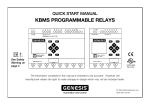Download Krontek SL160 Digital Clock
Transcript
Krontek SL160 Digital Clock Users Manual Krontek SL160 Rev 1.3a 1 OVERVIEW The SL160 Clock is designed to operate on the Krontek Syncroline two wire power / data system. This manual covers both the Standard hour, minute, second version (SL160S) the (SL160C) Calendar version and the Large 125mm digit hour, minute (SL160L) version. Connecting the clock to the A B supply lines is all that is required for the clock to operate. There are some programmable options and setting them is described on the next page. All settings are via two pushbutton keys on the rear of the clock, the SYSTEM key and the ADJUST key. These are marked as SYS and ADJ. The keys operate as follows: SYS enters System mode and sets the clock options. (Important - the SYS key is required to be held down for at least 4 seconds to activate) ADJ is used to make changes when either SYS or TIME mode is selected. The ADJ key is also used to select the display intensity during normal operating mode. When the clock first powers up it will briefly display its software revision number in the following format “LX-YY” where X is the primary revision number and YY is the secondary. A “C” is appended for the calendar version. Holding down either the ADJ or SYS key and then connecting power will reset the clock configuration to its default state. The default state is: 24 hour display Seconds on Time Zone Offset: 00:00 Daylight Savings: Off The ADJ will auto-repeat if you hold the key down for more than 3 seconds and the repeat speed will increase after 8 seconds. When referring to a displayed clock field in this manual the field is bracketed i.e. [SEC on]. A note on Time Zone Offset and Daylight Saving: For most clock installations, the Krontek Clock Controller will provide the correct time zone and daylight saving information for your SL160 Digital Clock. No changes to the default settings should be required. The purpose of the time zone and daylight saving settings are to facilitate an alternative time zone or “World Clock” where an array of clocks display various world time zones. In this case the Clock Controller is generally set to UTC and the individual clocks then automatically adjust the time offset and the daylight saving for the country displayed. Krontek SL160 Rev 1.3a 2 SETTING THE CLOCK OPTIONS The first programmable option is 12 or 24 hour format. Note that this is the only option available on the SL160L (large display) Press and hold SYS, the clock will display [12Hr] or [24Hr] depending on the setting. Press ADJ to alternate between the two settings. Press SYS again and the clock will move to the next option (or exit for SL160L). The second option is Seconds or AM/PM. The clock will display [SEC on] or [SEC of] depending on the setting. If seconds are turned off then the AM/PM indicator will be used. Press ADJ to alternate between the two settings. Note: If AM/PM is selected the clock will display in the 12 hour format. This will not alter the 12/24 hour programmed setting. Press SYS again and the clock will move to the next option. The third option is the Time Zone Offset. The clock will display the current offset as HHMM. Press ADJ and the offset will change in 30 minute increments from [00:00] up to [23:30] and then from [–23:30] down to [00:00]. Press SYS again and the clock will move to the next option. The fourth option is Daylight Saving. The clock will display DLS ‘OF’ or ‘On’. Daylight saving can be turned on or off by pressing ADJ. Selecting ‘0F’ disables daylight saving. Selecting ‘ON’ and then pressing SYS will display ‘Start’, you are about to change (or step through) the beginning of daylight saving. The format is: Start [First, 2nd… Last] Day [Mon-Sun] in [Month] End ]First, 2nd… Last] Day [Mon-Sun] in [Month] Press SYS to step through the settings, use ADJ to change the settings. You will then step through to ‘End’ where you repeat the procedure for the end of daylight saving. Press SYS again and the clock will display normal time. Krontek SL160 Rev 1.3a 3 Remote Timer Control Operation (Models SL160ST and SL160CT only) There are two versions of the timer control panel. A three key count up panel and a six key count up/down panel. The keys and their functions are described below. Three Key Panel: On/Off – This key switches timer mode off and on. It will only operate when the timer has been reset or stopped. The reset led above the reset key will illuminate. Reset – This key will set the timer to all zeros. The timer must be stopped before reset will function. Start/Stop – This key starts the count up operation. The timer will count up to 99:59:59, roll over to zero and continue counting. Six Key Panel: On/Off – This key switches timer mode off and on. It will only operate when the timer has been reset or stopped. The reset led above the reset key will illuminate. Reset – This key will set the timer to all zeros in count up mode or to the preset count down value. The timer must be stopped before reset will function. Start/Stop – This key starts the count up or down operation (see “up down” key). In count up mode the timer will count up to 99:59:59 and then roll over to zero. In count down mode with a preset count entered, the timer will count to 00:00:00 and then stop. The sounder will sound until the reset key is pressed. If the display is showing all zeros then the count will count down to 99:59:59 and continue counting until the count reaches zero. Then the sounder will operate as above. Up/Down – This key selects count up or count down mode. There are associated leds to indicate the mode selected. Preset Select – This key selects the digit pair (hour, minute or second) to preset the count (see “preset adjust”). The key needs to pressed until no digits are flashing before the count is stored. The stored count will not be lost if power fails. Preset Adjust – This key increments the preset count on the digits selected by the preset select key. Krontek SL160 Rev 1.3a 4