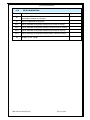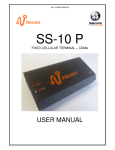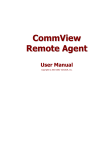Download SS-10C CDMA - SS Telecoms
Transcript
SS-10 C FIXED CELLULAR TERMINAL – CDMA USER MANUAL SS-10C USER MANUAL Revision History: Revision 01 Revision 02 Original document Added Call Back 08 October 2009 10 June 2010 CONTENTS 1 2 2.1 2.2 2.3 3 3.1 3.2 4 5 5.1 5.2 5.3 5.4 5.5 5.6 5.7 5.8 5.9 5.10 6 6.1 7 7.1 7.2 7.3 7.4 7.5 7.6 8 9 10 INTRODUCTION ................................................................................................ 3 FEATURES ........................................................................................................ 4 PHYSICAL FEATURES .............................................................................................. 4 SOFTWARE FEATURES............................................................................................. 4 MAINTENANCE FEATURES ..................................................................................... 4 DESCRIPTION ................................................................................................... 5 FRONT VIEW .............................................................................................................. 5 REAR VIEW ................................................................................................................ 5 SETUP ............................................................................................................... 6 SETTABLE PARAMETERS .............................................................................. 7 BASIC SETUP .............................................................................................................. 7 REPORTING SETUP ................................................................................................... 8 CALL DETAIL REPORTING ...................................................................................... 8 AUTHORIZED USER .................................................................................................. 9 HARDWARE SETTINGS ............................................................................................ 9 NETWORK AND SECURITY ................................................................................... 10 CALL BARRING ....................................................................................................... 11 CALL BACK .............................................................................................................. 11 MISCELLANEOUS .................................................................................................... 11 SETUP INFORMATION ............................................................................................ 12 SERIAL PORT COMMANDS ............................................................................13 SIMPLIFIED SERIAL PORT COMMANDS .............................................................. 13 SETUP OF THE UNIT BY USING THE SS-10 TOOL.......................................14 MAIN WINDOW........................................................................................................ 14 CALL PARAMETERS ............................................................................................... 15 CALL BACK .............................................................................................................. 16 CALL BARRING ....................................................................................................... 17 SMS OPTIONS ........................................................................................................... 18 NETWORK ................................................................................................................ 19 UPGRADE OF THE SS-10C FIRMWARE ........................................................20 TECHNICAL SPECIFICATIONS ......................................................................21 CONTACT DETAILS ........................................................................................22 DOC. NO: SS-10C (REV. 02) Page 2 of 22 SS-10C USER MANUAL 1 INTRODUCTION The purpose of the SS-10 C Fixed Cellular Terminal (FCT) is to provide a means of making telephone calls via the CDMA infrastructure. ARCHITECTURE DOC. NO: SS-10C (REV. 02) Page 3 of 22 SS-10C USER MANUAL 2 FEATURES 2.1 PHYSICAL FEATURES Matches to complex line impedance Power saving feed-bridge Signal level indicator LEDs Busy indicator Network indicator SMA antenna connector CDMA module On/Off switch allows Network Detach Power supply 300mA at 12 VDC RJ11 connector for telephone DB9 connector for programming 800MHz operation RUIM/non-RUIM operation 2.2 2.3 SOFTWARE FEATURES Settable digit count Settable dial timeout Transmit & receive levels adjustable Optional line voltage reversal Optional line current break Optional periodic module reboot 4 minute timer to reset CDMA module if not registered on the network MAINTENANCE FEATURES Routine periodic SMS reports Feed bridge voltages CDMA Module voltage Failed calls Total duration of calls SMS report on zero traffic (no calls made for specified interval) Request reports Request setting information Change set-up information by SMS 2 authorized maintainers Programmable by serial port, telephone or sms DOC. NO: SS-10C (REV. 02) Page 4 of 22 SS-10C USER MANUAL 3 DESCRIPTION 3.1 FRONT VIEW ON/OFF button Holding in the On/Off button while the unit is powered up enables setup mode Power Indicator Busy Indicator Network Indicator RUIM CARD RUIM card tray 3.2 1 4 Press for opening RUIM tray Signal strength indicator SMA antenna connector REAR VIEW Line Connector RJ-11 Connector (Only pins 2 & 3 are used) DOC. NO: SS-10C (REV. 02) PC Connector DC Connector DB9 Female - Used for Connects a DC voltage setup purposes between 12V and 18V to Use a standard PC the unit serial cable for Pin Description Inside DC positive voltage connecting the unit to Outside GROUND a PC Page 5 of 22 SS-10C USER MANUAL 4 SETUP Setup of the SS-10C can be done by using one of the following methods: SMS Setup Method: Sending SMS commands to the unit; Telephone Setup Method: Using a telephone connected to the SS-10C; PC Serial Port Setup Method: Sending commands to the unit by connecting it to a PC and use a Comms package like HyperTerminal, or PC Serial Port Setup Method: Connect the unit to a PC using the SS-10C Tool package Using SS-10 Toolkit Load the SS-10 Tool and refer to the notes “Setup of the unit by using the SS-10 Tool’ Using a Telephone Sending SMS commands The format of the commands using SMS is as follows: Setup Mode must be enabled. Holding in the On/Off button while the unit is powered up enables setup mode on the SS10C. **<n>*<val> where <n> is a command number and <val> is a value. Dial the following: <nn>*<ddd># Sending Commands using a Comms package Where nn is the parameter number and ddd is the required setting. From the serial port the format is: **<nn>*<ddd><enter> or **<nn>,<ddd><enter> Where nn is the parameter number and ddd is the required setting DOC. NO: SS-10C (REV. 02) Page 6 of 22 SS-10C USER MANUAL 5 SETTABLE PARAMETERS 5.1 BASIC SETUP Parameter Description 01 02 Notes Total Digit Count Sets the total number of digits required before dialling. It is recommended that this parameter is set to 10. Dial Timeout Sets dial timeout in 10ths of a second. Normally 4 seconds This is the time taken before the call proceeds when numbers shorter than the total digit count or international digit count are dialled. The dial timeout may be overridden by entering ‘#’ after the last dialled digit. 04 Polarity Reversal Signalling Sets reversal time in 10ths of a second. To enable reversal on answer, add 100 to the number input. E.g. 04*20 sets the time to 2.0 seconds without reversal on answer and setting 04*120 sets it to 2.0 seconds WITH reversal on answer. Please see “Connection Alert Received (57).” 05 Break Pulse Signalling Sets the break time in 10ths of a second. Some PABX systems require a current break to indicate that the call has terminated. The SS-10 can provide such a break. If it is not required then set this parameter to 0. 06 CLI Restriction Sets the CLI Restriction status for outgoing calls. Setting this value to 1 will hide the caller’s identity and setting this value to 0 will display the caller’s identity. Transmit Levels 07 Relative Level -12 dB -6 dB 0 dB +6 dB Receive Levels 08 Relative Level -12 dB -6 dB 0 dB +6 dB DOC. NO: SS-10C (REV. 02) NB: The CDMA network does not currently support International CLI. Set transmit levels 1 – 4 (2 normal) Value 1 2 3 4 Description Soft Factory Setting Louder Loudest NB: Unit must be reset before new audio settings take effect. Set receive levels 1 – 4 (2 normal) Value 1 2 3 4 Description Soft Factory Setting Louder Loudest Page 7 of 22 NB: Unit must be reset before new audio settings take effect. SS-10C USER MANUAL 5.2 REPORTING SETUP Parameter Description Notes 10 No Call SMS Report Sets the interval, in minutes, after which a report may be sent by SMS if no calls have taken place. Set to 0 to disable ‘no call reporting’. 11 Routine Reports Sets the interval, in minutes, between routine reports that will be sent by SMS to the pre-programmed destination. Set to 0 to disable routine reporting. 12 SMS Report Destination Sets the destination number for SMS report. Please include country code. Eg. +27828221381 13 SS-10 Identity This command is only available from the serial port. It is used to set a 16 character ID so that the SS-10 can identify itself in SMS messages that are sent. 14 5.3 International Digit Count Sets the total number of digits needed before dialling if an international prefix “00” is detected. CALL DETAIL REPORTING Parameter Description 20 Notes Call Record Prefix Sets up a 2 digit number that will prefix call records that are output from the SS-10. The prefix is the line of the Extension or Trunk number to identify the SS-10 to which the CDR record belongs. DOC. NO: SS-10C (REV. 02) Page 8 of 22 SS-10C USER MANUAL 5.4 AUTHORIZED USER Parameter Description 32 33 5.5 Notes Authorised User 1 Gives authorisation to user 1 for controlling access to the SS-10 unit via SMS by entering the user’s numbers. Country code to be included, e.g. +27828221381 Authorised User 2 Gives authorisation to user 2 for controlling access to the SS-10 unit via SMS by entering the user’s numbers. Country code to be included, e.g. +27828221381 HARDWARE SETTINGS Parameter Description Notes 40 On-Hook Voltage The On-Hook voltage can be set with this command. The allowed range is from 20 volts to 40 volts. Nominal value is 35 volts. 41 Off Hook Voltage The Off-Hook voltage is set using this command. It can be set from 18 to 30 volts. The nominal value is 25 volts. This allows power usage to be reduced during conversations, which reduces heating in confined spaces. 42 Peak Ring Voltage Sets the peak ring voltage. The range is 40 to 60 volts. The factory setting is 50 volts; normally this setting will not require adjustment. DOC. NO: SS-10C (REV. 02) Page 9 of 22 SS-10C USER MANUAL 5.6 NETWORK AND SECURITY Parameter Description 55 56 57 58 Notes Power Down Time Time in minutes between forced network logoffs. Automatic Call Termination This feature allows an outgoing call to be automatically disconnected after a user-defined time period. Enter 0 to disable this feature or enter the desired time period (in minutes) to enable the feature. Connection Alert Received This feature is used in conjunction with “Polarity Reversal Signalling (04).” The CDMA network does not currently send a connection alert as default. Connection is assumed on call setup. A true connection alert can be requested from the network if circumstances demand this for PABX configuration etc. Enter 0 if no connection alert is received (default) or enter 1 if arrangements have been made with the network to receive a connection alert. RUIM / non-RUIM Mode The SS-10C can be used with or without a RUIM card. Enter 0 for RUIM mode or 1 for non-RUIM mode (default). NB: The unit will refuse network connection if the mode used does not match the set mode. The unit will not function in non-RUIM mode if a RUIM card is inserted and vice versa. Please consider this before using the SMS programming functionality for this command. DOC. NO: SS-10C (REV. 02) Page 10 of 22 NB: The unit must be rebooted for the new setting to take effect. SS-10C USER MANUAL 5.7 CALL BARRING Parameter Description 60 61 62 65 5.8 Notes Incoming Calls Prohibits incoming calls (0), allows incoming calls (1). Display Number Table Used to display the number list. An extra digit will precede the number. (2) Indicates an allowed number, (1) indicates a barred number. Note: Command will only work in serial setup mode Add Number Add a ‘2’ before the number to allow the number. Add a ‘1’ before the number to bar the number. Set ‘Require Allowed’ When this is set to ‘1’, all numbers will be barred by default and allowed numbers have to be explicitly enabled. CALL BACK Parameter Description Notes 70 Erase Call Back Entries. Erase all the call back entries by using **70*112233 71 Add Entry Add a number to the call back list. E.g. **71*0821111111 NB. Number must begin with the “0” digit. 72 Delete Entry Delete a number from the call back list. E.g. **72*0821111111 73 Allow Any Number Set to 1 allows any number to be called back Set to 0 enforces the listed numbers 5.9 MISCELLANEOUS Parameter Description 80 Clear Totals Resets the report values 81 Set Report Timer Sets the time interval for the report timer. DOC. NO: SS-10C (REV. 02) Notes Page 11 of 22 SS-10C USER MANUAL 5.10 SETUP INFORMATION Parameter Description 96 Reboot the CDMA Module Should be used after level changes. 97 Sends a report back to originator. Notes 98*1 Sends SMS back to originator displaying first section of settings. 98*2 Sends SMS back to originator displaying second section of settings. 98*3 Sends SMS back to originator displaying third section of settings. 98*4 Sends SMS back to originator displaying fourth section of settings. 99 Displays all the settings. DOC. NO: SS-10C (REV. 02) Page 12 of 22 SS-10C USER MANUAL 6 SERIAL PORT COMMANDS 6.1 SIMPLIFIED SERIAL PORT COMMANDS Simplified basic commands for entering via the serial port generally used for diagnostic or basic setup purposes. Instruction Description Notes DR<enter> Gives a short report on state. AT<ddddddd><enter> Sends the data dddd to the cell module. RESET<enter> Resets the SS-10. DIAG<enter> Toggles the diagnostic state of the SS-10. REP<enter> Sends a report SMS to the pre-programmed destination. **<nn>*<ddd><enter> Sets parameter nn to value ddd. SETID<space><sssss><e nter> Sets the ID of the SS-10 to sssss. This is used to identify the particular SS-10C (site name?) when automatic SMS messages are sent. DOC. NO: SS-10C (REV. 02) Page 13 of 22 SS-10C USER MANUAL 7 SETUP OF THE UNIT BY USING THE SS-10 TOOL 7.1 MAIN WINDOW SS-10 Tool Main Window Load the SS-10 Tool Click on COM1, then click on Refresh to do automatic baudrate detection IMSI +VER Displays the following: IMSI, Software Revision and Hardware type of the CDMA engine SS-10 Firmware revision number. UpLoad Firmware To update the firmware, load the Firmware file from the File Menu. Use UpLoad Firmware button to load the Firmware into the unit. Refer to the Upgrade Firmware section for the complete procedure. Show Signal Tick the Show Signal box for a visual and measured indication of the signal strength. DOC. NO: SS-10C (REV. 02) Page 14 of 22 SS-10C USER MANUAL 7.2 CALL PARAMETERS Click on SETUP to start with the setup of the SS-10. Call Parameters: Call setup, Audio and Line levels can be changed in this window. Call Setup Dial Timeout Dialled Digit Count Int. Digit Count CLI Restriction Reversal Time Reversal on Answer Break Time Audio Parameters TX Level RX Level Line Settings On-Hook Voltage Off-Hook Voltage Ring Voltage DOC. NO: SS-10C (REV. 02) Sets dial timeout in 10ths of a second This is the time taken before the call proceeds when numbers shorter than the total digit count are dialed. Nominal value is 4 seconds Sets the total number of digits required before dialling. It is recommended that this parameter is set to 10. Sets the total number of digits needed before dialling if an international prefix “00” is detected. Also invoked if a “#” or “*” is dialled as the first digit. Hides the number of origin when a call is made to an external party. Note: CLI is not supported for international calls. Sets reversal time in 10ths of a second. Enables or disables Reversal on Answer. Sets the break time in 10ths of a second. Some PABX systems require a current break to indicate that the call has terminated. If it is not required then set this to 0. Sets Audio Transmit level. Nominal value is 2. Sets Audio Receive level. Nominal value is 2. The allowed range is from 20 to 40 volts. Nominal value is 35 volts. It can be set from 18 to 30 volts. The nominal value is 25 volts. This allows power usage to be reduced during conversations, which reduces heating in confined spaces. The range is 40 to 60 volts. The factory setting is 50 volts, normally this setting will not require adjustment Page 15 of 22 SS-10C USER MANUAL 7.3 CALL BACK Call Back: Call back numbers can be added in this window. NB: In some cases, the network does not issue a command to disconnect a busy call. If this is the case, the call should be manually terminated when the ‘busy’ tone is heard to allow for call back. Click on Add or Delete to enter or remove the number from the list. Number The call back number to be added to the list Allow Any Number When ticked, the call back list will be ignored and any incoming call number will be called back. DOC. NO: SS-10C (REV. 02) Page 16 of 22 SS-10C USER MANUAL 7.4 CALL BARRING Call Barring: Calls can be barred or allowed Enter the first digits of the number needed to recognise the number type. Select the Type as BARRED or ALLOWED. Click on Add or Delete to enter or remove the number from the list. Require Allowed Numbers If the block is not ticked it will allow all the numbers that are not barred. Allow Incoming Calls The SS-10 can be set to allow or ignore incoming calls Auto Call Termination Automatically terminates an outgoing call after a user-defined “Call Period” DOC. NO: SS-10C (REV. 02) Page 17 of 22 SS-10 USER MANUAL 7.5 SMS OPTIONS SMS Options: The SS-10 can be set to send fault reporting via SMS to a required destination number. It can authorise two users to control the unit via SMS. Feed bridge voltages CDMA module voltage Number of failed calls Total duration of answered calls Reporting Setup Report Destination Destination number for reports to be sent. Country code to be included, e.g. +27828221381 Report Identity Identity to be sent with report for identifying the unit. Click on Get IMSI to retrieve the number from the unit or use any custom text as the identity. No Call Report Interval A report will be sent if no calls have been made for this period of time. Routine Report Interval Fixed intervals between sending of reports. SMS Control Info Authorised User Give authorisation to two users for controlling the access to the SS-10C unit via SMS by entering the user’s numbers. Country code to be included, e.g. +27828221381 SS-10C USER MANUAL 7.6 NETWORK Network: Select the required Reset Interval if needed, as well as the Connection Alert and Operation Type Reset Interval Connection Alert Received Operation Type DOC. NO: SS-10C (REV. 02) Set the interval in hours and minutes between forced network log-offs. This feature is used in conjunction with “Reversal on Answer.” The Neotel network does not currently send a connection alert as default. Connection is assumed on call setup. A true connection alert can be requested from the network if circumstances demand this for PABX configuration etc. NB. Please ensure that the Connection Alert has been enabled by the network before setting the “Yes” option. This can be verified by the “$HFEEPO:” response in the command window when an outgoing call is connected. The SS-10C can be used with or without a RUIM card. NB: As a security feature, the SS-10C will refuse to operate if the unit is set to non-RUIM mode and a RUIM is inserted and vice versa. Page 19 of 22 SS-10C USER MANUAL 8 UPGRADE OF THE SS-10C FIRMWARE Download Firmware The latest firmware for the SS-10 is available from: http://www.sstelecoms.com/ Connect unit to PC Upgrade the Firmware by using the SS-10 Tool Connect the SS-10 unit to the PC by using a serial cable and make sure it is switched on. Load the SS-10 Tool Program: • • • • • DOC. NO: SS-10C (REV. 02) Click on ComPort to select the required COM. Set the BaudRate to 9600. From the File Menu choose Open and select the required Firmware file. Click the UpLoad Firmware button to upload the new firmware to the unit. Remove the serial cable from the unit after setup. Page 20 of 22 SS-10C USER MANUAL 9 TECHNICAL SPECIFICATIONS Housing LED indicators Black powder coated Aluminum 147 x 90 x 26 mm POWER IN USE NETWORK SIGNAL STRENGTH Connectors PC connection: LINE connectors: POWER connection: Set-up Set-up data is stored in non-volatile memory. Setup can be done by using a telephone or PC. Compatibility Required voltage Current consumption DOC. NO: SS-10C (REV. 02) 9 way D-Type female RJ11 2.1 mm DC socket Compatible with most PABX’s 10 VDC to 16 VDC 300 mA Page 21 of 22 SS-10C USER MANUAL 10 CONTACT DETAILS Office: 23 Botha Avenue Lyttelton Manor Pretoria, Gauteng South Africa Tel: Fax: +27 12 664 4644 +27 86 614 5625 E-mail: [email protected] Postal address: Postnet Suite 48 Private Bag x 1015 Lyttelton, 0140 Pretoria, Gauteng South Africa Sales Support: South Africa E-mail: [email protected] United Kingdom E-mail: [email protected] Technical Support: E-mail: [email protected] DOC. NO: SS-10C (REV. 02) Page 22 of 22