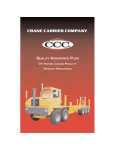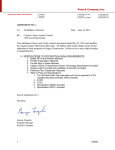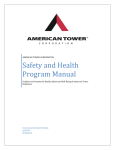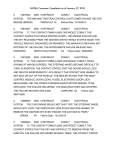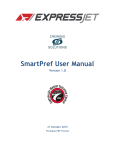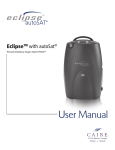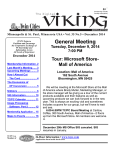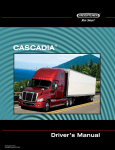Download USX Driver Handbook
Transcript
Important Notes The policies outlined in this manual should be regarded as guidelines only, and will be subject to change from time to time. U.S. Xpress retains the right to make decisions involving employment as needed. At all times U.S. Xpress reserves the right to make final decisions concerning the interpretation and application of these policies and procedures and to change or discontinue them at any time without notice. U.S. Xpress may adjust wages and all other working conditions without having to consult with the employee and without agreement of the employee. Your Fleet Manager is your supervisor. We encourage you to get to know your supervisor and to ask any questions that you have regarding our personnel policies, programs at U.S. Xpress. The manual also describes the current benefit plans maintained by U.S. Xpress. You should refer to the actual plan documents and summary plan descriptions (SPD’s) if you have specific questions regarding a benefit plan. The plan documents and SPD’s are the controlling documents. This manual and other plan documents are not contractual in nature and do not guarantee any continuation of benefits. This manual, effective February 1, 2009, applies to all active drivers of U.S. Xpress and supersedes and replaces all prior manuals, policies, procedures and practices of the Company. Please note that any listing of the Company name, U.S. Xpress, is a specific reference to U.S. Xpress unless otherwise indicated. U.S. Xpress abides by employment at will, which permits U.S. Xpress or the employee to terminate the employment relationship at any time, for any reason. Neither the policies contained in this manual, nor any other written or verbal communication is intended to create a contract of employment or a warranty of benefits. U.S. Xpress has sole discretion to add to, delete or change any policy contained in this manual except employment at will. Welcome to U.S. XPRESS, INC. PAGE 1 Dear U.S. Xpress Driver: Welcome to U.S. Xpress! We started our Company with a vision of becoming a leader in the transportation industry. Since 1986, U.S. Xpress has reshaped the landscape of transportation by developing revolutionary innovations in overall performance, technology and safety that continually deliver unmatched levels of customer service and the best possible quality of life for all of our employees. Our drivers and customers stand at the center of all our daily efforts. The combination of seeking out quality people and placing the best tools in their hands has allowed U.S. Xpress to grow from a fleet of 48 trucks to become one of the nation’s largest carriers. For your safety and comfort, we’ve installed onboard satellite communications and state-of-the-art technology systems on each of our vehicles. Likewise, your dedication to safety and customer service will play a vital role in the success of the strategic services we offer to our customers. U.S. Xpress, Inc. is a subsidiary of U.S. Xpress Enterprises, Inc., one of the most diverse transportation services company in North America. Since the Company’s founding, U.S. Xpress has continued to bring innovations to the long-haul and overthe-road truckload market. We take great pride in the fact that U.S. Xpress is a leading provider of expedited and time-definite services. U.S. Xpress has also changed with the marketplace by adding strong strategic service offerings, featuring regional and local drayage operations, Xpress Direct, Dedicated Contract PAGE 2 Carriage, and Xpedited Rail Service. In addition, U.S. Xpress has developed one of the largest team-operated fleets in the industry, providing a competitive advantage for customers who need just-in-time delivery. These services provide valuable operations that meet the needs of our drivers and our customers. Your time is one of our Company’s most vital resources. Your success is directly tied to the Company’s success. You can trust that everyone at U.S. Xpress will work each day to maximize your productive time on the road. In return, we ask that you make that time available for work. We will also continue to promote the highest level of safety – seeking to set new standards for our industry. Because of you, U.S. Xpress will continue to remain on the cutting edge of transportation and play a major role in the American supply chain. It is our pleasure to welcome you to the U.S. Xpress family. We want to extend our best wishes for your success in the critical role you play in the growth and progress of U.S. Xpress. We are proud to have you as a member of our team! Sincerely, Max Fuller Co-Chairman Pat Quinn Co-Chairman PAGE 3 TABLE OF CONTENTS BY SECTION General Policies, Pay and Benefit Information Section 1 General Policies............................7 At-Will Employment Status..........8 Equal Employment Opportunity......8 Americans with Disabilities Act . ....9 Your Appearance Matters............9 Communication Policy.................9 Public Relations Policy..............10 Anti-Harassment and Discrimination Policy.................10 Protection Against Retaliation....12 Non-Aggression Policy...............12 Fraternization and Personal Relationships...............................12 Employee Conduct.....................13 Solicitation...................................15 Company Position on Unions....15 Confidential Information............15 Searches of Company Property/ Equipment...................................16 Weapons Policy...........................16 Blogging Policy............................16 Smoking Policy............................17 Section 2 Driver Pay....................................18 Driver Pay: Frequently Asked Questions................................19-21 Per Diem Pay Plan.......................21 Retention Pay..............................23 Layover Pay.................................24 Detention Pay..............................25 Breakdown Pay...........................26 Local Pay......................................26 Multiple Stop Pay........................26 PAGE 4 Loading/Unloading Pay..............26 Motel Reimbursement................26 Driver Advances.........................27 Student Advances.......................27 Driver Referral Bonuses.............27 Driver Training School-Tuition Payment Program.......................28 Deductions for Garnishments...28 Trip Envelope Procedures.........28 Sample U.S. Xpress Trip Envelope..............................30 Section 3 Benefits........................................31 Insurance and Other Benefits...32 HIPPA Privacy Regulations....32-36 COBRA.....................................36-37 Effective Date of Coverage.........38 Premium Deduction Prepays.....38 Coverage Termination Date.......38 Internal Revenue Service Regulations..................................39 Evaluating Your Benefit Needs....39 Pre-Existing Conditions..............39 Certificates of Credible Coverage......................................40 Dependent Eligibility Definition......40-41 Co-pays.........................................42 Deductibles..................................42 Mastectomy Coverage................42 Maternity and Newborn Coverage.....................43 Continuing Benefits Coverage During a Leave............................43 Medical Leave.............................43 Family and Medical Leave Act.....44-45 Military Leave..............................46 Maternity Leave..........................46 Returning from Leave.................46 Resignation while on Leave.......47 Xpre$$avings 401(k) Plan..........47 Employee Assistance Program (EAP)............................................47 WorldNet Travel Assistance Program........................................47 CollegeAmerica Savings Plan....48 Tuition Assistance Program......48 Human Resources Web Site....49-51 Personal Vehicles Policy............65 OPERATIONS, SAFETY, AND MAINTENANCE Physical Standards Testing (PST) Policy............................................68 Policies and Information Section 4 Driver Opportunities..................52 Strategic Business Units (SBU’s)......53 Solo Over-the-Road.....................53 Teams...........................................53 Dedicated Contract Carriage.....53 Xpedited Rail Division................54 Xpress Direct...............................54 Driver Status................................54 First Seat Driver..........................54 Team Drivers...............................54 Finishing Trainee........................54 Flex Fleet Program......................55 Driver Finishing Program...........56 Sponsorship Program.................56 Master Driver Certification Program...................................57-58 Section 5 Operating Policies......................59 Personal Property Policy...........65 Use of Detection Devices...........65 Permits Policy........................66-67 Dropped Trailers Policy.............67 Overweight Loads Policy...........67 Alcohol Policy.............................68 Controlled Substance Policy.....69 Alcohol and Controlled Substance Testing..........................................70 Pet Policy................................70-71 Safety Violations.........................71 D.O.T. Requirements . ................72 Parking Policy.............................73 Flammable Devices Prohibited.....73 Hand Held Electronic Devices....73 Driver Tech / Satcom Use..........73 Injury Management................74-75 Three Points of Contact Policy.......76 Rider Policy............................76-78 Seat Belts and Bunk Restraints Policy............................................78 U-Turns and Speed Limits Policy.....78 Winter and Spring Driving.........79 Use of Warning Triangles...........80 Section 6 Cargo Security and Safety..........81 Get To Know Your Fleet Manager.....60 Preventing Tractor and Trailer Theft.............................................82 Telephone Availability................60 Cargo Security Procedures....82-83 Dispatch Policy...........................60 Seal Integrity................................83 Out of Route Miles Policy..........61 What To Do If Your Truck Is Stolen............................................84 Home Time Policy.......................62 Use of Equipment During Home Times.......................................63-64 Idling Policy.................................64 Cargo Paperwork Policy.......84-87 Handling HAZMAT Loads......88-89 HAZMAT Emergency Procedures.... 89 PAGE 5 Rail Delivery and Pick-Up Information.................................. 90-92 Hours of Service Regulations....94 Hours of Service Rules..........95-96 Hours of Service Violations.........97 Roll Stability Control................113 General Fuel Information.........114 Fuel Guidelines and Procedures..................114-115 Fuel Requirements for 2007 EPA Compliant Engines....................115 Cold Weather Operation..........116 Blending Your Own Fuel For Cold Weather Operation...................116 Emergency Fueling Situations....117 Fuel Economy............................117 Section 8 Section 10 Accidents and Tickets................98 Accident Prevention............99-100 What to Do If You Are Involved In An Accident....................101-103 Accident Evaluation.................103 Tickets and D.O.T. Inspections......103 Entering and Exiting Canada....118 Crossing the Canadian Border....119 Delivering Freight to Canada from U.S. Shippers....................120 Pre-Arrival Release System (PARS).................................120-121 Entering Canada with a Bonded Load..........................122 Re-Entering the U.S. with a Load Originating in Canada........122-124 Returning to the U.S. with an Empty Trailer.......................124 Returning to the U.S. with a Bonded Load..........................124 Driver Background Requirements............................125 HAZMAT Loads - Ambassador Bridge Crossing.........................125 High Value Product Policy (HVP)....92-93 Safety Awards..............................93 The Million Miler Club...............93 Section 7 Section 9 Equipment Maintenance..........104 Tractor and Trailer Care.......105-106 Equipment Recovery and Clean-Up.....................................106 Seating and Re-Seating Equipment.................................107 Equipment Violations...............107 Servicing Your Equipment at Our Service Centers..................107-108 Fleet Services............................108 Air Brake Checks................108-109 Tractor Brake Adjustment.......109 Trailer Brake Adjustment........109 Driving the Autoshift.........109-112 Eaton Ultrashift.........................112 Automatic Traction Control....112-113 Optional Deep Snow and Mud Switch.........................................113 PAGE 6 Section 11 Driver Resources......................... 126 Driver Tech Information...... 127-141 Facility Information.............. 142-161 Drop Yard Locations............. 162-167 Driver Liaison Group................... 168 Satcom Abbreviations................. 169 Macro List/Circle of Service..... 170-171 Section 1 GENERAL POLICIES PAGE 7 At-Will Employment Status Please be aware that this Driver Manual is not intended to create a contract of employment. Rather, it is simply intended to describe U.S. Xpress and its present policies and procedures. Employment at the Company is employment atwill. The Company may terminate with or without cause, and with or without notice an employee’s employment at any time. Nothing in this handbook, or in any document or statement, shall limit the Company’s right to terminate employment at-will. No manager, supervisor, or employee, other than an Executive Officer of the Company (and only in writing), has any authority to enter into any agreement for employment for any specific period of time or to make any agreement for employment other than at-will. Equal Employment Opportunity The Company is committed to a work environment in which all individuals are treated with respect and dignity. Each individual has the right to work in a professional atmosphere that promotes equal employment opportunities and prohibits discriminatory practices, including harassment. Therefore, U.S. Xpress expects that all relationships among persons in the workplace will be business-like and free of bias, prejudice and harassment. U.S. Xpress does not discriminate in hiring or in any of the terms or conditions of employment because of an individual’s race, age, religion, gender or gender identity, national origin, marital status, sexual orientation, veteran status, or disability. No job applicant or present employee is to be discriminated against because of these factors. It is the intent of this policy that equal opportunities will be provided, but not limited to the following: employment, promotion, demotion, transfer, wages, benefits, and all other privileges, terms and conditions of employment. PAGE 8 Americans With Disabilities Act The Company complies with the Americans with Disabilities Act (ADA) and applicable state and local laws providing for non-discrimination in employment for qualified individuals with disabilities. The Company provides reasonable accommodation for such individuals in accordance with these laws. If you have a disability and need an accommodation in order to permit you to do your job, you should contact the Human Resources Department at 800-251-6291 x3534. Your Appearance Matters U.S. Xpress drivers are requested to dress professionally when working. In the interest of safety, drivers are required to wear appropriate footwear, preferably steel-toed, non-slip work boots. In the absence of such footwear, drivers should wear shoes with a rubber or non-slip sole and shoes that fully cover and protect the feet. U.S. Xpress prohibits wearing cowboy boots, dress shoes, flip-flops and sandals while entering, exiting, or operating your tractor. Communication Policy U.S. Xpress promotes a team atmosphere. All employees deserve your attention and respect. Courtesy and respect are the keys to good relationships. You are expected to maintain a courteous and professional tone, even in difficult situations. All mail, E-mail, satellite messages and notes should be professional in accordance with U.S. Xpress’ policies. Please keep in mind that U.S. Xpress reserves the right to retrieve and review any message or file composed, sent or received. It should be noted that although a message or file is deleted or erased, it is still possible to recreate the message. Foul language and cursing is not appropriate in the workplace and will not be tolerated. This includes E-mail and satellite messages. Spreading rumors about co-workers, supervisors, management, customers or U.S. Xpress is prohibited. PAGE 9 Public Relations Policy All U.S. Xpress employees are responsible for ensuring that all communications about U.S. Xpress, its employees and the industry are accurate, consistent and responsive to U.S. Xpress and the public’s interests. The Public Relations Department at U.S. Xpress coordinates all information distributed to the media or public. No employee should ever communicate with a member of the media, except when the Public Relations Department coordinates communication. Employees are often approached by media people at truck stops or at accident sites for seemingly harmless interviews. Such interviews can be counter-productive to the employee, to U.S. Xpress, and to the trucking industry if not properly managed. Any employee who receives a call or personal contact from any media person at any time should immediately inform the media representative to contact the Public Relations Department. Should the media at an accident scene contact you, politely refer the media representative to the Public Relations Department (800-251-6291 x3203) and contact the Risk Management Department (800-601-5500) immediately for further instructions. Anti-Harassment and Discrimination Policy Harassment or discrimination in any form is demeaning to the employee subjected to it and all those who witness such actions. The Company is committed to providing an environment free of unlawful harassment or discrimination regarding race, religion, gender, sexual orientation, age, national origin, or disability. Because of this commitment, the Company strictly prohibits any employee, including managers and supervisors, from engaging in any act of harassment or discrimination. Employees who violate this commitment will be subject to discipline up to and including termination. It is important that all employees of U.S. Xpress conduct themselves in such a manner that other employees are not intimidated or threatened in their work environment. All job opportunities are based on qualifications and not based on any sexual favor or request. Violation of this policy by any employee shall subject the employee to disciplinary action up to and including discharge. If you feel you have been subjected to harassment of any kind, inform your supervisor, the Human Resources Department, or any Executive Officer of the Company. All complaints will be promptly investigated. PAGE 10 The term “Harassment” includes, but is not necessarily limited to: slurs, jokes or other verbal, graphic or physical conduct relating to an individual’s race, religion, gender, sexual orientation, age, veterans status, marital status, national origin or disability. Harassment also includes unwelcome sexual advances, requests for sexual favors, and other verbal and physical conduct of a sexual nature. Reporting an Incident of Harassment, Discrimination or Retaliation The availability of this complaint procedure is not intended to stop you from promptly advising the offender that his or her behavior is unwelcome and requesting that it be discontinued immediately. While no fixed reporting period has been established, U.S. Xpress strongly urges the prompt reporting of complaints or concerns so that rapid and constructive action can be taken. Individuals who believe they have experienced conduct that they believe is contrary to Company policy or who have concerns about such matters should alert their immediate supervisor, the Director of Human Resources or any member of the Human Resources Department. If for any reason, the employee feels the supervisor is not the appropriate person to talk to, the employee should report the incident(s) to the Human Resources Department or any other member of the management. A prompt investigation will be conducted and appropriate action taken. Human Resources Contact Numbers Chattanooga...........................1-800-251-6291 – Ext. 3610 Colton.....................................1-800-654-0752 – Ext. 4807 Lincoln....................................1-800-331-7746 – Ext. 3014 Medway..................................1-800-543-5033 – Ext. 4225 Oklahoma City.......................1-800-251-6291 – Ext. 4925 Tunnel Hill.............................1-800-251-6291 – Ext. 1204 PAGE 11 Protection Again Retaliation U.S. Xpress prohibits retaliation against any individual who reports discrimination or harassment or participates in an investigation of such reports. Retaliation against an individual for reporting harassment or discrimination or for participating in an investigation of a claim of harassment or discrimination is a serious violation of this policy and, like harassment or discrimination itself, will be subject to disciplinary action. Non-Aggression Policy The safety and security of the Company’s employees, customers, vendors, contractors, and the general public are of vital importance. Therefore, acts or threats of violence made by an employee against another person’s life, health, well-being, family or property will not be tolerated. Any employee determined to have committed such acts or threats of violence will be subject to disciplinary action, up to and including termination. Non-employees engaged in violent acts on U.S. Xpress premises will be reported to the proper authorities and fully prosecuted. Employees who observe suspicious workplace behavior, threats or acts of violence, offensive acts, threatening or offensive comments or remarks, aggressive driving, or other acts of aggression or intimidation, are required to immediately report such conduct to a member of management, the Human Resources Department, or safety personnel. Fraternization and Personal Relationships Consenting “romantic” or sexual relationships between a supervisor and an employee may at some point lead to unhappy complications and significant difficulties for all concerned - the employee, the supervisor and the Company. Any such relationship may, therefore, be contrary to the best interests of the Company. There are also circumstances where a relationship between an U.S. Xpress employee and an employee of a customer or competitor could jeopardize the legitimate business interest of the Company. The Company strongly discourages such relationships and any conduct (such as dating between a supervisor and an employee) that may reasonably lead to the formation of a “romantic” or sexual relationship. By its discouragement of romantic and sexual relationships, the Company does not intend to inhibit the social interaction (such as lunches or dinners or attendance at entertainment PAGE 12 events) that are, or should be, an important part or extension of the working environment. If a romantic or sexual relationship between a supervisor and an employee should develop, it shall be the responsibility and mandatory obligation of the supervisor to promptly disclose the existence of the relationship to the Vice President of Human Resources. The employee may make the disclosure as well, but the burden of doing so shall be upon the supervisor. Upon learning of the existence of such a relationship, the Company may take all steps that it feels is appropriate. At a minimum, the employee and supervisor will not be permitted to work together on the same matters (including matters pending at the time disclosure of the relationship is made) nor report through the same chain of command. The supervisor must withdraw from participation in activities or decisions (including, but not limited to, hiring, evaluations, promotions, compensation, work assignments and discipline) that may reward or disadvantage any employee with whom the supervisor has or has had such a relationship. In situations involving personal relationships or the employment of a relative, the Company will balance the individual’s rights and the Company’s business interests. Employee Conduct As an employee of the Company, you are required to adhere to certain rules of conduct necessary for the Company’s operations. As in any organization, a code of conduct is necessary to establish and maintain a productive and respectful working atmosphere. The performance standards listed below, and others which may be established from time to time, are not all-inclusive. Rather, they are published to provide a general understanding of what the Company considers to be unacceptable conduct. These performance standards are merely examples of the types of misconduct for which employees may be disciplined or discharged. The Company may impose disciplinary action in those instances where management decides it is appropriate. Disciplinary actions include, but are not limited to, verbal warnings, written warnings, suspension and discharge. The Company retains the right to determine what discipline will be imposed in each situation. PAGE 13 Violations of any of the following performance standards may result in disciplinary action and/or immediate discharge: 1. Insubordination, failure or refusal to follow the written or oral instructions of a supervisor or manager. 2. Neglecting job duties and responsibilities, including refusing a load or failure to cover a load. 3. Engaging in unauthorized personal business during work hours. 4. Falsifying or misrepresenting Company or employment records, including time cards, hours of service records, information provided in connection with physicals, medical information, etc. 5. Discourtesy or rudeness in dealing with employees of the Company and/or representatives of our customers. 6. Failure to give proper notice when unable to report for or continue work as scheduled. 7. Unexcused or excessive absenteeism. 8. Abuse of sick leave privileges. 9. Theft, abuse or misuse of Company’s, Company employee’s, or a customer’s property, materials, or supplies. 10. Unauthorized use of Company property and equipment including computers, telephones, copy machines and mail service. 11. Threatening, harassing or inflicting bodily harm to fellow employees. 12. Making false and malicious statements concerning employees or the Company. Revealing confidential information concerning the Company, our employees, or our customers. 13. Intentionally discriminating against employees in violation of applicable laws and/or engaging in harassment of any employee. 14. Possession, use, purchase, consumption, transfer or sale of alcoholic beverages, controlled substances, or illegal drugs at any time during working hours, on Company premises, while under dispatch or available for dispatch, or reporting to work under the influence of alcohol, controlled substances or illegal drugs. 15. Violating any Company policies, rules, regulations, or practices. 16. Possession of fire arms or other weapons on Company premises or in Company equipment. PAGE 14 Solicitation In the interest of maintaining a proper business environment and preventing interference with work and inconvenience to others, U.S. Xpress employees may not distribute literature or printed materials of any kind, sell merchandise, solicit financial contributions, or solicit for any other cause during working time. Employees who are not on working time (e.g. those on meal breaks or other breaks) may not solicit employees who are on working time for any cause or distribute to them literature of any kind. This policy also prohibits solicitations via U.S. Xpress E-mail, Satcom, voicemail, or any other Company communication systems. Furthermore, employees may not distribute literature or printed material of any kind on Company premises at any time. Non-employees are also prohibited from distributing material and/or soliciting employees on U.S. Xpress premises at anytime. Company Position on Unions The U.S. Xpress management team recognizes employees’ right to engage in union activities. However, we also recognize the right of employees to choose not to join a union or be involved in union activities. U.S. Xpress will strongly resist any attempts to unionize our Company and oppose disruptive acts of unions or other third parties. Confidential Information It is particularly important that our drivers keep information confidential. Drivers are responsible for protecting the confidential information of both U.S. Xpress and its customers. Confidential information includes the identity of the customers for whom you are hauling, the consignee to whom you are delivering, the contents of your trailer, the route you will be taking, or any other information related to your load. Disclosure of such information is a serious violation of Company policy and puts you, your cargo, and your personal belongings at an increased risk for theft and hijacking. Every piece of information you share on the C.B. or at a truck stop may be just what a thief needs to know to target you and your cargo! All information is confidential unless specifically designated for distribution (i.e. sales brochures). Discussing information, reproducing material for non-U.S. Xpress use or allowing unauthorized access to confidential information is strictly prohibited. PAGE 15 Searches Of Company Property/Equipment The Company authorizes managers, supervisors, safety personnel and law enforcement officers to search Company equipment for prohibited or illegal items. Similarly, a customer’s personnel may also search trucks before entering a customer’s facility. Searches may also be made of any personal property located on Company property or in Company equipment. Weapons Policy You may not carry any kind of weapon on your person, in your truck, or in your personal possessions while you are assigned to Company equipment or on Company property. Weapons include, but are not limited to: 1. Shotguns, rifles, or pistols of any type, caliber or gauge (including BB, paint ball, and pellet guns). 2. Bows and arrows or crossbows. 3. Knives (other than small pocket knives). 4. Stun guns 5. Clubs, other than for checking tires. 6. Any other items which have no legitimate business purpose and which you possess because of its potential to cause physical harm to others. Weapons found in violation of this policy will be confiscated. The Company may also file a report with appropriate law enforcement authorities. Blogging Policy Blogging has become a popular activity on the Internet, and you may now or in the future decide to start a blog. The Company takes no position on your decision to start or maintain a blog. You are, however, prohibited from “blogging” on work time or during working hours. Likewise, you may not use Company computers (or other Company provided devices) to blog. You will be subject to disciplinary action for any blog posting that discusses, directly or indirectly, the Company, its business or its managers, employees or former employees. This is also true for both current Company activities or those planned or being discussed. The actual content of the posting is irrelevant. That is, it does not matter if the posting is positive or negative. Unless specifically instructed, you are not authorized to speak on behalf of the Company. Therefore, any posting about the Company may lead to your immediate discharge. PAGE 16 Smoking Policy Smoking is prohibited in all Company facilities including, but not limited to, driver lounges, hallways, meeting rooms, offices, break rooms, restrooms and Company vehicles (unless occupied solely by the operator). Smoking may take place only in designated unenclosed areas. Any violation of this policy may result in disciplinary action, up to and including discharge. PAGE 17 Section 2 DRIVER PAY PAGE 18 DRIVER PAY: Frequently Asked Questions The U.S. Xpress driver pay package, which is specific by Strategic Business Unit (SBU), is designed to attract and reward drivers for providing quality service to our customers. The pay package ensures that U.S. Xpress will continue to be on the leading edge of the trucking industry. 1. When do I get paid? Drivers are paid every Friday. Trip envelopes should be in the TripPak drop box before Monday’s pick-up in order to be paid Friday. 2. How do I get my pay? You have two choices to receive your weekly pay: A. Direct Deposit: You may pick up an application form at any of our Service Centers, attach a deposit slip (for savings account) or voided check (for checking accounts) and send it to the Payroll Department in Chattanooga. B. Wire: You may have your check wired to your Transfunds card by 1:00 p.m. each payday. 3. How do I get my settlement sheets? A. Web site: You can access your settlement information by logging on to the USX website, http:// usxhr.usxpress.com. By choosing this option, you will have access to one year of pay settlements. B. Email: You may have your settlement sheet emailed to your personal email account. C. Mail Home: You may have your settlement sheet mailed to your home. To sign up for e-mail or web access, send in Macro #53. You may also contact a Payroll Administrator at 1-888-398-1555. 4. What is the proper way to send in a TripPak envelope? To ensure your payroll is processed timely, you should use Express TripPak which is available at most truck stops and at all Company Service Centers. The Company pays all overnight and mail charges using Express TripPak. Other express mailing services may be used at your own expense. PAGE 19 5. How do I receive an advance? Macro #50 – Send this macro to receive advances from your available funds. Drivers are charged a $1.25 wire fee for each advance. Teams can receive $.07/mile, and solo drivers can receive $.09/mile for advances. Advances cannot be given once the trip has been received by Payroll. Rates are adjusted if any garnishment(s) exists. 6. How do I obtain my payroll information? Macro #51 -- Send this macro to receive payroll amounts. 7. How do I cancel an advance? Macro #27 – Only use this macro to cancel advances on trips that are finaled but have not been received by Payroll. 8. How do I record expenses? Macro #7 – Send this macro to record out-of-pocket expenses such as tolls, weight tickets, loading/unloading fees, etc. in order to be reimbursed. Must be sent prior to sending Macro #8 (Empty at Final). Receipts for expenses must be included in the TripPak. Expenses without proper receipts will be deducted from future payrolls. 9. How do I activate my USX/EFS fuel card? Macro #40 – Send this macro to activate your phone card and pin number. This macro is also used to add time to your phone card. The cost of the time is deducted from your available funds. This macro also activates your fuel privileges. 10.Who should I call if I have any questions concerning my payroll? A. Automated Payroll can be used 24 hrs a day, 7 days a week. Call (1-888-398-1555) to obtain number of trips paid, net pay, adjustments, advances and expenses. B. You can reach the Payroll Administrators at (1-888398-1555) for any questions or concerns you may have regarding your payroll. The Payroll Department is open Monday through Friday, 8:00 a.m. to 5:00 p.m. EST. PAGE 20 11. What happens to my pay if I am put on a repower or a Service Center transfer? You will automatically be paid for the repower or Service Center transfer, unless you have a stop or via point. At that time, you will be paid when the trip envelope, with assigned bill of lading, is received. 12.How does the Company determine paid miles? We pay for Rand McNally MileMaker miles. Consult your Fleet Manager or the Payroll Department if you are unsure of your status or pay program. It is your responsibility to ensure the accuracy of your payroll. Any payroll issue should be brought to the attention of the Payroll Department within 90 days of its occurrence. Per Diem Pay Plan U.S. Xpress has long recognized that its drivers incur travel expenses while performing their duties for the Company. Such personal expenses include meals, showers, laundering and other necessary living expenses. The Company intends that the compensation paid to drivers include amounts needed for such necessary expenses and that the expense reimbursement component of the drivers’ compensation is identified as “per diem.” Per diems are paid in an amount that reflects the anticipated expenses of the drivers and are paid in accordance with guidelines established by the Internal Revenue Service as an “accountable plan.” Driving positions that require the driver to be away from home overnight on a regular basis may be eligible to receive per diem payments through U.S. Xpress. The Company, in accordance with IRS regulations, has established eligibility requirements for drivers who are interested in participating in the U.S. Xpress Per Diem program. Per diem payments made to drivers are not included in drivers’ taxable wage base and are not subject to employment or withholding taxes. Although it is the policy of the Company to identify all anticipated expenses as nontaxable per diem payments, the Company acknowledges that some of its drivers desire to receive expense reimbursement in the form of a taxable wage. For various reasons, such drivers desire to bear their own burdens of record keeping and tax reporting of their expenses. If a driver requests to be excluded from the per diem payments, the Company will continue to reimburse the driver for his travel PAGE 21 expenses. However, the rate of reimbursement will be at a nonper diem rate. The non-per diem rate will be included in taxable wages and include a component to compensate the driver for the additional tax he/she will incur on the reimbursement. From time to time, drivers will question why the mileage rate reduction is greater than the per diem mileage rate. While it seems you will earn less under per diem, this is not true. The difference between these rates help the Company offset the additional tax cost associated with paying per diems versus regular wages. For 2007 and forward, only 80 percent of per diem payments can be deducted. This means that U.S. Xpress will pay a higher tax if it pays you one dollar in per diem than it would pay by paying you one dollar in regular wages. This is because if we pay drivers one dollar in per diem, we can only deduct 80 cents. Even with the net reduction in your total mileage rate, it is almost certain that your take-home pay will increase if you participate in the U.S. Xpress Per Diem Program. If you would like more information on the Per Diem Program or to determine if you are eligible to participate, please contact the Driver Liaison Department at 1-800-251-6291 x 1240, 1317, and 1352. PAGE 22 Retention Pay Full-time drivers are provided the following retention pay program according to the number of years of employment with U.S. Xpress: 1 Year =............................................................. $250 2 Years =........................................................... $300 3 Years =........................................................... $350 4 Years =........................................................... $400 5 Years =........................................................... $450 6 Years =........................................................... $500 7 Years =........................................................... $550 8 Years =........................................................... $600 9 Years =........................................................... $650 10 Years =......................................................... $700 11 Years =......................................................... $750 12 Years =......................................................... $800 13 Years =......................................................... $850 14 Years =......................................................... $900 15 Years =......................................................... $950 16 Years =...................................................... $1,000 An additional $50 will be added for each year thereafter. NOTE: Retention pay is paid the second week of the month following your anniversary date. Retention dates will change if you are out on leave or your status is anything other than active for more than 30 days. Drivers who are on any type of leave status will not accrue retention pay while on leave. (Retention Pay is NOT pro-rated for partial years. This means that you must work a full calendar year in order to receive the Retention Pay.) PAGE 23 Layover Pay (Per Person) Layover occurs and is paid to drivers during any 24-hour period the driver is available for dispatch or assignment and is not dispatched on a load due to lack of freight (at the direction of the Company) or other circumstances beyond the driver’s control. Layovers are costly to the driver and to the Company. We attempt to minimize layovers as much as possible. For those times when layovers are unavoidable, we have the following layover pay policy: 1. You must receive a layover number from your Fleet Manager. 2. Layover Pay is paid on the next payroll check generated after the layover occurred. 3. You must verify the amount of your layover with your Fleet Manager when you are dispatched on your next trip. 4. You will be paid $30 for each 24-hour period from the first 24 hours of layover from the time you reported that you were available (your PTA) after your last trip. 5. Once a layover has been approved in the system, you may receive a $20 advance for each day of approved layover. 6. Drivers in a Dispatch or Dispatch Empty status within 75 miles of origin, in-transit stop or destination who are not able to drop due to circumstances beyond their control are eligible for layover. 7. Drivers delayed due to weather-related situations where authorities close roads for a 24-hour period are eligible for layover, provided Operations has been notified and alternative routing it not available. The driver must be running en route according to the fuel route to be paid. 8. Drivers must be in communication with Operations and remain available for dispatch or assignment during any payable layover periods. PAGE 24 Layovers are NOT paid... 1. Until D.O.T. mandated Hours of Service breaks have been completed. 2. If you create a service failure at the shipper or consignee. 3. If you are at home or returning to duty from time off. 4. If you have no available hours to run. 5. If you are on layover status and refuse dispatch, including local work. 6. If you are out of route. 7. On Sundays. 8. If you are within a 75-mile radius of your normal hometime location, including your assigned Service Center. 9. Until you complete your first dispatch after returning from time off. Layover pay will end if a driver is directed to perform local work and refuses to perform such work (SBU Vice Presidents must approve any exceptions.) Detention Pay (Teams Split) Company drivers are paid $12.50 per hour per truck for Detention Pay after three hours. In addition to the time you spend driving, your mileage pay is designed to compensate you for such incidental time spent loading and unloading at the shipper and/or consignee. Drivers must send all Macros to qualify for Detention Pay. With all loads dispatched on or after November 1st 2008, U.S. Xpress will require drivers to record the in and out times on the bill of lading. You must also have the signature of the customer representative at the dock to confirm those in and out times. If you do not record the times and get a signature from the customer representative at the dock, you will not receive your detention pay for that particular load. If for some reason, the customer refuses to sign the Bill of Lading (or if no customer representative is available), you must note that the customer refused to sign the bill of lading – along with the in and out times. If there is a note that the customer refused to sign the bill of lading, we will be following up with the customer to confirm this information before paying detention. PAGE 25 Breakdown Pay (Per Person) For each 24-hour period you are in breakdown status, you will be paid $30. In addition, you will receive up to $50 per night for motel expenses. Normal layover rules apply to breakdown issues. However, you must be in breakdown status, and your truck must be unavailable for rest in order to be approved for motel pay. The following conditions apply to breakdown layovers: 1. Layover pay and motel pay will end if a driver is offered another truck when one is available and the driver refuses to swap trucks. 2. Shop notification must occur before breakdown layover starts. Local Pay Solo drivers who drive 0-300 LOADED miles will receive a minimum of $50 per load. Multiple Stop Pay (Teams Split) Your original pickup, Service Center transfers, repowers and final destination are part of the load. Additional pickups and stops are paid separately. You will be paid $20 for the first pickup and/or stop, $35 for the second and $50 for the third and beyond. If your destination is reached by bridge in the following zip codes: 100-104 or 110-119, you will receive $65 NYC pay (teams split $150). Loading/Unload Pay (Teams Split) Drivers are paid $100 for full loading or unloading of a trailer. Drivers may also earn $50 for providing assistance in the loading or unloading of a trailer. Bill of Ladings must be clearly marked and signed by the customer in order to receive the loading/ unloading pay. Motel Reimbursement The Fleet Services Department must authorize Motel Reimbursement. This reimbursement is only paid when: 1. Your truck is broken down. 2. Your truck is in the shop overnight. PAGE 26 3. There is a maximum Motel allowance of $50 allowed with Fleet Services approval. Any Motel fees that exceed $50 are the Drivers’ responsibility. 4. A valid receipt must be included in your trip envelope. Motel reimbursement does not apply to areas where Service Center dormitories are provided. Driver Advances There are three types of advances available to active drivers assigned to a truck: 1. Expense Advance: $51 per week per trip (advance can only be taken once each week from Monday to Monday). 2. Mileage Advance: Solo drivers accrue 9 cents per mile. Team drivers accrue 7 cents per mile (each), which can be taken as an advance prior to completing a trip. This amount may be reduced if the driver has garnishments taken from his payroll. 3. Layover Advance: A $20 per day advance may be issued upon the drivers’ request for any day of layover that has been approved. Student Advances Students may receive $100 per week in advances. Driver Referral Bonuses Drivers are eligible for a $1,000 referral bonus for recruiting experienced OTR (meets the Company’s requirements to qualify as a first seat solo or team OTR driver) drivers to the Company. Drivers are eligible for $1,500 referral bonus for recruiting experienced OTR teams to the Company. Your name and/or truck number must be included on the prospective driver’s employment application and their long application that is completed in Orientation to receive this bonus. You may also send in Macro #33 to advise the Recruiting Department of a prospective driver. This bonus does not apply to students. Referral bonus is paid after the referred driver is hired and takes his/her first dispatch. Referral bonus amounts are subject to change. PAGE 27 Driver Training School - Tuition Payment Program The Company offers a tuition payment program to help you pay off your driver training student loan. Student drivers who are hired by the Company on or after January 1, 2009 may participate in this program and have $150 per month paid directly to the financial institution toward your outstanding student loan. In order to participate, you must provide us with a signed contract from the lender that includes the total amount of the loan and the monthly payment amount. You must be in active status and available for dispatch in order for payments to be made on your behalf. For more details on this program, contact Driver Recruiting at 800-879-7737 x 3459. Deductions for Garnishments If you have a garnishment, please note that the following per mile deduction will be taken in advance for each garnishment to ensure that funds are available to make the required payments. Solo Deduction Team Deduction $0 - $25 .01 $0-$50 .01 $26-$50 .02 $51-$100 .02 $51-$75 .03 $101-$150 .03 $76-$100 .04 $151-$200 .04 $101+ .04 $201+ .04 Trip Envelope Procedures In order for you to promptly receive your pay/settlement, you must complete one trip envelope for each trip, or any portion of a trip (repowered load, local load, Service Center transferred load, etc.). Remember, any mistakes on your part may cause a delay in getting paid. Below are instructions for correctly completing your TripPak: Complete the TripPak with the following information: 1. Trip packet/envelope with your FULL name, truck number, trailer number and PRO number. If part of a team, be sure to enter the FULL name of your team partner. This packet must be completed accurately and thoroughly. 2. Deadhead information must be entered, starting with the last empty city and state and ending with the trip or split origin city and state. PAGE 28 3. Pick up and Stop Information – Be sure to enter the city and state of Origin, all additional Pickups or Stops and the final Destination. 4. Load or Unload Boxes – Check if they apply to the load. 5. Legibly Signed and Dated Delivery Receipt(s) for each drop, with the trip/PRO number listed on each one. 6. Fuel Tickets – Original and one copy. 7. All Expense Tickets – Properly completed and signed. 8. Any Expense Tickets pertaining to vehicle maintenance over $20 must have a R.A. Number or a P.O. number from Fleet Services Department. Any item under $20 requires a receipt with your truck number noted on it in order to be reimbursed. Receipts must be itemized with products purchased! 9. All Logs covering the trip with the PRO numbers listed in the “Remarks” section. 10. Seal Manifest – completed thoroughly and accurately. 11. Check or Money Order from any C.O.D. shipments. 12. ONE PRO NUMBER FOR EACH TRIP ENVELOPE. 13. Lumper(s) – A receipt must be turned in. 14. Bill of Lading – Must be legibly signed for loading and unloading and accurately reflect all counts that you witness in order to be paid. 15. Mail (overnight) the TripPak/Envelope immediately after each trip is completed. Remember, this trip envelope is the key to getting your paycheck. You may do this at the Company’s expense by using Express TripPak, available at most truck stops and at all U.S. Xpress Service Centers. Include only information that will affect your pay. **Important note for Rail Division: Be sure to place all buck slips in your TripPak. DO NOT INCLUDE CASH IN YOUR TRIP ENVELOPE! Remember to place the trip number and your truck number on all items placed in your TripPak envelope. PAGE 29 PLEASE DO NOT STAPLE ENVELOPES!!!! Sample U.S. Xpress Trip Envelope PAGE 30 Section 3 BENEFITS PAGE 31 Insurance and Other Benefits U.S. Xpress offers a comprehensive benefits package that can be tailored to fit your needs. We offer major medical plans with prescription drug coverage, dental and vision insurance, voluntary life insurance and AD&D, short and long term disability, 401(k) plan, Employee Assistance Program, and IntelliNurse benefit. Complete information can be obtained on-line at http:// usxhr.usxpress.com or by calling the Employee Benefits Department at 1-800-670-1915. HIPPA Privacy Regulations Notice of Privacy Practices THIS NOTICE DESCRIBES HOW MEDICAL INFORMATION ABOUT YOU MAY BE USED AND DISCLOSED AND HOW YOU CAN GET ACCESS TO THIS INFORMATION. PLEASE REVIEW IT CAREFULLY As we work every day to operate your health plans, protecting the confidentiality of your personal medical information has always been an important priority. We (the U.S. Xpress Enterprises, Inc. Employee Benefit Plan) are adopting new policies to safeguard the privacy of your medical information and comply with federal law (specifically, the Health Insurance Portability and Accountability Act, known as “HIPAA”). Note: If you are covered by an insured health option under the Plan, you will also receive a separate notice from your insurer. This notice explains: 1. How your personal medical information may be used, and 2. What rights you have regarding this information. How The Group Health Plan May Use Your Information In order to manage your health plan effectively, we are permitted by law to use and disclose your personal medical information (called “Protected Health Information”) in certain ways without your authorization: PAGE 32 For treatment. So that you receive appropriate treatment and care, providers may use your Protected Health Information to coordinate or manage your health care services. For example, your physician uses your information when he or she consults with a specialist regarding your condition. For payment. To make sure that claims are paid accurately and you receive the correct benefits, we may use and disclose your Personal Health Information to determine plan eligibility and responsibility for coverage and benefits. For example, we may use your information when we confer with other health plans to resolve a coordination of benefits issue. We may also use your Personal Health Information for utilization review activities. For health care operations. To ensure quality and efficient plan operations, we may use your Personal Health Information in several ways, including plan administration, quality assessment and improvement, and vendor review. Your information could be used, for example, to assist in the evaluation of a vendor who supports us. We also may contact you with appointment reminders or to provide information about treatment alternatives or other health-related benefits and services available under the Plan. We may also disclose your Protected Health Information to U.S. Xpress Enterprise, Inc. (the plan sponsor) in connection with these activities. If you are covered under an insured health plan, the insurer also may disclose Protected Heath Information to the plan sponsor in connection with payment, treatment or health care operations. Other Permitted Uses and Disclosures Federal regulations allow us to use and disclose your Protected Health Information, without your authorization, for several additional purposes, in accordance with law. 1. Public Health 2. Reporting and notification of abuse, neglect or domestic violence 3. Oversight activities of health oversight agency 4. Judicial and administrative proceedings 5. Law enforcement 6. Research, as long as certain privacy-related standards are installed 7. To a coroner or medical examiner PAGE 33 8. To organ, eye or tissue donation programs 9. To avert a serious threat to health or safety 10. Specialized government functions (e.g. Military and veterans’ activities, national security and intelligence, federal protective services, medical suitability determinations, correctional institutions and other law enforcement custodial situations) 11. Worker’ compensation or similar programs established by law that provide benefits for workrelated injuries or illness 12. Other purposes required by law, provided that the use or disclosure is limited to the relevant requirements of such law. In Special Situations... We may disclose your Protected Health Information to a family member, relative, close personal friend, or any other person whom you identify, when that information is directly relevant to the person’s involvement with your care or payment related to your care. We may also use your Protected Health Information to notify a family member, your personal representative, another person responsible for your care, or certain disaster relief agencies of your location, general condition, or death. If you are incapacitated, there is an emergency, or you otherwise do not have the opportunity to agree to or object to this use or disclosure, we will do what in our judgment is in your best interest regarding such disclosure and will disclose only information that is directly relevant to the person’s involvement with your health care. We will make other uses and disclosures only after you authorize them in writing. You may revoke your authorization in writing at any time. PAGE 34 Your Rights Regarding Protected Health Information You have the right to: 1. Inspect and copy your Protected Health Information 2. Amend or correct inaccurate information 3. Receive an accounting of certain disclosures of your information made by us. A. However, you are not entitled to an accounting of several types of disclosures including, but not limited to: • Disclosures made for payment, treatment or health care operations • Disclosures you authorized in writing • Disclosures made before April 14, 2003 B. Receive a paper copy of this notice, even if you agreed to receive it electronically Right to Request Restrictions: You may ask us to restrict how we use and disclose your Protected Health Information as we carry out payment, treatment, or health care operations. You may also ask us to restrict disclosures to your family members, relatives, friends, or other persons you identify who are involved in your care or payment for your care. However, we are not required to agree to these requests. Right to Request Confidential Communications: You may request to receive your Protected Health Information by alternative means or an alternative location if you reasonable believe that other disclosure could pose a danger to you. For example, you may only want to have information sent by mail or to an address other than your home. For more information about exercising these rights, contact the office below. Complaints: If you believe that your privacy rights have been violated, you may file a written complaint without fear of reprisal. Direct your complaint to the office listed below under “Contacting Us” or the Secretary of Health and Human Services, Hubert H. Humphrey Building, 200 Independence Avenue, SW, Washington, DC 20201. PAGE 35 About this Notice: We reserve the right to change the terms of this notice and to make the new notice provisions effective for all Protected Health Information we maintain. If we change this notice, you will receive a new notice via mail. Contacting Us: If you have any questions, or if you wish to exercise the rights described in this notice, please contact the U.S. Xpress office identified below, which will provide you with additional information. The contact is: Amanda Thompson Director of Benefits and Compensation (800) 251-6291 ext.3491 If you believe that your privacy rights have been violated, you may file a written complaint without fear of reprisal to Amanda Thompson, Privacy Director, or Heather Rice, Privacy Manager, at 4080 Jenkins Road, Chattanooga, TN 37421. COBRA In accordance with Federal law, most employers sponsoring group medical and/or dental plans are required to offer employees and their families the opportunity for temporary extension of medical, vision, and/or dental coverage. This continuation of coverage is offered at group rates in certain instances where coverage would otherwise end. This notice is intended to inform you, in a summary fashion, of your rights and obligations under the continuation coverage provision of the law. You and your family have the right to choose this continuation coverage if you lose your group medical, vision, and/or dental because of reduction in your hours of employment, or the termination of your employment (for any reason other than gross misconduct on your part). Your spouse or dependent children also have the right to choose continuation of coverage under the Company’s medical and/or dental plans if he or she would lose group medical and/or dental coverage because of any of the following events: 1. 2. 3. 4. PAGE Your death. A divorce or legal separation. Entitlement to Medicare benefits. Your child loses dependent status under the group medical and/or dental plans. 36 Under the law, the employee or family member must inform the Company’s plan administration of a divorce, legal separation or loss of dependent status within thirty (30) days of the event. When the plan administrator is notified that one of these events has happened, the plan administrator will notify the qualified individual of the right to choose continuation of coverage. The individual has 30 days from the date coverage would be lost because of the event described above, to inform the plan administrator that continuation of coverage is desired. If continuation of coverage is not chosen, your group medical and dental coverage will end. If continuation of coverage is chosen, U.S. Xpress is required to give coverage that is identical to the coverage provided under the group plan. The law requires the opportunity to maintain continuation of coverage for 36 months unless group medical, vision, and/or dental coverage is lost because of termination of employment or reduction in hours. In that case, the required continuation coverage period is 18 months. (The 18 months continuation coverage will be extended to 29 months if you are determined by Social Security to be disabled at the time of your termination of employment or reduction in hours.) However, the law also provides that continuation of coverage may be cut short for other reasons. Under the law, the individual must pay all of the premium for continuation coverage. At the end of the 18 month or 36 month continuation coverage period, or instead of electing COBRA, he or she can enroll in an individual conversion medical plan if one is provided under the Company’s medical plan. This does not apply to dental plans. A full statement of your rights to COBRA continuation coverage is included with the materials describing your group medical and/or dental insurance. PAGE 37 Effective Date of Coverage The effective dates for your coverage in the Company’s benefit plans are as follows: Prepays............1st of the month following 60 days Medical............1st of the month following 90 days Dental..............1st of the month following 90 days Vision...............1st of the month following 90 days FSA...................1st of the month following 90 days Short Term Disability....1st of the month following 90 days Long Term Disability........1st of the month following 90 days Basic Life.........1st of the month following 90 days Supplemental Life....1st of the month following 90 days 401(k)............ 1st of the month following 6 months In order to receive benefits, you must enroll within 30 days of your hire date. If you have not enrolled within the 30-day deadline, you must wait until the next annual open enrollment period to enroll, unless you have a qualifying event as defined by the Internal Revenue Service. Premium Deduction Prepays Benefit premiums are prepaid and deducted the first of the month following 60 days from your date of hire. Should you terminate your employment, the prepaid premiums will be refunded to you minus any amounts owed, taxes or administrative fees accrued. Coverage Termination Date Coverage will terminate at midnight on the day the employee terminates. However, COBRA will be offered, if applicable, on medical, vision and dental insurance only. The Company provided life benefit, along with the voluntary life benefit, may be converted to an individual policy with Reliance Standard Life Insurance Company upon termination of employment. Contact the Employee Benefits Department at (1-800-670-1915) to request a conversion form. PAGE 38 Internal Revenue Service (I.R.S.) Regulations Because your premiums for major medical, dental and vision coverage are not taxed, the IRS requires that U.S. Xpress follow certain rules in administering these plans. If you purchase benefits, you cannot make any changes until the next annual enrollment. The only time employees are permitted to enroll or change their benefits outside of the annual enrollment are when “qualifying events” occur such as the following: 1. Change in marital status (marriage, divorce). 2. Change in employment status (full-time to part-time). 3. Death, birth, or adoption. 4. Change in the number of dependents. 5. Change in spouse’s health care coverage. You have only 30 days to notify the Benefits Department after a qualifying event that changes your coverage needs. If you wait more than 30 days, you will not be able to make a change until the next annual enrollment. Evaluating Your Benefit Needs To ensure that you choose the plan that is best for your needs, consider the following: 1. Weekly contributions for the plan that are deducted from your pay. 2. Annual deductible for the plan. 3. Annual out-of-pocket maximum. 4. Whether or not your doctors/pharmacies/facilities are in the network. Be careful not to overspend for coverage that you may not utilize. Also remember that costs are given in weekly deduction amounts. Pre-Existing Conditions The pre-existing condition waiting period, if applicable, would be the 12-month period beginning on the date your coverage became effective, during which benefits are not available for services received in connection with a pre-existing condition. If you are a late enrollee, this period can extend to 18 months. Your employer and the administrator decide the length of your group’s pre-existing condition. PAGE 39 The pre-existing waiting period could be reduced by the period of creditable coverage, provided there is no break of 63 days or more during which you were not covered under any creditable coverage. Certificates of Creditable Coverage The U.S. Xpress Major Medical plan contains a pre-existing condition exclusion, which may limit your coverage. The preexisting exclusion period for any pre-existing condition will be reduced by the total amount of time you were covered by similar creditable health coverage, unless your coverage was interrupted for more than 63 days. Periods of similar creditable health coverage prior to a break in coverage of 63 days or more shall not be deducted from the pre-existing condition waiting period. Any period of time you had to wait to be eligible under an employer’s plan is not considered an interruption of coverage. You have the right to demonstrate the amount of creditable coverage you have, including any waiting periods that were applied before you became eligible for your coverage. For any period after July 1, 1996, you can ask a plan sponsor or health insurer to provide you with a “certification form” documenting the periods during which you had health benefit coverage. If you are having trouble obtaining documentation of your prior creditable coverage, you may contact the plan for assistance in obtaining documentation of prior creditable coverage from any prior plan or issuer. Dependent Eligibility Definition As part of the responsibility and management of our self-funded benefit plan, we have to ensure that all covered dependents meet the eligibility requirements. As a new hire you will be asked to provide documentation to provide proof of dependent eligibility prior to enrolling your dependents. The definitions for eligible dependents are below. If you have a dependent who does not meet these requirements please contact the Benefits Depart-ment at 1.800.670.1915. Definitions of an Eligible dependent: • A lawful spouse of an employee, including a common law spouse if recognized in the employee’s state of residence; • Unmarried children of an employee up to age 19 not employed on a full time basis; PAGE 40 • Unmarried children of an employee age 19-24, if enrolled in an accredited school as a full-time student and primarily supported by the employee • Unmarried children who are age 19 or older and primarily sup-ported by the employee and incapable of self-sustaining employment by reason of mental or physical handicap; • Dependent also include legally adopted child, a step child, or a child that is placed in a home according to a court order that lives with the employee, meets the IRS definition of a covered dependent and fits one of the descriptions above. Dependents Acceptable Forms of Documentation Spouse 2007 Federal Income Tax Return (page 1 only) Or Marriage Certificate Or Common Law Affidavit Children under 19 years of age 2007 Federal Income Tax Return (page 1 only) Or Birth Certificate Children 19 -24 years of age 2007 Federal Income Tax Return (page 1 only) Or Birth Certificate Plus Course schedules documenting current full time student status Step Children under 19 years of age 2007 Federal Income Tax Return (page 1 only) Or Birth Certificate and Parent’s Marriage Certificate Step Children 19-24 years of age 2007 Federal Income Tax Return (page 1 only) Or Birth Certificate and Parent’s Marriage Certificate Plus Course schedules documenting current full time student status Handicapped children over 19 years of age Birth Certificate Plus Handicapped Certification documentation Adopted children or children of who legal guardianship has been established under 19 years of age 2007 Federal Income Tax Return Or Legal adoption, guardianship, or custody papers/orders Adopted children or children of whom legal guardianship has been established 19-24 of age 2007 Federal Income Tax Return Or Legal adoption, guardianship, or custody papers/orders Plus Course schedules documenting current full time student status PAGE 41 Co-Pays Depending on the coverage you choose, you may have copay for office visits, outpatient services, and prescription drugs. This co-pay is the full amount you will be required to pay for these services. These amounts are not credited to your annual deductible or out-of-pocket expenses. Deductibles You have both a deductible and a maximum out-of-pocket expense that you will be required to pay for medical services in the calendar year. Until your medical expenses reach your deductible amount, you will have to pay all of your medical bills. After you reach your deductible, a percentage of any subsequent medical bills will be paid by the medical coverage plan – you will have to pay the difference. If the total amount you have had to pay in the calendar year (your deductible plus your portion of the subsequent bills) reaches or exceeds the maximum out-ofpocket expense, the medical coverage plan will then pay 100% of all subsequent bills. Visits to in-network physicians are not subject to a deductible—you pay only an office visit co-payment. Mastectomy Coverage Patients who undergo a mastectomy and who elect breast reconstruction in connection with the mastectomy are entitled to coverage for the following: 1. Reconstruction of the breast on which the mastectomy was performed; 2. Surgery and reconstruction of the other breast to produce a symmetrical appearance; and 3. Prostheses and treatment of physical complications at all stages of the mastectomy, including lymphodemas. in a manner determined in consultation with the attending physician and patient. The coverage may be subject to coinsurance and deductibles consistent with those established for other benefits. Please refer to the Covered Services section of the Evidence of Coverage document for details. PAGE 42 Maternity and Newborn Coverage Your plan provides maternity and newborn infant coverage. Federal law generally prohibits this plan from restricting benefits for any hospital length of stay in connection with childbirth for the mother or newborn child to less than 48 hours following a normal vaginal delivery, or less than 96 hours following a cesarean section. Federal law also generally prohibits the plan from requiring that a provider obtain authorization to prescribe a length of stay in excess of the above periods. Please refer to the Covered Services section of the Evidence of Coverage document for details. Continuing Benefits Coverage During a Leave If you need to go on leave for any reason, you must make arrangements with the Benefits Department (800-670-1915) to continue to pay premiums for your insurance benefits in order to retain your benefits coverage. Payments should be mailed to: U.S. Xpress, Attn: Benefits Department, 4080 Jenkins Road, Chattanooga, TN 37421. If payments are not received in a timely manner, your benefits coverage will be cancelled. If your benefits are cancelled due to non-payment of premiums, you will not be eligible for COBRA coverage. Medical Leave If you have a minor illness (flu, cold, headache) and are too ill to continue driving, you may elect to stay in your truck or make other arrangements at your expense until you recover. You must advise your Fleet Manager so that your truck can be taken out of service. Drivers who have repeated illnesses may be required to obtain a physician’s certification stating that they have a full medical release prior to returning to duty. If you require emergency medical treatment or an ambulance, contact your Fleet Manager for assistance. If you have had a serious illness, you may be required to obtain a physician’s certification or release stating that you have recovered, are able to meet the D.O.T.’s physical requirements, and can perform the essential functions of your job (with or without accommodations). PAGE 43 Family and Medical Leave Act (FMLA) Up to 12 weeks of unpaid leave is available to a full-time employee who has been employed over one full year and has worked at least 1,250 hours in the last 12 months with U.S. Xpress. You are required to provide at least thirty (30) days notice, except in emergency situations. Family and Medical Leave is limited to one of the following reasons: 1. The birth or adoption of a child; 2. The placement and care of a child by adoption or foster care; 3. To care for an immediate family member (spouse, child, or parent – but not a parent “in-law”) with a serious health condition; or 4. When the employee is unable to work because of a serious health condition of their own. 5. When an employee’s spouse, son, daughter, parent, or next of kin is a service member who is recovering from a serious illness or injury sustained in the line of duty or active duty. The employee will be entitled to up to 26 weeks of leave in a single 12-month calendar period to care for the service member. 6. When there is a “qualifying exigency” arising out of the fact that the spouse, son, daughter, or parent of the employee is a covered military member serving in the National Guard or Reserves and is on active duty, or has been notified of an impending call to active duty status, in support of a contingency operation. The 12 weeks are figured on a rolling calendar year, meaning that eligibility is based on the 12 months preceding the date of leave. FMLA is not compensated leave; however paid leave may be used concurrently with FMLA leave. Employees requiring FMLA leave should contact the Human Resources Department at 1-800251-6291 x 3611. Please note that employees requesting FMLA leave will be required to provide medical certification of their condition prior to taking leave. PAGE 44 Employees should give at least thirty (30) days notice, or as soon as practical, if treatment starts in less than thirty (30) days. The leave coordinator will mail FMLA certification papers to the employee immediately upon learning of the need for leave. Certification papers must be returned to work within 15 days of receipt to the Human Resources Department. During the leave, the employee shall not accrue employment benefits such as retention pay, bonuses, etc. Arrangements will need to be made for employees taking FMLA leave to pay their share of health insurance premiums. Failure by the employee to pay his/her insurance premiums will result in loss of coverage. You must contact the Benefits Department (1-800-670-1915) to make payment arrangements. An employer’s obligation to maintain health benefits under FMLA stops if and when an employee informs the employer of an intent not to return to work at the end of the leave period, or if the employee fails to return to work when the FMLA leave entitlement is exhausted. The employer’s obligation also stops if the employee’s premium payment is more than 30 days late and the employer has given the employee written notice at least 15 days in advance advising that coverage will cease if payment is not received. In order to return to work, employees must secure a doctor’s release indicating that they may return to work. If the physician places restrictions on an employee’s ability to return to work, Human Resources will work with the employee to evaluate whether or not the employee can return to their former job. For employees who do not return after the maximum twelve (12) weeks of Family Medical Leave, employment will be terminated. The Company recognizes that it may sometimes be necessary for an employee to be out of work for more than 12 weeks to care for their own or a family member’s illness. However, due to the demands of the business, we are unable to hold positions open for longer than 12 weeks. If the employee is released to return to work and requests to do so, Human Resources will assist the employee in expediting the rehire process. However, the employee will be eligible for rehire only upon review of their record. PAGE 45 Military Leave If you are called to active military or to Reserve or National Guard training, or you volunteer for same, you must notify your supervisor and submit copies of your military orders as soon as possible. You will be granted a military leave without pay for the period of military service in accordance with federal and state laws. If you are a reservist or a member of the National Guard, you are granted time off without pay for required military training. You may elect to continue health plan coverage for yourself and dependents for up to 18 months. If your military service is 30 or fewer days, you will be required to pay your normal share of the premium. If your military service is 31 or more days, you will be required to pay COBRA rates for continued coverage. Maternity Leave If you become pregnant, the Company encourages you to consult with your personal physician about the nature and physical requirements of your job. If you are unable to perform all of the essential functions of your position because of pregnancy, with or without accommodation, you will be required to take a leave of absence. You will be granted leave in accordance with the appropriate state law. Returning From Leave Unless otherwise required by law, a reasonable effort will be made to hold the position open for the period of the approved leave. Due to business needs, however, there will be times when positions cannot be held open. In this case, it may not be possible to guarantee reinstatement to the same position. If the former position is unavailable upon return, every effort will be made to place the employee in a comparable position for which he/she is qualified. If such a position is not available, the employee will be offered a suitable open position for which he/she is qualified. If the employee does not accept the position offered, the employee will be considered to have voluntarily terminated his/her employment with U.S. Xpress effective the day the refusal is made. U.S. Xpress will attempt to reasonably accommodate employees who are medically released for partial or modified duty. PAGE 46 Resignation While On Leave If an employee accepts other employment while on leave, or does not return to work on the next regularly scheduled workday following the expiration of the approved leave of absence, the employee may be considered to have voluntarily terminated his/her employment with U.S. Xpress. Xpre$$Savings 401(k) Plan The Xpre$$Savings 401(k) plan is an excellent way to save for your retirement. Employees are eligible to participate in the plan after six continuous months of service and attainment of age 18. Participating employees can defer up to 75% of pay (pre-tax) not to exceed annual IRS maximums. The Company will match 50% of the first 6% invested up to a $750 maximum annual match. Employees can pick from different funds that feature various levels of risk and return. To enroll, call (1-888-NROLL-123). To make changes to your account, or to obtain a loan or distribution, call (1-800-755-5801) or log on to www.divinvest.com. Employee Assistance Program (EAP) U.S. Xpress provides a Company paid EAP to employees and their families. The EAP is a confidential counseling, education and referral service through Health Management Systems of America. The EAP offers confidential consultation for a broad range of personal issues such as depression, alcohol and drug abuse, relationship concerns, parenting issues, grief over the loss of a loved one, stress and many others. The EAP hotline number, available 24 hours a day, 7 days a week is (800-767-5320). The EAP can help you deal with life’s every day problems. World Net Travel Assistance Program World Net Travel Assistance Program is a benefit that provides emergency medical services to travelers. If you or a dependent are away from home (even out of the United States) and a medical emergency arises, finding medical care is a single phone call away. This assistance also includes locating lost luggage. You are eligible for the Travel Assistance Program once you have completed ninety (90) days of employment. The tollfree number when traveling within the U.S. is (800-456-3893). When traveling outside the U.S., call (954-389-5400). PAGE 47 CollegeAmerica Savings Plan CollegeAmerica is a 529 college savings plan sponsored by the Virginia College Savings Plan and is available in all states. The following are some of the benefits offered through the CollegeAmerica Savings program: 1. Your earnings can grow tax-free, allowing you to save more. 2. Deductions are taken automatically from your checking or savings account. 3. As part of an employer-sponsored group program, you invest with no sales charge and have low expenses. 4. You can open an account for anyone, i.e. child, grandchild, spouse or even yourself. Perhaps the best news is that CollegeAmerica offers you 21 individual American Funds. You can invest in one fund or a combination of funds to design a college savings program that meets your specific time frame and tolerance for risk. American Funds is one of the oldest, largest and most widely respected mutual fund families in the United States. For more information call (877-770-0009) toll free or email your questions to Tony D’Andrea Jr., CPA at [email protected]. Withdrawals for qualified higher education expenses are free from federal income tax through 2010 unless extended by Congress. Tuition Assistance Program U.S. Xpress and its subsidiaries are committed to the need for the continued professional growth and development of its employees. As evidence of its commitment to academic achievement and professional development, U.S. Xpress encourages employees to continue to obtain skills, knowledge and abilities that may increase efficiency and improve their opportunities for career advancement with the Company. The Tuition Assistance Program (administered by the Human Resources Department 800-251-6291 x3534) is designed to foster the professional growth and development of the Company’s full-time employees. The Company will provide tuition assistance to any fulltime employee for work-related courses, courses toward the obtainment of a business or transportation degree, or classes that are of direct benefit to the employee’s job performance, PAGE 48 provided all eligibility requirements have been met. Assistance will be provided for tuition and mandatory fees associated with educational requirements, less any applicable taxes, GI Bills, scholarships or grant monies received. A maximum of two courses or a maximum of 6 hours per semester will be reimbursed, not to exceed $2,500 per calendar year for an undergraduate degree or a certification program and $3,000 per calendar year for a graduate degree. Reimbursement will be made for books. Employees must sign a statement agreeing to work for U.S. Xpress or one of its subsidiaries for a minimum of one year following reimbursement of tuition or the employee will be required to repay reimbursement monies. In order to be eligible, employees must fulfill all of the following requirements: • Be a full-time employee; • Be employed with U.S. Xpress or one of its subsidiaries for a minimum of six months prior to the enrollment in a course and remain employed for a minimum of one year following completion of the course. • Receive an A or a B in the course. • Submit the Tuition Assistance authorization paperwork to the Human Resources Department prior to the start of the class. Please Note: Tuition for truck driving school is NOT reimbursed under this Tuition Assistance Program. Please see the Driver Training School-Tuition Payment Program in Section 2 of this Handbook. Human Resources Web Site U.S. Xpress provides a Human Resources web site in order to help answer your questions around the clock. The web site address, http://usxhr.usxpress.com is available 24 hours a day, 7 days a week. The web site is also available at www. usxpress.com by clicking on HR Access. First time users accessing this web site will be required to register using a social security number. After entering your social security number, you will enter a confidential user name and password (of your choice). Employees using this web site will find answers to many questions and access to forms at the click of a mouse. PAGE 49 Highlights available on the web site include: • Employee Information Center, access to change your emergency contact information, review your benefit elections, and view your paychecks. • Benefits Center, which puts employees in touch with benefit providers and provides key information on all benefit plans. You can perform a nationwide search for doctors, hospitals and pharmacies that are in the BlueCross BlueShield and Medco network. Choose PPO network when conducting the search for a provider for BlueCross. You can also perform a nationwide search for dentists that are in the Delta Dental network. • A 401(k) Xpre$$avings plan line with access to the plan summary and link to Diversified’s Web site, allowing you the ability to enroll, obtain a loan, check your balance, change your deferral election or make investment changes. • A link to the Employee Assistance Program (EAP) with click-on access to the Health Management Systems of America EAP Web site. Once the registration process is completed (steps are provided to guide you through this process), you will have the ability to access a wealth of information to include self-improvement programs and a search engine providing articles on hundreds of topics such as depression, marital issues, parenting, elder care, and legal to name a few. You can also access this important benefit by calling (1-800-767-5320) or logging on to http://www.my-life-resources.com. The user name is hmsa (all lower case) and The password is: myresource (all lower case) • A Human Resources Forms Directory link providing access to the most commonly used employment forms. For example, forms are provided for all states requiring income tax withholding. Information regarding where to send the forms is included in this link. PAGE 50 The majority of the forms and benefit summaries are in Adobe Acrobat format. If your computer does not have Adobe Acrobat, simply go to the home page and select “Click here to download Adobe Acrobat Reader” to download this free software. In addition, you may also contact the Human Resources Department during regular business hours from 8:00 a.m. to 5:00 p.m. Monday through Friday for assistance. PAGE 51 Section 4 DRIVER OPPORTUNITIES PAGE 52 DRIVER OPPORTUNITIES Strategic Business Units (SBU’s) U.S. Xpress is organized into Strategic Business Units (SBU’s). Each SBU has its own mission and objectives that support the overall objectives of U.S. Xpress. The following lists the driving opportunities offered by each SBU. Solo Over-The-Road The Solo SBU’s main focus is on loads from city to city covering 400-450 miles per driver per day. The primary areas of operation will be east of interstates 29 and 35 and the 11 western states. When possible, we strive to assign drivers to freight between specified cities. Solo drivers are selected based on the area in which they are domiciled, service performance, safety history, as well as hometime and mileage needs. There is a strong need for experienced drivers in this SBU; however, there are also a large number of trainee opportunities available in the Solo Fleet. Teams U.S. Xpress is one of the largest team expedited providers in the industry. If you want the flexibility to travel all 48 states and Canada, you may want to consider the opportunities that U.S. Xpress provides for team drivers. We have customers from coast to coast and all points in between. The team SBU’s main goal is to provide premium service anytime, anywhere in the country for deliveries of typically 1,000 miles or more. Team drivers are selected based on driving experience, service performance and safety history. Team opportunities also include scheduled runs, which provide the consistency of operating in the same lanes and dealing with the same customers on a week-to-week basis. Scheduled runs are available for drivers with a proven performance record at U.S. Xpress. Dedicated Contract Carriage The Dedicated Contract Carriage SBU’s main focus is on running freight from a customer’s distribution center to their retail stores or running round-trip freight from a supplier to manufacturer. Dedicated drivers are selected based on service performance, safety history and seniority. Opportunities within this SBU include steady home time, wages and freight consistency. Some customers may require drivers to unload freight on a regular basis. PAGE 53 Xpedited Rail Division The Xpedited Rail division allows U.S. Xpress to expand its market, offer customers consistent and reliable service, capture peak opportunities with capacity, and reduce operational costs. Rail “drayage” and shuttle drivers will be selected based on their domicile location and service performance. Drivers from all SBU’s are utilized to supplement the drayage group. Xpress Direct The Xpress Direct SBU’s main focus is to provide a specialized time-critical service to customers. Xpress Direct provides more than just a one-time solution for our customers. XD’s goal is to set new standards for service, reliability, and overall value by being strategically positioned to provide a premium service throughout North America. On occasion, drivers will be asked to do special assignments for Xpress Direct. Driver Status A driver’s status is the position held in the Company by that driver. The driver status determines a driver’s pay, hometime opportunities, and transfer eligibility. First Seat Driver A first seat driver is a driver that has no Company-placed restrictions. This driver can drive for any SBU (except Teams) and can apply to be a driver trainer (after spending the appropriate amount of time with U.S. Xpress). Team Drivers Team Drivers perform a crucial service for U.S. Xpress, primarily in the time-definite and expedited service niches. A team consists of two drivers that can operate the truck in intervals. Each team driver will be paid separately by individual experience. Finishing Trainee A Finishing Trainee is a driver that is hired as a student driver in the Finishing Program. Depending on experience, a Trainee may be required to complete 160 hours of behind-the-wheel training once they have completed the orientation process. Upon satisfactory completion of the training, the trainee will be given a written and road test in order to be upgraded to a probationary first seat driver. Finishing trainees do not have time off available that can be taken during the training program. PAGE 54 Flex Fleet Program Flex Fleet is a program introduced as part of the “Miles and More” program at U.S. Xpress. Its purpose is to allow us to be flexible with teams who require more time off than is normally allowed. The basis of the program is one truck, operated by more than one team. Fleet Managers: Flex Fleet teams will be assigned to the same Fleet Manager. While off duty, teams must communicate with their Fleet Manager weekly. Time Off: The period of time off is preset by the teams and their Fleet Manager, but no driver may be off the truck for more than twenty-eight (28) consecutive days. At the end of the preset period, the teams will meet at a designated area to swap out their personal belongings from the truck. Before being dispatched or continuing with a load, teams must call their Fleet Manager to let him/her know that a switch is taking place. Extended Time Off: No driver may be off the truck, without being on a leave status, for more than 29 days. After 29 days, U.S. Xpress will consider the driver to have abandoned their job. Drivers who are off the truck for more than 29 days may be required to go through the re-hire/reinstatement process prior to reseating a truck. Team Pay: Flex Fleet teams will earn the same pay as regular teams at their level of longevity. As with new OTR teams, Flex Fleet teams may also be credited with up to five (5) years experience from other carriers. Insurance Benefits: Members of the Flex Fleet are eligible for basic medical insurance, Company paid Life Insurance and Voluntary Whole Life Insurance. Drivers will pay the full weekly premium for coverage. Flex Fleet teams are also eligible to participate in the Driver’s Legal Plan and 401(k) benefits. PAGE 55 Payroll Deduction: Any amounts owing for weekly payroll deduction items, such as insurance and Driver’s Legal Plan premiums, will be deducted from the first check a driver receives after returning from time off. Holiday and Retention Pay: Flex Fleet teams are not eligible for Holiday or Retention Pay. Safety Awards: Flex Fleet teams are eligible for Annual Safety awards. Flex Fleet drivers will accrue the time toward Safety awards based on time worked driving in the Flex Fleet. Transfers to Regular Status: Time will be credited based on time worked driving in the Flex Fleet. Driver Finishing Program The purpose of the Driver Finishing Program is to train an employee with limited driving experience to become a skilled, professional over the road truck driver. The student will gain practical experience with a skilled professional who is available at all times to answer questions and provide advice from his/ her experience as a driver. Our goal is to have an organized and manageable plan that will fulfill our mission of providing quality, safe drivers that will contribute to the growth and success of U.S. Xpress. If you have one year of over the road experience, have been employed with U.S. Xpress for at least 30-days, and have a desire to teach others what you know, give the Finishing Team a call at 800-833-4465 to find out how you too can become a Driver Trainer. Sponsorship Program The Sponsorship Program is designed to allow a Driver Trainer to train a Driver Trainee with the intent of teaming with this trainee upon upgrade. To sponsor a Trainee, the Trainer must be employed with U.S. Xpress for a minimum of 30 days prior to beginning training. Trainees in this program will also have to successfully complete 160 Behind-the-Wheel hours and successfully pass both a written and a road test. PAGE 56 If you are a current U.S. Xpress driver and have a desire to train a future team partner, please contact the Training Department at (888-999-8623) for more details on our Sponsorship Program. Master Driver Certification Program Certified Master Drivers possess a commanding knowledge of U.S. Xpress policies and procedures, as well as a superior driving record. These drivers also create a respected relationship with other drivers within the Company and assist in their success. The program is open to all Company drivers. How Can You Become a Master Driver? To be eligible, you must meet the following criteria: 1. Must have at least one (1) year of current service with U.S. Xpress. 2. Cannot be on any type of probation from Operations or Safety. 3. Must have a clear MVR for the last 3 years and be accident-free with U.S. Xpress. 4. Must not have any service failures or refused loads in the last 90 days and no more than 2 in the last 12 months. 5. Should have a good record of complying with Part 395 of the Federal D.O.T. Regulations – Daily Driver Logs. 6. Present an acceptable appearance in accordance with this manual. 7. Must demonstrate a positive attitude toward professionalism in the industry. 8. Follow proper maintenance schedule for equipment. 9. Send in TripPak envelopes and paperwork in timely manner. 10. Must have no preventable worker’s compensation claims. PAGE 57 What are the Benefits to Becoming a Master Driver? Master Drivers ultimately receive three levels of certification that include road skills testing and computer-based instruction. As drivers complete each level, they will receive several benefits: Level One – Specialist: A Company Store gift certificate valued at $25 $10 for each completed road test Specialist Certificate Level Two – Senior: A Company Store gift certificate valued at $50 $10 for each completed road test Senior Certificate Level Three – Master: $500 bonus for obtaining Master Driver status Free Vacation valued up to 250.00 or cash option A Company Store gift certificate valued at $75 $10 for each completed upgrade test Patch for 1-year Safety jacket Master Driver plaque and certificate Satisfaction of being a leader in the industry If you would like more information about this exciting program, please contact Catherine Howard at (1-800-251-6291 – ext. 3209). PAGE 58 Section 5 OPERATING POLICIES PAGE 59 OPERATING POLICIES Get to Know Your Fleet Manager! You will be assigned to one Fleet Manager. Your Fleet Manager will be your first point of contact to help you with questions or concerns while you are on the road. However, other resources are available to you when you need them. Other important numbers that you might need are: Benefits:...............................................800-670-1915 Claims:.................................................800-601-5500 Driver Payroll:....................................888-398-1555 Driver Training:..................................888-999-8623 Fleet Services:.....................................800-447-3152 Fuel:.....................................................800-251-6011 Help Desk:...........................................800-547-9630 Human Resources:..............................888-687-0719 Permits:............................800-251-6291 – ext. 5217 Recruiting:...........................................800-879-7737 Risk Management:...............................800-601-5500 Safety:..................................................800-601-5500 Telephone Availability When you are at home and/or away from your truck, you must provide your Fleet Manager with a phone number where you can be reached. It is your responsibility to stay in contact with your Fleet Manager. Dispatch Policy The Company operates within a “Forced Dispatch” system. If you are given a dispatch, and have the hours available to take the load, you are required to pull the load. 1. To satisfy our customers’ needs, you must accept all of the dispatches and orders given by your Fleet Manager. 2. There will be occasions when dispatch will need to put a certain driver, truck or trailer on a load due to customer requirements, trailer size, equipment maintenance, etc. PAGE 60 3. You may be required to enter Canada. 4. Drivers may be subject to disciplinary action up to and including termination for refusing a load or failure to cover a load. Out of Route Miles USX utilizes special software for routing our trucks that takes into consideration the miles, fuel stops at special locations where we have reduced prices, time, and tolls. When you accept a load, our navigation system will automatically calculate a route based on this information. Although the driver might be aware of a “shorter” route, the price of fuel at a non-discounted station might far exceed any savings for driving shorter miles. For this reason we require that you drive the fuel route outlined at the time of dispatch. USX also utilizes software that will notify your Fleet Manager if you go off route. If you must deviate from the planned route, contact your Fleet Manager to obtain approval before changing route. Violations of this policy that result in out of route miles will have the following disciplinary consequence: 1. 1st offense will result in Written Warning and notation in driver’s profile and a charge of $1.00 per mile. 2. 2nd offense will result in Final Written Warning and notation in driver’s profile and a charge of $1.00 per mile. 3. 3rd offense will result in Discharge for company policy violation and a charge of $1.00 per miles for all miles driven out of route. The Company may impose disciplinary action at any of the above steps that management decides is appropriate based on the severity of the offense. PAGE 61 Home Time Policy Every attempt will be made to meet all requests for time off. However, there may be circumstances when these requests may be delayed. You may request time off by using Macro #31: 1. Requests for time off should be communicated at least seven (7) days in advance. 2. If you require extended time off, you must provide thirty (30) days’ notice. 3. If you have a specific request for time off due to a special need such as doctor appointments, legal appointments, birthday, etc., please let your Fleet Manager know at least 48 hours in advance. Your request being met is dependent on freight and weather conditions. 4. The time off request must contain a functioning phone number at which the driver may be contacted while on time off. 5. Time off is counted in 24 hour periods. You are required to be available for dispatch at the end of the Home Time period unless your Fleet Manager has approved additional time off. For example, if your 48-hour Home Time period begins at 3:00 p.m. on Thursday, you will be required to be available for dispatch at 3:00 p.m. on Saturday. Time Off Options: • Solo, OTR and Regional Drivers: will receive two days off after a minimum of twelve (12) days out OR home time every other weekend. • Team Drivers: will earn one day off for every week out (minimum two weeks out before Home Time). Extended Time Off Requests: No driver may be off the truck, without being on a leave status, for more than 10 days. After 10 days, U.S. Xpress will consider the driver to have abandoned their job. Drivers who are off the truck for more than 10 days will be required to go through the re-hire/reinstatement process prior to reseating a truck. PAGE 62 Use of Equipment During Home Times You must have the approval of your Fleet Manager for all out of route or home time trips in Company equipment. The following will also apply: Requirements: 1. Use of the Company equipment is a privilege. This privilege may be revoked based on the Company’s needs at the time of your request. 2. No bobtailing off the yard while at a Service Center without authorization from the Service Center Manager or your Fleet Manager, whether on or off duty. 3. Subject to Fleet Manager approval, active status drivers are permitted to drive Company equipment to/from their principle residence and/or designated home time location except when prohibited by local zoning regulations. 4. While on home time, both the tractor and trailer must be parked in a secure location. (Defined as U.S. Xpress Service Center or authorized drop yard, approved customer facility, approved fenced and/or patrolled area with 24 hour, 7-day security service or a specific location, approved by the driver’s assigned Fleet Manager.) 5. Each driver will be required to send a Satcom message (Macro 32) to their Fleet Manager upon arrival at the designated home time location advising the current odometer reading when the tractor is not parked at a Service Center or authorized drop yard location. 6. Home time location to be taken within fifty (50) miles of principle residence of record for the driver. In the absence of a principle residence of record, the home time location will be observed within an area of fifty (50) miles from their home domicile location. 7. Any work to be done on the truck while on time off must be done at a U.S. Xpress Service Center. The truck is to be dropped at the Service Center prior to going home. 8. Drivers off duty for more than 96 hours without permission will be required to secure the equipment at a designated Service Center and remove all personal effects. The tractor will be subject to reassignment. PAGE 63 9. Drivers should not leave tractors running when parked and should make certain the tractor, trailer and cargo are secured. 10. The tractor or trailer may NOT be used for any personal transportation whatsoever during the designated home time period. Driver Chargeability: 1. The driver will be fully responsible for any expenses incidental to the recovery of either the tractor or trailer. 2. There is also an additional charge of $500 if the tractor is NOT returned to a Service Center as instructed, and equipment abandonment will be reported on your DAC report. Discipline Process: 1. First Offense for violation of the equipment use policy involving less than fifty (50) unauthorized personal miles: Driver will receive a formal reprimand and be charged for all miles at a rate of $1.00 per mile. 2. Second Offense for violation of the equipment use policy involving unauthorized personal miles from 1 to 50 or the first incident of non-authorized personal miles in excess of fifty (50) miles: Driver will receive a formal reprimand, be charged for all miles at a rate of $1.00 per mile and all privileges to take the tractor home may be revoked. In this case, the tractor/ trailer parking will be limited to a Service Center or authorized drop yard location. Idling Policy Due to the high cost of fuel, the following idling policy will be in effect at all USX Service Centers and Terminals. Any driver who is on a USX yard for longer than five minutes will be required to shut off the engine. If the outside temperature is less than 50° F or greater than 80° F, you may idle your truck only if you are sleeping on board or if you have a pet in the truck. Please note that kennels are available at the Service Centers if you feel the temperature in your vehicle would be uncomfortable for your pet. PAGE 64 Personal Vehicles Policy The Company is not responsible for any lost items or damage to personal vehicles parked on Company property. All vehicles must be kept in good working order and must maintain current registration. Any vehicle left on Company property for more than 30 days from the date a driver voluntarily quits or is terminated from employment will be considered abandoned and will be disposed of in accordance with the laws of the state where the Service Center is located. This includes an unregistered vehicle or vehicle with a registration that is expired by more than 45 days. Personal Property Policy If you leave personal belongings on a truck or at a Service Center, you must reclaim your belongings within thirty (30) days or they will be disposed of in accordance with the laws of the state in which the facility is located. WARNING! Your personal vehicle parked on Company property and personal property inside vehicle or tractor are NOT insured by the Company! Any personal belongings in or on your truck, or your personal vehicle, etc., as well as all items left at any Company facility are your responsibility and are not covered by Company insurance. We recommend you check with your insurance agent to see if your policy covers personal items you may carry with you over the road or leave in your personal vehicle on Company property. The Company does not accept responsibility for personal property. Use of Detection Devices Federal D.O.T. regulations and Company policy specifically prohibit the use of radar detectors on all Company vehicles. PAGE 65 Permits Policy It is your responsibility to make sure you have the necessary permits to operate legally in each state. Think Ahead! 1. Weigh your load. All loads above 36,000 lbs. are required to scale. 2. Check your permits. 3. Check your IFTA sticker. 4. Check your tractor and trailer registration. 5. Check the registration on every trailer you pick up. 6. Check over-length permits for 53-foot trailers. If you have a question, please call the Permits Department at 1-800-251-6291, ext. 1217 or 1247. Important Reminders: 1. Check with the Permits and License Department each time you are in the office for new permits for the tractor (also check trailer permits). Permits come in throughout the year, so always check for new ones. 2. Check your permits BEFORE entering a state and call the Permits and License Department if you have any questions. If you are pulling an intrastate, alcohol or HAZMAT load, be sure you have the necessary permits as these are only issued as needed. 3. If you have any questions concerning permits for the state(s) you will be traveling through, you should call 1-800-251-6291, ext. 1217 or 1247, Monday through Friday from 8:00 a.m. to 5:00 p.m. Have your road atlas and permit book with you when you call. 4. It is your responsibility to check the route on any special permits. If you do not follow the route, you may have to pay extensive fines. 5. ALWAYS CALL THE USX CUSTOMS DESK (800-3444844) BEFORE YOU ENTER CANADA. 6. We keep records on all permit activity for each tractor. If you have any questions or problems concerning authority, a permit, a scale or a port, call immediately. PAGE 66 If you get a ticket for not having proper authority or the correct prorate, contact the Permits and License Department at 1-800-251-6291, ext. 1217 or 1247 immediately. DO NOT PAY THESE FINES WITHOUT AUTHORIZATION. 7. Each time you pick up a trailer, check the registration box for proper registration. 8. Make sure you have your permit book: A. When leaving the lots. B. When leaving ports and scales C. When leaving home. 9. When dispatched: A. Find out what state(s) you will be going through. B. Call the Permits Department to see what permits are required. C. Make sure ALL PERMITS are in your permit book. Dropped Trailers Policy 1. Do not drop any trailer, loaded or empty, at any place other than a Service Center or a Company authorized drop yard without the specific approval of a Fleet Manager. 2. Do not place a king pin lock, padlock, or glad hand lock on an empty trailer while parked in a Service Center facility. Overweight Loads Policy You are responsible for the weight of the load. Any loads above 36,000 lbs. are required to scale. You may weigh your load at a certified scale. If there is not a certified scale available, call a local moving and storage company or grain elevator. You will be reimbursed for the scale fee, but you must include the scale receipt in your Trip Envelope. If you fail to weigh a load and are fined for being overweight, you will be responsible for the fine. If your load is overweight, contact your Fleet Manager for instructions. By law, drivers are allowed to carry up to 36,000 lbs. on each set of trailer tandems and drive axels, which allows for 12,000 lbs. to be placed on the steer axel. You may NOT exceed 80,000 lbs. gross vehicle weight. This includes tractor, trailer, load, driver, personal property and ice and snow build-up. PAGE 67 Physical Standards Testing (PST) Policy To ensure that all of our drivers have the ability to meet the physical demands of operating a tractor trailer, all new employee drivers, and owner-operators seeking transfer to an employee driver position, are required to take a simple physical standards test. This test measures the driver’s ability to perform certain essential functions of the job. All drivers returning from any medical leave of more than 14 days, or from any type of leave that has lasted longer than 30 days, will be required to demonstrate their ability to perform all aspects of the physical standards test before being reseated on a truck. Drivers seeking assignment to certain dedicated accounts, or who wish to be considered for occasional load assignments for those dedicated accounts, are required to take the more strenuous Dedicated PST test. Alcohol Policy The following is a summary of the Company Alcohol Policy. The Company has a comprehensive written alcohol and controlled substance policy, which was provided during Orientation. For more specific information, please consult this comprehensive policy. The Basic Rules: 1. You may not use, be under the influence of, or have in your possession any alcoholic beverage, regardless of alcohol content, while you are operating or responsible for Company equipment, available for dispatch, or while on Company property. This prohibition includes drinking during layovers and when you are a passenger in a Company truck. 2. You may not drink alcoholic beverages of any kind, regardless of alcohol content, within four (4) hours of availability for dispatch or performing a safety sensitive function. 3. You may not report for duty or operate Company equipment if you have a blood alcohol concentration of .02% or above. 4. The consumption of alcohol is prohibited while under dispatch or available for dispatch. 5. If you are in an accident, you may not drink any alcoholic beverage until you have been tested for alcohol use or have been advised by the Safety Department that testing will not be required. PAGE 68 6. You may not refuse to take any required alcohol test. A refusal to test is treated in the same manner as a failed test for reporting purposes, as well as for returning to a CMV driving position. 7. Drivers who fail a test or refuse to test for the use of alcohol will be terminated. Controlled Substance Policy The following is a summary of the Company Drug Policy. The Company has a comprehensive written alcohol and drug policy, which was provided to you during Orientation. For more specific information, please consult this comprehensive policy. The Company will not tolerate the illegal use or possession of controlled substances. The Basic Rules: 1. Drivers may not illegally use or possess controlled substances or drug paraphernalia while employed by the Company. 2. Drivers who fail or refuse to take any test for the illegal use of controlled substances will be terminated. 3. Drivers who are arrested or charged with any drug related offense will be suspended. If upon investigation the Company believes the charges will not be resolved within 30 days of the suspension, the driver will be terminated. 4. Drivers must immediately notify the Corporate Safety Department in Chattanooga of any prescribed medications which could adversely affect the driver’s ability to safely operate Company equipment. All such medications must be kept in their original prescription container. 5. You may not refuse to take any required test for controlled substances. A refusal to test is treated in the same manner as a failed test for reporting purposes, as well as for returning to a CMV driving position. PAGE 69 Alcohol and Controlled Substance Testing The Company will test for Alcohol and Controlled Substances in the following situations: 1. Pre-employment (controlled substance only) 2. Post-accident (when required by federal law) 3. Random (when notified to submit to random testing, the driver should proceed immediately to the testing location as per DOT Regulation 382.305(1) 4. Reasonable Suspicion 5. Return to duty/follow-up The Company reserves the right to test for controlled substances to the fullest extent allowed by state and/or federal law. Drivers who test positive for controlled substances may have their split sample tested by contacting the Medical Review Officer (MRO) within 72 hours of being notified of the positive test, as per DOT Regulation 40.171. The driver will be required to reimburse USX for the cost of the split sample testing. Pet Policy The Company encourages employees to be responsible pet owners. This means that pets must not be allowed to damage Company or customer property. It also means that pets must be kept under control at all times so that they do not injure anyone. YOU MAY ONLY HAVE ONE CAT OR ONE DOG ON YOUR TRUCK PROVIDED YOU COMPLY WITH THE FOLLOWING: 1. Pay a $500 non-refundable maintenance fee (this applies to new hires and rehires). Payment of the maintenance fee may be paid through payroll deductions at the rate of $50 per week until the total maintenance fee of $500 is collected. 2. Copies of your pet’s shot record must be kept in the truck at all times. A copy of the shot record must also be sent in to the Safety Department. 3. Your pet must be kept on a leash when outside of the truck. Pets are not allowed out of the truck at a customer facility or inside any of the Company Service Centers or other facilities. 4. Pets must be taken out of truck when inside a Service Center. (Pets are not allowed anywhere in the shop). 5. Cats must be de-clawed on their front paws. PAGE 70 6. Aggressive dog breeds (such as pit bulls or bull terriers) are prohibited. However, if your pet displays aggressive behavior at any time, U.S. Xpress will require that the animal be removed from the truck, and the pet maintenance fee will be forfeited. 7. If you switch trucks, you must have your truck inspected so that your pet maintenance fee can be rolled over to your new truck, provided that no damage is found. If there was damage to the truck, you will be required to pay another $500 nonrefundable maintenance fee. Also, the mattress should be taken with you each time you change trucks. You will be required to replace any funds missing from your Pet Maintenance Fee in order to maintain a $500 balance. In addition, any pet damage to the tractor is the responsibility of the driver. Any additional repair costs exceeding the $500 pet maintenance fee will be charged to the driver. This includes air conditioning repair caused by clogged filters and evaporators due to pet hair. Safety Violations Safety is a priority at U.S. Xpress. We consider it an extremely serious violation of our policies to do anything that endangers the safety of the public and our drivers. Certain offenses are considered unacceptable under any circumstances and may result in the driver’s discharge: 1. Intentionally damaging or tampering with Company property or equipment. This includes tampering with any engine electronics or the Satcom systems. 2. Failing to immediately report accidents, regardless of how minor. 3. Making a U-turn on any street, road, highway or interstate unless designated, or at the direction of law enforcement. 4. Falsifying information on records (including logs, applications for employment, physicals, pay records/ requests, etc.). 5. Willfully and/or recklessly violating Company safety rules or driving in a reckless manner. 6. Refusing to follow Company directives regarding safety or compliance with the law. PAGE 71 7. Dropping a trailer, loaded or empty, any place other than a Service Center or a Company authorized drop yard without the approval of a Fleet Manager. The performance standards listed above, and others which may be established from time to time, are not all-inclusive. Rather, they are published to provide a general understanding of what the Company considers to be unacceptable conduct. D.O.T. Requirements As a driver, you must be familiar with and follow Department of Transportation (D.O.T.) regulations including, but not limited to: 1. Physical Examination: You must get a new physical examination every two (2) years or as directed by a medical examiner. You can arrange to get a physical examination by contacting the Safety Department at 1-800-601-5500. 2. Current Commercial Driver’s License (CDL): You must keep your CDL and HAZMAT certification (if applicable) current and in your possession at all times while operating a CMV. You must provide copies of all changes (address, phone, etc.) to your CDL license to the Safety Department (at any Service Center). 3. Reporting Ticket, License Suspension or Revocation: You are required by federal law to immediately report any ticket, license suspension, or revocation to the state that issued your CDL within 30 days after conviction. You must immediately report tickets, license suspensions, or revocations to the Company’s Safety Department in Chattanooga. 4. Medications that Impact Your Ability to Drive: You must immediately report all prescription medicines you take (and the name, address and phone number of the doctor who prescribed them to you) to the Company Safety Department in Chattanooga. You are also required to immediately report any overthe-counter medications which might affect your ability to drive safely (including, but not limited to, antihistamines). Keep prescribed medicine in its labeled container. PAGE 72 Parking Policy AVOID stopping or parking on the road or shoulder unless you have a breakdown. This includes entrance and exit ramps. If you do break down, set out your triangles and call for help IMMEDIATELY. You can reach the Fleet Services Department at (1-800-447-3152). Flammable Devices Prohibited The Company prohibits all Flammable Devices used for cooking or heating. They may not be used in, carried on or stored in the cab of the tractor. This includes, but is not limited to, propane and butane bottles and open flame stoves and heaters. Handheld Electronic Devices Handheld Electronic Devices are defined as portable devices used for electronic communications. These devices include cell phones, PDAs (personal digital assistants), handheld PCs (personal computers), and other hybrid handheld communication devices that have cell phone, internet, or email capabilities. For the purpose of this policy, all of these devices will be called “PDAs.” While such devices are extremely useful in managing contact information, reviewing documents and corresponding via electronic mail, the devices should not be used while driving. The use of PDAs while driving is not only a danger to you, but a danger to the public as well. In order to ensure the safety of our employees and the public, all employees are prohibited from using Handheld Electronic Devices while driving. Driver Tech / Satcom Use It is a violation of Company policy for drivers to read or type messages while the truck is in motion. PAGE 73 Injury Management We believe that our success is tied to the safety and health of each of our employees. For this reason, we ask that you take every available precaution to ensure that you are not injured while on the job. This means thinking about each act that you do each and every day. A work related injury can be costly to a driver in terms of the miles missed and money lost. Worker’s compensation benefits are capped in all states, and in most states the maximum weekly benefit is significantly below what you can earn in a week of driving. Further, because drivers are regulated by the Department of Transportation, many injuries (even minor ones) can permanently deprive a driver of his CDL by preventing him from passing a DOT physical. It is in your best interest to remain injury-free. In the unfortunate event that you have a work related injury, you MUST report the injury immediately to the Risk Management Department by calling 1-800-601-5500. This number is answered 24 hours per day, 7 days per week, 365 days per year. Unless you are prevented from reporting your injury to the Risk Management Department due to the nature of your injury, U.S. Xpress policy requires you report such an injury immediately upon its occurrence. This means you must report it at the time it occurs or the next stop. DO NOT DELAY! The Risk Management Department will take down the information on your injury and instruct you on where to seek medical treatment. In the event of a life-threatening condition, please seek emergency treatment immediately and provide the emergency personnel the number for the Risk Management Department. If your medical condition is not life-threatening, you must obtain approval from the Risk Management Department for medical treatment. In most cases, the Risk Management Department will provide you with a list of physicians that you may choose from. U.S Xpress will not pay for non-emergency treatment that is not previously approved or for treatment by an unapproved medical provider. In order to minimize the financial impact of a work-related injury for our driver, U.S. Xpress has a Transitional Duty Program. Under this program, if a work-related injury prevents you from working as a truck driver, we will attempt to find a temporary work assignment for you at one of our approved facilities. We will match the temporary work assignment to your physical limitations so that you are not assigned duties that are outside your physical restrictions. PAGE 74 If needed, U.S. Xpress will provide housing to you during the period you are assigned to work Transitional Duty and transportation to the location where you will be working. You will be paid an hourly rate for all work performed while on Transitional Duty, and you will receive medical care and therapy as needed in the city in which you are assigned. Just like when you are over-the-road, you will continue to be responsible for other expenses, such as food, laundry, and telephone expenses and your share of insurance premiums under the Medical, Dental, Life and Vision Plans. Transitional Duty is an excellent way for our drivers to learn more about office functions of the Company. We find that in many cases, drivers who have worked Transitional Duty come away with a greater appreciation of how the Company operates, and how the driver fits into the overall structure of the Company. For these reasons, when the Risk Management Department has made a determination that you are a candidate for the Transitional Duty Program, your participation will be mandatory. Refusing to work Transitional Duty is just like refusing a dispatch assignment. Refusing to work is considered a violation of Company policy and may result in your discharge. Further, because you have refused available work, you may lose workers’ compensation benefits for which you might otherwise be eligible. In the event that your injury prevents you from working at any job, you will be placed on medical leave and will be subject to the same requirements as other employees on medical leave. Your attention is directed to the section of the handbook on Family and Medical Leave Act. As with all employees on medical leave, should you be unable to return to work within 12 weeks of beginning leave, the Company may, as determined by state law, terminate your employment. You may re-apply when your physical condition permits. However, if you are eligible for medical benefits under workers’ compensation law, your discharge will not affect your receipt of these benefits. States vary as to what benefits you may receive if you are injured on the job. Local drivers and drivers who work in a single state will have their benefits calculated based on the state in which they primarily work. Because over-the-road drivers work in multiple states, you and U.S. Xpress agreed at the time of your hire to base any decisions related to your employment or benefits for work-related injuries on Tennessee law. PAGE 75 Three Points of Contact Policy Drivers can sustain injuries when entering and exiting the tractor and trailer. To prevent such injuries, U.S. Xpress requires its employees to Use the “Three Points of Contact” Method when entering or exiting the cab: 1. Keep three points of contact with the cab at all times when entering or exiting the cab. Two hands and one foot or two feet and one hand should have a solid grip on the cab at all times. 2. Wear the Proper Footwear: Wear sturdy shoes or boots with slip-resistant soles. 3. Look Before Exiting: Know where you are going to step before you step. 4. Exit Facing the Same Direction You Entered: You should face the cab when entering and exiting the cab. 5. Do Not Climb In or Out of the Cab While Holding Anything: Do not hold on to papers, clipboards, baggage, etc. Lay them in the seat and keep hands free to get the best grip possible. 6. Never Jump: Never jump out of the truck, off the catwalk, or out of a trailer. Drivers who are observed not using three points of contact may be subject to the following disciplinary actions: 1. First observation - verbal counseling on correct procedures 2. Second observation - verbal warning 3. Third observation - driver is placed on Safety Violation for three month period during which time there will be no accrual toward annual safety award. 4. Fourth observation - Driver placed on Extended Safety Violation for a 12 month period or discharged if additional safety violations exist. Rider Policy Absolutely No Picking Up Hitchhikers! Many drivers enjoy having passengers ride with them. The Company has no objection to a passenger riding with you provided the Company is protected from liability in case of accident or injury. In order to protect the Company’s interests, PAGE 76 all passengers must be covered by accident insurance. Drivers and passengers will also be required to enter into waiver and indemnity agreements. The following rules apply to all passengers: 1. You may only carry a passenger who has been issued a Rider Permit. Rider Permits are issued by the Safety Department. No passenger may be transported until AFTER the passenger authorization has been issued. 2. You will be required to apply for and obtain Rider Insurance for your passenger. 3. The passenger must be at least 10 years of age. A driver who wishes to have a “minor” child as a passenger, MUST be a custodial parent or “legal guardian” as recognized and documented by a court order. A minor passenger must remain in the company of the driver at all times while at a Service Center or customer facility. Violation of this policy may result in revocation of the Rider Permit. 4. All passengers will be required to provide adequate proof of their identity. Persons who could adversely affect the dispatch or operation of the truck may not be transported as passengers. This includes persons with criminal records or special medical conditions. 5. Any passenger who is 18 years of age or older will be required to read and sign a waiver of liability. 6. There can only be one passenger allowed on a truck at a time. 7. Teams must have the consent of both drivers to have a passenger on the truck. 8. Pregnant passengers must have specific written permission from their physician stating that they can safely ride in a truck. No pregnant passenger is permitted to ride beyond her sixth month of pregnancy. 9. Your passenger is not allowed to assist you with your work for a customer or to leave the truck without the permission of the customer. 10. Your passenger is not allowed to drive the truck at any time. 11. While at Company facilities, your passenger must stay in the truck or in the driver’s lounge. PAGE 77 12. Passengers are forbidden from performing any work on behalf of U.S. Xpress including, but not limited to, operating the tractor, loading or unloading, operating the Satcom, or logging driver’s activities. Permitting a passenger to perform such activities is a terminable offense. 13. Due to the exposure created, drivers with an Unsatisfactory Safety Record with the Company may not be eligible to have passenger authorization issued. Rider Insurance You will be required to complete a passenger insurance enrollment form. Service Center personnel will send this enrollment form to the Corporate Safety Department in Chattanooga. The premium for Rider Insurance is $25 per month. A rider’s Passenger Permit must be signed by a Company Representative and must be carried on the truck at all times. Seat Belts and Bunk Restraints Policy In accordance with Federal Motor Carrier Safety Regulation 392.16, the Company requires you to wear seat belts while operating a Company, Independent Contractor, or Leased vehicle or while on Company business. The bunk restraints must be properly installed and used while your truck is in motion. No person may occupy the top bunk while the vehicle is in motion. U-Turns and Speed Limits Policy You must always obey the posted speed limits. In addition, you are not allowed to make a U-turn on any street, road, highway, or interstate unless designated or at the direction of law enforcement personnel. If you miss your turn or are lost, keep going until you find a large parking lot where you can turn around or a route where you can go around the block. If you are faced with a situation that makes it impossible for you to proceed forward (low clearance ahead, accident blocking roadway, low posted weight on bridge) and making an illegal U-turn appears to be the only possible solution, you must ask for the assistance of a law enforcement officer. The law enforcement officer must control other traffic and observe and direct your U-turn. PAGE 78 Winter and Spring Driving It is important to be very alert when driving during the spring and winter months. If the road conditions are hazardous (snow, ice, and wind) and you cannot safely drive, park your truck and send a Satcom message to your Fleet Manager as soon as possible. Tell your Fleet Manager you are shut down. DO NOT CALL THE CUSTOMER. We will equip our tractors with chains in those areas of the country that require them. As a professional driver, it is your responsibility to determine whether or not it is safe to drive when you encounter adverse weather and road conditions. If you determine that you can safely proceed, you must comply with any chain laws that are in effect and with state highway regulations. Do not enter any closed highway! Chains are required in the Northwest region of the country from October 15 to April 15. Chains are issued in specific locations and should be returned to these locations (see below). To check out chains, contact the Fuel Department at (1800-251-6011). You will be given an authorization number and told where to pick up your chains. To return chains, contact the Fuel Department to obtain a return authorization number and to find the nearest chain drop-off location. This is to ensure that chains will be available for the next driver. Don’t carry chains beyond designated drop locations. Chains must be returned to the specified locations by April 30th or the final day of employment, whichever is sooner. If chains are not returned, drivers will be charged for the entire set. Please be aware that drivers who do not return chains neatly bagged and rolled may be charged $50. Drivers need to send a copy of the original control form in a trip envelope when the chains are picked up and retain the second copy until the chains are returned. Some drivers prefer to have their own set(s) of chains to eliminate stops at chain banks. If you would like to purchase chains, you may do so at any of our chain bank locations. For more information, contact the Fuel Department at (1-800-251-6011). PAGE 79 Use of Warning Triangles 1. Notify the Fleet Services Department using Macro #20 or call (1-800-447-3152). 2. Avoid stopping in the traveled portion of the road – get to the shoulder. 3. Turn on the 4-way flashers. 4. Set up reflective triangles according to your location. 5. Always work first toward the closest approaching traffic when pacing off distance for triangles. 6. DOT Regulation 392.22(b)(1) requires the placement of warning devices within 10 minutes of stopping. PAGE 80 Section 6 CARGO SECURITY and SAFETY PAGE 81 Cargo Security and Safety Preventing Tractor and Trailer Theft The U.S. Xpress team is working hard to prevent cargo loss while focusing on the safety of our drivers. If our drivers follow the regular safety practices outlined below, cargo loss can be prevented. It is against Company policy for any driver to drop any trailer, loaded or empty, at any place other than a Company Service Center or Company-authorized drop yard without prior approval from your Fleet Manager. Cargo Security Procedures 1. Never leave your vehicle unattended with the engine running or keys inside. Lock your vehicle. REMEMBER, in addition to the potential loss of equipment and cargo, your personal belongings are in jeopardy and are not covered by Company insurance or by U.S. Xpress. 2. Do not drop a trailer without permission from Operations and then, only at an authorized, secure location. Permission must be obtained from Operations to bobtail. 3. Conduct a vehicle inspection after any extended stop. To avoid the release of your fifth wheel when parked, set the trailer parking brake, then slowly pull forward against the kingpin and then set the tractor brake. 4. Park only in well lit, highly visible areas. Avoid parking on surface streets, the shoulder of a highway, or in such a manner that a hazard is created. If you must park on the shoulder of the road, your emergency warning devices must be used. 5. Do not discuss the contents of your trailer with anyone. Be aware of suspicious persons or vehicles. With High Risk/High Value loads, be especially alert shortly after pickup or when nearing delivery. Do not stop for breaks within 200 miles of picking up a High Value load. Make sure you have the hours and fuel available to comply with this restriction. If you do not, notify Operations immediately prior to picking up the load. PAGE 82 6. Seal every load. Maintain an accurate seal manifest. Notify Claims immediately at (1-800-601-5500) if you find the seal missing. Never break a seal without getting authorization from the Claims Department. 7. Follow assigned routing. Notify Operations of any necessary deviations. 8. Do not pick up hitchhikers or allow unauthorized persons in your truck. 9. Know where you are going. Avoid unnecessary stops or detours. 10. If something doesn’t feel right or you are suspicious of a situation out on the road, notify Operations and contact local law enforcement. 11. If carrying High Value freight, inform your Fleet Manager on Satcom of your exact location each time you make any stop and how long you will be at that stop. Example: “Stopping at Petro in Amarillo I-40 exit #1. Will be there for 1 hour.” 12. When carrying High Value loads, do not stop or park within 50 miles of Las Vegas, Reno, Los Angeles, NYC, South Florida, or the Mexican border. Plan your breaks and fuel stops outside of these areas to satisfy policy. 13. If running team and carrying HVP, one member of the team must stay with truck and load at all times to provide complete security. Seal Integrity 1. All Shipments of Cargo must travel under seal while in your possession. 2. You are responsible for accurately recording the seal number at pick-up. 3. Make sure the seal number matches the one on the Bill of Lading. 4. Always maintain a seal manifest. 5. Check seal integrity each time you stop the truck. 6. Notify the local authorities or security if you find a broken or missing seal. 7. Never break the seal without authorization from the Risk Management Department. 8. Notify the Risk Management Department of any seal discrepancies. PAGE 83 What To Do If Your Truck Is Stolen 1. Immediately call the nearest law enforcement agency. Report the theft and request that an officer meet you at the location. 2. Following your call, you must contact the Risk Management Department at 1-800-601-5500 immediately. DO NOT DELAY! 3. Get the following information and write it down: A. Did any witnesses observe any persons around the truck? If so, get their name and a way to get in contact with them. B. Did any witnesses see the truck leave and in what direction it was headed? C. Description of possible suspects. D. A copy of the theft report, which records the number, address and telephone number of the investigating agency. E. Name and badge number of the responding law enforcement officer(s). All of this information is needed by, and must be forwarded to, the Risk Management Department. Cargo Paperwork Policy As a driver, only half of your job is actually driving the truck. You are also responsible for ensuring that the paperwork for the pickup, transit and delivery of your freight is completed properly so that you and the Company can get paid for your hard work. Paperwork that is not completed properly can result in refused shipments, unnecessary payment of cargo claims, refused or delayed payments by customers, D.O.T. violations, and angry customers. Your attention to detail may mean the difference between the Company earning a profit on a load or hauling it for free. You must immediately contact the Risk Management Department at (1-800-601-5500) if any of the following occur: 1. If the customer notes a discrepancy on the bill of lading (such as a shortage or overage upon delivery) or damaged freight; 2. If you discover any problem with your cargo – such as a broken seal, a discrepancy in the seal number and the number listed on your seal manifest; or 3. If you notice a freight count that differs from the bill of lading. PAGE 84 Seal Manifest: ALL SHIPMENTS OF CARGO MUST TRAVEL UNDER A SEAL WHILE IN YOUR POSSESSION. The shipper’s signature on the seal manifest at pick-up and the consignee’s signature on the manifest at delivery is our proof that no one tampered with the freight in the trailer. You are responsible for accurately recording the seal number at pick-up, checking the seal integrity EACH time you stop the truck, ensuring that the SAME seal – with the same seal number – is intact at delivery. NEVER break the seal prior to delivery without first calling the Risk Management Department for instructions on protecting the Company from a cargo claim. The manifest, signed by both the shipper and the receiver, must be sent to the Company in your TripPak. Shipping Papers: Check the shipping papers for the following information: 1. Shipper’s name. 2. Consignee’s name. 3. Proper shipping name of products. 4. Hazard Class or Division number of material. 5. Hazardous ID number. 6. Packing Group number. 7. Proper weight. 8. Shipper’s certification and emergency response phone number. 9. Placards. 10. Accurate description of amount of freight and manner of loading (SLC, DLC, SWP, etc.). Be sure the Hazardous Material is designated by either: 1. A check mark in the HAZMAT column; 2. Being first on the Shipping Paper; or 3. Written or highlighted in a contrasting color. Each HAZMAT description must appear in the following order: 1. Proper Shipping Name. 2. Hazard Class. 3. I.D. Name. 4. Packing Group Number (if applicable). PAGE 85 Bills of Lading: The Bill of Lading (BOL) is the primary proof of what you have picked up and what you have delivered. You must carefully review all bills of lading for any discrepancy. At the Shipper: 1. If you are picking up a load that is sealed before you arrive, or loaded so that you are unable to count the pieces or pallets, you must be sure that the BOL is designated SHIPPER LOAD COUNT (SLC) beside your name, get the shipper’s signature on the BOL after designated the load SLC and be certain that you do not confirm any count. 2. If the BOL states that a load is DRIVER LOAD AND COUNT (DLC), you must count the pieces loaded onto your trailer and note the number on the BOL. 3. If the freight is on pallets and you cannot count the actual pieces, the BOL must be marked “x number of pallets said to contain (or STC) x pieces.” This is for your protection and verifies that you were unable to count the actual number of pieces due to palletized shipping of the freight. 4. If the cargo is shrink-wrapped, you must make sure that the paperwork is marked “SHRINK-WRAPPED PALLETS” (SWP). 5. If your count of a product does not match the number on the BOL, you may not leave the shipper until the issue is resolved. You must call your Fleet Manager for instructions. 6. Pay attention to the condition of the freight that is put into your trailer and the manner in which it is loaded, blocked or braced. Note on the BOL any improper loading, blocking, bracing or damage occurring or noticed during loading by writing “Damage Noted From Shipper.” Notify the Risk Management Department BEFORE leaving the shipper’s dock. PAGE 86 At Delivery: 1. Obtain a clear and legible signature from the consignee or receiver. If you cannot read the signature, ask the signer to print his or her last name. 2. Unless you are dropping a sealed trailer, the number of pieces unloaded should be marked on the BOL and confirmed by the receiver’s signature. If the number of pieces unloaded does not match the number picked up and designated on the BOL, you must immediately call the Risk Management Department before leaving the receiver’s dock. 3. If your load involves unloads at multiple locations, you must take special care to ensure that the correct number of pieces are unloaded at each stop. Do not assume that the shipper cannot assert a claim if you deliver more than the designated number of pieces to one receiver, leaving your delivery short to another receiver. If you get to the last stop and are short pieces, you must immediately call the Risk Management Department at (1-800-601-5500). All Bills of Lading MUST be sent to the Company with your TripPak. Also, when loading, always carry load locks or straps to all pick-ups and be sure that they are installed PRIOR to sealing the trailer. Lock your trailer when loaded. This protects you from theft of your cargo or from someone placing items into your trailer without your knowledge. What you are hauling is as important as how much. The BOL should designate that it is FREIGHT OF ALL KINDS (FAK). When you send in Macro #3, you will be asked if there are any Hazardous Materials on the load. You must have the Hazard Class and identification from the BOL, the Packing Class, and the weight. A more detailed description of HAZMAT procedures is included in this section. PAGE 87 Handling HAZMAT Loads A very small percentage of the goods transported by the Company are classified as Hazardous Materials. It is essential, however, that all drivers know the correct procedures for hauling hazardous materials. Identify Your Load: All drivers must complete Marcro #13 (HazMat) when their load is identified as a HazMat load. Use Placards Correctly: 1. Check all of the placards to ensure that they are all the same. 2. Secure them on all four sides of the unit, point up, point down, reading horizontally. If placard holders are used, tape across the slot where you slide them in. Do not peal backing off the placard. 3. Remember to try to get extra placards from the shipper. If you lose a placard, you have to stop and replace it. Other Helpful Tips: 1. You must carry the Emergency Response Guide on the truck at all times or be subject to a D.O.T. fine of up to $10,000. Keep in mind all drivers are responsible for paying fines. 2. Make sure your load is secure. Be sure to check all unsealed trailers for blocking, bracing and any product that could tip over or spill in transit. 3. Always have Bill of Ladings within reach while driving. When exiting the cab, be sure to keep the Bill of Ladings on the driver’s seat or driver’s side door pocket for easy access. 4. No smoking is permitted within 25 feet of the material or trailer. 5. Practice safe fueling. You must stay with the nozzle while fueling. Never depend on someone else to do this for you. 6. Keep the trailer at least 300 feet away from all open fires. 7. Stop 15-50 feet away from the tracks at ALL railroad crossings. PAGE 88 8. Equipment must be inspected prior to leaving after truck has been parked. 9. Stay on the proper route. DO NOT deviate from the given route unless directed to do so to comply with state routing or directions from law enforcement. Drive Interstate highways as much as possible. Take bypasses or loops around cities if possible. 10. Trailers containing hazardous materials traveling through California MUST BE PADLOCKED. 11. Your Company HazMat certification must be current prior to pulling ANY quantity of HazMat materials. HAZMAT Emergency Procedures CALL 1-800-601-5500 IMMEDIATELY OR USE MACRO #34 Refer to your Emergency Response Guidebook. Do not continue driving except to isolate the trailer. Remain at the scene. DO NOT open the trailer doors unless authorized to do so. 6. Keep fires, flames and lighted cigarettes, cigars and pipes away from the scene. 7. Set up warning signals to prevent further accidents. 8. Do not let people congregate in the vicinity of the accident or spill area unless they are authorized to handle the emergency. 9. In the event that you or the public is exposed to the material, determine from the Emergency Response Guidebook what first aid should be initiated. 10. Never discuss the incident or spill with the media. Refer all questions to the Safety Department. 1. 2. 3. 4. 5. PAGE 89 Rail Delivery and Pick-Up Information • In order for a driver to be paid for a rail load he or she dropped at the rail, the J1 (ingate ticket) should be put in the Trip Pack. It is not necessary to send the bills of lading for a rail load. The bills of lading must be left in the permit box. After the bills are in the permit box, secure the permit box shut with a wire tie or seal. • A driver must pick up a J1 (ingate ticket) from the rail personnel at the gate any time a load (or empty trailer) is to be dropped at the rail. • A driver must pick up a J1 (outgate ticket) from the rail personnel at the gate any time a load (or empty trailer) is picked up from the rail. This is an example of a Norfolk Southern J1, but all rail carriers give them upon ingate and outgate (BNSF, FEC, CSX, KCS, UP, CN). They may look a little different, but they hold the same information. • Driver must complete a DOT inspection of trailer and seal inspection when picking a load (or empty trailer) up from the rail yard. If there is damage to the trailer or a seal exception, the driver must insure the damage or seal exception is PAGE 90 documented on the J1 (outgate ticket) by rail personnel at the gate. Driver is also required to contact USX Claims (800601-5500) if there is damage to the trailer or a seal exception is found. • When picking a rail load up from a customer, you MUST send a loaded macro before leaving the shipper to drop at the rail yard (if your satellite communication is inoperative, you must call your Fleet Manager). This is necessary so that the Fleet Manager can show that driver fully dispatched in the AS400, which then generates the rail billing for the load. Any delay in this process might result in delay at the rail yard. • If you are dropping a HAZMAT load at the rail, you MUST fax (from shipper’s location or nearby truck stop) a copy of the bills to fax number 423-510-3865. Special HAZMAT billing takes additional processing time and may result in delay at the rail yard if not sent as soon as possible after pick up of HAZMAT load. • It is very important that you enter the correct trailer number on the loaded macro when picking up a load (or empty trailer) that will be dropped at a rail yard. This is because rail billing is trailer number specific. Incorrect trailer numbers may result in lengthy delays at rail yard. • Rail drop times are no different than any other scheduled appointment. You may drop a load at the rail any time before the scheduled rail drop time. However, if you will be late for a rail appointment, you must call your Fleet Manager to reschedule the drop time. • Unless you are dispatched on an empty trailer move PRO, you must bobtail when picking a load up from the rail. Do not take an empty trailer in when picking a load up from the rail unless other wise directed. Universal Rail Yard Rules 1. 2. 3. 4. 5. Speed Limit 20 MPH in yard Turn on headlights and use turn signals Obey traffic control devices Stop for flares and flashing lights Avoid lift equipment runways, and do not drive under lift equipment 6. Report accidents promptly to USX and to rail terminal yard personnel 7. Yield to trains, yard equipment, and pedestrians PAGE 91 8. Keep off trains and lift equipment 9. Alcohol, drugs, and firearms are prohibited on rail property 10. No trespassing, no loitering 11. Present vehicle operator’s license and park units in designated locations 12. You are required to provide a photo ID to rail security personnel on demand 13. Do not break seals, unless required for gate inspections 14. All vehicles subject to search 15. Unattended vehicles will be towed at owner’s expense 16. No gate pull-throughs. All drivers must stop at gate when exiting or entering rail property 17. Cell phone use restricted to “hands-free” devices when vehicle is in motion High Value Product Policy (HVP) 1. Driver must have the hours and fuel to run at least 200 miles after picking up an HVP load and before making any stops. 2. Drivers must send Macro #32 every time they stop during the trip. This includes fuel stops, rest areas, bathroom breaks, and stops at USX Service Centers. 3. TEAMS: One person must be physically with the truck and HVP Load at all times for total security. Never leave the HVP load unattended unless you are on a secure USX Service Center/yard. 4. SOLOS: Time away from truck must be limited to one hour maximum. The truck must be turned off, locked, and all keys in driver’s possession. 5. When parking, make sure the seal/lock is intact, and back close to a stationary object to prevent thieves from opening your trailer doors. 6. HVP loads can never be disconnected anywhere without prior approval from your Fleet Manager. This includes dropping at secure locations such as Company Service Centers and drop yards. 7. High Value loads can never be taken to a driver’s home, friend/family’s home, or previous personal time off location. PAGE 92 8. If routed to fuel in a prohibited/high theft area please request a new fuel location from the Fuel Department outside of the prohibited area. 9. Park only in well-lit and highly visible areas. 10. Drivers on HVP loads cannot stop within 50 miles of Las Vegas, Reno, Los Angeles, South Florida, NYC, the Mexican Border, or other high theft areas. 11. HVP loads cannot stop or park at casinos, hotels, malls, side roads, or residential addresses. 12. Driver must check the trailer after every stop to make sure seal is still in tact and not been tampered with. Safety Awards The Company has established a long tradition of honoring our drivers for their years of accident-free driving on our nation’s roads. The Company Safety Awards program recognizes professional driving excellence. The Company will recognize safe driving with an award for drivers who complete a year of driving without a preventable accident or having been placed on a safety-related probation. The U.S. Xpress Safety Awards program offers a series of gifts and commemorative pieces. Awards are subject to change. The Million Miler Club In 1996, U.S. Xpress established the Million Miler Club to honor our drivers and contractors who have achieved one million miles of accident-free driving. To be considered for the Million Miler Club, a driver or contractor must be eligible for his/her 6-Year Safe Driving Award with U.S. Xpress, and they must have completed 11 years without a preventable accident. Drivers or contractors are allowed to add up to five years of verifiable safe driving experience with previous trucking companies toward their accident-free total with U.S. Xpress. The combination of previous experience and service with the Company must total 11 years without a preventable accident. PAGE 93 Section 7 HOURS OF SERVICE REGULATIONS PAGE 94 HOURS OF SERVICE REGULATIONS The Hours of Service regulations have undergone a series of revisions since 2004, and the updated rules have brought about significant changes within the trucking industry. Due to ongoing litigation occurring in late 2007, the Hours of Service regulations will likely undergo additional changes. If changes to the Hours of Service Regulations occur, U.S. Xpress will provide a coordinated education program to instruct drivers and support personnel on compliance with any updates or changes. Hours of Service Rules All drivers are instructed to be familiar with and abide by the Department of Transportation Regulations, Part 395. Drivers must prepare a written record of their duty status on daily log forms provided by the Company. The record must cover every day, including days off, as well as all 24 hours of the day. Drivers must log according to the time zone of their home Service Center. 1. 10-Hour Rest Period: You must take at least 10 consecutive hours offduty prior to driving or you may utilize the “Sleeper Berth Option.” To do this, the Driver MUST take 8 consecutive hours in the sleeper berth, PLUS another period of 2 consecutive hours either in the sleeper berth or Off Duty, or any combination of the two. You cannot split the 10 hour rest period into two five hour periods. Anything less than 8 consecutive hours in the Sleeper Berth counts against a driver’s 14-hour work day. 2. 14-Hour Rule: You CANNOT DRIVE after having been on duty for 14 consecutive hours. However, the rule allows you to perform non-driving work such as loading and unloading after having been on-duty for 14 consecutive hours. Wait times are included in the 14 hour duty clock. In fact, all time other than 10 consecutive hours of rest or the 8 consecutive hour sleeper berth period when exercising the “Sleeper Berth Option” will count toward the 14-hour duty clock. PAGE 95 3. 24-Hour Work-Rest Cycle: The 24 hour work-rest cycle is recommended but not required. 4. 11-Hour Rule: You may drive up to 11 hours in any 14 consecutive hour on-duty period. This portion of the HOS regulations is the subject of ongoing litigation and may change in the near future. 5. Rest Break: The rule does not require a rest break during an onduty shift. 6. 70-Hour Rule: You cannot drive after being on-duty 70 hours in 8 consecutive days. 7. 34-Hour Restart: The prohibition on driving after being on-duty for 70 hours in 8 consecutive days remains the same, but drivers can “restart” the 8 day/70 hour period at ANYTIME a driver has 34 consecutive hours off duty. This restart can be taken even if the driver is above 70 hours. This portion of the HOS regulations is the subject of ongoing litigation and may change in the near future. 8. False Entries: All logbook entries must be accurate and agree with the time and dated documents generated by your trip. 9. Out of Service Orders: Never violate an out-of-service order issued by law enforcement. Doing so is grounds for dismissal from the Company. Drivers placed Out of Service for No Log Book, Failing to Retain the Previous 7 Days Logs, or False Logs will be subject to disciplinary action up to and including termination. 10. Logs Submitted to the Company: Logs for each trip should be submitted to the Company in your trip envelope by the end of the day following the trip. If you are the subject of an audit by the USX Log Department, failure to complete any and all audit requests from the Log Department within ten working days of notification may result in disciplinary action up to and including discharge. PAGE 96 Hours of Service Violations The Company is committed to complying with the Hours of Service regulations. To make sure the Company’s drivers understand the importance of compliance, and to encourage drivers to operate within the law, it must be understood that violations of the Hours of Service could lead to disciplinary action, up to and including termination of employment. PAGE 97 Section 8 ACCIDENTS and TICKETS PAGE 98 ACCIDENTS and TICKETS Accident Prevention GOOD DRIVING RECORDS ARE NOT A MATTER OF LUCK. Good driving records come from always driving defensively and thinking ahead to avoid dangerous situations. Here are some common causes of accidents and what you may do to avoid them. 1. DRIVER INATTENTION: Don’t let your guard down. Know what is around you at all times. The slightest distraction can cause an accident. 2. EQUIPMENT PROBLEMS: If you have any reason to feel that your equipment is not operating safely and may create a dangerous situation, SHUT IT DOWN until the problem is corrected. 3. DRIVER FATIGUE: An exhausted driver is a dangerous driver. Leave early enough, take your proper breaks and get the sleep needed to drive safely. Remember, you are responsible for your actions. 4. USE OF ILLEGAL SUBSTANCES: Illegal use of controlled substances (and/or possession of drug paraphernalia) will result in AUTOMATIC TERMINATION. THIS INCLUDES LAYOVERS. 5. ALCOHOL: Driving while under the influence of alcohol will result in TERMINATION. You are expected to refrain from alcohol consumption at any time you are in charge of Company equipment and/or available for dispatch. THIS INCLUDES LAYOVERS. 6. BACKING: Whenever possible, avoid backing. NEVER back across an intersection without proper spotters. Remember that smaller vehicles and people may be behind you and NOT VISIBLE in your mirrors. You MUST get out and look. Don’t depend on someone else to make sure your path is clear. Once you have inspected the area behind you, go immediately back to the cab of your truck, activate your warning flashers and sound you’re air horn to alert others in the area that you are about to begin backing. You should also make sure that you are aware of the location of your co-driver at all times when you are backing the truck, as well as any other people who are in the area. Keep these people in your field of vision, and STOP backing if you lose sight of them. If a co-driver or someone else is assisting you, be sure that you have clear hand signals worked out before beginning the maneuver PAGE 99 as to when to stop. But, even if someone else is assisting you, it is still YOUR responsibility to ensure that no one is behind your truck. You cannot transfer that responsibility. 7. RIGHT TURN SQUEEZE: Most right turn squeeze accidents happen when the driver pulls into the center of the street and allows traffic to drive into the blind area between the tractor semi-trailer and the curb. Drivers must keep the rear of their trailer as close to the curb as is possible to keep others from passing you on the right. As you start the turn, try not to turn wide to the left. Another driver may think you are turning left and will attempt to pass you on the right. 8. FIRES: In the event of a fire, immediately pull as far off the traffic lanes as possible. Try to put the fire out with the onboard fire extinguisher. If that fails, pull the fifth wheel pin and pull out from under the trailer. Make every attempt to save the tractor without endangering your own safety. Become familiar with your fire extinguisher before you need to use it. 9. STOPPING ON HIGHWAYS: Avoid stopping or parking on the shoulder of the road or entrance/exit ramps for any reason, unless you have a breakdown. If you have a breakdown, set out your triangles and call for assistance. 10. ANIMALS ON THE HIGHWAY: Don’t swerve to miss an animal. Keep your truck in line. Gradually slow down to avoid hitting the animal if possible. Swerving your truck, or reducing speed suddenly, could cause an even greater tragedy. 11. SPEED: Driving too fast for road conditions is a major contributing factor in accidents. Driving too fast makes it harder to maintain a safe following distance, increases the need for lanes changes, and decreases our time to react properly to hazards. 12. FOLLOWING DISTANCE: Your following distance should always provide enough space to stop safely. We recommend at least a six (6) second following distance during normal conditions. This technique begins by picking out a fixed object up ahead of the vehicle you are following, waiting for the rear of the vehicle to pass that object and counting off the seconds it takes for the front of your vehicle to reach the same point. Of all the space around your vehicle, it is the area ahead of your vehicle, the space you are driving into, that is most important! PAGE 100 13. LANE CHANGES: Changing lanes is one of the most dangerous maneuvers. You should minimize the number of lane changes whenever possible. When a lane change is necessary, it is crucial to know what is around you. Be sure to check mirrors and use a direct look to clear the blind spots. 14. RUN-UNDER ACCIDENTS: Anytime you cross travel lanes with your truck and/or trailer, a run-under crash is possible. You should minimize how often these maneuvers are made, especially at night. You should always make sure you have enough time and space to complete this maneuver. 15. ROLL-OVER/LOSS OF CONTROL: To prevent this type of accident, you must always control speed and direction of your vehicle. Driving too fast for conditions is a common cause of loss of control. Excessive speed in a curve, in traffic, in bad weather, when road conditions are poor, and driving while fatigued lead to roll-overs and loss of control accidents. What To Do If You Are Involved In An Accident REMAIN CALM AND FOLLOW THESE PROCEDURES: When you are in an accident and not seriously hurt, you need to act to prevent further damage or injury. The basic procedure to be taken at any accident is provided below, but the order depends upon the necessity of the emergency situation. Remember remain calm. 1. Secure the scene: Take all necessary precautions to prevent further accidents. Ensure proper placement of triangles. When hauling hazardous materials, check the shipping papers in advance so you know what and how much you are hauling. Be sure the shipping papers are in reach and use your emergency response guide to determine the guidelines needed to protect the scene and assure your safety and that of the public. 2. Give all reasonable assistance to injured persons: However, do not move them unless their location is life-threatening. PAGE 101 3. Report the accident to local authorities for investigation at the scene: This includes accidents occurring on private property, keeping in mind many law enforcement agencies will not respond to accidents on private property unless there is an injury or a fatality. Gathering the proper information is the responsibility of the driver. a. Do not admit fault for the accident. b. Do not discuss the accident with or give a written or recorded statement to anyone other than investigating officer of a known representative of U.S. Xpress, Inc. 4. Notification to U.S. Xpress, Inc.: a. Claims Department at 1-800-601-5500. b. Fleet Services Department using Macro #20 or call 1-800-447-3152. 5. Exchange information with the other party: The following check list is the information you must write down at the scene of the accident: a. License plate number b. Other Drivers’ name, address, phone number and driver’s license number c. Owner’s name, address and phone number d. Name, address and phone number of any passengers e. Name, address and phone number of any witnesses f. Other party(s) insurance carrier g. Description of other vehicle(s) – make, model, year, V.I.N. number h. If other vehicle(s) is/are tractor/trailer, get the unit numbers and carrier name i. Description of the property damage incurred by all vehicles j. Investigating officer’s name and badge number. Ask for the address and phone number of the officer’s department and the numbers of the accident report. You can begin this exchange of information even before authorities arrive at the scene. PAGE 102 Remember to be polite and courteous at all times. DO NOT attempt to settle any accident by yourself. All accidents, no matter how minor they may seem, must be reported immediately. 6. Pictures: As a professional driver, you should carry a camera on your truck. Take photographs of the scene and the damaged parts of your vehicle and the other vehicle(s) involved. Do not take pictures of injured or deceased individuals. The Company will reimburse you for this expense. Place the film or disposable camera in a trip envelope and mark on the outside, “Attention: Risk Management.” 7. Unattended vehicles: If you strike an unattended vehicle, STOP AND LOCATE THE DRIVER. If you cannot locate the driver, leave your name, truck number, U.S. Xpress’ name and toll free number 1-800-251-6291. Accident Evaluation Accidents will be reviewed to determine “preventability” based on guidelines established by the American Trucking Association, the National Safety Council and the Department of Transportation. Drivers will be notified by letter of the determination. Drivers who wish to appeal a determination of “preventability” may request an appeal by contacting the Safety Department within 90 days of the initial determination. Tickets and D.O.T. Inspections Drivers are required to notify the Safety Department at 1-800-601-5500 as soon as possible after receiving any citation or roadside inspection issued by any law enforcement agency. The driver MUST also send a copy of the citation or inspection report to the Safety Department within 48 hours. All traffic violations and citations are the driver’s responsibility to pay. The Company does not provide a legal defense for drivers cited for traffic violations. PAGE 103 Section 9 EQUIPMENT MAINTENANCE PAGE 104 EQUIPMENT MAINTENANCE Tractor and Trailer Care U.S. Xpress has one of the newest and best maintained fleets in the transportation industry. The Company recognizes that our drivers take pride in maintaining Company equipment and projecting a positive image of their profession to the general public, our customers, and law enforcement officials. Projecting a positive image starts with appearances. You will be judged initially by your professional appearance and the appearance of your truck. To help you maintain your image as a professional truck driver, we ask that you follow these guidelines: 1. Keep the tractor clean both inside and out. 2. Remove trash from your tractor each time you come into a Service Center. Waste cans are provided for your convenience. 3. Do not drill holes in the dash or cab. A Company technician will install C.B. radios and antennas. 4. LINEARS AND RADAR DETECTORS ARE PROHIBITED. 5. Decals, signs or extra lights may NOT be displayed, nor may other equipment be added to the trucks other than what the Company specifies. 6. In keeping with Federal Motor Carrier Safety Regulations, the Company does not allow any objects hanging from the visors, or anywhere in the cab that will hinder the driver’s vision. 7. Do not overload cigarette lighter outlets. Overloading may result in fire and personal injury. 8. Electrical wires may NOT be altered or spliced. Any modifications must be approved and completed by shop personnel. 9. Tinting, or in any way changing the transparency of Company tractor windows or windshields, is not permitted. 10. Tampering with the ECM on any Company equipment is not permitted. If the truck is not running correctly, contact the Fleet Services Department. TAMPERING WITH THE ECM OR THE ENGINE ELECTRONICS IS A MAJOR POLICY VIOLATION AND MAY RESULT IN DISCIPLINARY ACTION UP TO AND INCLUDING DISCHARGE. PAGE 105 11. If the truck overheats or appears to have a serious problem, shut it down immediately. Do not try to drive it. Contact the Fleet Services Department immediately via Satcom or phone. 12. Except when prohibited by state and/or local idling laws, in cold weather (15 degrees or below), engines are not to be shut off for more than 3 hours in rest areas or other places where help is not available. 13. It is the driver’s responsibility to check the fuel tanks at every stop and make sure the vehicle does not run out of fuel. 14. Try to wash the tractor and trailer each time you are in a Service Center. 15. Steering knobs are not allowed. 16. Smoking is strictly prohibited in the sleeper compartment. 17. Power inverters up to 1750 watts are allowed, only when installed by Company maintenance personnel, utilizing a specially designed power cable provided by U.S. Xpress for Company drivers and for U.S. Xpress lease tractors. 18. The truck and cab may be subject to inspection at any time. 19. Drain air tanks each time you fuel by using the pull cords provided. Equipment Recovery and Clean-Up When the driver resigns or is discharged, he/she must return the tractor and trailer to a Service Center. Service Centers are defined as Company facilities where Driver Orientation is conducted. Drivers will be charged a recovery fee of $500 if the tractor is NOT returned to a Service Center. Your Fleet Manager can assist you in selecting the correct location to return the truck. Failure to return the equipment may be reported as part of your employment history. The driver is responsible for cleaning his/her tractor prior to leaving it at a Service Center, regardless of whether or not the reason for leaving it is to reseat another tractor, personal leave, home time or termination. If the tractor is not clean and the driver is still present at the Service Center, he/she will be directed to clean the tractor and have it inspected by the Driver Liaison or Equipment Coordinator. If the driver chooses not to clean the truck or has abandoned the tractor and is not available to clean it, the driver will be charged a fee of $250 from his/her last or next paycheck. PAGE 106 Seating and Re-Seating Equipment When a driver is turning in a tractor in order to seat another tractor, he/she must clean the tractor as explained in the above section. When the driver is seating/reseating a tractor, he/she will be required to inspect the tractor along with a Driver Liaison or the Equipment Coordinator and then sign for his/her truck in the condition it is in at the time of seating it. Equipment Violations As a professional, you have the responsibility of detecting equipment violations. These include violations caused by lights, loose lug nuts, hoses, brakes, etc. These violations will rarely occur if the equipment is properly pre-tripped each day. Be sure to complete a thorough pre-trip inspection. Every truck entering a full maintenance Service Center must go through the shop. Servicing Your Equipment At Our Service Centers The Company has Service Centers (facilities that hold driver orientation classes) in the following locations: 1. Colton, CA 2. Tunnel Hill, GA 3. Medway, OH 4. Oklahoma City, OK 5. Lincoln, NE 6. Lexington, NC 7. Chicago, IL 8. Memphis, TN 9. Dallas, TX 10. Laredo, TX Tractor service is performed every 40,000 miles or 120 days, whichever comes first. Your Fleet Manager will help you get routed into the nearest Service Center when needed for maintenance. A Service Request form must be completed when maintenance is required at any Service Center Shop. Service and repair work is done on a first come/first serve basis, with the exception of time sensitive loads that have been prioritized by the Operations Department. PAGE 107 All Service Centers follow the same basic procedure when you come in for safety checks, service or repair. Security personnel will brief you on procedures for the service lane and fueling. Service Center personnel will tell you what you need to do in the event your truck needs service or repair. Please note that you will be required to give your keys to the authorized service center personnel. For your safety and for insurance purposes, drivers and passengers are required to stay behind the designated lines in the shop bay areas. In addition, drivers, passengers and pets may not remain in the tractor while it is being serviced. We recommend that you relax in the driver’s lounge while the truck is being serviced. Fleet Services (1-800-447-3152, Macro #20) Any repairs not performed at a U.S. Xpress Service Center Shop must be authorized by the Fleet Services Department BEFORE THE WORK IS STARTED. Fleet Services can be reached by telephone at (1-800-447-3152) or by MACRO #20. If you call the Fleet Services Department, be ready to provide the following information: 1. Your truck number. 2. Your trailer number. 3. Your present mileage (hub meter or odometer reading). 4. Your location (city, state, nearest exit, mile marker, intersection or address, if you know it). 5. Brief description of the problem. 6. If your tires are flat/blown—include tire position and size. 7. If you have a leak (oil, air, coolant) – location of leak and severity. 8. Check engine light – Are all fluid levels (oil and coolant) full? 9. What codes were displayed when you ran the DIAGNOSTIC check? Air Brake Checks 1. Shut off engine, turn on key. 2. Release parking brakes (push button). PAGE 108 3. Hold down brake pedal (4lbs = 1 minute). 4. Fan down brakes – check air buzzer and light (60 psi). Continue to fan down brakes and check for spring brake application (brake buttons will pop out at 20-45 psi). Tractor Brake Adjustment Never tamper with or use a wrench on the slack adjuster! While in your truck, build up the air pressure until the governor kicks off (with your trailer brake set), release your tractor parking brake and using the foot valve, apply 60 to 70 pounds of application pressure five or six times (not rapidly) or until the governor kicks back into operation. Set your trailer brakes and inspect the slack adjusters. If they are not adjusted properly, repeat the procedure and inspect again. If still not adjusted properly, call Fleet Services and follow their instructions. Trailer Brake Adjustment Never tamper with or use a wrench on the slack adjuster! After your initial vehicle inspection, get in your truck and with the parking brake set, start the engine. Let the air pressure build up until the governor cuts off. Release the trailer brake, charging the system with air pressure. At this time, apply 60 to 70 pounds of application pressure to the trailer brakes five or six times (not rapidly) or until the governor kicks back into operation. Set your tractor brakes and inspect your trailer slack adjusters again. If they are not adjusted properly, repeat the procedure again and inspect again. If they are still not adjusted properly, call Fleet Services and follow their instructions. Driving the Autoshift Proper Start-Up: 1. Make sure the shifter is in neutral “N” and the parking brake is set. 2. Depress the clutch pedal and turn the ignition key to “On.” Wait for the service light on the shifter to go out and for a solid “N” to appear on the gear display. 3. Start the engine and let out the clutch pedal to register proper input speed. If the Auto Shift does not see input speed, it will not shift into initial starting gear. 4. Wait for air pressure to build to 90 psi. PAGE 109 Selecting a Starting Gear: 1. Select “D”, “H” or “L”. 2. Depress the clutch pedal. A solid number on the gear display indicates that the gear is fully engaged. If flashing down arrows appear on the gear display, this indicates that the input shaft has not slowed down enough to get into gear. Continue to depress the clutch pedal until the down arrows are off. If the down arrows are off and the gear number continues to flash slowly, let up on the clutch pedal to fully engage the gear. 3. Depending on how your vehicle is programmed, you can select different starting gears while in “D” or “H” by using the up and down buttons. 4. Use the “H” when crossing a railroad track. 5. Remember to choose the correct starting gear for your load and grade. Autoshift will remember this starting gear until you select another starting gear or power the unit down. 6. Let out the clutch. 7. The Autoshift will automatically upshift and downshift in Drive “D.” ”H” Hold/Manual Mode: 1. Can be selected while moving or from a stop. 2. Must use the up and down buttons to shift. 3. Shifter will “beep” if shift cannot be completed due to engine RPM and road speed. ”L” Low Mode: 1. Can be selected while moving or from a stop. 2. Selecting “L” from a stop engages and maintains first gear. 3. Selecting “L while moving will allow for downshifts only and downshifts will be performed at a higher RPM to maximize engine braking. ”R” Reverse Mode: 1. Selecting Reverse from Neutral will engage Low Reverse and an “R” will appear on the gear display. 2. Transmission models with multiple reverses must use the up and down arrows to select other reverse gears. Remember to select the proper reverse gear for your load and grade condition. PAGE 110 3. All reverse gears can only be engaged at less than 2 mph. Proper Shut Down Procedure: 1. Remember to depress the clutch when stopping the vehicle. 2. Before shutting the vehicle off, you must select Neutral on the shifter and make sure a solid “N” is on the gear display. 3. Turn the key off, release the clutch pedal and set the parking brake. Caution: It is very important that you do not shut the truck off or stall the engine while the transmission is in gear. This will cause the transmission to lock in gear, and the engine will not restart. Other Helpful Tips: 1. The clutch is only needed at Start-up, when selecting a starting gear, and when stopping. 2. “D,” “H” and “L” can be selected at any speed. 3. If the down arrows continue to flash after selecting a starting gear even after pushing the clutch pedal all the way to the floor and waiting several seconds, it means that the input shift has not slowed down enough to engage the gear. A misadjusted clutch, a faulty clutch, or a faulty clutch linkage could cause this. 4. When first starting up and after changing loads, Autoshift needs to adapt to the changing conditions of the vehicle. If the transmission holds a gear while in “D,” simply push the “Up” button and the shift will be completed. This may have to be done several times before the transmission learns. 5. When Autoshift is downshifting in “D,” it will not complete the shifts below fifth gear, and the vehicle will “free wheel” until the driver gets back on the throttle. 6. Hold “H” mode should be used whenever you want to control the shifts such as moving around the yard, going up a grade, or in poor traction situations. 7. Low “L” mode should be used anytime you want to maximize the engine brake, such as going down a long grade or when coming to a stop. 8. Autoshift can activate the engine brake to make shifts faster. This can happen even if the engine brake dash switch is off. PAGE 111 9. The service light will come on and go off during power up. If the service light comes on and stays on, or comes on while you are driving, the Autoshift has detected a fault in the system. Note the conditions at which the fault occurred “hot/cold, wet/dry, on a grade/flat terrain” and get the vehicle to a service facility immediately. Some faults will not allow the Autoshift to shift into other gears. You can try to reset the system by powering the system down for 2 minutes, which may clear the fault long enough to get to a service facility. If the engine is shut off, stalls while in gear, or a dash appears on the gear display after power up, perform the following procedures to try to get the transmission back into neutral: 1. Turn key “off” and let transmission power down for at least 2 minutes. 2. Release parking brake and hold vehicle by using the brake pedal. 3. Depress clutch pedal but DO NOT push it all the way to the floor making contact with the clutch brake. 4. Make sure shifter is in neutral. 5. Turn ignition key “on.” 6. Slightly release the brake pedal to let the torque off the driveline. Autoshift will attempt to shift into neutral. If neutral is achieved, the “N” will appear on the shift display and the truck will start. Eaton Ultrashift For vehicles equipped with an Eaton Ultrashift transmission, which has no clutch pedal, virtually all functions are the same. Automatic Traction Control Automatic Traction Control (ATC) is an option available on vehicles. It helps improve traction when vehicles are on slippery surfaces by reducing driver wheel over spin. ATC works automatically in two different ways: 1. If a drive wheel starts to spin, ATC applies air pressure to brake the spinning wheel. This transfers engine torque to the wheels with better traction. 2. If all drive wheels spin, ATC limits engine torque that reduces wheel spin to provide improved traction. PAGE 112 How It Works: 1. During normal vehicle operation, the ATC lamp is OFF. 2. During excessive wheel spin, the ATC operational lamp comes on and flashes quickly. 3. When the wheels stop spinning, the ATC lamp goes off. 4. ATC turns itself on and off; drivers do not have to select this feature. If the drive wheels spin during acceleration, the ATC indicator lamp comes on, indicating ATC is active. It goes out when the drive wheels stop spinning. Should your truck become immobilized in an Automatic Traction Control equipped tractor, please be advised that wheel spin upon gear engagement is a normal condition. The tractor must be accelerated to a speedometer reading of 5 to 10 mph before the ATC controller recognizes an event, thereby activating the foundation brakes and engine torque reduction. You may feel a vibration or shudder prior to engagement of the wheel positions that continue to have traction, which should result in extraction from the immobilized condition. Optional Deep Snow and Mud Switch ATC includes a deep snow and mud option. This function increases available traction on extra soft surfaces like snow, mud, or gravel by slightly increasing the permissible wheel spin. The deep snow and mud option is NOT automatic. Drivers use a switch to select this feature. When this feature is selected, the ATC lamp blinks slowly and continuously. Once the feature is no longer required, drivers use that same switch to turn the option off. Roll Stability Control Many of our tractors are equipped with Roll Stability Control. This system works in conjunction with the ATC feature and can take control of the engine throttle and tractor braking system whenever thresholds specific to lateral acceleration (sideways movement) or yaw (steering angle) are exceeded. The driver will be notified by an indicator lamp illumination, automatic reduction of throttle, and the application of brakes on one or more wheel end positions. All of these features acting together can assist in maintaining control of the tractor and can actually help avoid a roll over or a jackknife. If there is any question as to whether your tractor has this option, please contact maintenance personnel for verification. PAGE 113 General Fuel Information 1. The Company issues a USX fuel card to all drivers, which will enable you to purchase fuel. 2. There are four Company locations that have fuel: A. Tunnel Hill, GA B. Lincoln, NE C. Medway, OH D. Oklahoma City, OK 3. DO NOT RUN OUT OF FUEL!!! If you have questions or concerns, contact your Fleet Manager for clarification. The service call will be charged back to the driver. 4. NEVER pay cash for fuel unless instructed to do so by the Fuel Department. 5. You must receive approval from the Fuel Department BEFORE fueling at an unauthorized fuel stop. 6. If you are required to use an unauthorized fuel stop, self-service cash fuel must be used. 7. When fueling, be sure to provide an accurate odometer reading. 8. When you have a heavy load and fuel could be a consideration in your total weight, contact your Fleet Manager for routing using the HEAVY LOAD OPTION. Fuel Guidelines and Procedures It is MANDATORY that each driver follow the fuel purchase and routing information that is sent via the Satcom unit. Drivers who do not adhere to this purchase and routing information will be fined $25 per non-designated fuel stop. If you have a question regarding a particular fuel stop or fueling route, please contact your Fleet Manager for clarification. The Company also uses a fuel optimization program called Expert Fuel. The Expert Fuel system generates the most optimal fuel purchase plan for our drivers at the point of dispatch. This program evaluates each fuel purchase location based upon the load assignment. Expert Fuel will recommend the fuel stop location. Always fill your tanks at each fuel stop! In addition to the fueling information, the program issues a practical routing guide for each trip. PAGE 114 Expert Fuel relies on accurate fuel level information from the driver to ensure the most sensible fuel route. Guidelines are listed below: 1. When completing the Empty Call (Macro #8) at the final destination, be certain to correctly identify the current fuel level of your tractor. 2. When you are not sending an Empty Call macro but are receiving a new load assignment, you must send Update Fuel Level (Macro #37). This macro allows you to update your fuel level at any time. Below are some suggested times to use Macro #37: A. AFTER being empty-moved, but BEFORE receiving the next dispatch. B. AFTER dropping a load at a Service Center or other designated facility but BEFORE receiving the next dispatch. C. AFTER performing a repower, but BEFORE receiving the new load information. D. In a layover situation where the truck has been idling for a period of 12-24 hours. E. AFTER a load cancelled. Fuel Requirements for 2007 EPA Compliant Engines All engines manufactured after January 1, 2007 must meet EPA requirements for exhaust emissions. Your tractor should have information listed on or near the instrument cluster and on or near the fuel tank cap indicating the type of fuel required if your tractor is equipped with a 2007 compliant engine. The labels should read “Ultra Low Sulfur Diesel” which has the 15 ppm (part per million) sulfur requirement to meet the new emissions. Some fuel stop pumps list only the ppm content, so be certain you introduce only 15 ppm fuel into these engines. Anyone who knowingly introduces the older 500 ppm (or higher) fuel into a 2007 compliant engine can be subject to criminal penalties. If there is any question concerning the emissions level and fuel requirement of your engine, contact the Maintenance Department or Fleet Services before adding fuel. The fuel department should also be able to assist you in finding Ultra Low Sulfur Diesel when required. Please refer to the operator’s manual and to any in-cab labels with instructions on the operation of these engines, as there are some new driver interactions required. PAGE 115 Cold Weather Operation Guidelines for Cold Weather (15 DEGREES OR BELOW) In cold weather, you are to keep the idle time as low as possible, while making sure the tractor will start and not freeze up. When the temperature drops to 15 degrees or below, the engine must be restarted within 3 hours after it was shut down and warmed back up to make sure that it will restart. It is important to warm up the engine before moving. Always let the engine idle until the temperature needle starts to move, then proceed at low rpm until the needle reaches operating temperature. Plan ahead to prevent freeze up by doing the following: 1. Do not park with the nose of the tractor facing the wind. 2. Plug the tractor in whenever it is possible if equipped with a block heater. 3. Do not fuel at a truck stop while the fuel storage tanks are being filled. The fuel in the tanks is stirred up, and you’re more likely to get sediment in your fuel, which plugs the fuel filter. 4. Fuel filters, window washer fluids, etc. may be obtained at any full maintenance Service Center. 5. Check with the on-site U.S. Xpress Maintenance Manager to determine the need for carrying extra fuel filters. Blending Your Own Fuel For Cold Weather Operation Many truck stops no longer blend their fuel for cold weather. Instead, they provide #1 and #2 fuel at separate pumps. Company policy does not allow for the introduction of any additives to any components on our tractors without authorization. Keep track of how much fuel you have and how cold the temperature is. It is important that you have the right fuel for the areas in which you will be traveling. Also, try to keep as much fuel in your tanks as possible to prevent condensation from forming on the inside of the tanks. If you have any questions or concerns, please call the Fuel Department at (1-800-251-6011). PAGE 116 Emergency Fueling Situations Drivers may only purchase fuel with the USX/EFS fuel card. If for any reason you feel that you cannot make it to an authorized fuel stop, you must contact the Fuel Department at (1-800251-6011) or use Macro #60. You will need to give the Fuel Department the following information: 1. Truck number 2. Fuel level 3. Current location You MUST receive prior approval from the Fuel Department in order to obtain emergency fuel at an unauthorized location. If you are uncertain about any fuel recommendations or where to purchase emergency fuel, contact the Fuel Department. Fuel Economy The cost of fuel to our Company is second only to the cost of labor. Your careful operation of the equipment is extremely important for fuel economy and low maintenance costs. Tips for Saving Fuel: 1. Shut the truck off as much as possible. 2. Run at or below the speed limit at reduced rpm’s. 3. Use progressive shifting (85% throttle application). It gets your truck up to cruising speed just as fast. 4. Do not over wind the engine coming off a hill. This prevents possible engine damage. 5. In cold weather, idle time increases, causing more fuel to be burned. There are still ways to save fuel. When you are out of the tractor for short periods of time, be sure to shut the engine off. These few minutes you save add up over the months. Compliance with state and or local idling laws is mandatory. PAGE 117 Section 10 ENTERING and EXITING CANADA PAGE 118 ENTERING and EXITING CANADA Crossing the Canadian Border U.S. Xpress Carrier Code:................................ 4666 Customs Desk................................ (1-800-344-4844) U.S. Xpress is a motor carrier licensed to provide transportation services to and from Canada. When entering or exiting Canada, there are detailed and important procedures that must be followed. Failure to follow procedures at Canadian and U.S. ports of entry can result in hefty fines, delays or even denied entry. Tips for Getting Started 1. Utilize the USX Customs Desk to ensure a smooth (and legal) border crossing experience. 2. Never go to the border without getting confirmation that the load has been pre-cleared by the broker and is ready to cross. Arriving at the border without first pre-clearing your load may result in fines of $5,000 or more. 3. Canada requires the driver to have proof of citizenship. Birth Certificates, Passports, or Green Cards are required forms of identification. As of January 1, 2009 a passport will be required to cross the border. 4. Weapons are not allowed into Canada, including mace and/or pepper spray. 5. All prescription medicine must be in the original bottle with the name of the drug, prescription number, doctor and full name of the person to whom it is prescribed. Some medications are required to have a written statement from the physician stating why the medication is necessary. 6. Pets are allowed into Canada, but you must provide the pet’s up to date shot record. 7. No live plants. PAGE 119 Delivering Freight To Canada From U.S. Shippers Pre-Arrival Release System (PARS) Successfully crossing the border actually starts at least 24 hours prior to getting to the border. U.S. Xpress uses PARS to make it easier for Canadian entry. PARS barcodes can be found in your permit book within the yellow envelope entitled “Canada Manifest.” Step 1: Call U.S. Xpress Customs Desk Call the U.S. Xpress Customs Desk at 800-344-4844 when you have picked up a load going to Canada. Do not go to the border without calling the USX Customs Desk. Failure to follow this instruction can result in fines in excess of $5,000. You must have the following documents from the shipper: 1. A complete bill of lading from the shipper. 2. A Commercial Customs Invoice showing the dollar value and description of the freight. NOTE: The original shipping documents MUST stay with the load in the case of drops or repowers. Step 2: Complete Paperwork 1. Place a PARS barcode on your customs invoice (take care not to cover up any important information). 2. Under the PARS barcode write the City/State where you are crossing and your approximate ETA to the border. EXAMPLE: If you cross Windsor, ON, 1/1/09 @ 12:00, make a photocopy of this to take with you along with the original. 3. IMPORTANT! Fax all paperwork to your customs broker once the above steps have been completed. 4. Call the broker and confirm they received the fax. 5. Before going to border, call the broker and confirm the PARS barcode has been pre-cleared. Do NOT attempt to cross the border without confirmation that your PARS code has been pre-cleared by your broker. Failure to do so can result in fines in excess of $5,000 or more. 6. Proceed to border after the broker confirms the PARS barcode is cleared. NOTE: You cannot cross before the ETA you put down, you may cross only after that time has passed. PAGE 120 Step 3: Arriving at Border 1. Go to the Canadian Customs Primary Booth with the pre-cleared PARS bar code paperwork. 2. Give the Customs Booth Officer the original document that has the PARS bar code sticker attached as well as the photocopy of that paper showing the same PARS number. 3. The office “must stamp” the photocopy and return it to you (this is your proof of clearing customs). The officer will keep the original with the P.A.R.S. sticker attached. 4. When the officer returns the stamped photocopy to you, ask him, “Am I cleared to deliver the load?” If he replies “YES”, you can proceed to the delivery. CAUTION: If for some reason the Customs Officer at the Canadian Customs Primary Booth cannot clear you, contact the USX Customs Desk at 800-344-4844 immediately! You cannot leave the Canadian Customs area without a release or you will face large fines. Never attempt to use an A8A In-Bond form unless instructed to do so by the USX Customs desk. You will be provided with step-by-step instructions for correctly filling out the form. Large fines for incorrect use! PAGE 121 Entering Canada With A Bonded Load If you have a load that originated somewhere other than the United States, you must immediately contact the USX Customs Desk at 800-344-4844 for assistance. Do not attempt to clear one of these loads on your own! Penalties can be severe if a bonded load is not cleared correctly (often the fines are equal to the value of the load). 1. Driver must obtain a Certificate of Origin from the customer prior to accepting the load. 2. Very Important: The driver must stop at the U.S. Customs Port of Exit before going to Canadian Customs. 3. The U.S. Port of Exit will have to cancel the bond for this load before it can proceed to Canadian Customs. Failure to cancel bond before entering Canada will result in a fine that is equal to the value of the load! 4. Once the bond is cancelled, proceed to Canadian Customs. 5. Driver will hand the original and one copy of the Customs Invoice to the Customs Officer. Make sure the copy has the PARS label showing just like the original. 6. Customs Officer will stamp the copy and return to driver. Once stamped, you are clear to deliver. Re-Entering The United States With A Load Originating In Canada Please call the USX Customs Desk at 800-344-4844 for assistance in re-entering the United States. Due to increased security at U.S. borders, it has become more difficult to bring loads back into the United States from Canada. Drivers can no longer preclear a load without assistance from the USX Customs Desk. A new required clearance method called “A.C.E.” is now in affect. 1. The USX Customs Desk will provide you with instructions and then generate an A.C.E. E-Manifest through the online A.C.E portal program. The USX Customs Desk will then send the ACE E-Manifest to Customs for approval. Customs will then generate a confirmation approval number. NOTE: The confirmation approval number is required before the driver can be pre-cleared to cross the border. DO NOT ATTEMPT TO CROSS THE BOARD WITHOUT THE CONFIRMATION APPROVAL NUMBER. PAGE 122 2. The driver will need two (2) PAPS (Pre-Arrival Processing System) Bar-Code stickers along with an Inward Cargo Manifest and customs invoice. These stickers are located in our customs-manifest envelope in your permit book. They are very similar to the PARS stickers, which are used to enter Canada. PAPS stickers look like this: EXAMPLE PAPS LABEL PAPS come in pairs. Make sure BOTH stickers used have the same serial number. 3. In order to clear customs on the way back into the U.S., you must have the three (3) documents below from the shipper: A. The original Commercial Invoice (must have description of the product and declared dollar value listed). B. Bill of Lading. C. Inward Cargo Manifest (located in the customs manifest envelope in your permit book). Place one of the PAPS stickers on the Inward Cargo Manifest and the other PAPS sticker on the Customs Invoice. NOTE: DO NOT COVER ANY IMPORTANT INFORMATION WHEN PLACING THE STICKERS ON THESE DOCUMENTS. 4. Call the USX Customs desk before leaving the shipper. We will assist you in properly filling out the Inward Cargo Manifest. Failure to fill this document out properly can result in an expensive fines between $1,000 and $5,000. 5. Once you have placed the PAPS barcodes in the proper places, fax the Inward Cargo Manifest and Customs Invoice to the broker where you are crossing. Do not go to the border until the USX Customs Desk has confirmed the load is cleared or you will be subject to a $5,000 fine. PAGE 123 6. Make one (1) photocopy of the Inward Cargo manifest after the above steps are completed. Customs will keep the original and then stamp a copy for you to take with you. Please include the stamped copy in your TripPak. Once you have completed the above paperwork, follow the steps listed below: 1. Contact the USX Customs Desk and ask for the A.C.E. confirmation approval number. (Until the load is cleared through A.C.E. you can not proceed to the border). 2. Once you receive the A.C.E. confirmation number, proceed to the U.S. Customs border. 3. Give the officer your A.C.E. confirmation number. 4. Give the officer both copies of the completed Inward Cargo Manifest and your original customs invoice with the matching P.A.P.S. barcodes showing. The customs officer will stamp one (1) copy of the Inward Cargo Manifest and return it to you. 5. After receiving the stamped copy, the driver should ask the officer, “Am I cleared to deliver?” DO NOT LEAVE the U.S. Customs Primary Booth until receiving the verbal release from the officer and the stamped copy of the Inward Cargo Manifest. 6. Proceed to your delivery. Returning To The United States With An Empty Trailer Please call the USX Customs Desk at 800-344-4844 for assistance in re-entering the United States. You must fill out an Inward Cargo Manifest (instructions in the previous section) specifically for the empty trailer. The USX Customs Desk will assist you with the paperwork to ensure it is done correctly. No faxing required. Hand the completed Inward Cargo Manifest to the officer and tell the officer: “I’m coming across empty”. Returning To The United States With A Bonded Load Please call the USX Customs Desk at 800-344-4844 for assistance in re-entering the United States. Attempting to clear a bonded load from Canada without assistance from the USX Customs Desk could result in expensive fines. PAGE 124 Loads going to the U.S. that cannot be cleared at the port of entry are placed “IN BOND” to the destination. These loads must be cleared by a U.S. Customs official before they can be delivered. “Bonded” freight is usually listed on a form called “TRANSPORTATION ENTRY AND MANIFEST OF GOODS SUBJECT TO CUSTOMS INSPECTION AND PERMIT” (Form 7512). IMPORTANT: IF YOU RECEIVE A FORM 7512 –OR- IF A BROKER OR CUSTOMS OFFICIAL TELLS YOU YOUR LOAD MUST BE PLACED “IN BOND,” CALL THE USX CUSTOMS DESK AT (1800-344-4844) IMMEDIATELY. Do not allow the load placed “in bond” without clearance from the USX Customs desk. Driver Background Requirements Canada has very strict laws regarding the criminal or military history of a driver. Below are general requirements for crossing the border into Canada: 1. If you have ever been convicted of a felony in the United States or Canada, you will be required to have a Minister’s Permit. 2. If you have ever been convicted of a misdemeanor that translates into an indictable offense, you will need a Minister’s Permit. 3. If you have held a high-ranking military position, you will need to contact one of the immigration offices of the Canadian Consulate. There are specific qualifications for a Minister’s Permit. These permits must be applied for through the immigration office and/or any Canadian Consulate office in the U.S. A Minister’s Permit must be renewed each year. If you arrive at the border and find that you are not admissible (for whatever reason), you may be allowed to purchase a Discretionary Permit. A Discretionary Permit means that the senior customs official at the border has the discretion to decide if you may cross the border into Canada. Hazmat Load – Ambassador Bridge Crossing Hazmat freight cannot cross the board using the Ambassador Bridge Crossing at Detroit / Windsor: Please use a land border such as Sarnia / Port Huron. PAGE 125 Section 11 DRIVER RESOURCES PAGE 126 DRIVER TECH SYSTEM U.S. Xpress has begun the process of converting our in-cab systems to the DriverTech System. This device is a Windows XP based device that will allow U.S. Xpress to build applications that are specific to the jobs you do every day. These include easy access to your dispatch information (Order Viewer), turn-by-turn navigation, on-line settlement sheets, calendars, calculators, training videos, etc. If you have any questions on your DriverTech System, please call the DriverTech Help Line at 866-853-8525. New Features of XPE Truck 2.0 XPE Truck version 2.0 is the latest version of the US Xpress in-cab software and has been completely re-written to incorporate the latest Microsoft .Net technology as well as improve the entire application and make it easier to upgrade and deploy new features in the future. In addition, the new look and feel of the application has been changed to make things easier to access and use. Product Safety and Instructions Definitions Press: This refers to pressing the buttons around the touch screen. Touch: This refers to touching any buttons or icons on the touch screen itself. Safety This computer is mounted in a truck and as such the driver (who is the primary user) is not permitted to use it while vehicle is in motion. The only exception to this rule is the use of the navigation system. Timing Some of the applications may take up to 30 seconds to completely load, for example the navigation program and therefore you will need to be patient while the application loads. PAGE 127 Switching On/Off The touch screen is the center of the TruckPC; use the button to turn the screen on/off or to Reset it. Pressing the ON/OFF button will start the computer, taking it through the boot process, finally presenting the login screen which will require the “Driver ID” in order to proceed. To Touch the right numbers or letters type in the “Driver ID”, on the screen keyboard, these will be shown in the text box next Press to the “Driver ID” label. After finishing typing in the ID, the “enter” Button. If a valid “Driver ID” is input, the user is presented with the “Main application” program that contains the main menu items. NOTE: If the keyboard is not displayed, you will need to Press the “keyboard” button on the touch screen. Extra Keyboard keys are accessible by touching the double right angle brackets button in the far right bottom corner. Home This is the main menu, and you can access any part of the system from this screen. You can come back to this circle by Touching the “HOME” button. Also use the blue arrows (not shown on this screen Picture, will be shown on a later screen picture) to navigate back and forth from the main screen. From here, one can access the Shortcuts menu, Circle Of Service, Form Selector, Tools, Order Information, Directions, Terminal list, and Driver Services. Not shown on this image is the “message status” bar. Display Touching the square on the bottom right of the screen. it by Hide the message bar by touching any part of it. PAGE 128 The Message Bar The message bar displays the date and time. It also displays information from the following connection sources. If it has a red circle with a line across it is an indication that there is no connection. JBUS (J1708 Engine database connection) SAT (Satellite connection)* GPRS (Cellular connection)* WIFI (802.11 wireless connection)* GPS (Global Positioning Satellite connection) Note: Only one of the connections will be visible, depending on which modem the device is using. To acknowledge a message displayed in the message bar, simply Touch the area where the message is displayed. Controls Menu The Controls menu is located in the upper right hand corner of your screen and is visible when you are in most applications. Adjusting the volume Adjust the volume using the ‘Controls’ menu that appears on Touch on Controls button and then select the all screens. ‘Volume’ slider. Adjusting the Backlight Adjust the Backlight using the ‘Shortcuts’ menu that appears on all screens. slider. Touch on Shortcuts and select the ‘Backlight’ Setting the application skin Adjust the skin view on the application by using the Controls Touch on Controls and menu that appears on all screens. select the ‘Skin’ button. You can currently choose between a day or night skin. PAGE 129 Circle of Service Circle of Service is the first menu item. Access it by touching sector number one in the circle of service. Below are the options available in the circle of service. 1. Load Acceptance 2. Arrived at Shipper 3. Loaded at Shipper 4. Arrived at Stop 5. Stop Complete 6. Arrived at Destination 7. Expense Report 8. Empty at final Touching on any of the menu items will led you touching on item “1, Load directly to a form, for example Acceptance” will open the following form. The “To” and “Subject” fields are already filled in for you, so touch simply type in text box the required information and then the “send” button on the screen to forward your form. If you came to this screen by accident or should you change your mind about “sending” this form, then simply Press the “escape” button at the top left of the display. PAGE 130 Form Selector This menu item offers you a wider selection of forms as compared to the circle of service menu. The complete selections of forms that are available in the system are shown in this application. Use the slide bar to scroll up or down to the right form. To touch on the up or down arrows. use the slide bar, There is another faster way but this will require you to know touch the Keypad on the left of the form number. Simply the screen and the selector will position to the form number you have selected. You may press OK button to select the form. Pressing the “C” button will clear your typed selection and allow you to enter another form number. This is for selecting the right form. You can return to the menu by button or by touching either the back button or the Home pressing the ESC button. PAGE 131 In-Cab Messaging With in-cab messaging, you can view, create, delete and reply to message on the system. This is due in part to a new interface that allows for ease of use (being able to see the content more clearly and touch the screen more easily). When creating a new touch the “New Mail” icon. This will bring message, simply up a window that is similar to the Forms Selector. Simply select the form (macro) you wish to use and press the green “OK” button. This will bring up a blank form in order to fill out. The “Previous” and “Next” buttons will move you through the fields. Press “Send” to send your message and “Cancel” to abort the message. PAGE 132 A new addition with XPE v2.0 is the Order Info button at the top of the screen. This will enable you to view your dispatch information and return back to the form you are working on and not lose your work. Tools The tools menu provides you with productivity tools such as a Calculator, Calibrate, Favorite Stops Viewer, and User Manual. A. Calculator This works like the normal calculator. Enter the numbers and operations by touching them on the touch screen. Delete one entry at a time by touching the back button which is the arrow pointing to the left. B. Calibrate Four cross hairs will be presented and you will be asked to touch the center of each one of them. This procedure is to be used only if the buttons in the application are not aligned. C. User Manual This option contains the in-cab manual for the XPE software. D. Preferences This option contains the preference settings for the XPE software. From here you can set your preference for how ALK’s CoPilot navigation performs. PAGE 133 Order Information Order viewer is a tool that allows you to view all your current dispatch information in one location. With the new XPE v2.0 you can also add stops and “arrive” your stops from this same location. If you press the “Arrived” button, your arrival macro will be sent automatically. Simply touch the tab key at the top of the page to display the component of your dispatch info. This application also allows you to add a stop or to designate the load as Hazmat. touching either the back You can return to the menu by button or the Home button or by pressing the ESC button. PAGE 134 Pre-Assignment Viewer The Pre-Assignment Viewer is a tool that will allow you to browse any pre-assignments that you might currently have. You can accept or decline a pre-assignment that is shown in the list. A message will be sent back to USX when you Accept or Decline. You can select which Pre-Assignment to view at the top of the control, and scroll through the individual Pre-Assignments information on the bottom. touching either the back You can return to the menu by button or the Home button or by pressing the ESC button. PAGE 135 Pre-Assignment Notification When a new Pre-Assignment message arrives you will be presented with the following dialog box. You have the option of Accepting or Declining the new Pre-Assignment at this point. Ignore will close the window and you will have to accept or decline from the Pre-assignment viewer after you have stopped the truck. A message will be sent back to USX accepting or declining the Pre-Assignment depending on which selection you make (Ignore will not send any message back). You will not need to respond with a macro message to your Pre-Assignment if you use the Accept or Decline on this screen. PAGE 136 Navigation To go into navigation touch the Navigation button on the touch screen to pull up the Navigation application. This application will automatically start when you have an active dispatch and your truck is moving. The image below shows an example of how the map will look like. Navigation will come to the front automatically once your truck goes into motion. The new navigation screen will allow you to select the mode you wish the map to show in. Please note: this can take up to 30 seconds to change the display. PAGE 137 There are also quick-links to the XPE and ALK modules from the navigation screen. Only the Order Viewer is allowed while the truck is in motion. PAGE 138 Note: Our Navigation software uses a combination of customer addresses and at-dock latitude and longitude to determine where to route you during your dispatch. As with all Navigation software, this system is designed to get you “close” to each stop location. You, the professional driver, are ultimately responsible to use your best judgment to determine if the navigation route suggested is accurate or practical for the customer, load, or conditions. If you have issues with the navigation system, please report details back to corporate using Form 99 and selecting “Navigation Error”. Driver Services A. Mobile Media The media player will play any videos loaded into the system. At this time you will see some training videos that have been pre-loaded to the device. B. Driver Website (Settlement Sheet) In the Driver Services menu you will see the Driver Website button. This takes you to the Driver Settlement area on the HR Website. The driver settlement sheet is an online pay information system. This portion of the application is password protected. If you don’t already have a password, you can call 1-866-583-8525 and you will be prompted to setup your password. Your user id is your employee number / Log ID. PAGE 139 Frequently Asked Questions How do I send a macro/form? From the main menu, select Form Selector. Type in the macro number you wish to send or scroll down through the list using the arrow buttons on the screen. Touch the line of the form you wish to send and press OK. The form selected will be displayed. When I try to exit a screen it will not respond. The Windows’ session has lost focus. Simply touch the screen inside the window that is displayed and then press your ESC key to exit the window. The unit is beeping and will not stop. This usually indicates you have a new message or have an alert on the system. If the message bar is showing at the bottom of the screen, you should see some information displayed in that window. If not, simply touch in the bottom right area of your display to make the message bar appear. Touching inside the message bar where the message text is displayed will acknowledge the message and make the beeping stop. How do I log in? When you first start the DriverTech system, it will ask you to log into the system. Use your log id that you have been assigned from USX to sign in. If your log in does not work, please contact support using your contact numbers provided at the end of the manual. The display shows lines or is having problems. This is normally associated with the display cable coming loose from the back of the display. Check the cable to be sure it is firmly attached to the display. If this does not resolve the problem, please contact one of the satcomm bays in the shop at one of the USX terminals. PAGE 140 How do I move up and down through a message? When reading a message, you simply use the red arrow keys located along the bottom edge of the DriverTech display. In addition, a slide bar is available on the screen that you can use your finger to select and slide the bar down. When creating a new message, simply tab to the next input field or use the red arrow keys to advance to the next field in the macro form. If a field is mandatory, the system will not let you bypass that field. Why did my unit reboot? The DriverTech system is capable of receiving new patches and updates over the air. USX utilizes this feature to enable new systems and correct any possible issues with the DriverTech units. If your unit reboots, simply log back into the system. How do I control volume and backlight? There are two ways to control volume and backlight. On the display you will see a Controls section in the upper right hand corner of the screen. If you do not see the volume or backlight control, simply press the Controls button to display. The options for either volume or backlight will be displayed and can be selected. A second option is available via the button on the bottom right of the screen that has the Light Bulb icon. Pressing this will display DriverTech’s interface to the volume and backlight control. This will allow the same functionality. Once done, press the ESC key or X button on the volume control window then press the bottom key on the left side of the DriverTech display to bring back up the US Xpress application. PAGE 141 FACILITY INFORMATION PAGE 142 FACILITY INFORMATION Important Phone Numbers Corporate Headquarters U.S. Xpress 4080 Jenkins Road Chattanooga, TN 37421 Switchboard:.......................................423-510-3000 Toll Free:.............................................800-251-6291 Fax:.......................... 423-510-4006 or 423-510-4007 Driver InfoLine:..................................800-320-9593 Directions: From I-75 N, take exit 7A. Turn right off the exit and turn right onto Jenkins Road. Continue down Jenkins Road past the building to the entrance on your left. Please use the truck turnaround provided and do not attempt to park your truck under the building canopy. Department Directory: Benefits:...............................................800-670-1915 Breakdown:.........................................800-447-3152 Claims:.................................................800-601-5500 Customs Desk:.....................................800-344-4844 Driver Payroll:....................................888-398-1555 Driver Training:..................................888-999-8623 Fleet Services:.....................................800-447-3152 Fuel:.....................................................800-251-6011 Human Resources:..............................888-687-0719 Permits:............................800-251-6291 – ext. 1217 Recruiting:...........................................800-879-7737 Risk Management:...............................800-601-5500 Safety:..................................................800-601-5500 PAGE 143 Service Centers and Drop Yards U.S. Xpress maintains eight major Service Centers at strategic points around the country for the benefit of our drivers. These are located in Tunnel Hill, GA; Dallas, TX; Lexington, NC; Medway, OH; Memphis, TN; Oklahoma City, OK; Lincoln, NE; and Colton, CA. Most Service Centers have a driver’s lounge, shower facilities, laundry facilities, minor adjustment stations, and maintenance shops. Some have additional amenities, such as Company store, workout rooms, wash bays and fuel islands. In addition to Service Centers, U.S. Xpress maintains a series of Drop Yards throughout the country. A list of Service Centers and Drop Yards addresses, including Xpress Global Systems, Inc. locations, contact information, directions, points of contact, amenities and points of interest are provided for you in this manual. Also, there is a list of secured drop yards where you can drop your loaded trailer with your Fleet Manager’s permission. PAGE 144 How To Enter and Exit At All U.S. Xpress Facilities 1. When entering and departing from any Company facility, always stop at the gate. The guard or Outbound Dispatch will obtain needed information from you and may apply or remove a padlock from the loaded trailer. Please be certain to comply with the instructions and requests. 2. Every driver must check in with Outbound Dispatch when at a Service Center. This is a function that benefits both the driver and Operations in ensuring the driver has all of his/her information and that the driver has the best load options and transit available. 3. If dropping a load at a Service Center or Drop Yard, bring the bill of lading to Outbound Dispatch. 4. If in need of equipment repairs, drivers must go to the Maintenance Department, submit an equipment write-up form and leave it with the service writer. 5. It is imperative that drivers notify their Fleet Manager of needed repairs and projected time of availability (PTA). If you have a load, the Driver Service Department will need to make arrangements to service the load properly. 6. Prior to departure, you must obtain a Gate Pass. This must be done whether you are bob-tailing or loading off the yard. The Gate Pass will have two (2) stamps, an Operations and a Bobtail approval, indicating the information on the truck and driver is accurate. Please leave contact information with Outbound Dispatch so that you can be reached if you are not available via Satcom. 7. We want your visit to the Service Centers to go as smoothly as possible. It is EXTREMELY IMPORTANT that you communicate your availability with your Fleet Manager while at the Service Center. 8. Pets must be kept on a leash at all times and are not allowed inside any facility. PAGE 145 Welcome To The Colton, California Service Center Service Center Manager:......................... Kirk Williams Address: 2250 S. Riverside Avenue Colton, CA 92324 Phone:....................................................... 951-328-4800 Toll Free:................................................... 800-654-0752 Fax:............................................................ 951-328-4898 DIRECTIONS: I-10 to Riverside Avenue Exit. Go south for 2 miles past the flashing red light. The Service Center is on the left next to the school bus company. PARKING OR DROPPING TRAILERS: Always drop empty trailers. Drop loaded trailers if you will be staying more than 2 hours. Do not park with a trailer in the truck section. PAPERWORK: You must present your paperwork to the guard, the guard will direct you from there. DRIVER FACILITIES: Driver’s lounge is equipped with TV, video games, pool tables, showers and laundry facilities. Colton also offers a horseshoe pit and half-court basketball. An ATM is also available. HOURS: Shop: 7:00 a.m. to 7:00 p.m., 7 days per week Company Store: 9:30 a.m. – 6:00 p.m., Monday - Friday Shuttle Van: Van Service provided 7 days per week. See Outbound Dispatch. POINTS OF INTEREST: PAGE General Store: Wal-Mart, 909-783-0497 1120 S. Mt. Vernon Ave. Mall: Inland Center Mall.......... 909-884-7268 500 Inland Center Dr., Rialto NO TRUCK PARKING 146 Ontario Mills................... 909-484-8300 One Mills Circle, Ontario NO TRUCK PARKING Pharmacy: Rite-Aid ........................... 909-824-8299 2025 E. Washington St, Colton Restaurants: Hometown Buffet............ 909-421-9688 NO TRUCKS 127 W. Valley Blvd. Coco’s.............................. 909-877-9270 2533 S. LaCadena Drive Pinnacle Peak.................. 909-783-2543 2533 S. LaCadena Drive Theatre: Edward’s Theatre........... 951-361-4823 8032 Limonite Ave AMC Ontario Mills.......... 909-484-3000 4549 Mills Circle Western Union: Rite-Aid............................ 909-824-8299 2025 E. Washington St., Colton Motel: Best Western................... 909-877-0690 475 W. Valley Blvd. Rialto Bus Line: Greyhound Bus Lines..... 800-231-2222 San Bernardino Station.. 909-884-4796 596 North G. St., San Bernardino Riverside Station............ 951-686-2345 3911 University Ave., Riverside DMV: San Bernadino Office..... 800-777-0133 1310 N. Waterman Ave. San Bernadino, CA Social Security: US Social Security Admin.800-772-1213 10668 Sierra Avenue Fontana, CA PAGE 147 Welcome To The Tunnel Hill, Georgia Service Center Service Center Manager:................... Dewayne Metcalf Address: 1535 New Hope Church Road Tunnel Hill, GA 30755 Phone:....................................................... 706-673-6592 Toll Free:................................................... 800-336-3477 Fax:............................................................ 706-673-7350 DIRECTIONS: I-75, Exit #341. Coming Southbound take a left at the bottom of the ramp; go under the bridge; travel approximately 1/2 mile and turn right just past the church. Coming Northbound, take a right at the bottom of the ramp. PARKING OR DROPPING TRAILERS: Drop all trailers in the trailer yard across the street from the Service Center. PAPERWORK: Bring all paperwork on loaded trailers to Outbound Dispatch. DRIVER FACILITIES: Showers and laundry facilities are provided. The driver’s lounge is equipped with TV, exercise equipment, phones, pool tables, video games, vending machines and ATM. COURTESY VAN: There is a van available for drivers to use while at the Service Center. HOURS: Shop: 6:30 a.m. - 12:30 a.m., 7 days a week Company Store: Monday-Friday, 8:30 a.m. – 5:00 p.m. PAGE Logs: Monday-Friday, 8:00 a.m. – 5:00 p.m. Permits: Monday-Friday, 8:00 a.m. – 5:00 p.m. Safety: Monday-Friday, 8:00 a.m. – 5:00 p.m. Catering Truck: Monday-Friday, 9:00 a.m., 11:30 a.m. and 6:30 p.m. Truck Wash: Monday-Friday, 8:00 a.m. – 5:00 p.m. 148 POINTS OF INTEREST: General Store: Wal-mart.......................... 706-866-8658 Highway 2A-Exit 350 Ft. Oglethorpe, GA Mall: Walnut Square Mall........ 706-226-3777 (Exit #333) Dalton, GA Pharmacy: Tunnel Hill Pharmacy.... 706-673-5211 3535 Chattanooga Rd. Post Office: U.S. Post Office............... 706-673-5112 3524 Chattanooga Rd. Theatre: Carmike Cinemas 9......... 706-226-1320 (Exit #333) Western Union: Kroger’s Grocery Store (Exit #333) Dalton, GA Bus Line: Greyhound...................... 706-278-3139 PAGE 149 Welcome To The Lincoln, Nebraska Service Center Service Center Manager:..........................Brian McNeff Address: 201 Southwest 27th Street Lincoln, NE 68522 Phone:....................................................... 402-474-6621 Toll Free:................................................... 800-331-7746 Fax:............................................................ 402-323-3096 DIRECTIONS: Westbound take I-80 Exit #397 to Hwy 6 Exit. At the bottom of the ramp, turn right at the stoplight. Go 1 block and then turn left on Southwest 27th Street. Eastbound take I-80 Exit #396 to stop light (Hwy 6), then turn right on Southwest 27th Street. PARKING OR DROPPING TRAILERS: The trailer drop lot is on the west end of the Service Center. Loaded trailers should be dropped on the south side of the lot and empty trailers on the north side. PAPERWORK: In order to receive pay, TripPak envelopes must be placed in the basket located at the front of the reception desk in Operations or in the basket at the driver’s counter by Operations. Paperwork for Service Center transferred loads must be accepted by Outbound personnel. DRIVER FACILITIES: Laundry and showers are both available at no cost. Towels are available at the Receptionist Desk in Operations. Driver’s lounge is equipped with vending machines, TV, exercise room, and video games. COURTESY VAN: The van is available Monday-Friday, with the exception of Orientation on Monday and Wednesday mornings. There is a one-hour limit for use of the van. See Lonnie, Donnie or Pam in Safety to request use of the courtesy van. HOURS: Safety: Monday-Friday, 8:00 a.m.--5:00 p.m. Company Store: Monday-Friday, 8:00 a.m.--3:00 p.m. PAGE 150 POINTS OF INTEREST: General Stores: Wal-Mart Super Center.. 402-438-4377 (East side of North 27th St.) Mall: Westgate Shopping Center (small strip mall w/grocery store to the west) (1 mile east of Service Center on “O” Street) Post Office: United States Postal Service 700 “R” Street Restaurants: Various restaurants located at Exit #403 off I-80 Theatre: Lincoln Grand................. 402-441-0222 12th and P Street Western Union: 809 “P” St., Ste. 102......... 402-476-5420 Bus Line: Greyhound...................... 402-474-1071 Cab Service: Capital Cab...................... 402-477-6074 320 West “P” Street PAGE 151 Welcome To The Medway, Ohio Service Center Service Center Manager:............................ Bryan Fultz Address: 55 Victory’s Safety Lane Medway, OH 45341 Phone:....................................................... 937-879-3444 Toll Free:................................................... 800-543-5033 Fax:............................................................ 937-879-5545 DIRECTIONS: From I-70 (either direction) take Exit 44-B (Medway). Victory Safety Lane is 1st lane on the left after exiting. From I-675 North ONLY-USX is at the north end of I-675 immediately after crossing the I-70 interchange. Victory Safety Lane is 1st lane on the left. Please observe the speed limit and lane usage signs while approaching the Guard Shack. (Please note as concerns Huber Heights, Ohio, Exits 36 and 38 – There is “Absolutely No Parking” on these exits or exit ramps.) PARKING OR DROPPING TRAILERS: Drop all empty trailers in the gravel lot. Drop all loaded trailers on the cement pad. Bobtail parking is available behind the Driver Services Building. PAPERWORK: Bills of lading and seal manifests for Service Center transfer loads must be handed to the guard upon arrival. Outbound Dispatch is located at the Guard Shack and can be reached at Ext. 4140. DRIVER FACILITIES: The Driver Services Building houses restrooms, showers, bunks and laundry facilities. Also located here is the Company Store, a small convenience store and two lounges with TV, pool tables, video games, vending machines and an ATM machine. There are also ladies’ and men’s shower facilities located in the administration building. COURTESY VAN: Operates Sunday-Saturday from 7:00 a.m. to 10:00 p.m. PAGE 152 HOURS: Shop: 6:30 a.m. - 12:30 a.m.,7 days a week Truck Wash: Sunday-Saturday, 8:00 a.m.--6:00 p.m. Company Store: Monday-Friday, 9:00 a.m.--5:00 p.m. POINTS OF INTEREST: General Stores: Walmart, Target and K-Mart (Exit #36 off of I-70) Mall: Fairfield Common’s Mall (Exit #17 off of I-675) Pharmacy: Rite-Aid (Exit #24 off of I-675) Restaurants: Various Restaurants (Exit #38 off of I-70) Theatre: Showcase Cinema (Exit #36 off of I-70) Western Union: Fulmer Foods.................. 937-849-9011 Bus Line: Greyhound...................... 800-231-2222 PAGE 153 Welcome To The Oklahoma City, Oklahoma Service Center Service Center Manager:............................ Dean Boyer Address: 10220 W. Reno Oklahoma City, OK 73127 Phone:....................................................... 405-324-5454 Toll Free:................................ 800-251-6291 – ext. 4900 Fax:............................................................ 405-324-7253 DIRECTIONS: From I-40 take Exit #140, go North 1 block to Reno, turn left and go _ mile, turn left. PARKING OR DROPPING TRAILERS: A HAZMAT lot is located straight west of the main Service Center. There must be a stamp from the Shop and from Outbound Dispatch for the driver to leave the yard. If both have not signed off on the pass, the guards will not let you leave. PAPERWORK: Always bring paperwork to Outbound Dispatch when dropping loads. Do not leave bills of lading in the trailer. DRIVER FACILITIES: Laundry and shower facilities are available at the Service Center. Towels will be provided for showers during store hours only. There is a non-smoking driver’s lounge equipped with vending machines, TV and phones. There is a horseshoe pit on the south side of the lounge. COURTESY VAN: Available for shopping and other errands that need to be run in the Oklahoma City area. HOURS: Shop: .Open 7:00 AM to 7:00 PM, 7 days a week Company Store: Monday-Friday (8:00 a.m.–5:00 p.m.) PAGE 154 POINTS OF INTEREST: General Store: Wal-Mart.......................... 405-491-0320 6001 Reno Ave. Mall: Crossroad Mall (I-35 and 240) Pharmacy: CVS................................... 405-324-8170 201 S. Mustang Road Wal-Mart.......................... 405-491-0320 6001 Reno Ave. Restaurants: Various restaurants located 2 miles west of Service Center Theatre: Movies 5.......................... 405-354-9132 Chisolm West Shopping Center Yukon, OK Western Union: Homeland Store.............. 405-324-2205 (9:00 a.m.--9:00 p.m.) 11241 W. Reno Bus Line: Greyhound...................... 405-235-6425 Cab Service: Yellow Cab....................... 405-232-6161 Motel: The Oak Tree Inn............ 405-787-7051 1200 S. Meridian Ave. Oklahoma City, OK 73108 PAGE 155 Welcome To The Olive Branch, Mississippi Service Center Service Center Manager:........................... Peggy Floyd Address: 8120 W. Sandidge Road Olive Branch, MS 38654 Phone........................................................ 662-892-6730 FAX............................................................ 662-892-6734 Toll Free:................................................ 1-800-320-9601 Directions: FROM I-55N: Take Exit 2, Shelby Drive East, and follow to Highway 78 and turn right. From Hwy-78 take Exit 4 at 305/Independence/Olive Branch and turn right. Follow to first light and turn right onto Nail Road. Continue up the street until the road starts to end and take a right. Continue to stop sign and turn left. The Service Center will be just up the street on the right. FROM AR: Take I-55S to I-240E to Exit 21 (HWY 78, Birmingham-Lamar) and turn right. From Hwy-78 take Exit 4 at 305/Independence /Olive Branch and turn right. Follow to first light and turn right onto Nail Road. Continue up the street until the road starts to end and take a right. Continue to stop sign and turn left. The Service Center will be just up the street on the right. PAPERWORK: All paperwork should be turned in to Outbound Dispatch. After hours the guards will take the paperwork and make copies for the drivers. Please do not put paperwork in the permit box or inside the trailer. DRIVER FACILITIES: Laundry and shower facilities are available. We also provide a non-smoking drivers’ lounge equipped with vending machines, TV and phones. We do not provide towels. HOURS: Shop: Monday - Friday (7:00 a.m. - 11:30 p.m.). Saturday - Sunday (7:00 a.m. - 5:30 p.m.). COURTESY VAN: There is a van available for drivers to use while at the Service Center. PAGE 156 POINTS OF INTEREST: General Store: Wal-Mart.......................... 662-890-2500 7950 Craft-Goodman Frontage Road Olive Branch, MS Restaurants: Ryan’s Steakhouse......... 901-795-6287 3813 Riverdale Road Hunan’s............................ 662-893-3688 7411 Goodman Road Olive Branch, MS I-HOP, O’Charley’s, Chili’s, Krystal, Wendy’s, Chick-Fil-A, Lenny’s Sub, and Peking Palace are accessible from Frontage Road in Olive Branch, MS. Western Union: Fast Check....................... 901-795-3146 4580 Winchester Post Office: U.S. Post Office............... 800-275-8777 3715 Winchester Pharmacy: Kroger.............................. 662-895-1956 7424 Goodman Road Olive Branch, MS Mall: Hickory Hills Mall Winchester Road Southaven Towne Center Airways Blvd. Southaven, MS Theatres: Southaven Cinema......... 901-681-2020 Goodman At Airways Southaven, MS Winchester Court Cinema... 901-681-2020 6740 Winchester Road Memphis, MS PAGE 157 Welcome To The Lexington, North Carolina Service Center Service Center Manager:..................... Greg Wolverton Address: 747 Old Hargrave Road Lexington, NC 27295 Phone:....................................................... 336-956-8500 Toll Free:................................................... 866-590-5746 Fax:............................................................ 336-956-8931 DIRECTIONS: From Int. 85 take exit 88. If you are traveling south take a right off the exit. Go past the small BP station and take a left you will cross over business 85. After business 85 take a right on Old Hargrave Rd and we will be 1/2 mile on right. If you are traveling north on Int 85 take exit 88 and turn left off exit. Go past the small BP station and turn left, go over business 85. After business 85 take a right on Old Hargrave Rd and we will be 1/2 mile on right. PARKING OR DROPPING TRAILERS: The guard will instruct drivers where to drop trailers and where to park if bobtailing. DRIVER FACILITIES: Drivers lounge and shower facilities (located in Shop area) are open from 6:00 AM to 9:00 PM, Monday through Friday and closed on weekends. HOURS: PAGE Shop: Monday - Friday (7:00 a.m. - 8:00 p.m.). Saturday - Sunday (7:00 a.m. - 5:30 p.m.). 158 POINTS OF INTEREST: Grocery Store: Walmart Off Int 85 at exit 91 Laundromat: 7 Street Laundry, 15W 7th Street Pharmacy: Walmart (Exit 91 off Int 85 1 mile toward downtown Lexington) Restaurants: Lexington is considered the BBQ Capital of the United States. It is a small town of appx 20,000 people however the town has 22 barbeque restaurants. They will deliver to the Service Center. Bus Line: Greyhound, Salisbury NC PAGE 159 Welcome To The Laredo, Texas Service Center Service Center Manager:........................ Ignacio Flores Address: 14415 Mines Road (FM1472) Laredo, TX 78041 Phone:....................................................... 956-723-7606 Toll Free:................................................... 800-761-9853 Fax:............................................................ 956-723-8797 DIRECTIONS: IH-35S, take Exit 8, turn right on Killiam Industrial Blvd. Follow Killiam Industrial Blvd. until you come to FM1472 (which is Mines Road). Go past 1st light and the Service Center is on the right. PARKING OR DROPPING TRAILERS: There is 24-hour security at the Service Center. Security guard will let you know where to park and drop trailer. PAPERWORK: All drivers coming to Laredo Service Center have to fill out Interchange form for their respective trailers, which are delivering to Customs Broker. Security officer will have Interchange forms available for the driver. DRIVER FACILITIES: The Service Center has a driver’s lounge with restrooms, showers, phones, laptop hookups and vending machines. SHOP FACILITIES ADDRESS: 3375 High Prairie Road Grand Prairie, TX 75050 Phone:....................................................... 972-399-1346 HOURS: PAGE Shop: Monday-Friday (6:00 a.m. to 12:30 p.m.). Saturday (6:00 a.m. - 3:30 p.m.). Closed on Sunday 160 POINTS OF INTEREST: General Store: H.E.B. Food Store............ 956-795-0207 Turn right out of Service Center. Turn back around and follow Mines Rd. S until IH-35. H.E.B. is on the left. Restaurants: Various restaurants with a mile of the Service Center on Mines Rd. S. Pharmacy: H.E.B. Food Store............ 956-795-0207 Laundromat: Wishy Washy................... 956-717-3074 9314 Mines Rd. Mall: Theatre: Mall Del Norte (IH-35S, Exit 2, make turn around and mall is on the right.) Movies 12........................ 956-791-9933 (3 miles from Service Center) Santa Maria Road UA Cinema (2 miles from Service Center) (Next to Hampton Inn on IH-35) Bus Line: Greyhound...................... 800-231-2222 Cab Service: Red Fox Taxi.................... 956-724-6669 PAGE 161 U.S. Xpress Drop Yard Locations Secured and Unsecured Lots Property Address City State ZIP Property/ (Spaces) U.S. Xpress, Inc. 6602 W. Grant Street Phoenix 363 Nina Lee Road Calexico 2250 South Riverside Avenue Colton 2417 E. Carson Street Long Beach 8850 Paseo De La Fuente San Diego 3798 South Highway 99 Stockton 2664 Campbell Blvd. Ellenwood 1535 New Hope Church Road Tunnel Hill 699 State Route 203 East St. Louis 141 E. 168th St. South Holland 2365 Waters Drive Mendota Heights 8120 W. Sandidge Road Olive Branch 747 Old Hargrave Road Lexington 201 SW 27th Street* Lincoln 700 Belleville Turnpike Kearny 55 Victory’s Safety Lane Medway 2177 Williams Road Obetz 10220 W. Reno Oklahoma City 10145 N. Portland Rd. Portland 6370 Basehore Road Mechanicsburg 4080 Jenkins Road Chattanooga 360-B South Americas El Paso 1501 South Loop 12 Irving 14415 Mines Road Laredo 23400 71st Place South Kent *P.O. Box 84550 Lincoln, NE 68501 PAGE 162 AZ CA CA CA CA CA GA GA IL IL MN MS NC NE NJ OH OH OK OR PA TN TX TX TX WA 85043 92231 92324 90810 92154 95215 30294 30755 62201 60473 55150 38654 27295 68522 07032 45341 43207 73127 97203 17050 37421 79937 75060 78045 98032 Drop Y (20) Drop Y (15) Terminal Drop Y (35) Drop Y (40) Terminal Terminal Terminal Drop Y (8) Terminal Drop Y (10) Terminal Terminal Terminal Terminal Terminal Terminal Terminal Drop Y (25) Drop Y (70) Headquarters Drop Y (30) Terminal Terminal Drop Y (35) Secure Terminal Manager Phone FAX No Yes Yes Yes Yes Yes Yes Yes No Yes No Yes Yes Yes Yes Yes Yes Yes No No No No Yes Yes Yes Guard Service Guard Service Kirk Williams Guard Service Guard Service Bob Williams Michael Salandy Dewayne Metcalf Unsecured Vince Buonassi Unsecured Peggy Floyd Greg Wolverton Brian McNeff Wayne Macoon Bryan Fultz Bryan Fultz Dean Boyer Unsecured Guard Service Operator Guard Service Eric Emswiler Ignacio Flores Guard Service (602) 257-1500 (760) 768-6707 (800) 654-0752 (310) 233-2691 (619) 690-7502 (800) 298-7963 (404) 608-1113 (800) 251-6291 (618) 874-7009 (800) 578-1593 Call Dispatcher (800) 320-9601 (336) 956-8500 (800) 331-7746 (201) 246-4350 (800) 543-5033 (614) 492-3040 (405) 324-5454 (503) 702-3409 Call Dispatcher (800) 251-6291 (915) 860-0436 (800) 291-8984 (800) 761-9853 (253) 859-7296 (760) 768-3494 (951) 328-4876 (209) 939-1291 (404) 608-1120 (706) 673-1209 (708) 225-0477 (662) 892-6734 (336) 956-8931 (402) 323-3094 (201) 246-4352 (937) 879-5545 (614) 492-3988 (405) 577-4953 (423) 510-4006 (214) 492-0265 (956) 723-8797 - PAGE 163 Property Address City State ZIP Property/ (Spaces) Arnold Transportation Services, Inc. 9523 E Florida Mining Blvd 701 McCollum Dr 559 Lee Industrial Blvd I70-55 & Illinois Rt 203 N 624 Hwy 190 West 2738 W Entry Road 1373 Indian Fields Road 726 S Broadway St 2401 Old Shawnee 2700 Shawnee 451 Freight Street 3375 High Prairie Rd 4002 Oates Rd 14415 Mines Road 1840 NW Loop 286 201 Gin View Lane 4800 Memorial Drive Jacksonville Albany Austell East St. Louis Port Allen Baldwinsville Feura Bush Dayton Muskogee Muskogee Camp Hill Grand Prairie Houston Laredo Paris Seguin Waco FL GA GA IL LA NY NY OH OK OK PA TX TX TX TX TX TX 32257 31705 30168 62201 70767 13207 12054 45408 74401 74401 17011 75050 77013 78045 75460 78155 76711 Terminal Drop Y Terminal Drop Y (8) Drop Y (5) Terminal Drop Y (10) Terminal Office Space Shop Bays Terminal Terminal Drop Y Drop Y Drop Y Drop Y (6) Drop Y (50) Total Transportation of Mississippi LLC 7260 Delta Circle Austell GA 1862 Old Natchitoches Road West Monroe LA 125 Riverview Drive Richland MS 7000 Corporate Park Blvd Loudon TN 8120 W. Sandidge Road Olive Branch MS 30168 71292 39218 37774 38654 Terminal Drop Y Terminal Terminal Terminal Richmond VA 23237 Terminal Duncan SC Duncan SC 29334 29334 Terminal Abilene Motor Express 1700 Willis Road C & C Trucking 496 Robin Lake Road* *P.O. Box 705 PAGE 164 Secure Terminal Manager Phone FAX No No No No No No No No No No No No No No No No No John Blessinger Brett Wacker Rob Horn Scott Waple Henry Mancha Chris Hulbert Bill Yohn Becky Harness Henry Mancha Henry Mancha Bill Yohn Henry Mancha Johnny Ramirez Henry Mancha Joe Edwards Henry Mancha Henry Mancha (800) 262-4285 (904) 371-3406 (770) 732-0040 (904) 371-3401 (972) 399-1346 (800) 836-1208 (800) 967-1111 (937) 224-8504 (972) 399-1346 (972) 399-1346 (800) 967-1111 (972) 399-1346 (800) 685-0436 (972) 399-1346 (903) 785-0326 (972) 399-1346 (972) 399-1346 (904) 260-0628 (770) 732-0094 (972) 313-0951 (315) 638-3380 (717) 731-1912 (866) 530-3783 (972) 313-0951 (972) 313-0951 (717) 731-1912 (972) 313-0951 (713) 676-0444 (903) 784-1480 - No No Yes Yes Yes Marc Cook Omar Hadi Rick Burroughs John Hutton Thomas Neely (866) 349-8796 (800) 924-8891 (601) 936-2104 (800) 924-8891 (800) 348-0044 (678) 945-7885 (601) 936-0368 (865) 408-0068 (662) 892-6734 No Alan Jones (800) 486-5985 (804) 275-1533 No Greg Grubbs (800) 476-8269 (864) 848-3756 PAGE 165 Xpress Internacional Property Address City State ZIP Property/ (Spaces) Terminal Address Neighborhood (S/N) Libramiento Mexico 2 Km 17 PTE. Ejido El Progreso *All calls going to Ignacio Flores in Laredo Xpress Global Systems Property Address City 1250 E. Hadley Street Phoenix 4069 W. Shaw Fresno 26318 Corporate Ave. Hayward 14647 Northam St La Mirada 11255 Pyrites Way Rancho Cordova 8963 Carroll Way San Diego 11400 E. 53rd Ave Denver 4225 James E. Casey Dr. Jacksonville 3675 Mercy Dr. Orlando (Pinner) 102 S. Falkenburg Rd. Tampa 1537 New Hope Church Road Tunnel Hill 860 Foster Avenue Bensenville 3899 Produce Rd. Louisville 58 Norfolk Avenue South Easton 1025 Airport 100 Way Hanover 29045 Airport Road Romulus 11417 Moog Drive Maryland Heights 1415 Broadway Blvd. NE Albuquerque N.E. Industrial Park Guilderland Center 400 Systems Road Rochester 4402 SW 44th Street Oklahoma City 91 Spring Run Road Ext. Coraopolis 1063 Texan Trail Grapevine 7420 Security Way Houston 4915 West Industrial Bldg. 3 Midland 5501 Business Park San Antonio “1232 Gladiola St., Suite 400”Salt Lake City 3200 East Trent Ave. Spokane PAGE 166 State AZ CA CA CA CA CA CO FL FL FL GA IL KY MA MD MI MO NM NY NY OK PA TX TX TX TX UT WA ZIP 85034 93722 94545 90638 95670 92121 80239 32219 32808 33619 30755 60106 40218 02375 21076 48174 63146 87102 12085 14623 73119 15108 76051 77040 79703 78218 84104 99202 Property/ (Spaces) Dist. Center Dist. Center Dist. Center Dist. Center Dist. Center Dist. Center Dist. Center Dist. Center Dist. Center Dist. Center Dist. Center Dist. Center Dist. Center Dist. Center Dist. Center Dist. Center Dist. Center Dist. Center Dist. Center Dist. Center Dist. Center Dist. Center Dist. Center Dist. Center Dist. Center Dist. Center Dist. Center Dist. Center Secure Terminal Manager Yes Eguenio Garcia Hwy Reference Carretera Laredo-Anahuac Secure No No No No No No No No No No Yes No No No No No No No No No No No No No No No No No Terminal Manager John Herrington Carol Kelley Dan Turner Jose Cardenas Jason Thomson Sal Perez Scott Calvin Doug Nolan Steve Eakin Carolyn Halverson Michael Vincent John Massetti Wayne Lemaster Richard Taylor Alan Veach Troy Vanarsdale Bill Kirchner Ron Glanz Sheila Walrath Dave Taber Chuck Shipp Mark Gaudio Wayne Crutchfield Randy Brast Troy Boyd Patrick Fortuna Robert Young Diane Nichols Phone (800) 761-9853 City Nuevo Laredo Phone (602) 252-1588 (559) 277-4910 (510) 784-5890 (714) 523-5420 (916) 631-4102 (858) 695-6772 (303) 307-9489 (904) 695-0201 (407) 292-3932 (813) 655-1627 (706) 673-6551 (630) 616-8500 (502) 966-3329 (508) 230-5395 (410) 993-1622 (734) 946-7211 (314) 895-9479 (505) 768-1102 (518) 861-6294 (585) 292-5150 (405) 823-0085 (412) 264-5708 (817) 424-3707 (281) 449-4069 (432) 689-6884 (210) 661-8461 (801) 972-5335 (509) 534-3181 FAX (956) 723-8797 State Zip Tamps 88000 FAX (602) 252-1582 (559) 277-4914 (510) 784-7591 (714) 523-5541 (916) 631-8174 (858) 695-9052 (303) 307-9496 (904) 695-0012 (407) 292-6215 (813) 655-9626 (706) 673-1566 (630) 616-8644 (502) 966-3396 (508) 230-5427 (410) 993-1644 (734) 946-2104 (314) 895-9565 (505) 768-1104 (518) 861-6298 (585) 292-7008 (405) 682-0475 (412) 264-5716 (817) 424-3467 (281) 449-9147 (432) 689-6891 (210) 666-2014 (801) 977-0799 (509) 534-3493 PAGE 167 DRIVER LIAISON GROUP The U.S. Xpress Driver Liaison Group can make your transition into the U.S. Xpress family as easy as possible. The program consists of devoted U.S. Xpress drivers who have hauled their share of freight and now are willing to help you work through any issues or concerns you might have. The Liaison Group of experienced professional drivers is available to answer questions, help you resolve issues, or simply offer an ear to listen. They are on call 7 days a week and are on location from (M-F, 8:00 a.m. – 6:00 p.m.) in the Tunnel Hill and Memphis Service Centers. The Driver Liaison Group uses extensive knowledge of U.S. Xpress policies and procedures to help all U.S. Xpress drivers quickly resolve issues before they become problems. While the Liaison Group encourages you to first notify your Fleet Manager of any issue(s) that may arise, the Driver Liaison Group is available if you need further assistance. At U.S. Xpress, Fleet Managers have the critical responsibility of keeping our drivers moving down the road. If your issue or concern requires immediate attention and your Fleet Manager is unavailable, the Driver Liaisons are on hand to offer support. The U.S. Xpress Driver Liaison Group is focused on helping fellow drivers. The Driver Liaisons can offer helpful advice and help resolve numerous issues including home time, Circle of Service, Satcom questions, fuel routers, trip routers, directions and many more issues. If the Driver Liaisons don’t have the answer at hand, they will make every effort to work the proper channels to find the solution. Driver Liaison Contact Numbers Tunnel Hill:.........1-800-251-6291 – ext. 1240, 1317 and 1352 Memphis:............................. 1-800-251-6291 – ext. 6736 PAGE 168 SatCom ABBREVIATIONS Below are a list of standard Satcom abbreviations. This list contains commonly used terms and phrases between fleet operations and the driver community. Word or Phrase Satcom Abbreviation 1st come, 1st served......................................FCFS 24 Hour Drop................................................ 24H&D Appointment................................................... APPT Around..............................................................ARND As soon as possible....................................... ASAP Available...............................................................AV Avenue.................................................................AVE Before....................................................................B4 Bill of Lading......................................................BOL Block....................................................................BLK Boulevard......................................................... BLVD Building............................................................BLDG Company...............................................................CO Confirm........................................................ CNFRM Consignee........................................................CSGN Customer Service............................................. C/S Date....................................................................DATE Deadhead............................................................. DH Deliver.................................................................DLV Deliver By...................................................... DLV BY Department..................................................... DEPT Dept of Transportation................................... DOT Dispatch........................................................... DISP Dock..................................................................DOCK Downtown................................................... DWNTN Driver.................................................................. DRV Driveway.........................................................DRWY Drop.......................................................................DP Drop and Hook..................................................D&H East.......................................................................... E Empty....................................................................MT Extension . .............................................................X Freeway..............................................................FWY Highway............................................................HWY Hours..................................................................HRS Important........................................................IMPT Inbound...........................................................INBD Industrial...........................................................IND Injury............................................................ INJURY Interstate................................................................I Lane.....................................................................LLN Left..........................................................................LT Live Load...........................................................LVLD Word or Phrase Satcom Abbreviation Load Cancelled.............................................LL CNX Loads...................................................................LDS Message...........................................................MSG Miles Per Gallon..............................................MPG Miscellaneous............................................... MISC Needs Delivery Appointment........NDS DEL APPT North........................................................................N Number....................................................................# Operations......................................................... OPS Outbound.........................................................OUTB Pallets/Palletized...........................................PLTS Parkway..........................................................PKWY Phone Number..................................................PH# Pick Up................................................................ P/U Please..................................................................PLZ Pre-Assignment................................................ PRE Preventative Maintenance..............................PM Projected Time/Availability.............................PTA Purchase Order....................................................PO Receive or Receiving..................................... RECV Repower..........................................................RPWR Request............................................................ RECV Reschedule....................................................RESCH Right......................................................................RT Road...................................................................... RD Route ..................................................................RTE Shipper Load & Count.................................... SL&C South.......................................................................S Spot......................................................................SPT Stoplight............................................................S/LT Street....................................................................ST Terminal...............................................................TM Terminal Transfer................................................ TT Thank You.......................................................... THX Through............................................................THRU Trailer..................................................................TRL Turn Left................................................................ TL Turn Right.............................................................TR Turnpike........................................................... TPKE Warehouse.....................................................WHSE West........................................................................W Yard........................................................................YD You............................................................................U PAGE 169 MACRO LIST/CIRCLE OF SERVICE U.S. Xpress is committed to making communication between our drivers and fleet operations as effective as possible. By using the Circle of Service and the macros listed below, the driver is ensuring on-time service commitments while reducing the need for freeform messages that can be both time consuming and costly. List Of Inbound (Sent From The Driver) Macro Forms umber N 000 001 002 003 004 005 006 007 008 009 011 012 013 014 015 016 017 018 019 020 021 022 023 024 025 026 027 028 029 031 032 033 034 PAGE Description FREEFORM LOAD ACCEPT ARRIVED @ SHIP LOADED AT SHIPPER ARRIVED @ STOP STOP EMPTY ARRIVED @ DESTINATION EXPENSE REPORT EMPTY AT FINAL RPW/ETA CONFRM PHONE MESSAGE AVAIL. REPOWER HAZMAT DELAYED AT SHIPPER/CONSIGNEE TRAILER DROP/PICKUP TRAILER LOT CHECK OKAY RESPONSE FAX/PERMIT/EXP PERMIT ARRIVED AT REPOWER LOCATION BREAKDOWN BREAKDOWN INFO NEW DIRECTIONS ACCEPT PRE-ASSIGNMENT TRAINEE EVALUATION SUMMARY VEHICLE INSPECTION DEDICATED LOAD INFO CANCEL ADVANCE TRAILER LICENSCE # UPDATE PTA TIME OFF RQST STOP NOTIFICATION RECRUITING 911 EMERGENCY 170 umber N 035 036 037 038 039 040 041 042 043 044 045 046 047 048 049 050 051 052 053 054 055 057 058 059 060 061 062 063 097 099 668 669 800 Description ACCIDENT COMPLETE RP RPT FUEL LEVEL COMPLETE TERMINAL TRANSFER UNATTENDED EQ. TCI PHONE TIME SENSITIVE RESPONSE PAYROLL METHOD OUT OF TRACTOR REASON FOR DELAY REQUEST FUEL ROUTE INFO CUST DIRECTIONS WEATHER REPORT DRIVER EMAIL ADDRESS DOLLAR GENERAL DRIVER SURVEY ADVANCE REQUEST REQUEST PAYROLL INFORMATION SPECIFIC ARRIVAL INFORMATION PAYROLL SETUP MACRO BTW STUDENT HOURS MESSAGES TO MAX SALES LEAD MESSAGE VIOLATIONS DRIVER SURVEY MACRO FUEL DEPT MSG COMMENTS TO MG FUEL STOP PROB NATIONAL ACCOUNTS RESPONSE ROUTE EVALUATION FORM #2 DRIVERTECH ERROR REPORT ACCIDENT BUTTON EMERGENCY BUTTON XPM INBOUND DATA FORM List Of Outbound (Sent To the Driver) Macro Forms umber N 001 002 003 004 005 006 007 009 011 012 013 014 015 016 017 018 019 020 021 023 024 025 027 028 Description FREEFORM NO DIRECTIONS PHONE NUMBER UPDATE ETA TRAILER PU/DR PHONE HOME PM DUE PLEASE SEND SET REPOWER EXPIRATION NOTICE PREASSIGN THANKS MSG HVP CONFIRMATION RAIL ORDER REQUIREMENTS HVP AREA RESTRICTION NOTICE ADVANCE ERROR ADVANCE HOLD APPOINTMENT CHANGE TIMEOFF APPRVL BILLING INFORM REQ DLY INFO ATDOCK REQUEST NEED HRS OF SV SPECIFIC DEPARTURE INFORMATION 029 NEW FREEFORM umber N 032 034 035 036 037 038 039 041 042 044 045 047 050 051 052 053 057 058 059 060 062 063 197 198 199 700 Description FINAL LD ACK PAYROLL RESP FUEL STOP SOLUTION ROUTE SOLUTION BORDER CROSSING BDW DETAIL GOOD MORNING TIME SENSITIVE HRS RESPONSE TERMINAL ETA TERMINAL RESP TIMEOFF REMIND LOAD ASSIGN OR LOAD ASSIGN SI SPECIFIC ARRIVAL INFO DROP & HOOK NOTIFICATION AVAILABLE DOLL ADVANCE REPLY LOAD NOT AVAIL DRV INFOLINE UPDATE EXP RPT ERROR NATIONAL ACCOUNTS REQUEST DRIVER PORTAL UPDATE PTA UPDATE FAILED PTA UPDATE HAS BEEN ADJUSTED XPM OUTBOUND DATA FORM PAGE 171 Important Phone Numbers Corporate Headquarters Switchboard................................................................... 423-510-3000 Toll Free......................................................................... 800-251-6291 Fax...................................................... 423-510-4006 or 423-510-4007 Driver InfoLine............................................................... 800-320-9593 U.S. Xpress Department Directory: Benefits......................................................................... 800-670-1915 Breakdown..................................................................... 800-447-3152 Claims........................................................................... 800-601-5500 Customs Desk................................................................ 800-344-4844 Driver Payroll................................................................. 888-398-1555 Driver Tech Resource Line.................................................... 866-853-8525 Driver Training............................................................... 888-999-8623 Fleet Services................................................................. 800-447-3152 Fuel............................................................................... 800-251-6011 Human Resources.......................................................... 888-687-0719 Permits........................................................... 800-251-6291 ext. 1217 Recruiting...................................................................... 800-879-7737 Risk Management.......................................................... 800-601-5500 Safety............................................................................ 800-601-5500 Driver Liaisons: Memphis......................................................... 800-251-6291 ext. 6736 Tunnel Hill.................................... 800-251-6291 ext. 1240, 1317, 1352 Benefits Quick Contact List: Open Enrollment Call Center.......................................... 800-960-7703 Benefits Department...................................................... 800-670-1915 BlueCross BlueShield of Tennessee.....................................800-565-9140 BlueCross BlueShield of Tennessee (network providers) .... 800-818-2583 CollegeAmerica....................................877-770-0009 or 423-510-8889 Delta Dental................................................................... 800-223-3104 Diversified (for 401(k) Plan)........................................... 800-755-5801 Employee Assistance Program (EAP).............................. 800-767-5320 IntelliNurse.................................................................... 866-220-3138 Liberty Mutual............................................................... 866-434-6261 Medco........................................................................... 800-711-0917 Reliance Standard (Life)................................................. 800-644-1103 Reliance Standard (Disability Claims)............................. 877-202-0055 Select Data Services .................................................... 888-698-1429 Travel Assistance Program (inside the United States)...... 800-456-3893 Travel Assistance Program (outside the United States) .. 954-217-5134 Unum Critical Illness, Accident, and Whole Life ............. 800-748-8622 Vision Service Plan (VSP) .............................................. 800-877-7195