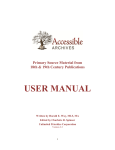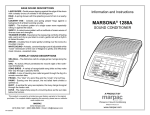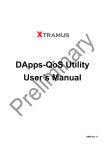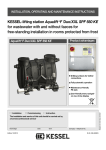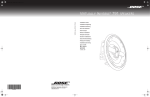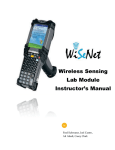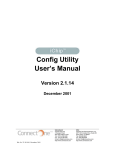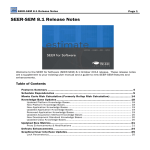Download article - Fogler Library, University of Maine
Transcript
ThinME User’s Guide July 2001 KaDonna C. Randolph, Robert S. Seymour, and Robert G. Wagner ThinME User’s Guide July 2001 KaDonna C. Randolph, Robert S. Seymour, and Robert G. Wagner Cooperative Forestry Research Unit University of Maine Orono, ME 04469 Custom ArcView GIS User Interface by KaDonna Randolph and Sean Murphy Summary The Maine Forest Service identified commercial thinning as crucial to enhancing Maine’s wood supply in their 1998 Timber Supply report. Members of the University of Maine’s Cooperative Forestry Research Unit (CFRU) also identified a better understanding about commercial thinning and resulting growth & yield responses as their top research priority for 2000-2005. As a result, the CFRU established a Commercial Thinning Research Network in 2000 to develop a set of interim commercial thinning guidelines and establish a statewide network of research sites to address specific questions about commercial thinning in Maine's forests. ThinME is the resulting product of the Network’s first aim of producing a set of interim commercial thinning guidelines. By means of a customized ArcView GIS interface ThinME illustrates the effects of different commercial thinning prescriptions on biological and financial variables. ThinME presently is designed to distill a myriad of harvesting options into a more reasonable assemblage of alternatives by assisting the user in answering three questions: (1) when should thinning occur, (2) how much should be removed, and (3) when should the final harvest occur to satisfy a given set of management objectives? The management objective variables included in ThinME are mean annual increment, piece size, final harvest cost, total wood cost, and net present value. 2 Contents Introduction..........................................................................................................................5 ThinME Development Conceptual Construct...............................................................................................6 Design Process .........................................................................................................8 Source Data..............................................................................................................8 Growth Model........................................................................................................10 Thinning Prescriptions PCT Stands.................................................................................................10 Unthinned Natural Stands ..........................................................................11 Harvest Cost Model ...............................................................................................12 Before You Begin System Requirements.............................................................................................13 Installation..............................................................................................................13 Getting Started Opening the ThinME projects................................................................................13 Views, Boxes, Buttons, and Dialogs......................................................................15 ArcView with the nomogram views and user control boxes .....................15 Views .........................................................................................................16 Nomogram Theme .........................................................................16 Trajectory Lines Theme.................................................................17 Axis Theme....................................................................................18 Boxes Variable Control Boxes with Slider Bars.......................................19 Main Control Box ..........................................................................20 Buttons and Dialogs...................................................................................20 Identify...........................................................................................20 Select..............................................................................................21 Locate.............................................................................................21 Other Dialogs .................................................................................21 3 Using ThinME Overview Input ...........................................................................................................22 Output and Interpretation...........................................................................22 Shutdown ...........................................................................................................................24 Troubleshooting Error Message Boxes .............................................................................................25 No regions are highlighted after “OK” is clicked..................................................25 The identify dialog box does not display the objective variable values ................26 ArcView cannot find a theme when a project is opened .......................................26 Limitations .........................................................................................................................26 Appendices.........................................................................................................................27 A. Stand development with no commercial thinning B. Management Variable Definitions C. Worksheet for calculating variable values D. Summary of Ronco Cove Inventory E. Summary of Alder Stream Inventory F. Summary of Sarah’s Road Inventory G. Model Evaluation and Selection H. Volume Equations I. Assumptions used in the harvesting cost estimations and calculations of total wood cost and net present value J. Forest Vegetation Simulator documentation Literature Cited ..................................................................................................................27 4 Introduction The Maine Forest Service identified commercial thinning as crucial to enhancing Maine’s wood supply in their 1998 Timber Supply report. Members of the University of Maine’s Cooperative Forestry Research Unit (CFRU) also identified a better understanding about commercial thinning and resulting growth & yield responses as their top research priority for 2000-2005. As a result, the CFRU established a Commercial Thinning Research Network in 2000 to develop a set of interim commercial thinning guidelines and establish a statewide network of research sites to address specific questions about commercial thinning in Maine's forests. ThinME is the resulting product of the Network’s first aim of producing a set of interim commercial thinning guidelines. Scope of ThinME ThinME is a tool that can assist forest managers with developing appropriate commercial thinning prescriptions for spruce-fir stands in Maine. Questions regarding when to thin, how much to remove during the thinning, and when to make a final harvest can be addressed. Using a customized ArcView GIS interface, ThinME provides a graphical approach to identifying residual densities, timings of entry, and methods of thinning for the achievement of a set of stand management objectives. The stand management objectives ThinME helps optimize are mean annual increment, piece size, final harvest cost, total wood cost, and net present value. Cautions - ThinME stand projections are based on model simulations derived from a limited sample of spruce-fir stands in the state of Maine; therefore, ThinME simulations reflect these stand conditions. Applicability of ThinME output to stands that users may have is based on the degree of similarity between their stands and the stands upon which ThinME projections are based. These stand conditions are detailed in Appendices D, E, and F of this manual. 5 - ThinME cannot be given user-specified stand inventory data. Economic inputs, such as interest rate and value of the harvested wood, also are fixed. - This version of ThinME permits only one commercial thinning entry before final harvest. ThinME Development Conceptual Construct Various formats were explored for the thinning guidelines, including those used in Scandinavian countries, before we settled on predictive three-dimensional graphs (nomograms). The nomograms consist of stand age and residual stand density on the main axes and a “contour map” of Example nomogram for mean annual increment a variable of interest relative to the main axes. For example, we could plot average tree size, mean annual increment, or any other variable, for any stand development trajectory. These 3D nomograms allow the user to work backward from an individual management objective and arrive at a target residual stand density and final harvest age. The limitation with this approach is that often we are interested in more than one objective or variable of stand performance. If, however, we take a set of nomograms, exclude (by shading out) unacceptable outcomes for each variable, and then overlay the nomograms, the zone that remains unshaded on all graphs represents the range of residual densities and final harvest ages that meets all objectives. Because this use of multiple nomograms has properties similar to those found in GIS problems, we found that ArcView GIS (ESRI 1997) software was able to provide a visual user-interface for determining acceptable commercial thinning prescriptions given a set of management objectives. 6 Mean annual increment Final harvest cost Yellow represents the acceptable area for the individual variables. Yellow represents the acceptable area for the combined variables. The five variables reflecting management objectives included in ThinME are mean annual increment (cords/acre/year), piece size (trees/cord), final harvest cost ($/cord), total wood cost ($/cord), and net present value ($/acre) (Appendix B). The final harvest cost variable incorporates forwarder and harvester machine productivities and the condition of the stand being harvested, i.e. size of the trees and intensity of removal. Total wood cost is the expense of growing the wood over the entire rotation and includes the price of pre-commercial thinning, net revenue from commercial thinning, and cost of the final harvest. The net present value is the net revenue at rotation’s end discounted to year zero. 7 Design Process Several steps were required to present the nomograms in the final ArcView GIS format. The process is outlined in Figure 1 and further explained in the sections below. Briefly, the procedure entailed: 1. collecting stand inventory data; 2. utilizing the Forest Vegetation Simulator (FVS) to a. simulate commercial thinning prescriptions and b. project stand growth; 3. transferring the growth projection output to a spreadsheet to a. calculate the management variable post-thinning values (Appendix C) and b. prepare data input files for ARC/INFO; 4. generating and overlaying the nomograms in ARC/INFO; and 5. customizing ArcView for the user-interface of ThinME. Source Data Representative samples of spruce-fir timberlands ready for commercial thinning throughout the state of Maine were located as part of the CFRU Maine Commercial Thinning Research Network. Seven initial sites were selected for research plot installations and inventoried during the summer of 2000. Three sites were selected from these seven for use in ThinME. The Plum Creek Timber Company Ronco Cove site in Piscataquis County was selected as the basis for the 750 TPA PCT stand, the International Paper Company Alder Stream site in Somerset County as the basis of the 500 TPA PCT stand, and the Seven Islands Land Company Sarah’s Road site in Oxford County as the basis for the unthinned natural stand. The 1000 TPA PCT stand was based on a subset of the Ronco Cove inventory data. The Ronco Cove and Alder Stream sites are respectively 94% and 84% balsam fir (Appendix D and E). The Sarah’s Road site is 87% red spruce (Appendix F). 8 Stand Inventory Data Growth Projections Thinning Prescriptions FVS FVS Calculate Variable Values Spreadsheet Generate Nomograms Create User Interface ARC/INFO ArcView ThinME Figure 1. ThinME design process required to present the management objective variable nomograms in the final ArcView GIS format. FVS = Forest Vegetation Simulator. 9 Growth Model We examined and compared three growth and yield models available for predicting spruce-fir responses to commercial thinning: FIBER (Solomon et al. 1995), the Nova Scotia Softwood Growth and Yield Model (GNY) (NSDNR 1993), and the US Forest Service’s Forest Vegetation Simulator (FVS) NE-TWIGS variant (Bush 1995). Using a variety of biological and practical criteria, we evaluated the suitability of each model for developing the nomograms. We found that the most suitable model for the development of ThinME was FVS (Appendix G). FVS is a distance-independent, individual tree growth model consisting of several variants that provide growth and yield estimates for specific geographic areas of the US. The Northeast variant uses growth and yield equations developed by Teck and Hilt (1991) commonly known as NE-TWIGS. NE-TWIGS was developed with US Forest Service Forest Inventory and Analysis data collected in the northeastern US. In the data set, two growth remeasurement intervals were available from Maine, 1959-1970 and 1970-1982 (Hilt et al.1987). Teck et al. (1996) provide a concise overview of FVS, its structure, and implementation. Volume equations in FVS were customized to equal Honer’s (1967) merchantable volumes (Appendix H). Merchantability limits were set to include trees in the 4” DBH class and larger. Reported volumes are to a 3” top diameter inside bark, excluding a 6” stump. All trees > 2.5” DBH were included in the pre-commercially thinned (PCTed) stand simulations and all trees > 4.5’ tall were included in the natural stand simulations per the inventory tree lists. Thinning Prescriptions PCT Stands The thinning prescription implemented in the PCT stands consisted of three steps. First, a 10% basal area reduction was made across all diameter classes to account for forwarder and harvester trails. Second, 70% of the basal area in balsam fir trees in the 9” DBH class and larger was removed. Third, a thinning from below (favoring the harvest of 10 balsam fir) was made across all diameter classes beginning with the 4” class. In this third step, no more than 70% of each diameter class was cut. The total basal area removed by these three steps ranged between 20% and 50%. For some of the lighter basal area removals, step three was omitted and the percent removed in step two was reduced. The first timing of entry is at the age when the stand is approximately 40 feet tall as ascertained by site index curves (Steinman 1992). The second and third options for a first thinning entry are then five and ten years after the stand reaches 40 feet in height. The document “Implementing Commercial Thinning with the Forest Vegetation Simulator” (Appendix J) describes the implementation of the thinning prescription. Unthinned Natural Stands Two thinning prescriptions were implemented in the natural stands, low thinning and crown thinning. The low thinning prescription consisted of three steps. First, a 10% basal area reduction was made across all diameter classes to account for forwarder and harvester trails. Second, all balsam fir trees were removed. Third, a thinning from below was made across all diameter classes beginning with the 4” class. In this third step, all stems were removed from a diameter class before the next largest class was cut. The crown thinning prescription consisted of three steps. First, a 10% basal area reduction was made across all diameter classes to account for forwarder and harvester trails. Second, all balsam fir trees were removed. The third step was constructed to simulate the release of crop trees on a predefined spacing on the ground and consisted of multiple parts. To begin with, the total basal area was divided into quartiles by diameter. Then trees were removed from the fourth quartile (the largest diameters) until a maximum of 35% of the basal area in that quartile was removed. Next, trees were cut in the third quartile until a maximum of 30% of the basal area in the quartile was removed. After that, trees were removed from the second quartile until a maximum of 75% of the basal area was removed from the range. Following that, trees were removed from the first quartile until the overall basal area removal target was met. No maximum limit was set for this quartile; no more than 40% of the basal area in this class ever was removed (Table 1). The maximum removal levels for each quartile were based on examinations of 11 the crown thinning prescriptions applied in the field as part of the CFRU Maine Commercial Thinning Research Network. Table 1. Example basal area removal percents for each quartile in the third step of the crown thinning. Overall % Basal Area % Basal Area Removal in Step 3 Q1 Q2 Q3 Q4 0.0” – 4.7” 4.8” – 6.6” 6.7” – 9.0” 9.1” + 20 0 0 10 35 25 0 2 30 35 30 0 23 30 35 35 0 45 30 35 40 0 38 30 35 45 17 75 30 35 50 38 75 30 35 Removal Total basal area removed in each prescription ranged between 20% and 50%. For some of the lighter thinnings only trees in the third and fourth quartiles were harvested. The first option for a thinning entry is when the stand is approximately 50 feet tall and has a stand relative density (Wilson et al. 1999) near 0.6. The remaining options for a first thinning entry are then five, ten, and fifteen years after these conditions are met. The document “Implementing Commercial Thinning with the Forest Vegetation Simulator” (Appendix J) describes the implementation of the thinning prescriptions. Harvesting Cost Model The harvesting costs included in part or as whole of the three financial variables, were generated with PPHARVST, public domain software available from the US Forest Service (Fight et al. 1999). PPHARVST was developed for use in management planning for ponderosa pine plantations. It allows users to estimate harvesting costs over a wide range of tree sizes and volumes removed. Equipment prices, harvesting productivities, and other assumptions were modified so that the model output very closely approximated 12 the expected cost of harvesting in a Maine softwood forest. See Appendix I for specific assumptions used in the calculations. Before You Begin System Requirements ArcView 3.0b or higher ThinME can be run on a desktop or laptop computer but is best viewed on a desktop computer due to laptop monitor size limitations. Installation ThinME is set up to run directly from the CD. If you want to install the application on your computer copy the ThinME folder to the hard drive as a primary directory using Explorer or My Computer. Getting Started Opening the ThinME projects Begin an ArcView GIS session and select “Open an Existing Project” from the pop-up menu. To work with the non-PCTed (natural) stands go to the ThinME/natural subdirectory and select “natural_stands.apr.” To work with the PCT stands go to the ThinME/pct subdirectory and select “pct_stands.apr.” 13 ThinME was created with ArcView 3.0b. If you are using a newer version of ArcView you may receive the prompt below. Click “Yes” and continue. Once the project is open select “ThinME” from the main menu. In the PCT stands project, you have a choice of three initial densities: 1000 trees per acre, 750 trees per acre, or 500 trees per acre. In the natural stands project, your choices are the type of commercial thinning implemented: crown thinning or low thinning. Select the desired option. Next you are prompted to select a site index (SI50, breast ht). The PCT project includes site indexes 80, 70, 60, 50, and 40. The natural project includes site indexes 60, 50 and 40. Select the desired site index and click “OK”. 14 Views, Boxes, Buttons, and Dialogs After selecting the site index, the nomogram views will open along with six user control boxes. ArcView with the nomogram views and user control boxes: Variable Control Boxes with Slider Bars Main Control Box Tool Bar Nomogram View Box Title Bar The nomogram views and user control boxes can be resized and repositioned to fit your desktop space. To resize the boxes place the cursor at the corner of the box until the double-ended arrow appears. Then hold down the left mouse button and drag the arrow until the box is the preferred size. To move the box, click on the box’s title bar, hold down the left mouse button, and drag the box to the new position. The variable control boxes should be repositioned so they are not overlapping. 15 Views Each view is titled according to the site index, density prior to commercial thinning, and age of the first commercial thinning, and presents the post-commercial thinning nomograms for three or four possible commercial thinning timings. In the PCT stand project, three timings are possible. The first option is when the stand is approximately 40 feet tall and is referenced by stump height age. The second and third options for a first entry are then five and ten years after the stand reaches 40 feet in height. In the natural stand project, four timings are possible. The first option is when the stand is approximately 50 feet tall and has a stand relative density near 0.6. The remaining options for a first entry are then five, ten, and fifteen years after these conditions are met. In each nomogram view box there are three ArcView themes. The nomogram theme and axis theme are visible upon startup. A third theme, the post-thinning stand development trajectory lines, aids the determination of the residual density after commercial thinning and must be made active by the user. Nomogram Theme Individual nomograms were created for each management objective variable beginning five years after the age of thinning and continuing for 45 years. For example, if a thinning was completed at age 50 the nomogram space will begin at age 55 and continue through age 100. Then, the individual nomograms for the five variables were intersected to combine them into one theme. The combined theme is designated with a letter and number prefix followed by the word “all” and the site index. The intersecting nomogram lines form the polygons upon which ThinME bases its query for meeting the management objectives. The nomogram lines were set at regular intervals for each variable. The polygons then were labeled so that > queries would be made for mean annual increment and net present value, and < queries would be made for piece size, total wood cost, and final harvest cost. Individual variable intervals are consistent across entry timings for a given site index when possible. General intervals are listed in Table 2. Smaller intervals may irregularly occur to fill gaps in the 16 nomogram space. Given these intervals, very precise queries are limited. For example in some nomograms, a query for mean annual increment > 0.65 may generate the same result as a query for mean annual increment > 0.66 (Figure 2). Table 2. General intervals between nomogram lines. PCT Stand 1000 TPA 750 TPA 500 TPA Natural Stand Crown thinning Low Thinning MAI (cord/ac/yr) Piece Size (trees/cord) NPV ($/acre) Final Harvest Cost ($/cord) Total Wood Cost ($/cord) 0.01 or 0.02 0.01 or 0.02 0.01 or 0.02 2 2 2 4, 10, or 15 2, 4, or 5 5, 10, or 15 2 2 or 4 1 or 2 5 2, 4, or 5 5, 10, or 15 0.01 0.01 2 or 4 2 4, 5, or 10 4 or 10 4 2 2 or 4 4 or 5 0.68 0.64 0.66 0.68 0.66 0.64 Figure 2. Example polygon labeling for a mean annual increment nomogram. Blue numbers indicate contour values. Red numbers indicate polygon values by which the queries are made. Trajectory Lines Theme The post-thinning stand development trajectory lines theme consists of seven lines that correspond to the different thinning intensity levels used to create the nomograms. These levels are 20% basal area removal, 25% basal area removal, …, and 50% basal area removal. This theme must be activated by the user in the following manner: move the cursor to the left edge of the view box until the cursor appears, then hold down the 17 left mouse button and drag the cursor right to reveal the view’s Table of Contents. Click the box next to the top theme, in this example named R10lines70. (The name of the trajectory lines theme in each nomogram view has a unique letter and number prefix followed by the word 30% BA removal “lines” and the site index.) See pages 7 40% BA removal and 14 in the Tutorial for a discussion on using the lines to determine residual density after thinning. 50% BA removal Axis Theme The axis is a generated lines theme included to orient the user in the nomogram space. It is designated by a letter prefix, the site index, and the word “axis.” 18 Boxes Variable Control Boxes with Slider Bars There are five variable control boxes, one for each management objective variable. Each box is titled with the variable and its unit of measure: net present value (NPV), $/acre; total wood cost (Wood Cost), $/cord; final harvest cost (Fnl Hrv Cst), $/cord; piece size (Piece Sz), trees/cord; and mean annual increment (MAI), cords/acre/year. Note that in the MAI box the values are multiplied by 100. Minimum Slider Bar Slider Tab Maximum Slider Bar Each box contains two slider bars. It is with these bars that the management objectives are input to the program. Initially, the top slider bar is labeled with the minimum value occurring in the nomograms and the bottom slider bar is labeled with the maximum value occurring in the nomograms. Moving the slider tab with the mouse or left and right arrow keys changes the values. To use the arrow keys, first highlight the bar by clicking on the slider tab with the mouse. The arrow keys are useful for incrementing the values one unit at a time. Presumably, the management objective levels will include the best possible values attainable, and hence the minimum tolerable level is the lone necessary input. As such, only one of the slider bars needs changing. For net present value and mean annual increment the minimum (top) slider tab should be moved rightward to increase the minimum value. For piece size, total wood cost, and final harvest cost the maximum (bottom) slider tab should be moved leftward to decrease the maximum value. Setting the tabs thusly allows the selection of the smallest costs, greatest mean annual increment, greatest net present value, and smallest piece size (i.e. the biggest trees). Both slider tabs 19 can be changed, but this is recommended only for the user who purely wants to examine the behavior of the variables over time. Main Control Box Three functions are executed from the main control box. Clicking the “OK” button initiates the nomogram query. The “CLEAR” button clears the selection in the nomograms and resets the slider bar values to their initial levels. The “CLOSE” button closes the user control and nomogram view boxes and questions the user about exiting the project (See Shutdown). Buttons and Dialogs All ArcView menu tools and buttons are operable as usual in the ThinME interface. Of particular use are two default tools, the select and identify tools, and one new tool, a locate tool, located on the tool bar when a nomogram view box is active (i.e., a view box title bar is highlighted). Clicking on the icons in the tool bar activates the tool. Tool Bar Identify Clicking in one of the nomogram view boxes with the identify cursor brings up the identify dialog box. The dialog box lists the nomogram values for the area clicked. 20 Select When the select cursor is in a nomogram view box the location coordinates of the cursor are displayed on the far right side of the tool bar. (The coordinates also are displayed with the identify cursor.) The horizontal axis is in years. The vertical axis is in basal area (ft2/ac) in the natural stands project and in trees per acre in the PCT stands project. Important Note: The vertical axis was transformed to improve readability of the nomograms in ArcView. When read from the tool bar the natural stand vertical axis (basal area) should be multiplied by two to obtain the actual value, and the PCT stand vertical axis (trees) should be multiplied by ten to obtain the actual value. No transformations are necessary when the vertical location is read directly from the axis included in the nomogram view box. Locate Clicking in one of the nomogram view boxes with the location cursor brings up the location dialog box that registers the final harvest age at the clicked location. Other Dialogs Net present values are not included in the PCT stand nomograms for site indexes 50 and 40 because all values are less than zero. When these site indexes are selected a message box appears reminding you of this detail. 21 Using ThinME Overview In this section a brief overview is given about inputting your management objectives into ThinME and interpreting the output. We recommend that you read the previous sections under Getting Started before continuing. Also, we urge you to go through the accompanying Tutorial document in the ThinME/SupportingDocumentation subdirectory for a more detailed description of using ThinME. Input Begin an ArcView session and open the appropriate project, select the desired conditions from the ThinME pull-down menu, and arrange the user control and view boxes for your monitor. Next, set the slider tabs to your management objectives by moving the tabs with the mouse or left and right arrow keys. If a variable is unimportant leave the tabs in their original positions. After the tabs are set correctly, click “OK” in the main control box. (Previous sections in Getting Started detail these steps.) The nomograms will be queried for polygons that meet all of the constraints indicated by the slider tab values. When completed, the acceptable region(s) are highlighted yellow. Output and Interpretation The three questions that ThinME helps to answer are (1) when should commercial thinning be implemented, (2) how much should be thinned, and (3) when should the final harvest be made? The first question is answered by comparing the size and shape of the highlighted regions in the different nomogram view boxes. Large regions indicate more flexibility in the thinning prescription than do small highlighted regions. Taller areas imply more flexibility in residual density and wider areas imply more flexibility in final harvest age. If a view box has no yellow region, then implementing a thinning at that timing will not allow you to meet your objectives and it can be omitted from consideration. (See Troubleshooting if none of the view boxes have a yellow region.) The thinning timing you select will depend upon your need for flexibility in residual density, final harvest age, or both. 22 Once you have selected a timing for the commercial thinning you can begin to answer the remaining questions, “how much should be thinned and when should the final harvest be made?” Enlarge the nomogram view box of the selected timing for better viewing and add the post-thinning stand development trajectory lines theme (See Getting Started, Trajectory Lines Theme). For any given residual density there is a time frame in which the final harvest must be made: after the stand “grows into” the highlighted region and before the stand “grows out” of the highlighted region. For this reason, residual stand density and final harvest age should be read in tandem from the vertical and horizontal axes, respectively. First, select a point of interest in the highlighted region. In the example at right, the point of interest is circled and corresponds to the latest possible final harvest age. Follow a trajectory similar to the nearest stand development line from this point back to the vertical axis (represented by the dashed line in the example). Read the value directly from the axis or activate the select tool and read the coordinate from the tool bar, remembering to transform the value appropriately (See Getting Started, Buttons and Dialogs). Next, activate the locate tool, click the mouse at the point of interest, and read the age from the dialog box (See Getting Started, Buttons 23 and Dialogs). The process can be repeated to find the coordinates of the earliest final harvest, maximum residual density, minimum residual density, or anything in between. In general, the final silvicultural prescription will not be determined solely with ThinME. By determining the density and final harvest age ranges that meet your objectives you can consult harvest schedules, wood supply models, and other matters that might effect your prescription (such as wildlife or riparian habitat restrictions). Afterward you can return to ThinME and determine the residual density that matches the final harvest age required by a harvest schedule, the final harvest age that matches the residual density required by a special wildlife species, etc. Shutdown To end the ThinME session click “CLOSE” on the main control box. All of the user control and nomogram view boxes will close. You will receive a prompt asking if you want to exit the project. Click “YES” if you are ready to exit the project and then exit ArcView as usual. Caution: You are not given the option to save the project upon exiting. Changes you may have made such as resizing the nomogram view boxes are not retained for the next session. Only if you have copied ThinME to your hard drive may you save the project. To save your changes click “NO” on the leave dialog. Then go to FileÆSave Project or Save Project As and save the project. 24 Click “NO” if you want to continue working in the project but wish to change one of the initial conditions (site index, thinning method, or initial density). The project will remain open and you can begin again by selecting ThinME from the main menu bar. If the location cursor was clicked more than once only the last dialog box may close. If you are continuing to work in the project you will want to close the remaining location dialog boxes by clicking on the X in the box’s upper right corner. Troubleshooting The ArcView main Help menu is not customized with information about ThinME. Error Message Boxes There are two error message boxes that may appear during the course of your ArcView session. The “Oops! No Selection” message box appears when “Cancel” is clicked while selecting a site index from the pull-down menu. The second message box informs you that the slider tabs are set illogically. This message would appear if “OK” was clicked with the tabs set as they are in the variable control box at right. The query, final harvest cost > 23 and < 19 is not appropriate in the ThinME application. No regions are highlighted after “OK” is clicked If no highlighted regions are visible in any of the views after “OK” is clicked then your individual management objectives are not simultaneously attainable. Repeat the query with each management objective separately to determine which variable may be restricting the joint achievement of your objectives. Additionally, incrementally relaxing the constraint for one or more variables also may reveal the limiting objective level. 25 The identify dialog box does not list the objective variable values If the identify dialog box does not list the objective variable values for the point at which the mouse was clicked then the nomogram theme is not the “active” theme in the view box Table of Contents. The nomogram theme is by default the active theme, but the trajectory lines theme may become active if the name is clicked when added. To make the nomogram theme active again, simply click on the theme title in the Table of Contents. The active theme in the Table of Contents at right is “R10all70.” ArcView cannot find a theme when a project is opened This problem should not occur when ThinME is run directly from the CD. It may arise when you try to open a project you saved to your hard drive before exiting a previous ThinME session. To avoid this problem make sure you save the new project in the same subdirectory as all of the ArcView info and theme folders, i.e. the natural or pct subdirectory. Limitations See Appendix I for fixed assumptions in the financial variable calculations. As mentioned in the Getting Started, Nomogram Theme section the nomogram line intervals may limit precise queries of the nomograms. The intervals should be adequate, however, given the range of the variable values. An attempt was made to reduce the interval width toward the more desirable levels of a variable. For example, net present value intervals may be smaller near the maximum values and larger near the minimum values. ThinME inherits any limitations of the FVS growth and yield model since this was the model used to predict stand response after thinning. A careful examination of FVS’s behavior was conducted prior to selecting it for use in ThinME. No major faults were found with its performance during the evaluation process. 26 Appendices The appendices are included as separate documents in the ThinME/SupportingDocumentation subdirectory: A. Stand development with no commercial thinning B. Management Variable Definitions C. Worksheet for calculating variable values D. Summary of Ronco Cove Inventory E. Summary of Alder Stream Inventory F. Summary of Sarah’s Road Inventory G. Model Evaluation and Selection H. Volume Equations I. Assumptions used in the harvesting cost estimations and calculations of total wood cost and net present value J. Forest Vegetation Simulator documentation Literature Cited Bush, Renate R. 1995. Northeastern TWIGS Variant of the Forest Vegetation Simulator. Available on the USDA Forest Service website at www.fs.fed.us/fmsc/fvs/fvs_variant_overviews.htm. Last checked July 5, 2001. Environmental Systems Research Institute, Inc. (ESRI). 1997. ArcView GIS 3.0b. Redlands, California. Fight, Roger D., Alex Gicqueau, and Bruce R. Hartsough. 1999. Harvesting costs for management planning for ponderosa pine plantations. General Technical Report PNWGTR-467. Portland, OR: US Department of Agriculture, Forest Service, Pacific Northwest Research Station. 8 p. 27 Hilt, Donald E., Richard M. Teck, and Richard H. Blodgett. 1987. Development and implementation of growth and yield models in the Northeast. In: Proceedings of the New England growth and yield workshop, January 7-9, 1987, Durham, NH. R. Seymour and W. Leak, eds. CFRU Information Report 17. Orono, ME: University of Maine, College of Forest Resources. pp. 31-45. Honer, T. G. 1967. Standard volume tables and merchantable conversion factors for the commercial tree species of central and eastern Canada. Information Report FMR-X-5. Ottawa, Ontario: Forest Management Research and Services Institute. Nova Scotia Department of Natural Resources (NSDNR). 1993. Nova Scotia softwood growth and yield model - version 1.0 user manual. For. Res. Section. Nova Scotia Dept. of Natural Resources For. Res. Rep. 43. 12 p. Solomon, D., Herman, D., Leak, W. 1995. FIBER 3.0: an ecological growth model for northeastern forest types. USDA For. Serv. Gen. Tech. Rep. NE-204. 24 p. Steinman, J. R. 1992. A comprehensive evaluation of spruce-fir growth and yield in Maine as related to physical and chemical soil properties. Ph.D. Thesis, University of Maine, Orono, ME. See also Wilson et al. 1999. Teck, Richard M., and Donald E. Hilt. 1991. Individual-tree diameter growth model for the northeastern United States. USDA For. Serv. Research Paper NE-649. 11 p. Teck, Richard M., Melinda Moeur, and Bov Eav. 1996. Forecasting ecosystems with the forest vegetation simulator. Journal of Forestry. 94(12):7-10. Wilson, D., Seymour, R., Maguire, D. 1999. Density management diagram for Northeastern red spruce and balsam fir forests. North. J. Appl. For. 16(1):48-56. 28