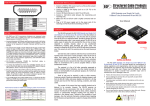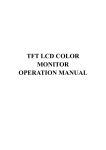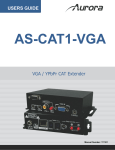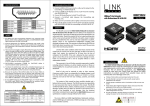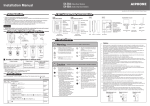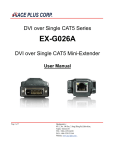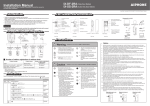Download HDMI-SPL
Transcript
User Manual HDMI-SPL-2105C 1x5 HDMI & Full 3D suppor t over Single CAT5 Distribution Amplifier with Local Output 7.1 CH AUDIO rev: 111027 Made in Taiwan Safety and Notice The HDMI-SPL-2105C 1x5 HDMI & Full 3D support over Single CAT5 Distribution Amplifier with Local Output has been tested for conformance to safety regulations and requirements, and has been certified for international use. However, like all electronic equipments, the HDMISPL-2105C should be used with care. Please read and follow the safety instructions to protect yourself from possible injury and to minimize the risk of damage to the unit. ● Follow all instructions and warnings marked on this unit. ● Do not attempt to service this unit yourself, except where explained in this manual. ● Provide proper ventilation and air circulation and do not use near water. ● Keep objects that might damage the device and assure that the placement of this unit is on a stable surface. ● Use only the power adapter and power cords and connection cables designed for this unit. ● Do not use liquid or aerosol cleaners to clean this unit. Always unplug the power to the device before cleaning. TABLE OF CONTENTS INTRODUCTION ................................ 1 E DID LEARNING . .............................. 5 F EATURES . ....................................... 1 H ARDWARE INSTALLATION . ........... 5 P ACKAGE CONTENTS . .................... 1 C ONNECTION DIAGRAM . ............... 6 S PECIFICATIONS .............................. 2 P IN DEFINITION ................................ 7 P ANEL DESCRIPTIONS ................... 3 N OTICE .............................................. 8 S WITCH SETTING . ........................... 4 P ERFORMANCE GUIDE ................... 8 INTRODUCTION The HDMI-SPL-2105C 1x5 HDMI & Full 3D support over Single CAT5 Distribution Amplifier with Local Output provides the most flexible solution by which the high definition video and high quality audio can be transmitted to different locations over a long distance. The devices are cascadable, allowing you to extend HDMI compliant displays almost anywhere. The input HDMI source can be duplicated and distributed to up to 4 HDMI enable displays through cost effective Cat-5/5e/6 cables with HDMI over CAT5 receivers (HDMI-EXT-0101C-RX and/or HDMI-EXT-1111C-RX). For convenience, HDMI-SPL2105C is also equipped a local HDMI output for monitoring. With the built in equalization, the input HDMI cable can be extended up to 20 meters (66 feet) long under Full HD, and make the overall transmission distance superior than regular HDMI splitters or matrix switches in the market. FEATURES ● Support HDMI Deep Color & full 3D ● HDCP compliant ● Regenerates the HDMI signal ● HDMI local output for monitoring ● Supports default HDMI EDID and has the ability to learn the EDID of displays ● Extends up to 20m (66ft) of input HDMI cable ● Extends up to 60m (200ft) of output Cat-5/5e/6 solid UTP cable under HD (720p / 1080i) ● Extends up to 40m (130ft) of output CAT-5/5e/6 solid UTP cable under Full HD (1080p) ● Pure unaltered uncompressed 7.1ch digital HDMI over CAT5e/6 cable transmission ● Allows cascading ● Perfectly integrated with other HDMI over CAT5 series products i The length depends on the characteristics and quality of the cables. Higher resolutions and longer transmission distances require low skew cables (<25ns/100m) for best performance. Unshielded CAT6 with metal RJ-45 connectors is recommended. PACKAGE CONTENTS ● 1x HDMI-SPL-2105C ● 1x DC 5V 4A wall wart ● 1x User Manual 1 SPECIFICATIONS Model Name HDMI-SPL-2105C Technical Role of usage 1x5 Distribution Amplifier Transmitter [TX] HDMI compliance HDMI Deep Color & full 3D HDCP compliance Yes Video bandwidth Video support Single-link 225MHz [6.75Gbps] 480i / 480p / 720p / 1080i / 1080p60 up to 36-bit color Transmission over UTP[24-bit color] Audio support Full HD (1080p): 40m (130ft) [Cat5e] / 50m (165ft) [Cat6] HD (720p/1080i): 50m (165ft) [Cat5e] / 60m (200ft) [Cat6] Surround sound (up to 7.1ch) or stereo digital audio Equalization Built-in Input TMDS signal Input DDC signal ESD protection PCB stack-up 1.2 Volts [peak-to-peak] 5 Volts [peak-to-peak, TTL] [1] Human body model — ±19kV [air-gap discharge] & ±12kV [contact discharge] [2] Core chipset — ±8kV 4-layer board [impedance control — differential 100Ω; single 50Ω] Input 1x HDMI Output 4x RJ-45 + 1x HDMI HDMI connector Type A [19-pin female] RJ-45 connector WE/SS 8P8C Rotary control switch None Mechanical Housing Dimensions [L x W x H] Weight Metal enclosure Model Package 270 x 175 x 80mm [10.6" x 6.9" x 3.1"] Carton 450 x 370 x 300mm [1'6" x 1'3" x 11.8"] Model 588g [1.3 lbs] Package Fixedness Power supply Power consumption Operation temperature Storage temperature Relative humidity 2 194 x 110 x 27mm [7.6" x 4.3" x 1.1"] 1000g [ 2.2 lbs] 1U rack-mounting with ears 5V 4A DC 13 Watts [max] 0~40°C [32~104°F] -20~60°C [-4~140°F] 20~90% RH [no condensation] PANEL DESCRIPTIONS Front Panel 1 2 1 P OWER: bright - power on; dark - power off. 2 SIGNAL: bright - HDMI source signal is detected; dark - no HDMI signal. Rear Panel 3 3 4 5 6 4 5 6 5V DC power: connect to 5V 4A DC interlocking power adapter + HDMI IN: connected to HDMI source HDMI OUT: HDMI output for local monitor UTP OUT 1~4: CAT output 3 TOP Panel 7 8 9 10 7 8 9 10 W1: EDID Mode S SW2: EDID - Full HD/HD Selection SW3: EDID - Audio Selection SW4: EDID - 3D/2D Selection SWITCH SETTING i 4 Left Position Right Position SW1 Default EDID EDID Learning SW2 Full HD HD SW3 Audio - Multi Channel Audio - 2 Channel SW4 3D 2D The instant switching enables only when the video and audio setting of the source has been adjusted to "Auto" or "Pass-through" EDID LEARNING 1. Power up the HDMI-SPL-2105C. Connect to HDMI OUT with the display you want the HDMI-SPL2105C to learn its EDID. 2. To learn the display's EDID for source device connected to HDMI OUT, Set SW1 to Right Position. Power on and wait for about 5 seconds to complete the EDID learning process. HARDWARE INSTALLATION Broadcasts HDMI signals to four remote displays with a local port 1. Turn off all devices, including sources and displays. 2. Connect an HDMI source (such as a Blu-ray Disc player) to the HDMI IN port. 3. Connect the receivers (HDMI-EXT-0101C-RX or HDMI-EXT-1111C-RX) via Cat-5/5e/6 cables to each HDMI Signal OUTPUT port. 4. Connect the local HDMI equipped monitor. 5. Plug in 5V 4A DC power supply. 6. Power on the HDMI displays. 7. Power on the HDMI source device. 5 HD 6 MI X -R C 1 0 1 T -0 M IE X D H 15M@ 15M@ HDMI -R X C 1 0 1 T -0 M IE X D H 40M@ H D M I- S P L -2 1 0 5 C CONNECTION DIAGRAM M@ 40 Cat.x cable HDMI cable PIN DEFINITION Type A (Receptacle) HDMI Pin 1 TMDS Data2+ Pin 8 TMDS Data0 Shield Pin 15 SCL Pin 2 TMDS Data2 Shield Pin 9 TMDS Data0– Pin 16 SDA Pin 3 TMDS Data2– Pin 10 TMDS Clock+ Pin 17 DDC/CEC Ground Pin 4 TMDS Data1+ Pin 11 TMDS Clock Shield Pin 18 +5V Power Pin 5 TMDS Data1 Shield Pin 12 TMDS Clock– Pin 19 Hot Plug Detect Pin 6 TMDS Data1– Pin 13 CEC Pin 7 TMDS Data0+ Pin 14 Reserved (N.C. on device) CAT5 [RJ45] Data Link TIA/EIA-568-B PIN RJ-45 Jack Function Color 1 W-O TX0- 2 O TX0+ 3 W-G TX1- 4 BL TX2- 5 W-BL TX2+ 6 G TX1+ 7 W-BR TXC- 8 BR TXC+ PAIR3 PAIR2 PAIR1 PAIR4 W-O O W-G BL W-BL G W-BR BR JACK POSITION 7 NOTICE 1. If the DVI or HDMI device requires the EDID information, please use EDID Reader/Writer to retrieve and provide DVI or HDMI display EDID information. 2. All HDMI over CAT5 transmission distances are measured using Belden 1583A CAT5e 125MHz UTP cable and ASTRODESIGN Video Signal Generator VG-859C & VG-870B. 3. The transmission length is largely affected by the type of Cat-5/5e/6 cables, the type of HDMI sources, and the type of HDMI display. The testing result shows solid UTP cables (usually in the form of 300m [1,000ft] bulk cables) can transmit a lot longer signals than stranded UTP cables (usually in the form of fixed length patch cords). Shielded STP cables are better suited than unshielded UTP cables. A solid UTP Cat-5e cable shows longer transmission range than stranded STP Cat-6 cable. For long extension applications, solid UTP/STP cables are the only viable choice. 4. E IA/TIA-568-B termination (T568B) for Cat-5/5e/6 cables is recommended. 5. To reduce the interference among the unshielded twisted pairs of wires in Cat-5/5e/6 cable, one can use double shielded STP cables to improve EMI problems, which is worsen in long transmission. 6. B ecause the quality of the category cables has the major effect on how long the transmission limit can achieve and how good is the received picture quality, the actual transmission range is subject to one's choice of Cat-5/5e/6 cables. For desired resolutions greater than 1080i or 1280x1024, a Cat-6 cable is recommended. 7. If your HDMI display has multiple HDMI inputs, it is found that the first HDMI input [HDMI input 1] generally can produce better transmission performance among all HDMI inputs. PERFORMANCE GUIDE Performance rating Wiring Solid Stranded Termination 8 Shielding Type of category cable CAT5 CAT5e CAT6 Unshielded (UTP) Shielded (STP) Unshielded (UTP) Shielded (STP) Please use EIA/TIA-568-B termination (T568B) at any time