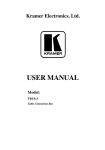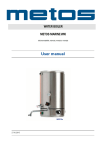Download Installation and user manual
Transcript
REFRIGERATED VERTICAL DISPLAY CABINET EMS PM, M Installation and user manual 8.5.2015 4310620, 4310622, 4310624, 4310620MR, 4310622MR, 4310624MR, 4310626, 4310628, 4310630, 4310632, 4310634, 4310636, 4310638 8.5.2015 Metos EMS TABLE OF CONTENTS 1. 2. 3. 4. 5. 5.1. 5.2. 5.3. 5.4. 5.5. 6. 7. 8. 8.1. 8.2. 8.3. 9. 9.1. 9.2. 9.3. 10. 10.1. 10.2. 11. 2| GENERAL....................................................................................................................................................3 SAFETY PRECAUTIONS.............................................................................................................................3 SERIAL DATA PLATE...................................................................................................................................3 RECEIVING AND INSPECTING THE EQUIPMENT....................................................................................3 INSTALLATIONS.........................................................................................................................................4 Location........................................................................................................................................................4 Unpacking.....................................................................................................................................................4 Ventilation.....................................................................................................................................................4 Leveling........................................................................................................................................................5 Initial cleaning procedure..............................................................................................................................5 ELECTRICAL INSTRUCTIONS....................................................................................................................5 STARTUP PROCEDURE..............................................................................................................................5 OPERATION.................................................................................................................................................6 Temperature control adjustment..................................................................................................................6 Defrost control.............................................................................................................................................7 Loading product............................................................................................................................................8 MAINTENANCE, CARE AND CLEANING...................................................................................................8 Cleaning procedure......................................................................................................................................8 Parts and Service.........................................................................................................................................9 TROUBLE SHOOTING CHART.....................................................................................................................9 WARRANTY............................................................................................................................................... 11 Warranty conditions for the supplied products........................................................................................... 11 Consumers’ legal rights in the case of contractual lack of conformity.......................................................12 Technical information...............................................................................................................................13 8.5.2015 Metos EMS 1. GENERAL Congratulations on your purchase. This refrigerator has been manufactured under strict quality controls and meets the high standards set by the manufacturer. Before shipping, each individual cabinet has been tested in order to assure a quality product. Furthermore, it has been produced with recyclable materials using an environmentally friendly process, making an active contribution to the preservation of our environment. To get to know all the benefits of your new equipment, please read this instruction manual carefully before installing. Use this unit only for its intended purpose as described in this manual. 2. SAFETY PRECAUTIONS This refrigerator must be properly installed and located in accordance with this manual before it is used. • Do not allow children to climb, stand or hang on the shelves in the refrigerator. They could damage the refrigerator and seriously injure themselves. • Do not touch the cold surfaces in freezer compartments when hands are damp or wet. Skin may stick to these extremely cold surfaces. • Do not store or use flammable products near the refrigerator. • Unplug the refrigerator before cleaning and making repairs. All servicing must be performed by a qualified technician. 3. SERIAL DATA PLATE The serial data plate is a permanently affixed label which has important electrical and refrigeration data about your product, as well as the model and serial number. This label is located in the interior compartment on all standard models. 4. RECEIVING AND INSPECTING THE EQUIPMENT • The product is factory tested for performance and are free from defects when shipped. • When your equipment arrives, you should carefully inspect the unit for damage during delivery. • If damage is detected, you should save all the crating material and make note on the carrier’s bill of lading describing the damage. A freight claim should be filled immediately. • If damage is subsequently noted during or immediately after installation, contact our customer care service. The manufacturer is not responsible for damage incurred during shipment. |3 8.5.2015 Metos EMS 5. INSTALLATIONS 5.1. Location This unit is intended for indoor use only. Be sure the location chosen for your unit must be able to provide good air circulation for most efficient refrigeration. Avoid locations near heat sources such as stoves, ovens, fryers, and also direct sunlight where temperatures can reach extreme values. Besides, do not select a location in an area where temperatures may drop below 12ºC (55ºF) or increase more than 25ºC (75ºF) and 60% Rh. Furthermore, the floor at the final location must be strong enough to support the total weight of the cabinet plus the maximum product load. Also, it must be level and free of vibration. Reinforce the floor if necessary. It is very important, avoid direct contact of the air conditioning apparatus. 5.2. Unpacking The unit is shipped from the factory on a wooden pallet and packaged in a wooden container. The wooden is attached to the wooden base with the use of large staples. These should be first removed to avoid scratching the unit when lifting off the crate. All packaging materials used are environmentally friendly and may be recycled or reused. Actively contribute to the protection of the environment by insisting on packaging recovery and removal methods that are environmentally friendly. The manufacturer does not recommend laying the unit down on its front, side or back. However, you must be certain to allow the unit to remain in an upright position afterwards for at least 24 hours before plugging it in so that the compressor oil and refrigerant may settle. 5.3. Ventilation To assure maximum operating efficiency, the equipment should be located where a continuous air supply can circulate underneath and behind the cabinet. Restricting the air supply will generate an excessive heat load on the condensing unit and adversely affect its operating efficiency. Do not at any time obstruct the grill area in the front of the cabinet in any way. Any restriction of the proper air flow, total or partial, will avoid the warranty on the unit. Avoid direct contact of the air conditioning apparatus Air Conditioning Minimum distance required (mm) 4| 8.5.2015 Metos EMS 5.4. Leveling Its extremely important that the cabinet is perfectly level for proper operation so that the drain pan will drain properly, the doors will line up with the frames and the unit will not be subject to undue strain. These models are supplied with non-adjustable casters allowing easy cleaning of the floor under the unit. In this case, just ensure the floor where the unit is located is level. To operate in a stable condition, the front casters must be locked. Adjustable legs in lieu of casters are supplied as an optional accessory for all our models. In case you install legs, you should adjust them until the unit is stable and completely level. 5.5. Initial cleaning procedure Before starting-up and placing any food inside the cabinet, firstly remove the protective film and then clean the complete unit thoroughly. If any adhesive remains, eliminate it with alcohol. Washing with a mild soap and warm water solution is recommended for cleaning all the stainless steel surfaces of your cabinet. This should be followed by cleaning with a baking soda solution. Rinse thoroughly with clear water and dry with a clean, soft cloth. Never use abrasive or harsh cleaners, concentrated detergents, solvents or chemicals when cleaning the unit. 6. ELECTRICAL INSTRUCTIONS The supply voltage should be checked before connection to assure that proper voltage for the cabinet wiring is available. To determine correct unit voltage, please refer to the serial data plate located on an inner wall of the unit. Verify that this information exactly matches the electrical characteristics at the installation location. The manufacturer requires that a sole use circuit be dedicated for the unit. Failure to do so voids warranty. The unit is designed to operate with a voltage fluctuation of 5% of the voltage indicated on the cabinet serial data plate. Burnout of the compressor due to exceeding the high or low voltage limits will automatically void the factory warranty. Any alterations to this cord and plug could cause an electrical hazard and will void the factory warranty. Furthermore, never use an adapter plug. The manufacturer will not warranty any units that are connected to an extension cord. 7. STARTUP PROCEDURE After the cabinet has been installed, levelled, cleaned and electrically connected in accordance with this manual, it is ready to operate. Simply plug the unit in to begin operation. The system should run smoothly and quietly in accordance with generally accepted commercial standards. If any unusual noises are heard, turn the unit off immediately and check for any obstructions of the fans. All cabinets must be given enough time to reach normal operating temperature before placing any food inside cabinet or pans (if equipped). Continuous opening and closing of the doors will hamper the unit’s ability to maintain optimum refrigeration performance. |5 8.5.2015 Metos EMS Before loading product, we recommend to run the unit empty during 24 hours. The air curtains are designed for exposition of product and maintain the temperature in: • H1: +4ºC / +8ºC, Climate class 3 (+25ºC, 60%HR). For Fruits and Vegetables. • M1: 0ºC / +2ºC, Climate class 3 (+25ºC, 60%HR). For Meat and Poultry. • M2: +2ºC / +5ºC, Climate class 3 (+25ºC, 60%HR). For dairy products and deli. If the refrigerator is disconnected or shut off, wait five minutes before starting again. 8. OPERATION 8.1. Temperature control adjustment To startup of the equipment and also to the control of the temperature, the machine that you have purchased is equipped by a digital controller. First, push the interrupter and will start to work the fans and the digital controller. This interrupter is above of the digital controller. The temperature is set at the factory but local conditions may need slight adjustment. This turns the condensing unit and lights off. There is still power to the controller. For displaying or modifying the set point. When displaying the maximum and minimum temperature, these can be deleted by keeping the button pressed for 3 second. (UP) (DOWN) This displays the maximum stored temperature; in programming mode and “Function Menu” mode it is used to look through the parameter codes or increase the value of the variable in use. This displays the minimum stored temperature; in programming mode and “Function Menu” mode it is used to look through the parameter codes or decrease the value of the variable in use. This turns the light on and off. While in the OFF status, the light button is active. 6| 8.5.2015 Metos EMS 8.2. Defrost control The defrost timer is preset for a defrost period. These models have a hot gas defrost system which works by routing superheated compressor discharge gas directly to the evaporator, avoiding any accumulation of frost. After every cycle, the water generated is routed to a pan on the rear of the unit and is evaporated by the heat given off by the compressor. UP key DEF key DOWN key Starting a Manual Defrost Cycle If manual defrost is required, you may push the DEF key for more than 2 seconds and a manual defrost will start. Adjusting Interval between Defrost Cycles (IdF) The defrost cycles are performed periodically at an interval of 6 hours. This interval starts being counted from the end of the previous count. The duration of the defrost therefore does not affect then the interval between defrost cycles. The parameter that controls the interval between defrost cycles is: IdF: Determines the time interval between the beginning of two defrost cycles. To adjust this parameter you may follow the next instruction: 1. Enter the Programming mode by pressing the SET + DOWN keys for 3s (the “°C” or “°F” LED starts blinking). 2. Select the required parameter: IdF. Press the SET key to display its value 3. Use UP or DOWN to change its value. 4. Press SET to store the new value. To exit: Press SET + UP or wait 15s without pressing a key. NOTE: the set value is stored even when the procedure is exited by waiting the time-out to expire. Important: To ensure regular defrosts, the interval between defrost cycles must be greater than the maximum defrost duration, plus the dripping time and post-dripping time. Adjusting the Defrost Duration (MdF) This parameter determines the duration of the defrost selected. You may follow the last instruction, but the parameter that has to be changed in this case is ”MdF” . The default value is 30 minutes. Important: If the thermostat is set too cold, the compressor will be running continuously and the evaporator will become blocked by ice. |7 8.5.2015 Metos EMS 8.3. Loading product • Before introducing food into the cabinet, it is advisable to leave it empty while in operation until it reaches the working temperature. Once this has been reached, you can proceed to load the equipment. • When introducing food, enough space must be left between the goods to enable air circulation. • Never allow the goods to prevent doors from closing. • Do not exceed the maximum weight per shelf of 25 Kg (55 lb). • Do not obstruct the fan with the load and assure that this never exceeds the maximum load level determined. The load must therefore always be situated underneath the fan. • Never put hot food in the cabinet. • Do not leave food inside the unit when it is going to remain shut down either from a power outage or fault in the equipment. • If the cabinet is going to remain shut down for prolonged periods, try to leave it unplugged, empty, clean and with door ajar. • Food or drinks may be well wrapped or enclosed in airtight containers to avoid odours inside the unit. 9. MAINTENANCE, CARE AND CLEANING 9.1. Cleaning procedure Cleaning the cabinet To clean the cabinet, the following instruction should be followed: • Disconnect the unit from the power supply and remove all food product from inside. • Open all doors and allow the cabinet to reach room temperature. Remove all accessories and clean them with a baking soda or mild soap and warm water solution. Dry all of the accessories completely with a soft clean cloth. • Once the cabinet has reach room temperature, wash the entire cabinet inside and out with a baking soda or mild soap and warm water solution. Rinse thoroughly with clear water and dry with a soft clean cloth. Failure to dry all surface completely may cause water stains. There are also stainless steel cleaners available which can restore and preserve the finish of the steels protective layer. • Return all accessories to their initial positions and plug the unit in. • Early signs of stainless steel breakdown can consist of small pits and cracks. If this has begun, star to apply stainless steel cleaners in order to restore the passivity of the steel. • Many product foods have an acidic content which can attack stainless steel, such as mustard, mayonnaise, lemon juice, tomatoes and other vegetables. Never use steel pads, wire brushes or scrapers to clean the cabinet. Cleaning solutions need to be alkaline based or non-chloride cleaners. Any cleaner containing chlorides will damage the protective film of the stainless steel. Cleaning the condenser coil The condenser coil, which is located directly behind the rear panel grill, must be checked periodically. The frequency of cleaning depends on the operating environment. Air must be able to freely circulate through the condenser, so the surface of the condenser must be kept free of dirt and grease for proper system operation. Dirty condensers result in compressor failure and product loss. If the condenser coil is dirty or blocked, follow this instruction: • Disconnect the power supply • Remove the lower grill on the rear of the cabinet • In some models it will be necessary to remove screws anchoring condensing unit to frame rails and carefully slide out. • If the condenser has a housing cover, its screws has to be removed. • Carefully clean dirt from the condenser using a vacuum cleaner of soft brush; never use a wire brush. 8| 8.5.2015 Metos EMS • Heavier dust build up may require compressed air to blow through the condenser coil. • Replace the condenser cover, slide condensing unit back into position and tighten all screws. • Finally, replace the lower rear panel and reconnect electrical power supply. STOP Never use water for this cleaning procedure as water can damage the electrical components located near or at the condenser coil. Drain Maintenance Each unit has a drain located inside the unit which removes the condensation from the evaporator coil and evaporates it at an external condensate pan. If you notice excessive water accumulation on the inside of the unit is sure the drain tube is connected from the evaporator housing to the condensate evaporator drain pan. If water is collected underneath the unit you may want to check the condensate evaporator drain tube to be sure it is still located inside the drain pan. Be sure all drain lines are free of obstructions; typically food product is found blocking drain lines causing water to back up and overflow the drain pans. 9.2. Parts and Service STOP Make sure that the equipment is unplugged before cleaning or repairing it. In case of failure, if the problem persists after you have carried out the indicated checks, “DO NOT MAKE ANY REPAIRS YOURSELF”. Contact with the Technical Service of your distributor. Always provide the cabinet model and serial number (located on the data plate, 15 digits) . When a replacement part is required, always insist on factory authorized parts only. 9.3. TROUBLE SHOOTING CHART PROBLEM POSSIBLE SOLUTION Compressor will not start -no hum. 1.- Disconnect switch open. 2.- Blown fuse. 3.- Defective wiring. 4.- Overload protector tripped. 5.- Open control contacts (control may be defective, or unit location may be too cold). 6.- Defective overload protector. 7.- Low charge of freon-check for leaks. Compressor will not start -no hums but cycles on over- 1.- Low voltage. load. 2.- Unit wired incorrectly. 3.- Starting capacitor defective. 4.- Starting capacitor seal. 5.- Compressor motor defective. 6.- High head pressure. 7.- Bearing of pistons tight-low oil charge. Compressors start, but starting remains in circuit. 1.- Low voltage. 2.- Unit wired incorrectly. 3.- Starting capacitor seal. 4.- Running capacitor defective. 5.- Starting relay defective. 6.- High head pressure. 7.- Bearings of pistons tight-low oil charge. |9 8.5.2015 Metos EMS PROBLEM POSSIBLE SOLUTION Compressor starts and runs, but cycles on overload 1.- Low voltage. 2.- Running capacitor defective. 3.- Overload protector defective. 4.- High head pressure. 5.- Fan motor, pump, etc… , wire to wrong of overload protector. Compressor tries to start when thermostat closes but 1.- Low voltage. cuts out on overload, start after several attempts. 2.- Start capacitor defective. 3.- Overload protector defective. 4.- High head pressure. 5.- Fan motor, pump, etc… , wire to wrong of overload protector. Compressor tries to start when thermostat closes but 1.- Low voltage. cuts out on overload, start after several attempts. 2.- Low on oil. 3.- High head pressure. 4.- Starting relay points badly pitted. 5.- Starting capacitor weak. 6.- Air or non-condensable gases in system. 10 | Compressor starts but immediately cuts out on overload 1.- Starting relay contacts points welded together. 2.- Starting capacitor defective. 3.- Compressor short cycles. Starting relay burns out. 1.- Low voltage. 2.- High voltage. 3.- Compressors short cycles. 4.- Incorrect running capacitor. 5.- Incorrect relay. Running capacitors burn out. 1.- Line voltage too high. Head pressure to low 1.- Insufficient refrigerant charge. 2.- Leak in the system. 3.- Cold location. Head pressure to high 1.- Unit overcharged. 2.- Air or other non-condensable gases in system. 3.- Clogged condenser (air-cooled) 4.- Defective condenser fan motor. 5.- Unit location too hot. 6.- Restriction in expansion valve, strainer or drier. 7.- Discharge valve partially closed. 8.- Restriction in discharge line. Compressor short cycles 1.- Control differential set too close. 2.- Refrigerant undercharge, check pressure control. 3.- Refrigerant overcharge. 4.- Discharge valve leaking. 5.- Cutting out on high pressure control, if used. 6.- Cutting out on overload protector because if tight bearings struck piston, high head pressure or restricted air cooled condenser. Running cycles too long, or unit operates continuously 1.- Insufficient refrigerant charge. 2.- Dirty or restricted condenser. 3.- Unit location too hot. 4.- Control contacts stuck. 5.- Air or other non-condensable gases in system. 6.- Expansion valve plugged or defective. 7.- Fixture doors left open too long. 8.- Insufficient, defective or water logged insulation. 9.- Evaporated oil logged. Noisy unit 1.- Compressor oil charge low. 2.- Fan cable on condenser or evaporator bent causing vibrations. 3.- Bearing on evaporator or condenser motors lose or worn. 4.- Tube rattles. 5.- Lose parts on condensing unit. 6.- Case is not level. 8.5.2015 Metos EMS 10. WARRANTY Dear user: You must receive the warranty certificate duly filled out within a maximum period of 20 days from the purchase date so that the equipment you have just purchased may benefit from the warranty specified in this document. Otherwise, this warranty manufactures date. It is very important that you read the attached documentation carefully so that you have full knowledge of the use and care applicable to your equipment. This being the case, we are sure that you will be completely satisfied with its operation. 10.1. Warranty conditions for the supplied products 1. The manufacturer guarantees the product and undertakes to rectify, at no charge, any defects observed due to faults or defects in the materials or production. 2. The manufacturer shall be answerable to the end-consumers purchasing the product for any lack of conformity with the contract that becomes with the contract that becomes evident within a period in accordance with the conditions laid down by law. 3. You shall receive this letter of warranty completely filled out within a maximum of 20 days of the purchase date of the apparatus. Otherwise, this warranty will take effect as of the apparatus manufacture date. The user must ensure that the distributor fills out this certificate. 4. All products that have been modified and/or components subject to natural wear and tear, as well as defects resulting from non-compliance with the instructions for use, installation, or operation, or from uses not in keeping with the intended use of the product, from abnormal environmental factors, from unusual operating conditions, from overload, from inadequate cleaning or maintenance, or from those defects resulting from repairs or handing carried out by unauthorised Services, or those caused by the use of accessories or spare parts not designated by the manufacturer, are excluded from the warranty. 5. Users must adhere to the indications described in the instructions manual when starting up or storing the apparatus. 6. If the apparatus is not functioning correctly, users must make the checks indicated in the manual and, if the problem persists, contact their distributor. This certificate must be presented if it is necessary for the technical department to intervene. 7. This warranty exclusively pertains to the replacement of the faulty material, and under no circumstances may an exchange for another apparatus or an increase in the warranty period be demanded. The replaced material that is under warranty will remain on site for examination, with the purchaser bearing the costs of installation or replacement. 8. The return of any apparatus due to manufacturing defects or faults MUST BE PREVIOUSLY AUTHORISED. Otherwise, there will be no charge under any circumstances for any costs and risks that may be derived from this process. Any apparatus that has been authorised for return by the company must be submitted with packaging the same as or similar to that which was used for the product when it was received. 9. Nobody is authorised to make any other concessions or accept on behalf of the manufacturer any commitment that does not comply with this warranty. 10. If this warranty certificate is lost or mislaid, you must have express knowledge of it. 11. Any travelling, food, and workforce expenses of the technical department carrying out the repairs, including during the warranty period of the apparatus, are not covered. 12.The time taken to repair the apparatus shall not constitute a motive for the purchaser to seek compensation of any kind or extend the warranty period. 13.This warranty shall be invalidated in the case of faults produced as a result of force majeure (weather and geological phenomena, fires, etc.) or those derived from improper or non-compliant installation of the apparatus (connection voltage, power supply fluctuations, electrical connection not conforming to instructions, etc.) or from manipulation of the nameplate or of the data included in this certificate. | 11 8.5.2015 Metos EMS 10.2. Consumers’ legal rights in the case of contractual lack of conformity 1. The manufacturer shall be liable to the consumer for any lack of conformity with contract of sale, effective when the product is sold. The product shall be deemed as compliant with the contract where it observes the following requirements: a) It matches the manufacturer’s description and has the qualities stated by said manufacturer in the form of a sample or model. b) It is adapted to the uses for which products of the same type are ordinarily intended. c) It is adapted to any special use where required as such by the consumer and the manufacturer has accepted that the product is adapted for said special use. d) It shows evidence of the quality and performance common to a product of the same type that the consumer is entitled to expect. Any lack of conformity resulting from improper installation of the good, where said lack of conformity of the good occurs when installation is included in the contract of sale and it is carried out by the manufacturer or is carried out under its responsibility or, when carried out by the consumer, the defective installation is due to a mistake in the installation instructions. 2. The manufacturer shall be liable for any lack of conformity appearing in the product during the oneyear period starting from the delivery date, which is deemed to be the date on which it appears in the corresponding invoice, the receipt, or the delivery note, if this is the later. During the first six months, it is assumed that any lack of conformity was present at the time of sale, while during the remaining period, it is up to the consumer to prove this. Consumers must inform the product distributor of the lack of conformity within a period of two months after first becoming aware of it. If this is impossible for the consumer due to dissolution of the distributor company or if it would involve an excessive cost to deal with the product vendor due to the lack of conformity of the goods with the contract of sale, it may make its claim directly with the manufacturer to obtain a replacement or repair of the item. 3. If the product does not comply with the contract, the consumer may decide whether to request repair or replacement of the product except where one of these options turns out to be impossible or disproportionate. Disproportionate means any form of rectification imposing costs upon the vendor which, in comparison with the other form of rectification, are not reasonable. A price reduction or termination of the contract shall be applicable, at the consumer’s discretion, when it is unable to demand that the product be repaired or replaced, or if the repair or replacement was not carried out within a reasonable time or at less inconvenience to the consumer. Termination of the contract shall not apply when the lack of conformity is of minor importance. 4. 4. Repair and replacement shall be carried out in accordance with the following rules: a) They must be carried out free of charge (including, in particular, shipping, labour, and parts costs) and within a reasonable time at no inconvenience to the customer. b) Repair shall suspend the calculation of the legal period for claiming a lack of conformity from the time the product is delivered until it is returned to the consumer in its repaired state. In the 6 months following delivery of the repaired product, the manufacturer shall be liable for the lack of conformity that caused the repair. c) Replacement shall suspend the calculation of the legal period for claiming a lack of conformity from the date on which the replacement option was exercised until the delivery of the new roduct. In all cases, it will be assumed that any lack of conformity appearing in the six months following delivery of the replaced product, already existed when the product was delivered. 12 | 8.5.2015 Metos EMS 11. Technical information EMS 9 INOX PM1 EMS 12 INOX PM1 EMS 18 INOX PM1 EMS 9 INOX PM1 (marine) EMS 12 INOX PM1 (marine) EMS 18 INOX PM1 (marine) Code MG4310620 MG4310622 MG4310624 MG4310620MR MG4310622MR MG4310624MR Size 1018x650x2085 1330x650x2085 1955x650x2085 1018x650x2085 1330x650x2085 1955x650x2085 111 kg 165 kg 215 kg 111 kg 165 kg 215 kg 220V~1/0,94 kW 220V~1/1,07 kW 220V~1/1,6kW 220V~1/0,94 kW 220V~1/1,07 kW 220V~1/1,6kW 14,72 15,31 17,08 14,72 15,31 17,08 Weight Electrical connection kWh/24 h Frequency 50 Hz 50 Hz 50 Hz 60 Hz 60 Hz 60 Hz Refrigerant R404a R404a R404a R404a R404a R404a Refrigerant fill 650g 750g 1100g 650g 750g 1100g EMS 6 INOX M1 EMS 9 INOX M1 EMS 12 INOX M1 EMS 18 INOX M1 Code MG4310626 MG4310628 MG4310630 MG4310632 Size 705x650x2000 1018x650x2000 1330x650x20800 1955x650x2000 146 kg 204 kg 257kg 337 kg Weight Electrical connection 220V~1/0,92 kW/5,2A 220V~1/0,94 kW/5,4A 220V~1/1,07 kW/5,6A 220V~1/1,6kW/8,7A kWh/24 h 11,78 14,72 15,31 17,08 Frequency 50 Hz 50 Hz 50 Hz 50 Hz Refrigerant R404a R404a R404a R404a Refrigerant fill 450g 550g 650g 1100g Noise level 60,4 61,6 62,3 64,5 | 13 Metos EMS 14 | 8.5.2015 Metos EMS 8.5.2015 | 15