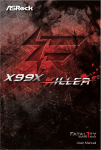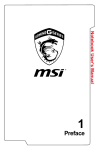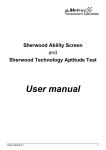Download self-help assessment and training support system for
Transcript
SELF-HELP ASSESSMENT AND TRAINING SUPPORT SYSTEM FOR
SPECIAL CHILDREN
MILTON WIDER
UNIVERSITI TEKNOLOGI MALAYSIA
UNIVERSITI TEKNOLOGI MALAYSIA
DECLARATION OF THESIS / UNDERGRADUATE STUDY PAPER AND COPYRIGHT
Author’s full name :
MILTON WIDER
Date of birth
:
15 JANUARY 1988
Title
:
DEVELOPMENT OF SELF-HELP ASSESSMENT AND TRAINING
SUPPORT SYSTEM FOR SPECIAL CHILDREN
Academic Session :
20010/2011
I declare that this thesis is classified as: √
CONFIDENTIAL
RESTRICTED
√
OPEN ACCESS
(Contains confidential information under the Official
Secret Act 1972)*
(Contains restricted information as specified by the
organisation where research was done)*
I agree that my thesis to be published as online open
access (full text)
I acknowledged that Universiti Teknologi Malaysia reserves the right as follows:
1. The thesis is the property of Universiti Teknologi Malaysia.
2. The Library of Universiti Teknologi Malaysia has the right to make copies for
the purpose of research only.
3. The Library has the right to make copies of the thesis for academic
exchange.
Certified by:
SIGNATURE
880115-12-5451
(NEW IC NO. /PASSPORT NO.)
Date: 13 May 2011
NOTES
:
*
SIGNATURE OF SUPERVISOR
En. Abd Hamid Bin Ahmad
NAME OF SUPERVISOR
Date: 13 May 2011
If the thesis is CONFIDENTIAL or RESTRICTED, please attach with the
letter from the organisation with period and reasons for
confidentiality or restriction.
“I/We hereby declare that I/we have read the contents of the thesis and to my/our
opinion, the contents of the thesis have fulfilled the scope and quality as required to
award the Bachelor’s Degree of Engineering (Electrical-Medical Electronics)”.
Signature
: ....................................................
Name of Supervisor I
: En. Abd Hamid Bin Ahmad
Date
: 13 May 2011
Signature
: ....................................................
Name of Supervisor II
: Assoc. Prof. Ir. Dr. –Ing. Eko
Supriyanto
Date
: 13 May 2011
SELF-HELP ASSESSMENT AND TRAINING SUPPORT SYSTEM FOR
SPECIAL CHILDREN
MILTON WIDER
Submitted to the Faculty of Electrical Engineering
in partial fulfillment of the requirements for the award of the
Bachelor of Engineering (Electrical-Medical Electronics)
Faculty of Electrical Engineering
Universiti Teknologi Malaysia
MAY 2011
I declare that this thesis entitle “ Self-Help Assessment and Training Support System for
Special Children” is the result of my own research except as cited in the reference. This
thesis has not been accepted for any degree and is not concurrently submitted in
candidature of any other degree.
Signature
:
………………………………….
Name
:
MILTON WIDER
Date
:
13 May 2011
Dedicated, in thankful appreciation for support, encouragement and understandings to
my beloved family, lecturers and friends.
vii
ACKNOWLEDGEMENT
First of all, I would like to express my heartily gratitude to God for His grace,
wisdom, knowledge, intelligence, strength and patience that He had gave me throughout
the process of this projects.
My thanks to my supervisor, En. Abd Hamid Bin Ahmad and my co-supervisor,
Assoc. Prof. Ir. Dr. –Ing. Eko Supriyanto for their full guidance, patience and
enthusiasm given throughout the progress of this study.
My appreciation also goes to my beloved family who has been so tolerant and
supports me all these years. Thanks for their encouragement, love, emotional and
financial supports that they had given to me.
I would also like to thank Medical Electronics Laboratory assistant, Mr. Haikal
and Mr. Indra as well as others who are not mentioned for their co-operations, guidance
and helps in this study.
Nevertheless, my great appreciation dedicated to my friends, GIFTers and SEP &
SEB member’s batch 2007 and those that involve directly or indirectly with this study.
Thanks for continuously giving me moral support, building comments and being a
companion throughout these years. Thank you very much.
viii
ABSTRACT
Children with Down syndrome always associated with mental retardation,
specific characteristic of facial appearance and poor muscle build. So, early intervention
is a process of providing educations and supports to children to lessen the effect of this
disability and delay. However, early intervention program is not widely implemented in
Malaysia due to limitation of training centers for special children and lack of human
resources with experience training in the field. Hence, Self-help assessment and training
support system for the special children is developed. The support system is highly
reliable which uses international recognized curriculum as its assessment and training
activities. A quantitative measurement is perform for every assessment and generated
through a report for record. The process started by taking the child, parents and trainer’s
detail. Follow by the assessment on self-help skills. A report that shows the child’s
performance in percentage is generated after the assessment and proceeds with training
to improve the child’s performance. The result shows that the parents are able to do the
assessment and training on their child continuously. As a conclusion, the child’s selfhelp skills are improved by continuous assessment and training.
Keywords: Down Syndrom, international recognized curriculum, self-help skill,
assessment, training.
ix
ABSTRAK
Kanak-kanak istimewa selalu dikait rapat dengan masalah kebantutan minda,
mempunyai karakter paras rupa yang tertentu dan otot yang lemah. Oleh itu, program
intervensi awal ialah suatu proses untuk memberi pendidikan dan sokongan kepada
kanak-kanak yang diberi rawatan kepada fisikal serta tumbesaran terbantut tersebut.
Walau bagaimanapun, program intervensi awal tidak banyak diimplimentasikan di
Malaysia oleh sebab kekurangan pusat latihan untuk kanak-kanak istimewa serta
individu yang berpengetahuan dalam bidang ini. Oleh itu, sistem sokongan penilaian dan
latihan terhadap keupayaan berdikari untuk kanak-kanak istimewa telah dicipta. Sistem
sokongan ini mengadaptasikan kurikulum antarabangsa yang diiktirafkan sebagai activiti
untuk penilaian serta latihan. Pengiraan yang kuantitatif dilakukan pada setiap penilain
dan dihasilkan melalui satu laporan sebagai rekod. Proses ini dimulai dengan merekod
maklumat kanak-kanak, ibu bapa serta penilai. Kemudian penilain akan dilakukan. Satu
rekod yang menunjukkan prestasi kanak-kanak tersebut dalam bentuk peratusan
dihasilkan setelah penilaian dilakukan dan diteduskan dengan latihan untuk
meningkatkan presstasi kanak-kanak. Keputusan menunjukkan bahawa ibu bapa dapat
melakukan penilaian serta latihan secara berterusan. Kesimpulannya, keupayaan
berdikari kanak-kanak tersebut meningkat melalui penilain dan latihan yang berterusan.
Kata kunci: Down Syndrom, kurikulum antarabangsa yang diiktiraf, keupayaan
berdikari, penilaian, latihan.
x
TABLE OF CONTENTS
CHAPTER
1
TITLE
PAGE
DECLARATION OF THESIS
ii
DEDICATION
iii
ACKNOWLEDGEMENT
vii
ABSTRACT
viii
ABSTRAK
ix
TABLE OF CONTENTS
x
LIST OF TABLES
xii
LIST OF FIGURES
xiv
INTRODUCTION
1
1.1
Background
1
1.1.1 Current Situation
2
1.1.2 Study Comparison
2
1.2
Problem Statement
3
1.3
Objective
4
1.4
Scope
4
1.5
Expected Output
4
1.6
Alternative Solution
5
1.6.1 Available Solution
5
1.6.2 Proposed Solution
6
1.7
Innovation/Novelty
7
1.8
Thesis Outline
7
xi
2
3
4
LITERATURE REVIEW
9
2.1
Down Syndrome
9
2.2
Self-help Skills
10
2.3
Early Intervention Program (EIP)
13
2.4
Assessment
14
2.5
Self-help Development
14
2.6
C# Programming Language
16
METHODOLOGY
18
3.1
Introduction
18
3.2
Gantt Chart
19
3.3
System Block Diagram
22
3.4
Work flow
24
DESIGN AND IMPLEMENTATION
25
4.1
Introduction
25
4.2
System Configuration
26
4.3
System Specification
26
4.4
Function of System
27
4.5
Subsystem Explanation
28
4.5.1 Computer Based Processing Unit
28
4.5.2 Water Level Detection Based input Unit
29
List of self-help skills
30
4.6.1 Self-help skills Subgroup
31
System Implementation
32
4.7.1
32
4.6
4.7
Software Implementation
4.7.2 C# Programming Language
33
4.7.3 Hardware Implementation
37
4.7.4 Hardware Development and Tools
37
xii
5
RESULT AND ANALYSIS
42
5.1
Objective and Scope
42
5.2
Self-Help Assessment and Training Support System
43
GUI
6
5.3
Quantitative Measurement
45
5.4
Functional Testing
46
5.5
Performance Testing
49
5.6
Safety Testing
51
5.7
User acceptance testing
52
5.8
User Data Management
56
CONCLUSION AND RECOMMMENDATION
58
6.1
Conclusion
58
6.2
Novelty
58
6.3
Important result
59
6.4
Comparison with other methods
59
6.5
Limitation of solution
60
6.6
Recommendation
60
REFERENCES
61
APPENDICES
63
xiii
LIST OF TABLES
TABLE NO.
2.1
TITLE
An overview of developmental progress for
PAGE
10
typically developing children, from birth to five
years.
2.2
Achieving independence in self-help skills
11
2.3
Milestones for personal social/ self-help
12
2.4
Feeding, dressing, grooming and toileting skills
15
development of a child
3.1
Gantt chart for FYP1
19
3.2
Gantt chart for FYP2
20
4.1
List of self-help skills
30
4.2
Self-help skills subgroup for sleeping
31
5.1
Self-help assessment and training support system
43
Layout
5.2
Functional testing results
47
5.3
Performance testing results
48
5.4
Safety testing results
50
5.5
User acceptance testing test result
51
5.6
User data management
53
xiv
LIST OF FIGURES
FIGURE NO.
TITLE
PAGE
3.1
Block diagram of the system
22
3.2
Work flow of the project
24
4.1
Self-help system configuration
26
4.2
Computer based processing unit
28
4.3
Water level detection
29
4.4
Self-help support system main component
32
4.5
Self-help support system flow chart
33
4.6
GUI application source code
36
4.7
GUI application for assessment
37
4.8
Hardware algorithm
38
4.9
Water level detection
38
4.10
Circuit diagram
39
4.11
System configurations for water level detection
41
4.12
Assessment layout for the activity pours the liquid
41
to the cup
4.13
Condition of the cup when half full and full
41
5.1
Main page of the self-help assessment and training
43
support system
5.2
Patient data input to insert child, parents and trainer
44
details
5.3
Assessment session
44
5.4
Report section
45
xv
5.5
Training session
45
5.6
Result in graphical form
46
5.7
Changes on the layout display
53
5.8
Changes on the font size
54
5.9
Changes on the report presentation
54
5.10
implementation of audio for instruction
55
5.11
Patient data
56
5.12
Self-help database
57
5.13
Self-help assessment and training support system
57
user manual
CHAPTER 1
INTRODUCTION
1.1
Background
Down syndrome is the most common cause of mental retardation and malfunction in
a newborn baby. It is a chromosomal disorder caused by an additional chromosome in
the 21st pairs of chromosome. Current statistic states that this syndrome occurs one in
800 live births with equal frequency in people of different nationalities, social
backgrounds and economic classes [13]. Children with Down syndrome always
associated with developmental delay, a specific characteristic of facial appearance, poor
muscle tone which influences gross and fine motor development, language development
delays which due to muscle problem and cognitive limitation. However, these
difficulties and limitations can be overcome and greatly improved by the implementation
of Early Intervention Program (EIP).
Early intervention program (EIP) is a systematic program of exercises, therapy
and activities constructed to help developmental delays that may be experienced by
Down syndrome children or other disabilities [5]. Some services provided in early
intervention program are physical therapy, structured simulation program and language
therapy. Early intervention program is highly recommended to be introduced to children
shortly after birth.
2
1.1.1
Current Situation
To-date, early intervention program is not widely implemented in Malaysia due
to limitation of training centers for special children and lack of human resources with
experience training in the field [8]. Mostly, the early intervention program is centerbased program where the children have to be sent to the program center and being
assessed particular times per week. Hence, there is an urgent attention to develop an
effective and better early intervention program with a continuous assessment for the
special children.
1.1.2
Product Comparison
Currently, some government and private organization had been establish a
programs to help Down Syndrome Children to improve their disabilities and delays.
Most of the program is center based training. It is highly dependent on the trainer’s skills
and experience on performing an effective assessment and training. Assessment and
training is done continuously using suitable exercises to improve the particular activity.
The process of assessment and training are generally based on The Hawaiian Learning
Profile, BCD Instructional activities and so on. Table 1.1 shows the comparison between
the assessment and training resources.
3
Table 1.1: The comparison between different resources for EIP [13]
Characteristics
Functions
Price
Advantages
Limitations
Reliability
1.2
HELP
To assess and
provide trainings
RM 150 per set
Highly reliable
and proven
effective
BCD
To assess and
provide trainings
RM 180 per set
Highly reliable
and proven
effective
Highly dependent
on trainers’
experience and
hardly interpreted
High
Highly dependent
on trainers’
experience and
hardly interpreted
High
Children Laptop
To provide
interactive training
RM 50 per piece
Able to attract
children’s
attention and
lower cost
Assessment not
included, and no
individual training
given
Low
Problem Statement
There are few modules in ELISSA which aim to lessen the development delays
in Down syndrome children namely gross motor, fine motor, social emotional, language,
cognitive and self-help. However, some of the modules are incomplete. It is crucial to
complete the modules in order to have a sufficient and effective early intervention
program to help the Down syndrome children. Self-help assessment and training is one
of the incomplete modules. A new self-help assessment and training is needed to have an
improved and effective module. Furthermore, early intervention program is hard to be
found in Malaysia. This is due to some factors; lack of special children training center,
lack of experience trainers and lack of instrument or effect database for assessment.
There is also no continuous assessment. Parents are required to bring their child with
special needs to the center at least once a week for assessment and training. This is due
to the unavailability of software assessment that can be used by parents so that they can
do their own assessment and training at home.
4
1.3
Objective
The objectives to be archived are:
To develop self-help assessment and training database for the special children.
To implement the self-help assessment and training support system in newly
develop software for quantitative measurement.
1.4
To implement a hardware in aiding one of the self-help assessment activity.
Scope
There are several scope outlined in this study to ensure the objectives is
achieved. The scopes are:
This study is limited only to the special children within the age range from 0 to 6
years old.
Focuses on self-help assessment and training database for special children.
Software implementation using C# programming language.
Hardware implementation on eating activity specifically the ability to fill cup
with water.
1.5
Expected Output
There are several expected outputs at the end of the project. The expected
outputs are:
5
A new software interface for continuous self-help skills assessment and training
for special children.
A new water level detection hardware to aid in the assessment process.
An improved software system with more user friendly interaction.
1.6
Alternative Solution
1.6.1
Available solution
The Orton Gullingham multisensory method [26] which introduced by Anna
Gillingham and a group of master teachers. Dr. Samuel Orton assigned Anna's group the
task of designing a whole new way of teaching the phonemic structure of our written
language to people with dyslexia. In this method they use six steps approach which are
simultaneous multisensory instruction, intense instruction with ample practice, direct
and explicit Instruction, systematic and cumulative, synthetic and analytic and
diagnostic teaching. This method however cannot be performed by commoners instead it
needs the specialists who are more familiar with the methods to perform all the
activities.
KinderKare an Early Intervention Program serving infants and toddlers ranging
from birth to three years of age. they provide Early Intervention therapy and special
education services for children and their parents. They provided program to aid on
language, cognitive, gross motor, daily life skills and etc. The method that they use is
through teaching and learning by experience personals. It is solemnly depend on the
experience of the personal who handle the child with the use of some toys for teaching
purpose.
All the methods stated as above for early intervention program are depends on
the trainers experience and understanding to conduct assessment and training on the
6
child. There are no specific indications on how much successful rate for the child to
master the specified training.
1.6.2
Proposed solution
The method that this project proposed is to build a software for assessment and
training. It can be use anywhere and anyone. Since the existence early intervention
program is highly dependent on the personal experience, the parents have to send their
children to the center for assessment and training. This project propose a friendly
approach where everyone can use the software to perform the assessment and training
even for the nonspecialist.
The existing methods only rely on the trainer’s self-evaluation on the child
performance which can be misleading because of its unreliability. However, the
proposed method uses database that adopted from international recognize curriculum on
special children and uses quantitative assessment which can show the learning progress
of the child through a chart that generated after the assessment. The software also has
the training system with detail instructions to enable the users to perform training on the
child themselves. This is more convenient for the parents because they can do the
assessment and training on their child themselves. Table 1.2 shows the comparison
between the different solutions available and the newly develop support system.
7
Table 1.2: The comparison between current solutions to solve the problems in the
current EIP and the newly developed support system
. Characteristics
HELP/BCD
Children Laptop
Functions
Assessment and
training
High
Highly reliable and
proven effective
Training
Price
Advantages
Limitations
Reliability
1.7
Highly dependent
on trainer’s
experience
High
Medium
Able to attract
children’s attention
and lower cost
Assessment not
included
Low
Newly developed
support system
Assessment and
training
Low
Highly reliable and
proven effective
Partially dependent
on trainer’s
experience
High
Innovation/Novelty
There are some novelties in this project. The novelties are:
A whole new early intervention program software support system interface
A Special features implemented such as voice instruction when operating the
system for easier operational experience
New method on generating report which generate pie chart that shows the
assessment in percentage.
1.8
New application on self-help assessment and training for special children.
Thesis Outline
This thesis consists of six chapters. It introduces the details on the development
of the self-help assessment and training support system for children with special needs.
8
The first chapter is the introduction. In this chapter discussed about the
background study, problem statement the objectives of the study as well as the scope of
the study.
Chapter 2 shows the literature review of the study. First of all it explains the
details on Down syndrome. Physical features and poor cognitive ability of the child is
discussed especially on the self-help skills. The early intervention program that will help
to improve the child learning progress also been discussed in this chapter. Finally, the
introduction of assessment and C# programming language that is used for this project
are discussed.
Chapter 3 is the methodology of the study. Here shows the gantt chart, system
block diagram and work flow of the study.
Chapter 4 is about design and implementation. In this chapter, the self-help
system configuration is explained in details. Then a list of self-help database is shown.
The database is divided into 4 sub-groups namely eating, dressing, toileting and
sleeping. Software implementation also discussed here; the software algorithm and flow
chart for the self-help support system. Finally, the water level detection algorithm for the
hardware implementation is also discussed in this chapter.
Chapter 5 is about result and analysis. In this chapter, the GUI display for the
self-help assessment is displayed. The finish product of the water level detection also is
displayed. A user acceptability test is discussed. User’s feedback is discussed in detail
for better functional support system.
Finally, chapter 6 is about the conclusion and recommendation. A detail
explanation is discussed here about what have been done and achieved for the project.
Recommendations for the project also are stated for future development.
CHAPTER 2
LITERATURE REVIEW
2.1
Down syndrome
Down syndrome is a chromosomal disorder caused by an error in cell division
that results in extra 21st chromosome [1]. It is associated with mental retardation, a
characteristic facial appearance, and poor muscles build [4]. A lot of research shows that
90% of chromosomal disorders in cell division or abnormal cells are the eggs [2].
Maternal age is the only factor that known to affect the probability of having Down
syndrome children [8]. For mothers less than 30 years old, one in 1,000 pregnancies will
results in a baby with Down syndrome. One in 35 pregnancies in mothers with 44 years
old will result in a baby with Down syndrome.
The physical features and medical problems associated with Down syndrome
may be varied from child to child. While some needs a lot of medical attention, others
live a healthy lifestyle. Kids with Down syndrome tend to share some physical features
such as flat facial profile, an upward slant to the eyes, small ears, and protruding tongue
[11]. One common characteristic that restrict the development of Down syndrome
children is low muscle tone or hypotonia [3]. Most of these children will have
significantly delayed spoken language [7] and self-care skills like feeding, dressing and
toileting [11].
10
2.2
Self-help skills
Self-help is the ability to take care of everyday personal and social needs [9]. In
cases for Down syndrome children, self-help skills are needed to improve their quality
of life. Acquiring self-help skills is one of the best ways to help children into
independence. In the beginning of birth to 5 years, children remarkably develop skills;
communicate in spoken language, walk, run, climb stairs, feed, dress, and go to toilet
independently [7]. The table below shows an overview of developmental progress for
typically developing children from birth to five years.
Table 2.1: An overview of developmental progress for typically developing children,
from birth to five years.
The table below shows the achieving independence in self-help skills for
typically developing children. The self-help skills are divided into meals, toileting,
washing/ personal care, motor skills, dressing, practical/social.
There are several
milestones that have been listed out for each of the self-help skills. These milestones
have specific range of time that a child is usually able to master.
11
Table 2.2: Achieving independence in self-help skills [9].
Meals
Feeds self with biscuit
Drinks from a cup
Uses spoon and fork
Can make a sandwich
Can make a cup of tea/coffee
Can heat a can of beans
Can use microwave
Can lay and clear table
Can eat in a restaurant
10 months (range 6 -14m)
20 months (range 12 - 30m)
20 months (range 12 -36m)
50% at 11 - 20 years
46% at 11 - 20 years
28% at 11 - 20 years
24% at 11 - 20 years
80% at 11 - 20 years
100% at 11 - 20 years
Toileting
Dry during the day
Bowel control
Dry at night
Use toilet/potty without help
Fully continent, day and night
36 months (range 18 - 50m)
36 months (range 20 - 60m)
60% at 7 - 14 years
4 to 5 years
98% at 11 - 20 years
Washing/personal care
Washes unaided
60%
Can brush hair
95%
Does brush own hair
45%
Can wash hair
34%
Can run/fill bath
50%
Can cut toe and fingernails
9%
Motor skills
Walks alone
23 months (range 13 - 48m)
Climbs/descends stairs unaided
81 months (range 60 - 96m)
Can ride a bike
35% at 11 - 20 years
Can throw and catch a ball
98% at 11 - 20 years
Dressing
Dresses self partially (not fastenings)
4 - 5 years
Dresses without help
80% at 11 - 20 years
Chooses appropriate clothes
70% at 11 - 20 years
Practical/Social
Can tell the time
20% at 11 - 20 years
12
Can count simple amounts of money
40% at 11 - 20 years
Can go to shop alone
26% at 11 - 20 years
Crosses road alone
40% at 11 - 20 years
Note: Mean age of achievement in preschool years or percentage who has achieved the
skill in teenage years in Hampshire studies.
Children with Down syndrome make progress in all area of development in the
same way as the other children but at a slower pace [7]. Although milestones in
independence will be achieved in a later age for children with Down syndrome, evidence
shows that most young people with Down syndrome do achieve a high level of
autonomy in personal care [9]. It is important to stress that for every children with Down
syndrome, they will be individual differences in rate of progress towards selfsufficiency. This means that the developmental progress is vary as widely for every
Down syndrome child as the typically developing children. The table below shows the
milestones for personal/ self-help comparison between children with Down syndrome
and typically developing children.
Table 2.3: Milestones for personal social/ self-help [7].
PERSONAL SOCIAL/ SELF HELP
Children with Down
syndrome
Average age
Range
Smiles when touched and talked to
2m
1.5 to 4m
Smiles spontaneously
3m
2m to 6m
Recognises mother/father
3.5m
3m to 6m
Approaches image in mirror
6.5m
4m to 10m
Takes solids well
8m
5m to 18m
Feeds self with biscuit
10m
6m to 14m
Plays pat-a-cake, peep-bo games
11m
9m to 16m
ACTIVITY
Holds up arms and legs when
getting dressed and undressed
15m
12m to 20m
Drinks from a cup
20m
12m to 30m
Typically developing
children
Average age
Range
1m
1m to 2m
2m
1.5m to 5m
2m
1m to 5m
7m
5m
8m
4m to 12m
4m to 10m
5m to 13m
12m
9m to 17m
13
Uses spoon or fork
Urine control during the day
Plays social/interacting games
Bowel control
Dresses self partially (not
buttons/laces)
Uses toilet or potty without help
(using a special step)
2.3
20m
36m
3.5 to 4.5
years
36m
12m to 36m
18m to 50m+
13m
24m
8m to 20m
14m to 36m
20m to 60m+
24m
16m to 48m
4 to 5 years
4 to 5 years
Early Intervention Program (EIP)
Early intervention program is a systematic program of therapy, exercise or
activities designed to address the developmental delay of children with special needs [5].
The purpose of early intervention is to lessen the effect the disability and delay. Other
than that, it is to provide support for families in supporting their children’s development,
to promote children’s development in key domains such as mobility and communication,
and to promote children’s coping conficence, and to prevent the emergence of future
problems [13]. Services, exercise and activities are designed to identify and meet a
child’s needs in five developmental areas, including: physical development, cognitive
development, communication, social or communication development and adaptive
development [6].
Early intervention should begin as early as possible. The first years of life are
critical time for a child’s development. During these early years, all young children go
through rapid development that achieve basic physical, cognitive, language, social and
self-help skills that set as a foundation for future development progress [5]. Families that
participated in the New York state early intervention program one of the largest early
intervention systems in United State [17] reported that the early intervention services
had helped the families to know their rights, effectively communicate their child’s
needs, and help their child develop and learn.
14
2.4 Assessment
Assessment includes several steps of collecting data on a child’s development
and learning, determining its significance goals and objectives of the program,
incorporating the information into planning for individuals and programs, and informing
the findings to the parents and other involved parties [18]. Assessment is done according
to the stages of ages in a child. Infant tests and pre-schools measure different
components of intellectual ability. Infant tests measures the developmental progress of
babies and children focusing on areas such as gross motor, fine motor, language
development, adaptive behaviors and personal-social behaviors [19].
Self-help assessment is the attempt to study the ability to take care of personal
daily needs. Personal daily needs can be included such as toileting, dressing and feeding.
A measurement tool must be sensitive, save and should be able to offer the assessor full
control over the data collection process [25].
2.5
Self-help development
Development describes the growth throughout the lifespan of a human from birth
to death. The scientific study of human development seeks the understanding on the
changes of man lifestyles. This includes all aspect of human growth including physical,
emotional, intellectual, social, perceptual, and personality development [20]. Self-help
development in a child is a process of learning and mastering skills from birth to the end
of adolescence such as sitting, walking, talking and etcetera [21].
Children develop skills as they grow up. They tend to do thing on their own and
drive to be independence which is a healthy part of a child development and should be
encouraged.
There are some main areas that child care provider can foster the
15
development of self-help skills such as feeding, dressing, grooming, toileting and
helping with toilet chore [22].
Table 2.4: Feeding, dressing, grooming and toileting skills development of a child [22].
Feeding skills
8 months
Gums solid foods
Feeds self crackers
Holds own bottle
Drinks from cup held by adult
12 months
Picks up small pieces of cereal to eat
Holds cup and drinks with some spills
24 - 30 months
Drinks from a small cup, holding it with
one hand
Bites well through food
Brings spoon to mouth with the palm
facing up
Can eat a meal using a spoon with
minimal spilling
Dressing, grooming and toileting skills
15 - 24 months
Learns to take off hat, socks, and shoes
without laces
Learns to unzip large zippers
24 - 30 months
Can pull pants down with assistance
Is beginning to unbutton large buttons
Anticipates the need to use the toilet
Can put shoes on with help
Still needs help getting pullover shirts
overhead and pants up over bottom
30 - 36 months
Puts on items such as shoes, socks, pants,
shirts, and jackets
Pulls pants up
Undresses and dresses with adult help
Still needs help with tying
30 - 36 months
Pours from a small cup
Begins to use a fork to spear food
Can spread with a dull butter knife
3 - 4 years
Uses toilet with adult help
Has daytime toilet control
Learns to undo fasteners, such as snaps and
laces
3 - 4 years
Distinguishes between the front and back
Pokes food with a fork
of clothes
Begins using fork more than spoon
Zips front-opening clothes
Holds spoon in fingers with palm up
Still needs adult help with dressing
Learns to cut soft foods with the edge of
Buttons large buttons
fork
Learns how to prepare a bowl of dry cereal Puts on socks, may need help with heel
placement
with milk
Zips and unzips jackets but needs help with
Uses napkin
starting
Serves self at table with little spilling
Puts shoes on, may have trouble telling
which feet
4 years
Puts on socks with heel placement
16
Puts on shoes with some adult help
Buckles shoes and belts
5 years
Put shirts on correctly
Puts belt in loops
Unties a tie on an apron
Some can put shoes on correct feet and tie
laces
2.6
C# programming language
C#, pronounce as C sharp, is a programming language designed for building a
wide range of application that run on the .NET framework (MSDN website) [8]. It is
highly expressive but simple and easy to learn. C# is attended to be simple, modern,
general purpose, object oriented program language [23]. The syntax of C# is easy
recognisable by those who familiar with C, C++ and JAVA. C# syntax simplifies many
of the complexities of C++ and provides powerful features such as nullable value types,
enumerations, delegates, lamda expressions and direct memory access, which are not
found in JAVA [13].
Originally language C is widely used. C++ came about to add object orientation
to language C and become the language of building “real” applications for Windows and
used for writing the infrastructure as well as low level application. C# brings rapid
development with some obvious changes by taking advantage of the .NET framework
[24].
C# gives the capability to build durable system-level components by virtue of the
following feature:
Full COM/platform support for existing code integration.
Robustness though garbage collection and type safety.
17
Security provided through intrinsic code trust mechanisms.
Full support of extensible metadata concepts.
C# is the simplification of C++ program language syntax to be more consistence
and logical while removing some of the more complex feature in C++ language [24]:
As a type-safe language, C# does not allow direct memory manipulation, so
pointers are no longer needed in C#.
Headers file also have been removed in C# language.
The namespace and reference operators,:: and -> respectively have been replaced
with single operator, the period (.).
The biggest change is that the int and bool data types are now completely
different.
Removes memory management issues from the developer by using .NET’s
garbage collection scheme.
CHAPTER 3
METHODOLOGY
3.1
Introduction
This chapter will discuss about the progress of this study is undergone
throughout the period of time. The system block diagram, work flow of the study as well
as the gantt chart of the study will be displayer and explained in detail. Basically,
software development and hardware implementation will be done initially. After that,
experiment and testing will be conducted to the special children. Lastly, troubleshooting
and optimization will be performed for the support system improvement.
Table 3.1 shows the gantt chart for FYP1 and table 3.2 show the gantt chart for
FYP2.
22
3.3
System block diagram
The figure below shows the block diagram of the system.
Figure 3.1 Block diagram of the system
This project divided into of three main parts which are database, software and
hardware.
The project is mainly focus on the database construction as well as the software
development. The lists of database are constructed based on the international recognized
curriculum. It is carefully selected and sorted so that it is relevant to the scope of the
study. C# programming language is used to develop the software. A GUI is constructed
for the self-help support system. The database is implemented into the support system
for effective assessment and training to the special children. Hardware is developed to
aid the trainers in doing evaluation for the assessment.
23
Database is the main component in this study. Firstly, a list of self-help database
is identified. A lot of effort had been made to construct a list of self-help assessment.
International recognized curriculum is taken as reference for the database to make it
reliable and acceptable by the trainer. The database is then specified into four subgroups namely eating, dressing, toileting and sleeping. The database is essential for
better assessment and training for the special children. Thus enable trainers and parents
to effectively identify the weakness of the children. Hence, concentrate on giving
training to them to improve on the identified action.
Next is software development. First of all, the software algorithm is designed.
After that, self-help assessment and training support system is developed. The self-help
assessment and training support system is constructed and displayed as GUI. A graphic
user interface (GUI) is developed for human-computer interface which can be control by
keyboard and mouse. The software that used to develop the support system is C#
programming language. The main components for the algorithm are main page, child
data input, assessment, report and training.
Last but not least, the implementation of the hardware in the self-help support
system. It starts with problem identification and selection. An activity in the self-help
skills is chosen based on its practicability to be implemented in hardware to help in
doing evaluation by the trainer. Lastly, it ends with the hardware development and
implementation. This hardware is to aid the trainers in evaluation when undergoing the
self-help assessment on the child.
24
3.4
Work flow
Figure 3.2 shows the work flow of this project.
Figure 3.2 Work flow of the project
The overall progress in this project is summarized in figure 3.2. Firstly, problem
is identified followed by literature study on related field through relevant sources such as
journals, books, articles as well as conference papers. Then, an algorithm is designed
and the software program is developed. After that, test is undergone and continued with
result analysis. A final test will be performed for its functionality. Finally, system
optimization will be conducted to improve the system and ended with a report.
19
3.2
Gantt chart
Table below shows the gantt chart for this project.
Table 3.1: Gantt chart for FYP1
1
Task
Problem Formulation
Methodology
Literature Review
Algorithm
Circuit design
Learning software
Experiment
Measurement /Test
Preliminary Results
Presentation
Report
2
3
4
5
6
7
8
9
10
11
12
13
14
20
Table 3.2: Gantt chart for FYP2
1
Task
Hardware
implementation
Software
programming
Testing
Optimization
Presentation
Thesis
2
3
4
5
6
7
8
9
10 11 12 13 14 15 16 17 18 19 20
CHAPTER 4
DESIGN AND IMPLEMENTATION
4.1
Introduction
Self-help is the ability to take care of everyday personal and social needs. Before
implementing the support system, a list of self-help skills is constructed. This list is
important for the assessment and training for the children with Down syndrome.
Through this list, trainers or parents can evaluate the progress of the children by
assessing their ability to perform as required in the list.
From the list constructed, the skills are grouped in several sub groups, namely
eating, dressing, toileting and sleeping. This grouping is essential for a better assessment
method. Moreover, it is to ensure that parents and trainers will not have confusion when
assessing the child development.
Table shows the list of the self-help skills and table shows the sub group of the self
help skills.
26
4.2
System Configuration
Figure 4.1 shows the configuration of the self-help assessment and training
support system. The design provides a simple and effective method for self-help
assessment and training. The interaction between the trainer and the child will act as the
medium to the assessment and training evaluation at the computer. A quantitative
evaluation will be display as percentage in a chart from in GUI based on the trainer’s
evaluation on the child’s performance.
Figure 4.1 Self-help system configuration
4.3
System Specification
The self-help assessment and training support system have some specifications. The
specifications are:
27
Table 4.1: System specification
Specification
Computer
operating
(OS)
Description
The self-help assessment and training support system software is
system perform on Microsoft Window 7 when doing the project.
However, the finish product is also tested to other OS namely
Microsoft Window XP and Microsoft window Vista. The result
shows that it is compatible and can be used on all the OS tested.
User
The aim of this project is to be used by the parents with Down
Syndrome child so that they can perform continuous assessment
and training. However, the user is not limited to the specified
individual. Experience trainers, doctors as well as student can use
the support system.
Child
Self-help assessment and training support system are design to
perform on children within the age of 0 to 6 years old.
voltage
The water level detection hardware is design to perform at its
optimum performance with 9V. However, functioning test have
been conducted. It can be operated on 3V, 6V and 12V.
4.4
Function of System
The self-help assessment and training support system can be divided into 2
subsystems. First is the computer based processing unit system and the second is water
level detection based input unit system.
First of all, the computer based processing unit uses the database that integrated
inside the support system as its main part. Every assessment and training that will be
done is highly related to the database. Through this database, the trainer performs
28
evaluation on the child and the result is generate as a report in the form of pie chart for
the trainer record.
The water level detection based input unit system use the water level detection
hardware as its main part. These main components of the hardware consist of green and
red LED, a cup, PIC and RS232 USB converter. Water level detection is a tool to help in
the self-help assessment mainly for eating ability, specifically the ability of the child to
pour liquid to the cup. The principle of the water level detection is simply the electric
conductivity of the water. The child will pour water in side of the cup, when red LED lit
on it indicates that the cup is empty whereas when green LED lit on it indicates that the
cup is full.
4.5
Subsystem Explanation
The self-help assessment and training support system can be divided into 2
subsystems. The subsystems are computer based processing unit and water level
detection input unit. Detail explanation as follow.
4.5.1
Computer Based Processing Unit
C# programming language will be implemented as the processing unit inside the
computer. Child’s performance and trainer’s evaluation as the input to the computer
processing unit and self-help assessment, training and report will be displayed as an
output in term of GUI form. At the input, trainer will register the child, parents as well
as the trainer’s detail for record. Other than that, the assessment and training also act as
the input for the system. Trainer can perform assessment and training on the child
through the specified skills base on the detail instruction that available inside the system.
29
In computer processing unit, a quantitative measurement is perform. This process is
coded and implemented using C# programming language. The calculation is coded so
that the result will show in percentage. In fact, all the interface between windows inside
the GUI is coded using C# programming language. As for the output, a GUI is display
on the monitor screen. This GUI provides a user friendly interface for the user. More
specifically, the assessment result and training instruction is display.
Figure 4.2 Computer based processing unit
4.5.2
Water Level Detection Based input Unit
A water level detection will be implemented in the self-help assessment and
training support system to aid one of the assessment activity specifically the activity
pour liquid to the cup. Figure 4.3 shows the water level detection that will be used to
assist the assessment. The main components that used in the water level detection are a
green and red LED, a PIC, RS232 converter and a cup. At the input, water level
detection is used as the interaction medium between the system and the user. The LED
will light on if the water level is sufficient to allow the electric conduct between the
wires. The voltage conducted through the LED is recorded and its behaviour is coded
using the C# programming language. Lastly, the behaviour of the LED is shown on the
GUI for user’s evaluation.
30
Figure 4.3 Water level detection based input unit
30
4.6
List of self-help skills
Below show some of the self-help skills. Full list of self-help skill can be found at Appendix C as attach at the end of
this thesis.
Table 4.1: List of self-help skills
no
1
2
3
4
5
6
7
8
9
10
11
12
Action
Responses to food stimulus
Sucks and swallows reflex are inhibited
Brings hand to mouth
Recognizes bottle visually
Coordinates sucking, swallowing, and breathing
Brings hand with toy or object to mouth
Pats bottle
Places both hands on bottle
Swallows strained or pureed foods
Rooting reflex is inhibited
Mouths and munches solid foods
Bites and chews toys
13
14
15
16
17
18
19
20
Uses tongue during eating
Feeds self a cracker
Holds own bottle
Bites food voluntarily
Drinks from cup held for him
Drools less except when teething
Feeds self with fingers
Holds spoon
Description
Child opens and closes mouth in response to food stimulus
Childs is not able to do the actions of suck and swallow
Child is able to bring hand to the mouth independently
Child is able to recognize bottle visually from other things
Child is able to suck on bottle or nipple appropriately
Child brings hand with toy or object to the mouth
Child pats the bottle using hands
Child places both hands on the bottle appropriately
Child swallows strained food which are fed to him/her
Child is not able to perform rooting
Child mouths and gums solid food
Child brings the toys to the mouth and bites them
Child uses tongue during eating and before the foods are
swallowed
Child holds and feed self a cracker
Child holds own bottles independently
Child bites the foods voluntarily during eating
Child is able to drink from cup held for him correctly
Child drools less except when teething
Child feeds himself/herself using hands and fingers
Child is able to hold the spoon independently
31
4.6.1
Self-help skills Subgroup
Self-help skills are divided into 4 subgroups namely eating, dressing, toileting and sleeping. Table below only show
the self-help subgroup skills for sleeping. Full list of subgroups skills can be found at Appendix C as attach at the end of this
thesis.
Table 4.2: Self-help subgroup skills for sleeping
No
1
2
3
4
5
6
7
8
9
10
11
12
13
Action
Sleeps ten-fifteen hours daily
May awake and cry from dreams
May refuse naps
Sleeps four-ten hour intervally
Stays awake for long periods without crying at
night
Naps frequently
Sleeps ten-twelve hours with night awakening
Naps one-four hours, two-three times each day
Sleeps twelve to fourteen hours
Naps one-four hours, once or twice each day;
may refuse morning nap
Sleeps ten-twelve hours
Naps one-three hours once in afternoon
Delays sleeping by demanding things
Sleeping
Description
Child sleeps ten-fifteen hours daily
Child may awake and cry from his/her dreams
Child may refuse naps sometimes
Child sleeps four-ten hour with intervals at night
Child stays awake for long periods without crying at night
Child naps frequently in a day
Child sleeps ten-twelve hours with night awakening
Child naps one-four hours. two-three times each day
Child sleeps twelve to fourteen hours each day
Child naps one-four hours, once or twice each day; child may
refuse napping in the morning
Child sleeps ten-twelve hours a day
Child naps around one-three hours once in the afternoon
Child tends to delay sleeping by demanding things
32
4.7
System Implementation
The system implementation can be divided into two parts which are software
implementation and hardware implementation.
4.7.1
Software Implementation
The software algorithm can be explained with the flow chart below. Figure 4.4
indicates the main component that needed to be achieved in the support system. Selfhelp support system should be able to insert child data input before performing
assessment on the child. After assessment are finish trainer can see the report in report
section and lastly perform training for the child to improve the self-help skills.
Figure 4.4 Self-help support system main component
The figure 4.5 shows the detail flow chart for a functional self-help support
system. Trainers start at the main page where they are needed to insert child the
information. If the child is already registered in the database, the trainer can select the
child data and display it to see its information and proceed to the assessment session. If
the child is a new patient then the trainer need to insert the child, the child parents and
33
the trainer information in the form specified. Next, the trainer can start the assessment
on the child based on the self-help skills database provided. After that, trainer can view
the child’s progress in the report section based on the assessment evaluation. The trainer
can continue to perform training at the training session to improve the child self-help
skills.
Figure 4.5 Self-help support system flow chart
4.7.2
C# Programming Language
C# programming language is used for the development of self-help assessment
and training support system. Microsoft Visual Studio software is used to utilise the C#
programming language that available inside the software. C# programming language is
34
used due to its vast and variety of libraries that able to achieve the objective for the
development of the self-help support system.
The source code below shows the C# programming language that used to
develop the software. The display source code below is the code written for the software
main page. The full source code can be found at the Appendix A attach at the end of this
thesis.
using
using
using
using
using
using
using
using
System;
System.Collections.Generic;
System.ComponentModel;
System.Data;
System.Drawing;
System.Linq;
System.Text;
System.Windows.Forms;
namespace SelfHelpGUI
{
public partial class MainForm : Form
{
public MainForm()
{
InitializeComponent();
}
private void start_Click(object sender, EventArgs e)
{
welcomeheader.Visible = false;
mainheader.Visible = true;
start.Visible = false;
patientdatainput.Visible = true;
assessment.Visible = true;
report.Visible = true;
training.Visible = true;
System.Media.SoundPlayer sp = new
System.Media.SoundPlayer("C:\\Users\\Milton\\Documents\\Visual Studio
2010\\Projects\\SelfHelpGUI\\SelfHelpGUI\\Sound\\welcome2.wav");
sp.Play();
}
private void patientdatainput_Click(object sender, EventArgs e)
{
patientdatainputform patientdatainputform = new
patientdatainputform();
patientdatainputform.Show();
35
}
private void assessment_Click(object sender, EventArgs e)
{
toiletinglabel assessmentform = new toiletinglabel();
assessmentform.Show();
}
private void report_Click(object sender, EventArgs e)
{
reportform reportform = new reportform();
reportform.Show();
}
private void training_Click(object sender, EventArgs e)
{
trainingform trainingform = new trainingform();
trainingform.Show();
}
private void MainForm_Load(object sender, EventArgs e)
{
System.Media.SoundPlayer sp = new
System.Media.SoundPlayer("C:\\Users\\Milton\\Documents\\Visual Studio
2010\\Projects\\SelfHelpGUI\\SelfHelpGUI\\Sound\\welcome.wav");
sp.Play();
}
}
}
Some explanation on the code:
System.Media.SoundPlayer sp = new
System.Media.SoundPlayer("C:\\Users\\Milton\\Documents\\Visual Studio
2010\\Projects\\SelfHelpGUI\\SelfHelpGUI\\Sound\\welcome2.wav");
sp.Play();
This code is use to play the voice instruction when starting the software. The code
search the specified file at the directory and play it.
patientdatainputform patientdatainputform = new patientdatainputform();
patientdatainputform.Show();
This code identify a new specified window and open it if click.
36
The source code is written to generate the GUI for the self-help assessment and
training support system. The main GUI is the main page, patient data, assessment,
training and report display. In patient data, there are 3 other GUI which is child data,
parent’s data and trainer’s data.
Figure 4.6 below shows the actual workspace in Microsoft Visual Studio 2010
where the code is written. Figure 4.7 shows the finish GUI after the code is correctly
written.
Figure 4.6 GUI application source code
37
Figure 4.7 GUI application for assessment
4.7.3
Hardware Implementation
The implementation of the support system is crucial to ensure the effectiveness
and efficiency of assessment and training delivery to the child. Water level detection is
implemented to the support system to aid in the child training. A list of self-help
assessment skills is used in the assessment and training session to guide the trainer to
assess and train the important skills that the child needs to learn.
4.7.4
Hardware Development and Tools
Water level detection is used to help in eating skills for the activity pour liquid to
the cup. Figure 4.8 shows the algorithm for the main component of the water level
detection. LED is used to detect the conductivity of the water in the cup between the
38
wires. PIC is program to detect the changes of the LED state. RS232 converter will send
the data to processor and display it on the monitor.
Figure 4.8 Hardware algorithm
Hardware for water level detection had been developed to assist in the evaluation
for the eating skill assessment specifically the activity to pour liquid into the cup. Figure
4.9 shows the finish product of the water level detection hardware. This hardware will
detect the water level that pours into the cup that by the child. The water level detection
uses the principle of electricity conductance in water. A common wire will be place at
the bottom of the cup along with the red LED wire. Another wire for the green LED is
place at the top of the cup.
Hence when water is fill in the cup and the water level touches the common with
the red LED wire, the red LED will lit on. This indicates that the cup is half full and the
child requires to fill the cup with more water. When the water level touches the green
LED wire, the green LED will lit on. This in turn indicates that the cup is full with
water. The child is successfully undergo the assessment for pouring liquid into the cup
and can proceed to do for the next assessment.
39
Figure 4.9 Water level detection
Water level detection uses electric conductivity in the water as its principle for
water detection. Below shows the circuit diagram of the hardware.
Figure 4.10 Circuit diagram
40
Figure 4.10 shows the circuit diagram of water level detection. Some
components are used for the design namely IC ULN2004, green and red LED, two
resistors with value 100 ohm and a 9V battery. A 9V battery or adaptor can be used as
the hardware power source. The common, full and low points are put inside the cup.
The common and low point is put at the beneath of the cup whereas the full point is put
near top of the cup. This design uses the electric conductance principle. When the points
inside the cup are connected when the water is pour inside the cup, the electric will
travel through the water and make a close circuit which enable the LED to light on.
Hence, when water is pour into the cup until it reach the common and low point, the red
LED will light on indicating that the water level is low or the cup is not full. When
water is pour until the water level reaches the full point, the green LED will light on
indicating that the cup is full with water.
The water level detection is connected to the computer by RS232 converter. A
PIC was programmed to detect the LED states from no light to light on state and send
the information to the computer through RS 232 converter. Figure 4.11 shows the
system configuration for the water level detection.
Figure 4.11 System configurations for water level detection
41
The lit on LED in water level detection send the information to the computer
based processing unit that coded with C# programming language and display the result
in self-help assessment and training support system GUI in assessment session for eating
skills specifically the activity pours liquid to the cup. Figure 4.12 shows the layout of the
assessment for the activity pour the liquid into the cup. Figure 4.13 shows the condition
when the cup is half full and full. When the red LED lit on the black panel in the picture
will lit red whereas when the green LED lit on the upper black panel will lit green as
shown in the picture.
Figure 4.12 Assessment layout for the activity pours the liquid to the cup
Figure 4.13 Condition of the cup when half full and full
CHAPTER 5
RESULT AND ANALYSIS
5.1
Objective and Scope
In this chapter, the result of self-help assessment and training support system GUI,
water level detection hardware, quantitative measurement, user acceptability test as well
as user data management will be displayed.
The objective of the analysis is sub system testing, functional testing and to perform
a user acceptance testing for user’s feedback on the self-help assessment and training
support system. This is necessary to identify the reliability and functionality of the
support system. The scope for testing the support system can be classified by who will
perform the test and by whom it will be tested.
The people who can perform the testing cover a wide range of individual. It can be
performed by trainers, students, parents and etc. This flexibility also implemented to the
test subject. This means that the test subject can be a normal child, child with special
needs, adolescent or grown up individual.
43
5.2
Self-Help Assessment and Training Support System GUI
Table 5.1 shows the layout of the support system. Trainer begins the self-help
assessment and training from the main page. First of all the user need to fill in the child,
parents and the trainer details in the specified form inside the support system. Next,
trainer can navigate to the assessment section to do self-help assessment specifically
eating, dressing, toileting and sleeping. After finish each of the assessment, trainer can
see the report of the assessment at the report section. This report will show the progress
of the child self-help assessment in percentage. Finally, trainer can perform training on
the child at the training section to increase the ability of the child self-help skills.
Table 5.1: Self-help assessment and training support system layout
Items
Results
Main page
Figure 5.1 Main page of the self-help assessment and training support
system
44
Patient data
input
Figure 5.2 Patient data input to insert child, parents and trainer details
Assessment
Figure 5.3 Assessment session
45
Report
Figure 5.4 Report section
Training
Figure 5.5 Training session
5.3
Quantitative Measurement
The result is display in graphical form. The graphical form is construct base on
the trainer’s evaluation in the assessment session. Each self-help skills assessment will
produce different chart to show the progress of the child.
46
Figure 5.6 Result in graphical form
For a perfect score in self-help assessment, the percentage is 100% for every
assessment. Hence trainer has the obligation to perform training and assessment on the
child to reach as high percentage as possible. Higher percentage means that the child is
capable of doing the specified self-help skills whereas lower percentage indicates a
limitation on performing the skills. Thus a training session can be performed to increase
the capability of the child.
5.4
Functional Testing
Functional testing was performed to test for the self-help assessment and training
support system functionality. The functional testing was done in two parts which are for
the computer based processing unit or the software and the water level detection or
hardware. The functional testing results were shown below.
47
Table 5.2: Functional testing results
Test
Computer
Results
Table 5.3: Operating system and its compatibility
operating
system
Operating system
Compatibility
Windows 7
Yes
Windows XP
Yes
Windows Vista
Yes
The software and hardware was tested to different type of computer
operating system. The objective is to test the compatibility of the
software with different type of OS. The Operating systems that were
used for testing were Windows7, Windows Vista and Windows XP.
The result shows that the software was compatible with all of the
operating systems.
Database
The software was tested when updates were performed on the
updates
database. Database can be updated by editing, adding or deleting the
database inside the Microsoft Access where the data was stored. The
result shows that the software was functioning accordance to the
changes that made on the database.
Type of liquid
Table 5.4: Liquid and its conductivity
Liquid
Conductivity
Tap water
Yes
Drinking water
Yes
Orange juice
Yes
The hardware was tested to different type of liquid. The objective is to
test for the electric conductivity inside the cup with different type of
48
liquids. The liquids that were used for the testing were tap water,
drinking water and orange juice. The result shows that the hardware
was functioning well with all of the liquids.
Power source
The hardware was tested to different kind of power source namely
battery and power adapter. The objective is to test for its functionality
for different kind of power source. The result shows that the hardware
was functioning for both power sources.
Voltage supply
Table 5.5: Voltage and its functionality
Voltage (V)
Functionality
3
Yes
6
Yes
9
Yes
12
Yes
The hardware was tested to different voltage as power supply. The
objective is to test for its functionality for different voltage. Adapter
with adjustable voltage was used with adjustable value voltage of 3V,
6V, 9V and 12V. The result shows that the hardware was functioning
for all of the different voltage.
Through the functional testing, it can be concluded that the self-help assessment
and training support system can function well in all of the specified test. Since any
changes on the database did not affect the functionality of the support system, the user
can update the database if needed according to the child’s requirement for assessment
and training. The users do not have to be worried if there was no electricity to supply to
the hardware because it can be operated by using portable battery. The hardware was
designed to have a 9V as the input for its optimum performance. However, different
voltage also can be used for it to function. A thorough functional testing can be done if
needed for future improvement on its functionality.
49
5.5
Performance Testing
Performance testing was performed to test for the self-help assessment and
training support system performance. The performance testing was done in two parts
which are for the computer based processing unit or the software and the water level
detection or hardware. The performance testing results were shown below.
Table 5.6: Performance testing results
Test
Results
Operating
duration
Table 5.7: Operating duration for software and its functionality
for
software
Hours
Functionality
3
Yes
6
Yes
9
Yes
12
Yes
The software was tested by opening the support system for a given
time duration. The support system was left open for a total of 12
hours duration without supervision. The support system was tested
every 3 hours. The result shows that the software was functioning as
usual even open after a long time.
Operating
duration
hardware
Table 5.8: Operating duration for software and its functionality
for
Hours
Functionality
3
Yes
6
Yes
9
Yes
12
Yes
50
The hardware was tested by turning on the power supply to the
hardware for a given time duration. The water level detection was left
open for a total of 12 hours duration without supervision.
The
hardware was tested after every 3 hours duration. The result shows
that the hardware was functioning as usual even open after a long
time. However, the performance of the hardware was low if battery
was used as the power source in this performance test.
Operation
on The software was tested for computer with heavy load with small
computer
storing of memory left. A computer with heavy load such as using
under
heavy antivirus and other software that used a lot of space inside the
load
computer was used. The software was install inside the computer and
tested as usual. The result shows that the software can function to
perform assessment and training. However, loading the software when
starting the support system was slow. Generating the report after each
assessment also was slow.
Power source
The hardware was tested to different kind of power source namely
battery and power adapter. The objective is to test for its performance
for different kind of power source. The result shows that the hardware
was functioning for both power sources. However, the light intensity
of the LED was low when using battery compared to the light intensity
when using the power adapter.
LED
Both of the LED was tested for its performance. The LED was left
light on for a duration of time. A total of 1 hour was used for the
performance test. The result shows that the LED was still light on even
after the duration time ended. However, the surface of the LED was
hot after the test.
Through the performance testing, it can be concluded that the self-help
assessment and training support system have a high performance under different kind of
51
situations. The support system as well as the water level detection can be operated for a
long time but still will be at its best performance. The water level detection has a quite
low maintenance since the LED also can be operated for a long time. However, it is
advisable that the LED is not used for too long because it might burn the device from
overheating. A thorough performance testing can be done if needed for future
improvement.
5.6
Safety Testing
Safety testing was performed to test for the self-help assessment and training
support system safety over the user and the child. The safety testing was done only to the
water level detection or hardware. The safety testing results were shown below.
Table 5.9: Safety testing results
Test
Results
Voltage
The hardware was tested to different voltage as power supply. The
objective is to test for its safety for overload. Adapter with adjustable
voltage was used with adjustable value voltage of 3V, 6V, 9V and
12V. The result shows that the hardware was functioning for all of the
different voltage.
Liquid
inside The hardware was tested to different type of liquid. The objective is to
the cup
test for the safety of the trainer and child over the liquid inside the cup
that used for assessment. The liquids that were used for the testing
were tap water, drinking water and orange juice. The water was felt
with fingers during assessment was performed. The result shows that
there was no uncomfortable sensation when the liquids were exposed
to the skin.
52
Through the safety testing, it can be concluded that the self-help assessment and
training support system is safe to be used by the trainer and over the child. A different
voltage can be used to operate the hardware. The trainer do not need to be afraid over
electric shock when performing assessment using water level detection because it do not
do any harm to the body. However, it is advisable that the user should always turn off
the power supply if the water level detection is not used. The liquid that used for the
assessment also is advisable not to drink or give the child to drink. It is strictly only for
assessment and training purpose. The water should be thrown away after the assessment
or training. A scientific testing can be performed for future improvement on the system’s
safety.
5.7
User acceptance testing
The method of testing is through hands on testing. This means that an amount of
tester is selected, for this case a total of 10 testers, to use the support system for
assessment and training. Every comment are recorded and analysed for its relevancy to
the support system. Table 5.5 shows the user acceptability test result, feedback from the
user for functional test. The feedbacks included layout display, font size, report
presentation and audio instruction.
53
Table 5.10: User acceptance testing test result
Events
Results
Layout
display
Figure 5.7 Changes on the layout display
User’s feedback: the layout is dull and uninteresting to attract the children
attention for the self-help assessment and training.
Solution: The dull layout is change to a more colourful and interesting layout.
54
Font
size
Figure 5.8 Changes on the font size
Use’s feedback: The font is too small and hard to be read by the user.
Solution: The font is change to bigger and more visible size to be read.
Report
layout
Figure 5.9 Changes on the report presentation
55
User’s feedback: The user wanted to know the progress of the child by
percentage.
Solution: the layout of the report is change to percentage.
Audio
Figure 5.10 implementation of audio for instruction
User’s feedback: User faced difficulty on operating or using the self-help
assessment and training support system without the user manual.
Solution: Audio is implemented in the support system to give a clear
instruction for assessment and training from the beginning and throughout the
session.
Through the user acceptance testing, it can be concluded that a user friendly
system is preferable to the user. First of all, users are more attracted to use the system
with interesting layout. Interesting layout can capture their interest to do perform
assessment and training to the child. Next, the users put comfortable as one of their
priority when using the system. Words with bigger font make them easier to read the
instruction for assessment and training and audio implementation can make them
56
understand better on what to do when using the support system. However, the support
system has some limitations. The software need to be close each time after assessment in
order to generate the updated specified report, this can be due to the weakness in the
coding to refresh instantly after each assessment is done. For further improvement, a
solution to solve this matter is highly advisable. A research on new coding for the report
that can refresh instantly after each assessment can be approached.
5.8
User Data Management
Table 5.6 shows how the children data and self-help database are manage and
save within the self-help assessment and training support system.
Table 5.11: User data management
Data
Results
management
Patient data
Figure 5.11 Patient data
Microsoft Access is use as the medium to store all the patient data input
57
which includes child data, parents data and trainer data.
Self-help
database for
assessment
and training
Figure 5.12 Self-help database
Microsoft Access is used to store all the self-help skills database for
assessment and training.
Information
on Down
Syndrome
and User
manual
Figure 5.13 Self-help assessment and training support system user
manual
Information on Down Syndrome and the self-help assessment and
training support system user manual is documented in PDF.
CHAPTER 6
CONCLUSION AND RECOMMENDATION
6.1
Conclusion
Self-help database had been developed and classified into four sub-groups which
are eating skills, dressing skills, toileting skills and sleeping skills. The database was
carefully selected from international recognised curriculum for special children. Selfhelp assessment and training support system had been developed to evaluate and
improve the self-help skills for the special children. Self-help support system is
developed using C# programming language. The support system is useful for parents
and trainers to do monitoring on the child’s progress based on the assessment on selfhelp skills. Water level detection hardware had been implemented on the support system
to help the assessment on eating ability specifically the ability to pour liquid into the
cup. The hardware is to help the trainers in evaluating the child on the specified action.
6.2
Novelty
There are some novelties in this project. The novelties are:
A whole new early intervention program software support system interface
A Special features implemented such as voice instruction when operating the
system for easier operational experience
59
New method on generating report which generate pie chart that shows the
assessment in percentage.
6.3
New application on self-help assessment and training for special children.
Important result
There are several important results about the self-help assessment and training support
system based on the testing. The important results are:
The self-help assessment and training support system is entirely safe to use
product.
The database used for assessment and training is highly reliable.
The result of the assessment can be used for data management centre due to its
quantitative measurement features which generate data with percentage.
The water that is use for the assessment and training are mainly for assessment
and training purpose only and not for drinking.
6.4
Comparison with other methods
Other early intervention method such as the Orton Gullingham multisensory
method and KinderKare training centre mainly uses trainer’s experience on performing
assessment and training over the child. There are no scientific records of successful rate
on the training that given to the child. So it is hardly to say that the child had made a
positive progress over the program. This is different with self-help assessment and
training support system. This support system has a quantitative measurement over the
assessment and training given to the child. A report is generate at the end of the
assessment to shows the child’s progress in percentage. An increment of percentage
indicates that the child has a positive progress over the activity.
60
Other methods needed experience trainers to perform the program. Untrained
parents need to send their children to the training centre to undergo assessment and
training for at least once per week. This is ineffective due to its uncontinuous
assessment. However, self-help assessment and training support system offers an easy to
understand module for the parents to do assessment and training to their child. It can
easily be installed inside a computer and instantly start the assessment. The support
system has a database integrated inside the system which can help the parents to perform
necessary assessment and training to their child by their own anytime they want.
6.5
Limitation of solution
Self-help assessment and training support system is highly reliable and effective
for doing assessment and training on the child. However, there is some limitation in this
project. One of the limitations is that the support system cannot generate the updated
report after finish doing the assessment. User need to close the application and open it
again so that the report can generate the updated assessment. This is may be due to the
weakness on the coding. However, a study can be done to improve this weakness.
6.6
Recommendation
In the future, it is recommended that the assessment and training scope is
expended for child more than 6 years old. This is to ensure the self-help assessment and
training is continuous. The support system would be beneficial if the assessment and
training activity is more interactive with the aid of visual or image. This implementation
will give more clear instruction in executing the training activities.
61
REFERENCES
[1]
Peter Crosta M.A. What is Down syndrome?. 2010.
[2]
Len Leshin, MD, FAAP. Trisomy 21: The Story of Down Syndrome. 2003.
[3]
Encyclopedia of Childhood and Adolescence. Down Syndrome. 2001.
[4]
Arthur Schoenstadt, MD. Down Syndrome. 2008.
[5]
National Down syndrome society. Early Intervention. 2010.
[6]
Peter W. D. Wright and Pamela Darr Wright. Early Intervention (Part C of
IDEA). 2010.
[7]
Buckley, S.J., & Sacks, B. An overview of development of infants with Down
syndrome (0-5 years). Portsmouth, UK: Down Syndrome Education
International. 2001.
[8]
Yap E.H. Cognitive assessment and training support system for special children.
2010.
[9]
Buckley SJ, Bird G, Sacks B. Social development for individuals with Down
syndrome - An overview. Down Syndrome Issues and Information. 2002.
[10]
Ann Wheeler. Self Help Skills. 2009.
[11]
Charles I. Scott, MD. What is Down Syndrome?. 2008.
[12]
Tammi Reynolds, BA & Mark Dombeck, Ph.D. Genetic Causes of Mental
Retardation - Down Syndrome. 2006.
[13]
Tan M.K. development of interactive support system for language assessment
and training for special children. 2010.
[14]
Terri Mauro. What Are "Special Needs"?
[15]
Yeo K.J., Eko Supriyanto, Haikal Satria, Tan M.K., Yap E.H.A Novel and
Ubiquitous Early Intervention Support System for Down syndrome Children.
2010.
62
[16]
Social Policy Research Centre. Evaluation plan: Early Intervention Program.
2006.
[17]
New York State, Department of Health, Division of Family Health, Bureau of
Early Intervention. State performance plan for the NYS early intervention
program FFY 2005 – 2010. 2010.
[18]
Liebovich B.T. Children’s self-assessment.
[19]
McCauley L. The development assessment of child development.
[20]
Hills, T. W. Reaching potentials through appropriate assessment. In S.
Bredekamp & T. Rosegrant (Eds.), Reaching potentials: Appropriate curriculum
and assessment for young children (Vol. 1, pp. 43-63). Washington, DC:
National Association for the Education of Young Children. (ERIC Document
No. ED352160). 1992.
[21]
Child & Adolescent Services Research Centre (CASRC). What is child
development and what skills do children develop at different ages. 2008.
[22]
Betterkiscare.psu.edu. All by myself: self-help skills in child care.
[23]
ECMA international. C# programming language. 2006
[24]
Utley C. Why should you move to C#. 2002.
[25]
M. T. Schultheis, A. A. Razoo. The application of virtual technology in
rehabilitation. 2001
[26]
Susan barton. what is dyslexia? .Bright Solutions for Dyslexia, Inc. 2001
APPENDIX A
C Sharp Source Code for Self-Help Assessment and Training Support System
64
Main Page
using
using
using
using
using
using
using
using
System;
System.Collections.Generic;
System.ComponentModel;
System.Data;
System.Drawing;
System.Linq;
System.Text;
System.Windows.Forms;
namespace SelfHelpGUI
{
public partial class MainForm : Form
{
public MainForm()
{
InitializeComponent();
}
private void start_Click(object sender, EventArgs e)
{
welcomeheader.Visible = false;
mainheader.Visible = true;
start.Visible = false;
patientdatainput.Visible = true;
assessment.Visible = true;
report.Visible = true;
training.Visible = true;
System.Media.SoundPlayer sp = new
System.Media.SoundPlayer("C:\\Users\\Milton\\Documents\\Visual Studio
2010\\Projects\\SelfHelpGUI\\SelfHelpGUI\\Sound\\welcome2.wav");
sp.Play();
}
private void patientdatainput_Click(object sender, EventArgs e)
{
patientdatainputform patientdatainputform = new patientdatainputform();
patientdatainputform.Show();
}
private void assessment_Click(object sender, EventArgs e)
{
toiletinglabel assessmentform = new toiletinglabel();
assessmentform.Show();
}
private void report_Click(object sender, EventArgs e)
{
reportform reportform = new reportform();
reportform.Show();
}
private void training_Click(object sender, EventArgs e)
{
65
trainingform trainingform = new trainingform();
trainingform.Show();
}
private void MainForm_Load(object sender, EventArgs e)
{
System.Media.SoundPlayer sp = new
System.Media.SoundPlayer("C:\\Users\\Milton\\Documents\\Visual Studio
2010\\Projects\\SelfHelpGUI\\SelfHelpGUI\\Sound\\welcome.wav");
sp.Play();
}
}
}
Patient Data Input
using
using
using
using
using
using
using
using
System;
System.Collections.Generic;
System.ComponentModel;
System.Data;
System.Drawing;
System.Linq;
System.Text;
System.Windows.Forms;
namespace SelfHelpGUI
{
public partial class patientdatainputform : Form
{
public patientdatainputform()
{
InitializeComponent();
}
private void trainerDI_Click(object sender, EventArgs e)
{
trainerdatainputform trainerdatainputform = new trainerdatainputform();
trainerdatainputform.Show();
}
private void parentsDI_Click(object sender, EventArgs e)
{
parentsdatainputform parentsdatainputform = new parentsdatainputform();
parentsdatainputform.Show();
}
private void childDI_Click_1(object sender, EventArgs e)
{
childdataform childataform = new childdataform();
childataform.Show();
}
private void comboBox2_SelectedIndexChanged(object sender, EventArgs e)
{
66
}
private void patientdatainputform_Load(object sender, EventArgs e)
{
// TODO: This line of code loads data into the
'selfhelpdatabaseDataSet.childdata' table. You can move, or remove it, as needed.
this.childdataTableAdapter.Fill(this.selfhelpdatabaseDataSet.childdata);
System.Media.SoundPlayer sp = new
System.Media.SoundPlayer("C:\\Users\\Milton\\Documents\\Visual Studio
2010\\Projects\\SelfHelpGUI\\SelfHelpGUI\\Sound\\patientdatainput.wav");
//sp.PlayLooping();
sp.Play();
}
}
}
Child Data Input
using
using
using
using
using
using
using
using
using
System;
System.Collections.Generic;
System.ComponentModel;
System.Data;
System.Drawing;
System.Linq;
System.Text;
System.Windows.Forms;
System.Data.OleDb;
namespace SelfHelpGUI
{
public partial class childdataform : Form
{
private OleDbConnection database;
public childdataform()
{
InitializeComponent();
database = new OleDbConnection("Provider=Microsoft.ACE.OLEDB.12.0;Data
Source=C:\\Users\\Milton\\Documents\\Visual Studio
2010\\Projects\\SelfHelpGUI\\SelfHelpGUI\\selfhelpdatabase.accdb");
}
private void childdataform_Load(object sender, EventArgs e)
{
// TODO: This line of code loads data into the
'selfhelpdatabaseDataSet.childdata' table. You can move, or remove it, as needed.
this.childdataTableAdapter.Fill(this.selfhelpdatabaseDataSet.childdata);
}
67
private void CDsave_Click(object sender, EventArgs e)
{
OleDbCommand cmd = new OleDbCommand();
cmd.CommandType = CommandType.Text;
cmd.CommandText = "INSERT into
childdata(Fullname,Nickname,Gender,Birthdat,Birthplace,PrimaryLanguage,Hand,Weight,BP,Tem
p,HR,Allergy,Disease,Surgical,Hospital,Medicine,child) Values('"+
CDfullname.Text+"','"+CDnickname.Text+"','"+(string)CDgender.SelectedItem+"','"+CDdate.Va
lue+"','"+CDplace.Text+"','"+(string)CDlanguage.SelectedItem+"','"+
(string)CDhand.SelectedItem+"','"+CDweight.Text+"','"+CDBP.Text+"','"+CDtemp.Text+"','"+C
DHR.Text+"','"+CDallergy.Text+"','"+CDdisease.Text
+"','"+CDsurgical.Text+"','"+CDhospital.Text
+"','"+CDmedicine.Text+"','"+CDid.Text+"')";
cmd.Connection = database;
database.Open();
cmd.ExecuteNonQuery();
database.Close();
MessageBox.Show("Data Saved.", "Save",
MessageBoxButtons.OK, MessageBoxIcon.Exclamation);
}
private void delete_Click(object sender, EventArgs e)
{
OleDbCommand cmd = new OleDbCommand();
cmd.CommandType = CommandType.Text;
cmd.CommandText = "delete from childdata where child ='" +CDid.Text+ "'";
cmd.Connection = database;
database.Open();
cmd.ExecuteNonQuery();
database.Close();
MessageBox.Show("Data delete successful.", "Delete",
MessageBoxButtons.OK, MessageBoxIcon.Exclamation);
}
}
}
Parents Data Input
using
using
using
using
using
using
using
using
using
System;
System.Collections.Generic;
System.ComponentModel;
System.Data;
System.Drawing;
System.Linq;
System.Text;
System.Windows.Forms;
System.Data.OleDb;
namespace SelfHelpGUI
{
68
public partial class parentsdatainputform : Form
{
private OleDbConnection database;
public parentsdatainputform()
{
InitializeComponent();
database = new OleDbConnection("Provider=Microsoft.ACE.OLEDB.12.0;Data
Source=C:\\Users\\Milton\\documents\\visual studio
2010\\Projects\\SelfHelpGUI\\SelfHelpGUI\\selfhelpdatabase.accdb");
}
private void parentsdatainputform_Load(object sender, EventArgs e)
{
// TODO: This line of code loads data into the
'selfhelpdatabaseDataSet.parentsdata' table. You can move, or remove it, as needed.
this.parentsdataTableAdapter.Fill(this.selfhelpdatabaseDataSet.parentsdata);
}
private void parentsDIsave_Click(object sender, EventArgs e)
{
OleDbCommand cmd = new OleDbCommand();
cmd.CommandType = CommandType.Text;
cmd.CommandText = ("insert into parentsdata
(ChildID,Fullname,birthdate,Birthplace,job,Workplace,Address,HP,Allergy,Disease,Surgical,
Hospital,Medicine) Values('"+childid2.Text+"','"+
PDname.Text+"','"+PDdate.Value+"','"+PDplace.Text+"','"+PDjob.Text+"','"+PDworkplace.Text
+"','"+PDaddress.Text+"','"+PDhp.Text+"','"+PDallergy.Text+"','"+PDdisease.Text+"','"+
PDsurgical.Text+"','"+PDhospital.Text+"','"+PDmedicine.Text+"')");
cmd.Connection = database;
database.Open();
cmd.ExecuteNonQuery();
database.Close();
MessageBox.Show("Data Saved.", "Save",
MessageBoxButtons.OK, MessageBoxIcon.Exclamation);
}
private void delete_Click(object sender, EventArgs e)
{
OleDbCommand cmd = new OleDbCommand();
cmd.CommandType = CommandType.Text;
cmd.CommandText = "delete from parentsdata where ChildID='" + childid2.Text +
"'";
cmd.Connection = database;
database.Open();
cmd.ExecuteNonQuery();
database.Close();
MessageBox.Show("Data delete successful.", "Delete",
MessageBoxButtons.OK, MessageBoxIcon.Exclamation);
}
private void childid2_SelectedIndexChanged(object sender, EventArgs e)
{
}
}
69
}
Trainer Data Input
using
using
using
using
using
using
using
using
using
System;
System.Collections.Generic;
System.ComponentModel;
System.Data;
System.Drawing;
System.Linq;
System.Text;
System.Windows.Forms;
System.Data.OleDb;
namespace SelfHelpGUI
{
public partial class trainerdatainputform : Form
{
private OleDbConnection database;
public trainerdatainputform()
{
InitializeComponent();
database = new OleDbConnection("Provider=Microsoft.ACE.OLEDB.12.0;Data
Source=C:\\Users\\Milton\\Documents\\Visual Studio
2010\\Projects\\SelfHelpGUI\\SelfHelpGUI\\selfhelpdatabase.accdb");
}
private void trainerdatainputform_Load(object sender, EventArgs e)
{
// TODO: This line of code loads data into the
'selfhelpdatabaseDataSet.trainerdata' table. You can move, or remove it, as needed.
this.trainerdataTableAdapter.Fill(this.selfhelpdatabaseDataSet.trainerdata);
}
private void TDsave_Click_1(object sender, EventArgs e)
{
OleDbCommand cmd = new OleDbCommand();
cmd.CommandType = CommandType.Text;
cmd.CommandText = "INSERT into
trainerdata(ChildID,Fullname,Birthdate,Birthplace,Job,Workplace,Address,HP)
Values('"+childid3.Text+"','" + TDname.Text + "','" +
TDdate.Value + "','" + TDplace.Text + "','" + TDjob.Text + "','" +
TDworkplace.Text + "','" + TDaddress.Text + "','" + TDhp.Text + "')";
cmd.Connection = database;
database.Open();
cmd.ExecuteNonQuery();
database.Close();
MessageBox.Show("Data Saved.", "Save",
MessageBoxButtons.OK, MessageBoxIcon.Exclamation);
}
70
private void delete_Click(object sender, EventArgs e)
{
OleDbCommand cmd = new OleDbCommand();
cmd.CommandType = CommandType.Text;
cmd.CommandText = "delete from trainerdata where ChildID='" + childid3.Text +
"'";
cmd.Connection = database;
database.Open();
cmd.ExecuteNonQuery();
database.Close();
MessageBox.Show("Data delete successful.", "Delete",
MessageBoxButtons.OK, MessageBoxIcon.Exclamation);
}
}
}
Assessment
using
using
using
using
using
using
using
using
using
using
using
using
using
System;
System.Collections.Generic;
System.ComponentModel;
System.Data;
System.Drawing;
System.Linq;
System.Text;
System.Windows.Forms;
System.Data.OleDb;
System.IO;
System.Xml;
System.IO.Ports;
System.Threading;
namespace SelfHelpGUI
{
public partial class toiletinglabel : Form
{
private int i1;
private int i2;
private int counter_yes = 0;
private int counter_no = 0;
private OleDbConnection database;
private static string portNum = "COM4";
public toiletinglabel()
{
InitializeComponent();
RxString = "";
database = new OleDbConnection("Provider=Microsoft.ACE.OLEDB.12.0;Data
Source=C:\\Users\\Milton\\Documents\\Visual Studio
2010\\Projects\\SelfHelpGUI\\SelfHelpGUI\\selfhelpdatabase.accdb");
}
71
private void assessmentform_Load(object sender, EventArgs e)
{
// TODO: This line of code loads data into the
'selfhelpdatabaseDataSet.eatingassessment' table. You can move, or remove it, as needed.
this.eatingassessmentTableAdapter.Fill(this.selfhelpdatabaseDataSet.eatingassessment);
// TODO: This line of code loads data into the
'selfhelpdatabaseDataSet.dressingassessment' table. You can move, or remove it, as needed.
this.dressingassessmentTableAdapter.Fill(this.selfhelpdatabaseDataSet.dressingassessment);
// TODO: This line of code loads data into the
'selfhelpdatabaseDataSet.toiletingassessment' table. You can move, or remove it, as
needed.
this.toiletingassessmentTableAdapter.Fill(this.selfhelpdatabaseDataSet.toiletingassessmen
t);
// TODO: This line of code loads data into the
'selfhelpdatabaseDataSet.assessmentdata' table. You can move, or remove it, as needed.
this.assessmentdataTableAdapter.Fill(this.selfhelpdatabaseDataSet.assessmentdata);
System.Media.SoundPlayer sp = new
System.Media.SoundPlayer("C:\\Users\\Milton\\Documents\\Visual Studio
2010\\Projects\\SelfHelpGUI\\SelfHelpGUI\\Sound\\assessment.wav");
sp.Play();
}
private void button2_Click(object sender, EventArgs e)
{
pictureBox2.Visible = false;
pictureBox3.Visible = false;
ir1.Visible = false;
ir2.Visible = false;
i2 = counter_no;
i1 = counter_yes++;
if (sleepingrb.Checked)
{
sleepingyesorno.Text = "Yes";
OleDbCommand cmd = new OleDbCommand();
cmd.CommandType = CommandType.Text;
cmd.CommandText = "update assessmentdata set yesorno='" +
sleepingyesorno.Text + "' where (Activity='" + sleepingdescription.Text + "')";
cmd.Connection = database;
database.Open();
cmd.ExecuteNonQuery();
database.Close();
this.assessmentdataBindingSource.MoveNext();
if (i1 + i2 > 7)
{
float total = i1 + i2;
float deg1 = (i1 / total) * 100;
float deg2 = (i2 / total) * 100;
float deg11 = 5 * (int)Math.Round(deg1 / 5.15);
72
sleepingfrequency.Text = deg11.ToString();
cmd.CommandText = "update assessmentdata set frequency='" +
sleepingfrequency.Text + "' where (Activity='" + sleepingdescription.Text + "')";
cmd.Connection = database;
database.Open();
cmd.ExecuteNonQuery();
database.Close();
}
if (i1 + i2 > 8)
{
float total = i1 + i2;
float deg1 = (i1 / total) * 100;
float deg2 = (i2 / total) * 100;
float deg22 = 5 * (int)Math.Round(deg2 / 5.15);
sleepingfrequency.Text = deg22.ToString();
cmd.CommandText = "update assessmentdata set frequency='" +
sleepingfrequency.Text + "' where (Activity='" + sleepingdescription.Text + "')";
cmd.Connection = database;
database.Open();
cmd.ExecuteNonQuery();
database.Close();
MessageBox.Show("You have finish the assessment. You can check the
result at the 'Report' section.", "Well Done",
MessageBoxButtons.OK, MessageBoxIcon.Exclamation);
assessmentno.Visible = false;
assessmentyes.Visible = false;
assessmentask.Visible = false;
ask2.Visible = true;
}
}
if (toiletingrb.Checked)
{
toiletingyesorno.Text = "Yes";
OleDbCommand cmd = new OleDbCommand();
cmd.CommandType = CommandType.Text;
cmd.CommandText = "update toiletingassessment set yesorno='" +
toiletingyesorno.Text + "' where (Activity='" + toiletingdescription.Text + "')";
cmd.Connection = database;
database.Open();
cmd.ExecuteNonQuery();
database.Close();
this.toiletingassessmentBindingSource.MoveNext();
if (i1 + i2 > 8)
{
float total = i1 + i2;
float deg1 = (i1 / total) * 100;
float deg2 = (i2 / total) * 100;
float deg11 = 5* (int)Math.Round(deg1 / 5.15);
toiletingfrequency.Text = deg11.ToString();
cmd.CommandText = "update toiletingassessment set frequency='" +
toiletingfrequency.Text + "' where (Activity='" + toiletingdescription.Text + "')";
73
cmd.Connection = database;
database.Open();
cmd.ExecuteNonQuery();
database.Close();
}
if (i1 + i2 > 9)
{
float total = i1 + i2;
float deg1 = (i1 / total) * 100;
float deg2 = (i2 / total) * 100;
float deg22 = 5* (int)Math.Round(deg2 / 5.15);
toiletingfrequency.Text = deg22.ToString();
cmd.CommandText = "update toiletingassessment set frequency='" +
toiletingfrequency.Text + "' where (Activity='" + toiletingdescription.Text + "')";
cmd.Connection = database;
database.Open();
cmd.ExecuteNonQuery();
database.Close();
MessageBox.Show("You have finish the assessment. You can check the
result at the 'Report' section.", "Well Done",
MessageBoxButtons.OK, MessageBoxIcon.Exclamation);
assessmentno.Visible = false;
assessmentyes.Visible = false;
assessmentask.Visible = false;
ask2.Visible = true;
}
}
if (dressingrb.Checked)
{
dressingyesorno.Text = "Yes";
OleDbCommand cmd = new OleDbCommand();
cmd.CommandType = CommandType.Text;
cmd.CommandText = "update dressingassessment set yesorno='" +
dressingyesorno.Text + "' where (Activity='" + dressingdescription.Text + "')";
cmd.Connection = database;
database.Open();
cmd.ExecuteNonQuery();
database.Close();
this.dressingassessmentBindingSource.MoveNext();
if (i1 + i2 > 12)
{
float total = i1 + i2;
float deg1 = (i1 / total) * 100;
float deg2 = (i2 / total) * 100;
float deg11 = 5 * (int)Math.Round(deg1 / 5.15);
dressingfrequency.Text = deg11.ToString();
cmd.CommandText = "update dressingassessment set frequency='" +
dressingfrequency.Text + "' where (Activity='" + dressingdescription.Text + "')";
cmd.Connection = database;
database.Open();
cmd.ExecuteNonQuery();
74
database.Close();
}
if (i1 + i2 > 13)
{
float total = i1 + i2;
float deg1 = (i1 / total) * 100;
float deg2 = (i2 / total) * 100;
float deg22 = 5 * (int)Math.Round(deg2 / 5.15);
dressingfrequency.Text = deg22.ToString();
cmd.CommandText = "update dressingassessment set frequency='" +
dressingfrequency.Text + "' where (Activity='" + dressingdescription.Text + "')";
cmd.Connection = database;
database.Open();
cmd.ExecuteNonQuery();
database.Close();
MessageBox.Show("You have finish the assessment. You can check the
result at the 'Report' section.", "Well Done",
MessageBoxButtons.OK, MessageBoxIcon.Exclamation);
assessmentno.Visible = false;
assessmentyes.Visible = false;
assessmentask.Visible = false;
ask2.Visible = true;
}
}
if (eatingrb.Checked)
{
eatingyesorno.Text = "Yes";
OleDbCommand cmd = new OleDbCommand();
cmd.CommandType = CommandType.Text;
cmd.CommandText = "update eatingassessment set yesorno='" +
eatingyesorno.Text + "' where (Activity='" + eatingdescription.Text + "')";
cmd.Connection = database;
database.Open();
cmd.ExecuteNonQuery();
database.Close();
this.eatingassessmentBindingSource.MoveNext();
if (i1 + i2 > 32)
{
float total = i1 + i2;
float deg1 = (i1 / total) * 100;
float deg2 = (i2 / total) * 100;
float deg11 = 5 * (int)Math.Round(deg1 / 5.15);
eatingfrequency.Text = deg11.ToString();
cmd.CommandText = "update eatingassessment set frequency='" +
eatingfrequency.Text + "' where (Activity='" + eatingdescription.Text + "')";
cmd.Connection = database;
database.Open();
cmd.ExecuteNonQuery();
database.Close();
}
if (i1 + i2 > 33)
75
{
float total = i1 + i2;
float deg1 = (i1 / total) * 100;
float deg2 = (i2 / total) * 100;
float deg22 = 5 * (int)Math.Round(deg2 / 5.15);
eatingfrequency.Text = deg22.ToString();
cmd.CommandText = "update eatingassessment set frequency='" +
eatingfrequency.Text + "' where (Activity='" + eatingdescription.Text + "')";
cmd.Connection = database;
database.Open();
cmd.ExecuteNonQuery();
database.Close();
MessageBox.Show("You have finish the assessment. You can check the
result at the 'Report' section.", "Well Done",
MessageBoxButtons.OK, MessageBoxIcon.Exclamation);
assessmentno.Visible = false;
assessmentyes.Visible = false;
assessmentask.Visible = false;
ask2.Visible = true;
}
}
}
private void assessmentno_Click(object sender, EventArgs e)
{
pictureBox2.Visible = false;
pictureBox3.Visible = false;
ir1.Visible = false;
ir2.Visible = false;
i2 = counter_no++;
i1 = counter_yes;
if (sleepingrb.Checked)
{
sleepingyesorno.Text = "No";
OleDbCommand cmd = new OleDbCommand();
cmd.CommandType = CommandType.Text;
cmd.CommandText = "update assessmentdata set yesorno='" +
sleepingyesorno.Text + "' where (Activity='" + sleepingdescription.Text + "')";
cmd.Connection = database;
database.Open();
cmd.ExecuteNonQuery();
database.Close();
this.assessmentdataBindingSource.MoveNext();
if (i1 + i2 > 7)
{
float total = i1 + i2;
float deg1 = (i1 / total) * 100;
float deg2 = (i2 / total) * 100;
float deg11 = 5 * (int)Math.Round(deg1 / 5.15);
sleepingfrequency.Text = deg11.ToString();
76
cmd.CommandText = "update assessmentdata set frequency='" +
sleepingfrequency.Text + "' where (Activity='" + sleepingdescription.Text + "')";
cmd.Connection = database;
database.Open();
cmd.ExecuteNonQuery();
database.Close();
}
if (i1 + i2 > 8)
{
float total = i1 + i2;
float deg1 = (i1 / total) * 100;
float deg2 = (i2 / total) * 100;
float deg22 = 5 * (int)Math.Round(deg2 / 5.15);
sleepingfrequency.Text = deg22.ToString();
cmd.CommandText = "update assessmentdata set frequency='" +
sleepingfrequency.Text + "' where (Activity='" + sleepingdescription.Text + "')";
cmd.Connection = database;
database.Open();
cmd.ExecuteNonQuery();
database.Close();
MessageBox.Show("You have finish the assessment. You can check the
result at the 'Report' section.", "Well Done",
MessageBoxButtons.OK, MessageBoxIcon.Exclamation);
assessmentno.Visible = false;
assessmentyes.Visible = false;
assessmentask.Visible = false;
ask2.Visible = true;
}
}
if (toiletingrb.Checked)
{
toiletingyesorno.Text = "No";
OleDbCommand cmd = new OleDbCommand();
cmd.CommandType = CommandType.Text;
cmd.CommandText = "update toiletingassessment set yesorno='" +
toiletingyesorno.Text + "' where (Activity='" + toiletingdescription.Text + "')";
cmd.Connection = database;
database.Open();
cmd.ExecuteNonQuery();
database.Close();
this.toiletingassessmentBindingSource.MoveNext();
if (i1 + i2 > 8)
{
float total = i1 + i2;
float deg1 = (i1 / total) * 100;
float deg2 = (i2 / total) * 100;
float deg11 = 5* (int)Math.Round(deg1 / 5.15);
toiletingfrequency.Text = deg11.ToString();
cmd.CommandText = "update toiletingassessment set frequency='" +
toiletingfrequency.Text + "' where (Activity='" + toiletingdescription.Text + "')";
cmd.Connection = database;
database.Open();
77
cmd.ExecuteNonQuery();
database.Close();
}
if (i1 +i2 > 9)
{
float total = i1 + i2;
float deg1 = (i1 / total) * 100;
float deg2 = (i2 / total) * 100;
float deg22 = 5* (int)Math.Round(deg2 / 5.15);
toiletingfrequency.Text = deg22.ToString();
cmd.CommandText = "update toiletingassessment set frequency='" +
toiletingfrequency.Text + "' where (Activity='" + toiletingdescription.Text + "')";
cmd.Connection = database;
database.Open();
cmd.ExecuteNonQuery();
database.Close();
MessageBox.Show("You have finish the assessment. You can check the
result at the 'Report' section.", "Well Done",
MessageBoxButtons.OK, MessageBoxIcon.Exclamation);
assessmentno.Visible = false;
assessmentyes.Visible = false;
assessmentask.Visible = false;
ask2.Visible = true;
}
}
if (dressingrb.Checked)
{
dressingyesorno.Text = "No";
OleDbCommand cmd = new OleDbCommand();
cmd.CommandType = CommandType.Text;
cmd.CommandText = "update dressingassessment set yesorno='" +
dressingyesorno.Text + "' where (Activity='" + dressingdescription.Text + "')";
cmd.Connection = database;
database.Open();
cmd.ExecuteNonQuery();
database.Close();
this.dressingassessmentBindingSource.MoveNext();
if (i1 + i2 > 12)
{
float total = i1 + i2;
float deg1 = (i1 / total) * 100;
float deg2 = (i2 / total) * 100;
float deg11 = 5 * (int)Math.Round(deg1 / 5.15);
dressingfrequency.Text = deg11.ToString();
cmd.CommandText = "update dressingassessment set frequency='" +
dressingfrequency.Text + "' where (Activity='" + dressingdescription.Text + "')";
cmd.Connection = database;
database.Open();
cmd.ExecuteNonQuery();
database.Close();
78
}
if (i1 + i2 > 13)
{
float total = i1 + i2;
float deg1 = (i1 / total) * 100;
float deg2 = (i2 / total) * 100;
float deg22 = 5 * (int)Math.Round(deg2 / 5.15);
dressingfrequency.Text = deg22.ToString();
cmd.CommandText = "update dressingassessment set frequency='" +
dressingfrequency.Text + "' where (Activity='" + dressingdescription.Text + "')";
cmd.Connection = database;
database.Open();
cmd.ExecuteNonQuery();
database.Close();
MessageBox.Show("You have finish the assessment. You can check the
result at the 'Report' section.", "Well Done",
MessageBoxButtons.OK, MessageBoxIcon.Exclamation);
assessmentno.Visible = false;
assessmentyes.Visible = false;
assessmentask.Visible = false;
ask2.Visible = true;
}
}
if (eatingrb.Checked)
{
eatingyesorno.Text = "No";
OleDbCommand cmd = new OleDbCommand();
cmd.CommandType = CommandType.Text;
cmd.CommandText = "update eatingassessment set yesorno='" +
eatingyesorno.Text + "' where (Activity='" + eatingdescription.Text + "')";
cmd.Connection = database;
database.Open();
cmd.ExecuteNonQuery();
database.Close();
this.eatingassessmentBindingSource.MoveNext();
if (i1 + i2 > 32)
{
float total = i1 + i2;
float deg1 = (i1 / total) * 100;
float deg2 = (i2 / total) * 100;
float deg11 = 5 * (int)Math.Round(deg1 / 5.15);
eatingfrequency.Text = deg11.ToString();
cmd.CommandText = "update eatingassessment set frequency='" +
eatingfrequency.Text + "' where (Activity='" + eatingdescription.Text + "')";
cmd.Connection = database;
database.Open();
cmd.ExecuteNonQuery();
database.Close();
}
if (i1 + i2 > 33)
{
79
float total = i1 + i2;
float deg1 = (i1 / total) * 100;
float deg2 = (i2 / total) * 100;
float deg22 = 5 * (int)Math.Round(deg2 / 5.15);
eatingfrequency.Text = deg22.ToString();
cmd.CommandText = "update eatingassessment set frequency='" +
eatingfrequency.Text + "' where (Activity='" + eatingdescription.Text + "')";
cmd.Connection = database;
database.Open();
cmd.ExecuteNonQuery();
database.Close();
MessageBox.Show("You have finish the assessment. You can check the
result at the 'Report' section.", "Well Done",
MessageBoxButtons.OK, MessageBoxIcon.Exclamation);
assessmentno.Visible = false;
assessmentyes.Visible = false;
assessmentask.Visible = false;
ask2.Visible = true;
}
}
}
private void dressingrb_CheckedChanged_1(object sender, EventArgs e)
{
pictureBox2.Visible = false;
pictureBox3.Visible = false;
ir1.Visible = false;
ir2.Visible = false;
counter_yes = 0;
counter_no = 0;
assessmentask.Visible = true;
ask2.Visible = false;
assessmentwelcome.Visible = false;
assessmentask.Visible = true;
assessmentno.Visible = true;
assessmentyes.Visible = true;
eatinglabel.Visible = false;
dressinglabel.Visible = true;
toiletinglabel1.Visible = false;
sleepinglabel.Visible = false;
eatingdescription.Visible = false;
dressingdescription.Visible = true;
toiletingdescription.Visible = false;
sleepingdescription.Visible = false;
this.dressingassessmentBindingSource.MoveFirst();
}
private void eatingrb_CheckedChanged(object sender, EventArgs e)
{
if (eatingrb.Checked)
{
// mySerial = new SerialPort(portNum, 9600, Parity.None, 8, StopBits.One);
//
mySerial.DataReceived += new
SerialDataReceivedEventHandler(this.ReadSerial);
80
//
//
//
mySerial.Open();
if (mySerial.IsOpen)
eatingrb.Enabled = false;
System.Media.SoundPlayer sp = new
System.Media.SoundPlayer("C:\\Users\\Milton\\Documents\\Visual Studio
2010\\Projects\\SelfHelpGUI\\SelfHelpGUI\\Sound\\eatingassessment2.wav");
sp.Play();
}
ir1.Visible = true;
ir2.Visible = true;
pictureBox3.Visible = true;
pictureBox2.Visible = true;
counter_yes = 0;
counter_no = 0;
assessmentask.Visible = true;
ask2.Visible = false;
assessmentwelcome.Visible = false;
assessmentask.Visible = true;
assessmentno.Visible = true;
assessmentyes.Visible = true;
eatinglabel.Visible = true;
dressinglabel.Visible = false;
toiletinglabel1.Visible = false;
sleepinglabel.Visible = false;
eatingdescription.Visible = true;
dressingdescription.Visible = false;
toiletingdescription.Visible = false;
sleepingdescription.Visible = false;
this.eatingassessmentBindingSource.MoveFirst();
}
private void sleepingrb_CheckedChanged_1(object sender, EventArgs e)
{
pictureBox2.Visible = false;
pictureBox3.Visible = false;
ir1.Visible = false;
ir2.Visible = false;
counter_yes = 0;
counter_no = 0;
assessmentask.Visible = true;
ask2.Visible = false;
assessmentwelcome.Visible = false;
assessmentask.Visible = true;
assessmentno.Visible = true;
assessmentyes.Visible = true;
sleepinglabel.Visible = true;
eatinglabel.Visible = false;
dressinglabel.Visible = false;
toiletinglabel1.Visible = false;
sleepinglabel.Visible = true;
dressingdescription.Visible = false;
toiletingdescription.Visible = false;
sleepingdescription.Visible = true;
this.assessmentdataBindingSource.MoveFirst();
81
}
private void toiletingrb_CheckedChanged_1(object sender, EventArgs e)
{
pictureBox2.Visible = false;
pictureBox3.Visible = false;
ir1.Visible = false;
ir2.Visible = false;
counter_yes = 0;
counter_no = 0;
assessmentask.Visible = true;
ask2.Visible = false;
assessmentwelcome.Visible = false;
assessmentask.Visible = true;
assessmentno.Visible = true;
assessmentyes.Visible = true;
sleepinglabel.Visible = true;
eatinglabel.Visible = false;
dressinglabel.Visible = false;
toiletinglabel1.Visible = true;
sleepinglabel.Visible = false;
dressingdescription.Visible = false;
toiletingdescription.Visible = true;
sleepingdescription.Visible = false;
this.assessmentdataBindingSource.MoveFirst();
}
//for reading
private static SerialPort mySerial;
private String RxString;
private String Reserve;
public void ConnectSerial()
{
if (mySerial != null)
{
mySerial = new SerialPort(portNum, 115200, Parity.None, 8, StopBits.One);
mySerial.DataReceived += new
SerialDataReceivedEventHandler(this.ReadSerial);
}
if (!mySerial.IsOpen)
mySerial.Open();
}
public void ReadSerial(object sender, System.IO.Ports.SerialDataReceivedEventArgs
e)
{
try
{
while (true)
{
byte[] mybyte = new byte[1024];
82
int intbyte = mySerial.Read(mybyte, 0, 1024);
if (intbyte == 0)
break;
int x = 0;
for (int i = 0; i < intbyte; i++)
{
x = Convert.ToInt32(mybyte[i]);
if (x == 170)
Reserve = x.ToString() + ";";
if (105 < x && x < 122)
Reserve += x.ToString() + ";";
if (123 < x && x < 143)
Reserve += x.ToString() + ";";
if (x == 187)
{
Reserve += x.ToString();
this.Invoke(new EventHandler(SerialDataCheck));
}
}
}
}
catch (Exception ex)
{ }
}
private void SerialDataCheck(object sender, EventArgs e)
{
textBox2.AppendText(String.Format("{0} \r\n", Reserve));
String[] xsplit = Reserve.Split(';');
textBox4.Text = xsplit[2];
if (((xsplit[2].Equals("105")) || (xsplit[2].Equals("106")) ||
(xsplit[2].Equals("107")) || (xsplit[2].Equals("108")) || (xsplit[2].Equals("109"))
(xsplit[2].Equals("110")) || (xsplit[2].Equals("111")) || (xsplit[2].Equals("112"))
(xsplit[2].Equals("113")) ||
(xsplit[2].Equals("114")) || (xsplit[2].Equals("115")) ||
(xsplit[2].Equals("116")) || (xsplit[2].Equals("117")) || (xsplit[2].Equals("118"))
(xsplit[2].Equals("119")) || (xsplit[2].Equals("120")) ||
(xsplit[2].Equals("121")) || (xsplit[2].Equals("122"))))
{
textBox3.Text = "FULL";
pictureBox2.Visible = true;
pictureBox3.Visible = false;
ir1.BackColor = Color.Red;
ir2.BackColor = Color.Green;
}
else if ((xsplit[1].Equals("123")) || (xsplit[1].Equals("124")) ||
(xsplit[1].Equals("125")) || (xsplit[1].Equals("126")) || (xsplit[1].Equals("127"))
(xsplit[1].Equals("128")) ||
(xsplit[1].Equals("136")) || (xsplit[1].Equals("137")) ||
(xsplit[1].Equals("138")) || (xsplit[1].Equals("139")) || (xsplit[1].Equals("140"))
(xsplit[1].Equals("141")) || (xsplit[1].Equals("142")) ||
(xsplit[1].Equals("129")) || (xsplit[1].Equals("130")) ||
(xsplit[1].Equals("131")) || (xsplit[1].Equals("132")) || (xsplit[1].Equals("133"))
(xsplit[1].Equals("134")) || (xsplit[1].Equals("135")) ||
||
||
||
||
||
||
83
(xsplit[1].Equals("136")) || (xsplit[1].Equals("137")) ||
(xsplit[1].Equals("138")) || (xsplit[1].Equals("139")) || (xsplit[1].Equals("140")) ||
(xsplit[1].Equals("141")) || (xsplit[1].Equals("142")) || (xsplit[1].Equals("143")))
{
textBox3.Text = "HALF EMPTY";
pictureBox2.Visible = false;
pictureBox3.Visible = true;
ir1.BackColor = Color.Red;
ir2.BackColor = Color.Black;
}
else
{
textBox3.Text = "empty";
pictureBox2.Visible = false;
pictureBox3.Visible = true;
ir1.BackColor = Color.Black;
ir2.BackColor = Color.Black;
}
//UpdateGUI();
}
private void StopSerial()
{
if (mySerial.IsOpen)
{
mySerial.Close();
mySerial = null;
RxString = "";
eatingrb.Enabled = true;
}
}
private void ir1_Paint(object sender, PaintEventArgs e)
{
}
private void ir2_Paint(object sender, PaintEventArgs e)
{
if (ir2.BackColor == Color.Green)
{
this.StopSerial();
eatingrb.Enabled = true;
System.Media.SoundPlayer sp = new
System.Media.SoundPlayer("C:\\Users\\Milton\\Documents\\Visual Studio
2010\\Projects\\SelfHelpGUI\\SelfHelpGUI\\Sound\\cupfull.wav");
sp.Play();
}
}
}
}
84
Report
using
using
using
using
using
using
using
using
using
System;
System.Collections.Generic;
System.ComponentModel;
System.Data;
System.Drawing;
System.Linq;
System.Text;
System.Windows.Forms;
System.Drawing.Imaging;
namespace SelfHelpGUI
{
public partial class reportform : Form
{
public reportform()
{
InitializeComponent();
}
private void reportform_Load(object sender, EventArgs e)
{
// TODO: This line of code loads data into the
'selfhelpdatabaseDataSet.eatingassessment' table. You can move, or remove it, as needed.
this.eatingassessmentTableAdapter.Fill(this.selfhelpdatabaseDataSet.eatingassessment);
// TODO: This line of code loads data into the
'selfhelpdatabaseDataSet.dressingassessment' table. You can move, or remove it, as needed.
this.dressingassessmentTableAdapter.Fill(this.selfhelpdatabaseDataSet.dressingassessment);
// TODO: This line of code loads data into the
'selfhelpdatabaseDataSet.assessmentdata' table. You can move, or remove it, as needed.
this.assessmentdataTableAdapter.Fill(this.selfhelpdatabaseDataSet.assessmentdata);
// TODO: This line of code loads data into the
'selfhelpdatabaseDataSet.toiletingassessment' table. You can move, or remove it, as
needed.
this.toiletingassessmentTableAdapter.Fill(this.selfhelpdatabaseDataSet.toiletingassessmen
t);
System.Media.SoundPlayer sp = new
System.Media.SoundPlayer("C:\\Users\\Milton\\Documents\\Visual Studio
2010\\Projects\\SelfHelpGUI\\SelfHelpGUI\\Sound\\report.wav");
sp.Play();
}
private void eatingrb_CheckedChanged(object sender, EventArgs e)
{
this.eatingassessmentTableAdapter.Fill(selfhelpdatabaseDataSet.eatingassessment);
reportsave.Visible = true;
reporttext.Visible = false;
eatingchart.Visible = true;
dressingchart.Visible = false;
toiletingchart.Visible = false;
85
sleepingchart.Visible = false;
}
private void toiletingrb_CheckedChanged(object sender, EventArgs e)
{
reportsave.Visible = true;
reporttext.Visible = false;
eatingchart.Visible = false;
dressingchart.Visible = false;
toiletingchart.Visible = true;
sleepingchart.Visible = false;
}
private void dressingrb_CheckedChanged(object sender, EventArgs e)
{
reportsave.Visible = true;
reporttext.Visible = false;
eatingchart.Visible = false;
dressingchart.Visible = true;
toiletingchart.Visible = false;
sleepingchart.Visible = false;
}
private void sleepingrb_CheckedChanged(object sender, EventArgs e)
{
reportsave.Visible = true;
reporttext.Visible = false;
eatingchart.Visible = false;
dressingchart.Visible = false;
toiletingchart.Visible = false;
sleepingchart.Visible = true;
}
private void button1_Click(object sender, EventArgs e)
{
if (eatingrb.Checked)
{
eatingchart.SaveImage("C:\\Users\\Milton\\Desktop\\eatingreport.jpg",
ImageFormat.Jpeg);
MessageBox.Show("Data Saved.", "Save",
MessageBoxButtons.OK, MessageBoxIcon.Exclamation);
}
if (dressingrb.Checked)
{
dressingchart.SaveImage("C:\\Users\\Milton\\Desktop\\dressingreport.jpg",
ImageFormat.Jpeg);
MessageBox.Show("Data Saved.", "Save",
MessageBoxButtons.OK, MessageBoxIcon.Exclamation);
}
if (toiletingrb.Checked)
{
86
toiletingchart.SaveImage("C:\\Users\\Milton\\Desktop\\toiletingreport.jpg",
System.Drawing.Imaging.ImageFormat.Jpeg);
MessageBox.Show("Data Saved.", "Save",
MessageBoxButtons.OK, MessageBoxIcon.Exclamation);
}
if (sleepingrb.Checked)
{
sleepingchart.SaveImage("C:\\Users\\Milton\\Desktop\\sleepingreport.jpg",
System.Drawing.Imaging.ImageFormat.Jpeg);
MessageBox.Show("Data Saved.", "Save",
MessageBoxButtons.OK, MessageBoxIcon.Exclamation);
}
}
}
}
Training
using
using
using
using
using
using
using
using
using
System;
System.Collections.Generic;
System.ComponentModel;
System.Data;
System.Drawing;
System.Linq;
System.Text;
System.Windows.Forms;
System.Data.OleDb;
namespace SelfHelpGUI
{
public partial class trainingform : Form
{
private OleDbConnection database;
public trainingform()
{
InitializeComponent();
database = new OleDbConnection("Provider=Microsoft.ACE.OLEDB.12.0;Data
Source=C:\\Users\\Milton\\Documents\\Visual Studio
2010\\Projects\\SelfHelpGUI\\SelfHelpGUI\\selfhelpdatabase.accdb");
}
private void trainingform_Load(object sender, EventArgs e)
{
// TODO: This line of code loads data into the
'selfhelpdatabaseDataSet1.eatingassessment' table. You can move, or remove it, as needed.
this.eatingassessmentTableAdapter.Fill(this.selfhelpdatabaseDataSet1.eatingassessment);
87
// TODO: This line of code loads data into the
'selfhelpdatabaseDataSet.dressingassessment' table. You can move, or remove it, as needed.
this.dressingassessmentTableAdapter.Fill(this.selfhelpdatabaseDataSet.dressingassessment);
// TODO: This line of code loads data into the
'selfhelpdatabaseDataSet.toiletingassessment' table. You can move, or remove it, as
needed.
this.toiletingassessmentTableAdapter.Fill(this.selfhelpdatabaseDataSet.toiletingassessmen
t);
// TODO: This line of code loads data into the
'selfhelpdatabaseDataSet.assessmentdata' table. You can move, or remove it, as needed.
this.assessmentdataTableAdapter.Fill(this.selfhelpdatabaseDataSet.assessmentdata);
System.Media.SoundPlayer sp = new
System.Media.SoundPlayer("C:\\Users\\Milton\\Documents\\Visual Studio
2010\\Projects\\SelfHelpGUI\\SelfHelpGUI\\Sound\\training.wav");
//sp.PlayLooping();
sp.Play();
}
private void trainingwelcome_Click(object sender, EventArgs e)
{
}
private void assessmentyes_Click(object sender, EventArgs e)
{
if (eatingrb.Checked)
{
this.eatingassessmentBindingSource.MoveNext();
}
if (dressingrb.Checked)
{
this.dressingassessmentBindingSource.MoveNext();
}
if (toiletingrb.Checked)
{
this.toiletingassessmentBindingSource.MoveNext();
}
if (sleepingrb.Checked)
{
this.assessmentdataBindingSource.MoveNext();
}
}
private void trainingback_Click(object sender, EventArgs e)
{
if (eatingrb.Checked)
{
this.eatingassessmentBindingSource.MovePrevious();
}
if (dressingrb.Checked)
88
{
this.dressingassessmentBindingSource.MovePrevious();
}
if (toiletingrb.Checked)
{
this.toiletingassessmentBindingSource.MovePrevious();
}
if (sleepingrb.Checked)
{
this.assessmentdataBindingSource.MovePrevious();
}
}
private void sleepingrb_CheckedChanged(object sender, EventArgs e)
{
trainingwelcome.Visible = false;
trainingback.Visible = true;
trainingnext.Visible = true;
eatinglabel.Visible = false;
dressinglabel.Visible = false;
toiletinglabel1.Visible = false;
sleepinglabel.Visible = true;
eatingdescription.Visible = false;
eatingactivity.Visible = false;
dressingactivity.Visible = false;
dressingdescription.Visible = false;
toiletingdescription.Visible = false;
toiletingactivity.Visible = false;
sleepingdescription.Visible = true;
sleepingactivity.Visible = true;
this.assessmentdataBindingSource.MoveFirst();
}
private void eatingrb_CheckedChanged(object sender, EventArgs e)
{
trainingwelcome.Visible = false;
trainingback.Visible = true;
trainingnext.Visible = true;
eatinglabel.Visible = true;
eatingactivity.Visible = true;
dressinglabel.Visible = false;
toiletinglabel1.Visible = false;
sleepinglabel.Visible = false;
eatingdescription.Visible = true;
eatingactivity.Visible = true;
dressingactivity.Visible = false;
dressingdescription.Visible = false;
toiletingdescription.Visible = false;
toiletingactivity.Visible = false;
sleepingdescription.Visible = false;
sleepingactivity.Visible = false;
this.eatingassessmentBindingSource.MoveFirst();
}
89
private void toiletingrb_CheckedChanged(object sender, EventArgs e)
{
trainingwelcome.Visible = false;
trainingback.Visible = true;
trainingnext.Visible = true;
eatinglabel.Visible = false;
dressinglabel.Visible = false;
toiletinglabel1.Visible = true;
sleepinglabel.Visible = false;
eatingdescription.Visible = false;
eatingactivity.Visible = false;
dressingdescription.Visible = false;
dressingactivity.Visible = false;
toiletingdescription.Visible = true;
toiletingactivity.Visible = true;
sleepingdescription.Visible = false;
sleepingactivity.Visible = false;
this.toiletingassessmentBindingSource.MoveFirst();
}
private void dressingrb_CheckedChanged(object sender, EventArgs e)
{
trainingwelcome.Visible = false;
trainingback.Visible = true;
trainingnext.Visible = true;
eatinglabel.Visible = false;
dressinglabel.Visible = true;
toiletinglabel1.Visible = false;
sleepinglabel.Visible = false;
eatingdescription.Visible = false;
eatingactivity.Visible = false;
dressingdescription.Visible = true;
dressingactivity.Visible = true;
toiletingdescription.Visible = false;
toiletingactivity.Visible = false;
sleepingdescription.Visible = false;
sleepingactivity.Visible = false;
this.dressingassessmentBindingSource.MoveFirst();
}
private void eatingactivity_TextChanged(object sender, EventArgs e)
{
}
}
}
APPENDIX B
Self-Help Assessment and Training Support System User Manual
91
Self-Help Assessment and Training
Support System User Manual
92
TABLE OF CONTENT
TITLE
PAGE
Product Overview
4
Term of Service
6
Privacy Policy
9
Installation
10
Getting Started
11
FAQ
20
93
Product Overview
The Self-Help Assessment and Training Support System consist of 2 parts
a) Computer with monitor
b) Water level detection
94
Self-Help Assessment and Training Support System (SHATSS) is an Early
Intervention Program (EIP) to help special children mainly children with Down
syndrome as well as normal children on assessing, evaluating and improving self-help
skills. SHATSS is develop based on the existing manual assessment which have been
tested on normal and children with special needs. It is an easy to use system with
interactive user friendly audio instruction to give command to the user when operating.
SHATSS can be carried out for both normal children and children with special
needs. It can perform assessment, evaluation based on assessment and training to
improve the child ability on self-help skills. User can perform 4 self-help skills
assessment and training namely eating, dressing, toileting and sleeping. A chart is
displayed after evaluation to see the child’s progress.
The Self-help skills are show in details at the following table. Each activities
under the groups in Language ability as according to Hawaii Early Learning Profile
(Help) and Denver curriculum will be fully assessed and selective guidance for training
will be given in the training part.
Table 1: Self-help skills element
Domain
Self-Help
Subgroups
Number of activities
Eating
35
Dressing
15
Toileting
11
Sleeping
10
95
Term of Service
1.1. Terms
By accessing this web site, you are agreeing to be bound by these web site Terms and
Conditions of Use, all applicable laws and regulations, and agree that you are
responsible for compliance with any applicable local laws. If you do not agree with any
of these terms, you are prohibited from using or accessing this site. The materials
contained in this web site are protected by applicable copyright and trade mark law.
1.2. Use License
Permission is granted to temporarily download one copy of the materials (information or
software) on SHATSS for personal, non-commercial transitory viewing only. This is the
grant of a license, not a transfer of title, and under this license you may not:
1.2.1. Modify or copy the materials;
1.2.2. Use the materials for any commercial purpose, or for any public display
(commercial or non-commercial);
1.2.3. Attempt to decompile or reverse engineer any software contained on
SHATSS;
1.2.4. Remove any copyright or other proprietary notations from the materials; or
1.2.5. Transfer the materials to another person or "mirror" the materials on any
other server.
1.2.6. This license shall automatically terminate if you violate any of these
restrictions and may be terminated by SHATSS at any time. Upon
terminating your viewing of these materials or upon the termination of this
license, you must destroy any downloaded materials in your possession
whether in electronic or printed format.
96
1.3. Disclaimer
The materials on SHATSS are provided "as is". SHATSS makes no warranties,
expressed or implied, and hereby disclaims and negates all other warranties, including
without limitation, implied warranties or conditions of merchantability, fitness for a
particular purpose, or non-infringement of intellectual property or other violation of
rights. Further, SHATSS does not warrant or make any representations concerning the
accuracy, likely results, or reliability of the use of the materials on its Internet web site
or otherwise relating to such materials or on any sites linked to this site.
1.4. Limitations
In no event shall SHATSS or its suppliers be liable for any damages (including, without
limitation, damages for loss of data or profit, or due to business interruption,) arising out
of the use or inability to use the materials on SHATSS, even if SHATSS or a SHATSS
authorized representative has been notified orally or in writing of the possibility of such
damage. Because some jurisdictions do not allow limitations on implied warranties, or
limitations of liability for consequential or incidental damages, these limitations may not
apply to you.
1.5. Revisions and Errata
The materials appearing on SHATSS could include technical, typographical, or
photographic errors. SHATSS does not warrant that any of the materials on its web site
are accurate, complete, or current. SHATSS may make changes to the materials
contained on its web site at any time without notice. SHATSS does not, however, make
any commitment to update the materials.
97
1.6. Links
SHATSS has not reviewed all of the sites linked to its Internet web site and is not
responsible for the contents of any such linked site. The inclusion of any link does not
imply endorsement by SHATSS of the site. Use of any such linked web site is at the
user's own risk.
1.7. Terms of Use
SHATSS may revise these terms of use for its web site at any time without notice. By
using this web site you are agreeing to be bound by the then current version of these
Terms and Conditions of Use.
1.8. Governing Law
Any claim relating to SHATSS shall be governed by the laws of the State of Malaysia
without regard to its conflict of law provisions.
98
Private Policy
Your privacy is very important to us. Accordingly, we have developed this Policy in
order for you to understand how we collect, use, communicate and disclose and make
use of personal information. The following outlines our privacy
Before or at the time of collecting personal information, we will identify the
purposes for which information is being collected.
We will collect and use of personal information solely with the objective of
fulfilling those purposes specified by us and for other compatible purposes,
unless we obtain the consent of the individual concerned or as required by law
We will only retain personal information as long as necessary for the fulfillment
of those purposes.
We will collect personal information by lawful and fair means and, where
appropriate, with the knowledge or consent of the individual concerned.
Personal data should be relevant to the purposes for which it is to be used, and, to
the extent necessary for those purposes, should be accurate, complete, and up-todate.
We will protect personal information by reasonable security safeguards against
loss or theft, as well as unauthorized access, disclosure, copying, use or
modification.
We will make readily available to customers information about our policies and
practices relating to the management of personal information.
We are committed to conducting our business in accordance with these principles in
order to ensure that the confidentiality of personal information is protected and
maintained.
99
Installation
With the help of simple instructions, the following section will guide user to install this
software.
1.1. Install from CD
Place the LATSS CD into computer or laptop CD drive. Installation will be started with
auto run setting. User can also browse the SHATSS folder “setup” file and double click
“setup” to run the installation setup.
100
Getting Started
After successful installation, user can now start operating SHATSS. Audio
instruction is applied in the support system to help the user. User can listen to the
instruction when operating SHATSS for guidance.
1.1 Start
Open SHATSS by clicking its icon. SHATSS window will open. Follow the instruction
to get started using SHATSS.
1.
Click “START” to begin.
2.
Once “START” button is clicked, patient data form window will display. Fill all
three forms; child data input, parents data input and trainer data input, by
clicking the respective button.
101
1.2 Registration
Clicking child data input, parents data input and trainer data input buttons respectively
will display different forms. Fill in all the details required. The forms are displayed as
follow.
1. If the child is not registered with an ID, user can assign a new ID to the child by key
in the ID at the “ID” field. Fill all the child data on the required field and click
“SAVE” to save the information.
2. If the child is already registered with an ID, user can click the drop down button at
the “ID” field to select the child’s ID. The information will be displayed upon
clicking the child’s ID.
3. User can also display the child information by selecting the child’s full name at the
“Fullname” field.
4. User can delete the existing child data by selecting the child ID or Fullname to
display the selected child information and click “DELETE” button.
102
5. To change the existing child data, just rewrite the data on the desired text box and
click “SAVE” button. The data is then updated with the new data.
The child data input, parents data input and trainer data input forms are shown below.
103
1.3 Assessment
After successfully register the child into the database, user can move on to
assessment session. The assessment consists of 4 skills namely eating, dressing, toileting
and sleeping.
1. Click on the desired radio button skill that you want to perform with the child.
2. The skill’s activity is display on the screen.
3. Evaluate the child based on the activity displayed. Click “Yes” button if the child
can perform the specified activity and click “No” button if the child cannot perform
the activity.
4. Finish evaluating all the activities of the selected skill. A message is display when
the assessment is finish.
5. Then, user may select other skills to continue assessment.
The assessment form is shown below. User can close the assessment window and
proceed to report section upon finishing the assessment.
104
Assessment using water level detection on the activity “pours liquid to the cup” in
“Eating” skills.
1. Connect the RS232 USB converter cable to the computer.
2. Set the serial port of the USB cable to 4. Setting USB serial port can be change at
device manager.
3. Open assessment window and select eating assessment. The first assessment in the
eating list is the activity to pour liquid to the cup.
4. Ask the child to fill the cup with water.
5. When red LED lit on, it indicates that the cup is half full and the child requires to fill
the cup with more water. When green LED lit on, this in turn indicates that the cup
is full with water. The child is successfully undergo the assessment for pouring
liquid into the cup.
6. User can proceed to do the next assessment.
The figure below shows the LED indication when the cup is half full and full condition.
105
1.4 Report
User can check the child’s progress in report section. A pie chart is display for all of
the assessment that already been evaluated earlier.
1. Click the radio button skill to view the pie chart.
2. Click the “SAVE” button to save the report for record.
The target is to produce a higher percentage in the report. Higher percentage in the
“Yes” field indicates that the child had mastered the skills activity. If the result is
unsatisfying, user can proceed to training section to improve the child’s self-help skill
ability. The report is shown as below.
106
1.5 Training
Training section is for user to improve the child’s self-help skill ability.
1. Click on the specified skills to perform the training on the child.
2. A list of instruction is displayed for training.
3. Follow the instruction to perform the training on the child.
4. Click “Next” button after the child successfully perform the activity. User can
always return back to the previous activity by clicking “Back” button.
5. A message is display if the training is finish. User can proceed for other skill
training.
The training window is shown below.
107
FAQ
1.1. How to begin?
To use SHATSS with an installer CD, you should follow the instructions in the user
manual to begin your child’s/children’s ability assessment.
1.2. What is the function of LATSS?
SHATSS is designed mainly to assess the self-help skills ability of the children.
SHATSS can also be used as data management for children and information centre for
parents or trainers.
1.3. Who is/are suitable to use/to be used this tool?
This tool is designed to be used by the public especially for parents, pre-school teachers
or occupational therapists for children with special needs. However, SHATSS also can
be used on normal child. LATSS can be used to assess the developmental abilities for
special children under six years old and normal children under three years old.
1.4. Why should we use LATSS?
This tool is useful for parents or trainers to detect the strength and weaknesses of their
children in the domains mentioned above. The database of this tool is highly reliable as
it is based on the international recognized assessment method and suggestions based on
experience trainers.
108
APPENDIX C
List of Self-Help Skills and List of Self-Help Subgroup Skills
108
109
List of self-help skills
no
1
2
3
4
5
6
7
8
9
10
11
12
Action
Responses to food stimulus
Sucks and swallows reflex are inhibited
Brings hand to mouth
Recognizes bottle visually
Coordinates sucking, swallowing, and breathing
Brings hand with toy or object to mouth
Pats bottle
Places both hands on bottle
Swallows strained or pureed foods
Rooting reflex is inhibited
Mouths and munches solid foods
Bites and chews toys
13
14
15
16
17
18
19
20
21
22
Uses tongue during eating
Feeds self a cracker
Holds own bottle
Bites food voluntarily
Drinks from cup held for him
Drools less except when teething
Feeds self with fingers
Holds spoon
Chews food with coordinated movements
Brings spoon to mouth - turns spoon over
Description
Child opens and closes mouth in response to food stimulus
Childs is not able to do the actions of suck and swallow
Child is able to bring hand to the mouth independently
Child is able to recognize bottle visually from other things
Child is able to suck on bottle or nipple appropriately
Child brings hand with toy or object to the mouth
Child pats the bottle using hands
Child places both hands on the bottle appropriately
Child swallows strained food which are fed to him/her
Child is not able to perform rooting
Child mouths and gums solid food
Child brings the toys to the mouth and bites them
Child uses tongue during eating and before the foods are
swallowed
Child holds and feed self a cracker
Child holds own bottles independently
Child bites the foods voluntarily during eating
Child is able to drink from cup held for him correctly
Child drools less except when teething
Child feeds himself/herself using hands and fingers
Child is able to hold the spoon independently
Child chews food with coordinated movements correctly
Child brings the spoon to his mouth and licks the foods left on the
110
23
24
25
26
27
28
29
30
31
32
33
34
35
36
Holds cup handle
May refuse foods - appetite decreases
Holds and drinks from cup with some spilling
Gives empty dish to adult
Distinguishes between edible and inedible
objects
Plays with food
Scoops food, feeds self with spoon with some
spilling
Chews completely with rotary jaw movements
Handles bottle to adults
May have definite food preferences
Unwraps food
Pours liquid from small container
Uses fork
Uses napkin
37 Serves self at table with little spilling
38 Shows interest in setting table
Cooperates with dressing by coordinating arm
39 or leg
40 Removes hat
41 Removes socks
42 Places hat on head
43 Unzips, zips large zipper
spoon
Child has better control of his/her hands and can hold the cup
with his/her hands
When the appetite decreases, the child may refuse to eat
Child holds and drinks from the cup with some spilling
Child finishes the foods and gives empty dish to the adults
Child knows what can be eaten and cannot be eaten
Child may play with the foods given
Child is able to scoop the food, feed self with spoon with some
spilling
Child chews completely with rotary jaw movements while eating
Child handles the bottle to adult independently
Child shows self preference on the food
Child removes the wrapper of the food and eats the food
Child pours liquid from a small container independently
Child is able to use fork to eat and knows how to use it
Child is able to use napkin after eating and knows how to use it
Child serves self at the table during eating independently with
little spilling
Child may show interest in the setting of the table
Child voluntarily moves his/her arms or legs while being dressed
Child is able to remove the hat off his/her head
Child is able to remove socks off his/her feet
Child is able to place the hat on his/her head
Child is able to zip and unzip dress and pants
111
44
45
46
47
48
49
50
51
52
53
55
56
57
58
59
60
61
62
63
Removes shoes
Unbuttons large buttons
Pulls pants down with assistance
Pulls pants up with assistance
Puts shoes on with assistance
Undresses with assistance
Dresses self with assistance
Buttons large buttons
Hangs clothing on hook
Dresses with supervision, requires assistance
with fastenings
Indicates discomfort over soiled pants
Sits on potty chair or on adaptive seat in toilet
with assistance
May go to toilet regulated by adult
Anticipates need to eliminate - uses same word
for both functions
Anticipates need to eliminate in time
Uses toilet with assistance - has daytime control
Distinguishes between urination and bowel
movements
Verbalizes need to go to toilet - has occasional
accidents
Takes responsibility for toileting
Child takes off shoes by himself/herself
Child unbuttons large buttons independently
Child pulls his/her pants down with assistance over the hips
Child pulls his/her pants up with assistance over the hips
Child puts shoes on his/her feet with assistance
Child needs assistance during undressing himself/herself
Child dresses himself/herself with assistance
Child buttons large round buttons
Child knows where to hang clothes
Child is able to dress with supervision and help is needed during
fastening
Child shows discomfort over dirty pants with soil
Child sits on potty chair or on adaptive seat in the toilet with
assistance
Child may go to toilet according to the regulation by adult
Child anticipates need to eliminate
Child anticipates need to eliminate in time
Child uses toilet with assistance
Child is able to distinguish between urination and bowel
movements
64 Washes and dries hands partially
Child verbalizes need to go to toilet
Child knows the responsibility for toileting
Child partially washes and dries his/her hands; child requires
assistance to complete the action
65 Washes hands
66 Wipes nose with assistance
Child washes his/her hands by himself/herself
Child wipes his/her nose with some help
112
67
68
69
70
71
72
73
74
75
76
77
78
79
80
81
82
83
84
85
86
87
88
89
90
Blows nose with assistance
Dries hands
Brushes teeth with assistance
Helps with bathing self
Sleeps ten-fifteen hours daily
May awake and cry from dreams
May refuse naps
Sleeps four-ten hour intervally
Stays awake for long periods without crying at
night
Naps frequently
Sleeps ten-twelve hours with night awakening
Naps one-four hours, two-three times each day
Sleeps twelve to fourteen hours
Naps one-four hours, once or twice each day;
may refuse morning nap
Sleeps ten-twelve hours
Naps one-three hours once in afternoon
Opens doors by turning knob
Helps with simple household tasks
Handles fragile items carefully
Helps put things away
Holds small cup in one hand
Understands and stays away from common
dangers - stairs, glass, strange animals
Holds spoon in hands - palm up
Delays sleeping by demanding things
Child blows nose with help
Child dries his/her own hands with a towel
Child begins to brush teeth with assistance
Child is able to bathe himself/herself
Child sleeps ten-fifteen hours daily
Child may awake and cry from his/her dreams
Child may refuse naps sometimes
Child sleeps four-ten hour with intervals at night
Child stays awake for long periods without crying at night
Child naps frequently in a day
Child sleeps ten-twelve hours with night awakening
Child naps one-four hours. two-three times each day
Child sleeps twelve to fourteen hours each day
Child naps one-four hours, once or twice each day; child may
refuse napping in the morning
Child sleeps ten-twelve hours a day
Child naps around one-three hours once in the afternoon
Child opens doors by turning knob independently
Child is able to help with simple household tasks
Child is aware and handles fragile items carefully
Child voluntarily helps to put things away
Child is able to hold small cup in one hand appropriately
Child understands and stays away from common dangers such as
stairs, glass, and strange animals
Child holds spoon in hand with palm up
Child tends to delay sleeping by demanding things
113
91 May reject many foods
92 Knows proper place for own things
93 Insists on doing things independently
Child may reject many types of foods
Child knows the proper location to place for own things
Child demonstrates determination and insists on doing things
independently
Self-help subgroup skills
no
1
2
3
4
5
6
7
8
9
10
11
12
13
14
Eating skill
Action
Description
Responses to food stimulus
Child opens and closes mouth in response to food stimulus
Sucks and swallows reflex are inhibited
Childs is not able to do the actions of suck and swallow
Brings hand to mouth
Child is able to bring hand to the mouth independently
Recognizes bottle visually
Child is able to recognize bottle visually from other things
Coordinates sucking, swallowing, and breathing Child is able to suck on bottle or nipple appropriately
Brings hand with toy or object to mouth
Child brings hand with toy or object to the mouth
Pats bottle
Child pats the bottle using hands
Places both hands on bottle
Child places both hands on the bottle appropriately
Swallows strained or pureed foods
Child swallows strained food which are fed to him/her
Rooting reflex is inhibited
Child is not able to perform rooting
Mouths and munches solid foods
Child mouths and gums solid food
Bites and chews toys
Child brings the toys to the mouth and bites them
Child uses tongue during eating and before the foods are
Uses tongue during eating
swallowed
Feeds self a cracker
Child holds and feed self a cracker
114
15
16
17
18
19
20
21
Holds own bottle
Bites food voluntarily
Drinks from cup held for him
Drools less except when teething
Feeds self with fingers
Holds spoon
Chews food with coordinated movements
22 Brings spoon to mouth - turns spoon over
23
24
25
26
27
28
29
30
31
32
33
34
35
36
Holds cup handle
May refuse foods - appetite decreases
Holds and drinks from cup with some spilling
Gives empty dish to adult
Distinguishes between edible and inedible
objects
Plays with food
Scoops food, feeds self with spoon with some
spilling
Chews completely with rotary jaw movements
Handles bottle to adults
May have definite food preferences
Unwraps food
Pours liquid from small container
Uses fork
Uses napkin
37 Serves self at table with little spilling
Child holds own bottles independently
Child bites the foods voluntarily during eating
Child is able to drink from cup held for him correctly
Child drools less except when teething
Child feeds himself/herself using hands and fingers
Child is able to hold the spoon independently
Child chews food with coordinated movements correctly
Child brings the spoon to his mouth and licks the foods left on the
spoon
Child has better control of his/her hands and can hold the cup
with his/her hands
When the appetite decreases, the child may refuse to eat
Child holds and drinks from the cup with some spilling
Child finishes the foods and gives empty dish to the adults
Child knows what can be eaten and cannot be eaten
Child may play with the foods given
Child is able to scoop the food, feed self with spoon with some
spilling
Child chews completely with rotary jaw movements while eating
Child handles the bottle to adult independently
Child shows self preference on the food
Child removes the wrapper of the food and eats the food
Child pours liquid from a small container independently
Child is able to use fork to eat and knows how to use it
Child is able to use napkin after eating and knows how to use it
Child serves self at the table during eating independently with
little spilling
115
38
39
40
41
42
43
44
45
46
Shows interest in setting table
Helps with simple household tasks
Handles fragile items carefully
Helps put things away
Holds small cup in one hand
Understands and stays away from common
dangers - stairs, glass, strange animals
Holds spoon in hands - palm up
May reject many foods
Knows proper place for own things
47 Insists on doing things independently
48 Insists on doing things independently
Child may show interest in the setting of the table
Child is able to help with simple household tasks
Child is aware and handles fragile items carefully
Child voluntarily helps to put things away
Child is able to hold small cup in one hand appropriately
Child understands and stays away from common dangers such as
stairs, glass, and strange animals
Child holds spoon in hand with palm up
Child may reject many types of foods
Child knows the proper location to place for own things
Child demonstrates determination and insists on doing things
independently
Child demonstrates determination and insists on doing things
independently
116
No Action
Cooperates with dressing by coordinating arm
1 or leg
2 Removes hat
3 Removes socks
4 Places hat on head
5 Unzips, zips large zipper
6 Removes shoes
7 Unbuttons large buttons
8 Pulls pants down with assistance
9 Pulls pants up with assistance
10 Puts shoes on with assistance
11 Undresses with assistance
12 Dresses self with assistance
13 Buttons large buttons
14 Hangs clothing on hook
Dresses with supervision, requires assistance
15 with fastenings
16
Insists on doing things independently
Dressing
Description
Child voluntarily moves his/her arms or legs while being dressed
Child is able to remove the hat off his/her head
Child is able to remove socks off his/her feet
Child is able to place the hat on his/her head
Child is able to zip and unzip dress and pants
Child takes off shoes by himself/herself
Child unbuttons large buttons independently
Child pulls his/her pants down with assistance over the hips
Child pulls his/her pants up with assistance over the hips
Child puts shoes on his/her feet with assistance
Child needs assistance during undressing himself/herself
Child dresses himself/herself with assistance
Child buttons large round buttons
Child knows where to hang clothes
Child is able to dress with supervision and help is needed during
fastening
Child demonstrates determination and insists on doing things
independently
117
No Action
1 Indicates discomfort over soiled pants
Sits on potty chair or on adaptive seat in toilet
2 with assistance
3 May go to toilet regulated by adult
Anticipates need to eliminate - uses same word
4 for both functions
5 Anticipates need to eliminate in time
6 Uses toilet with assistance - has daytime control
Distinguishes between urination and bowel
7 movements
Verbalizes need to go to toilet - has occasional
8 accidents
9 Takes responsibility for toileting
10 Washes and dries hands partially
11
12
13
14
15
16
17
Washes hands
Wipes nose with assistance
Blows nose with assistance
Dries hands
Brushes teeth with assistance
Helps with bathing self
Opens doors by turning knob
Understands and stays away from common
18 dangers - stairs, glass, strange animals
19 Knows proper place for own things
Toileting
Description
Child shows discomfort over dirty pants with soil
Child sits on potty chair or on adaptive seat in the toilet with
assistance
Child may go to toilet according to the regulation by adult
Child anticipates need to eliminate
Child anticipates need to eliminate in time
Child uses toilet with assistance
Child is able to distinguish between urination and bowel
movements
Child verbalizes need to go to toilet
Child knows the responsibility for toileting
Child partially washes and dries his/her hands; child requires
assistance to complete the action
Child washes his/her hands by himself/herself
Child wipes his/her nose with some help
Child blows nose with help
Child dries his/her own hands with a towel
Child begins to brush teeth with assistance
Child is able to bathe himself/herself
Child opens doors by turning knob independently
Child understands and stays away from common dangers such as
stairs, glass, and strange animals
Child knows the proper location to place for own things
118
20 Insists on doing things independently
Child demonstrates determination and insists on doing things
independently
No
1
2
3
4
Sleeping
Description
Child sleeps ten-fifteen hours daily
Child may awake and cry from his/her dreams
Child may refuse naps sometimes
Child sleeps four-ten hour with intervals at night
5
6
7
8
9
10
11
12
13
Action
Sleeps ten-fifteen hours daily
May awake and cry from dreams
May refuse naps
Sleeps four-ten hour intervally
Stays awake for long periods without crying at
night
Naps frequently
Sleeps ten-twelve hours with night awakening
Naps one-four hours, two-three times each day
Sleeps twelve to fourteen hours
Naps one-four hours, once or twice each day;
may refuse morning nap
Sleeps ten-twelve hours
Naps one-three hours once in afternoon
Delays sleeping by demanding things
Child stays awake for long periods without crying at night
Child naps frequently in a day
Child sleeps ten-twelve hours with night awakening
Child naps one-four hours. two-three times each day
Child sleeps twelve to fourteen hours each day
Child naps one-four hours, once or twice each day; child may
refuse napping in the morning
Child sleeps ten-twelve hours a day
Child naps around one-three hours once in the afternoon
Child tends to delay sleeping by demanding things