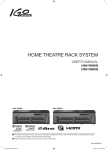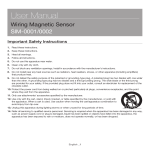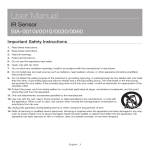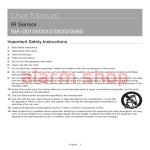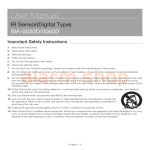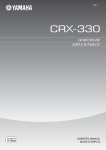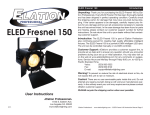Download User`s Manual
Transcript
HOME THEATRE RACK SYSTEM USER’S MANUAL HAV-R100G HAV-R200G HAV-R300GT HAV-R100G HAV-R200G HAV-R300GT Q To prevent damage or injury, be sure to read and understand these User’s Manual before assembling or using your IGO Audio HOME THEATRE RACK SYSTEM. Q Please keep these instructions handy for future reference. 650-AVR300-02 HAV-R100G_R200G_R300GT.indb 1 4/20/2012 11:58:10 AM For customers in the United States Important Safety Instructions 1. Read these instructions. 2. Keep these instructions. 3. Heed all warnings. 4. Follow all instructions. 5. Do not use this apparatus near water. 6. Clean only with dry cloth. 7. Do not block any ventilation openings. Install in accordance with the manufacturer’s instructions. 8. Do not install near any heat sources such as radiators, heat reaisters, stoves, or other apparatus (including amplifiers) that produce heat. 9. Do not defeat the safety purpose of the polarized or grounding-type plug. A polarized plug has two blades with one wider than the other. A grounding type plug has two blades and a third grounding prong. The wide blade or the third prong are provided for your safety. If the provided plug does not fit into your outlet, consult an electrician for replacement of the obsolete outlet. CAUTION You are cautioned that any changes or modifications not expressly approved in this manual could void your authority to operate this equipment. NOTE: This equipment has been tested and found to comply with the limits for a Class B digital device, pursuant to Part 15 of the FCC Rules. These limits are designed to provide reasonable protection against harmful interference in a residential installation. This equipment generates, uses, and can radiate radio frequency energy and, if not installed and used in accordance with the instructions, may cause harmful interference to radio communications. However, there is no guarantee that interference will not occur in a particular installation. If this equipment does cause harmful interference to radio or television reception, which can be determined by turning the equipment off and on, the user is encouraged to try to correct the interference by one or more of the following measures: – Change the direction or location of the receiving antenna. – Increase the separation between the equipment and receiver. – Connect the equipment into an outlet on a circuit different from that to which the receiver is connected. – Consult the dealer or an experienced radio/TV technician for help. For customers in Europe 10. Protect the power cord from being walked on or pinched particularly at plugs, convenience receptacles, and the point where they exit from the apparatus. 11. Only use attachments/accessories specified by the manufacturer. Information for Users on Collection and Disposal of Old Equipment and used Batteries 12. Use only with the cart, stand, tripod, bracket, or table specified by the manufacturer, or sold with the apparatus. When a cart is used, use caution when moving the cart/apparatus combination to avoid injury from tip-over. These symbols on the products, packaging, and/or accompanying documents mean that used electrical and electronic products and batteries should not be mixed with general household waste. For proper treatment, recovery and recycling of old products and used batteries, please take them to applicable collection points, in accordance with your national legislation and the Directives 2002/96/ EC and 2006/66/EC. 13. Unplug this apparatus during lighting storms or when unused for long periods of time. 14. Refer all servicing to qualified service personnel. Servicing is required when the apparatus has been damaged in any way, such as power-supply cord or plug is damaged, liquid has been spilled or objects have fallen into the apparatus, the apparatus has been exposed to rain or moisture, does not operate normally, or has been dropped. WARNING : SHOCK HAZARD - DO NOT OPEN. AVIS : RISQUE DE CHOC ÉLECTRIQUE - NE PAS OUVRIR. THIS CLASS B DIGITAL APPARATUS COMPLIES WITH CANADIAN ICES-003. CET APPAREIL NUMÉRIQUE DE LA CLASSE B EST CONFORME À LA NORME NMB-003 DU CANADA. THIS DEVICE COMPLIES WITH PART 15 OF THE FCC RULES. OPERATION IS SUBJECT TO THE FOLLOWING TWO CONDITIONS; (1) THIS DEVICE MAY NOT CAUSE HARMFUL INTERFERENCE, AND (2) THIS DEVICE MUST ACCEPT ANY INTERFERENCE RECEIVED, INCLUDING INTERFERENCE THAT MAY CAUSE UNDESIRED OPERATION. By disposing of these products and batteries correctly, you will help to save valuable resources and prevent any potential negative effects on human health and the environment which could otherwise arise from inappropriate waste handling. For more information about collection and recycling of old products and batteries, please contact your local municipality, your waste disposal service or the point of sale where you purchased the items. [Information on Disposal in other Countries outside the European Union] These symbols are only valid in the European Union. If you wish to discard these items, please contact your local authorities or dealer and ask for the correct method of disposal. Note for the battery symbol: FCC Information for use The following FCC statement applies only to the version of this model manufactured for sale in the U.S.A. Other versions may not comply with FCC technical regulation. This symbol might be used in combination with a chemical symbol. In this case it complies with the requirement set by the Directive for the chemical involved. 2 HAV-R100G_R200G_R300GT.indb 2 4/20/2012 11:58:11 AM Table of Contents Getting Started Supplied Accessories.................................... 4 Safety Precautions ........................................ 5 Notes and Precautions on Use .................. 10 Licenses and Trademarks........................... 10 About this Unit ............................................. 11 Installation Enjoying Surround Sound ........................... 21 Turning on SURROUND mode.................................. 21 Supported Audio Decode Formats ............ 21 Troubleshooting Check the Following First ........................... 22 These do not Constitute a Malfunction ..... 22 Find Solution according to the Symptoms .................................................... 22 Resetting the theatre rack in the event of freeze-up .............................................................. 22 Operation ................................................................. 23 Sound ...................................................................... 23 Installing External Equipment such as a TV and Player ............................................... 14 Connecting a TV and Player ....................... 16 Connecting a TV ....................................................... 16 Connecting a Player with Optical cable ..................... 16 Connecting the Audio Player ...................... 17 When using Audio Player .......................................... 17 Connecting the Power Cord ....................... 18 Preparing the Remote Control ................... 18 Inserting batteries into the remote control ................. 18 Others Glossary ....................................................... 24 Specifications .............................................. 25 Index ............................................................. 27 Turning on the Power .................................. 19 About the remote control’s operating range .............. 19 Functions Listening to the Sound ................................ 20 Selecting the input source ........................................ 20 Adjusting the volume level ........................................ 20 Turning off the sound temporarily (Muting) ................ 20 Selecting BASS level during playback ....................... 21 Thank you for purchasing an IGO Audio HOME THEATRE RACK SYSTEM. Explanation of marks used in these instructions Describes additional explanations on functions, references and restrictions. Explains the terms used (some terms are used for a different meaning in certain fields). Indicates the page number which contains the relevant information. Describes notes on operation. Describes operating precautions. • These operating instructions are common between HAV-R100G, HAV-R200G and HAV-R300GT. Illustrations used in these instructions are based on HAV-R300GT. Visual appearance of HAV-R100G and HAV-R200G is slightly different from the illustrations in these instructions. 3 HAV-R100G_R200G_R300GT.indb 3 4/20/2012 11:58:11 AM Getting Started Supplied Accessories O The following accessories are supplied with your IGO Audio HOME THEATRE RACK SYSTEM. Please make sure that these accessories are included in the package. O If you wish to use a pin cable or an optical cable other than those supplied, purchase a commercially-available cable suitable for the location, jack type and usage environment of the unit. Accessory Shelf board Quantity HAV-R100G/ HAV-R200G 1 Accessory Quantity Long bolt HAV-R100G/HAV-R200G/HAV-R300GT HAV-R100G/ HAV-R200G 4 HAV-R300GT 2 HAV-R300GT 5 Shelf pin Support pin for installing the shelf boards HAV-R100G/ HAV-R200G 4 M6 × 425 Pin cable HAV-R300GT 8 1 Remote control (IRT-S100) 1 Optical cable 1 AAA R03 batteries 2 User’s Manual 1 HAV-R100G 4 Foot HAV-R200G 5 HAV-R300GT 6 Installation Guide 1 Topple-prevention screw For securing the TV to the stand to prevent the TV from toppling HAV-R100G/HAV-R200G M4 × 16 1 HAV-R300GT 4 × 16 • This package also contains the parts you need to assemble this unit. Please refer to the “Installation Guide” (supplied) for details. 4 HAV-R100G_R200G_R300GT.indb 4 4/20/2012 11:58:11 AM Important precautions are provided on the product and in these operating instructions to prevent potential personal injury to users and other people as well as damage to property, and to ensure the safe and proper use of the product. Understand the indications, marks and symbols fully before reading the rest of the instructions. Observe the precautions. Explanation of Indications Indication Getting Started Safety Precautions Meaning Indicates improper handling or operation could result in death or serious injury@1. Indicates improper handling or operation could result in minor injury@2 or damage@3 to property. @1: Serious injury refers to loss of sight, injuries, burns (high- and low-temperature), electric shock, broken bones and poisoning, etc. that cause after-effects or require hospitalization or prolonged outpatient treatment. @2: Minor injury refers to injuries, burns and electric shock that require no hospitalization or prolonged outpatient treatment. @3: Damage to property refers to extended damage to houses, buildings, furniture, livestock, pets and others. Explanation of Symbols Symbol Meaning Indicates prohibition (an action that is not allowed). What is prohibited will be described in or near the symbol in either text or picture form. Indicates an instruction that must be followed (a compulsory action). Detailed instructions will be described in or near the symbol in either text or picture form. Indicates disconnection. On abnormal operation and breakdown Q If the unit emits smoke or an unusual smell, disconnect the power plug from the wall outlet immediately. Using the unit under such conditions may result in fire or electric shock. Make sure that the unit no longer emits the smoke and then contact your dealer. Q If the unit produces no sound, disconnect the power plug from the wall outlet immediately. Using the unit under such a condition may result in fire. Contact your dealer for inspection. Q If water or other foreign objects enter the unit, disconnect the power plug from the wall outlet immediately. Using the unit under such conditions may result in fire or electric shock. Contact your dealer for inspection. Q If the cabinet is damaged, disconnect the power plug from the wall outlet immediately. Using the unit under such a condition may result in fire or electric shock. Handling the unit with damaged cabinet may cause injury. Contact your dealer for inspection or repair. Q If the power cord or plug is damaged or becomes hot, press the POWER button on the unit to turn it off. Make sure that the power plug is cooled down and then disconnect from the wall outlet. Using the unit under such conditions may result in fire or electric shock. If the power cord or plug is damaged, contact your dealer for replacement. continued À HAV-R100G_R200G_R300GT.indb 5 5 4/20/2012 11:58:11 AM On installation Q Install this unit where the power plug is easily accessible in case of unforeseen problems or breakdown or when you are not going to use the unit for a long time. Q Do not install this unit in a place subject to water splashes such as the bathroom or outdoors. This may cause fire or electric shock. Q Do not install this unit in an uneven location such as an inclined surface. The TV may fall and cause injury. Install the unit on a level, stable surface. Q Do not install this unit in a location subject to vibration. The unit may move or fall, resulting in injury. Q Fully insert the power plug into a wall outlet. O Improper plug connections may cause the unit to overheat and result in fire. O Avoid using a damaged power plug or a loose wall outlet. Q Do not place any objects or pets on the unit. O Metals, liquids, cosmetics and pets may cause fire or electric shock if they enter the unit. O A heavy object placed on the unit may cause injury if it falls. Q If the installed TV is wider than this unit, be careful not to allow any protruding portion of the TV to come into contact with other objects. O The TV may fall or be damaged, resulting in injury. On operation Q Do not repair, modify or disassemble the unit. High-voltage components inside the unit may cause electric shock or fire. Contact your dealer for internal inspection, adjustment or repair. Q Do not: O damage, modify (e.g. use an extension), heat (place close to any heating appliance) the power cord or plug; O pull, pinch or place heavy objects on the power cord or plug; or O forcedly bend, twist or bundle the power cord or plug. Doing so may cause fire or electric shock. Q Do not put foreign objects into the unit. If metals or flammable objects such as papers enter the unit from the ventilation hole, fire or electric shock may result. Q Do not touch the power cord of the unit or the cables/cords of the components connected to this unit during a lightning storm. Doing so may cause electric shock. On cleaning Q Disconnect and inspect the power plug occasionally. Clean the dirt and dust accumulated on the blades and the surface on which the blades are installed. Failure to observe this warning may cause the insulation to deteriorate, resulting in fire. 6 HAV-R100G_R200G_R300GT.indb 6 4/20/2012 11:58:11 AM Getting Started On installation Q Do not install this unit in a place subject to high temperature. Installing the unit in a place subject to high temperature, such as a location near a heater may cause fire. It may also deform or damage the cabinet, resulting in electric shock. Q Do no install this unit in a place subject to humidity, oil mist or high levels of dust. Installing the unit near a humidifier or cooking stove or in a dusty place may cause fire or electric shock. Q If no measure is taken to prevent the TV from falling or toppling, there may be a high risk of injury. Refer to on preventing the TV from falling or toppling. Q Do not block the ventilation holes. Blocked ventilation holes may cause heat build-up and result in fire. O The gap created around the amplifier is there to dissipate its heat emissions. Do not place objects on the amplifier or block the gap. O Do not push the unit against the wall. (Allow a gap of approximately 4 inches between the unit and the wall.) O Do not push the unit into a place with poor ventilation, such as a closet. O Do not place the unit with its front side facing up, on its side or upside down. Q Do not place any equipment exceeding the specified maximum weight on the top, shelf or bottom board of the unit. Prolonged use of the unit with overweight objects placed on it may cause injury or damage to the unit. O For HAV-R100G, HAV-R200G and HAV-R300GT, the weight limits for the objects to be placed on each board. Refer to Specifications . O Do not place any objects other than a TV on the top board. Q To move or carry this unit: O When moving the unit, disconnect the unit’s power plug, and any cables and wires connected to the unit and topple-prevention device. Moving the unit without disconnecting these components may cause fire or electric shock from a damaged power cord or injury due the TV toppling from the top of the unit. O Handle with care to avoid impact. Failure to observe this caution could result in damage to the unit and injury. O Do not put your foot in the gap between the bottom board and floor surface. Failure to observe this caution could result in injury. O Remove TV from unit before moving. TV could topple and cause serious injury or damage. Q If the unit becomes unstable, retighten the screws used during installation. For details, refer to “Installation Guide” (supplied). If you keep using the unit when the screws are loose, the TV may topple over and cause injury. On operation Q When installing a TV: O Take measures to prevent falling. Failure to observe this caution may cause the TV to fall, resulting in injury or damage. Be extra careful with children. Refer to on preventing the TV from falling or toppling. Q Do not exceed the maximum rated output power when using a wall outlet or wiring device. Avoid sharing a single outlet with an unreasonable number of other devices. Doing so may cause fire or electric shock. continued À HAV-R100G_R200G_R300GT.indb 7 7 4/20/2012 11:58:12 AM Q Do not pull the power cord to disconnect the power plug. Pulling the power cord to disconnect the power plug from the wall outlet may cause damage to the power cord or plug, resulting in fire or electrical shock. Grasp the power plug to disconnect it. Q Avoid plugging or unplugging the power plug with wet hands. Doing so may cause electric shock. Q Do not hang or climb on this unit or TV; and do not use this unit as a step ladder. Doing so may damage the unit or TV or cause it to fall or topple, resulting in injury. Be extra careful with children. Q If you are not going to use the unit for a long time (e.g. if you are travelling) be sure to disconnect the power plug from the wall outlet for safety. If the power plug is not disconnected, fire may result in the event of breakdown. The unit is not completely disconnected from the power source even if the TV monitor is turned off by pressing the POWER button on the TV or remote control. To completely disconnect this unit from the power source, disconnect the power plug from the wall outlet. Q Avoid prolonged listening to the audio at high volume levels. Listening to sound at such a high volume that it irritates ears may damage your hearing. Q Do not allow rubber or plastic/vinyl products to come into prolonged contact with the unit. This may cause deterioration or damage to the surface finishing. Q Do not place objects that are easily influenced by magnetism, such as clocks, on this unit. This may cause these objects to stop working. Q Do not hit or apply impact to this unit. The top glass panel may break and cause injury. It may also cause damage to the speakers. Q Do not place hot objects such as a heated pan or kettle on the unit. The top glass plate may break and cause injury or damage to the unit. Q Batteries used for the remote control: O Do not use any batteries other than those specified. O Follow the polarity markings inside the compartment. O Do not charge, heat, disassemble or short-circuit the batteries. O Do not expose the batteries to excessive heat such as fire or direct sunlight. O Do not leave expired or drained batteries inside the remote control. O Do not use different types of batteries or a new battery with an old one at the same time. Failure to observe these cautions may result in burns or injury due to battery leakage or explosion. Leaked battery fluid may harm your eyes or skin. If it gets in contact with your eyes or skin, flush the affected area with clean water and seek medical attention immediately. If battery fluid comes in contact with clothing, flush the affected area with clean water immediately. If battery fluid has spilled on the apparatus, wipe it off avoiding direct contact. 8 HAV-R100G_R200G_R300GT.indb 8 4/20/2012 11:58:12 AM Q Disconnect the power plug from the wall outlet before cleaning the unit. Failure to observe this caution may cause electric shock. Q Do not use benzene or alcohol. Getting Started On cleaning O Do not use any volatile solvents such as benzene or alcohol. Use of such substances may cause the cabinet to deteriorate or damage the surface finishing. Q Cleaning the cabinet and control panel. O Remove the dirt and dust accumulated on the cabinet and then lightly wipe with a commercially-available cleaning cloth or soft cloth. Wiping or rubbing the cabinet or control panel with a dirty cloth or an abrasive cloth may damage or scratch the glass panel or cabinet surface. O When using a chemical cleaning cloth, follow the instructions on the package. 9 HAV-R100G_R200G_R300GT.indb 9 4/20/2012 11:58:12 AM Notes and Precautions on Use Licenses and Trademarks On operation O Be careful that some parts of this unit may become hot during use. O If you move the unit to a remote place (e.g. moving house) cover it with an object such as a blanket to avoid damage. Do not subject the unit to strong impact or vibration. O Do not spray volatile solvents such as insecticides. Do not allow rubber or plastic/vinyl products to come into prolonged contact with the unit. This may cause deterioration or damage to the surface finishing. O Avoid placing magnetic cards such as ATM cards or video tapes near the unit. Data or information stored inside may be lost due to magnetism from the unit. O External input images or sound may be slightly delayed causing discomfort to users; • when enjoying Karaoke using a Karaoke equipment connected to the unit; or • when listening to the sound from a DVD or video directly connected to the unit. SRS and the symbol are trademarks of SRS Labs, Inc. SRS technology is incorporated under license from SRS Labs, Inc. On disposal O Dispose of this product following the local guidelines or regulations for its disposal. Contact your local government for more detailed information on disposal. Disclaimer O FORMOSA PROSONIC INDUSTRIES BERHAD shall not be liable for any damages arising out of or in connection with a natural disaster such as an earthquake or lightning, fire, act of any third party, other accidents, intentional or negligent act of customer, misuse and/or use of this product under other abnormal conditions. O FORMOSA PROSONIC INDUSTRIES BERHAD shall not be liable for any incidental damages arising out of or in connection with the use or unavailability of this product (including damages to business interests, business interruption and loss of viewing fees). O FORMOSA PROSONIC INDUSTRIES BERHAD shall not be liable for any damages arising out of or in connection with non-observance of the contents of these Operating Instructions. O FORMOSA PROSONIC INDUSTRIES BERHAD shall not be liable for compensation for and/or incidental damages arising out of or in connection with any data, including videos, pictures and sound, that failed to be recorded correctly in the recording device connected to this unit, or that were altered or lost. O FORMOSA PROSONIC INDUSTRIES BERHAD shall not be liable for any damages arising out of or in connection with malfunctions, defects or improper operations (including breakdown of the recording device connected to the unit and alteration or loss of recorded data) occurred by adding other equipment connected to the unit. O The settings stored in the unit may be altered or lost due to malfunction or noise including static electricity. FORMOSA PROSONIC INDUSTRIES BERHAD shall not be liable for such an incidence. 10 HAV-R100G_R200G_R300GT.indb 10 4/20/2012 11:58:12 AM O The illustrations below show HAV-R300GT. The visual appearance of HAV-R100G and HAV-R200G is slightly different from the illustrations. Front view Getting Started About this Unit Center speaker (for HAV-R300GT only) • Functioning when surround mode is ON. Front speaker (left) Control panel (see below) Front speaker (right) Storage compartments • You can adjust the height of the shelf boards (3 levels). Foot (Refer to Installation Guide) Control panel POWER • Press to turn the power ON and OFF. VOLUME +/– • Press to adjust the volume level. POWER indicator Remote sensor Model indication INPUT selector • Each time you press the button, the input source changes as follows: TV → DVD → AUDIO 1 → AUDIO 2 continued À 11 HAV-R100G_R200G_R300GT.indb 11 4/20/2012 11:58:12 AM Rear view Topple-prevention screw hole • Use this hole to secure the TV stand to the unit to prevent toppling. Amplifier connections (see below) Subwoofer (left) Subwoofer (right) Amplifier connections O The amplifier is fixed to the rack. Do not attempt to remove it. Power cord • When connecting external equipment such as a TV or BD/ DVD player, connect the power cord to the wall outlet only after the necessary connections have been completed. Optical digital audio input jacks • “TV” is only for connection to the optical digital output jack on the TV. • Use these jacks to connect external equipment with an optical digital audio output jack. Analog audio input jacks • Use these jacks to connect external equipment with an analog audio output jack. 12 HAV-R100G_R200G_R300GT.indb 12 4/20/2012 11:58:13 AM Getting Started Display panel Input indicator • Indicates the selected input. Information display • Displays the information on the status. • The information display will disappear if you do not press any operation button within five seconds. Remote control O Buttons on the remote control and their key functions are as described below (some buttons may have different functions from ordinary operations). Rear view Front view Signal transmitter • To operate the unit, point it at the remote sensor on the unit. POWER • Press to switch “Power ON” and “Standby”. MUTING • Press to mute the sound temporarily. Press again to restore the sound. INPUT SELECTOR • Press to select the input source. Battery compartment cover • Remove this cover to insert batteries. BASS • Press to switch the BASS BOOST setting. SURROUND MODE • Press to turn the surround mode ON and OFF. VOLUME +/– • Press to adjust the volume level. 13 HAV-R100G_R200G_R300GT.indb 13 4/20/2012 11:58:13 AM Installation Installing External Equipment such as a TV and Player O Refer to the operating instructions supplied with the installed TV and external equipment. Connect your external equipment to the unit only after it has been placed on the unit properly. (Refer to “Connecting a TV and Player” on connecting the equipment.) O Place the TV in the center of the unit. , Compatible equipment HAV-R100G/HAV-R200G HAV-R300GT Be sure to place the TV in the center of the top board of the unit. For safety, be sure to take measures to prevent the TV from falling or toppling over. Top glass Be sure to place the TV in the center of the top board of the unit. For safety, be sure to take measures to prevent the TV from falling or toppling over. Top glass Upper compartment Upper compartment Lower compartment Lower compartment Storage compartment (right and left) Model Supported TV size Weight HAV-R100G Up to 42" 132 lb (60 kg) Max. HAV-R200G Up to 50" 176 lb (80 kg) Max. HAV-R300GT Up to 60" 176 lb (80 kg) Max. Model Equipment installation position Upper compartment HAV-R100G/ HAV-R200G/ HAV-R300GT Lower compartment Storage compartment (right and left) Shelf board installation position Height Upper 5 15/16" (150 mm) Middle 7 1/16" (180 mm) Lower 8 4/16" (210 mm) Upper 8 27/32" (225 mm) Middle 7 11/16" (195 mm) Lower 6 1/2" (165 mm) Depth 12 3/4" (325 mm) Width Maximum load HAV-R100G: 20 29/32" (530 mm) 26 lb (12 kg) HAV-R200G: 28 45/64" (730 mm) 13 1/2" (343 mm) HAV-R300GT: 17 5/16" (440 mm) 44 lb (20 kg) Height/Depth/Width – Unit: Inch (mm) / Maximum load – Unit: lb (kg) O Ensure good ventilation if the connected equipment’s operating instructions include requirements on heat dissipation or ventilation. O Install the equipment with ventilation holes following the instructions in the equipment’s operating instructions. O Noise may be heard or the image on the TV may be interrupted by electromagnetic radiation emitted by other digital equipment or microwave ovens. Install the equipment away from such devices. 14 HAV-R100G_R200G_R300GT.indb 14 4/20/2012 11:58:13 AM Preventing the TV from falling or toppling Installation O The effectiveness of falling and toppling prevention may decrease significantly depending on the strength of the wall or platform on which the fall or topple-prevention device is installed. Be sure to provide appropriate reinforcement. The falling and toppling prevention methods outlined below are intended to reduce the risks such as injuries only, and not to guarantee that these methods will be effective in all cases. O The unit may fall backwards. After securing the TV, bring the unit closer to the wall so that the unit will not fall backwards. O Infants and children may be injured if allowed behind the unit. Bring the unit closer to the wall so that infants and children cannot go behind the unit. O The measures described below are only an example of the preventive methods. Other measures should be taken according to the operating instructions supplied with your TV. O The illustration is an example only. The actual form of the equipment/device differs depending on the connected TV. Securing the unit and TV stand with toppleprevention belt O Bring the topple-prevention belt located at the bottom of the TV stand to the rear, and use the locking screw (supplied) to securely fasten it to the topple-prevention screw hole on the back of the unit. For HAV-R100G/HAV-R200G only TV stand screw (not supplied) Topple-prevention belt (not supplied) Stand Topple-prevention screw hole Secure the unit and TV with Topple-prevention belt (not supplied) and screw M4 × 16 (supplied) For HAV-R300GT only TV stand screw (not supplied) Stand Topple-prevention belt (not supplied) Topple-prevention screw hole Secure the unit and TV with Topple-prevention belt (not supplied) and screw 4 × 16 (supplied) • The TV stand screw and topple-prevention belt are not supplied in this package. For details, please refer to your TV’s User Guide. 15 HAV-R100G_R200G_R300GT.indb 15 4/20/2012 11:58:13 AM Connecting a TV and Player O Read the operating instructions of the connected equipment together with these instructions. O Before connecting external equipment, be sure to turn them off and unplug the power cord of the equipment. When you wish to add any equipment, turn off and unplug the IGO Audio HOME THEATRE RACK SYSTEM as well as the equipment being installed before proceeding. O Connect the power cord of each piece of equipment only after all the connections have been completed. Q Cables to be used Optical cable (supplied) O Check the jack type of the connected equipment before purchasing additional cable. The type of the plug to be connected to the unit is . Pin cable (supplied) White White Red Red For connections via an optical cable O Set the digital audio output setting on the connected equipment (such as a TV) to “PCM”, etc. Refer to the operating instructions of the connected equipment for setup. Connecting a TV Amplifier connections When the TV set has optical (audio digital) OUT, connect using an optical cable. When the TV set does not have optical OUT, connect using a Pin cable. TV Optical cable (supplied) Signal To Optical Digital Audio IN (TV) White To Optical Digital Audio OUT White Signal Red Pin cable (supplied) Red To Analog Audio OUT The optical digital audio input jack is covered. Just insert the plug into the covered jack after making sure it is pointing the correct way. @ Connect to the Digital Audio IN (TV). • Refer to the TV operating instructions for connecting. • TV volume should be set to “0” or “Muting”. Simultaneous sound output by both TV and RACK would result in an unpleasant audio experience. Connecting a Player with Optical cable When using optical cable Player To Video OUT Video cord Optical cable (Refer to the operating instructions of the connected equipment for set up.) Signal To Optical Digital Audio IN (DVD) To Optical Digital Audio OUT To Video IN Refer to TV connection. 16 HAV-R100G_R200G_R300GT.indb 16 TV 4/20/2012 11:58:13 AM When using HDMI cable or Pin cable (Refer to the operating instructions of the connected equipment for set up.) Player Installation HDMI cable (not supplied) Pin cable (not supplied) or Refer to TV connection. TV • The optical cable may be damaged if it is bent excessively. • The sound volume may be lower if an audio cable with a built-in resistor is used. Connecting the Audio Player Q Cables to be used Pin cable (1 piece supplied, for connection to either TV or audio player) Pin cable (not supplied) White White Red Red White Red Mini plug O Refer to the operating instructions of each equipment to connect equipment. When using Audio Player Amplifier connections Audio Player etc. To Audio IN To Audio OUT White Signal Red White Red Signal White CD Player Red To Analog Audio OUT • The sound volume may be lower if an audio cable with a built-in resistor is used. • When the unit is connected to a TV or player with an audio cable, use the remote control of the connected equipment to change the sound setting for sound multiplex broadcasting programs. HAV-R100G_R200G_R300GT.indb 17 17 4/20/2012 11:58:14 AM Connecting the Power Cord O Be sure to connect the power cord only after all the connections have been done. Preparing the Remote Control Inserting batteries into the remote control O Use two R03 or LR03 (size AAA) batteries. O Two R03 (size AAA) batteries are supplied with the unit. O Remove the cover and insert the batteries. To remove the cover, lift its latch while pressing it in the W direction. Check the polarity markings + and - to insert the batteries correctly. Top of the cover Bottom of the cover O To close the cover, insert the protrusion at the bottom of the cover into the notch on the remote control and then push down the top of the cover until a click is heard. Connecting to the wall outlet should be the last connection made. O Firmly insert the power plug fully into outlet. O Be sure to power OFF the unit before disconnecting the power plug. Q About batteries • Battery life differs depending on how the battery is used. Replace both of two batteries with new ones if you experience difficulty in using the remote control or if the signal transmission distance shortens. • Dispose of the used batteries following your local regulations for disposal. 18 HAV-R100G_R200G_R300GT.indb 18 4/20/2012 11:58:14 AM Turning on the Power Turning on the power 1 Make sure that the standby indicator on the front panel is lit in red, then on the unit or on the press remote control. O Point the remote control at the remote sensor on the unit. O Avoid exposing the remote sensor to intense light. The remote control may not function under such a condition. O Do not place obstacles in the path between the remote control and remote sensor. Otherwise, the remote control may not work or will respond slowly. Installation O After connecting your external equipment, turn on the power of the unit. About the remote control’s operating range Remote sensor Within about 16 ft (5 m) About 30º About 30º Make sure that the standby indicator in standby mode. O From the remote sensor: Distance – Within 16 ft (5 m) / Angle – Within 30˚ (horizontal); Within 20˚ (vertical) or Press on the remote control to turn on the power. on the front Press panel to turn on the power. The standby indicator is OFF and the input indicator light is ON. • This unit will automatically turn to standby mode if there is no signal from selected input within ten minutes. Q About the remote control O Do not drop, swing or apply impact to the remote control. O Do not splash water on the remote control or place it on a wet object. O Do not disassemble the remote control. O Do not place the remote control in a place subject to high temperature or humidity. 19 HAV-R100G_R200G_R300GT.indb 19 4/20/2012 11:58:15 AM Functions Listening to the Sound Selecting the input source 1 Select the input source. O Selecting the input source with the INPUT SELECTOR button on the front panel. Select the input source by pressing button repeatedly. The input source changes in the following order: (Actual change of the input source may be slower than the display.) Input sequence Display panel TV DVD AUDIO 1 AUDIO 2 O Selecting the input source with the remote control Press the INPUT button for the desired source. Adjusting the volume level 1 Press VOL to control the volume level. When decreasing the volume level, two indicators on the left side flash. When increasing the volume level, three indicators on the right side flash. O The volume level is displayed by five indicators on the front display panel. O The volume level can be controlled by pressing on the front panel. Turning off the sound temporarily (Muting) 1 Press . O Input indicator will flash. O Press again to return to the original volume level. O The mute mode is canceled if you control the volume or turn the unit off/on. 20 HAV-R100G_R200G_R300GT.indb 20 4/20/2012 11:58:15 AM Selecting BASS level during playback O You can select one of the four BASS levels. 1 Functions Select the desired BASS level by pressing button repeatedly. O BASS level is displayed on the front display panel. BASS level Display panel BASS 0 (Flat) BASS 1 (Low boost: Default) BASS 2 (High boost) BASS 3 (EX. High boost) Enjoying Surround Sound Turning on SURROUND mode 1 Turn on SURROUND mode by pressing ON O Each time you press . OFF the surround mode changes as ON/OFF. symbol are trademarks of SRS Labs, Inc. SRS and the SRS technology is incorporated under license from SRS Labs, Inc. Supported Audio Decode Formats DIGITAL IN (OPTICAL): PCM 2ch (Sampling Frequency: less than 192 kHz) 21 HAV-R100G_R200G_R300GT.indb 21 4/20/2012 11:58:16 AM Troubleshooting Check the Following First Find Solution according to the Symptoms Check the polarity of the batteries inserted in the remote control. Check if old batteries are being used. O Use this troubleshooting guide to check possible solutions for symptoms such as improper functioning of the theatre rack. O Should any problems persists, disconnect the power plug from the wall outlet and consult your dealer. O The page numbers in the table indicate the page number on which you can find relevant information. O Check the polarity (+, –) markings on the batteries. O Replace with new batteries and see if the problem is remedied. Resetting the theatre rack in the event of freeze-up Check the power plug connection. O Insert the power plug into the wall outlet securely. O Contact an electrician in the event of loose outlet. Polarity O Perform the following operation in the event that the theatre rack cannot be operated using the control buttons on the remote control or the unit; or if the connected equipment is not recognized. How to reset Disconnect the power plug from the wall outlet. Wait for more than 1 minute. Connect the power plug to the wall outlet and turn on Polarity the power. Check for any loose jacks or disconnected cables. O Securely connect the unit and equipment. These do not Constitute a Malfunction Crack sound from the cabinet. O A crack sound is heard when the cabinet expands and contracts due to changes in the room temperature. This is not an issue unless you experience a problem in the sound. The unit becomes hot even when it is not in use. O The temperature of the unit rises slightly even in standby mode. 22 HAV-R100G_R200G_R300GT.indb 22 4/20/2012 11:58:16 AM Operation The power does not turn on Check if: The power plug is disconnected. Possible Solution/Other Page • Connect the power plug to the wall outlet. Check if: There is an obstacle in the path between the remote control and remote sensor. Possible Solution/Other Page • Remove the obstacle. The batteries of the remote control are empty. • Replace the batteries with new ones. The polarity (+, −) of the batteries in the remote control is incorrect. • Check the polarity (+, −) and insert the batteries correctly. The unit can be operated with the buttons on the unit. • If you are still unable to operate the unit using the remote control even after trying the above possible solutions, the remote could be defective. Consult your dealer. Troubleshooting Unable to operate the unit with the remote control – The display disappears Check if: A button was pressed within the last five seconds. Possible Solution/Other Page • The information display will disappear if you do not press any operation button within five seconds. Sudden Power off Check if: There is an input signal. Possible Solution/Other Page • This unit will automatically turn to standby mode if there is no signal from selected input within ten minutes. Sound No sound output (General) Check if: The volume level is set to minimum. Input indicator is flashing on the display panel. Possible Solution/Other • Increase the volume by pressing • Muting is canceled by pressing by pressing VOL VOL Page . . (Muting can also be canceled .) Correct input source is not selected. • Select the desired input source correctly. The equipment is not connected correctly. • Check the connections between the unit and equipment. If there is no connection problem, there could be a problem with the cable. Use another cable to connect the equipment and see if the problem is solved. , The digital signal is not supported by the unit. • Check if the digital signal is supported by the unit. Sound is interrupted or there is noise Check if: The sound is a digital sound not supported by the unit. Possible Solution/Other Page • Check if it is a digital sound supported by the unit. The sound is output from both the unit and the TV Check if: Check TV volume level. Possible Solution/Other • Set TV volume to “0” or “mute”. Page − 23 HAV-R100G_R200G_R300GT.indb 23 4/20/2012 11:58:16 AM Others Glossary O PCM PCM is a format to covert an analog sound signal into a digital signal. It encodes analog signals into digital format and involves no compression process. The signal converted by this method is called PCM signal and used for music CDs and DVDs. O Sampling frequency Sampling is recording sound waves (analog signals) at regular intervals and digitalizing the height of the sound waves. The number of samples obtained in one second is called the sampling frequency. As the sampling frequency gets higher, the sound closer to the original can be reproduced and higher sound quality can be achieved. O SRS SRS® restores the original three-dimensional sound field of stereo recordings by retrieving spatial information buried in the recordings to create an immersive 3D sound-field using only two speakers or headphones. 24 HAV-R100G_R200G_R300GT.indb 24 4/20/2012 11:58:16 AM Specifications IGO HOME THEATRE RACK SYSTEM Type HAV-R100G Model HAV-R200G AC power source AC 110V - 240V 50/60Hz 28 W Standby mode: 0.5 W Power consumption inch 39 7/16" × 16" × 23 7/16" 47 5/16" × 16" × 23 7/16" 55 3/16" × 16" × 23 7/16" mm 1002 mm × 406 mm × 595 mm 1202 mm × 406 mm × 595 mm 1402 mm × 406 mm × 595 mm Top board Maximum load Max. 176 lb (80 kg) Max. 26 lb (12 kg) Bottom board Max. 44 lb (20 kg) 82 lb (37.1 kg) Left AMP Output Power Max. 132 lb (60 kg) Shelf board Mass (Approx.) 98 lb (44.3 kg) NONE 118 lb (53.6 kg) Cone type; Full Range 2.5" (65 mm) 6 Ω Right Cone type; Full Range 2.5" (65 mm) 6 Ω Subwoofer Cone type; Subwoofer 5" (130 mm) 6 Ω × 2 For USA Model Power output and total harmonic distortion (FTC) Power output (Rated) Power output (Reference) Front L + Front R: With 6 Ω loads, both channels driven, from 150-20,000 Hz; rated 20 W per channel minimum RMS power, with no more than 1 % total harmonic distortion from 250 mW to rate output. Front L / Front R: 20 W + 20 W (at 6 Ω, 1 kHz 1 % THD) Front L / Front R: 28 W (per channel at 6 Ω, 1 kHz) Center: 28 W (at 6 Ω, 1 kHz) (@HAV-R300GT only) Subwoofer 1/2: 27 W (per channel at 6 Ω, 100 Hz) Total power: 110 W Input Terminal Max. 176 lb (80 kg) Cone type; Full Range 2.5" (65 mm) 6 Ω Center Speakers 32 W Standby mode: 0.5 W Others Dimensions (W × D × H) (Approx.) HAV-R300GT Optical digital audio IN (TV/optical digital) S/PDIF (OPTICAL) × 2 Analog audio input jack Pin jack (200 mV(rms), 22 kΩ and above) × 2 Total Power: 138W Operating environment conditions Temperature: 32 ˚F to 104 ˚F (0 ˚C to 40 ˚C); Relative humidity: 20 % to 80 % (no condensation) Accessories See “Supplied Accessories” O Design, specifications and software used are subject to change without prior notice for product improvement. O The material designation of major plastic parts of this product are indicated for recycling purpose. O Some exaggerations and omissions are made to the illustrations and monitor displays featured in these instructions to facilitate understanding. Actual items may vary from the illustrations. continued À 25 HAV-R100G_R200G_R300GT.indb 25 4/20/2012 11:58:16 AM Q External dimensions – Unit: inch (mm) HAV-R100G 39 7/16" (1002 mm) 23 7/16" (595 mm) 16" (406 mm) HAV-R200G 16" (406 mm) 23 7/16" (595 mm) 47 5/16" (1202 mm) HAV-R300GT 55 3/16" (1402 mm) 23 7/16" (595 mm) 16" (406 mm) 26 HAV-R100G_R200G_R300GT.indb 26 4/20/2012 11:58:17 AM Index A Accessory ....................................................................... 4 B BASS ............................................................................ 21 F Front View ..................................................................... 11 Others C Center speaker .............................................................. 11 Cleaning ...................................................................... 6, 9 Compatible equipment .................................................. 14 I Input .............................................................................. 20 Inserting batteries .......................................................... 18 Installation position ........................................................ 14 L License .......................................................................... 10 M Muting ........................................................................... 20 O Optical cable ................................................................... 4 P PCM .............................................................................. 24 Power consumption ...................................................... 25 Power cord.................................................................... 18 R Rear view ...................................................................... 12 Remote control .............................................................. 13 Remote sensor .............................................................. 19 S Safety precautions ........................................................... 5 Sampling frequency ....................................................... 24 Shelf board ...................................................................... 4 Specifications ................................................................ 25 Surround sound............................................................. 21 T Topple-prevention screw.................................................. 4 Trademark ..................................................................... 10 Troubleshooting ............................................................. 22 V Ventilation hole ................................................................ 7 Volume level ............................................ 8, 11, 13, 20, 23 27 HAV-R100G_R200G_R300GT.indb 27 4/20/2012 11:58:17 AM Website : http://www.igoaudio.com/ Printed in Malaysia HAV-R100G_R200G_R300GT.indb 28 650-AVR300-02 4/20/2012 11:58:17 AM