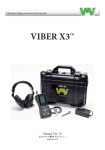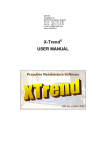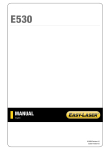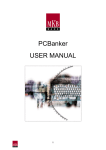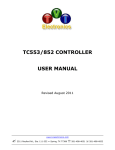Download Manual - VMI International AB
Transcript
VIBER M2™ Machine Protector 1 or 2 Channels User manual Version 1.7 Accelerometer Channels CH-A-B ver. 1.3-1.4 Index 1. Important information4 2. Introduction5 3. General description6 4. How to connect Viber M2™ 7 5. Alarm settings9 6. Recommended measuring directions and transducer locations according to ISO 10816-3 9 7. Vibration standards10 8. Dismantling10 9. Description of Settings11 9.1. Accelerometer Setup 11 9.2. High Pass Filter 11 9.3. Low Pass Filter 11 9.4. Signal Range 11 9.5. Output Signal 12 9.6. Alarm Function 12 9.7. Relay Coil 12 9.8. Relay 1 and Relay 2 12 9.9. Error Indication 12 9.10. Alarm Time Delay 13 9.11. Alarm Reset Function 13 3 1. Important information Safety precautions Vibration measurement involves measurement on rotating machines. Keep a safe distance to rotating parts and secure transducers and transducer cables from rotating parts. Always follow internal, local and national security regulations! When working with weights on the rotor, always secure the start switch with a locker and also use the emergency switch for double safety. This is especially important when the machine is remote controlled. VMI takes no responsibility for any accidents on people and machines. VMI and our authorized dealers will take no responsibility for damages on machines and plants as the result of the use of Viber M2™ measurements. Even though great efforts are made to make the information in this manual free from errors and to make the information complete for the user, there could be items we have missed, because of the large amount of information. As a result of this, we might change and correct these items in later issues without further notice. Also changes in the Viber M2™ equipment may take place that affect the accuracy of the information. VMI AB warrants the products to be free from defects in material and workmanship under normal use and service within two years from the date of purchase and which from our examination shall disclose to our reasonable satisfaction to be defective. Warranty claimed products shall be returned prepaid to VMI AB for service. We reserve the right to repair or to replace defective products. Always try to explain the nature of any service problem, in the ‘Repair/Calibration order’, available on the VMI web page www.vmiab.com, preferably by email. First check all natural problems like broken cables etc. When returning the product, be sure to indicate that the purpose is to make repair and indicate the original date of shipment to you if possible. Warranty is voided if other changes then recommended by VMI are made to the product. 4 2. Introduction Viber M2™ is a versatile, reliable and easy to use machine protector unit. M2 will give an alarm or stop the machine if failure is imminent. The M2 sends constantly machine vibration information as well as transducer and cable condition to the PLC. Viber M2™ has two (or option with one) monitoring channels available for accelerometers. Each channel has: • Three measuring ranges. • Two independent alarm levels with manual or auto reset • Two frequency ranges • Current output proportional to the vibration level 4- 20 mA, suitable for connection to a PLC • Monitoring of transducer and cable failure • Analysis signal on BNC and terminal output Common for both channels: • Two independent change over relays • Two independent time delays of relay function • One changeover relay for transducer or cable failure 5 3. General description The transducer signal is compensated in the input amplifier to correct signal level and selected frequency range. This signal is available at the front panel BNC connector and on terminals for further analysis. When accelerometer or velocity transducers are used the analysis, alarm and mA signals are always measured in velocity. This signal can be amplified in 3 selectable ranges 0-10, 0- 20 and 0-100 mm/s. Other ranges are optional upon order of the product. The instrument measures the RMS value of the signal within the selected frequency range. When the preset alarm levels are reached a LED lamp is lit. If the levels stays higher during the selected delay time (0- 30 sek) the relay is changing. The M2 has Manual or automatic resetting of the alarm status. The signal level is converted to a corresponding current output between 4-20mA.This signal is available on terminals for connection to other instruments or data logger. The current output is disabled in case of transducer or cable failure. Enclosure: Sealed (IP65), PVC box with transparent lid for overview of vibration and/or temperature levels, alarm settings and alarm status. Enclosure dimensions: Width 170mm, height 160mm, depth 130mm. The current output is 4-20 mA on pc-board. Max. load not more than 600 ohm or 12V. 20 mA refers to 100% of selected measuring range. The time delay of relay activation is adjustable between 0 and 30 sec. Power supply: Standard is 100-240VAC. Optional 24VDC. Input sensitivity: Standard 100mV/g. The positive input terminal supplies a 4 mA constant current at max. 20V to the built in transducer amplifier. Frequency range: 10 - 4000 Hz is preset. The lowest frequency range can be changed to 2 Hz and the low-pass filter can be disabled, on the pc-board. Analysis output: 100 mV/g between 2 Hz-15000 Hz.Min load 10 k Ω. If only one channel is used, then the second channel input must be terminated with a resistor of about 4700 ohms. No channels should be left open. 6 Alarm indicator (upper alarm, ch1) Alarm level potentiometer screw (upper alarm, ch1) Display Channel 2 Show alarm level button (upper alarm, ch1) Transducer error indicator (ch2) Alarm level potentiometer (lower alarm, ch1) Alarm RESET button (ch2) Front panel BNC connector, ch1 Connection panel Fig.1 Front panel 4. How to connect Viber M2™ Unscrew the lid of the connection panel. (or 24v optional) Fig. 2 Connection Diagram 7 The Viber M2™ casing is IP65 protection classed, this can be degraded if improper cable sealings are used. The Accelerometer is connected between IN+ and IN- (signal conductor to IN+ and common to IN-), the cable screen is connected to the screen input. Note that the accelerometer is polarity sensitive and some transducers can be destroyed by reversed polarity. Look at the transducer data sheet for correct polarity. In an industrial environment it is normal possible to use up to 200 meter of cable between the transducer and the M2. The AC OUT terminal and the BNC connector output are buffered signal with the same sensitivity as the connected transducer. The buffered output can normally absorb the constant current source coming from connected analyzer without influencing the signal. The signal is accessible between terminals GND and AC OUT. The mA + output gives a signal between 4- 20 mA proportional to the selected full scale range. Maximum load of mA + output is 600 Ω. The signal is accessible between terminals GND and mA +. Relay 1 acts on alarm level H1 (see fig 1. Front panel) Relay 2 acts on alarm level H2. Relay 3 acts on transducer and cable failure. MAINS As standard the M2 is delivered with a switched power supply that accepts 100- 240 VAC. If theViber M2™ is delivered for + 24 VDC the same terminals are used as for 240 VAC. The M2 is polarity protected and the polarity on the terminals can be changed. 8 5. Alarm settings While the Show alarm level switch is pressed, the display shows the alarm level, in mm/s. The alarm level can be adjusted with the Alarm level potentiometer. The upper alarm level H2 is set in the same way using its dedicated buttons. Both H1 and H2 can be adjusted independently. If the Alarm RESET button is set in manual mode, the Alarm indicator and the relay will stay in alarm mode until the Alarm RESET button is pushed. If the Alarm RESET button is set in auto mode the Alarm indicator will switch off and the relay will change back when the signal is below the alarm level. On delivery, the upper alarm level (H2) is set to 71% and the lower (H1) to 28% of full scale. Alarm indicator Alarm level potentiometer ERROR indicator Show alarm level Alarm RESET Fig. 3 Lower alarm level (H1) buttons Fig. 4 ERROR indicator The ERROR indicator can change to yellow or red. Yellow means that no transducer is detected (the cable is probably cut off or the transducer is disconnected). Red means that the cable is short circuited or that you have a faulty transducer. 6. Recommended measuring directions and transducer locations according to ISO 10816-3 Measure on or as close to the bearings as possible. Measure vertically and horizontally in a direction that points to the shaft centre. Measure axially in the same height as the shaft centre. Fig. 5 Measuring directions Do not measure on thin sheet metal plates. Before permanently mounting the transducer measure on the positions as suggested in fig. 5. For monitoring purposes use one of the measuring points with the highest vibration. 9 7. Vibration standards Group 1: Large machines with rated power between 300kW to 50 MW Group 2: Medium size machines with rated power between 15kW to 300kW Group 3: Multivane impeller pumps with seperate drivers that have power above 15kW Group 4: Multivane impeller pumps with integrated drivers that have power above 15kW Rigid mounting usually means that the machine is directly mounted on a concrete foundation. Flexible usually means that the machine is mounted on flexible feet or a weak steel structure. 8. Dismantling (Warning, warranty is voided if the product is dismantled) Unscrew the 4 screws at the corners of the front panel. Pull out the electronics gently with the help of the BNC connectors. The channel cards and the displays are attached to the front panel. Note! The card mounting brackets on channel card 2 are placed at the “solder side” and on channel card 1 at the “component side”. 10 9. Description of settings 9.1. Accelerometer Setup The Viber M2™ accelerometer input has a 4 mA constant current generator at maximum 20VDC, the input sensitivity is 100mV/g. An input amplifier that converts acceleration to velocity. The input ‘IN+’ on the mother board is the signal input from the accelerometer, and also the output for the 4mA DC current, used to power the internal amplifier in the accelerometer. The input ‘IN-‘ is the return signal input from the accelerometer and is also GND. The input ‘SCREEN’ is internally connected to the input ‘GND’, and can be used for the cable shield. Note that the cable shield should be connected in one end only. 9.2. High Pass Filter With the switch S2 in position LEFT, minimum frequency range is 10 Hz, in position RIGHT 2 Hz. Unless otherwise is specified in the order, the Viber M2™ is factory set with S2 in position LEFT, 10 Hz. 9.3.Low Pass Filter With the switch S1 in position LEFT maximum frequency range is 4 kHz.With the switch S1 in position RIGHT the low-pass filter is disabled. Unless otherwise is specified in the order, the Viber M2™ is factory set with S1 in position LEFT, up to 4 kHz. The ‘acceleration’ signal is available at the AC output (BNC), and at the screw terminal ‘AC’. The signal sensitivity is the same as the connected transducer, approximately 100mV/g. 9.4. Signal Range The ‘velocity’ signal is amplified with a range amplifier in one of 3 preset ranges: 10, 20 or 100 mm/s, selectable with the DIP switches J3A and J3B J3A settings: 1 ON= 0- 10 mm/s 2 ON= 0- 20 mm/s 3 ON= 0- 100 mm/s Only one switch on J3Ashall be ON at the same time J3BSettings: 1 ON= 0- 100 mm/s 2 ON= 0- 10 and 0- 20 mm/s 3 ON= 0- 10 and 0- 100 mm/s For 10 mm/s both 2 and 3 should be ON. For 20 mm/s only 2 should be ON. For 100 mm/s both 1 and 3 should be ON. See pictures on pages 14 and 15. The Viber M2™ is factory set with J3A and J3B in the range 0-10 mm/s. 11 9.5. Output Signal A mean value of the signal (true RMS) is then created. This ‘RMS’ signal is available as a DC current, between 4 and 20 mA. If a transducer error (cable broken or shorted) occurs, the current is set to 0 mA. Maximum output voltage is 12 Volt at maximum 600 ohm load. This signal is suitable for an external panel instrument or a process logging system. 9.6. Alarm Function The ‘RMS’ signal is also input to two independent sets of alarm comparators, where (usually) one is set to a lower level and serves as a first warning, and the other to a higher level, to give a critical warning. If the RMS level is higher than the alarm value set by any of the independent potentiometers, the comparator will turn on the front indicator LED and at the same time a preset delay circuit is triggered. If the RMS level is above the alarm level during the whole time delay, the alarm relay is activated. 9.7. Relay Coil With the jumper S1 and S2 on the motherboard, it is possible to select if the relay coil shall be energized above or below the alarm limit. With the jumper in position B the coil is energized if the vibration is below the alarm limit. This position also means that a power failure to the Viber M2™ gives a change in the relay output. The Viber M2™ is factory set with the switches S1 and S2 on the motherboard in position A (the coil is energized if the vibration is above the alarm limit). 9.8. Relay 1 and Relay 2 Relay 1 will change at the H1 level and Relay 2 will change at the H2 level. Below the alarm level (when relay is not activated), the screw terminals marked with 2 and 3 are short-circuited. When the relay is activated, the terminals 1 and 3 are short-circuited. The channel cards share the relays. A relay is activated when the vibration level of any of the channels is higher than the alarm level. The relay breaking capacity is 250 VAC 5 Amp. 9.9. Error Indication The Viber M2™ detects two types of transducer errors; Shorted or Broken Cable, by measuring the transducers bias voltage. A cable error is reported via the ‘ERROR’ LED, on the front panel of the instrument. A broken cable is indicated with a yellow light, while a short-circuit is indicated with a red light. Also, Relay number 3 is activated, and the current that normally is 4 - 20 mA is set to 0. 12 9.10. Alarm Time Delay The alarm time delay is selected independently for each set of comparators, between 3 and 30 s, using the two potentiometers P1 and P2 on the mother board. Approximate time delay Approximate time delay 3 sec. setting 8 sec. Note: The orientation of the potentiometers may vary on different boards. The Top position in this fig. represents the furthest anticlockwise position of the potentiometer. 9030 sec. 7 30 sec. 60 15 Fig. 6 Settings on P1 & P2 Rotation of the potentiometers clockwise will increase the delay time. The Viber M2™ is factory set with the potentiometers P1 and P2 to minimum delay time 3 seconds. With the jumper S4 (relay 1) and S5 (relay 2) closed on the motherboard, the time delay interval will be changed to 0 to 30 seconds instead of 3 to 30 seconds. Without the jumper it is not possible to set the time delay below 3 seconds. 9.11. Alarm Reset Function The Alarm Reset function can be set to Automatic or Manual, with the straps S6 and S7. S6 controls channel 1, while S7 controls channel 2. If a jumper is open, Alarm Reset is set to Automatic for the corresponding channel. If a jumper is closed, Alarm Reset is set to Manual. In Manual mode, the alarm will be active, until the ‘RESET’ button (on the front panel) is pressed. In Automatic mode the alarm will be reset when the signal level is below the alarm level. The Viber M2™ is factory set to Automatic mode. 13 14 15 A jumper in position A will energize the relay coil above the alarm limit. A jumper in position A will energize the relay coil above the alarm limit. A jumper on S5 will change the time delay on channel 2 between 0 and 30 sec. A jumper on S4 will change the time delay on channel 1 between 0 and 30 sec. Fig. 7 Motherboard, relay coil, 54 and 55 position 16 Fig. 8 Channel Card, S1, S2, S6 and S7 position 17 18 19 VMI International AB Gottorpsgatan 5 • SE-582 73 Linköping Phone +46 (0)13-474 37 00 E-mail: [email protected] • www.vmiab.com