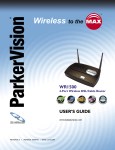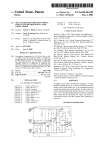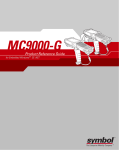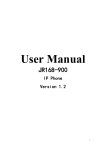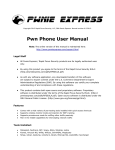Download User Guide
Transcript
Wi2Wi, Inc. Doc Rev.1.0 User Guide, MEH Dated: January 22, 2010 User Guide Revision 1.0 January 22, 2010 The content of this document is to be treated as strictly confidential and is not to be disclosed, Reproduced or used, except as authorized in writing by Wi2Wi, Inc. Copyright © 2010 Wi2Wi, Inc. Page 1 of 27 Wi2Wi, Inc. Doc Rev.1.0 User Guide, MEH Dated: January 22, 2010 Table of Contents 1 1.1 2 Introduction ......................................................................................................................4 Event Monitoring ................................................................................................................. 6 U S E R M A N U A L F O R MEHUTL .....................................................................6 2.1 Supported Commands ........................................................................................................ 6 2.2 The following commands can be issued individually for debug purpose ............................... 7 2.3 Details of Commands .......................................................................................................... 7 2.3.1 version ........................................................................................................................ 7 2.3.2 debug_level ................................................................................................................. 7 2.3.3 sys_config ................................................................................................................... 8 2.3.4 sys_info ....................................................................................................................... 8 2.3.5 sys_reset..................................................................................................................... 8 2.3.6 bss_start...................................................................................................................... 9 2.3.7 bss_stop...................................................................................................................... 9 2.3.8 sta_list......................................................................................................................... 9 2.3.9 sta_deauth .................................................................................................................. 9 2.3.10 sys_cfg_ap_mac_address ........................................................................................... 9 2.3.11 sys_cfg_ssid.............................................................................................................. 10 2.3.12 sys_cfg_beacon_period ............................................................................................. 10 2.3.13 sys_cfg_dtim_period.................................................................................................. 10 2.3.14 sys_cfg_scan_channels............................................................................................. 11 2.3.15 sys_cfg_channel........................................................................................................ 11 2.3.16 sys_cfg_rates ............................................................................................................ 12 2.3.17 sys_cfg_rates_ext...................................................................................................... 12 2.3.18 sys_cfg_tx_power ...................................................................................................... 13 2.3.19 sys_cfg_bcast_ssid_ctl .............................................................................................. 13 2.3.20 sys_cfg_preamble_ctl ................................................................................................ 14 2.3.21 sys_cfg_antenna_ctl .................................................................................................. 14 2.3.22 sys_cfg_rts_threshold ................................................................................................ 14 2.3.23 sys_cfg_frag_threshold.............................................................................................. 14 2.3.24 sys_cfg_rsn_replay_prot............................................................................................ 15 2.3.25 sys_cfg_radio_ctl....................................................................................................... 15 2.3.26 sys_cfg_tx_data_rate................................................................................................. 15 2.3.27 sys_cfg_mcbc_data_rate ........................................................................................... 16 2.3.28 sys_cfg_pkt_fwd_ctl................................................................................................... 17 2.3.29 sys_cfg_sta_ageout_timer ......................................................................................... 17 2.3.30 sys_cfg_auth ............................................................................................................. 18 2.3.31 sys_cfg_protocol........................................................................................................ 18 2.3.32 sys_cfg_wep_key ...................................................................................................... 18 2.3.33 sys_cfg_cipher .......................................................................................................... 19 2.3.34 sys_cfg_group_rekey_timer ....................................................................................... 20 2.3.35 sys_cfg_wpa_passphrase.......................................................................................... 20 2.3.36 sys_cfg_max_sta_num .............................................................................................. 20 2.3.37 sys_cfg_retry_limit ..................................................................................................... 21 2.3.38 sys_cfg_custom_ie .................................................................................................... 21 2.3.39 sta_filter_table ........................................................................................................... 22 2.3.40 regrdwr ...................................................................................................................... 22 2.3.41 memaccess ............................................................................................................... 23 2.3.42 rdeeprom................................................................................................................... 24 2.3.43 cfg_data .................................................................................................................... 24 2.3.44 sys_debug................................................................................................................. 24 2.3.45 powermode ............................................................................................................... 25 The content of this document is to be treated as strictly confidential and is not to be disclosed, Reproduced or used, except as authorized in writing by Wi2Wi, Inc. Copyright © 2010 Wi2Wi, Inc. Page 2 of 27 Wi2Wi, Inc. Doc Rev.1.0 User Guide, MEH Dated: January 22, 2010 3 U S E R M A N U A L F O R MEHEVENT..............................................................26 3.1 Supported events .............................................................................................................. 26 3.2 Details of events................................................................................................................ 26 3.2.1 STA_DEAUTH........................................................................................................... 26 3.2.2 STA_ASSOC............................................................................................................. 27 3.2.3 BSS_START ............................................................................................................. 27 3.2.4 BSS_IDLE ................................................................................................................. 27 3.2.5 BSS_ACTIVE ............................................................................................................ 27 Table of Contents Figure 1: MEH Acting as a 3G Gateway .................................................................................... 4 Figure 2: Block Diagram of MEH .............................................................................................. 4 Figure 3: Table of MEH Default Configuration Settings ........................................................... 5 Revision History: Revision 1.0 Revision Date 1/22/10 Originator EK/AK Changes Preliminary release. The content of this document is to be treated as strictly confidential and is not to be disclosed, Reproduced or used, except as authorized in writing by Wi2Wi, Inc. Copyright © 2010 Wi2Wi, Inc. Page 3 of 27 Wi2Wi, Inc. Doc Rev.1.0 User Guide, MEH Dated: January 22, 2010 1 Introduction Mobile Embedded Hotspot (MEH) is an architecture announced recently by Wi2Wi. In this configuration, WiFi devices from Wi2Wi, which are normally deployed as 802.11 b/g/n clients, can operate as 802.11 access points, able to connect to and carry traffic for other 802.11 clients such as notebooks and smartphones. They can also relay data between clients without having to route it to the host processor or network. Figures below show an MEH acting as a 3G wireless gateway and a high level software block diagram of MEH. Figure 1: MEH Acting as a 3G Gateway Figure 2: Block Diagram of MEH This document provides information on commands the host software can send to firmware running on Wi2Wi devices configured as Mobile Embedded Hotspots. MEH functionality is provided in the form of firmware, drivers, and a configuration utility, presently for Linux and soon for Windows CE. Source code is provided for the configuration utility, allowing designers to modify it to suit their needs. Commands The content of this document is to be treated as strictly confidential and is not to be disclosed, Reproduced or used, except as authorized in writing by Wi2Wi, Inc. Copyright © 2010 Wi2Wi, Inc. Page 4 of 27 Wi2Wi, Inc. Doc Rev.1.0 User Guide, MEH Dated: January 22, 2010 described in this document refer to various functions provided by this utility. Command syntax corresponds to usage in Linux of the utility mehutl.exe. Sample Configurations On startup, MEH default configuration in firmware is as shown below. Figure 3: Table of MEH Default Configuration Settings Parameter Default Value SSID "MEH" Beacon Period 100 TU (1 TU = 1024 microseconds) Channel 6 Basic Rate Ste 1, 2, 5.5, 11 Mbps Operational Rate Set 6,9,12, 18, 24, 36, 48, 54 Mbps Transmit Power Level 13 dBm Broadcast SSID Enabled Preamble Type Short RTS Threshold 2347 Fragmentation Threshold 2346 DTIM 1 Antenna Mode Antenna A Radio State Off Transmit Data Rate Auto Security Settings No security and open authentication WEP Kets Set to 0 Packet Forwarding Mode Firmware bridges packets from a client station to another station in the same BSS Client Station MAC address Filter Table Disabled, filled with zeroes Aging Timer 3 minutes MAC Address Use MAC address programmed in EEPROM. If that fails default to 00:50:43:FE:01:00. (See item #12 below) Maximum Station Count 8 Tx Retry Limit (Long and Short) Group Cipher Re-key Time 7 86400 sections (1 day). This will be used only when using WPA/WPA2 The host can change many configuration parameters at once by making changes in a configuration file (sample config file mehutl.conf is shown in appendix) and using the sys_config command. Then, a basic setup simply involves issuing a bss_start command. The firmware then turns the radio on, starts sending out beacons, and is ready to associate with clients. To add WEP security, the host can stop the MEH by using the bss_stop command, and set the authentication mode to open or shared key via the sys_cfg_auth command. The encryption protocol can The content of this document is to be treated as strictly confidential and is not to be disclosed, Reproduced or used, except as authorized in writing by Wi2Wi, Inc. Copyright © 2010 Wi2Wi, Inc. Page 5 of 27 Wi2Wi, Inc. Doc Rev.1.0 User Guide, MEH Dated: January 22, 2010 be set to WEP using sys_cfg_protocol, followed by WEP keys with sys_cfg_wep_key command. With bss_start, the MEH is running again. 1.1 Event Monitoring Certain events from MEH can be monitored at the host and suitable actions taken. Examples are when a station connects or disconnects from the MEH. The utility mehevent.exe in Linux allows these to be displayed on the console. As source code for this utility is provided, customers can modify it to suit their application. 2 U S E R M A N U A L F O R MEHUTL He who covers over an offense promotes love, but he who repeats the matter separates close friends. NAME mehutl.exe [options] <command> [comand parameters]] Options: help Display help v Display version i <interface> d <debug_level=0|1|2> Example: ./mehutl.exe help "display help for mehutl" ./mehutl.exe sys_config help "display help for sys_config command" This tool can be used to set/get MEH's settings. To change AP settings, you might need to issue "bss_stop" command to stop AP before making change and issue "bss_start" command to restart the AP after making change. 2.1 Supported Commands version debug_level sys_config [CONFIG_FILE_NAME] sys_info sys_reset bss_start bss_stop sta_list sta_deauth <STA_MAC_ADDRESS> [REASON_CODE] powermode [MODE] [SLEEP_PARAM=1 CTRL MIN_SLEEP MAX_SLEEP] [INACT_PARAM=2 INACTTO MIN_AWAKE MAX_AWAKE] The content of this document is to be treated as strictly confidential and is not to be disclosed, Reproduced or used, except as authorized in writing by Wi2Wi, Inc. Copyright © 2010 Wi2Wi, Inc. Page 6 of 27 Wi2Wi, Inc. Doc Rev.1.0 User Guide, MEH Dated: January 22, 2010 2.2 The following commands can be issued individually for debug purpose sys_cfg_ap_mac_address [AP_MAC_ADDRESS] sys_cfg_ssid [SSID] sys_cfg_beacon_period [BEACON_PERIOD] sys_cfg_dtim_period [DTIM_PERIOD] sys_cfg_channel [CHANNEL] [MODE] sys_cfg_scan_channels [CHANNELS] sys_cfg_rates [RATES] sys_cfg_rates_ext [rates RATES] [mbrate RATE] [urate RATE] sys_cfg_tx_power [TX_POWER] sys_cfg_bcast_ssid_ctl [1|0] sys_cfg_preamble_ctl sys_cfg_antenna_ctl <ANTENNA> [MODE] sys_cfg_rts_threshold [RTS_THRESHOLD] sys_cfg_frag_threshold [FRAG_THRESHOLD] sys_cfg_rsn_replay_prot [1|0] sys_cfg_radio_ctl [0|1] sys_cfg_tx_data_rate [TX_DATA_RATE] sys_cfg_mcbc_data_rate [MCBC_DATA_RATE] sys_cfg_pkt_fwd_ctl [0}1] sys_cfg_sta_ageout_timer [STA_AGEOUT_TIMER] sys_cfg_auth [AUTH_MODE] sys_cfg_protocol [PROTOCOL] sys_cfg_wep_key [INDEX ISDEFAULT KEY] sys_cfg_cipher [PAIRWISE_CIPHER GROUP_CIPHER] sys_cfg_group_rekey_timer [GROUP_REKEY_TIMER] sys_cfg_wpa_passphrase [PASSPHRASE] sys_cfg_max_sta_num [STA_NUM] sys_cfg_retry_limit [RETRY_LIMIT] sys_cfg_custom_ie [INDEX] [MASK] [IEBuffer] sta_filter_table <FILTERMODE> <MACADDRESS_LIST> regrdwr <TYPE> <OFFSET> [value] memaccess <ADDR> [value] rdeeprom <offset> <byteCount> cfg_data <type> [*.conf] sys_debug [subcmd] [parameter] 2.3 Details of Commands 2.3.1 version "./mehutl.exe v" This command prints the MEH utility version information. 2.3.2 debug_level "./mehutl.exe d <debug_level>" The content of this document is to be treated as strictly confidential and is not to be disclosed, Reproduced or used, except as authorized in writing by Wi2Wi, Inc. Copyright © 2010 Wi2Wi, Inc. Page 7 of 27 Wi2Wi, Inc. Doc Rev.1.0 User Guide, MEH Dated: January 22, 2010 The supported debug_level are: 0 no debug 1 enable MSG_DEBUG 2 enable all the debug This command use to control the debug level of mehutl.exe. Example: ./mehutl.exe d 2 sys_config Enable all the debug in mehutl.exe 2.3.3 sys_config "./mehutl.exe sys_config [CONFIG_FILE]" This command is used to set or get the current settings of the Micro AP. The supported options are: CONFIG_FILE is file contain all the Micro AP settings. empty Get current Micro AP settings Example: ./mehutl.exe sys_config Get current settings of the Micro AP. ./mehutl.exe sys_config mehutl.conf Load Micro AP's settings from mehutl.conf file and set. 2.3.4 sys_info "./mehutl.exe sys_info" This command returns system information such as firmware version number and HW information. 2.3.5 sys_reset "./mehutl.exe sys_reset" This command is used to reset the Micro AP back to its initial state. For example, this can be used to recover from a serious error, or before creating a new BSS. This command has the following effects: 1. The WLAN hardware MAC is reset. 2. All MIB variables are initialized to their respective default values. 3. The firmware internal variables are reset to their respective default values. 4. The firmware state machines are reset to their respective initial The content of this document is to be treated as strictly confidential and is not to be disclosed, Reproduced or used, except as authorized in writing by Wi2Wi, Inc. Copyright © 2010 Wi2Wi, Inc. Page 8 of 27 Wi2Wi, Inc. Doc Rev.1.0 User Guide, MEH Dated: January 22, 2010 states. 2.3.6 bss_start "./mehutl.exe bss_start" This command starts the BSS. 2.3.7 bss_stop "./mehutl.exe bss_stop" This command stops the BSS. The command causes the firmware to: 1. Deauthenticate all associated client stations. 2. Turn off the radio (hence stopping beaconing). 2.3.8 sta_list "./mehutl.exe sta_list" This command returns the list of client stations that are currently associated with the AP. The output is formatted as shown below, for each STA: "STA <STA_NUM> information: ========================== MAC Address: <STA MAC address> Power mfg status: active|power save Rssi: <RSSI_VALUE>" 2.3.9 sta_deauth "./mehutl.exe sta_deauth <STA_MAC_ADDRESS> [REASON_CODE]" This command is used to deauthentciate a client station for any reason or sepcific reason. Example: ./mehutl.exe sta_deauth 00:50:43:20:34:58 4 deauth station 00:50:43:20:34:58 with IEEE reason code 4 (Disassociated due to inactivity) 2.3.10 sys_cfg_ap_mac_address "./mehutl.exe sys_cfg_ap_mac_address [AP_MAC_ADDRESS]" This command is used to set or get the AP MAC address. If no arguments are given, this command returns the current AP MAC address. Otherwise, this MAC address becomes the BSSID of the infrastructure The content of this document is to be treated as strictly confidential and is not to be disclosed, Reproduced or used, except as authorized in writing by Wi2Wi, Inc. Copyright © 2010 Wi2Wi, Inc. Page 9 of 27 Wi2Wi, Inc. Doc Rev.1.0 User Guide, MEH Dated: January 22, 2010 network created by the AP. Example: ./mehutl.exe sys_cfg_ap_mac_address 00:50:43:20:aa:bb Set AP MAC address to 00:50:43:20:aa:bb ./mehutl.exe sys_cfg_ap_mac_address Get AP MAC address" 2.3.11 sys_cfg_ssid "./mehutl.exe sys_cfg_ssid [SSID]" This command is used to set or get the AP SSID. If no arguments are given, this command returns the current AP SSID. While setting, the maximum length of the SSID can be 32 characters. Example: ./mehutl.exe sys_cfg_ssid microap Set AP ssid to "microap" ./mehutl.exe sys_cfg_ssid Get AP ssid 2.3.12 sys_cfg_beacon_period "./mehutl.exe sys_cfg_beacon_period [BEACON_PERIOD]" This command is used to set or get the AP beacon period. If no arguments are given, this command returns the current AP beacon period. Beacon period is represented in milliseconds. Example: ./mehutl.exe sys_cfg_beacon_period 100 Set AP beacon period to 100 TU ./mehutl.exe sys_cfg_beacon_period Get AP beacon period 2.3.13 sys_cfg_dtim_period "./mehutl.exe sys_cfg_dtim_period [DTIM_PERIOD] This command is used to set or get the AP DTIM period. If no arguments are given, this command returns the current AP DTIM period. The content of this document is to be treated as strictly confidential and is not to be disclosed, Reproduced or used, except as authorized in writing by Wi2Wi, Inc. Copyright © 2010 Wi2Wi, Inc. Page 10 of 27 Wi2Wi, Inc. Doc Rev.1.0 User Guide, MEH Dated: January 22, 2010 Example: ./mehutl.exe sys_cfg_dtim_period 3 Set AP DTIM period to 3 ./mehutl.exe sys_cfg_dtim_period Get AP DTIM period 2.3.14 sys_cfg_scan_channels "./mehutl.exe sys_cfg_scan_channels [CHANNELS]" This command is used to set or get the AP's scan channel list. If no arguments are given, this command returns the scan channel list. Each channel must be separated by a space. Example: ./mehutl.exe sys_cfg_scan_channels 1 11 6 Set AP scan channel list to 1 11 6 ./mehutl.exe Set AP ./mehutl.exe Get AP sys_cfg_scan_channels 11 6 scan channel list to 11 6 sys_cfg_scan_channels scan channel list 2.3.15 sys_cfg_channel "./mehutl.exe sys_cfg_channel [CHANNEL] [MODE]" This command is used to set or get the AP radio channel. If no arguments are given, this command returns the current AP radio channel. MODE can be set to either 0 or 1. 0 for manual and 1 for automatic channel selction(ACS). For ACS channel is required to be 0. Example: ./mehutl.exe sys_cfg_channel 6 Set AP radio channel to 6 ./mehutl.exe sys_cfg_channel 11 0 Set AP radio channel to 11 with Manual Channel Select. ./mehutl.exe sys_cfg_channel 0 1 Set AP to ACS. ./mehutl.exe sys_cfg_channel Get AP radio channel The content of this document is to be treated as strictly confidential and is not to be disclosed, Reproduced or used, except as authorized in writing by Wi2Wi, Inc. Copyright © 2010 Wi2Wi, Inc. Page 11 of 27 Wi2Wi, Inc. Doc Rev.1.0 User Guide, MEH Dated: January 22, 2010 2.3.16 sys_cfg_rates "./mehutl.exe sys_cfg_rates [RATES]" If 'Rate' provided, a 'set' is performed else a 'get' is performed RATES is provided as a set of data rates, in unit of 500 kilobits A rate with MSB bit is basic rate, i.e 0x82 is basic rate. 'set' will not allowed after bss start. Valid rates: 2, 4, 11, 22, 12, 18, 24, 36, 48, 72, 96, 108 NonBasic rates: 0x02, 0x04, 0x0b, 0x16, 0x0C, 0x12, 0x18, 0x24, 0x30, 0x48, 0x60, 0x6c Basic rates: 0x82, 0x84, 0x8b, 0x96, 0x8C, 0x92, 0x98, 0xA4, 0xB0, 0xC8, 0xE0, 0xEc Each rate must be separated by a space. Example: ./mehutl.exe sys_cfg_rates 0x82 0x84 0x96 0x0c 0x12 0x18 ./mehutl.exe sys_cfg_rates 2.3.17 sys_cfg_rates_ext "./mehutl.exe sys_cfg_rates_ext [rates RATES] [mbrate RATE] [urate RATE]" If 'Rate' provided, a 'set' is performed else a 'get' is performed. RATES is provided as a set of data rates, in unit of 500 kilobits A rate with MSB bit is basic rate, i.e 0x82 is basic rate. If only operational rates is provided, MCBC rate and unicast rate will be set to auto. Valid rates: 2, 4, 11, 22, 12, 18, 24, 36, 48, 72, 96, 108 NonBasic rates: 0x02, 0x04, 0x0b, 0x16, 0x0C, 0x12, 0x18, 0x24, 0x30, 0x48, 0x60, 0x6c Basic rates: 0x82, 0x84, 0x8b, 0x96, 0x8C, 0x92, 0x98, 0xA4, 0xB0, 0xC8, 0xE0, 0xEc Rates 2, 4, 11 and 22 (in units of 500 Kbps) must be present in either of basic or nonbasic rates. If OFDM rates are enabled then 12, 24 and 48 (in units of 500 Kbps) must be present in either basic or nonbasic rates. Each rate must be separated by a space. rates followed by RATES for setting operational rates. mbrate followed by RATE for setting multicast and broadcast rate. urate followed by RATE for setting unicast rate. operational rates only allow to set before bss start. The content of this document is to be treated as strictly confidential and is not to be disclosed, Reproduced or used, except as authorized in writing by Wi2Wi, Inc. Copyright © 2010 Wi2Wi, Inc. Page 12 of 27 Wi2Wi, Inc. Doc Rev.1.0 User Guide, MEH Dated: January 22, 2010 Example: ./mehutl.exe sys_cfg_rates_ext rates 0x82 0x04 11 0x96 12 24 48 urate 0x2 mbrate 0x16 Set AP operation rates to 0x82,0x04,11,0x96,12,24,48, unicast rate to 2, multicast rate to 0x16 ./mehutl.exe sys_cfg_rates_ext rates 0x82 0x04 11 0x96 12 24 48 Set AP operation rates to 0x82,0x04,11,0x96,12,24,48, unicast rate to auto, multicast rate to auto 2.3.18 sys_cfg_tx_power "./mehutl.exe sys_cfg_tx_power [TX_POWER]" This command is used to set or get the AP Tx power. If no arguments are given, this command returns the current AP Tx power. Tx power level is represented in dBm. Example: ./mehutl.exe sys_cfg_tx_power 13 Set AP Tx powr to 13 dBm ./mehutl.exe sys_cfg_tx_power Get AP Tx power 2.3.19 sys_cfg_bcast_ssid_ctl "./mehutl.exe sys_cfg_bcast_ssid_ctl [1|0]" This command is used to set or get the SSID broadcast feature setting. The supported options are: 0 Disable SSID broadcast 1 Enable SSID broadcast empty Get current SSID broadcast setting When broadcast SSID is enabled, the AP responds to probe requests from client stations that contain null SSID. When broadcast SSID is disabled, the AP: 1. Does not respond to probe requests that contain null SSID. 2. Generates beacons that contain null SSID. Example: ./mehutl.exe sys_cfg_bcast_ssid_ctl 1 Enable SSID broadcast ./mehutl.exe sys_cfg_bcast_ssid_ctl Get SSID broadcast setting The content of this document is to be treated as strictly confidential and is not to be disclosed, Reproduced or used, except as authorized in writing by Wi2Wi, Inc. Copyright © 2010 Wi2Wi, Inc. Page 13 of 27 Wi2Wi, Inc. Doc Rev.1.0 User Guide, MEH Dated: January 22, 2010 2.3.20 sys_cfg_preamble_ctl "./mehutl.exe sys_cfg_preamble_ctl" This command is used to get type of preamble. Example: ./mehutl.exe sys_cfg_preamble_ctl Get AP preamble setting 2.3.21 sys_cfg_antenna_ctl "./mehutl.exe sys_cfg_antenna_ctl <ANTENNA> [MODE]" This command is used to set or get the antenna settings. The supported options are: ANTENNA : 0 Rx antenna 1 Tx antenna MODE : 0 Antenna A 1 Antenna B empty Get current antenna settings Example: ./mehutl.exe sys_cfg_antenna_ctl 0 1 Set AP Rx antenna to Antenna B ./mehutl.exe sys_cfg_antenna_ctl 1 Get AP Tx antenna 2.3.22 sys_cfg_rts_threshold "./mehutl.exe sys_cfg_rts_threshold [RTS_THRESHOLD]" This command is used to set or get the RTS threshold value. If no arguments are given, this command returns the current RTS threshold value. Example: ./mehutl.exe sys_cfg_rts_threshold 2347 Set AP RTS threshold to 2347 ./mehutl.exe sys_cfg_rts_threshold Get AP RTS threshold 2.3.23 sys_cfg_frag_threshold "./mehutl.exe sys_cfg_frag_threshold [FRAG_THRESHOLD]" This command is used to set or get the Fragmentation threshold value. The content of this document is to be treated as strictly confidential and is not to be disclosed, Reproduced or used, except as authorized in writing by Wi2Wi, Inc. Copyright © 2010 Wi2Wi, Inc. Page 14 of 27 Wi2Wi, Inc. Doc Rev.1.0 User Guide, MEH Dated: January 22, 2010 If no arguments are given, this command returns the current Fragmentation threshold value. Example: ./mehutl.exe sys_cfg_frag_threshold 2346 Set AP Fragmentation threshold to 2346 ./mehutl.exe sys_cfg_frag_threshold Get AP Fragmentation threshold 2.3.24 sys_cfg_rsn_replay_prot "./mehutl.exe sys_cfg_rsn_replay_prot [1|0]" This command is used to enable or disable RSN replay protection. The supported options are: 0 Disable RSN replay protection 1 Enable RSN replay protection empty Get current RSN replay protection setting Example: ./mehutl.exe sys_cfg_rsn_replay_prot 1 Enable RSN replay protection ./mehutl.exe sys_cfg_rsn_replay_prot Get RSN replay protection setting 2.3.25 sys_cfg_radio_ctl "./mehutl.exe sys_cfg_radio_ctl [0|1]" This command is used to set or get the radio settings. The supported options are: 0 Turn radio on 1 Turn radio off empty Get current radio setting Example: ./mehutl.exe sys_cfg_radio_ctl 1 Turn AP radio off ./mehutl.exe sys_cfg_radio_ctl Get AP radio setting 2.3.26 sys_cfg_tx_data_rate "./mehutl.exe sys_cfg_tx_data_rate [TX_DATA_RATE]" The content of this document is to be treated as strictly confidential and is not to be disclosed, Reproduced or used, except as authorized in writing by Wi2Wi, Inc. Copyright © 2010 Wi2Wi, Inc. Page 15 of 27 Wi2Wi, Inc. Doc Rev.1.0 User Guide, MEH Dated: January 22, 2010 This command is used to set or get the Tx data rate settings. The supported options are: 0 Auto rate >0 Set specified data rate empty Get current data rate Tx data rate is represented in units of 500 kbps. While setting Tx data rates, only zeron or rates currently configured are allowed. Following is the list of supported rates in units of 500 Kbps: 2, 4, 11, 22, 12, 18, 24, 36, 48, 72, 96, 108 0x02, 0x04, 0x0b, 0x16, 0x0C, 0x12, 0x18, 0x24, 0x30, 0x48, 0x60, 0x6c Example: ./mehutl.exe sys_cfg_tx_data_rate 22 Set AP Tx data rate to 11 M ./mehutl.exe sys_cfg_tx_data_rate 0x16 Set AP Tx data rate to 11 M ./mehutl.exe sys_cfg_tx_data_rate Get AP Tx data rate 2.3.27 sys_cfg_mcbc_data_rate "./mehutl.exe sys_cfg_mcbc_data_rate [MCBC_DATA_RATE]" This command is used to set or get the MCBC data rate to use for multicast or broadcast packet transmission. The supported options are: 0 Auto rate >0 Set specified MCBC data rate empty Get current MCBC data rate MCBC data rate is represented in units of 500 kbps. While setting MCBC data rates, only zeron or one of rates currently configured as basic rates are allowed. For example: the allowed If current basic rates is "0x82 0x84 0x8b 0x96", then values for MCBC data rate will be "0x2 0x4 0xb 0x16". Example: ./mehutl.exe sys_cfg_mcbc_data_rate 22 Set AP MCBC data rate to 11 M The content of this document is to be treated as strictly confidential and is not to be disclosed, Reproduced or used, except as authorized in writing by Wi2Wi, Inc. Copyright © 2010 Wi2Wi, Inc. Page 16 of 27 Wi2Wi, Inc. Doc Rev.1.0 User Guide, MEH Dated: January 22, 2010 ./mehutl.exe sys_cfg_mcbc_data_rate 0 Set AP MCBC data rate to auto ./mehutl.exe sys_cfg_mcbc_data_rate Get AP MCBC data rate 2.3.28 sys_cfg_pkt_fwd_ctl "./mehutl.exe sys_cfg_pkt_fwd_ctl [0|1]" This command is used to set or get the packet forwarding control settings. The supported options are: 0 Forward all packets to the host 1 Firmware handles intraBSS packets empty Get current packet forwarding setting Example: ./mehutl.exe sys_cfg_pkt_fwd_ctl 1 Set AP packet forwarding control to firmware handles intraBSS packets mode ./mehutl.exe sys_cfg_pkt_fwd_ctl Get AP packet forwarding control 2.3.29 sys_cfg_sta_ageout_timer "./mehutl.exe sys_cfg_sta_ageout_timer [STA_AGEOUT_TIMER]" This command is used to set or get the STA ageout value. Value of 0 will mean that stations will never be aged out. Minimum value for this is 300. Maximum allowed setting should be 864000. If no arguments are given, this command returns the current STA ageout value. Ageout timer value is represented in units of 100 ms. Example: ./mehutl.exe sys_cfg_sta_ageout_timer 1800 Set AP STA ageout time to 180000 ms ./mehutl.exe sys_cfg_sta_ageout_timer Get AP STA agout time The content of this document is to be treated as strictly confidential and is not to be disclosed, Reproduced or used, except as authorized in writing by Wi2Wi, Inc. Copyright © 2010 Wi2Wi, Inc. Page 17 of 27 Wi2Wi, Inc. Doc Rev.1.0 User Guide, MEH Dated: January 22, 2010 2.3.30 sys_cfg_auth "./mehutl.exe sys_cfg_auth [AUTHMODE]" This command is used to set or get the AP authentication mode. The supported options are: AUTHMODE : 0 Open authentication 1 Shared key authentication empty Get current authentication mode Example: ./mehutl.exe sys_auth 0 Set AP authentication mode to Open. ./mehutl.exe sys_cfg_auth Get AP authentication mode. 2.3.31 sys_cfg_protocol "./mehutl.exe sys_cfg_protocol [PROTOCOL]" This command is used to set or get the encryption protocol. The supported options are: PROTOCOL: 1 No RSN 2 WEP Static 8 WPA 32 WPA2 40 WPA2 Mixed Mode empty Get current encryption protocol Example: ./mehutl.exe sys_cfg_protocol 2 Set AP encryption protocol to static WEP. ./mehutl.exe sys_cfg_protocol Get AP encryption protocol. 2.3.32 sys_cfg_wep_key "./mehutl.exe sys_cfg_wep_key [INDEX ISDEFAULT [INDEX ISDEFAULT [INDEX ISDEFAULT [INDEX ISDEFAULT [INDEX]" Key_0] Key_1] Key_2] Key_3] This command is used to set or get the WEP key settings. The supported options are: INDEX: 0 KeyIndex is 0 The content of this document is to be treated as strictly confidential and is not to be disclosed, Reproduced or used, except as authorized in writing by Wi2Wi, Inc. Copyright © 2010 Wi2Wi, Inc. Page 18 of 27 Wi2Wi, Inc. Doc Rev.1.0 User Guide, MEH Dated: January 22, 2010 1 KeyIndex is 1 2 KeyIndex is 2 3 KeyIndex is 3 ISDEFAULT: 0: KeyIndex is not the default 1: KeyIndex is the default transmit key KEY_* : Key value. empty Get current WEP key settings for all the keys INDEX Only INDEX will get the key setting for the particular KeyIndex. Example: ./mehutl.exe sys_cfg_wep_key 0 1 55555 Set AP's default transmit key to "55555", key index is 0. ./mehutl.exe sys_cfg_wep_key Get AP all the WEP keys settings. ./mehutl.exe sys_cfg_wep_key 1 Get WEP key setting for the KeyIndex = 1. 2.3.33 sys_cfg_cipher "./mehutl.exe sys_cfg_cipher [PAIRWISE_CIPHER GROUP_CIPHER]" This command is used to set or get the key types for the pairwise and group key. The supported options are: PAIRWISE_CIPHER: 0 None 4 TKIP 8 AES CCMP 12 AES CCMP + TKIP GROUP_CIPHER: 0 None 4 TKIP 8 AES CCMP empty Get current key types Valid combinations of [PAIRWISE_CIPHER GROUP_CIPHER] are: [0 0], [4 4], [8 8], [12 4]. Example: ./mehutl.exe sys_cfg_cipher 4 4 Set AP's pairwise and group key's type to TKIP. ./mehutl.exe sys_cfg_cipher Get AP's key types for the pairwise and group key. The content of this document is to be treated as strictly confidential and is not to be disclosed, Reproduced or used, except as authorized in writing by Wi2Wi, Inc. Copyright © 2010 Wi2Wi, Inc. Page 19 of 27 Wi2Wi, Inc. Doc Rev.1.0 User Guide, MEH Dated: January 22, 2010 2.3.34 sys_cfg_group_rekey_timer "./mehutl.exe sys_cfg_group_rekey_timer [GROUP_REKEY_TIMER]" This command is used to set or get the AP group rekey time interval, in seconds. The supported options are: GROUP_REKEY_TIMER is represented in seconds. This is only applicable if the protocol is WPA or WPA2. empty Get current group rekey timer Example: ./mehutl.exe sys_cfg_group_rekey_timer 1800 Set AP's group rekey time interval to 1800 s ./mehutl.exe sys_cfg_group_rekey_timer Get AP's group rekey time interval. 2.3.35 sys_cfg_wpa_passphrase "./mehutl.exe sys_cfg_wpa_passphrase [PASSPHRASE]" This command is used to set or get the WPA or WPA2 passphrase. If no arguments are given, this command returns the current WPA or WPA2 passphrase. While setting, the maximum length of the passphrase can be 64 characters. Example: ./mehutl.exe sys_cfg_wpa_passphrase 1234567890 Set AP's WPA or WPA2 passphrase to "1234567890" ./mehutl.exe sys_cfg_wpa_passphrase Get AP's WPA or WPA2 passphrase. 2.3.36 sys_cfg_max_sta_num "./mehutl.exe sys_cfg_max_sta_num [STA_NUM]" This command is used to set or get the maximum number of stations allowed to connect to MEH. The maximum STA_NUM allowed is 8. If no arguments are given, this command returns the maximum number of stations allowed to connect to MEH. The content of this document is to be treated as strictly confidential and is not to be disclosed, Reproduced or used, except as authorized in writing by Wi2Wi, Inc. Copyright © 2010 Wi2Wi, Inc. Page 20 of 27 Wi2Wi, Inc. Doc Rev.1.0 User Guide, MEH Dated: January 22, 2010 Example: ./mehutl.exe sys_cfg_max_sta_num 2 Set AP's maximum station number to 2 ./mehutl.exe sys_cfg_max_sta_num Get AP's maximum station number 2.3.37 sys_cfg_retry_limit "./mehutl.exe sys_cfg_retry_limit [RETRY_LIMIT]" This command is used to set or get the retry limit to use for packet transmissions. The maximum retry_limit allowed is 14. If no arguments are given, this command returns the current retry limit value. Example: ./mehutl.exe sys_cfg_retry_limit 2 Set AP's retry limit value to 2 ./mehutl.exe sys_cfg_retry_limit Get AP's retry limit value 2.3.38 sys_cfg_custom_ie "./mehutl.exe sys_cfg_custom_ie [INDEX] [MASK] [ISBuffer]" This command is used to set or get custom IEs for management frames. The supported options are: INDEX: 0 IE Index is 0 1 IE Index is 1 2 IE Index is 2 3 IE Index is 3 MASK : Management subtype mask value as per bit defintions : Bit 0 Association request. : Bit 1 Association response. : Bit 2 Reassociation request. : Bit 3 Reassociation response. : Bit 4 Probe request. : Bit 5 Probe response. : Bit 8 Beacon. MASK : MASK = 0 to clear the mask and the IE buffer IEBuffer: empty IE buffer to set in hexadecimal bytes. The Buffer should not be space separated. ( Maximum length = 256 bytes ) Get IE buffer, subtype mask settings for all the indices [03]. The content of this document is to be treated as strictly confidential and is not to be disclosed, Reproduced or used, except as authorized in writing by Wi2Wi, Inc. Copyright © 2010 Wi2Wi, Inc. Page 21 of 27 Wi2Wi, Inc. Doc Rev.1.0 User Guide, MEH Dated: January 22, 2010 INDEX Only INDEX will get the IE buffer configured for the particular Index. Example: ./mehutl.exe sys_cfg_custom_ie Get IE buffer, subtype mask settings for all indices [03]. ./mehutl.exe sys_cfg_custom_ie 1 Get IE buffer and subtype mask WEP key setting for the Index = 1. ./mehutl.exe sys_cfg_custom_ie 2 0 Clear IE buffer and mask value for Index = 2. ./mehutl.exe sys_cfg_custom_ie 3 0x101 0x1234567890 Set IE buffer and mask value for Index = 3. 2.3.39 sta_filter_table "./mehutl.exe sta_filter_table <FILTERMODE> [<MACADDRESS_LIST>]" This command is used to get or set the client station MAC address filter table. The supported options are: FILTERMODE : 0 Disable filter table 1 Allow mac address specified in the allwed list 2 Block MAC addresses specified in the banned list MACADDRESS_LIST is the list of MAC addresses to be acted upon. Each MAC address must be separated with a space. Maximum of 16 MAC addresses are supported. empty Get current client station MAC address filter table. Example: ./mehutl.exe sta_filter_table 0 Disable filter table ./mehutl.exe sta_filter_table 1 00:50:43:20:aa:bb Set AP's filter mode to allow, only MAC address "00:50:43:ab:bb" will be allowed. ./mehutl.exe sta_filter_table Get AP's filter table settings. 2.3.40 regrdwr "./mehutl.exe regrdwr <TYPE> <OFFSET> [value]" These commands are used to read the MAC, BBP, RF and PMIC registers from the card. TYPE can take 3 values, 0 read/write MAC register The content of this document is to be treated as strictly confidential and is not to be disclosed, Reproduced or used, except as authorized in writing by Wi2Wi, Inc. Copyright © 2010 Wi2Wi, Inc. Page 22 of 27 Wi2Wi, Inc. Doc Rev.1.0 User Guide, MEH Dated: January 22, 2010 1 2 read/write BBP register read/write RF register OFFSET specifies the offset location that is to be read. This parameter can be specified either in decimal or in hexadecimal (by preceding the number with a "0x"). value if specified, then that value will be written to that offset in the specified register. Value should be specified in hexadecimal. Example: ./mehutl.exe regrdwr 0 0xa123 read MAC register 0xa123 ./mehutl.exe regrdwr 0 0xa123 0xaa write 0xaa to MAC regiser 0xa123 ./mehutl.exe regrdwr 1 0x0123 read BBP register 0x0123 ./mehutl.exe regrdwr 1 0x0123 0xaa write 0xaa to BBP register 0x0123 ./mehutl.exe regrdwr 2 0x0123 read RF regisert 0x0123 ./mehutl.exe regrdwr 2 0x0123 0xaa write 0xaa to RF regiser 0x0123 2.3.41 memaccess "./mehutl.exe memaccess <ADDR> [value]" This commands is used to read/write to a memory address ADDR specifies the address of the location that is to be read/write This parameter can be specified either in decimal or in hexadecimal (by preceding the number with a "0x"). value if specified, then that value will be written to that address in the specified register. Example: ./mehutl.exe memaccess 0xc00153e4 read contents of memory location 0xc00153e4 ./mehutl.exe memaccess 0xc00153e4 0xaabbccdd write value 0xaabbccdd to memory location 0xc00153e4 The content of this document is to be treated as strictly confidential and is not to be disclosed, Reproduced or used, except as authorized in writing by Wi2Wi, Inc. Copyright © 2010 Wi2Wi, Inc. Page 23 of 27 Wi2Wi, Inc. Doc Rev.1.0 User Guide, MEH Dated: January 22, 2010 2.3.42 rdeeprom "./mehutl.exe rdeeprom <offset> <bytecount>" This command is used to read bytes from offset location on EEPROM offset: 0,4,8,..., multiple of 4 bytecount: 420, multiple of 4 Example: ./mehutl.exe rdeeprom 200 12 read 12 bytes from offset 200 ON EEPROM 2.3.43 cfg_data "./mehutl.exe cfg_data <type> [*.conf]" This command is used to set/get the configuration data to/from the firmware. type: 2 cal data Example: ./mehutl.exe cfg_data 2 cal_data.conf read cal_data from cal_data.conf and download to firmware. ./mehutl.exe cfg_data 2 read cal_data from firmware 2.3.44 sys_debug "./mehutl.exe sys_debug [subcmd] [parameter] This command is used to set/get debug parameters. If no [parameter] are given, this command returns the debug parameters for selected subcmd. subcmd : 1 used to set/get global debug mode 2 used to set/get MajorId mask 3 used to set user scan N Any other value is used for FW specific debugging and should not be used. parameter: parameters for specific subcmd. This parameter can be specified either in decimal or in hexadecimal (by preceding the number with a "0x"). Example: ./mehutl.exe sys_debug 1 1 Enable global debug mode. ./mehutl.exe sys_debug 1 0 Disable global debug mode The content of this document is to be treated as strictly confidential and is not to be disclosed, Reproduced or used, except as authorized in writing by Wi2Wi, Inc. Copyright © 2010 Wi2Wi, Inc. Page 24 of 27 Wi2Wi, Inc. Doc Rev.1.0 User Guide, MEH Dated: January 22, 2010 ./mehutl.exe sys_debug 1 Get current global debug mode ./mehutl.exe sys_debug 2 Get current MajorId mask ./mehutl.exe sys_debug 2 0x123 Set current MajorId mask to 0x123 ./mehutl.exe sys_debug 3 Set channel scan. The command displays Channels scanned, number of APs, CCA count, duration and weight of the channel. 2.3.45 powermode "./mehutl.exe powermode [MODE] [SLEEP_PARAM=1 CTRL MIN_SLEEP MAX_SLEEP] [INACT_PARAM=2 INACTTO MIN_AWAKE MAX_AWAKE]" This command is used to set or get the AP's power mode, sleep param and inactivity sleep param. inactivity sleep param should only be set when powermode is inactivity based power save mode. The supported options are: MODE : 0 disable power mode 1 enable periodic DTIM power save mode 2 enable inactivity based power save mode SLEEP_PARAM: CTRL: 0 disable NULL data protection frame Tx before PS 1 enable NULL data protection frame Tx before PS MIN_SLEEP: Minimum sleep duration in microseconds, default value 10000 us MAX_SLEEP: Maximum sleep duration in miroseconds, default value 10000 us (Current only support same value for MIN_SLEEP and MAX_SLEEP) INACT_PARAM: INACTTO: Inactivity timeout in miroseconds, default value is 500000 us MIN_AWAKE: Minimum awake duration in microseconds, default value is 20000 us MAX_AWAKE: Maximum awake duration in microseconds, default value is 20000 us (Current only support same value for MIN_AWAKE and MAX_AWAKE) empty Get current power mode The content of this document is to be treated as strictly confidential and is not to be disclosed, Reproduced or used, except as authorized in writing by Wi2Wi, Inc. Copyright © 2010 Wi2Wi, Inc. Page 25 of 27 Wi2Wi, Inc. Doc Rev.1.0 User Guide, MEH Dated: January 22, 2010 Example: ./mehutl.exe powrmode 0 Disable AP's power mode. ./mehutl.exe powrmode 1 Enable periodic DTIM power save mode. ./mehutl.exe powrmode 2 Enable inactivity based power save mode. ./mehutl.exe powrmode 1 1 1 20000 20000 Enable periodic DTIM power save mode, and set sleep param, enable NULL data protection, and set minimum sleep during to 20000 us, maximum sleep duration to 20000 us ./mehutl.exe powrmode 2 2 400000 10000 10000 Enable inactivity based power save mode and set inactivity sleep param with inactivity timeout 400000 us, minimum awake duration to 10000us , maximum awake duration to 10000 us ./mehutl.exe powermode Get current AP's power mode. 3 U S E R M A N U A L F O R MEHEVENT NAME mehevent.exe This tool can be used to listen for and obtain events from the MEH driver through the netlink layer. 3.1 Supported events STA_DEAUTH STA_ASSOC BSS_START BSS_IDLE BSS_ACTIVE 3.2 Details of events 3.2.1 STA_DEAUTH For this event, the following information is shown: + Deauthenticated STA MAC address. The content of this document is to be treated as strictly confidential and is not to be disclosed, Reproduced or used, except as authorized in writing by Wi2Wi, Inc. Copyright © 2010 Wi2Wi, Inc. Page 26 of 27 Wi2Wi, Inc. Doc Rev.1.0 User Guide, MEH Dated: January 22, 2010 + Reason for deauthentication. 3.2.2 STA_ASSOC For this event, the following information is shown: + STA MAC address. 3.2.3 BSS_START For this event, the following information is shown: + AP MAC address. 3.2.4 BSS_IDLE For this event, there is no associated information. 3.2.5 BSS_ACTIVE For this event, there is no associated information. The content of this document is to be treated as strictly confidential and is not to be disclosed, Reproduced or used, except as authorized in writing by Wi2Wi, Inc. Copyright © 2010 Wi2Wi, Inc. Page 27 of 27