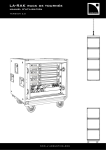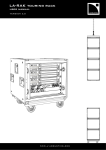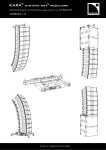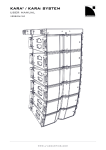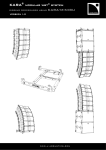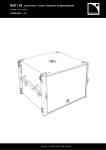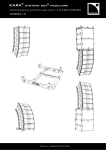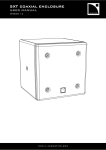Download LA-RAK TOURING RACK TOURING RACK
Transcript
LALA-RAK TOURING RACK user manual VERSION 1.0 www. l- aco usti cs. co m 1 SAFETY WARNINGS All information hereafter detailed applies for the L-ACOUSTICS® LA-RAK Touring Rack designated in this section as ‘‘the product’’. The LA-RAK product includes the following components: RK 9U cabinet, LA-POWER power distribution panel, LA-PANEL signal distribution panel, and LA8 amplified controllers. 1.1 Symbol description 1.1.1 Symbols employed in this manual Throughout this manual the potential risks are indicated by the following symbols: The VOLTAGE symbol indicates a potential risk of electric shock that could be life threatening. In addition, the product may also be seriously damaged. VOLTAGE ! The WARNING symbol indicates a potential risk of physical harm to the user or people within close proximity to the product. In addition, the product may also be damaged. WARNING ! The CAUTION symbol notifies the user about information to prevent possible product damage. CAUTION ! The IMPORTANT symbol is a notification of an important recommendation of use. IMPORTANT 1.1.2 Symbols indicated on the product As the product is an electrical device, it represents potential hazard for the user. For this reason the user may pay particular attention to the symbols that are indicated on the covers of the product electrical components: ! CAUTION RISK OF ELECTRIC SHOCK DO NOT OPEN WARNING: RISK OF HAZARDOUS ENERGY SEE OPERATING MANUAL CLASS 2 PERMITTED On the rear panel of the LA8 amplified controllers, the lightning flashes symbols next to the 4-pin Speakon® and 8-pin CA-COM® connector sockets indicate that the product can deliver high output voltages that are potentially life threatening. Connections between the product and a speaker should always be done with an all ready-made lead. Never attempt to touch any exposed speaker wiring whilst the amplified controller is operating without disconnecting the connector first. LARAK_UM_EN_1.0 www.l-aco u sti cs.co m 1 LALA-RAK TOURING RACK user manual VERSION 1.0 1.2 Important safety instructions 1. Read this manual 2. Heed all safety warnings 3. Follow all instructions 4. The user should never incorporate equipment or accessories not approved by L-ACOUSTICS® ! 5. Environments Use the product only in E1, E2, E3, or E4 environments according to EN55103-2 standard. IMPORTANT ! IMPORTANT 6. Radio interference A sample of this product has been tested and complies with the limits for the EMC (European Electro Magnetic Compatibility) directive. These limits are designed to provide reasonable protection against harmful interference from electrical equipment. However, there is no guarantee that interference will not occur in a particular installation. 7. Power cord caution Do not use the product if any power cord is broken or frayed. Protect any power cord from being walked upon or pinched, particularly at the plugs and the points where the power cords exit from the apparatus. VOLTAGE VOLTAGE 8. Mains supply (see section 6.5 for details) Only connect the product to an appropriate three-phase AC circuit and outlet. Consult an electrician if the output voltage of the local AC mains is not known. Any electric device must be approved for the local voltage & current rating. The specific electrical safety regulations of the country of use must be strictly applied. Warranty will not cover damages caused by a mains wiring error. 9. Grounding The product may only be connected to mains power supply tied to earth. If the local outlet is obsolete, consult an electrician. The LA-POWER is fitted with grounding-type sockets. Do not defeat the earth connections between the sockets and the product chassis. VOLTAGE 10. Lightning storms During lightning storms disconnect the product from mains. Switching the amplified controllers off does not disconnect them from mains. Therefore, disconnecting can only be achieved by removing the LA-POWER three-phase male plug from mains. VOLTAGE LARAK_UM_EN_1.0 www.l-aco u sti cs.co m 2 VOLTAGE ! 11. Interconnections When connecting the product to other equipment, turn the power off and unplug all of the equipment from the supply source. Failure to do so may cause an electric shock and serious personal injury. Read the user manual of the other equipment carefully and follow the instructions when making the connections. Do not connect amplified controller output in parallel or series with any other amplifier output or other voltage source (such as a battery, mains source, or power supply) regardless of whether the product is turned on or off. 12. Over power risks The product is very powerful and can be potentially dangerous to both loudspeakers and humans alike. Even when using the amplified controller front panel attenuators to reduce the gain it is still possible to reach full output power if the input signal level is high enough. WARNING ! 13. Ventilation Openings in the LA8 amplified controller cabinets are provided for ventilation to prevent from overheating so as to ensure reliable operation. These openings must not be blocked or covered. The product should be installed in accordance with the manufacturer instructions given in this manual. CAUTION ! 14. Heat Do not operate the product near any heat source, such as radiators or other devices. CAUTION 15. Water and moisture To prevent fire or shock hazard, do not expose the product to rain or moisture. Do not use the product near water. Do not operate the product while wet. VOLTAGE 16. Interference with external objects and/or liquids Never push objects of any kind into the product through openings as they may touch dangerous voltage points or short out parts that could result in fire or electric shock. Never spill liquid of any kind on the product. VOLTAGE ! 17. Cleaning Unplug the product from the mains power supply before cleaning. Do not use liquid or aerosol cleaners. Use only dry cloth when cleaning any product’s electrical part. CAUTION VOLTAGE 18. Servicing and replacement parts Do not attempt to service any product component as removing covers may expose to dangerous voltage or other hazards. All service and repair work must be carried out by an L-ACOUSTICS® authorized dealer. The use of unauthorized replacement parts may result in injury and/or damage through fire, electric shock, or other electricity-related hazards. LARAK_UM_EN_1.0 www.l-aco u sti cs.co m 3 LALA-RAK TOURING RACK user manual VERSION 1.0 ! 19. Conditions which require immediate service Servicing is required when the product has been damaged in any way such as: • Any power supply cord or socket is damaged. CAUTION ! WARNING ! CAUTION ! • Liquid has been spilled or an object has fallen into any product’s electrical component. • The product has been exposed to rain or moisture. • The product was dropped or the housing is damaged. • The product does not operate normally. 20. System parts and rigging inspection All system components must be inspected before use in order to detect any possible defects. Please refer to the “Care and Maintenance” section of this manual as well as any other manuals pertaining to the system for a detailed description of the inspection procedure. Any part showing any sign of defect must immediately be put aside and withdrawn from use to be inspected by qualified service personnel. 21. Mounting instructions Do not place the product on an unstable cart, stand, tripod, bracket, or table. The product may fall and be seriously damaged, and may cause serious human injury. Any mounting of the product should follow the manufacturer instructions and should use the mounting accessories recommended by the manufacturer, as described in this manual. 22. Personnel qualification Installation of a rack assembly should only be carried out by qualified personnel that are familiar with the rigging techniques and safety recommendations outlined in this manual. WARNING ! 23. Personnel health and safety During installation of a rack assembly personnel should wear protective headgear and footwear at all times. Under no circumstances personnel should climb on the rack assembly. WARNING ! WARNING ! 24. Additional rigging equipment L-ACOUSTICS® is not responsible for any rigging equipment and accessories that are not manufactured by L-ACOUSTICS®. It is the user’s responsibility to ensure that the Working Load Limit (WLL) of all additional hardware rigging accessories is greater than the total weight of the rack assembly in use. 25. Suspension points It is the user’s responsibility to ensure that the Working Load Limit (WLL) of the suspension points and/or chain hoists is greater than the total weight of the rack assembly in use. WARNING ! 26. System load capacity and setup safety limits Load capacity and setup safety limits when flying or stacking a rack assembly should be strictly followed according to the instructions outlined in this manual. WARNING LARAK_UM_EN_1.0 www.l-aco u sti cs.co m 4 WARNING 27. Local regulations Some countries require higher Ultimate Strength Safety Factors and specific rigging approvals. It is the user responsibility to ensure that any overhead suspension of L-ACOUSTICS® systems has been made in accordance with all applicable local regulations. As a general rule, L-ACOUSTICS® recommends the use of safety steel at all times. ! 28. Flying a rack assembly Always ensure that nobody is standing underneath the rack assembly when it is being raised. As the assembly is being raised, check each individual rack to make sure that it is securely fastened to the component above. Never leave the system unattended during the installation process. ! WARNING ! WARNING ! WARNING ! IMPORTANT 29. Ground stacking a rack assembly Do not ground stack the rack assembly on uneven ground or platform. If the system is ground stacked on a structure, platform, or stage always check that this last can support the total weight of the system. Secure the system to the structure, platform, or stage using ratchet straps or any other applicable device. 30. Dynamic load When a system is deployed in an open air environment, wind effect should be taken into account. Wind can produce dynamic stress to the rigging components and suspension points. If the wind force exceeds 6 bft (Beaufort scale) it is highly recommended to lower down and/or secure the rack assembly. 31. Manual Keep this manual in a safe place during the product lifetime. This manual forms an integral part of the product. Reselling of the product is only possible if the user manual is available. Any changes made to the product have to be written in this manual, particularly in the event of resale. LARAK_UM_EN_1.0 www.l-aco u sti cs.co m 5 LALA-RAK TOURING RACK user manual VERSION 1.0 1.3 EC declaration of conformity L-ACOUSTICS® 13 rue Levacher Cintrat Parc de la Fontaine de Jouvence 91462 Marcoussis Cedex France States that the following products: Touring rack, LA-RAK (composed of the: Rack cabinet, RK 9U Amplified controllers, LA8 Power distribution panel, LA-POWER Signal distribution panel, LA-PANEL) Flying frame, LA-RAK BUMP Are in conformity with the provisions of: Machinery Directive, 98/37/EC Low Voltage Directive, 73/23/EC Electro-Magnetic Compatibility Directive, 89/336/EC Applied rules and standards: EN ISO 12100-1: 2004 (Mechanical Safety) DIN 18800 (Mechanical Structure) BGV-C1 (Mechanical Standard applied in Germany) EN60065 (Electrical Safety) EN55103-1 (Emission) EN55103-2 (Immunity) Established at Marcoussis, France June 2nd, 2008 Christophe Pignon LARAK_UM_EN_1.0 www.l-aco u sti cs.co m 6 2 CONTENTS 1 1.1 1.2 1.3 SAFETY WARNINGS 1 Symbol description ............................................................................................................................................1 1.1.1 Symbols employed in this manual........................................................................................................1 1.1.2 Symbols indicated on the product .......................................................................................................1 Important safety instructions..............................................................................................................................2 EC declaration of conformity .............................................................................................................................6 2 CONTENTS 3 3.1 3.2 INTRODUCTION 8 ® Welcome to L-ACOUSTICS ............................................................................................................................8 Unpacking .........................................................................................................................................................8 4 LA-RAK SIGNAL & POWER DISTRIBUTION SYSTEM 5 LA-RAK TOURING RACK 6 6.1 6.2 6.3 INSTALLATION 16 Mounting components inside the LA-RAK ........................................................................................................16 Shipping the LA-RAK .......................................................................................................................................16 Stacking or flying the LA-RAK ..........................................................................................................................16 6.3.1 Stacking procedure...........................................................................................................................16 6.3.2 Flying procedure using the LA-RAK BUMP........................................................................................19 6.3.3 Flying procedure using the K1-BUMP................................................................................................21 Amp cooling ....................................................................................................................................................22 Connecting LA-RAK to AC mains.....................................................................................................................23 6.5.1 LA-POWER three-phase circuit ........................................................................................................23 6.5.2 LA-POWER mono-phase circuits ......................................................................................................24 Connecting LA-RAK to analog audio source .....................................................................................................25 6.6.1 External analog audio connection......................................................................................................25 6.6.2 Internal analog audio connection.......................................................................................................27 Connecting LA-RAK to L-NET network...........................................................................................................28 6.7.1 LA-PANEL digital overview...............................................................................................................28 6.7.2 External digital connection ................................................................................................................28 6.7.3 Internal digital connection .................................................................................................................31 Connecting loudspeakers to LA-RAK ...............................................................................................................33 6.4 6.5 6.6 6.7 6.8 7 7.1 7.2 7 9 12 7.3 CARE AND MAINTENANCE 34 Maintenance information .................................................................................................................................34 Testing procedure ...........................................................................................................................................34 7.2.1 Check of internal components ..........................................................................................................34 7.2.2 Mechanical assembly and rigging parts inspection ..............................................................................34 Spare parts and recommended tools................................................................................................................35 8 SPECIFICATIONS 9 9.1 9.2 APPENDIX: CONNECTING THE LA-POWER US 38 LA-RAK and LA-POWER US presentation........................................................................................................38 Connecting LA-RAK US to AC mains ...............................................................................................................40 9.2.1 LA-POWER US three-phase circuit ...................................................................................................40 9.2.2 LA-POWER US mono-phase circuits.................................................................................................41 LARAK_UM_EN_1.0 36 www.l-aco u sti cs.co m 7 LALA-RAK TOURING RACK user manual VERSION 1.0 3 INTRODUCTION 3.1 Welcome to L-ACOUSTICS® Thank you for purchasing the L-ACOUSTICS® LA-RAK Touring Rack. This manual contains essential information on installing and operating the product correctly and safely. Read this manual carefully in order to become familiar with these procedures. As part of a continuous evolution of techniques and standards, L-ACOUSTICS® reserves the right to change the specifications of the product and the content of this manual without prior notice. Please check the L-ACOUSTICS® web site @ www.l-acoustics.com on a regular basis for latest update. Should the product requires repair or if information about the warranty is needed, please contact an approved L-ACOUSTICS® distributor. In order to obtain the address of the nearest distributor go to the L-ACOUSTICS® web site. 3.2 Unpacking Carefully open the shipping carton and check the product for any noticeable damage. Each L-ACOUSTICS® product is tested and inspected before leaving the factory and should arrive in perfect condition. If found to be damaged, notify the shipping company or the distributor immediately. Only the consignee may initiate a claim with the carrier for damage incurred during shipping. Be sure to save the carton and packing materials for the carrier's inspection. The LA-RAK package consists of the following components (see from Figure 4 to Figure 7): • • • • One L-ACOUSTICS® RK 9U cabinet with one detachable dolly board and two coupling bars. Three L-ACOUSTICS® LA8 amplified controllers. One L-ACOUSTICS® LA-POWER 230 V power distribution panel. One L-ACOUSTICS® LA-PANEL patch panel with eight XLR cables and six CAT5e U/FTP cables. The LA-RAK BUMP package consists of the following components (see Figure 8): • • One L-ACOUSTICS® LA-RAK BUMP flying frame. Two ⅝” shackles. ! IMPORTANT LARAK_UM_EN_1.0 The power distribution panel mounted into the rack must be adapted to the mains rating of the country of use. • In Europe use the LA-POWER device (230 V version) presented all along this manual. • In USA use the LA-POWER US device (120 V version) presented in Appendix 9. • In any other country contact a local L-ACOUSTICS® distributor. www.l-aco u sti cs.co m 8 4 LALA-RAK SIGNAL & POWER DISTRIBUTION SYSTEM The L-ACOUSTICS® LA-RAK Touring Rack is the central element of the new L-ACOUSTICS® system architecture built upon the LA8 amplified controller. It offers an advanced rack solution for all L-ACOUSTICS® systems covering signal and power distribution in a comprehensive plug and play touring package. LA-RAK was created as a universal platform designed to facilitate cross-rental and to ensure compatibility with the legacy analog cabling standard of L-ACOUSTICS® systems. The components of the LA-RAK related L-ACOUSTICS® systems are as follows (see Figure 1): K1, KUDO®, V-DOSC® K1-SB dV-DOSC, ARCS® dV-SUB 115XT HiQ SB118, SB28 LA-RAK LA NETWORK MANAGER SOUNDVISION Full range active 3-way WST® enclosures Arrayable LF enclosure for K1 Full range active 2-way WST® enclosures Subwoofer extension for dV-DOSC Full range active 2-way coaxial enclosure Subwoofer enclosures Amp rack for three LA8 amplified controllers Remote control software Acoustical and mechanical 3D modeling software The LA-RAK is compatible with standard L-ACOUSTICS® accessories. These accessories include the L-ACOUSTICS ® DOM2 and DOM30 analog signal cables with respective lengths of 2 m/6.5 ft and 30 m/100 ft. These cables are for connecting an analog sound source (mixing console or EQ device) to the LA-RAK or for linking two LA-RAK. Each cable is a symmetric 6-pair cable fitted with PA-COM® 19-pin female connectors (CA-COM® compatible). Note: Connection to the XLR outputs of the analog source needs the addition of the DOMP-2 and DOMF cables (see section 6.6.1). Are also available the L-ACOUSTICS® SP.7, SP10, SP25, DO.7, DO10, DO25, DOFILL-LA8, DO3WFILL, and DOSUB-LA8 loudspeaker cables. The respective lengths are 0.7 m/2.3 ft for a ‘‘.7’’ cable, 10 m/32.8 ft for a ‘‘10’’ cable, and 25 m/82 ft for a ‘‘25’’ cable. These cables allow connection of the enclosures directly to the LA8 amp outputs. Each cable is a 4 or 8-conductor cable with 4 mm2 conductor cross-section (13 SWG, 11 AWG) and features Speakon® NL4 and/or PA-COM® 8-pin connectors. For more details refer to each enclosure’s User Manual as well as the ‘‘LA8 – User Manual’’ (all available on the L-ACOUSTICS® web site). Each system is driven and powered by the L-ACOUSTICS® LA8 amplified controller. This ensures intelligent protection, filtering, and equalization of the enclosures. Four amp channels are provided along with OEM factory preset library for optimization of the system performances within the limits of the recommended configurations. Each system design configuration should first be modeled and studied using the L-ACOUSTICS® SOUNDVISION software. The software predictions are based on the preset parameters stored in the amplified controller. Up to 253 amplified controllers can be interconnected through the proprietary L-ACOUSTICS® L-NET network and be controlled using the L-ACOUSTICS® LA NETWORK MANAGER software. Note: An additional Ethernet® switch is necessary to achieve star network topology. The LA-RAK is digital audio ready with sockets to connect to the proprietary L-ACOUSTICS® L-DGA network. This option will be available as a future development on the amplified controllers. Please check the L-ACOUSTICS® web site on a regular basis for latest update. Detailed description on the use of the LA8 amplified controller, SOUNDVISION and LA NETWORK MANAGER softwares is beyond the scope of this manual. Please refer to the applicable documentation (available on the L-ACOUSTICS® web site). LARAK_UM_EN_1.0 www.l-aco u sti cs.co m 9 LALA-RAK TOURING RACK user manual VERSION 1.0 LA NETWORK MANAGER ETHERNET SWITCH (not provided) LA-RAK SOUNDVISION KUDO® ARCS® dV-DOSC 115XT HiQ V-DOSC® K1 K1-SB dV-SUB SB118 SB28 Figure 1: L-ACOUSTICS® components which connect to the LA-RAK LARAK_UM_EN_1.0 www.l-aco u sti cs.co m 10 The LA-RAK working principle is entirely modular and the engineer can physically assemble and interconnect multiple elements to fit numerous applications. The LA-RAK configuration based on a multiple of 3 LA8 yields the maximum flexibility and power resources for any L-ACOUSTICS® system from compact coaxial systems up to KUDO® and K1 stadium line source array systems, as it is shown in Figure 2: LA-RAK power capability (one system driven by all 3 LA8) LA-RAK flexibility capability (split ⅓ subs + ⅔ tops) Figure 2: LA-RAK power and flexibility capability LARAK_UM_EN_1.0 www.l-aco u sti cs.co m 11 LALA-RAK TOURING RACK user manual VERSION 1.0 5 LALA-RAK TOURING RACK The L-ACOUSTICS® LA-RAK is composed of the RK 9U cabinet in which are mounted three LA8 amplified controllers as well as the LA-POWER and LA-PANEL power and signal distribution panels. In addition, the LA-RAK can be flown under the LA-RAK BUMP flying frame. Front Rear Figure 3: Equipped LA-RAK LARAK_UM_EN_1.0 www.l-aco u sti cs.co m 12 The L-ACOUSTICS® RK 9U cabinet is a dual structure consisting of a rubber shock inner steel frame braced by an external aluminum frame sided with highly resistant polyethylene panels. This ensures structural integrity while offering decoupling and maximum protection of the electronics inside the rack. Two retractable doors protect the internal components during transport. On the front face, two extra U spaces can be fitted with a shelf to receive additional switches for L-NET network star topologies. On the rear face, two hinge-mounted panels cover and protect the analog modulation and network connectors of the amplified controllers to create a neat and tangle-free cable environment. The rear central part of the amplified controllers remains accessible with its CA-COM® and Speakon® sockets and therefore offers the same functionality as a speaker output patch panel (see section 6.8). The RK 9U is equipped in standard with a detachable transport dolly board and two coupling bars. These last also allow arraying several LA-RAK in flown or stacked configurations. Steel frame Retractable door storage slot (x2) Aluminum frame Polyethylene panel Coupling bar (x2) Dolly board Rubber shock mount (x8) Hinge-mounted panel (x2) Figure 4: The RK 9U cabinet LARAK_UM_EN_1.0 www.l-aco u sti cs.co m 13 LALA-RAK TOURING RACK user manual VERSION 1.0 The L-ACOUSTICS® LA8 amplified controller belongs to the new generation of high-end integrated controllers entirely dedicated to the comprehensive operation of L-ACOUSTICS® loudspeaker systems. The LA8 combines in a 2U lightweight chassis the resources of a 2 x 4 DSP engine driving four channels of amplification delivering up to 1800 W each at 4 ohms, a storage capacity of 99 presets, a user-friendly front panel interface, two I/O Ethernet® connection ports for network remote control, a connection panel for analog audio inputs, and speaker outputs. Figure 5: The LA8 amplified controller The L-ACOUSTICS® LA-POWER is a 2U/19” I/O 230 V power distribution panel featuring a 32 A three-phase circuit: one IN plug and one LINK OUT socket to power a secondary rack. This configuration allows the power to be automatically balanced with an even number of LA8 per phase. Three “Shuko” AC outlets (L1, L2, and L3) are available for LA8 and three additional outlets (1 x “Shuko” and 2 x IEC) are to power auxiliary accessories such as Ethernet® switches, portable computer, and the like. All circuits are protected by discrete breakers and three LED help monitor phase presence. Note: The three LA8 AC outlets can be replaced by a 3 x 20 A Powercon® plate using the predrilled template fitted with four M5 screws (the “M5” notation refers to the European standard, see applicable external documentation). Note: See Appendix 9 for LA-POWER US description or contact a local L-ACOUSTICS® representative for any country located outside Europe and USA. L1, L2, and L3 phase presence LED Auxiliary “Shuko” outlet IN plug L1, L2, L3, and Aux. circuit breakers LINK OUT socket L1, L2, and L3 “Shuko” outlets M5 insert (x4) Auxiliary IEC outlets Figure 6: The LA-POWER LARAK_UM_EN_1.0 www.l-aco u sti cs.co m 14 The L-ACOUSTICS® LA-PANEL front patch panel allows distribution of analog audio signals using I/O PA-COM® 19pin connectors, ensuring that all available 6 analog inputs of amplified controllers can be used within a single LA-RAK and linked out to the next one. The PA-COM® connectors ensure compatibility with the previous L-ACOUSTICS® standard (DOM2, DOM30, DOMF, and DOMM cables). The panel also features 4 Ethercon® I/O sockets for L-NET control & monitoring network and L-DGA digital audio network (available as a future development). Strain relief protection plate for network I/O Internal network cable (x4) RJ45 sockets with built in PCB (internal digital connections) XLR 3-pin connectors (internal analog connections) Ethercon® sockets (external digital connections) PA-COM® 19-pin connectors (external analog connections) Figure 7: The LA-PANEL The L-ACOUSTICS® LA-RAK BUMP flying frame is engineered to fly 4 LA-RAK for a drive capacity of up to 24 K1 enclosures. It can be flown using single pick-point and secured to an additional safety point. It is assembled with bolts for mechanical integrity visual check and is protected by polyester-coating to enhance weather resistance. Shackle for pick point Safety point Bolt Rigging rail (x2) Stacking runner (x4) Figure 8: The LA-RAK BUMP LARAK_UM_EN_1.0 www.l-aco u sti cs.co m 15 LALA-RAK TOURING RACK user manual VERSION 1.0 6 INSTALLATION 6.1 Mounting components inside the LA-RAK The 9U inner frame (see Figure 4) is for mounting components to both front and rear faces: • The LA-PANEL and optional switches mount to the front face using four screws and washers each. • The LA-POWER mounts to the rear face using four screws and washers. • Each LA8 mounts to both front and rear faces using eight screws and washers. ! During transport or while on tour it is essential that the LA8 controllers are rear supported in addition to the front panel mounting. Use the rear rack support brackets provided with each LA8 or the LA-RAK optional spacers (see references in section 7.3). CAUTION 6.2 Shipping the LA-RAK The removable dolly board (see Figure 9) is for shipping a vertical array of up to two LA-RAK. It secures to the bottom LA-RAK using two coupling bars (see section 6.3). ! It is recommended to use the removable dolly board for shipping the LA-RAK. A maximum of two LA-RAK can ship onto one dolly board. WARNING 6.3 Stacking or flying the LA-RAK The LA-RAK features four fully integrated rigging rails on top and bottom faces as well as four stacking runners which mate with four runner guides. These are for assembling several LA-RAK in flown or stacked configurations such as: 6.3.1 • Stacking a vertical array of up to 3 LA-RAK onto one dolly board. • Flying a vertical array of up to 4 LA-RAK underneath the L-ACOUSTICS® LA-RAK BUMP flying frame or onto the L-ACOUSTICS® K1-BUMP flying frame. Stacking procedure ! All along the procedure: • Strictly follow the sequence of the successive steps. • Systematically ensure that each spring-loaded safety is in locking position. WARNING 1. Put a first LA-RAK at the stacking location. LARAK_UM_EN_1.0 www.l-aco u sti cs.co m 16 2. Take a second LA-RAK and remove its dolly board: a. Turn a spring-loaded safety and slide out the coupling bar. b. Repeat for the second coupling bar. a. a. b. b. Figure 9: Removing the dolly board from the LA-RAK 3. Lift up the second LA-RAK and put it onto the first one: align the rails and put the stacking runners onto the runner guides. 4. Secure the second LA-RAK to the first one: a. Turn a spring-loaded safety and slide the coupling bar in along the rails until the safety has returned to locking position (a click should be heard). b. Repeat for the second coupling bar. a. a. b. Figure 10: Rigging a second LA-RAK LARAK_UM_EN_1.0 www.l-aco u sti cs.co m 17 LALA-RAK TOURING RACK user manual VERSION 1.0 5. Put a third LA-RAK onto the second one by repeating the steps from 2 to 4. ! A maximum of three LA-RAK can be stacked onto one dolly board. Secure the LA-RAK stacked assembly to the structure, platform, or stage using ratchet strap or any other applicable device. WARNING Figure 11: Three stacked LA-RAK (maximum configuration) LARAK_UM_EN_1.0 www.l-aco u sti cs.co m 18 6.3.2 Flying procedure using the LA-RAK BUMP ! All along the procedure: • Strictly follow the sequence of the successive steps. • Systematically ensure that each spring-loaded safety is in locking position and that screw pin is correctly secured on each shackle anchor. WARNING 1. Place a first LA-RAK under the rigging point. 2. Remove both coupling bars: a. Turn a spring-loaded safety and slide the coupling bar out. b. Repeat for the second coupling bar. a. a. b. b. Figure 12: Removing coupling bars from LA-RAK 3. Install the LA-RAK BUMP onto the LA-RAK: align the rails and put the stacking runners onto the runner guides. ! b. a. b. Respect the orientation indicated beside the “LA-RAK FRONT” label. WARNING 4. 5. Secure the LA-RAK BUMP to the LA-RAK (use both preceding coupling bars): a. Turn a spring-loaded safety and slide in the coupling bar along the rails until the safety has returned to locking position (a click is heard). b. Repeat for the second coupling bar. ‘‘PICK POINT’’ shackle Attach the motor hook to the “PICK POINT” shackle. ‘‘SAFETY’’ point Figure 13: Rigging LA-RAK BUMP to LA-RAK 6. Raise the LA-RAK BUMP/LA-RAK assembly at 0.7 m/2 ft height: the dolly board should separate from the array. 7. Put a second LA-RAK under the rigging point. LARAK_UM_EN_1.0 www.l-aco u sti cs.co m 19 LALA-RAK TOURING RACK user manual VERSION 1.0 8. Remove both coupling bars by repeating step 2. 9. Lower the first LA-RAK so as to install it onto the second one: align the rails and put the stacking runners onto the runner guides. 10. Secure the first LA-RAK to the second one (use both preceding coupling bars): a. Turn a spring-loaded safety and slide the coupling bar in along the rails until the safety has returned to locking position (a click should be heard). b. Repeat for the second coupling bar. b. b. a. Figure 14: Securing the first LA-RAK to the second one (motor chain not represented) 11. Repeat steps from 6 to 10 for each remaining LA-RAK. ! A maximum of four LA-RAK can be flown under one LA-RAK BUMP. WARNING LARAK_UM_EN_1.0 www.l-aco u sti cs.co m 20 12. Raise the LA-RAK array at desired height. ! Secure the LA-RAK flown array to the main structure using the “SAFETY” shackle (see Figure 13) and a sling. WARNING Figure 15: Four flown LA-RAK (maximum configuration) 6.3.3 Flying procedure using the K1-BUMP Please refer to the “K1 - Rigging Procedures’’ manual (available on the L-ACOUSTICS® web site). LARAK_UM_EN_1.0 www.l-aco u sti cs.co m 21 LALA-RAK TOURING RACK user manual VERSION 1.0 6.4 Amp cooling Each LA8 amplified controller uses a forced air cooling system to maintain a low and even operating temperature. All fan cooled L-ACOUSTICS® amplified controllers have front to rear airflow. ! CAUTION Before operation ensure that the front filter system of each LA8 is clean and dust free (see the “LA8 – User Manual’’). While operating keep the LEXAN® front and rear doors retracted (see below) and do not block the LA8 front and rear air vents. Apply the following procedure to retract and lock the LEXAN® doors: a. Detach both doors and slide them along both LA-RAK sides (between the outer aluminum frame and the inner steel frame). b. Insert and lock both ball locking pins through each door’s bottom hole. Ball locking pin (x2) b. Outer aluminum frame Inner steel frame LEXAN® doors a. Figure 16: Retracting and locking both LEXAN® doors LARAK_UM_EN_1.0 www.l-aco u sti cs.co m 22 6.5 Connecting LA-RAK to AC mains 6.5.1 LA-POWER three-phase circuit The LA-POWER connects to 230 V (±10 %) / 32 A three-phase AC mains using the male IN cable plug (P17 - 32 A - 3P+N+G). The LA-POWER only connects to three-phase AC mains rated 230 V (±10 %) / 32 A, 50 - 60 Hz. Contact a local L-ACOUSTICS® distributor for countries in which this standard does not apply. VOLTAGE A second LA-RAK can be plugged in the female LINK OUT socket of the first LA-RAK to be powered in parallel. ! Powering two LA-RAK in parallel is only possible in the 230 V (±10 %) countries. In this case a maximum of two LA-RAK can be powered in parallel by one AC mains outlet. For any other mains ratings a maximum of one LA-RAK can be connected per AC mains outlet. CAUTION First LA-RAK (rear view) Second LA-RAK (rear view) 32 A three-phase LINK OUT socket 32 A three-phase IN plug 230 V / 32 A three-phase mains Figure 17: Parallel connection of two 230 V LA-RAK to AC mains LARAK_UM_EN_1.0 www.l-aco u sti cs.co m 23 LALA-RAK TOURING RACK user manual VERSION 1.0 6.5.2 LA-POWER mono-phase circuits Connect LA-RAK to AC mains only if the operating voltage indicated on the LA8 back panels corresponds to the local AC mains rating. VOLTAGE Two LA8 versions are available (also refer to the “LA8 – User Manual”): • A universal 120/230 V (±10 %) version fitted with automatic switch mode power supply. • A specific 100 V (±10 %) version for Japan. The LA-POWER three-phase circuit described in section 6.5.1 powers the three mono-phase circuits corresponding to the L1, L2, and L3 “Shuko” female outlets located on the rear face. These last allow connection of the three LA8 amplified controllers mounted in the LA-RAK (see Figure 18). Each outlet is protected by a 16 A type C circuit breaker located on the front face and three LED help monitor the presence of each phase on the front end of the mains circuit. The LA-POWER also includes an auxiliary circuit protected by the “Aux” 10 A circuit breaker. This circuit powers one “Shuko” outlet located on the front face (to connect portable computer and the like) and two IEC CEE22 outlets located on the rear face (to connect additional Ethernet® switches). LA8 power cords L1, L2, and L3 “Shuko” outlets Figure 18: Powering three LA8 within an LA-RAK (LA-POWER rear view) LARAK_UM_EN_1.0 www.l-aco u sti cs.co m 24 6.6 Connecting LA-RAK to analog audio source 6.6.1 External analog audio connection Up to six analog audio signals can be routed from an analog audio source (mixing console or EQ device) to the LA-PANEL front patch panel (“SIGNAL INPUT” PA-COM® 19-pin socket) of a first LA-RAK. Several additional LA-RAK can be cascaded in parallel by linking each “SIGNAL OUTPUT” socket to the following LARAK “SIGNAL INPUT” socket. The six analog audio signals can also be routed from the last LA-RAK to other signal processing devices using the DOMM cable. ! Cascading several LA-RAK cause losses in the analog signal. The losses increase in line with the number of LA-RAK and the console output impedance. Typically, cascading 16 LA-RAK will cause a -1 dB loss with a 50 Ω console and a -3 dB loss with a 150 Ω console. IMPORTANT The figure below shows the external analog audio cabling principle including all available L-ACOUSTICS® cables: Analog audio LINK OUT (PA-COM ® socket) Analog audio IN (PA-COM ® socket) DOM2 or DOM30 DOMP-2 DOMF ANALOG AUDIO SOURCE To additional signal processing devices (optional use) DOM2 DOMM Figure 19: Connecting three LA-RAK to analog audio source LARAK_UM_EN_1.0 www.l-aco u sti cs.co m 25 LALA-RAK TOURING RACK user manual VERSION 1.0 The following chart and figure describe the L-ACOUSTICS® analog audio cables: Table 1: L-ACOUSTICS® analog audio cable set description Cable designation DOMF DOMM DOM2 DOM30 DOMP-2 Input connector(s) Output connector(s) 6 x balanced female XLR PA-COM® female 19-pin with ring PA-COM® female 19-pin with ring PA-COM® female 19-pin with ring PA-COM® male 19-pin PA-COM® female 19-pin with ring 6 x balanced male XLR PA-COM® female 19-pin with ring PA-COM® female 19-pin with ring PA-COM® male 19-pin Length (m / ft) 1.5 / 5 1.5 / 5 2 / 6.5 30 / 100 0.5 / 1.5 DOMM DOMF DOM2 DOM30 DOMP-2 Figure 20: The L-ACOUSTICS® analog audio cables LARAK_UM_EN_1.0 www.l-aco u sti cs.co m 26 6.6.2 Internal analog audio connection An XLR patch panel located on the rear side of the LA-PANEL and a set of six XLR cables allow distributing up to six different analog audio signals (see section 6.6.1) to the LA8 amplified controllers. As the possible internal audio cabling schemes are numerous only two representative ones are shown in Figure 21: a. One audio signal routed from channel #1 to controller analog inputs. In this case both “LINK” connectors are used to cascade the three LA8 input channels. Note: In this example only the A channel is physically linked on each LA8 as the A signal can further be internally routed to all four output channels. Use the LA NETWORK MANAGER Matrix function as described in the “LA NETWORK MANAGER – User Manual”. b. Six audio signals respectively routed from channels #1-6 to the six controller analog inputs. In this case only the “INPUT” connectors are used. XLR cables a. b. Figure 21: Internal analog audio cabling for (a) 1 or (b) 6 input signals LA8 analog audio patch panel LA-PANEL analog audio internal patch panel Figure 22: LA8 and LA-PANEL analog patch panels (rear views) LARAK_UM_EN_1.0 www.l-aco u sti cs.co m 27 LALA-RAK TOURING RACK user manual VERSION 1.0 6.7 6.7.1 Connecting LA-RAK to L-NET network LA-PANEL digital overview The LA-PANEL is ready to connect to the L-NET network for remote controlling and monitoring the amplified controllers from the LA NETWORK MANAGER software (see the “LA NETWORK MANAGER – User Manual” available on the L-ACOUSTICS® web site). ! The L-DGA digital audio network will be available as a future development. Please check the L-ACOUSTICS® web site on a regular basis for latest update. IMPORTANT To connect the L-NET network use CAT5e U/FTP cables (or higher category) fitted with RJ45 connectors. ! The length of each digital network cable must not exceed 100 m/328 ft. IMPORTANT Multiple digital network topologies such as daisy-chain, star, and hybrid are quickly and easily configurable allowing total flexibility in achieving the required system architecture. The star and hybrid network topologies require the addition of a universal Ethernet® switch. ! Only connect network devices featuring a minimum speed of 100 Mbps. IMPORTANT 6.7.2 External digital connection The LA-PANEL front side features two L-NET Ethercon® I/O sockets to connect several LA-RAK within the L-NET network (see Figure 23). ! A maximum of 253 LA8 can be interconnected within the same network (84 LA-RAK + 1 LA8). IMPORTANT External L-NET sockets Figure 23: LA-PANEL front view LARAK_UM_EN_1.0 www.l-aco u sti cs.co m 28 The L-NET connectors located on the LA-PANEL allow connection of the LA-RAK touring racks and the computer (driving LA NETWORK MANAGER software) to the L-NET network. The three following figures show external L-NET cabling principles for the daisy-chain, star, and hybrid network topologies: LA NETWORK MANAGER CAT 5e U/FTP cable Figure 24: L-NET external cabling – part 1: daisy-chain topology CAT 5e U/FTP cable ETHERNET® SWITCH LA NETWORK MANAGER Figure 25: L-NET external cabling – part 2: star topology LARAK_UM_EN_1.0 www.l-aco u sti cs.co m 29 LALA-RAK TOURING RACK user manual VERSION 1.0 CAT 5e U/FTP cable ETHERNET® SWITCH LA NETWORK MANAGER Figure 26: L-NET external cabling – part 3: hybrid topology LARAK_UM_EN_1.0 www.l-aco u sti cs.co m 30 6.7.3 Internal digital connection The LA-PANEL rear side features two L-NET RJ45 I/O sockets with built-in PCB to connect the three LA8 of an LARAK to the L-NET network. OUT IN L-NET L-NET IN OUT Figure 27: LA-PANEL and LA8 rear views Cable replacement procedure When leaving the factory the LA-PANEL features four CAT5e U/FTP cables. If cable replacement is needed follow the procedure below (see also Figure 28): a. Remove the LA-PANEL from the LA-RAK by removing the four front Pozidriv® screws. b. Unscrew the back protecting plate by removing the four Torx® screws. c. Remove the old cables and install new ones. ! Check that the connector bodies of the new cables are short enough to allow putting the plate back in place. CAUTION d. Put the plate and Torx® screws back in place (torque to 1.5 N.m/14 in.lbf). e. Put the LA-PANEL and Pozidriv® screws back in place into the LA-RAK (torque to 3 N.m/27 in.lbf). c. b. d. Figure 28: Replacing digital cables on the LA-PANEL rear side LARAK_UM_EN_1.0 www.l-aco u sti cs.co m 31 LALA-RAK TOURING RACK user manual VERSION 1.0 Digital cabling schemes This cable is not necessary in case of external star topology Both possible internal L-NET cabling schemes are shown in the following figure. The star network topology requires an additional switch (not provided) that can be mounted in the available 2U space located on the LA-RAK: a. CAT 5e U/FTP cables b. (LA-POWER not represented) Figure 29: L-NET internal cabling for (a) daisy-chain or (b) star network topologies Note: The more reliable digital cabling scheme is the external star/internal star one. LARAK_UM_EN_1.0 www.l-aco u sti cs.co m 32 6.8 Connecting loudspeakers to LA-RAK On the LA-RAK rear face the three LA8 central parts contain a set of 3 CA-COM® and 6 Speakon® connectors that offers the same functionality as a speaker output patch panel. Please refer to appropriate enclosure User Manuals as well as “LA8 - User Manual’’ (all available on the L-ACOUSTICS® web site) to connect loudspeakers to LA-RAK. CA-COM ® connector Speakon® connector LA-RAK speaker output patch panel Figure 30: LA-RAK speaker output patch panel LARAK_UM_EN_1.0 www.l-aco u sti cs.co m 33 LALA-RAK TOURING RACK user manual VERSION 1.0 7 CARE AND MAINTENANCE 7.1 Maintenance information The L-ACOUSTICS® LA-RAK Touring Rack is a technical product designed for various, intensive indoor and outdoor sound reinforcement applications. To fulfill such demanding conditions L-ACOUSTICS® has designed the LA-RAK with high-grade and reliable components: • • • • Aluminum and steel frames, rubber shock mounts. Polyethylene sides. LEXAN® polycarbonate doors. Screws and rigging points resistant to oxidation. However, in order to ensure product performance and safety, it is essential to frequently inspect the LA-RAK and its internal components. These checks need to be done on a regular basis depending on the conditions of system use. The testing procedure consists of three steps as described in section 7.2. 7.2 Testing procedure 7.2.1 Check of internal components Check the LA8 amplified controllers as described in the “Care and maintenance” section of the “LA8 - User Manual’’ (available on the L-ACOUSTICS® web site). Check the quality of contact and locking action of all electrical sockets (PA-COM®, CA-COM®, Speakon®, XLR, Ethercon®, RJ45, as well as power plug and sockets) on the LA8, LA-POWER, and LA-PANEL. If necessary, contact an L-ACOUSTICS® authorized representative to replace the damaged components. 7.2.2 Mechanical assembly and rigging parts inspection The assembly and rigging parts of the LA-RAK system are: • RK 9U internal frames and electric/electronic devices fixed on it, as well as screws and washers. • RK 9U rigging rails, ball locking pins, rear panels, and LEXAN® doors. • Dolly board and coupling bars with spring-loaded safeties. • LA-RAK BUMP including shackles. The inspection procedure is as follows: 1. Inspect the general aspect of the assembly and rigging parts described above. 2. Check the integrity of mobile and rigging parts (no signs of deformation, indents, or rust). 3. Ensure that the locking mechanism of each spring-loaded safety, ball locking pin, and shackle operates normally. ! Any component incorporating a part showing signs of defect must immediately be put aside and withdrawn from use to be inspected by qualified service personnel. WARNING LARAK_UM_EN_1.0 www.l-aco u sti cs.co m 34 7.3 Spare parts and recommended tools Table 2: Available spare parts RK9U SE PLARK9U SE RIGRK9U MP RK9UPORTE CA RKLOC CA RK9UCACHE RKENTR LA8 / LA8 US / LA8 JP LAPANEL SE CHPRK9U10 SE CHPRK9U03 CP RK9UETH1 CP RK9UETH2 LAPOWER LARAKBUMP CA MAN19L ! • • • Rack structure including dolly board and two coupling bars Dolly board Coupling bars LEXAN® door LEXAN® door latch 1U blank panel Spacer to fix the LA8 rear part to the LA-RAK Amplified controller 4 x 1800 W @ 4 Ω for Europe / USA / Japan LA-PANEL signal distribution panel 1 m/3 ft XLR cable 0.35 m/1 ft XLR cable 1 m/3 ft CAT5e U/FTP cable 0.3 m/1 ft CAT5e U/FTP cable LA-POWER power distribution panel LA-RAK BUMP rigging frame ⅝” shackle In Europe use the LA-POWER device (230 V version) presented all along this manual. In USA use the LA-POWER US device (120 V version) presented in Appendix 9. In any other country contact a local L-ACOUSTICS® distributor. IMPORTANT Table 3: Recommended tools for service Torque wrench (N.m or in.lbf) PZ.3 Pozidriv® screwdriver T10 Torx® screwdriver LARAK_UM_EN_1.0 www.l-aco u sti cs.co m 35 LALA-RAK TOURING RACK user manual VERSION 1.0 8 SPECIFICATIONS Reference RK 9U Dimensions (W x H x D) H including dolly board 609 x 513 x 580 mm / 25 x 20.2 x 22.8 in 663 mm / 26.1 in Weight 95 kg / 209 lbs (fully equipped + dolly board) Vertically flying Vertically stacking or shipping Captive rigging components. Certified for up to 4 LA-RAK underneath the L-ACOUSTICS® LA-RAK BUMP flying frame (available separately). Certified for up to 4 LA-RAK onto the L-ACOUSTICS® K1-BUMP flying frame (available with the K1 system, refer to the “K1 – Rigging Procedures” manual). Captive rigging components. Certified for up to 3 LA-RAK onto the dolly board. External Structure Materials Finish Doors Rigging components Handles Polyethylene, aluminum, and steel. Grayish-brown, RAL 8019®. LEXAN® polycarbonate. Polyester-coated steel. Integrated into the cabinet. Complementary accessories 1 x dolly board, 2 x coupling bars. Reference LA-POWER 1 Dimensions (W x H x D) 483 x 89 (2U) x 103 mm / 19 x 3.5 (2U) x 4 in Front Rear Weight 4 kg / 8.8 lbs AC input Front: 32 A – P17 (3P+N+G) male plug + power cord. AC outputs Front: LINK OUT 32 A – P17 (3P+N+G) female socket. 1 x type F ‘‘Shuko’’ socket (Auxiliary). Rear: 3 x type F ‘‘Shuko’’ sockets (L1, L2, L3). 2 x type IEC CEE22 sockets (Auxiliary). Protection 3 x 16 A type C circuit breakers (L1, L2, L3). 1 x 10 A type C circuit breaker (Auxiliary). 1 European standard. See applicable documentation for other countries. LARAK_UM_EN_1.0 www.l-aco u sti cs.co m 36 Reference LA-PANEL Dimensions (W x H x D) 483 x 44 (1U) x 59 mm / 19 x 1.75 (1U) x 2.3 in Analog input Front: 1 x PACOM® 19-pin socket. Front: 1 x LINK OUT PACOM® 19-pin socket. Rear: 6 x male XLR 3-pin sockets. L-NET I/O Front: 2 x Ethercon® sockets. Rear: 2 x RJ45 sockets with built in PCB. L-DGA I/O Front: 2 x Ethercon® sockets. Rear: 2 x RJ45 sockets with built in PCB. Complementary accessories 6 x XLR 1 m/3 ft labeled cables, 2 x XLR 0.35 m/1 ft bridge cables. 4 x CAT5e U/FTP 1 m/3 ft labeled cables, 2 x CAT5e U/FTP 0.3 m/1 ft bridge cables. Ethernet® switch (not provided, only for star network topology). Analog outputs Reference LA-RAK BUMP Dimensions (W x H x D) 581 x 102 x 558 mm / 22.9 x 4 x 22 in Weight 13.5 kg / 29.7 lbs Setup safety limits Maximum of 4 LA-RAK per LA-RAK BUMP. Material Polyester-coated steel. Complementary accessory 2 x ⅝” shackles LARAK_UM_EN_1.0 www.l-aco u sti cs.co m 37 LALA-RAK TOURING RACK user manual VERSION 1.0 9 APPENDIX: CONNECTING THE LALA-POWER US 9.1 LA-RAK and LA-POWER US presentation A 120 V version of the LA-RAK touring rack is also available for use in the USA. It features the same characteristics as the European version except for the mains power block as referenced as the LA-POWER US. Front LA-POWER US Rear Figure 31: Equipped LA-RAK for USA LARAK_UM_EN_1.0 www.l-aco u sti cs.co m 38 The L-ACOUSTICS® LA-POWER US is a 2U/19” I/O 120 V power distribution panel featuring a 30 A three-phase L-21 IN/THRU socket. This configuration allows the power to be automatically balanced with one LA8 per phase. Three L5-30 AC outlets (L1, L2, and L3) are available for LA8 and six additional duplex outlets (2 front and 4 rear) are to power auxiliary accessories such as Ethernet® switches, portable computer, and the like. All circuits are protected by discrete breakers and three LED help monitor phase presence. L1, L2, L3, and Aux. circuit breakers 2 x front duplex outlets L1, L2, and L3 phase presence LED IN/THRU socket L5-30 AC outlets (L1, L2, L3) 4 x rear duplex outlets Figure 32: The LA-POWER US LARAK_UM_EN_1.0 www.l-aco u sti cs.co m 39 LALA-RAK TOURING RACK user manual VERSION 1.0 9.2 Connecting LA-RAK US to AC mains 9.2.1 LA-POWER US three-phase circuit The LA-POWER US connects to 120 V (±10 %) / 30 A three-phase AC mains using the male L-21 IN plug. The LA-POWER US only connects to three-phase AC mains rated 120 V (±10 %) / 30 A, 50 - 60 Hz. Contact a local L-ACOUSTICS® distributor for countries in which this standard does not apply. VOLTAGE ! A maximum of one LA-RAK can be connected per AC mains outlet. Never use the female L-21 THRU socket. CAUTION 120 V / 30 A three-phase mains L-21 IN plug Figure 33: Connection of the LA-RAK US to AC mains LARAK_UM_EN_1.0 www.l-aco u sti cs.co m 40 9.2.2 LA-POWER US mono-phase circuits Connect LA-RAK US to AC mains only if the operating voltage indicated on the LA8 back panels corresponds to the local AC mains rating. Two LA8 versions are available (also refer to the “LA8 – User Manual”): • A universal 120/230 V (±10 %) version fitted with automatic switch mode power supply. • A specific 100 V (±10 %) version for Japan. VOLTAGE The LA-POWER US three-phase circuit described in the above section powers the three mono-phase circuits corresponding to the three L5-30 female outlets located on the rear face (L1, L2, and L3). These last allow connection of the three LA8 amplified controllers mounted in the LA-RAK US (see Figure 34). Each outlet is protected by a 30 A circuit breaker located on the front face and three LED help monitor the presence of each phase on the front end of the mains circuit. The LA-POWER US also includes an auxiliary circuit protected by the “Aux” 20 A circuit breaker. This circuit powers six duplex outlets located on the front and rear faces to connect portable computer and the like as well as additional Ethernet® switches. LA8 power cords L5-30 outlets (L1, L2, and L3) Figure 34: Powering three LA8 within an LA-RAK (LA-POWER external rear view) LARAK_UM_EN_1.0 www.l-aco u sti cs.co m 41 Document Reference: LARAK_UM_EN_1.0 _________________ © Copyright 2009 by L-ACOUSTICS® Parc de la Fontaine de Jouvence, 91462 Marcoussis cedex, France _________________ Printed on recycled paper Distribution date: July 20th, 2009 www.l-aco u sti cs.co m