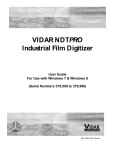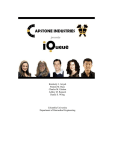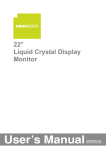Download Core Recycling Station User Guide
Transcript
Core Recycling Station User Guide Part Number 22-95051 Rev A May 13, 2013 5/13/2013 1/11 All Rights Reserved 22-95051 Core Recycling Station User Manual INSTRUCTIONS PERTAINING TO A RISK OF FIRE, ELECTRIC SHOCK, OR INJURY TO PERSONS IMPORTANT SAFETY INSTRUCTIONS WARNING When using electric appliances, basic precautions should always be followed, including the following: a) Read all the instructions before using the appliance. c) Do not contact moving parts. d) Only use attachments recommended or sold by the manufacturer. e) Do not use outdoors. f) To disconnect, turn all controls to the off (“O”) position, then remove plug from outlet. g) Do not unplug by pulling on cord. To unplug, grasp the plug, not the cord. h) Unplug from outlet when not in use and before servicing or cleaning. i) Do not operate any appliance with a damaged cord or plug, or after the appliance malfunctions or is dropped or damaged in any manner. Return appliance to the nearest authorized service facility for examination, repair, or electrical or mechanical adjustment. j) Connect to a properly grounded outlet only. See Grounding Instructions. GROUNDING INSTRUCTIONS This appliance must be grounded. In the event of malfunction or breakdown, grounding provides a path of least resistance for electric current to reduce the risk of electric shock. This appliance is equipped with a cord having an equipment-grounding conductor and a grounding plug. The plug must be plugged into an appropriate outlet that is properly installed and grounded in accordance with all local codes and ordinances. DANGER – Improper connection of the equipment-grounding conductor can result in a risk of electric shock. The conductor with insulation having an outer surface that is green with or without yellow stripes is the equipment grounding conductor. If repair or replacement of the cord or plug is necessary, do not connect the equipment grounding conductor to a live terminal. Check with a qualified electrician or serviceman if the grounding instructions are not completely understood, or if in doubt as to whether the appliance is properly grounded. Do not modify the plug provided with the appliance – if it will not fit the outlet, have a proper outlet installed by a qualified electrician. This appliance is for use on a circuit having a nominal rating more than 120 V, and is factory equipped with a specific electric cord and plug. No adapter should be used with this appliance. If the appliance must be reconnected for use on a different type of electric circuit, the reconnection should be made by qualified service personnel; and after the reconnection, the appliance should comply with all local codes and ordinances. SAVE THESE INSTRUCTIONS 5/13/2013 2/11 All Rights Reserved 22-95051 Core Recycling Station User Manual 1 Introduction The Core Recycling Station Large provides a convenient way to depowder your parts. It provides compressed air for blowing powder off the part, and a vacuum system to filter and collect the powder that comes off of that part. User control knob and status light Work area Powder tray Powder tray handle 5/13/2013 3/11 All Rights Reserved 22-95051 Core Recycling Station User Manual Compressed air connection Power connection 5/13/2013 4/11 All Rights Reserved 22-95051 Core Recycling Station User Manual 2 Operation 2.1 Preparation Before you use your Core Recycling Station for depowdering parts, do the following: 1. Be sure that the site has required power and compressed air as described in the 09927 PRS Large Installation Manual. 2. Connect the power connector and compressed air hose at the back of the machine. Be sure that the regulator has been adjusted to 60 PSI by the installer. 3. Be sure that the powder collection tray is fully seated in the machine. The machine will not depowder if the tray is not present. If desired the sides that the Air Wand and Air Gun can be switched to allow for more convenient operation of the PRS. Ask your installer how or refer to the 3D Systems service department for instructions. Note: Some fine particles will escape through the filter until the filter is seasoned. Seasoning is usually completed after 1-2 uses of the PRS. 2.2 Depowdering OFF UNLOAD ON Status Light 1. Open the glass cover. 2. Place your part on the metal grate. 3. Turn the power on by turning the user knob to the right. The lights will switch on immediately, but the vacuum will take approximately 15 seconds to turn on. 4. Remove powder from your part. Use the Air Gun to blow the largest volumes of powder off of the part. Simply squeeze the trigger to the desired air flow. Use the Air Wand to remove more delicate and detailed sections of powder. To turn on the Air Wand, twist the regulator clockwise. Twist the regulator adjustment until the flow rate is at the desired level. 5/13/2013 5/11 All Rights Reserved 22-95051 Core Recycling Station User Manual Brushes and other tools may be used to remove powder from confined areas. The loosened powder will be collected by the vacuum system through the holes in the metal grate. 5. When you are done depowdering, turn the PRS off by turning the user knob back to its vertical off position. The vacuum will continue running for approximately 1 minute in order to clean the filters. 2.3 Clean Up Once you have finished depowdering, leave on (or turn on) the PRS and use the Air Wand, Air Gun or brush to clean up the interior of the Station, pushing any excess powder through the metal grate. 2.4 Emptying the Powder Tray When the powder tray is 75% full, the indicator light on the front panel will blink twice quickly every 15 seconds. The vacuum system will continue to function. When the tray is completely full, the light will stay on constantly and the suction system will not turn on. 1. Turn the user knob to the left to the UNLOAD position in order to turn the seal off and release the tray. Do not try to remove the powder tray without releasing the seal as it can cause damage to the system. 2. Pull the handle on the powder tray and carefully slide it out from the PRS. 3. Empty the powder bucket. One can vacuum the powder back into a ZPrinter using the same powder (eg ZP150) or put into a clean storage container for future use. 4. Replace the powder tray in the PRS and turn the user knob back to the neutral OFF position. Removing the Powder Tray 5/13/2013 6/11 All Rights Reserved 22-95051 Core Recycling Station User Manual 3 Maintenance The only regular maintenance your Powder Recycling Station requires is regular cleaning. 3.1 Cleaning As needed, vacuum your Powder Recycling Station inside and out. Remove the metal grate and vacuum out any accumulated powder. Then wipe the Station as needed with a cloth slightly dampened with distilled water to remove dust and other debris. Allow the Station to dry completely before using again. Caution: Do not use fluid to clean the grate – if the vacuum is running the water might be sucked into the collected powder, causing it to begin to harden. 4 Specifications Dimensions Weight Operating Environment Temperature Relative Humidity Noise Level In operation: 34” wide x 44” deep x 72” high (86 cm wide x 112 cm deep x 183 cm high) With powder tray extended: 34” wide x 71” deep x 72” high (86 cm wide x 180 cm deep x 183 cm high) Crated: 51” wide x 54” deep x 80” (130 cm wide x 137 cm deep x 203 cm high) 575 lbs. (260 kg) • Maximum Temp. Range: 50-80° F (10 – 26.6° C) • Recommended Temp. Range: 55-75° F (12.7 – 23.9°C) • Maximum RH Range: 15 – 60%, non-condensing • Recommended RH Range: 20 – 55%, non-condensing 89 dB while the system is on 95 dB while depowdering with Air Wand or Air Gun Power Requirements Caution: Unit exceeds some standards for allowable noise levels. It is recommended that the user and others nearby wear hearing protection during use. Normal output pressure: 60 psi (410 kPa) Maximum input pressure: 150 psi (1030 kPa) 200-240VAC, ~50-60 Hz, 17 Amp Country of Origin Note: Unit supplied with a power connector and cable only. A licensed electrician is required to wire machine. Manufactured and assembled in USA. Pressure 5/13/2013 7/11 All Rights Reserved 22-95051 Core Recycling Station User Manual 5 Troubleshooting 5.1 Powder from Exhaust It takes 1-2 uses of your powder recycling station for the filters to season. In that time it is normal for some powder to exhaust out of the machine. If the problem persists, contact 3D Systems support. 5.2 Loss of efficacy The filters go through a self-cleaning cycle after every use of the machine that should keep them effective for the life of the machine. If you find that the vacuum system has less suction pressure as time goes on, contact 3D Systems for support. 5.3 Water leaking from back of machine The main regulator used in your Powder Recycling Station includes a condenser to take excess humidity out of the compressed air supply. This regulator condenses this excess humidity to water and drains it out the bottom of the machine. In normal conditions, this is a very small amount of water and should evaporate quickly. If you find a significant puddle under the machine, contact 3D Systems for support. 5.4 Alert lights The alert light is under the user knob. Different lights mean different things. Light pattern Blinking steadily On constantly One short blink every 10 seconds Off 5/13/2013 Meaning The vacuum system and compressed air are on normally. The powder tray is completely full and needs to be emptied before depowdering can continue. See section 2.4 Emptying the Powder Tray of this manual for instructions. The powder tray is 75% full. Empty the tray in the near future. See section 2.4 Emptying the Powder Tray of this manual for instructions. If the user knob is in the “ON” position but the alert light is off, check if lights in the work area of the machine are on. • If they are, this indicates that the powder tray is missing. • If they are not, make sure the power is plugged in. Also check that the breaker (above and to the right of the power socket) has tripped and reset it if it has. If the breaker trips more than once, contact 3D Systems service. 8/11 All Rights Reserved 22-95051 Core Recycling Station User Manual Breaker Power connection 6 Support If you have any questions about using your Powder Recycling Station, contact your Dealer or check the Support section of our 3DP User Web site: 3dscentral.3dsystems.com. Or you may contact 3D Systems: United States Corporate Headquarters: 333 Three D Systems Circle Rock Hill, SC 29730 Tel: +1.803.326.3900 Technical Support – North and South America Phone: +1 781 852 5050 Fax: +1 781 852 5055 E-mail: [email protected] Technical Support - Europe/Middle East/ Africa Phone: +44 20 8144 3907 E-mail: [email protected] Skype: z.corp.service.emea Technical Support – Asia Pacific Phone: +852 8191 2453 Fax: +852 2948 2244 E-mail: [email protected] 5/13/2013 9/11 All Rights Reserved 22-95051 Core Recycling Station User Manual Notices Copyright and Trademarks Copyright © 3D Systems 1995-2012. All rights reserved. The information in this document may not be duplicated or transmitted in any way without the express written consent of 3D Systems. The information contained herein is for the use of 3D Systems customers, who are permitted to create brief excerpts for the purposes of training and review. This information may not be incorporated in any commercial programs, books, databases, or in any kind of software without the consent of 3D Systems. Z, 3D Systems, zp, zb, ZMap, ZPhoto, Z-Cure, Z Prints, ZPrinter, ZCast, ZScanner, ZScan, ZBuilder and the 3D Systems. logo and design are pending/registered trademarks of 3D Systems. Proprietary Information Information contained in this document is the confidential property of 3D Systems. Recipient shall not disclose such Information to any third party, and shall not use it for any purpose whatsoever other than what is required to install and use the 3D Systems product. Use of Equipment 3D Systems' Equipment, and use of the Equipment, may be subject to limitations imposed under patents licensed to or owned by 3D Systems., and is to be used solely for the fabrication of appearance models and prototypes using new 3D Systems-supplied consumable from 3D Systems or its authorized distributors in the original packaging. Other uses may be restricted; contact 3D Systems for further information. Consult the User's Manual before operation of any 3D Systems Equipment. The Equipment is designed to be used by design engineers and other professionals in the production of early-stage 3D appearance models and prototypes. The Equipment is not to be used to produce, either directly or indirectly, medical or other products that may require precise dimensions or tolerances to ensure the safe and effective operation of such products. You agree to indemnify, defend and hold 3D Systems and its officers, directors and employees harmless from and against any and all claims, losses, damages, costs and expenses resulting from any use of the Equipment other than for the production of early-stage appearance models and prototypes. Warranty Your Powder Recycling Station is guaranteed to be free of defects in materials and workmanship, when used for production of early-stage appearance models and prototypes and with 3D Systems consumables, for the period described below under WARRANTY PERIOD. All consumables and materials are guaranteed to perform as described in their specifications when stored and used as directed, up to the expiry date printed on the label. THE COMPANY MAKES NO WARRANTIES, EXPRESS OR IMPLIED, AND DISCLAIMS ALL WARRANTIES INCLUDING, BUT NOT LIMITED TO, IMPLIED WARRANTIES OF MERCHANTABILITY AND FITNESS FOR A PARTICULAR PURPOSE AND ANY OTHER OBLIGATIONS OR LIABILITIES WHETHER IN CONTRACT, WARRANTY, NEGLIGENCE OR OTHERWISE. THE COMPANY IS NOT LIABLE FOR ANY DIRECT, INDIRECT, SPECIAL, PUNITIVE, CONSEQUENTIAL OR INCIDENTAL DAMAGES INCLUDING, WITHOUT LIMITATION, DAMAGES FOR LOSS OF BUSINESS PROFITS OR BUSINESS INTERRUPTION ARISING OUT OF THE USE OR INABILITY TO USE PRODUCTS OR SERVICES SOLD HEREUNDER. IN NO EVENT WILL THE COMPANY'S LIABILITY EXCEED THE TOTAL CHARGE OF THIS POWDER RECYCLING STATION. WARRANTY PERIOD: In the U.S., warranty is for 1 year and covers service, parts and training material. In the EU, warranty is for 1 year and covers service, parts and training material. FULL WARRANTY STATEMENT The full warranty statement for 3DSystems, Inc. products is found on our 3DS Central web site: 3dscentral.3dsystems.com. 5/13/2013 10/11 All Rights Reserved 22-95051 Core Recycling Station User Manual Symbols The following symbols are used on the Powder Recycling Station and in this manual. General Caution: User should use care to avoid possible damage to equipment. Change History Rev. A 05/29/2012 ECN #3328 ANB 5/13/2013 11/11 All Rights Reserved