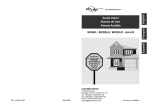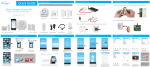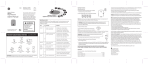Download USER MANUAL FOR YOUR EMERGENCY 911 CELL PENDANT
Transcript
USER MANUAL FOR YOUR EMERGENCY 911 CELL PENDANT PHONE From Future Call Microphone (1) Service Indicator (2) Keychain Attachment (7) Battery Indicator (3) Accessory Clip (8) Power Button (9) Charging Port (10) Call Button (4) Speaker (5) Reset Button (on back) (6) 1. Microphone – picks up the sound of your voice for calls to the 9-1-1 operator 2. Service Indicator – indicates the presence of wireless coverage and that the device is ready to use. 3. Battery Indicator – shows the device’s battery strength. 4. Call Button – allows you to call the 9-1-1 operator 5. Speaker – allows you to hear the 9-1-1 operator 6. Reset Button – ONLY use if you are instructed by our service center… 7. Keychain Attachment – allows you to attach the device to a keychain or other items. 8. Accessory Clip – allows you to attach the device to a purse, backpack, or other items. 9. Power Button – turns your unit on and off. 10. Charging Port – connects the Battery Charger to the device. Keeping your unit charged 1. To charge, plug the large end of the Battery Charger into a standard wall outlet and the small connector into the device with the word “Up” facing up. You will then hear a tone. 2. The Battery Indicator will blink green during the charging process. Once fully charged, it will remain solid green. 3. Unplug the Battery Charger. You’ll hear a tone and the Battery Indicator will turn off to save power. 4. When the battery is low, the Battery Indicator will flash red and you will hear a repeating tone to charge. The tone will repeat more frequently as the battery level decreases. 5. If the battery loses all of its charge, the device will power off. The unit will power back on when it is connected to the Battery Charger. Turning on your unit 1. Press the Power Button. The Signal and Battery Indicators will be solid green. 2. After a few moments, you will hear a tone and a voice prompt The Service Indicator will begin blinking green, indicating the device is powered up and working properly. 3. If the battery is charged, the Battery Indicator will be off, saving power. 4. After the unit is on for about 2 minutes it will say “Unable to activate see user guide” this is normal and the Service Indicator will go RED this is also normal Calling 9-1-1 in an emergency 1. If you are experiencing a critical emergency and need to call 9-1-1 press and hold the Call Button for at least 5 seconds until you hear “Calling 9-1-1 Now,” then release the button. 2. To end the call, press and release the Call Button. You’ll hear a tone and a voice prompt “Call Ended.” Turning off your unit 1. To turn your unit off, press and hold the Power Button for at least 5 seconds you will hear a voice prompt that says “Powering Off.” The device is now off. Please remember to power off your unit while on an airplane. About the Battery Indicator The Battery Indicator is located on the top of the unit, to the right of the Service Indicator. The Battery Indicator shows the device’s battery strength. When the battery is fully charged, the Battery Indicator will be off, saving power. When the battery is low, the Battery Indicator will flash red and play a low battery tone. The tone will increase in frequency as your battery level decreases. About the Service Indicator The services indictor that is left of the battery indictor will start of green and then go to Red this is the normal it should stay on RED Attaching the Accessory Clip 1. Slide the clip into the recessed channel on the back of the device until it “clicks” into place. 2. To remove the clip, pinch the top of the clip and the latch between your thumb and forefinger. With your other thumb, slide the bottom of the clip up. Installing the Keychain Attachment 1. Thread the attachment’s cord through the two holes on top of the device. You may need a sharp tip such as the end of a paper clip to help pull the cord through. 2. Once the cord is threaded through both holes, slip the head of the Keychain Attachment through the cord and tighten. It’s not recommended to place a keychain ring through the loop holes on the device as this may cause the area around it to break. SERVICE Toll-free Customer Hotline for assistance: 1-888-934-CALL, Monday - Friday between the hours of 9:00 am - 6:00 pm PST For general inquires, you can E-Mail to [email protected] or visit our website at www.future-call.com FOR WARRANTY AND OUT-OF WARRANTY SERVICE: You may call our toll-free hot line on 1-888-934-CALL (1-888-934-2255) 9AM-6PM PST or E-mail to [email protected] For immediate answers to your questions regarding operation, missing parts or installation call: FUTURE CALL LLC HOTLINE & E-MAIL AT: 1-888-934-CALL or e-mail [email protected] LIMITED WARRANTY AND SERVICE FUTURE CALL LLC. Warrants this product to be free from defective materials or factory workmanship and will replace or repair this unit or any part thereof, except batteries, if it proves to be defective in normal use or service within 90 days from date of original purchase. Our obligation under this warranty is the repair or replacement of the defective instrument or any part thereof, except batteries. This warranty will be considered void if unit is tampered with, improperly serviced, or subjected to misuse, negligence or accidental damage. There are no other express warranties other than those stated herein. This warranty gives you specific legal rights, and you may also have other rights which varies from state to state. TO OBTAIN SERVICE PLEASE E-MAIL US ON [email protected] OR CALL US TOLL FREE 1-888-934-CALL 9AM-6PM PST (1-888-934-2255). IF THE UNIT IS UNDER WARRANTY PROOF OF PURCHASE MUST BE PROVEN.