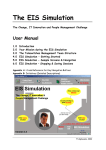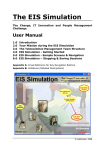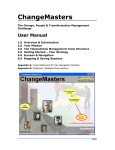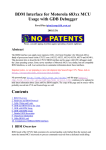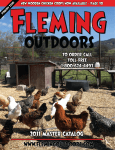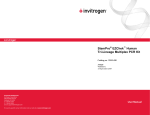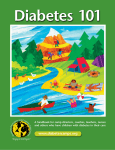Download Trainer Manual - CALT
Transcript
The EIS Simulation
_____________________________________________________________
A Computer-based Organisational Change Simulation
Trainer Manual
1) Introduction: When and how to use The EIS Simulation
1.1 Logistics
2) The Trainer's Role: Introducing the Simulation
2.1 Motivating the Participants
2.2 Remarks on the User Interface
2.3 Strategy Planning
2.4 Time Frame and Handouts
3) Trainer's Role during the Simulation
4) Successful Debriefing Sessions
4.1 Relevant Discussion Topics
4.2 Summary of "Traps"
5)
Bibliography
__________________________________________________________________
©Alphalabs 2000- 2002
1. Introduction: When and how to use The EIS Simulation
In today's complex business environment, organisations cannot avoid innovating, and implementing
change has become one of the key tasks of managers. On the other hand - as everybody who has
tried to introduce innovations and change in organisations knows by experience - managing change
processes and making new things happen is often a difficult, lengthy and sometimes frustrating
process. One has to expect resistance from those who think they might lose something (power,
influence, opportunities, control etc.), from those who simply do not understand the implications of
the proposed innovations, from those who lack trust in the "change agents", and from many other
sources of passive or active internal resistance.
This computer-based simulation aims at providing a flexible tool to experience - in a risk-free
environment - a change process and to stimulate productive group discussions on this subject. It is
particularly suited to:
•
Complement any training programme exposing managers to new concepts, techniques and
systems by helping them to understand the practical implications of implementing new ideas
(new management techniques, new accounting methods, new marketing strategies, new
communication styles, new work processes and reporting procedures etc.) in their working
environments and organisations. In this context, The EIS Simulation can be used at the end
of training programmes of different kinds to make managers aware of the difficulties they
might encounter in implementing the new ideas they have learned, and to discuss and develop
appropriate strategies.
•
Expose managers and employees in general to the dynamics of change processes in order to
stimulate a better understanding and a more positive attitude towards change.
•
Help managers, in specific training sessions, to become more efficient "change agents" and
to use Organisational Development initiatives appropriately.
•
Involve project teams appointed to implement major changes in an organisation (such as the
adoption of new information, communication or reporting systems) in an informed discussion
of problems they might encounter and in the development of appropriate implementation
strategies, whilst taking into consideration factors such as resistance to change, power
redistribution issues generated directly or indirectly by the proposed innovation, and
realistic resource planning for the change process.
This Trainer Manual provides information and suggestions on how to use The EIS Simulation to
achieve one or more of the objectives listed above. It also provides ideas for developing
transparencies, handouts and other material the trainer might use in the introductory session,
during the simulation, and in the debriefing session that follows the simulation, as well as a set of
literature references.
Page 2
©Alphalabs, 2000-2002
1.1 Logistics
The Process
Using The EIS Simulation requires the allocation of at least 3 time slots:
•
•
•
The Introductory Session (60 - 90 minutes)
The Simulation (2 h minutes - 2 h 30 minutes) including first 15 mn for Strategy building in
Teams and last 15 mn for Team Debriefing
The Debriefing Session (90 minutes - 120 minutes)
The timing for the introductory and debriefing sessions is only indicative and strongly depends on
the size of the group as well as on other pedagogical objectives associated with the Simulation (e.g.
the trainer might plan the in-depth development of a company-specific implementation strategy as a
follow-up to the general debriefing session).
Prior to the Introductory Session, it is advisable to ask the participants to spend 15 to 30 minutes
reading the User Manual.
The Participants
Participants should be put in groups of 2 to 5 persons and the different groups should be located if
possible either in a large room or in adjacent cubicles from where they will not disturb or interfere
with each other. A complete sound isolation is not necessary. On the contrary, our experience shows
that being able to hear sounds coming from other groups (both human- and computer-generated) and
getting a feeling about the performance of other groups can have a very stimulating effect.
The Hardware and Software
The EIS Simulation is a multimedia software running on PCs (except the old SE and Plus models given
their small screen). Computers or laptops with colour screens are recommended, as the simulation
includes different colour graphics and pictures. Soundcards are necessary as the simulation makes
extensive use of sound.
The software should be loaded following the instructions in the Administrator Manual.
The Handouts
Given that the computers are not necessarily connected to printers and printing might take time, it
is advisable to give to each group a set of paper handouts they can use to take notes during the
simulation and to fill in the Final Overview Sheet the participants can use in the debriefing session
to discuss their experience.
Page 3
©Alphalabs, 2000-2002
2 The Trainer's Role: Introducing the Simulation
A brief introduction should be given to the participants before they split into groups and start the
simulation. The objectives of this introduction are:
•
•
•
To motivate the participants
To briefly explain how to operate the user interface
To communicate the time frame and explain the handouts
2.1 Motivating the Participants
The trainer can start the session with a brief talk on the importance of change in organisations and
the fact that innovation is not always a smooth process. The participants should be told that The
EIS Simulation provides an opportunity to experience the difficulties (and pleasures) of introducing
a major change in an organisation in a risk-free way. They should be motivated to feel like real
"change agents" (or teams of change agents) with a clear mission and with limited resources (6months time, a set of tactics they can implement).
It is very important at this stage to have the participants understand clearly their role and what is
expected of them. This can be done efficiently by going with them through the 4 screens (included
in the help system) describing the context in which they are going to operate (Figure 1), their
mission (Figures 2&3) and some advice on how to go about implementing it (Figure 4).
Figure 1
Page 4
©Alphalabs, 2000-2002
Figure 2
Figure 3
___________________________________________________________________
Page 5
©Alphalabs, 2000/2001
Figure 4
Displaying the four screens of Figures 1, 2, 3 and 4 also makes it possible for the trainer (if
enough time is available) to discuss in more detail the following issues:
Page 6
©Alphalabs, 2000-2002
•
What is an EIS?
Explain clearly that in this particular case their mission is to introduce an Executive Information
System, but that what they will experience in using the simulation is based on innovation studies in
general. This means that similar dynamics would also take place if they tried to introduce other
types of innovations such as a new management style (e.g. Management by Objectives), a new
accounting approach, a new marketing strategy, etc..
Explain that in this case we use the example of an EIS because such systems:
(1)
(2)
(3)
Are becoming increasingly popular in organisations.
Are a concrete example of an innovation which has a tangible impact on the way managers
work, gather, share and process information, and communicate.
Are not always very easy to implement even if technically sound (the participants might be
asked to guess why).
In general, EIS are particularly interesting, as they support managers in efficiently gathering
relevant information on which to base decisions which will in turn lead to action (see Figure 5).
Specific references on the nature and impact of Executive Information and Decision Support
Systems can be found in references [1, 5, 7, 11, 13, 14, 17, 20, 21] together with articles discussing
the complexity of the EIS implementation process in organisations [2, 6, 8, 9, 12, 15, 26, 27].
INFORMATION
DECISION
ACTION
Figure 5
Page 7
©Alphalabs, 2000-2002
•
What are the different initiatives one can use during the 6 simulated
months?
The Organisational Development literature provides many references to initiatives used to
introduce and spread change in organisations (see e.g. [3, 4, 10, 16, 18, 19, 22, 24, 25]). At this
stage, the trainer should simply explain that each manager represented in Figure 5 will have to go
through different stages before becoming an adopter (Awareness, Interest, Trial). As described in
[16], " ... adoption of change moves in a series of well-defined stages. The first stage is
AWARENESS, in which the individual is alerted to the existence of something new. Next is the
INTEREST stage, in which the individual gathers information and an aroused level of curiosity. This
is followed by the APPRAISAL/TRIAL stage, in which the new idea is tried out in a trial operation.
The final stage is ADOPTION, in which the individual incorporates the innovation as a part of the
resources he or she uses on the job. It is an orderly process through which all individuals must pass
who become adopters."
Also explain that the participants will be able to influence the attitude of the managers through
the implementation of different information gathering or Organisational Development initiatives.
Remind them that people vary in terms of the speed with which they move through the 4 stages
mentioned above, and that one of the major challenges they will have to face is to match the
initiatives they select against what they know about the characteristics of the person whom they
are trying to influence and where that person is in the adoption process.
Figure 6
Page 8
©Alphalabs, 2000-2002
An explanation of the different initiatives available to the participants using Figure 7 is often
appropriate. Here, the trainer should point out that:
•
the implementation of each initiative always requires some time investment.
•
initiatives can be used more than once.
•
some initiatives will require the specification of "parameters" (e.g. indicating which managers
to send to a Management Training Programme)
•
every time that an initiative is used, the system will provide an immediate feedback on the
outcome (i.e. on the impact - positive or negative - this initiative had on different
managers).
•
initiatives should be used with a clear strategy in mind.
Figure 7
Page 9
©Alphalabs, 2000-2002
Figure 7 (cont’d)
Figure 7 (cont’d)
Page 10
©Alphalabs, 2000-2002
2.2 Remarks on the User Interface
The trainer can conclude the pre-simulation session with a couple of remarks on the user interface
of The EIS Simulation. In general, even participants who are not computer literate find that the
interface of the simulation is easy to understand and use. Three points come up often in this
context, and the trainer might decide to mention them briefly (rather than answering questions
later on).
•
Interpreting the "Control Panel"
Anytime during the simulation, the participants can access a "Control Panel" (see Figure 8) by
clicking on the "People" button located on the top left-hand side of the screen. This control panel
provides an overview of the managers and their current attitude. Some of the managers might
already be adopters, others might still be in the interest phase, etc. The red bars indicate which
stage a particular manager has reached.
An indication of how difficult each manager may be to convince to adopt this change can be viewed
by placing the cursor over the ‘attitudes’ box. Information about ‘attitudes’ is available only after a
personal profile has been gathered about a particular manager. Participants will probably notice
that the ‘attitudes’ is not the same for all the managers. At this stage, it is advisable to simply
explain that this reflects reality, as different people can be more or less resistant to change and
thus harder or easier to convince. This topic will be discussed in more detail in the debriefing
phase.
Figure 8
Page 11
©Alphalabs, 2000-2002
•
Implementing Initiatives
Explain clearly that the function of the " Initiatives " button located in the top right-hand corner
of the screen is only to provide an overview of all the different tactics available to the
participants. If they want to implement a given tactic, the participants will have to click on the
"Take Decision" button. They will then be able to specify a given initiative, provide parameters (if
necessary) and implement it, as illustrated in the example of Figure 9.
Figure 9
•
Using "Pop-up" menus
The only interface elements that some participants might not be used to are the so-called "pop-up"
menus. "Pop-up" menus are extremely easy to use, but a brief explanation is nevertheless
appropriate.
A "pop-up" menu looks like a blank rectangle and is used for instance to indicate a tactic or the
name of a manager. Instead of having to write in the rectangle, the participants should simply click
on the rectangle and then keep the mouse button pressed for a few seconds. A list (menu) of all the
possible choices (e.g. the names of all the managers or the list of all the initiatives) will then appear
on the screen. By moving the mouse, the user will then simply indicate (like in a menu) which item in
the list has to be selected. Encourage the participants to try out how "pop-up" menus work, and
reassure them that everything they do with "pop-up" menus does not have any consequences as it is
reversible (simply by clicking again on the rectangle and selecting another entry).
Page 12
©Alphalabs, 2000-2002
2.3 Strategy Planning
Before starting the simulation, participants will be asked to fill in the Strategy (Figure 10) as well
as putting the Team Members in order to be able to start the session.
Figure 10
2.4 Time Frame and Handouts
Even though there is a possibility to print the Score page directly, given that the computers are
not necessarily connected to printers and printing might take time, it is advisable to give to each
group a set of paper handouts they can use to take notes during the simulation. Before sending out
the groups to start the simulation, the trainer should:
•
Advise the groups to spend the first 15 minutes developing and agreeing on an overall
strategy, thus determining how they are going to approach the change process and the use
of different initiatives (information gathering, meetings, etc.)
!
Clearly indicate a time frame (e.g. 2 h 30 min) explaining that the last 5 minutes should be
used to fill in the Final Overview Sheet or to print the Score Sheet if participants have
possibility to do so.
Page 13
©Alphalabs, 2000-2002
•
Distribute the Final Overview Sheet (one per group) if printing is not possible and explain
how they have to be filled in (by displaying the Score Page on their computers - clicking the
"Score" button - and copying the 2 curves as well as the numeric score) as displayed in
Figure 11.
Figure 11
•
Page 14
Make it clear to the participants that they are not required to complete the 6 simulated
months in the time frame.
©Alphalabs, 2000-2002
3 Trainer's Role during the Simulation
During the simulation the trainer should not intervene, except for providing clarifying questions on
the user interface. If participants try to get insights about the dynamics of the process (e.g.
events, feedback, behaviour and attitude of the managers, etc.) the trainer should simply invite
them to reflect on what would happen in a real organisation, given that the logic underlying the
simulation is based on observations and analysis of a variety of such real processes.
Process-wise, the trainer should monitor that groups do not spend more than 30 minutes in
discussing a general strategy and invite such groups to put theory into practice, with the remark
that they are going to operate on a dynamic system which will change over the simulated 6 months.
It is only by trying to "act" on the organisation that they are going to discover the effective
behaviour of the managers and thus be able to adapt their strategy.
After approximately one hour, the trainer should ask (loudly) the different groups how many
adopters they already have. Given that, on average, no group will have adopters (or maximum a few)
this might help some groups in realizing that they are not doing as "badly" as some of them might
think (given that all the other groups are not doing much better).
Approximately 10 minutes before the end of the time frame, the trainer should "force" the groups
to take one or two further decisions and then fill in the Final Overview Sheet by clicking on the
"Score" button and copying the information provided on that screen. This is best done if groups
have a copy of the Final Overview Sheet on a transparency. They can then put their transparency
on the screen, draw the curves and the numeric values, and then use the transparency in class.
Besides providing explanations, the role of the trainer during the simulation is more the one of an
observer. Try to note some of the experiences the groups go through and any other events
(including group dynamics) which might be interesting to bring up during the debriefing session.
It is advisable to have a short break at the end of the simulation before starting the class
debriefing session.
Page 15
©Alphalabs, 2000-2002
4 Successful Debriefing Sessions
Start by re-emphasising the fact that the objective of simulations, in a pedagogical context, is
"learning" rather than "winning" and that often the most interesting insights come from groups who
went through a relatively unsuccessful - and sometimes frustrating - experience (in terms of
number of adopters). After this introduction, start collecting the scores, noting the group
numbers, the number of adopters and the overall score (the rate of adoption displayed on the Final
Overview Sheet obtained by dividing the total number of adopters by the number of elapsed days)
on the blackboard or on a transparency.
After collecting the scores, it is advisable to start a generic discussion on what were the "key
success factors" and "key unsuccessful factors" identified by the groups with the highest and
lowest scores. To stimulate the discussion, prepare a transparency with the heading "Winning
Strategy", divide the sheet in 2 columns with the headings "+" and "-", and note down the
contributions of the participants.
4.1 Relevant Discussion Topics
The common filling in of the "Winning Strategy" sheet will stimulate the discussion of different
points. Starting with the contributions of participants, the trainer might bring up the issues
described in the following sections:
• Generic tendency to resist change in organisations
Starting with a question such as "Did different managers react differently to your efforts?" the
trainer can focus on individual differences in attitude, and discuss Figure 12 (distribution of normal
population in the 5 categories "Innovators", "Early Adopters", "Early Majority", "Late Majority" and
"Resisters" ).
% of typical
population
30
20
10
Innovators
Early
Adopters
Early
Majority
Late
Majority
Resisters
Figure 12
Page 16
©Alphalabs, 2000-2002
The discussion of this specific issue can be extended by asking the participants to evaluate their
personal attitude and/or by asking the participants to identify a "typical profile" for innovators or
resisters ("How do you spot them ?").
Information about the initial attitude of the managers in the simulated organisation can be
provided using the table of Figure 13.
"INNOVATOR"
Mel Schmidt (Sales & Marketing Manager)
Frank Scotti (Director of Design)
Tina Fein (Organisational Effectiveness Manager)
"EARLY ADOPTER"
Linda Dubois (Advertising Manager)
Ernest Stone (Director of Customer Relations)
Ken Lee (Asia-Pacific Factory Manager)
"EARLY MAJORITY"
Urs Dodd (Logistics Manager)
Jean Bonnain (U.S. Factory Manager)
Rob Boss (Training Manager)
Pam Kahn (Product Design Manager)
George Glenn (Director of Human Resources)
Quentin Ryan (Manufacturing Design Manager)
Victoria Strong (Treasury Manager)
"LATE MAJORITY"
Ann Finkelbaum (CEO)
Donald Pierce (Director of Manufacturing)
Hillary Ross (Director of Finance)
Omar Schal (Laboratory Manager)
Wilma Long (Purchasing Manager )
"RESISTER"
Nick Meyer (Quality Manager)
Silvia Linn (Comp'n & Benefits Manager)
Ivan Skull (Europe Factory Manager)
Xavier Ras (Legal Affairs Manager)
Figure 13
Page 17
©Alphalabs, 2000-2002
• Change management strategies: Bottom-up, Top-down, or how else?
The discussion of different attitudes towards change (see previous section) can lead to comparing
different strategies adopted by the groups. Did they try to convince the innovators first, or did
they concentrate their efforts on the resistors, or did they try to "push up" everybody uniformly
through the four stages of awareness, interest, trial and adoption? Help the participants to
understand the pros and cons of every approach and re-emphasize that we have to be aware that
everybody - at different speeds - needs to go through these 4 phases. Ask the participants to
characterise the stages in more detail ("Awareness" being the stage in which at least the existence
of the innovation is acknowledged, "Interest" being the stage in which an individual starts to be
curious about the innovation and wants to have more information about how it works, potential
benefits, etc., "Trial" being the stage in which an individual is willing to invest time in evaluating the
costs and benefits of the innovation, in assessing the probability of its success, and in trying it out
on a small scale or in a pilot project, "Adoption" being the stage in which an individual fully accepts
and integrates the innovation in his/her working practice)
• Appropriateness of Organisational Development initiatives
An interesting issue which can be discussed in more detail is the appropriateness of OD initiatives.
Ask the participants if, when and with whom different tactics worked or did not work. Help them to
understand that different initiatives might work better with individuals who are in a given stage of
the adoption process (see Figure 14).
D IA G N O S I S
AWA REN ESS
INTEREST
TRIA L
P er s on a l P r of ile
Ta sk F or ce s
C off ee Bre a k
N e t w o r ks
In te r n a l M a ga zine
Ele ct ro n ic M a il
F a ce -to -F a ce M eet ing
Me m o ra n d u m
Seek Ad v ice
Manag ement Train ing
Wo rk sho p
Face-to -Face M eet ing
St aff M eetin g Discu ssio n
Qu estio nn aire
Ext ernal Sp eaker
Dir e ct or s Me e tin g
Fa c e- to- Fa c e M ee tin g
P ilo t Te st
Figure 14
Discuss the effectiveness of the other initiatives not mentioned in Figure 14 ("risky" initiatives
such as covert lobbying and directive) and discuss with the participants if their real experiences of
applying such initiatives match their experiences during the simulation, and which other initiatives
they might have used in practice.
Page 18
©Alphalabs, 2000-2002
• Importance of social and informal Networks
Another important issue to be discussed independently or in relation to the "Bottom-up or Topdown Strategies" issue mentioned before, is the importance of "invisible" networks of influence.
Note that, especially when thinking about the "Top" or the "Bottom" of an organisation, we tend to
refer to the representation provided by the organisational chart. Often, this is not the appropriate
starting point for detecting the real power and influence relationships in an organisation. Elicit
examples of managers (in the EIS Simulation) who are high up in the organisation but do not have a
big influence on the spread of the innovation, and vice-versa. Emphasise how the knowledge of
social and informal networks can help in identifying efficient change strategies. A checklist such as
the one displayed in Figure 15 (derived from [23]) can be used to summarise key points related to
technological innovation and power.
•
Whose cooperation will I need to accomplish what I am attempting; whose support will be
necessary in order to get the appropriate decisions made and implemented?
•
Whose opposition could delay or derail what I am trying to do?
•
Who will be affected by what I am trying to accomplish, in either:
(a) their power or status,
(b) how they are evaluated and rewarded, or
(c) in how they do their job?
•
Who are the friends and allies of the people I have
identified as influential?
Figure 15
• "Gatekeepers", "Catalysts" and "Champions"
Discuss with the participants the importance of identifying early enough in the process, all those
managers who might play a special role as "gatekeepers" (such as the Personal Assistant, Urs Dodd,
etc.), and in concentrating efforts on individuals who might play a "catalytic" role in speeding up the
process (such as having the CEO adopt, convince the Training Manager early enough, etc.). The
analysis of such "special" people in organisations can be used to re-emphasise the importance of
careful planning of the change implementation process and of gathering enough information before
starting.
• The Importance of "Not Giving Up"
Use observations you have made during the simulation on group dynamics to discuss the issue of
allocating enough time and resources to change processes, which are often longer and more
frustrating than expected by "change agents". Point out that innovations in organisations often fail
because the change agent(s) gives up too early given the slow or initially cautious response of other
managers and employees. Try to elicit concrete examples from the participants of cases where the
"fruits of the hard ground work" only come together towards the end of the process.
Page 19
©Alphalabs, 2000-2002
4.2 Summary of "Traps"
The type of discussions which can arise during the debriefing session strongly depends on the type
of group and on the pedagogical objectives of the trainer. A generic way of concluding is to propose
a list of "traps" which we often fall into when trying to implement a major change in organisations.
Such a list of traps - reflecting the issues discussed in the previous section - should contain at
least the points listed in Figure 16:
•
Poor allocation of TIME and other resources
•
Blindness of PROCESS DYNAMICS
•
Inappropriate use of INITIATIVES
•
Limited INFORMATION GATHERING
•
Underestimation of NETWORKS
+
other innovation-specific (e.g. EIS-specific) factors
Figure 16
Page 20
©Alphalabs, 2000-2002
5.
Bibliography
1. Angehrn, A.A., "Computers that Criticize You: Stimulus-Based Decision
Support Systems", Interfaces, 23, 3, May-June 1993, 3-16.
2. Angehrn, A.A. and Manzoni J-F. “Understanding Organizational Dynamics of
IT-Enabled Change : A Multimedia Simulation Approach”
3. Journal of Management Information Systems, Winter 97-98, Vol. 14, n°3,
109-140.
4. Angehrn, A.A. and Nabeth T. “Leveraging Emerging Technologies in
Management Education : Research and Experiences”, European Management
Journal, June 1997, Vol. 15, n° 3, 275-285.
5. Angehrn, A.A. and Manzoni J-F. “A High-Tech Spin on Organizational
Learning” Chief Executive, April 1996
6. Barrow, C., "Implementing an Executive Information System: Seven Steps
for Success", Journal of Information Systems Management, Spring 1990,
41-46.
7. Beckhard, R., and R.T. Harris. Organizational Transitions and Managing
Complex Change. Reading, Mass.: Addison-Wesley, 1978.
8. Beer, M., R.A. Eisenstat, and B. Spector, "Why Change Programs Don't
Produce Change", Harvard Business Review, November-December 1990, 158166.
9. Bucknall, C., "A Management Guide to Executive Information Systems",
Industrial Management Data System, Vol. 3, 1991, 6-7.
10. Cottrell, N. and K Rapley, "Factors Critical to the Success of Executive
Information Systems in British Airways", European Journal of Information
Systems, Vol. 1, No. 1, Jan. 1991, 65-71.
11. Crockett,
F.,
"Revitalizing Executive Information
Management Review, Summer 1992, 39-47.
Systems",
Sloan
12. Eason, K.D. "The Process of Introducing Information Technology". Behaviour
and Information Technology, 1, 197-213, 1982.
Page 21
©Alphalabs, 2000-2002
13. Eason, K., Information Technology and Organisational Change. Taylor and
Francis Inc, PA, 1988.
14. French, W.L., and C.H. Bell. Organization Development. 2nd ed. Englewood
Cliffs, N.J.:PrenticeHall973.
15. Friend, D., "EIS and The Collapse of the Information Pyramid", Information
Center, March 1990, 22-28.
16. Glover, H., H.J. Watson, and R. Rainer, "210 Ways to Waste an EIS
Investment", Information Strategy: The Executive's Journal, Winter 1992,
11-17.
17. Hedberg, B. "Using Computerised Information Systems to Design Better
Organisations and Jobs". In Bjorn-Andersen, N. (ed.), The Human Side of
Information Processing (Amsterdam: North-Holland), 1980.
18. Irving, R.H., C.A. Higgins and F.R. Safayeni. "Computerised Performance
Monitoring Systems: Use and Abuse". Communications of the ACM, 29.8,
794-801, 1986.
19. “Multimedia Innovation in the Learning Process” Inside Insead , summer
1994, Vol. 2, n° 4
20. Janson, M. "Applying a Pilot System and Prototyping Approach to Systems
Development and Implementation". Information and Management, 10, 209216, 1986.
21. Jick, T., Managing Change: Cases and Concepts, Richard D. Irwin, Inc., 1993.
22. Keen, P. "Information Systems and Organisational Change". Communications
of the ACM, 24.1, 1981.
23. Kotter, J. and L. Schlesinger, "Choosing Strategies for Change", Harvard
Business Review (March-April 1979).
24. Leonard-Barton, D. and W. Kraus, "Implementing New Technology", Harvard
Business Review, November-December 1985.
25. Main, J., "At Last, Software CEOs Can Use", Fortune, Mar, 13, 1989, 43-46.
26. Matthews, R., and A. Shoebridge, "EIS - A Guide for Executives", Long
Range Planning, Vol. 25, No. 6, 1992, 94-101.
27. Mayon-White, B., Planning and Managing Change. The Open University, 1986.
Page 22
©Alphalabs, 2000-2002
28. Pfeffer, J., Managing with Power: Politics and Influence in Organisations,
HBS Press, 1992.
29. Rickards, T. "Making New Things Happen", Technovation, Vol. 3, 119-31, 1985.
30. Rogers, E.M., and F.F. Shoemaker. Communication of Innovations: A CrossCultural Approach. New York: Free Press, 1971.
31. Tang, V., "The Organizational Implication of an EIS Implementation",
Journal of Systems Management, November 1991, 10-12.
32. Watson, H.J. and H. Glover, "Common and Avoidable Causes of EIS Failure",
Computerworld, Dec 4, 1989, 90-91.
Page 23
©Alphalabs, 2000-2002
INITIATIVES
APPENDIX
!
SEEK ADVICE: Organise a meeting with any one member of
the top management team in order to get some advice on
how to approach the EIS project in the most effective
manner. (2 days) NOTE – You will not actually receive
advice in the feedback message; the aim is to influence the
person you visit by taking the ‘humble’ approach.
•
PERSONAL PROFILE: Build a personal profile on any five
members of the top management team by talking informally
with some junior managers. (2 days) NOTE – Each person’s
profile includes a qualitative description of the individual
and an indication of how difficult it will be to move that
individual through the four change phases.
•
TASK FORCES: Discover which top managers are on the
company’s three main task forces. (1 day) NOTE – These
membership lists will not change, and will remain available
throughout the simulation.
•
INTERNAL MAGAZINE: Ask the editor of the internal
magazine to include a short article you write on the
advantages that Executive Information Systems can bring
to managers. (3 days) NOTE – This magazine is distributed
to all of the top management team. The article is about the
generic advantages of EIS, and does not include any
company specific information.
•
.
COVERT LOBBYING: Without the formal approval of the
Directors concerned, suggest to a group of selected
Managers that they meet the CEO to lobby for the
implementation of the EIS. (8 days) NOTE – This initiative
assumes that you have identified the appropriate Managers
to approach, and does not require you to specify them.
•
ELECTRONIC MAIL: Send a brief electronic mail to
everyone on the top management team explaining your ideas
on why an EIS makes sense for them. (1 day) NOTE – All of
the top managers have an individual E-mail account.
•
MANAGEMENT TRAINING: For five members of the top
management team, organise a week long residential training
programme at a nearby business school on the potential
benefits of an EIS and how to actually use such a system. (5
days) NOTE – You do not attend the programme, but it
takes a considerable amount of your time to plan it.
•
WORKSHOP: Help one of the top managers to organise and lead
a demonstration and discussion session on EIS for all the top
managers interested in the topic. (5 days) NOTE – This will
provide the opportunity for the workshop leader to share and
gather views and experiences on EIS.
•
FACE-TO-FACE MEETING: Fix a meeting with one of the top
managers in order to persuade him/her that the EIS would make
sense to implement. (1 day) NOTE – The meeting will take place
in the manager’s office
DIRECTORS
Page 24 MEETING: Organise a special
interdepartmental meeting in the main conference room with
all the five directors and the CEO to share and discuss
thoughts and plans for the EIS project. (3 days) NOTE –
.
•
COFFEE BREAK: Spend some time at the company bar in order
to see which groups of top managers meet regularly for a
coffee. (3 days) NOTE – These groups will not change, and the
list will remain available throughout the simulation.
•
MEMORANDUM: Write and send to any five of the top
managers a brief memo on how some of the specific features of
the EIS will improve transparency of information flows in the
company. (1 day) NOTE – This is distributed in the company
.
internal mail system
•
PILOT TEST: Try to get commitment from one of the top
managers by asking him/her to organise a two-week-long pilot
test of the EIS in his/her department using current company
data. (4 days) NOTE – This will involve setting up the EIS on all
the department’s computers and providing users with the
appropriate training.
•
STAFF MEETING DISCUSSION: Develop a slide show on the
EIS, and present it during the regular weekly top managers
staff meeting. (5 days) NOTE – The presentation includes
potential applications of the EIS within the different
departments. All members of top management are in principle
DIRECTIVE: Try to convince the CEO to send out a
directive to everyone on the top management team insisting
that they start using the EIS in two weeks’ time. (7 days)
NOTE – You spend several days writing a draft of this
directive to give to the CEO
•
•
.
expected to attend these meetings
•
QUESTIONNAIRE: Write and distribute to all the top
managers a questionnaire aimed at assessing their current level
of interest in becoming regular EIS users. (2 days) NOTE – The
main objective of using this questionnaire is to demonstrate
your approach to the project rather than gathering additional
information.
•
EXTERNAL SPEAKER: Organise a speaker event in which
Professor Tom Petersen, an expert on Executive Information
Systems, will deliver an address entitled: “EIS: Liberating
Information in the Organisation”. (5 days)
•
NETWORKS: Spend some time observing or finding out which
top managers go together regularly to the company health club,
who is involved in the local charity campaign, and who is looking
©Alphalabs, 2000-2002
informally at environmental issues together. (5 days) NOTE –
These groups will not change, and the lists will remain available
throughout the simulation.
Page 25
©Alphalabs, 2000-2002
Teleswitches Limited (subsidiary of Eurocomm)
Page 26
©Alphalabs, 2000-2002
Manager Checklist
Ann
CEO
Finkelbaum
Bart Bell
External Financial Controller
Cynthia Jones
Personal Assistant
Donald Pierce
Director of Manufacturing
Ernest Stone
Director of Customer Relations
Frank Scotti
Director of Design
George Glenn
Director of Human Resources
Hillary Ross
Director of Finance
Ivan Skull
Europe Factory Manager
Jean Bonnain
U.S. Factory Manager
Ken Lee
Asia-Pacific Factory Manager
Linda Dubois
Public Relations Manager
Mel Schmidt
Sales & Marketing Manager
Nick Meyer
Quality Manager
Omar Schal
Laboratory Manager
Pam Kahn
Product Design Manager
Quentin Ryan
Manufacturing Design Manager
Rob Boss
Training Manager
Silvia Linn
Compensation & Benefits Manager
Organisational Effectiveness Manager
Tina Fein
Urs Dodd
Logistics Manager
Victoria Strong
Treasury Manager
Wilma Long
Purchasing Manager
Xavier Ras
Legal Affairs Manager
Page 27
©Alphalabs, 2000-2002
Manager & Initiative Checklist
"GROUP"
Initiatives
"INDIVIDUAL" Initiatives
Ann Finkelbaum
Bart Bell
Personal Assistant
Director of Manufacturing
George Glenn
Hillary Ross
Ivan Skull
Jean Bonnain
Ken Lee
Linda Dubois
Mel Schmidt
Nick Meyer
Omar Schal
Pam Kahn
Quentin Ryan
Memo
Personal
Coffee
Profile
Break
Networks
Task
Forces
Covert Lobbying
Directive
Directors Meeting
Director of Finance
Europe Factory Manager
Electronic Mail
US Factory Manager
Asia-Pacific Factory Manager
Public Relations Manager
External Speaker
Sales & Marketing Manager
Quality Manager
Laboratory Manager
Internal magazine
Product Design Manager
Manufacturing Design Manager
Training Manager
Questionnnaire
Organisational Effectiveness Manager
Logistics Manager
Staff Meeting Discussion
Treasurer Manager
Wilma Long
Purchasing Manager
Xavier Ras
Legal Affairs Manager
Page 28
Training randum
Test
Director of Design
Compensation & Benefits Manager
Victoria Strong
shop
Director of Human Resources
Silvia Linn
Urs Dodd
Advice
Manage
ment
Director of Customer Relations
Rob Boss
Tina Fein
Meeting
Work- Pilot
CEO
Donald Pierce
Frank Scotti
Seek
External Financial Controller
Cynthia Jones
Ernest Stone
Face-to-Face
"INFORMATION GATHERING" Initiatives
©Alphalabs, 2000-2002
FROM OUR EXPERIENCE ....
DO
Page 29
DON’T
©Alphalabs, 2000-2002
Your Team
Page 30
©Alphalabs, 2000-2002