Download SHUTTLE BOX AVOIDANCE
Transcript
SHUTTLE BOX AVOIDANCE MED STATE NOTATION T M PROCEDURES SOF-700RA-7 User’s Manual DOC-024 Rev. 2.7 Copyright © 2010 All Rights Reserved MED Associates Inc. P.O. Box 319 St. Albans, Vermont 05478 www.med-associates.com MED ASSOCIATES INC. SHUTTLE BOX AVOIDANCE - ii - MED ASSOCIATES INC. SHUTTLE BOX AVOIDANCE TABLE OF CONTENTS Chapter 1 ...............................................................................................1 Introduction ...................................................................................................... 1 Overview of the Procedure ............................................................................... 2 References ..................................................................................................... 2 Active Avoidance (Shuttle Box Avoidance Level.mpc) ............................................ 3 Independent Variables .................................................................................. 3 Dependent Variables ..................................................................................... 4 Passive Avoidance Training & Testing (Shuttle Box Passive Avoidance Training Level.mpc & Shuttle Box Passive Avoidance Test Level.mpc ) ................................ 4 Independent Variables .................................................................................. 4 Dependent Variables ..................................................................................... 5 Chapter 2 ...............................................................................................6 Hardware .......................................................................................................... 6 Chapter 3 ...............................................................................................7 Software ........................................................................................................... 7 Installation .................................................................................................... 7 Backing Up the Software .................................................................................. 7 Hardware Test ................................................................................................ 8 Chapter 4 ...............................................................................................9 Beginning & Running an Experiment ..................................................................... 9 Translating The MED-PC IV (.mpc) File ............................................................... 9 Using the MED-PC IV Load Wizard ................................................................... 10 Viewing/Changing Variable Values ................................................................... 15 Chapter 5 .............................................................................................17 Saving Data & Understanding the Raw Data File ................................................... 17 Chapter 6 .............................................................................................19 Data Analysis – Using MED-PC to Excel ............................................................... 19 Using a Pre-Formatted Table Profile (.MTP file) ................................................. 19 Editing the .MTP file ...................................................................................... 22 - iii - MED ASSOCIATES INC. SHUTTLE BOX AVOIDANCE Chapter 7 .............................................................................................23 Modifying the Existing Program .......................................................................... 23 Introduction (Shuttle Box Avoidance Level.mpc) ................................................ 23 DESCRIPTION OF STATE SET 1 .................................................................... 23 DESCRIPTION OF STATE SET 2 .................................................................... 26 DESCRIPTION OF STATE SET 3 .................................................................... 27 DESCRIPTION OF STATE SET 4 .................................................................... 28 DESCRIPTION OF STATE SETS 5 & 6 ............................................................. 29 DESCRIPTION OF STATE SETS 7 & 8 ............................................................. 29 DESCRIPTION OF STATE SET 9 .................................................................... 30 DESCRIPTION OF STATE SETS 10 & 11 ......................................................... 30 DESCRIPTION OF STATE SETS 21-28 ............................................................ 32 DESCRIPTION OF STATE SET 32 .................................................................. 33 - iv - MED ASSOCIATES INC. SHUTTLE BOX AVOIDANCE CHAPTER 1 Introduction The latest version of MED-PC ® IV gives researchers the ability to use pre-programmed applications such as this one to make data collection easy. These pre-programmed applications can also be modified to meet the evolving demands of a research protocol. This manual begins by providing step-by-step instructions on how to use this preprogrammed application. Then, the manual provides some examples of editing and modifying the programming code, and finally it defines the elements in the raw data file produced by this application. In addition to this manual, refer to the MED-PC ® IV User’s Manual for the installation of the MED-Associates interface drivers, the MED-PC IV Software, and the Delphi ® Compiler. Also refer to the User’s Manual for instructions on hardware configuration. The Hardware Configuration software utility accompanies MED-PC IV and is used to assign the inputs and outputs in the interface cabinet for each task controlled by the program. Data file structure, file-saving format, and other related options are also determined by the Hardware Configuration software utility. Refer to the MED-PC IV Programmer’s Manual if you are unfamiliar with the process of translating and compiling an application. Any lines in the .mpc file that begin with a backslash “\” are comments that help identify key elements of the code and explain the function of each step within the program. The staff at Med Associates, Inc. is available to answer any questions that may arise. Please e-mail us at [email protected] with a detailed description of the problem or your desired goals so that we may provide you with concise and detailed information. The Shuttle Box Avoidance procedures are designed to be as easy to use as possible. Med Associates understands that researchers do not have the time to devote to programming and hardware design, and for that reason, we have undertaken that burden for you. We sincerely hope that you are satisfied with the products and services we provide, and look forward to meeting your future experimental needs as your research program evolves. Thank you for purchasing Med Associates’ Instrumentation and Software. - 1 - MED ASSOCIATES INC. SHUTTLE BOX AVOIDANCE Overview of the Procedure The shuttle box task is a test that has been utilized to study conditioning in non-human animals for sixty years (Miller, 1948; Mowrer & Lamoreaux, 1942; Sidman, 1960). Shuttle box tests of avoidance and escape from aversive stimulus are used in contemporary research (e.g. Amaropanth, LeDoux, & Nader, 2000; Caldarone et al. 2003) because these behavioral assays are efficient and standardized methods for testing learning and memory processes. Two types of procedures are generally used, these being active and passive avoidance procedures. Active avoidance is a negative reinforcement procedure (the alleviation of aversive stimulus reinforces avoidance responding). A stimulus signals that an aversive stimulus is imminent, and the subject learns to avoid the aversive stimulus by moving to the other side of the two-compartment chamber after the presentation of the stimulus. The primary dependent measure includes whether the subject (1) escapes the aversive stimulus or (2) avoids the presentation of the aversive stimulus entirely by using the stimulus to predict its occurrence. Passive avoidance includes both training (conditioning) and testing phases. During training, the subject is motivated to move to the preferred, dark portion of the twocompartment chamber. The subject is then confined to the dark portion of the chamber, and experiences inescapable aversive stimulus. The subject is removed, and placed back into the light portion of the chamber for testing. During testing, the subject is allowed free access to the dark side of the chamber and the latency to move into the dark side of the chamber is the primary dependent measure. Increased latencies to enter the dark side of the chamber during the test are evidence. If the inescapable aversive stimulus during the training phase was sufficient to produce conditioning, then this should be evidenced by increased latencies to enter the dark side of the chamber during the test. References Amorapanth, P., LeDoux, J.E., Nader, K.(2000). Different lateral amygdala outputs mediate reactions and actions elicited by a fear-arousing stimulus. Nature Neuroscience, 3 , 74-9. Caldarone, B.J., Karthigeyan, K., Harrist, A., Hunsberger, J.G., Wittmack, E., King, S.L., Jatlow, P., Picciotto, M.R. (2003). Sex differences in response to oral amitriptyline in three animal models of depression in C57BL/6J mice. Psychopharmacology, 170 , 94-101. Miller, N.E. (1948). Studies of fear as an acquirable drive: I. Fear as motivation and fearreduction as reinforcement in the learning of new responses. Journal of Experimental Psychology, 38, 89-101. Mowrer, O.H., & Lamoreaux, R.R. (1942). Avoidance conditioning and signal duration: A study of secondary motivation and reward. Psychological Monographs , 54. Sidman, M. (1953). Avoidance conditioning with brief aversive stimulus and no exteroceptive warning signal. Science , 118 , 157-8. - 2 - MED ASSOCIATES INC. SHUTTLE BOX AVOIDANCE Active Avoidance (Shuttle Box Avoidance Level.mpc) I n d ep en de n t V a r iab l es Trials to Run Define the total number of trials for the session. A trial is terminated when the subject crosses the threshold between the two chambers to avoid or escape the aversive stimulus. Therefore, a trial consists of a CS (tone/light stimulus) and possibly a UCS (aversive stimulus) presentation, depending on whether the subject predicts the aversive stimulus occurrence or not. The default is 50. Stimuli (1=tone, 2=light, 3=both) The type of CS (conditioned stimulus) that will be utilized for avoidance conditioning. The default value is 3. Avoid Interval (sec) The maximum duration of the CS (tone/light stimulus) presentation prior to the delivery of the UCS (aversive stimulus). The default value is 5 sec. If the CS/UCS Overlap = 0 (see below), And the subject does not avoid the presentation of the aversive stimulus, then the CS will terminate after 5 seconds and aversive stimulus will be administered. However, if the subject avoids the aversive stimulus by moving to the other side of the chamber within 2.5 sec, then the CS will terminate at 2.5 seconds and subject will not experience the aversive stimulus. If the CS/UCS Overlap = 1 (see below), And the subject does not avoid the presentation of the aversive stimulus, then the UCS (aversive stimulus) will be administered 5 seconds following the onset of the CS (tone/light). The CS will remain on until either the subject escapes or the Escape Interval (see below) has expired. Escape Interval (sec) This is the maximum duration of the UCS presentation. The default value is set to 25 seconds, but the UCS will terminate after the subject has moved to the other side of the chamber. CS/UCS Overlap (1=Yes, 0=No) Enter 0 for this variable to terminate the CS (light/tone stimulus) at the onset of the UCS (aversive stimulus). I f this variable is set to 1, then the CS and UCS will terminate in unison. Punish ITI Cross (1=Yes, 0=No) Enter 1 for this variable to enable the re-administration of aversive stimulus. For instance, if the subject avoids or escapes the aversive stimulus and then returns to the side of chamber in which the aversive stimulus had originally occurred, the program will re-administer aversive stimulus. - 3 - MED ASSOCIATES INC. SHUTTLE BOX AVOIDANCE Session Time (min) Define the duration of the entire session in minutes. Dependent Variab les Avoids The number of times (out of the total number of trials per session) that the subject has moved past the threshold and avoided the delivery of aversive stimulus. Escapes The number of times (out of the total number of trials per session) that the subject experiences the aversive stimulus and then moves to the other side of the chamber is tallied under “Escapes.” Crossings Movement from one side of the chamber to the other is registered as a crossing. Passive Avoidance Training & Testing (Shuttle Box Passive Avoidance Training Level.mpc & Shuttle Box Passive Avoidance Test Level.mpc) I n d ep en de n t V a r iab l es Delay to Aversive Stimulus Onset on Dark Side (sec) This value defines the delay between when the subject enters the dark side of the chamber and when the aversive stimulus is administered. The default value is 2 seconds. Aversive Stimulus Duration (sec) The duration of aversive stimulus presentation, and the default is 5 seconds No Response Time (sec) Conditioning has occurred once the subject fails to move into the more preferred dark side of the chamber. The value used for “No Response Time” is thus a criterion with which to define whether conditioning has occurred. The default is 180 seconds. Inter-Trial Interval (sec) The interval in between the offset of the aversive stimulus and the beginning of the next trial. For shuttle box units with automatic guillotine doors, the opening of the door signals the end of the Inter-Trial Interval. The default is 60 seconds - 4 - MED ASSOCIATES INC. SHUTTLE BOX AVOIDANCE Dependent Variab les Activity The number of I/R photobeam interruptions in the light side of the chamber is the measure of “Activity.” Latency (sec) The dark side of the chamber is the more preferred side, but this is also where the animal experiences aversive stimulus. The animal is going to be more reluctant to move into the dark side of the chamber with increased exposure to aversive stimulus. Thus, the “Latency” to move into the dark side of the chamber is a measure of conditioning. NOTE: Passive avoidance testing differs from training in that no aversive stimulus is administered during testing. During testing, the subject should be removed after it has moved into the dark side of the chamber. The latency to move into the dark side of the chamber on the first trial is the most commonly used dependent measure. - 5 - MED ASSOCIATES INC. SHUTTLE BOX AVOIDANCE CHAPTER 2 Hardware The hardware components below are included in the Deluxe Shuttle Avoidance Test Package (manufacturer part number MED-APA-D1R). • • • • • • • • • • • ENV-010MC Shuttle Box Chamber ENV-018V Sound Attenuating Cubicle Photobeam Sensors Stimulus Lights Tone Generators Stainless Steel Grid Floor Automatic Guillotine Door ENV-410 Aversive Stimulus Generator SG-6080 Tabletop Cabinet DIG-716B SmartCtrl Card DIG-700F Decoder Card Figure 2.1 - Shuttle Box Hardware For detailed information regarding the wiring and connection of the Shuttle Avoidance Test Package, refer to the Shuttle Box for Active & Passive Avoidance Installation Guide. - 6 - MED ASSOCIATES INC. SHUTTLE BOX AVOIDANCE CHAPTER 3 Software Installation Please refer to the MED-PC IV User’s Manual for a complete guide to installing the MED-PC IV software. The Shuttle Box Avoidance package includes a CD containing several MED-PC testing protocols, these include: Shuttle Box Avoidance Level.mpc Shuttle Box Passive Avoidance Training Level.mpc Shuttle Box Passive Avoidance Test Level.mpc Shuttle Box Avoidance With Four Inputs Level.mpc Shuttle Box Avoidance With Pivot Floor.mpc Avoid.mtp (MPC2XL transfer template) Shuttle Box Avoidance.mpc * Shuttle Box Passive Avoidance Training.mpc * Shuttle Box Passive Avoidance Test.mpc * Shuttle Box Avoidance With Four Inputs.mpc * To install these testing protocols, insert the CD into the CD-ROM drive and click Install the Shuttle Box Software. These files will be copied to the “C:\MED-PC IV\MPC\” folder. * These protocols will not be automatically copied during installation. If they are to be used they must be manually copied to the “C:\MED-PC IV\MPC\” folder. Backing Up the Software Med Associates strongly encourages creating backup copies of the Shuttle Box programs in case of disk failure. Having copies of the original programs may be useful in the future should modifications be made to the existing programs. - 7 - MED ASSOCIATES INC. SHUTTLE BOX AVOIDANCE Hardware Test Open the MED Test software application. Select SmartCtrl | DIG-716B/DIG-703B from menu bar. On the SmartCtrl (DIG-716B) display, verify that the port address is 780 and all other values are zero. Select either Toggle P1 Bits or AutoTest to test that each output is controlling the appropriate stimuli (lights, sound generators, grid floor, aversive stimulus generator and door) in the shuttle box. The AutoTest option automatically progresses through each of the outputs. Use the Toggle P1 Bits option to turn each output on and off one at a time. If one or more of the outputs fails to properly control any of the stimuli, verify that all of the cable connections are secure. If they are and the problem persists, contact Med-Associates customer support for help. The red and green LEDs on the SmartCtrl card in the interface cabinet correspond to each of the input and output buttons on this display. When the AutoTest option is selected, the outputs will illuminate one at a time in succession, and the appropriate stimuli will switch on and off. Figure 3.1 - The MED Test Display - 8 - MED ASSOCIATES INC. SHUTTLE BOX AVOIDANCE CHAPTER 4 Beginning & Running an Experiment Translating The MED-PC IV (.mpc) File Programs written in MedState Notation need to be translated using Trans IV before they can be executed in this application. The MED-PC IV Programmer’s Manual explains how to accomplish this translation. Be sure that a copy of the file being translated is present in the directory “C:\MED-PC IV\MPC\.” Open Trans IV and select Translation | Translate and Compile. Select the program to use for the experiment and select Make. Click OK to start the translator, and it should automatically parse the MedState Notation and then open to a DOS screen to compile the Pascal code. Depending on the speed of the computer, each of these steps may not be seen. If any problems are encountered during this process, refer to the on-screen help menu, the MED-PC IV User’s Manual, or contact MED Associates, Inc., for assistance. Figure 4.1 - Trans IV Control Panel for Translating and Compiling MedState Notation Code - 9 - MED ASSOCIATES INC. SHUTTLE BOX AVOIDANCE Using the MED-PC IV Load Wizard Open MED-PC IV and the MED-PC Experiment Loading Wizard’s Welcome screen, shown below, will appear. To proceed with the wizard, click Next and the Box Selection screen shown in Figure 4.3 will appear. Figure 4.2 - The MED-PC IV Loading Wizard Welcome Screen To avoid this load wizard, deselect the checkbox labeled Run this experiment automatically when starting MED-PC. Close this screen by clicking the Close button. Closing this screen immediately reveals the MED-PC Run-Time Screen shown in Figure 4.10. - 10 - MED ASSOCIATES INC. SHUTTLE BOX AVOIDANCE The Box Selection screen is the screen in which the researcher chooses which boxes will be used in the experiment. Select the boxes that will run the experiment by clicking in the radio button next to the box number. The figure shows that the Hardware Configuration included only 1 box, which was selected. Click Next to proceed. Figure 4.3 - The Box Selection Screen The next screen is the Select a Procedure screen. This is where the application to be run is selected. The screen displays a list of all the currently compiled procedures. Simply select the desired procedure, for example Shuttle Box Avoidance Level, and then click Next. Figure 4.4 - Select a Procedure - 11 - MED ASSOCIATES INC. SHUTTLE BOX AVOIDANCE The Enter Experiment Data screen will appear next. The purpose of this screen is to allow annotations to be added to the data file that is produced by MED-PC IV. These annotations will help identify the Subject, Experiment, and Experiment Group upon which data was collected. Comments can be added here as well, and the data file can be given a customized file name. Enter the information desired, and click Next (the information on this panel is optional, and can be skipped if so desired). Figure 4.5 - Enter Experiment Data Screen The next screen to appear is the Review Choices screen. This is a method of confirming that the information entered is correct. If it is not correct, select Previous, and edit the data. If it is correct, select Next. Figure 4.6 - Review Choices Screen - 12 - MED ASSOCIATES INC. SHUTTLE BOX AVOIDANCE The Alter Session Parameters Screen is the next screen to appear, and is an important screen for the researcher. The Alter Session Parameters screen allows the researcher to alter the parameters by which a procedure executes. Click Next to proceed. Figure 4.7 - Alter Session Parameters Screen The Send Start Command Screen appears next. The options available on the screen vary depending upon how many boxes are described in the Hardware Configuration. In this example only 1 box is described in the Hardware Configuration, so Figure 4.8 will appear next. If more than 1 box is in the Hardware Configuration, then Figure 4.9 will appear. Figure 4.8 - Send Start Command Screen for Single Box Configuration - 13 - MED ASSOCIATES INC. SHUTTLE BOX AVOIDANCE Figure 4.9 - Send Start Command Screen for Multiple Box Configuration In both cases, this is where the researcher decides to either load more boxes, send a start signal to boxes that are already loaded, or enter the MED-PC IV run-time environment without sending a start signal by selecting I am finished with the wizard. This option results in the screen shown in Figure 4.10. Figure 4.10 - MED-PC IV Run Time Screen - 14 - MED ASSOCIATES INC. SHUTTLE BOX AVOIDANCE Viewing/Changing Variable Values Before a “start command” has been issued, any variable may be changed on the MED-PC IV run-time screen. Simply highlight the value to change, and then type in the new value. Once a session is in progress, change variables by selecting Configure | Change Variables on the main menu, or click the 4th tool bar item ΔX. In the lower left hand corner of the Displaying Variables window, find the “Display Data from Box” display, and choose the chamber(s) to modify. By clicking additional boxes in the “Additional Boxes to Update” section, changes made to a single box are automatically loaded on all of the boxes selected. Figure 4.11 - Displaying Variables Screen The value of any simple variable may be viewed from this screen. Click an array on the table and each element in that array can be viewed. To change a value, simply highlight and replace the value in the lower right hand box or use the up/down arrows to increment by 1. Click the Issue button for the change to take effect. Click Named Variables to produce the display in Figure 4.13. Change variables here as needed. - 15 - MED ASSOCIATES INC. SHUTTLE BOX AVOIDANCE Figure 4.12 - Displaying Array A Figure 4.13 - Displaying Named Variables - 16 - MED ASSOCIATES INC. SHUTTLE BOX AVOIDANCE CHAPTER 5 Saving Data & Understanding the Raw Data File Data is automatically saved using the filename and date created by the MED-PC IV load wizard (Figure 4.5). Data can be saved manually by selecting File | Save Data Manually, or File | Save Data (Flush). Unless otherwise specified, data will be saved to C:\MED-PC IV\Data. Within each data file, the headings are created for each Subject, Experiment, Group, Box, etc., (see below). Data files may be opened with note pad, word pad, or any word processor or spreadsheet; however, make sure they are always saved “unformatted” in case you would ever want to use a data extraction utility such as MEDPC to Excel. Data file formats are explained in detail in the MED-PC IV User’s Manual. File: C\MED-PC IV\DATA\!2005-02-18 Start Date: 02/14/2008 End Date: 02/14/2008 Subject: 1 Experiment: PHASE 1 Group: Hippocampal 1a Box: 1 Start Time: 9:43:05 End Time: 10:40:16 MSN: Shuttle Box Avoidance Level C: E: F: G: H: I: J: K: L: M: N: O: P: Q: R: T: U: V: W: X: Y: Z: 0.00 113.0 0.00 0.00 0.00 40.00 0.00 0.00 1.00 0.00 0.00 0.00 0.00 0.00 0.00 0.00 0.00 0.00 0.00 1350 0.00 0.00 Session identification information that was entered during the load wizard, see Figure 4.5. E = Elapsed Time in seconds. I = Subscript for data array D (see below). L = Animal Location Flag X = The current ITI drawn from List S (S = List of ITI times from 7.5 - 22.5 seconds, with a mean 15 seconds, see below for S array). - 17 - MED ASSOCIATES INC. SHUTTLE BOX AVOIDANCE A: 0: 5.00 3.00 5: 1.00 6.00 500.00 2500.00 Named Variables Array: 1.00 Trials to run = 5; Stimuli = 3; Avoid Interval = 5sec; Escape Interval = 25sec; CS/UCS Overlap = 1; Punish ITI Cross = 1; Session Time = 6min. B: 3.45 3.00 9.80 Summary Data Array: 102.00 52.00 10.00 5.00 0.00 Avoids, Escapes, Crossings 0: 5: 5.00 2.00 D( ) = Trial by Trial Data (I) D: 0: 1.00 0.00 0.00 1.00 12.20 D(I) 5: 0.00 24.00 1.00 0.00 0.00 D(I+1) = Avoid 2.00 1.00 4.50 0.00 0.00 D(I+2) = Avoid Latency 15: 27.00 1.00 1.00 0.00 0.00 D(I+3) = Escape 20: 3.00 0.00 0.00 1.00 8.70 D(I+4) = Escape Latency 25: 45.00 4.00 2.00 1.00 0.00 30: 0.00 0.00 1.00 8.50 35: 19.00 19.00 3.00 2.00 0.00 40: 1.00 2.40 0.00 0.00 45: 11.00 11.00 4.00 3.00 0.00 10: 4.00 5.00 = Trial Number D(I+5) = Left Movement Activity D(I+6) = Right Movement Activity D(I+7) = Crossings D(I+8) = ITI Aversive Stimuli D(I+9) = RESERVED S() = List of ITI times S: 0: 750.0 5: 1500.0 900.0 1650.0 1050.0 1800.0 1200.0 1350.0 1950.0 2100.0 These numbers appear in “MED time units,” 1 sec = 100 MED time units (given a resolution setting of 10 ms). 10: 2250.0 \Session 7 7.5 - 22.5 seconds (mean of 15 sec) “Comments,” see Figure 4.5. - 18 - MED ASSOCIATES INC. SHUTTLE BOX AVOIDANCE CHAPTER 6 Data Analysis – Using MED-PC to Excel Using a Pre-Formatted Table Profile (.MTP file) MED-PC to Excel (MPC2XL) is a program that helps to import data from MED-PC (the rawdata file format, previous section) to a spreadsheet program such as Microsoft Excel TM . MPC2XL needs to be installed separately from MED-PC IV. Please refer to the User’s Manual for MPC2XL for installation instructions. Follow the step-by-step instructions below for importing data obtained from the shuttle box .mpc procedures. 1. Open Microsoft Excel, and then minimize the window. Open MED-PC to Excel. The MED-PC to Excel display (see Figure 6.1) will appear. The leftmost file tab is titled Transfer Data, shown in the figure below. In the Table Transfer window at the bottom of the screen, click Select. Figure 6.1 - Table Transfer - 19 - MED ASSOCIATES INC. SHUTTLE BOX AVOIDANCE 2. Choose Avoid.MTP in the C:\MED-PC IV\Data folder. Figure 6.2 - Select Avoid.MTP 3. Note that now C:\MED-PC-IV\Data\Avoid.MTP is listed under the Table Transfer “Profile.” Select Labels and Data, because selecting these options will print data labels as well as import data. Then click Transfer!. Figure 6.3 - Transfer Data - 20 - MED ASSOCIATES INC. SHUTTLE BOX AVOIDANCE 4. Specify the raw data file to transfer, and then click Open. This step performs the transfer, and now the data has been sent to Microsoft Excel. Figure 6.4 - Specify Data Files to Transfer 5. Expand the Microsoft Excel screen, and the data should appear in the following format: Figure 6.5 - Excel Spreadsheet - 21 - MED ASSOCIATES INC. SHUTTLE BOX AVOIDANCE Editing the .MTP file The .MTP file can be edited to customize the transfer process and display the data of most interest. See the User’s Manual for MPC2XL for explicit instructions about how to modify the MTP file using the “Edit Table Profiles” screen, see Figure 6.6. “Header Titles” are user defined, and can include any information that will help label the data listed below the title. “Header Elements” are the data points that will get transferred from the raw data file into Excel. The raw data file will list the elements that can be included in the .MTP file (e.g. A-Z). Figure 6.6 - Edit Table Profiles To edit either the Header Titles or Header Elements, click on the appropriate cell in the Edit Table Profiles window. Rows and columns can be added to the file. First, select the desired location, then right-click to add either the desired row or column. Use the rightclick option titled Paste an Identifier to include subject or session identifying information. Note that when using the Paste an Identifier function, Header Titles and Header Elements are edited and pasted automatically. To save the edited .MTP file, select Save and create a new filename under the C:\MEDPC IV\Data folder. To use this newly edited and saved .MTP file, verify that the file is selected in the Table Transfer Profile display (Figure 6.3), and then click Transfer. - 22 - MED ASSOCIATES INC. SHUTTLE BOX AVOIDANCE CHAPTER 7 Modifying the Existing Program Introduction (Shuttle Box Avoidance Level.mpc) The Shuttle Box Avoidance procedure was written to run standard shuttle avoidance for a specified number of trials (default = 50). Each trial produces a printout (optional) and data entry with the trial number, avoid tag, 1 = avoid, 0 = no avoid, avoid latency to the nearest 0.1 seconds, escape tag, escape latency, left activity, right activity, crossings, and ITI aversive stimuli. Shuttle Box Avoidance Level.mpc is listed below in its entirety followed by a brief explanation of each state set. See the MED-PC IV User’s Manual for details regarding the processing of commands in MED-PC. The MED-PC IV Programmer’s Manual and online tutorial provides necessary information on Med-State Notation, and these resources will be very helpful when making adjustments to Shuttle Box Avoidance Level.mpc, or creating a custom .mpc program. Shuttle Box Avoidance Level.mpc \ Copyright (C) 2010 MED Associates, All Rights Reserved. \ \ \ \ \ \ \ \ \ \ \ Shuttle Box Avoidance Level For systems with 8 I/R Photobeam sensors, separate Left and Right Light and Tone, and either with or without Auto-Guillotine Door. The default values used for this Procedure run a fixed number of 50 Trials. Each Trial presents both stimuli for 5 seconds followed by a maximum 25 second shock escape interval while the stimuli remain on. The mean ITI interval is 15 seconds. The total session time is set at 60 minutes, however, given the above parameters the test will always end in less than an hour. Program runs only in Level Mode. \ The #1 Beam is the Beam Closest to the Door or Hurdle on each Side. \ Inputs are Assigned from Left to Right as viewed from front of Box. \ Inputs ^LeftIR_4 ^LeftIR_3 ^LeftIR_2 ^LeftIR_1 ^RightIR_1 ^RightIR_2 ^RightIR_3 ^RightIR_4 = = = = = = = = \ Outputs ^LeftLight ^RightLight ^LeftTone ^RightTone ^Door ^ShockOperate ^LeftGrid ^RightGrid 1 2 3 4 5 6 7 8 = = = = = = = = 1 2 3 4 5 6 7 8 \ Control Variables with Assigned Aliases as Defined - 23 - MED ASSOCIATES INC. Var_Alias Var_Alias Var_Alias Var_Alias Var_Alias Var_Alias Var_Alias SHUTTLE BOX AVOIDANCE Number of Trials to Run Stimuli (1=Tone 2=Lgt 3=Both) Avoid Interval (sec) Escape Interval CS/UCS Overlap (1=Yes 0=No) Punish ITI Cross (1=Yes 0=No) Session Time (min) = = = = = = = A(0) A(1) A(2) A(3) A(4) A(5) A(6) \ \ \ \ \ \ \ Default Default Default Default Default Default Default = = = = = = = 50 Both 5 seconds 25 seconds Yes Yes 60 minutes \ Subscript Constants for Control Variables ^Trials = 0 ^StimTag = 1 ^CS_Time = 2 ^UCS_Time = 3 ^OverlapTag = 4 ^ITIShockTag = 5 ^SessionTime = 6 \ List Data Variables Here \ B() = Summary Data Array \ Subscript Constants for Summary Data Array ^TrialCount = 0 \ Total Trials Run ^TotalAvoids = 1 ^AvoidLatency = 2 \ Divided by Total Avoids for Mean Latency ^TotalEscapes = 3 ^EscapeLatency = 4 \ Divided by Total Escapes for Mean Latency ^LeftMovement = 5 ^RightMovement = 6 ^TotalCrossings = 7 ^TotalITIShocks = 8 \ B(9) = Not Used \ \ \ \ \ \ \ \ \ \ \ D() = Trial by Trial Data Array D(I) = Trial Number D(I+1) = Avoid Tag D(I+2) = Avoid Latency D(I+3) = Escape Tag D(I+4) = Escape Latency D(I+5) = Left Movement Activity D(I+6) = Right Movement Activity D(I+7) = Crossings D(I+8) = ITI Shocks D(I+9) = RESERVED \ List Working Variables Here \ E = Elapsed Time in Seconds \ I = Subscript for Data Array D \ L = Location Flag (1 = Left, 2 = Right) \ S() = List of ITI times 7.5 - 22.5 seconds (mean 15 seconds) \ This list may be edited as needed. These numbers appear \ in MED time units, i.e. 1 second = 100 MED Ticks given \ a Resolution setting of 10 ms \ X = Trial ITI Drawn from List S \ Z-Pulses Used in This ^Start_CS = 1 \ Z1 ^Avoid = 2 \ Z2 ^Escape = 3 \ Z3 ^Start_ITI = 4 \ Z4 ^EnterLeft = 5 \ Z5 ^EnterRight = 6 \ Z6 ^End_CS = 7 \ Z7 ^EndSession = 8 \ Z8 ^One = 21 \ Z21 ^Two = 22 \ Z22 ^Three = 23 \ Z23 ^Four = 24 \ Z24 Procedure = Signal Start of CS = Signal Avoid = Signal Escape = Signal Start of ITI = Entrance to Left Compartment (must break beam 2 - 4) = Entrance to Right Compartment = Signal no CS/UCS Overlap (Stim Off) = End of Session = Beam 1 Break = Beam 2 Break = Beam 3 Break = Beam 4 Break - 24 - MED ASSOCIATES INC. ^Five ^Six ^Seven ^Eight = = = = 25 26 27 28 \ \ \ \ Z25 Z26 Z27 Z28 SHUTTLE BOX AVOIDANCE = = = = Beam Beam Beam Beam 5 6 7 8 Break Break Break Break \ Dimension Array Sizes DIM A = 6 \ Named Variables DIM B = 9 \ Summary Data Array DIM D = 6000 \ Trial Data Array \ Available ITI Intervals. Mean 15 Seconds. LIST S = 7.5", 9", 10.5", 12", 13.5", 15", 16.5", 18", 19.5", 21", 22.5" DISKCOLUMNS = 10 DISKFORMAT = 6.2 D ES C RIP TION O F S TA T E S ET 1 State Set 1 is the core of program and sets the default values for all independent variables (S1), programs the load wizard setup application (S2), starts the procedure on animal entry (S3), ends the session (S4 & S5), repeats each trial (S6), and saves the data (S10-12). \*************************************************** \ Shuttle Box Avoidance Level Schedule \ S1 - Set Default Values \ Number of Trials to Run (50) \ Stimuli (Light & Tone) \ Avoid Interval (5 seconds) \ Escape Interval (25 seconds) \ CS/UCS Overlap (Yes) \ Punish ITI Cross (Yes) \ Session Time (60 minutes) \*************************************************** S.S.1, \ Setup, Adaptation & ITI Interval Timers S1, 0.001": SET A(^Trials) = 50, A(^StimTag) = 3, A(^CS_Time) = 5; SET A(^UCS_Time) = 25, A(^OverlapTag) = 1, A(^ITIShockTag) = 1; SET A(^SessionTime) = 60 ---> S2 S2, #START: SET A(^CS_Time) = A(^CS_Time) * 1"; SET A(^UCS_Time) = A(^UCS_Time) * 1"; SET B(^TrialCount) = 1; SET D(I) = B(^TrialCount); SET D(I+10) = -987.987; RANDD X = S; ON ^Door; Z^Start_CS ---> S3 1": SHOW 1,Trials,A(^Trials), 2,Stimulus,A(^StimTag), 3,Avoid Time,A(^CS_Time); SHOW 4,Escape Time,A(^UCS_Time), 5,CS/UCS Overlap,A(^OverlapTag), 6,ITI Shock,A(^ITIShockTag); SHOW 7,Session Time,A(^SessionTime) ---> SX S3, \ Verify Detection of Animal 0.01": IF (L = 1) OR (L = 2) [@StartNow, @Wait] @Start: Z^Start_CS ---> S4 @Wait: ---> SX S4, \ Wait for End of Trial #Z^Avoid ! #Z^Escape ! #Z^Start_ITI: ---> S5 S5, \ Time ITI Interval. End Session following completion of \ ITI if Session Time or Number of Trials completed is \ equal to or greater than the set values. X#T: IF (E/60 >= A(^SessionTime)) OR (B(^TrialCount) >= A(^Trials)) [@EndSession, @NewTrial] @End: Z^EndSession ---> S10 @New: ---> S6 S6, \ Set up new Trial 0.01": ADD B(^TrialCount); SET I = I + 10; SET D(I) = B(^TrialCount), D(I+10) = -987.987; - 25 - MED ASSOCIATES INC. SHUTTLE BOX AVOIDANCE SHOW 1,Trial #,D(I); RANDD X = S; Z^Start_CS ---> S4 S10, \ End of Session Calculations - Check for Zero Avoids 0.01": IF B(^TotalAvoids) = 0 [@True, @False] @True: ---> S11 @False: SET B(^AvoidLatency) = B(^AvoidLatency) / B(^TotalAvoids) ---> S11 S11, \ Check for Zero Escapes 0.01": IF B(^TotalEscapes) = 0 [@True, @False] @True: ---> S12 @False: SET B(^EscapeLatency) = B(^EscapeLatency) / B(^TotalEscapes) ---> S12 S12, \ Delay for Screen Update 2": OFF ^Door ---> STOPABORTFLUSH D ES C RIP TION O F S TA T E S ET 2 State Set 2 tracks the location of the animal in the chamber (S1-S3). \********************************************* \ TRACK ANIMAL LOCATION \********************************************* S.S.2, \ Set Location Flag L and issue Location Z-Pulse S1, #R^LeftIR_1 ! #R^LeftIR_2 ! #R^LeftIR_3 ! #R^LeftIR_4: SET L = 1 ---> S2 #R^RightIR_1 ! #R^RightIR_2 ! #R^RightIR_3 ! #R^RightIR_4: SET L = 2 ---> S4 S2, \ Animal on Left Grid, wait for Beam break on Right Side #R^RightIR_1 ! #R^RightIR_2 ! #R^RightIR_3 ! #R^RightIR_4: ---> S3 #Z^EndSession: ---> S6 S3, \ Check to see if any Left Side Beams are being broken, if not then \ count it as a crossing to the Right Side. #R^LeftIR_4 ! #R^LeftIR_3 ! #R^LeftIR_2 ! #R^LeftIR_1: ---> S2 0.02": SET L = 2; Z^EnterRight ---> S4 #Z^EndSession: ---> S6 S4, \ Animal on Right Grid, wait for Beam break on Left Side #R^LeftIR_1 ! #R^LeftIR_2 ! #R^LeftIR_3 ! #R^LeftIR_4: ---> S5 #Z^EndSession: ---> S6 S5, \ Check to see if any Right Side Beams are being broken, if not then \ count it as a crossing to the Left Side. #R^RightIR_1 ! #R^RightIR_2 ! #R^RightIR_3 ! #R^RightIR_4: ---> S4 0.02": SET L = 1; Z^EnterLeft ---> S2 #Z^EndSession: ---> S6 S6, \ Holding State at End of Session 1': ---> SX - 26 - MED ASSOCIATES INC. SHUTTLE BOX AVOIDANCE D ES C RIP TION O F S TA T E S ET 3 State Set 3 controls the trial sequence for when the subject starts the trial on the left (S1, S5-S8) and right (S10-S13) side of the chamber. \********************************************* \ TRIAL SEQUENCE AND DATA COLLECTION \********************************************* S.S.3, S1, \ Initiate Trials #Z^Start_CS: IF L = 1 [@LeftTrial, @Next] @LeftTrial: ---> S5 @Next: IF L = 2 [@RightTrial, @Error] @RightTrial: ---> S10 @Error: ---> SX S5, \ Trial Sequence Starting from Left Chamber - CS Period A(^CS_Time)#T: ON ^LeftGrid; IF A(^OverLapTag) >= 1 [@OverLap, @NoOverLap] @OverLap: ---> S6 @NoOverLap: Z^End_CS ---> S6 #Z^EnterRight: ADD D(I+1), B(^TotalAvoids); ADD D(I+7), B(^TotalCrossings); Z^Avoid; Z^End_CS ---> S1 S6, \ Activate Shock - Left Side 0.01": ON ^ShockOperate ---> S7 #Z^EnterRight: ADD D(I+1), B(^TotalAvoids); ADD D(I+7), B(^TotalCrossings); Z^Avoid; Z^End_CS ---> S1 \ Process Avoid from S5 if it occurs \ on same interrupt as CS timeout. S7, \ UCS Period - Left Chamber A(^UCS_Time)#T: OFF ^ShockOperate, ^LeftGrid; Z^Start_ITI; Z^End_CS ---> S1 #Z^EnterRight: ADD D(I+3), B(^TotalEscapes); ADD D(I+7), B(^TotalCrossings); Z^Escape; Z^End_CS ---> S8 S8, \ Shock OFF Delay to Force a Complete Crossing 1.5": OFF ^ShockOperate, ^LeftGrid ---> S1 \-----------------------------------------------------\ S10 - S13 are identical in function to S5 - S8 Above \-----------------------------------------------------S10, \ Trial Sequence Starting from Right Chamber - CS Period A(^CS_Time)#T: ON ^RightGrid; IF A(^OverLapTag) >= 1 [@OverLap, @NoOverLap] @OverLap: ---> S11 @NoOverLap: Z^End_CS ---> S11 #Z^EnterLeft: ADD D(I+1), B(^TotalAvoids); ADD D(I+7), B(^TotalCrossings); Z^Avoid; Z^End_CS ---> S1 S11, \ Activate Shock - Right Side 0.01": ON ^ShockOperate ---> S12 #Z^EnterLeft: ADD D(I+1), B(^TotalAvoids); ADD D(I+7), B(^TotalCrossings); Z^Avoid; Z^End_CS ---> S1 S12, \ UCS Period - Right Chamber A(^UCS_Time)#T: OFF ^ShockOperate, ^RightGrid; Z^Start_ITI; Z^End_CS ---> S1 #Z^EnterLeft: ADD D(I+3), B(^TotalEscapes); ADD D(I+7), B(^TotalCrossings); Z^Escape; Z^End_CS ---> S13 S13, \ Shock OFF Delay to Force a Complete Crossing 1.5": OFF ^ShockOperate, ^RightGrid ---> S1 - 27 - MED ASSOCIATES INC. SHUTTLE BOX AVOIDANCE D ES C RIP TION O F S TA T E S ET 4 State Set 4 establishes the operation of the ITI punishment procedure. If “Crossings” are being punished, and once the ITI has initiated (S2), the aversive stimulus sequence begins (S3). The maximum duration of aversive stimulus is defined in S5. If ITI crossing are not punished, then the sequence begins at S10. \********************************************* \ PUNISH ITI CROSSINGS \********************************************* S.S.4, \ 0.5" Shocks if Activated S1, #START: ---> S2 S2, \ Wait for Start of ITI #Z^Avoid ! #Z^Escape ! #Z^Start_ITI: IF A(^ITIShockTag) = 1 [@PunishCrossing, @NoShock] @Punish: ---> S3 @NoShock: ---> S10 S3, \ Start of Sequence with Shock - Wait for Crossing #Z^EndSession: ---> S1 #Z^EnterLeft ! #Z^EnterRight: ADD D(I+7), B(^TotalCrossings); ADD D(I+8), B(^TotalITIShocks); IF L = 1 [@Left, @Right] @Left: ON ^LeftGrid ---> S4 @Right: ON ^RightGrid ---> S4 #Z^Start_CS: ---> S2 \ End of ITI S4, 0.01": ON ^ShockOperate ---> S5 #Z^EndSession: OFF ^LeftGrid, ^RightGrid ---> S1 #Z^Start_CS: OFF ^LeftGrid, ^RightGrid ---> S2 S5, 0.5": OFF ^ShockOperate, ^LeftGrid, ^RightGrid ---> S6 #Z^EndSession: OFF ^ShockOperate, ^LeftGrid, ^RightGrid ---> S1 #Z^Start_CS: OFF ^ShockOperate, ^LeftGrid, ^RightGrid ---> S2 S6, 0.5": ---> S3 #Z^EndSession: ---> S1 #Z^Start_CS: ---> S2 \ Punishment Recovery Period S10, \ Start of Sequence with no Shock - Wait for Crossing #Z^EndSession: ---> S1 #Z^EnterLeft ! #Z^EnterRight: ADD D(I+7), B(^TotalCrossings) ---> S11 #Z^Start_CS: ---> S2 \ End of ITI S11, \ Time Delay to Match the with Shock Sequence 1.01": ---> S10 #Z^EndSession: ---> S1 #Z^Start_CS: ---> S2 - 28 - MED ASSOCIATES INC. SHUTTLE BOX AVOIDANCE D ES C RIP TION O F S TA T E S ET S 5 & 6 State Set 5 calculates the response latency variables and prints the information in the data file (array D). State Set 6 prints the summary information to the MED-PC Run-Time Screen. \********************************************* \ RESPONSE LATENCY DETERMINATION \********************************************* S.S.5, S1, #Z^Start_CS: ---> S2 S2, #Z^Avoid: SET B(^AvoidLatency) = B(^AvoidLatency) + D(I+2), D(I+4) = 0 ---> S1 #Z^Escape: SET B(^EscapeLatency) = B(^EscapeLatency) + D(I+4), D(I+2) = 0 ---> S1 #Z^Start_ITI: SET D(I+2) = 0, D(I+4) = 0 ---> S1 \ No Response 0.01": SET D(I+2) = D(I+2) + 0.01; \ Avoid Latency SET D(I+4) = D(I+4) + 0.01 ---> SX \ Escape Latency \********************************************* \ SHOW TRIAL # AND SUMMARY DATA \********************************************* S.S.6, S1, #START: CLEAR 1,60 ---> S2 S2, 1": SHOW 1,Trial #,B(^TrialCount), 2,Avoids,B(^TotalAvoids); SHOW 3,Escapes,B(^TotalEscapes), 4,Crossings,B(^TotalCrossings); SHOW 9,ITI Shocks,B(^TotalITIShocks), 11,Left Movement,B(^LeftMovement); SHOW 16,Right Movement,B(^RightMovement) ---> SX #Z^EndSession: ---> S1 D ES C RIP TION O F S TA T E S ET S 7 & 8 State Sets 7 and 8 print avoid and escape latency data to the Run-Time Screen. \********************************************* \ SHOW MEAN AVOID LATENCY \********************************************* S.S.7, S1, #START: ---> S2 S2, 1": IF B(^TotalAvoids) >= 1 [] ---> S3 S3, 1": SHOW 7,Avoid Latency,B(^AvoidLatency)/B(^TotalAvoids) ---> SX #Z^EndSession: ---> S1 \********************************************* \ SHOW MEAN ESCAPE LATENCY \********************************************* S.S.8, S1, #START: ---> S2 S2, 1": IF B(^TotalEscapes) >= 1 [] ---> S3 S3, 1": SHOW 8,Escape Latency,B(^EscapeLatency)/B(^TotalEscapes) ---> SX #Z^EndSession: ---> S1 - 29 - MED ASSOCIATES INC. SHUTTLE BOX AVOIDANCE D ES C RIP TION O F S TA T E S ET 9 State Set 9 operates the tone and light stimuli. Whether the tone (1), the light (2), or both stimuli (3) function to promote avoidance are defined in the experimental load wizard (Figure 4.7). S6 waits for either the escape/avoid response or the end of the escape interval to turn off the stimuli. \********************************************* \ STIMULUS CONTROL \********************************************* S.S.9, S1, #START: ---> S2 S2, 0.01": IF A(^StimTag) = 1 [@Tone, @Next] @Tone: ---> S3 @Next: IF A(^StimTag) = 2 [@Light, @Next] @Light: ---> S4 @Next: IF A(^StimTag) = 3 [@Both, @NoStim] @Both: ---> S5 @NoStim: ---> S1 S3, \ Tone Only #Z^Start_CS: IF L = 1 [@Left, @Right] @Left: ON ^LeftTone ---> S6 @Right: ON ^RightTone ---> S6 S4, \ Light Only #Z^Start_CS: IF L = 1 [@Left, @Right] @Left: ON ^LeftLight ---> S6 @Right: ON ^RightLight ---> S6 S5, \ Both Tone & Light #Z^Start_CS: IF L = 1 [@Left, @Right] @Left: ON ^LeftTone, ^LeftLight ---> S6 @Right: ON ^RightTone, ^RightLight ---> S6 S6, \ Wait for Signal to turn Stimuli OFF #Z^End_CS: OFF ^LeftTone, ^LeftLight; OFF ^RightTone, ^RightLight ---> S2 D ES C RIP TION O F S TA T E S ET S 1 0 & 1 1 State Sets 10 and 11 record left and right movement within the chamber, respectively. \********************************************* \ LEFT MOVEMENT ACTIVITY \********************************************* S.S.10, S1, #START: ---> S2 S2, \ Wait for Start of First Trial #Z^Start_CS: ---> S3 S3, \ #Z^Four: #Z^Three: #Z^Two: #Z^One: Wait ---> ---> ---> ---> for first Beam Break S4 S5 S6 S7 S4, \ Movement following a Beam 1 Break #Z^EndSession: ---> #Z^Three: ADD B(^LeftMovement), D(I+5) ---> #Z^Two: ADD B(^LeftMovement), D(I+5) ---> #Z^One: ADD B(^LeftMovement), D(I+5) ---> S1 S5 S6 S7 S5, \ Movement following a Beam 2 Break #Z^EndSession: ---> #Z^Four: ADD B(^LeftMovement), D(I+5) ---> #Z^Two: ADD B(^LeftMovement), D(I+5) ---> #Z^One: ADD B(^LeftMovement), D(I+5) ---> S1 S4 S6 S7 - 30 - MED ASSOCIATES INC. SHUTTLE BOX AVOIDANCE S6, \ Movement following a Beam 3 Break #Z^EndSession: ---> #Z^Four: ADD B(^LeftMovement), D(I+5) ---> #Z^Three: ADD B(^LeftMovement), D(I+5) ---> #Z^One: ADD B(^LeftMovement), D(I+5) ---> S1 S4 S5 S7 S7, \ Movement following a Beam 4 Break #Z^EndSession: ---> #Z^Four: ADD B(^LeftMovement), D(I+5) ---> #Z^Three: ADD B(^LeftMovement), D(I+5) ---> #Z^Two: ADD B(^LeftMovement), D(I+5) ---> S1 S4 S5 S6 \********************************************* \ RIGHT MOVEMENT ACTIVITY \********************************************* S.S.11, S1, #START: ---> S2 S2, \ Wait for Start of First Trial #Z^Start_CS: ---> S3 S3, \ #Z^Five: #Z^Six: #Z^Seven: #Z^Eight: Wait ---> ---> ---> ---> for first Beam Break S4 S5 S6 S7 S4, \ Movement following a Beam 1 Break #Z^EndSession: ---> #Z^Six: ADD B(^RightMovement), D(I+6) ---> #Z^Seven: ADD B(^RightMovement), D(I+6) ---> #Z^Eight: ADD B(^RightMovement), D(I+6) ---> S1 S5 S6 S7 S5, \ Movement following a Beam 2 Break #Z^EndSession: ---> #Z^Five: ADD B(^RightMovement), D(I+6) ---> #Z^Seven: ADD B(^RightMovement), D(I+6) ---> #Z^Eight: ADD B(^RightMovement), D(I+6) ---> S1 S4 S6 S7 S6, \ Movement following a Beam 3 Break #Z^EndSession: ---> #Z^Five: ADD B(^RightMovement), D(I+6) ---> #Z^Six: ADD B(^RightMovement), D(I+6) ---> #Z^Eight: ADD B(^RightMovement), D(I+6) ---> S1 S4 S5 S7 S7, \ Movement following a Beam 4 Break #Z^EndSession: ---> #Z^Five: ADD B(^RightMovement), D(I+6) ---> #Z^Six: ADD B(^RightMovement), D(I+6) ---> #Z^Seven: ADD B(^RightMovement), D(I+6) ---> S1 S4 S5 S6 - 31 - MED ASSOCIATES INC. SHUTTLE BOX AVOIDANCE D ES C RIP TION O F S TA T E S ET S 2 1 - 2 8 State Sets 21-28 record the IR inputs for each Beam exactly like Toggle Mode records inputs. \********************************************* \ BEAM 1 BREAK \********************************************* S.S.21, S1, #START: ---> S2 S2, #R^LeftIR_4: Z^One ---> S3 S3, #R^LeftIR_4: ---> SX 0.01": ---> S2 \********************************************* \ BEAM 2 BREAK \********************************************* S.S.22, S1, #START: ---> S2 S2, #R^LeftIR_3: Z^Two ---> S3 S3, #R^LeftIR_3: ---> SX 0.01": ---> S2 \********************************************* \ BEAM 3 BREAK \********************************************* S.S.23, S1, #START: ---> S2 S2, #R^LeftIR_2: Z^Three ---> S3 S3, #R^LeftIR_2: ---> SX 0.01": ---> S2 \********************************************* \ BEAM 4 BREAK \********************************************* S.S.24, S1, #START: ---> S2 S2, #R^LeftIR_1: Z^Four ---> S3 S3, #R^LeftIR_1: ---> SX 0.01": ---> S2 \********************************************* \ BEAM 5 BREAK \********************************************* S.S.25, S1, #START: ---> S2 S2, #R^RightIR_1: Z^Five ---> S3 S3, #R^RightIR_1: ---> SX - 32 - MED ASSOCIATES INC. 0.01": SHUTTLE BOX AVOIDANCE ---> S2 \********************************************* \ BEAM 6 BREAK \********************************************* S.S.26, S1, #START: ---> S2 S2, #R^RightIR_2: Z^Six ---> S3 S3, #R^RightIR_2: ---> SX 0.01": ---> S2 \********************************************* \ BEAM 7 BREAK \********************************************* S.S.27, S1, #START: ---> S2 S2, #R^RightIR_3: Z^Seven ---> S3 S3, #R^RightIR_3: ---> SX 0.01": ---> S2 \********************************************* \ BEAM 8 BREAK \********************************************* S.S.28, S1, #START: ---> S2 S2, #R^RightIR_4: Z^Eight ---> S3 S3, #R^RightIR_4: ---> SX 0.01": ---> S2 D ES C RIP TION O F S TA T E S ET 32 State Set 32 counts the time for the session. \********************************************* \ SESSION TEST TIMER \********************************************* S.S.32, S1, #START: SHOW 5,Elapsed Time,E/60 ---> S2 S2, \ Wait for Start of First Trial #Z^Start_CS: ---> S3 S3, \ Increment and Display time only. \ Session End is not triggered in S.S.1, S5 \ until Current Trial is completed. 1": ADD E; SHOW 5,Elapsed Time,E/60 ---> SX #Z^EndSession: ---> S1 - 33 -






































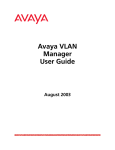






![60 (3) Change any myss[i] calls, where myss is a loop iteration, to](http://vs1.manualzilla.com/store/data/005660192_1-8eea2c3cfc95064c732d161dbe3c262f-150x150.png)












