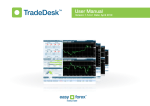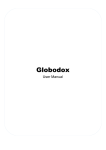Download SOURCE. STORE. DISTRIBUTE.
Transcript
SOURCE. STORE. DISTRIBUTE. 1. Access logging in in in logging in 1. Access WEBTOUCH FILE UPLOAD TECHNOLOGIES SERVICES 1. Logging In 1. Logging In PMAunderstands Solutions understands Trio your needsyour are needs unique,are and PMA Solutions understands your needs are unique, and prides itself on the flexibility Trio understands your needs are unique, and prides itself on the flexibility able to be delivered unique, and prides itself on the flexibility able toitself be delivered to tailor programs prides on theand flexibility able to beand delivered to tailor programs processes that suit. With able to be delivered to tailor programs and processes that suit. With this mind, PMA to tailor programs and processes that suit. With this in mind, Trio ensures all in order processes processes that suit. With this in mind, PMA this in the mind, Trio processes ensures alleasy order processes ensures allexperience order proposed make make quick, and simple. ensures all order processes proposed make make the experience quick, easy and simple. the experience quick, easy and simple. logging In logging in logging in CONTACT CONTACTUS US CONTACT US WEBTOUCH WEBTOUCH TECHNOLOGIES TECHNOLOGIES SERVICES SERVICES ABOUT US US ABOUT FEATURED FEATURED CONTACT US CONTACTUS US CONTACT CONTACT US US CONTACT We help you create, manage and implement your brand material. We help you create, manage and implement your brand material. OUR KEY STRENGTHS Trio can add value for your brand through: > Account management > Design & pre media production OUR KEY STRENGTHS OUR KEY STRENGTHS > Onsite studio management webtouch® is our proprietary software toolkit. It’s a browser based application consisting of asset management tools and workflow process tools. Trio can add add value value for for your your brand brand through: through: > Trio can Print management Fulfilment & logistics > Account >> Account management management > Design Our technology >> Design & pre pre media media production production & FIND OUT MORE >> Onsite Onsite studio studio management management ©TRIO GROUP 2011. All rights reserved. webtouch®® is is our our proprietary proprietary software software toolkit. toolkit. webtouch >> Print Print management management It’s aa browser browser based based application application consisting consisting of of asset asset TRIO PROFILEIt’s ABOUT US FEATURED THIS MONTH >> Fulfilment Fulfilment & & logistics logistics PMA AND TRIO GROUP JOIN FORCES. >> Our Our technology technology Read more about PMA’s alliance with Trio Group, initiated early this year. management tools tools and and workflow workflow process process tools. tools. management > What we do Click to view the digital FIND OUT OUT MORE MORE FIND > Our history edition of our profile. ©TRIO GROUP2011. 2011.All Allrights rightsreserved. reserved. > Our ©TRIO GROUP team > Environment > Careers TRIO PROFILE PROFILE ABOUT US TRIO ABOUT US FEATURED THIS THIS MONTH MONTH FEATURED PMA AND AND TRIO TRIO GROUP GROUP JOIN JOIN FORCES. FORCES. PMA Read more more about about PMA’s PMA’s alliance alliance with with Read Trio Group, Group, initiated initiated early early this this year. year. Trio the experience quick, easy and via simple. Allunderstands your products are available Trio’s online Trio your needs are unique, and prides All your products are available via Trio’s online your products are available via PMA’s ordering system, e-volve. To access this system, itself on the flexibility able to be delivered to tailored 1. Access All your products are available viaTo PMA’s ordering system, e-volve. Tosuit. access this login toordering www.trio.co.nz and select webtouch. online system, e-volve. access programs and processes that With thissystem, inthis mind, 1. Access login toordering www.trio.co.nz and select webtouch. Now select Order. online e-volve. To access this system, login tosystem, www.pmasolutions.com.au/ Trio ensures allOnline order processes make the experience Now select Online Order. Image 1 login system, to ordering. Image 1www.pmasolutions.com.au/ 1. Logging In quick, easy and simple. Image 1 Image 1 1. Logging In ordering. PMAunderstands Solutions understands your are Only authorised personnel areneeds allowed access to Trio your are needs unique, and 2. New Requirements personnel are access AllOnly your authorised products are available via allowed Trio’s online PMA Solutions understands your needs are unique, and prides itself on the flexibility Trio understands your needs are unique, and prides itself on the flexibility able to be delivered Only authorised personnel are allowed access to this site, and you will need login details to gain 2. New Requirements Only authorised personnel are allowed access ordering system, To access system, go to to this site,prides ande-volve. will need details toand unique, and prides itself onthis the flexibility able toyou be delivered tologin tailor programs itself on theand flexibility able to delivered to tailor programs that suit. With this site,These and you will need login details tobe gain access. login details areprocesses case sensitive. to thisaccess. site,to and will need login to www.trio.co.nz and select your preferred login option. able toyou be delivered to tailor programs and gain Your login and password will be processes that suit. With this in mind, PMA tailor programs and processes that suit. With this in mind, Trio ensures alldetails order processes 1. Logging In access. These logindetails detailssafe. are case sensitive. Please keep these processes that suit. With this in mind, PMA gain access. Your login and password will be this in mind, Trio ensures all order processes ensures all order processes proposed make the experience quick, easy and simple. emailed to you via the online system upon make 1. Logging In Please keep these details safe. ensures order processes proposed make theall experience quick, easy and simple. the experience quick, easy and simple. PMA Solutions understands emailed tomake you via the online system upon Select ‘Login: Place Orders’ to order products storedyour needs are set up. These login details are case sensitive. Upon gaining entry, select one of the options the experience quick, easy and simple. unique, and prides itself on the All your products available via understands Trio’s online PMA Solutions yourflexibility needs are in set Trio’s up.warehouse. These login detailsare are case sensitive. Please keep these details safe. Upon gaining entry, select one of the options from the left hand menu. able to be delivered to tailor programs All your products products areunique, available via Trio’s online your available via PMA’s ordering system, are e-volve. Toand access this system, prides itself on the flexibilityand Please keep these details safe. from hand menu. processes that suit. thisprograms in mind, PMA Imagethe 2 left All your products are available viaToPMA’s ordering system, e-volve. access thisWith login toordering www.trio.co.nz and webtouch. able toTo beselect delivered tosystem, tailor and online system, e-volve. access this Select DAM’ to select access digital assets and online Upon‘Login: gaining entry, one of the options ensures all order processes proposed make to www.trio.co.nz and select webtouch. Now select Online Order. processes that suit. With this in mind, PMA online ordering system, e-volve. To access this Image 2 login system, login to www.pmasolutions.com.au/ templates. the experience quick, easy and simple. Now select Online Order. Upon gaining entry, select one of the options ensures all order processes proposed make Image 1 system, to 1www.pmasolutions.com.au/ from the left handlogin menu. ordering. Image Image 1 menu. Image 1 left ordering. Image 1 the experience quick, easy and simple. from the hand in logging in in logging in ABOUT US FEATURED FILEUPLOAD UPLOAD FILE >> >> >> >> >> Click to to view view the the digital digital Click edition of of our our profile. profile. edition What we we do do What Our history history Our Our team team Our Environment Environment Careers Careers Beyond print CONTACT US CONTACT US Beyondprint print Beyond WEBTOUCH FILE UPLOAD TECHNOLOGIES FEATURED ABOUT US CONTACT CONTACTUS US TECHNOLOGIES TECHNOLOGIES FEATURED FEATURED ABOUT US US ABOUT CONTACT US CONTACTUS US CONTACT SERVICES CONTACT US US CONTACT CONTACT US US CONTACT CONTACT US WEBTOUCH WEBTOUCH FILEUPLOAD UPLOAD FILE SERVICES SERVICES CONTACT US US CONTACT We help you create, manage and implement your brand material. Online Order Print On Demand Business Cards Digital Assets Digital Editions Loyalty Programs Online Order Print On On Demand Demand Online Order Print > Design & pre media production Business Cards Cards Business Digital Assets Assets Digital Digital Editions Editions Digital Loyalty Programs Programs Loyalty We help you create, manage and Trio can add value for your brand through: implement your brand material. > Account management OUR KEY STRENGTHS OUR KEY STRENGTHS OUR KEY STRENGTHS > Onsite studio management webtouch® is our proprietary software toolkit. It’s a browser based application consisting of asset Trio can add add value value for for your your brand brand through: through: > Trio can Print management Fulfilment & Library logistics > Account Document >> Account management management Reports Print management toolsLogistics and workflow process tools. Design Our technology > Design >> Design & pre pre media media production production & webtouch®® is is our our proprietary proprietary software software toolkit. toolkit. webtouch >> Print Print management management FEATURED THIS MONTH >> Fulfilment Fulfilment & & logistics logistics PMA AND TRIO GROUP JOIN FORCES. Document Library Library >> Document Our technology Our technology Read more about PMA’s alliance with Trio Group, initiated early this year. Special Projects FIND OUT MORE >> Onsite Onsite studio studio management management Design Design ©TRIO GROUP 2011. All rights reserved. It’s aa browser browser based based application application consisting consisting of of asset asset TRIO PROFILEIt’s ABOUT US management tools and andclick workflow process tools. tools. tools workflow process For a user management manual please here > What we do Special Click to view the digital Reports Special Projects Projects Print Logistics Reports Print FIND OUT MORE Logistics FIND OUT MORE edition of our profile. > Our history ©TRIO GROUP2011. 2011.All Allrights rightsreserved. reserved. > Our ©TRIO GROUP team > Environment FEATURED THIS THIS MONTH MONTH FEATURED TRIO PROFILE PROFILE TRIO > Careers ABOUT US ABOUT US PMA AND AND TRIO TRIO GROUP GROUP JOIN JOIN FORCES. FORCES. PMA Read more more about about PMA’s PMA’s alliance alliance with with Read Trio Group, Group, initiated initiated early early this this year. year. Trio Click toaview the digital digital Click the Forto user manual please please click click here here For aview user manual edition of of our our profile. profile. edition >> What What we we do do >> Our Our history history >> Our Our team team >> Environment Environment >> Careers Careers Beyond print CONTACT US CONTACT US Beyondprint print Beyond CONTACT US US CONTACT CONTACT US US CONTACT All your are products are access availabletovia PMA’s Only authorised personnel allowed 2. New Requirements Only authorised personnel are allowedinaccess All requirements for products not ordering included online system, access this Only authorised personnel are allowed access yourare products areaccess available this site, and youpersonnel willAll need login details to e-volve. gaintoviaToPMA’s 2. New Requirements Only authorised allowed to this site, and you will need login details to Only personnel aresystem, allowed access this All requirements for products not be included in to theauthorised online catalogue system can ordered by login tosystem, www.pmasolutions.com.au/ this site, and you willonline need login details to e-volve. gain To access this ordering access. These login details are case sensitive. to this site, and you will need login details to gain Your details login and password will be site, and youcatalogue will access. need login to gain access. ordering. Image the online system canManager. be ordered by 1. Logging In access. These logindetails details are case sensitive. system, login to 1www.pmasolutions.com.au/ Please keep these safe. contacting youraccess. Senior Account gain Your login and password will be emailed to you via the online system upon These login details are case sensitive. Please keep 1. Logging In ordering. Image 1 keep these details safe. Image 2 Please contacting your Senior Account Manager. PMA Solutions understands your needs are emailed to youlogin via the online system upon set up. These details are case sensitive. 2. Menu 2. New Requirements Only authorised personnel are allowed access these details safe.gaining entry, select one of the Image 2 Upon unique, and options prides itself on the flexibility logging in logging in Online Order Print On Demand Business Cards Digital Assets Digital Editions Loyalty Programs Online Order Order Online Print On On Demand Demand Print Business Cards Cards Business Digital Assets Assets Digital Digital Editions Editions Digital Loyalty Programs Programs Loyalty Document Library Design Print Logistics Document Library Library Document Design Design For a user manual please click here Print Logistics Print Logistics Reports Special Projects Reports Reports Special Projects Projects Special For aa user user manual manual please please click click here here For PMA Solutions understands your needs are set up. keep Thesethese login details details are case sensitive. Please safe. to thisauthorised site, and you will need login details to Only personnel allowed access Upon gaining entry,menu. select one the options from the left hand ableof to be toare tailor programs unique, anddelivered prides itself on the flexibilityand Please keep these details safe. gain login and password willPMA be to thisaccess. site, and you will need login to from processes that suit. With thisprograms indetails mind, Imagethe 2 left hand menu. able toYour be delivered to tailor and Upon gainingUpon entry, select one of the options from left gaining entry, select one of the options emailed to you via the online system upon ensures all order processes proposed make gain access. Your login and password will be processes that suit. With this in mind, PMA Image 2 hand menu. Upon the experience quick, easy and simple. gaining entry, select of login the options ensures all order processes proposed set up.one These details are case sensitive. from the left hand menu. emailed to you via the online system uponmake Image 2 Menu 2.2.New Requirements the experience quick,safe. easy and simple. Please keep these from the left hand menu. set up. These login details details are case sensitive. All your products are available via PMA’s keep details All requirements for Please products notthese included insafe. online system, e-volve.viaToPMA’s access this All yourordering products are available Upon gaining entry, select one of the options All requirements for products not included in the online catalogue systemonline can be ordered by system, login tosystem, www.pmasolutions.com.au/ ordering e-volve. To access this from the left menu. Upon gaining entry, select one of the options ordering. Image the online catalogue system canhand be ordered by system, login to 1www.pmasolutions.com.au/ contacting your Senior Account Manager. from theordering. left hand menu. Image 1 Image 2 contacting your Senior Account Manager. Image 2 Only authorised personnel areincluded allowed access All requirements for products not in Menu 2.2.New Requirements to catalogue thisauthorised site, andsystem you will can need login details to Only personnel are allowed access therequirements online be ordered All for products not included in by gain Your and password will to be to thisaccess. site, and youlogin will need login details Menu 2.2.New Requirements contacting your Senior Account the online catalogue system canManager. be ordered by emailed to you vialogin the online system upon gain access. Your and password will be Image 2 contacting Senior Account Manager. set your up. These login details are case sensitive. emailed to you via the online system upon Image 2 Please keep these details safe. set up. These login details are case sensitive. Please keep these details safe. Upon gaining entry, select one of the options from the left hand Upon gaining entry,menu. select one of the options from the left hand menu. All requirements for products not included in therequirements online catalogue system can ordered All for products not be included in by contacting your Senior Account the online catalogue system canManager. be ordered by Image 2 contacting your Senior Account Manager. Image 2 SOURCE. STORE. DISTRIBUTE. profile myprofile profile my MyProfile Profile 3.3.My The first time you enter e-volve you should The first time you enter e-volve you select ‘My Profile’ The first you to enter e-volve youdetails should select select ‘Mytime Profile’ check all your to check all your details have been recorded correctly. ‘My to check correctly. all your details have been haveProfile’ been recorded This ensures This ensures you will receive the correct notifications. recorded correctly. This ensures you willas receive you will receive the correct notifications, the correct notifications. well as allows you to update your password Selecting Yes to ‘Email for Req. Status’ will prompt to one that mayyou be easier to remember. the system to send an email each time your order Selecting Yes to ‘Email for Req. Status’ will progresses to the next stage, for example; picking slip prompt the system to send you Status’ an email Selecting Yes tobeing ‘Email for Req. willeach spooling, currently picked, despatched. The time your progresses to the stage, for prompt theorder system to send you an next email default setting for this option is ‘No’ due to theeach number example; packing slip spooling, currently being timeupdates your order to the next stage, of email youprogresses may receive. picked, despatched. The default setting for this for example; picking slip spooling, currently option is set to ‘No’ due to the number of email beingYes picked, despatched. default settingthe Selecting to ‘Keep ShoppingThe Cart?’ will allow updates you may receive. system to record orders forthe future reference. for this optionyour is No due to number of Image 3 updates you may receive. email Selecting Yes to ‘Keep Shopping Cart?’ will allow the system to record your orders for future Selecting Yes to ‘Keep Shopping Cart?’ will reference. allow the system to record your orders for Image 3 future reference. Image 3 SOURCE. STORE. DISTRIBUTE. placing orders placing orders placing orders Your preferences dictated the username To order product, are select ‘PlacebyOrder Here’. Your To order product, select ‘Place Order Here’. Yourand and password you used to login. If this access preferences are dictated by your username preference dictated your username is able are to order number of deliveryand points password. If youfor areaby an administrative user you password. If you are an administration user you will or divisions, you will be asked to select a Cost will have access to change cost centres. haveCentre. accessImage to change cost centres. 4 4. Selecting a Cost Centre 4. Selecting Products Highlight the cost centre you want this order to Highlight the cost centre you wantwant this order to be Highlight theto cost this order be delivered andcentre selectyou Continue. If your delivered to and select Continue. If your access is to be delivered select for Continue. If your access is limitedtotoand ordering one Cost Centre, limited to ordering for one Cost Centre, this screen will this screen will appear as a confirmation. access is limited to ordering for one Cost Select appear as a confirmation. Select Continue. Continue. Centre, this screen will appear as a confirmation. Select Continue. All products are placed within their product groups, for All products are placed within their product ease in locating and selecting your requirements. All products are placed within their productyour groups, for ease in locating and selecting Image 4 requirements. groups, for ease in locating and selecting your Image 4 requirements. Image 5 You can also browse for products using the search functionality where you can choose to search by You can browse description. for products using the product codealso or product search Image 5 functionality where you can choose to search by product code or product description. 5. Selecting Products 5. Selecting Products Image 5 SOURCE. STORE. DISTRIBUTE. placingorders orders placing orders placing To display display products products under under each each group, group, click click on To on To display products under each group, click on the the group heading. the group heading. group heading. 6. Save Browsing Stock 6. Draft or Proceed to Place Order 6. Browsing Stock Details ofproduct the product including a description, Details of the including all product images with Details of the product including all product available stock and pack quantities appear. basic information for each product appears. images with basic information for each product When Image 6 mousing over the ‘Img?’ icon on the left, appears. an image Image 6 of the product appears for further 6 to Column Mode’ in the top clarity. Image By selecting ‘Change right of the page the view updates. When holding the By selecting ‘Change to Column Mode’ in the top By over Selecting ‘Change Thumbnail in of mouse the icon in the to ‘Img?’ columnMode’ an image right of the page the view updates. When holding the product appears for further clarity. the top right of the page, the view updates the mouse over the icon in the ‘Img?’ column an Image 7 to illustrate productappears images for withfurther basic clarity. image of theallproduct information for each product. Image 7 7. Change to Thumbnail Mode Image 7 7. Change to Thumbnail Mode SOURCE. STORE. DISTRIBUTE. placing placing orders placing orders Entering quantity you wish to order, and selecting8. Typing thethe number of Typing the number of Packs Packs you you wish wish to to order, order, ‘Add’ displaysAdd your selected items within items the Total Qty and selecting displays your selected and selecting Add displays your selected items fields on the right hand side. within the within the Total TotalQty Qty fields fieldson onthe theright righthand handside. side. Image 8 Image 8 Image 8 8. Placing items in a Basket Once you you have have selected selected all all the the products products you you wish to Once Once you have selected all the products you wish order, select the Checkout tab at the top of the page. wish to order, the Checkout theof top to order, selectselect the Checkout tab attab theattop the of the page. page. In the Checkout section you must complete your delivery details, and check your order. Your address In the Checkout section you must complete In the Checkout section you muston complete should be self-populated based the Costyour Centre your delivery details, and check your order. Your delivery details,but and checkcheck your order. Yourthe accuracy. you selected, please to ensure address should should be be self-populated self-populated based on the the address based on Cost Centre Centre you selected, selected, but but please please check to to Cost You are ableyou to upgrade the priority ofcheck your order by ensure its its accuracy. ensure accuracy.Please note, this does not result selecting ‘Urgent’. in the products being despatched earlier, but will You are able to upgrade the priority your orderservice. upgrade theto freight service that ofof urgent You are able upgrade the to priority ofan your order by selecting ‘Urgent’. Please note, thisfreight does charges not This selection will result in increased by selecting ‘Urgent’. Please note, this does not result the beingin allocated to thisbeing order.despatched result in the products products being despatched earlier, earlier, but will upgrade the freight service to that but will upgrade the freight service to thatofofa VIP service. Please noteselection thisOrder selection will result an urgent service. This will result in as You can enter a Customer Number here in freight charges being allocated to this order. increased freight being will allocated this a reference. This charges order Number appeartoon the order. despatch note delivered with the goods and on reports relating to this You are able to order. enter a Customer Order Number as aare reference. Order Number will appear You to enterThis a Customer Order Number here on the despatch note delivered with the goods as a reference. This Order Number will appear on anddespatch on the invoice that relates to the goods. the note delivered with goods and Should you be ordering a number of items, of on the invoice that relates to the goods. Should you be you ordering number of which you which know aare not all of in items, stock, selecting know not all in stock, selecting Yes ‘Ship Yes forare‘Ship as Complete?’ will hold thefor order as Complete?’ will hold order until all until all components are the available, so the components available, so the Selecting entire order entire order isare delivered together. theis delivered together. Selecting the default of No default of No will ensure available products are will ensure available products are despatched despatched immediately, whilst unavailable immediately, whilst unavailable items are items are backordered and sent when received backordered and sent when received by Trio’s by PMA’s warehouse. warehouse. SOURCE. STORE. DISTRIBUTE. placingorders orders placing orders placing You have the ability to enter additional comments You have have the ability ability to enter enter additional You the to additional comments, relating to this order. comments, instructing PMA whenthe preparing instructing Trio when preparing order, or the the order, or the freight provider when delivering freight provider when delivering the order. This the is your last opportunity to check the contents of order. the order. Should you want to make a change, you This is your last opportunity to check the contents can remove an item by selectingto ‘Trash’, or change This your last opportunity check of theisorder. Should you want to makethe a change, the quantity by simply typing over your earlier choice. contents of the order. Should you want‘Trash’, to you can Remove an item by selecting or Any changes must be followed by selecting Edit Cart make a change, you can Remove an item by change the quantity by simply typing over your Contents. selecting the Trash, or can change the quantity earlier choice. Any changes must be Image 9 by simplybytyping over Edit yourCart earlier choice. Any followed selecting Contents. 9.9. Checkout changes be followed by selecting Edit Cart Image 9 must Once you are happy that your order is complete, Contents. Image 9 select Create Order. Once you are happy that your order is complete, Once you are happy that your order is complete, select Order. If your orderCreate requires approval by an authoriser, they select Create Order. will be sent an email requesting they view the order and Ifapprove or reject it. If itapproval does not approval, your order requires byrequire an authoriser, If your order requires approval by your manager, selecting Create Order your orderthey andview they will be sent anconfirms email requesting they will be sent an email requesting they view creates picking in Trio’s warehouse. the a order andslip approve or reject it. If you do not the order and approve or reject it. If you do require approval, selecting Create Order confirms not receive require an approval,as selecting Create your Order You your will confirmation order andemail issues itaas a picking slip in Trio’s confirms your order and issues as a picking order has been received by Trio. Theitemail will warehouse. slip inPDF PMA’s warehouse. include a attachment of the order for your records. You will receive an email as a confirmation your You will receive an email as a confirmation your order has been received by Trio. The email will order has been received by PMA. The email will include a PDF attachment of the order that was include for a PDF placed, yourattachment records. of the order that was placed, for your records. SOURCE. STORE. DISTRIBUTE. urgentorders orders urgent orders urgent PMA promises despatch allorders orders received Trio promises totoorders despatch all Trio will despatch all received prior received to 12pm on prior to 11am on that same day. All orders prior to 12pm on thatreceived same day. Allthis orders the same day. All orders after time will be receivedthe after this will received after this time time willbe bedespatched despatchedon onor or despatched following morning. the following warning. before the morning. 10.10. Priority Orders North Island orders are usually delivered over night your Island order more urgent delivering, and IfIfSouth orders are delivered in 2-3 working your order requires requires a more urgent delivery, select ‘urgent’ ‘urgent’ in days. select in the the orders ordersPriority Priorityasasdepicted shown in in Image Image 10.10. If your order requires a more urgent delivery, select ‘urgent’ in the orders Priority shownadvise in image 10. In the comments section,asplease at what In the comments section, please advise at what time you require delivery. time you require the delivery. In the comments section, you may advise when you require your order. SOURCE. STORE. DISTRIBUTE. FAQs Why can’t I login? If you are experiencing technical difficulties, please contact one of our friendly staff on 09 526 2333 who will help determine what the issue may be. I’m not receiving my order notifications. If you do not receive notifications that we have received your order or updates as the order progresses and would like to, please contact us on 09 526 2333. There is a product I need that I cannot see. If you need to order a product and cannot find it in your electronic listing, contact us on 09 526 2333. We will advise you if the product is unavailable. SOURCE. STORE. DISTRIBUTE. Print Management Australia Pty Ltd trading as PMA Solutions ABN 50 003 583 408 NSW: x1 Grady Crescent Erskine Park NSW 2759 T 02 9629 0800 F 02 9670 1994 VIC: 44 Allied Drive, PO Box 515, Tullamarine VIC 3043 T 03 9335 1699 F 03 9335 1399 QLD: 2/49 Miller Street, Murarrie, QLD 4172 PO Box 3354, Tingalpa QLD 4173 T 07 3331 1111 F 07 3331 1122 WA: 130 Stirling Highway North Fremantle WA 6759 F 08 6222 6206 MALAYSIA: 1-16-2 Suntech@Penang Cybercity, Lintang Mayang Pasir 3, 11950 Bayan Baru, Penang T +604 646 3080 F +604 644 6080 NEW ZEALAND Trio Group 21 Business Parade North Highbrook, Auckland 2013 T+64 9 526 2333 F+64 9 526 2330 Contact Details Contact Details As aa service service organisation we place As great emphasis on the quality great quality of of our our customer service. customer Should Should you you require require any any help help whilst using the using onlineplease system, please doof not onlinethe system, contact one hesitate to contact of our friendly our friendly staff onone 09 526 2333. staff on 09 526 2333.













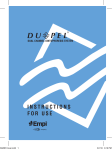


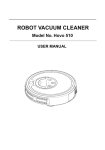


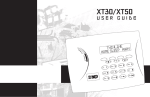


![Geneva Motor Show Highlights [p23] BMW starts using](http://vs1.manualzilla.com/store/data/005908572_1-3c7305169b56611097f3edc8348ebe76-150x150.png)