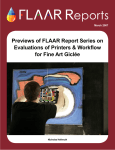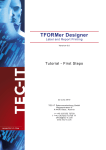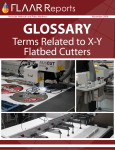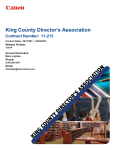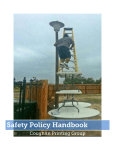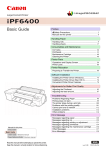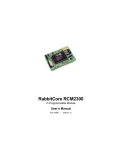Download FLAAR Reports on Print for Pay Reprographics
Transcript
FLAAR Reports FLAAR Reports updated JULY 2004 Digital Imaging, Report on Printers, RIPs, Paper, and Inks Nicholas Hellmuth First Issued FEBRUARY 2004 Preview of FLAAR Report Series on Wide Format Inkjet Printer Opportunities in Print for Pay Reprographics: Copy Shops, Quick Print, Commercial Printers (including Screen Printers) and Facilities Management (in-plant) FLAAR Reports QuickPrint Preview Wide Format Inkjet Printer Opportunities in Print for Pay Reprographics: Copy Shops, Quick Print Commercial Printers (including Screen Printers) and Facilities Management (in-plant) If you have an Allegra franchise, or from America Speedy, BCT, Copies Now, Copy Club, CopyMax, Franklin’s Printing, Instant Copy, Insty-Prints, Ink Well, Lazerquick, Minuteman Press International, MultiCopy, Print Three, Quik Print, Signal Graphics Printing, Speedy Printing Centers, Zippy Print, other franchise, you need an independent second-opinion before you automatically buy based on advertising claims or PR releases. If you are perhaps an independent facility trying to survive in the face of all the well equipped franchises, you need the FLAAR equipment evaluations all the more. We get so many e-mails from people asking for help setting up their quick print equipment list that for 2004 we have gathered together the key FLAAR Reports and Series that are essential for the print for pay industry. It would be a shame to buy the wrong printer; a model that may be great for some other purpose may not be fast or productive enough for your needs. Or a printer which is fast and productive may require too much maintenance for you and your crew (especially if you are working from a retirement business at home). So we have prepared the knowledge base that will assist you whether beginning from scratch or if you are already a print shop and wish to do more and do it more profitably. For total coverage of wide format printers for print for pay and any print service provider, we recommend the complete package. But you can order the Series one by one (of course you can order the series individually from www.wideformat-printers.NET at any time). But the cost is substantially less if you buy the whole package at once here and now. Order Form available from www.wide-format-printers.NET (in the link to Print for Pay) • Wide format print-for-pay, Canon, HP, Epson 7600 $142, discount for FLAAR Friends $120. Starter package. • Wide format, plus RIP Series $284, discount for FLAAR Friends $210 • Wide format, RIP Series, plus Color Management Series $426, discounted to $320 • Wide format, RIP, Color Management, plus Piezo-Thermal Survival Series $568, discounted to $412 • Wide Format, RIP, Color Management, Piezo-Thermal Survival, plus Signs-Posters $710, discounted to $490 • Wide Format, RIP, Color Management, Piezo-Thermal, Signs-Posters, plus Inkjet Paper & Media Series $ 852, discounted $530. This is the complete package. Individual series, or Sets, can be ordered from www.wide-format-printers.NET 1 FLAAR Reports QuickPrint Preview Series for Print for Pay Reprographics & Screen Printers Evaluation of Setup and Installation of the HP DesignJet 5500ps new, Sept. 2003. Comprehensive report by Tim Brown, BGSU+FLAAR on the recent arrival of the HP 5500ps. Basically every print shop today has to decide whether to buy an HP, Canon, ColorSpan, Encad, or Epson. We have all these printers as well as have done interviews with other owners during site-visit case studies. Where else will you find a professor who has nineteen wide format printers in his own print shop? So now you know why owners and operators do not want to make a mistake by blindly purchasing, without the eye-opening FLAAR Reports. Contents Purpose Assignment Unpacking Assembling the Legs Attaching the Legs to the Printing Unit Uprighting the Printer Comprehensive Comparative Evaluation of the HP DesignJet 5500 in the FLAAR + BGSU testing facilities. New February 2004. The HP 5500ps review is in two parts. The Set-up part is finished. The comprehensive review will be finished in a few days and sent to you after you place your order. 2 FLAAR Reports Assembling a typical printer on day of arrival. A report on what to expect when the printer arrives at your facility. We use the example of the HP DesignJet 5000, but it could be any printer. Suggests which brands and models of printer you can assemble and set up yourself, and which you definitely need an installer to come to your place and work with you the first day. Contents Unpacking Leg Assembly The elusive parts and step no. 5 Continuing on Powering up Loading the inks Loading the printheads Loading the printhead cleaners Loading the media The difficulty in aligning the media Finishing the installation and printing the demo Conclusion QuickPrint Preview 3 FLAAR Reports QuickPrint Preview Graph Expo , ’03, new (November 2003) Comments on wide format inkjet printers, UV-curable flatbed printers, solvent ink printers, laminators, RIPs for wide format printers, media, digital photography, books on digital imaging, and other related topics. Based on 3 days visit to Graph Expo by two FLAAR editors (Hellmuth and Magermans). Wide Format Inkjet Printers, Solvent Ink Printers, Eco and lite Solvent Ink Printers, UV-Curable Flatbed Printers, Inkjet Paper, Media & Substrates, at SGIA , October 2003. Nicholas Hellmuth and Anne Behrnes both attended all four days of SGIA, from Oct 15th through Oct 18th, in Atlanta. In addition to inspecting printers, inks, media, RIPs, and accessories in the booths, Dr Hellmuth visited the Scitex Vision demo center outside Atlanta. Even if you attended SGIA yourself, you receive a perspective from a FLAAR report which would be a challenge to duplicate on your own. This is in part because Nicholas Hellmuth brings a wealth of background to this report. A further asset is that he learns lots of facts from behindthe-scenes discussions. Dr Hellmuth received in-depth briefings in dozens of booths. Then in the evening it was possible to gather even more information during the private parties and viewings in hospitality suites or demo rooms. Thus when you acquire a FLAAR report on a trade show you too receive an overview on wide format inkjet printers above and beyond what a normal visitor to SGIA would have had available. 4 FLAAR Reports QuickPrint Preview Inkjet and other Printers for producing Masters for Screen Printing, FLAAR Fast Facts. Warns you which printers to avoid; suggests which other printers might be better. Contents Desktop sized printers Wide Format Printers Appropriate Media Be Aware RIPs Thermal Imagesetters Sources and Resources on the Internet Evaluation of Setup and Installation of the HP DesignJet 120nr new for October 2003. The 120nr is a multi-purpose 6-color desktop 24” printer. You can use this for proofing, printing, and many other purposes. People have asked for help in deciding among all the other 24” printers, so we are testing them one after the other: Epson 7600, HP 120nr, and Canon W7250. This is what should expect from a university institute: full coverage of all alternatives so you can make an informed decision and thereby become a savvy buyer. Contents Introduction Purpose Assignment Unpacking Setting Up the Ink System Installing the Media Tray and Roll Feed Installing the Software Resource Materials Final Comments (by the editor) Please Note Citing and Crediting Follow up Legal notice Advisory Acknowledgements 5 FLAAR Reports QuickPrint Preview HP DesignJet 800ps: Evaluation for CAD and GIS The architects on campus have the 500ps; FLAAR has the 800ps and also the HP DesignJet 1055cm. So you can look forward to frank discussion of the pros and cons of these printers for CAD, GIS, 3D renderings, and photographs. This report is new and will be sent to you shortly after you place your order. Contents Introduction General information Specifications and printhead technology Tech support RIP Media and ink Performance Customer satisfaction Additional questions that you may want to consider Some references Comparative Review of various Printers for CAD, GIS, and computer generated drawings. At both universities FLAAR is associated with the architecture department on campus, and practically everyone in the Hellmuth family is an architect, so it is logical that Nicholas would report on which printers are good for printing drawings. Contents Introduction Piezo printhead printers Old Fashioned Technology Why Upgrade from a Pen Plotter or Electrostatic to an Inkjet? Older models of HP DesignJet for CAD Recent models of HP Printers for CAD HP DesignJet 1050 and 1055 The newer 500ps and 800ps HP 800ps vs HP 1050 or 1055 HP 100 Dual-use printers: Drawings one day, Photographs, Décor, or Giclee another day XES Xerox Xpress XES ColorgrafX X2 Encad Canon Further Information Wide format sheet-fed scanners Upcoming Later this Year Where to Buy Further Developments 6 FLAAR Reports QuickPrint Preview Comments on Wide Format Scanners, FLAAR Fast Facts. These are the large format sheet-fed scanners for maps, drawings, for CAD, GIS and other uses. Contents Usefulness of a wide format scanner Giant flatbed scanners Wide format sheet-fed scanners Resolution Color Space and Color Management Systems Connectivity Manufacturers and Products ACTion Imaging Solutions Altek Corporation ANAtech Colortrac Contex A/S Cruse GmbH Graphtec Hewlett-Packard Ideal JRL KIP Océ Purup-Eskofot Inc Tangent Imaging Systems Vidar Systems Vivid Image Technology WideCom Xerox Engineering Systems (XES) Scanner Software for wide formar scanners Inkjet Printers for CAD & GIS: Pros and Cons compared with Laser – LED, Electrostatic, Diazo New, February 2004. Contents Diazo Laser – LED Downsides of inkjet if you are used to LED, laser, and Diazo Positive Aspects of Wide Format Inkjet Useful Trade Magazines and Trade Associations Summary Sources and Resources on the Internet 7 FLAAR Reports QuickPrint Preview Oil-Based Ink Wide Format Printers Speed for CAD-GIS and short-term longevity for outdoor use without lamination. Now that DGI is also offering an oil-based printer, now that the Seiko produces better quality, and now that that XES ColorgrafX X2 has reappeared, it is time to have a separate discussion on oil-based printers for CAD and GIS. Updated January 2004. Contents Introduction: Our Interest in Oil-Based Ink Printers Large format printers using Oil-based Ink Seiko Info Tech The original Seiko inkjet printers, vintage 2000 Newer, improved Seiko IP-4500 Mk-II and 4010 Mk-II Raster Graphics PiezoPrint 5000 XES, Xerox Engineering Systems XES Xpress 54 and related models XES ColorgrafX X2 RIPs for the XES ColorgrafX X2 Current Status of ColorgrafX X2 Comparisons Feedback from users Limited media Printheads and Body of the Printer DGI Summary Positive Features of Oil-Based Ink Printers Warning, Advisory Sources and Resources on the Internet Evaluation & Review of the Epson Stylus Pro 7600 with UltraChrome Ink. New August 2003. This is one of the few totally independent reviews on an Epson that exists. If you wish to learn the truth about this printer, based on actual use printing everything from photographs and giclee, do yourself a favor and get a hold of this new report, by Stephanie Madeya (Bowling Green State University) and Nicholas Hellmuth (FLAAR at BGSU). Epson uses piezo printheads and before you buy a piezo printer you need to be absolutely positive you fully comprehend the difference between a piezo printer (Epson) and a thermal printer (Canon, ColorSpan, Encad, and HP). Contents Introduction by the Editor to Part I: Installation & Setup Epson Stylus Pro 7600 Printer Setup Notes Setup Situation Setup Individual Description Setup Expectations and Concerns Editor’s Introduction to Part II: Specs and Performance Specifications – Printhead Specifications - Testable Printhead Aspects Specifications - Set-up and Technical Support Specifications – RIP Specifications – Ink Specifications – Media Specifications - Machine Build, Mechanics, and Environmental Factors 8 FLAAR Reports QuickPrint Preview HP Designjet Scanner 4200 Here we had two architects and Anne Behrnes test it. Anne wrote the main report. We will be appending the architect’s report to this, in the same PDF, when we have the time. In the meantime, when the architects and museum curators at our other university found out about the scanner, they jointly requested that they be able to use it, since seemingly here at Francisco Marroquin University there is immediate need for this class of scanner. Contents Editor’s Introduction Purpose Unpacking Assembling the Base, the Mount for the Screen & Keyboard, and Bin Assembling the Scanner Cleaning the Scan Area Attaching Cords and Cables Camera Alignment and Calibration Installing the Software Resource Material Scanning and Printing Overall Evaluation Editor’s Conclusions Contents Introduction Site-Visit Case Study Specifications: Printhead Specifications: Printhead; Testable aspects Specifications: Set-up of the Printer; Tech Support Specifications: RIP Color Management Specifications: Ink Specifications: Media Specifications: Machine Build and Mechanics Assessment of Advertising Claims Pertinent Additional Questions in Certain Instances Special Questions Summary Positive Features Negative Features Advertising Claims Comparative Comments Comparisons of the HP 500ps and HP 800ps Conclusions Sources and Resources on the Internet Please Note Citing and Crediting Legal notice Advisory Factors influencing output Acknowledgements 9 FLAAR Reports QuickPrint Preview Evaluation of Installation of Canon imagePROGRAF W8200 The purpose of this exercise was to evaluate the ease at which an Canon ImagePROGRAF W8200 could be assembled and connected using the documentation that came with the printer. Contents Purpose Assignment Unpacking Assembling the Stand Setting Up the Printer Setting Up the Ink System Loading Media Test Printing Installing the Software Conclusion Evaluation of the Canon imagePROGRAF W7250 24” Six-Color Large Format Printer We asked a graduate student, Tim Brown, to do the unpacking and initial setup. Since August is vacation period as well as semester break, he was available for just a short period. Thus for the actual subsequent usage evaluation, we asked Professor Chuck Spontelli to undertake that portion of the testing. We felt he was appropriate since Canon targets proofing as one of their goals. Presently Epson is a rising leader in proofing, rather surprising since thermal printheads of Canon, ColorSpan and HP would be a faster and potentially easier to use alternative. Contents Introduction Evaluation Specifications: Printhead Specifications: Printhead; Testable aspects Specifications: Set-up of the Printer; Tech Support Specifications: RIP Specifications: Ink Specifications: Media Specifications: Machine Build and Mechanics Conclusions Appendix A “Additional Questions, Editor’s Introduction” Assessment of Advertising Claims Pertinent Additional Questions in Certain Instances Legal Notice Advisory Acknolowdegement 10 FLAAR Reports QuickPrint Preview Contents Introduction General Information Specifications and Printhead Technology Tech Support Rip Media and Ink Performance Customer Satisfaction Additional Questions that Evaluators may want to Consider Testing continues Year Round Editor’s Summary by Dr. Nicholas Hellmuth Summary Please Note For further information Citing and Crediting Legal Notice Advisory Be aware that trade show results may not be realistic Factors influencing output Acknowledgements Canon W7250 Large Format Printer Setup Notes The purpose of this exercise was to evaluate the ease at which a Cannon ImagePROGRAF W7250 could be assembled and set up for printing using the documentation which came with the printer. The Canon ImagePROGRAF W7250 was to be setup by an unbiased individual using only the printer’s user manual for assistance. Technology support was available through Canon, but the purpose of this test was to see how far a normal individual could get with the setup and installation on their own. Thus tech support was not to be contacted. The individual performing the initial setup had basic experience with large format printers; however, had no experience with assembling them. Contents Purpose Background Expectations Unpacking Assembly Setup Guide Example: Ink Cartridges Loading Media Test Printing Installing Software End Reactions Concluding Comments by the Editor Legal notice Advisory Acknowledgements 11 FLAAR Reports All the above titles comprise the Reprographic / Print-for-Pay Series. The following Bonus Reports are included for Quick Print, Copy Shops, Commercial Printers, and Screen Printers: Direct Digital Printing on Fabrics with Wide Format Inkjets. An easy to read introduction to wide format printing on inkjet textiles such as silk, polyester, nylon, cotton and canvas. Comparison of the Performance of Adobe Applications between Apple Mac G4 and Dell Precision Workstations, by Brent Cavanaugh, Lab Manager, Large Format Digital Imaging Lab, BGSU. This brand new report is one of the few fully independent tests of PC with Mac operating system. The Apple web site claims their G4 beat’s Dell, but the benchmarking with Adobe Photoshop, Adobe Acrobat, and other Adobe products shows that in actual everyday work, the tests used by Apple may not show the actual speeds of both kinds of processor. Both BGSU and FLAAR each use Macs and PCs. FLAAR uses both at each university where it has a facility, indeed Dr Hellmuth has a Mac G4 with cinema display on his desk in Latin America, in Germany, and in the university in Ohio. We then tested the Mac G5 against Dell. We loaded the Mac G5 with 8 GB of RAM. The results are awesome, and document that either Apple or PC manufacturers are misleading the public. Gotta get the report to find how who is trying to bamboozle you. If you want to protect yourself, and become a savvy buyer, get your tips, help, and information from Professor Hellmuth in the FLAAR Reports. Canon imagePROGRAF W8200: Comprehensive Comparative Evaluation: A 12-Week Analysis of a Photo-Realistic Wide Format Printer Your main decision when you set up, or expand, is whether to go for a ColorSpan, Encad, Epson, HP, or Canon wide format printer. So we cover them in different reports. New February 2004 But if you are a start-up company, if you don’t yet have color management installed, then you need the FLAAR Series on Color Management and the RIP Software that manages the color management software and tools. We have experience in all of this, after all, we have set up, from scratch, two complete quick print reprographic shops at each of our universities. QuickPrint Preview 12 FLAAR Reports QuickPrint Preview Report series on Color Management for Wide Format Inkjet Printing This FLAAR Series introduces you to color management if you have a Canon, ColorSpan, Encad, Epson, HP, Mimaki, Mutoh, or Roland. A training course on color management averages about $2,000. Thus we feel our series of reports is fairly priced in comparison at $142 (discounted to $120 if you have already filled out an Inquiry Form; if not, you can fill out a form now to get your instant $22 discount). There is an even more substantial discount if you buy the Color Management Series as part of the Complete Reprographics Print-for-Pay Set. Color Management for Wide Format Digital Imaging. This report offers help on color management relative to scanning and large format inkjet printing. Nicholas Hellmuth has produced a totally comprehensive coverage of every color management and ICC color profile tool and software that he has heard of, seen at a trade show, or is available at his two university wide format inkjet evaluation labs. Book Reviews of Publications on Color Management, new June 2003; updated and expanded October 2003. Glossary of terms on Color Management for wide format printers, digital cameras, and scanners, new August 2003. Remove the mystery of color management by learning the jargon. With Professor Hellmuth’s assistance you too can understand the arcane terms. Review of the GretagMacbeth EyeOne Pro, Brent Cavanaugh, lab manager, BGSU+FLAAR, Bowling Green State University. If you need to know about color management tools for your wide format printer workflow, here is a good start. Color Management with Monaco Profiler, the pro edition. One report by Brent Cavanaugh, the other by BGSU professor Chuck Spontelli. Chuck’s MS degree is from Rochester Institute of Technology. He teaches printing in the visual communications program, College of Technology, BGSU. So it helps to have the direct documentation from an experienced user of whether a particular software package works, or does not (especially when the software costs several thousand dollars). After Professor Hellmuth reviewed over 2,000 pages of books on color management and several thousand pages on the Internet, he realized that there was still no actual description of color management for people who had wide format inkjet printers. To begin the long range process of helping owners/operators of large format printers, Stephanie Madeya was commissioned by FLAAR to produce a step by step description of color management specifically for wide format inkjet printers. This new report is now available: “Step by Step Guide to Color Management.” Color management is the one part of printing giclee, exhibit-quality photos, or matching logo colors on signs, that is helped by attending a training course. We attended a $2,000+ training course but found it was very technical. Frankly we wished we had all the FLAAR material in our hands before, during, and after that course. Not as a replacement (nothing can replace hands-on training), but more as a security blanket for background. So we started to write all the FLAAR reports for this Series about a year after we finished training, because during that year we found the other books and pamphlets were not what most end-users really needed. 13 FLAAR Reports QuickPrint Preview RIP Evaluation Series Raster Image Processor software (the brains of your printer) RIP, list of all the major RIP software. We have located over 80 RIPs for wide format inkjet printers. Fortunately we provide tips and help in figuring out which are good, which are obsolete, and the special RIPs which you ought to consider. RIP+Help: this version is for intermediate level as well as for newcomers who may have no idea what a RIP is, or does, or why they need one. Evaluation Standards for RIP software. A new report; itemizes the sort of features you should look for before you pay out $3,000 for a RIP. GLOSSARY of jargon and other confusing terms associated with RIPs for Wide Format Inkjet Printers. Updated May 2003. Comparative Prices for Wide Format Inkjet Printer RIPs. New November 2003. Price watch chart for RIPs, both software RIPs and hardware RIPs. Also indicates different levels of RIPs, lite, full-strength but 1-printer, full-strength multi-printer, full and server based. Wasatch SoftRIP 4.5 Evaluation Notes. If you are curious what it is actually like to set up, and use, Wasatch SoftRIP with a wide format printer, then this is a pertinent review for you and your company. New, August 2003. Scanvec-Amiable PhotoPRINT3 RIP Evaluation Notes. We ourselves were surprised at the results of this comparative review. But that’s what you get when a totally independent institute does the evaluation. PosterJET RIP, not to be confused with PosterSHOP RIP from Onyx. PosterJet is a German RIP, but has a distributor in the USA also. This report indicates why, when we could use any RIP made (over 70 brands of RIPs exist), why we use PosterJet. New November 2003. Onyx PosterSHOP RIP. If you are a production shop then you have probably either heard of or are considering to purchase, Onyx PosterShop. This is one of the few independent reviews available of this software. New November 2003. Before you pay anyone between $2500 and $3800 (or more for a multi-user or server version), you need to get ahold of these reports. And if your RIP costs less than $1500, you might want to learn from FLAAR what such a cheap RIP may be missing (fortunately there are two or three at reasonable cost which are full-strength; but you may not really want a lite RIP). FLAAR is able to compare and contrast all the leading RIPs because we have nine different brands at our two university facilities. There is no trade magazine, and for sure no independent institute who has produced as much factual documentation on RIPs as is in this overall series. If you are about to upgrade, switch brands, or buy your first RIP, you will find the RIP Report Series a welcome relief. You get the entire series, for a single price of $142, with instant discount if you are a favored FLAAR reader already. So your actual price is $120 for all reports in this RIP series if at any time in the past you have already filled out the Inquiry-Survey Form (if not you can still fill it out now to be eligible for the discount). 14 FLAAR Reports QuickPrint Preview Report series for anyone printing Signs, posters, graphics, advertising, etc. What cost FLAAR several years in staff and research, worldwide, from Malta, Mexico, and Mumbai, from across the USA, Canada, and Europe, you get in this Evaluation Series for $142 (or discounted substantially if you buy it as part of the Reprographics Print for Pay Set. Which Wide Format Printers are Best for Signs, Posters, Banners, POP, graphics and other indoor prints. A comparative review of Graphtec, Encad, HP, Roland, ColorSpan, Epson and others. Thermal Transfer printers, using wax and resin ribbons to print continuous tone. You cannot get continuous tone with an inkjet printer; only from thermal transfer or laser light imagers. So if you or your clients need true continuous tone, you better read this report. Dye sublimation, which large format printers can accept dye sublimation inks for subsequent heat transfer onto T-shirts, textiles, curtains, table cloths, hats, coffee mugs, ceramic tiles, even metal. Laminating Wide Format Inkjet Prints: Glossary of terms, new June 2003. Sooner or later you will need to know at least the basic facts about lamination and the difference between color lamination and hot lamination. This comprehensive glossary will be helpful to understand lamination equipment, supplies, and techniques. Questions to Ask before you Buy or Pay For a Laminator for Inkjet Prints, new June 2003. This is one of the FLAAR Reports which serves to assist the owner or operator to save their hard earned money by becoming a savvy buyer. An educated buyer makes it tough for anyone to fool you. Digital Photography and Scanning for Sign Shop Operators: Scanning Images for using on a Large Format Printer. If you are moving from being a screen printer or vinyl cutter into inkjet printers, it may help to have some tips on scanners, digital cameras, and digital imaging. Tips on how to select which wide format printer to buy for printing signs: ColorSpan DisplayMaker XII, new June 2003. A team of FLAAR staff goes to visit actual sign shops who are using printers in real-life situations. We check things out, ask pointed questions, and write down what you can expect this printer to accomplish. Evaluation of a ColorSpan DisplayMaker XII Based on Interview and Inspection of this Printer in a Successful Sign Shop, new August 2003. We found two different sign shops which each had a ColorSpan for printing posters, signs, and photographs. Both shops were a few miles from our university so we visited them. Site-Visit Case Study of Epson 9600 We found a sign shop that had two Epson printers alongside their solvent ink billboard printer. Were they content with the Epson 9600 and 7600? Or did they wish to jump to a more traditional sign printer? We were very surprised to learn what this print shop had found out about the Epson. Agfa GrandSherpa a version of the Mutoh Falcon II Site-Visit Case Study Review based on FLAAR Standards for evaluating wide format inkjet printers. New August 2003. Every month we get tons of e-mails from individual shop owners as well as franchise print shop, copy shop, quick print shops. We welcome all reprographic shop owners as well as sign shop franchise owners and operators. 15 FLAAR Reports QuickPrint Preview FLAAR Evaluation Report series on Inkjet Media (paper and other materials for wide format printers) The entire Series of FLAAR reports on media cost about the same as a single roll of 54” media. If you have already filled out an Inquiry-Survey form, there is an automatic discount, so you can obtain the entire Series of reports on wide format media for a fair price (because we are at a university, our reports are subsidized for you). The income is used to support the evaluations and educational programs at the two universities where FLAAR maintains research facilities. Comprehensive list of all the different kinds of photo paper, fabric, silk, canvas, vinyl, backlit material, watercolor and artist’s paper, even metal that you can easily print onto using a wide format inkjet printer. Updated May 2003. Media for signs, posters, banners with some suggested sources of media and inks. List of the more important Companies who Make or Sell Media for Large Format Printing for Signs, CAD-GIS, Photo Printing, and Fine Art Giclee. Suggested Objective Standards for Evaluation of Inkjet Media for Wide Format Printers. Updated May 2003. All the various Kinds of Inks and Colorants used in Large Format Digital Printers plus Frequently Asked Questions about inkjet inks Glossary of Inkjet Media: Substrates, Coated Inkjet Media, and all other Inkjet Printable Materials. This is a comprehensive glossary of jargon and other confusing terms associated with wide format inkjet paper. FAQs on Wide Format Inkjet Media: A list of the most notorious horror stories of disasters with inkjet media. Many of the people who related these stories lost their clients; and some companies went effectively bankrupt due to poor taste (or the wrong choice) in inkjet media. We can’t save you from making your own wrong decision, but we can sure provide adequate warnings, advice, tips, and suggestions to at least your chances for survival are higher than people who don’t read FLAAR reports. We calculate the price of this series as follows: the entire series on Media will, in your business, probably either save you from buying at least one wrong roll of media. That alone pays for the entire series. or, may tell you of some company whose media is great for you. Again, your profit pays for the whole FLAAR series. 16 FLAAR Reports QuickPrint Preview Report Series for Success & Survival Become an aware buyer, become an informed consumer. Why let yourself be at the mercy of sly advertising hype? It is actually interesting to attend industry conferences where experienced managers themselves say that their own industry ads are deceitful. These are managers who are no longer working for any manufacturer so they can speak from their prior experience. The purpose of slick ads is to delude the unwary buyer. Over the past several years we have jotted down notes on all the major misconceptions, assumptions, as well as some downright misleading advertising claims. Glossary of Terms related to wide format inkjet printers. New for June 2003 This glossary is written to help newbies through intermediate users of inkjet printers learn the jargon of wide format inkjet printers. This glossary is based on the years of experience of Professor Hellmuth with his wide format inkjet printers at the two universities where he maintains test labs for digital imaging equipment. You can survive a lot better in the world of inkjet printing and digital imaging if you know the arcane jargon that some people hide behind. This glossary offers you a head start to cut through the verbiage and get to the true facts about inkjet printing. Piezo-electric printheads vs thermal printheads: fact vs fiction This key report deflates exaggerated claims and hype on both sides, discusses the advantages and notable disadvantages of both printhead designs. This report exposes lots of misinformation. You can make an informed decision on what printer to buy if you know the strengths, weaknesses, and differences between thermal and piezo printhead printers. What to watch out for when the sales rep is moving in to close the sale… how to avoid misleading advertising and hype.This pithy Survival Report cuts to the heart of the matter and exposes some of the basic bait and switch tactics and other favored ploys of over-eager sales people. FLAAR Comprehensive List of All Large Format Printers, Makes and Models This list is more complete than we have found in any trade magazine, plus this report provides tips on infamous weak points of pertinent printers. Before you buy your next printer, you might like to know all the options available from other brands. A different printer may be better for you? Inspiration with Inkjet Printers: New Wide Format Printer Applications so you can sell into New Market Tips, Help, Suggestions, for all the uses that you can apply your wide format inkjet printer to accomplish This is the original FLAAR version, substantially updated in September 2003. If you wish to learn how to earn money with your wide format printer, this is the report to get you started. 17 FLAAR Reports QuickPrint Preview Is it advisable to buy a used Large Format Printer? Every month we receive e-mails from people who already have, or are about to, buy a used printer at such a low price that it tempts them to skip common sense. The purpose of this e-mail is to do our best to bring up some aspects of reality that come along with the “good deal.” “After the introduction of one early solvent-system piezo inkjet model, it was discovered that the ink corroded the supply lines to the printhead, creating metal fragments that chewed up the printheads when they got there. This was an expensive lesson for both the manufacturer and its customers.” (Sean O’Leary, ScreenWeb) Now you know why this model is so cheap on eBay! Learn what models of used Encad printers to avoid, and why? Learn the two foibles of HP DesignJet series 2000 and 3000, and how to overcome them. Learn which models of used Epson printers were a disaster for people who initially bought them. So of course they are plentiful and cheap on eBay. Three printers by major brand names produced such mediocre output they earned the FLAAR “worst in show” distinction. Hundreds of these printers are available on the used-printer market. But if no one warns you, you might buy one by mistake. Are you aware of which printers tend to have banding defects? Surprise, it’s the printer that advertises its super quality. Do you know which printers’s inks can’t reproduce cyan or red well? Surprise, it’s the printer that advertises its capabilities to print blue and red. Two resellers of this printer brand stated publicly it had trouble with cyan and sunset red. This same printer is very slow. Yet its ads claim it prints at blazing speed. See the pattern: take what your printer does worst at. Then claim it can do these things better than any other printer. The average buyer, who is not prepared with the true facts, won’t recognize the subterfuge. All the documentation is in the FLAAR Report SERIES on Survival. Now perhaps you can see why we call this the “Survival SERIES.” This is what Nicholas Hellmuth is best known for, ombudsman for consumer protection. Simultaneously we seek to assist the manufacturers to understand what end-users need so that new models can overcome past mistakes and win “best in show” award. FLAAR Standards for Evaluating Wide Format Inkjet Printers, This important opus describes how Nicholas Hellmuth evaluates each printer model. You can learn from this how to select and chose what wide format printer is the ideal one for you or your company to purchase. 18 FLAAR Reports QuickPrint Preview For total coverage we recommend the full package. But you can order the Series one by one (of course you can order the series individually from www.wide-format-printers.NET at any time). But the cost is substantially less if you buy the whole package at once here and now. • Wide format print-for-pay, Canon, HP, Epson 7600 $142, discount for FLAAR Friends $124. Starter package. • Wide format, plus RIP Series $284, discount for FLAAR Friends $210 • Wide format, RIP Series, plus Color Management Series $426, discounted to $320 • Wide format, RIP, Color Management, plus Piezo-Thermal Survival Series $568, discounted to $412 • Wide Format, RIP, Color Management, Piezo-Thermal Survival, plus Signs-Posters $710, discounted to $490 • Wide Format, RIP, Color Management, Piezo-Thermal, Signs-Posters, plus Inkjet Paper & Media Series $ 852, discounted $530. This is the full complete package. Individual series, or Sets, can be ordered from www.wide-format-printers.NET If you are a corporation and wish to license additional copies, email Sheila Irving for license fee basis, [email protected]. Otherwise, for a single set you can download your single series easily yourself. 19 FLAAR Reports QuickPrint Preview 20 Consulting If you have purchased any four FLAAR Series you can have 30 minutes telephone consulting with Dr Hellmuth in person, or lab manager Brent Cavanaugh, for a flat $300, or an entire hour for $400. If you have purchased any five FLAAR Series you get 30 minutes telephone consulting for $200, or an entire hour for $300. Or, you can drop in and visit us in person for $300 per hour. If you have purchased any six FLAAR Series you get 30 minutes telephone consulting for $100 or an entire hour for $200. Or, you can drop in and visit us in person for the same fee the first hour, $300 per hour thereafter. If you wish Dr Hellmuth and/or Brent Cavanaugh to visit your facility, anywhere in the world, fax 419 372 8283 or e-mail [email protected] for price list for on-site consulting. If you wish complete training in color management, this is available only on-site (your place or ours), and is best done over two days. Telephone consulting can explain what tools and software you need, but we can’t rectify your ICC profiles by telephone (but we sure can by on-site visit at your place). Telephone consulting is primarily to answer your general questions as best we can and to assist in deciding what makes and models of hardware and software would be optimal for your specific situation. We can also answer your questions about scanners and digital cameras. Assuming you have already read the FLAAR Reports, we can usually resolve your situation in 30 minutes on the telephone as follow-up. Obviously consulting fees are non-refundable. IF YOU WISH TO ACQUIRE THIS SERIES GO TO THIS LINK Dr Nicholas M. Hellmuth, FLAAR Center for Applied Technology Director, Large Format Digital Imaging Division Saddlemire Building, Room 111 Bowling Green State University Bowling Green OH 43403 fax 419 372 8283. Please fax your complete list of questions. Indicate whether this is a new set-up firsttime enterprise or list what equipment you already have or are about to buy if you are an established company. Our services are equally available for newbies as well as for Fortune 500 corporations. CLICK HERE TO VIEW EACH FLAAR NETWORK SITE www.cameras-scanners-flaar.org www.wide-format-printers.org www.FLAAR.org www.fineartgicleeprinters.org www.laser-printer-reviews.org www.wide-format-printers.NET www.digital-photography.org www.ctpid.ufm.edu.gt www.flatbed-scanner-review.org www.large-format-printers.org www.flatbed-scanner-review.org Please realize that all reports are in Adobe Acrobat PDF format. The reader software is free from www.adobe.com/products/acrobat/readstep2.html PDF files are intended to be read on your computer monitor. Naturally you can print them if you wish, but if the photographic images within the reports were high enough dpi for a 1200 dpi laser printer it would not be possible to download them. So the images are intended to be at monitor resolution, naturally in full color. FLAAR itself makes the files available only in PDF format because that is the international standard. We have no mechanism to print them out and mail them. Obviously if you have downloadin basic PDF file. Proprietary rights notice © FLAAR NETWORK 2004; first issued February 2004 Acquire these reports at: www.wide-format-printers.net Media Series RIP Series Fine Art Glicee Printer Series