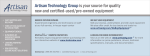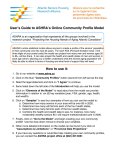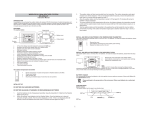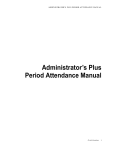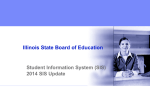Download SIS PIMS Child Accounting Learning Guide
Transcript
CENTRAL SUSQUEHANNA INTERMEDIATE UNIT PIMS Reporting SIS PIMS Child Accounting Learning Guide ©2015 Central Susquehanna Intermediate Unit, USA SIS PIMS Child Acc ounting Learning Guide Table of Contents Introduction............................................................................................................................. 2 Who needs to submit PIMS Child Accounting Files? ......................................................................... 3 How to Create the PIMS files ...................................................................................................... 4 PA State Reporting Screen ....................................................................................................... 4 From where is the information pulled? .......................................................................................... 5 District > Calendar > Calendar >School Days (by school): ......................................................... 5 District > Calendar > Calendar >Events (by school) .................................................................. 5 Student > Attendance > Attendance Event Wizard .................................................................... 7 Attendance Reason ............................................................................................................. 10 School .............................................................................................................................. 11 PIMS Calendar ................................................................................................................... 11 Student Screens ................................................................................................................... 14 Student ............................................................................................................................ 14 Enrollment ........................................................................................................................ 15 Student Status................................................................................................................... 17 Student Programs .............................................................................................................. 18 Absence: Cumulative\Custom ............................................................................................... 19 Reports to Run Prior to Creating PIMS Templates .......................................................................... 21 Attendance Exceptions Report ................................................................................................. 21 PIMS School Calendar Template............................................................................................... 23 PIMS Student Calendar Fact Template ...................................................................................... 24 Special Information on the Various District Fields on the PIMS Calendar Fact Template ...................... 25 Frequently Asked Questions ....................................................................................................... 29 Record Selection and Process FAQs .......................................................................................... 29 General FAQs ....................................................................................................................... 29 PIMS Calendar FAQs .............................................................................................................. 29 Funding, Residency, and Districts FAQs ..................................................................................... 30 AVTS/CTC (Vo-Tech) ............................................................................................................. 30 Revised: 2/4/2015 ©2015 Central Susquehanna Intermediate Unit, USA Page 1 SIS PIMS Child Accounting Learning Guide INTRODUCTION Child Accounting information is submitted to the Pennsylvania Department of Education (PDE) through PIMS. The PIMS files submitted for this collection contain information on student s' average daily attendance and average daily membership. The emphasis of this Learning Guide is on how to generate the PIMS School Calendar and the PIMS Student Calendar Fact files. The Learning Guide covers the following areas: 1. Who needs to submit files 2. How to create the PIMS files 3. How records are selected 4. What edits are performed on your data 5. From where the information is pulled 6. Which reports to run 7. Frequently asked questions Revised: 2/4/2015 ©2015 Central Susquehanna Intermediate Unit, USA Page 2 SIS PIMS Child Acc ounting Learning Guide WHO NEEDS TO SUBMIT PIMS CHILD ACCOUNTING FILES? According to the latest PIMS manual, this domain only applies to the following organizational types: School Districts, Intermediate Units, Career and Technical Education Centers, Charter Schools, StateOwned Schools, Special Program Jointures, State Juvenile Correctional Inst itutions, Private Residential Rehabilitation Institutions (PRRI), and Approved Private School (APS). PIMS School Calendar template: contains calendar header information. This template is used to identify each unique calendar associated with a student or group of students . One School Calendar can be submitted for the same days in session, the same number of approved Act 80 days, and the same total instructional time. Grain (key): District Code of Instruction / School Year Date / Calendar ID The Calendar ID provides a unique identifier for each different calendar that will be linked to a student in the PIMS Student Calendar Fact record. Therefore, it is important to create a Calendar ID that is easily identifiable. PIMS Student Calendar Fact template: contains student attendance information. This template is used to associate a student’s membership days with a unique calendar uploaded in the School Calendar file . A student will have more than one record in the Student Calendar Fact file if he/she was withdrawn and reentered due to a change in one of the following fields: Calendar ID, District Code of Residence, Funding District Code, or Residence Status Code. Grain (key): District Code of Instruction / School Year Date / Calendar ID / Student ID / District Code of Residence / Funding District Code / Residence Status Code NOTE: Current Grade Level and Sending Charter School Code are also now components of the primary key. Revised: 2/4/2015 ©2015 Central Susquehanna Intermediate Unit, USA Page 3 SIS PIMS Child Accounting Learning Guide HOW TO CREATE THE PIMS FILES PA State Reporting Screen REPORTS > EXPORTS > PA STATE REPORTING Select Scheduling Year and New Run This screen is used to create the two tab-delimited calendar files. These files meet the specifications outlined in the most recent revision of the PIMS Manual Volume 1 available on the PIMS site. *** The process is to be used by any district using Attendance. School Calendar: This template is used to identify each unique calendar associated with a student or group of students. Revised: 2/4/2015 ©2015 Central Susquehanna Intermediate Unit, USA Page 4 SIS PIMS Child Acc ounting Learning Guide Student Calendar Fact: This template is used to associate a student’s membership days with a unique calendar uploaded in the School Calendar file. A student will have more than one record in the Student Calendar Fact file if he/she was withdrawn and reentered due to a change in one of the following fields: : Calendar ID, District Code of Residence, Funding District Code, or Residence Status Code. Date Range/Through: Enter your district’s first day of school in the first Date Range (from date) field; the snapshot date for the submission period is entered in the through date field. The Calendar files use the 'from date' to determine the school year. Run: Select the Run button to create the PIMS School Calendar and the PIMS Student Calendar Fact templates. If errors are detected when the files are being generated, a message will display to alert you. Error Reports are generated, as needed, to guide your data correction or completion. FROM WHERE IS THE INFORMATION PULLED? District > Calendar > Calendar >School Days (by school) The CALENDAR allows you to define Day Codes and Events for school Days. Only school days with both a Day Code and a Bell time will allow attendance data entry. District > Calendar > Calendar >Events (by school) Select Events and New Revised: 2/4/2015 ©2015 Central Susquehanna Intermediate Unit, USA Page 5 SIS PIMS Child Accounting Learning Guide Select Type: 'Extraordinary Conditions' to record special attendance situations (seniors not reporting the last day of school, Kindergarten students starting the second day of school etc.) . Entering this data allows the district to record and report Attendance data based on grade levels. Example: Only Seniors not reporting on a specific date Revised: 2/4/2015 ©2015 Central Susquehanna Intermediate Unit, USA Page 6 SIS PIMS Child Acc ounting Learning Guide The PIMS Student Calendar Fact process uses the Extraordinary Conditions event to determine the number of days present based on grade level. Student > Attendance > Attendance Event Wizard Attendance Events: Allows users to record specific dates when a group of students are NOT in membership or attendance. Select Attendance Reason: 'Sending District Closed' to record special attendance situations (e.g. Alternative Education students not reporting for a night class because the school closed early due to inclement weather etc.). Entering this data allows the district to not record or report membership or attendance data based on specific students. Enter data and click Search to display any matching results. Revised: 2/4/2015 ©2015 Central Susquehanna Intermediate Unit, USA Page 7 SIS PIMS Child Accounting Learning Guide If there are no results, please select the "Next" button to access the "Select Students" screen. The Select students screen allows the user to enter search criteria for the "Source Students" list. This information will populate students in the "Source Students" list that meet all the criteria entered. Single click on the student's name to move them to "Selected Students" or click on the All button to move all students. Revised: 2/4/2015 ©2015 Central Susquehanna Intermediate Unit, USA Page 8 SIS PIMS Child Acc ounting Learning Guide Once all students who should have this event are selected, click the "Next" button to move to the "Assign students to this event" screen. Select the "Update" button to assign students. Revised: 2/4/2015 ©2015 Central Susquehanna Intermediate Unit, USA Page 9 SIS PIMS Child Accounting Learning Guide Attendance Reason SYSTEM > ATTENDANCE > ATTENDANCE REASONS The ATTENDANCE REASON allows you to define absence codes for ease and consistency during data entry. The PIMS School Calendar process will use the Attendance Length field to determine the number of days present. Please note the Code itself is not used in the PIMS process. Revised: 2/4/2015 ©2015 Central Susquehanna Intermediate Unit, USA Page 10 SIS PIMS Child Acc ounting Learning Guide School DISTRICT > SCHOOLS The SCHOOL screen allows you to identify buildings with a user-defined code, which ensures consistency in data entry. The codes you establish will be used on the REGISTRATION > STUDENT AND ENROLLMENT to indicate the building in which each student is educated. PIMS Calendar DISTRICT > CALENDAR > PIMS CALENDAR Select Scheduling Year and Search Revised: 2/4/2015 ©2015 Central Susquehanna Intermediate Unit, USA Page 11 SIS PIMS Child Accounting Learning Guide This Search enables you to view existing PIMS Calendars to Edit OR add New. New Calendar ID: Required. Enter the two-character code you will use to identify this calendar. The calendar code must be unique within each building/school year. Enter a description in the adjacent field. The code you enter is the PIMS Calendar ID used on both the PIMS School Calendar and PIMS Student Calendar Fact templates. Instructional Start Date: Required. Enter the First Day of School. This field is used on the PIMS School Calendar template. Instructional End Date: Required. Enter the Last Day of School. This field is used on the PIMS School Calendar template. Grad Date: Enter the graduation ceremony date used on the PIMS School Calendar template. Original School Days: Enter the total number of scheduled school days, up to three digits . This field is used on the PIMS School Calendar template. Revised: 2/4/2015 ©2015 Central Susquehanna Intermediate Unit, USA Page 12 SIS PIMS Child Acc ounting Learning Guide Act 80 Days: Enter the total number of days in session lost due to Act 80. This field is used on the PIMS School Calendar template. Act 80 Group: Enter the Act 80 group. This field is used on the PIMS School Calendar template Make-up Days: Enter the total number of make-up days. This field is used on the PIMS School Calendar template. Strike Days: Enter the total number of days in session lost due to strike(s). This field is used on the PIMS School Calendar template. Other Days: Enter the total number of days in session lost due to other reasons. This field is used on the PIMS School Calendar template. Instructional Minutes/ Day: Required. This field is used on the PIMS School Calendar template. Lost Instructional Minutes: Enter the total number of instructional minutes lost (for the school year) due to planned shortened days, up to four digits. This should not include minutes lost due to inclement weather. This field is used on the PIMS School Calendar template. Rotation Pattern: Enter/select the code to identify the rotat ion pattern for the calendar. Rotation is primarily used by half-day kindergarten and most Vo-Tech programs. This field is used on the PIMS School Calendar template. Calendar Program: Select a program code for the calendar, based on pre-loaded values from the PIMS User Manual Volume 2. Programs are primarily used by half-day kindergarten and Vo-Tech programs. This field is used on the PIMS School Calendar template. NOTE: For the PIMS School Calendar process, only students who are educated by the submitting AUN will be included in these templates. If a student is not included in this process then verify the REGISTRATION > STUDENT > ENROLLMENT > DISTRIC T OF RESPONSIBILITY > EDUCATING DISTRICT. Revised: 2/4/2015 ©2015 Central Susquehanna Intermediate Unit, USA Page 13 SIS PIMS Child Accounting Learning Guide Student Screens Student REGISTRATION > STUDENT State ID Number: Is a required field for PIMS. If this field is blank, the student will appear on the PIMS Student Calendar Fact error report . However, the CSIU does not have any way to validate the accuracy of the number entered; we only validate that a number is entered. Revised: 2/4/2015 ©2015 Central Susquehanna Intermediate Unit, USA Page 14 SIS PIMS Child Acc ounting Learning Guide Enrollment REGISTRATION > STUDENT > ENROLLMENT RECORD Revised: 2/4/2015 ©2015 Central Susquehanna Intermediate Unit, USA Page 15 SIS PIMS Child Accounting Learning Guide Each student can have several historical Status records; however, only one Status record can be 'active' at any given time. The PIMS School Calendar process will evaluate the following fields: Exclude from State Reporting: records that have this field checked will be skipped by the PIMS Calendar process. Edit Grade Enrollment record Grade: This field is mapped to the PIMS Student Calendar Fact template and is included to handle students in multiple grade levels per year. Begin Date: When a student enters or re-enters your district enter the date the student entered or reentered the district. End Date: Enter the date the student leaves your district. This field is used by the PIMS Calendar process to determine the number of Days Enrolled. Days Enrolled = End Date -Begin Date (looking at School days only on the Calendar). Entry Reason: Used as selection criteria – if 00 that enrollment is not counted for the Student Calendar Fact File. Exit Reason: Used as selection criteria – if 00 that enrollment is not counted for Student Calendar Fact File. Calendar: Calendar directories are attached to buildings. Select the appropriate Calendar. The PIMS Calendar process will only select calendars that have students attached. Edit District of Responsibility Educating District: Select the district where the student received instruction. Educating districts are identified in the SYSTEM > REGISTRATION > DISTRIC T OF RESPONSIBILITY. Home District: Select the students home district (based on the parents /guardians' residence) but attends your school, select his/her 'home' district . Home Districts are identified in SYSTEM > REGISTRATION > DISTRIC T OF RESPONSIBILITY. Residency: Select the appropriate residency status from the preloaded list of Residencies. Revised: 2/4/2015 ©2015 Central Susquehanna Intermediate Unit, USA Page 16 SIS PIMS Child Acc ounting Learning Guide Student Status REGISTRATION > STUDENT > STATUS > STUDENT STATUS Use the REGISTRATION > STUDENT > STATUS > STUDENT STATUS > Partial Membership time to maintain partial membership time for state reimbursement purposes. The PIMS School Calendar process will evaluate the following fields: Edit Student Status (PARTMEM) Date From: defaults to date record created user may update as necessary Date To: enter date record ended % of Partial Time: enter partial membership percentage Revised: 2/4/2015 ©2015 Central Susquehanna Intermediate Unit, USA Page 17 SIS PIMS Child Accounting Learning Guide # of Partial Days: enter partial membership days NOTE: Enter the total number of days (or percentage of time) that a partial membership student attended class during the school year. DO NOT use this field to indicate time spent in spec ial education. Enter a number of days OR a percentage of time, but NOT both days and percent . The PIMS calendar process will use the % for its calculation. REGISTRATION > STUDENT > STATUS > STUDENT STATUS Use the REGISTRATION > STUDENT > STATUS > STUDENT STATUS > Student has IEP, Student Exited less than 2 years or Student has no IEP or exited greater than 2 years to maintain records for reporting Special Education Indicator (field 15 in the Student Calendar Fact File ). Student Programs REGISTRATION > STUDENT > STATUS > Program Services Use to track a student’s participation in a particular program(s) during a school year. Revised: 2/4/2015 ©2015 Central Susquehanna Intermediate Unit, USA Page 18 SIS PIMS Child Acc ounting Learning Guide Only the Program 'Homebound Instruction' is used when creating the PIMS Student Calendar Fact template. For students with this Program, the Minutes will be included in field 12 of the template. The Minutes are to be the total instructional minutes the student received. The Minutes can be updated by selecting Edit in front of the Homebound Instruction record. NOTE: If more than one record exists for the school year, the total will be computed for the year and reported on the student’s most current Student Calendar Fact record. Edit Homebound Instruction Absence: Cumulative\Custom STUDENT > ATTENDANCE > ATTENDANCE PROFILE > Cumulative\Custom Use this option when you need to correct multiple absences for an individual student . The absences can be selected by clicking on any period column or the daily column for the appropriate date. Revised: 2/4/2015 ©2015 Central Susquehanna Intermediate Unit, USA Page 19 SIS PIMS Child Accounting Learning Guide NOTE: Any absences with an "SDC" (Sending District Closed) reason do not count for attendance or membership in the PIMS Student Calendar Fact File. Revised: 2/4/2015 ©2015 Central Susquehanna Intermediate Unit, USA Page 20 SIS PIMS Child Acc ounting Learning Guide REPORTS TO RUN PRIOR TO CREATING PIMS TEMPLATES Attendance Exceptions Report STUDENT > ATTENDANCE > ATTENDANCE PROFILE > Attendance Exceptions Use the Attendance Exceptions report to validate that data is correct, or to detect (in order to correct) data that is in error on status records and/or absence records. It is also recommended that this report be periodically generated during the school year in order to correct errors in a timely fashion. The report will list each student for whom absence exceptions exist in the specified Buildings and Date Range. These 'exceptions' may not necessarily be considered errors. Revised: 2/4/2015 ©2015 Central Susquehanna Intermediate Unit, USA Page 21 SIS PIMS Child Accounting Learning Guide Exceptions and How to Correct Them Student who is absent for the day but with one of the period having daily present reason – This is a warning message and may require no action but data should be reviewed to ensure data integrity. Students who have an event but no scheduled class for the timeframe of the event – Review absence data to ensure that students have classes for the timeframe of the event. Students who do not have scheduled classes for the attendance bearing period default set in closeout process- Review absence data to ensure that students have classes scheduled for the attendance bearing period default set in the closeout process. Revised: 2/4/2015 ©2015 Central Susquehanna Intermediate Unit, USA Page 22 SIS PIMS Child Acc ounting Learning Guide PIMS School Calendar Template Excel Column PIMS Field PIMS Field Name A 1 District Code Of Instruction Create PIMS Files Process: Submitting Agency R** B 2 School Year Date Create PIMS Files Process: June 30th of the submitting school year R** C 3 Calendar ID District>Calendar>PIMS Calendar>Calendar ID R** D 4 Calendar Description District>Calendar>PIMS Calendar>Description R G 7 Rotation Pattern Code District>Calendar>PIMS Calendar>Rotation Pattern CR H 8 Calendar Programs Code District>Calendar>PIMS Calendar>Calendar Program CR I 9 Calendar Start Date District>Calendar>PIMS Calendar>Start Date R J 10 Calendar End Date District>Calendar>PIMS Calendar>End Date R K 11 Instruction Start Date District>Calendar>PIMS Calendar>Instruction Start Date R L 12 Instruction End Date District>Calendar>PIMS Calendar>Instruction End Date R M 13 Graduation Ceremony Date District>Calendar>P IMS Calendar>Graduation Ceremony Date N 14 Number Of Scheduled School Days District>Calendar>PIMS Calendar>Original School Days R O 15 Instructional Minutes In Standard Day District>Calendar>PIMS Calendar>Instructional Minutes/Day R P 16 Total Days In Session Lost Due To Strike District>Calendar>PIMS Calendar>Strike Days R Q 17 Total Days In Session Lost Due To Act80 District>Calendar>PIMS Calendar>Act 80 Days R R 18 Total Days In Session Lost Due To Other Reasons District>Calendar>PIMS Calendar>Other Days R S 19 Total Make-Up Days District>Calendar>PIMS Calendar>Make-up Days R T 20 Tot Instr Mins Lost To Planned Shortened Days District>Calendar>PIMS Calendar>Lost Instructional Minutes R Revised: 2/4/2015 CSIU Field(s) ©2015 Central Susquehanna Intermediate Unit, USA R/0/CR CR Page 23 SIS PIMS Child Accounting Learning Guide U 21 Act 80 Group District > Calendar > PIMS Calendar > Act 80 group CR PIMS Student Calendar Fact Template Excel Column PIMS Field A 1 District Code Of Instruction Create PIMS Files Process: Submitting Agency R** B 2 School Year Date Create PIMS Files Process: June 30th of the submitting school year R** C 3 Calendar ID District>Calendar>PIMS Calendar>Calendar ID R** D 4 Student ID Registration>Student >State ID Number R** E 5 District Code Of Residence Registration>Student >Enrollment >District of Responsibility R** F 6 Funding District Code Registration>Student >Enrollment >District of Responsibility R** G 7 Residence Status Code Registration>Student >Enrollment >District of Responsibility ' R** H 8 Days Enrolled Calculated from Registration>Student >Enrollment End Date minus Start Date if on/after the first day of school otherwise End Date minus first school day from District Calendar R I 9 Days Present Days Enrolled minus sum of the student's absences (based on the absence length). R J 10 Percentage Of Time Enrolled For Calendar Registration>Student >Status>Student Status>PARTMEM otherwise will be 100%. R K 11 Current Grade Level Registration>Student >Enrollment >Grade R** L 12 Homebound Instruction Minutes Registration>Student >Status>Student Status>Program Service: Minutes (for program 013). NOTE: If more than one record exists for the school year, the total will be computed for the year and reported on the student’s most current Student Calendar Fact record. CR Sending Charter School [Location] Code Registration > Student > Enrollment > District of Responsibility: Charter School Location M 13 Revised: 2/4/2015 PIMS Field Name CSIU Field ©2015 Central Susquehanna Intermediate Unit, USA R/O/CR CR** Page 24 SIS PIMS Child Acc ounting Learning Guide N 14 District Code Of Sending Charter School AUN of District of Responsibility on Registration > Student > Enrollment > District of Responsibility: Sending Charter School CR O 15 Special Education Indicator Registration > Student > Status > Student Status R NOTE: ** in the R/O/CR columns indicates the grain of the files (i.e. unique record key) IMPORTANT NOTE: If the Template files are opened in Excel, DO NOT save them as Excel files. The file is formatted specifically for submitting to PDE. Refer to the eScholar Guide to Manipulating Data in MS Excel (adobe) procedures on the PDE website to properly manipulate your data files. Special Information on the Various District Fields on the PIMS Calendar Fact Template The following table indicates the Administrative Unit Number (AUN) to be entered in each District field on the PIMS Student Calendar Fact Template, and where the data is found within the CSIU Student Information System. Definitions District Code: The unique 9-digit AUN assigned by the Pennsylvania Department of Education District Code of Residence: The AUN for the school district where the natural/adoptive parent or legal guardian resides. For a foster student with no known school district of residence, enter PA State Code of '999999999'. Funding District Code: The AUN for the school district that is financially responsible for the student. This is generally the same as the District of Residence, except for Section 1305, non-resident foster children and Section 1306, institutionalized non-resident students. See the table below for further details. Residency on Student 01 - Resident 02 - Resident (Foster) Revised: 2/4/2015 PIMS Residence Status Code PIMS Residency Status Description District Code (where found on CSIU Student) District Code of Residence (where found on CSIU Student) Funding District Code (where found on CSIU Student) A Resident (includes 1302 Guardianship, and Resident Foster Children) Educating LEA (Enrollment - Educating District) Natural/Adoptive Parent or Legal Guardian SD (Enrollment Home District) Natural/Adoptive Parent or Legal Guardian SD (Enrollment Home District) A Resident (includes 1302 Guardianship, and Resident Foster Children) Educating LEA (Enrollment - Educating District) Natural/Adoptive Parent or Legal Guardian SD (Enrollment Home District) Natural/Adoptive Parent or Legal Guardian SD (Enrollment Home District) ©2015 Central Susquehanna Intermediate Unit, USA Page 25 SIS PIMS Child Accounting Learning Guide Residency on Student 10 - 1302, Guardianship 03 - 1305, Non-Resident 11 - 1305, District Paid Tuition (foster) 04 - 1306, Unknown Residency 05 - 1306, Detention, Unknown Residency 09 - 1306, Acknowledged Revised: 2/4/2015 PIMS Residence Status Code PIMS Residency Status Description District Code (where found on CSIU Student) District Code of Residence (where found on CSIU Student) Funding District Code (where found on CSIU Student) Resident (includes 1302 Guardianship, and Resident Foster Children) Educating LEA (Enrollment - Educating District) Natural/Adoptive Parent or Legal Guardian SD (Enrollment Home District) Natural/Adoptive Parent or Legal Guardian SD (Enrollment Home District) 1305, NonResident Foster Child, (Resident Foster Parent) Educating LEA (Enrollment - Educating District) Natural/Adoptive Parent or Legal Guardian SD (Enrollment Home District) Foster Parent SD (Enrollment Foster District) C 1305, NonResident Foster Child, (NonResident Foster Parent) Educating LEA (Enrollment - Educating District) Natural/Adoptive Parent or Legal Guardian SD (Enrollment Home District) Foster Parent SD (Enrollment Foster District) Educating LEA (Enrollment - Educating District) PA State Code (Enrollment Home District) NOTE: The AUN on this Registration>District of Responsibility record should be "999999999". Host SD - where institution located (DISTRICT> D 1306, Institutionalized Non-resident, Unknown District of Residence (formerly referred to as “Ward of State”) Educating LEA (Enrollment - Educating District) PA State Code (Enrollment Home District) NOTE: The AUN on this Registration>District of Responsibility record should be "999999999". Host SD - where institution located (DISTRICT> E 1306, Institutionalized Non-resident, Unknown District of Residence – Detention (formerly referred to as “Ward of State”) 1306, Institutionalized Non-resident Acknowledged Educating LEA - School District (Enrollment - Educating District) Natural/Adoptive Parent or Legal Guardian SD (Enrollment Home District) Natural/Adoptive Parent or Legal Guardian SD (Enrollment Home District) A B F ©2015 Central Susquehanna Intermediate Unit, USA SCHOOLS AUN associated with the School) SCHOOLS AUN associated with the School) Page 26 SIS PIMS Child Acc ounting Learning Guide Residency on Student 09 - 1306, Acknowledged 06 - Tuition, District Paid (nonresident) 07 - Tuition, Parent Paid (nonresident) 08 - Tuition, Waiver/OOS (nonresident) 16 Nonresident, OOS CSIU DOES NOT HAVE THIS CODE 12 - Resident, District Paid, OOS Revised: 2/4/2015 PIMS Residence Status Code PIMS Residency Status Description District Code of Residence (where found on CSIU Student) Funding District Code (where found on CSIU Student) Educating LEA - IU or CTC (Enrollment - Educating District) Natural/Adoptive Parent or Legal Guardian SD (Enrollment Home District) Host SD - where institution located (DISTRICT> G Non-resident District Paid Tuition Educating LEA (Enrollment - Educating District) Natural/Adoptive Parent or Legal Guardian SD (Enrollment Home District) Natural/Adoptive Parent or Legal Guardian SD (Enrollment Home District) H Non-resident Parent Paid Tuition Educating LEA (Enrollment - Educating District) Natural/Adoptive Parent or Legal Guardian SD (Enrollment Home District) School district receiving tuition (Enrollment Educating District) I Non-resident Tuition Waiver In-State Educating LEA (Enrollment - Educating District) Natural/Adoptive Parent or Legal Guardian SD (Enrollment Home District) School district waiving tuition (Enrollment Educating District) Non-resident OOS Educating LEA (Enrollment - Educating District) Out-of-State Code (Enrollment Home District) NOTE: The AUN on this Registration>District of Responsibility record should be "888888888". School district either receiving or waiving tuition (Enrollment Educating District) Educating LEA Philadelphia City SD only Out-of-State Code "888888888". K Non-resident Act 6specifically Philadelphia City SD Out-of-State Code "888888888" A Resident (includes 1302 Guardianship, and resident foster children) Educating LEA (Enrollment - Educating District) Natural/Adoptive Parent or Legal Guardian SD (Enrollment Home District) Natural/Adoptive Parent or Legal Guardian SD (Enrollment Home District) F 1306, Institutionalized Non-resident Acknowledged District Code (where found on CSIU Student) J ©2015 Central Susquehanna Intermediate Unit, USA SCHOOLS AUN associated with the School) Page 27 SIS PIMS Child Accounting Learning Guide Residency on Student 13 - 1305, Unknown Resid, District Paid, OOS 14 - 1306 Unknown Resid, District Paid, OOS PIMS Residence Status Code B D PIMS Residency Status Description District Code (where found on CSIU Student) District Code of Residence (where found on CSIU Student) Funding District Code (where found on CSIU Student) 1305, Nonresident Foster Child, (Resident Foster Parent) Educating LEA (Enrollment - Educating District) Natural/Adoptive Parent or Legal Guardian SD (Enrollment Home District) Foster Parent SD (Enrollment Foster District) 1306, Institutionalized Non-resident, Unknown District of Residence (formerly referred to as “Ward of State”) Educating LEA (Enrollment - Educating District) PA State Code (Enrollment Home District) NOTE: The AUN on this Registration>District of Responsibility record should be "999999999". Host SD - where institution located (DISTRICT> SCHOOLS AUN associated with the School) - NOTES: PIMS Residence Status Code - Field #7 on the PIMS Student Calendar Fact Template and #10 on the School Enrollment Template. District Code - Typically the first field on the PIMS templates indicating the submitting LEA. District Code of Residence - Field # 5 on the PIMS Student Calendar Fact Template and #117 on the Student and Student Snapshot Templates. Funding District Code - Field # 6 on the PIMS Student Calendar Fact Template and #189 on the Student and Student Snapshot Templates. If a student's Residency on the REGISTRATION > STUDENT > ENROLLMENT is 12 - 'Resident, District Paid, OOS', 13 - '1305, Ward of State, District Paid, OOS', or 14 - '1306, Ward of State, District Paid, OOS'; they should also be assigned a Calendar that has a Program code of 'OOS' (Student placed out of state). Revised: 2/4/2015 ©2015 Central Susquehanna Intermediate Unit, USA Page 28 SIS PIMS Child Acc ounting Learning Guide FREQUENTLY ASKED QUESTIONS Record Selection and Process FAQs If a student has more than one Enrollment record, will they have more than one record on the PIMS Student Calendar Fact template? In the PIMS Student Calendar Fact template, a student will have a separate record for each combination of Calendar, Funding District (Educating, Home, or Foster District , depending on Residency), Residency code, Current Grade Level, or Sending Charter School. If these all remain the same on multiple Enrollment records, the Enrollment record information will be combined into one record in the Student Calendar Fact template. General FAQs What if a student is registered for school but never attends? Should he/she be included in PIMS? If a student enrolled in school but never attended (no-show), that students grade enrollment record begin and end date must be prior to the first day of school. PIMS Calendar FAQs If a student started the school year in August, exited in January, and then returned in February, would we need two separate calendars? No. If a student starts at the beginning of a school year, exits, and then returns, there will be two Enrollment records for that student to represent the two spans of time the student was enrolled for that school year. The student can be assigned to the same calendar in each Enrollment record as long as they are in the same group defined by the calendar (same overall school days, minutes per day, rotation, etc.) Will we need different calendars for AM and PM half-day kindergarten so that we can account for delays and early dismissals due to weather? No. According to the PIMS User Manual, instructional minutes lost due to delays and early dismissals because of inclement weather should not be included in the Lost Instructional Minutes lost to planned shortened days field in the PIMS School Calendar template. Therefore, you do not need different calendars for AM and PM half-day kindergarten programs solely to ac count for these minutes. However, you may need separate calendars for other reasons . If the Original School Days, Instructional Minutes/Day, Lost Instructional Minutes, Strike, Act 80, Make-up Days, or Other Days fields differ between the AM and PM half-day programs, then you will need different calendars. An example of this might be if a PM half-day kindergarten group does not go to school on scheduled half days but the AM half-day group does. What should be entered for the Graduation Date on the PIMS Calendar? Graduation Ceremony Date on the PIMS CALENDAR is the actual graduation ceremony date for the 12th grade students in your district during the specific Calendar School Year. It is a conditionally required field and is only needed for calendars that will be assigned to 12th grade students. I made a new calendar for seniors since their last day was a Saturday (6/11/2011) and made their last day of instruction Saturday (6/11/2011). Is this correct? Yes. If your seniors have a different number of Days in Session or different dates for attendance, you will need a separate calendar for them. Revised: 2/4/2015 ©2015 Central Susquehanna Intermediate Unit, USA Page 29 SIS PIMS Child Accounting Learning Guide Does lunch time get included in your percentage? No. Typically, lunch should not count as instructional minutes on your Calendars . Please refer to Basic Education Circular 24 P. S. § 15-1504 'Instructional Time and Act 80 Exceptions' for a list of activities which may be included in the calculation of instructional time. Funding, Residency, and Districts FAQs Which field is used for the Funding District in PIMS? The Funding District in the PIMS templates comes from the Home District, Educating District, or Foster District, depending on the value of the Residency field. See the 'Special Information on the Various District Fields on the PIMS Student Calendar Facts Templates ' section of this Learning Guide for additional information. Should Foster District ever be left blank for non-resident foster students? No. Foster District should not be left blank for non-resident foster students. The Foster District field is used to record the district in which foster parents reside, and is used in PIMS reporting. Unlike Educating and Home District, a blank value is not assumed to be the district defined in the District Parameters directory. In the Student Calendar Fact Template Error Report, what does Funding District mean? The PIMS Funding District is the district that is financially responsible for the student . Typically this is the student's Home District; however, if the student is a non-resident foster student, the Foster District field on the REGISTRATION > STUDENT > ENROLLMENT > DISTRICT OF RESPONSIBILITY is used instead. In this situation, you should not leave the Foster District field blank, even if your district is the Foster District. AVTS/CTC (Vo-Tech) As a school district, do I need to create a separate calendar for my students who attend a parttime AVTS/C TC on a half-day rotation? Yes. You are required to create a separate calendar in order to assign the appropriate Rotation and Program. You will also need a separate calendar to handle the variations in school days, minutes per day, and minutes lost per year. How should we set up a Vo-Tech calendar for half-day students attending a part-time AVTS/C TC? Add a PIMS CALENDAR directory with the dates in the Detail section of the directory for the entire school year. Enter the appropriate Rotation Pattern(typically, H - Half Day), Calendar Program (typically, CTE-PT or CTE-PT-H - depending on whether you are the AVTS or the Home School), Instructional Minutes/Day (typically, the number of minutes the students attending the AVTS/CTC are being educated in your building, which for half-day students will be approximately half the instructional minutes for your regular non-Vo-tech students), and entries for the additional fields where needed. Please note that the Original School Days on this calendar will typically be 180 or the full-year equivalent. As an AVTS/C TC, do we need to create different calendars for each of the sending school districts? If the students attending the AVTS/CTC have different days in session or instructional minutes based on their home or sending district, you will need to create different calendars . In addition, if students are attending based on 90-day semester cycles, each cycle will need a different calendar. Revised: 2/4/2015 ©2015 Central Susquehanna Intermediate Unit, USA Page 30 SIS PIMS Child Acc ounting Learning Guide For students who spend percentages at Vo-Tech and home school other than a 50-50 split, do we track their district time in percentages? If you are a school district or other LEA that has students attending a part -time AVTS/CTC, use the PARTMEM % field on the REGISTRATION > STUDENT > STATUS > STUDENT STATUS to record the amount of time the student is attending. Has CATS been replaced by PIMS? Yes. CATS has been replaced by PIMS. Two submission templates are being used in place of CATS. The two files are the CTE Student Fact template and the CTE Student Industry Credential template . Revised: 2/4/2015 ©2015 Central Susquehanna Intermediate Unit, USA Page 31