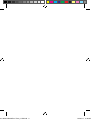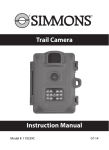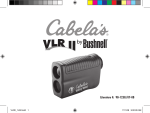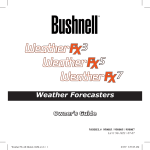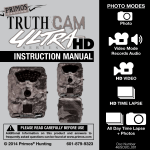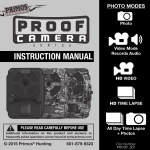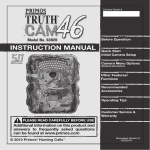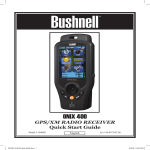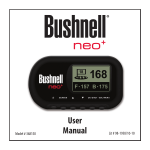Download Instruction Manual
Transcript
Instruction Manual Model #: 63053 mos 65053 BulletProof Cam_1LIM.indd 1 12-14 12/16/14 11:46 A mos 65053 BulletProof Cam_1LIM.indd 2 12/16/14 11:46 A CLEANING CAMERA: Do not use window or any chemical cleaner to clean any part of the camera - especially the LED array as it will remove camo/black coating on the filter. Only use water dampened cloth and wipe gently. DO NOT COVER UP PIR LED LIGHT ON THE FRONT OF THE CAMERA HOUSING. This light also detects light conditions for camera exposure. Use this light to verify PIR sensor activity after installing on tree. After 3 minutes in active state, the camera will no longer illuminate this LED for ultimate stealth during operation. IMPORTANT For your protection, please carefully read these warnings, precautions and safety/operating instructions completely before operating this product. Follow these instructions closely and keep this manual for future reference. WARNING To reduce the risk of fire, electrical shock or product damage/failure: • Do not expose unit with the battery door open to rain, moisture, dripping or splashing. Do not open or close the battery door with wet hand. Completely wipe off water on unit and door before opening. • Do not lay product on moist ground or submerge in water (this unit is designed for upright outdoor use). - DO NOT OPEN CASE HOUSING. UNINSULATED, ‘DANGEROUS VOLTAGE’ WITHIN PRODUCTS ENCLOSURE. DO NOT REMOVE HOUSING COVER. THERE ARE NO USER - SERVICEABLE PARTS INSIDE, REFER SERVICING TO PRIMOS® CUSTOMER SERVICE. • Only use batteries as specified in this user manual and install according to correct polarization. Failure to follow may result in leaking or exploding batteries, damage to product, fire or personal injury. Do not handle damaged or leaking batteries. • Do not expose to extreme heat. Do not leave product and/or batteries exposed in direct sunlight inside a vehicle, or other contained environment for a long period of time. • Only use accessories as recommended in this manual • DO NOT install internal batteries and connect an external rechargeable battery at the same time. Failure to follow this warning may result in premature battery drain, leaking or exploding batteries, damage to product, fire or personal injury. Do not handle damaged or leaking batteries. Please check text (from Truth Cam manual)content may not apply to this model. mos 65053 BulletProof some Cam_1LIM.indd 3 3 12/16/14 11:46 A CARE & CAUTION • Transport and handle with care. Do not strongly shake, bump, hit, drop or otherwise cause impact to the product – can result in product malfunction or damage to key components. Additionally, damage to the case could result in imperfections to water-resistant properties. • Take extra care when handling or using product in places with sand and dust. Sand, dust and foreign substances exposed to product, especially in extreme proportions, may result in poor speaker quality, damage to the external jacks or internal components and could cause malfunction of the product. If exposed to any of these elements, please carefully wipe off completely before continued use. MODIFICATION WARNING You are cautioned that any changes or modifications not expressly approved in this manual could void your warranty of this equipment. OPERATING TEMPERATURE • Recommended storage temperature range -10°F to 140°F • Recommended operating temperature range 20°F to 120°F WARNING To avoid possible product damage and/or injury, NEVER INSTALL DIFFERENT TYPES OF BATTERIES in the product at the same time. Failure to follow may result in leaking or exploding batteries, damage to product, fire or personal injury. Do not handle damaged or leaking batteries. QUESTIONS?? Feel free to contact Primos® Customer Service Team with any comments, questions, problems or return requests. Call (601) 879-9323 or e-mail [email protected]. 4 mos 65053 BulletProof Cam_1LIM.indd 4 12/16/14 11:46 A Page Index Introduction 7 Parts & Controls Guide 8-9 Battery and SD Card Installation 10 Date & Time Imprint Feature 11-12 Power On 12 Set Up 12-13 Viewing the Photos14 Glossary15 Technical Specifications16 Troubleshooting/FAQ 17-19 mos 65053 BulletProof Cam_1LIM.indd 5 5 12/16/14 11:46 A IMPORTANT NOTE Congratulations on your purchase of one of the best Game Cameras on the market! Primos is very proud of this camera and we are sure you will be pleased with yours as well. We appreciate your business and want to earn your trust. Please refer to the notes below and the instructions in this manual to ensure that you are completely satisfied with this product. If your Primos BULLET PROOF Game Camera does not seem to be functioning properly or if you are having photo/video quality issues, please check the Troubleshooting/FAQ section on pages 17-19. Problems are often due to something simple that was overlooked, or require only changing one setting to solve. If your problem continues after trying the solutions in the Troubleshooting/FAQ section, please call Primos Customer Service at (601) 879-9323. Primos recommends using 8 Energizer® Lithium AA batteries in this BULLET PROOF Game Camera to obtain maximum battery life. Do Not Mix Old and New Batteries Do not mix battery types-use ALL lithium or ALL alkaline. Rechargeable batteries are not recommended. Primos recommends using SanDisk® SD and SDHC Cards (up to 16GB capacity) in this BULLET PROOF Game Camera. 6 mos 65053 BulletProof Cam_1LIM.indd 6 12/16/14 11:46 A INTRODUCTION Congratulations on your purchase of a Primos BULLET PROOF Game Camera. This camera, with its weatherproof, rugged construction, is designed to record animal activity in the outdoors. Your BULLET PROOF Game Camera features a compact, portable size and an extra long battery life. Main Features: • 6MP image resolution • Compact Size • Trigger Time=1.3 seconds or less • Automatic IR Filter • 14 Night Vision LEDs • Supports up to 16 GB SD Card • Date, Time & Moon Phase Imprint • Auto Exposure • Auto White Balance • Power Supply: 4 or 8 AA batteries (lithium or alkaline) • Mounting Strap Supplied • Weatherproof mos 65053 BulletProof Cam_1LIM.indd 7 7 12/16/14 11:46 A Parts and Controls Guide PIR Motion Sensor Latch Padlock Hole Camera Lens Infrared LED Array Front of Camera Light Sensor/ PIR Indicator IR LED Array Detail 8 mos 65053 BulletProof Cam_1LIM.indd 8 12/16/14 11:46 A Parts and Controls Guide + - - + Battery Compartment (note orientation for correct polarity) - + + - Power Switch SD Card Slot mos 65053 BulletProof Cam_1LIM.indd 9 9 12/16/14 11:46 A BATTERY INSTALLATION To maximize battery life, you should install a full set of 8 AA lithium (for longest life) or alkaline batteries. The camera may also be powered by just four batteries installed in the first (starting on the left, near the padlock hole) slots only. Battery life will be shorter with 4 batteries, but the camera will operate normally. NOTE: Always set the power switch to the OFF position when installing or removing batteries. Please make sure the batteries are inserted correctly, as indicated inside the battery compartment. Incorrect voltage or polarity (+/-) will damage the camera. Do not mix old and new batteries. Do not mix battery types-use ALL lithium or ALL alkaline. Rechargeable batteries are not recommended. SD CARD INSTALLATION Memory Your BULLET PROOF Game Camera has a memory card slot, to accept SD cards up to 16 GB max. capacity (not included). When the SD card is full, the camera will stop capturing images. Inserting an SD card • Make sure the power switch is in the OFF position whenever adding or removing memory. • Insert an SD card into the card slot completely and oriented correctly as shown by the icon above the slot (label up, contacts facing down and notched corner on the right). • To remove the SD memory card, depress the SD card and pull out the card gently. Using a new, blank SD card is recommended. If the SD card has been used in another device, please make sure to format it (FAT16) using your computer before you set the camera to capture photos. New cards are ready to use straight from the package. 10 mos 65053 BulletProof Cam_1LIM.indd 10 12/16/14 11:46 A DATE AND TIME IMPRINT FEATURE Your Digital BULLET PROOF Game Camera will automatically imprint the date, time and moon phase on each photo it captures, based on the initial date and time data in a text file you can generate and save on the SD card, as described below. If no text file with date/time is found on the card when the camera is turned on, only “Primos” will be imprinted on the photos. Requirements: • A PC computer with an internal SD card slot, or an external USB card reader. • The “Timetool” application (Windows only), which is provided by the camera-see details below. 1 Steps: 1. Switch the BULLET PROOF Game Camera to “ON”. Insert a new SD card in the camera’s card slot. The “Timetool.exe” software will be automatically saved to the card. 2. Turn off the camera and remove the SD card. Insert 2 the card in your computer’s SD card slot or a compatible USB connected card reader. View the SD card contentsdouble click to open the file “timetool.exe”. 3. Click “Update” in the Timetool window to automatically fill in the date and time from 3 your computer’s clock. If this is not the correct date and 4 time, click “Edit” and make changes as needed. 4. Click the “...” button above Cancel and select the SD card location (drive letter). Or, if you know the drive letter for the SD card (e.g. 11 mos 65053 BulletProof Cam_1LIM.indd 11 12/16/14 11:46 A 5. 6. “D:\”), change the “A” in the white box to the correct letter. Once the date/time data is correct and you’ve selected your SD card location, click OK to save the text file. Remove the SD card (eject it first if necessary) and insert it into your BULLET PROOF Game Camera (label side up as previously described). The date and time data will be automatically loaded into the camera, and the text file (txt) will be deleted. It is important to get the card from computer to camera as soon as possible to ensure the initial time is still accurate. Note for Mac (OSX) users: although the Timetool software is Windows only, you can create a compatible file using any application that supports plain text files (.txt format). Using this app, type the current date and time using this format: “TIME”YYYYMMDDHHMM (Include the word “TIME” with quote marks. Do not add spaces, hyphens or slashes). For example, “TIME”201407171038 represents July 17th, 2014 at 10:38 AM. Save this as a .txt file to your SD card, naming the file “TIMESYNC”. POWER ON After inserting batteries and an SD card (w/date & time file at your option), slide the power switch to the On position. The PIR indicator (red LED) is used to warn of problems with the SD card or battery. • If the red light flashes rapidly for 10 seconds, there is a problem with the SD card. Check the card (make sure it’s inserted correctly and protect switch is not locked) or try a different card. • If the red light stays on for 20 seconds, the battery level is low-insert fresh batteries. To capture photos of activity in the area you choose to locate your Primos BULLET PROOF Game Camera, follow the steps listed below in “SET UP”: SET UP 1. Mount the Camera It is recommended that you mount the camera about 3 or 4 feet (0.9~1.2 meters) off the ground, with the camera pointed at a slight downward angle. It’s best to avoid mounting the camera facing east or west as the rising and setting of the sun could produce false triggers and overexposed 12 mos 65053 BulletProof Cam_1LIM.indd 12 12/16/14 11:46 A images. Clear branches and other debris away from the front of the camera so as not to block the camera lens or PIR sensor. To mount the camera in place, insert the strap through the strap slots on the rear housing. Wrap the strap around the mounting surface. Secure the strap and tighten the buckle in order to secure the camera. Make sure that both of the camera’s latches are securely locked in place, to ensure proper weather resistance. 2. Power On the Camera If both SD card and batteries are good, the camera will begin taking photos 10 seconds after you move the switch to “ON”, whenever it is triggered by the PIR sensor’s heat/motion detection. Each time the PIR sensor is triggered, the camera will take a new photo following a 10 second delay. For the first three minute of operation, the PIR indicator will glow for about 3 seconds when it senses animal or human activity within the PIR coverage area. See “Test the Coverage Area” below. 3. Test the Coverage Area One of the BULLET PROOF Game Camera’s most useful features is the ability to test the coverage area. • After mounting the camera, open the front housing and slide the Power switch to the “ON” position. • The PIR indicator LED below the lens will glow for 3 seconds when you trigger the PIR by entering the coverage area. • Adjust the camera position as needed and repeat the test until the desired coverage area is achieved. • After three minutes, the PIR indicator will not glow when you are in the coverage area (to avoid being seen by animals or potential thieves. The camera is now “sleeping” and waiting for the PIR sensor to trigger the an image capture. • Maximum PIR sensor range is approx. 13 meters (42 ft). mos 65053 BulletProof Cam_1LIM.indd 13 13 12/16/14 11:46 A 4. Secure the Camera A standard padlock may be used in the camera’s lock hole to secure it and prevent theft. VIEWING THE PHOTOS After your camera has been operating for awhile, you will of course want to review the photos it has been capturing. This can be done by either of two methods, according to your preference or the availability of accessory equipment: Using an SD Card Reader 1. Push the SD card in slightly to release it, then pull it out of the camera gently. 2. Put the SD card into a USB connected SD card reader (either a dedicated SD card reader or “multi-card reader” that features slots for different types of memory cards, including SD) or the SD card slot on your computer if it has one. 3. The SD card or card reader should appear on your desktop or list of connected “drives”. Double click it to view or download the photo files (.jpg) on the SD card. 14 mos 65053 BulletProof Cam_1LIM.indd 14 12/16/14 11:46 A GLOSSARY PIR (Passive Infrared Sensor): Senses motion like a typical security motion detector. Requires infrared energy (heat) in addition to motion to trigger the sensor to help limit detection to live subjects (rather than leaves, etc). Moon Phase: The BULLET PROOF Game Camera has a feature which imprints a moon phase stamp on each photo for reference. IR Flash: Also called IR LED Array. This is a “night vision” feature, which emits a burst of infrared light, invisible to the human eye. Especially useful for night photos when a visible flash may be undesirable. Battery Life: Time that camera will function in the field. Dependent on ambient temperature, number of images taken and number of times the IR flash fires. When the battery voltage drops below 4.5v, the IR flash stops firing. When battery voltage is below 3.5v, the camera stops working. Mass Storage: Connect the camera with a USB cable to a computer, press the “SETUP” button, and the computer can access the contents of the SD card. The camera is automatically recognized as an “external drive”, without the need to install special drivers. (Win 98 and older operating systems are not supported. Mac OSX is also compatible-the camera will appear on your desktop as an external storage device or “disk”). mos 65053 BulletProof Cam_1LIM.indd 15 15 12/16/14 11:46 A TECHNICAL SPECIFICATIONS Model Number 63053 Image Sensor Type 1/4 Inch CMOS Sensor Resolution 1.3 Megapixels Effective Focal Length 7.6 mm Lens Aperture IR Filter f/2.0 Automatic IR Filter PIR Sensor Yes Trigger Speed Number of IR LED <1.3 seconds 14 LEDs Max Night Vision Lighting Distance 30 feet Storage SD Card, up to 16 GB Capacity PIR Indicator Yes Image Resolution 6 MP* File Format JPEG Date/Time Imprint Yes (initial data input via text file on SD card) Moon Phase Imprint Yes Exposure Auto White Balance Auto Power Supply 4 or 8 AA cell batteries (alkaline or lithium) Power Consumption <200ma (<600ma w/LED flash) Average Continuous Running Time approx 2 mo. (+/- 1 mo. depending on # of photos using LED flash) Water Resistant Yes *6MP resolution via software interpolation 16 mos 65053 BulletProof Cam_1LIM.indd 16 12/16/14 11:46 A Troubleshooting / FAQ Battery life is shorter than expected 1. Battery life will vary with operating temperature and the number of images taken over time. 2. Check to make sure you have used new alkaline or lithium batteries. Primos recommends using 8 Energizer® Lithium AA batteries in this BULLET PROOF Game Camera to obtain maximum battery life. 3. Make sure that you are using a good quality name brand SD card in your camera. Primos recommends SanDisk® brand SD Cards up to 16GB. Our experience indicates that poor quality SD cards can sometimes reduce your BULLET PROOF Game Camera battery life. Camera stops taking images or won’t take images 1. Please make sure that the SD card is not full. If the card is full, the camera will stop taking images. 2. Check the batteries to make sure that they are new alkaline or lithium AA batteries. See note above about short battery life. 3. Make sure that the camera power switch is in the “ON” position and not in the “OFF” position. 4. Make sure that you are using a good quality SD card in your camera. Primos recommends SanDisk® SD Cards up to 16GB. 5. If the SD card has its write protect switch in the lock position, the camera will not take images. 6. If you have used an SD card in another device before inserting it in your BULLET PROOF Game Camera, you might want to try formatting the card on your computer (make sure you have backed up any important files first, as formatting will erase all previous files). In some cases, other devices may change the formatting of the SD card so that it will not work properly with the BULLET PROOF Game Camera. mos 65053 BulletProof Cam_1LIM.indd 17 17 12/16/14 11:46 A Troubleshooting / FAQ Camera won’t power up 1. Make sure that you have installed at least 4 batteries in the battery compartment. Primos recommends using 8 Energizer® Lithium AA batteries in this BULLET PROOF Game Camera. 2. Make sure that the batteries are installed correctly, observing proper polarity. Always place the negative (flat) end of each battery in contact with the spring tab side of its slot inside the camera. Do not mix old and new batteries. Do not mix battery types-use ALL lithium or ALL alkaline. Rechargeable batteries are not recommended. Still Photo and/or Video Quality Problems 1. Night photos appear too dark a. Try using a set of new batteries. The flash will stop operating near the end of the battery life. b. You will get the best results when the subject is within the ideal flash range, no farther than 30’ from the camera. Subjects may appear too dark at greater distances. 2. Daytime photos appear too dark a. Make sure that the camera is not aimed at the sun or other light sources during the day, as this may cause the auto exposure to produce darker results. 3. Night photos appear too bright a. You will get the best results when the subject is within the ideal flash range, no closer than 10’ (3m) from the camera. Subjects may appear too light at closer distances. 4. Daytime photos appear too bright a. Make sure that the camera is not aimed at the sun or other light sources during the day. 5. Red , green or blue color cast a. Under certain lighting conditions, the sensor can become confused resulting in poor color images. b. If this is seen on a consistent basis, then the sensor may need servicing. Please contact Primos customer service. 18 mos 65053 BulletProof Cam_1LIM.indd 18 12/16/14 11:46 A Troubleshooting / FAQ Photos Do Not Capture Subject of Interest 1. Try to set your camera up in an area where there is not a heat source in the camera’s line of sight. 2. In some cases, setting the camera near water will make the camera take images with no subject in them. Try aiming the camera over ground. 3. Try to avoid setting the camera up on small trees that are prone to being moved by strong winds. 4. Remove any limbs which are right in front of the camera lens. PIR Sensor LED Flashes/Doesn’t Flash 1. For the first three minutes after the camera is switch on, the PIR Indicator LED on the front of the camera will flash for 3 seconds whenever it senses motion. This is for setup purposes only and will help the user aim the camera. 2. During use, the LED will not flash when the camera takes an image. This is to help keep the camera hidden from game. Time/Date Imprint is Not Accurate 1. If you let any significant amount of time elapse between setting and saving the current time on the SD card using your computer (following the Timetool directions on pg. 11) and inserting it back into the camera, the time will be off by that amount. If you don’t put the card back into the camera until two days after you saved the text file on it with the time & date, the camera will “think” the current date is still the same as it was two days ago, and the imprint on your photos will be off by that much. mos 65053 BulletProof Cam_1LIM.indd 19 19 12/16/14 11:46 A WARRANTY You MUST register your BULLET PROOF® Cam online within (30) days of receipt to receive the 1 Year warranty AND present a “Proof of Purchase” to receive warranty protection. If neither of these are presentable, we will not replace your item. Up to 1 YEAR LIMITED WARRANTY Primos® Hunting (“Primos”) warrants the BULLET PROOF®Cam to be free from defects in workmanship and materials, under normal use and conditions, for the time periods and terms as set forth below. According to this Limited Warranty Primos® will, at its discretion, (a) repair the production using new or refurbished parts or (b) replace the product with a new or refurbished product (product that has been returned to its original specifications). In the event of a defect, these are the exclusive remedies available to the original consumer purchaser only and is not assignable or transferable. Terms: You must register your BULLET PROOF® Cam and keep the “Proof of Purchase” to receive warranty protection on your Camera. **Go online to www.primos.com/registration and complete the Online Registration. You have 1 month from date of purchase to register your BULLET PROOF® Cam online. ** visit primos.zendesk.com for FAQ, PDF manuals, camera support or to open a troubleshooting ticket. Limitations: This warranty is valid only if the product is used for the purpose for which it was designed. It does not cover: 1) products which have been damaged by negligence/misuse (including, but not limited to, improper storage, battery leakage and water damage caused by submersion), accident or which have been modified or repaired by unauthorized persons; 2) cracked or broken housing of units damaged by excess heat or impact/force; 3) damage caused by wild animals 4) the cost of shipping this product to the factory for service and its return to you. Instructions: In the event warranty service is needed, please contact Primos® Customer Service ([email protected]) to obtain a Return Merchandise Authorization (RMA) number. Once you have secured a RMA number, you will be required to: 1. Write RMA number in large/visible print on outside of package. 2. Remove SD memory card and batteries from product and pack in well-padded or highly protective box. Primos® Hunting will NOT be responsible for damage incurred in returning product for repair. 3. Include Return Form and “Proof of Purchase” in with return. Primos Camera Returns/Repairs 4. Send product prepaid to: 9200 Cody Overland Park, KS 66214 20 mos 65053 BulletProof Cam_1LIM.indd 20 12/16/14 11:46 A DISCLAIMER Primos® makes no representations or warranties, either expressed or implied, by or concerning any content of these written materials or software, or for damages resulting from the use of the information contained therein. Primos® reserves the right to alter the features and contents of this publication, hardware or software without obligation or advance notice. Warranty does not extend to any accessories used with the camera. Primos® is not responsible if you use the BULLET PROOF® Cam for illegal purposes. Primos® shall not be obligated to perform preventative maintenance, installation, deinstallation, or maintenance. The illustrations in this manual are for instructional purposes only and may not represent actual product exactly. FCC Compliance Statement: This equipment has been tested and found to comply with the limits for a Class B digital device, pursuant to part 15 of the FCC Rules. These limits are designed to provide reasonable protection against harmful interference in a residential installation. Operation is subject to the following two conditions: (1) This device may not cause harmful interference, and (2) this device must accept any interference received, including interference that may cause undesired operation. This equipment generates, uses and can radiate radio frequency energy and, if not installed and used in accordance with the instructions, may cause harmful interference to radio communications. However, there is no guarantee that interference will not occur in a particular installation. If this equipment does cause harmful interference to radio or television reception, which can be determined by turning the equipment off and on, the user is encouraged to try to correct the interference by one or more of the following measures: · Reorient or relocate the receiving antenna. · Increase the separation between the equipment and receiver. · Connect the equipment into an outlet on a circuit different from that to which the receiver is connected. · Consult the dealer or an experienced radio/TV technician for help. The device does not contain any user-serviceable parts. Repairs should only be made by an Authorized Primos repair center. Unauthorized repairs or modifications could result in permanent damage to the equipment, and will void your warranty and your authority to operate this device under Part 15 regulations. The shielded interface cable which is provided must be used with the equipment in order to comply with the limits for a digital device pursuant to Subpart B of Part 15 of FCC Rules. mos 65053 BulletProof Cam_1LIM.indd 21 21 12/16/14 11:46 A For further questions or additional information please contact: mos 65053 BulletProof Cam_1LIM.indd 22 Primos Customer Service (601) 879-9323 [email protected] ©2014 B.O.P. 12/16/14 11:46 A