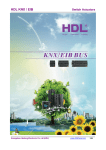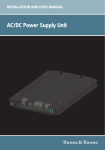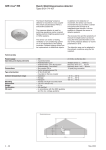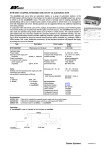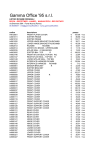Download User Manual 3X300 DIMMER MODULE DM03B01KNX
Transcript
DM03B01KNXFI01010002 User Manual 3X300 DIMMER MODULE DM03B01KNX 1/19 Eelectron Spa, Via Magenta 77/22, I-20017 Rho (MI), Italia Tel +39 02.9316639 - Fax +39 02.93507688 [email protected] www.eelectron.com C.F. e P.IVA 11666760159 Capitale sociale: 250.000,00€ interamente versato Tribunale di Milano 359157-8760-07 CCIAA Milano 148549 DM03B01KNXFI01010002 1.Presentation of the Dimming functions ......................................................................................................………………………………………2 2. Configuration and parameters of the Dimming functions.......................................................................................................................................... 3 2.1 General parameters................................................................................................................... 3 2.2 Objects list .........................................................................................................................................................4 2.3 Functions description........................................................................................................................................4 3. Main characteristics ....................................................................................................................................................... 14 4. Physical addressing ....................................................................................................................................................... 14 2/19 Eelectron Spa, Via Magenta 77/22, I-20017 Rho (MI), Italia Tel +39 02.9316639 - Fax +39 02.93507688 [email protected] www.eelectron.com C.F. e P.IVA 11666760159 Capitale sociale: 250.000,00€ interamente versato Tribunale di Milano 359157-8760-07 CCIAA Milano 148549 DM03B01KNXFI01010002 1.Presentation of the Dimming functions The application software allows each output to be individually configurated for Dimming applications. The main functions are the following : ■ ON/OFF The ON/OFF function allows ON or OFF switching of a lighting circuit. -ON : switching ON at the lighting level defined by parameters. The switching can be made gradually or instantaneously. -OFF : lights out. The switching OFF can be made gradually or instantaneously. The command may come from pushbuttons. ■ Relative or absolute dimming The relative dimming allows increasing or decreasing the lighting level as long as a pushbutton is pressed down. The dimmer speed is settable. The absolute dimming allows defining in % the lighting level to reach. ■ Timer The Timer function allows ON or OFF switching of a lighting circuit for an adjustable time. Depending on the timer operation selected, the output may be delayed for ON or OFF. An adjustable cut-OFF pre-warning indicates the end of the delay time by dividing the lighting level by two. ■ Priority The Priority function allows overriding an output to an adjustable lighting level. This command has the highest priority. No other command is taken into consideration if a priority is active. Only a priority end command enables again the other commands. Application : maintaining a lighting ON for safety reasons. 3/19 Eelectron Spa, Via Magenta 77/22, I-20017 Rho (MI), Italia Tel +39 02.9316639 - Fax +39 02.93507688 [email protected] www.eelectron.com C.F. e P.IVA 11666760159 Capitale sociale: 250.000,00€ interamente versato Tribunale di Milano 359157-8760-07 CCIAA Milano 148549 DM03B01KNXFI01010002 ■ Scene The Scene function allows grouping a set of outputs. These outputs can be put in a parameterisable predefined status. Pressing one single pushbutton activates a scene. The dimmer speed to reach these lighting levels are adjustable. ■ Setting of minimum and maximum dimming values This function allows defining minimum and maximum dimming levels for each ouptut. These values can be defined via an ETS parameter or directly on the front of the product. ■ Selection of the number of outputs used The product enables controlling 1, 2 or 3 lighting circuits. The maximum power available by output depends on the number of outputs used. The cumulated power is limited to 900W : 1 output used : 900W 2 outputs used : one output 600W and one output 300W 3 outputs used : 300W by output ■ Manual mode The Manual mode isolates the product from the bus. In this mode, the brightness of the lighting circuits can be forced locally. 4/19 Eelectron Spa, Via Magenta 77/22, I-20017 Rho (MI), Italia Tel +39 02.9316639 - Fax +39 02.93507688 [email protected] www.eelectron.com C.F. e P.IVA 11666760159 Capitale sociale: 250.000,00€ interamente versato Tribunale di Milano 359157-8760-07 CCIAA Milano 148549 DM03B01KNXFI01010002 2. Configuration and parameters of the Dimming functions ■ ETS version selection This parameter allows the presentation of the parameters to be optimized according to the ETS version used. Go to the ETS Version screen and select the required version : ETS2 or ETS3. Default value : ETS3. ■ Selection of the number of outputs This parameter allows selecting the number of outputs used. 5/19 Eelectron Spa, Via Magenta 77/22, I-20017 Rho (MI), Italia Tel +39 02.9316639 - Fax +39 02.93507688 [email protected] www.eelectron.com C.F. e P.IVA 11666760159 Capitale sociale: 250.000,00€ interamente versato Tribunale di Milano 359157-8760-07 CCIAA Milano 148549 DM03B01KNXFI01010002 ■ Setting of minimum and maximum dimming values The relative dimming range can be defined on the product or via an ETS parameter. ■ Local settings A 4 positions switch on the front side of the product allows selecting the following modes : - Auto - Min - Max - Manual The Min and Max position allows setting the minimum and the maximum lighting level of the outputs. This setting is made by storing the current lighting level of the ouptut after a long pressure on the output corresponding pushbutton on the front side of the product. ■ ETS parameters In case of ETS downloading, the possibilities are : - the limits set on the product are not modified. - the limits set locally are replaced by the values on the parameters. 6/19 Eelectron Spa, Via Magenta 77/22, I-20017 Rho (MI), Italia Tel +39 02.9316639 - Fax +39 02.93507688 [email protected] www.eelectron.com C.F. e P.IVA 11666760159 Capitale sociale: 250.000,00€ interamente versato Tribunale di Milano 359157-8760-07 CCIAA Milano 148549 DM03B01KNXFI01010002 ■ Scenes modification via long key-press (see also Scene function) 2.2 Objects list 7/19 Eelectron Spa, Via Magenta 77/22, I-20017 Rho (MI), Italia Tel +39 02.9316639 - Fax +39 02.93507688 [email protected] www.eelectron.com C.F. e P.IVA 11666760159 Capitale sociale: 250.000,00€ interamente versato Tribunale di Milano 359157-8760-07 CCIAA Milano 148549 DM03B01KNXFI01010002 2.3 Functions description ■ ON/OFF function, status indication, and brightness value indication The ON/OFF function allows the output to be switched ON or OFF using the ON/OFF object. • ON : switching ON at the lighting level defined by parameters. The switching can be made gradually or instantaneously. • OFF : lights out. The switching OFF can be made gradually or instantaneously. The dimmer speed is settable. The switching ON and switching OFF speed are defined by parameter for the ON/OFF function, the value of the parameters will also be used for the absolute dimming, timer and priority. The output status and the lighting level are indicated on the bus by the brightness value indication object. 8/19 Eelectron Spa, Via Magenta 77/22, I-20017 Rho (MI), Italia Tel +39 02.9316639 - Fax +39 02.93507688 [email protected] www.eelectron.com C.F. e P.IVA 11666760159 Capitale sociale: 250.000,00€ interamente versato Tribunale di Milano 359157-8760-07 CCIAA Milano 148549 DM03B01KNXFI01010002 9/19 Eelectron Spa, Via Magenta 77/22, I-20017 Rho (MI), Italia Tel +39 02.9316639 - Fax +39 02.93507688 [email protected] www.eelectron.com C.F. e P.IVA 11666760159 Capitale sociale: 250.000,00€ interamente versato Tribunale di Milano 359157-8760-07 CCIAA Milano 148549 DM03B01KNXFI01010002 10/19 Eelectron Spa, Via Magenta 77/22, I-20017 Rho (MI), Italia Tel +39 02.9316639 - Fax +39 02.93507688 [email protected] www.eelectron.com C.F. e P.IVA 11666760159 Capitale sociale: 250.000,00€ interamente versato Tribunale di Milano 359157-8760-07 CCIAA Milano 148549 DM03B01KNXFI01010002 ■ Dimming function The dimming can be relative or absolute. A. Relative dimming The relative dimming allows increasing or decreasing the lighting level of the lighting circuit as long as a pushbutton is pressed down. The relative dimming function is started by the Dimming object. The dimmer speed is settable. B. Absolute dimming The absolute dimming function allows bringing the lighting circuit to a brightness level. The absolute dimming function is started by the brightness value object. The dimmer speed is settable (same values than for the ON/OFF function). 11/19 Eelectron Spa, Via Magenta 77/22, I-20017 Rho (MI), Italia Tel +39 02.9316639 - Fax +39 02.93507688 [email protected] www.eelectron.com C.F. e P.IVA 11666760159 Capitale sociale: 250.000,00€ interamente versato Tribunale di Milano 359157-8760-07 CCIAA Milano 148549 DM03B01KNXFI01010002 ■ Timer function The Timer function allows ON or OFF switching of a lighting circuit for an adjustable time. The function is started by the Timer object. The dimmer speed is settable (same values than for the ON/OFF function). Cut-OFF pre-warning (in ON operation) : An adjustable cut-OFF pre-warning indicates the end of the delay time by dividing the lighting level by two. The value of the parameter cut-OFF pre-warning defines the time before the end of the delay time, when the pre-warning will be applied. 12/19 Eelectron Spa, Via Magenta 77/22, I-20017 Rho (MI), Italia Tel +39 02.9316639 - Fax +39 02.93507688 [email protected] www.eelectron.com C.F. e P.IVA 11666760159 Capitale sociale: 250.000,00€ interamente versato Tribunale di Milano 359157-8760-07 CCIAA Milano 148549 DM03B01KNXFI01010002 13/19 Eelectron Spa, Via Magenta 77/22, I-20017 Rho (MI), Italia Tel +39 02.9316639 - Fax +39 02.93507688 [email protected] www.eelectron.com C.F. e P.IVA 11666760159 Capitale sociale: 250.000,00€ interamente versato Tribunale di Milano 359157-8760-07 CCIAA Milano 148549 DM03B01KNXFI01010002 ■ Priority function The Priority function allows the outputs to be forced and maintained at a definite ON or OFF status imposed by the input. This function is started by the Priority object (EIS priority). The brightness on priority ON is settable. The dimmer speed is settable (same values than for the ON/OFF function). Priority is the function with the highest priority. Only a priority end command ends the Priority and allows again the commands from the bus to be taken into consideration. 14/19 Eelectron Spa, Via Magenta 77/22, I-20017 Rho (MI), Italia Tel +39 02.9316639 - Fax +39 02.93507688 [email protected] www.eelectron.com C.F. e P.IVA 11666760159 Capitale sociale: 250.000,00€ interamente versato Tribunale di Milano 359157-8760-07 CCIAA Milano 148549 DM03B01KNXFI01010002 ■ Scene function A scene allows controlling a group of outputs. Each of the outputs of this group will be put in a status predefined for this scene. A scene is started by the Scene object. For each scene, the brightness level and the dimming speed to reach it can be defined. The group of outputs is created previously by establishing the link between the outputs that must belong to the scene and the pushbutton that will trigger the scene. Each output may be integrated in 32 different scenes. The status of each output may be defined by parameterizing or by learning in the room using the pushbuttons of the installation. 15/19 Eelectron Spa, Via Magenta 77/22, I-20017 Rho (MI), Italia Tel +39 02.9316639 - Fax +39 02.93507688 [email protected] www.eelectron.com C.F. e P.IVA 11666760159 Capitale sociale: 250.000,00€ interamente versato Tribunale di Milano 359157-8760-07 CCIAA Milano 148549 DM03B01KNXFI01010002 16/19 Eelectron Spa, Via Magenta 77/22, I-20017 Rho (MI), Italia Tel +39 02.9316639 - Fax +39 02.93507688 [email protected] www.eelectron.com C.F. e P.IVA 11666760159 Capitale sociale: 250.000,00€ interamente versato Tribunale di Milano 359157-8760-07 CCIAA Milano 148549 DM03B01KNXFI01010002 17/19 Eelectron Spa, Via Magenta 77/22, I-20017 Rho (MI), Italia Tel +39 02.9316639 - Fax +39 02.93507688 [email protected] www.eelectron.com C.F. e P.IVA 11666760159 Capitale sociale: 250.000,00€ interamente versato Tribunale di Milano 359157-8760-07 CCIAA Milano 148549 DM03B01KNXFI01010002 B. Learning and storing in the room This procedure allows modifying and storing a scene by means of local action on the pushbuttons located in the room. • Activate the scene pressing briefly on the room pushbutton that triggers the scene. • Set the outputs to the desired status using the pushbuttons that control them individually. • Store the status of the outputs pressing for more than 5 sec the room pushbutton that triggers the scene. The storage is indicated by the status inversion of the involved outputs for 3 sec. ■ Special statuses The parameters grouped in this section allow defining the behaviour of the outputs in some special cases. 18/19 Eelectron Spa, Via Magenta 77/22, I-20017 Rho (MI), Italia Tel +39 02.9316639 - Fax +39 02.93507688 [email protected] www.eelectron.com C.F. e P.IVA 11666760159 Capitale sociale: 250.000,00€ interamente versato Tribunale di Milano 359157-8760-07 CCIAA Milano 148549 DM03B01KNXFI01010002 3. Main characteristics 4. Physical addressing To perform physical addressing or check for the presence of the bus, press the lighted pushbutton located above the label holder on the right of the product. Indicator on = bus present and product in physical addressing. The product remains in physical addressing until the physical address is transmitted by ETS. Pressing a second time allows leaving the physical addressing mode. Physical addressing may be performed in Auto or in Manual ( ) mode. 19/19 Eelectron Spa, Via Magenta 77/22, I-20017 Rho (MI), Italia Tel +39 02.9316639 - Fax +39 02.93507688 [email protected] www.eelectron.com C.F. e P.IVA 11666760159 Capitale sociale: 250.000,00€ interamente versato Tribunale di Milano 359157-8760-07 CCIAA Milano 148549