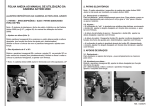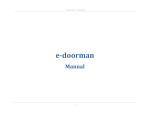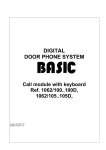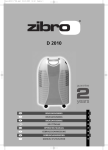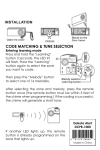Download Instruction Menu for ROYAL EFES
Transcript
RGT02AD – ROYAL COLOR VIDEO DOORPHONE USER’S MANUAL Operating Voltage : 18-24V DC Standby Current : 16 mA Operating Current : 240 mA Height : 8.5 in (215 mm) Length : 8.5 in (215 mm) Depth : 2.17 in (55 mm) Weight : 32 oz (0.90 kg) Resolution : 960 x 234 pixels Screen : 3.5” Color TFT LCD Approvals : CE, GOST R Operating Temperature: ~ 40 - 120 F (5 - 50°C) FUNCTIONS - Unlock door by pressing the “Open Door ” button (applicable if a doorlock mechanism is installed). - Communicate with the outdoor panel & and see the view by lifting handset. - Get only the view by pressing and holding “Obtain View / Surveillance ” button, w/o lifting handset. - Browse through the views from extra cameras (if installed) by pressing the “Change Camera ” button, whenever the screen is on. - Activate the Infra-Red LED lights at the door panel on demand by pressing “Night View ” button. LED lights are automatically turned on at low brightness by default. Night view function is optional. - Distinguish the location of the visitor(s) by the two melodies (outdoor panel or interior door). The third melody is for calls received on the voice line (2), from the security guard station or another apartment unit. - Call target A or B (e.g. Security Guard Station or Doorman, if available) by pressing A or B after lifting handset, respectively. - Call other (tenants) apartment units, by pressing B, then enter the apt number and then press #, on the keypad (dialpad). This function is available only on “-T” (Telecom) units and Efes systems equipped with the Telecom feature. - If the green LED is lit on the doorphone, it means that the voice line (1) to the door panel is busy. - If the red LED is lit on the on doorphone, it means that the voice line (2) to the security guard station, doorman or another apartment unit is busy, so a call on the voice line (2) cannot be completed. - If you hear a buzzing sound, please reposition the handset to the hook in order to receive the call. - For the functions of the recording units “-R”, please refer to the on-screen or printed instructions. EFES VIDEO DOORPHONE VERSIONS Royal: RGT02AD, RGT02ADR, RGT02ADT, RGT02ADRT, RGD02AD, RGT10AD & RGT10ADT DOORBELL MELODY SELECTION There are 3 melodies: Door panel, Interior doorbell, and Security guard station (2nd voice line) 1- Lift and replace the handset twice to reset the system. 2- When the handset is on the hook (screen is not active, system in stand-by), PRESS & HOLD the “A” button and you will hear a melody. If this is the (target, e.g. interior doorbell) melody you would like to change continue with step 3, if not, repeat steps 1 and 2 until you find the doorbell melody that you would like to change. 3- PRESS the “B” button to switch to the next melody; you can repeat this until the desired melody is found. 4- PRESS & HOLD the “A” button, then repeat step 1 to reset the system with the new melody. 5- You can repeat these steps to change the doorbell melody of incoming calls from the different targets. MOUNTING of VIDEO DOORPHONES *Suggested Video Doorphone Mounting Height: 5’- 5’2” (Screen to ground, Eyelevel) Mount video doorphones to a proper place away from hazards (water, dust, chemicals & etc.) and away from direct light sources (sun, street lights, white or transparent backgrounds & etc.).