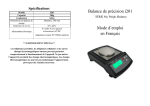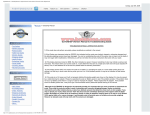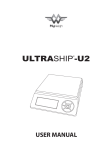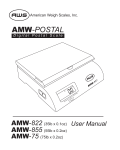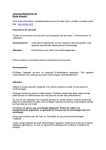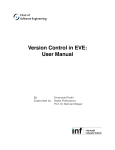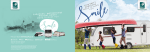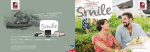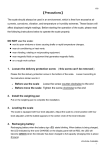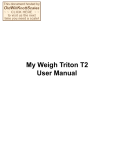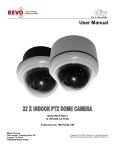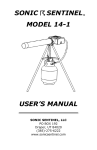Download User Manual My Weigh Ultraship Series
Transcript
My Weigh Ultraship Series
User Manual
Low Batteries, bad battery connections & Faulty AC Adaptors are the #1 cause of Ultraship malfunction and
inaccuracy! We test all of our scale returns from consumers. Fully 60% of consumer returns are battery related
problems. This sounds silly but it's true! A scale will perform slowly, or read inaccurately when it has low batteries.
Please replace the batteries often (and only use good quality batteries). We include good quality batteries with all
of our scales but batteries can run low in storage. If your scale simply won't turn on while on Battery power, this is
often caused by loose battery connections. Battery prongs (terminals) are made of metal. They must be making
good contact with your batteries in order for the scale to power on. You can use a paperclip to slightly bend the
battery prongs to make them have a better connection. Also some poorly designed batteries have recessed or
partially obstructed battery terminals. This may cause your prongs to be touching the plastic housing of the battery
instead of the metal battery terminal. A Faulty AC adaptor can cause your scale to act unstable with numbers
"jumping" all around. Please test your scale with a good set of batteries (instead of the AC adaptor) to determine if
perhaps the AC adaptor is faulty. Some Ultra-75 scales will need a different or improved AC adaptor then the
Ultra-50 and Ultra-30. You will know if you have this problem because the scale will power on but the numbers will
fluctuate ("bounce" all around). Most Ultraship 75's do not have this problem, it's only happened a few times and it
was caused by a slightly underpowered AC Adaptor (the output was slightly less then normal). The Ultra 75
requires just a bit more power then the Ultra 30, 35, 50 or 55 and thus is the only model affected by an AC adaptor
that is giving a slightly less then normal output.
IMPORTANT MANUAL CORRECTION: 2005/2006 Model Notes: During production we sometimes modify the
Ultraship slightly to make it easier to use and perform more stable. This can cause some typos in the manual. Note
that on the newest Ultraships there is NO STABLE INDICATOR, we removed it on some models as it was causing
a software conflict. The BEEP function was also removed due to customer complaints.
TROUBLESHOOTING & OPERATION NOTES
1) If the scale does not perform accurately, please recalibrate as outlined in the manual.
2) If the Display ever becomes locked on EEEEE, this indicates that the scale was shocked, dropped or otherwise
damaged and the delicate weighing sensors have been damaged. You can try recalibrating the scale (If the sensor
has not been hurt too badly it may work again after recalibration). Otherwise you will have to follow the warranty
instructions that came with your scale.
3) If the display becomes locked on 8888, this often indicates low power. However sometimes it also may indicate a
serious zero mark error. This means when you turn the scale on, it can't determine what zero is (a slight zero mark
error will cause situation #1 above) Thus, if new batteries do not fix this error please follow the warranty
instructions.
4) If the display shows UNST, this means the scale is not stable. Try operating the scale on a more stable surface &
be sure nothing is on the tray or stuck under the tray when you turn it on. If the problem persists, it may be an
indication of fatal sensor damage.
5) If the scale is on AC power and it will not properly stabilize (fluctuating weights are shown on the display), this
may be caused by a malfunctioning AC adaptor. Please try operating the scale on Battery power to see if the
problem persists. If the problem does not occur on Battery power then it is a sign of a bad or improper AC adaptor.
Please replace the AC adaptor. If the problem occurs on Battery power also, it may be a sign of environmental
issues, please the special warning in this manual.
Although the ULTRASHIP is designed to be extremely durable, Itʼs important that you never overload or drop/shock
the scale. If you ship the scale be certain to pack it extremely well to prevent shipping damage. Scales are delicate
instruments and unlike Cellular phones, scales have delicate sensors that determine how much an item weighs. If
you drop or shock your scale, these sensors "feel" the shock and are sometimes destroyed. This happens with all
digital scales. We design our scales to be as resistant to shock or drops as possible, however there is no way for
us to protect 100% against load cell or sensor damage. A well-treated scale will provide years of reliable and
accurate weighing. However an abused scale will only work until itʼs sensors are damaged.
damaged.
Click here for a printable PDF Version of the Ultra-30/35/50/55 Manual
Click here for a printable PDF Version of the Ultra-75 Manual
SAFETY PRECAUTIONS
All safety messages are identified by the words "WARNING" and "CAUTION". These words mean the following:
!WARNING
Important information to alert you to a situation that might cause serious injury and damage to your property if
instructions are not followed.
!CAUTION
Important information that tells how to prevent damage to the equipment.
When using the scale, the following safety precautions should always be followed.
! WARNING
Use only the correct AC adaptor with the scale. Other adaptors may cause permanent electrical damage.
! CAUTION
Avoid placing the scale in direct sunlight, this may cause discoloration or malfunction.
Replace all batteries at the same time – Do not replace only a portion of the 4 batteries as this may cause a
malfunction.
If the scale is not to be used for a long period of time, remove all batteries from the battery compartment to avoid
leakage, which may cause damage to this scale.
Avoid overloading the scale, as this may cause permanent damage and void your warranty – do not EVER exceed
the maximum capacity of the scale
Keep the scale away from water – this scale is not water resistant. Shock, injury and electrical damage can occur if
used in a wet location!
Matter charged with static electricity could affect accuracy. Discharge all static electricity. For example, one method
is to use Static-Guard spray, and spray it on both sides of the weighing platform.
SPECIFICATIONS
Model UL-35
Capacity 35lb/16kg
Division 2g/0.1oz Division 5g/0.2oz
Model UL-55
Capacity 55lb/25kg
Division 2g/0.1oz Division 10g/0.5oz
Model UL-75
Capacity 75.9lb/34kg
Division 5g/0.1oz Division 10g/0.5oz
Platter / Tray
160×203mm
Net/gross weight
750/950g
Package
Standard carton: 28×26×10.5(cm3)
Operating Temperature
Optimum: 15-30c (62-90f)
Power source
4×R14C Size Batteries or AC/DC
Adapter 9V/100mA (optional) or 10V
**SPECIAL WARNING**
Cell-Phones, Cordless-Phones, and any radio-frequency device can cause temporary interference and cause the
scale to temporarily not work properly. Please do not use any electronic device near the scale. Just like in an
Airplane, do not use your cell-phone near the scale when it is in use. While there is NO risk of permanent damage
to the scale, interference can cause an incorrect calibration or incorrect weight readings.
CALIBRATION
When to calibrate - calibration is almost never required.
If the scale is inaccurate, calibration may be desired when the scale is first set up for use, or if the scale is moved
to a different altitude or gravitation. This is necessary because the weight of a mass in one location is not
necessarily the same in another location. Also, with time and use, mechanical deviations can occur.
How to calibrate
**The UL-30/35 requires a 10kg calibration weight to calibrate. The UL-50/55 and UL-75 require a 20kg calibration
weight. (you can use a combination of weights such as 5 2kg weights)**
1. The scale must be powered OFF. Press and hold [ZERO] first, then Press [ON/OFF] while keeping the [ZERO]
button depressed, then release both keys. The display will show the A/D value (a series of random numbers).
2.Wait for the stable A/D value to be displayed, Press [UNIT] the display will show "0SAVE", then the display will
return to the random A/D value.
3.Place the 10kg (UL-30) or 20kg (UL-50 & UL-75) weight(s) on platform. Wait for the stable A/D value to display,
then press [UNIT], the display will show "0SAVE". Calibration is complete, remove the weight(s).
4.Turn the scale OFF (Press the ON/OFF key) , then turn it back ON and check some weight readings. If calibration
is still incorrect, repeat calibration but try it more slowly.
If calibration is repeatedly incorrect then: 1) Replace the batteries, 2) Try a more stable surface or vibration and
interference free location, 3) Be sure there is no static electricity on the scale (use an anti-static spray to remove
static electricity)
FEATURES
l Auto shut off (adjustable) ● Auto calibration
l Auto zero tracking ● AC Power (optional)
l Removable display w/3ft cord ● kg /lb /lb:oz /g conversion
l Large LCD (6digits 15 mm high) ● hold function
l Large square weighing tray with multiple attachments
PARTS DESCRIPTION
Right SIDE:
AC adaptor
Socket
ON/OFF key:
Turns the scale
power on/off.
HOLD KEY:
Holds the display for 120 seconds.
ZERO key (for TARE)
Sets display to zero or
Subtracts weight of a container.
UNIT key
Changes weighing units, eg. kg or lb,.
Batteries
Use R14C 4 pieces dry batteries
HOLD FUNCTION
Once the hold key is pressed, the weight will remain on the display for 120 seconds after the item has been
removed from the scale so the weight can easily be read.
1) Place the item on the scale's platform.
2) Wait for the stable weight to be displayed.
3) Press the hold key. The “.” hold indicator will turn-on.
4) Remove the item from the scale platform. The itemʼs weight reading will remain on the display for 120 seconds.
5) Quit the hold function: Once an item is weighed and the hold function is enabled; you may want to end the hold
function, Press the hold key again to cancel the “.” hold indicator and return the scale to normal weighing mode.
AUTO–OFF FUNCTION SETTINGS
To enable or disable the auto-off feature follow these directions:
1. Start with the power off (the power must be OFF). Press and hold the [Hold]
key first, then press [ON/OFF], then release both keys. The display will show
A_ON or A_OFF.
2.Selection of auto shut off mode.
Press the [Hold] key, the display will show A_ON or A_OFF. A_ON means the auto shut off function is active. Press
[Hold] again, the display will show A_OFF, this means the auto shut off function is inactive.
3.Return to weighing mode.
Press [ON/OFF] to turn the power off, press [ON/OFF] again to turn on the power and the scale will return to
weighing mode.
WEIGHING
WEIGHING
Before weighing
Whenever possible, please allow the scale to warm up for several seconds after first turning the power on so that
the scale will function properly and accurately.
Error messages
EEEE: Overload
: Low battery
Weighing procedures
1.Press [ON/OFF] to turn on the scale.
When the power is turned on, all display segments appear for a few seconds and "0" will appear on the display.
2.Select the weighing unit with [UNIT].
Press [UNIT] to select a weighing unit "kg", "lb", “lb/oz”, or “g”
Once the unit has been selected, the selected unit will be displayed next to the weight value.
3.Start weighing
If you do not use a container for weighing,
Verify the reading is "0". If not, press [TARE] to display "0".
Place the items to be weighed on the platform.
The weight will be displayed on the LCD
If you use a container for weighing,
Place an empty container on the platform.
Wait for the stability indicator to be displayed and press [TARE].
Place the objects to be weighed in the container.
The weights will be displayed on the LCD