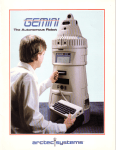Download Ultimus Adaptive BPM Suite 8.0: Guide to Customer
Transcript
ULTIMUS ADAPTIVE BPM SUITE 8.0 Guide to Customer Benefits Table of Contents 1.0 INTRODUCTION .................................................................................................................................. 6 2.0 MAJOR NEW BENEFITS OF ULTIMUS BPM SUITE ................................................................... 7 Powerful new Collaborative Clients and Community Clients ................................................................ 7 Versatile Microsoft Office 2007 Forms & SharePoint 2007 Flobot ....................................................... 7 Faster Process Design via the New Ultimus Human Services Bus......................................................... 7 Increased Agility through Integration of Adaptive Discovery and Business Rules ................................ 7 Greater Visibility through Comprehensive new Reporting/BI Capabilities ........................................... 7 Easier Inclusion of People through Expanded Organization Charts ..................................................... 8 Faster Deployment through New Flobots and Integration Capabilities ................................................ 8 Improved Localization through full Unicode.......................................................................................... 8 Enhanced Ergonomics through New Human-centric User Interface ..................................................... 8 Over 100 Other New Benefits and Enhancements .................................................................................. 8 3.0 ULTIMUS BPM STUDIO ..................................................................................................................... 9 MAJOR NEW BENEFITS OF THE ULTIMUS BPM STUDIO .............................................................................. 9 DESCRIPTION OF THE BENEFITS OF ULTIMUS BPM STUDIO ........................................................................ 9 Ergonomic New User Interface for Rapid Process Design .................................................................... 9 New Process Editors for Ease of Design ................................................................................................ 9 Dock-able Process and Property Editors ............................................................................................. 10 Rules and UnRuly Events Can Be Edited Within Ultimus BPM Studio ................................................ 10 Powerful Rules Versioning ................................................................................................................... 10 New Connectors Provide a Single Place for Configuration ................................................................. 10 Greater Flexibility Through Per Step E-Mail Notifications ................................................................. 11 SwimColors™ Provide Superior Alternative to Swim lanes ................................................................ 11 E-mail Notifications Can be Sent to Any Recipient Type ..................................................................... 11 E-mail Override for Testing Environments .......................................................................................... 12 New Recipient Types for More Flexible Routing .................................................................................. 12 New Presence Aware Routing .............................................................................................................. 12 Enhanced Process Publishing .............................................................................................................. 14 Unified Search and Browse .................................................................................................................. 14 Enhanced Form Object Library............................................................................................................ 14 Immediate Renaming of New Objects ................................................................................................... 14 Easily Identifiable Object Names ......................................................................................................... 14 Anonymous User and a Defined Recipient Can Initiate a Process....................................................... 14 External Launch Type........................................................................................................................... 14 Object Notes Saved on Export .............................................................................................................. 15 Improved Simulation Watch Window ................................................................................................... 15 Minimum Response for JFG and Department Recipients..................................................................... 15 Improved Flobot Training .................................................................................................................... 15 New “Every Business Day” Launch Type ............................................................................................ 15 Reference Custom Forms...................................................................................................................... 15 Improved Process Documentation ........................................................................................................ 15 Failed Flobot Message in Simulation ................................................................................................... 16 New System Variable: User’s Full Name ............................................................................................. 16 Use of Memo Variable (SYS MEMO) ................................................................................................... 16 4.0 ULTIMUS CLIENTS ........................................................................................................................... 17 MAJOR NEW BENEFITS OF ULTIMUS CLIENTS ........................................................................................... 17 DETAILED DESCRIPTION OF THE BENEFITS OF ULTIMUS CLIENTS ............................................................. 17 New Ergonomic User Interface for Greater User Productivity ............................................................ 17 Identical Client Capabilities Provide Freedom of Choice.................................................................... 17 SOA for Agility and Upgrades .............................................................................................................. 18 All Forms Types Supported in Either Client ......................................................................................... 18 Ultimus Adaptive BPM Suite 8.0 New Features Page 2 Greater Choice of Browsers ................................................................................................................. 18 Shared Views for Collaboration ........................................................................................................... 18 Check-out and Check-in of tasks .......................................................................................................... 18 Enhanced Queue Task View ................................................................................................................. 18 Returning a task to the queue ............................................................................................................... 18 Assigned Tasks View............................................................................................................................. 18 Take Back Assigned Tasks .................................................................................................................... 19 Group View........................................................................................................................................... 19 Filter, Search and Search View ............................................................................................................ 19 Folders to Organize Views ................................................................................................................... 19 Any Schema Variable Can Be a Column in a View .............................................................................. 19 Enhanced Task Assignment .................................................................................................................. 19 New Community Clients ....................................................................................................................... 20 Multiple Column Sorting ...................................................................................................................... 20 Presence Awareness ............................................................................................................................. 20 Administrator Messages for Client Users............................................................................................. 20 Signature Persistence ........................................................................................................................... 21 Supervisor has Same Rights as Subordinate......................................................................................... 21 New Tasks Are in Bold Font for Easy Recognition............................................................................... 21 Customizable Tagline in the Standard Client ....................................................................................... 21 Personalize Appearance ....................................................................................................................... 21 Enhanced Thin Client Performance via AJAX ..................................................................................... 21 View Ultimus Reports in Clients ........................................................................................................... 21 5.0 ULTIMUS FORMS .............................................................................................................................. 22 MAJOR NEW BENEFITS OF ULTIMUS FORMS ............................................................................................. 22 DETAILED DESCRIPTION OF THE BENEFITS OF ULTIMUS CLIENTS ............................................................. 22 Rich .NET Forms .................................................................................................................................. 22 Thin Forms Developed in Visual Studio ............................................................................................... 22 Word and Excel Forms Enable Users to work within Office 2007 ....................................................... 22 Enable/Disable Pages .......................................................................................................................... 23 View Sub-Forms in Completed Views................................................................................................... 23 Easier Navigation for Form Controls................................................................................................... 23 New Built-in Calendar Control ............................................................................................................ 23 Rich New XML Grid Control ................................................................................................................ 23 Flexible New Database Grid Control ................................................................................................... 23 Smart Attachments Enhance User Experience ..................................................................................... 23 Named Attachments .............................................................................................................................. 23 Easier Changing of Recordsets ............................................................................................................ 23 More Flexible Control During Confer ................................................................................................. 24 Mouse-over Tool Tips for Controls ...................................................................................................... 24 More Flexible Data Sorting .................................................................................................................. 24 New Custom Script Control for Flexibility in Designing Forms .......................................................... 24 New Button Action ................................................................................................................................ 24 SQL Actions on Form and Page Events ............................................................................................... 24 Control Focus on Right-click ............................................................................................................... 24 New OnChange Event for Greater Form Design Flexibility ................................................................ 24 Display/Hide Any Control .................................................................................................................... 24 Dynamic Read-only Attribute ............................................................................................................... 24 Send & Search Next Incident simplifies working with Large Task Lists .............................................. 24 Long Page Names ................................................................................................................................. 25 6.0 ULTIMUS BPM SERVER ................................................................................................................. 26 MAJOR NEW BENEFITS OF THE ULTIMUS SERVER ..................................................................................... 26 DETAILED DESCRIPTION OF THE NEW BENEFITS OF ULTIMUS SERVER ..................................................... 26 Increased Agility through new SOA ..................................................................................................... 26 Ultimus Adaptive BPM Suite 8.0 New Features Page 3 Enhanced Scalability via XML-Based Architecture ............................................................................. 26 Increased Performance by Separation of Completed Incidents............................................................ 26 More Flexible Housekeeping Configuration ........................................................................................ 27 Performance Optimization and Caching .............................................................................................. 27 7.0 ULTIMUS ORGANIZATION CHART ............................................................................................. 28 MAJOR NEW BENEFITS OF ULTIMUS ORGANIZATION CHART .................................................................... 28 DETAILED DESCRIPTION OF THE NEW BENEFITS OF ULTIMUS ORGANIZATION CHART 8.0 ....................... 28 Business Charts and Directory Charts for Flexibility and Choice ....................................................... 28 Organization Chart is A Rich .NET Desktop Application .................................................................... 29 New Rich Ergonomic User Interface .................................................................................................... 29 On-demand Save of Business Charts .................................................................................................... 29 Business Charts can be Copied for Reuse ............................................................................................ 29 Drag & Drop Creation of Charts ......................................................................................................... 29 Chart Personalization .......................................................................................................................... 29 Recipients can be from Multiple Organizations ................................................................................... 30 Independent Business Organization Database ..................................................................................... 30 Unified Search and Browse .................................................................................................................. 30 Multiple Organization Charts .............................................................................................................. 30 8.0 ULTIMUS REPORTS.......................................................................................................................... 31 MAJOR NEW BENEFITS OF ULTIMUS REPORTS .......................................................................................... 31 DETAILED DESCRIPTION OF THE NEW BENEFITS OF ULTIMUS REPORTS 8.0 .............................................. 31 Redesigned and Ergonomic User Interface .......................................................................................... 31 Single Sign on Support ......................................................................................................................... 31 Reports Based on Process Versions ..................................................................................................... 31 Dynamic Selection of People Included in Reports................................................................................ 31 Ultimus Alerts ....................................................................................................................................... 32 Proactive Incident Alerts ...................................................................................................................... 32 Proactive Step Alerts ............................................................................................................................ 32 Flexible Timeframe Options ................................................................................................................. 32 Drill Down in Process Monitor Report ................................................................................................ 33 Report Totals Available for Additional Reports ................................................................................... 33 Updated Reports Wizard ...................................................................................................................... 33 The Reports Wizard dialogs are updated so that they are easier to navigate ...................................... 33 New Query Pane ................................................................................................................................... 33 Dynamic Selection of People Included in Reports................................................................................ 33 Easily Change Column Order of Reports ............................................................................................. 33 View Reports in Clients ........................................................................................................................ 33 Easier and Intuitive Access to Reports ................................................................................................. 33 9.0 ULTIMUS FLOBOTS.......................................................................................................................... 34 MAJOR NEW FEATURES OF ULTIMUS FLOBOTS ......................................................................................... 34 DETAILED DESCRIPTION OF THE NEW BENEFITS OF FLOBOTS ................................................................... 34 .NET Applications................................................................................................................................. 34 New SharePoint Flobot ........................................................................................................................ 34 Standardized Training for Easier Learning.......................................................................................... 34 Rich Formatting of E-mail Messages ................................................................................................... 34 New Open Source Database Flobot ..................................................................................................... 34 Multiple Actions for All Flobots ........................................................................................................... 34 Enable/Disable Flobot Actions ............................................................................................................. 35 Support for defining which SMTP port to use ...................................................................................... 35 Recipients can be added to CC and BCC fields.................................................................................... 35 Recipients can be a Business Organization Group, Department, Job Function, etc. ........................... 35 10.0 ULTIMUS ADMINISTRATOR ........................................................................................................ 36 Ultimus Adaptive BPM Suite 8.0 New Features Page 4 DETAILED DESCRIPTION OF THE NEW BENEFITS OF ULTIMUS SYSTEM ADMINISTRATOR ......................... 36 .NET Applications................................................................................................................................. 36 System Administration .......................................................................................................................... 36 New Server Configuration Capabilities................................................................................................ 36 Online Users ......................................................................................................................................... 36 Disconnect Online User........................................................................................................................ 36 DETAILED DESCRIPTION OF THE BENEFITS OF THE ULTIMUS PROCESS ADMINISTRATOR .......................... 37 .NET Applications................................................................................................................................. 37 Graphical Administration ..................................................................................................................... 37 Processes View ..................................................................................................................................... 37 Reports View......................................................................................................................................... 37 Incident and Steps Filters Configuration.............................................................................................. 37 11. ULTIMUS DIRECTOR ....................................................................................................................... 38 MAJOR NEW BENEFITS OF THE THE ULTIMUS DIRECTOR .......................................................................... 38 DETAILED DESCRIPTION OF THE NEW BENEFITS OF ULTIMUS DIRECTOR ................................................. 38 Improved User Interface....................................................................................................................... 38 Separation of Process and Step level Rules Panes ............................................................................... 38 Proactive Mode .................................................................................................................................... 38 Reactive Mode ...................................................................................................................................... 38 New Other Actions Pane....................................................................................................................... 38 12. ULTIMUS PROCESS DESIGNER .................................................................................................... 39 MAJOR NEW BENEFITS OF ULTIMUS PROCESS DESIGNER ......................................................................... 39 DETAILED DESCRIPTION OF THE BENEFITS OF PROCESS DESIGNER ........................................................... 39 New Ergonomic User Interface ............................................................................................................ 39 .NET Application .................................................................................................................................. 39 Improved Process Documentation ........................................................................................................ 39 Round Trip Optimization ...................................................................................................................... 39 Balance Report for Each Step .............................................................................................................. 39 Improved Report Generation ................................................................................................................ 40 Set Scenario Properties from One Location ......................................................................................... 40 Simplified Variable Definition .............................................................................................................. 40 Process Summary Report...................................................................................................................... 40 Comparison of Scenario Results ........................................................................................................... 40 13. ENTERPRISE INTEGRATION KIT................................................................................................. 41 ULTIMUS SOA .......................................................................................................................................... 41 ULTIMUS CLIENT SERVICE ........................................................................................................................ 42 ULTIMUS BI SERVICE ................................................................................................................................ 44 APPENDIX I: ULTIMUS HUMAN SERVICES BUS ........................................................................... 46 A TECHNICAL WHITE PAPER ............................................................................................................................ 46 INTRODUCTION ............................................................................................................................................. 47 REQUIREMENTS OF HUMAN-CENTRIC PROCESS INFORMATION HIGHWAY ................................................................ 47 ULTIMUS HUMAN SERVICES BUS..................................................................................................................... 49 CONCLUSION ............................................................................................................................................... 54 REFERENCES ................................................................................................................................................ 54 APPENDIX II: SUPPORTED TECHNOLOGIES ................................................................................. 55 Ultimus Adaptive BPM Suite 8.0 New Features Page 5 1.0 INTRODUCTION This document details the new customer benefits of Ultimus BPM Suite 8.0. The second chapter of this Guide highlights the major new benefits of Ultimus BPM Suite 8.0. Chapters 3-12 describe the new benefits of each module of the Suite in detail. Appendix 1 describes the new Ultimus Human Services Bus® and its benefits. The Human Services Bus is a key new technology of Ultimus BPM Suite 8.0. Appendix 2 provides details of the new technologies that Ultimus supports. This Guide is designed for Ultimus customers, prospects and partners, and for employees in all departments so that they can familiarize themselves with the many innovative benefits of the Ultimus BPM Suite 8.0. It assumes that the reader has a good knowledge of the features of the Ultimus BPM Suite 7.1. The purpose of the Guide is to highlight the many new features. In particular, the Guide emphasizes the collaborative, human-centric capabilities of Ultimus that provide differentiation and realizable customer benefits. In addition, it emphasizes the new Ultimus Human Services Bus and the SOA-based design of Ultimus that takes BPM to a new level of scalability and faster time to value. The Guide is not a user manual and therefore does not elaborate on how the new features are implemented or used. Ultimus Adaptive BPM Suite 8.0 New Features Page 6 2.0 MAJOR NEW BENEFITS OF ULTIMUS BPM SUITE The Ultimus BPM Suite 8.0 is deigned from the ground-up to strongly support the Ultimus Adaptive BPM strategy that is people-centric, ecosystem-centric and change-centric. It reflects and incorporates Ultimus’ cumulative experience of deploying all types of BPM solutions for hundreds of customers in over 80 companies. A large number of new capabilities in the Ultimus BPM Suite are a direct result of feedback from customers, partners and employees. The major new benefits of the Ultimus BPM Suite 8.0 are as follows: Powerful new Collaborative Clients and Community Clients Ultimus BPM Suite 8.0 introduces powerful new capabilities in the Ultimus Client and Thin Client that enable natural collaboration among teams of information workers participating in business processes. Collaborative capabilities include Shared Views, Queue Views, check-in/check-out of tasks, enhanced task assignment and take back, and customizable process-specific terminology. In addition, Ultimus introduces the new concept of Community Clients to enable large numbers of people in a community (employees, partners, vendors, shareholders, students, citizens, and others) to initiate and monitor processes using the full power of Ultimus Client and Thin Client. Versatile Microsoft Office 2007 Forms & SharePoint 2007 Flobot Through seamless integration with Microsoft Office 2007, Ultimus BPM Suite 8.0 enables Office 2007 users to start processes from within Office and use Word documents and Excel spreadsheets as electronic forms. New “Smart Attachments” allow automatic exchange of data between Ultimus Forms and attachments. The new SharePoint Flobot and SharePoint Control provide an easy way for customers to work with SharePoint documents, sites, repositories and events. Faster Process Design via the New Ultimus Human Services Bus A new patented Distributed XML Model is the modern upgrade of the Ultimus spreadsheets and provides powerful capabilities for structuring, defining, managing and routing information. This XML based approach is the foundation of the new Ultimus Human Services Bus (HSB) and preserves the ability of performing calculations that Ultimus customers have come to rely upon heavily. The Ultimus HSB makes it easy to create sophisticated data models and expedites process design and maintenance. Increased Agility through Integration of Adaptive Discovery and Business Rules Ultimus Adaptive Discovery technology is now integrated within the Ultimus BPM Studio so it can be used at design-time as well as run-time. Rules are designed inside the BPM Studio. UnRuly Events are detected and resolved in simulation. Powerful new rules versioning capabilities are also provided to enhance agility. Of course the Ultimus Director is also available to provide run-time handling of UnRuly Events and changing business rules. Greater Visibility through Comprehensive new Reporting/BI Capabilities In addition to major enhancements in Ultimus Reports, Ultimus BPM Suite 8.0 offers many new reporting and BI capabilities. These include new Ultimus Alerts that notify users when thresholds are exceeded, and a new Ultimus BI Service that allows third- Ultimus Adaptive BPM Suite 8.0 New Features Page 7 party BI and reporting solutions to easily integrate with business and process information captured by Ultimus. Easier Inclusion of People through Expanded Organization Charts The Organization Chart in Ultimus BPM Suite 8.0 is a completely new application that supports Universal Search and Browse, drag and drop creation of charts, and the ability to use Active Directory and LDAP directories as organization charts without any modification. Faster Deployment through New Flobots and Integration Capabilities All Ultimus Flobots have been enhanced and their training has been standardized for ease of learning. Rich HTML e-mail is supported. Testing of Flobots and their execution has been enhanced. In addition, a new Database Flobot is available as an “open source” product to enable customers to jump start their integration efforts. Improved Localization through full Unicode Ultimus BPM Suite 8.0 is built entirely on Unicode. This supports the Ultimus strategy of providing a global solution in many languages. Enhanced Ergonomics through New Human-centric User Interface All modules of Ultimus BPM Suite 8.0 have a modern new user interface and look and feel. Additionally, all user interfaces have been designed for ergonomics and ease of use that promotes rapid learning and adoption. Over 100 Other New Benefits and Enhancements Over 100 other new benefits and enhancements are included in Ultimus BPM Suite 8.0 that Ultimus has garnered from over 13 years in the BPM industry. The vast majority of these are a direct result of customer feedback and suggestions. Details of all these benefits and capabilities are provided in the rest of this Guide. Ultimus Adaptive BPM Suite 8.0 New Features Page 8 3.0 ULTIMUS BPM STUDIO Major New Benefits of the Ultimus BPM Studio Ultimus BPM Studio introduces a number of beneficial and human-centric enhancements to enable rapid development, testing and maintenance of business processes: • • • • • • • • • • • • • • An updated user interface that uses a tabbed display of editors and property sheets for maps, steps, and controls. Additionally, certain property windows can be moved around the workspace or docked in given areas to cater to individual preferences. A process is divided into components—or objects—rather than being just one large file. The Ultimus BPM Studio is an environment that provides access to the repository and the required editors for each object. Powerful new object-level versioning is provided. Easily define new business rules using a graphical rules-editor within the Ultimus BPM Studio. The flexibility of the Ultimus Director is now available inside the BPM Studio. UnRuly Events can be evaluated and resolved during simulation in the Ultimus BPM Studio. This provides a powerful means of building rules in the design phase. A new concept of Connectors has been introduced. A Connector provides a single place to define connection and configuration details for database, E-mail, web service, and FloStation objects. Changes to passwords and other parameters can be handled easily at one place and applied automatically throughout the process wherever a Connector is used. Persistent property sheets are provided so users can quickly modify the properties of any control or multiple controls at the same time. E-mail notifications can be enabled and configured on a per-step basis providing greater flexibility. An E-mail override prevents e-mails being sent to users during development and testing. A new “presence aware” routing scheme is provided that assigns tasks based on which user in a group is online. Process publishing and version control is greatly enhanced. Users can now upgrade any existing version of a process when they are publishing a new version. The Form Object Library is greatly enhanced and has been made process-specific making it to be much more useful. The Form Designer has been greatly enhanced and new Grid Controls, Calendar Control and HTML control have been added. SwimColors™ have been introduced as a far superior alternative to swimlanes. More information about the new benefits in Ultimus BPM Studio is provided below. Description of the Benefits of Ultimus BPM Studio Ergonomic New User Interface for Rapid Process Design The BPM Studio sports a completely new user interface with dock-able toolbars and persistent property sheets. The ergonomic user interface allows users to configure the desktop to their unique tastes and have rapid access to properties and other information with minimum keystrokes. The goal of the new user interface is to facilitate rapid process design. New Process Editors for Ease of Design The new Process Editors in BPM Studio are tabbed pages and multiple pages can be opened simultaneously. The Process Editors include: Ultimus Adaptive BPM Suite 8.0 New Features Page 9 • • • • • • • Process Schema Editor Step Schema Editor Web Services Editor Form Editor Map Editor Flobot Trainer Editor Data Types Editor o Imported Data Types from external sources o Global elements (variables available for use throughout the process) Dock-able Process and Property Editors The Property Editors are in a movable and dock-able window that can be arranged to suit user preference. In addition, the properties are viewable as soon as a user switches from a step to another step to minimize the keystrokes. Property Editors include: • • Map Properties for defining the properties of a process map Step Properties for defining the properties of a step in the process This enhancement enables process designers to more efficiently develop business processes. Rules and UnRuly Events Can Be Edited Within Ultimus BPM Studio Ultimus BPM Studio Client users have the ability to create and edit rules within Ultimus BPM Studio as well as in Ultimus Director. Rules editing is graphical and support capabilities identical to those found in the Director. When a process is simulated, the rules defined for the process are used. If the simulation encounters an UnRuly Event, the BPM Studio user can define, edit, evaluate, and apply rules during simulation within the Ultimus BPM Studio. These rules are saved as a part of the process definition. This powerful feature allows users to run use-case scenarios and develop rules as they are being simulated and tested. Powerful Rules Versioning The ability to version rules is provided in Ultimus BPM Suite 8.0. Different versions of rules can be used with different versions of processes. Rules defined in Ultimus Director at runtime are synchronized with rules defined in the Ultimus BPM Studio so that the process is always working with one consistent rule set. New Connectors Provide a Single Place for Configuration In prior versions of the Ultimus BPM Studio, database, e-mail, web service, and FloStation information was tied to each individual process and each and every instance of these had to be edited when moving from development, to test, and then to production. If a database username or password changed, the user had to go to each and every form, event condition of Flobot where it is used to change it. Ultimus BPM Suite 8.0 provides “Connectors” that abstract this information from the process to provide a single place where the information can be stored and edited. For instance, a process designer needs access to a database that contains employee information. The designer would create a connector and name it—“EMPdb”—and set the appropriate connection information. Whenever the designer requires access to the employee information, he would refer to this connector. The same connector would be created and published on the Ultimus production BPM Server with the production connection information. Ultimus Adaptive BPM Suite 8.0 New Features Page 10 Now, when the process is published to Ultimus BPM Server, the connection information (such as the database server name, database name, username, and password) does not have to be changed because the production server already has the correct information. Connectors are provided for the following resources: • • • • Databases o Flobot o Recordset E-mail Web Services FloStations Greater Flexibility Through Per Step E-Mail Notifications In Ultimus BPM Suite 8.0, e-mail notifications can be configured uniquely for each step. This allows much greater flexibility and enables the process designer to configure notifications based upon the needs of the roles for each step. The following Ultimus e-mail notifications are handled at the step level and are set via the step properties: • • • • • • New Task Late Step Aborted Step Step Failed Minimum Response Email Completion Time Expired These e-mail notifications can be enabled or disabled and the e-mail message can be customized for each step. SwimColors™ Provide Superior Alternative to Swim lanes Traditionally process mapping tools have used the concept of swim lanes to visually identify each department or group a particular task in a process map belongs to. This enables viewers to quickly understand the flow of tasks between departments or groups. Swim lanes are appropriate when the process map is small. However, for large process maps with many steps swim lanes are not practical and make the map more complex. This is because the flow of lines between departments become cluttered and confusing when the steps belonging to the same department or group have to be placed in the same swim lane instead of in the place where it makes sense. Ultimus V8 introduces the concept of SwimColors. Each step in the process map can be color coded to identify which department or group it belongs to. The steps can be placed anywhere in the process map where it graphically makes sense and helps to explain the flow of the process. By simply looking at the color, the viewer can readily identify which department or group it belongs to. E-mail Notifications Can be Sent to Any Recipient Type In addition to greater flexibility, a new feature has been added that allows the Completion Time Expired and Late Step notifications to be sent to many different recipient types such as Supervisor, Manager, Job Function or a specific user, etc. Ultimus Adaptive BPM Suite 8.0 New Features Page 11 E-mail Override for Testing Environments The system administrator can set an alternate e-mail address to be used during testing or simulation. This prevents e-mail notifications being sent to actual users during the development and testing cycles. This feature enables a process to be designed as it would run in production, but for testing the e-mail notifications go to a separate e-mail without creating annoying junk messages during the testing of the process. New Recipient Types for More Flexible Routing There are three new recipient types in Ultimus BPM Suite 8.0 to make it easy to design processes that depend on relationships. These recipients replace the Relative Job Function recipient type which is no longer supported. The new types are: • Supervisor of Step X: The task is assigned to the person who is the supervisor of the person who completed Step X. • Manager of Step X: The task is assigned to the person who is the manager of the person who completed Step X. • Recipient of Step X: The task is assigned to the person who completed Step X. New Presence Aware Routing Ultimus BPM Suite 8.0 provides new capabilities for “presence aware routing” that assigns tasks to users in a group who are online and logged into the Ultimus Client. This unique new capability ensures that tasks are performed rapidly by users who are available, instead of being assigned to uses who may be offline. There are a number of enhancements for implementing this new capability: • Sequential Group Renamed to Ordered People Group Because sequential groups can only contain users and/or job functions, Ultimus BPM Suite 8.0 introduces a new name for the group: “Ordered People Group”. • Sequential Routing Renamed to First Available Person Routing In Ultimus BPM Suite 8.0, First-available Person Routing will work the same as Sequential Routing always has, except that the name has been changed to “First Available Person Routing” in order to provide a better description of how this recipient type actually works. • New First Available Online Person Routing Ultimus BPM Suite 8.0 is now aware and keeps track of who is logged into the Ultimus Clients. The Ultimus Server can therefore assign a task to a logged-in user if that user is a member of the Ordered People Group assigned to the step. This routing type is named “First Available Online Person Routing”. Here is how it works: i. If the Recipient Type of a step is First Available Online Person Routing, the recipient can only be an Ordered People Group. ii. The task is assigned to the first person in the group who is online. If more than one person is online then it is assigned to the online person closest to the top of the Ordered People Group. If no one is online, it is assigned to the first person in the group. iii. If the task is not completed by the Completion Time, the Server resets the Completion Time clock and again assigns the task as if it were a new task using the logic above. This attempt to assign the task to an online person after the the Ultimus Adaptive BPM Suite 8.0 New Features Page 12 expiration of the Completion Time continues until either someone performs the task and the process moves on, or the Extension Time expires. If the Extension Time expires then the task is left with the last person it was assigned to, and late event rules are triggered enabling the process designer to use their own rules in order to decide what to do next. The First Available Online Person Routing therefore provides an efficient and automated way to continuously look for a person who can perform the task and make use of the fact that Ultimus is aware of who is available and who is not. Ultimus Adaptive BPM Suite 8.0 New Features Page 13 Enhanced Process Publishing When a BPM Studio user chooses to publish a process, a single dialog box appears with a list of all of the Ultimus BPM servers to which the BPM Studio Client user has rights to publish. The BPM Studio Client user can choose to install a new version of the process with the following enhanced options: i. ii. Install a new version without impacting previous running version Upgrade any existing version or versions of a process. When a user chooses to upgrade an existing version or versions of a process, he can also choose to perform a “Consistency Check”. The consistency check ensures that there are no compatibility issues between the version he wants to publish and the version(s) to be upgraded. Unified Search and Browse A consistent Unified Search and Browse dialog is used throughout the Ultimus BPM Studio in all places where a user wants to search for a name, job function or group from an Ultimus Business Chart or a Directory Chart. This dialog also has advanced search capabilities. Using the same dialog not only provides greater functionality but also makes it easy to use. Enhanced Form Object Library The Form Object Library (FOL) has been greatly improved and made more usable. Some of the enhancements include the following: • • • A separate FOL Editor is provided specifically for designing and modifying Form Objects FOL is now tied to a process. This means that the variables linked to a Form Object are meaningful and the Form Object can be easily reused throughout the process without having to re-link variables. FOL now fully supports versioning at the Form Object level. This makes it easier to manage and maintain a solution. Immediate Renaming of New Objects When a new object is created in the Repository View it can be immediately renamed. Easily Identifiable Object Names Only unique names will be allowed for objects within the same folder. This enables users to clearly identify each object in the folder. Anonymous User and a Defined Recipient Can Initiate a Process A Begin step can now have multiple initiators: both anonymous and a defined recipient. For example, a business may have a “Company Improvement Suggestions” process that employees, customers, and website visitors can launch. The employees and customers could launch the process themselves and website customers could launch it as anonymous users. External Launch Type If a process is going to be launched by an external means such as a text file, e-mail, or Web Services, the process designer may select the new launch type called “Externally Launched”. This new launch type prevents the process from having to appear in a user’s Initiate view. Ultimus Adaptive BPM Suite 8.0 New Features Page 14 Object Notes Saved on Export When a process is exported, any object notes associated with the process are exported as well. Improved Simulation Watch Window The following enhancements have been made to the Simulation Watch Window: • • • • Save Watch Variables While a map is open for editing and simulation, any variables that have been added to the Watch Window are saved so that they do not have to be re-entered. Watch Window Resizing The watch textbox will resize itself when the Watch Window is resized. This will enable the user to view the strings that may exceed the length of current textbox. Copy Text The text in the Watch Window can now be copied to the clipboard. View System Variables System Variables can now be added to the watch window in addition to user defined variables. Minimum Response for JFG and Department Recipients A process designer can now select a Minimum Response value for a step where the recipient is a Job Function Group (JFG) or Department. Improved Flobot Training The Flobot training interfaces have been modified and made consistent and identical for all Flobots. In addition, Flobot training is not dialog-based anymore, and is presented inline in the Ultimus BPM Studio workspace as an Editor. This makes it much easier to train Flobots. New “Every Business Day” Launch Type The Every Business Day launch type will allow processes to be launched every calendar day except the calendar days listed as Exclusion Days in Ultimus Process Administrator. Reference Custom Forms Process designers can designate third-party custom forms as the Ultimus form. For instance, a company may decide to use an ASP.NET or JSP form instead of the Ultimus Form. The process designer can select Custom Form as the Default Form type and enter either a hardcoded URL for the form or enter a process variable whose value has the URL. Improved Process Documentation The following enhancements have been made to the Process Documentation feature: • Form Images in Documentation An image of the Ultimus Form for the step can now be included in user documentation templates. • Incident Completion Time Incident Completion Time is now exposed as a process documentation variable and can now be included in process documentation • References to New Process Related Items Now that processes may refer to Connectors and other actions, new variables have been added to the Process Documentation so that this information may be included in a report. Ultimus Adaptive BPM Suite 8.0 New Features Page 15 Failed Flobot Message in Simulation When a Flobot fails during simulation, a dialog box will appear with a message detailing the error. New System Variable: User’s Full Name A new system variable named “Full Name” has been added. This system variable will display the user’s full name. Use of Memo Variable (SYS MEMO) The Memo variable (SYS MEMO) can now be used as a system variable anywhere that other system variables are used. Ultimus Adaptive BPM Suite 8.0 New Features Page 16 4.0 ULTIMUS CLIENTS Major New Benefits of Ultimus Clients The Ultimus Client and Ultimus Thin Client offer many new benefits that enable greater collaboration and make it easier for people to participate in processes. • The Ultimus Client and Ultimus Thin Client have been completely redesigned and updated, providing a feature-rich, folder-based user interface. • The Ultimus Thin Client offers superior performance through the use of AJAX (Asynchronous Java Script) technology. • The Ultimus Client and Ultimus Thin Client offer the exact same functionality. • The Ultimus Client and Ultimus Thin Client can be used to open all form types supported by Ultimus. • Powerful new Shared Views are offered for collaboration. • Shared tasks support check-in and check-out. • The ability to assign tasks to others has been greatly improved and made more flexible. • New “Community Clients” are offered to enable communities of users to initiate processes and check their status. • Queue Tasks can now be included in any default or custom views just like any other task. • Any process variable can be declared as a column in a view. • The results of a search can be saved as a view, making it very easy for users to select and work with a large number of tasks. • The Ultimus Thin Client uses a modern SOA for interaction with the Ultimus BPM Server. providing increased performance and agility. . Detailed Description of the Benefits of Ultimus Clients New Ergonomic User Interface for Greater User Productivity The user interface of the Ultimus Client and Thin Client has been completely redesigned with aesthetics and ergonomics in mind. The rich folder-based interface provides easier navigation and increases the productivity of users participating in business processes. Identical Client Capabilities Provide Freedom of Choice The Ultimus Client and Ultimus Thin Client offer the exact same functionality. Users can choose to use either one depending on their preference and desktop selection. Ultimus Adaptive BPM Suite 8.0 New Features Page 17 SOA for Agility and Upgrades The Ultimus Thin Client uses a modern SOA for interaction with the Ultimus BPM Server. This means that they are isolated from the server and can be more easily upgraded and provide backwards compatibility. SOA also makes it easier for the development and maintenance of custom clients. SOA combined with AJAX in the Thin Client provide increased performance and agility. All Forms Types Supported in Either Client The Ultimus Client and Ultimus Thin Client can be used to open all form types supported by Ultimus. These include Ultimus Forms, Custom ASP .NET Forms, Microsoft InfoPath Forms, and Microsoft Office Forms. Greater Choice of Browsers The Ultimus Thin Client now supports the Firefox browser, in addition to continued support of Internet Explorer. Shared Views for Collaboration A shared view is a method of collaborating with trusted users. This feature allows users to share task views with another user or group of users. A client user may choose to allow another client user to view and perform his/her tasks for a specific view or views. For instance, Fred and Sally are co-workers in different departments but Sally often needs to work on some of the tasks that are in Fred’s Inbox. Fred can define a view and choose to share it with Sally. He can also declare if it is read-only or if Sally can actually complete the tasks. In Sally’s client she can choose the “Shared Views” item to see the view that Fred authorized her to see. Sally can now work on those tasks in Fred’s view. Check-out and Check-in of tasks A client user who has shared his/her views with others can see who is working on any of his tasks. A task is marked as checked-out when it is opened. Therefore, when a task is checked out, no one else can open the step until it is checked in. This prevents multiple users from opening the same task at the same time and trying to submit it. Enhanced Queue Task View Queue Tasks are no longer in a separate dialog box. Queue tasks are now displayed in a view and the client user can interact with queue tasks just as they can with any other view. Tasks opened from the Queue Task view are assigned to the client user as soon as the form is opened. If the client user closes the form without submitting it, the task will be removed from the Queue Task view and placed in the user’s Inbox view. From the client user’s Inbox view, the client user can choose to send the task back to the Queue Task view by rightclicking on the task and selecting “Return to Queue”. Returning a task to the queue Queue Tasks can be retrieved either through the “Get Next Queue Task” button or by opening a queue task in the Queue View. These actions cause the task to be assigned to the user. Once the user has taken ownership of the task the user can send the task back to the queue from the user’s Inbox (or other task view). Assigned Tasks View Assigned tasks are those tasks that the client user has delegated to other users. The Assigned Tasks View is a view of the tasks that the client user has assigned to others. This view provides a quick overview of all the tasks a user has assigned to others, thus making it easy to delegate tasks and check the status of each task. Ultimus Adaptive BPM Suite 8.0 New Features Page 18 Take Back Assigned Tasks A user can easily and quickly take back any task he or she has assigned to another user. Group View The Group View displays a tree view of the groups to which the user belongs and the processes to which the groups have rights. This view is controlled by the Ultimus Process Administrator or the Ultimus Organization Chart. Filter, Search and Search View Client users can now filter tasks in a view based on process name, step label, incident number, status, priority and start and end times, and on any process and step variables. Client users can search for tasks in a view based on process name, step label, recipient, and incident summary. Client users can also build complex searches by entering various search criteria. The search or filter criteria can be saved as a view and will be available in the “Search Views” folder. Folders to Organize Views Views can be grouped into a folder. For instance, a client user may have 100 processes in which he participates. These processes can be grouped by some commonality such as Human Resources-related processes, Sales-related processes, and Finance-related processes. For example: twenty-five are Human Resources, twenty-five are financial, twentyfive are sales, and twenty-five are engineering-related. To keep the tasks related to each of these processes separate from one another, the user may create four folders with views based on these departments or functions. Any Schema Variable Can Be a Column in a View Variable information is stored as XML as part of the Ultimus Human Services Bus. Any variable can be added as column in a view at anytime and the client users can do it themselves. The designer of a process no longer has to define databound variables in advance because the XML variable information from that process is exposed to the client in a view. In addition, columns can be added to a view or hidden within a view. Users can also select the order in which the columns appear and sort the view by using a primary and secondary column. For instance, a user may wish to sort the view by process name and then by due date. Enhanced Task Assignment Assigning tasks to other users within the business organization has always been one of the hallmark benefits of Ultimus’ human-centric BPM. With Ultimus BPM Suite 8.0, Ultimus extends this ability to allow users to: • • • Assign tasks to any other user within the Business Organization and to users within any configured Directory Organization Assign future tasks that may be created between a begin and end date for specific processes or steps to another user. Enhanced capability to un-assign current or future tasks. Users will be able to take back assigned tasks or steps and they can control exactly what items are taken back. Ultimus Adaptive BPM Suite 8.0 New Features Page 19 New Community Clients The new Community Client is a powerful new solution for organizations that want to empower a large number of employees, customers, partners, shareholders and others who need to initiate processes hosted by the company or check the status of these processes. It is impractical to ask such a customer to buy a large number of client licenses for all these users who simply want to initiate processes. The Community Client is ideal for client users who will only initiate processes to request product, services, information or decisions and then be notified by the process about the disposition of the request. A customer only needs to purchase a single Community Client to enable each “community” of users to initiate selfservice requests or check the status of these requests. The Community Client user has the following capabilities: • • • • • • Users can initiate an incident of any process assigned to the community he or she belongs to, such as Employee, Partner, Vendor, Customer, Student, Faculty, etc.. Ultimus Administrators can control which processes the users of a Community Client are allowed to initiate. Users will be authenticated to provide security and controlled access. For example, Employees may not be allowed to initiate processes reserved for Vendors and vice versa. Users can benefit from pre-defined views set-up by the Ultimus Administrator. They will only have access to views to which they have rights. Each Community Client will have its own View. If a user is a member of multiple Community Clients the user will see Views for all the Community Clients he/she is a member of. If a user has a named client license and is also a member of one or more Community Client views, then the user will have access to his views as well as the Community Client views in the Ultimus Clients. The Community Client user is able to check the status of any incident he or she has initiated. Since a Community Client user logs-in and is authenticated just like any other client user, Ultimus BPM Suite 8.0 process will be able to send the user e-mail notifications about the status of the process. Community Clients are available both in the Ultimus Client and Ultimus Thin Client. Multiple Column Sorting The task information in each view can be sorted by a primary and a secondary column. The user can click on the header of one of the columns to sort it. The user can then press the Shift-key and click on any one of the remaining columns to then sort by that column, too. The “Send and Get Next” functionality in the Standard Form will also work with the sort order chosen by the user. For example, if a user has sorted his tasks by process name and then by due date with the oldest incidents at the top of the list, the “Send and Get Next” function will retrieve the incidents in the sorted order. Presence Awareness Ultimus BPM Suite now tracks who is online and available since it knows who is logged-in. This enables presence aware routing capabilities. Users are logged off when they select “Sign Off” or they close the client window. Administrator Messages for Client Users Using the new System Administrator application, administrators can create a message that will be displayed by the Ultimus Clients upon login or upon a client view refresh. The Ultimus Adaptive BPM Suite 8.0 New Features Page 20 message can be added, deleted, or changed at any time. This provides a simple mechanism for sending administrative messages to all users. Signature Persistence A user, who must sign multiple forms in a row via the Ultimus Signature Control, can choose to set a Signature Persistence value expressed in minutes. This eliminates the need to retype a password within the specified time duration. For instance, Fred has three purchase request tasks that he must approve. He has set his Signature Timeout to be ten minutes. When he opens the first task, he is prompted to enter his password in the signature control. He then opens the next task and when he selects the signature control, his password is already filled in as long as it is done within ten minutes of the last time the signature control password was entered. If he waits more than ten minutes to open the next task, he must enter his password again for security. Thus, a user can set a reasonable signature persistence duration and approve multiple forms quickly. This feature is especially useful with the Send & Get Next and Send & Search Next features of the Ultimus Forms. Supervisor has Same Rights as Subordinate A supervisor of a user can perform any action on a task that the subordinate user can perform: open, sign, submit, abort, etc. New Tasks Are in Bold Font for Easy Recognition Tasks now have a visual indication as to whether they have been opened or not. New tasks or tasks that have not been opened have a bold font. Tasks that have been opened but not submitted are in a normal font. Customizable Tagline in the Standard Client Users can now edit the Tagline of the Ultimus Standard Client by modifying the appropriate line in the web configuration file. This allows the Client to be configured for each customer. Note that the logo is already configurable. Personalize Appearance A user can personalize the appearance of the client in the following ways: i. the background color of the client ii. the font type and size iii. table coloring including Overdue Task Color and Urgent Task Color iv. date format v. currency; vi. header appearance In addition, using the Customize View action, the icons on the toolbar (Search, Customize Views, Incident Status, and so on) can be modified for each view or applied to all views. Enhanced Thin Client Performance via AJAX The Ultimus Thin Client offers superior performance through the use of AJAX (Asynchronous Java Script) technology. The use of AJAX means that an entire client page does not need to be re-painted when a part of the information on the page changes. This not only improves user experience but also reduces the load on the server. View Ultimus Reports in Clients Ultimus Reports can be viewed within the client views. Users can not only perform tasks in the Clients, but can also view reports that they have been designed for them Ultimus Adaptive BPM Suite 8.0 New Features Page 21 5.0 ULTIMUS FORMS Major New Benefits of Ultimus Forms The major new capabilities and benefits of forms in Ultimus BPM Suite 8.0 are as follows: • Ultimus Forms are now based on the latest .NET technology for greater functionality and performance. • Ultimus Thin Forms are replaced by customized thin forms that the developer can create in Visual Studio, thus providing the best developer environment. • Ultimus BPM Suite 8.0 provides the powerful new capability of using Word 2007 documents and Excel 2007 workbooks as forms. • A new Database Grid control is provided for enhanced functionality in the Ultimus Forms. • A new XML Grid control is provided for greatly increased flexibility of presenting and viewing data in Ultimus Forms. • A new Calendar Control has been added to the Ultimus Forms. • Smart Attachments allow data to be exchanged seamlessly between Ultimus Forms and Word and Excel 2007 documents Details of these and the many other benefits of Ultimus Forms are listed below. Detailed Description of the Benefits of Ultimus Clients Rich .NET Forms The Ultimus Forms are now .NET based and Dynamic HTML web pages for rich user experience. Use of latest technology improves performance and ease of use. Thin Forms Developed in Visual Studio Ultimus Thin Forms are replaced by customized thin forms that the developer can create in Visual Studio, thus providing the best developer environment. Thin forms developed in Visual Studio can be easily integrated with Ultimus processes. Word and Excel Forms Enable Users to work within Office 2007 Microsoft Word 2007 documents and Microsoft Excel 2007 workbooks can be used as Ultimus forms. The data in these documents can be tied to process or step variables providing seamless flow of information between processes and documents. Furthermore, users can now complete tasks from inside the Office 2007 applications, providing them with familiar tools to accomplish their assignments. This capability also means that process designers can use the full capability of Word and Excel to develop sophisticated forms and documents that are the front-end of Ultimus processes. Finally, this capability allows users to use SharePoint 2007 as the repository of documents. They can also use SharePoint to start processes. The addition of Word and Excel forms means that Ultimus now provides the ultimate in flexibility and ensures that users can deploy forms that are best suited for their needs. Ultimus supports the following five form types which is the broadest in the industry: Ultimus Adaptive BPM Suite 8.0 New Features Page 22 i. ii. iii. iv. v. Ultimus Forms (Dynamic HTML and .NET) Ultimus Custom Thin Forms (ASP .NET and AJAX) Word 2007 Document Forms Excel 2007 Worksheet Forms InfoPath 2007 Forms Enable/Disable Pages Pages in the form can be disabled or hidden based on variable values, just as controls can. View Sub-Forms in Completed Views Sub-forms of a completed step can now be viewed from a Completed View. Easier Navigation for Form Controls To make it easier to manage and design complex forms, any control on a form can be selected from the Properties window. This allows a form designer to quickly select and set the properties of a control. New Built-in Calendar Control A calendar control has been added as a standard control. Rich New XML Grid Control A new XML Grid Control is provided that makes it easier to work with XML data in the forms and enriches user experience. It enables structured data to be presented in a grid with drilldown capabilities. Flexible New Database Grid Control A new database grid control is provided that makes it easier to display data that is linked with databases. This enriches user experience when working with large amounts of data. Smart Attachments Enhance User Experience This powerful new capability means the Ultimus BPM Suite 8.0 has eliminated the artificially boundary between data in attachments and data in forms. If an attachment is a Microsoft Word 2007 or Excel 2007 document, then form controls can be linked to data within the document. The form can read data from the attachment and write data to the attachment without the user having to open it. Named Attachments In order to make it easier and more flexible to work with attachments, Ultimus BPM Suite 8.0 introduces the concept of “named attachments”. Attachments are “named” or linked with a variable. This makes it easy to manipulate and work with attachments as a part of the process design. Furthermore, attachments appear automatically in the Form Toolbar (just as they do in e-mail which all users are familiar with). This means that designers do not have to worry about placeholders for attachments in the Form. Easier Changing of Recordsets If a control is linked to a recordset and the recordset is modified—but the modification does not affect the control—the control’s link to the recordset is not deleted Ultimus Adaptive BPM Suite 8.0 New Features Page 23 More Flexible Control During Confer The process designer can select whether or not a control is required when the task user confers the task to another user. Mouse-over Tool Tips for Controls BPM Studio Client users can now add “tool tips” for controls. Tool tips are short, informative text about the control. A tool tip will appear for a few seconds when a user places the mouse pointer over the control. More Flexible Data Sorting Data in advanced controls can be sorted taking into account the data type (date, numeric, alphanumeric) New Custom Script Control for Flexibility in Designing Forms Custom controls and other web pages can be added to any Form. The web pages can be HTML, ASP.NET, JSP, PHP, or any other type of web page. The designer benefit of this is that customers can now use this control to incorporate any type of script in the Ultimus Forms. They no longer have to switch to Thin Forms simply for the reason that they could not add some small functionality to the Ultimus Forms. This important feature eliminates the need for having to use Thin Forms whenever customization is needed. New Button Action The Button control has a new “Send and Get Next” action. This action can be used instead of requiring the user to select the “Send and Get Next” menu item. SQL Actions on Form and Page Events Structured Query Language (SQL) Actions can be run on Form and Page events, providing the ability to design more sophisticated forms. Control Focus on Right-click Focus on a control is set when a user right-clicks on it (in the past only a left-click set focus) New OnChange Event for Greater Form Design Flexibility Ultimus controls have a new OnChange event that can be used to trigger actions when the value of a control changes. Display/Hide Any Control Visibility on any control—including images—can be set by the Ultimus forms designer. Therefore, any control can conditionally be hidden or displayed. Dynamic Read-only Attribute The process designer can not only mark a control as permanently read-only, or required, he can now make these properties dynamic by using variables (as can be done with the Show/Hide and Enable/Disable properties). Send & Search Next Incident simplifies working with Large Task Lists A new “Send and Search Next Incident” capability has been added in the Ultimus Forms in addition to the “Send and Get Next” Ultimus Adaptive BPM Suite 8.0 New Features Page 24 Long Page Names Form page names can have up to forty (40) characters and may contain non-English characters in the page name. Ultimus Adaptive BPM Suite 8.0 New Features Page 25 6.0 ULTIMUS BPM SERVER Major New Benefits of the Ultimus Server The major new capabilities and benefits of forms in Ultimus BPM Server are as follows: • The Ultimus BPM Server is designed on a Services Oriented Architecture (SOA). This provides for greater agility and easier integration with other applications in the BPM ecosystem. • The Ultimus BPM Server provides enhanced scalability via a patented XML-based architecture that is also extendable. It inherently supports parallelism. All the issues related to heavy spreadsheet components have been eliminated while keeping the important capabilities of the spreadsheet such as the formula engine. • The new Ultimus server architecture separates the data for Completed Incidents from Active incidents. Performance is improved by reducing the size of the active database, typically by as much as 90%. • Much more flexibility is provided for configuring housekeeping. This enables customers to optimize the performance of housekeeping for their specific needs. • Performance of the server has been optimized throughout. Key pieces of information are cached so that the server can run optimally. Detailed Description of the New Benefits of Ultimus Server Increased Agility through new SOA The Ultimus Server 8.0 is based on a services-oriented architecture (SOA). All Ultimus and third-party clients communicate with the server through a web services layer. Likewise all Ultimus and third-party reporting tools also communicate with the server through web services. This loosely-coupled architecture based on industry standards mean that changes to the server components and database can be made without having to change client-side application or custom integrations. The result is increased agility and ease of integration with third-party applications in the BPM ecosystem. Enhanced Scalability via XML-Based Architecture The Ultimus Server 8.0 uses the Human Services Bus based on the Distributed XML Model (see Appendix I for details) for modeling, linking, and routing information as a part of the business process. It eliminates the use of heavy spreadsheet components while providing a formula engine the enables calculations to be performed as in the spreadsheet. This enhances scalability and results in improved performance. The new model is multithreaded which makes it ideal for a server deployment. Increased Performance by Separation of Completed Incidents The Ultimus Server 8.0 is designed such that completed incidents are removed from the active database to an archive database after a time period that is configurable for each customer. The goal is to minimize the size of the active database which is directly correlated with performance. The Ultimus experience in the prior version where active and competed incidents were all kept in the same tables is that 80-90% of the typical customer’s database Ultimus Adaptive BPM Suite 8.0 New Features Page 26 was consumed by completed incidents. This new capability will go a long way in improving performance by maintaining lean database tables. More Flexible Housekeeping Configuration Ultimus Server 8.0 provides much more flexibility for configuring housekeeping. This enables customers to configure at what times different housekeeping tasks are performed. Performance is increased because housekeeping takes CPU time. By controlling when various housekeeping tasks are performed, customers can ensure that the CPU is available for tasks during peak load times. Performance Optimization and Caching Numerous enhancements have been made to the Ultimus Server 8.0 for enhancing performance. The development team has carefully analyzed all applications of previous versions of Ultimus to identify what factors contribute to bottlenecks in performance. Each of these areas has been has been addressed by changing the execution of the Ultimus Server. Furthermore, wherever practical, information from other systems such as directories is cached and refreshed after periodic intervals to ensure that up-to-date information is available quickly in order to maximize performance. Ultimus Adaptive BPM Suite 8.0 New Features Page 27 7.0 ULTIMUS ORGANIZATION CHART Major New Benefits of Ultimus Organization Chart The Ultimus Organization Chart is re-written as a .NET application with the following new benefits: • The Organization Chart has a new full-featured UI that is ergonomic and easy to learn and use. • Users can define and use multiple organizations, enabling them to easily extend business processes across the enterprise. • Unified Search and Browse: A new standardized interface for finding users throughout all defined organizations. • Business Charts allow users to design organization charts supporting all the flexibility of Ultimus. • Directory Charts are read-only representations of directories and no synchronization is required. • Business Charts are saved on demand. • . Business Charts can be easily created by dragging and dropping names from directory. • Business Charts can be copied and saved as new charts. • The Organization Chart Database can be installed in a database separate from the Ultimus BPM server database. The following sections provide additional details about these benefits. Detailed Description of the New Benefits of Ultimus Organization Chart 8.0 Business Charts and Directory Charts for Flexibility and Choice The major new feature in the Ultimus BPM Suite 8.0 Organization Chart is the introduction of the concept of Business Charts and Directory Charts. These two types of charts give users the full range of flexibility of using existing network directories as their charts, or using the advanced benefits that are provided by Ultimus. Directory Charts: The Ultimus Organization Chart application can simply be pointed to an existing LDAP or Active Directory domain. Ultimus can then use the network directory as a chart in a read-only mode. Changes in the domain are made only through the UI provided by the directory. Ultimus just uses the information in the directory to the extent that is available. Using this capability Ultimus can determine user names, job functions, reporting relationships and groups as they are defined in the directory. The benefit of using Directory Charts is ease of maintenance. There is only one directory for users so there is no additional overhead associated with maintenance. Ultimus Adaptive BPM Suite 8.0 New Features Page 28 Business Charts: The drawback of Directory Charts is that LDAP and Active Directory do not provide several of the advanced organization chart capabilities that Ultimus can provide. These include the following: i. ii. iii. iv. Multiple Job Functions for a person Job Function Groups Ordered People Groups Weighted People Groups These benefits may or may not be needed depending on the process that has to be automated. If they are needed, Ultimus allows users to define Business Charts whose definition is kept in the Ultimus Organization Chart database. Names in the chart are linked to names in LDAP or Active Directory that the customer is using, but all the hierarchical information is maintained by Ultimus. This means that users can benefit from all the advanced benefits of the Ultimus Organization Chart which are not available in Directory Charts. However, the drawback is that Business Charts do require maintenance of the Business Chart as well as the network directory. Ultimus BPM Suite 8.0 allows users to define and use any number of Business Charts as well as Directory Charts. In addition user have the flexibility to mix and match recipients in a process from either type of charts. This gives them complete freedom to either use the power of a Business Chart, or the convenience of a Directory Chart, or a combination of both. Organization Chart is A Rich .NET Desktop Application A new .NET-based application named Ultimus Organization Charts has replaced the former ActiveX Organization Chart client. This provides for a faster and more feature rich environment to work in. New Rich Ergonomic User Interface The Ultimus Organization Chart has an entirely new user interface with movable and dockable toolbars for customer convenience and ergonomics. On-demand Save of Business Charts A Business Chart is “saved on demand” (as opposed to “live save” in previous versions). This enables user to “un do” any changes that they may have made and go back to the previous version. Business Charts can be Copied for Reuse The new Ultimus Organization Chart 8.0 provides users the ability to create copies of charts. This enables users to easily replicate charts when an organization has similar units. Drag & Drop Creation of Charts Charts can be created and populated via drag-and-drop: • • A user can create a Job Function and then select a user in a directory and “drop” that user into the Job Function. A user can select a user (or a user group) from a directory and “drop” that user into the group. Chart Personalization Color schemes for the background of a Business Chart or node can be changed. Ultimus Adaptive BPM Suite 8.0 New Features Page 29 Recipients can be from Multiple Organizations The Ultimus Organization Chart 8.0 paradigm allows for multiple organization types that can be Ultimus-specific Business Organization and directory-based Directory Organizations. Recipients of a process step can be from any of the following charts or directories: • • • • • An Ultimus Business Chart Active Directory (in read only mode—Ultimus no longer extends the AD schema) An LDAP directory (also in read-only mode) A custom organization chart Accounts on the local BPM Server machine A Business Organization is a collection of Business Charts and groups. A Business Chart is the graphical mapping of a department or departments within a Business Organization. Independent Business Organization Database The Ultimus Business Organization information (the “Organization Chart”) can be installed into a separate, independent database. This feature allows the Business Organization database to be used by production and development at the same time. Thereby, two independent systems (testing and production) can utilize the same Business Organization database, thus circumventing the need for Ultimus Organization Chart data to be replicated across the systems. Unified Search and Browse There are a number of places throughout the Ultimus BPM Suite where a user needs to find a person in a directory or chart, select a job function, or search for a group. In prior versions, the interface to find and select people differed from module to module. In Ultimus BPM Suite 8.0, this interface has been standardized and it is called “Unified Search and Browse”. The Unified Search and Browse interface is a very powerful tool that enables user to browse or perform simple and advanced searches of the charts within the Business Organization and any of the defined Directory Organizations. Multiple Organization Charts Users can define and use multiple organizations enabling them to easily extend business processes across the enterprise. Ultimus Adaptive BPM Suite 8.0 New Features Page 30 8.0 ULTIMUS REPORTS Major New Benefits of Ultimus Reports The major new benefits for Ultimus Reports in Ultimus BPM Suite 8.0 are as follows: • Ultimus Reports 8.0 provide Proactive Alerts for notifications when specific, customer defined thresholds have been achieved. • Ultimus Reports sports a redesigned user interface to make using reports more intuitive. • Ultimus Reports 8.0 provides access to general reports for people and processes in an easy to use tabular view. • The Reports Wizard dialogs are updated so that they are easier to navigate. • A new query pane has been added to simplify the design of reports. • A single report can be defined that changes the people included in the report depending on who is viewing the report. • Reports can now be viewed from inside Ultimus Client and Thin Client. The following sections provide additional details about these and other benefits. Detailed Description of the New Benefits of Ultimus Reports 8.0 Redesigned and Ergonomic User Interface Ultimus Reports sport a redesigned user interface to make using reports more intuitive. Single Sign on Support Ultimus Reports now supports Single Sign on (SSO) Reports Based on Process Versions Historically, some reports could only be run for specific versions of a process. Users can now run reports for all versions of a process providing greater flexibility. Dynamic Selection of People Included in Reports For all reports that require or allow selection of a person or group, a new, intuitive, user interface has been provided to allow the selection of the following people or group types: • • • USER – When any logged on user runs a report, that user is inserted into the report parameters as Initiator or Recipient (varies by report). USER’S DIRECT REPORTS – If the logged on user has any direct subordinates, those direct subordinates are automatically added to the report parameters as Initiator or Recipient (varies by report). If the logged on user has more than one Job Function (JF) in the Business Organization, then the user will be prompted to select which JF should be used. ALL SUBORDINATES – When a logged on user runs a report, all users that are subordinate to the logged on user (every person below them within the chart) are Ultimus Adaptive BPM Suite 8.0 New Features Page 31 • • • inserted into the report parameters as Initiator or Recipient (varies by report). If the logged on user has more than one Job Function (JF) in the Business Organization, then the user will be prompted to select which JF should be used. DIRECTORY ORGANIZATION USERS – Users from any defined Directory Organization. BUSINESS ORGANIZATION USERS – Users defined in the Business Organization. INCIDENT USERS – Users that have already participated in incidents for the selected process[es] in the current report. Ultimus Alerts This new capability enables Ultimus BPM Suite 8.0 to proactively generate alert e-mail notifications when certain parameters are met. Alerts can be generated for incidents or for steps. Proactive Incident Alerts This new capability enables users to configure the system to automatically generate an email notification when certain incident criteria are met. For example, an alert may be generated if more than five incidents of a process are initiated within one hour. If these criteria are met, an e-mail will be sent to the designated recipient. Users can utilize the following criteria to build an incident alert: process name, version number, incident status, and threshold value (the value that must be exceeded to generate an alert), the timeframe and the recipient of the alert. The following type of alerts can be created: • • • • Number of active incidents of one or more processes exceeds a threshold Number of new incidents of one or more processes exceeds a threshold within a specified time frame Number of completed incidents of one or more processes exceeds a threshold within a specified timeframe Number of late incidents of one or more processes exceeds a threshold Proactive Step Alerts Ultimus Alerts for step activity can be configured to generate a proactive e-mail notification when certain step criteria are met. For example, an alert may be generated if a particular user is assigned more than ten tasks for a given process within an hour. If these criteria are met, an e-mail will be sent to a designated recipient. Users can use the following criteria to build a step alert: process name, version, step name, task status, and threshold value (the value that must be exceeded to generate an alert), the timeframe and the recipient of the alert. The following are examples of the types of alerts that might be generated: • • • • Number of active steps of a process exceeds a threshold Number of late steps of a process exceeds a threshold Number of late steps for a department exceeds a threshold Number of active steps for a specific user exceeds a threshold Flexible Timeframe Options The timeframe options for reports have been expanded to provide more flexibility in designing reports: • IN BETWEEN SPECIFIC DATES – Allows you to view the status of tasks for any time period. Ultimus Adaptive BPM Suite 8.0 New Features Page 32 • • • • ANY DAY – Do not filter by date. TODAY – View today's tasks. ON SPECIFIC DAY – View the status of various tasks on a specific date. RELATIVE TO TODAY – View status of tasks relative to a specific date. For example: view tasks that occurred two days before and three days after the specified date. Drill Down in Process Monitor Report Users can select a step status (active, complete, late, aborted, etc.) to view all of the incidents that have steps in the selected state and the recipients of each step. Report Totals Available for Additional Reports Report totals have been added to two reports: Incident Cost Report and Incident Elapsed Time Report Updated Reports Wizard The Reports Wizard dialogs are updated so that they are easier to navigate New Query Pane A new query pane has been added to simplify the design of reports. Dynamic Selection of People Included in Reports A single report can be defined that changes the people included in the report depending on who is viewing the report. Easily Change Column Order of Reports Users can now easily change the column order in reports. View Reports in Clients Reports can now be viewed from inside Ultimus Client and Thin Client. Easier and Intuitive Access to Reports Ultimus Reports 8.0 provides access to general reports for people and processes in an easy to use tabular view. Ultimus Adaptive BPM Suite 8.0 New Features Page 33 9.0 ULTIMUS FLOBOTS Major New Features of Ultimus Flobots The Flobots have been updated in order to provide the following benefits: • The training interface for all Ultimus Flobots has been standardized for ease of learning. • The E-mail and Exchange Flobots now support HTML-based e-mails that are much more graphical and readable. • A powerful new SharePoint Flobot has been added. • In order to assist customers who wish to develop their own custom Flobots, the source code for an example Database Flobot is available. • Every Flobot supports multiple actions. • Actions of Flobots can be enabled/disabled by a variable. Therefore, an action may or may not be executed based on the value of the variable. Detailed Description of the New Benefits of Flobots .NET Applications All Ultimus Flobots are now .NET-based for better performance and scalability. New SharePoint Flobot The SharePoint Flobot is a new Flobot that replaces the File Flobot. The SharePoint Flobot has all of the functionality of the File Flobot in addition to the following new capabilities: • Create/Delete a SharePoint site • Create/Delete a Document Library • Create/Delete SharePoint document folder • Add users to a repository Standardized Training for Easier Learning The training interface for all Ultimus Flobots has been standardized for ease of learning. All Flobots are trained in the same manner Rich Formatting of E-mail Messages The E-mail and Exchange Flobots now support HTML-based e-mails that are much more graphical and readable. New Open Source Database Flobot In order to assist customers who wish to develop their own custom Flobots, the source code for an example Database Flobot is available. Multiple Actions for All Flobots Every Flobot supports multiple actions. Ultimus Adaptive BPM Suite 8.0 New Features Page 34 Enable/Disable Flobot Actions Actions of Flobots can be enabled/disabled by a variable. Therefore, an action may or may not be executed based on the value of the variable. Support for defining which SMTP port to use The e-mail Flobot now allows the user to specify the SMTP port to be used, providing greater configuration flexibility. Recipients can be added to CC and BCC fields E-Mail and Exchange Flobots allow recipients to be added as variables to the CC and BCC fields. Recipients can be a Business Organization Group, Department, Job Function, etc. In addition to the existing recipients, the Exchange Flobot recipient can also be a Group, Department or Job Function selected from the Ultimus Business Charts. Ultimus Adaptive BPM Suite 8.0 New Features Page 35 10.0 ULTIMUS ADMINISTRATOR The Ultimus Administrator application has been divided into two applications in order to better segregate the responsibilities of system administration and process administration: • • System Administrator Process Administrator Detailed Description of the New Benefits of Ultimus System Administrator .NET Applications The new System Administrator is a .NET-based Microsoft Management Console (MMC) snap-in. Administrators can use the same interface for managing Ultimus as they can to manage other enterprise applications. System Administration Ultimus System Administrator provides powerful, centralized capabilities and conveniences for managing and administering the Ultimus BPM Server. It also provides the tools necessary to manage exceptions in the system, applications and in workflows. New Server Configuration Capabilities The System Administrator provides the means to configure a number of BPM Server capabilities: i. ii. iii. iv. v. vi. vii. viii. ix. x. Client Broadcast Message: The message that is broadcast to all client users and appears in the Ultimus Client and Thin Client status bar. SharePoint Attachment Repository Path Configuration: Users can specify where they want to configure the attachment repository. New enhanced Housekeeping features and configuration New Custom E-Mail and Auto Launch Property Pages and Dialog New Single-sign on configuration feature for application like Client, Thin Client, Form Access and Reports. Organizations Connectors Licensing Information Access Rights: New applications/system authentication level rights) Publishing Repositories Configuration Online Users A new node called “Online Users” is provided in the System Administrator. Through this node the administrator can check the status of all users currently connected to the Ultimus Server via any type of client. It also provides complete information of the online user such as Full Name, Short Name and the Client Type which the user is currently using (i.e. “Named Client, “Concurrent Client”, “Community Client”). Disconnect Online User Ultimus Adaptive BPM Suite 8.0 New Features Page 36 The administrator has the option via context menu in the Online User node to “Disconnect”. This will forcefully disconnect/log out a user. This is a very useful option in case of users who forget to log-out or are involved in emergencies. Detailed Description of the Benefits of the Ultimus Process Administrator .NET Applications The Ultimus Process Administrator is a new, rich .NET-based application which has been introduced against the Microsoft Snap-in Graphical Administration Ultimus Process Administrator provides powerful capabilities for managing and administering processes for small or large organizations. It includes an advanced user interface for managing and configuring Associates, Views and Workload related capabilities. Processes View A Process View is provided for managing and administering processes, including new process-level rights configuration Reports View This view allows the process administrator to assign rights for each added user against published Reports Incident and Steps Filters Configuration This view allows the configuration of incident and step-level filters. Ultimus Adaptive BPM Suite 8.0 New Features Page 37 11. ULTIMUS DIRECTOR Major New Benefits of the Ultimus Director The major new benefits of the Director are: • The Ultimus Director has been upgraded with an ergonomic and modern user interface. • The Director now has a proactive mode and a reactive mode to handle UnRuly Events. Detailed Description of the New Benefits of Ultimus Director Improved User Interface User Interface has been improved and enhanced to enable business analysts (Process Expert) to easily define, edit, test and deploy business rules. Separation of Process and Step level Rules Panes Two new panes separate process level rules and step level rules for easier design and modifications. Proactive Mode Proactive Mode is for general proactive editing of rules by the Process Expert. If there are no UnRuly Events, the UnRuly Events window will be closed by default and the user will be able to work in Proactive Mode. If the user closes the UnRuly Events window, the Director will also switch to Proactive Mode. In Proactive Mode the user cannot change the repository and cannot work with UnRuly Events. This mode displays the names of all the processes for which the user is named as a Process Expert. To edit and to publish rules, the user must have been given rights by the administrator. Reactive Mode The Reactive Mode is designed for working with UnRuly Events. If there are any UnRuly Events, the UnRuly Events window will be displayed and the first event selected. Also, the Director will open in Reactive Mode. The Process Expert can work with different rules set for different processes by switching the process in the process combo box under the tool bar. New Other Actions Pane New Other Actions pane has been introduced for making it easy for Process Experts to enable/disable rules and many others attributes. Ultimus Adaptive BPM Suite 8.0 New Features Page 38 12. ULTIMUS PROCESS DESIGNER Major New Benefits of Ultimus Process Designer The major new benefits of the Process Designer are: • The Ultimus Process Designer sports a new ergonomic user interface that enables business analysts to easily and quickly model, document and optimize business processes. • The Process Designer is a .NET desktop application that benefits from the capabilities of the .NET platform. • Real-time data metrics can be used in Process Designer for optimizing performance using a new feature called Round Trip Optimization. • Process documentation has been improved and enhanced. • New ability to perform comparisons of performance metrics from two different scenarios. • The definition of modeling variables has been improved and simplified to make it easy to optimize processes. • Process Designer reports have been improved to provide a better understanding of process metrics and assist in optimization. The reporting speed has also been greatly increased. The following sections provide additional details about these benefits. Detailed Description of the Benefits of Process Designer New Ergonomic User Interface The Ultimus Process Designer sports a new ergonomic user interface that enables business analysts to easily and quickly model, document and optimize business processes. .NET Application The Process Designer is a .NET desktop application that benefits from the capabilities of the .NET platform. Improved Process Documentation Process documentation has been improved and enhanced.. Round Trip Optimization Real-time data from active and completed processes can be easily imported into the Process Designer and scenarios generated based on the data. This enables processes to be optimized based on actual metrics rather than the assumptions made by analysts. Balance Report for Each Step Currently, the Balance Report is provided for the overall process but not for each step. In Ultimus BPM Suite 8.0 users are able to view a Balance Report for each step as well. Similar Ultimus Adaptive BPM Suite 8.0 New Features Page 39 to the Balance Report for the process, these new reports will be displayed in a graphical format and indicate if the step is balanced or trending towards a bottleneck. For steps that are executed conditionally, the Balance Report will skip the incidents for which the step was skipped. For example, if the step was executed for incident 1, 3 and 5 and not for 2 and 4, the Balance Report will only have incidents 1, 3, and 5 on the x-axis. Improved Report Generation The generation of tabular reports for complex processes with a large number of incidents is much faster than in previous versions. This has been accomplished by caching the reports data in memory. Set Scenario Properties from One Location Scenario Properties—number of resources, task time, standard deviation of task time, and task rate—can be modified for all steps from a single location. This allows business analysts to quickly create scenarios for modeling without having to go through each step. Simplified Variable Definition The interface for entering variables and formulas has been greatly improved and simplified. There are three new variable types to assist process designers and analysts: • • • Independent Random Variable: This is a variable that is TRUE with a user-specified probability. Its value does not depend on anything else. Inverse Random Variable: This variable is TRUE if another user defined variable is FALSE Dependent Random Variables: This will allow the user to define a related group of variables such that only one of them will be TRUE based on a user specified probability. The group size can be two or more. Process Summary Report After a scenario has been modeled a new Summary Report detailing the summary statistics will be available to the user. This report will contain the following information: • • • • • • • • • • • Total process cost and its standard deviation Total process elapsed time and its standard deviation Step with highest cost, and its standard deviation Step with the highest elapsed time and its standard deviation Cost of most expensive step as percentage of total cost Highest elapsed step time as percentage of total elapsed time Reference scenario Total cost of reference scenario and its standard deviation Total elapsed time of reference scenario and its standard deviation Total process cost as percentage of reference scenario total cost Total process elapsed time as percentage of reference scenario elapsed time Comparison of Scenario Results When a scenario is run, various reports can be saved. Once a second scenario is run, the Process Designer user can compare the reports from the first scenario with the second scenario in order to determine how to optimize and modify the process. Ultimus Adaptive BPM Suite 8.0 New Features Page 40 13. ENTERPRISE INTEGRATION KIT Ultimus SOA The major new benefits of the Ultimus BPM Suite 8.0 EIK are the introduction of the Ultimus Client Services and the Ultimus BI Services. These web services provide the primary means of integration between the Ultimus Server and third-party integration. The use of these web services means that the Ultimus BPM Suite itself is now based on a Services Oriented Architecture (SOA). The Ultimus Client and Ultimus Thin Client interact with the Ultimus Server through these services along with third party clients and reporting applications that all can use the same web services interface as illustrated in the diagram below. Ultimus Adaptive BPM Suite 8.0 New Features Page 41 The use of SOA as the core design of Ultimus means that Ultimus customers benefit from all advantages of this modern architecture: i. ii. iii. Client-side applications are loosely coupled with the server providing agility. The web services provide a layer of abstraction so that changes made to the server are isolated from the client. This makes it easier for migrations and upgrades. Client applications can consume services of the server using an open, industrystandard interface. This makes integrations easier and more flexible. Ultimus Client Service The Ultimus Client and Thin Client are built on the new Client Services Layer. This Web Services foundation provides for functional equivalence in the Ultimus Thin Client and Client. In fact, the Client Services Layer provides a platform for any customer to build their own custom client with the same functionality as Ultimus’ out-of-the-box clients. The following tables list the classes and the methods that are exposed for each of the classes in this namespace UserServices Methods ValidateUser Validates a user for login to the client, GetExactCaseUser Gets the exact case of a user name in the database GetUserProperties Will return the properties of the user in the form of a structure Ultimus Adaptive BPM Suite 8.0 New Features Page 42 GetUserPreferences Will return the preferences of the user; SetUserPreferences Will set the preferences of the user; GetAssociates Will get the associates of the user; SetAssociates Will add an associate of the user; Note: More methods could be added later ViewsServices Methods GetUserViewsList Will return the names of views for a user GetGroupViewsList Will return the names of views for a group; AddUserView Will add a new View for a user DeleteUserView Will delete a View for a user GetUserViews Will return the views for a user; GetUserView Will return the view for a user; GetGroupView Will return the view for a Group; GetGroupViews Will return the views for a Group UpdateView Will update a view for a user; UpdateGroupView Will update a view for a Group; AddTrustedUser Will assign trust on a view to a user RemoveTrustedUser Will remove a trust on a view GetTrusteesList Will get a list of users who have given trust on their views to the user ConfigurationServices Methods GetDomainsOnServer Will return the list of domains on the server GetServerVersion Will return the version of the server GetTimezoneInformation Will return the time zone information about the server TaskServices Methods Ultimus Adaptive BPM Suite 8.0 New Features Page 43 AssignTasks Will assign the given tasks to the specified users; AssignAllCurrentTasks Will assign all the current tasks for the user to the specified user AssignAllFutureTasks Will assign all the future tasks for the user to the specified user AssignToProcessExpert Assigns the given task to the process expert; TakeBackTask Will take back the task from the assigned user; GetFormURL Will get the form URL for the task; GetTaskData SubmitTask DeleteTask Will get the form URL for the task; Will submit task Will delete the task from the user’s tasklist if the task is complete Note: Methods may change based on usage and maybe added or removed based on the design moving forward IncidentServices Methods GetIncidentStatus Will return the status if the incident; CanAbortIncident GetIncidentData Will return the incident abort status Will return the incident data GetIncidentMemo Will return the incident memo AbortIncident Will abort an incident Note: Methods may change based on usage and maybe added or removed based on the design moving forward ProcessServices Methods GetInstalledProcesses Will return the processes installed on the server GetInstalledProcessesbyLatestVersion Will return the processes installed on the server by their latest versions GetProcessSteps Will return the process steps for the given process Note: Methods may change based on usage and maybe added or removed based on the design moving forward Ultimus BI Service The Ultimus BI Service provides unified, loosely-coupled access to all business and process data through an industry-standard Web Service interface. Ultimus Clients and Ultimus Reports use the same Ultimus BI Service. By exposing this to customers, Ultimus has Ultimus Adaptive BPM Suite 8.0 New Features Page 44 provided an elegant interface to all business and process data that also provides transparency to change in Ultimus database structures. By using the Ultimus BI Service, customers and system integrators can develop sophisticated reporting and BI solutions using third-party tools. The following tables list the classes and the methods that will be exposed for each of the classes in this namespace UltimusBIS Methods xml GetProcessSchema xml GetResultsSchema xml GetResultsSchemaGeneric Will return the combined schema (BPM Data + Process Data) for a process; Will return the schema of the query passed for a specific process This method will return the schema of the results based on the xquery passed and the schema of the process Will return the schema of the query passed for a general query on the workflow database xml RunQuery Will run a query on the workflow database for a specific process xml RunQueryGeneric Will run an XQuery on the workflow database for all processees Ultimus Adaptive BPM Suite 8.0 New Features Page 45 Appendix I: Ultimus Human Services Bus Ultimus Human Services Bus using the Distributed XML Model A Technical White Paper 15000 Weston Parkway Cary, NC 27513 Phone: (919) 678-0900 Fax: (919) 678-0901 E-mail: [email protected] http://www.ultimus.com The Information contained in this document is accurate as of October 2006. Because of the speed at which technology is advancing, the information recorded herein is dated and may have changed since this document was authored. All the contents of this White Paper are protected by Copyright Laws and International Trade Agreements. Copyright © 2006 Ultimus, Inc. All rights reserved. Ultimus Adaptive BPM Suite 8.0 New Features Page 46 Introduction The concept and value of an Enterprise Services Bus (ESB) is well-understood in the domain of enterprise application integration (EAI) and system-centric BPM. A robust ESB is the information highway that connects applications, maps and translates data between disparate systems, and synchronizes the flow of information. A robust ESB is also essential for the Services Oriented Architecture (SOA) for moving information from various services as a part of a process. While ESBs are adept at handling the requirements of system-centric processes, the challenges posed by humancentric and mixed processes require different architectural priorities and design considerations. The salient requirements of human-centric processes are driven by the greater need for collaboration, exception-handing, change, and human comfort features that distinguish the way BPM has to enhance and enrich human participation in business processes in order to be successful. These 1 requirements of human-centric BPM are described in a separate Ultimus white paper that also explains why they are fundamentally different from the requirements of system-centric BPM or EAI. This white paper first details the requirements of a services bus for human-centric BPM and the reason why they are important in the context of human participation. It then provides an overview of the core architectural foundation of the Ultimus Human Services Bus (HSB) that is based on the 2 patented Ultimus Distributed XML Model . This is followed by a description of the benefits of the Ultimus HSB and how it excels at supporting human-centric processes as well as the Services Oriented Architecture. The white paper concludes by describing how the Ultimus HSB allows processes to dynamically adapt and meet the core challenge of BPM which is the ever increasing need for agility. Requirements of Human-centric Process Information Highway The essence of BPM is to move information in a synchronized manner so that the right information is available to the right person or application at the right time to enable the recipient to make decisions or take actions. This requires an efficient and flexible “highway” for moving data in a synchronized manner to and from a variety of client and back-office applications. Human-centric business processes have unique requirements that are distinct from system-centric processes that are well-served by enterprise service bus (ESB) technology. People-centric processes are characterized by large numbers of participants, diversity of user interfaces, frequently changing roles, high degree of exceptions, great need for collaboration, and frequent change. The automation of such processes requires a “Human Services Bus” (HSB) that can support these characteristics while at the same time conforms to the technology and standards of modern business solutions and SOA. The key requirements of the HSB are as follows: i. Light-weight and Standards-based: People use a variety of devices and interfaces for participating in processes. They range from mobile devices to powerful workstations. To support this diversity, the information flow architecture must provide an information container that is light-weight and based upon standards so it can be used across devices and applications. ii. Parallelism: People generally take much longer than systems to perform tasks. In order to reduce response times, the ability to execute process steps in parallel is a key requirement of human-centric processes. The HSB must be able to activate multiple steps in parallel, and also distribute data to multiple steps in parallel. When the paths converge, the HSB must be able to consolidate data from multiple parallel steps. iii. Data Accessibility for Real-time BAM and Reporting: People-centric processes generally tend to be long-running. Long-running business processes carry business Ultimus Adaptive BPM Suite 8.0 New Features Page 47 information as it is being processed in real-time. Visibility and access to this information is vital for measuring the state of the enterprise, its opportunities and other metrics that can enable management to make more effective decisions. In contrast, EAI processes are generally short-running. The information carried by these processes is quickly transferred to enterprise applications where it is available for decision-making. Consequently, one of the key requirements of the HSB is the ability to readily expose the data it carries so that it can be used for real-time Business Activity Monitoring (BAM) and reporting. iv. Structured and Unstructured Data: Human-centric business processes have to deal with structured and unstructured data. People participating in these processes deal with structured such as form tables and spreadsheets, as well as unstructured data such as documents. The HSB must be able to deal with both types of data with equal fidelity. v. Complex Data Types: Complex data types not only make it easy to design processes but are also necessary for processes to interact with Web Services widely used in SOA. Complex data type support also requires that the data be structured and valid in order to maintain data integrity. vi. Scalable: Human-centric processes can potentially involve large numbers of participants as well as many third-party applications. The consequence is that the data model used must be able to scale from small to very large in size. Furthermore, in many applications the need to scale is dynamic because users may decide to add new information on an ad hoc basis. The HSB must provide a means of scaling, either during the design stage, or in real-time. vii. Long-running Processes: Unlike system-centric processes, human-centric processes are generally long-running, spanning a few minutes in duration to months or even years. To support long-running processes, the HSB must provide a reliable mechanism of maintaining state information. Due to parallelism in the process path flow it is also necessary to protect state information through transactions in order to guarantee data integrity and consistency of state information. The same is true for business information that evolves and changes as it goes through the various steps in the process. Furthermore, it is important that this information be accessible for reporting and BAM purposes as noted in #iii above. For long-running processes, it is not practical to provide visibility of data only at the end of the process. viii. Data Transformation and Calculations: The ability to transform data is an essential requirement of the HSB. Not only do human centric processes touch different systems that need data in different format, they also touch different people who need to see the information in different formats and for different purposes. The HSB must provide sophisticated and seamless capabilities for transforming the data through a powerful calculation engine. The presentation layer must provide the data in the native regional language and also take care for the currency and local date formats etc. ix. Data Mapping: Human-centric processes interact with many different applications that have different information containers. Data carried by the HSB must be easily map-able to these third-party containers without the need for intermediary adaptors. x. Adaptive: Human-centric processes are characterized by frequent change. The ability to adapt to change is a key requirement for the success of these processes. The need for change and adaptability carries over to the HSB which is the essential carrier of this information. Ideally, the HSB should support change in real-time. Ultimus Adaptive BPM Suite 8.0 New Features Page 48 Ultimus Human Services Bus The Ultimus Human Services Bus is a powerful and rich enterprise services bus optimized for humancentric processes by using the unique and patented Distributed XML Model technology as its core architectural foundation. The key components and artifacts of the Ultimus HSB are: i. Main XML Schema: A user-defined XML Schema is used as the container of business and process information on the server side. The Main XML Schema is a super-set of all process information including business information and information that reflects the state of the process. ii. Local XML Schema: The Local XML Schema is used as the container of business and process information at each step. It therefore contains information that is required by the client application. Only information that is used at each step in the process is included and is mapped to the appropriate information nodes in the Main XML Schema. This means that the data model can scale up or down based on the needs of each step. iii. Shadow Schema: All XML Schemas used in the model have a “shadow schema” that contains information that is specific to the Ultimus HSB. The shadow schema is internal and invisible to the users. In this way, the visible schema conforms to the industrystandard XML whereas the HSB specific information is hidden and protected. Information contained in the shadow includes linking and calculation formulas. iv. Formula Engine: Each XML schema has a powerful formula engine that implements the mathematical and logical functions of popular spreadsheet applications. Nodes of the schema are used as variables in the formula engine. Whenever a value of a node is changed, the formula engine is invoked and all related nodes are re-calculated. This is similar to how a spreadsheet is recalculated as soon as one of its cells is changed. This powerful capability allows dynamic calculations as a seamless part of the process. v. Linking Main XML Schema with Local XML Schemas: Nodes in the Main XML Schema can be easily linked with nodes in the Local XML Schema. Linked nodes are used to transfer data from the server to the client and vice versa. Process designers can further specify the direction of information flow. This linking enables mapping of information from client to the server. Furthermore, nodes in the Local XML Schema are also linked to fields in UI component and fields in containers of other applications or services. Ultimus Adaptive BPM Suite 8.0 New Features Page 49 The Ultimus HSB is illustrated in Figure 1. Figure 1 Ultimus Adaptive BPM Suite 8.0 New Features Page 50 Users familiar with the Ultimus BPM Suite will note the similarities between the Distributed XML Model and the Distributed Spreadsheet Model which it replaces. In particular, the Distributed XML Model provides all the unique advantages of the Distributed Spreadsheet Model, and obviates the limitations of the latter. It is also an excellent model for addressing the needs of the Human Services Bus listed in the previous section: i. Light-weight and Standards-based: The Ultimus Human Services Bus uses XML as the information container. XML is a lightweight, highly flexible and open industry standard that can be readily adapted to the needs of all types of industries and applications. XML also is based on Unicode, which enables the Ultimus Human Services Bus to handle data in any language. In addition, XML is rapidly becoming the de facto lingua franca of applications and the unifying factor in Web Services-based integration that is the cornerstone of the Services Oriented Architecture. ii. Parallelism: The Ultimus Human Services Bus readily supports the ability to have multiple parallel tasks running at the same time in a business process. This is accomplished by leveraging the ability of XML to support indexing offered through repeating nodes, and the distributed nature of the architecture. Consider the simple example of a step in a process where three members of a team are asked to numerically rate the quality of a document with the goal of collecting their feedback. As shown in Figure 2, the Document Rating Step is invoked in parallel to all three team members along with a document as an attachment. In the Human Services Bus, this is accomplished simply by linking the attachment variable in the Main XML Schema with the attachment variable in each of the three Local XML Schemas as illustrated in Figure 3. Likewise the results of the rating from the three Local XML Schemas are linked to a single repeating node in the Main XML schema. Figure 2 Ultimus Adaptive BPM Suite 8.0 New Features Page 51 Figure 3 iii. Data Accessibility for Real-time BAM and Reporting: The Ultimus Human Services Bus provides excellent accessibility to real-time business and process data for BAM and reporting of longrunning business processes. This is because all the business and process data is saved in the Main XML which is dynamically updated at the completion of each step. By using the XQUERY language, BAM and reporting applications can query this information in real time. To do this easily, Ultimus provides the Ultimus Business Information Service (Ultimus BI Service) that is a Web Service designed to expose real-time business and process information to third-party reporting and BI applications. This is illustrated in Figure 4. Ultimus Reports Crystal Reports SQL Reporting Services Custom Pages and Forms Ultimus BI Services Database Figure 4 iv. Ultimus BPM Suite Server Structured and Unstructured Data: The Ultimus Human Services Bus readily supports structured and unstructured data. XML is ideal for saving structured data in a hierarchy. For unstructured data the Human Services Bus provides the ability to attach pointers to any type of documents as nodes in the process. These attachments can contain documents, audio/video media or any other file types. Ultimus Adaptive BPM Suite 8.0 New Features Page 52 v. Complex Data Types: XML is ideal for defining and managing complex data types. Since the Ultimus Human Services Bus uses XML, it can easily and readily be used for defining, managing and distributing complex data that is widely used in business processes. Consider the example of a purchase order process that may deal with several different complex data types: a. Customer Info that includes Name, Type, Address as sub-types b. Address that includes Street, City, State, Country and ZIP Code c. Order Detail that may contain Item Name, Description, Catalog Number, Quantity and Price The Ultimus Human Services Bus not only allows process designers to define complex data types but also provides the means to manage them. For example, if Customer Info has to be distributed to various steps in the process, the node Customer Info can be linked with all the relevant steps. This will automatically ensure that all the sub-nodes are also linked. Likewise if an order item has to be submitted to an accounting system, the Order Detail can be linked to the application via a Web Service or an SOA adaptor. This will cause all the sub-fields to be automatically linked. Finally, the Human Services Bus allows the definition of complex data types to be imported and reused within a process. This is extremely useful for improving process design productivity in an SOA by making it easier for the process to integrate with other applications. vi. Scaleable: The Ultimus Human Services Bus is scaleable by design. The Main and Local XML Schemas can be very small or very large depending on the needs of the business process. The schemas can be easily extended at anytime based upon the needs of changing business processes. And most importantly, the XML Schema used at each step of the process can be different depending on the requirements of the step. This means that each step deals only with the data that is needed for the step. A step that uses a hand-held device to enable a manager to make a decision is not encumbered with all the data and overhead that may be associated with the Main XML in the server and is necessary for the definition of a complex process. Finally, the ability to have repeating nodes means that additional information can be added when needed, without the need to pre-define a node in anticipation of the need. vii. Long-running Processes: The Ultimus Human Services Bus maintains all process and state information in a database. This means that it can readily support long-running processes as well as short processes with equal ease. Furthermore, as noted in item #iii, the business and process information is easily accessible for reporting and BAM through the Ultimus BI Service. viii. Data Transformation and Calculations: The Ultimus Human Services Bus has a built-in sophisticated formula engine that has all Excel-type scientific and logical functions using a notation that is widely used and readily understood. This formula engine is linked to variables contained in the Main and Local XML Schemas. Therefore, the Human Services Bus readily supports data transformation and calculations to any degree of complexity. ix. Data Mapping: The Ultimus Human Services Bus inherently supports data mapping that is a basic requirement of a modern services bus. XML nodes in the Main XML Schema are graphically linked to nodes in the Local XML Schema. Graphical linking is an elegant method of mapping data based on the needs of each step in process. Furthermore, XML nodes in each step are also graphically linked with UI components of human steps, or data components in integration steps. Since data mapping can be readily accomplished at any of these steps, complete flexibility is provided to process designers. Ultimus Adaptive BPM Suite 8.0 New Features Page 53 x. Adaptive: The Ultimus Human Services Bus is adaptive for the needs of human-centric business processes that are characterized by change. Adaptability is supported by the inherent architecture of the Human Services Bus that relies on XML. The data container can be expanded easily and on an ad hoc basis. Information fields can be mapped with unlimited flexibility. Data transformations and calculations are readily performed using the integrated Formula Engine. Furthermore, the variables or nodes defined in the XML Schemas can be used with Ultimus Adaptive Discovery technology to implement rules that can be changed dynamically and adapt to rapid changes in the environment. Conclusion The Ultimus Human Services Bus is a powerful, expandable and adaptive service bus that is optimized for handling the many requirements of human-centric process with ease and fidelity. It uses XML as its core architecture in a distributed topology. Not only does the Ultimus HSB enable process designers to cater to the needs of human centric processes, but also makes it an excellent platform for orchestrating the flow of information among disparate, loosely-coupled systems in modern Services Oriented Architectures. When coupled with Ultimus Adaptive Discovery technology, the Ultimus HSB enables the deployment of Adaptive SOA processes that cater to human as well as system-centric requirements. References 1. “What Makes Human-Centric BPM Different”. An Ultimus White Paper 2. “Distributed XML Model for Business Process Management and Workflow Automation”. Patent pending. Ultimus Adaptive BPM Suite 8.0 New Features Page 54 Appendix II: Supported Technologies Ultimus BPM Suite 8.0 will support the following new technologies. Some of these may be prerequisites. Detailed information of support for new technologies (per Ultimus module) is available in the Ultimus BPM Suite 8.0 Installation Guide. • • • • • • • • • • Microsoft SQL Server 2005 (support for SQL 2005 first introduced in Ultimus BPM Suite 7.1 SP2) Mircosoft Internet Explorer 7.0 (support for IE 7 first introduced in Ultimus BPM Suite 7.1 SP2) Microsoft Vista Workstation Microsoft Office 2007 Microsoft Exchange 2007 Netscape 8 FireFox for Ultimus Thin Client Support for ADAM Windows Sharepoint Services 3.0 .NET Framework 2.0 and 3.0 (support for .NET Framework 2.0 first introduced in Ultimus BPM Suite 7.1 SP2) Ultimus Adaptive BPM Suite 8.0 New Features Page 55