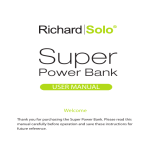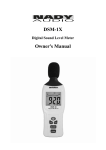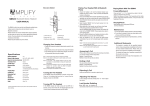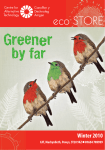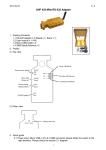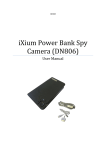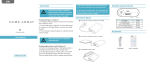Transcript
Warning Power Bank Operation Instructions Read all of the instructions and warnings prior to using the product. Failure to read and follow these safety instructions could result in fire, explosion, electrical shock or hazards, causing serious and/or fatal injury and/or property damage. 1. Do not modify, disassemble, open, drop, crush, puncture or shred the product. 2. Do not expose the product to rain or water. 3. Keep away from open flames or sunlight to prevent heat built-up 4. Keep away from high voltage devices (e.g. power lines) 5. This product is not a toy, keep away from small children. Insure that all persons who use this product read and follow all warnings and instructions. Recharging - input • The first time use or when the power bank needs to be recharged, use included Micro USB cable to connect the power bank to any USB power source such as a wall USB charger, car USB charger or a computers’s USB port. • LEDs will blink and become steady as the power bank charges, from left to right. Once all LED is steady, the charging process is complete. Specifications Headset: • Bluetooth: V3.0+EDR • Bluetooth Profiles: A2DP • Battery Capacity: 80mAh • Talk time: 3 Hours • Stand by: 120 hours • Charging Time: 1-2 Hours • Music playback: Supported External Battery Pack • Capacity: 7800mAh • Input: 5V 1.2A • Output: 5V 2.1A • Charging Time: 7-8 Hours • Weight: 178g • Dimension (mm): 99.8 x 66 x 21 Charging devices - output The Propel 2 in 1 7800mAh Rechargeable Power Bank with detachable bluetooth headset has one 2.1A USB outputs with can change smartphones, tablets and other USB devices. Simply connect your USB device to the charger and verify charging takes place. Battery Safety • The power bank has safety features such as current limit, short-circuit protection, over-current protection and over-charge/discharge protection. • If internal battery protection in the power bank is activated, charging current will shut down and will not be able to charge your device. In this case, you should disconnect all devices from the power bank, then plug the battery to a USB power source with the included Micro USB cable, the power bank will be activated again and resume function. Maintenance To keep your Power Bank operating to its fullest potential, make sure to do the following: 1. Re-charge your Power Bank once every three months even if not being used. 2. Keep Power Bank in a dry environment and avoid moisture or corrosive materials. 3. Do not wash the Power Bank with harsh chemicals, soaps or detergents. PowerBank+ Bluetooth 2 in 1 7800mAh Rechargeable Power Bank with detachable bluetooth headset Please carefully read the instruction before using. Item No. 51150 INSTRUCTION MANUAL Introduction Thank you for purchasing Propel 2 in 1 7800mAh Rechargeable Power Bank with detachable bluetooth headset. Bluetooth headset streams audio from your smartphone and makes every call worry-free. It features an extended battery life with external 7800mAh power bank. The power bank also provides backup charge for virtually any smartphones or tablets. It's slim, elegant design fits conveniently in any bag or purse giving users power on the go. Package Content • Propel 2 in 1 7800mAh rechargeable power bank • Bluetooth headset • User’s manual Charging the headset 1. Slide the headset into the charging slot in the power bank unit. 2. Headset indicator light will turn red when it is charging. 3. Indicator light will turn off when the charging is completed. Bluetooth Headset Operation Instructions Features Soft Earpiece Call/Multi-function Button Indicator Light Bluetooth Indicator Light 2.1A USB Output 1.2A Micro-USB Input Battery Capacity Indicator Light 3.0 Bluetooth Headset with EDR • Pre-charged and ready to use • Optimized to quickly charge the latest iPhone and Android phones • Detachable Bluetooth headset with hands-free feature • Wireless Music playback through Bluetooth headset • Bluetooth headset is recharged by inserting into the power bank • Battery level indicator • Up-to 3 Months stand-by time • High performance Li-ion battery with 500+ life cycles Call/Multi-function Button • Turn on the Bluetooth headset by press and hold for 5 seconds until the blue light turn on. • To enter pairing mode, press and hold until red and blue light flash alternately. • To turn off the Bluetooth headset by press and hold for 5 seconds. Pairing the Bluetooth headset with phone 1. Press and hold until red and blue light flashing. 2. Turn on phone Bluetooth and search for Bluetooth devices. 3. Select BT-03 from devices list and it will connect automatically. If asked for passcode, use 0000. 4. If connection no successful, repeat the procedure again by turn off and turn on the device again. Answering call • Press and answer the call Making call • Dial the number on the phone and press Ring off the call • Press the ringing off key on phone or press on headset Refusing answer the call • Press the disconnecting key on phone when phone is ringing or press for one second . Propel Bluetooth headset can connect two devices at the same time. 1. Complete Bluetooth pairing with device A. 2. Turn off headset and Bluetooth connection from device A. 3. Turn on headset and pair with device B. 4. Turn on Bluetooth connection from device A. 5. Both device A and B should connected with Propel Bluetooth headset.