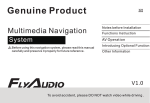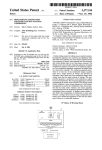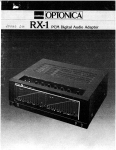Download User manual
Transcript
DVD VIDEO HOME THEATER SYSTEM
HTS5500C
User manual
Necesi_a ayuda
inmediata?
001 053 ht_5500_37
Eng47
1
1304/0_4_
5 14781
Registering your model with PHILIPS makes you eligible for all of the valuable benefits listed below, so
do_Pt miss ouL Complete and return your Product Registration Card at once to ensure:
Know
PHll.lPS
Congratulations
and welcome
Dear
these
safety
symbols
on your purchase,
to the "family!"
product
PHILIPS
This "bolt
owner:
_
of ligh Irdng" indio_tes
unimul_ied i_lterial within your
Thank you for your confidence hi PHILIPS You've
selected one of the best-built, best-backed
products
available toda)_We'l[ do everyd'dng in our power to
keep you happy with your purchase fol many years to
come
unl[ may c_use an e[e¢tr _l
As a member of the PHELPS "family." you're entitled
to protection
by one of the most comprehensive
warranties alld outstanding
service networks in the
industry What's more, your purchase guarantees
'ou'l[ receive all the information and special offers for
which you qualify, plus easy access to accessories
from our convenient home shopping network.
closely Io pt even_ opet ann_ al/d m,_ill _e-
MOSt
mising
lmportandy,
you
commitment
can COUnt On our uncomproto your total satisfaction
All of this is our way of saying welcome
for investing in a PHELPS product.
- and thanks
TF_ "exchmadon
)Llrchase_
your
the
be
Product
001 053 hts5500_37
most
sure
to
from
your
complete
Registration
Eng47
Card
2
PNILIPS
a_d
return
at once,
point"
calls
[_,_hce ptobIems
WARNING:To
reduce Ihe risk of fire
or electric shock, [his apparatus
should
not be exposed
ro t_in or inoist_re,
and
objec_ filled wilh [iq uids, such as vases,
should not be phced on this _ppar_ms
CAUTION:To
pr eyelet electric shock,
match wide blade of plug ro wide slol,
fulSy inset _
Al-l"
ENTION:
Pour #viler
les choc
_ectriques, introduit e h lame la plus ht_e
de I_ fiche dons I_ borne cor_esponc_lnre
de la prise el pausser jusqu'au fond
Ente_ below
RS. To get
For
shock
rile safe V of everyone in your household,
please do not remove pt oduc_ covetii_g
Ihe Seri_[
No which
is
located
ol/the
_ear of the cabil/et
P_eE_i_
Ibis
ihfo_m_Iiol/fo_
ftltLl_O
reference
ModelNo
13¸¸¸04/05¸ 5:24 PM
iMPORTANT
, Read
2.
these
Keep
SAFETY
instrucdol_s.
these
iNSTRUCTiONS
J2.
Use only
with the cart,
instructions.
the manufacturer
], Heed all warnings.
the apparatusWhen
4, Fogow all instructions.
used¸
use
caution
Do
not
use
this
apparatus
|], Unplug
only
7, Do _ot
openi_gs,
the
block
dry cloth.
in accordance
as i_adiators
with
14, Refer
heat
9, Do _ot
safety purpose
po[arized or
gr oundin_type
_
_AC
Polarized
plug¸
The wide blade or the thi_
fer your salety If the provided
receptacles,
rain
or ¸ moisture,
does
plug
cord from being
and
the
at plugs,
point
usage
CAUT]ON
T_
damage, or damage
o
Install all batSedes correctl_ + and - as
marked on the unit
•
Do not mix batteries (old and new or
carhol_ and alkaline, _tc)
•
R_move batteries when the unit is not used
d the obsolete
walked on or pinched, palticularly
convenience
to
bodily iniury property
to the unit:
prong are
does not fit into your outlet, consult an
power
exposed
prevent battery leakage which may result in
Plu_
has two blades and a thil_ grounding prong¸
the
been
15.Battery
wider than the other A grounding type plug
10.Protect
cod or plug is
not operate normall_ or has been dropped¸
of the
electdcian fer i_placement
outlet¸
to qualified service
Servicing is required when the
have fallen into the apparatus, the apparatus
A poladzed plug has two blades with one
provided
during lightning
damaged, liquid has been spilled or o_ects
has
the
all servicing
such as p_we_supply
regi_ers, _oves oP
heat¸
defeat
apparatus
apparatus has been damaged in any wa N
any heat sources
other apparatus (including amplifiers) that
produce
this
personnel
instructions.
insta8 near
moving
combination
storms or when unused for long periods of
time¸
any ventilation
festall
iTtanufac_'urer's
_J, Do not
such
with
a cart is
to avoid i_ury from tip over
near
watel_
6, Cfea_
or sold with
when
the cart/apparatus
5,
stand
tripod, bracket, or table specified
f_r a long time
_6,Apparatus
shall i_ot be exposed
dripping
or splashing.
to
where they exit from the apparatus¸
_7,Do
11,Only
use attachments/accessories
specified _ the manufacturer:
not
p/ace
any
sources
on the
apparatus
(eg
objects,
lighted candles)¸
of dal_ger
liquid filled
Disposal of these materials ma be regulated
due to environmental considerations
For disposal
or recycling
il_for mation_
please contact your local authorities
or the Electronic
Industries Alliance
:
www,eiae,or_,
EL 6475-E005:04/01
3
001 053 ht_5500"37
Eng47
3
1S/04/0_t3_ _
5 14781
Manufactured
Laboratories.
the double-D
Dolby Labor_
LAGER
Type
Serniconduclor
GaAIAs
Wave Jengd_
650_660
nm (DVD)
784_796
mn (CD)
Oulpul
Powar
laser
Manufactured
7 mW (DVD)
10 mW
Beam divelgerlce
(VCD/CD)
60 degl ee
English:
This digital appa_cus does not exceed
the Class B limits for radio noise
emissions from digital apparatus as set
out in The Radio Interference
Regulations of the Canadian
r _H_ent
Of COH_mtl[liCa
tJOnS
Fran_ai$:
Cot apparel[ num_r[que
bruits _ad[oe[ecuiques
from
n'eme_ pas de
Digital
Surround"
are registered
trademarks
of Digi_lTheater
Systems_
Inc. Copyright
1996_2003
Digi_l
Inc.
All Right's Reserved.
OivX ®, DivX
Certified,
associated
Iogos are
trademarks
of
DivXNetworks,
Inc
used
under
license.
_nd
and
_,_]m_
are
CAUTION
de Class g prescribes darts
[e R%iement
U_e of(:ontrol_
sur [e Brouil[age
Radio_lecuique
_dict6 par le Minist_re
des Communications
du Canada
pel_ormance
_han
hel_in
I'adia_ion
This warlling
license
depassant los
[[miges app[[ca bles aux appare[[s
[luln_rJques
under
Digital Theater
Systems, Inc. U.g. Pat.
Nois. 5,4S I_942; 5_9S6,67d; 5_974,380;
S,978,762; 6,226,616;
6,487,535 and
other U.S. and world-wide
patents
issued and pending."DTS"
and "DTS
Canada
DeDa
under license from Dolby
"Dolby'/'Pro
Logic" and
symbol are trademarks
of
t.ories.
label
and inside
is located on the rearslde
or _l_jus_ments
o_procedures
may
resul_
exposure
or
o{her
in hazardous
or o_he/' un_a_e
opera_ion.
this laser product.
Due to lhe inconsisIency
provided
of disc formar_
by various disc manufaetut _rs.your
DVD _Iem
may require a pbyabili_y
enhancement
or ui_grade A_ DVD technology
adyances, these el_hal_cemer_$ will become
common and will be easy Io complete
Go to www.usasuppor_.phillps.con_
or
software
For Customer
Use:
Read ca reRd[y
the
information
located
at
d_e bottom
of your DVD VIDEO
player
and enter below
the Serial No Retain this
infoNna[ion
for fu[ure
Mode[ No
Serial No
DVDVIDEO
001 053 h_5500_7
Eng47
reference
HTSS500C
4
for
upgrade.
CON_UH_R_ SHOULD NOT_ THAT NOT ALL H_GH
DEFINm©N TELEVISION S_TSARE fULLy
COH_AT_LEWffH THB pP,ODUCTAND HAY CAU$_
ART_FACTSTO gE D_SPLAY_D_NTHE p_CTURE _N
CAS_ OF 525 OR 62SPROGR_SS_V_
SCAN _CTURE
PROBL_HSJT _SP,ECOHH_ND_D THATTN_ USER
5WITCH TH_ CONNEC T_©N TO TNE STANDARD
D_FINmON' OUT_U_ L_THER_ AP,E QUESTIONS
REGARDFNG OURTV S_T CO_IPAT]_ILJTy WLTH T_]S
HOD_L 525p AND 625p DVD pLAYER _LEAS_
CONTACT OU_ CUSTOH_ SERV]C_CEN TP,E_
1_
0_0_I_ _I 5 14781
Index
EIIglish
,|
Fran_ais
Espa_lol
104
001 053 ht_5500_37
Eng47
5
13/04/0_4__ 5 14781
/
|
Contents
General
Information
Getting
Started
Supplied accessories ................................... g
Step 1: Inserting
Care and safety information
remote
..................... g
control
[x-_t_ ties into the
..........................................
Using 8_e remote
Connect
ions
Step 1: Set-up d_e speakers ....................... 9
Step 2: Pladng the speakers andAV
subwoofer
.................................................... 9
Step 3: Connecting
the DVD _n_,
speakers and AV suhwoof_r ................... 10
Step 4: Connecting TV .............................. 11
Using Composite Video jack .............. 11
Using S-Video jack ............................... 11
Using Component (Y Pb Pr)Vldeo iack
..................................................................
12
19
control to
ope_te the system .............................. 19
Step 2: Setting d_e TV ............................... 19
Setdng up Progressive Scan featur_ (for
Progressive Scan TV only) .................. 20
Selecting d_e colour system that
corresponds to your TV ..................... 21
Setting d_eTV Display ......................... 21
Step 3: Setting language p_ferences
22
On-Screen Display (OSD) language 22
Audio, Subtitle and Disc menu
languages ................................................ 22
Using an accessol_y 8F _od_ilatol_ __ 12
Step g_Connecting FM/AH antennas __, 13
Disc
Step 6_Connecting
Playable discs .............................................. 23
Optional
the pOWeE_¢O_J __, 13
Operations
Playing discs ................................................ 24
Auto Eco Power standby mode
24
Connections
Connecting aVCR or Cable/
Satellite Box ............................................... 14
Basic playback conu'o[s ............................ 24
Selecting various repeal/shuffle
funcdons ...................................................... 25
Viewing and listening to the
playback .................................................. 14
Repeat play ............................................ 25
Using d_eVCR for recording
DVD playback ....................................... 14
Connecting digital audio equipment
15
Listening to d_e playback .................... 15
Functional
Overvlew
Repe_t[ng a spedflc segment (A-B)
25
Random play (Audio CDs and MP3
only) ........................................................ 25
Od/er operations for video playback
(DVD/VCD/SVCD)
................................. 26
Usir_g the Disc Menu ........................... 26
Display d_e disc information
Remot_ Conu'o[ .................................
16-17
Front pane[ .................................................
18
CUN _nt
st'_tus
and
........................................
26
Advancing by frame ............................. 26
Resuming playback h'om d_e las_
stopped point ........................................ 27
Zooming in ............................................ 27
Changing sound track language
Changing subdde language
27
(DVD only) ............................................ 27
Se[ecdng a title (DVD only) ............... 27
Playback Control
(PBC) (VCD only)
..................................................................
Preview function
28
(VCD and CD only)
..................................................................
001 053 ht_5500_37
Eng47
6
13 04/0_
F_I g
28
14781
Contents
P[ayin8 an MP3/JPEG/HPEG-4 disc
Playing MP3 music and ]PEG
29
picture simultaneously ........................ 29
Playing a plctu_ disc (slide show)
30
Preview Funcdon .................................. 30
Zooming
a plctu_
............................... 30
Rota dng/Fllping the picture ................ 30
Supported ]PEG picture _rmats
30
Playing a DlvX disc .................................... 31
Tuner
Prese_fing radio sI,__[ons .......................... 42
Us[n 8 ff_e P[u8 and Play ....................... 42
Automatic presetting .......................... 43
Manual prese_t[n 8 ................................. 43
Setup
Accessing
Menu
to General
and Volume
Controls
Options
Setup Page
32
Locking/Unloddng
d_e disc
for viewing ............................................. 32
Dimming system_ display panel
P_gram track_ on a single disc
32
33
Individual speakers volume adiusunent
....
.......................................................................
44
Selecting surround
Other
Screen Saver
_urnln 8 on/off ........... 34
DivX(R) VOD _glstradon
code
34
SwiTching on/off
Accessing to Audio Setup page .............. 35
Speakers Volume/Speakers Del_
35
CD Upsampling .................................... 35
Nlgbt mode
_urnin 8on/off
............ 35
Accessing to Video Setup P_e ............... 36
TV Type ................................................... 36
sound ........................ 45
Selecting d[g[_'d sound effects ................. 45
Volume control .......................................... 45
P_gram discs ........................................ 33
OSD langu_e ....................................... 34
Functions
........................................ 46
Swi_dlirlg to an active mode .............. 46
Swi_chir_g to Eco Power stz_ndby
mode ....................................................... 46
Using t[_e remote
Troubleshooting
Plctu_ Setting ....................................... 37
Black Level - _urnln 8 on/off ................ 38
Specifications
Closed Capdons - _urning on/off
38
Accessing to P_ference Setup P_e
39
Audio, Subtitle, Disc Menu ................. 38
to operate your
'Phil[ps' television ...................................... 46
Setting d_e Sleep diner ........................... 47
TV Display ............................................. 36
P_gressive ffmcdon-turnlng
on/off • 36
Glossary
Restricting pl_back by Paren_l
Control ............................................ 38_J0
Limited
PBC ......................................................... 40
Language
.........................
4P:_49
...................................... 50
.............................................51_2
Warranty
Code
.............................53
.................................153
MP3/jPEG Navigator
_urnln 8
on/off ...................................................... 40
Changing d_e Password ....................... 41
Setting d_e DlvX Subtide fon_ ........... 41
Res_orln 8 to original se_lngs ............41
001 053 ht_5500_37
Eng47
|
Selecting _ prese_ radio sta_[on ............. 43
Deleting a prese_ _\_d[o s_ation .............. 43
Sound
DVD
Operations
Tun[n 8 to radio stations ........................... 42
7
13/04/0_4_@_
5 14781
|
General
Information
Supplied
Care and safety information
accessories
Composite
Avoid
water
video
high temperatures,
and dust
DO
cable (yellow)
flo_
expose
(red/whi_ei
Avoid
FHwJl_
cable
(caused
by heating
condensation
The
problem
lens may cloud
p[_er
is suddenly
warm
surroundings,
over
moved
when
fl_m
making
the
cold to
it impossible
_o p[_ a disc¸ Leave d_e player in the
Wal3Ti el/V[iY_ r_men t UI/_[[ the II/o[s t/ll_
a_tenna
Do not
AN
heat
ba _el_[es
rain, sand or
equipmen_
or d[_ct sunlight)
Always
keep die disc tray dosed to avoid getting
dus_ on the lens
cables
[l/_lWOl/nect
sy£tem,
or discs to humid[_
excessive
Audio
the
moisture,
loop antenna
blocg
_he vents
Do not opel_
t[_e DVD sys_m/AV
Subwoof_r in an enclosed cabinet and allow
about 10 cm (4 inches) of fl_e space all
around the player for adequa_ ventilation
gemo[_
_fld
(12t_:
contl_ol
gwo
ba ttel_[es
3139
Care of disc
258 70091
Speaker brackets
and sclkews
WH_e only on the printed side of a
CD-PJCD-RW
_[pped pen
and only with a soft f_g-
Handle the disc by its edge. do not
_o/Id/
tJ_e SUI_Ce
Care
of the
Use
with
cabinet
a soft clod_ d[ghdy
a mild
det_nt
use a solution
containing
amlTioflja
ol k abF_s[ves
Finding
Place
sul_ce
001 053 ht_5500_37
Eng47
6
a suitable
tbe
player
1304/0_
moistened
solution
Do
alcohol
no_
spirits,
location
on
a fla[, hard,
s_b[e
_15 14791
Connections
Step
1: Set-up
the
You _11/choose
Eo hang die
the wall
the
fh'mly
A_ch
_o the rear
supplied
gcl_ewg
(no_ supplied}
securely
onto
using
H]oung
on the wall
For best possible surround
o[i
a[_d hook
the
the
Place the fl'on_ left and rlgh_ speakers at
the
equal distances fl'om theTV
the mou[/_ed
SCFf_W
angle of approximately
the listening posldon
CAUTiONt
or injury
001 053 ht_5500_37
Eng47
Place the rear speakers at normal
Iis_ning ear level facing each other or
hang on the wall¸
to personnel
Hebful Hints:
The r_or _peol<er_are Inbeledos REARL
(_ or REARR (right]
The front spe_er_ are labeled as
FRONTL _
or FRONTR h_ht_
g
or
the DVD system so that the center
channel's sound ls localized
do it by yourself
in order
to
unexpected
damage
to the
equipment
and at an
45 degrees from
Place the cen_er _perukes-above theTV
You should get a qualified
person
to
attach the brackets
to _'he wail
DO
NOT
_void
the
listening po_ldon
a gCr_W
where
sound,all
speakers (excep_AV subwoofer) should
be placed at the _ame dis_nce from the
bracke_
of speakers
Then
spea K_F [g to be hung
speaker
speakers
supplied
|
Step 2: Placing the speakers
and AV subwoofer
speakers
O
Place theAV subwoofer
on the floor
near
theT_
Hebfi2t Hints:
ovoidmag_eti( interference,do not
po_t_n the Frontspeal<ersmo dose _ y_r
T_
AIbw odequatevenerationaround _e
DVD sy_tem
13/04/0_4_*_ 5 14781
|
Connections
(continued)
Step 3: Connecting the DVD
system, speakers and
AV subwoofer
.................................
**.'"
_00.
@ Connect
8_e supplied speaker to the rear
of theAV subwoof_r using 8_e fixed
sp_a ker cables by ma_ching the coJours of
r_e
jaCkS
a_d
speak£r conn÷ctolks
@ Use die in_er-connect cabl_ _o connect _he
DVD system_ TO AV SIJ BWOOFER
socket m the TO DVD SYSTEM
socket
at the back of the AV subwoofe_
Helpful Hints:
Ensure that the speaker cabl_s ar_
correctly connecte4
Improper connectJolls
m W damage the s_tem due to a shortorcuiL
prevent unwaxed
noise, do _ot p_ce
tJ_e AV subwoo_er too do_e to the DVD
s_tem, AC power adapter, TV or other
_diat
_
S_lcges
10
001 053 ht_5500_37
Eng47
10
1304/0_
F_I5 14781
Connections
Step 4: Connecting
to TV
IHPORTANTt
- You only need to make one video
connection
from the fol[owff_g
options_ depending
on the
capabilitie_
of yourT_
- Connect the DVD syst'ern directly
ro _heT_
- Proceed t'o page 19 for setting
theTV
once you h_ve completed
_he
(continued)
up
connections.
IMPORTANTt
S-Video connection provide_ better
picture quality. This option must be
available on your T_
Use aEl S-video c,_bie (no_ supplied) _o
connec_ the DVD sys_m'_ S-VIDEO
jack _o the S-Video inpu_ jack
(labelled asY/C
To hear theTV
Use the supplied composite video c_ble
(yellow) to connect the DVD sy_rem'_
VIDEO jack _o the video inpu_jack
(labelledasA/V In, Video in, CVBS,
Composite or Baseband)on th_ TV_
To heat" theTV
or S-VHS) on the T_L
channels through
this
DVD system, use the supplied audio
cables (while/red)
co connect AUDIOTV IN iacks co the correspondiE_g
AUDIO
OUT jacks on theT_L
channels through this
DVD system, use the supplied audio
cab[e_ (while/red/co
conE_ec_AUDIOTV IN iacks co the corresloE_diE_g
AUDIO OUT jacks on theTXL
11
001 053 ht_5500_37
Eng 47
11
1304/0_5
14781
|
|
Connections
(continued)
IMPORTANT!
The progressive scan video qu_li_y is
o_ly possible when usingY Pb Pr
_nd _ progressive scan TV is
required.
IMPORTANT!
If your TV on(y has a single Antenna In
jack (labelled as 7S ohm or RF h0,
you will need an RF modulator
in
order _o view DVD playback o_ the
TV. gee your electronics
retailer
or
cont_c_ Philips for devils
on RF
modulator
availability
and operations.
Use the component video cables (red/
b[Lle/green
- not suppi(ed) to connec_ the
DVD sys_em_ Y Pb Pr )_cks _o d_e
corresponding component video inpu_
)_cks (or labe)ed _sY Pb/Cb Pr/Cr or
YUV) on the TXZ
To he_r theTV
channels d_rou_h _his
DVD system, use the _udio cab)e_ (while/
red - supp)ied) _o connect d_e DVD
sys_m_
T_
IN )acks to _he audio input
)_cks on d_eT_
Use _he supplied composite video cable
(yellow) to connect _he DVD system's
CVBS )ack to the video input )_¢k oE/ die
RF modula_ol_
Use an RF co_xi_) ¢_b)e (not supp)ied) to
connec_ ANTENNA
OUT or TOTV )_ck
on the RF modulator to _heANTENNA
iN )_ck on _he TV_
Connec_ theAn_enna
Proceed _ p_g_ 20 _r
detai)ed
Pro_,ressive Scan set up
or CableTV
service signal _o _he ANTENNA
IN or
RF iN )_ck on the RF moduh_ol_ (g may
h_ve been connected _o your TV
p_vioudg
Disconnec_ it fl_m _heTV)
12
001 063 h+_5500_7
Eng47
12
130410_
_I 5 14781
Connections
Step
5: Connecting
Step 6: Connecting
FM/AM
antennas
Connec[
power
d_e supplied AH loop antenna
[o the AM iack Place theAH loop
anEenl/a oll a sheS. ol_ attach
it tO a
or wall¸
Connect
stalld
d_e supplied FM aE_tenna to the
beEPer FM s_el-eo
i_eception,
an ex_er nal FH _n_enna
After
everything
properly_
FM iacl¢ Ex_eE_dthe FH antenna aE_dfix
i_ ends _o the wall¸
For
(condnued)
cOlll/eCt
(no_ supplied).
into
The
up
cord
is connected
plug
the
AC
the power
oudet.
ECO POWER
LED
s_tem
andAV
HeYeF
corlnectlon_
the
power
on the
Subwoofer
illal_e
ol _ ch3nse
wid/die
power
LED
cord
DVD
will
light
_l/y
swished
on
Helpful Hint:
Refer to the type plate on 81e rear of gle
gv subwoofer for ident_f ot_on and supply
ret_s
Helpfi_lH_nt_:
Adjustthe posit_onof the antennas for
optimal reception¸
Pos_o_the antenna__s for a_ possible
from yourTV,VdRor other red_t_onsource
preve_ unwonted interforet_ce
13
_01 053 ht_5500_37
Eng47
13
1304/0_4_
5 14781
|
|
Optional
Connections
Connecting
CablelSatellite
@ Connect
to theTV
@ Connect
aVCR
or
Box
d_eVCR or Cable/S_r_[[i_e Box
as shown
Some DVDs are copy-protected
C_nllO_
d_e DVD system's AUX
iN
i_ecol"d
ol _ dub
You
pl_J _ect ed
discs
using aVCR
(R/L) jacks _o _he AUDIO OUT i_cks on
d_eVCR or ¢ahle/sa_e[[i_e box
@ Connect
Press SOURCE
@ Connec_ [he DVD _ystem_ LINE OUT
(R/L) jacks to _heAUD[O
IN jacks on
d_e VCR
to select "_U; /
soul_ce
[he DVD system_ S-VIDEO
i_ck co _he S-VIDEO
IN jack on _heVCR
This will allow you _o make ana[o_, _tel_o
(_wo channel, ri_h_ and [eR) recordings
To view
DVD
playbacl(
while
recording,
you
mLl$_ corlnec_
your TV
the DVD
using _VIDEO
OUT
_ys_elll
_bove i conllec_ion
14
001 053 ht_5500_37
Eng47
14
13/04/0_
_o
las shown
_15 14781
Optional
Connecting
digital
Connections
(continuea)
audio
equipment
@ Connec_ d_e DVD system's DIGITAL
IN iack to _he DIGITAL OUT iack on a
diSi_l _udio device¸
Press SOURCE
_o select"Ru
/
#TGT T_L" in order _o ac_iv._e d+e inpu[
_oul+ce
Help##l Hints:
Always refer to the user manual of the
o_er equi#ment _r c_n#lete con_ection
a_d use det_i_
For _ur #leyba_ throu_ DIGITAL IN
conne_on, set tf_e dJ_t_l output orth_t
#_yer _ PCf4 _rm_
15
001 053 ht_5500_37
Eng47
15
13/04/0_4__ 5 14781
|
|
Remote
Control
TV: SWiTChestoTV
source mode / -_v[[[
switch Philips TV toAV source¸
The sound from TV will come out
through
_e
DVD system¸
TUN ER: _oggles between
band¸
AUX/DI:
DIGITAL
FH and AM
_oggles between AUX and
IN external source mode¸
-_)VOL + -Adiusts die vokllne level
D[fiC: selects movement
direcgion
in the
menu or use "_1_- _o search backward/
lorw_rd
wiled
TUNER:
frequency
_t[_O
no_
ill
IneDu
use '_ I_ _o tune die radio
up/down,
use • _" to sta_
tuIlin_
D[fiC: searches
se]e_s
backward/forward
or
_ tl_ck
TUNER: seIect_ a preset radio station
PAUSE
II
DISC: pauses playb'_ck
- )ZOOM
DISC: enlarges a picture on d_eTV screen
-_ SCAN
DISC: preview d_e contents of aVCD or
plays d_e first few seconds of each m_ck
wid_inan Audio CD
(_) DISPLAY
D[fiC: displays the current st_tLisor disc
information _nd _urns off PBCVCD2 0 (if
PBC w_s on)
SwiTd_es
_o Eco Power
standby
mode,
_)
Source
buttons
DISC
1-2-3-4-S:
_oLIrce
mode
swird_es
_nd select
or
)_ REPEAT A-B
D[fiC: r_pea_sa specific section on a disc
_ulkn_ o[i the sys_eH/
to DISC
_ desired
_ay for playback
disc
)ll TVVOL + -Adjusts TV volume (Phi[[psTV only)
_12SLEEP
Sets d_e sleep diner function.
16
001 05_ h_5500_7
Eng47
I_
180410_$_F_IS 14781
Remote
_3
Nm_eric
Keypad
(0-9)
DISC: enters
a _l_dc/_ide
TUNER:
_Umb_l_
)4 DISC
DISC:
en_er_
_he pre_e_
MENU
el/teFs OF exi_
Control
(continued)
numbel_
radio
_ta_[on
disc Con_el/ts menu
For VCD version 20 only;
Turns on/off playback conu'o[s (PBC)
mode
_S SETUP
DISC:
HENU
en_el"_ ol- eXiT_
sy_
FI/
_e_LIp ITleFIU
i0OK
Confwm_ a _e[ecdon
]7 PLAY
DISC: su'_rcs playback
8
STOP
m
Ex[_ an open.don
D[SC:_ops
playback
Hold down _hi_
bu_ton will open and dose the disc u-ay_
TUNER: _÷_ses _he curren_ p_se_ radio
S_[OFL
_9 AUDIO
DISC: _e[ec_s an audio [angoage (DVD/
VCD) or an audio chanr_e[ (CD)
_0 SUBTITLE
DISC: selects a subdde [an,_uage
21) SHUFFLE
DISC: plays AudioCD
u\_cks in random
22 REPEAT
DISC: s_iec_svarious i_p÷a_ modes
_ RETURN/TITLE
To go back _o previous menu¸
Displa_ _hedisc_Tide menu (if available)
2_ NUTE
MLI_eS
or r_sgores
_e
_5PROG
D[SC:scarcsprogramming
TUNER: s_r_s _i:au_omad¢/m_nual
programming
p_
26 SOUND
Selecr_ a sound eff_c_
VOIUI_e
_7 SURR
Sele_
muR[_h_nFl_[
Sul"round
op S_GpeO
mode.
17
001 053 ht_5500_37
Eng 47
17
1304/0_5
14781
|
|
Main Unit
STANDBY ON (O)
7
Switches _o Eco Power s_'mdby mode. or
[Ur[IS
O[I
die
Disc
direct
PLAY/PAUSE
playback
system
8
2
_ l|
DISC: starts/pauses
play
button
(DISC
1~S)
Selects a disc for playback
Ig STOP
Exits an ope_ _ion
DISC: s_ps play.ok
TUNER: *erases d_e curren_ prese_ radio
S disc carousel
tray
System
p_nel
display
s_a_ion
PLAY
Sel_c_s
die
i"elev_ll
DISC,TUNER
_ active
(FHIAPI),TV
source
mode:
or AUXIDI
_I_4
PREV ! NEXT I_!_]
DISC: 'searches backward/forward
selec£s
EXCHANGE
Opens/Closes
_) SOURCE
or
_ _lack
int_rrupting
the disc tray wid_ou_
the curr_n_ playback
(i0 OPEN/CLOSE &
Opens/Closes she disc tray
11 VOL
Adius_s die volume level
TUNER: selects a pr_se_ radio station
lg
001063ht_5500_37
Eng47
IB
130410_$__I 5 14781
Getting
Step 1: inset ting batteries into
the remote control
Step
2: Setting
Started
|
theTV
IMPORTANT!
Make sure you have completed
all
the necessary
connections.
(See
page 11-12 "Connecting
toTV '_)
appears on _l_e dispi W paE_el
@ Tul'E_on g_eTV and set it _o _l_ecol'feet
@ Open [he battery
@ ff_sert two batteries
following
t_e
Type R06 orAA,
d_e indications
¢OIl/pa
video-in
colnp,_l'tlneE_
( 4- -- ) inside
r ta_erlt
channel
You should tee tile blue
DVD background screen on d_eTM
_,_O_ d_e TV remo_e control may have a
bLit_on
ol-
switch
tha_
chooses
between
different video modes¸
@ Close the cove_:
_ O_ set _he TV co channel 3 or 4 8 you
al_e
using _n
RF modLli_tol_
CAUTION!
- Remove
exhausted
is Ilot
--
batteFies
or if _'he
_o be
[7/O not
used
use
-
Batteries
for
old
di fferen
L"types
combinaL'ion.
a long
a[Ld
_ime.
or
in
hazal'dous
subst'_nces_
he disposed
new,
of batteries
contain
chemic?_l
if L'hey are
I'el_Ote
control
SO t-hey
should
of properly.
@ Aim d_e i-emote co[_trol dil'ecdy at g_e
i-emote sensor (iR) on the front panel
@ Select d_e soul_ce you with to contl_ol by
pl_ssifl 8 one
on the _mot_
TUNER)
Of _he
soLIl%e
select
@ Then se[ec_ d)e desi_'ed function
example
_
buttons
control (for example T_L
_
(for
I_[)
19
001 053 ht_5500_37
Eng 47
19
13/°4/°_E
14781
|
Getting
Started
@ Press _ to higNight _
in the menu
_nd press OK to confirm
The progressive scan display twice
nLIil/ber
Of _'allles
pel-
Seconds
the
th_n
interlaced sea nnin/! (ordinary normalTV
system¸) With nearly double the number
of lines, progressive scan offers higher
pictu_ resolution _nd qu_li_y,
There will be no picture
on your TV
_t this state u_t'il you turn on t_he
progressive
scan mode
on your T\A
O Turn on your TV p_ressive
(refer to yourTV
scan mode
user manuaL)
_ The below menu will appear on theTM
IMPORTANT!
Before enabling
the progressive
scan
fe_t_ure,yoll
must en$u_'_ :
1) Your TV c_n accept pro_,ressive signals,
a progressive scan TV is _qui_d
2) You h,_ve connected the DVD sys_m
to your TV usingY Pb Pr (see pa_,÷ 12)
@ Turn off your TV p_gressive
or [urn on il/_r]_ced
ITIOde
scan mode
tO
(l_r
on the _mo_e
control _o
turn on the DVD sys_m
Inpu_ channel (se_ pag_ 19)
_ The blue DVD b_ckground
appear on theT_
@ Press SETUP
on the remote
F_-ess_ _o select 'VIDEO
now _nd you
can start enjoy the high qu_li[y pictu_
If i_o picture:
Turn on your TV and select _e correct
Video
in the menu
_nd press OK to confirm
_ The set up is complete
your TV user manuaL)
Press DISC
@ Press _ to highlight _
screen will
control
SETUP PAGE;
@ Wait for I 5 seconds for dle auto recovery
OR
@ Deactivate
Progressive Scan featu_
@ Press _ on the remote
Press MUTE
control
on the remote
o,_The blue DVD b_ckground
_ppear on theqqL
Select { PROGRESSIVE
then OK to confirm
} > { ON. }
o,_The below menu will appear on theTM
control
screen will
Helpful H_nt:
_lere
_re SO/l}e _rO_iV_
SCqflTV _d
H_©e_o_
TV se_ @_t are not _
compatible w_th _is DVD system, re_ult_n_ _n
the unnatural picture when pl_ying back a
DVD VIDEO d_c in the pro_resswe scan
mode¸ In _uch a case, _rn 0ffthe
progressive _can feeture on both the DVD
_tem and your TV _et
20
001 053 ht_5500_37
Eng47
20
by
p_ssing the OPEN CLOSE -_ on the
DVD system to open the disc tra)_
1304/0_
_15 14781
Getting
Started
Set the aspect ratio of the DVD system
The color system o1 the DVD system,
DVD _ndTV should match Only then will
according to theTV you have connected
The format you select must be _va[[able
i_ be possible to play a DVD on this
system Before chang[n8 theTV _y_em.
on the disc If it is not, the setdng for TV
display will no_ affect the p[ctu_ during
ffe_erm[ne the color system of you r TV_
playback
In disc mode. press SETOP
@ In disc mode, prPss SETUP
@ Press1_repeatedly _o select 'VIDEO
SETUPPAGE'
@ PressI_ repea[edly _o select 'VIDEO
SETUPPAGE'
@ Press AT to hisNiSht { TVTYPE,
prPss
@ P_ss _,V to h[_[[_t
then press _"
} then
{ TV DISPLAY, }
rVTYPE
@ Press A_" _o hisHight one of the options
below:
{ PAL }
Selec[ Ibis if lhe connected
color system
TV h_$ lhe PAL
It will chan_e the video signal of
all NTSC disc and out#ut
it to PAL foHna I
{ NTSC
}
SeJecl rJlis if rile connecled TV has rile NTSC
co_or system
II will c h,i n£÷ lhe video signal of
a PAL _isc an_ outpul
it to NTSC for mat
{ HULTI }
SeEecld_isif d_e connectedTV is comparJble
with both NTSC an_ PAL (mu_Ii-_em)
Tile outpu_ format will be in acc_rc_ancewith
the vi_eo signal of _hedisc¸
@ Press ,&_" _o hisHight one of the options
below:
{ 4:3
PAN
SCAN
}
SeEec[ this if you have a
¢onver_ionaITV
a_d want
boI_ sides of ihe piclure _o be
tlimm_
Ol¸ fOl ma_ed _o _ you_ T_ screel_.
{ 4:3 LETTER
BOX
}
SeEect _his if you have a
conve_ionaITM
In this case, a
TV _o confirm
OK
shown on the
the selection
(if an_)
screen
will be _Jisplay_
{ 16:9 }
Se[ec__hisif you have a wi_e-
Select a setting and p_ss
_,_Follow the instructions
m
wi_e picture wilh black ban_s on
the upper and lower pordons of iheTV
_i
Select a setting and press OK
o,_if a b[anldd[stor ted TV screen appeaps,
wait for 18 seconds for the _uto
recover_
21
001 053 ht_5500_37
Eng47
21
1S/04/0_4__ 5 14781
|
|
Getting
Step
Started
3: Setting
(conth uea)
language
preferences
You can select your preferred
language
setdngs so th_ d_is DVD system wi[[
_utomadcally swird_ to _he langua_[e for
you whenever you load a disc If _he
I_nguage selected is not awil_b[e on _he
disc, 8_e disc's del_u[t language will be
used instead
The OSD (On-Screen
Display) language
for die syst_ln menu will remain as you
set it. _@ rd[ess of _he def_luR and
optional
@ In disc mode. press Bt _w[ce ro stop
playback (if any.) then press SETUP
Press I_ repeatedly _o select
'PREFERENCE PAGE'
Press A'_
to high[igh_ one of d_e options
below, then press _"
{ AUDIO
} (disc's soundm_ck)
{ SUBTITLE
} (disc's subtitles)
{ DISC
MENU
} (disc's menu)
disc [anguage_
@ In disc mode, press SETUP
@ Press1_to select 'GENERAL SETUP
PAGE'
@ Press_,T _o higNigh_{ OSD
LANGUAGE, } then pressI_
@ PressAT to select a languageand press
OK co confirm
If L'he language you want" is not in
the list, t-hen select- { OTHERS.
}
Use _he numeric
keypad (O-_) on the
remote _o enter d_e 4-digit I_n_ua_e code
'XXXX'
(see page 153) _nd p_ss
OK _o
COl_lil'lTI
Repeat
st_ps
_@
for
other
settings
@ Press _
to select a language and press
OK to confirln
22
001 053 ht_5500_37
Eng47
22
1304/0_$_
_15 14781
Disc Operations
m
IMPORTANT!
- If the inhibi_ icon (_, or X)
appears on theTV
screen when a
button
is pressed_it
means _he
function
is not _vailable
on _he
CU rren
(- disc
or _(- the currenl_ time.
- DVD discs and players are
designed
with regional
restrictions.
Before playing a disc, make sure the
disc is for the same zone as your
playe_
- Do not push on _he disc Gray or
put any objects other than disc_ on
the disc tray. Doing so may cause
the disc player to malfunction.
MPEG=4files on CD-R[W]:
SimpleplofiEe
Advanced simple profile (640-480)
DivX disc oil CD-R[W]/DVD+R[W]:
DNX 311, 4x _nd 5x
GMC (Global Mollon Compen_l Iion)
and QP (Quat _el Pixel) nol suppo ted
File s_luclul e: Up Io 299 foldel s;
up to 648 foFdels ;tnd flees¢ombJrled
/
Region Codes
DVDs must be labeled for ALL
regions or Region
1 iE_order to
play on This DVD system You
cannot play discs _h_t are I_be[ed
for other resions
Playable
discs
Your
home
DVD
Helpful Hints:
It m_y notbe po_sibl_to pl;JyCD-R/RWor
DVD-R/RWin _Hc_es due to the _ypeor
discor condemnof _e records8
If you _e havin_trouble p_y._ _ cer_h_
disc,remove81ed_c _nd try _ _ere_t one
Imp_pefiy _orm_ed d_ w_l n_ pl_y on
8_ DVD system
theater
system
will
play:
Digilalv_
salile Discs (DVDs)
Video CDs (VCDs)
Super Video
CDs (SVCDs)
Finalized DVD+Recordable[RewH_ble]
(DVD+R[VV])
Audio Compacl Discs (CDs)
MP3 discs, piclule (Kodak, jPEG) files
on CD-R(W)
JPEG/ISO 9660/UDF foHna I
Plog_essive JPEG no_ suppol r_d
/P_G _esolulion suppol I up lo
3072 x 2048
Suppol ted sa mplil_g flequencies
32 kHz, 441 kH_, 48 kHz
Suppo r_d Bit-_es
val _ble bit l_te_
: 32~256
:
(kbps),
23
001 053 h¢_55OOm7 Eng47
23
1304/0_4_
5 14781
|
Disc
Operations
Playing
( onth ued)
Basic playback controls
discs
@ Press SOURCE conu_olun@"3_'_/E_"
appears on die dispb_ypanel (or press
DISC 1-2-3-4-5 on d_e remot_ un@
Playing a specific disc directly
@ Press DISC 1-2-3-4-5 on die fl"ont
panel or remote control
specific disc direcd_
to phyb_ck
@ Turn on d_eTV power _nd set to @e
correctVideo In channel (See page 19
"Setting the T_')
°,_ You should see the blue DVD
b_ckground
CLOSE
-_ to open the
disc tr_y and load in discs, then p_ss
same button
or unload
interrupting
@ Press PLAY
any discs without
curre_€ disc playback
EXCI4ANGE
on the fl_ont
panel to open and close the disc tr_
screen on @eT_L
@ Press OPEN
Reload
the
_gain to close @e disc tr_
-_ M_ximum up to g discs could be
Io,_ded in @e disc tr_
-_ M_ke su_ @e disc label is _cing up
For double-sided discs, load d_e side you
want to play f_cing up
Pausing playback
@ Durir_g playback,press II _II)
°,_TO resume normal playback,
p_ss PLAY !I_ (or l_Im)
Selectil_
another
t-r_cltJchapt'er
@ Press I_<1 / _1
or use die _umeric
keypad
(0-9)
to key in a track/chap_r
nLimhel_
°,_ If repeat track mode is active, pressing
I_l_l / _1_1 will _pl_
@e same t_cld
chaptel_
Searchil_:_ bacl(wardlforward
@ Press and hold I_
/ II_I
@ Playback will s_art automatically
To _sume normal pl_back_ press
PLAY !_ (or l_ll)
°,_ if a disc menu shows on the T_ see
-_ While sea _hing, pressing I_I_I
pa_e 26 "Using the Disc Men@'
°,_ If the disc is locked by parental control
_ain will decreas@incre_se
speed¸
/ I_I_I
you must enter your six-digit password¸
(See pages 41 )
°,_ For MP3 and DivX disc, it only allows
to search wid_i_ the cur_ndy
playing
d_e sea_h
:,_ Playback wi[[ stop after all discs have
been played
St'opping playback
@ Press I!1
This is a power-sgving
fe_tu_ P, tile system
will automat[cally switch to Eco Power
standby mode if you do not press any
buttons wid_in 30 minuros _frer a disc has
stopped
playing
24
001 053 ht_5500_37
Eng47
24
1304/0_
_15 14781
Disc Operations
Selecting various
shuffle functions
( o.ti..ea)
repeat/
You can rPpeat
the playback
segment
a dtle/chapter/u-ack
within
do this, you
REPEAT
AB
mus_ mark
ol the segmel/t
While
of a specific
To
the _al_t and end
you W_l/t
playing a disc, press REPEAT
A-B
to mark the s_artins point
Press REPEAT
A-B
again co mark the
end of the segment¸
o,_The _ec_ion A and R can be set only
within the _me chap_e_-ack
o,_Playback skips to @e start of @e
You can selecg a Chapter, Track,Tide,
entire disc or all available discs for repeat
playback¸
@ While playing a disc, press REPEAT
repeatedly to choose a repeat play mode
marked _egment The segment i_
repeated until the repeat mode i_
cancelled¸
To cancel _peat
REPEAT A-B
pl_back,
p_s
DVD
CHAPTER (repeat chapter)
_TITLE (repeat title)
DISC (repeat the endre disc)
_ALL DISC (repeat all discs loaded on
@e t_'ay)
REPEAT OFF (exit repeat mode)
Shuffle
funcdon
in i_andom
@ While
allows
you
co play _racks
oFdeF
p[ayin 8 a disc. press SHUFFLE
repeatedly
mode¸
to choose a random
play
CD/HP3/[PEG/VCD/SVCD/DivX
_ TRACK
CD/HP3
(repea_ track)
DISC (repeat the endre disc)
_ALL DISC (repeat all discs loaded on
@e t_'ay)
REPEAT OFF (exit repeat mode)
Helpful Hint:
VCDs do not allow repeat playhad< _
to_ as the PSC mode is switched on
_SHUFFLE DISC/all the track; on
@e cur=ent active disc will be played
in _ndom order)
_SHUFFLEALL DISC/tracks h_m all
discs will be played in random
order)
_ SHUFFLEOFF/exi_ random play
model
Helpful Hint:
Onlydiscswith the sdmetype w_Ube
shui_ed
25
001 053 ht_5500_37
Eng47
25
130410_4_
5 14781
|
|
Disc
Operations
Other
operations
playback
( onti. d)
for video
(DVDIVC
DISVCD)
[t will show the disc playback information
(for e×a mp[e, title or chapter number,
elapsed pl_lng tlme,audio/subtlde
language,) a number of operations c_n be
done withou_ interrupting disc playback
@
During
playback,
press
=_ A list of available
app eal's on
th£TV
DISPLAY
disc
information
scl_en
OR
A ITlen/I may app£ar
once you
the disc
®
load
To selec_ a pI_ybacl( feature
U_e < _" A Y keys or numeric
To
@ Press _i.Y to view the ioformation
_cr_en
on
pl_S
OK
access
then pre_s OK _o
or i'e 11_
ove
Press DISC
MENU
or item
k_ypad
_he
and
tO access¸
@ Use th_ numeric
(0-9) on th_ _mot_,
start playback
®
On _heTV
ir_ the disc, depending
I_eyp_d (0-9)
_o input
th_ numbeE_dme or press _kY _o make
th_ selection, th_n press OK to confirm¸
o,_Playback will change to th_ chosen
_lme or to the selected _lde/¢hap_er/
n_ellu
on the remote
@ During
playback, press I_ on the remot_
o,_Play will pause and sound will be
ITIuted
Press I|
plctLIl_
repeatedly
Q To _sum_
PLAY
_o view the _ext
h_lT_
normal pl_back,
press
I_ (or I_H).
26
001 053 ht_5500_37
Eng47
26
1304/0_1_
_15 14781
Disc Operations
Resume playback of the last 10 discs is
possible, even if the disc was e{ect#d or
This operation works only on DVDs with
mu[dp[e sub_i[le languages, you can
the power switched
change the langu_e
playing a DVD
off
you want while
@ Load one of the last played 10 discs
panel, press PLAY !_ (or _'ll) m start
playback from the last stop point
To cal_cel
@
In stop
the
mode,
i_egume
press
mode
R
@ Press SUBTITLE
repeatedly
dif@rem subti[le languages
to select
Some DVDs may contain several titles g
the disc has a title menu r_corded on it,
again
you c_n start playback from the selected
movie tide¸
This
tuncdon
plc tlJl_
through
@ During
allows
on theTV
the
you
selden
enlarged
m enlarge
the
and TO pan
@ Press RETURN/TITLE
4 The disc title menu appears on theTV
pic[ure
playback, press ZOOM
repea redly to select a differ {_nt zoom
@ Use 41_- A T keys or numeric
(0-9)
keypad
_o _elect a play opdon
@ Press OK _o confirm¸
4 Use _ I_ ,Ik Y keys to move through
the zoomed
linage
o,_Playback will continue
Press ZOOM
repeatedly
_o return _o
the original size¸
This operation works only on DVDs with
mukip[e soLindu"ack languages, you can
change the langu_e
playing a DVD
@ Press AUDIO
a_ilab[e
ForVCD
cham_el
you want while
repea[_dly to select the
audio languages
- changing
@ Press AUDIO
the audio
repeatedly to select the
available audio channels provided by the
disc (STEREO. P1ONO LEFT, I'4ONO
RIGHT
or HIX I'4ONO.)
27
001 053 ht_550047
Eng47
27
1304/0_[_
_
S 14781
|
|
Disc
Operations
( o.ti..ea)
{ DISC
INTERVAL
}
This _nc Iion is used to divide a disc into s_x
PBC playback allows you to play Video
CDs Jnteractiveb_ following d_e menu on
the display, This function can also be
accessed via the 'PREFERENCE PAGE'
menu (see page 40)
paris by regular
in_er va[s and display them on
one page _o preview
Ihe whole
disc
{ TRACK
INTERVAL
}
This _ncdon
is used Io divide a single Irack
inlo six parts by regular intervals al/d display
ForVCDs
with Playback
Control
(PBC) feature
(versioll
2.0 only)
@ When play [s stopped, p_ess DISC
MENU to toggle between ?EC ON _and
'PEC OFF
them on one _ge
selec_
lr_ck
lo help you preview
the
This _nclion
{sonly accessible in pl_back
mode and Ihe Playback Control
(PBC) is
mtne_ off
=_ I1 you select 'PEC ON,' the disc menu
A
(if available) will appear on theTM Use
1"_4 / 1_-t_-I or numeric keyp:_d (0-9) _o
select a play option and press OR to
COI]IiN
n
o,_If you select 'PBC OFE theVCD will
skip the index menu and start phybad<
direcOy b"om the beginning
(example_r 6 d/um_n_ilpic_res distil)
@ Use '_ I_ ,Ik V keys _o select a track or
@ During playback, pres_ RETURN/TITLE
will return _o the menu screen 1i1PBC is
On)
use numeric
heypad (0-9) to inpu[ the
selected u"_ck number next _o
{ SELECT
}
Press I_1
/ _-il_-I to open the previous
or next pal@
Press OK _o confirm
@ Press SCAN
To quit
@
P_ss AV _oh[ghligh_
{TRACK
DIGEST. }{ DISC INTERVAL
{TRACK INTERVAL¸}
} or
PressOK _oopen one option
preview
function
@ Use _11__ _ keys to Ngh[[ght { EXIT
and press OK _o confirm¸
TO
_etul'n
to
pl'eview
menu
@ Use _11_A _ keys _o highlight { MENU
and press OK _o confirm¸
For CD - play the first few seconds
of each track
@ Press @ to stop playback,then p_ss
SCAN
{ TRACK
DIGEST
}
This funclion will minimize dle piclure of every
u_lck in oldel
Io display every s_x of Ihese
u_lcks on die screen [o help you know Ihe
colltent
of every
Irack on the disc
28
001 053 ht_5500_37
Eng47
28
13/04/0_15_£
}
F_I 5
14781
}
Disc Operations
Playing
disc
( o.ti..ea)
@ Press REPEAT continuously
various repea£ play mode
an MP3/]PEG/MPEG-4
to access
@ Press II to pause or PLAY !_ (or I_lm)
This DVD system can playback HPEG-4,
MP3,jPEG.VCD
& SVCD flies on a
personally recorded
commeE_ia[ CD
CD-RJRW
to resume p[_back
disc or
IHPORTANT!
YOU
tO tUYn
have
On
yOUY
TV
set to
arid
the correctVideo In channel
19 "Set ring the TV" )
(See page
@ Load a disc
@ The disc reading time may exceed
seconds due to the complexity
directory/file
configuration
30
of the
@ Load a MP3 disc @at cont_-4ns music and
pictures
_ The disc menu appe._rs on @eTV
@ Selectan HP3 u'ack and press!_ (or _'ll)
_o s_art playb_cl<
@ During
_ The disc menu appe_lrs on @eTV
scl_erl
P1PSmusic playback, use '_ _" at T
k_ys to select a piculre folder from the
disc menu and press PLAY !_ (or I_ll) or
OR
o[I
_he
Yelnote
co£tYol
@ The picture files will be played bad<
undl the end of @e folder
@ To quit simuS_neous
DISC
if the
disc
folders,
folder
ITlain iTlenu COrI_in£ vayious
press A Y to select a desired
and press OK to open @e folder
@ Press at Y to select a u'ack/file and press
OK
to star_ playback
@ Playback w[[[ start fl'om the selected
file and continue to the end of @e folder
During
@
playback,
Press _1
_ckJfile
@ To select
you
/ _
current
another
folder
disc, pYess _ go yetu yi/_o
[hell
pYess _Y
and pres_
OK
playback, press
and followed
by I_
Helpful Hints:
It may not be poss_bl, to pk@ cer thin
MP3/JPEG/MPEG4 d_c due to the
confJgurotion _nd characteristics _ the d_c
or conditJon of the record_
_t i_ f)OrfTl_l
_ e_pe_e_ce ¢7nOgC_iOf]_l
'_/<ip" while I_tening to your MP3 d_sc
S_tem supports IS09660 _nd _11 o_ly
d_p_y 12 ch_roc@rs of@e i8e names¸
For mul@_e_ion discs w_ d_ffere_
_m_.
on/y _e _t _es_n will be _v_il_b_
can;
to select
in the
MENU
to m_l(e
another
fo[del_
from
the
current
the iYaot mellu,
youp
sele_g[oR
to confirm.
29
001 053 ht_5500_37
Eng47
29
130410_t) _ 5 14781
|
|
Disc
Operations
( o.th .ea)
Playing a picture disc (slide
show)
@
YOU
h_ve
to
_/ll_rl
o[I
d_e correctVideo
19 "Setting
During
playback,
repeatedly
IMPORTANT!
youF
TV
aFId
in channel
set
press
to select
ZOOM
dJff_r_flt
zoom
_ _" A Y k_ys to move
dlrough
to
(See page
the TV" )
@
Use
zoomed
the
ill,age
@ Load a Pictur_ disc (Kodak Picture CD.
;PEG)
@ For a Kodak disc, the slide show will
begin automadcaIIy
@ During
playback, use _ I_ ,_ T keys to
rota t_-fllJp @e picture
@ For a JPEG disc, d)e picture menu wi[[
appear on d)eTV screen Press PLAY
(or I_H) to start d_e @de-show
playback
A
Y
; _)tate the pictu_
current
folder
shows the content
screen
:flip die picm_ vertically
:flip @e picture horizontally
I_ : _)tate the pictu_
This fimcdon
on theTV
anti-c[ockwise
clockwise
of the
or the whole disc
File for raat-:
@ During
playback, press I
o,_12 thumbnail pictures
d_eTV screen¸
The file extension
will appear on
has to be 'JPG'
and
not ' JPEG'
It can only display DCF-standard
sdH
pictures
it
orJPEG pictures eg TiFF
cannot play back moving pictures, Hodon
IPEG, progressive IPEG and od/er
_oN_}ats_ O1" pjc_li-es
111_oMll_ts
ot_leF
_hal}
jPEG, or pictures associar_d with sound
It may require longer time for d)e
@ Press_'_ / _I
_o display d_eod_er
pictures on the previous/next page
@ Use _ _" ,_ Y keys to highlight one of @e
pictu_ and p_ss OK to start play.ok
DVD system to display d_e disc content
on d_eTV due to d)e large number of
songs/pictures
compiled into one disc
@ Press DISC MENU to _turn to Picture
CD menu¸
30
001 053 ht_5500_37
Eng47
30
1304/0_1_£
_15 14781
Disc Operations
Playing
a DivX
( o.ti.uea)
disc
This DVD system supports die D[vX
movie playback,which you download
from your computer onto a CD-PJRW
(see page 34 for mor_ irfformadon )
@ Load a DivX disc
=_ Playback will star_ au{omadcally
I1 not
p_ss PLAY !1_ or OK on _he remo_
@ If die D[vX movie contains ex_rnal
subt[_[e_. @e _ub_[de menu will appear on
_heTV_
@
[n this case, pressin 8 SUBTITLE
on _he
Femo_e con_DDI W[]] [/ll"n o[i OF Off _he
subdde
d[sp[a_
@ If mu[diingua[ sub_ides are embedded
on
[he DivX disc, you can pre_s SUBTITLE
to change the subdtle language while
playing
Helpfi2;Hints:
Subt_>fileswJ@the foflo_mgfilename
ext_saons Lsrt, _tm,_ub, _sn,ass) ar_
_f_pported but do not _ppear on _e
n_fvJgot_OD
file
mef)_
The subtitle file_me has to be the s_me
as @e filename of @e mowe
The _ubtitte con only be d_played
_ J_ flOrt [lOI _
eJ_pe_efice
_fl
up to
ogc_siofl
(8
p_elat_
dur_g ?4PEG4/D_vX playback
due to poor c_rity of d_t_; conte_
dun_g
i_temet downlo_di_g_
31
001 053 ht_5500_37
Eng47
31
13/04/0_t_t)_ 5 14781
|
|
DVD
This
Setup
DVD
system
the TM ena bling
DVD
Menu
system
setup
you
Options
is carried
_o cus_ornize
to _ui_ your
oug via
the
p_l"ticul_l"
Not a[[ discs are rated or coded by d)e
disc mak_i: You can prevent a specific
i-eq tJil'emefl_
disc fl"om playing by locking the disc
co 40 discs can be locked¸
Accessing to General
Page
@ Press DISC
[]le
and followed
Up
Setup
@
by SETUP
relno_e
on
[El 'GENERAL
SETUP
highlight
{ DISC
{ LOCK
}
PAGE,'
LOCK
press
}, d/en
,l_Y to
press
_"
Select d/is Io block die playback of It_e cut renl
@ F_-_ss_ _ to select 'GENERAL
PAGE'
SETUP
disc Subsequen_ access [o a locked disc
requites six-digit pa_swot d The defauk
password is '136900'
the passwotd" )
@ Press OK to confirm
(see page 41 "Cl_n_in_
{ UNLOCK
}
Selecl _his Io unlock the disc and allow f_Iure
pl_back
Press AV _o _elec_ a _e_ing _nd press
OK to confirm¸
You Q3n seJect different
levels of
bHghmess
system
for
@ In 'GENERAL
[he
DVD
display
SETUP PAGE,' press _kY to
highlight { DISPLAY
DIN,
} then press
{ 1oo%}
Selec_
this for full bt ightness
{70%}
S_lecl this for medium br_,_hlness
{40%}
Selecl l}lis for ghedimmest display
Press ,l_ to select a se[tin_ and press
OK to confirm
32
001 053 ht_5500_37
Eng47
32
IS
04/0_1_£_15 14781
DVD Setup
Menu Options
To exit
(fur
CD_VCD,
SVCD,
DVD
only)
You _n
program d_e u_cks in the
cLllki"ent
selec_d
disc
111rile
O
oi_] er
You c_1/ pl"o81_l_
into pro8ram menu dh_cd_
@ In 'GENERAL
d_e order
SETUP PAGE,' press AT to
highligh_ { PROGRAM.
@ P_ss AT
} d_en p_ss _
Up
you
the discs
want
to 5 discs
}
11/
SETUP PAGE,' press _.Y _o
highlight { PROGRAM,
and press OR to
sequel/ce
d_em to be played
can be stored
@ [El 'GENERAL
_o select { FTg } (Favorite
Track Selection)
playback
Use 'q I_ A Y keys _o highlight { EXIT
on _he pro8ram menu, then pre_s OR
yOLl
wan_ them to be played¸ Up to 20 tracks
can be storedYou can press PROG _o
en_r
OR
program
( ontin d)
} dlen D_ss
@ Press AV _o select { FDS } (F_vori_e
¢orlfh"ITL
Disc Selection) _nd press OK co confirm¸
To input
your
favorite
Use die numeric
trackslchapter
k_ypad
(0-9)
To input
_o enter
your
favorite
Use die numeric
disc
keypad
(0-9)
_o enter
a valid u_ack/d_apt_r number
a valid disc number (I -S)
Use 41_ sk Y keys to move dle cursor _o
Use 41_ _ _ keys to move d_e cursor
rbe next position
d_e next position
_ If d_e total program
_
pag_ and proceed
dlaFi
_erl,
press
t_\_cks are more
Repeat stops @_
[O opel) gle [lext
wid_ programming or,
disc
[iLlll)beK
o,_Use _ I_ A T keys _o highlight
{ NEXT } on dle program menu. dlen
If yOU Wall{"
Hove
press OK
Repeat s_eps _@
to input another
_o
to input another
tO remove
[o _he disc
number
a dis_
and press
numeric
keypad
11"o11_die prograH_
'0' to remove
mel/tl
To start program
playback
this
disc
[I ack/chap_er rluii1beK
If yOU Wall{"
Select
press
ll"oIn
10 r eill
ore
d_e u"acldchapter
OR
to remove
the pl"ogl"am
@ Use _ _ • _ keys _o highlight { START
on _he pro8ram menu, then press OK
a track
number
and
_his u-ack/cha
p_er
To exit
merlu
program
playback
Use 4 1_ _ _ keys to highlight { EXIT
To start
program
}
playback
@ Use 41_ _ _ keys to Nghli_ht { START
on _he program menu, then press OK
on the prosram
}
menu, then press OK
}
33
001 053 ht_5500_37
Eng47
SS
1304/0_ f _t) P_ 5 14781
|
|
DVD
Thl_
Setup
menu
con_lns
options
for language
screen
For
de_ails,
Menu
Options
val_lous
I_l/gUa _
displayed
see page
on The
22
(continued)
Philips provide
you The DlvX_VOD
(Video On Demand) reglsu"adon code
Tha_ allows you _o rent and purchase
videos using The DivX_ VOD service
For
mol_
111form_tloll,
visit USa_
WWW divx com/vod
The screen saver will help preveng
damage to your TV display device
@ In 'GENERAL SETUP PAGE_press AV _o
high[ighg{ SCREEN SAVER, } Then
@ In 'GENERAL
SETUP PAGE,' press AY _o
highlight { DIVX(R)VOD
o,_The _glstratlon
CODE,
} Then
code will appeal_
@ Press OK _o exit
(ON}
SeEeclIbis
ifyou wisll
to lulnofflhe]_/screen
wllenplayis sloppedot pausedformote lhan
15 minutes
{OFF}
Selectd1{sIodisable dle s¢leengavelfunction
@ Press ,l&T _o select a se_tlE)gand press
OK to confh"m
Use the regisu_don code to purchase or
rent The videos fl_m DivX® VOD service
at wwwdlvxcom/vod
Follow The
instl_uctlons and download The video
from your computer onto a CD-RJRW
for play.ok
on This DVD s_tem
HeIp##I Hints:
All the down/0clded vld#os [rom DHX ®
VOD can ollly be played beck on this DVD
s_tem
TJme search ie(_ture is _ available dufi_
34
001 053 ht_5500_37
Eng47
34
1304/0_t_£
F_I5 14781
DVD Setup
Accessing
to
Audio
This
@ Press DiSC
and followed
( o.ti..od)
Setup
Page
Tile
Menu Options
by SETUP
on
relnote
better
@ F_-_ss_ _- to select 'AUDIO
SETUP
PAGE'
@ Press OK to confirm
legt ul_
allows
you
tO Convert
yOUr
music CD _o a higher sampiin 8 rate usin 8
sophisticated digital sisnal processing for
sound qualSy
If you have activated
the CD
upsampling_ (-he sysr_rn will
automatically
switch
ro stereo
mode.
@ In 'AUDIO SETUP PAGE' press A_" to
h[sh[[sht { CD UPSAMPLING. } then
{OFF}
S_leclthi_ _odisableCD-up_ampling
{ 88,2 I(Hz (X2) }
Select rilis
IoconverI Ihe san/pEngrale of tile
CDs bvic_ higher than die oHgi_nl
@ Press ,l_V _o select a setting and press
OK to confirm
These
ITlenus Corl[_in
_pea]_l
k setup
opdons That allow you _o adiuse The
individual speakers vohlme and delay dine
For de_aiis, see page 45
When
night mode [s activated,
voluiYle
ou_puT_ _l"e
so.ned
voluiYle
ou_puT_
b DL3U_t
_l"e
Helpful H;nt:
If you p_s_ SU88 button on the remote
contro/to _el_ct"MuS_-(.hann#Y'mode,
it _vfil
di_le the CD @s_mphng_mre
The h[st_
_nd
low
Upw_3rd to
an audible level (for DVD onb_) k is
useful for wa_hin 8 action movies without
disturhin 8 oThers at nigh_
@ In 'AUDIO
SETUP PAGE_ pl_ss ,&V _o
hishlisht { NIGHT
MODE}
Then pl_ss _"
{ON}
Selecl Ibis
ro _evel
ou_ lhe volume
{OFF}
Selecl Ibis when you wan_ Io en)oy lhe
_uHound sound wid_ ils full dynamic _l/ge
@ Press ,l_ to select a set tin 8 and press
OK to confirm.
35
001 053 ht_5500_37
Eng47
35
1304/0_J_t)_ 5 14781
|
|
DVD
Setup
Accessing
to
Menu
Video
Options
(continued)
Setup
Page
111_he p FogFesslve
enioy
@ Press DISC
_le
and followed
by SETUP
on
i-elnote
tile
flickers
high
k
conr_ected
@ _ess _ _ _o select 'VIDEO
SETUP PAGE _
iacks
image
For
works
when
The DVD
TV
video
system'sY
That supports
input
may no_ appear
pl"opef
mode,
picture
only
to your
progressive
@ Press OK co confirm
scan
qualily
p Fogl"esglve
you
can
with
you
less
have
Pb Pr
The
OThel"wise.
TJle
or will be distored
scan
set up, see
page 20
@ [n 'VIDEO gETUP PAGE,' press A_" to
highlight { PROGRESSIVE,
} then press
{OFF}
Selecl dl{s Io _isable plo_l e_sive _cal/f_,lmre
{ON}
Selecl lhis Io erlable progressive scan f_atul e
This menu cont,{ins the options
for
selecting The color system Tha_ matd_es
The connected TV_ For details, see page
21
@ Press ,&V to select a se_dng and pH_ss
OK co confirm
_,_Follow the instructions showr_ on the
TV to confirm
The selection
(if any)
o,_If a b[anldd[storred TV screen appea_s,
wait for 15 secor_ds for The auto
i-ecovel-_
This menu cons'_ins the options for
se_dng The aspect rado of The DVD
system according _o The connected TV_
For details, see page 21
36
001 053 ht_5500_7
Eng47
36
13 04/0_(_
F_I g
14781
DVD Setup
Menu Options
@ Press AY to highlight one of the
following
This DVD system provides three
pred÷fined se_s of picture color serdngs
and one personal se_ing which you can
opdons
{ BRIGHTNESS
}
Inct ease d_isvalue to brighten the picmt _
color or vice versa Choose zelo (0) for I}=e
avera_÷ selting
define yourselE
@ In 'VIDEO SETUP PAGE,' press AV to
highlight { PICTURE
SETTING,
{ CONTRAST
} then
}
Increase [t_is value Io SFkI{pen the pictut e
COLO_or vice ve_s_ Choose
zero (0) Io
{ STANDARD
}
Selec( this fo= original c_lo= selnng
{TINT}
I[_cre_se ot dect _ase th{s Ya_ue to cleanse _he
{ BRIGHT
}
Select Ihis for vibra_ color setling
coLo_ phase of Ihe piclu_e
for d_e average se_ing
{ SOFT }
S_lect Ibis for _atm color setdng.
zero (0)
{ COLOR
}
In¢_ease d_isvalue to en_k_nced_epicture
color or vice velsa Choose zelo (0) to
bahnce Ihe colog
{ PERSONAL
}
S*lecl d_is Io pelsonalize youl piclur_ color by
adiusdng dm bllghmess. ¢ontt gst Iinl grid
colo_ (sg_ut_Iion)
Pr@ss AV _o select a setting and press
OK to confim_
Choose
Press _ _" _o adjust d)e setdng tha£ bes[
SUit your
pel"SOfl_l
pl"£fe[_[/ce
0
Repeat
sssps 0_0
to adjust od/er
se_ihgS
If you select
{ PERSONAL.
} d/en
Press OK _o confirm
o,}The 'PERSONAL PICTURE gETUP'
menu
_ppegr£
37
001 053 ht_5500_37
Eng47
37
1304/0_[_t)_ 5 14781
|
|
DVD
Setup Menu
Options
This feature [s only applicable if you have
set the 'TVTYPE _to LNTSC's_tt[ng (see
page 21) Turn on this feature will help to
improve the plc_u_ quallty_
@ [n 'VIDEO SETUP PAGE,' press AV to
h[ghligh_ { BLACK
LEVEL
}, d/en press
{ON}
Selecl this Io implore Ihe color tonal asI and
brighten d_e pic[ure of NTSC discs
(OFF}
Selecl Ibis Io {]e_cdw _e Ihe fea_ule
@ Press A'_ to select a se_tlng and press
OK to confh_m
(continued)
Closed c_pdon s are das'_ d_a_is hidden [n
the video s[geal on specific discs, invisible
wld_ou_ a special decode_ I_ shows
sound effects such as "phone ringing' and
"foo_s_epsY Before you select d_ls
function, en_lll_e _h_g the dl_c COnt_l[l_
closed captions information
also has _hls funcdon
and your TV
@ [n 'VIDEO SETUP PAGE,' press AV ro
h[gh[[gh_{ CLOSED CAPTIONS }.
Thenpress _"
{ON}
SeJecl lhi_ Io activale lhe ¢Eosedcapllons
#e,lture
{OFF}
Selec[ Ibis deac[ivale lhe ft_iule
@ Press ,&V to select a se_tlng and press
OK to confh"m
38
001 053 ht_5500_37
Eng47
36
13/04/0_£
F_I 5
14781
DVD Setup
Accessing
Setup
to
Menu Options
|
Preference
Page
@ Press m twice to stop playback (if any),
d_er_p_essSETOP
Press _1_" to select die'Preference R_ge'
Some DVDs m_y have a p_ren_'_l level
assigE)ed to d_e complete disc or to
cer[ain scenes on [he disc¸ This feature
lets you se_ a playback limitation
level
The rating levels a_ f_m 1 _o 8 and are
country dependent¸ You can prohibit _e
@ Press OK to confirm
playing of cer _ain discs that a_ not
suitable for you]- children, or have cer_in
discs played wid/alternative
@ In 'Preference
{ Parental
These
options
scenes¸
P_ge', press AV [o highlight
}, then press _"
m_llU$ ¢ OrK_il_ Va['iOUS [a _gu3_e
tot audio, subt[de and disc menu
dnt may be recoeded on d_e DVD
derails, see page 22
For
@ Press ,&V to highlight a r_ting level for
the disc inserted and press OK
@ Use the numeric
d_e six-digit
k_yp;td
password
(0-9)
to enter
(see Fx3ge41
"Changing the password")
=_ DVDs that are ra_ed _bove the level
you selected will not pl_y unless you
enter your six-digk password
39
001 053 ht_550047
Eng47
39
13/04/0_4_t)
_ 5 14781
|
DVD
Setup
Menu
Options
(continued)
_lanations
_KID
SAFE
- 2 G
Ger=enl Audience:
accep_ble
tecommende_
for viewers
as
of _EI_es
3 PG
P_re_l
Guidal/ce
You c_l/se_ die PBC to ON or OF£ This
f_a_ure is availableonly on Video CD 20
wid_ play.ok con_>l (PBC} feature For
devils, see page28
su_esled
4 PG_3
Mater N is unsuil_ble
for children under _ge
13
MP3/JPEG Navigator can be s_ only if die
disc is recorded wid/a menu [[ allows
5PGR-6R
P_ren_l
Guidance
recommended
- Rein ic_:
Ih_I parents
you _o select differen_ display menus for
t_stric_ children
under 17 flon/viewing
or _llow them _o view
the n/_IerN
only whel/supervised
by a parenl
or _dull guardian
7 NC-_
e_sy n_vi_adon
@ In 'Preference
{ MP3/JPEG
Page', press _
[o higNigh[
Nay }.d/en pressF
7
No chNren under age 17; nol t_comn/ende_
viewing _ children ur_r age 17
8 ADULT
Nalure
mater N: should
adulls due Io graphic
or language
be viewed
sexual n/_IerN,
only by
violence
Helpful Hints:
VCD,SVCD,CD h_ve _o levelmd_t_o_ so
#_remal control has no effecton _e_e ty#e
_dJscs Thi_a_o _j)pfie__ mo_t iflqal
DVD_
SomeDVD_are not encoded_th a r_tJ_
thou_l the n_ovier_t_ n_y be #tinted on
the Disc cove_The rating levi feature _e_
not j)_h_it p_y o{such Di_(_
{ Without
Menu
}
Selecl d/is Io display all the files contained
the NP3/Pic[ure CD
{ With
Menu
}
Selecl d/is Io display only the lolder
the NP3/Piclure
CD
menu
Eng47
40
of
@ Press _
to selec[ a set[ing _nd press
OK [oconfim_
40
001 053 ht_550047
in
1304/0_1_£
F_I5 14781
DVD Setup
The same password is used for bod_
Parental Control and Disc Lock Enter
your six-digi_ p_sswo_
p_hibi_ed
p_ssword
136900¸
Menu Options
( ontln d)
You ¢_n set d_e foE)g _ype thai suppor[s
die recorded DivX subd[le
co play a
disc or i1p_mp_ed for
The defauk p_sswo_J is
@ In 'Preference Page',press AV to high[igh[
{ Password }, d_en press _ to select
{ Change }
@ In 'PREFERENCEPAGE',press A V to
higNigh_{ DIVX SUBTITLE }, d_en
{ STANDARD
}
S_lecl this Io _ispl_y _ st;tr_t d list of Roman
subliIle font_ pt ovided by It_isDVD system
{ CYRILLIC
}
Selecl dlis Io display cyrillic
subdIlefonts
@ Press AY _o select a set[inS _nd press
I_OK _o corffirm
You
C_311
I_e_
_ll
_he
system menu
opdor_s and your persor_al se_tings co d_e
@ Press OK _oenter d)e 'R-_sswordChange
Page'
factory defaults, except your password
for Parer_t_8 Con[rol _nd Disc Lock
@ In 'Preference
Page', press A_
{ Default
}, _hen press _
{ Reset }
_o highligh[
_o select
@ Press OK _o confirm
_'_ All setti_)gs will r_ow r_e[
def,_lts
Use _he numeric
keypad
your old six-digit
password
(0-9)
_o factory
_o enter
o,_When doing this for _he first _ime, key
i_ '136900'¸
o,_I1 you forge_ your old six-digi_
password, key in '136980'¸
@ Enter _he new six-digi_ passwo_J
Enter the new six-digit
_ecolld
_ilTle _o conlilklTI
passwo_J a
o,_The new six-digi_ p_ssword
_ke effect¸
will now
Press OK to confirm.
41
001 053 ht_5500_37
Eng47
41
1304/0_t)
_
5 14781
|
|
Tuner
Operations
IMPORTANT!
Make sure the FM andAM
_lre
al_tennas
Presetting
You can stor_ Lip _o 20 FM _nd lOAM
_Ollnec_'ed,
preset
Tuning to radio stations
@ Press TUNER
radio stations
on @e remote
(or press
SOURCE
control at the front panel) _o
select"TUtJE_/Ft_"
or"TU_JLP/nt12
i'_dJo
S_,_[io[is
J[l
dle
l_lelnory
HelpTiJ/Hints:
TJ_e@_tem will ex_ _)re_e_nk?mode iF no
huron is #res_ed w_
20 seconds¸
If no w_ _requency is dete_ed durin_
Hu_ and Rayi'EH_ _tJ JE_JtJ_ '_@pears¸
Press A / Y briefly on the remote¸
_ The display panel will show
"SEnPLH >" un@ a _dio station with
su_cient
si_n_l strength is found¸
Plu_ and Pl_yallows you to store all
_vaiJableradio sE_doRs_u_omadcall_
Repeat step @ if necessary un@ you find
the desired radio s_don
O To tune _o a weak station, press _ / I_
briefly _nd _peatedly
reception is found¸
until _n optimal
@ If @e FH stadon reception
carl
SWitch
tile
FN
mode
is weak, you
stel"eo to
ll_m
mono P_ss SURR bu_on will _oggle
throug.h:
DOLEY PL II FH ST (s_reo)
_ DOLBY PL II FH HONO
_STEREO
FH MONO
@ Per first
on front
_"_UT_
setup,
press SOURCE
_ppears
@ Press l_ll o_ @e top panel or _" on the
i-emo_
STEREO FN ST
time
panel ro select TUNER mode
Pr'?,LSET P2E55 PL_"
Colitis31
[o
en[_r
Jf_o
auto
ills[all
mode¸
o,k The system will _art
se_rch{n_ fl"om
FH b_nd _nd f@lowed byAH b_nd
All the _wilable radio stations with strong
signal strength will be sto_d
_ Once complete, @e hst _uned radio
stado_ will pla_
42
001 053 ht_5500_37
Eng47
42
1304/0_1_
F_I5 14781
Tuner
U_e _u_o_ll_gic
p_'e$ e_ging to s_o_
reinstall
pregeg
al] the
radio
OF
Operations
Selecting
station
a preset
(continued)
radio
stadons
@ Press TUNER
or_ the remote.then
press
}'.4_ / _'_1 to selecg a pres÷_ r_umber
(or use the nt_meric keypad on the
o,_The waveband, p_se_ nun/ber
radio fi_quency
Deleting
station
a preset
@ in guner mode. press 1_4
Femoge to
_elect
@ Press and hold ll
and
will appeal_
3 pl_ese_
radio
/ _-ll_l on the
_dio
ungil "_
;_
S_ tiOrl
_LL T_"
_,_"x" is the [rese_ numbel_
@ Press TUNER on the remote to ge[ecg
"TUN'cR/_tl '' or"TUJ'cR/_t_"
o,_The radio _tadon continues go play bu_
has been deleted
fi_om the preset list¸
@ Pre_s and hold PROG undl "_qu;_
o'_ 11a_Jto prognm
is start_d
fi'om pieset
'X', then programs will be stored stardng
from 'X' All p_se_ s_red
Doing sd[[ r e_'nain
Use
m _fl u_31 p_'es_tiflg
f_voIJl_i_e
r_dio
to
before 'X'
_o_
orlly
yoLIr
_tio[_s
@ Tune to your desired
radio station
(see
"Tuning go radio stagions" )
Press PROG
@ Press I_l_l
/ _-_1_-Igo select _ preseg
f_Ll[l/ber
that
CU_-i_erlg
1_3dio
@ Press PROG
W3nt gO S_Ol_£the
_tiOFL
yOU
_in
to store¸
43
001 053 hta5500_37
Eng47
43
1304/0_[_@_ 5 14781
|
|
Sound
andVolume
individual
speakers
Controls
Press ,l_v to highlight one of the options
volume
below, then press _"
adjustment
{ SPEAKERSVOLUEIE }
Volume level setting for [ndMdual
speakers (-6dE _ +6dE)
You _ln adius_ the del_y _[mes (center
rear speakers arid subwoofer only) arid
volume level for individual speakers
These _diusul_ents let you opt[raise
SoHnd
_ Ccol"diE/g
to
youl
the
_ suN"ouE/diE/gs
and se[up
IMPORTANT!
Press SURR button
on the remote
ro select Elu[ti-channel
surround
mode before
setdngs.
_djusdng
the speaker
{ SPEAKERS
@ Press RI to stop playback,then press
SETUP
DELAY
}
Delay dines setting in relation _o the
listening position/distance
for center and
I"£_l"
@ Press_ repeatedly to select 'Audio Setup
Page'
Spe_k{_l"s
@ P_ss AT _o h[gb[_h_ { SPEAKERS
SETUP } then press _,
Press
_ _" to adiust
su[_ youl- $lll-i_und
@
Press _*OK
the se_dng
sound
_ha£ best
needs
to confirm
Help#_; Hints:
A 1ms incr_ese/decreese ofdeln7 time ;s
equ_lent _ 30cm ch_n_e in dJst_nce
U._ethe _n_r de_y time settin_ when
_]e
@ Enter [_s submenu
by pressing
_Qr
spe_J<er_
_¢e C_oser
_
the
_eller
th_ the _r_nt _pe_kers
The test _ne _fl be _utom_tic_l_
_ner_ted t_ hel# _u H_e _ s_md level
_e_d_ spe_ke_
44
001 053 ht_5500_37
Eng47
44
13 04/0_
F_I S
14781
Sound
and Volume
Controls
( o.th uea)
m
Selecting
surround
sound
Selecting
effects
sound
Select a preset digi[al sound effects That
@ Press SURR on The _emore so se[ec[ :
HULTI-CHANNEL
or STEREO
ina_ches
your
disc's
con_ent
or
[J 1_3t
op@nizes The sound of The musical s_yle
=_ The avai[abi@y o1 The various surround
sound modes depends on Tile number of
speakers used and The sound available on
The disc
digital
you are play[og
@ PressSOUMD
sound
=_ The center arid levi spe_kel_$
operat_
only [r_ Multi-channel surround mode
_o select The available
e_ect
When
playing movie discs or in TV mode,
se[ec_
:
CONCERT_ DRAHA,ACT[ON
=_ The available ou_pug modes for Multichannel include: Do[by Digit;d, DTS
yOU
(Digi_alThea_el Systems) Surl'ound and
Do[by Pro Logic [[
When playingmusk discs or while in
TUNER or AUX/D[ mode.you can select :
ROCK. DIGITAL. CLASSIC or jAZZ
(except for D[vX/HP3/
=,_@_reo broadcasts
or recordings
w[[[
produce SoH_e surround
channel effects
when played in a surround mode
However. mono (single channel sound)
sources wi[[ not produce ally sound from
can
or SC[-F[
Help##l Hint:
_r fl_t s_md outpuh setect CON_RT
CLASSIC
Tile rear speakers
Sound eiTect _ _
_ve
or
durin 8 fine-out
Help##l Hmt_:
Youare not able to sebct @e surround
sound mode if"8_e @_tem _etu# menu ;s
t_rlled
On
Volume
control
@ Adiu_e VOLUME
VOL
Or
+/--
decl_$e
='_"_L
conu'o[ (or press
on the remote)
The Volume
to increase
[eve[¸
_IT_J" is the iYlin[iYlum volume
level and "_'_L
t_;_"
is The maximum
vo[ulYle [eve[¸
To turn offthe volume
@
Press MUTE
temporarily
on Ihe remote
=_ Playbackw[[[condnue wiThout sound
and "_IUTL" appears¸
=_ To restoreThe vo[ume,press MUTE
asa[n,or
[eve[¸
incre_s@decrease
_he
VO[LIIYIe
45
001 053 ht_5500_37
Eng47
45
1304/0_4_
5 14781
m
|
Other
Functions
Switching
on/off
Using the remote to operate
your'Philips'
television
@ Press d_eSOURCE concl'olto select :
DISC 1-5 _ FP1_AH _ TV
AUX _ DI _ DISC 1-S ....
OR
P_s DiSC I-2-3-4-S,TV, TDNER
AUX/DI on d_e _mo_
or
@ PressSTANDRYON
((D)
°,_The display screen will go blank and
S_andbyLED Ii_ts up
@ Press TVVOL
volu_Tle level
+ / -- _o ;_djus_ _heTV's
46
001 053 ht_5500.37
Eng47
48
IS
04/0_1_$_1S 14781
Other
Setting
the
Sleep
Functions
|
timer
The sleep timer enables @e system to
switch to Eco Power standby mode
au_omadcaJ] 7 at a preset dine
@ Press SLEEP on @e r_,mot_, _epeatedly
und] it reaches d)e desired prese[ turn-off
lime
@ The selections
are as _[[ows
minu[es):
;5_BS_45_88_
@ Eefo_ _' d_e s#tem
S_F_
(time in
;5
switches to Eco
Power standby mode. a countdown of 10
seconds is displayed
"SLEEP D"_ "SLLEP
"SLEEP "_
"5 TRrJ#3L_"
To ca)Joel the sleep rimer
@ PressSLEEP repeatedly un@"2FF"
appears or press the STANDBY ON
( @ )button
47
001 053 ht_5500_37
Eng47
47
1S/04/0_) _ S 14781
Troubleshooting
|
WARNING
Under no circumstances
invalidate
the warranty.
If a fault
occurs,
first
check
you are unable to ren/edy
Philips for help.
No
should you try to repair
Do not open the system
the points
a problem
listed
below
by following
the system yourself,
as this will
as there is a risk of electric
shock.
before
these
taldng
the
hlnts.consult
system
for
repalr,
your
dealer
or
picture.
Cot_lpletely
picture
picture.
No sound
sound.
Cannot
distorted
or blacldwhite
or distorted
activate
features
Subtitles,
Audio.
some
such
as Angles,
or
multi-language
48
001
053
ht_5500_7
Eng47
46
13
o41o_I_ _I 5 14781
lf
Troubleshooting
The
start
DVD system
playback.
Unable
does not
to play DivX
The DVD
work.
system
(_o.ti.._d)
movies.
does not
No output from all speakers
and %PE_E_ E_P' appears
on the front dlsplay
49
001 053 ht_5500_7
Eng47
4g
13/04/0_t_#_ 5 14781
|
Specifications
|
AMPLIFIER
SECTION
Tc_tal ou_u_ po_er
. HomeTheace_, Hode
.FTC
. F_/_
. Rea_,
. Ce_/_
. Sub_o_,
Fl"equel_c/Respon_e
S_l/_l.to.Noise F_t_
fflput Sensitivity
. _ In
.AUX In
TUNER
900W
150W
130W
130 W
130W
150W
_IAIN UNIT
Power Supply Raung
Power Consumpuon
DimensY_ns (w x h × d}
Weigh I
RMS / chal_nel
RMS / cha_nel
F,MS
RMS
20Hz
50kHz/
_ 6_ dB/CC_R}
FRONT
3d8
500 mV
1000 mV
SECTION
Tunir_
Range
FM 875
108 MHz(100
AM
1700 kHz
530
kHz}
(10 kHz step_)
26 dB Quielillg
Se_/sidvi_T
FM 20 dB
AM 4 _V/nl
Image
Rejection
_F Re_¢_iol_
Radio
Ra_Y_
S gnal.to.Noise
Rat_
FM 25 dB
AM 28 dB
FH 60 d_
AM 45 d_
FM 60 d_
AM 40 d8
AM Suppre_sY_]_ Rano
FM 30 d8
Ff a_m ollic
FM I_ono
Oislor
tbn
3%
FM Ste_ eo 3%
AM
Flequellr
I Response
5%
FM 180 Hz
10 kHz / ±6 d_
Stereo
Separation
FM 26 d_ (1 kNz)
Slet_o
Tht_ihold
FM 235
DISC SECTION
L_se_,Type
Disc D]ametre
Video _e_odir_
Y_deo DAC
S_I System
Video Fondant
Video S/N
Comp_iiteVideo
S_eo
Output
Ouq_ul
Audio E)AC
Flequellrl _,es_)onse
PCM
Dolby O@_l
DTS
AND
120_ 60 Hz
_0W
435 mm x 74_7mm x 441A mm
56 kg
REAR SPEAKERS
._y_tem
Impedance
SDeake]¸ dl iver_
Flequel_c/lesponse
DimensY_ns (w x h × d}
Weigh I
2.way_dosed box system
6 l_
18ram COliCdome _weete_
120 Hz 20 kHz
93 i_m × 170 mm x 64 mm
076 k_Jeach
CENTRE SPEAKER
._y_tem
Impedance
SDeake]¸ drivers
Flequel_cy response
DimensY_ns (w × h x d}
Weigh I
2.way_do_ed box system
6 l_
18ram COliCdome _weete_
120 Hz 20 kHz
24_ mm × 93 mm x 68 mm
134 kg
AV SUBWOOFEII
Power Supply Raung
Power Consumption
._y_tem
_mpedal_ce
Speakel¸ driver_
Flequel_c/ response
DimensY_ns (w x h × d}
Weight
120_ 60 Hz
360W
Bass Refl_ System
6 l_
8" woofer
30 Hz 120 Hz
2_6 mm × 3,$0 mm × 470 mm
1076 kg
dB
SemiC_l_dUCtO_,
12¢m / 8cm
MPEG.I / MPEG.2 / MPEG.4
/ DlvX 3,11, 4_x _ 5,x
12 Bi_, 10_ P_Hz
PAL/ NTSC
4:3 / 16:9
56 dB (mi_imum)
%_Vp-p 75 l_
Y. 10Vp_ 73 l_
C. 0286Vp._ 73 l_
24 _ils / 96 kHz
4 Hz 20 kHz (441 kHz)
4 Hz 22 kHz(48 kHz)
4 Hz 44 kNz{gO kHz)
_C 60'058
IEC 60958 I_C 619_7
_C 60958 _EC619_?
Specl_cat_ong sublvct to challg_ w_thout prior
5O
001
0_
hf_5500_7
Eng47
5{3
IS
o_o_I_ AI 5 14781
Glossary
Sound thai has nol been _ned
inlo
Analo_ sound varies.wl/ile
digi_;d sound
numbers
has specific numerical
values
audio Iht ough _vo ctlannels,
_ect
ratio:
Tile
The_e iacks send
the 1ell and r _gq_I
lado of ver IicaE and horizontal
Dolbv Surround
Pro Loelc II: II is an improved
malt b/decoding
Iechnolo_y It_al provides heifer
spaliali_y and direcrJonaEty
sizes of a displayed [ma£e The horizont:l_ vs
vet dca] ratio of conventionaITVs
is 4:3, and IF_I I of
wide-screens
is 16:9
music _ecordil/_s;
AUDIO
c ampa iible wilh
bacl/of
OUT
Jacks:
Red and white iacks on Ihe
the DVD Syslem
d_al send audio to
on Dolby
Surround
p_o_ram maeeriak }_rovides a colwincing IhreedJ_l_ensJo_aE sound_eld on conver tio_a[ s_ereo
and is ideal_ suiled
Io bril_
decoders,
DoIBY Surround
soundlracks
speci_cally
given length of music: rneasut _ in kilobJrs I_el
_econd, or kbps Or, d_e speed al wt_ich you
c_nne_s
(Such malerial also com_Iible
c_wen_io_l
Pro Logic decoders¸)
record
DT$:
Genet ally, the higher the bil tale, or Ihe
lhe I ecoldJn_
speed, Ihe better
the sound
quality H owevel_ higher bil ta_es use more
on a Disc
space
Io _
Pro Lo_c
_11 advan_e
playback, indudil_
separate
Digi_lTheater
sound _slem,
of Pro Logic II
lef_ and _i_
by_ems
developed
surround
wilh
TNs is a surround
bul it is diffe_ en_ fi_m
The fo_ m_ r_ we_
II
will be able Io be encoded
another system (TV, Sr_t_o, elc)
Bit Ra re: The amount of dat_ used to hold a
higher
Ihe
surround ex_el Jence to _u torno_Jve sou_d WhiEe
colwen iiork_l surround programming
is _lh/
DoIBY Digit1
by differen_
companies
SectJol/s of a pJctuI e or a music piece
on a DVD It_at ate smalle_ d_an dtles A dlle is
A very common d_ilal still pic_u_ e formal A
_ill- pic_u r e dala con/pression
system proposed by
c_mposed
I_e joint
of several cllapl_ts
:tsstgned a dklp_et
number
Each chapier
is
enabling you Io Io¢_t_
It_e chaj_leryou wal/I
Con_aonentVideo
fealures
Photo_rapNc
snell
i_s h_gh compression
Out
[_cks:
Jacks on lhe
MP3:
Exj_er t Group, which
decre_e
A file formal
ill image quaIBy in spi_e of
rad_
w_h a sound da_ compression
back of lhe DVD System It_ac send high-quality
video lo a TV d_al I_ls Componen_Video
In iacks
system "MP3" is I_e abbreviation
of Plolion
Pic_u_ e Experts Group 1 (or HPEG-I)Audio
(R/G/B, WPb/Pu etc)
3 By usi_ the HP3 format¸One
CD-R or CD-RW
can ¢ o_ _J_ about 10 cJmes _1_o1_da_a che_ a
Disc
menu:
A screen display p_ epared 10_
:tHowing se_e¢ Iiol/of
mullbang]es,
images, sounds, subddes,
ere I_orded
_ular
CD
M ultichannel:
on a DVD
DVDs are forma_ed
Io have each
DivX
3.1 l/4.x/5.x:
The DivX code is a patenlpending, HPEG-4 based video con/p_ ession
_ou_d _rack ¢o_s_J_u_e o_e sound _eld
Iechnology,
havin_ _J_ree or _l_ore channels
developed
by DivXNe_works,
can S}ll ink dJgJt,_lvideo to s_zes Sll/_
u anspo_ led ove_ lhe ifl_er ne_,while
Inc, It_al
enough Io be
maint,_ining
high visual quaIBy
Mul_J¢l_annel refers
Parental
o1 sound _racks
cont_rol: Limils Disc _lay according
I_e a_e of _he users or Ihe limitation
¢ounlr_
The limJ_Iion
val ie_ flon/disc
to disc:
six channels of d_gih_ audio (flon_ I_fr and fi_hq
_ea_ Jeff and figh_, c_n_e_ and subwoofeQ
Playback
up lo
recorded
control
IPBC_:
Io
leveJ in each
when il is ac_Jva_, pByback will be prohibiled
I_e software's level is higher than the use_sel
level
developed
A surround sound system
by DoIBy Labo_l Iories con_ining
Eo a _ruc_ul_
b_yer
if
Refers to Ihe _ignal
on video CDs or SVCDs for controlling
p_ayback By using menu screens reco_Jed
on a
Video CD or SVCD I_ae suppor _s PBC, you c_n
enioy interactive playback and searching¸
51
001 053 ht_SSOO_37 Eng47
51
1304/0_4_#_
5 14781
|
|
_[OSSaFy
(continued)
Filsl lime power up Io the Tuner
n/ode,_he sysl_m will ptompI the user lo ptoceed
with Ihe _ulomalic in_all_tion of r_dio sr_tio ns by
sin/ply ptessing the PLAY buI_on on IRe m_in unit¸
_ressive
Scan: It dispbys _l_the hot izon_E
lines of _ }_ic_ure at one lJme,as a signaEflame
This system can convert the interlaced video _on/
DVD into progressive for m_t for connection to a
progressive dispL_ II dramatically increases Ihe
vet _lcaltesolu _Jol_
_on
code: A system aJlowingdiscs Io be
played only in the region designaled This unit will
only pl_y discs that h_ve com_ Iible t egion codes¸
You c_n find lhe t e_Joncode of your unit by
looking on the product I_bel Some discs are
c_mpatible with more l_n one region (or ALL
te_ions )
S-Video: Produces a dear pic_ute by sendin_
separate signals
for theluminance and the color
You c_n use S-Video onh/if your TV has _n S-Video
In iack
Surround: A sys_enl
for c_e_nng _ealisnc rh_eedimensiona_sound fields full of _e_lism by
;*_ranging mulnple speak_s a_ound lhe lisIene_
Title: The Iongesl section of a movie o_ music
f_atu_e on DVD Each dlle is assigned a litle
numbe_ en_i_g you :o locate the Iirle you want
VIDEO OUT_:
Y_[Iow iack on lhe back of
Ihe DVD system _hat sends Ihe DVD picture video
IoaTM
52
001 053 ht_5500_37
Eng47
52
1304_0_21_
_15 14781
One ( I ) Year Labor
PHILIP$
CONSUMER
product
a_ainst
defect
any condi_ons
PROOF
ELECTRONICS
in ma _e_fial Ol¸ _or km_nship
sec ford_
OF
wa_ rall_s
chi_
sub_ct
0o
as _llows:
w_rranty
For S_lip-_
You must h_Ye proof of the date of purchase
r_n_ed r epail, on d_e pl,od uct, A sales receipt
d_e product
pl,Od u ct as well
f $HIP.II_
For Carry-]_
WARRANTy
re#ai_
_ke
the
produce
lo
a P_lilip s
au_hC_l,ized service ten 0e_,for repair, VYhen d_e produc_
been re#_ired, yc_u m_st pic_ up the uni_ ac the cen_er,
PURCHASE:
me]_c s_ owing
and Parts Repair
CARRY.li_
_ receive war.
or othe], docu.
and the d_te thac y_u purchased
as d_e au_orized
w_rranty
re# ai_,, ship die producl
h_s
_o _ Philips audio.
rized sel_,ice cen_er _r repair in its or_ina_ ¢ar_ol_ a_d p_cki_g
m_ter m_, _f you do not have die ori,!in_l cal,ton or packi_l_
the
],e_aile r irlclu d ed, is ¢o_sid.
m_er
ml, have your
$_i_ produ_
product
vi_ a traceaSle
profess_nafl7
p_ked
_r
ship#in_
¢_r r_e_t _V]_en it i_ necessary
for
ered such proo_
you to ship the produ_
to Philips _r re_air, you will p_y die
lhippi_g
cost _r ihi_me]li
to Philips, P_lilip i will pay die ship-
COVERAGE:
(_f d_ product is de_ermined to be defective I
pi_
LA_©_: For a pe_fiod of one (_) >'e_r _om d_e da_e of put.
c_l_ie Philipswill i epair or replace die pl oduct _t i_ c_pdon,_t
nc_charge¸ c_1
¸ p_y the I_b_1̧ ch_l_es tc_ _ny Philips aulhC_liZed
repail¸ _ citify Af_e_¸ the period of one (_) year¸ Philipswill no
longer be resp_l_sible _r c h_ges incurred
PA_TS:
_or a period
Philip s will
supply¸
of ol_e (_1 7ear fi_m
_t ]1o charge
paris i_ ex chan_,e _r
r_,ed service ten,el
No_;
If P_ilips
defective
is unable
_
the d_e
of pu_ c_ase
new or r ebuilc replacem_nl
parts
provide
through
FROM
Your
d_es i_oc coyer,
*
warranty
set 4ice in your
Labor
char_ei
for
men_ of customer
or _epair of an_]_
*
p_,od uct i,epair
installation,
n_ect_
*
in s_ll_iiC_ll
_re_, receipt
COVERAGE
c_1,setup of the product,
a_ d/Ol, p_rc r eplacemen_
co im p_,oper
i_ a_), cou_ _/
w]_ic h i_ was desi_ed,
aud_orized
or repair
other
because
of imprc_#er
i,epair
or other
or _d_tatiol_
than
D_ma_,e occurrin_
_o pr_ducc during shippi_
when
er_y packaged or cost a_socialed wilh p _cka_irl_
Product
*
r eceipc ca_ be provided_
A product
used _r commercia_
*
_ncJudin_ but i_oc limited
_ rental purpose_)
Products sold AS _S or F_EN_WED,
irl shipme]_c
g_s
_nd no signa_re
_o you,
TO OBTAII_ WARRANTY
SERVICE li_ THE
pUERtO
RICO, OR U.S.VlRGli_
ISLAND_,*.
Contact P_ilips Customer Care Ce]_l ¸ a_
_-888-PH_L_P3(_-888-744-54771
U.S.A.,
TO OBTAII_ WARRANTy
SERVICE li_ CANADA...
_.800.6_6_62
(French Speaking)
__888-PN_L_P3(_-888-7_4-54771. (En_ish _1̧ Spanish
Speaking}
fe_al _g_l_
F_
EPA_ROR _EpLACEHENT AS PROVIDED UND_
TH_S
WARRANTy _STHE _XCLU$1VE R_HEDY _©_ THE CON.
SUH_ PH_LIPS$NALL NOT _ UABL_ FO_ ANY _NC_D_N.
TAL OF_CONSEQUENT_L
DAHAG_S _O_ _REACH OF
ANY _×P_SS O_ _HPUED WARRANTY ON TH_S P_O_
U_F, EXCEPT TO THE _×TENT pF_OHiB_TED _y A_PL]_.
BL_ LAW_ ANY _HPL_D _VA R_A N Ty OF H _CHANTABIL_.
Ty OF_ _ITNESS FOR A PA_T_CULA_ PUF_OSE ON TH_S
P_ODUCT _SLIH_T_D _N DURATION TO THE DUF_AT_ON
OF TH_ WARRANTY,
Some s_0es
de]_
do _o_ a_low d_e excl_siC_l_S or limi_don
o], conseque]_dal
Ion_ an implied
d_ma_es,
war rane/
or a_low limi_dons
_as_s,so d_e a_ow
of inci.
on how
limi_a_i_l_ s or
to e_able
_r
ni_e e/ (90)
vet _ica_on
Ol, insdcudon_l
you _ec_
i,e_ Ul,_in_ d_e produ_
e×dusions
may _oc apply _o you, In _ddi_ion, _you en0er
science con_r_c_ a_reemen_ wi_h the pHIL_PS #_r_ership
d_e c_un_ry
*
This wana_/
cause
ma_u_ctured,
approved
a_d/or
of pr oduc_s dam_d
_ these i_od_ica.
*
lost
adius_
volt age suppJy, _buse,
acciden _, u_u_horized
the co_ _,ol of Philip _
d_at requires
modifi_a_n
i_ _o operate
of adius_
toner ols on d_e p_,odu c_ a_d i_ s_l_iC_l_
systems c_u_ide of _he prod_ct_
com_ections
misuse,
n_t within
A product
WARRANTY
when
a Philips audio.
of the paid service can be submi_d
_r ¢onsiderat_n
me]_c or _11 reimburseme]_c
_t Philip s disa,etio _,
EXCLUDED
costs
an implied
d_ys of d_e d_te
of sale, the limi_dol_
_1_ how
irl_o a
wi_hi_
long
wart _nty lasts d_e_ noc appl/',
improp.
_f
pul'pO ses
You moy haw o_er
_i_h_s _c_
vary _rom _Ia_lp_ownre
i!!!!!!!!!!!!!!!!!!!!!!!!!!!!!!!!!!!!!!!!!!!!!!!!!!!!!!!!!!!!!!!!!!!!!!!!!!!!!!!_
_!ii__!i_i! ¸i_!_il
__ii?
_ _ __i_!_
_!_ i___
to st_e/#_e_c_
_ _jiiiiiiiiiiiiiiiiiiiiiiiiiiiiiiiill
iiiiiii!!ilJi
Jii!i¸ili
¸i¸iili
¸¸i
¸¸i
¸¸i
¸¸i
¸¸i
¸¸i
¸¸i
¸¸iiiiiiililil
i̧_ii
¸!_!
i!i
(vV_rr_o/_S
710 _717S)
5_
001 053 ht_5500_37
Eng47
53
1304/0_4_#_ 5 14781