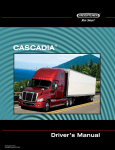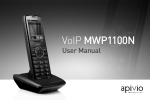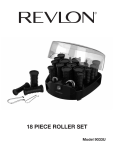Download ADR Plus Firmware Release Notes
Transcript
Firmware Release Notes ADR Plus Firmware v5.3 Peek is pleased to announce the release of the Version 5.3-AS firmware for the ADR Plus Product Line. This update adds a few enhancements and addresses some issues that were previously reported by customers. Product ............................................. Firmware for the ADR Plus Product Line Version......................................... Version 5.3-AS (American/Spanish version) Release Date .............................................................................. June 13th, 2003 Product Compatibility This firmware upgrade is compatible with all ADR-1000 Plus, ADR-2000 Plus, and ADR-3000 Plus automatic data recorders. This firmware will not work with the older ADR-1000, ADR-2000, and ADR-3000 units (i.e. the non-“Plus” units.) Version 5.3-AS is the American English/Spanish version of this firmware. This update is not typically performed as a field upgrade, but is usually installed during manufacturing or during factory repair work. Contents Enhancements....................................... 2 Issues Addressed in this Release .......... 3 Upgrading the Firmware......................... 3 Additional Guidance............................... 4 Additional Documentation ................... 4 Technical Support .............................. 4 This product is compatible with TOPS™, Peek’s Windows-based ADR data retrieval software. The update requires version 3.0.0 or higher of the TOPS software. ADR Version 5.3-AS firmware is also compatible with version 1.0 and higher of Peek’s Z-Link ADR data retrieval software for the Palm™ OS. Protocol Support This version of the firmware supports the standard Peek ADR protocol. It can be used with any software package that is compatible with this protocol. Information furnished by Peek is believed to be accurate and reliable, however Peek does not warranty the accuracy, completeness, or fitness for use of any of the information furnished. No license is granted by implication or otherwise under any intellectual property. Peek reserves the right to alter any of the Company's products or published technical data relating thereto at any time without notice. Copyright © 2003 Peek Traffic, Inc.. All rights reserved. p/n 99-351 Revision 1 Page 1 of 4 6/6/2003 Enhancements Table 1 – New features included in Version 5.3-AS of the ADR Plus firmware Feature Description New card supported: SL74P This four-channel loop card is available for the entire ADR line. It has a higher signalto-noise ratio than the eight-channel card, making it more robust in challenging environments. New card supported: SA74P A four-channel piezo sensor card is now also available for the entire ADR line. This card provides A/D (analog to digital) processing of the piezo sensor signals, making it more robust in challenging environments. TAILGATING feature When classifying vehicles without a presence sensor, ADRs attempt to separate vehicles using a user-configurable maximum inter-axle distance. (Axles that are this close together, or closer, are considered a single vehicle.) This may sometimes combine multiple vehicles together when the gap between them is less than this interaxle distance. Version 5.3-AS of the ADR firmware adds a new ‘Tailgating’ feature which attempts to detect vehicles that are tailgating one another. For instance, without this feature, a car tailgating another car might possibly be classified as a single four-axle vehicle, instead of two, two-axle vehicles. The Tailgating function runs suspect vehicles through a filter to see if they fit the profile of multiple tailgating vehicles. If the ‘vehicle’ passes this test, it is split up into multiple vehicles as defined in the tailgating filter. The tailgating function can be activated and deactivated on the CONFIGURE> MISC menu. It defaults to OFF. Recording UNCLASSED vehicle class to PVR files Version 5.3-AS of the ADR firmware adds a new feature to allow storing UNCLASSED vehicles to a PVR file. Any vehicle that is not classified based on a definition in the classification scheme is saved to the PVR file. The PVR file can later be analyzed to determine if an existing class definition needs to be modified, or if a new class definition should be added to the scheme. Vehicle classification by number of axle groups The ADR can now classify vehicles based on the number of axle groups it contains. Any axles that are closer together than the defined axle group limit are defined as an axle group. The ADR can then use the number of axle groups detected on the vehicle as another parameter for classifying the vehicle. The axle group limit threshold can be user configured through an ADR setup file. This methodology is used in the Australian Classification scheme. Addition of a single WIM sensor array The addition of a single WIM array will allow users in the field to evaluate their WIM sensors in the traditional ADR WIM arrays. The Count Monitor can be viewed to determine if each WIM sensor is properly processing each vehicle’s axle. Event Monitoring of individual sensor arrays This allows an operator to view sensor event data for selected array(s). This feature is available in the COMMTEST macro, however it is not yet available in TOPS (v3.0.9). Event Monitor can view the output from any of 64 sensor arrays using the onboard display and buttons Although Event Monitor could always be used to see all 64 sensor arrays, the data was only visible off-board, using TOPS, TDP, or COMMTEST. Only the first 9 arrays were selectable on the onboard interface. Now, any of the 64 possible sensor arrays can be selected. Sensors are displayed in groups of eight. If more than eight sensors are installed, pressing ENTER will move to the next set of eight. Use the 1-8 keys to select individual sensor arrays. If viewing arrays 56 through 64, pressing ENTER again will return to arrays 1 through 8. The contact closure inputs on a contact closure sensor board defaulted to expect presence sensor data. Contact Closure inputs can now be processed as either presence sensors or axle sensors via an ADR Setup object. By default, contact closure inputs are processed as presence sensors. Release Notes: ADR Plus Firmware v5.3 Copyright © 2003 Peek Traffic, Inc.. All rights reserved. Page 2 of 4 99-351, Rev 1 Issues Addressed in this Release The following are known issues that existed in previous releases of the ADR Plus Firmware which have been rectified in Version 5.3-AS: Table 2 – Issues fixed in this release Issue Resolution Sensor cards inserted into an ADR may not have always been recognized. The recognition of sensor cards by the ADR has been made more robust. Per vehicle record (PVR) data previously was output with a 60 in the seconds field. For example, a vehicle recorded at 9:10:00 am would be reported in the data download as 9:09:60. This did not affect internal calculations or the accuracy of data. The display problem has been fixed. When formatting ADR memory media, the unit would report the number of unread files incorrectly. It was showing all files as unread, even if they were previously viewed or downloaded. The FORMAT dialog now shows the correct number of unread files that are stored within the selected memory media. Upgrading the Firmware To upgrade an ADR Plus unit in the field via a direct connection, you will need the following items: Notebook or portable PC with Peek’s ADR Firmware Upload Utility Program installed DB-9 to CPC-8 direct-connect serial cable (Peek p/n 81-321) for the ADR-1000 Plus and ADR-2000 Plus or DB-9 to DB-9 direct-connect serial cable (Peek p/n 81-296A) for the ADR-3000 Plus. the ADR Version 5.3-AS firmware update file (V 5 3 0 - A S _ 9 7 - 4 9 6 - A . b i n) Note Some ADR-1000 units may not be upgradeable in the field due to the lack of a motherboard. This was an optional configuration on some units. Please contact Customer Support for additional guidance on updating such units. If you need additional assistance to perform an ADR Plus firmware update, contact the Peek Customer Service Center using the contact information provided on page 4 of this bulletin. Release Notes: ADR Plus Firmware v5.3 Copyright © 2003 Peek Traffic, Inc.. All rights reserved. Page 3 of 4 99-351, Rev 1 Additional Guidance These are some other sources of information on the ADR Plus series of Automatic Data Recorders. Additional Documentation The ADR Plus User’s Manual (p/n 99-133) is available as an optional component of the ADR products . This manual describes the use of the hardware and the software environment of the ADR line of products. Additional information is also available at the Peek website: http://www.peekglobal.com/ Technical Support In order to receive customer support on your ADR unit, you must register it with Peek. All of these Peek technical support centers are available for consultation, however if you need advanced support concerning the operation and configuration of ADR equipment, we recommend that you contact the United States office first. Primary Customer Service Center Automatic Data Recorders United States Customer Service Center 2511 Corporate Way Palmetto, FL 34221 toll free in the U.S.: 1.800.245.7660 tel: 1.941.845.1200 fax: 1.941.845.1504 email: [email protected] Additional Customer Service Centers: United Kingdom Kings Worthy Winchester Hampshire SO23 7QA tel: +44.1962.883200 fax: +44.1962.884026 [email protected] The Netherlands PO Box 2542 3800 GB Amersfoort tel: +31.33.454.1777 fax: +31.33.454.1850 [email protected] Sweden P.O. Box 101 58 S-121 28 StockholmGloben tel: +46.8.556.10.700 fax: +46.8.648.85.40 Croatia Selska 34 1000 Zagreb tel: 385.364.3160 fax: 385.364.3163 Finland Niittylänpolku 16 FI 00620 Helsinki tel: +358.9.777.600 fax: +358.9.777.3103 [email protected] Denmark Avedoreholmen 84 DK 2650 Hvidovre tel: +45.36.88.88.88 fax: +45.36.88.88.00 [email protected] Norway Tvetenveien 152 Postboks 6242 Etterstad N-0603 Oslo tel: +47.22.76.1900 fax: +47.22.76.1919 [email protected] Release Notes: ADR Plus Firmware v5.3 Copyright © 2003 Peek Traffic, Inc.. All rights reserved. Page 4 of 4 99-351, Rev 1