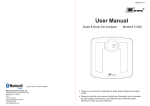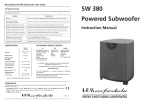Download Being active, eating well and staying healthy.
Transcript
Being active, eating well and staying healthy. BuddyTM step counter Pulse oximeter Being active Bacterial biomarkers respiratory wellness (FUTURE) Peak Flow meter Body Analyser Eating well Staying healthy Image-based food diary FREE Smartphone apps iPhone, Android, Blackberry, Windows 8 2 Introduction: Activ8rlives Body Analyser The Activ8rlives Body Analyser is an easy-to-use device that can measure your body’s composition — especially useful as part of an exercise schedule or weight loss programme. It sends information to your private personal account via your PC at Activ8rlives so that you can see how well you are doing and keep track of your health and wellbeing. You can stay committed to your goals by forming groups with other members of your family, club, school or by joining our on-line communities. By working together in groups, we are more successful in achieving our personal goals. Activ8rlives is designed to help you achieve this. Being active, eating well and staying healthy is about making small changes to our lives. Being active is one of these challenges and Activ8rlives helps you to make simple changes, which you can fit into your already busy daily schedule to achieve a healthy body weight. Eating well can also be achieved through the use of our Food Diary, in which images taken using our FREE Smartphone App are sent directly to your account. Your activity, body composition (from the Body Analyser) and food intake can then all be viewed on a single page within your Activ8rlives account. Very powerful. The Activ8rlives Body Analyser does a lot more than just measure your weight— it helps you understand how your body is changing in response to the lifestyle choices you are now making. It measures your % fat and % protein (muscle). It also measures your visceral fat—a key parameters linked to type 2 diabetes. This manual shows you how to quickly set-up your Activ8rlives Body Analyser — it will take just 5 minutes if you follow this guide through. 3 WARNING: The Activ8rlives Body Analyser is NOT waterproof. Do not place it in water or get it wet in a steamy bathroom. Removal of the back cover of your Activ8rlives Body Analyser (other than the cover for the battery, which can be replaced by the user —see instructions in this booklet) - will invalidate your warranty. Health and Safety Notices: Yes, the boring bits, but please read this first to make sure that you do not do anything to injure yourself or other people with this device. PLEASE seek medical advice before undertaking strenuous exercise or weight loss programmes. Weight loss is not recommended for children and this should only be undertaken under medical supervision. DO NOT use if you are pregnant or have a pace-maker fitted. This device is not a toy. It is not calibrated for persons under 16 years of age. Use a soft, microfiber cloth for cleaning. Don’t use harsh cleaning products as these will cause damage to your Activ8rlives Body Analyser. Don’t allow sharp objects to scratch the screen of the LCD display as this may damage it. Do not allow your Activ8rlives Body Analyser to be subjected to excessive forces, shocks, dust, temperature changes or humidity. Don’t expose your Activ8rlives Body Analyser to direct sunlight for long periods of time. Harsh physical treatment may stop your Activ8rlives Body Analyser working properly or at all. Your Activ8rlives Body Analyser is a sensitive instrument and may experience interference if placed near to radio transmitting devices such as cellphones, walkie talkies and microwave ovens etc. In extreme cases, the Activ8rlives Body Analyser may have to be restarted by removing the batteries. Don’t remove the back cover and tamper with the internal components. If you do, you will invalidate your warranty and may cause irreparable damage. Other than the replacement of the battery, there are no user-serviceable parts. Take precautions when handling all battery types and dispose of batteries properly. Remove the battery if you are planning to store the monitor for a long period of time. We hope you use your monitor for many years of course, but long periods of storage with the battery in place may damage the monitor and will cause the battery to discharge. Only use the battery type recommended in this manual. Do not touch the exposed electronic circuits, as there is a danger of electric shock. When disposing of this product, ensure that it is collected separately for special treatment and not as normal household waste. The measurement functions built into the Activ8rlives Body Analyser are not meant to substitute professional measurement or industrial precision devices. Values produced by the unit should be considered as reasonable representations only. The technical specifications for this product and the contents of the user manual are subject to change without notice. Contact Activ8rlives if your Activ8rlives Body Analyser does not work properly. 4 How does the Activ8rlives Body Analyser work? The Activ8rlives Body Analyser uses a measurement principle known as Bioelectrical Impedance Analysis (BIA). A very small current is sent through your body, through your feet and legs. Current flows with little electrical resistance through lean muscular tissue, which is full of fluid. By contrast, body fat has a high electrical resistance—it acts as an electrical insulator. By measuring your body’s resistance to the current (its impendence), the proportion of muscle can be calculated. From this, the quantity of fat and water can then be estimated. The size of the current used is only about 1 mA—this is a minuscule current and you will not feel it. However, the Activ8rlives Body Analyser should NOT be used by those fitted with a pace maker or if you have any other electrically-operated medical device fitted. The best time to measure your body composition. Our water content can vary at different times during the day and since body fat percentage is calculated by measuring the water content, our body fat reading can also vary throughout the day. There is no right or wrong time of the day to take a reading, but we find it most consistent to measure our body weight and water content first thing in the morning before eating or drinking and after using the toilet. It is about making the measurement consistent. Taking measurement after having a bath or sauna, or following intensive exercise, or within 1 -2 hours of drinking in quantity or eating a meal is going to distort the values generated. Never attempt to take readings when your feet are wet. Can children use the Activ8rlives Body Analyser? Yes they can. But the medical profession does not recommend placing children on weight loss programmes except under strict medical supervision by their doctor. Children can use the Activ8rlives Body Analyser to measure their weight, but the calculations used to determine body composition are adjusted for adults. Different calculations are needed for children and these are not included in the Activ8rlives Body Analyser, so do not apply these to the children in your care. 5 6 Step 1—Overview The Display, Buttons and USB connector ARROW keys SET Foot pads Your Activ8rlives Body Analyser has four parts: the DISPLAY, the BUTTONS (ARROW and SET keys), the FOOT PADs and the USB connector which is used to connect to your computer. 7 USB port 8 Step 2 Adding the batteries Your Activ8rlives Body Analyser uses four AAA batteries, which are supplied. Remove the back cover and add the batteries in the direction indicated. Replace the cover. 9 Step 3 Setting the Date and Time Setting the time and date on your Activ8rlives Body Analyser is important as this information is used to help you understand how you are changing. This information is uploaded to your Activ8rlives account and is used to organize your data. When the batteries are added, the display shows a default time and date. Press SET once to display the weight setting. Press and hold SET for two seconds to access the YEAR setting. Use the UP or DOWN ARROWS to change the year. 10 Press SET again to access the MONTH and use the UP and DOWN ARROWs to change to the correct month. Press SET again to access the DAY and use the UP and DOWN ARROWs to change to the correct day. Press SET again to access the HOUR and use the UP and DOWN ARROWs to change to the correct hour (24 hour format). Press SET again to access the MINUTE and use the UP and DOWN ARROWs to change to the correct minute. Press SET again to return to the main display. 11 12 Step 4 Selecting units of measurement The units of measurement can be set to Kg, lbs or Stone and lbs. However, we recommend you use Kg. This allows groups working in Activ8rlives to harmonize values as a group. It may take a bit of getting used to, but you will soon get comfortable with the units if you persevere. From the default screen, to change units of measurement, press SET once. From the weight value setting, press the UP or DOWN ARROWs. st : lbs Kg — the best setting to use if you can cope with this. 13 14 Step 5 Quick measurement - USER 0 (or guest USER). No body composition measured. No data recorded. From the default screen, to change to the GUEST measurement screen (USER 0), press SET once to access the weight page. Make sure that your Activ8rlives Body Analyser is placed on a level hard surface. DO NOT attempt to use the Activ8rlives Body Analyser on a carpeted surface—erroneous values will be generated. Place both feet evenly on the FEET PADs and attempt to stand still while the weigh reading is calculated. Your weight is displayed. In this GUEST mode, no body composition takes place and the value is not stored. This mode is useful for measuring the weight only. 15 Step 6 Creating USERS and saving USER parameters - USERs 1-9 with storage of up to 35 readings for each USER. Activ8rlives Body Analyser has a microprocessor and memory chip, which enables it to store information for up to 9 separate USERS. Each USER can have their own parameters such as height, gender, physique type and age. All of these parameters are used in the calculations that this clever device makes. In this section, we will learn how to set-up USERS and how to enter the information required. From the default screen, to change to the units of measurement, press SET once to access the weight page. Make sure that your Activ8rlives Body Analyser is placed on a level hard surface. DO NOT attempt to use the Activ8rlives Body Analyser on a carpeted surface—erroneous values will be generated. Press SET a second time to enter the USER selection and set-up. GENDER To enter parameters for USER 1, press SET to move the first parameter: GENDER. MALE or FEMALE GENDER is selected using the UP or DOWN ARROWS. 16 FITNESS LEVEL To move to the FITNESS LEVEL parameter, press SET. The FITNESS LEVEL allows you to input your current level of activity. The Activ8rlives Body Analyser is designed to be customized to reflect your level of physical activity. This can be adjusted as your fitness and levels of activity increase. Please select the description that best describes your lifestyle at the present time—and be honest! Start from where you are, not where you would like to be There are three levels: Low activity. This level is for people who exercise lightly or infrequently (for example, less then 20 minutes of light aerobics one or two times a week). Most people will fall into this category to start with. Moderately active. If you engage in moderate activity for about thirty minutes, three to five times a week, select this category. Highly active. This category describes a person who is highly active, engaging in 60 minutes of moderate to vigorous exercise five times a week. Select your current level of activity using the UP or DOWN ARROWs. 17 HEIGHT To move to the HEIGHT parameter, press SET. The HEIGHT parameter allows you to input your height so as to perform Body Mass Index (BMI) calculations. Use the UP and DOWN ARROWs to select your height. The units will be determined by whether you selected Kg, lbs or st:lb in the earlier sections. AGE To move to the AGE parameter, press SET. The AGE parameter allows you to input your age so as to perform Body Mass Index (BMI) calculations. Use the UP and DOWN ARROWs to select your age. At any time during the input of your parameters, pause and the Activ8rlives Body Analyser will store these data and set the weighing scale to zero. USER 1 is now ready to be weighed and analysed. 18 Step 7 Taking a measurement for USER 1. Analyses body content and stores data. With USER 1 selected, stand on the Activ8rlives Body Analyser while measurements are taken and stored. During this process, the display will show a progress bar. It takes about 5 seconds. Once the measurements have been made, you are presented with a lot of data about the composition of your body. These are presented screen-by-screen and the information this represents is explained in the following pages. 19 Screen A BODY FAT HYDRATION LEVEL WEIGHT BODY SHAPE WEIGHT Your weight is calculated and stored. BODY FAT % This value can serve as a guide to whether you need to adjust your diet, fitness programme or fluid intake to help you to achieve a healthy balance. Our bodies comprise of bone, fat and muscle. Fat is vital for a healthy, functioning body - it protects vital organs, cushions joints, helps regulate body temperature, stores vitamins and helps the body sustain itself when food is in short supply. But too much or too little body fat can be damaging to our health. This is why it is important to measure and monitor our body fat percentage using the Activ8rlives Body Analyser. Body fat percentage gives us a good measure of wellness when used in conjunction with weight – if we are aiming to loose weight, our weight loss could be because we are losing muscle mass rather than fat - we can still have a high percentage of fat even when a scale indicates ‘normal weight’. 20 For guidance, the Body Fat ranges for men and women are: For Men AGE Low Optimal Moderate High 20-29 <13 14-20 21-23 >23 30-39 <14 15-21 22-24 >24 40-49 <16 17-23 24-26 >26 50-59 <17 18-24 25-27 >27 60+ <18 19-25 26-28 >28 20-29 19 20-28 29-31 >31 30-39 <20 21-29 30-32 >32 40-49 <21 22-30 31-33 >33 50-59 <22 23-31 32-33 >34 60+ <23 24-32 33-35 >35 For Women AGE Low < Optimal Moderate High HYDRATION LEVEL Body water is the single most important component of body weight as it represents over half of our total weight and almost two thirds of our lean body mass (predominantly muscle). Water performs many important roles in our body and it is important that we remain hydrated. The combination of our weight and fat measurement could appear to be ‘normal’ but our body hydration level could be insufficient for healthy living. The Activ8rlives Body Analyser provides us with this information. Body water measurement results are influenced by the proportion of body fat and muscle. If the proportion of body fat is high, or the proportion of muscle is low then the body water values will be low. 21 BODY FAT HYDRATION LEVEL WEIGHT BODY SHAPE For guidance, the Body Fat composition and Total Body Water ranges for men and women are: For Men BODY FAT RANGE (%) 4 to 14% 15 to 21% 22 to 24% 25 and over OPTIMAL TOTAL BODY WATER % RANGE 70 to 63% 63 to 57% 57 to 55% 55 to 37% For women OPTIMAL TOTAL BODY BODY FAT RANGE (%) WATER % RANGE 4 to 20% 70 to 58% 21 to 29% 58 to 52% 30 to 32% 52 to 49% 33 and over 49 to 37 22 Screen B MUSCLE MASS % BONE MASS % VISCERAL FAT LEVEL MUSCLE MASS % Knowing our muscle mass % is useful if we are undergoing any changes in our exercise regime or undertaking a programme of weight loss. Lean muscle mass may decrease by nearly 50% between the ages of 20 and 90. We can replace this loss with fat if we don't maintain our exercise levels. We can also loose muscle rather than fat if we undergo starvation-type diets, which are not recommended. At rest, the body burns approximately 110 additional calories for each kilo of muscle gained. So if we come off a starvation-type diet, we actually put on more weight as fat. Ideally we want to maintain our muscle mass % while reducing fat %, especially visceral fat (see below). VISCERAL FAT Visceral fat is located in our abdominal cavity (stomach area) and surrounds our vital organs. The more visceral fat you have the greater the chance of developing insulin resistance (leading to type 2 diabetes), heart disease and high blood pressure. Activ8rlives Body Analyser gives a visceral fat rating between 0 – 29. Rating between 1 – 12: Indicates that we have a healthy level of visceral fat. Rating between 13 – 29: Indicates that we could have excess visceral fat and we may wish to consider modifying our diet or increasing our exercise levels. 23 MUSCLE MASS % BONE MASS % VISCERAL FAT LEVEL BONE MASS % Similar to MUSCLE MASS %, understanding changes in our BONE MASS % can be useful, especially during weight reduction programmes. 24 Screen C BODY MASS INDEX BASAL METABOLIC RATE BODY MASS INDEX (BMI) Body Mass Index (BMI) is an index of weight-for-height that is routinely used to classify underweight, overweight and obesity in adults. The Activ8rlives Body Analyser calculates our BMI value for us. The BMI categories shown in the chart over the page are recognized by the WHO (World Health Organization) and can be used to interpret our BMI value. BASAL METABOLIC RATE Our Basal Metabolic Rate (BMR) is an estimation of the energy (measured in calories) expended by the body at rest, to maintain normal body functions. This continual work makes up about 60-70% of the calories the body uses, and includes the beating of our heart, respiration, and the maintenance of body temperature. Our BMR is influenced by a number of factors, including age, weight, height, gender, dieting and exercise habits. If we consume less than the BMR amount of calories, we will loose weight. 25 26 Step 8 Selecting different users Your Activ8rlives Body Analyser can be set to record the information for up to 9 different USERS. This means that one device is sufficient to help 9 family members keep in good health! Each USER can have up to 35 recording events—35 measurements. That is a lot of information for a piece of technology that lives in your bathroom. In the example below, we are going to take a measurement for USER 3. It make be useful for you to write the number of each USER against a name in your group so that you don't get mixed up. Start from the main screen. Press SET once to get to USER 0. Press SET again to get to USER selection. P1 will flash. Use the UP and DOWN ARROWs to select the USER number you wish to be measured on. To programme the values into USER 3 for example, press SET to move to the first value (GENDER). See Step 6. Before taking your measurement, allow the Activ8rlives Body Analyser to set to zero. 27 28 Step 9 Uploading your data to the Activ8rlives accounts WOW! Who would have thought a simple looking set of bathroom scales could do so much and could give you so much information! If you have got this far, you will now want to upload your data to your Activ8rlives account(s). The information for each person that can be uploaded is: Weight (Kg), Fat (%), Bone (%), Muscle (%) and Viscera Fat index. You can then view these data alongside your step data if you have already used your Activ8rlives Buddy or Personal step counters. The great thing about the Activ8rlives Body Analyser is that you can upload and permanently store your data on your own secure Activ8rlives account, so that you may review your information, monitor your activity and join or create your own groups and teams. Ideal for family members of all ages, clubs, voluntary groups or work teams. You can even compete against other teams. Its about having fun and working within a group to achieve your goals. This is more interesting and enjoyable than doing it on your own. But to use this powerful and motivating function, first we have to move your Body Analyser data into your Activ8rlives account via a PC or Mac computer which has a USB port and for Windows PCs, is running Microsoft®’s Windows 8, 7, Vista or XP or for Apple, is running leopard, snow leopard, and lion. Your Activ8rlives Body Analyser will store 30 days of information for up to 9 family or group members. When you have accumulated more than 30 days of measurements, the Activ8rlives Body Analyser will indicate on its display that its memory is full and has to be downloaded. It is important Activ8rlives Body Analyser therefore to upload your information frequently—and this is also a powerful motivation to keep being active and achieve healthy body weight and composition! Try to get into the habit of uploading every day and chatting with those in your group via your Group’s private page. Once you have uploaded your information, your old information is wiped from the Activ8rlives Body Analyser to free space in its memory. Pretty smart really. To send your Body Analyser information to your Activ8rlives account, first create an account. Then download the Activ8rlives Service Link software to your Windows/Apple PC which you can find in the section called “Help.” Then you are ready to connect and upload directly into your account. Don’t panic! This is explained in more detail in the next sections. 29 Creating an Activ8rlives account You can use the great on-line facility we have created to help you work in groups, to increase your motivation and to help you achieve your goals. Joining is FREE FOR LIFE. There are no fees, or upgrades to pay for. You will not be asked to enter your credit card details or have a free trial etc. It is FREE! To create your FREE Activ8rlives account, go to our website: www.activ8rlives.com and select the REGISTER link which appears on every page. If you already have an account, select the LOGIN account and skip down the section called YOUR DEVICES. When you choose the REGISTER link, you will be presented with a series of screens which not only walks you through the registration process but will also give you valuable information about your health. 30 Personal Details Some basic details are needed for the calculations used for your Body Mass Index, the calories you have used up and the distance you have walked. You can create your own target values for steps and weight too. Activ8rlives will help you to understand whether your activity levels and weight are in the “healthy” zones. If you also track your lung and heart health, there is a screen in which you can enter these details. You can skip these sections if you do not track your heart rate, oxygen saturation, Peak Flow or Forced Expiratory Volume at 1 second (FEV1). Contact Activ8rlives for more information if this is of interest to you or your family. 31 32 A quick guide to your Activ8rlives website Home screen HOME is where you will arrive each time that you login. It is your personalised data page in which you can see your news feed and Key Performance Indicators (trackers). In this instruction booklet, we won’t explain everything—half the fun is learning what the site can do for you, but we will cover the basic set-up to get you started. The site has 7 major sections: 1. HOME—where you can see at a glance what is going on. 2. DATA —this is information about your activity and health (KPIs) which only you can see. Its where you set-up your personal details and add/remove devices. 3. FOOD DIARY— powerful tool to track your food and drink intake, to help you manage your weight. Works with our FREE Smartphone apps. 4. 5. GROUPS — this is where you can find, join and create groups and chat to your friends. REWARDS —where you can see how many points and medals you have earned and where you can donate points to the groups you are a member of. ACCOUNT—how to change your details, passwords, targets and a place to create custom trackers. 6. 7. HELP—video instructions, Service Link and software downloads. 33 Data DATA is the page in which you can see your Key Performance Indicators (trackers —all the information about your activity, weight or body composition, BMI, lung and cardiovascular data). At the top of the page, you can view either the steps you have taken, the minutes of exercise you have logged and the distance you have travelled. Further down the page are the data from the Body Analyser which ONLY appears once you have uploaded your data. 34 Adding your Body Analyser data automatically Your Activ8rlives Body Analyser has been designed to store 30-days of data. Now we need to learn how to upload this to your account in seconds. Much easier than adding the data manually—and more reliable too! To upload data, we have developed a Service Link application, which when downloaded to your Windows or Apple PC, does all of this for you. But before we start….. Getting your computer up-to-date. The Activ8rlives Service link is designed to run on Windows XP, Vista, 7 and 8 and Apple’s Leopard, Snow Leopard and Lion versions of its OS. It is strongly recommended that before you install the Activ8rlives Service Link that you bring your computer’s operating system fully up-to-date with the latest version of its operating system. You will need an internet connection throughout. PCs running Microsoft’s Windows: If you have not already done so, go to the START menu and navigate to Windows UPDATE. From there, and depending on the version of the Windows operating system, you can install all of the updates required to make your system current. This is good practice for all Windows PCs users and will make the installation and operation of the Service Link a great deal easier for you if a little time is spent doing this before proceeding. A special note for Windows XP users. We all loved XP—it was stable and simple—but it has now been left behind by the developers at Microsoft and you may need to upgrade your operating system: If you are running XP, it must be updated to at least Service Pack 2. This free upgrade can be found on the Microsoft support pages. With Windows XP, go to your Start Button (bottom left) and to WINDOWS UPDATE to automatically update your system. Once you have got your Windows PC up to date, we can get started. Worth spending the time doing this though—as it is good practice and keeps your PC in good working order. 35 Downloading the Service Link The Service Link is a small software programme which we use to upload and download information to and from devices. After you have logged into your Activ8rlives account, go to the HELP link at the top of each page. There you will find a a page with the latest version of our Instruction booklets, the latest versions of the Service Link software and details about where to contact us for support and help. If you find the installation process difficult, do call us during office hours (9am—6PM) on UK +44(0)1480 352 821 and we can help you over the telephone and by logging into your computer using TeamViewer. 36 To install the Service Link Software, click on the link for the Service Link. This will initiate the installation process. Depending on the anti virus protection software you have, our software may trigger various messages and warning about installing software. Please go ahead and install the software—it has no viruses and there is no malware embedded within it. Once the installation process has been started, the software will automatically install all of the services you need to run it and to download data from any of our devices: the Buddy, Pulse oximeter, Peak flow meter as well as the Body Analyser. Just work through the installation Wizard and the software will do everything for you. It make take a few minutes. Please be patient - allow the auto installation process to work. At times it may seem as if nothing is happening. But watch for the processor light on your computer to see that the software is busy being installed. 37 ONCE COMPLETED, REBOOT YOUR WINDOWS or APPLE PC FOR THESE CHANGES TO TAKE EFFECT. 38 Downloading the Service Link For Windows Vista Windows Vista has its own set of oddities which were removed when Microsoft brought out its successors, Windows 7 and Windows 8. If you are still using Vista, there are some changes which may have to be made to enable you to edit users. 1. 2. 3. 4. 5. First, go to the Start Menu and select Control Panel. Next, chose to see the options in the “Classic View.” Open the page called Users. There is an option which is generally checked (selected) called “Turn User Account Control on or off.” This takes you to another window, where you simply untick the checkbox to disable UAC. 39 Using the Service Link You will now have a desktop icon for your Activ8rlives Service Link application. Open the Service Link software: 40 Using the Service Link Click on the “Manage Users” link: Then click “Add” to add the first user. 1. 2. Enter your nick name. Enter the email address and password you used to create your Activ8rlives account. 3. Choose the User Number (P1, P2, P3 etc) you selected on your data Body Analyser if you have one. It is a good idea to make each new user the next number in the series—this makes it easier if you set-up your Body Analyser at a later date. The Service Link will automatically retrieve your User ID for you. Easy! 4. 41 42 Acquiring data from your Activ8rlives Body Analyser. To test your system, select you as a USER on the Activ8rlives Body Analyser and stand on it to generate some data. Remember to take your socks off first or an error message will occur because there is no conductivity around your body. Connect the Body Analyser to your Windows or Apple PC with the USB cable provided. Press the DOWN ARROW button on your Activ8rlives Body Analyser and a connection with your Windows or Apple PC will be established. Your PC may display a message indicating that it is looking for drivers which it will automatically install. Be patient if your computer is old and a bit slow. On older PCs, this may require a second attempt. Once the drivers have been installed, then the next time you upload your data by pressing the DOWN ARROW on your Body Analyser, a progress bar will appear to indicate that the information for all USERS is being transferred. The process of uploading also wipes the data from the device memory, but NOT the USER information (such as GENDER, HEIGHT, AGE etc) on the memory of the Activ8rlives Body Analyser. This is to maximise the memory that is available. We recommend taking a measurement of your body each morning, preferably before you have had anything to eat or drink and after you have visited the toilet. This is the most consistent way to achieve comparative data from day-to-day. 43 Specifications Type Description Dimension (L x W X H) Weight 3Kg (including battery) LCD Display Back light. 95mm x 60mm Weight units Kg, lbs and St:lbs Number of USERS 9 Memory 35 measurements for each USER Measurement mode Normal, semi-active and highly active USER Maximum weight measureable 150 Kg Minimum weight measureable 5 Kg Muscle % error ± 0.1% Weight error ± 0.1 Kg Fat % error ± 0.1% Water % error ± 0.1% Bone % error ± 0.1% Age range 10-99 Height range 100-220 cm Working temperature 10-40oC Working humidity 20-90% Power DC 6V (4 AAA batteries supplied) 44 Warranty Activ8rlives guarantees this product for one (1) year after the date of purchase. The guarantee does not cover the battery, packaging and damages of any kind due to misuse, such as: dropping or physical misuse caused by the user. Claimed products will only be replaced when returned together with the original proof-of-purchase. For any general enquiries or technical questions concerning the product or questions about the warranty, please contact Activ8rlives. EU-Declaration of conformity Activ8rlives declares that the Activ8rlives Body Analyser is in compliance with EMC directive 2004/108/EC. This symbol indicates that this product should not be disposed of with other household wastes in the EU. Please recycle responsibly. To dispose of your used device, please use the retailer’s return and collection systems or contact the retailer you purchased this product from, who will advise on correct disposal. 45 The Activ8rlives Buddy step counter will become your new best friend in helping you get healthy and stay well. This electronic step counter measures your activity and counts your steps throughout the day and the time you spend being active. With its integrated USB connector, the Buddy step counter downloads your stored data directly into your Activ8rlives.com on-line account. Your account is subscription-free for life. No monthly or annual fees to pay - ever! But the Activ8rlives Buddy step counter does more than just count and store up to 7 days of your activity data. Also included is the ability to calculate the distance you have walked and the calories you have used. The 3-axis accelerometer at the heart of the Buddy accurately detects your steps and even records your activity when cycling. The settings buttons are recessed on the Buddy’s rear face to prevent accidental resetting. The Buddy step counter is a tough, robust little device with a set-and-forget operation. 46 Buddy step counter counts steps using 3-axis accelerometer technology. The Buddy downloads your step data directly to your Activ8rlives account via your Windows and Apple PC. Integrated USB connector - no cable required to connect the Buddy to your PC The Buddy works out the distance you have walked. Measures the time for which you are active during the day. The Buddy step counter is part of an integrated suite of products to help you monitor your fitness and weight loss campaign. Work in groups with friends and family using Activ8rlives. Add weight and body composition information using the Activ8rlives Body Analyser. The Buddy step counter Includes lanyard and coloured protector sleeve. Now with free Smartphone app to track activity, weight and food diary. 47 Accessories The Activ8rlives Buddy step counters have a number of accessories to help make your monitor fun and easier to use. A full list can be found on our website: www.activ8rlives.com Lanyards and protector sleeve The most popular accessories are lanyards—straps—to wear around the neck or secure into your pocket. These are available in every colour of the rainbow and with your own organization’s name printed on them (subject to minimum orders etc). The use of the mobile phone connector means that you can attach it to lanyards from other sources. The neck lanyard accessory available from our website. Features a break-away clip for safety. Available in: silver, blue, pink, black and red. 48 Arm / ankle strap These make the Activ8rlives.com Personal and Buddy step counters very comfortable to wear. Made of neoprene, they are so light that you forget you are wearing them. The materials are splash proof to keep your monitor from being damaged. The arm / ankle strap can also be worn on the ankle for walking or during cycling. This helps translate the actions of cycling into “steps” - the unit of measure used by Activ8rlives.com. Arm / ankle strap accessory for the Activ8rlives.com Personal and Buddy step counter. Soft, comfortable and provides protection for your monitor. Available in silver, blue, pink, black and red, with a reflective surround for greater visibility at night. 49 Cardiovascular health: Pulse oximeter Pulse oximeter 50 Measures oxygen saturation. Calculates pulse. Built-in battery. Records directly to the Service Link software. Calculates average value over a 2 minute period. Lung health: Peak Flow meter Peak Flow meter measures Peak Expiratory Flow (PEF) and Forced Expiratory Volume at 1 second (FEV1). Single button operation. Upload data directly to your Activ8rlives account via USB using dedicated base station supplied. Downloads your target PEF and FEV1 values to the device, with performance indication. Takes best of three readings. Allows timeline evaluations (before and after treatments etc.) Unit is washable with a sealed battery (two year life). 51 Activ8rlives Food Diary: FREE Smartphone Apps Web account Smartphones 52 Track your food and liquid intake using our image-based food diary. Take pictures of what you eat and drink with your Smartphone. Records pictures in your Activ8rlives Smartphone food diary. SEE what you eat and drink every week. Syncs with your Activ8rlives on-line account. Score everything you consume as a “Good Choice” or a “Bad choice” for YOU! No calorie counting. No points. Record and track your daily activity levels and weight. LEARN how your weight changes when small changes are made to your diet and levels of exercise. Join on-line groups and form communities with friends and family. Chat with your group, provide support and receive encouragement. Earn medals for being active. Activ8rlives provides tools to empower changes in behaviour leading to a healthier lifestyle. Being active, eating well and staying healthy. 53 Make it fun — do it together! We are more effective when we work in groups. Being active, eating well and staying healthy. 54 55 Being active, eating well and staying healthy. Activ8rlives (Aseptika Ltd) 14 Elizabeth Drive Huntingdon Cambridgeshire T: +44 (0) 1480 352 821 PE29 1WA E: [email protected] United Kingdom W: www.activ8rlives.com © 2013. All rights reserved. 56