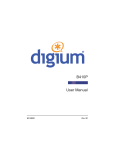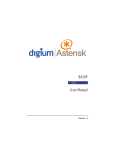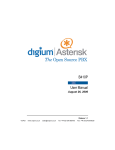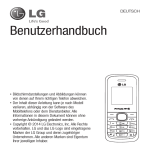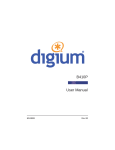Download OpenVox BE400P/BE400E/BE200P/BE200E User Manual for mISDN
Transcript
User Manual 深圳开源通信有限公司 OpenVox-Best Cost Effective Asterisk Cards OpenVox BE400P/BE400E/BE200P/BE200E User Manual for mISDN BE400P BE400E BE200P There isn’t picture of BE200E temporarily. It’s in progress. Date: 03/09/2011 1 OpenVox Communication Co. Limited. URL: www.openvox.com.cn User Manual 深圳开源通信有限公司 OpenVox-Best Cost Effective Asterisk Cards OpenVox Communication Co. Ltd. Address: F/3, Block No.127, Jindi Industrial Zone, Shazui Road, Futian district, ShenZhen, Guangdong 518048, China Tel:+86-755-82535095,82535461,Fax:+86-755-82535174 E-Mail:[email protected] [email protected] IM for Technical Support: [email protected] Business Hours: 9:00AM-18:00PM from Monday-Friday URL:www.openvox.cn Thank You for Choosing OpenVox Products! 2 OpenVox Communication Co. Limited. URL: www.openvox.com.cn User Manual Table of Contents Chapter 1 Chapter 2 Overview………………………………………………………………… Software Installation and Configuration …………………… 4 7 3 OpenVox Communication Co. Limited. URL: www.openvox.com.cn User Manual Chapter 1 Overview 1. What is BE400P/BE400E/BE200P/BE200E The BE400P/BE400E are a bundling of OpenVox B400P (4.0 above version)/B400E(1.3 above version) product and one EC4008 module, which supports 8 channels 128ms/1024 taps echo cancellation. The BE200P/BE200E are a bundling of OpenVox B200P (4.0 above version)/B200E(1.3 above version) product and one EC4004 module, which supports 4 channels 128ms/1024 taps echo cancellation. BE400P/BE200P is a PCI 2.2 compliant card supporting 2 or 4 BRI S/T interface, while BE400E/BE200E is a PCI-E interface. NT/TE mode can be independently configured on each of 2 or 4 ports. BE400P/BE400E/BE200P/BE200E can be implemented for building Open Source Asterisk based systems such as ISDN PBX and VoIP gateway. Target Applications: High Performance ISDN PC Cards ISDN PABX for BRI VoIP Gateways ISDN LAN Routers for BRI ISDN Least Cost Routers for BRI ISDN Test Equipment for BRI Main Features: Four integrated S/T interfaces ITU-T I.430 and TBR 3 certified and S/T ISDN supporting in TE and NT mode 128ms tail/channel (on all channel densities) Support G.165 and G.168 standards Support 4 or 8 channel echo cancellation Integrated PCI bus interface (Spec.2.2) for 3.3V and 5V signal environments DTMF detection on all B-channels Multiparty audio conferences bridge Onboard power feeding PCM bus connectors daisy chaining Each of 2 or 4 ports can be independently configured for TE or NE mode Full software and hardware compatible with Junghanns.NET ISDN and mISDN driver Application ready: use Asterisk to build your IP-PBX/Voicemail system 4 OpenVox Communication Co. Limited. URL: www.openvox.com.cn User Manual RoHS compliant Certificates: CE, FCC Misc:(for B400E) 1) Temperature Operation: 0 to 50°C 2) Temperature Storage: - 40 to 125°C 3) Humidity:10 TO 90% NON-CONDENSING 4) Voltage:3.3V/38V(NT ONLY) 5) Power Dissipation Max:0.93W/8.8W Misc:(for B400P) 1) Temperature Operation: 0 to 50°C 2) Temperature Storage: - 40 to 125°C 3) Humidity:10 TO 90% NON-CONDENSING 4) Voltage:3.3V/5V/38V(NT ONLY) 5) Power Dissipation Max:0.7W/1.16W/8.8W Misc:(for B200E) 1) Temperature Operation: 0 to 50°C 2) Temperature Storage: - 40 to 125°C 3) Humidity:10 TO 90% NON-CONDENSING 4) Voltage:3.3V/38V(NT ONLY) 5) Power Dissipation Max:0.67W/4.4W Misc:(for B200P) 1) Temperature Operation: 0 to 50°C 2) Temperature Storage: - 40 to 125°C 3) Humidity:10 TO 90% NON-CONDENSING 4) Voltage:3.3V/5V/38V(NT ONLY) 5) Power Dissipation Max:0.44W/0.66W/4.4W Misc:(for EC4004) 1) Temperature Operation: 0 to 85°C 2) Voltage:3.3V 3) Power Dissipation Max:0.3W Misc:(for EC4008) 1) Temperature Operation: 0 to 85°C 2) Voltage:3.3V 3) Power Dissipation Max:0.6W 2. What is Asterisk: The Definition of Asterisk is described as follow: 5 OpenVox Communication Co. Limited. URL: www.openvox.com.cn User Manual Asterisk is a complete PBX in software. It runs on Linux, BSD,Windows (emulated) and provides all of the features you would expect from a PBX and more. Asterisk does voice over IP in four protocols, and can interoperate with almost all standards-based telephony equipment using relatively inexpensive hardware. Figure 1: Asterisk Setup Asterisk provides Voicemail services with Directory, Call Conferencing, Interactive Voice Response, Call Queuing. It has support for three-way calling, caller ID services, ADSI, IAX, SIP, H.323 (as both client and gateway), MGCP (call manager only) and SCCP/Skinny(voip-info.org). 6 OpenVox Communication Co. Limited. URL: www.openvox.com.cn User Manual Chapter 2 Card Installation and Configuration Below take BE400P for example, the Installation and Configuration is the same for BE400E/BE200P/BE200E. 1. Hardware Installation and Setup 1) Configure the Jumper Settings Please refer jumper setting for details. To install BE400P, user should follow the steps. A. Setting Card ID Switch If user wants to install more than one cards of BE400P in one pc, you should take care of the card id switch. It has three rules, which user must follow: 1. The card id of the first card must be set to 0, and the second card should be set to 1,and so on. Default is set to 0. 2. The First Card is a card that will be initialized (i.e installing driver) first when system is booting. 3. At most of cases, Linux will initialize PCI devices according to PCI slot order. The slot is nearest to the CPU will be initialized first; the slot at the far end from CPU will be initialized at last. That is to say, if user has more than one cards of BE400P in pc, the one is nearest to CPU should be set to card id 0. B. Adjusting Termination of S/T Interface (100 ohm) 1. If a port will work on NT mode, user should set jumper to CONNECT (ON). 2. If a port will work on TE mode, Theoretically it should be to OPEN(OFF), but user might connect to some non-standard isdn terminal equipments that do not have terminal resistors, for such equipments, you should set it to CONNECT(ON). C. Power Feeding Connector These jumpers control whether the card will feed power to the external isdn terminal. User should adjust accordingly. If the port will work on TE mode, user MUST set the jumper to OPEN(OFF) If this port will work on NT mode, the ISDN terminal requires ISDN power supply, user should set the jumper to CONNECT(ON). ISDN terminal does not require ISDN power supply, user should set the jumper to OPEN(OFF). D. Power Feeding Input If one of the four power feeding connectors is CONNECT(ON), user should 7 OpenVox Communication Co. Limited. URL: www.openvox.com.cn User Manual connect a D-type connecter from pc power supply to this jack, the D-type connecter is used to provide power to your CDROM ahd 3.5”HDD. E. Power Supply Selection Some newest model PCs do not provide +5V on the PCI slots, at those cases, use has to set the jumper to 3.3v. F. PCM IN/PCM OUT This feature will be used to connect two BRI cards. 2) Power off PC, remembering unplug the AC power cable 3) Insert BE400P into a 3.3v or 5.0v PCI slot 4) Plug the hard disk power supply cable( D style) to power feeding input jack if need providing power to external equipment, please refer jumper setting section for the detail 5) Plug back the AC power cable, and power on PC 2. Software Installation and Setup There are few steps to install the driver. 1) Checking the BE400P hardware by command: lspci -vvvvvvvvv 01:01.0 ISDN controller: Cologne Chip Designs GmbH ISDN network Controller [HFC-4S] (rev 01) Subsystem: Cologne Chip Designs GmbH HFC-4S [OpenVox B200P / B400P] Control: I/O+ Mem- BusMaster- SpecCycle- MemWINV- VGASnoop- ParErr- SteppingSERR- FastB2BStatus: Cap+ 66MHz- UDF- FastB2B- ParErr- DEVSEL=medium >TAbort- <TAbort<MAbort- >SERR- <PERRInterrupt: pin A routed to IRQ 217 Region 0: I/O ports at c800 [size=8] Region 1: Memory at dcdff000 (32-bit, non-prefetchable) [disabled] [size=4K] Capabilities: [40] Power Management version 2 Flags: PMEClk- DSI+ D1+ D2+ AuxCurrent=0mA PME(D0+,D1+,D2+,D3hot+,D3cold-) Status: D0 PME-Enable- DSel=0 DScale=0 PME+ lspci 2) Checking the supporting packages Note that if there is no kernel source in the system, user should install them. User can run yum again: yum install kernel-devel`. It is time to check for the availability of some other packages: rpm -q bison rpm -q bison-devel rpm -q ncurses 8 OpenVox Communication Co. Limited. URL: www.openvox.com.cn User Manual rpm -q ncurses-devel rpm -q zlib rpm -q zlib-devel rpm -q openssl rpm -q openssl-devel rpm -q gnutls-devel rpm -q gcc rpm -q gcc-c++ If any of those packages is not installed, please install those packages by using yum yum install bison yum install bison-devel yum install ncurses yum install ncurses-devel yum install zlib yum install zlib-devel yum install openssl yum install openssl-devel yum install gnutls-devel yum install gcc yum install gcc-c++ 3) Downloading, unzipping and compiling driver A. Download mISDN-1.1.9.1 and mISDNuser-1.1.9.1 from: http://www.misdn.org/downloads/releases/mISDN-1_1_9.1.tar.gz http://www.misdn.org/downloads/releases/mISDNuser-1_1_9.1.tar.gz Download b200P_b400P_ec.tar.gz http://downloads.openvox.cn/pub/drivers/mISDN/b200p_b400p_ec.tar.gz cd /usr/src cp b200p_b400p_ec/opvxec-i686/* /usr/src/mISDN-1_1_9.1/drivers/isdn/hardware/mISDN/ cp b200p_b400p_ec/mISDN-1_1_9.1.patch /usr/src/ patch –p0 < mISDN-1_1_9.1.patch B. Download asterisk from: http://downloads.asterisk.org/pub/telephony/asterisk/releases/asteri sk-1.8.0.tar.gz here, we are using asterisk 1.8.0 C. Make links with kernel source: ln -s /usr/src/kernels/ 2.6.18-194.el5/ /usr/src/linux-2.6 Here, under /usr/src there is kernel source, user must create link 9 OpenVox Communication Co. Limited. URL: www.openvox.com.cn User Manual linux-2.6 under /usr/src/. There are many files under /usr/src/, please check: D. Compiling mISDN, mISDNuser and asterisk cd /usr/src/mISDN-1_1_9.1 make make install cd /usr/src/mISDNuser-1_1_9.1 make make install cd /usr/src/asterisk-1.8.XX ./configure make menuselect Now you should enable chan_misdn in the Channel Driver Section and reinstall asterisk with "make install". After that procedure you should have the current mISDN releases installed and the current chan_misdn with asterisk. 4) Modifying and loading modules for mISDN A. Loading mISDN driver The system will able to detect the BE400P card. Now, user can run following commands under /usr/sbin: ./mISDN scan // detect Cards ./mISDN config // set configuration files ./mISDN start // start the drivers. B. Checking EC module Then run the command dmesg, if user can see the following information, it shows that hardware Echo Canceller module has been loaded successfully. OPVXEC:before download fw, OPVXEC revision register : 0x5266 OPVXEC:now start download pram firmware... OPVXEC:now start download dram firmware... OPVXEC:Download the firmware successfully!!! OPVXEC:after download fw ,OPVXEC revision register : 0x5207 OPVXEC:FWCAP: nPCM: 8 nALM: 2 nSIG: 4 nCOD: 4 OPVXEC:FWCAP: nNLEC: 4 nWLEC: 4 nAGC: 4 nFAX: 4 OPVXEC:FWCAP: nUTG: 8 UTG/CH: 2 nMFTD: 4 dmesg: checking EC module 10 OpenVox Communication Co. Limited. URL: www.openvox.com.cn User Manual 5) Configuration vi /etc/mISDN.conf, and check the mISDN.conf, it looks like the following. Here, port 1 ,2,3 are set to TE mode, port 4 is NT mode. User need to modify NT manually. <mISDNconf> <module poll="128" debug="0" timer="no">hfcmulti</module> <module debug="0" options="0">mISDN_dsp</module> <devnode user="root" group="root" mode="644">mISDN</devnode> <card type="BN4S0"> <port mode="te" link="ptmp">1</port> <port mode="te" link="ptmp">2</port> <port mode="te" link="ptmp">3</port> <port mode="nt" link="ptmp">4</port> </card> </mISDNconf> mISDN.conf vi /etc/asterisk/misdn.conf, comment out the configure ports lines. And add the inbound and outbound in the bottom. Please note two parameters, set debug=4 to check EC status, and set echocancel=yes to enable echo cancellation. ;[intern] ; define your ports, e.g. 1,2 (depends on mISDN-driver loading order) ;ports=1,2 ; context where to go to when incoming Call on one of the above ports ;context=Intern ;[internPP] ; ; adding the postfix 'ptp' to a port number is obsolete now, chan_misdn ; parses /etc/misdn-init.conf and sets the ptp mode to the corresponding ; configs. For backwards compatibility you can still set ptp here. ; ;ports=3 ;[first_extern] ; again port defs ;ports=4 ; again a context for incoming calls ;context=Extern1 ; msns for te ports, listen on those numbers on the above ports, and 11 OpenVox Communication Co. Limited. URL: www.openvox.com.cn User Manual ; indicate the incoming calls to asterisk ; here you can give a comma separated list or simply an '*' for ; any msn. ;msns=* ; here an example with given msns ;[second_extern] ;ports=5 ;context=Extern2 ;callerid="Asterisk" <1234> ;msns=102,144,101,104 [inbound] ports=1,2,3 context=from-isdn [outbound] ports=4 context=from-internal misdn.conf vi /etc/asterisk/extensions.conf, the dialplan shows as the following : [from-internal] exten=>_X.,1,Dial(misdn/1/${EXTEN}) exten=>_X.,n,Hangup() [from-isdn] exten=>s,1,Answer() exten=>s,n,Playback(demo-instruct) exten=>s,n,Hangup() dialplan 6) Call test Execute: asterisk –vvvvvvvgc Execute: misdn show stacks The status will be UP which connects ISDN line or ISDN phone. *CLI> misdn show stacks BEGIN STACK_LIST: * Port 1 Type TE Prot.PMP L2Link DOWN L1Link:UP Blocked:0 Debug:0 * Port 2 Type TE Prot. PMP L2Link DOWN L1Link:DOWN Blocked:0 Debug:0 * Port 3 Type TE Prot. PMP L2Link DOWN L1Link:DOWN Blocked:0 Debug:0 * Port 4 Type NT Prot. PMP L2Link DOWN L1Link:DOWN Blocked:0 Debug:0 misdn show stacks 12 OpenVox Communication Co. Limited. URL: www.openvox.com.cn User Manual localhost*CLI> == Using SIP RTP CoS mark 5 == Using SIP RTP CoS mark 5 localhost*CLI> -- Executing [10000@from-internal:1] Dial("SIP/100-00000001", "misdn/1/10000") in new stack -- Executing [10000@from-internal:1] Dial("SIP/100-00000001", "misdn/1/10000") in new stack localhost*CLI> -- Called 1/10000 -- Called 1/10000 localhost*CLI> -- mISDN/1-u3 is proceeding passing it to SIP/100-00000001 -- mISDN/1-u3 is proceeding passing it to SIP/100-00000001 localhost*CLI> -- mISDN/1-u3 is ringing -- mISDN/1-u3 is ringing localhost*CLI> -- mISDN/1-u3 answered SIP/100-00000001 -- mISDN/1-u3 answered SIP/100-00000001 localhost*CLI> == Spawn extension (from-internal, 10000, 1) exited non-zero on 'SIP/100-00000001' == Spawn extension (from-internal, 10000, 1) exited non-zero on 'SIP/100-00000001' outgoing calls localhost*CLI> == Starting mISDN/2-u4 at from-isdn,,1 failed so falling back to exten 's' == Starting mISDN/2-u4 at from-isdn,,1 failed so falling back to exten 's' localhost*CLI> -- Executing [s@from-isdn:1] Answer("mISDN/2-u4", "") in new stack -- Executing [s@from-isdn:1] Answer("mISDN/2-u4", "") in new stack localhost*CLI> enc_ie_connected_pn: ERROR: type(-1) is out of range. -- Executing [s@from-isdn:2] Playback("mISDN/2-u4", "demo-instruct") in new stack -- Executing [s@from-isdn:2] Playback("mISDN/2-u4", "demo-instruct") in new stack localhost*CLI> -- <mISDN/2-u4> Playing 'demo-instruct.gsm' (language 'en') -- <mISDN/2-u4> Playing 'demo-instruct.gsm' (language 'en') localhost*CLI> == Spawn extension (from-isdn, s, 2) exited non-zero on 'mISDN/2-u4' == Spawn extension (from-isdn, s, 2) exited non-zero on 'mISDN/2-u4' Incoming calls User can check the EC status of active channel by the following way. 13 OpenVox Communication Co. Limited. URL: www.openvox.com.cn User Manual localhost*CLI> misdn toggle echocancel mISDN/2-u8 P[ 1] ec_enable Toggling EchoCancel on mISDN/2-u8 localhost*CLI> P[ 1] Sending Control ECHOCAN_ON taps:128 P[ 1] Taps is 128 P[ 1] ec_enable P[ 1] Sending Control ECHOCAN_ON taps:128 P[ 1] Taps is 128 EC status Notes: Test environments: OS: Centos 5.5 Kernel version: 2.6.18-194.e15 Asterisk version: Asterisk-1.8.0 mISDN version: mISDN-1_1_9.1 Hardware:OpenVox B400P Ver 4.0 EC LED 1) 2) 3) Ver 1.0 : LEDs will turn into red and blink if the drivers are loaded. When calls coming, the LED will be turned into green status for very short while If ISDN plugs into the port, the LED will not blink, but in red color. References: http://www.openvox.com.cn http://www.misdn.org/index.php/Main_Page http://www.asterisk.org http://www.voip-info.org 14 OpenVox Communication Co. Limited. URL: www.openvox.com.cn