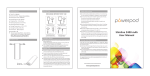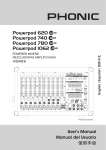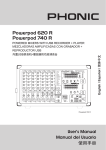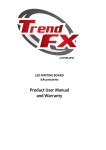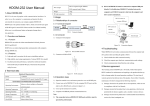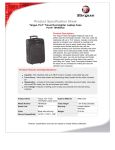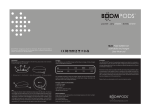Transcript
Main technical parameters ◆ Capacity:4800mAh/ 3.7V ◆ Type of battery: Lithium battery ◆ Input:5V/1A ◆ Output:5V/1A ◆ Size:96 × 42 × 23.5mm(LWH) ◆ Weight:150g ◆ To recharge Powerpod: When this product is running at low power, you can charge it by computer, AC adaptor and car charger. ◆ Press the button for 3 seconds to turn on the LED torch. List of annexes ④ ① Charging Status ③ ◆ When your device is being charged, the Powerpod button lights will flash. ② When charging the Powerpod, the button lights will illuminate sequentially. When charging is complete, the lights will illuminate constantly. ① The power button and power indicator lights ② Micro USB input port No.1 light ③ USB output port ④ LED small flashlight ① ② ③ No.4 light No.3 light ◆ ◆ ◆ How to Use Digital camera Please put this product in a dry place and clean it with a soft cloth. Please do not put the product in a place full of dust, very high or low temperature. Note: Please use cable and connectors provided by Powerpod. The warranty does not cover damaged cause by cables or connectors not provided by Powerpod. Support Product Use: Can charge various digitial electronics with different adaptors. iPhone Warning and Note ④ ① E4800 ② Cable ③ iPhone/iPad/iPod 30 pin Adapter ④ Mini USB Adapter ◆ No.2 light MP3/MP4 Portable game consolet For support please visit our web site at www.powerpod.net or email us at [email protected] No.1 light means the power is less than 25%; No.2 light means the power has reached 25-50%; No.3 light means the power has reached 50-75%; No.4 light means the power has reached 75-100%; New Powerpods can be purchased online at www.powerpod.net Overnighter 4800 mAh User Manual