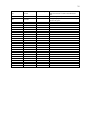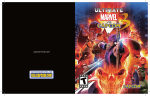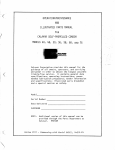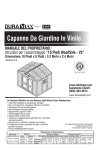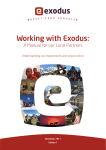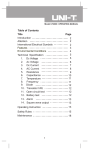Download Tournament of Heroes
Transcript
Design Document for: Tournament of Heroes Written by: Aaron Curley Marcus Gilbert Evan Musu Anthony Kline Robert Pasco Game Design and Implementation II Dr. Bruce R. Maxim Version: 026 April 20, 2008 II Table of Contents TABLE OF CONTENTS ______________________________________________________________ II REVISION HISTORY ________________________________________________________________ V 1. 2. 3. 4. GAME OVERVIEW ______________________________________________________________1 1.1. 1.2. 1.3. 1.4. 1.5. 1.6. 1.6.1. 1.6.2. 1.6.3. 1.6.4. GAME CONCEPT ______________________________________________________________1 GENRE _____________________________________________________________________1 TARGET AUDIENCE ___________________________________________________________1 GAME FLOW SUMMARY ________________________________________________________1 APPEARANCE (LOOK AND FEEL) _________________________________________________1 PROJECT SCOPE ______________________________________________________________2 Number of Levels / Locations _________________________________________________2 Number of NPCs ___________________________________________________________2 “Superpower” Abilities _____________________________________________________2 Custom Use Cases _________________________________________________________3 2.1. 2.1.1. 2.1.2. 2.1.3. 2.1.4. 2.2. 2.2.1. 2.2.2. 2.2.3. 2.2.4. 2.3. 2.3.1. 2.3.2. 2.4. 2.5. GAME PLAY _________________________________________________________________4 Play Flow ________________________________________________________________4 Objectives ________________________________________________________________4 Puzzle Structure ___________________________________________________________4 Game Progression _________________________________________________________4 MECHANICS _________________________________________________________________4 Physics __________________________________________________________________4 Movement ________________________________________________________________5 Objects __________________________________________________________________5 Actions __________________________________________________________________5 SCREEN FLOW _______________________________________________________________6 Screen Flow Chart _________________________________________________________6 Screen Descriptions ________________________________________________________7 GAME OPTIONS ______________________________________________________________7 REPLAYING / SAVING __________________________________________________________7 GAMEPLAY AND MECHANICS ___________________________________________________4 STORY, SETTING AND CHARACTER _____________________________________________9 3.1. STORY AND NARRATIVE ________________________________________________________9 3.1.1. Back story ________________________________________________________________9 3.1.2. Plot Elements _____________________________________________________________9 3.1.3. Game Progression _________________________________________________________9 3.1.4. License Considerations______________________________________________________9 3.1.5. Cut Scenes________________________________________________________________9 3.2. GAME WORLD ______________________________________________________________15 3.2.1. General look and feel of world _______________________________________________15 3.2.2. Main Map _______________________________________________________________16 3.3. CHARACTERS _______________________________________________________________17 3.3.1. Super Heroes ____________________________________________________________17 3.3.2. Citizens _________________________________________________________________18 LEVEL DESIGN – TOURNAMENT OF HEROES ____________________________________19 4.1. NOTES ____________________________________________________________________19 4.2. LOCATION _________________________________________________________________19 4.2.1. Geographic Location ______________________________________________________19 4.2.2. Time of Day _____________________________________________________________19 4.2.3. Current Weather __________________________________________________________19 III 5. 6. 7. 4.2.4. 4.2.5. 4.3. 4.3.1. 4.3.2. 4.3.3. 4.3.4. 4.4. 4.4.1. 4.4.2. 4.4.3. 4.4.4. 4.5. 4.5.1. 4.5.2. 4.5.3. 4.6. 4.6.1. 4.6.2. 4.6.3. 4.6.4. 4.7. 4.7.1. 4.7.2. 4.7.3. 4.8. 4.8.1. 4.8.2. 4.8.3. 4.8.4. 4.8.5. Architecture or Terrain Style ________________________________________________19 Visual Reference __________________________________________________________20 PLAYER ___________________________________________________________________22 Player Start Location ______________________________________________________22 Player Inventory __________________________________________________________22 Briefing/Starting Information ________________________________________________23 Reasons for Being There____________________________________________________23 OBJECTIVES ________________________________________________________________23 Main/Primary Objectives ___________________________________________________23 Secondary Objectives ______________________________________________________24 Bonus Objectives _________________________________________________________24 Hidden Objectives_________________________________________________________24 CHALLENGE HIGHLIGHTS ______________________________________________________24 Combat Encounters _______________________________________________________24 Stealth Encounters ________________________________________________________24 Controlling the center point on the top of the skyscraper___________________________24 WOW FACTOR ______________________________________________________________24 The Travel Powers ________________________________________________________24 The Visual Style __________________________________________________________24 The Primary Weapons _____________________________________________________24 The Tall Skyscraper _______________________________________________________24 MAP DESCRIPTION ___________________________________________________________25 Center Skyscraper_________________________________________________________25 Clock tower, Church, Super Market, and Television Station ________________________25 Teleporters and Jump Areas _________________________________________________25 ASSETS AND REQUIREMENTS ___________________________________________________25 Models _________________________________________________________________25 Textures ________________________________________________________________25 Sounds__________________________________________________________________26 Lighting_________________________________________________________________26 Effects __________________________________________________________________26 5.1. 5.1.1. 5.1.2. 5.2. 5.3. 5.3.1. 5.3.2. 5.3.3. 5.4. VISUAL SYSTEM _____________________________________________________________27 In-game HUD ____________________________________________________________27 Menus __________________________________________________________________27 CONTROL SYSTEM ___________________________________________________________30 SOUND ____________________________________________________________________30 Audio___________________________________________________________________30 Music __________________________________________________________________30 Sound Effects ____________________________________________________________30 HELP SYSTEM_______________________________________________________________30 6.1. 6.2. 6.3. 6.4. 6.5. 6.5.1. 6.5.2. OPPONENT AI_______________________________________________________________31 ENEMY AI _________________________________________________________________32 NON-COMBAT CHARACTERS ___________________________________________________32 FRIENDLY CHARACTERS ______________________________________________________33 SUPPORT AI ________________________________________________________________33 Player and Collision Detection_______________________________________________33 Pathfinding ______________________________________________________________33 USER INTERFACE ______________________________________________________________27 ARTIFICIAL INTELLIGENCE ___________________________________________________31 TECHNICAL INFORMATION ____________________________________________________34 7.1. DEVELOPMENT SPECIFICATION _________________________________________________34 7.2. PRODUCTION TOOLS _________________________________________________________34 7.2.1. Programming Design Tools _________________________________________________34 IV 8. 9. 7.2.2. Graphics Design Tools _____________________________________________________34 GAME ART ____________________________________________________________________35 8.1. 8.2. 8.3. 8.4. 8.5. 8.6. 8.7. CONCEPT ART ______________________________________________________________35 STYLE GUIDES ______________________________________________________________45 CHARACTERS _______________________________________________________________45 ENVIRONMENTS _____________________________________________________________48 EQUIPMENT ________________________________________________________________48 CUT SCENES ________________________________________________________________48 MISCELLANEOUS ____________________________________________________________48 9.1. 9.1.1. 9.1.2. 9.2. 9.2.1. 9.3. 9.4. 9.4.1. • PRODUCTION TEAM DESCRIPTION _______________________________________________49 UMD Team Member Roles __________________________________________________49 CCS Team Member Roles ___________________________________________________49 SCHEDULE _________________________________________________________________49 Gantt Chart______________________________________________________________49 BUDGET ___________________________________________________________________50 RISK ANALYSIS _____________________________________________________________50 Risks ___________________________________________________________________50 Art is not available __________________________________________________________50 MANAGEMENT ________________________________________________________________49 10. TEST PLANS ___________________________________________________________________51 10.1. STRATEGY _________________________________________________________________51 10.1.1. Terrain Test Plans ________________________________________________________51 10.1.2. Super Power Test Plans ____________________________________________________51 10.1.3. Interface Test Plans _______________________________________________________51 10.2. SCHEDULE _________________________________________________________________51 10.2.1. Gantt Chart______________________________________________________________51 V Revision History 001 002 003 004 005 Version Date 1/25/08 1/30/08 1/31/08 2/4/08 2/4/08 006 2/5/08 007 2/6/08 009 2/7/08 008 2/6/08 010 2/8/08 011 2/9/08 012 013 2/10/08 3/18/08 Revision Author Aaron Curley Evan Musu Aaron Curley Marcus Gilbert Anthony Kline Aaron Curley Unknown Marcus Gilbert Aaron Curley Aaron Curley Evan Musu Aaron Curley Aaron Curley Aaron Curley 014 3/18/08 015 3/20/08 016 3/20/08 017 018 019 020 021 022 023 Aaron Curley Aaron Curley 3/21/08 3/21/08 3/22/08 3/25/08 3/26/08 Evan Musu Aaron Curley Bob Pasco Aaron Curley Evan Musu Marcus Gilbert 4/1/08 Bob Pasco 4/1/08 Details First section draft. Level Design Portion Formatting corrections. ToC section 2 updated, product specification (section 4) added. Corrections to sections by other team members: Rewrite of UI section. Rewrite of production team description. Rewrite of production tools. Introduction of concept art from CCS. Introduction of map illustrations. Correction to formatting of section 3. Merging/reorganization of sections. Unknown Char bible updates and ui mockup added Miscellaneous fixes. Revisions made to match decisions made at the meeting on 2/8. Decisions made by Aaron, Evan, Marcus, Anthony, and Kristen. Section 3 still requires update. Updated section 3 to be in sync with the rest of the document and ideas updated on Friday of 2/08/08 Minor modifications before submission. Corrected version number and date on title page. VERSION SUBMITTED FOR PROJECT2 Modifications to make the document conform to the Baldwin template. Overview section work is complete. Other AC sections will be completed later. Game Mechanics and Technical sections mostly complete. Some information from sections 1+2 of previous document was cut out and needs to be re-added to the appropriate sections (when they are eventually added). Finished the UI section of the document. AC sections are now complete except for revisions and a few questions. Made some corrections based on feedback from Evan (thanks!). Completed missing sections. Addition of most of Evan’s sections. Correction to numbering system. Cleanup of a number of errors. Added Storyboards Completed Management and Test Phases sections AI section update VI 024 4/2/08 025 4/20/08 026 4/25/08 Aaron Curley Bob Pasco Marcus Gilbert Added UI section (5) and moved a bunch of stuff from section 2 to there and added more info. AI section updated per comments in review Changed super powers section to reflect changes made to the game. 1 1. Game Overview 1.1. Game Concept Humankind has been slowly gaining the use of psychokinetic abilities. Though most humans were wise enough to avoid advancing these powers to the point where they could cause serious harm, some humans did not. These humans settled in a city where the use of such abilities was still allowed. Unfortunately, absolute power corrupts absolutely, and as a few elect people developed “superpower” abilities (abilities surpassing any others), these people began to fight among themselves for total dominance over the city and the surrounding areas. To contain the threat for which they have no defense, the rest of humanity erected an impenetrable dome around the city, permanently quarantining the city and its inhabitants. Players take on the role of one of the trapped inhabitants, battling for their faction's control over the city. 1.2. Genre Tournament of Heroes is a multiplayer FPS (first-person-shooter) type game. 1.3. Target Audience Tournament of Heroes is targeted for teens due to animated violence and death. However, as stated previously, the game has a comic-book style of combat; therefore, the game does not contain excessive gore or violence outside of the standard unreal behaviors, which are configurable. 1.4. Game Flow Summary Being an Unreal Tournament 2004 total conversion mod, the game flow for Tournament of Heroes is similar to that of Unreal Tournament 2004. When the game is run, players first see the title screen with the option of either joining or hosting a game. Once the player has entered a level (by either joining an existing server or hosting a new server), the players are able to immediately start fighting for control of the various areas of the city, adopting the strategy that they feel is best. As the game progresses, other players will join the server, allowing for humanhuman competition rather than competition against a computer AI. Players choose their "spawn" location using a tab on the in-game menu. This selection may be modified at any time by the player. Important notification messages such as the "location is under attack" message are displayed using the standard unreal message display system. The font size of any message depends on its importance. 1.5. Appearance (Look and Feel) Tournament of Heroes is a first-person-shooter (FPS) in an urban environment on Earth. The environment is sunny, bright, and colorful, but within reason for how earth’s cities might look in the future. The game has a comic-book appearance in nature, especially relating to player attacks and superpowers; all attacks and powers have an “overdone” look, to fulfill the “unbelievable” aspect of a comic story. 2 Outskirts of the level are suburbs of the city centered in the middle of the level. Some city buildings are able to be entered by players, and these buildings have an office-building look. The buildings, streets, and the rest of the environment has a futuristically clean look in most areas. Some buildings and objects in certain sections of the city have a “damaged” look. See later sections for more detailed information. 1.6. Project Scope 1.6.1. Number of Levels / Locations Tournament of Heroes consists of only a single playable level, though other level files are used to implement other functions, such as cinematic sequences. The single playable level is fairly large, consisting of the center of a city. The level has numerous buildings in it, though only the central office building consists of a large interior. 1.6.2. Number of NPCs Being a multiplayer-oriented game, Tournament of Heroes does not provide enemy/allied player AI other than what is supported by Unreal Tournament 2004 by default. However, bot paths are placed in the level file to allow basic AI support. 1.6.3. "Superpower" Abilities Each player chooses three superpowers, one for each category of powers. The categories of superpowers and their possible choices are listed below: Primary Powers • Fire – Shoot powerful, slow moving balls of fire • Energy – Absorb the energy around you and channel it at your enemies • Electricity – Deadly, accurate, and fast blasts of lightning can be used to electrify anyone in your path Sub Powers • Speed – Increases your run speed and jump height dramatically • Invisibility– Can’t be seen by your enemies. • Regeneration– Regenerate your health at a steady rate • Berserker – Go into a fit of rage and fire your weapon or power at twice the rate Primary Powers are powerful attacks that have unlimited ammo. They each have pros and cons. Some powers are better for close range, others for long range. They are acquired by finding a Power Spawner and picking up that power. Sub Powers are innate powers that require adrenaline to use. You need 100 adrenaline in order to activate a sub power. Once activated your adrenaline slowly decreases to zero. In order to get adrenaline you can either visit an adrenaline station or kill many players without dying. 3 1.6.4. Custom Use Cases Though many use-cases exist for Tournament of Heroes, the Unreal Tournament 2004 engine already implements most of these in the desired manner. Those use-cases that are custom implemented for Tournament of Heroes are listed below: • Use Power – Use a "superpower" that the player currently possesses. • Switch Powers – Select a different set of "superpowers" for your player. • Choose Spawnpoint – Choose a spawnpoint to spawn at. • Spawn – Spawn your character at the last-selected spawnpoint (if it is still valid). • Capture Spawnpoint – Capture a neutral/enemy spawnpoint for your team's use. • Replay Intro Sequence – (Re)Play the intro matinee sequence to the game. Use Case Diagram: uc Use Case These use-cases are custom im pl emented i n the T ofHeroes mod. These use-cases are provi ded by unreal 's defaul t functi onal ity. Acti vi ty, sequence, and col l aborati on di agram s wi ll onl y be provi ded for use cases that are i mpl emented i n the T ofHeroes mod. T ofHeroes Mod UT 2004 Use Pow er Host Serv er Change Unreal Settings Join Serv er Exit Game Spectate Lev el Join Lev el Sw itch Pow ers Choose Spaw npoint Spaw n Player Capture Spaw npoint Mov e Replay Intro Sequence 4 2. Gameplay and Mechanics 2.1. Game Play 2.1.1. Play Flow Each player chooses a character. Upon entering the game, players select from the various choices of superpowers and then control that single character in the game. Players join one of the two teams competing for dominance in the city. These teams then cooperate in an effort to control the map and deal the most damage to the other team. As such, the game uses the Team Deathmatch mode in Unreal Tournament 2004. However, the game resembles other modes of play such as Onslaught in that the central spawnpoint is able to be captured, and only the owner team may spawn there. Upon spawning, players have a certain number seconds (defined by the server settings) of invincibility to prevent the occurrence of “spawn camping” of the spawnpoints. However, if an invincible player uses any attack, the state of invincibility is immediately ended. 2.1.2. Objectives The primary objective is the capturable spawnpoint at the top of the office building in the center of the map. Controlling this location allows easy access to other locations on the map, and the building's extreme height makes it an optimal "sniping" location. Both teams will want to maintain control of the office building point so that they have the advantage over the other team. 2.1.3. Puzzle Structure Though primarily a fighting game, Tournament of Heroes does present some puzzle to the user in that the user must learn the layout of the level and how any teleporters, jumpspots, etc are related. 2.1.4. Game Progression Tournament of Heroes play does not extend any further than a single level; the outcome of one round does not affect further rounds, nor does it affect any kind of "overall" storyline. Any progression of the game exists solely in the individual round. 2.2. Mechanics 2.2.1. Physics Tournament of Heroes physics are nearly the same as real-world physics in all regards except for the players. Objects such as elevators, projectiles, water, etc all behave as would be expected. Players, however, can perform certain "superhuman" feats, such as falling from any distance without injury, in addition to their chosen "superpower" abilities such as extreme speed or extreme jump height. 5 2.2.2. Movement Movement in Tournament of Heroes conforms to movement in Unreal Tournament 2004 except in regards for the "travel powers." When a travel power is activated, the player's movement capabilities are modified for several seconds until the power "expires." Detailed information about the travel powers is included below: • Fly Power – Player is able to navigate in mid-air as if gravity does not apply to him. • Jump Power – Player's jump height is incredibly large, allowing "leaping" up to the roofs of buildings. • Run Power – Player's maximum speed is increased greatly, allowing quick traversal of the level. • Invisibility – Player is temporary invisible. All collisions between objects are normal. If the invisible player attacks invisibility is disabled prematurely. 2.2.3. Objects The level design section of this document should be consulted for a detailed description of the level's objects. However, some special objects should be noted here. Teleporters – Some areas of the level contain teleporters that allow quick movement between points on the map and access to certain areas such as the top of buildings. Superpower Selectors – These objects allow a player to select a different subset of "superpowers." See 2.2.4 for more information. A preliminary graphic of this object is included to the right. Elevators – Within the office buildings, these allow transportation to different floors. 2.2.4. Actions There are a few important actions that the player will perform frequently. These are briefly described below. • • Choose Spawnpoint – The player can choose a spawnpoint by viewing the "Spawnpoint Selector" tab on the in-game menu (that can be shown by pressing ESC). On this panel, a minimap of the city is shown with the spawnpoint locations overlaid on top of it. When clicked, the corresponding spawnpoint is set as the player's future spawnpoint location. Capture Spawnpoint – The player can capture a spawnpoint by entering the spawnpoint trigger area. If the number of allied players in the area is larger than the number of enemy players, the spawnpoint proceeds to be first neutralized and then captured. 6 • Choose Superpowers – The player can choose a new set of "superpowers" by entering one of the "superpower selector" machines (a static mesh) positioned in the level. When the player enters the machine and presses USE, a GUI panel is displayed, allowing the user to make new selections. Once the user dismisses the dialog, the new powers are applied to the player. 2.3. Screen Flow 2.3.1. Screen Flow Chart 7 2.3.2. Screen Descriptions Main Menu Screen – Our own custom title screen that contains custom graphics and only the options applicable to Tournament of Heroes. The available options are: • Host Game – Opens the standard interface in Unreal Tournament 2004 for hosting a game. • Join Game – Opens the standard interface in Unreal Tournament 2004 for joining a game. • Play Intro – Plays/replays the introductory matinee sequence for the game. • Settings – Displays the standard Unreal Tournament 2004 settings page. • Exit Game – Exits Tournament of Heroes. UT2004 Settings Screen – The standard Unreal Tournament 2004 settings screen with no modifications. UT2004 Host Game Menu – The standard Unreal Tournament 2004 host game menu. However, the only map listed is the single map file included with the Tournament of Heroes mod. Furthermore, the only selectable game type is "Team Deathmatch." UT2004 Join Game Menu – The standard Unreal Tournament 2004 join game menu. The player may join standard Unreal Tournament 2004 game types along with only Tournament of Heroes games, but this causes the Tournament of Heroes modifications to have no effect. Spawnpoint Selection Menu – This custom menu is included as an additional tab on the standard in-game menu while playing the level. The player can use this menu to choose a spawnpoint to spawn at next. Superpower Selection Menu – The superpower selection menu allows the user to choose which subset of all the superpowers to make available to his or her player. This menu is displayed when the user approaches a "power selector" object in the level and presses the USE key. For detailed information about and screenshots of these menus, see section 5. 2.4. Game Options All of the game options in Tournament of Heroes derive from the multiple settings provided by Unreal Tournament 2004. As such, these can be configured in the standard UT2004 "settings," "host game," and "join game" menus. Options affecting the characters "in game" such as spawnpoint selection and superpower selection have already been mentioned in prior sections, and will not be mentioned here. 2.5. Replaying / Saving Being a multiplayer game, the replayability of Tournament of Heroes is high. It is hoped that players will discover new ways of combining superpowers together as they try to gain a tactical 8 advantage over the enemy team. Anyone may start a new game and host other players at any time. Tournament of Heroes does NOT support saving and loading partially played maps. Those who wish to exit and continue playing at a later date will have to start the server (and hence the level file) over at its initial state. 9 3. Story, Setting and Character 3.1. Story and Narrative 3.1.1. Back story Some humans evolved into super heroes and super heroes were being banished from civilization. Super powers were being outlawed and super heroes could no longer use their power without committing a felony. The only city where super powers were not outlawed was in the city of Psychotropolis. When all the super heroes started living there utter chaos broke loose. Heroes started fighting over for supremacy. Thus the human race thought this was a key time to do something about the super hero infestation. They decided to enclose the city and let all the super heroes kill each other. 3.1.2. Plot Elements Teams of super heroes need to fight among each other for survival within the encloseddomed city of Psychotropolis. The skyscraper is the main site where a team of super heroes could rule the city. 3.1.3. Game Progression There is no actual progression in storyline but the game progresses/end when the time limit ends or the team reaches the set number of points for a game match. 3.1.4. License Considerations None at the current time except if character models look like super heroes from classic super hero comics like Superman. 3.1.5. Cut Scenes The cut scenes in the game are described. 3.1.5.1. Cut scene for Map Overview 3.1.5.1.1. Actors No actors will be present for this cut scene. 3.1.5.1.2. Description The camera will fly over the city of Psychotropolis. The camera will highlight key areas. These areas will included the spawn areas and their corresponding buildings, the power selector stations, the jump area and teleporters, and the skyscraper and it three level of play including the capture able area. 10 3.1.5.1.3. Storyboard 11 12 3.1.5.1.4. Script No dialog needed for this cut scene. 13 3.1.5.2. Cut scene for short animation of Heroes 3.1.5.2.1. Actors Two super heroes from the game. 3.1.5.2.2. Description Two heroes way onto the horizon. Hero 2 shoots a fire beam at hero 2. Hero 2 shoots water at hero 1 and hero 1 falls and dies. Hero 2 jumps for victory and say “Tournament of Heroes.” 14 3.1.5.2.3. Storyboard 15 3.1.5.2.4. Script Hero 2 says: “Tournament of Heroes!” 3.2. Game World 3.2.1. General look and feel of world 16 3.2.2. Main Map A screen shot of the world: 3.2.2.1. General Description The level gives of the vibe of a war-torn battlefield within a suburbanized cityscape area. The map is during the day around high noon. The suburban area is on one half of the map and the cityscape area is on the other side of the map. 3.2.2.2. Physical Characteristics The area will feel like a city in the United States except for the futuristic looking skyscraper in the center. The skyscraper looks like it came from the future and it has many areas to hide and fight within. 3.2.2.3. Levels that use area This is the only level in the game. 3.2.2.4. Connections to other areas Teleporters located in the map allows players to travel from place to place without the need of walking or flying. 17 3.3. Characters In this section there will be a listing of all the characters in the Tournament of Heroes mod. 3.3.1. Super Heroes 3.3.1.1. Back story Super heroes are gifted humans who have developed the ability to manipulate the environment and its elements in some way. Everyone has a different ability to some extent. Some are very gifted and have many powers, some are simple and useless. It can take years of training to master your powers. One of the leaders of the super heroes is Captain Destruction. 3.3.1.2. Personality Super heroes were kind to each other and humans until humanity started discriminating them. Then Super heroes started growing anger and savage hate for humanity and their own race. With all this anger build inside them they fight each other to death in the city of Psychotropolis. 3.3.1.3. Look 3.3.1.3.1. Physical characteristics The super heroes will wear spandex like clothe which will have multitudes of different colors on them. There will be both female and male super heroes. Both the male and female super heroes will be the same height. 3.3.1.3.2. Animations The animation will either be the Unreal animation from Unreal 2004 or custom animations from CCS. 3.3.1.4. Special Abilities The super heroes will have two special abilities. The first is their powers. The powers consist of: fly, super jump, super speed, and invisibility. The second is their primary weapon. The weapons consist of: fire, ice, power ball, electricity, and strength. The heroes can also have a secondary item. These items consist of the melee weapon, stasis field, regeneration, and a shield. (These powers and weapons will be described more in the level design part of the document.) 3.3.1.5. Relevance to game story These are the characters the user gets to use. They will all have some type of power to use chosen by the user. 3.3.1.6. Relationship to other characters The heroes were hated by the majority of civilians and the civilians trapped the heroes in the city of Psychotropolis. 18 3.3.1.7. Statistics Same sizes as Unreal character models. 3.3.2. Citizens 3.3.2.1. Back story The civilians are ordinary people who do not have super powers. Some don’t mind the super heroes, some hate them, some are neutral and some even try to replicate their powers through technology. 3.3.2.2. Personality The majority of the civilians hate super heroes and like to watch the super heroes fight each other within the enclosed domed city. 3.3.2.3. Look 3.3.2.3.1. Physical characteristics The civilians will look like the everyday people in the world. Some will be in business suits, and some will be in casual clothes. The civilian will stand 6 feet in height, have a medium build, different ethnicities, and varying colors of hairs. 3.3.2.3.2. Animations No animations. 3.3.2.4. Special Abilities None. 3.3.2.5. Relevance to game story The civilians are the group of people who enclosed the super heroes into the city Psychotropolis. 3.3.2.6. Relationship to other characters 3.3.2.7. Statistics Civilian will be the same sizes as Unreal character models. 19 4. Level Design – Tournament of Heroes 4.1. Notes 01/30/08 – First draft by Evan Musu. 01/31/08 – Formatting corrections by Aaron Curley 02/05/08 – Introduction of concept art from CCS. 02/08/08 – Addition of “official” level map drawing done by Kristen. 02/09/08 – Several sections in section 3 updated to be current with ideas modified and created on Friday of 02/08/08. 03/21/2008 – Updated level Design for the beta release. 4.2. Location 4.2.1. Geographic Location The location is a suburbanized city area that has a war-torn appeal to the cityscape. There will be a glass dome which fits over the city to encase the heroes to do battle. 4.2.2. Time of Day The time of day will be during high noon with bright sunlight outside. 4.2.3. Current Weather The outside weather has no affect to the conditions inside the glass dome. The weather inside the dome will be clear and dry while the outside in could be rainy and foggy. 4.2.4. Architecture or Terrain Style There will be a large skyscraper in the middle of the map. The skyscraper will be shiny and new-looking with little age. The players will have the ability to go inside the building and travel though office cubicles. There are two elevators: one which moves from the ground floor to the second level and another which moves from the second level to the third level. The also a pass away which leads from the second level to the third level The area around the skyscraper will consist of cityscapes and suburbanized areas. Half the map will be suburbanized and half will be cityscapes. Each team will spawn in a quadrant in the cityscape area or the suburbanized area, or on top of the skyscraper if they control that area. The spawn location of the players will be a supermarket, a church, a clock tower, and a television station. The cityscape area will have two largely detailed buildings (the clock tower a TV station). The suburbanized area will have two largely detailed buildings (the church and the super market). These four building will not have an inside area but will be the area the character spawn by. The suburbanized area will include homes and a park. The cityscape area will have smaller corporate buildings. Smaller non-useable objects will include: cars, roads, fire hydrant, street lamp, street signals, bus stop, sand boxes, fountains, carousels, etc. 20 4.2.5. Visual Reference An overhead view of the level is included below. Buildings in purple are enterable. Grey squares depict buildings that cannot be entered. 21 An early 3D design of the level is depicted below. See the overhead map given above for more up-to-date information. 22 The actual level designed from the concept art from our meetings: 4.3. Player 4.3.1. Player Start Location The player will start in homes which surround the suburbanized city. In these homes there will be areas where the player has the ability to switch his/her primary and secondary weapons. 4.3.2. Player Inventory The player’s primary weapons are projectile weapon. The player has the ability to change primary weapons during a game match. The primary weapons are: • Fire – A ball of fire. Projected straight (gravity does not affect its course in direction). Fire can be projected at a moderate rate and has a moderate damage effect. • Energy – A slow but large burst of energy. Projected straight (gravity does not affect its course in direction). Energy can be projected at a slow rate but has a high damage effect. • Ice – Sharp arrow like projectile. Projected with a downward arc (gravity affects the arc of the ice arrows). Ice can be projected fast but has weak damage effect and can freeze the player. 23 • • Electricity – A netted web of electricity. Projected straight (gravity does not affect its course in direction). When electricity is in contact with water the water becomes electrically charged. Electricity can be projected moderate rate and has weak damage by itself or high damage rate when combined with water. Strength – Gives player the ability to hit an opponent and throw him or her across the map. When opponent falls damage is taken on him based on the height of the fall. The player’s secondary weapons are either a non-projectile attack, or an ability to help the player condition in the game. The secondary weapons are: • Melee Attack – A short weapon like knife. • Regenerate – Ability to restore the player’s health. This power has a regeneration rate. • Shield – Allows you to project a large “energy wall” in front of you and your teammates. • Stasis Field – Freezes the enemy for a few seconds (enemy is invincible while frozen). The player has travel power to choose from too and has that power type for the whole match. The travel powers are: • Fly – Fly around map for a certain amount of time. • Jump – Jump three times higher than normal player. • Run - Super speed. • Invisibility – Makes the player invisible for a short period of time. Player will appear when he or she attacks. There will also be health recharge stations where players can stand around them and recharge their health. 4.3.3. Briefing/Starting Information The opening cinematic will describe the initial events which lead to the tournament of heroes. It will also show key locations on the map, and describe how to control the player and the player’s abilities. 4.3.4. Reasons for Being There A super human race has evolved in the world. This race is the character the players will control. They decided to build a city but end of fighting over it. Non-super humans decide to seclude these super humans from the rest of the world by covering the super human world with a dome. Now the super humans fight for survival in Tournament of Heroes. 4.4. Objectives 4.4.1. Main/Primary Objectives To get as many kills as possible during one game match. The player with the highest amount of kills wins the match. 24 4.4.2. Secondary Objectives Controlling the skyscraper will give the team the upper-hand by controlling a critical area in the game. It the central spot in the game, and when a team controls this spot it is the only areas where they can spawn. 4.4.3. Bonus Objectives None. 4.4.4. Hidden Objectives None. 4.5. Challenge Highlights 4.5.1. Combat Encounters The Players will be fighting against each other in an open area. The player will be able to fire ice, fire, and electric projectiles towards their opponents. 4.5.2. Stealth Encounters The player can act stealthy but killing a player still ends in the same result of a kill. A stealthy encounter that could take place is : An opponent is standing in a water puddle and you the player take care of him by shooting electrical charge by the water killing him. 4.5.3. Controlling the center point on the top of the skyscraper The teams need to be organized in order to keep control of this point. There are three areas where the opposing team can come from: 1) The teleporter by the ramp 2) The air duct system 3) The elevator. 4.6. Wow Factor 4.6.1. The Travel Powers Each player has special travel powers which grants them access for new ways to tackle a obstacles. 4.6.2. The Visual Style The game looks like a comic book. Like with “POW” balloons when a player get hit. A similar visual style to compare to is the game XIII. 4.6.3. The Primary Weapons Each power has its pros and cons, and selecting the right one is geared towards the player’s preferences. 4.6.4. The Tall Skyscraper The tall skyscraper is the center piece and will look gigantic compared to the surrounding suburbanized and cityscape areas. There will be areas inside the building to travel and the ability to travel to the top of the building. The fire-escape and elevator will be the main means of getting to each floor in the office building. The top of the skyscraper is a control 25 point. When a team controls the skyscraper, they will only spawn in that location and have the best area for shooting off incoming enemies. 4.7. Map Description 4.7.1. Center Skyscraper The skyscraper is the center-piece of the level. It has floors filled with office furniture and cubicles. The player can access these areas either by fire-escapes or an elevator. These office areas will give the player of the feeling of being in a maze. The fire-escapes and elevator can also go to the top of the building which gives the player who can fly a good advantage over other opponents. 4.7.2. Clock tower, Church, Super Market, and Television Station Each of these building will be areas were the players will spawn. Each building has it pros and cons for combating on the map. The clock tower is tall for sniping players off with their powers. The super market is a smaller building building but will be good for coverage from enemy fire. The church will have a good sniping position, and the television station will be large for players to take cover from other players. 4.7.3. Teleporters and Jump Areas There is one portal which allows the player to teleport to the top floor without the use of the elevator. To get to this teleporter the player must enter the teleporter in the bus stop. This teleporter takes the player to a roof on a series of three buildings. The player uses boost areas to reach the third building. The third building has the teleporter which takes the player to the top floor of the skyscraper. There will also be teleporters within the skyscraper which teleports the players to other parts of the map too. 4.8. Assets and Requirements List here anything that you know the level will require in terms of external assets 4.8.1. Models 1) Basic Female and Male character models. 2) Worn down cars and vehicles (Non-Usable). 3) Place for health recharge (maybe a fountain). 4) Complex structures pieces (like awnings, doors, computers, shelves, etc.) for the skyscraper, church, supermarket, TV station, and clock tower. 4.8.2. Textures 1) Multiple textures for male character model. 2) Multiple textures for female character model. 3) Textures for offices cubicles. 4) Textures for Streets 5) Textures for homes and skyscraper outside 6) Textures for sky and ground 7) Textures for skyscraper 26 4.8.3. Sounds 1) Sounds for the primary weapons, secondary weapons, and travel powers. 2) Sounds for the male and female like grunts and moans for damage. 3) Sounds for the doors opening and closing. 4) Sounds for picking up items. 5) Music during game play. 4.8.4. Lighting 1) The sunlight actor. 2) Some light actors for indoor areas. 4.8.5. Effects 1) Effects for the primary and secondary weapons. 2) Effects for the travel powers. 27 5. User Interface 5.1. Visual System 5.1.1. In-game HUD Currently, the in-game HUD in Tournament of Heroes is exactly the same as the in-game HUD in the standard Unreal Tournament 2004. Most special features in Tournament of Heroes will be controlled using standard Unreal key/control mappings (see section 5.2). 5.1.2. Menus 5.1.2.1. Main Menu Interface Most of the menu interface is the same as the default menus in Unreal Tournament 2004. However, because Tournament of Heroes is a total conversion mod, the title screen of the game is redesigned and contains only options that are applicable to Tournament of Heroes. A mock-up of the title screen is shown below: • • Host Game – Opens the standard interface in Unreal Tournament 2004 for hosting a game. Join Game – Opens the standard interface in Unreal Tournament 2004 for joining a game. 28 • • • Play Intro – Plays/replays the introductory matinee sequence for the game. Settings – Displays the standard Unreal Tournament 2004 settings page. Exit Game – Exits Tournament of Heroes (displays a dialog box, prompting for confirmation first). 5.1.2.2. Spawnpoint Selection Menu The player can choose a spawnpoint while playing the game by viewing the "Spawnpoint Selection" tab on the in-game menu (that can be shown by pressing ESC). A screenshot of the tab is shown below: On this tab, a minimap of the city is shown with the spawnpoint icons overlaid on top of it, representing where the spawnpoints are located in the city. Four small purple arrows surround the user's currently-selected choice. When a spawnpoint is clicked, the arrows then surround that newly-selected choice. If the user clicks a spawnpoint that is not valid to spawn at, a message is displayed in the space on the right side of the minimap. Spawnpoints are color-coded in the minimap to represent their current state. A list of the colors and their meanings is included below: 29 • • • • Green – An uncapturable spawnpoint. Both teams may spawn at this spawnpoint at any time. White – An unowned spawnpoint. Neither team may spawn there because neither side owns this point. Red – The red team owns this spawnpoint and may currently only spawn there. Blue – The blue team owns this spawnpoint and may currently only spawn there. In the Tournament of Heroes map, only the center point is capturable. 5.1.2.3. Superpower Selection Menu The superpower selection menu allows the user to choose which subset of all the superpowers to make available to his or her player. This is done while playing the game and the player may change his powers as many times as he desires. The GUI consists of three combo boxes, allowing the user to choose one item from each superpower category. This dialog is triggered when the player presses the "USE" key while inside a power-selector object placed in the map. A screenshot of the GUI is included below: 30 5.2. Control System The player controls Tournament of Heroes using the standard Unreal Tournament 2004 control configuration. This configuration is similar to the default configuration of most FPS games. The WASD keys are used for player movement while the mouse "points" the player and aims any attacks. Custom features in Tournament of Heroes use standard Unreal Tournament interfaces to "hook" into the game. As such, to use things such as the "power selector", the player presses the key assigned to the "USE" action (typically U). Triggering primary and secondary powers is performed using the mouse. The number keys are used for selection of the current power to use (if the player has more than one). This is similar to the use of standard Unreal 2004 weapons. Triggering a "travel" power's use is done through a specially mapped key, not standard to Unreal 2004. Such a key will likely be a key that can conveniently be pressed by the player's left hand, such as the left-shift key, or the Z key. Depending on the effects of the travel power, the player controls the power in different ways using the standard Unreal control mapping. 5.3. Sound 5.3.1. Audio The audio track for the intro matinee sequence will be created by Robert Pasco and those CCS team members responsible for the matinee sequence. This audio track will likely have some background music with voice-over narrating the story as the sequence plays. 5.3.2. Music The music playing for the main menu will be custom-mixed by a CCS team member. No other music will be in the game. 5.3.3. Sound Effects The game's sound effects consist primarily of the standard effects included with Unreal Tournament. However, sound effects unique to the "superpower" attacks and travel powers will be either retrieved from the public domain on the Internet or custom-mixed by the CCS team members. 5.4. Help System Being an Unreal Tournament 2004 mod, Tournament of Heroes does not include any built-in help system. It is expected that users will consult the standard Unreal Tournament documentation if they are unfamiliar with the game's use. However, to allow the user to familiarize him/herself with features unique to Tournament of Heroes (such as the spawnpoint selector, power selector, superpowers, etc), a user manual is included discussing these special features and giving an overview of the game. 31 6. Artificial Intelligence 6.1. Opponent AI The main opponent the player will face is players on the opposite team. These players are bots or humans depending on the settings chosen for the game. Enemy bots top objective is to kill any opponent in sight. If there are no opponents to attack they will use the network of paths to navigate across the city to assist their teammates or find their enemies. Pictured below The design goal was to allow bots to traverse each major road, and cover terrain near the main buildings. The bots will not make use of the entire map, this is mainly a multiplayer game for humans, the bots merely provide more muscle to your team if you’re short another player, they don’t necessarily work together to capture objectives. The bots are able to use the elevator switches, teleporters, and jump pads. Instructing the bots on how to use these items is based on scripts specifically designed to deal with these objects, provided by Epic. 32 6.2. Enemy AI There is no other enemy AI besides the bots that exist on the other team. 6.3. Non-combat Characters The elevators use scripting so that they can’t be triggered while in the process of moving up or down. Both elevators can only be called when they are in a “stopped” state, at the top or bottom of the shaft. The two elevators and their components can be classified as having 2 states: 1) elevator down, bottom doors open, top doors closed, and 2) elevator up, bottom doors closed, top doors open. The basic logic behind the elevator script is: This assumes that the elevator is in the starting state 1) elevator down, bottom doors open, top doors closed 0 WAITFOR_EVENT bottomElevatorUp 1 TRIGGER_EVENT doorBottomMover WAITFOR_TIMER – 3 seconds TRIGGER_EVENT bottomElevatorMover WAITFOR_TIMER – 5 seconds TRIGGER_EVENT doorTopMover WAITFOR_EVENT bottomElevatorDown 2 3 4 5 6 7 TRIGGER_EVENT topDoorMover 8 9 WAITFOR_TIMER – 3 seconds TRIGGER_EVENT bottomElevatorMover 10 WAITFOR_TIMER – 5 seconds 11 TRIGGER_EVENT doorBottomMover 12 GOTO_ACTION – Action 0 – the button inside the elevator shaft on the bottom floor, and the button outside the elevator shaft on the upper floor send this event – closes the bottom doors – trigger the elevator, causes it to change its key state – opens top doors – the button on the outside of the elevator shaft on the first floor, and the button inside the elevator shaft on the second floor send this event – closes the top doors - the same event is used here because the doors are TriggerToggle, they just go between 2 different states – makes the elevator go down in this case since it's up – bottom doors change state, in this case they open return to action 0 since we're back at the start This handles the lower elevator specifically, make the following replacements for the upper elevator: bottomElevatorUp doorBottomMover bottomElevatorMover doorTopMover topElevatorUp doorBottomMover2 topElevatorMover doorTopMover2 33 bottomElevatorDown topElevatorDown The top floor has a switch that toggles locking the doors to the elevator on the third floor. This will allow one team to force attackers to take a longer route to the top floor so that they can hold the control point for a longer amount of time. - Insert lock down logic when it’s complete 6.4. Friendly Characters Friendly characters refer to a player’s team mates which will help them fight the other team on the map. Bots assist the player by following the routes which have been placed in the map, and attacking any enemies they find along the way. Players with bots on their teams are able to use the standard orders implemented by Epic to focus the bots on what they want accomplished. 6.5. Support AI 6.5.1. Player and Collision Detection The AI will use the standard mechanism for player and collision detection provided by Epic. We have not modified the AI’s logic for tracking players and colliding with solid objects. 6.5.2. Pathfinding Paths are implemented in UnrealEd 3.0 via Epic’s path node method. Links are built by the editor to lay out paths for the bots to traverse. Jump pads, elevator switches, and teleporters use special paths to tell the bots how to operate the device. 34 7. Technical Information 7.1. Development Specification Tournament of Heroes is implemented as an Unreal Tournament 2004 total conversion mod. The system requirements for Unreal Tournament 2004 are as follows: • Pentium III or AMD Athlon 1.0 GHz processor (Pentium® or AMD 1.2GHz or greater recommended) • 128MB RAM (256MB RAM or greater recommended) • 6.0GB HDD space REQUIRED (Increased from 5.5 to ensure space for MOD files). • 8X CD-ROM or DVD • Windows® compatible sound card • 32 MB video card required (64 MB NVIDIA or ATI hardware T&L card recommended) • DirectX® version 9.0b (included on game disc) • Internet play requires a 33.6 kbps or faster modem (broadband recommended) Tournament of Heroes should and shall NOT modify any of the default Unreal Tournament 2004 files. As a total conversion mod, all files specific to Tournament of Heroes shall be stored in a separate mod directory. This makes it a simple process to uninstall the game without damaging the Unreal Tournament installation. To install and play Tournament of Heroes, it is necessary to have Unreal Tournament 2004 installed and configured correctly. 7.2. Production Tools 7.2.1. Programming Design Tools The following is a list of the anticipated design tools required on this project: • Unreal Tournament 2004 – The UT2004 game engine and related tools. o UnrealEd – For producing the game’s level(s), structures, and environmental elements such as lighting. o UCC – To compile modified scripts. o UDebugger – To debug custom script code. • SVN Server – For hosting the SVN repository. • Tortoise SVN – For accessing the SVN repository. • Google Groups – To manage email and information distribution. • Text editing software – A program such as Notepad++ or ConTEXT to assist with script editing. 7.2.2. Graphics Design Tools Graphical elements not included as defaults Unreal Tournament 2004 assets such as character skins and building and object skins will be created using the Maya 8.5 3D content creation tool. The ActorX plugin for Maya 8.5 will be used to export the 3D geometry to UnrealEd. 35 8.1. Concept Art User interface concept Map layout 8. Game Art 36 37 Static meshes 38 39 40 41 42 43 44 45 8.2. Style Guides The artwork style for the level has a comic book feel. The level should look like a destroyed metropolis, while still retaining bright green grass in some sections, and torn landscape in the next section. The buildings follow the same philosophy; the textures portray high tech architecture and carnage. Player characters look like the standard comic book hero: bright, colorful costumes. 8.3. Characters The male and female characters both wear bright super-hero costumes. 46 47 48 8.4. Environments To be inserted when complete: - Textured buildings - Office rooms 8.5. Equipment To be inserted when complete: - Melee weapons - Additional models needed for powers 8.6. Cut scenes To be inserted when complete: - Screenshots of the cut scene 8.7. Miscellaneous 49 9. Management 9.1. Production Team Description 9.1.1. UMD Team Member Roles The UMD members of the team will do the programming and most of the level design in UnrealEd for Tournament of Heroes. Team member names and their roles are listed below: • Aaron Curley – Lead programmer; project coordinator; infrastructure. • Marcus Gilbert – Programmer; QA; • Evan Musu – Level designer/editor; QA. • Anthony Kline – Programmer; QA. • Robert Pasco – Level designer. 9.1.2. CCS Team Member Roles The CCS members of the team have the following roles: • Michael Drain – Props development. • Bobby Pittman – Props development; UMD coordinator. • Derek Salagan – Environments (any aspects not creatable by UnrealEd); level editor. • Kristen Chamberlain – Character creation. 9.2. Schedule 9.2.1. Gantt Chart 50 9.3. Budget Unfortunately we do not have a company or entity to back us monetarily. Here is a list of things we have to budget for: • Unreal Tournament 2004 - $30 per unit • Gas CCS <---> UMD - $10 per trip • Text Book for class - $80 per student • Tuition for class - $700 per student • Computer - $1000 per student Total per student: $1820 9.4. Risk Analysis 9.4.1. Risks • Art is not available o Description: Due to any number of matters, a piece of art or static mesh needed for the final game may not be available or working properly by the final due date. o Probability: 20% o Resolution: Either try to work around the affected area by implemented a different piece of art or modifying the way the object works so it does not need that art • Game imbalance o Description: Some weapons may be more powerful than others leading to game imbalance and/or players only choosing one power combination o Probability: 10% o Resolution: Game testing and tweaking should allow us to decide what the best damage is done from weapons. Each weapon will have a pro and con • Functionality not completed by due date o Description: Some functionality is not completed by the due date due to any number of circumstances. o Probability: 30% o Resolution: Team members working on a function should alert other members that they need help with a certain feature of the game. This should allow other team members to pick up the slack of the member needed help. If ample time is not allowed then decisions will have to be made to change the function or scrap it completely • Game has massive error o Description: The game has some sort of error that does not allow it to be playable in any way. o Probability: 15% o Resolution: The first step is to try to find what is causing the error. Once the error has been identified then steps need to be taken to resolve the issue. If too much time has been spent trying to resolve the issue and it cannot be resolved then we will roll back the game build to a previous stable version. 51 10.1. Strategy 10. Test Plans 10.1.1. Terrain Test Plans • The terrain must be tested for any “bumps” or “catches” that the player cannot move through. These must be smoothed out and adjusted. • All entrances must be accessible. You must be able to enter and exit in a smooth motion. • All jump points must be tested for complete and successful jumps. • The bubble surrounding the city must be tested for any “breaks” that a player may be able to exit the city through. 10.1.2. Super Power Test Plans • All super powers must be tested to function as intended • The super powers must be adjusted for fair and balanced play. One super power must not be more powerful or “better” than the others. • All super powers must be tested for graphical corruption or clipping. • Super powers must be tested for exploits that a player may use to get an advantage over another player, i.e. flying through walls, invulnerability, etc. 10.1.3. Interface Test Plans • Player must be able to spawn in the intended spawning area • Player must be able to create a new game or log into an existing game on the network • The super power selector must activate when used. It must then give the selected powers to the player and remove the old powers 10.2. Schedule 10.2.1. Gantt Chart