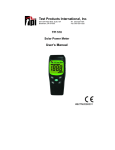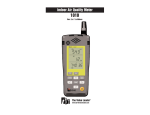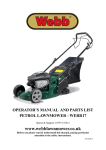Download User Manual
Transcript
721 manual_082208.qxd 11/11/2008 7:09 AM 721 Combustible Gas Leak Detector Instruction Manual Page 1 721 manual_082208.qxd 11/11/2008 7:09 AM Page 2 TABLE OF CONTENTS A. INTRODUCTION A. INTRODUCTION 1. Congratulations ..........................3 2. Product Description ....................3 1. Congratulations!! B. SAFETY CONSIDERATIONS ..............4 C. TECHNICAL DATA 1. Features and Benefits..................5 2. Product Applications ..................5 3. Specifications..............................6 D. MEASUREMENT TECHNIQUES 1. Controls and Functions ..............7 2. Step by Step Procedures: ..........9 E. ADDITIONAL FEATURES..................12 F. Thank you for purchasing TPI products. The 721 is easy to use and is built to last. It is backed by a 3 year limited warranty. Please remember to complete and return your product warranty registration card. 2. Product Description The ergonomically designed 721 is a hand-held, combustible gas leak detector. It is capable of finding combustible gas leaks in pipes, fittings, regulators, etc. Additional features include the capability to display %LEL, leak level in ppm, and user adjustable alarm point. The 721 comes complete with the following accessories: Carrying Pouch (A780) Instruction Manual Battery & Sensor (Installed & Calibrated) TROUBLE SHOOTING GUIDE ..........15 H. MAINTENANCE ................................15 I. 2 ACCESSORIES ................................15 3 721 manual_082208.qxd 11/11/2008 7:09 AM B. SAFETY CONSIDERATIONS WARNING: Please follow manufacturers test procedures whenever possible. Do not place the sensor cage located on the end of the gooseneck on hot or in hot locations. GENERAL GUIDELINES ALWAYS • • Turn your detector on in a “clean air” environment away from the test location. Inspect the sensor cage to ensure it is securely attached. NEVER • Place the detector or sensor cage in or on a hot item. Page 4 C. TECHNICAL DATA 1. Features and Benefits Auto Zero Automatically sets the sensor to zero at start up. %LEL Displays the percentage lower explosive limit (LEL) PPM Displays the amount of leakage in parts per million (ppm) Mute Mutes the speaker and earphone alarm Zero Manually sets the sensor to zero Adjustable Alarm Alarm point can be set as required Visual Alarm Alarm LED’s located on the front and in the sensor cage tip Auto Off When enabled, the 721 turns off after approximately 20 minutes to saves battery life. Can be disabled. 2. Product Applications Perform the following tests and/or measurements with the 721 leak detector: • Locate combustible gas leaks in joints and fittings. • Determine Lower Explosive Limit percentage. • Determine the combustible gas leak level in ppm (parts per million). 4 5 721 manual_082208.qxd 11/11/2008 7:09 AM Page 6 3. Specifications D. MEASUREMENT TECHNIQUES Leak Detection Sensitivity (methane): 10ppm 1. Controls and Functions: Gases Detected (partial listing): Acetone, Acetylene, Alcohol, Ammonia, Benzene, Butane, Ethanol, Ethylene Oxide, Gasoline, Hexane, Hydrogen, Methane, Naphtha, Natural Gas, Paint Thinners, Propane, Solvents Push Buttons Short Press: Turns the 721 on. Long Press (3 seconds): Turns the 721 off. Display Type: Dual display with backlight Display Modes: Real (ppm), Leak Level (stepped ppm), %LEL Ranges: Short Press: Silences the alarm. Long Press (3 seconds): Activates Menu Mode. Real ppm: 0 to 9999ppm Stepped ppm: 0, 500, 1000, 3000, 5000, 9999ppm %LEL: 0 to 19.9% Short Press: Activates sensor zero. Long Press (3 seconds): Turns the backlight on and off. Audible Leak Indication: Adjustable tic rate via side thumb wheel Alarm Indication: Visual and audible (User adjustable alarm level) Sensor Test and Zero: Automatic at start up Goose Neck: 16” long with visual alarm indicator in sensor housing Operating Temperature: 32 to 122 (0 to 50) Thumb Controls speed of tick rate Wheel Gooseneck Length: 16 inches Battery Type: “C” size Alkaline (2) Size: 9.4” x 2.9” x 2.2” (240mm x 74mm x 55mm) Weight: 1 lb (454g) 6 7 721 manual_082208.qxd 11/11/2008 7:09 AM Page 8 D. MEASUREMENT TECHNIQUES D. MEASUREMENT TECHNIQUES 1. Controls and Functions (continued): 2. Step by Step Procedures: Instrument Layout WARNING! Turn the 721 in a “clean air” environment away from the test area. Failure to do so may cause the 721 to display sensor error and turn off. Sensor cage containing the sensor and visual alarm indicator Measurement Procedure: 1. Turn the 721 on by pressing the key. The 721 will begin a 30 second countdown and “wait” will display. During this countdown the sensor is being self tested and set to zero. Speaker 2. After the countdown is complete the 721 will display “0” and a 3. At this point the display mode can be selected. Once the dis- tic rate will begin. Gooseneck Display On Indicator Earphone Jack Keypad play mode is selected the 721 will turn on in the same mode Alarm LED each time unless changed. If the display mode does not need to be changed, proceed to step 8. Tick adjust wheel 4. To change the display mode press and hold the key for approximately 3 seconds to enter menu mode. The following will be displayed: 5. Press the 8 key to proceed to the display mode screen. 9 721 manual_082208.qxd 11/11/2008 7:09 AM Step by Step Procedures (continued): 6. Depending on the last display mode selected one of the following displays will be seen. The display modes can be changed by using the key to cycle between them. Page 10 Step by Step Procedures (continued): 7. Once the desired display mode is selected, press the key and the following display will be seen: 8. “REAL” mode will display leak levels in ppm (parts per million) Press the key again to exit menu mode and return to nor- mal operation. 9. Turn the thumbwheel on the side and set a consistent tic rate. If necessary the key can be used to zero the display. Enter the area and begin testing. As a leak is found the tic rate will increase and depending on the display mode selected, the concentration will be displayed on the LCD in ppm, %LEL, or “LEL %” will display leak levels in %LEL (Lower Explosive Limit) stepped ppm. 10. To locate the source of a leak, use the thumbwheel to nullify the increase in tic rate and move along the pipe, fitting, etc. being tested. 11. Continue to nulify any increases in tic rate and move along the item being tested until the leak source is located. “0ppm ud (ud=under)” will display leaks in steps. The steps are 0ppm, ud 500ppm, ud 1000ppm, ud 3000ppm, ud 5000ppm, ud 9999ppm 10 12. If the leak concentration is above the alarm level the alarm will sound and LED’s located in the front panel and sensor cage will flash. 11 721 manual_082208.qxd 11/11/2008 7:09 AM Page 12 E. Additional Features: Additional Features (continued): Alarm Level Adjustment Auto Power Off The alarm level can be adjusted by performing the following steps: The auto power off feature can be enabled or disabled as required: 1. 1. After the 721 has been turned on and has gone through the warm up period, press and hold the key for approximately warm up period, press and hold the 3 seconds to enter menu mode. The following will be displayed: 2. Press the key to proceed to the display mode screen. 3. Press the key to proceed to the alarm adjustment screen. After the 721 has been turned on and has gone through the key for approximately 3 seconds to enter menu mode. The following will be displayed: 2. The following will be displayed. Press the key to enable (ys) or disable (no) the auto power off feature. 3. Press the key to proceed to the display mode screen. 4. Press the key to proceed to the alarm adjustment screen. 5. Press the key to return to normal operation. Display Backlight The backlight can be activated at any time as required: 4. Press the key to increase the alarm level or the key After the 721 has been turned on and has gone through the warm up to decrease the alarm level. The alarm can be adjusted from period, press and hold the 100ppm to 5000ppm in increments of 100ppm. Press the activate the backlight. The backlight will remain on for approximately key when finished. 20 seconds. 12 key for approximately 3 seconds to 13 721 manual_082208.qxd 11/11/2008 7:09 AM Page 14 Additional Features (continued): F. Trouble Shooting Mute Function Problem Corrective Action When the 721 encounters a gas concentration above the alarm set SENS ERR in display Replace sensor point the alarm will begin to sound. Pressing the Tick rate inconsistent Replace batteries / sensor silence the alarm. Weak LCD display Replace Batteries Zero Function G. Maintenance key will If the 721 fails to auto zero the zero key can be used to zero the display. Turn the 721 on in a clean air environment, wait for the sensor test to end, then press the Battery Replacement: Depress the latch on the back housing and slide the cover down. Replace batteries (2 x “C” alkaline) and reattach the cover. key. Sensor Replacement: Battery Indicator The battery indicator is located in the upper right corner of the display Turn the 721 off. Turn the sensor cage counter clockwise and remove it. Unplug the old sensor and discard. Replace sensor and sensor cap. and monitors the condition of the battery: Battery indicator Cleaning your 721: Use a mild detergent and slightly damp cloth to clean the surfaces of the 721. For factory service please return your 721 to: TPI / Attn: Service 9615 SW Allen Blvd. Suite 104 Beaverton, OR 97005 The battery indicator will show full capacity ( ( ), one quarter capacity ( ), half capacity ), and replace ( ). H. Accessories Replacement Sensor: A739 Soft Pouch: A780 Earphone: A710 14 15 721 manual_082208.qxd 11/11/2008 7:09 AM Test Products International, Inc. 9615 SW Allen Blvd., Ste. 104 Beaverton, OR 97005 Tel: 503-520-9197 Fax: 503-520-1225 www.tpi-thevalueleader.com Test Products International, Ltd. 342 Bronte Road South, Unit #9 Milton Ontario Canada L9T5B7 Tel: 905-693-8558 Fax: 905-693-0888 Page 16