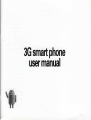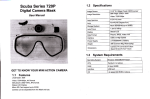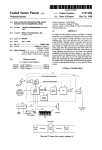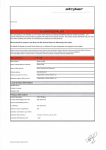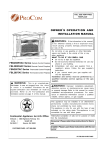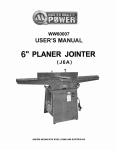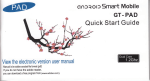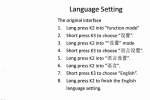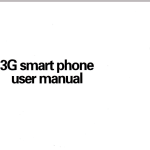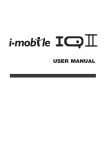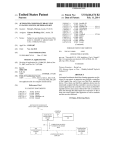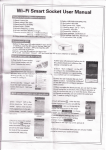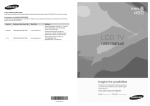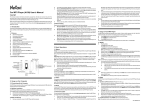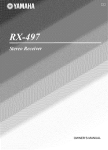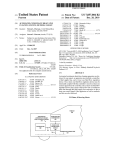Download 3G smart phone user manual
Transcript
3G smart phone
user manual
r il&
'ilr
i
t:
T
I
t
FUNCNONAL I\4ENU
............................................ 14
T
1A
3.1
3D Muslc .......
3.4
CAuBMToR.....
DEsKCLocK......
....
3.5
17
3.7
3.9
15
........L7
17
..............................................
1-l
FAcEBooK........
GM41...................
GooGLE TALK
3.10
3.11
........................ L8
18
3.13
3.14
3.15
RoBo DEFENSt
ToorKn
FoR THE
sIM CARD.
... .......
...
t9
'
3.1"6
3.!7
3.18
3.19
3.20
3.21
3.22
3.23
3.24
3.2s
3.26
3.27
3.28
3.29
!5
1
1.1
Overuiew
the u8'
phone After reading this guide you will be able to fully master
ihank you for choosing the GSM/GPRS digital mobile
tili'ioJ"r3li,iff?,11,1"3;
practicar
rl:l
, runctions such as cal Resister, but arso with many
:1";:::S ;ll,.T':J,?f,ll':
"
t"+iT:jll;?HT"f;.ffi:ffi'1"""1fi:Jii;ffi:tHil33#1"?'ri#3sy and rras oeen approved bycertirication authoriti.s
both domesticallY and abroad.
described,in-this-mifl"1-tleldt-::,,t:"""T::fl1.::'.f':mav arso
pr,"nl.1n" .n",t"uis to menus and features
ffiffii";
The availability of some seryices and features
,rJH,xli5;':",ff:i:;"'";H?i',d:
t'ohone to phone.
cj"i",irp""v
r
I
_
-
vary
prior notice
*serues the right to revise this manuat content without
l;'n *tltiYoliiloo"none
: ffiil
il,
is rost oretoren. pr??:"
11
"glli:l
$ifi5l;H:;;,i#'.ilffi;j1'fii"",iiripi"""nt
l"l:::i1y::".':':T.1'*:11'::,i:n1X""i:",*J:?:fli:'J,';
loss caused by unaurhorized calls made from vour
""o"oric
$Xn'J,iyo, contact the telecommunications authorities.or ?
l,:';:i:ffiJ:uil:;ff:il#
safe place for future use.
in a
".1::^'P::l:P#:':iT,:i:iHXJifilYS*SH"-"'#
Sacr of p-rrone). prease copv this number and keep
ffi;;iJ"ri"o l"in"l"u"r
"n
-inolalrtoauoiOthemisuseofyourmobilephonepleasetakethe.followingpreventativemeasures:
to a third
change this num;er immediately if it becomes known
set the plN number of your mobtte phone s slM card and
B?JJsereeptnephoneoutofsightwhenleavingitinavehicre.rtisbesttocarrythephonewithyou,orrockirinthetrunk.
Set
€ll
barring.
'1.3 Safety warnings and notices
Before using your mobile phone, read and understand the following notices carefully to ensure you will use it safely and
properly.
1.3.1 General attention
r
Onlythebatteryandbatterychargerspecifiedbyourcompanyshouldbeusedinyourphone.Otherproductsmightresultin
r
r
r
Toavoidyourphonemalfunctioning,orcatchingfire,pleasedonolviolentlyimpact,joltorthrowyourphone.
r
battery leakage, overheating, fire or explosion.
Please do not place the battery, mobile phone, or charger in a microwave oven or high-pressure equipment. Otheruise it
could lead to unexpected accidents such as damage to the circuitry or fire hazard.
Please do not use your phone near flammable or explosive gases, otheMise it could cause malfunction of your phone or fire
hazatd.
Please do not subject your phone to high temperatures, high humidity or dusty places; otheMise this may lead to the
malfunction of your phone.
Keep your phone out of the reach of small children. Your phone is not a toy. Children could hurt themselves.
To avoid your phone falling and malfunctioning or being damaged, please do not place it on uneven or unstable surfaces.
1.3.2 Notices when using your phone
Turn off your mobile phone where the phone is not allowed, such as, on the airplane or in hospitals. Using the mobile phone
in those places may impact the normal operation of electronic devices and medical instruments. Follow relevant regulations
when using your mobile phone in those places. Your mobile phone has the auto turn-on feature. Check your alarm clock
settings to confirm that your mobile phone will not be turned on automatically during flight.
Please do not use your mobile phone near the weak signal or high precision electronic devices. RF interference might cause
malfunctioning of such electronic devices and other problems. Special tips must be paid near the following equipment:
hearing aids, pace makers and other medical electronic devices, fire detectors, automatic doors and other automatic control
installations. To find out the effect of mobile phones on a pacemaker or other pieces of electronic medical equipment please
contact the manufacturers or local sales agents of the equipment.
Please do not subject the LCD to impact or use the screen to strike things, as this will damage the LCD board and cause
leakage of the liquid crystal. There is a risk of blindness if the liquid crystal substance gets into the eyes. lf this occurs rinse
eyes immediately with clear water (under no circumstances rub your eyes) and go immediately to a hospital for treatment.
Do not disassemble or modify your mobile phone, as it will lead to damage to the phone such as battery leakage or circuitry
failure.
I
r
r
r
r
r
r
r
electronic
under very rare circumstances using the mobile phone in certain model ca6 may negatively affect the internal
phone'
equipmeni. ln order to assure your ;fety under such circumstances please do not use the mobile
phone or cause
ilease do not use needles, pen tips, ;r other sharp objects on the keypad as this may damage the mobile
it to malfunction.
ln the event of antenna malfunction, do not use your phone' as it could be harmful to human body'
waves of
nvoio tetting tne phone come into close contact with magnetic objects such as magnetic cards as the radiation
the mobile ihone may erase the information stored on lloppy disks, pay cards and credit cards .
use
it
becomes
is
in
the
receiver
When
receiver.
from
the
far
away
as
thumbtacks
Fiease fee'p smalt metal objects, such
mobile phone
magnetic and may attract these small metal objects and thus these may caus€ injury or damage the
phone,
could
cause a
this
nvoia having tne mobile phone come into cont;d with water or other liquids. lf liquids enter the
r'
r
I
r
I
I
I
short circuit, battery leakage or other malfunction.
1.3.3 Notices when using the battery
tne uattery has aiimited service life. The remaining life gets shorter as the times of charging increase. lf the battery
this indicates the seruice life is over and you have to use a new battery
becomes feeble even after the chafging,
-ev;ryday
domestic garbage. Please dispose of old batteries at the directed places
Do not dispose of old batteries with
with specific rules for their disposal.
please do not throw batteries into a fire, as this will cause the batter to €tch fire and explode.
Whan installing the battery do not use for". o. pr"""ure, as this will cause the battery to leak, overheat. crack and catch
fire.
please do not use wires, needles or other metal objects to short-circuit the battery Also, do not put the battery near
fire.
necklaces or other metal objects, as this will cause the battery to leak, overheat, crack and catch
please do not solder the contact points of the battery as this will cause the battery to leak, overheat, crack and catch fire'
but
lf the liquid in the batteries goes into the eyes, thers is a risk of blindness. lf this occurs do not rub the eyes,
immediately rinse eyes with clear water and go to the hospital for treatment'
please do not disassembte or modify the batiery as this will Guse the battery to leak, overheat' crack and catch fire'
r
i
I
I
r
t
I
r
r
a
r
r
pleasedonotuseorplacethebatteiiesnearhightemperatureplacessuchasnearafireorheatingvessel,asthiswill
cause the battery to leak, overheat, crack and catch fire
please stop using and
lf the battery ov;rheats, changes color, or becomes distorted during use, charging, or storage,
replace it with a new battery.
lfiheliquidfromthebatterycomesincontiactwithskinorclothingthiscouldcauseburningoftheskin.lmmediatelyuse
clear water to rinse and seek medical tips if necessary
6
lf the battery leaks or gives off a strange odor, please remove the battery from the vicinity of the open fire to avoid a fire or
explosion.
Please do no let the battery become wet as this will cause the battery to oyerheat, smoke and corrode.
Please do not use or place batteries in places of high temperature such as in direct sunlight, as lhis will cause the battery
to leak and overheat, lower performance, and shorten the battery's life.
Please do not continuously charge for more than 24 hours.
1.3.4 Charging your phone
r
r
r
r
r
a
!
Connecttheconnectorofchargertothemobilephone.Thebatterylevelindicatorflashesonthescreen.Evenifthephone
has been turned off, the charging image still appears, indicating that the battery is being charged. lf the phone is overused
when the curent is insufficient, it may take longer time for the charging indicator lo appear on the screen afrer the charging
begins.
Whenthebatterylevelindicatordoesnotflashandindicatesthebatteryisfull,thisindicatesthecharginghasbeen
completed. lf the phone is off during charging, the charging being completed image also appears on the screen. The
charging process ofren takes 3 to 4 houB. During the charging, the battery, phone and charger gets warm, this is a normal
phenomenon.
Upon the completion of charging, disconnect the charger from AC power socket, and from the mobile phone.
Notes:
During charging, the phone must be placed in wellventilated environment of +5C
+40C. Always use the charger
supplied by your phone manufacturef, Using an unauthorized charger might cause danger and invalidate the authorization
and warranty clauses for your phone.
The standby time and call duration provided by the manufacturer are based on ideal operating environment. ln practice, the
battery's operating time varies depending on network conditions, operating environment and usage methods.
Make sure the battery has been installed before charging. lt is best not to remove the battery while charging.
-
Uponcompletionofcharging,disconnecJthechargerfromyourphoneandthepowersupply.
lf you have not disconnected the charger from your phone and the power supply, the charger will continue to charge the
battery after about 5 to I hours when the batter level decreases substantially. We advise you not to do like this, as it lowers your
phone performance and shortens your phone life.
Notices when using your charger
Please use AC 220 volts. The use of any other voltage will cause battery leakage, fire and cause damage to the mobile
phone and charger.
lt is forbidden to short circuit the charger, as this will cause electrical shock, smoking and damage to the chargeL
r
I
7
t
r
I
r
please do no use the charger if the power cord is damaged, as this will cause fire or electrical shock.
t
r
pleasedonotdisassembleormodifythecha;ger,asitwiilleadtobodilyharm,electricalshock,fireordamagetothecharger
r
I
r
r
r
I
I
r
Please immediately clean any dust gathered on the electrical outlet.
please do no place vessels with waier near the charger in order to avoid water splashing onto the charger and causing an
electricl shortage, leakage or other malfunction.
off to avoid an electrical
if the charger coimes in cJnbct with water or other liquid the power must immediately be switched
short or shock, fire or malfunction of the charger.
please do not use the charger in the bathroor; or other excessively moist areas, as this will cause electrical chock' fire or
damage to the charger
Pleas; do not touch the charger with wet hands, as this will cause electrical shock'
Do not modify or place heavtobjects on the power mrd, as this will cause electrical shock or flre.
Before cleaning or carrying out maintenance please unplug the charger from the electrical outlet.
pulling on the cord will
wnen unptugging charger]do not pull on the cord, but iathir hold onlto the body ofthe charger, as
damage the cord and lead to electrical shock or fire
1.3.5 Cleaning and maintenance
other excessively
The mobile phoie, battery and charger are not water resistant. Please do not use them in the bathroom or
moist areas and likewise avoid allowing them to get wet in the rain
phone'
charger'
battery
and
Use a soft, dry cloth to clean the mobile
phone'
Please do noi use alcohol, thinner, benzene or other solvents to wipe the mobile
clean regula4y
A dirty oulet will cause poor electrical contiact, lose of power and even inability to recharge. Please
2 Getting Started
2.1 Component name and explanation
2.1,1
2.1.2
TechnicalParameters
lcons
lndicate the intensity of network signals.
l
Receive a new message.
An application is being downloaded.
The downloading is over.
o
The alarm clock has been set and activated
A call is in progress.
."is
tr
The phone is playing a song.
+
The application manager is on.
G
Show battery level
[fl
Enable USB
The access is blocked.
EI
x
Get connected to the wireless network
&
No Sll\,,l card is installed in the phone
Turn on the Bluetooth.
&
No storage card is installed in the phone.
Kev
Location by satellite.
Return key
[!
|
oReturn to the previous menu.
9
.Show options of current menu.
.At any status, press the key to return to the standby screen
.
.
.
Hold down this key to turn your phone off and on
Generally, press this key to lock the mobile phone.
During the conversation, press the two keys to adjust the volume.
. While playing an audio file, press the two keys to adjust the volume.
Note: ln this guide, the phrase
pressing a key and keeping it depressed for 2 seconds or longeL
The descriptions and functions of keys depend on the model of your phone.
Using the touchscreen
Your phone provides many touch keys in the Main screen. To use thqse keys correctly, calibrate the touch screen in advanco
(see "Calibrator"). Meanwhile please follow the instructions:
Do not touch the screen with wet hands.
Do not touch the screen with great forces.
Do not touch the screen with metallic or conductive objects.
Connecting to the network
2.4.'l lnserting and removing the Sllvl Grd
Turn off the phone; remove the battery and unplug other external power supplies. lnsert the SIM card into the SIM
as shown in the phone.
When you need to remove the SIM card, turn off the phone, remove the battery and then remove the SIM card from the
holdeL
Warning: Do turn off your phone before removing the Sll\,,l card. Never insert or remove the SIM card when an external power
supply is connected, as this may cause damage to the SIM card.
2.4.2 Tuming your phone on and off
To turn on the phone, hold down the POWER key on the top; to tum off the phone, hold down the POWER key.
lf you have turned on your phone without inserting the Sll\.4 card, the phone will prompt you to install the SIM card. With the
SIM card already inserted, your phone automatically verifies the availability of the SIM Card.
Then. the screen shows the following:
Enter PlNl
ifyour have set the SIM card password.
Enter phone password
if you have set your phone password
Search for network- the phone searches for the appropriate network.
Notes,
lf when you turn on the mobile phone, an exclamation mark appears on the screen and does not disappear, this is possibly
caused by misoperation, that is, you press the Power key and the Volume Up key at the same time. Such misoperation activates
the recovery mode, hence the occurrence of exclamation mark. If you just turn off the phone, next time when you turn it on, it will
still come to the recovery mode.
Solution'
-
(ki
Ilrss the Home key
) when the exclamation
system now" to restart the phone.
r
!
-
l0
robot appea, a menu
will pop up. Use the Menu key
(i!f,j )
to select "reboot
2.4.3 Unlocking the SIM card
The PIN 'l (personal identification number) secures your SIM card from being misused by others. lf you have selected
2.3
.
.
r
2.4
mrk md
this function, you must enter the PlNl code each time you tum on the phone so that you may unlock the Sll\,,l €rd and then
make or answer calls. You can deactivate SIM card protection (see "Safety settings"). ln this mse, the misuse of your SIM @rd
cannot be prevented.
Press the Hang Up key to turn on your phone;
Enter your PIN1 code. Clear the incorrect digits by using the right sofr key, and press OK for confirmation. e.g. if your
PIN1 is 1234, please enter:
123 4
lf you enter incorrect numbeB for three times in succession, your SIM card will be locked and your phone will ask you to
enter PUK 1 number lf you do not know the PUK1 code, do not try lnstead, @ntact your network seruice provider See "Safety
settings".
Note: your network seryice provider sets a siandard PlNl code (4 to 8 digits) for your SIM card. You should immediately
change this number. See "Safety settings".
2.4.4 Unlocking your phone
To prevent unauthorized use, you can set phone protection. lf you have selected this function, you must draw unlocking
pattern each time you turn on your phone, to unlock the phone and then make or answer Glls. You may clear the unlocking
pattern (see "Safety settings"). ln this case, the unauthorized use of your phone cannot be protected.
lf you forget your phone password, you must contact the retailer or local authorized seryice center to unlock your phone.
r
r
tl
2.4.5 Connecting to the network
Once your SIM card is unlocked, your phone searches for available network automatically (the screen will show the
network searching is underuay). lf your phone has found the available network, the name of network seruice provider appears at
the center of screen.
I
Note:lvlakinganemergencycall"
Note:lf"onlyforemergencycalls"appearsonthescreen,itindicatesthatyouarebeyondth!
network coverage (service area), and that you can still make emergency calls depending on the signal intensity.
2.4.6 Making a call
When the logo of network seruice provider appears on the screen, you can make or answer a call. The bars at the upper lefl
corner of screen indicate the intensity of network signal.
Conversation quality is significantly affected by obstacles, thus moving within a small area while making or answering a call
can improve the conversation quality.
2.4.7 Making a domestic call
ln the Dial screen, enter a number, and press the Dial key to make a call. To change the number, delete the digits you have
entered. During dialing, the animation appears on the screen. After the call is picked up, the screen will show call status
information. lf the connection alert tone has been set, your phone will ring the alert tone (network dependent).
To end a call, press the Hang Up key.
Zone
Phone
Dial key
2.4.8 Making an international call
To make an international call, hold down the 0 key on the Dialing screen until the international prefix "+" for appears. This
allows you to dial an internation number without knowing its international fix (e.9. 00 for China).
Following the entry of international prefix, enter the country code and complete phone numbel For the country codes, follow
the general conventions, for example, 49 for Germany, 44 for UK, and 46 for Sweden.
Like making an international call via a fixed telephone, omit the "0" at the head of a city code.
For example, to call our hotline from another country you can dial:
+86 21 114
Country code Complete phone number Dial key
2.4.9 N.4aking a call from the list
All calls dialed and received are stored within a list in your phone. Those dialed and received recently are exhibited at the
top of the list (see "Call Registed'). All the numbers are sorted by Dialed Calls, Received Calls and Missed Calls. Your phone
also provides options for you to view all calls. When the call Register is full, the old numbers will be deleted automatically. To
view the list, do the following:
code
r
I
To view the dialed calls, press the Dial key
You can dial any numberfrom the list by pressing the Dial key.
When the call list appears, press OK to see details, or go to Options -> Save to place the number into your Phonebook.
2.4.10 Making an emergency call
lf you are beyond the network coverage (see network-signal-intensity bars at the upper left corner ofthe screen), you can still
make emergency calls. lf your network seruice provider does not provide roaming service to the area, the screen will show "only
lor emergency calls", alerting you that you can only make such calls. lf you are within the network coverage, you can also make
cmergency calls even without the Sll\,1 card.
2.4.11 Call menu
The Call menu is only visible during an active call, and features such as Call Waiting, Call Diverting, and Multiple-party Call
are network dependent. Contact your network seruice provider
The call options include: al
number
+
l2
r
Mute
Do not send local voice.
Handsfree
Switch on the loudspeaker to amplify the voice.
r
!
r
I
Hotd
Put the current call on hold or retrieve the call on hold.
End a call.
End the current call.
More
*Start voice
recording
Start voice recording.
*Turn on Bluetooth
The Bluetooth device, if any, can be used.
*New call
Make another new call.
3 Functional l\renu
( XThe following features depends on specific models)
3D Music
3D l\,4usic is a music player with user-friendly 3D interface. It automatically obtains album covers on the lnternet and is easy
to control. When used for the first time, it automatically connects itself to the lnternet, and then search for and the download
album covers. We advise you to turn on WlFl for the first time use.
1o
import your own books. But the application only supports the EPUB formal
3.1
i4
Calibrator
Note: The capacitance-screen phone has no screen Calibration.
Calibrator is a tool to calibrate the touchscreen, for correct response to your touch.
3.5
Deskclock
Deskclock is an application to display time on the standby screen. Deskclock supports time synchronization over the
network.
E'ii#jlia
&"m
W
,t'
,.n
- o l;.:.:
3.2
.
,
&_:-
Advanced Task Killer
Advanced Task Killeils a quite excellent task manager. By Advanced Task Klller, you can close any third-party background
program in progress. To set a parameter, press or hold down the corresponding key, as the case may be.
Aldiko Ebook
Aldiko is an Ebook reader application that enables you to browse online catalogs on thousands of books and download these
books directly into your phone. After a book is downloaded, it is possible to read it offline. Additionally, the application allows you
A chat application
Voice chat: chat without dialing a number. Connecting a microphone and speaker to your computer, you can make a voice
call to another Yahoo! Messenger user.
Nilultiple-people talk: chat togetheL You can chat with two or more people or send text messages to them at the same time.
14
15
3.3
3.6
l\,4essenger
___r____room, to chat with the people there.
*Jiia:fr'"-
n';;-
3.8
&1&*
ES File Explorer
By ES file explorer, you can view and manage the files stored in your phone itself or storage card.
^oqa
!a,&e*,'-
16
*r;&3r.r6,n"-
ww
3.7
eBuddy
A website operates for providing email and chat services. Currently, it only provides those for MSN, yahoo and AINI.
Ebld-dy is an instant messenger and available in versions of web and WAP tt provides such free services as [,4SN, Gtalk,
. _ .
Yahoo l\,4essage, and lCQ.
For the first time use, go through three steps
Step 1: Select a language
You can select from many languages.
Step 2: Create an eBuddy lD
Selecl your eBuddy lD and password. Fill in your email address, gender and age.
Step 3: Select a chat room and log in
You may select a chat room of MSN,.Yahoo!, AlM, Gtalk, ICQ or Facebook. Fill in lD and password, and then enter the chat
eai.r.
3.9
Facebook
Facebook is a social utility. You can create a page, to show your photos and personal interests. You can leave a message to
a particular friend or everyone on Facebook. You can join in a group. Your detailed personal information can only be seen by the
people on the same network (for example, a school or company) or the people who have passed your verjfication.
10
3
Gmail
Gmail is Google-owned web-based email service. lt can permanently save important emails, files and images. By using
Gmail, you can with ease find desired items. Gmail makes email efficient and fun. lt automatically groups emails, thus you can
reply to them at a time. This makes email receipt and reply as easy as conversation. Nowadays, you can chat in Gmail.
Gmail blocks pop-up windows, slogans and advertisements. Less spam reaches your Gmail Inbox. By using Google, you can
17
instantly find the importiant message you want.
3.11 Google Talk
Google Talk is a downloadable chat application developed by coogle. Check out what Google Talk can do:
Text chat
.
a
a
x
lnstant messages: share quick thoughts in real time
Status updates: see if friends are around and what they are up to
File transfer: instantly send and receive files, pictures, and more.
Voice chat
a Audio conferencing: talk to multiple people at once
a Gmail integration: chat with your friends on Gmail.
3.12 N.4SN Talk
MSN Talk is a tool for chat. lt supports group chat and blocks advertisements. To use the tool, you needn't register another
seryice. You can save conversation history, limit messaging traffic by verifying the signature, and customize col;r settings. ln
addition, MSN T-alk-provides. the feature.of_ojfl ine login
3.13
Robo Defense is a tower defense game.
Strategy introduction: By means of touchscreen operations, build robots, set barriers on the road, and kill enemies when they
walk to another branch of the road.
18
3.14 Toolkit for the SIM card
This function is provided by network seruice providel This function will not be available without support by the SIM card and
network seruice provider. For more details, please coniact the network service provider.
3.'15 The Weather
The "Weathei' lets you view the current weather as well as the weather forecast for the next few days, for one or more cities
in the world.
)
Wffi
3.16
ThinkFreelvlobile
ThinkFree lvlobile is a powerful mobile office application. lt supports Microsoft Office 2OO7 documents, including Word,
PowerPoint, Excel, and PDF documents.
3.17 Twitter
Twitter is a website, owned and operated by Twitter lnc., which offers a social networking and microblogging seryice. lt is a
typical application of instant messaging and microblogging, through the wired and wireless networks. lt enables its users to send
what they are doing recently and what they are thinking about, in the form of short messages, to a user group or customized
website group in additional to individual users. All Twitter messages are text-based posts of up to '140 characters displayed on
the user's profile page, thus each of such messages can be sent as an SMS. This partly accounts for why Twitter is so charming.
To experience Twitter, complete the following steps:
Come to Twitter.com, and then click "Join forfree". For registry on Twitter, we advise you to enter your true name and a
meaningful lD, so that your friends can find you without difficulty. Furthermore, uploading a photo of yours may be equally helpful.
Note that if you select "Protect my updates", other people cannot view your information until they have passed your verification.
Once you have successfully registered on Twitter, you can interact with it even you are not using a computer or not visiting
the Twitter website. You can establish the connection to Twitter through the instant message application of your phone or
19
through an lM account. Select "SETTINGS->PHONE ANDIM', connecting your phone or ll\4 application to your Twitter account.
This step is very easy. Note that when you receive a message in your phone or lM application, the message is also sent to your
personal page in Twitter.
i:::,,."j!,***-f&r
3.18 Voice
-r@
*,nil,'ll
lo manage all your phone numbers, fixed phone numbers, voicemails, and short
messages and so on.
Register on Google Voice:
Step 1: Reach Google Voice screen, to start the registry process.
Step 2: Fill in zip code and the Google Voice number you want. Google Voice will show you available numbers, from which
you can select.
Step 3: Google Voice will require you to fill in a foMard number, i.e., the number you want to foruard calls to. This foruard
number must be a US phone number
Step 4: Visit Virtualphoneline, to apply for a virtual phone number used as that US phone number.
Step 5: From 'Ring to Number", select where you want this vitual number to ring to. lf you select "gtalk", enter your full gmail
address in the option "Google". Virtualphoneline also supports other foruarding style.
Step 6: Go back to Google Voice registry screen, fill in the virtual number provided by Virtualphoneline, whose first digit is 1.
Then Google Voice will ask you to verify the virtual number by sending you a verification code (2 digits). Click "Call m; now"
Google Voice gives you one number
below the verification code. Next you just wait to see whether the gtalk rings. After a while, anolher number similar to the
verification code will call you. Affix the verification code to this number, and fill in the combination. lf eveMhing is OK, Google
Voice will automatically come to lhe completion screen.
tmn{--{m.Is
.' Q'iih$:@n.
al&
.
!d.r.r
g
l1*!s11ri
f.ytM
rFm
3.19 WikiMobile
ltmffi
WikiMobile is the Wiki on your palm. The application allows you to view latest news as well as quickly find the meaning of any
word via the word library on the lnternet. The application is practically an online dictionary by which you easily gain access to
Wiki articles. lt only supports the access point of net.
flwxrotou.r:
g**ll'-llr*ror
t;iidii*ili{iaLl
.Piditlitr
:l.r&*. t,.!{iiFl
...............f
.l!&{6,i1
3.20
&r.!r. mdh
YouTube
YouTub is an online video seruice proyider, providing users with high-grade video uploading, distribution, display and
browsing seruices. Any video with a capacity of no more than 2G, and lasting no more than 10 minutes is allowed. Most common
video formats are supported for the films upload in YouTube, including AVl, MKV MOV MP4, DivX, FLV as well as Theora,
[.4PEG-4, MPEG and WMV etc. ln addition, 3GP is available, which allows one to upload films with a mobile phone.
U!t,,
O
rlti*&&o*
*x
{&
xe3
&&
We caninquire about some service providers and facilities near the corresponding locations by positioning with GpS
Phone
To dial a number, tap the "Favorites", "Call Register" or "Contacts" on the top of screen. You can enter the number direcuy
from the nlrmerical kevna.l
3.22
;tn
ffi
3.24
Navigation
By virtue of GPS signal receiver, your current location is shown on the electronic map. lf you have set the destination, the
system will tell you the route. This saves your time.
Signals from GPS satellites can be received only when you are using your phone outdoors or at the window through which
you can see the sky.
How to use the feature: ln the lvlain screen, select "Settings", click "Location and Safety", tick "Use GPS satellite", and then
reach the navigation menu. Note that it may take 1 0 minutes or more for your phone to determine your current location for the
first time.
tffi
U
m
IM
tm
3.23
Car Home
The Car Home combining navigation with calls, contacts and music, is convenient for you to use these features when using
the navigation.
.
ro
3.25
Map
The l\,4ap application provides the street maps, pictures, mixed views, and street views of many countries and regions in the
world. You can get realtime traffic conditions, as well as detailed directions of driving, public transit, or walking. To get the
direction of driving, find the starting point, and then enter the destination.
The maps, directions and location-based information are provided by relevant data services. These data services may vary
from time to time, and be not available in some regions, thus the provided maps, directions and location-based information may
be invalid, incorrect or incomplete.
lf the location service is closed when you open the ,,lvlap,, the system may ask you to enable
the seryice. But you can use
the "map without enabling the location seruice.
-::ii:::ii;_'
TltT',
"OK", then installation will continue.
3.27
Email
r & $
glS"Jr8fylaes
ru#lFtr
direct access to useful applications which you can downtoad and instalt on your phone.
3.28
,s3x*xliisS*ii&&r
lnstallation of Android apptication
Follov the following steps to download and install an application from Android t\rarket;
applications in your phone, find and open Android Market (the icon is a paper bag with a printed green
.l:"
9L,"i1_"
Fl"f you
Andriod
,uu doll.
uuil.
Generally,
ueilcrdly,
can Inq
find me
the tCOn
icon On
on the
lne deSktOD
desktop Ot
oi VOUr Ohone).
2 You can see the "Applicatjons"
drru "Games"
udrrres upuons.A
options. A "-search"
Dearcn button
OUIOnappearsattheupperrightCorner.Tapthe
appears at the upper right corner. Tap the
^PPrruauurr- and
all.categories. Then tap-; category or "All appticationi" to view appticationi. vou may serect to view
.lllli"^11?,1^.,?l!"1-to-open
these
applications sorted by date or by popularity. of course, your can search for tne oesired'ipflication
iy usin! tn" ,,searcn,
button.
3 Onceyouhavefoundthedesiredapplication,taptoviewthebriefdescription(andhardcopy,forsomeapptications)and
user's comments, hence you can make a decision.
4. Navigate to the.application you want to download. Tap the "lnstall" button at the bottom of screen.
Android [ilarket first
oownloa0s the application. The downloading speed depends on the phone network. For purpose
of saving traffic charge, we
advise you.to downlo€d the application in WiFi environment, if possible. once the downloading
is compteiLJ, ihe instattation
automatically starts. Then a screen pops up, to tell you the application requires access to anyi""our"""
on-your phone. Tap
,
24
Google Latitude
coogle Latitude is an exceptionally powerful application for phones. The application allows you and your friends share
current locations with each other. Of course, you can decide whether your location is shared. By Google Latitude, you can keep
in close touch with your friends, via your phone or computer.
Calculator
Your phone provides a calculator with 4 basic functions so that you can perform some simple calculations.
To clear the latest input or result, press the "Clear" key.
Note: The calculator is limited in accu.racy and will result in rounding error.
3.29
Corrgle
3.30
Browser
Browser enables you to surf the web via your phone, as if via a computer. You may create a bookmark on your phone
and
synchronize the bookmark with your computer. You can quickly go to your favorite web;ites from the Main screen.
You may select from the horizontal and vertical modes to view a webpage. The phone automatically changes the screen
orientation to suit the webpage, depending on how you are rotating your phone.
Voice Recorder
Recorder is_used for creating audio files
3.31
3.33
To start voice recording, Tap 1,.;
To end voice recording,
Tap
-
Settings
Reach the menu, customize your phone settings.
Dual-Sll\,4 settings, Select SIM card 1 or SIM card 2.
Wireless and network: Set and apply the flymode, wireless network, Bluetooth, virtualprivate network, and mobile network
Call settings, Set some advanced features such as fixed dialing number, voicemail box,call diverting, call barring, and call
(iost, etc.
These features depend on the network operator.
Audio effect, Customized setting-up of thesound effects.
.
Audioprofiles, General,Silent,MeetingandOutdooroptional.lnthemeanwhile,customizedsetting-upofsomescene
Ill.
To play back voice recording, Tap
The audio files are automatically stored on your phone. They can be viewed with ES browser. you can select from various
players to play the voices recorded.
Calendar
Calendar allows you to view your schedules and events at any time. You may view schedules one by one or at the same
time.
Select to show calendar by day, week or month. lf "by week", the calendar will be shown by week. This application is
convenient for you to add events or view schedule.
3.32
..
tnodes are allowed.Select one mode to enter the customized setting-up, operational are vibration, volume, ring tones,
[otifications and key beep, etc.
Display, Customizedsetting-upofthePhoneOrientation,LuminanceandScreenTime-Outisallowed.
Location and Safety, Activate or deactivate
the connection to wireless network and GPS; set unlocking pattern; lock the SIM card; set the SD card.
Applications' View, manage and delete the applications on your phone.
Setthesynchronizationofyourphoneaccountwithyourphone.
Privacy, Set the google seryices on your phone. Back up the data of settings.
Accountandsynchronization:
Restore factory settings to clear all personal data on your phone.
SD card and phone storage: Display theinternal memory of the memory card andphone memory.
Language and keypad, Select a language and input method.
Voice input and output: Available by downloading and installing the voice data "Speech Synthesis Data lnstaller" from the
21
e-market.
Glossary,
Accessibility: Turn on and off accessibility.
Date and time, Set current date and time.
Schedule power on/off: Set the time to turnon or off your phone.
About phone, View the signal intensity,battery level, seruice status, mobile software and hardware
information, etc.
Wallpaper settings. Press the Menu key inthe standby screen, and then select "Wallpapers".
There are many pieces of
wallpapers for you to select from. These wallwapers come from five sources.
Clock
clock
I
3.34
Channellist, DisplaythelistofFN4radiochannels.Youcanselecttoplayoneofthem.(Thelistcancontain20channels
r
nrrximu m.)
Search
Alarms
Your phone provides many groups of alarm clocks. Select one of them to edit and customize
alarm clock
3.35
Radio
Wear your earpieces of radio before searching for channels.
28
Select this option to automatically search for channels and generate the list of channels.
3.36
Search
Google can be used to search the information you want.
Contacts
The "Contacts" lets you easily call your colleagues or friends, or send emails or short messages to them. You may add
(r)ntacts directly from your phone, or synchronize "Contacts" with any application on your computer. You may open "Contacts"
(lrrectly from the Main screen, or open it via the "Dialing" application.
Add a contact,
To add a contact, directly enter the name and phone number, or import the name and phone number from the SIM card.
( Ihe quantity of contacts you can add is limited by the memory of your phone.)
Search for contacts:
To search for a contact, press the Search key in search screen, and a search box will pop up. ln the search box, enter the
kcy words, such as first name, second name, and company name. While you are entering the key word, the matching contacts
irrrmediately appear.
Edit a contact,
To edit details of a contact, select "Edit a contact".
Delete a contact:
To delete the current contact, select "Delete a contact".
From the menu, you can also set the tone of incoming calls, synchronize with or share an account, or import or export a
rDntact.
3.38 Gallery
Gallery is a picture manager that typically exhibits '16 miniatures. Thanks to the tool, you needn't page up or down several
oven dozens of times to find your favorite. Just a slight slide on the screen, lots of pictures appear in your sight. ln addition, the
tool displays pictures in 3D manner, and supports the features of "save picture", "set picture as desktop", and "share picture".
3
!
I
Loudspeak*.Press the button to use the Edio loudspeaker.
and l.i,&: Tap to move to another channel.
>and tt : Tap to broadcast and pause.
37
29
After selecting the number, you can select such options as Call, Add subject, Attach Insert facial expression, and more
lap Settings to set ringtone, Delivery reports, and maximum quantity of messages.
aOtlif Erth*v:*lrr al
Available by turning on the Bluetooth, adding new
equipment, and pairing wireless keypad
Camera
Your phone provides the camera and video recorder
features. No matter where you will go you can take
high-resolutjon
photos
ElslJjglgElgls oprions to set options.
3.40
Llersrse
1'Mrsic
l\,4usic is used for enjoying the stored audio files. Select l\,4usic, you can see the menus of "List of played songs", "Songs",
t,(rcialists" and "Artists".
3.41
t\,resiaging
lvlessaqinq lets vou send text end m!ltimedia messages
to any contact that has an sMS device. The multimedia
messages
include photos, video crips (for ipho""
information, and voice memos. what,s more,
,' you can send messages to several contacts
at the same time.'
Note: Perhaps Messaging is not available in att couniries
ano regions. probably you need pay for using Messaging.
For
more- rniormation. consult your network operator.
As long as you are within the networi<, you. can use "Messaging".
As rong as you can make a cal, you can send messages
pfl^y:::^dllg u receivins messases oJp"",oinl on your network
operaror
3cs;;;il";;;;:ilil;;"1],::","cts
-
"",
R,"."0,":,L::::]: lap['enterthenumberandnameofthecontaciorselectthecontalttromcontacts.Tapthetextbox
ocrrudrrressage:
pause playing a song
Tao
resume Playrng a song
Tao
rli,
,.,t
TaP
i',rrlll
[o skip to the next song or reading material
to the previous song or reading material
above keypad. enter the intormation and then tap -Send...
30
3l
To move fast backward or
or""JX,f 'non"
foruard
l:Y"j_ii1l"ld
you
skrpped.
.l-J
o, 6.-,. rhe
tonser you hord. the more sonss
nu" voice dial support service, by voice outbound calts
or opening the menu.(English avaitable only for the
To delete a character
To enter an upper-case lettel
Text lnput
Entertextviathekeypad Examplesoftextincludecontactdelails,emails.short.messages.andwebsites.Thekeypad
Tap
Trn
and then taD that letter.
To enter a digit
Tao
To enter a symbol
Quickly enter a space
and then tao that svmbol
Press the space key tvvice successively.
To tooole between Chinese and Enqlish input methods
Tao "Chinese" kev
and then tao that dioit.
Tao
provid"es the functions of
lli":Hf
***
speIing prediction. spetting corr;ciioi'a;;e-arirng white
using.
mav give vou prompts of coirect sp"rring, depl;uind
on whicrr a'pprication
vou are using.
Tap the text box (memo, or new contact) to call the
keypad.
2 Tap the keys on keypad.
usins either or vour index rinsers. once
vou ser ramiriar with the keypad. you can try
Ii""JXt"1r1",'r::,:,t;#il:
while tapping a key' the corresponding letter will appear
above your thumb or.another finger. lf you are tapping
you.mayslidetothecortectone
a wrong key
1
t"rr,iiti:J:
onlywhenyourtappingnnguiL";;;key.canthecorrespondingletterbeenteredinthetext
your mobile phone supports SD card to expand the memory. lnstall the SD card according to the indication.
As one of storages foryour phone, SD card has been set as the default storage at factory. You can directly use it without
making any settings.
Uie ai ttasn disf : lf "phone-Data Wire-PC" is well connected, the PC will prompt "New hardware is found",
and"lVT6sxx Android Phone requires to be installed" will appear in the dialog box, see the flgure below:
Check the relevant menus in the phone are opened or closed, selecting one by one as follows:
Main Menu - Settings - Application - Development - USB debugging. Uncheck "USB debugging".
Poor reception
reconnect.phone Data Wire _ pC', and make sure sD
card
:l::$9"":9^":ljyation,
roriow*re p-rompi;;p#;;;;;;;#t,#ii#::""#flilhas
_
1i"",!i"j"""*f"?:il1l,:*"hj:I,,."r.
U disk can be achieved
been
or norses
.*l-r::-o^l:_r,.!i*
not supported, SD card supported only.
standby time
ri,j*","1 irv",i;;;5,-,#;"il"sDcardwithoutturninsorryourphone,
I;,::T::,i:?H":""::l"j:,:::.r1fli,",:t,,"
on and off your ph-o,", to
it" nJ,;"iil,ati;;:cl.lff;, ; is";il:":llffi[,J:l,H
,"#;T:l:
il:,:flyi"".J8,":".j,'n
install
the SD card.
"ns,,e
6
When You use Your Phone at
poor reception areas, for
example, near high rise
buildings or base rooms, the
radio wave cannot be
transmitted eff ectivelv
when you use your phone at
network traffic congestion,
such as working time and
off-duty time, the congestion
can result in Poor reception.
This is related to the distance
to hes. station in ouestion.
The trunk line of network is in
bad condition. lt is a regional
ln some areas, the call lines
are in bad condition.
The standby time is relevant to
Avoid this as far as you can.
Avoid this as far as you can.
You may ask the network seruice provider to provide
Hang off the call and dial again. Choose another better
line-
tn poor receptton areas, turn off your phone temporarily
66h^r rL caffin^e
Reolace the batteries
When no signals are received,
your phone will continue
searching for base stations,
thus consuming a large
amount of battery power and
FAQS and Solutions
radr
ailed to turn on your
SIN,4
'.ind
Chanoe with a new battery.
Use your phone at strong signal areas or Turn off the
phone temporarily.
.fen.lhv lime
Check the battery power level or charge the battery
The battery power is used uP.
Contact vour network seryice
The SIM card is damaqed.
35
Failed to connect to the
network
Failed to make a call
PIN code error
Failed to charge the
battery
The SIM card is not properly
installa.l
I he metallic face of the SIM
card is mnlaminaled
The SIM card is invalid.
Beyond the GSM @veraqe
The sional is feeble.
The call barring feature is
with a clean cloth.
Contact your network seryice orovidel
Consult the network seryice orovider for seruice arees
Retry at a stmnqer sional area.
Cancel the call barring settings
Cancel the lixed dialing number settings.
Enter incorect PIN codes for
three times in succession
The battery or the charger is
Contact your network service provide[
uhange a new battery or charger
Chflge the battery when mbient
Changethe
or above
Failed to set up some
features
fae
The fixed dialing number
temperatwe is
Failed to add ontacts to
Ensure the SIM card is properly installed.
Wipe the
55
lower
than
environment.
-l0C
t.
Poor connection.
The storage space of
ohonebook is used uD.
Your network seruice provider
does not provide the serui@s,
or you haven't subscribed
them.
Check whether the Dluq is oroDerlv connected
Delete some contacts from the phonebook
Contact your network service provider.