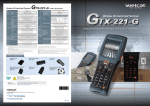Download MDCMS - User Manual
Transcript
MDWorkflow MDWorkflow Installation Instructions These instructions provide the customer with the necessary information to install and configure the MDCMS Workflow Application. Table of Contents 1 General Information _______________________________________________________________1 2 Installation of core IBMi Libraries _____________________________________________________2 ...2.1 ...2.2 3 Installation of Web Application ______________________________________________________2 ...3.1 ...3.2 4 1 Prerequisites _________________________________________________________________________ 2 The Installation Steps __________________________________________________________________ 2 Configuration of Web Application ____________________________________________________3 ...4.1 ...4.2 ...4.3 ...4.4 ...4.5 ...4.6 ...4.7 ...4.8 5 Prerequisites _________________________________________________________________________ 2 The Installation Steps __________________________________________________________________ 2 Store Properties at Server Level __________________________________________________________ 3 Connect MDWorkflow to MDCMS Repository _______________________________________________ 3 Setup User Authentication via IBMi User Profile _____________________________________________ 4 Setup User Authentication via MDSEC User Profile ___________________________________________ 4 Setup User Authentication via LDAP ______________________________________________________ 5 Customize Page Information_____________________________________________________________ 6 Provide Own Corporate Identity __________________________________________________________ 7 Set Reference Title and Link for another Product ____________________________________________ 8 Configuration of email Client on the IBMi ______________________________________________8 General Information MDWorkflow is a web application that runs on an application server. The web application connects with a MDCMS database repository on an IBMi system, where the data and business logic for the application resides. Both the web application and MDCMS must be correctly installed before MDWorkflow can be used. (version 7.0) Midrange Dynamics GmbH, Zugerbergstrasse 4, CH-6301 Zug Tel. +41 (41) 710 27 77, Fax +41 (41) 710 95 87, www.midrangedynamics.com 1/8 MDWorkflow 2 Installation of core IBMi Libraries ...2.1 Prerequisites An IBMi (AS/400, iSeries) system with IBMi OS version V5R3M0 or higher A valid MDCMS License A valid MDWorkflow License ...2.2 The Installation Steps Use the MDINSSAVF command (see the MDCMS Installation Instructions for full details) and include the MD IDE Repository in the installation. The MD IDE Repository is only necessary for the partition that the Web Application will connect to (unless MDOpen is also in use). However, the version of MDCMS on the other partitions should be the same as the repository partition. 3 Installation of Web Application ...3.1 Prerequisites Java JDK 6 or newer (some servers will function with JRE 5 or JDK 5) Application Server The web application has been tested on the following Application Servers: Server Minimum Version Tested Link Apache Tomcat 6.0 http://tomcat.apache.org Glassfish 2.1.1 http://glassfish.java.net JBoss 7.0 http://www.jboss.org/jbossas ...3.2 The Installation Steps The MDWorkflow web application consists of one packaged WAR file that is downloaded from the Customer Area inside of a ZIP file. Extract the WAR file from the ZIP file. Depending on the Application Server, you can use a browser-based management console to deploy the WAR file or you can copy the WAR file to a folder within the Application Server and the Server will deploy it automatically. If your server permits you to modify the files in a Web App after deployment, then you can make the configuration changes after deployment and then restart the Server. If modifications are not permitted, then you will need to open the WAR with extraction software such as 7-Zip or WinRAR and make the changes prior to deployment. Midrange Dynamics GmbH, Zugerbergstrasse 4, CH-6301 Zug Tel. +41 (41) 710 27 77, Fax +41 (41) 710 95 87, www.midrangedynamics.com 2/8 MDWorkflow 4 Configuration of Web Application All configuration properties are stored in file (mdWorkflowClient)/WEB-INF/conf-faces-config.xml Each property in this file may be modified to fit your requirements. If you upgrade to a new version of MDWorkflow, it is best to copy the individual modified property values from the old version of the conf-faces-config.xml to the new version. ...4.1 Store Properties at Server Level If using Glassfish, It is also possible to set just one property in the xml file and manage all other property values at the server level. This allows for simple upgrading of the Workflow app. Property Default appPropPrefix md. Description The prefix for the system properties set at the server level that override the property variables in file conf-faces-config.xml Any property not found at the server level will be obtained from conf-faces-config.xml. Example: Setting system property 'md.env' to a value of myPROD will cause MDWorkflow to use value myPROD instead of the value stored in the env property in file conf-faces-config.xml ...4.2 Connect MDWorkflow to MDCMS Repository MDCMS, including library MDREP(instance) must be installed on at least 1 IBMi partition to use MDWorkflow. DDM is used to connect from that partition to all other IBMi partitions or systems in the corporate infrastructure. Property host hostEnv Default None, Mandatory empty, standard instance without suffix Description Host address of the IBMi repository to connect to Example: 'my.system.com' MDCMS instance on the IBMi. Example: DEMO, to use MDCMSDEMO instance Midrange Dynamics GmbH, Zugerbergstrasse 4, CH-6301 Zug Tel. +41 (41) 710 27 77, Fax +41 (41) 710 95 87, www.midrangedynamics.com 3/8 MDWorkflow ...4.3 Setup User Authentication via IBMi User Profile This is the default authentication. Each MDWorkflow user must have a valid User Profile and Password on the partition that MDWorkflow connects to. The user is presented with a Login screen when a new MDWorkflow session is started. The user must also be registered in MDSEC with at least general authorization to MDCMS. Property userType Description iseries ...4.4 Setup User Authentication via MDSEC User Profile This authentication setting allows users and passwords to be defined directly in MDSEC, so that an IBMi profile is not necessary for each user. This can be relevant for Management or certain Business Users who do not require any other access to the IBMi partition. If the entered user id exists as an IBMi user profile, MDWorkflow will automatically use that profile for the authentication instead of MDSEC. Property userType systemUser systemPw Description mdsec the technical user id used by MDWorkflow to authenticate the provided User ID in MDSEC, and to carry out the MDWorkflow processes, if the provided user id profile does not exist as a user profile. The technical user id does not require special rights – it merely needs to be enabled with a valid password. Example: MDWFUSER the password of the technical user id in base64 encryption format a java encryption tool EncryptPassword.jar is provided with MDWorkflow in folder ../tools Example: nlgJ8U1bSKDg+EqTWw== Midrange Dynamics GmbH, Zugerbergstrasse 4, CH-6301 Zug Tel. +41 (41) 710 27 77, Fax +41 (41) 710 95 87, www.midrangedynamics.com 4/8 MDWorkflow ...4.5 Setup User Authentication via LDAP Each MDWorkflow user must be registered in MDSEC with at least general authorization to MDCMS. In order to link the network user id to the internal user profile, the value (case-sensitive) of each network user id must be entered in MDSEC. This value is placed in field External User ID and may be up to 20 characters in length. Property Description address of LDAP server ldapserver Example: ldap://subdomain.company.com:389 password for LDAP server for user lookup in base64 encryption format ldappassword ldapsearchbase Example: nlgJ8U1bSKDg+EqTWw== the directory partition and suffix filters for the distinguished name of a container object Example: OU=Production,DC=company,DC=com Convert Network ID to Common Name true/false ldapconverttocn ldapDomainController Example: true The prefix name of the ldapDomainController Important: only prefix without the .com or .ch etc. Example: midrangedynamics the domains and organizational units within the forest for identifying the principle ldapprinciple networkUserProviderClass userType systemUser systemPw Example: CN=s_ReadADTree, OU=ServiceAccounts, OU=Production, DC=company, DC=com a custom NetworkUserProvider java class can be used to retrieve the NetworkUserId and NetworkUserName Example: com.company.base.MyNetworkUserProvider external the technical user id used by MDWorkflow to authenticate the provided Network User ID in MDSEC. If the provided user id does not exist as a profile on the partition, the technical user id will also be used to carry out the MDWorkflow processes. The technical user id does not require special rights – it merely needs to be enabled with a valid password. Example: MDWFUSER the password of the technical user id in base64 encryption format a java encryption tool EncryptPassword.jar is provided with MDWorkflow in folder ../tools Example: nlgJ8U1bSKDg+EqTWw== Midrange Dynamics GmbH, Zugerbergstrasse 4, CH-6301 Zug Tel. +41 (41) 710 27 77, Fax +41 (41) 710 95 87, www.midrangedynamics.com 5/8 MDWorkflow ...4.6 Customize Page Information Property Default environment empty locationForTS empty Description The Description of your environment. This text will be shown at the upper left of the browser so that the user will know in which environment they are working. The name of a location placed to the right of the time at the upper right of the browser. Example: Zurich An offset to the current GMT time displayed at the upper right of the browser. An offset to GMT may be set here. gmtOffsetForTS dateFormat firstDayOfWeek contactLabel contactPhone contactLink empty, GMT DD.MM.YYYY Monday Format is DHHMM where D -> direction, with + = add time to GMT and - = subtract time HH -> number of hours difference MM -> number of minutes difference Example: +0200 for Central European Time, -0400 for Eastern Time The format that dates should be displayed. Valid Date elements: YYYY -> year MM -> month DD -> day Valid date separators: / - . or , The first day of week shown in the calendar view and in the date picker. Value may be Monday (default) or Sunday empty Example: Sunday If you would like your users to contact you in case of questions or issues, you can place the label text here, which will be shown at the bottom left of the browser. empty Example: Contact Us A phone number that the users can call in case of questions or issues. The number will be shown at the bottom left of the browser. empty Example: 1 800 800 8000 A link the user can click on (mailto or http) in case of questions or issues. The link will be shown at the bottom left of the browser. Example: http://www.midrangedynamics.com/contact.php Midrange Dynamics GmbH, Zugerbergstrasse 4, CH-6301 Zug Tel. +41 (41) 710 27 77, Fax +41 (41) 710 95 87, www.midrangedynamics.com 6/8 MDWorkflow ...4.7 Provide Own Corporate Identity The banner, fonts and colors can be customized to provide your own Corporate Identity for the MDWorkflow browser client. Property Default corporateIdentity empty (md) Description The name of the folder within the web application root/co directory which contains the necessary elements. Example: : myCompany MDWorkflow is delivered with 2 sets of corporate identity layouts. The first is the default layout, which is located in folder …/co/md The second is a working example layout which is located in folder …/co/example There are 4 mandatory components for a functional corporate identity layout: 1) parent folder – this folder must exist directly under folder …/co. The name of the folder must match the value for property corporateIdentity 2) xhtml – this folder must contain file main.xhtml. The file does not need additional information beyond what is shown in the example, unless special image handling is required 3) css – this folder contains the main.css style sheet. The example comes with 3 base color (blue, green, red) style sheets which can be renamed to main.css. The style sheet sets the fonts and names the locations of the necessary images. 4) images – this folder contains image workflow (for the banner), logo, bg_paper and bg_paper_shadow (for background). The image files can be replaced with your own banner, logo and background images or your image files can remain named as they are and the css file can be edited to use your own images. Midrange Dynamics GmbH, Zugerbergstrasse 4, CH-6301 Zug Tel. +41 (41) 710 27 77, Fax +41 (41) 710 95 87, www.midrangedynamics.com 7/8 MDWorkflow ...4.8 Set Reference Title and Link for another Product If you are using another tool for tracking tasks, incidents, change requests, etc…, you can reference the ID of those entities from MDWorkflow Tasks and, if the other product supports variable hyperlinking, direct links to those entities.. Property Default iref Ref Description The Title of the Task field containing external reference information Example: Incident Number The URL link syntax to the reference entity in another product ireflink 5 empty Example: http://otherproduct.context.com/incidents/#iref# #iref# will be replaced with the value of the reference field in the task screen and the link will be followed when the user leftclicks on the reference field from a Task or Subtask page. Configuration of email Client on the IBMi MDCMS has the ability to send mails using SMTP. The SMTP client exists as a small Java application residing within the /MDCMS/JAVA/(instance) IFS folder in each partition where MDCMS is installed. The settings for each partition that should send mails are configured within the Email Settings in the MDWorkflow Application. The command MDSTRMAIL runs the java application. It is recommended to build this command into a scheduled job or the IPL Startup program. MDMAIL(instance) is optionally submitted to be the SMTP control/console job. A 2nd job, containing the java thread, is called MDMAIL. The command MDENDMAIL cleanly ends the java job and the control process with 1 minute of invoking the command. The API MDMAIL can be used to send a simple mail. The API MDMAILF can be used to send a mail using a file as the body with HTML or text formatting. When clicking an envelope within a Project, Task or Subtask within MDWorkflow, MDWorkflow sends a mail using the MDMAIL job on the partition that MDWorkflow is connected to. Midrange Dynamics GmbH, Zugerbergstrasse 4, CH-6301 Zug Tel. +41 (41) 710 27 77, Fax +41 (41) 710 95 87, www.midrangedynamics.com 8/8