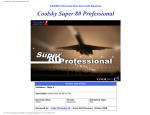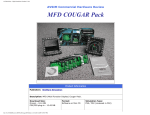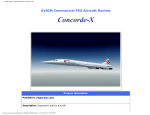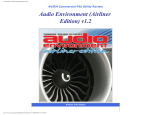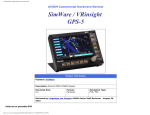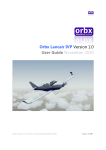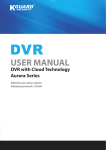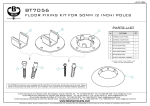Download Melbourne International Airport
Transcript
AVSIM Online - Flight Simulation's Number 1 Site! AVSIM Commercial Scenery Review FTX AU YMML Melbourne International Airport and a little about the integration with Orbx FTX AU BLUE Product Information Publisher: Orbx FSX Description: FTX AU YMML Melbourne International Airport and a little about the integration with Orbx FTX Australian BLUE Scenery. file:///E|/AVSIM/Reviews/AU%20YMML/YMML.htm (1 of 24)11/10/2008 10:22:18 AM AVSIM Online - Flight Simulation's Number 1 Site! Download Size: 779 MB Format: Download Simulation Type: FSX (SP2/Accel) Reviewed by: Angelique van Campen AVSIM Senior Staff Reviewer - October 10, 2008 Introduction General Far from home at the other end of this globe. At last, not in real life but during my virtual trip to Australia and to be more precise, the International Airport of Melbourne, YMML. It was a new and long flight, however while sitting in business class, life becomes suddenly very relaxed. With all the free drinks and wonderful food, you can’t complain and I didn’t. The trip to YMML had a special reason; I needed to figure out if the Orbx FTX AU YMML airport scenery was more or less of the same quality as the real one. Although I haven’t even started with the review, I can tell you already that the “virtual” pictures I made out of the cabin window are as real as possible or sometimes even so real that you don’t see the difference between this add-on FSX airport scenery and a real Airliners.Net picture. Ok, it’s not all suburbs and there are some airport spots which could be better in my opinion, including the huge impact on your FPS, but generally speaking, it's a very nice airport add-on scenery. I’m always fighting with the following question “Should I add fewer pictures or more because my personal opinion is that pictures tell much more then lots of text or is it that I need to find a good balance between both?” Of course, the answer is to find a good balance between text and related pictures although I still think that pictures can tell you much quicker and easier what the quality is, compared to text. The same applies to this review; it wasn’t easy but I managed it to do it again. Nice words, but what do they say at the Orbx Simulation Systems website about the recent launched AU YMML scenery: "On August 15th, 2008 Orbx announced that its launch airport YMML Melbourne International has been released for sales to the consumer market from the FTX website. YMML features 15cm/pixel modeled terrain for the entire airport precinct and the terminals and all airside and landside buildings are a 1:1 representation of their real life counterparts through the use of thousands of photos taken onsite, and painstakingly detailed modeling. The project lifecycle was eighteen months, with a substantial portion of the work going into R&D on pioneering new techniques for airports with this amount of detail. Feedback from actual airline pilots who fly into YMML have expressed their astonishment that the Orbx virtual airport is indistinguishable from the real one. YMML is due to be installed in a commercial B737 simulator environment over the next few months in readiness for commercial pilot training systems." Great words but not surprisingly, it’s from their own website and thus promoting their own stuff. Now it’s my job to find out if this is true and if it’s possible to get the best of the best despite of the announcement. Please join me on my virtual trip to YMML where the concrete still smells fresh, with the grass surrounding the airport is still green during winter but above all, if it’s worth your money to add this airport scenery to your collection. YMML Background Information file:///E|/AVSIM/Reviews/AU%20YMML/YMML.htm (2 of 24)11/10/2008 10:22:18 AM AVSIM Online - Flight Simulation's Number 1 Site! Melbourne Airport is located to the north of the city, next to the suburb of Tullamarine, Victoria. The airport was originally built to replace the outdated Essendon Airport, which did not have facilities to handle Boeing 747 and McDonnell Douglas DC-10 aircraft.\ The airport first opened in 1970 and has four terminals. The international terminal (T2) has 14 gates. The domestic terminal, T1 used exclusively by Qantas and the associated Jetstar carrier, and the multi-user T3 used by Virgin Blue and Regional Express have a total of 46 gates. In October 2007, T4, an additional domestic terminal (which was originally occupied by Virgin Blue and more recently as offices for the airport operations team), was relaunched after a $5M refit for the budget carrier (refit started in June 2007) Tiger Airways, who expected to be handling two million passengers a year. Tiger Airways is a low-cost Asia Pacific carrier who has launched a range of inexpensive domestic fares from Melbourne across Australia. Tiger Airways, who will operate with three gates and five aircraft parking positions, conducted their first flight from the terminal on 23 November 2007. Copyright Airliners.Net Stewart Adams Copyright Airliners.Net Julian Adams Copyright Airliners.Net Julian Adams Melbourne Airport is Australia's second busiest airport after Kingsford Smith International Airport in Sydney (2004–2005 figures showed 21 million passengers, while 2005-2006 showed 21.5 million passengers and 2006-2007 showed 22.5 million passengers). Melbourne Airport was leased to the Australia Pacific Airports Corporation in 1997 for 50 years. Significant refurbishment of the rather dated terminals has been undertaken since privatization and the airport now boasts a wide array of shops and food outlets. Melbourne Airport Improvements Melbourne Airport has two intersecting runways. The north / south runway (16/34) is 3,657m long, and the east / west (9/27) is 2,286m long. The most recent updating projects have been undertaken to prepare the airport for the late 2008 arrival of the double-deck Airbus A380, which has been ordered by Qantas, Singapore Airlines, Emirates and Malaysia Airlines. Improvements have included construction of aerobridges with the ability to board both decks simultaneously to reduce turnaround times and widening of the north / south runway by 15m. The improvement project for Melbourne was estimated to require an investment of $220m. The improvements had two aims – to upgrade facilities for the 2006 Commonwealth games and also to prepare for the accommodation of the A380 superjumbo. Installation and documentation file:///E|/AVSIM/Reviews/AU%20YMML/YMML.htm (3 of 24)11/10/2008 10:22:18 AM AVSIM Online - Flight Simulation's Number 1 Site! Installation I could start and finish very quickly since its straight forward however it’s my first experience with the Orbx FTX / FlightsimStore.Com Wrapper. See it as the famous Flight1 wrapper. It works as usual without any problems. During the initial wrapper process, you can chose for an Online or Manual Validation. Since most of us of have a live Internet access, I suggest using the Online Validation. Before you know it, the installation has started and also, in this case, the default FSX directory is found. After a while with one cup of coffee, the installation process is ready. You’ve lost over more than 1.2GB of disk space but that’s worth you’re money. I can say that already, but more is coming. Related to the product, we’ve got on our 2 desktop shortcuts: AU YMML User Manual and the Orbx YMML Control Panel and additionally under the Start menu, a new Orbx folder with the same shortcuts. file:///E|/AVSIM/Reviews/AU%20YMML/YMML.htm (4 of 24)11/10/2008 10:22:18 AM AVSIM Online - Flight Simulation's Number 1 Site! The configuration control panel is self explaining, but where needed, the manual will help in making the right choices. The Control Panel is more of a way of managing the Melbourne Airport Complexity Settings and has, by default, activated all the Orbx options except for two of them: “brighter runway, taxi and approach lights” and “FSX Native Mode”. More about those later in this review. You can click every option and the description field tells you exactly what this is doing and – very important – how much FPS it is going to cost. Suppose you’ve enabled and/or disabled certain items, don’t worry. With every “complexity setting” you will find the default setting which means you can find your way afterwards if it belongs to the default YMML configuration or not. As can be seen on the screenshots, there’s also a View and Help menu option. With View you’re able to increase or decrease the font size, while the Help menu only offers “About” the Orbx Control Panel version. I leave all the options ON, as they are initially set during the installation process and we will see the result the moment file:///E|/AVSIM/Reviews/AU%20YMML/YMML.htm (5 of 24)11/10/2008 10:22:18 AM AVSIM Online - Flight Simulation's Number 1 Site! I’ve fired up FTX AU YMML. When it’s too much for my PC configuration, I will reduce it. Which settings are correct for your computer? I can’t say, but what I can advise, is just try it out. Documentation As written above, the Orbx YMML airport scenery software comes with one manual, the AU YMML User Manual as an Acrobat file. Let’s have a closer look into this one and see if it’s worth reading it. Unfortunately, there’s no table of contents, but on the other hand, the manual is only 20 pages. More important is the information and believe me, every detail related to this software and/or configuration/setting is described and explained. This explanation is very important so you know what you’re doing and why. Of course, for marketing reasons Orbx wants you to buy and install the FTX AU BLUE software also, which covers the area textures/scenery around the airport itself, but it also tells you what you get additionally when you buy and installed it. To make it simple for you and for myself, I don’t have it “yet” and I’m going to test this title “initially without it”. Apart of the preferred AU YMML settings, there’s also an interesting explanation of “FSX Native Mode vs. Gmax Poly Mode”. You really need to read this, since it reminds you how much video memory you need when you run the Gmax Native Mode. For modern computers like I’ve seen from Dell – XPS 730 – this is no problem, but I warn you, you need a minimum 380Mb when using the FTX AU YMML in Gmax Poly Mode only! You’re shocked. Don’t be, and just see the result of this airport scenery with my PC configuration. If it runs for me, then it should work on your newer computer much better. Half way into the documentation there’s a part specifically for the MSFS tweakers, including one page for flying tips, airport charts link, REX (Real Environment Xtreme) Airport Environment Pack and features not yet implemented in FTX AU YMML. For the non-implemented items, I advise you to check the forum regularly. One last word about “not available” manuals. I can’t even write about this item since the user manual already explains why they haven’t included airport diagrams, ILS approach charts, SID and STAR charts and many others. This is because the Australian authority offers those for free, you will find a link in the manual and at the end of this review. In other words, all you need can be found in the manual; including lots of tips, tricks and many tweaks. First impression Preferred FSX Settings I ticked every option in the control panel including all adjustments in the FSX.cfg file and the result is …. very impressive, even with no clouds in the sky, very low frame rates. That’s not that strange since the manual and control panel tells you what every impact means and since my system is not the best of the best, I do agree with it. No, I can live with it! Nevertheless, the airport view and surrounding grass is really great and does reflect a realistic airport. Let’s first start with the FSX settings, which can be found below. The FSX.xfg modifications are done except for the dual and quad core CPU’s, since I don’t have this. Then it was time to start FSX. I loaded my own YMML file and see what we get. By loading “own file” it means there’s no pre-created file available from Orbx AU YMML, but at the same time you can ask yourself, if there’s a need for it? My first impression was not bad with roughly 10-15 FPS. This was with clear sky conditions set and no AI traffic selected or installed. That will press my FPS even more but then, 10-15 FPS is not that much. file:///E|/AVSIM/Reviews/AU%20YMML/YMML.htm (6 of 24)11/10/2008 10:22:18 AM AVSIM Online - Flight Simulation's Number 1 Site! Since there’s no possibility to download the manual in advance of the software, I would like to show you some FSX settings, this apart from direct adjustments in the fsx.cfg file. During the changes made via the control panel, you’re already warned about the possible frame rates impacted and I can say that’s huge, but at the same time, I have to admit that I don’t own the newest PC anymore! FTX AU YMML Airport Scenery I am first impressed by the apron or concrete platform. It looks to me like all of these are digitalized pictures and if it isn’t, then it's unbelievably realistic. My goodness, all the concrete details are visible and not only visible, but also sharp. Sharp in relation to the reality and high detail in which I shoot the screenshots. Great looking apron and as you can see for yourself, can it be more realistic? Overview of YMML airport taken from the passenger seat at around 4000 feet … any need to add Google Earth or Airlines. Net examples? No way, this is already as real as it gets and if you do a search on Airlines.Net and you do find some good looking airport pictures, I can tell you, this is real. All lovely words but I really mean it. file:///E|/AVSIM/Reviews/AU%20YMML/YMML.htm (7 of 24)11/10/2008 10:22:18 AM AVSIM Online - Flight Simulation's Number 1 Site! Ok, with these FSX settings I do loose some FPS and I don’t use any AI traffic or having online IVAO or VATSIM traffic and I do know I don’t have any bad weather conditions like clouds, rain or anything else which reduces the frames even more. Still it’s worth looking to these three screenshots. They are taken from airliners.Net …. got you again. These are actually taken within FSX and the Orbx AU YMML airport scenery. You can see and judge for yourself that the basic airport environment is really as real as possible. I know, the airport scenery is not only concrete, but it tells me something about the quality and price/quality you have to pay for it. It’s time to move on. It’s time to look around the airport and the best way to do this is by car. After receiving special approval, we’re able to rent a car and drive along the airport apron as long as we stay within the red lines. They’re kidding, within the red lines. No way, when I’ve got the approval, I drive where I want and yes, I will look out for the airplanes. Since the approval will cost some time, I rent a car downtown and drive in the direction of the “virtual” airport and see what's all there. The way towards the airport is not spectacular but the moment we reach the “simulated” YMML area, I start becoming exited about all the 3D looking cars, the road signs, and there’s even a McDonalds and a BP petrol station. I do not need to refuel here, but it’s nice to see that there’s a “virtual” petrol station. In case I can’t find my way back to downtown Melbourne, there are enough hotels available. Quickly turning left at the lights, I see the Holiday Inn and the Hilton hotels. I really enjoy the view of this “virtual” outside airport since I’m not even at the apron. file:///E|/AVSIM/Reviews/AU%20YMML/YMML.htm (8 of 24)11/10/2008 10:22:18 AM AVSIM Online - Flight Simulation's Number 1 Site! As you can see, these screenshots and the YMML scenery itself, is pretty impressive and realistic. Ok, it cost you some frames, but you get something in return. The only question and probably most important one is, how was life before you bought this add-on airport scenery. I think you know the answer already, but a comparison is quite easy to make and not only that, it's worth seeing that so let’s do it! FSX Native Mode Option I would like to add something, and that depends a little on your system specifications. As written before, you can run the airport in the non-FSX Native Mode or – logically – the FSX Native Mode. It's one simple option in the Orbx YMML CP but it has is a huge impact! Let’s first have a look before explaining what this “one click” means. FTX AU YMML Scenery with FSX Native Mode activated What to say about this: compared to the default activated FTX AU YMML photorealistic runways, taxiways and apron, it looks totally bland but is intended for those who's graphics cards can’t handle it! file:///E|/AVSIM/Reviews/AU%20YMML/YMML.htm (9 of 24)11/10/2008 10:22:18 AM AVSIM Online - Flight Simulation's Number 1 Site! FTX AU YMML Scenery with FSX Native Mode standard deactivated So to make it clear … this is the standard mode and after a successful installation, this is what you get. Although these screenshots give you a good impression, I can tell you that virtually flying over the airport and seeing all those extremely highly photorealistic buildings, aprons, lines, letters and so many more, is awesome. I know, it’s very easy to use the word “awesome”, but believe me, it is the real truth! The following is an extraction from the Orbx YMML CP: "Selecting this option will disable Gmax Poly Mode. You will instead use FSX SP2 compliant airside runways, taxiways and aprons, mixed with the 15cm photoreal scenery BGL layer. However, selecting this option will give you some performance gain, but more significantly, use far less video card memory. Only use Gmax Poly Mode if you have a fast PC and a video card with 512MB or more of RAM." You’re shocked about the difference? I was and the FTX AU YMML deserves that this option is not activated, so you get as real as possible runways, taxiways, apron and much more! Ok, so your graphics card can’t handle it? No problem since there’s a solution for this. On page 15 of the User’s Manual there’s light at the end of the tunnel. For those users of which their PC is not able to handle the complex standard FTX airport graphics, can install the Real Environment XTreme (REX) Airport Environment Pack. A long word but it simple means that an optional custom set of YMML airport environment textures is available and color matched by Tim Fuchs to match our (FTX AU YMML) YMML source photos. More information and software details can be found in the manual. Default FSX YMML versus FTX AU YMML MSFS FSX versus FTX What did FSX look like before Orbx FTX YMML? I could have been started with this item but I first wanted to show you how lovely this add-on airport scenery looks and afterwards, confronting you with the hard reality of the default FSX YMML scenery. Then you'll know, as with other add-on airport sceneries, why you’re spending money for this. Ok, how was the scenery before? I think you know already the answer; horrible, ugly, far from reality, one of the many ordinary basic airports. This is indeed right and with the introduction of the Orbx YMML, life will completely change. Suddenly you look around asking yourself, "what’s this? is this FSX or am I’m dreaming of the real airport?" You could see already on some pictures but when you think about it, this has been always the same with Microsoft. I know, developing real looking airports and those standard offerings in MSFS that’s never done by Microsoft and will never be. Why? I don’t know. Too expensive, too long of a delay to a new flight simulator package? What I know now is that others can create there own “as real as possible” airport. Let’s see some differences between the default FSX scenery and FTX AU YMML. file:///E|/AVSIM/Reviews/AU%20YMML/YMML.htm (10 of 24)11/10/2008 10:22:18 AM AVSIM Online - Flight Simulation's Number 1 Site! Although I could make hundreds of pictures showing you the big differences between the default FSX (upper row of three screenshots) and FTX YMML scenery (lower row of three screenshots), these three comparisons make a normal uninterested airport scenery suddenly a highly realistic product and absolute ly worth looking at. Looking at those screenshots you have to ask yourself if these first three pictures are originally from FS9 or the default of FSX? To be honest, it doesn’t make any difference to me. Those upper row of screenshots are indeed taken from FSX, but my goodness, it looks far from reality. It has nothing to do with YMML and of course, we can’t expect default airports to look like the ones from Orbx, Aerosoft, FlyTampa, DreamScenery, BluePrint Scenery Solutions and many others. The three shots on the bottom are taken at exactly the same air spot as the upper row, so there’s no misalignment. Clearly the Orbx airport looks like an airport that as can be found in many countries. Although those screenshots are taken from a certain altitude, the overview tells me that it’s awesome but there’s also a downside and that is the FPS impact. The downside with photorealistic images is not only the loading time but also when you try to look around of you. The circling around or 360 view doesn’t go that easy as with the default YMML. OK, looking at those shots, I do not have any problems with my scrolling or zooming, but the 360 degrees view don’t go that quickly and fluently. Let’s have another look at more close-up images. Looking at the following screenshots, I don’t know that to say. It seems that the default airport is just a basic airport and keep in mind that YMML is the second busiest airport of Australia. Unfortunately, it looks like the Microsoft developers didn’t have any interest in creating something outside of the USA. I still hope these shots, together with the ones on the website, give you a good idea of this huge boost. This time words don’t say anything …the pictures say everything! file:///E|/AVSIM/Reviews/AU%20YMML/YMML.htm (11 of 24)11/10/2008 10:22:18 AM AVSIM Online - Flight Simulation's Number 1 Site! Default FSX – nothing there? Default FSX – Very simple Default FSX – Unrealistic! Orbx FTX - WOW Orbx FTX – No traffic at all Orbx FTX – Seems impressive Especially the left hand upper/lower shots show you what an impact this airport scenery has. Unlike the other four, it’s either an open grass area or there’s a control tower, which is completely missing in the default FSX scenery. Where is the end? Then there’s also the question, what is the airport scenery covering? That answer is direct and simple. It covers the airport scenery, which means of course, all the airport related buildings on and outside of customs. That means you get the passenger and cargo terminals, aprons along all the airport buildings, and highly realistic concrete areas. Probably not everything on the airport is concrete, but all the aprons and taxi ways are made of this and due to the realistic look, even from the cockpit window it's very nice to see. Furthermore, there are lots of airport vehicles, static and movable ones. Not only do I want to see these, but you, our readers want to see it as well. Keep in mind, this is not that much different than other developers where the airport scenery suddenly stops and most of the time is not really nice to see. But with Orbx FTX scenery, it’s different. First take a look and then I'll continue. file:///E|/AVSIM/Reviews/AU%20YMML/YMML.htm (12 of 24)11/10/2008 10:22:18 AM AVSIM Online - Flight Simulation's Number 1 Site! As this airport scenery ends somewhere, I have to be honest, it ends in a nice and elegant way. After clicking the thumbnail, you will see it for yourself where and how the scenery ends within the yellow square and that’s not too bad! The lower three shots taken from a high altitude, give the user a very nice view where YMML ends, but hold on … there’s something waiting for you at the horizon! I think it’s time to judge if the end of YMML is strange or is it well integrated into the default FSX scenery. Of course, it's much better when you buy FTX AU Blue, the surrounding scenery. With that addition… I definite believe that’s awesome. The airport scenery and grass runs smoothly over into the other Australian landscape. For now, I think the developers did a great job by integrating this highly realistic airport scenery into the default FSX scenery but the solution is on its way! IFR conditions at and around YMML Due to the delayed planned arrival of the Airbus A380, it gives me some additional possibilities to drive and look around the airport as well as the maintenance area. Let’s first start with the Qantas maintenance area. To be very honest, compared to the main airport itself, this area disappoints me a little. On the screenshots directly below this block, you will find three shots taken at the maintenance area. A good example can be found in the right hand lower shot where you can hardly read the word Qantas, while the other hangars are very basic. The rest of this area looks good, the taxiways are of the same high quality as on the main airport. Via several roads and crossing the space between this area and the main airport, we first reach the cargo area, followed by the Ansett domestic gates. From here and including the backside of gate B, it’s all the same extreme high quality. It looks a little blurry while looking at the concrete but further on, the gates, buildings, walls and many other parts look really good. Purposely, I removed all the AI traffic as well as airport vehicles. This gives me the possibility to check what the airport really offers by itself, not related to FSX default items. Also, in the customs area, you will find some cars and buses but those are pure static objects. file:///E|/AVSIM/Reviews/AU%20YMML/YMML.htm (13 of 24)11/10/2008 10:22:18 AM AVSIM Online - Flight Simulation's Number 1 Site! All the buildings look very good but the downside is the reduction in frame rates. I don’t think it’s very useful to tell you my FPS counter, since this will be different on your PC. Most important for me is that the manual offers different solutions to increase the frames but that automatically reduces the quality. I didn’t check this, but the forum offers even more examples. Attention, attention … I just got a call that the Airbus Industries A380 has landed and is on its way to gate D11, so I need to hurry. Along the International pier D, we drive in the direction of D11 and while my driver is doing a great job, I’m looking around to check the quality of every detail of this pier. We have finally reached the end and there’s the French… sorry … European beauty turning towards D11. Isn’t she beauty, oops, it’s not about the Airbus, it’s about the highly realistic airport of Melbourne from Orbx FTX. I decide to drive to the control tower where I’m able to take some additional pictures. My overall impression … great! Find here a collection of screenshots taken while driving around the airport. Some are really nice, like the middle and right hand upper screenshots, while others look just ok; and for the maintenance area, that could be better or I'm expecting too much from this area. Google, satellite or MSFS? file:///E|/AVSIM/Reviews/AU%20YMML/YMML.htm (14 of 24)11/10/2008 10:22:18 AM AVSIM Online - Flight Simulation's Number 1 Site! Is it really worth comparing this simulated Australian airport with satellite images of Google Earth? I don’t think so. The previous screenshots of the Orbx FTX airport overview are of such a high quality, that any comparison with actual Google pictures will lead to one conclusion, there’s no difference at, for example, a 1000 meters. What if …. you’ve got FTX AU BLUE! What’s the difference? Are you happy so far with the Orbx FTX AU YMML airport scenery where before you know it, you’re back stuck with the default FSX scenery and thinking back to that extreme highly realistic Australian airport scenery? Ok, when you’ve got no other comparision then you probably are happy, but when you look a little further you will see that Orbx offers an integrated AU BLUE scenery pack. Ok, nice, but what is so important in having this FTX scenery installed? Let’s first have a look what the Orbx FTX YMML User’s Manual is telling us: Orbx has designed YMML to be used in conjunction with the Orbx FTX AU BLUE region pack. If you don’t have Orbx FTX AU BLUE installed, you will find YMML to be a less cohesive experience, since it will be placed on top of the default FSX terrain. Here are the major differences between running YMML without FTX AU BLUE installed. • You won’t see the 3D lighting system in place; it’s part of FTX AU BLUE and YMML simply calls those effects routines and relies on FSX customization included with FTX for those to work; • You won’t see the correct roadways with moving traffic. Those are also part of FTX AU BLUE; • The autogen housing, farms and industrial areas will not be displayed correctly; and • YMML will not be blended into the surrounding landscape, nor will the roads and freeways align. You will find that particularly in winter, the whole airport will appear quite green in comparison to the surrounding default FSX dry desert type landscape. Orbx strongly recommends that to enjoy YMML the way it was designed to be used (as an FTX airport), that you install the FTX AU BLUE region pack prior to using YMML. Since we now have some background information, it’s time to see if it's really worth buying this BLUE Australian scenery. Commercially, it’s logical that the vendor is promoting their own stuff, but it’s still your money and we need to judge, or in this case, I need to judge if it’s really worth spending the extra money. So please join me again on a virtual VFR trip to see it with your own eyes. Our VFR trip starts at runway 16 with a rented Cessna 206. The weather isn’t optimum, but I planned it so we will flyit. Full throttle, flaps 10 degrees and here we go. To make it a little easier on myself, I’ve programmed the AP for an altitude of 1000 feet at runway heading. Once in the air and leveled off, I turn the heading knob to fly along the south of YMML. Due to the integration and thus installation of FTX AU BLUE, the airport border is gone and suddenly, as expected, it looks totally different. As far as I can tell, I can see the Australian landscape as it should be but that's not a reason to integrate this FTX AU BLUE scenery. No, this review will not combine an intensive part about this other scenery masterpiece by John Venema. FTX 3D Lights Tweaker The second part that reflects as well as the airport scenery, is the additional Control file:///E|/AVSIM/Reviews/AU%20YMML/YMML.htm (15 of 24)11/10/2008 10:22:18 AM AVSIM Online - Flight Simulation's Number 1 Site! Panel known as FTX 3D Lights Tweaker. This tiny CP looks simple, doing nothing, but that would be a total misunderstanding. Have you ever hated the default evening/night lighting system of FSX, or never gotten the idea that you’re looking at real streetlight bulbs? That’s finshed with this CP and its settings. You able to select different lights with each of there own little background information. Which one is the right one for you? That’s a personal choice and since you’re in control, you can decide what it will be. I’ve chosen the REX1 halo style with bulb diameter (light size) setting 11. There’s a short description with every “halo style”, the same as for the REX1 type. This Lights Tweaker is one additional part which influences YMML but it seems there’s another part, and that is the correct roadways with moving traffic. Personally, I can live without these two additional parts of which the 3D Light system is the most interesting one. If your PC can handle moving traffic, then this option could be very interesting to increase the realistic factor. Regarding the other two FTX AU BLUE options, autogen and not blended into the Australian landscape, that’s the same as with other airport developers, so that’s something to know before buying it. You know that when you bought an addon airport scenery, it’s like an island in the default FSX wilderness. For the FTX AU BLUE autogen part, I’ve haven’t seen any changes after AU BLUE was active inside the AU YMML scenery pack, so I suppose this reflects/influences the scenery part outside of the FTX AU YMML scenery. FTX AU YMML + BLUE Now it’s time to have a look to some screenshots from the integration of the FTX AU BLUE scenery. That’s all about the surrounding BLUE scenery, fully integrated into the FTX AU YMML airport scenery. and nothing more. I’m not intending to add to this scenery the FTX AU BLUE part. file:///E|/AVSIM/Reviews/AU%20YMML/YMML.htm (16 of 24)11/10/2008 10:22:18 AM AVSIM Online - Flight Simulation's Number 1 Site! As I said before, it’s not my intention to add a complete description of what FTX AU BLUE is offering. What I’ve tried to show is, and not surprisingly, the wonderful integration of FTX AU BLUE with FTX AU YMML. Indeed, not strange since it’s the same vendor but looking at the price, I'd say it's absolutely worth buying this additional pack. It would probably be a great idea for Orbx to make a package deal for potential buyers? Late in the evening Arriving in my rented Cessna, my first priority is to find the correct place to land and after that, to eat something at McDonalds, but that depends on room availability in the local Sheraton Hotel for some nice and exclusive room service. Whatever I chose, you can look and enjoy the night pictures I made while flying over the FTX AU YMML Airport scenery. What’s so special about these screenshots is that you will see in the large images how so unbelievably sharp they are. I didn’t use any tweaking program like Adobe Photoshop. This sharpness is as they are whe flying on your PC. WOW! It’s late and I’m tried. I’ll try to find an airport hotel, which vary from a Formule1, Holiday Inn up to and including the expensive Sheraton. If you’re not sleepy, just look around and see the extreme sharp images and the much more realistic light bulbs. This brings me to the end of this small FTX AU BLUE intermezzo. I didn’t have the intention to add more to it since this review is only about FTX AU YMML. The reason I added those tiny items is because they really improve the airport lighting during the evening/night hours. That the FTX AU BLUE scenery adds complete FTX (Full Terrain Experience) scenery to it, may be logical. Still, my personal feelings or opinion, is that this has nothing to do with the basic airport scenery. Missing FTX AU YMML features? According to the manual, the following “short” list tells me that the Orbx developers are very critical of themselves and they try to make the best of it. Here’s a short list of those items. file:///E|/AVSIM/Reviews/AU%20YMML/YMML.htm (17 of 24)11/10/2008 10:22:18 AM AVSIM Online - Flight Simulation's Number 1 Site! • The beta build of the Gmax taxiway lines for the Gmax Poly Mode did not meet our internal quality expectations. We will be refining them for a hot fix or SP1; • We did not place cars in all car parks on the landside but we will continue to tune the low-poly vehicle libraries and place more cars should it meet our performance targets; • FSX SP2 SDK version of the Gmax poly – we wanted to ship with a fully compliant FSX Gmax poly layer; • “Tighter” AFCAD for FSX Native Mode – there are still some aspects of the AFCAD which needs tightening and finessing; • Missing modeled buildings. We will make accurate models of ALL buildings in the YMML precinct and update the product in SP1; • New international terminal due to open in 2010. We will release V2.00 of YMML which includes the new major international terminal buildings, due to open in 2010/11. This brand new revised version of YMML will be available for a modest upgrade fee to existing customers; and • Any other bugs or issue found in the first month after release will be rectified using hot fixes published on the Orbx support forums. Not really two missing items, but more of something that is not really correct. It has something to do with the aerobridges. First of all, while taxiing at the airport towards pier B, I found out that those aerobridges are not all at the correct level or well aligned with the concrete of the apron. Look at the picture to your left, identified as “Sinking Aerobridges?” within the red squares. It seems something is wrong here. The wheels from the front aerobridge are half disappearing into the concrete while the one close to the Virgin Boeing 737 are completely gone. I hope this is one of those items which will be corrected after the release of SP1. Then there’s another item which I’ve seen at some aerobridges at pier D and to be exact, as can be seen in the screenshot “Floating wheels?” at gate D11. Here you can see within the yellow square that the gate animation works perfectly. The aerobridges needs to move upwards to reach the aircraft passenger door of the Boeing 747-400 but while the aerobridge is moving upwards, the beam with wheels is not extending. This means, the wheels are moving upwards as well, while they should be staying on the ground. Also for this item I hope it can be solved with the SP1. Sinking aerobridges? I pointed this out to John and unfortunately it seems this is not really a developer’s Floating wheels? problem but a MSFS problem. John informed me that “Sadly, All those are issues relating to inverse kinetic animations, which ACES knew about during the SP2 beta phase, promised to fix, but didn't in the end. Any developer using IK animation has the same wheels in the ground / in the air issues. That's why FlyTampa, Aerosoft, etc etc - all use default aerobridges in their FS9-ported airports.” Exclusive e-mail interview with John Venema John Venema, Managing Director of Orbx, a company he founded last year after working for several years as the founder and lead product designer and texture artist of the popular Vista Australis (VOZ) project. Many people also know him as "Koorby", a nickname he's used for a long time now. VOZ introduced the concept of replacement ground textures for an entire country, split into distinct regions. It was this pioneering effort which led to the eventual establishment of Orbx as file:///E|/AVSIM/Reviews/AU%20YMML/YMML.htm (18 of 24)11/10/2008 10:22:18 AM AVSIM Online - Flight Simulation's Number 1 Site! the commercial vehicle to create a higher fidelity terrain product for FSX. Prior to founding Orbx, he spent some twenty six years as an IT professional in sales, marketing, software development and support. He have been flight simming since FS1 on Apple IIe's and is also a student pilot and loves anything that goes fast! Ok, now it’s time to go to the necessary questions and, of course, the answers related to Orbx FTX YMML. Question: On page 14 of the User’s Manual there’s a story about the NIGS, docking system and aerobridges. Here is stated that some aerobridges are movable. The only thing I can't find, which aerobridges are that? Do you have some additional information? Answer: YMML was an extremely difficult airport to model aerobridges for. There are 22 different types in use at the airport which really made us work hard with the FSX SDK to try to make unique animations for each of them. You will find most of the aerobridges at Delta and Echo terminal are animated. (All "D" gates and all "E" gates). To test, slew your aircraft to its parking position and the press CTRL+J, but yes, at YMML not all the aerobridges move in real life, only some. There is a known bug with the NIGS - we missed placing them at all gates - however this has been fixed and we will be releasing a patch for it next week. We are also adding cross-runway support and a revised AFCAD which further tunes the airport and tighten up the parking allocations. To see the NIGs at work, visit the Echo concourse! Question: From a certain altitude the airport looks awesome, no other words are needed. But when I'm close to the ground it seems it's a blurry. All my FSX settings are according to the manual so back to my question, do I do something wrong or is there something else I should know? Answer: In particular I explain the 15cm resolution as follows:" So why does this supposed 15cm look blurry up close?” Let's reset expectations of what 15cm means. Yes, it's very high resolution (in fact FSX can go up to 7cm resolution), but consider this: a taxiway line painted on the ground is usually made up of a yellow line with black strips either side, or sometimes a black striped line on one side only. Those elements of a taxiway line in real life - are only 12cm wide, sometimes narrower. So even though 15cm sounds like it should be so sharp it would make your eyes bleed, it's not high enough resolution to even show 80% of the width of a taxi line using 1 pixel. The same goes for other markings like hold points, gate number guides on the ground and the usual apron markings. Yes, they are all there in YMML in their actual positions with zero repetition, but you need to remember its 15cm for every pixel, nothing more. Compare this to creating markings and taxiway lines using the FSX SDK, i.e. using an APX (or AFCAD in the old language) file. This method creates flat polygon based objects which have much higher resolution textures attached to them. The sim treats them just like any other object (vehicles, aircraft, trees, windsocks), so naturally when placed over the top of the ground textures they will be nice as crisp and indeed a 12cm taxiway line will appear very clear indeed. So it's for this reason we included an "FSX Native Mode" for those users who firstly have trouble with the texture demands, and secondly want to see clearly defined markings on the ground above the need for authentic apron appearance. We decided to stick with the 15cm polygon ground system because from our testing from a B737 cockpit the tradeoff was acceptable, particularly for pilots who want to recognize the airport exactly as it appears. One thing to note is that we are currently working on a system of placing flat-polygon object taxiway lines and other markings over the top of the 15cm polygons. The trick with this is that they must be precisely aligned to the photo imagery on the ground otherwise you will get a weird "floating line" illusion. We're refining that process and hope to add this into the upcoming SP1 release, free to existing customers. So, quick answer - 15cm is 15cm, it's not a miracle but now the good news. We have a beta version of the Gmax poly now in testing which is using FSX Native implementation. This means you will get all the nice textures, plus water file:///E|/AVSIM/Reviews/AU%20YMML/YMML.htm (19 of 24)11/10/2008 10:22:18 AM AVSIM Online - Flight Simulation's Number 1 Site! reflections, bump mapping and specular lighting. Plus we will add a Gmax layer for all the taxiway lines on top of that, plus grass skirting’s. That will be in the free SP1 upgrade coming in about a month. We are constantly pushing the tech of FSX and the native FSX SDK Gmax poly will be the first ever airport using that system - other developers have tried to make it work but failed - but we've solved the problems and it will be a free upgrade to customers. Question: Did I make a wrong FSX adjustment related to FTX YMML, since the white stripes on the runway look so blurry? Answer: Will be fixed in SP. Remember, 15cm is not magic, it's just 15cm. If you want crisp lines in FTX YMML, then use the Native Mode until SP1 is released. Question: What is to special about Orbx’s FTX YMML? Answer: YMML is truly unique - it's the first airport to have *custom modeled* unique aerobridges for every single gate - not one is the same. The downside is that the limitations of the FSX SP2 SDK now become apparent. We could "fix" it by only using default aerobridges but that's not what Orbx is about - we want 100% authentic airports and we will continue to try and work around the SDK issues to solve these problems. We will win in the end. Better news: with FSX Native GMAX mode (a first in the world) with full spec, bump and reflection mapping active. Also, one of our associates got a new PC this week and did an approach in the PMDG 744 and taxied to D11 - he got solid 70FPS the entire way. We always knew YMML would really shine with the next generation hardware! Question: Can I start right away with FTX YMML or is it a good idea to read the user’s manual first? Answer: If you want, you can start right away with flying and looking around at our YMML airport scenery but we strongly advice any user to READ THE USERS MANUAL FIRST! The manual is no more then 20 pages thick of which you need to read only 16 pages. This is then except the intro, EULA, the YMML team and thank you word. There are so many nice things to read but apart of “nice things” there are also a lot of pages full of important remarks, settings, fsx.cfg modifications for advanced users, known problems, FSX limitations and much more so don’t forget and please do …. READ THE MANUAL FIRST! The YMML team put a lot of time in it. Question: Is it correct that the current apron/platform of the airport version of FTX AU YMML (version 1.0) doesn't reflect when it's raining and that this item is solved with SP1? Answer: Correct, the current Gmax mode does not reflect water, since it using the FS2002 SDK, which does not support those effects. FTX AU YMML Service Pack 1 fixes all that. Question: In the Control Panel there is an option "airside static vehicles" and “brighter runway, taxi and approach lights”. For the first item I suppose this is only related to trucks, pick-ups, belts, cars etc and not to airplanes? Regarding the second CP item; Is there a special reason to this item while is default OFF? Answer: If you have 100% AI, most of the parking gates are taken up and the second reason for not having AI aircrafts is that FTX AU YMML will be used for real airline pilot training and they will be using real AI schedules accurate to the minute, so statics do not make any sense at all. Regarding the lights CP item we found out that on some Vista systems beta testers found the runway lights too dim, so file:///E|/AVSIM/Reviews/AU%20YMML/YMML.htm (20 of 24)11/10/2008 10:22:18 AM AVSIM Online - Flight Simulation's Number 1 Site! we added this option to fix it. Not need for all users, but it helps in some cases and default OFF because of the slight FPS hit. Question: I noticed that the maintenance area concrete/platform looks the same as at the main airport, but the building (s) look a little simple. Ok, a hangar is never a bright shining object but here it looks like something is not finished. Answer: The QF and Virgin maintenance areas are using lower 256 textures since we did not feel they are a focal point of the airport, but still wanted to include them for authenticity and those hangar doors can’t be controlled by a certain radio frequency. Question: Correct me if I'm wrong, but on the forum I’ve seen something about a future YMML SP2 or version 2.0? Answer: YMML 2.0 is about 12 months away. It will be a major expansion which includes the new international terminal (now under construction) which when finished will make YMML the largest airport in Australia and the only one operating 24/7. Moreover, YMML 2.0 will be a small upgrade fee for registered users. Question: Is there a way to offer our reader some background information of the upcoming FTX AU YMML SP1? Answer: Here's the feature list for SP1, which is 100% free to all registered customers: - Add a new FSX NATIVE GMAX MODE - this will be the first time any FSX developer has produced a full gmax poly implementation using the native FSX-SP2 SDK. Marty is a genius! - Adds full water, specular and bump mapping to all poly surfaces, - Remaps all landside textures at 512x512 into combined texture sheets for vastly improved texture calls on all landside buildings, - Adds GMAX taxiway lines on the Native GMAX Poly mode, - Adds GMAX grass skirtings to the entire airport, - Add a new cross-wind runway APX file with vastly improved accuracy of all parking gates and AI traffic movement, - Adds many new airside custom modeled objects such as baggage cart trains, scissor lifts, catering trucks etc, - Add fully textured models of more landside buildings such as Hertz, Avis, Bus depot, Taxi Cafe etc. Oh, one last item which is always HOT and that’s regarding the FPS. According to John Venema it's an issue for users with mid/low spec hardware, but we've always seen YMML as a next-generation airport. Sure some users complain about low FPS but since YMML is using the highest resolution textures of any international airport made yet, it's going to be hard on generation 1 hardware, but it will be beautiful to use on today's current generation PCs. Find here a screenshot link from the PC of our System Admin, Jay - he's getting 70FPS locked and 88FPS peaked, and that's with *zero* tweaks after a straight install of FSX-SP2 and AU BLUE + YMML. With the tweaks in the manual he would get > 100FPS over YMML. Ok, that’s John’s remark, while I add to this and that’s also an ongoing discussion; how many FPS are needed for the human eye to judge/see that you’ve got a nice fluently looking movie … 25, 30 or 35 FPS? Summary / Closing Remarks How many words shall I spend here; too many or could I put it into one word …. Yes, you can ……. “awesome”. file:///E|/AVSIM/Reviews/AU%20YMML/YMML.htm (21 of 24)11/10/2008 10:22:18 AM AVSIM Online - Flight Simulation's Number 1 Site! This one word result is not because I want to make it easy for myself. No, it’s because the review itself offers a lot of information, more then initially planned and because of the available “what I like about the review”. The “don’t like” list only contains one item and that's regarding FPS. This is always and will always be a hot item. The FTX AU YMML scenery is, according to John Venema, a beast and that means you really need a next generation PC otherwise you can’t get affordable frame rates. On the other hand, the user’s manual offers lots of solutions on how to increase your FPS and if you need to run FTX AU YMML in the FSX Native Mode, then even here John offers a solution for you by installing the Real Environment Xtreme Airport Environment Pack. These airport environment textures are available in the FSX root folder -> Orbx \Goodies\REX YMML Environment Pack. Last but not least, some nice links and I hope you’ll be the new Australian virtual captain or co-pilot, flying to/from FTX AU YMML. Airservices Australia AIS Aerodrome MET Information YMML Airservices Australia Homepage Orbx FTX AU YMML Users Manual version 1.00 Test System Dell Precision Workstation 650 Dual Intel P4-Xeon 3.06Ghz 4Gb RAM DDR 533Mhz nVidia 7800GS+ 512Mb AGP RAID-0 HDD’s - SCSI 340Gb Windows XP Professional SP2 Flight Simulator 9.1 Flight Simulator FSX SP1 Saitek Pro Flight Rudder Pedals Saitek Pro Flight Yoke System TrackerIR Pro 4 TrackerClip Pro Flying Time: 42 hours Bye for now, and see you next time ….. from Orbx FTX AU YMML Melbourne … I'm on my way to Europe's, Amsterdam International Airport Fully powered RR engines while looking on International pier D One last view at YMML Great A380 Qantas tail, but more important, FTX AU YMML What I Like About FTX AU YMML file:///E|/AVSIM/Reviews/AU%20YMML/YMML.htm (22 of 24)11/10/2008 10:22:18 AM AVSIM Online - Flight Simulation's Number 1 Site! ● ● ● ● ● ● ● ● ● ● ● ● Absolutely worth your money ˜ 35,00 (50,00 US$) Clear and easy installer including auto detection of the FS9 directory, Ultra high photorealistic airport environment … never seen this before! Awesome view from – let’s say 1000 feet height, Good and useful User’s Manual including lots of tips and preferred adjustments, Good, handy and understandable control panel, Service Pack on its way and even a free upgrade when Version 2.0 is released but that’s till far away! Free aviation charts link mentioned in User’s Manual, If you decide to buy the FTX AU BLUE scenery, the FTX AU YMML airport scenery will match perfectly with this. Suburb forum and e-mail support! Always a straight, direct and to the point answer. Worth adding FTX AU BLUE to it ˜ 17,00 (25,00 US$) Probably I’ve forgotten something so you need to read the whole review! What I Don't Like About FTX AU YMML ● High Frame Rate impact, but at the same time, the User’s Manual informs the potential user about this and how to deal with it, depending on your system specifications Printing If you wish to print this review or read it offline at your leisure, right click on the link below, and select "save as" Melbourne International Airport (adobe acrobat required) Comments? Standard Disclaimer The review above is a subjective assessment of the product by the author. There is no connection between the product producer and the reviewer, and we feel this review is unbiased and truly reflects the performance of the product in the simming environment as experienced by the reviewer. This disclaimer is posted here in order to provide you with background information on the reviewer and any presumed connections that may exist between him/her and the contributing party. Tell A Friend About this Review! file:///E|/AVSIM/Reviews/AU%20YMML/YMML.htm (23 of 24)11/10/2008 10:22:18 AM AVSIM Online - Flight Simulation's Number 1 Site! © 2008 - AVSIM Online All Rights Reserved Powered by AVSIM SimWords AVSIM Reviews Want to stay on top of the most recent ad ons? See our Reviews! www.avsim.com Become a SimWord Publisher! Flight Sim Super Store Over 1000 flight sim products in stock. Hardware, instant downloads and more are all here. Great prices & worldwide shipping. www.FSPilotShop.com file:///E|/AVSIM/Reviews/AU%20YMML/YMML.htm (24 of 24)11/10/2008 10:22:18 AM Advertise Here! Want your advertising to count? Advertise in this slot for pennies a day! www.avsim.com VRS F/A-18E Super Hornet The first military add-on with the sophistication, realism and beauty of a high-end transport package. See the new video! Vertical Reality Simulations Make Money with SimWords! Join the ranks of websites earning an income from SimWords. Become a Publisher today! www.avsim.com