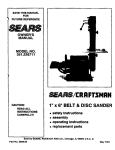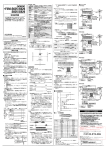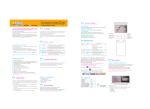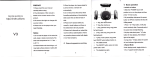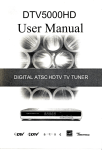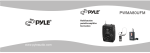Download MP3 User Manual
Transcript
T AC WEaSE詞 EFl ~RE~ 嘻証 Card Shape 國~3 Users Manual WHAT IS MP3IWMA FORMAT? MP3 NlMA lormat files a陪∞ mpressed digi個 1 audiofil的, whi的∞ nsumers 倒llisten towi伽 n臼rCDqual旬, Commercial CD audio files can be ∞ mp陪ssed to MP31 WMA lorrnat 日|的, which are suitable lor internet transmission due to their compact size and can be stored in a portable audio device , Th e use陷, Iorexam阱, can re∞rd their own lavorite music album , storing it in on board flash or memory card in a digital audio player. t:! USE AS PC DRIVES ) UPLOADING FILES TO THE PLAYER This player adopts the Windows FAT 16/32 日le system , il is the時旬reeasyto ∞pyfiles 10 and from your player, To 個nsfer the files between the player and the PC, you need 10 1. Connecl the player 10 the PC (or Notebook) via the supplied USB cable The new removable drives such as " E • or "F will appear in the " My Computer" window, 2, MP31 WMA files can be copied 10 or 計om 納 is drive as wilh any other type drive . Speci個 cations Jt Decode: MP1 MP2 MP3 WMA fornnat Jt Windows ∞mpatible file syslem as 阻 movable drives ( FAT 1 的2 ) Jt Rechargeable through USB A-Type ∞nnector cable Jt Size:85.7X54X4.5mm Jt Weight: 25grams(wilh battery) Jt Power: 間的a旬eable 285 mAH Li -ion Jt Data translerrlng Interface: USB2.0 Full speed l' S/N ratio: 85dB Jt l' Jt Ea巾hone O/P: 10mW Frequency response: 20-20k Hz Storage media: on四board flash memory (128MB-8GB available ) ~ 開CAUTI側S The supplier holds no liabilily for any claims if the product ceases 10 funclion ∞rrectly due 10 misuse, because il has been dropped , subjected to violent 叫 bration , ex甘emesof lempera仙陪 or ~ any attempt has been made 10 open the case , apart from the battery ∞,ver, 10 replaωbalteries. 1, Normal vibralion will nol affect Ihe operalion of play釘 Howe鴨r, dropping or shocking may 個use damage to Ihe product. 2, Th e product is not designed for water-resistant usage. Drenching the product may cause damage. 3, Do nol clean up Ihe producl 刷Ih chemicals such as thinners , benzene and al∞ hol that may deface the surface 4, Avoid pl倒 ng Ih e player in pla醋。f high humidily or dose 10 a heat sou悶。 MINIMUM SYSTEM REQUIREMENTS Windows 98SE 1 ME 12000 1XP, Penlium 200 MHz or above. Dlsk Drive 16MB 甘ee hard dlsk space , 32MB system memory USB port(A.Type). 令? WARNINGS Under Copyrighl laws the user is liable to obtain the license, before playing or 陪∞rding music, excepl for personal use, Thal 悟, if you make one 陪∞叫ing only for playing 10 you陷ell, or lor pe時onal use at home. ∞pyrighl prolected This applies to music files on Web pages t∞! Th e moment you give only one ∞py to someone else , you a陪 distributing or dupli臼.ting the music and it is no longer for your personal 峙, you mustob個in ali酬se to do this first o 岫T No Power Please follow the instructions to charge the battery and make sure the player is already started. NoSound Please increase Ihe volume , confirm Ihe music files are not damaged , and connect the earphone 10 the correct plug. File transfer procedure does not work Check the ∞nnectlon 01 the USB cable and make sure the slorage space is sufficient Unable to s個時 The player may not function correctly if it is not unplugged 加mthe ∞mpuler property. Please press the "R" key to resel o ANNOUNCEMENT Please follow the instructions 10 use the player property. We reserve the right 10 improve lechnical design and therefore the contents 01 Ihis manual are subject 10 change withoul further nolice. If you have any queslions , please contact the ∞mpanydωler. 令J HOWTOP凶刷SIC J TOPOWERON Press and hold ~II button until the LED lamp is bright, to power on player. PLAYING STORED FILES While the player is id 峙, pressing 州 I buttonwill s個 rt playback TOPOWEROFF Press and hold ~II button until the LED lamp is 呵ashing , to turn it off. If the player is idle for 30 seconds , it will tum itself 0仟 automatica lly. Earphone Jack USB Plug PAUSING WHILE PLAYING Press 州 I bu世.on to pause playback Press ~II butlon again to resume playback. Reduce Volume Reset Player Increase Volume KEY DEFl NITION No Key Description (1 ) 抄 11 (2) (3) (4) (5) (6) ~~I PRE Press to previous music I~~ NEXT Press to next music P凶Y Turn on player Music playback Pause while music playback Turn 0仔 player - Vol- Press to reduce volume R RESET Press to reset player + Vol+ Press to increase volume LED INDICATOR Poweron Playing Pause USB Connected USB Transmission Ba仕:ery Charging Battery Charged • •• • 令? 酬削臨T • Any abnormal ∞nnections between the player and the ∞ mputer, may halt the data transmitting or written error on flash memory. You may need to reset before continue using the player. @ . • @ @ . Note : .• @• LED Brighting LED Flashing The player may be damaged or suddenly shut -d own possibility by the static electricity. Please press the “R" reset key to re-s旭前 it. • After player starting , when the operating pro臼ss o∞urs e虞洽eptionally, press " R" key, the sys旭 m will waiting for action , press “ ~II "key to playback the music. . If the computer doesn't detect the player as a ne叫 device , please check and 陪-plug USB cable again or restart your computer. How to Reset: Press the "R" reset key by pointed 0叫 ect, such as a paper clip to reset the player. 令tc帥GINGTHE BA:市RY ) 1. To charge the battery using the USB 臼ble between player and ∞mputer. 2. Th e LED flashing while battery is chargi呵, untill LED stop flashing. 3. DO NOT power on player while charging the battery. NOTE: Please fully charge the battery before start using the player. The hard box picture for you r reference only, you have the different packing possibility. PACKING LIST Please check the following items that can be found in the package Þ' Digital Audio Player (on board flash embedded) Þ' Earphones Þ' USB cable Þ' User' s Manual