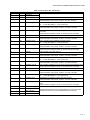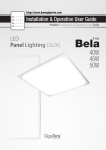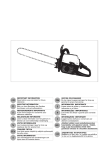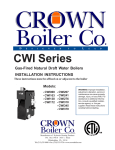Download 66-1190-03_C YP900A Delphi Combustion
Transcript
YP900A Delphi Combustion Efficiency Panel INSTALLATION INSTRUCTIONS APPLICATION The Honeywell Delphi YP900A Combustion Efficiency Panel integrates loop- and logic-based fuel-air ratio control with O2 trim capability, flame safeguard control with VPS capability, VFD control with feedback capability and a touchscreen interface for burner and boiler applications. Commissioning, control and monitoring is all accomplished through the touchscreen interface. The Delphi Combustion Efficiency Panel is a completed panel assembly which consists of a RM7840L1075 burner safety controller with wiring subbase, S7800A1142 Keyboard Display Module, Built-in industrial panel PC with touchscreen display, ABC900A loop and logic controller for load and O2 trim control. Also included in the YP900A Combustion Efficiency Panel assembly are O2 Sensor, mounting accessories and Hall-effect speed sensor with tachometer. Functions provided by the Delphi Combustion Efficiency Panel assembly include automatic burner sequencing with VPS (Valve Proving System), flame supervision, status and system diagnostic indications, fuel/air ratio control with O2 trim to provide complete combustion, PID modulating load control for firing rate plus low fire hold capability. The panel PC, ABC900A controller, and RM7840L burner safety controller all communicate to provide accurate control and time in commissioning and runtime modes. During runtime mode, the display is used for monitoring, shutdown, manual control, and setpoint changes. The ABC900A loop and logic controller and RM7840L1075 burner safety controller are responsible for the runtime operation. This document provides installation instructions and operation information. Other applicable publications are: — — — — — — — 66-1191, YP900A Quick Start Guide 65-0084, Q7800A 22 Terminal Wiring Subbase Product Data 66-1162, RM7840L1075 Relay Module with Valve Proving Installation Instructions 65-0229, 7800 Series Relay Module Checkout and Test 65-0288, S7800A1142 Keyboard Display Module Product Data 65-0089, ST7800 Plug-in Purge Timer 60-2026, C7027, C7035, C7044, C7927 Minipeeper UV Flame Detector — — — — — — — — — — — — — — — 65-0267, C7961 Dynamic Self-checking Solid State UV Flame Detector 60-0292, C7915 Infrared Flame Detector 65-0277, C7962 Visible Light Flame Detector 60-2024, C7007, C7008, C7009 Flame Rod Detector 95-8269, C7076 Adjustable Sensitivity UV Flame Detector 60-2398, C7012 Ultraviolet Flame Detectors 50030542-1-EN, MF020 Oxygen Sensor Installation Instructions 000670-1-EN, MF010 and MF020 Series Oxygen Sensors 51-52-03-31, HC900 (ABC900) Hybrid Controller Specification sheet 009558-1-EN, SNDJ-CNT Series Tachometers 005886-2-EN, LCZ Series Hall-effect Zero Speed Sensors 65-0264 ML7999B Direct Coupled Actuator 63-2600 NXS VFD User Manual and Application Manual 62-86-25-10 Operation Manual for HercuLine 2001-100/200/400-090-EC actuator 62-86-24-14 Quick Start Guide for HercuLine 2001-100/200/400-090-EC actuator SPECIFICATIONS Electrical Ratings Power Supply: 110/120 Vac, 50/60 Hz, 20 A. For individual ratings, see component literature for details. Environmental Ratings Enclosure: NEMA 12. For individual ratings, see component literature for details. General Overall panel size: 30 in. high x 24 in. wide x 10.5 in deep (including emergency stop button) Panel weight: 80 pounds Mounting holes are 0.44 in. typical diameter, 22.5 in. on center Approval Components are individually approved by the nationally recognized agencies. Please see component literature for details. The panel has UL 508 approval. Panel is assembled and wired to the UL Standards. 66-1190-03 YP900A DELPHI COMBUSTION EFFICIENCY PANEL Table 1. Panel component list. Honeywell OS number Description YP900A1004 ABC900A1000 The ABC900 Advanced Boiler Control is a loop- and logic-based boiler control platform. The ABC900A1000 OS number includes the CPU30 control, power supply, shield kit, resistor kit, 4 slot I/O rack and 4 I/O cards: Analog input module, Analog output module, Digital input module (Vac) and Digital output module (Vac). Included RM7840L1075 Programmable flame safeguard control with VPS (Valve Proving System) capability. Included Q7800A1005 Flame safeguard wiring subbase, panel mount for RM7840L control. Included S7800A1142 Keyboard Display Module for Modbus RTU communication, VPS and/or post-purge timing programming. Included NOTE: When replacing the KDM, the modbus address must be set to 21 in the field. 50050785-001 Fuel transfer delay printed circuit board. Included MF020-1-LC3 Oxygen sensor, high temperature, 15.7 inch (400mm) probe length, 0.01 to 3.6 psi (1 to 250mbar) pressure range, 0.1 to 25 volume % oxygen measuring range, 24Vdc input, 4-20mA or 0-10Vdc output. Included NOTE: See “Oxygen Sensor” in Operation section for application details. 99-4218-14-07 Female cable connector, 7-pin, for MF020 oxygen sensor. RD 24 DIN 405 threaded locking, screw termination, IP67 protection, non-shielded, Pg. 13.5 cable gland. Included SS-14M0-1-12BT Compression tube fitting, for MF020 oxygen sensor mounting. Stainless steel, 14mm Included (date bore through with 3/4 inch male connection. code dependent) SS-810-1-12BT Compression tube fitting, for MF020 oxygen sensor mounting. Stainless steel, 1/2 inch bore through with 3/4 inch male connection. LCZ460-30-ECC Hall-effect zero speed sensor. Used for VFD speed measurement Included SNDJ-CNT-G02ECC Tachometer with single channel, relay and 0-10Vdc output. Used for VFD speed measurement and feedback. Included S900A1000 Dynics FX-12 touchscreen (12 inch) with Dynics BIX0 chassis/industrial panel PC or equivalent, Solid state drive, 24Vdc. Included OTHER* Islatrol Elite model EI-105, 5 amps, 120Vac high-frequency noise filter/surge suppressor/line conditioner. Included OTHER* Advantech model EKI-2525-AE 5-port industrial ethernet switch. Included OTHER* IDEC Izumi model PS5R-SD24, 120Vac to 24Vdc, 60Watt, 2.5 amps switching power supply for sensor power, plus a second one to power panel PC. Included OTHER* • • • • • • • • • • • Included Finger Safe Relay, 120V Relay - SPDT, IDEC RJ1S-CL-A120 Finger Safe Relay Base - SPDT, IDEC SJ1S-07L Finger Safe Relay, 120V Relay - SPDT, Veris Industries VMD1B-F120A Finger Safe Relay Base - SPDT, Veris Industries VBD1B-F Finger Safe Relay, 120V Relay - DPDT, Veris Industries VMD2B-F120A Finger Safe Relay Base - DPDT, Veris Industries VBD2B-F Emergency Off Switch, Square D XB4XBS8445 Alarm Reset Switch, Square D XB4BA61 System On/Off Switch, Square D XB4BD21 Supplemental circuit breaker, Square D, 60112, 15A Supplemental circuit breaker, Square D, 60106, 5A * Replacement is not available directly from Honeywell. It can be sourced from local supply house. 66-1190—03 2 Included (date code dependent) YP900A DELPHI COMBUSTION EFFICIENCY PANEL Other Honeywell Required System Components (Order separately) — 7800 SERIES Flame Detector — 7800 SERIES Flame Amplifier — ST78xx Plug-in Purge Timer (30 seconds or longer for automatic O2 sensor calibration) — NXS Series Variable Frequency Drive c/w with add-on 32006630-002 Modbus connection card — NXL Series Variable Frequency Drive with internal modbus card — ML7999B1002 Direct Coupled Actuator OR — HercuLine 2001 Series Actuator and accessories: — 2001-100-090-EC Herculine actuator, 100 Lb-in/ 11.5N-M torque, 7 sec/90 degrees speed/travel. 100130Vac/60 Hz, 0/4-20mA or 0/1-5Vdc or 0-10Vdc input, 0/4-20mA or 0/1-5Vdc or 0-16Vdc output, UL/CSA, CCW rotation, Modbus RTU RS485. — 2001-200-090-EC Herculine actuator, 200 Lb-in/ 22.5N-M torque, 15 sec/90 degrees speed/travel. 100-130Vac/60 Hz, 0/4-20mA or 0/1-5Vdc or 0-10Vdc input, 0/4-20mA or 0/1-5Vdc or 0-16Vdc output, UL/CSA, CCW rotation, Modbus RTU RS485. — 2001-400-090-EC Herculine actuator, 400 Lb-in/45NM torque, 30 sec/90 degrees speed/travel. 100130Vac/60 Hz, 0/4-20mA or 0/1-5Vdc or 0-10Vdc input, 0/4-20mA or 0/1-5Vdc or 0-16Vdc output, UL/CSA, CCW rotation, Modbus RTU RS485. — 51452354-501EC Mounting plate adapter for Barber Colman Series MP495 actuator. — 51452354-502EC Mounting plate adapter for Landis & Staefa SQM53/56 actuator. — 51452354-503EC Direct couple valve hardware. — 51452354-504EC Linkage assembly ball joint for 5/16 in. dia. pushrod. — 51452354-505EC Pushrod 12 in. (304.5 mm) long, 5/16 in. dia. — 51452354-506EC Pushrod 18 in. (457.2 mm) long, 5/16 in. dia. — 51452354-507EC Pushrod 24 in. (609.6 mm) long, 5/16 in. dia. — 51452354-508EC Pushrod 48 in. (1219.2 mm) long, 5/16 in. dia. — 51452354-511EC North American valve retrofit kit. — 51452354-513EC V51 valve mounting kit for 2.5 to 3 in. valves. — 51452354-514EC V51 valve mounting kit for 4 in. valves. — — — — — — — — — — * Operating Control: L404, L408, L4008, L6008, P7810C C6097 Gas/Air Pressure Switch C437 Gas/Air Pressure Switch V4046C/V8046C Pilot Gas Valve V4295/V8295 Solenoid Gas Valve V4297 Solenoid Gas Valve V5055/V4055 Fluid Powered Gas Valve and Actuator V5097/V4055 Fluid Powered Gas Valve and Actuator V5197 Firing Rate Valve V51E Butterfly Firing Rate Valve NOTE: * Unless the device is approved as a combination of Limit and Operating controller, separate devices must be used for High limit, Low limit and Operating control functions. Process Variable/Firing Rate, Monitor and Stack Transmitters A 24Vdc loop powered transmitter with a 4-20mA output is required by Delphi for the process variable/firing rate when temperature or pressure are selected. Process variable setup is found on page 6 of the Software Settings pages. The transmitter type and span is entered. When remote is selected for the process variable, an external 4-20mA signal is required for the firing rate. Delphi automatically scales the remote input as 0-100%. Refer to the firing rate section of this document for further details on remote setup. 24Vdc loop powered transmitters with a 4-20mA output must be used for the optional monitor and stack temperature transmitters. INSTALLATION When installing this product... 1. 2. 3. 4. Read these instructions carefully. Failure to follow them could damage the product or cause a hazardous condition. Check the ratings given in the instructions and marked on the product to make sure the product is suitable for the application. Installer must be a trained, experienced flame safeguard service technician. After installation is complete, check out the product operation as provided in these instructions. WARNING Compatible Honeywell Accessory Components: (Order separately) — Q624/Q652 Ignition transformer — * High Limit/Low Limit: L404, L4079, L408, L4008, L6008, P7810C 3 Fire or Explosion Hazard. Can cause property damage, severe injury or death. To prevent possible hazardous burner operation, verify safety requirements each time a control is installed on a burner. 66-1190—03 YP900A DELPHI COMBUSTION EFFICIENCY PANEL 4-20m A PROCESS L404 VARIABLE L4079 TRANSMITTER HI LIMIT LOW WATE R CUTOFF BOILER DE LPHI O2 COM BUSTION EFFICIE NCY PANEL L404 O 2 TRIM SENSOR FGR DAM PER OP CTL C7004 C7005 C7008 C7009 C7012 C7015 C7024 C7027 C7035 C7044 C6097 FLAME DETECTOR C7061 C7915 C7927 C7961 C7962 FUEL AIR RATIO CONTROL, BURNE R MANAGEME NT, O 2 TRIM , DISPLAY A IRFLOW SW ITCH IGN. XFMR. BURNER MOTOR Q624 Q652 A IR DAM PE R MOTOR VPS (VALVE PROVING SYSTEM) C6097 MANUAL SHUT OFF V ALVE PRESSURE RE GULATOR C437 C6097 LOW GAS PRESS SW. V4055 V 5055 V 5097 SAFETY SHUT OFF V ALVE 1 V 4055 V 5055 V 5097 VFD V V5197A V51E C437 C6097 MANUAL SHUT OFF V ALVE SAFE TY SHUT OFF V ALVE 2 V 4297 V 4295/V 8295 V 4046C/V 8046C MODULATING VALVE V HIGH GAS PRE SS SW. PILOT V ALVE PI Fig. 1. Typical boiler application with Delphi YP900A and other peripheral components. 66-1190—03 4 SPEED SENSOR M31105D YP900A DELPHI COMBUSTION EFFICIENCY PANEL SENSOR CONNECTOR OXYGEN SENSOR TOUCHSCREEN INDUSTRIAL PC HALL-EFFECT SPEED SENSOR SYSTEM ON/OFF SWITCH SENSOR MOUNTING FITTING EMERGENCY STOP BUTTON 2 BURNER ALARM RESET BUTTON 3 1 1 THIS SWITCH WILL DISABLE THE BURNER CONTROL WHEN IN OFF POSITION. 2 THIS EMERGENCY STOP BUTTON WILL SHUTDOWN THE BOILER WHEN DEPRESSED. ON RELEASE, RESET OF THE RM7840 IS REQUIRED. 3 BURNER ALARM RESET BUTTON WILL RESET THE RM7840 M31104A Fig. 2. YP900A Combustion Efficiency Panel, Oxygen Sensor, hardware and Hall-effect sensor. INDUSTRIAL PANEL PC TB0 ABC900A1000 COOLING FAN RM7840L1075 WITH S7800A1142 RELAYS TB2: T40-T100 120VAC POWER INPUT(TB3) ETHERNET SWITCH TB1: T1-T37 TACHOMETER GROUNDING BAR 24 VDC POWER SUPPLIES POWER CONDITIONER M31103A Fig. 3. YP900A Combustion Efficiency Panel internal components. 5 66-1190—03 YP900A DELPHI COMBUSTION EFFICIENCY PANEL Location prior factory consent in writing, unless the wiring modifications are documented on the control drawing. No other modifications are authorized. Humidity Install the panel where the relative humidity never reaches the saturation point. The relay module inside the panel is designed to operate in a maximum 85 percent relative humidity continuous, non-condensing, moisture environment. Condensing moisture may cause a safety shutdown. Vibration For reference and troubleshooting, a complete wiring schematic diagram can be found in the Delphi literature package. IMPORTANT Run line voltage and low voltage wiring in separate conduit to avoid signal interference. Do not install the panel where it could be subjected to vibration in excess of 0.5G continuous maximum vibration. Terminate ML7999B actuator wire shield at the Delphi ground bar. Weather Power the variable frequency drive (VFD) from a different circuit breaker than the Delphi panel to avoid electrical noise interference. The panel is not designed to be weather tight. When installed outdoors, protect the panel from the weather. WARNING Fire or Explosion Hazard. Can cause property damage, severe injury or death. To prevent possible hazardous burner operation, verify safety requirements each time a control is installed on a burner. Panel Wiring All wiring shall be in accordance with the National Electrical Codes (NEC) and local electrical codes. WARNING Electrical Shock Hazard. Can cause serious injury, death or equipment damage. Disconnect the power supply before beginning installation to prevent electrical shock, equipment and control damage. More than one power supply disconnect may be required. Field Wiring and Terminal Designation The Delphi Combustion Efficiency Panel arrives as a completed panel assembly and has been tested for accuracy and compliance. DO NOT re-wire the control panel without TB0 Field knockouts are required for the wiring. There are three terminal blocks for field wiring, please refer to Fig. 3 for their locations. Table 2. Terminal block TB0. Terminal # To Connecting Device + + Data + - - Data - S S Common Description VFD (Modbus RTU) - (see “O2 Trim and VFD Control” on page 11 for setting details) TB1 Table 3. Terminal block TB1. Terminal # To Connecting Device 1 + Transmitter + 2 - Transmitter - 3 + FR Signal + 4 - FR Signal - 5 1 +24Vdc, power 6 2 0Vdc, common 7 4 Test input, +24Vdc 8 5 Output, 4-20mA 9 6 Output, Digital 10 7 Ground 11 + Transmitter + 12 - Transmitter - 66-1190—03 Description Process Variable/Firing Rate (Temperature or Pressure), 24Vdc loop powered, 4-20mA (see “Firing Rate” on page 11 for details) BMS/SCADA -- Firing Rate Control, 4-20 mA (see “Firing Rate” on page 11 for details) O2 Sensor Transmitter, 4-20 mA Monitor Transmitter, 24Vdc loop powered, 4-20 mA 6 YP900A DELPHI COMBUSTION EFFICIENCY PANEL Table 3. Terminal block TB1. (Continued) 13 + Transmitter + 14 - Transmitter - 15 + 4-20mA + Air Actuator/Channel 3, command, 4-20 mA 16 - 4-20mA - Air Actuator/Channel 3, command, common * When ML7999 is used, jumper “4-20mA-” and “FB-” terminals. 17 FB+ Feedback signal + Air Actuator/Channel 3, position feedback (ML7999 red wire), >0 --- <5 Vdc (ML7999B); 0 --- 5Vdc (HercuLine) 18 FB- Feedback signal - Air Actuator/Channel 3, feedback, common (ML7999 common) * When ML7999 is used, jumper “4-20mA -” and “FB-” terminals. 19 PH Feedback, high ref Air Actuator/Channel 3, feedback pot. high reference voltage (ML7999 black wire). * When HercuLine actuator is used, no connection to PH is needed. 20 + 4-20mA + Fuel 1 Actuator, command, 4-20 mA 21 - 4-20mA - Fuel 1 Actuator, command, common * When ML7999 is used, jumper “4-20mA -” and “FB-” terminals. 22 FB+ Feedback signal + Fuel 1 Actuator, position feedback (ML7999 red wire) >0 --- <5 Vdc (ML7999B); 0 --- 5Vdc (HercuLine) 23 FB- Feedback signal - Fuel 1 Actuator, feedback, common (ML7999 common) * When ML7999 is used, jumper “4-20mA -” and “FB-” terminals. 24 PH Feedback, high ref Fuel 1 Actuator, feedback pot. high reference voltage (ML7999 black wire). * When HercuLine actuator is used, no connection to PH is needed. Stack Temperature Transmitter, 24Vdc loop powered, 4-20 mA 25 + 4-20mA + Fuel 2 Actuator, command, 4-20 mA 26 - 4-20mA - Fuel 2 Actuator, command, common * When ML7999 is used, jumper “4-20mA -” and “FB-” terminals. 27 FB+ Feedback signal + Fuel 2 Actuator, position feedback (ML7999 red wire) >0 --- <5 Vdc (ML7999B); 0 --- 5Vdc (HercuLine) 28 FB- Feedback signal - Fuel 2 Actuator, feedback, common (ML7999 common) * When ML7999 is used, jumper “4-20mA -” and “FB-” terminals. 29 PH Feedback, high ref Fuel 2 Actuator, feedback pot. high reference voltage (ML7999 black wire). * When HercuLine actuator is used, no connection to PH is needed. 30 + 4-20mA + FGR/Channel 4 Actuator, command, 4-20 mA 31 - 4-20mA - FGR/Channel 4, command, common * When ML7999 is used, jumper “4-20mA -” and “FB-” terminals. 32 FB+ Feedback signal + FGR/Channel 4, position feedback (ML7999 red wire) >0 --- <5 Vdc (ML7999B); 0 --- 5Vdc (HercuLine) 33 FB- Feedback signal - FGR/Channel 4, feedback, common (ML7999 common) * When ML7999 is used, jumper “4-20mA -” and “FB-” terminals. 34 PH Feedback, high ref FGR/Channel 4, feedback pot. high reference voltage (ML7999 black wire). * When HercuLine actuator is used, no connection to PH is needed. 35 R Red, Power supply 36 W White, Signal output 37 B Black, Common 38 S Silver, shield Hall Effect Blower Speed sensor (0-3000 RPM), loop powered 4-20 mA (Required for blower motor position feedback when using VFD) 7 66-1190—03 YP900A DELPHI COMBUSTION EFFICIENCY PANEL TB2 Table 4. Terminal block TB2. Terminal # 40 To Connecting Device F 41 G Ground 42 L1 * * 43 L1 * Shutter * 44 L2 * * 45 L1 Pilot valve L1 46 L2 Pilot valve L2 47 L1 Blower motor L1 48 L2 Blower motor L2 49 L1 Oil pump L1 50 L2 Oil pump L2 51 L1 Ignition L1 52 L2 Ignition L2 53 L1 Fuel 1 MV L1 54 L2 Fuel 1 MV L2 55 L1 Fuel 1 MV L1 56 L2 Fuel 1 MV L2 57 L1 Fuel 2 MV L1 58 L2 Fuel 2 MV L2 59 L1 OUT Dry contacts 60 L1 IN Dry contacts 61 L1 Alarm L1 62 L2 Alarm L2 63 L1 IN Dry contacts 64 L1 OUT Dry contacts 65 L1 IN 66 L1 OUT Dry contacts Dry contacts 67 L1 IN 68 L1 OUT Dry contacts Dry contacts 69 L1 IN 70 L1 OUT Dry contacts Dry contacts 71 L1 IN 72 L1 OUT Dry contacts Dry contacts 73 L1 IN 74 L1 OUT Dry contacts Dry contacts 75 L1 IN 76 L1 OUT Dry contacts Dry contacts 77 L1 IN 78 L1 OUT Dry contacts Dry contacts 79 L1 IN 80 L1 OUT Dry contacts Dry contacts 81 L1 IN 82 L1 OUT Dry contacts Dry contacts 83 L1 IN 84 L1 OUT Dry contacts 66-1190—03 Description Flame Signal Dry contacts Flame Detector * Required for certain detector types only. See RM7840L and applicable flame detector specification sheets for wiring details Pilot Valve Blower Motor Remote Oil Pump (DO NOT jumper if not used) Ignition Transformer Fuel 1 Main Valve 1 Fuel 1 Main Valve 2 Fuel 2 Main Valve(s) Valve Proving Switch (VPS) 120Vac Alarm Output Main Valve Proof of Closure (Pre-ignition Interlock) Limit # 1 – If not used, place jumper between terminals Limit # 2 – If not used, place jumper between terminals Limit # 3 – If not used, place jumper between terminals Air Flow Switch Fuel 1 Lockout Interlock # 1 – If not used, place jumper between terminals Fuel 1 Lockout Interlock # 2 – If not used, place jumper between terminals Fuel 1 Lockout Interlock # 3 – If not used, place jumper between terminals Fuel 2 Lockout Interlock # 1 – If not used, place jumper between terminals Fuel 2 Lockout Interlock # 2 – If not used, place jumper between terminals Fuel 2 Lockout Interlock # 3 – If not used, place jumper between terminals 8 YP900A DELPHI COMBUSTION EFFICIENCY PANEL Table 4. Terminal block TB2. (Continued) 85 L1 IN Dry contacts 86 L1 OUT Dry contacts 87 L1 IN 88 L1 OUT Dry contacts 89 L1 IN 90 L1 OUT Dry contacts 91 L1 Device L1 92 Load Device Load 93 L1 Fuel 1 actuator power Dry contacts Dry contacts Lockout Interlock # 4 – If not used, place jumper between terminals Lockout Interlock # 5 – If not used, place jumper between terminals Lockout Interlock # 6 – If not used, place jumper between terminals Push button provides reset for an external device 94 L2 Fuel 1 actuator neutral Fuel 1 Actuator (Power) Ground G Fuel 1 actuator ground 95 L1 Fuel 2 actuator power 96 L2 Fuel 2 actuator neutral Fuel 2 Actuator (Power) Ground G Fuel 2 actuator ground 97 L1 Air actuator power 98 L2 Air actuator neutral Ground G Air actuator ground 99 L1 Actuator power 100 L2 Actuator neutral Ground G Actuator ground TB3 Channel 3 Actuator (Power), i.e. Air, depending on installer setup Channel 4 Actuator (Power), i.e. FGR, depending on installer setup Table 5. Terminal block TB3 (120 Vac Power Input). Terminal # To Connecting Device L1 L1 Panel power N L2 Panel neutral Ground G Panel ground Description 120VAC Power Supply, 20A Max. Provide disconnect means and overload protection as required. Final Wiring Check and Static Checkout All wiring shall be in accordance with the National Electrical Codes (NEC) and local electrical codes. 1. Check the power supply circuit. The voltage and frequency must match the specification listed. 2. Check wiring terminations and routings to ensure proper connections. 3. Restore power to the panel. 4. Refer to the RM7840L Product Instruction sheet for Checkout procedures. CAUTION Test each limit and interlock to ensure system operates correctly as defined in the 7800 Series “Checkout and Test” document (Form # 65-0229). WARNING Explosion and Electrical Shock Hazard. Can cause serious injury, death or equipment damage. 1. Close all manual fuel shutoff valves before starting these tests. 2. Use extreme care while testing the system. Line voltage is present on most terminal connections when power is on. 3. Replace all limits and interlocks that are not operating properly. Do not bypass limits and interlocks. OPERATION Theory and Sequence of Operation The Delphi Combustion Efficiency Panel is designed to keep the fuel to air ratio to a minimum to provide complete combustion. While each boiler will have specific limitations, the algorithm is designed to maintain repeatability regardless of the boiler design once the commissioning is complete. To minimize fuel consumption, the installer may choose to enable Oxygen Trim to allow the Delphi Combustion Efficiency Panel 9 66-1190—03 YP900A DELPHI COMBUSTION EFFICIENCY PANEL to trim the air in order to achieve the O2 setpoint. This is accomplished by adding to or subtracting from the output to the Air Damper and/or VFD. time, the burner will shut down and will require manual reset. A lockout will be annunciated on the display and the Delphi alarm contact will be energized. Each Honeywell actuator (servo) is equipped with a 4-20mA input for accurate positioning and a 0-5 Vdc output to indicate position feedback. Each actuator must be set up according to manufacturer's guidelines (see ML7999B/Herculine actuator product sheets for details) prior to completing setup through the Delphi Combustion Efficiency Panel. Actuator setup is completed though the display, where the Delphi learns the span and direction of the actuators. There is no need to set the direction of the actuator since Delphi will learn this during the actuator commissioning. The Delphi Combustion Efficiency Panel will continuously monitor the acturator/VFD feedback on the curve and will compare them to the baseline curve (setup during commissioning). Should any portion of the curve not match the baseline curve, the burner will shut down and will require and manual reset. A lockout will be annunciated on the display and the alarm contact will be energized. When the oxygen transmitter is enabled and functioning properly, the O2 level will continuously be compared against the baseline curve. If the excess air oxygen level deviates from the baseline more than 20% of the measured value, the O2 Trim functionality will be disabled and the burner will be shut down. An alert will be generated and must be cleared before the O2 Trim function will be re-enabled. At that time, the O2 trim sensor and O2 trim function can be disabled, if desired, and the burner can be started again. On a call for heat, the Delphi Combustion Efficiency Panel will close the ABC Limit relay and the ABC Interlock circuit. This will allow the RM7840 to initiate a safe start and start the burner. Please refer to the RM7840 I & I Sheet for a detailed sequence. Once the burner is released to Modulate by the RM7840 controller, the ABC900 will sequence the actuators and VFD to maintain the process variable Firing Rate Loop Setpoint or will respond to the remote firing rate control signal, depending on the setup. Once the Firing Rate Loop Setpoint is met, the burner will remain in low fire. If the process variable continues to rise due to low load, as measured by the process variable transmitter, the burner will cycle off when the Process Variable Max Value setpoint is reached. It will restart once the measured process variable drops below the value of the Process Variable Max Value minus the Offset (differential) value, provided the external mechanical limits and operating control are made. The mechanical limits are also in place and will also cause the burner to cycle off in the event the limit(s) are opened for any reason. Delphi will continuously monitor the actual speed of the blower motor to ensure the motor is running at the expected speed, by monitoring the actual RPM feedback of the blower motor. This is achieved via a separate input from a tachometer, which receives a signal from a Hall-effect zero speed sensor, mounted within 2mm of the keyed shaft. If the shaft is not keyed, a suitable replacement location shall be determined by the installer. The expected speed is stored in the curve during the commissioning process. If the blower motor is running lower than the expected speed, for an extended period of The Display, ABC900A loop and logic controller and RM7840L Burner Controller all communicate to provide accurate control and time in commissioning and runtime modes. During runtime mode, the display is used for monitoring, shutdown, manual control, and setpoint changes. The ABC900A and RM7840 are responsible for the runtime operation. NOTE: If panel power has been shut off and there is a call for heat present upon power up, there may be a delay in the start command to the burner control while the system updates itself. Profile Curve The Delphi Combustion Efficiency Panel provides 11 curve steps with a separate light-off point. Light-off and minimum modulation are separate points, however, light-off is not shown on the profile curve. During curve commissioning, light-off is shown as a separate point. After light-off the panel goes to Step 1/Firing Rate 0%, which is the minimum modulation point. Light-off can be different (lower or higher) than Step 1/Minimum Modulation. See Table 6. For further information, refer to the Quick Start Guide, form #66-1191 Table 6. Profile Curve Step Firing Rate Purge Light off - - 1 0% 2 3 4 5 6 7 8 9 10 11 10% 20% 30% 40% 50% 60% 70% 80% 90% 100% Purge Light off Min Mod Max Mod Monitor Points • Montior Value (F, C, GPM, LPM, PSI, kPa, PPM, %RH, Lbs/Hr, in. w.c., CFH) There are two extra points that can be used for monitoring purposes. Proper transmitters/sensors must be used and connected to the system. These monitor points include: When enabled, these points will be displayed on the monitor screens. A history will also be enabled and will be displayed on the Transmitter Chart in the Touch Screen Interface. These monitor points can be named as appropriate in the set up screen page. • Stack Temperature 66-1190—03 10 YP900A DELPHI COMBUSTION EFFICIENCY PANEL Firing Rate The process variable of the boiler is user selectable to control leaving water temperature or leaving steam pressure via a Loop Powered 24Vdc, 4-20ma transmitter connecting to TB1 terminals # 1 & 2 (see Table 3). The default selection is Temperature. The Firing Rate is set using an ABC900A PID control algorithm to determine the appropriate firing rate to satisfy the process setpoint. The setpoint is user adjustable via the touch screen interface with the installer level password. Default PID rate settings: P = 15 I = 1.46 D = 0 Delphi also allows users to control firing rate via a remote BMS or SCADA system instead of the Process Variable transmitter. If remote control is selected, the BMS or SCADA system must be connected to TB1 terminal # 3 & 4 (see Table 3). The process variable set-up is found on page 6 of the Software Settings pages. When the Remote Process Variable option is selected, the Firing Rate is calculated by the BMS and delivered to the Delphi system via the BMS. When Remote is selected, the scaling is automatically set as 0% to 100% and the PV value equals the Firing Rate %. The PV Max Value must be set to a value over 100 and the Low Fire Hold Setpoint must be set at 0% when Remote is selected. The PV Max Value and the Low Fire Hold Setpoint can be found on Software Settings Page 1. The PID can be set to Auto-Tune mode in the Settings section of the Touch Screen Interface. This mode will allow the loop to learn the best parameters to control the PID loop. You should only use this mode if the default settings are not acceptable. The Auto-Tune algorithm will automatically shut off after two hours. Manual Mode can be enabled from the touch screen interface. This mode allows the operator to control the firing rate independent of the temperature or pressure. If this mode is selected, the high limit is still active. Actuators The Honeywell ML7999B or HercuLine actuators are used with the Delphi panel. Actuators can be mixed or matched on a panel. For instance, on a panel, a ML7999 could be used for the fuel valve and a HercuLine for the air damper. Delphi will continuously monitor the actuator positions relative to the baseline curve setup during commissioning. Should any portion of the curve not match the baseline curve, the burner will shut down and will require manual reset. Each actuator must be setup according to the manufacturer's guidelines (see ML7999B/Herculine actuator product sheets for details) prior to completing setup through the Delphi Combustion Efficiency Panel. When performing the preliminary actuator setup, the actuator must be connected to the modulating device it controls and the contractor must ensure the actuator command endpoints don't run up against the mechanical fixed stops of the device. Note that tolerances may shift after burner warm-up and adjustments may be necessary to the modulation endpoints. If an actuator feedback error occurs at or near the modulation endpoints, check the modulating device's physical endpoint(s) versus the commanded endpoint(s) to verify they do not overlap. The ML7999B preliminary actuator setup requires a 4-20mA signal. The 4-20mA signal must come from a separate current source other than Delphi. Preliminary setup occurs before the actuator span and direction is learned by Delphi, which is the final actuator setup step. O2 Trim and VFD Control If the O2 Transmitter is installed and enabled the system will monitor the O2 Transmitter and will shut the boiler down if the O2 level drops below 1% or has a sensor fault as determined by the ABC900A controller. If used, the sensor is wired for fault-proof operation and is monitored by Delphi. If the sensor should fail, Delphi will shut down the boiler and provide notification. The alarm must be acknowledged by the user in order to reset the burner. At that point, the O2 sensor can be disabled and the burner restarted. The control will follow the curve and not trim. When the O2 Trim is enabled, the output to the air actuator and/or the Variable Frequency Drive will be adjusted, depending on the setup as established in the Software Settings pages, to add or subtract Air to satisfy the O2 Setpoint. If a VFD and an Air actuator are used, both will be trimmed. The system can be configured to run without the VFD. If O2 trim is selected without the VFD enabled, the system will only trim the Air Damper. Channel 3 must be selected and used for the Air damper when a VFD is not used. If a VFD is used, Channel 3 can be used for another purpose and the VFD is the only channel trimmed during O2 Trim. If VFD bypass is desired, the user must buy a VFD with that feature built-in. When using a VFD with bypass, an air damper actuator should be used, to ensure air control is maintained. 11 66-1190—03 YP900A DELPHI COMBUSTION EFFICIENCY PANEL Due to the scaling factors and Modbus polling address settings, the VFD (Variable Frequency Drive) must be the Honeywell NXS Series with add-on 32006630-002 Modbus connection card or the NXL Series with internal modbus card. Please refer to NXS/NXL product sheet for setup details. Modbus RTU settings: • 19.2K Baud Rate • 8 Start Bits • 9 Stop Bits • Parity = 1 • Modbus Address = 10 Speed settings: • 0 Hz minimum • 60 Hz maximum Complete Delphi-specific parameters for the Honeywell NXS/ NXL series VFD can be downloaded from Honeywell’s website: http://customer.honeywell.com/vfd. Click the Software Downloads link and download the file named Delphi NXS.par. To install the downloaded file onto the VFD drive, the NCDrive software is needed (it can be downloaded from the same web site). After installing the NCDrive program, connect a laptop to the VFD drive with a cable (part number 32006629-011). Details can be found in the NCDrive software Help file. To upload the Delphi-specific parameters for the NXS/NXL Series VFD: 1. Download and save Delphi application to folder on PC. 2. Download and install NCDrive. 3. Connect the PC to the VFD using cable (32006629011). 4. Run NCDrive and load Delphi application. 5. Upload the application to the VFD. The oxygen sensor is automatically calibrated during each purge cycle if a ST78xx plug-in purge timer of 30 seconds or longer is used for the RM7840L control. The O2 Setpoint has two options for control. The first is Basic which allows for the same setpoint to be used regardless of the Firing Rate. In some applications it may be desired to have a different setpoint at each of the 11 steps in the curve. The Multi/Advanced setpoint mode allows the user to set individual setpoints based on the Firing Rate and is set up in the settings section of the Touch Screen Interface. The setting page is similar to the table 1 below. The default setting for O2 Setpoint is 4.0% in Basic and Multi/Advanced Mode. Table 7. O2 Setpoint. Firing Rate O2 Setpoint 0 4.0 10 4.0 20 4.0 30 4.0 40 4.0 50 4.0 60 4.0 66-1190—03 Table 7. O2 Setpoint. Firing Rate O2 Setpoint 70 4.0 80 4.0 90 4.0 100 4.0 When the O2 Transmitter is disabled, O2 Trim is also disabled and the O2 Transmitter Shutdown commands are disabled. This allows the system to run on the curve entered by boiler technician during commissioning. Delphi monitors feedback of all enabled servos/VFD and will shut down the burner if the servo/VFD feedback does not match the commanded position. This is done to prevent an unsafe condition should a mechanical failure occur. Communication Modbus RTU The communication between the ABC900A loop and logic controller and the RM7840L Burner Controller is dependent on the S7800A1142 Keyboard Display Module being properly installed on the RM7840L controller. Delphi is pre-configured and functionally ready. The boiler will not operate if the module is removed or the node address has been changed (NOTE: the S7800A1142 modbus address setting should be 21). The ABC900A receives important information from the burner controller and the connection must remain intact at all times. System Operator Interface / Display The Delphi Combustion Efficiency Panel includes an Industrial Panel PC on the front panel to provide system commissioning, monitoring and status display functions. The display uses a wizard-like process to assist you through the commissioning process. Please refer to the Quick Start Guide (Form # 661191) for commissioning and burner setup instructions. The display screen goes blank after 15 minutes of inactivity. To re-activate the screen, simply touch it. Oxygen Sensor - MF020 Life Expectancy Shelf life of Honeywell oxygen sensor (Ziconium dioxide technology) is theoretically infinite because there are no components inside which can be “used up” or degrade. Other sensors based on an electromechanical principal produce current and will degrade over time. Application Life Typical life for a sensor used in clean air is approximately 10 years. If the combustion environment is polluted, life can be shortened. In a very polluted or dirty environment, the porous sensor cap (which acts as a filter) may block the exchange from measured gas to the sensing element. Temperature Range at Probe Tip The temperature specifications for the oxygen sensor tip are: 148F to +752F (-100C to +400C). Do not exceed these temperature limits. 12 YP900A DELPHI COMBUSTION EFFICIENCY PANEL Sensor Self-Testing The system conducts a O2 sensor self-test automatically at the start of each burner cycle. Fresh atmospheric air on the O2 sensor is required. Therefore, it is important to select plugin purge timer used on the RM7840L for 30 seconds or longer. Use with other fuels Methane Methane will cause some O2 to be burned inside the sensor, leading to a small drop in the measured levels of O2. It should be small. Hydrogen The sensor can not be used for oxygen measurement in a vacuum, or at very low Oxygen pressures (concentrations) 13 < 1%. The sensor is not suitable to operate in an H2 environment. Even at small percentages of H2 (i.e. 2%), Oxygen will recombine with H2 and there will be errors in the readings. At 50% of H2 sensor will not work any more. Heavy Oil (#6) In general, burning of heavy oil produces soot, which would clog the porous sensor cap. This has not been tested or confirmed, but in general it is not suited for heavy oil applications. For more information on testing with other fuels, please contact Honeywell. 66-1190—03 YP900A DELPHI COMBUSTION EFFICIENCY PANEL VFD Hall Effect Speed Sensor (Fig. 4 and Fig. 5) For proper application, only a single ferro-magnetic mass or discontinuity should be sensed with the YP900 panel Refer to Fig. 4. Application The LCZ Hall-effect zero speed sensor is used for blower motor speed feedback to Delphi when a VFD (Variable Frequency Drive) is used to control the blower motor. Mounting and Setup The sensor is designed to mount in a threaded hole (5/818UNF-2A) or via a suitable bracket. The gap between the sensor and detecting object should be adjusted to have a gap up to 0.07 in. (1.78 mm). If the shaft is not keyed or readily available, a suitable replacement location or motion detection point shall be determined by the installer. The sensor is designed to detect the passing of a ferromagnetic material near the sensing tip of the sensor, such as keyed motor shaft. It is typically used to detect the speed of rotating device having such a metal discontinuity. The sensing is accomplished via the interruption of a magnetic field, providing non-contact speed sensing capability down to zero speed. The tachometer is fully programmed from the factory. The installer need only connect the Hall-effect sensor to TB1 (refer to Table 3). For further information on the SNDJ-CNT-G02ECC tachometer, refer to its documentation. TARGET MOTION M31106A Fig. 4. Target motion examples. EQUIVALENT ELECTRICAL SCHEMATIC RED POWER SUPPLY (+) 5 kOhm WHITE SIGNAL OUTPUT SHIELD (NC) BLACK COMMON SENSOR M31107 Fig. 5. Equivalent Electrical Schematic. 66-1190—03 14 YP900A DELPHI COMBUSTION EFFICIENCY PANEL Startup and Login Procedures and Passwords On each startup, password is required to log into the system. This is to prevent unauthorized users from modifying the system configuration. There are 3 password-protected access levels: Installer, Manager and User. The factory default Username and Password are listed as below. Installer Level2 Manager Level2 User Level Password (see note 1) 1 (see note ) (see note 1) 1 (see note ) Save, Backup and Restore of the Delphi Database Delphi has database save, backup and restore features in the panel PC. The database consists of the user selected settings and the fuel/air ratio curve. Table 8. Usernames and Passwords. Username The curve save and restore features can be found in the Curve Setup screen, which is reached by selecting the following buttons in order from the Home page; Settings, Utilities, Commission, Commissioning. user pass 1 For security reasons, passwords for Installer and Manager levels are included in separate postcard-like caution cards included with the panel assembly. 2 When commissioning is complete and/or the access level needs to be changed, the user must log out and sign back in with the desired password access level for general operation. Access Points The three different access levels (Installer, Manager and User) have different sets of setup and access points: 1. The Installer level allows for full system parameter setup, configuration and commissioning. 2. The Manager level allows for monitoring, making changes to the system non-safety related control setpoints, fuel selection and alarm acknowledgement. 3. The User level allows for monitoring, fuel selection and alarm acknowledgement only. Saving and Restoring Profile Curves Delphi has curve save and restore features in the panel PC. Refer to Fig. 29 in the Delphi User Quick Start Guide, form 661191. Saving a fuel/air ratio curve makes it the default curve. Restoring the curve allows the user to ignore changes made to the existing curve and restore the saved/default curve. The restored curve must be re-verified by going into the commissioning mode and walking through all 11 curve steps. The Save feature saves the database directly in the panel PC memory. It may then be backed up onto a USB drive and copied into another Delphi panel PC or used to restore a system. Upon restore/copy, any existing settings will be overwritten and the system will default to an uncommissioned state. The user must complete the commissioning process, including verification of all 11 fuel/air ratio curve steps, to make the system operable. The Backup and Restore features require a specific case sensitive file format on the USB drive. Do not use a USB smart drive with the Delphi panel. For further information, refer to the Quick Start Guide, form # 661191. The database save, backup and restore features can be found in the Control Panel Utilities screen, which is reach by selecting the following buttons in order from the Home page; Settings and then Utilities. Troubleshooting The system has a series of Alarms, Limits, & Interlocks (ALI) that will shut the boiler down. Some of the ALIs are generated by the RM7840L1075 Burner Controller and some of the ALIs are generated in the ABC900A loop and logic controller. Each ALI will be displayed on the Touch Screen Interface with a plain English descriptor, timestamp and ALI origin. The Touch Screen provides first-out annunciation. For troubleshooting the RM7840L and ABC900A, please refer to the respective product sheets for instructions. Alarm Cause Recommended Action The Burner Controller is in Burner Controller Reset the Burner Controller alarm (RM7840) The O2 Sensor has failed or Locate troubleshooting manual for the transmitter and perform required O2 Sensor Failure steps to eliminate the problem. the circuit is open. (PLC) The O2 level dropped below Locate troubleshooting manual for the transmitter and perform required O2 Sensor Lockout steps to eliminate the problem. 1%. (PLC) The System Alerts is located on most screens. It informs the user why the burner is not running due to a fault, hardware input or software limit or interlock problem. Alarm flashes when there is an unacknowledged alarm which indicates a current alarm. The cause of the alarm and lockout must be fixed, acknowledged and reset if necessary before the system can resume its normal operation. Please see Quick Start Guide (Form # 66-1191) for Software or Hardware Alarms and Lockouts details. 15 66-1190—03 YP900A DELPHI COMBUSTION EFFICIENCY PANEL Automation and Control Solutions Honeywell International Inc. 1985 Douglas Drive North Golden Valley, MN 55422 Honeywell Limited-Honeywell Limitée 35 Dynamic Drive Toronto, Ontario M1V 4Z9 customer.honeywell.com ® U.S. Registered Trademark © 2010 Honeywell International Inc. 66-1190—03 E.K. Rev. 02-10 Printed in U.S.A.