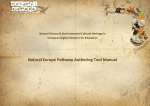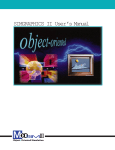Download d2.2.5 scalable content-based indexing and ranking
Transcript
D2.2.5 SCALABLE CONTENT-BASED
INDEXING AND RANKING
Advanced Search Services and Enhanced
Technological Solutions for the European Digital
Library
Grant Agreement Number: 250527
Funding schema: Best Practice Network
Deliverable D2.2.5 WP2.2
Deliverable
V.1.0 - 30 March 2012
Document. ref.: ASSETS.D2.2.5.CNR.WP2.2V1.0
ASSETS Scalable Content-based indexing and ranking
D2.2.5 V1.0
Programme Name: ....................... ICT PSP
Project Number: ............................ 250527
Project Title: .................................. ASSETS
Partners: ........................................ Coordinator: ENG (IT)
Contractors:
Document Number: ...................... D2.2.5
Work-Package:............................... WP2.2
Deliverable Type: .......................... Prototype
Contractual Date of Delivery: ...... 31-January-2012
Actual Date of Delivery: ............... 30-March-2012
Title of Document: ........................ Scalable Content-based indexing and ranking
Author(s): ...................................... Giuseppe Amato, Paolo Bolettieri, Fabrizio
Falchi (CNR);
Michalis Lazaridis (CERTH);
Oscar Paytuvi (BMAT);
Fernando López (UAM);
Approval of this report ................. APPROVED – Luigi Briguglio (ENG)
Summary of this report:................ see Executive Summary
History: .......................................... see Change History
Keyword List: ................................ ASSETS, similarity, indexing, services, search
Availability ..................................... This report is:
X public
Change History
Version
Date
Status
Author
(Partner)
Description
0.1
13/01/2012
Draft
PB (CNR)
Initial draft
0.2
17/01/2012
Draft
PB (CNR)
Release
review
0.3
01/02/2012
Draft
ENG
Peer
reviewing
by
Massimiliano Nigrelli (ENG)
0.4
15/02/2012
Draft
PB (CNR)
Release for Approval
0.5
23/03/2012
Draft
SG(AIT)
Small test improvements,
suggestions
for
improvement
0.6
26/03/2012
Draft
GA-PB (CNR)
Integration
suggestions
1.0
30/03/2012
Final
LB (ENG)
Approval and Release
ASSETS Scalable Content-based indexing and ranking
for
dev
of
team
SG
D2.2.5 V1.0
Table of Contents
1.
INTRODUCTION
2
2.
IMAGE INDEXING AND RETRIEVAL
3
2.1
Introduction
3
2.2
Software Requirements Overview
2.2.1 Requirements
2.2.2 Use Cases
Image indexing
Image searching
3
3
4
4
5
2.3
Technical Documentation
2.3.1 UML Diagrams
2.3.2 Service APIs: REST services
REST service for searching
REST service for inserting
2.3.3 Service APIs: Client API
Client API for inserting
Client API for searching
2.3.4 Software Packaging
2.3.5 Installation and configuration
2.3.6 Scientific foundations
8
8
12
13
14
15
15
16
17
17
18
2.4
User Manual
2.4.1 Text + Similarity Search
2.4.2 Image URL Similarity Search
2.4.3 File Uploading Image Similarity Search
19
19
20
22
2.5
23
3.
Concluding Remarks
3D-MODEL INDEXING AND RETRIEVAL
24
3.1
Software Requirements Overview
3.1.1 Functionality overview
3.1.2 Requirements
24
24
24
3.2
Technical Documentation:
3.2.1 3D search and retrieval use cases
3D model indexing use case
3D model search and retrieval use case
3.2.2 Service APIs
3D search and retrieval domain objects
3D extraction service interfaces
3D indexing service interfaces
3D retrieval service interfaces
3D search and retrieval client interfaces
3.2.3 Software Packaging
3.2.4 Installation and configuration
3.2.5 Scientific foundations
25
25
25
26
28
28
28
30
31
32
34
34
35
ASSETS Scalable Content-based indexing and ranking
D2.2.5 V1.0
3.3
User Manual
3.3.1 Search by hand-drawn sketch
3.3.2 Search by uploaded 3d model
3.3.3 Search by id
37
37
38
40
3.4
42
4.
4.1
Concluding Remarks
AUDIO INDEXING AND RETRIEVAL
43
Introduction
43
4.2
Software Requirements Overview
4.2.1 Functionality overview
4.2.2 Requirements
43
43
43
4.3
Technical Documentation:
4.3.1 Audio Service Use Cases
Indexing use case
Retrieval use case
4.3.2 Audio Class Diagrams
Audio Indexing Class Diagram
Audio Searching Class Diagram
Domain object
4.3.3 Service APIS: Rest Interfaces
4.3.4 Service APIs: Client Interfaces
Audio Searching Service Interfaces
Audio Indexing Service Interfaces
4.3.5 Software Packaging
4.3.6 Audio feature extractor installation
Technical Requirements
Installation Instructions for Redhat/Centos 5.X
Installation instructions for debian/ubuntu
4.3.7 Audio Search Engine installation and configuration
Technical requirements
Installation Instructions
Configuration
Operation
Troubleshooting
4.3.8 Scientific foundations
44
44
44
45
47
47
47
48
48
48
48
49
50
50
50
50
51
52
52
52
53
55
55
55
4.4
User Manual
4.4.1 Audio Search by existing track
4.4.2 Audio Search by uploading track
4.4.3 Audio Search by url
4.4.4 Audio Description
4.4.5 Audio Search by Audio Description
57
57
57
58
59
60
4.5
60
5.
Concluding Remarks
VIDEO SUMMARIZATION, ADAPTATION, INDEXING AND RETRIEVAL 61
5.1
Software Requirements Overview
5.1.1 Requirements
5.1.2 Use cases
ASSETS Scalable Content-based indexing and ranking
61
61
61
D2.2.5 V1.0
Use case for video summarization
Use case for image similarity search
Use case for video similarity search
61
63
63
5.2
Technical Documentation:
5.2.1 UML Diagrams
5.2.2 Service APIs: REST interfaces
5.2.3 Services APIs: Client interfaces
5.2.4 Installation and configuration
Memory requirements
Additional software
64
64
66
68
70
70
70
5.3
72
72
74
5.4
6.
User Manual
Video summarization
Video similarity search
Bibliography
75
CONCLUDING REMARKS
ASSETS Scalable Content-based indexing and ranking
76
D2.2.5 V1.0
Executive Summary
This is a technical document1 detailing the ASSETS architecture and APIs for “scalable
content-based indexing and ranking” components.
It introduces technical aspects of all the software services that have been defined, analyzed,
implemented and tested during ASSETS WP2.2.
This document provides the following information:
• The software requirements overview;
• The technical documentation (UML diagrams, services description and API
documentation, the software packaging and installation);
• The user manual.
1
Part of the content of this deliverable already appears in Deliverable 2.0.4 “The ASSET APIs”
ASSETS Scalable Content-based indexing and ranking
1
D2.2.5 V1.0
1.
Introduction
The goal of the ASSETS WP2.2 is to enhance the usability of Europeana portal (the European
Digital Library platform) with innovative services that aim at improving the existing search
functionality. These services allow users to search multimedia objects based on content
similarity. They are designed to be reused by any digital library.
This deliverable provides the technical documentation for the ASSETS content-based
indexing and ranking services, needed to install, configure and use them.
The document is divided into four parts which neatly describe the four ASSETS contentbased indexing and ranking services.
It introduces technical aspects of the services, such as the software requirements, the UML
diagrams, the API documentation, the software installation and configuration, and the user
manuals.
The Section 2 "Image indexing and retrieval" concerns the image similarity service, that
allows users searching between Europeana images using an image as query.
The Section 3 "3D-model indexing and retrieval" describes the 3D Model service, which
allows users to search for 3D models similar to a 3D model selected as query.
The Section 4 "Audio indexing and retrieval" refers to the audio service, that provides
advanced music search and recommendation functionalities.
Finally, the section 5 "Video summarization, adaptation, indexing and retrieval" describes
the video service, that aims at enhancing the functionalities of Europeana for searching,
browsing, pre-visualizing and accessing video content.
ASSETS Scalable Content-based indexing and ranking
2
D2.2.5 V1.0
2.
Image indexing and retrieval
2.1
Introduction
Content-based image retrieval (CBIR) is becoming a popular way for searching digital
libraries as the amount of available multimedia data keeps on increasing. CBIR applications
are becoming popular for accessing cultural heritage information, as they represent a
complement to metadata based search. In fact, in some cases, metadata associated with
images do not describe the content with enough details to satisfy the user queries, or
sometimes metadata are completely missing. Images containing reproductions of works of
art contain a lot of implicit information that is not generally described in manually
generated metadata.
Various search paradigms can be supported by means of this functionality. In the Europeana
context, results of a metadata based search can be used as CBIR queries to refine the
search, external documents can be used to access the Europeana content or even the
Europeana content can be used to get information concerning documents owned by the
users (for instance, who is the author of the painting contained in this picture?).
The objective of the Image indexing and retrieval service is to provide a system able to
perform effective and efficient similarity search on image documents, including images of
scanned manuscripts. The proposed system offers functionality that uses the real content of
the images, rather than their metadata only, to search for other documents.
2.2
Software Requirements Overview
2.2.1 Requirements
Usability: The web user interface should allow similarity search in a self explanatory and
easy way. So, no particular settings, weights or parameters should be required during a
search.
Reliability: The image similarity search engine will be based on three MPEG-7 Visual
Descriptors that can be automatically extracted from images -- ScalableColor,
EdgeHistogram, ColorLayout. The similarity (or dissimilarity) function used to compare any
two images will be a linear combination of the distances suggested by the MPEG group for
each of these features.
Given the similarity function used for comparing any two images, the index data structures
will return approximate results. The relative quality of the results will be evaluated with the
Recall and Error on Position measures. Expected values are 0.3 for Recall and less than 0.002
for Error on Position.
Performance: Should be able to answer queries within a second.
User Interfaces: A link for searching similar images should be added near each image
returned by the Europeana in the web user interface independently from the type of query
performed. In particular, the button or link for similarity searching should be displayed only
for those images for which it would be possible to perform the content-based similarity
search.
A text reporting the similarity score of the results images could be added in the results list of
ASSETS Scalable Content-based indexing and ranking
3
D2.2.5 V1.0
similar images. However, this is not mandatory.
It should not be necessary to have a specific user interface for Content Providers. The
standard methods and user interface used for ingestion of the images metadata and
thumbnails should be used.
Look & Feel: All the links to the similarity services should be self-explanatory linked text.
Licensing Requirements: The image similarity search service is written in Java and requires
the Java Runtime Environment. There are no requirements to acquire a licence for
commercial third party software. Third party components are several open-source Java
libraries (like LIRE).
Applicable Standards: The image features extraction software will accept most of the image
formats used nowadays, i.e.; JPG, PNG, GIF, BMP. Please note that RAW photo camera files
are not accepted.
Suggested resolution for the images is 500x500 pixels or more. The size of each image file
should not exceed 10 Mega Bytes, to reduce downloading and features extraction times.
System Documentation: (a) Code is commented in a professional manner so that API
documentation can be automatically generated, and (b) service documentation, detailing
the installation, configuration, and use of the service is object of this deliverable.
2.2.2 Use Cases
Image indexing
This use case describes the activities that are performed during the images indexing.
Actors:
•
Europeana Ingestion Manager/Repox2SIP who harvests the metadata that will be
used as input for the ingestion workflow (see also: Europeana - Requirements for
integration of ingestion tools).
• ASSETS developers who develop the metadata enrichment services and use the
ingestion workflow to insert content into the ASSETS database.
• ASSETS portal administrators who use the ingestion workflow to insert content into
the ASSETS database and to visualize/analyze the ingestion logs.
Stakeholder:
•
End-user: wants to find images similar to one he/she has identified as interesting or
wants to identify an image whose motif is unknown to him/her.
• Europeana: wants to offer powerful image search based on non-textual metadata
and actual content.
• Content providers: are unable to develop themselves this type of search by and
instead wish to offer the capability to their users via Europeana.
Preconditions:
• Images to be indexed are available through internet by URLs
Basic Flow of Events:
ASSETS Scalable Content-based indexing and ranking
4
D2.2.5 V1.0
Figure 1 - Image indexing use case
0. Start: The use case begins when the image search system is requested to add an
image to the index.
1. Image Download: The image is downloaded using its given URL. The image URL to
be indexed is made available through the metadata of complex objects inserted in
Europeana by the Content Providers.
2. Features Extraction: The requested content-based features are extracted. Feature
extraction is a time consuming operation and is performed off-line.
3. Features Storage: Automatic extracted features are stored. The index will be built
using the features previously stored. For this reason, in case of index rebuilding, it
will not be necessary to extract the features again. However, features are necessary
only for the content based image searching and indexing and it is not necessary to
store them with the other metadata.
4. Features Indexing: Features are indexed for content based searching. An index is
necessary to avoid comparison of the query image with all the images in the library.
Thus, index is built for efficiency and it is typically not dynamic. Dynamically
updating the index may result in rebuilding the index.
5. Image Indexing: Image indexing is finalized.
Image searching
This use case describes the activities that are performed during the image content-based
searching. The main goal of the service is to offer powerful yet easy to use image search
ASSETS Scalable Content-based indexing and ranking
5
D2.2.5 V1.0
functionalities to the portal end-users.
Actors:
•
Europeana Ingestion Manager/Repox2SIP who harvests the metadata that will be
used as input for the ingestion workflow (see also: Europeana - Requirements for
integration of ingestion tools).
• ASSETS developers who develop the metadata enrichment services ASSETS portal
administrators who use the ingestion workflow to insert content into the ASSETS
database and to visualize/analyze the ingestion logs.
Stakeholder:
•
•
•
End-users: want to find images similar to one he/she has identified as interesting or
wants to identify an image whose motif is unknown to him/her.
Europeana: wants to offer powerful image search based on non-textual metadata
and actual content.
Content providers: are unable to develop themselves this type of search by and
instead wish to offer the capability to their users via Europeana.
ASSETS Scalable Content-based indexing and ranking
6
D2.2.5 V1.0
Basic Flow of Events:
Figure 2 - Image searching use case
0.
1.
2.
3.
Start: The use case begins when the users access the site.
Browsing site: The user is browsing the site.
Home Page: The user is viewing the home page.
Generic results page with images: The user is viewing the results page of a previous
generic search.
4. Select an image: The user selects an image for searching between the ones listed in
the home page.
5. Query image uploading: The user selects an image between the ones in his device
and uploads it in order to search for similar images.
6. Select an image: The user selects an image between the ones displayed in the
results page.
ASSETS Scalable Content-based indexing and ranking
7
D2.2.5 V1.0
7. Features Extraction: Features are extracted from the image.
8. Content Based Similarity Search: Content based similarity search is performed.
9. Display Search Results Page: Results in a web page are displayed to the users.
Requirements for Content Provision:
Images to be indexed must be available through URL at medium resolution (at least 500x500
pixels) and must have one of the following formats: JPG, PNG, GIF, BMP.
Content requirements for Europeana portal:
Images to be indexed must be available through URL at medium resolution (at least 500x500
pixels) and must have one of the following formats: JPG, PNG, GIF, BMP.
2.3
Technical Documentation
2.3.1 UML Diagrams
The class diagrams of the domain objects used by the service are presented in Figure
4Figure 3 and Figure 4:
•
•
QueryResults contains the query results with the most similar images to the one the
system was querying for, as a list of Europeana IDs.
Image2Features allows extracting the visual features (necessary to perform an
image similarity search) from an image. To extract them, it makes use of LIRE2, an
open source Java content-based image retrieval library.
Figure 3 - Images Indexing and Retrieval: QueryResults
2
http://www.semanticmetadata.net/lire/
ASSETS Scalable Content-based indexing and ranking
8
D2.2.5 V1.0
Figure 4 - Images Indexing and Retrieval: Image2Features
The class diagram of the Image Searching Service is presented in Figure 5.
In this diagram the available methods to perform an image similarity search are shown. It is
possible to perform a search by:
• An image id (EuropeanaId),
• The stream of an image,
• An image URL.
Then, by calling getResults, the system returns the results of the query ranked by similarity.
Figure 5 - Images Indexing and Retrieval: Searching Service Class Diagram
ASSETS Scalable Content-based indexing and ranking
9
D2.2.5 V1.0
Figure 6 - Images Indexing and Retrieval: Indexing Service model
In this diagram the available methods to create and insert images into the image similarity
search index are shown. The initIndex() method creates a new image index; it destroys the
previous index (if any) and then builds a new one. By calling the insertImage() method the
index can be populated by inserting images URLs or streams.
ASSETS Scalable Content-based indexing and ranking
10
D2.2.5 V1.0
Figure 7 - Images Indexing and Retrieval: Retrieval Client Model
In this diagram the client side methods used to perform an image similarity search are
shown. They allow performing a search by:
• An image id (EuropeanaId),
• The stream of an image,
• An image URL.
Then, by calling the getResults method the system will return the results of the query,
ranked by similarity.
ASSETS Scalable Content-based indexing and ranking
11
D2.2.5 V1.0
Figure 8 - Images Indexing and Retrieval: Indexing Client Model
In this diagram the client side methods used to create and insert images into the
image similarity search index are shown. initIndex() is the method to be invoked in order to
create a new image index; it destroys the previous index (if any) and then builds a new one.
Then, by calling insertImage() the index can be populated by inserting images URLs or
streams.
2.3.2 Service APIs: REST services
Among the REST services some are needed to build an image index and some to perform
image similarity searches. Figure 9 shows a table with the available services.
ASSETS Scalable Content-based indexing and ranking
12
D2.2.5 V1.0
Figure 9 - IRImage REST services
REST service for searching
The search service provides methods to perform a visual similarity search. They allow the
user to perform a search by:
• An image id (EuropeanaId),
• The stream of an image,
• An image URL.
The search methods return a list of EuropeanaId containing the ids of the most similar
images for the query.
Prefix path of the service is: /assets/ir-image/searching/rest
In Table the main service information needed to call it are shown.
Method
Response
type
Name
Parameters
Function
GET
XML/JSON
searchById
@imageQueryId, Id of the query
image
Searches
similar images
starting from
an image Id
already in the
index
@numResults, number of results to
return. Default value: 100 (if the
parameter is missing).
ASSETS Scalable Content-based indexing and ranking
13
D2.2.5 V1.0
POSTMULTIP
ART
XML/JSON
GET
XML/JSON
searchByObj
@imgFile, InputStream of the query
image
@numResults, number of results to
return. Default value: 100 (if the
parameter is missing).
searchByUrl
@imageQueryURL, URL of the query
Image
@numResults, number of results to
return. Default value: 100 (if the
parameter is missing).
Searches
similar images
starting from
an uploaded
sample image
Searches
similar images
starting from a
URL of a
sample image
Table 1 - REST Search methods
REST service for inserting
The insert service provides the needed methods to build a new image index and/or to insert
new images.
Prefix path of the service is: /assets/ir-image/indexing/rest/
In Table the main service information needed to call it are shown.
Method
Respons
e type
Name
Parameters
Function
GET
-
openIndex
@append, boolean value. If false the
index will be built from scratch.
Opens the index
for inserting
GET
-
closeIndex
-
Commits the
indexing process
and close the
index
POSTMULTIP
ART
-
insertImageObj
@imageObj, InputStream of the
image to insert
Inserts an image
into the index
GET
-
@imageId, id of the image to insert
insertImageUrl
@imageUrl, URL of the image to
insert
Inserts an image
into the index
@imageId, id of the image to insert
POSTMULTIP
ART
-
GET
-
updateImageObj
@imageObj, InputStream of the
image to update
@imageId, id of the image to update
updateImageUrl
@imageUrl, URL of the image to
update
@imageId, id of the image to update
Updates an
image into the
index
Updates an
image into the
index
GET
-
deleteImage
@imageId, id of the image to delete
Deletes an image
from the index
GET
-
optimizeIndex
-
Optimizes the
index
GET
-
commit
-
Commits the
indexing process
ASSETS Scalable Content-based indexing and ranking
14
D2.2.5 V1.0
Table 2 - REST methods for management of the image index
2.3.3 Service APIs: Client API
Client API for inserting
This API provides the needed methods to interface with the inserting service. Next table
explains the available methods for inserting.
API
ImageIndexing
Responsibility
Allows building and populating the image index.
Provided
methods
void initIndex()
Creates a new image index. It destroys the previous index (if it exists) to
build a new one.
void insertImage(EuropeanaId imageId, InputStream imageObj)
Inserts an image into the index.
Images to be indexed should have a size of at least 500x500 pixels and
available in one of the following formats: JPG, PNG, GIF, BMP.
@imageObj InputStream of the image to insert
@imageId EuropeanaId of the image to insert
void insertImage(EuropeanaId imageId URL imageURL)
Inserts an image into the index.
Images to be indexed should have a size of at least 500x500 pixels and
available in one of the following formats: JPG, PNG, GIF, BMP.
@imageUrl URL of the image to insert
@imageId EuropeanaId of the image to insert
void updateImage(EuropeanaId imageId, InputStream imageObj)
Updates an image into the index.
Images to be indexed should have a size of at least 500x500 pixels and
available in one of the following formats: JPG, PNG, GIF, BMP.
@imageObj InputStream of the image to update
@imageId EuropeanaId of the image to update
void updateImage(EuropeanaId imageId URL imageURL)
Updates an image into the index.
Images to be indexed should have a size of at least 500x500 pixels and
available in one of the following formats: JPG, PNG, GIF, BMP.
@imageUrl URL of the image to update
@imageId EuropeanaId of the image to update
ASSETS Scalable Content-based indexing and ranking
15
D2.2.5 V1.0
void deleteImage(EuropeanaId imageId)
deletes an image from the index.
@imageId EuropeanaId of the image to delete
void commit()
Commits the indexing process.
void optimizeIndex()
Optimizes the index.
void openIndex(boolean append);
Opens the index for inserting.
@append If false the index will be built from scratch
void closeIndex()
Commits the indexing process and close the index.
Dependencies
ASSETS Common
Client API for searching
This API provides the needed methods to interface with the searching service. Next table
explains the available methods for searching.
API
ImageSearching
Responsibility
Allows to perform image similarity searches.
Provided
methods
void searchById(EuropeanaId euId)
Searches similar images starting from an EuropeanaId already in the index.
@imageQueryId EuropeanaId of the query image
void searchByObj(InputStream imgObj)
Searches similar images starting from a sample image.
A query image should have a size of at least 500x500 pixels and available
in one of the following formats: JPG, PNG, GIF, BMP.
@imageQueryObj InputStream of the query image
void searchByUrl(URL imageUrl)
Searches similar images starting from a sample image.
A query image should have a size of at least 500x500 pixels and available
in one of the following formats: JPG, PNG, GIF, BMP.
@imageQueryURL URL of the query Image
ASSETS Scalable Content-based indexing and ranking
16
D2.2.5 V1.0
List<EuropeanaId> getResults(int startFrom, int numResults)
Returns the results of the query.
@startFrom index to start
@numResults number of results to return. If the value is set to -1, it
returns all the query results.
It returns a List of EuropeanaId containing the ids of the query results.
Dependencies
ASSETS Common
2.3.4 Software Packaging
The image index software is 100% Java code. It consists of a jar library file, some
configuration files and some library dependences.
The software needs the following libraries:
Image-index library:
melampo.jar
This is the main image index module
Dependence libraries:
lire.jar, messif.jar, mifile.jar, conja.jar, trove.jar, mtree.jar, jama.jar, lucene.jar,
vir.jar
Feature extraction, and various utilities used in the main index module
Configuration files:
assets-ir-image.properties, assets-ir-image-fx.properties, indices.properties,
LIRE_MP7ALL.properties
2.3.5 Installation and configuration
The image index installation and configuration steps are quite simple.
The software consists of a set of jar libraries and some configuration files. In order to install
the image service the following configuration files will need to be set:
assets-ir-image.properties, assets-ir-image-fx.properties, indices.properties,
LIRE_MP7ALL.properties
assets-ir-image.properties sets the image index home path and the feature extraction
configuration file.
It contains the following parameters:
•
image_index_home = ${image.index.location}
that is the file system path of the image index. The index folder contains the image index
files.
•
fx_config_file = ${image.fx.config.location}
ASSETS Scalable Content-based indexing and ranking
17
D2.2.5 V1.0
that is the file system path of the image features extractor configuration file.
assets-ir-image-fx.properties contains the settings for the image features extraction.
At the moment it mustn't be modified.
indices.properties sets the similarity implementation to be used (currently ScalableColor,
EdgeHistogram and ColorLayout MPEG-7 descriptors)
LIRE_MP7ALL.properties is the main image index configuration file. This file is used to
configure the index. It contains the following parameters:
#path syntax: "*" means parent path of this configuration file (path of the image index
folder)
• archive_0 = */binaries/FCArchive-testset-lire.dat
Path of the binary files of the visual features.
#image index
• luceneIndexPath = */LuceneLire_filtered
Path of the image index.
#Pivot file
• PivotsPath = */binaries/LireObjectPivots_filtered_10k.dat
Pivot file (supplied with the index) to use during the indexing and the searching process.
#Num of pivots
• num_of_pivots = 10000
Number of pivots in the pivot file.
# Top pivots to be used in the index
• maxpivsIndex = 50
Maximum number of pivots to use during the indexing process.
# Top pivots to be used in the query
• maxpivsQuery = 50
Maximum number of pivots to use during the searching process.
2.3.6 Scientific foundations
Amato G., Savino P., Approximate Similarity Search from another "Perspective", SEBD 2008.
Bolettieri P., Falchi F., Lucchese C., Mass Y., Perego R., Rabitti F., Shmueli-Scheuer M.,
Searching 100M Images by Content Similarity, IRCDL 2009.
Gennaro C., Amato G., Bolettieri P., Savino P., An approach to content-based image retrieval
based on the Lucene search engine library, ECDL 2010.
Amato G., Bolettieri P., Falchi F., Gennaro C., Rabitti F., Combining local and global visual
feature similarity using a text search engine, CBMI 2011.
Gennaro C., Amato G., Bolettieri P., Savino P., An approach to Content-Based Image Retrieval
based on the Lucene search engine library (Extended Abstract), SEBD 2011.
ASSETS Scalable Content-based indexing and ranking
18
D2.2.5 V1.0
2.4
User Manual
In the next pages, the functionality of the image search service will be demonstrated
through some search samples on the project portal (http://assetsdemo.atc.gr/portal/).
2.4.1 Text + Similarity Search
Description: the user first searches for “leopold” as text query, then select one of the results
as a query for searching similar objects with the respect to the visual content.
#1 The user searches for “leopold”
#2 Text search results page. The user clicks on the similar button of one of the results
#3 Similar images are retrieved
ASSETS Scalable Content-based indexing and ranking
19
D2.2.5 V1.0
2.4.2 Image URL Similarity Search
Description: the user is interested in Europeana objects similar to the one he/she has found
on a web page.
#1 The user finds an image while navigating the British Library’s web site
http://www.bl.uk/onlinegallery/onlineex/apac/other/019wdz000002060u00007000.html
#2 The user right clicks on the image and select “Copy image URL”
The copied URL is
http://ogimages.bl.uk/images/019/019WDZ000002060U00007000[SVC1].jpg
ASSETS Scalable Content-based indexing and ranking
20
D2.2.5 V1.0
#3 The user goes to the Europeana portal and click on the “Options” menu
#4 The user selects “Upload and Search”
#4 The user pastes the URL of the image and press the Search button
#4 The very same object together with similar items in Europeana are retrieved
ASSETS Scalable Content-based indexing and ranking
21
D2.2.5 V1.0
2.4.3 File Uploading Image Similarity Search
Description: the user has a photo and wants to find similar content in Europeana.
#1 The user goes to the Europeana portal and click on the “Options” menu
#2 The user selects “Upload and Search”:
#3 The user clicks on the box:
#4 The user navigates its own computer file system eventually selecting an image
ASSETS Scalable Content-based indexing and ranking
22
D2.2.5 V1.0
#5 The path is automatically inserted in the search and the user selects Search/Images
#6 Similar objects are finally retrieved:
2.5
Concluding Remarks
The image search and retrieval index was demonstrated during the first year review and
published in the Europeana ThoughtLabs:
http://pro.europeana.eu/web/guest/thoughtlab/new-ways-of-searching-and-browsing
ASSETS Scalable Content-based indexing and ranking
23
D2.2.5 V1.0
3.
3D-model indexing and retrieval
3.1
Software Requirements Overview
Apart from the well-known kind of data, like text, images, video and sound, Europeana
intends to host 3D representations of cultural objects. Thus, a technology is required which
can index large amounts of 3D models and enable the fast search and retrieval of 3D
models.
A user would like to search for 3D models geometrically similar to a query model. The 3D
search interface will allow three types of queries: models uploaded from the user, models
returned from a previous search and hand-drawn sketches.
3.1.1 Functionality overview
In the following paragraph, the different types of search will be described.
Upload a 3D model and search for similar models
The user accesses the interface by selecting the appropriate tab. S/he uploads a 3D model
by clicking a "Browse" button and selects the model file, which is located on his/her local
hard disk. The model is uploaded and the search similar function returns a list of similar
results.
Select one of the existing 3D models and search for similar models
The user accesses the interface by clicking on a "Search similar" link, while browsing through
the existing models. The search similar function returns a list of similar results.
Create a sketch and search for similar models
The user accesses the interface by selecting the appropriate tab on the user interface. S/he
draws a sketch an performs a search on the 3D content. The search similar function returns
a list of similar results.
3.1.2 Requirements
Usability: The service should be self explanatory and easy to use even from a non-expert
user.
Reliability: The 3D search functionality should have a 24/7 availability and work every time
within acceptable time limits for a user search. The returned results should be geometrically
similar to the queried 3D object.
Performance: The feature should have no adverse effects on the performance of the
Europeana platform.
Look & Feel: Font and colors should be in line with Europeana brand guidelines.
ASSETS Scalable Content-based indexing and ranking
24
D2.2.5 V1.0
Layout and Navigation: Search similar button, upload interface, sketch interface.
Communications Interfaces: The interface will use stateless HTTP requests for the
communication with other services or clients.
Licensing: The 3D search service will be implemented in Java and requires the Java Runtime
Environment. There are no requirements to acquire a license for commercial third party
software. Third party components are a Java virtual machine and several open-source Java
libraries (like Log4J). The implementation uses well-known standards like HTTP and XML.
Documentation: Documentation for developers will be delivered as code documentation
and as a detailed document outlining the architecture and the interaction between the used
components.
3.2
Technical Documentation:
3.2.1 3D search and retrieval use cases
Two major use cases are identified in relation to the 3D search and retrieval service: the 3D
model indexing (UC1) and the 3D search and retrieval (UC2). In the following paragraph, a
brief description of each use case will be given.
3D model indexing use case
The following Figure describes the basic flow of events during the 3D model indexing.
ASSETS Scalable Content-based indexing and ranking
25
D2.2.5 V1.0
The use case begins with the Europeana Ingestion subsystem downloading the 3D model
from the Content Provider. The 3D model is sent to the Feature Extraction service, which
extracts the 3D descriptors and sends them back to the Ingestion subsystem. The 3D
descriptors are indexed along with the rest of the metadata. Alternatively, the Feature
Extraction service can download the 3D model itself, under the assumption that it is
accessible. Available 3D model formats are: .wrl, .x3d, .off, .obj and .3ds.
After the use case is completed, the system has a set of 3D descriptors indexed along with
the object metadata.
3D model search and retrieval use case
The following Figure describes the basic flow of events during the 3D model search and
retrieval.
ASSETS Scalable Content-based indexing and ranking
26
D2.2.5 V1.0
The use case begins with the user accessing the Europeana site. The user uploads a 3D
model or draws a 2D sketch for using it as a query. The model/sketch is sent to the Feature
Extraction Service, which extracts the 3D descriptors. After the matching procedure, the
search results are returned to the user.
In an alternative flow, the use case begins with the user accessing the Europeana site. The
user selects a 3D model, which was returned in a previous search for using it as a query. The
ASSETS Scalable Content-based indexing and ranking
27
D2.2.5 V1.0
features are retrieved from the index. After the matching procedure, the search results are
returned to the user.
After the use case is completed, the user receives a list of results in which the retrieved
objects are geometrically similar to the given query object. Available object formats are:
.wrl, .x3d, .off, .obj and .3ds for 3D model queries, as well as 100x100 monochrome .png
images.
3.2.2 Service APIs
The Search and Retrieval framework consists of the following services:
•
the Extraction3D service, responsible for extracting the 3D low-level features out of
the 3D objects or hand-drawn sketches,
•
the Indexing3D service, responsible for creating the 3D index,
•
the Retrieval3D service, responsible for returning to the user results similar to a
given query object.
3D search and retrieval domain objects
In the following Figure, the class diagrams of the domain objects used by the 3D services are
shown.
o
o
o
QueryResults contains the query results with the most similar 3D models to the query
object, as a list of EuropeanaIds.
QueryResultsMarshaller marshals the 3D search results in a list of EuropeanaIDAdapter
objects (Rest Service purpose).
Index3DResponse contains the 3D search results as a list of EuropeanaUris.
3D extraction service interfaces
Service Name
Extraction3DService
ASSETS Scalable Content-based indexing and ranking
28
D2.2.5 V1.0
Responsibility
Extraction of the 3D low-level features out of the 3D objects or handdrawn sketches
Provided
Interfaces
String extract3D(String url)
throws Extraction3DException
Extracts 3D low-level feature vector from a 3D model, given by its url. The
3D model should be in one of the following formats: VRML, 3DS, OBJ, OFF,
X3D. It returns an xml representation of the extracted 3D low-level
descriptors.
int[][] extract3DToArray(String url)
throws Extraction3DException
Extracts 3D low-level feature vector from a 3D model, given by its url. The
3D model should be in one of the following formats: VRML, 3DS, OBJ, OFF,
X3D. It returns the extracted 3D low-level descriptors in a 2-dimensional
array of integers.
String extract3DFromSketch(String url)
throws Extraction3DException
Extracts 3D low-level feature vector from a hand-drawn sketch, given by
its url. The sketch should be saved as a .png file. The size of the sketch
should be either 100x100 or 400x400. It returns an xml representation of
the extracted 3D low-level descriptors.
int [] extract3DFromSketchToArray(String url)
throws Extraction3DException
Extracts 3D low-level feature vector from a hand-drawn sketch, given by
its url. The sketch should be saved as a .png file. The size of the sketch
should be either 100x100 or 400x400. It returns the extracted 3D low-level
descriptors in an array of integers.
Dependencies
ASSETS Common
In the following Figure, the class diagram of the 3D Extraction service is shown.
ASSETS Scalable Content-based indexing and ranking
29
D2.2.5 V1.0
o
o
o
o
extract3D passes the url of a 3D model to the extractor; the results are returned as an
XML string.
extract3DToArray does the same, with the difference that the results are returned as a
two-dimensional int array.
extract3DFromSketch passes the url of a hand-drawn sketch to the extractor; the results
are returned as an XML string.
extract3DFromSketchToArray does the same, with the difference that the results are
returned as an int array.
3D indexing service interfaces
Service Name
Indexing3DService
Responsibility
Creation of the 3D index
Provided
Interfaces
String initIndex(String objectsFile)
throws Indexing3DException
Initializes the 3D index and insert all objects that are listed along with their
metadata and 3D descriptors into the index.
Dependencies
ASSETS Common
In the following Figure, the class diagram of the 3D Indexing service is shown.
ASSETS Scalable Content-based indexing and ranking
30
D2.2.5 V1.0
initIndex() creates a new 3D index by passing the URL of a file that contains the URLs of the
new 3D models to be indexed.
3D retrieval service interfaces
Service Name
Retrieval3DService
Responsibility
Returns results, similar to a given query, to the user.
Provided
Interfaces
TreeMap<Double, EuropeanaObject>
searchSimilar(EuropeanaId queryID, int numOfResults)
throws Retrieval3DException,
Indexing3DException,
Extraction3DException
Searches for 3D models similar to a model given by its EuropeanaId.
TreeMap<Double, EuropeanaObject>
searchSimilar(URL modelURL, int numOfResults)
throws Retrieval3DException,
Indexing3DException,
Extraction3DException
Searches for 3D models similar to a model given by its URL. If the query is
a 3d model, it should be in one of the following formats: VRML, 3DS, OBJ,
OFF, X3D. If the query is a hand drawn sketch, it should be a monochrome
PNG file of size either 100x100 or 400x400.
TreeMap<Double, EuropeanaObject>
searchSimilar(InputStream modelFile,
ASSETS Scalable Content-based indexing and ranking
31
D2.2.5 V1.0
String extension,
int numOfResults)
throws Retrieval3DException,
Indexing3DException,
Extraction3DException
Searches for 3D models similar to a model given by its input stream. If the
query is a 3d model, it should be in one of the following formats: VRML,
3DS, OBJ, OFF, X3D. If the query is a hand drawn sketch, it should be a
monochrome PNG file of size either 100x100 or 400x400.
Dependencies
ASSETS Common
In the following Figure, the class diagram of the 3D Retrieval service is shown.
The following query forms can be used:
•
a 3D model id (EuropeanaId);
•
the input stream of a 3D model;
• a 3D model URL or a hand-drawn sketch URL.
The results are ranked by similarity.
3D search and retrieval client interfaces
In the following Figure, the class diagram of the 3D Extraction client is shown.
ASSETS Scalable Content-based indexing and ranking
32
D2.2.5 V1.0
sendLinkToService() sends the 3D model file URL to the extractor and receives the extracted
features as an XML string.
In the following Figure, the class diagram of the 3D Indexing client is shown.
sendInitLinkToService() sends the URL of a file containing 3D model URLs to the index
creator.
In the following Figure, the class diagram of the 3D Retrieval client is shown.
ASSETS Scalable Content-based indexing and ranking
33
D2.2.5 V1.0
The following query forms can be used:
•
a 3D model id (EuropeanaId);
•
the stream of a 3D model;
• a 3D model URL or a hand-drawn sketch URL.
By calling getResults() the system returns the results of the 3D search ranked by similarity.
3.2.3 Software Packaging
The 3D search and retrieval framework consists of two parts:
•
the 3D search and retrieval services, packaged in a war file
•
the 3D search and retrieval clients, packaged in a jar file
The services package also contains the 3D index.
3.2.4 Installation and configuration
The installation of the 3D search and retrieval framework is straightforward. The services
war package needs to be deployed on a web server/servlet container like Apache Tomcat or
Jetty.
Two folders need to be accessible for the service: the index folder and the temp (temporary)
folder. The index folder contains the 3D index in the form of files, as they appear in the
following list:
ASSETS Scalable Content-based indexing and ranking
34
D2.2.5 V1.0
The temp folder is initially empty and serves for storing the uploaded queries and other
feature extraction related files. This folder needs to be accessible both for reading and
writing.
After the installation, the configuration file assets-ir-threed.properties needs to be updated
in order to point to the correct location (paths) of the two folders.
The initial configuration may look like:
threed_index_path = ./services/ir-threed/src/main/resources/index/
threed_content_folder= ./services/ir-threed/src/main/resources/temp/
Since this package structure will not be available on the production server, the paths need
to be updated, in order to point to the correct location:
threed_index_path = ./ir-threed/index/
threed_content_folder = ./ir-threed/
3.2.5 Scientific foundations
The description of the scientific foundations, on which the 3D search and retrieval
framework relies, is out of the scope of this deliverable. The feature extraction algorithm is
based on [1], while the index structure used in the framework is based on [2].
[1] P. Daras, A. Axenopoulos: A 3D Shape Retrieval Framework Supporting Multimodal
ASSETS Scalable Content-based indexing and ranking
35
D2.2.5 V1.0
Queries. International Journal of Computer Vision, Springer, Volume 89, Issue 2, 2010-09
[2] G. Amato, P. Savino: Approximate similarity search in metric spaces using inverted files.
In: Proceedings of the 3rd International Conference on Scalable Information Systems
(InfoScale 2008), pp. 1–10. ICST (2008)
ASSETS Scalable Content-based indexing and ranking
36
D2.2.5 V1.0
3.3
User Manual
In the following sections, the functionality of the 3D search and retrieval framework will be
demonstrated through an example of a search request in the Assets portal
(http://assetsdemo.atc.gr/portal/).
3.3.1 Search by hand-drawn sketch
The user wishes to draw a sketch and search for similar 3d models. This can be done
through the dedicated interface on the portal:
#1 Open the ASSETS portal
#2 Click on “Options” / “Draw and Search”
#3 The following interface appears:
#4 Draw shape
#5 Choose “Fill” option
#6 Click on area to be filled and fill shape
ASSETS Scalable Content-based indexing and ranking
37
D2.2.5 V1.0
#7 Press Search button and search for similar 3D model
#8 The search in the Assets portal returns 10 results
3.3.2 Search by uploaded 3d model
#1 Open the ASSETS portal
#2 Click on “Options” / “Upload and Search”
#3 The following interface appears:
ASSETS Scalable Content-based indexing and ranking
38
D2.2.5 V1.0
#4 Click on the “Browse” button and choose a query 3d model file from local hard-disk or
click on the “Upload URL” link and give the URL of a 3d model file to be placed into the input
field.
In this example, the 3d model “stadium.wrl” was used as a query, which is accessible
through the following address:
http://www.europeanalabs.eu/svn/assets/trunk/services/irthreed/src/test/resources/stadium.wrl
Remark: Valid 3D model file extensions for this service are: wrl, x3d, 3ds, obj, off
#5 The search in the Assets portal returns 10 results
ASSETS Scalable Content-based indexing and ranking
39
D2.2.5 V1.0
3.3.3 Search by id
In any of the result pages of the last two examples, the user can click on the “Similar search”
button, located under all the 3d results and search for 3d models similar to that result.
As an example, we continue after step #5 of the last section:
#6 Click on the “Similar search” ( ) of the result “Olympiastadion Berlin”
ASSETS Scalable Content-based indexing and ranking
40
D2.2.5 V1.0
#18 The search in the Assets portal returns 10 results
ASSETS Scalable Content-based indexing and ranking
41
D2.2.5 V1.0
3.4
Concluding Remarks
The 3D search and retrieval framework was demonstrated during the first year review and
published in the Europeana ThoughtLabs:
http://pro.europeana.eu/web/guest/thoughtlab/new-ways-of-searching-and-browsing
ASSETS Scalable Content-based indexing and ranking
42
D2.2.5 V1.0
4.
Audio indexing and retrieval
4.1
Introduction
The service has two main objectives:
• Providing a service for the automatic description and content enrichment of music
audio data,
• Providing a service for fast indexing and retrieval of music audio content.
Music search core engine will listen to, understand and interpret music like humans do. It
will describe audio in musical and perceptual terms like rhythm (bpm, percussiveness),
harmony (key, mode, chords), timbre (instrumentation, production qualities), genre of the
song, and even moods (‘blue’, ‘party’, ‘furious’, ‘happy’… amongst others).
The audio description is combined with editorial information (artist, release date, country)
as well as information distilled from blogs, reviews, or other external data. This supports
implementation of a hybrid music search.
The search engine will then base the search criteria on metadata extracted from the song
and its editorial content and will allow the users to search inside the collections for “music
that sounds like Pixies” or to query music like “what are the tracks from this repository
which sound like Chet Baker” or to select “I want relaxed jazzy music”.
Once the user has reduced the scope of search via editorial metadata or audio descriptors
search, the service will provide the means for retrieving similar tracks to a given track so to
obtain more user relevant results. The search must scale to millions of audio segments and
have a simple yet powerful API.
4.2
Software Requirements Overview
4.2.1 Functionality overview
The basic functionality of the audio service is the similarity search based on either an
uploaded track or an existing track in the catalog.
Please, see the comprehensive list of use cases displayed below:
1.
2.
3.
4.
Upload a music track or a track url and search for similar tracks,
Select one of the existing audio tracks and search for similar tracks,
Retrieve an audio description of a given track,
Search by audio descriptors.
4.2.2 Requirements
Usability: The service should be self-explanatory and easy to use even from a non-expert
user.
ASSETS Scalable Content-based indexing and ranking
43
D2.2.5 V1.0
Reliability: The audio search functionality should have a 24/7 availability and work every
time within acceptable time limits for a user search. The returned results should be
musically similar to the queried track.
Performance: The feature should have no adverse effects on Europeana.eu’s web site
performance.
Look & Feel: Font and colors should be in line with Europeana brand guidelines.
Layout and Navigation: Search similar button, upload interface, audio descriptors.
Communications Interfaces: The interface will use stateless HTTP for the communication
with other services or clients.
Licensing: The ir-audio uses a java library, jElla, which complies with the licence used by
Europeana artifacts - EUPL. However, this java library invokes functionality of the ella service
which is BMAT’s copyrighted. This back-end interface is REST based and supports wellknown standards like HTTP, XML and JSON.
Documentation: Documentation for developers will be delivered as code documentation
and as a detailed document outlining the architecture and the interaction between the used
components.
4.3
Technical Documentation:
4.3.1 Audio Service Use Cases
The main use case we considered for the audio service are: indexing and retrieval services.
Indexing use case
The indexing use case explains the indexation process an audio track undergoes when
ingested on assets system. The main point here is that audio editorial metadata is enriched
with data features coming from audio itself through Music Information Retrieval algorithms.
ASSETS Scalable Content-based indexing and ranking
44
D2.2.5 V1.0
Figure 10 Audio indexing Use case
Retrieval use case
The retrieval use case explains the retrieval (search) process both when searching based on
a track which is already in the assets system or based on a uploaded track sample. Results
are based on music similarity to the seed track.
ASSETS Scalable Content-based indexing and ranking
45
D2.2.5 V1.0
Figure 11 Audio Searching Use case
ASSETS Scalable Content-based indexing and ranking
46
D2.2.5 V1.0
4.3.2 Audio Class Diagrams
Audio Indexing Class Diagram
Figure 12 Audio Indexing Class Diagram
Audio Searching Class Diagram
Figure 13 Audio Searching Class Diagram
ASSETS Scalable Content-based indexing and ranking
47
D2.2.5 V1.0
Domain object
Figure 14 Audio Domain Object
4.3.3 Service APIS: Rest Interfaces
Method
Response
type
Name
Parameters
Function
GET
XML/JSON
Component
GET
XML/JSON
searchById
@audioQueryId id of
the audio to be
searched by.
It returns a set of musically similar
songs to the seed audio.
GET
XML/JSON
Search
@q a query string
including a set of
audio descriptors
with the value to be
searched (e.g.
mood:happy)
It returns those tracks which matched
the search.
GET
XML/JSON
getAudioDescript
ors
@audioQueryId id of
the audio whose
audio description is
to be retrieved
It returns the audio descriptors of a
given audio. Typically, this are
displayed in the interface (detail view).
GET
XML/JSON
searchByUrl
@audioQueryUrl
http url of a remote
audio to be search by
It returns a set of musically similar
songs to the seed audio.
POST
XML/JSON
searchByObj
@audioFile Audio
Binary data audio
stream to be
searched by.
It returns a set of musically similar
songs to the seed audio.
Returns the component display name
4.3.4 Service APIs: Client Interfaces
Audio Searching Service Interfaces
Service Name
AudioSearchingService
Responsibility
Provides methods associated to audio similarity search as well as audio
description search.
ASSETS Scalable Content-based indexing and ranking
48
D2.2.5 V1.0
Provided
Interfaces
void initIndex() throws AudioIndexingException
Index initialization
void
insertAudio(EuropeanaId
audioId,
URL
audioURL,
Dictionary<String,String>
metadataObj)
throws
AudioIndexingExceptionInserts the audio content coming via URL for
indexation .
void insertAudio(EuropeanaId audioId, InputStream audioObj,
Dictionary<String,String> metadataObj) throws AudioIndexingException;
Submits the audio content coming via InputStream for indexation .
Dependencies
ASSETS Common
Figure 15 Audio Searching Service Interfaces
Audio Indexing Service Interfaces
Service Name
AudioIndexingService
Responsibility
Provides methods associated to audio similarity search as well as audio
description search.
Provided
Interfaces
AudioDescriptors
getAudioDescriptors(EuropeanaId
throws AudioSearchingException
audioQueryId)
Given an existing track id, it returns its audio descriptors.
void
search(Map<String,String>
AudioSearchingException
filterObj)
throws
Searches within the collection by audio descriptor.
void searchSimilar(EuropeanaId audioQueryId,
filterObj) throws AudioSearchingException
Map<String,String>
Given an existing track id, it returns similar tracks.
void searchSimilar(InputStream audioQueryObj, Map<String,String>
filterObj) throws AudioSearchingException
Given an existing track InputStream (usually not in the collection – Query
by Example), it returns similar tracks.
ASSETS Scalable Content-based indexing and ranking
49
D2.2.5 V1.0
void searchSimilar(URL audioQueryURL, Map<String,String> filterObj)
throws AudioSearchingException
Given an existing track url (usually not in the collection – Query by
Example), it returns similar tracks.
Dependencies
ASSETS Common
Figure 16 Audio Indexing Service Interfaces
4.3.5 Software Packaging
The audio search service is provided as follows:
1. Ir-audio service is packaged in a war library.
2. Ir-audio client is packaged in a jar library.
3. Ir-audio uses a jar library implemented for ASSETS and called jElla that wraps the
calls to BMAT’s Audio search engine.
4. Installation instructions for audio search engine and audio feature extractor, (which
are both stand-alone) are documented below.
4.3.6 Audio feature extractor installation
Technical Requirements
• Linux RedHat (Centos) 5.x , Linux Debian Lenny , Ubuntu,
• Pentium Dual Core 1.86 GHz,
• RAM Memory : 4GB*,
• Storage space : 100GB*.
*Note: Storage and Memory requirements depends on the amount of tracks.
Installation Instructions for Redhat/Centos 5.X
1. Most dependencies will be automatically resolved by yum. Some of the packages
might not be available in the default package repositories. So, rpmforge should be
added to the list of repositories and the packages for tbb and fftw3f should be
installed:
wget
http://packages.sw.be/rpmforge-release/rpmforge-release-0.3.61.el5.rf.x86_64.rpm
sudo rpm -Uhv rpmforge-release-0.3.6-1.el5.rf.x86_64.rpm
sudo yum localinstall fftw3-3.1.2-5.el5.x86_64.rpm --nogpgcheck
sudo yum localinstall tbb-2.0-4.20070927.x86_64.rpm –nogpgcheck
2. Install the extractor:
sudo yum localinstall ella-extractor-x.y.z-1.x86_64.rpm –nogpgcheck
4.3.6..1 Redhat/Centos 5.5 onwards
ASSETS Scalable Content-based indexing and ranking
50
D2.2.5 V1.0
1. Most dependencies will be automatically resolved by yum. Some of the packages
might not be available in the default package repositories. So, rpmforge should be
added to the list of repositories and the packages for tbb and fftw3f should be
installed.
wget
http://packages.sw.be/rpmforge-release/rpmforge-release-0.3.61.el5.rf.x86_64.rpm
sudo rpm -Uhv rpmforge-release-0.3.6-1.el5.rf.x86_64.rpm
sudo yum localinstall fftw3-3.1.2-5.el5.x86_64.rpm --nogpgcheck
sudo yum localinstall tbb-2.2-1.20090809.x86_64.rpm --nogpgcheck
sudo yum install imlib2
sudo yum localinstall libavutil49-0.5.2-33.el5.x86_64.rpm –nogpgcheck
2.
Install the extractor:
sudo yum localinstall ella-extractor-1.1.0-1.x86_64.rpm –nogpgcheck
3. Redhat 5.5 provides ffmpeg 0.6 but ella-extractor requires ffmpeg 0.5. Therefore,
remove ffmpeg-0.6 and dependencies:
sudo rpm -e ffmpeg --nodeps
sudo rpm -e x264 --nodeps
sudo rpm -e libavutil49 –nodeps
4. And install the following packages:
sudo rpm -i libtheora-1.0alpha8-1.x86_64.rpm
sudo rpm -i x264-0.0.0-0.5.20090708.el5.rf.x86_64.rpm
sudo rpm -i ffmpeg-0.5.2-2.el5.rf.x86_64.rpm
Installation instructions for debian/ubuntu
1. You have to install the following dependencies.
sudo apt-get install ffmpeg libboost-filesystem1.34.1 libboost-programoptions1.34.1 libcrypto++7 libcurl3 libfftw3-3 libsamplerate0 libsndfile1 libtag1c2a libtbb2
libyaml-0-1
2. Install the extractor:
sudo dpkg -i ella-extractor_x.y.z_amd64.deb
NOTE: The Ella extractor requires an Internet connection to validate its license in order to
work. Also make sure to exchange the x.y.z with the current version of the
packageOperation
Just Execute:
ella-extractor path/to/the/input_audiotrack path/to/the/output_signature
ASSETS Scalable Content-based indexing and ranking
51
D2.2.5 V1.0
4.3.7 Audio Search Engine installation and configuration
Technical requirements
• RedHat (CentOS) 5.3+ / Debian 5 (Lenny) / Ubuntu
• Pentium Dual Core 1.86 GHz
• RAM Memory : 4GB*
• Storage space : 100GB*
*Note: Storage and Memory requirements depends on the amount of tracks
Installation Instructions
Debian 5 (Lenny)
1. Install dependencies:
sudo aptitude install curl
sudo aptitude install python
sudo aptitude install python-central
sudo aptitude install python-yaml
sudo aptitude install libglib2.0-0
sudo dpkg -i libqtcore4_4.5.1-2_amd64.deb
sudo dpkg -i libqt4-network_4.5.1-2_amd64.deb
sudo dpkg -i *gaia2*.deb
sudo aptitude install openjdk-6-jre
sudo dpkg -i pylucene_2.3.1-1.1_amd64.deb
sudo aptitude install python-mako
sudo aptitude install libapache2-mod-wsgi
sudo aptitude install python-formencode
sudo dpkg -i python-webpy_0.310-1_all.deb
sudo aptitude install python-simplejson
sudo dpkg -i python-jsonpickle_0.2.0.trunk.20090715_all.deb
sudo dpkg -i python-mimerender_0.2.3_all.deb
sudo aptitude install python-sqlalchemy
2. Install Ella:
sudo dpkg -i python-ella-core_2.*.deb ella-ws_2.*.deb
Ubuntu
Just like Debian. After installation, do execute the following:
sudo pycentral rtinstall python2.6
Red Hat Enterprise Linux 5 / CentOS 5
Note: Ella is not compatible with SELinux. Instructions for disabling it can be found at this
link [http://www.crypt.gen.nz/selinux/disable_selinux.html]. Also, the default security
settings for Postgres are too restrictive. Password authentication must be enabled
in /var/lib/pgsql/data/pg_hba.conf by adding the following lines right before# "local" is for
Unix domain socket connections only:
# allow localhost connections to ella database
ASSETS Scalable Content-based indexing and ranking
52
D2.2.5 V1.0
host ella
ella
127.0.0.1/32
password sameuser
1. Add the RPMForge repository to your "yum" sources ( see http://rpmforge.net/
for further information ):
wget http://packages.sw.be/rpmforge-release/rpmforge-release-0.3.61.el5.rf.x86_64.rpm
sudo rpm -Uhv rpmforge-release-0.3.6-1.el5.rf.x86_64.rpm
2. Install dependencies from official repositories:
sudo yum install httpd libyaml python-yaml python-simplejson curl
3. Install 3rd party software (packaged by BMAT):
sudo yum --nogpgcheck localinstall python-jsonpickle-0.2.0-1.noarch.rpm
sudo yum --nogpgcheck localinstall python-mako-0.2.4-1.noarch.rpm
sudo yum --nogpgcheck localinstall python-webpy-0.31-2.1.noarch.rpm
sudo yum --nogpgcheck localinstall PyLucene-2.3.2.1-3.x86_64.rpm
sudo yum --nogpgcheck localinstall mod_wsgi-2.1-2.el5.x86_64.rpm
sudo yum --nogpgcheck localinstall qt45-4.5.2-1.el5.pp.x86_64.rpm
sudo yum --nogpgcheck localinstall python-sqlalchemy-0.4.9-1.x86_64.rpm
sudo yum --nogpgcheck localinstall python-mimerender-0.2.2-1.noarch.rpm
sudo yum --nogpgcheck localinstall python-formencode-1.0.1-1.x86_64.rpm
sudo yum --nogpgcheck localinstall libyaml-0.1.2-3.el5.kb.x86_64.rpm
Note: libyaml rpm installation might fail due to newer package in the repositories. In this
case, please do:
sudo rpm -Uhv --force libyaml-0.1.2-3.el5.kb.x86_64.rpm
4. Install BMATs recommendation engine:
sudo yum --nogpgcheck localinstall libgaia2*
5. Install Ella:
sudo yum --nogpgcheck localinstall python-ella-core-2.2*.x86_64.rpm ella-ws2.2*.x86_64.rpm
NOTE: you may install it more quickly by doing sudo yum --nogpgcheck localinstall \*.rpm
over the rpm files provided by BMAT.
Configuration
1. The data received from BMAT is one compressed tarball for the data (containing
similarity information and metadata) and one .py file (configuration) per collection.
A md5sum for all files is also provided to validate data consistency.
1a. The tarballs must be uncompressed in /var/lib/ella/collections. The usual
directory layout is the following:
ASSETS Scalable Content-based indexing and ranking
53
D2.2.5 V1.0
/var/lib/ella/
`-- collections
|-- CUSTOMER_timestamp
| |-- datasets
| |-- enriched_index
|-- CUSTOMER -> CUSTOMER_timestamp (this is a symbolic link)
|-- TAGS_timestamp
| |-- datasets
| |-- index
`-- TAGS -> TAGS_timestamp (this is a symbolic link)
In order to create the symbolic links, you may do the following:
ln -s /var/lib/ella/collections/CUSTOMER_timestamp
/var/lib/ella/collections/CUSTOMER
ln -s /var/lib/ella/collections/TAGS_timestamp /var/lib/ella/collections/TAGS
1b. The provided .py configuration files must be copied to /etc/ella/collections.
NOTE: Minimal setup will comprise two collections: a "tags" collection and a "customer"
collection. However, another collection called BMAT may be provided to offer
recommendation based on artists/tracks not available in the "customer" collection.
NOTE: Please, comment out the database part in the config.py if you don't require User
Recommendation.
# database
# database = dict(
# connection = 'mysql://ella:ella@localhost/ella'
#)
2. [OPTIONAL: Only required if you make use of user recommendation] Setup your
favorite, sqlalchemy-compatible database (tested with Postgres and MySQL), install
their python connectors (python-psycopg2 for postgres and MySQL-python for
mysql) and start the server.
Note: If the db server does not run on the server where ELLA is installed, then the following
sql commands will have to be executed by hand on the DB:
2.a. Create the database
For PostgreSQL:
sudo -u postgres psql -c "CREATE USER ella WITH PASSWORD 'ella';"
sudo -u postgres psql -c "CREATE DATABASE ella;"
sudo -u postgres psql -c "GRANT ALL PRIVILEGES ON DATABASE ella TO ella;"
For MySQL:
mysql -u root -p -e "CREATE USER 'ella'@'localhost' IDENTIFIED BY 'ella';"
mysql -u root -p -e "CREATE DATABASE ella DEFAULT CHARACTER SET utf8;"
mysql -u root -p -e "GRANT ALL PRIVILEGES ON ella.* TO ella;"
2.b. initialize the database model (SCHEME is 'postgres' or 'mysql')
ASSETS Scalable Content-based indexing and ranking
54
D2.2.5 V1.0
python -m ella.core.db.model create 'SCHEME://ella:ella@localhost/ella'
2.c. set the connection string in /etc/ella/config.py accordingly (SCHEME is
'postgres' or 'mysql')
sudo vi /etc/ella/config.py (set database connection to
'SCHEME://ella:ella@localhost/ella')
Operation
It is important to install Ella on a clean server since some problems may arise if
conflicting apache configurations are present.
1. Before starting up the server, please make sure that the configuration is completed.
2. Then, execute:
(redhat/centos) sudo /etc/init.d/httpd restart
(debian) sudo /etc/init.d/apache2 restart
3. Please, note that the first call to ELLA will last because it takes sometime to load all
the necessary datasets.
4. You may test it by executing the following query such as:
curl localhost/ella-ws/collections/tags/search?q=rock
NOTE 1: replace $CUSTOMER by your collection name
NOTE 2: In order to execute the above, curl application is needed. You may install it by
doing:
sudo yum install curl
4. if the previous query fails,
troubleshooting section.
probably there is a configuration issue. See the
Troubleshooting
1. If the test query fails, please try the following:
sudo tail -f /var/log/httpd/* # or sudo tail -f /var/log/apache/* if you use debian
[enter][enter][enter][enter]
curl localhost/ella-ws/collections/tags/search?q=rock
You'll notice in the error logs what went.
2. If the problem persists, please contact
following information:
•
•
•
•
•
[email protected] and attach the
/var/log/httpd/*.log (see above) or /var/log/apache/*.log
/etc/httpd/* or /etc/apache/*
/etc/ella/*
tree /var/lib/ella/collections/ > collections_tree.txt
Query that fails to be executed.
4.3.8 Scientific foundations
Here are some of the references to papers and PhD which are behind the music search
provided by BMAT:
1. Cano, P., Koppenberger, M., and Wack, N. (2005). Content-based music audio
ASSETS Scalable Content-based indexing and ranking
55
D2.2.5 V1.0
2.
3.
4.
5.
6.
7.
recommendation. In ACM International Conference on Multimedia (ACMMM),
pages 211{212.
Cano, P., Celma, O., Koppenberger, M., and Buldu, J. M. (2006). The topology of
music recommendation networks. Chaos: An Interdisciplinary Journal of Nonlinear
Science. http://arxiv.org/abs/physics/0512266v1.
Cano, P., Koppenberger, M., and Wack, N. (2005). Content-based music audio
recommendation. In ACM International Conference on Multimedia (ACMMM),
Celma, O. PhD Thesis: Music Recommendation and Discovery in the Long Tail (2008)
Bogdanov, D., Serra, J., Wack, N., and Herrera, P. (2010). Hybrid music similarity
measure. Music Information Retrieval Evaluation eXchange (MIREX) Abstract
Bogdanov, D., Serra, J., Wack, N., and Herrera, P. (2009). From low-level to highlevel: Comparative study of music similarity measures. In Inter- national Workshop
on Advances in Music Information Research (AdMIRe), Co-Located with the IEEE
International Conference on Multimedia and Expo (ICME).
Bogdanov, D., Serra, J., Wack, N., and Herrera, P. (2010). Hybrid music similarity
measure. Music Information Retrieval Evaluation eXchange (MIREX) Abstract.
ASSETS Scalable Content-based indexing and ranking
56
D2.2.5 V1.0
4.4
User Manual
4.4.1 Audio Search by existing track
The user searches for “Eurovision” and obtains several items (which include video and
audio items). The icons indicate whether it is an audio, video, image or3d model…
(for developers only) Example relative URL: http://assetsdemo.atc.gr/portal/briefdoc.html?start=1&view=table&assets=http%3A%2F%2Fi2.ytimg.com%2Fvi%2FmOUYgPmLK
0k%2Fdefault.jpg&query=similarAudio_http%3A%2F%2Fwww.europeana.eu%2Fresolve%2F
record%2F92001%2FD219B15D18424E5616DB5A0B606C0AED6D200005
Figure 17 Audio Search by Existing Track
The icon
indicates that the retrieved content is an audio track. In order to
search similar tracks, click on the sear similar (i.e.
~) symbol.
4.4.2 Audio Search by uploading track
In order to perform an example “Upload and search” query:
1) mouse over the options text beneath the search box and drop down menu will be
displayed.
2) Click on Upload and Search,
3) Click on “upload file” on the left hand side of the text box
4) Select an mp3, wav or wma file.
5) Click on the Search button:
ASSETS Scalable Content-based indexing and ranking
57
D2.2.5 V1.0
Figure 18 Audio Search by Uploading a track
It will take some time but results will eventually appear.
4.4.3 Audio Search by url
In order to perform a search by url:
1) mouse over the options text beneath the search box and drop down menu will be
displayed.
2) Click on Upload and Search,
3) Click on “upload url” on the left hand side of the text box
4) Enter
url
(e.g.
http://audio.bmat.com/audio/2/b/bruce_springsteen/born_to_run/05born_to_run.mp3 )
5) Click on the Search button:
(for developers only) Example relative URL: http://assetsdemo.atc.gr/portal/briefdoc.html?query=uploadAudio&uploadSearchURL=http://audio.bmat.com/audio/2/b/bruce_
springsteen/born_to_run/05-born_to_run.mp3
ASSETS Scalable Content-based indexing and ranking
58
D2.2.5 V1.0
Figure 19 Audio Search by URL
4.4.4 Audio Description
In order to see the audio descriptors:
1) Mouse over the audio item result
2) Click on the “i” button. It will display the complete track information, including the
audio descriptors.
(for developers only) Example relative URL: http://assetsdemo.atc.gr/portal/briefdoc.html?query=uploadAudio&uploadSearchURL=http://audio.bmat.com/audio/2/b/bruce_
springsteen/born_to_run/05-born_to_run.mp3
Figure 20 Audio Description
ASSETS Scalable Content-based indexing and ranking
59
D2.2.5 V1.0
4.4.5 Audio Search by Audio Description
In order to search by audio descriptors:
1) Mouse over the audio item result
2) Click on the “i” button. It will display the complete track information, including the
audio descriptors.
3) Click on any of the audio descriptors in order to search by one of these (see figure
above). In the example below, we clicked on “happy”:
(for developers only) Example relative URL: http://assetsdemo.atc.gr/portal/briefdoc.html?start=1&view=table&assets=&query=audioDescriptorSearch_mood__happy
Figure 21 Audio Search by Audio Description
4.5
Concluding Remarks
The audio search and retrieval service was demonstrated on the first year review of the
ASSETS project and was tested for usability within the user evaluation.
ASSETS Scalable Content-based indexing and ranking
60
D2.2.5 V1.0
5. Video summarization, adaptation, indexing and
retrieval
5.1
Software Requirements Overview
5.1.1 Requirements
Usability: The video services are provided through a Web User Interface, which should be
self-explanatory and easy to use, even for basic users.
Reliability: The video services should be deployed in a high availability server with, at least,
4 GB of principal memory. The user should recognize the summarized videos and find results
as conceptually similar to the original videos.
Performance: Video summarization and indexing are time consuming operations and are
executed in background. Video search is a faster operation that can be executed online.
Look & Feel: Web pages layout should be in line with the Europeana web application
guidelines.
Applicable standards: The video service is able to process MPEG-2 and MPEG-4 video
profiles, including Flash Videos. The video search service is able to process also images in
JPEG, PNG, GIF and BMP format.
Documentation: The interfaces of the services include standard Javadoc comments. This
document includes additional conceptual-level comments.
5.1.2 Use cases
Use case for video summarization
The actors are:
- User.
- Europeana Web Interface.
- Europeana Video Service.
The flow of events is as follows (see Figure 22):
1. The Europeana Video Service summarizes videos in background.
2. The User searches for a Europeana video item.
3. The Europeana Web Interface shows a list of videos that match the search criteria.
4. The User indicates that s/he wants to see a summary of a video item.
5. The Europeana Web Interface retrieves the selected video from the Europeana Video
Service along with the keyframes of the summarized video.
6. The Europeana Web Interface shows the video summary to the User.
7. The User selects a keyframe.
8. The Europeana Web Interface skips the video to the position of this keyframe.
ASSETS Scalable Content-based indexing and ranking
61
D2.2.5 V1.0
Figure 22: Video summarization use case
Figure 23: Image similarity search use case
ASSETS Scalable Content-based indexing and ranking
62
D2.2.5 V1.0
Use case for image similarity search
The actors are:
- User.
- Europeana Web Interface.
- Europeana Video Service.
The flow of events is as follows (see Figure 23):
1. The Europeana Video Service indexes videos in background.
2. The User searches for a Europeana image.
3. The Europeana Web Interface shows a list of videos that match the search criteria.
4. The User indicates that s/he wants to search for videos similar to a specific Europeana
image.
5. The Europeana Web Interface transfers the query to the Europeana Video Service.
6. The Europeana Video Service returns a list of similar videos ordered by similarity.
7. The Europeana Web Interface shows the User a list of videos that are similar to the
provided image.
Use case for video similarity search
The actors are:
- User.
- Europeana Web Interface.
- Europeana Video Service.
The flow of events is as follows:
1. The Europeana Video Service indexes videos in background.
2. The User searches for a Europeana video.
3. The Europeana Web Interface shows a list of videos that match the search criteria.
4. The User indicates that s/he want to search for videos similar to a specific video item.
5. The Europeana Web Interface transfers the query to the Europeana Video Service.
6. The Europeana Video Service returns a list of similar videos ordered by similarity.
7. The Europeana Web Interface shows the User a list of videos that are similar to the
provided video.
ASSETS Scalable Content-based indexing and ranking
63
D2.2.5 V1.0
Figure 24: Video similarity search
5.2
Technical Documentation:
5.2.1 UML Diagrams
Service description
Figure 25 shows the UML class diagram of the domain object for the summarization service.
The method createSummarizedVideo() of the VideoSummarizationService class is intended
to index the video and return a corresponding VideoData object. The same original video
can be summarized several times with different values in the percentage parameter. Each
instance of the VideoData class represents a summarization request. This data is associated
to the EuropeanaId object by means of the getOriginalVideo() method. The
getVideoSummary() and getStoryboard() methods do not create new EuropeanaId instances
but a URL or a collection of KeyFrame objects, respectively. The KeyFrame class contains
information for the timestamp of the keyframe in the original video. The timestamp units
are milliseconds and 0 means the beginning of the video. The KeyFrame class also stores the
JPEG copy of the keyframe.
ASSETS Scalable Content-based indexing and ranking
64
D2.2.5 V1.0
Figure 25: Video summarization client model
Figure 26 shows the UML classes diagram for the indexing and retrieval service. The
getVideosSimilarToXXX() methods of the IRVideoService class are intended to obtain a
collection of visually similar videos (represented as instances of the SimilarityRanking class).
The operation receives as a parameter a EuropeanaId object that can be either an image or
a video. The visually similar videos the operation returns are obtained from those ones that
the module has previously analyzed and indexed (i.e., the videos that were received through
the indexVideo() method).
Figure 26: Similarity search client model
ASSETS Scalable Content-based indexing and ranking
65
D2.2.5 V1.0
5.2.2 Service APIs: REST interfaces
The following subsections list the REST interfaces for video indexing and retrieval. Below we
provide an example of these REST interfaces invocation:
GET http://localhost:8983/assets/irvideo/summarization/rest/summarizedvideo?europeanaUriStr=http://www.europeana.eu/r
esolve/record/07794/337F0F2113547F5F8BB28B41432A93F324B312B0
In this example, "GET" is the posting method, "/summarizedvideo" is the path or the service
and “europeanaUriStr=…” is a query parameter.
In addition to using the unit tests, these services can be tested using the service's index.html
page (see Figure 27).
Figure 27: Video service's index.html page
The summarization service provides methods to summarize a video item and retrieve a
previously summarized video.
Table 3 gathers the information needed to call the video REST summarization services.
Prefix path of the service is: /assets/ir-video/summarization/rest.
Method
Response
type
Name
GET
XML/JSON
getComponentNa
me
GET
XML/JSON
getSummarizedVi
deo
Parameters
Function
Returns the component
name
@europeanaUriStr,
The video to be
retrieved
ASSETS Scalable Content-based indexing and ranking
This method retrieves a
previously summarized
video from the MongoDB.
66
D2.2.5 V1.0
POST
XML/JSON
createSummarize
dVideo
@europeanaUriStr,
The video to be
summarized
This method summarizes a
video and produces a video
summary that is stored in
the MongoDB
Table 3: REST video summarization services
Table 4 gathers the information needed to call the video REST indexing services. Prefix path
of the service is: /assets/ir-video/ir/rest.
Method
Response
type
Name
GET
XML/JSON
gerComponentNa
me
POST
XML/JSON
indexVideo
Parameters
Function
Returns the component
name
@europeanaUriStr,
The video to be
indexed
The method calculates the
visual similarity indexes of
the video so that it can be
compared to the indexes of
other videos (for search
purposes).
MPEG-1, MPEG-2 and FLV
videos are currently
supported
GET
XML/JSON
getVideoSimilarT
oURLImage
@url, An image URL
This operation retrieves a
list of videos that are similar
to the image file indicated in
the url parameter. The
visually similar videos that
this operation returns are
obtained from those that
our module has previously
analyzed and indexed
The visually similar videos
that this operation returns
are obtained from those
that our module has
previously analyzed and
indexed (using
indexVideo()).
GET
XML/JSON
getVideoSimilarT
oEuropeanaImag
e
@europeanaUriStr,
The image to be used
as search pattern.
ASSETS Scalable Content-based indexing and ranking
This operation retrieves a
list of videos that are similar
to the EuropeanaId image
indicated in the
europeanaUriStr parameter.
The visually similar videos
that this operation returns
are obtained from those
that our module has
previously analyzed and
indexed. The visually similar
videos that this operation
67
D2.2.5 V1.0
returns are obtained from
those that our module has
previously analyzed and
indexed (using
indexVideo()).
GET
getVideoSimilarT
oEuropeanaVide
o
XML/JSON
europeanaUriStr,
The video to be used
as search pattern.
This operation retrieves a
list of videos that are similar
to the EuropeanaId video
indicated in the
europeanaUriStr parameter.
The visually similar videos
that this operation returns
are the result of aggregating
the visual similarity of the
keyframes of the video
indicated in the
europeanaUriStrVideo
parameter. The visually
similar videos that this
operation returns are
obtained from those that
our module has previously
analyzed and indexed (using
indexVideo()).
Table 4: REST video indexing services
5.2.3 Services APIs: Client interfaces
The ir-video module provides the following services through the corresponding interfaces.
Service Name
Video Summarization
Responsibility
The generation of reduced length versions of original videos and
extraction of representative keyframes.
Provided
Interfaces
Dependencies
ASSETS Common
VideoSummarizationService
VideoData
Interface Name
VideoSummarizationService
Key Concepts
EuropeanaId
Operations
createSummarizedVideo() summarizes a video and produces a
video summary that is stored in the MongoDB. The caller can
optionally indicate the desired percentage for the video summary.
createSummarizedVideoCollection() summarizes a video collection
and produces the video summaries that are stored in the
MongoDB.
ASSETS Scalable Content-based indexing and ranking
68
D2.2.5 V1.0
deleteSummarizedVideo() deletes the video from the MongoDB.
deleteSummarizedVideoCollection() deletes the summarized video
collection.
getSummarizedVideo() retrieves a previously summarized video
from the MongoDB.
Interface Name
VideoData
Key Concepts
URL, KeyFrame
Operations
Service Name
Video Indexing and Retrieval
Responsibility
Indexing and searching for videos based on the visual similarity.
Provided
Interfaces
Dependencies
ASSETS Common
Interface Name
IRVideoService
Key Concepts
EuropeanaId
Operations
getOriginalVideo() gets the description of the original video.
getVideoSummary() gets the description of the summarized video.
getStoryBoard() Returns a collection of KeyFrame objects according
to the percentage that was indicated for the video summary. Each
KeyFrame instance is a representative picture of the video along
with its timestamp in the original video.
IRVideoService
indexVideo() calculates the visual similarity indexes of the video so
that it can be compared to the indexes of other videos (for search
purposes). The method does not return any information but stores
the EuropeanId parameter and the indexes in the internal
database.
indexVideoCollection() indexes the indicated video collection
deleteIndexedVideo() deletes the indicated indexed video.
deleteAllIndexes() deletes all video indexes.
getVideoSimilarToURLImage() retrieves a ranked list of videos that
are similar to a given example. The visually similar videos that this
operation returns are obtained from those that our module has
previously analyzed and indexed (using indexVideo()).
getVideoSimilarToEuropeanaImage() retrieves a ranked list of
videos that are similar to a given example.
getVideoSimilarToEuropeanaImageStream() retrieves a ranked list
of videos that are similar to a given example.
getVideoSimilarToEuropeanaVideo() retrieves a ranked list of
videos that are similar to a given example.
ASSETS Scalable Content-based indexing and ranking
69
D2.2.5 V1.0
5.2.4 Installation and configuration
Memory requirements
The video summarization module requires certain memory. In our internal tests it exceeds 2
GB of memory. Windows 32 allocates a maximum of 2GB for the user space. This means
that 32 bit JVMs are not eligible for executing our module. You need a 64 bit JVM.
Additional software
For video summarization, the Xuggler library should be installed. The following instructions
are for the official Ubuntu Linux environment of the ASSETS project. The installation process
could differ for other environments. Section 0 references sources with additional installation
instructions.
Prerequisites
This section assumes that an instance of Apache Tomcat is installed. We also assume that
CATALINA_HOME environment variable points to the Tomcat directory.
Installation Instructions
1.- Download and install Xuggler from http://www.xuggler.com/xuggler/. The installation
script describes the environment variables to set up. In particular, be sure to setup the
following environment variables:
- Configure XUGGLE_HOME pointing to the Xuggler installation directory.
- Include XUGGLE_HOME in the LD_LIBRARY_PATH environment variable.
- Include XUGGLE_HOME in the PATH environment variable.
All of these variables are not required in all cases, but they will maximize the possibilities of
making Xuggler work in different situations and environments.
2.- Copy the content of XUGGLE_HOME/lib to CATALINA_HOME/shared/lib folder. Create
the destination folder, if necessary. The copied content contains all the shared libraries
required by Xuggler
3.- Specify to Apache Tomcat where to look for shared libraries. Edit the
CATALINA_HOME/conf/catalina.properties configuration file and add the following lines (or
append the specified folders if the lines already exist):
shared.loader=${catalina.home}/shared/lib,${catalina.home}/shared/lib/*.jar
java.library.path=/usr/local/xuggler/lib # Or wherever Xuggler libraries are
4.- Ensure that the environment variable LD_LIBRARY_PATH is 'visible' from Apache Tomcat.
If not (or not sure), it can be done by adding the following lines in the startup.sh script for
starting Apache Tomcat in Linux:
LD_LIBRARY_PATH=$LD_LIBRARY_PATH:$CATALINA_HOME/lib:$CATALINA_HOME/shared/li
b
export LD_LIBRARY_PATH
6.- Be sure to include the required Xuggler's .jar files in the /WEB-INF/lib/ subfolder of your
application when deploying it in Apache Tomcat.
ASSETS Scalable Content-based indexing and ranking
70
D2.2.5 V1.0
Additional notes
The first important thing to note about using JNI under Tomcat is that we cannot place the
native libraries or their JNI interfaces under the WEB-INF/lib or WEB-INF/classes directories
of a web application and expect to be able to reload the webapp without restarting the
server. The class that calls System.loadLibrary(String) must be loaded by a classloader that is
not affected by reloading the web application itself.
Then the Xuggler jars should be placed in the $CATALINA_HOME/shared/lib directory. Note
that in Tomcat the $CATALINA_HOME/shared/lib directory may not exist. In this case, it has
to be created .
The second important thing is that Tomcat does not take into account the $CLASSPATH or
$DYLD_LIBRARY_PATH of the console. So you will need to add this to the
$CATALINA_HOME/conf/catalina.properties:
shared.loader=${catalina.home}/shared/classes,${catalina.home}/shared/lib/*.jar
java.library.path=/usr/local/xuggler/lib
Video content and summaries
In order to point out where the video indexing and retrieval module should search for video
content, you have to configure the Spring configuration file named assets-irvideo.properties.
Usually this value is:
portal.content.folder=${content.folder}
which means that it has to search for content in the standard portal content folder.
In addition, the indexed videos are generated in a subfolder of the content folder named
"generated".
Video indexes
Video indexes are stored in two different places:
1.- In a folder that has to be specified in the assets-ir-video.properties Spring configuration
file.
Usually this value is:
global.video.index.path=${video.globalindex.path}
2.- You need to create an additional PostgreSQL database for video indexes. For this purpose
the following script has to be executed:
cd assets/services/ir-video/src/main/resources
make clean create populate
The make command can receive different options that configure its behavior:
make clean # Crop the DB
make create #Create the DB
make populate # Populate the tables of the existing DB
make dump # Dump the DB content into a file named dumped_test_data.sql
ASSETS Scalable Content-based indexing and ranking
71
D2.2.5 V1.0
5.3
User Manual
This section highlights the integrated video summarization, indexing and searching features,
and demonstrates the usability improvements from the end-user point of view.
Video summarization
1) The user searches for "europeana" and obtains several video items. There is an icon at
the bottom right of each item indicating that these items contain video. The user can also
switch to the video tab, in which only video items are displayed.
ASSETS Scalable Content-based indexing and ranking
72
D2.2.5 V1.0
2) The user selects an item, in example we used the "Europeana: the WHAT, WHERE and
WHY" object. He/she obtains the original video along with a storyboard to navigate the
video. The storyboard contains the more significant parts of the video according to our
summarization algorithm.
3) The user clicks on any keyframe and the video
starts playing from that position.
4) The user presses the "Summary" button to obtain
a summary of the original video. Our algorithm has
removed redundant information in order to speed
up video browsing.
ASSETS Scalable Content-based indexing and ranking
73
D2.2.5 V1.0
Video similarity search
Once the video has been indexed, the user
can search for videos in the portal whose
content is similar to an example image.
~
1) The keyframes of the video have a " "
small button to search for videos similar to
the selected keyframe.
In addition, the user can search for videos
similar to an image that is not in the
portal. In this case:
1) The user selects the "Upload and Search" option, which is below the main search box of
the portal.
2) The user uploads an example
image (.jpg, .jpeg, .gif, .png) from
his/her local disk and moves the
cursor over the "Search" button.
Figure 19 shows the image
used in this example.
3) The user selects the "on
videos" pop-up option.
4) The portal returns a list of videos that are similar
to the example image.
Figure 28: Image used for the
search
ASSETS Scalable Content-based indexing and ranking
74
D2.2.5 V1.0
5) The user can also
perform the operation
using the "Upload URL"
option. In this case an Internet URL of the example image has to be provided.
For instance, you can use the following URL:
http://www.thebowesmuseum.org.uk/uploads/collections/fullsize/b-m-868.JPG
5.4
Bibliography
[1] Apache Tomcat: http://tomcat.apache.org
[2] Xuggler: http://www.xuggle.com/xuggler/
[3] Additional information in the xuggle wiki:
http://wiki.xuggle.com/Frequently_Asked_Questions#I_get_an_.22UnsatisfiedLinkError.22_
when_I_run_Xuggler-based_Applications_in_Tomcat
[4] Additional information about Apache Tomcat and JNI:
http://wiki.apache.org/tomcat/HowTo#I.27m_encountering_classloader_problems_when_u
sing_JNI_under_Tomcat
ASSETS Scalable Content-based indexing and ranking
75
D2.2.5 V1.0
6.
Concluding Remarks
In this deliverable we have described the ASSETS services for the content-based indexing
and ranking components, implemented and tested in ASSETS WP2.2.
The technical aspects of the following components have been explained in detail:
Image indexing and retrieval service,
3D-model indexing and retrieval service,
Audio indexing and retrieval service,
Video summarization, adaptation, indexing and retrieval service.
The software requirements, the technical documentation (UML diagrams, services
description and API documentation, the software packaging and installation), and the user
manual have been provided for each service in order to allow developers to understand how
to use these services, and to know the steps to follow during their installation and
configuration process.
ASSETS Scalable Content-based indexing and ranking
76
D2.2.5 V1.0