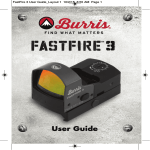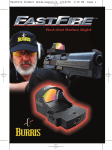Download User Manual
Transcript
USER MANUAL REFLEX SIGHT Ultra Shot M-Spec ABOUT SIGHTMARK® Sightmark offers a wide range of products that include red dot scopes, reflex sights, rangefinders, riflescopes, laser sights, night vision and award-winning flashlights and boresights. Sightmark products are inspired by military and law enforcement applications. All products are designed to be the most effective weapon accessories possible. Sightmark - MAKE YOUR MARK www.sightmark.com ULTRA SHOT M-SPEC Featuring a digital switch control with six variable brightness levels for daytime use and six settings in night vision mode, the new Sightmark® Ultra Shot M-Spec Reflex Sight is built for adaptation to any environment a shooter finds themself in. Its magnesium alloy housing offers exceptional durability along with a battery life of up to 1,000 hours of superior functionality. The device features a protective hood that shields it from impact, a shock-proof frame for up to .50 caliber recoil and is fully submersible. Equipped with dual-pane glass and a parallax-corrected lens system, the Ultra Shot M-Spec allows shooters to sight accurately from 10 yards to infinity. FEATURES: INCLUDED: • • • • • • • • • • • • • • Cast magnesium alloy housing with protective shield IP68 Waterproof rating - submergible up to 40ft Low power consumption Digital switch controls Variable reticle brightness with night vision modes Interlok™ internal locking system Lightweight Shockproof Wide field of view Parallax corrected Neoprene cover Adjustment tools Battery Manual 1 TECHNICAL SPECIFICATIONS Reticle type Illuminated Reticle color Brightness settings Magnification Window dimension Window material Red off, 1-6, NV1-NV6 1x 33x24mm glass Field of view (m@100m) 35 Field of view (ft@100yd) 105 Eye relief unlimited Windage / Elevation adjustment 120 MOA MOA adjustment Finish/color Body material 2 65 MOA Circle Dot Crosshair (60 MOA circle w/5MOA subtension, 2 MOA central dot) 1” (1 click) Matte black Magnesium alloy Parallax setting 10yd Maximum recoil up to .50 cal IP rating Lens coatings IP68- submergible to 40ft AR Red Mount type weaver/picatinny Battery type CR2 Battery life Battery voltage Operating temperature Dimensions Weight 90-1000hrs 3V -20 to 140ºF 103x58x61mm 8oz DIAGRAM 1. 2. 3. 4. 5. 6. 7. 8. 9. Objective lens On/off, brightness control Windage adjustment Elevation adjustment Battery cap Quick detach lever Adjustable nut Crossbolt Aperture 3 4 5 9 1 8 7 6 2 3 BATTERY INSTALLATION The Sightmark Ultra Shot M-Spec Reflex Sight is powered by a CR2 battery. Should the reticle grow dim or not illuminate, the battery needs to be replaced. To install a new battery: 1. Unscrew the battery cap (5) counterclockwise with a coin or flathead screw driver. 2. Insert the new battery with the positive (+) side facing down 3. Screw the battery cap on clockwise until firmly secure. Do not over tighten. 4. Screw the assembly set screws clockwise with the allen wrench until firmly secure. Do not over tighten. Note: A small amount of removable thread locker can be applied to the assembly set screws prior to reassemble. OPERATING THE ON/OFF SWITCH In order to activate the Sightmark Ultra Shot M-Spec: 1. Locate the on/off switch (2) on the left side of the unit. 2. Press the top of the digital switch marked “On” to turn on the unit. 3. To change brightness of the reticle use the left and right buttons marked with arrows. 4. To turn off, press and hold the top button marked “On” for three seconds. USING NIGHT VISION MODE The Ultra Shot M-Spec is equipped with a night vision mode feature. This mode significantly decreases reticle brightness allowing the sight to be used in conjunction with night vision systems like the PVS-14 night vision system. There are six night vision brightness levels that can be used with generation 1, 2, and 3 night vision systems. To activate night vision mode: 1. Press the bottom button marked “NV”. To change the brightness settings in NV mode use the left and right buttons 4 marked with arrows. 2. To turn off, press and hold the top button marked “On” for three seconds. MOUNTING The Sightmark Ultra Shot M-Spec includes an integrated rail that fits standard weaver and picatinny rails. For safety reasons, allow at least 3 inches of clearance between the end of the Ultra Shot and your eye when shooting. To mount: Flip open the quick detach lever (6) on the side of the sight. This will loosen the mount. Place the unit on your firearm rail with the objective lens (1) facing towards the muzzle. Confirm the sight is sitting flat on top of the rail and that the crossbolt (8) is located between the grooves on the rail. When the sight is in place, flip the quick detach lever back until it locks in place. To adjust the mount: Remove the sight from the weaver mount. Underneath the unit is an adjustable nut (7) that when loosened or tightened adjusts the width of the mount. Adjust as needed with the included wrench tool. Repeat steps 1-6 until the reflex sight mounts securely to the firearm. OPERATING THE WINDAGE AND ELEVATION ADJUSTMENTS In order to make windage and elevation adjustments (3, 4) the included allen wrench is needed. “UP” and “R” (right) are marked on the sight for adjustment reference. Rotate the adjustment with the allen wrench as needed to adjust the reticle to the point of impact. The windage and elevation adjustments are 1 MOA, meaning that 1 click moves the point of impact 1 inch at 100 yards. 5 STORAGE Make sure that your Sightmark Ultra Shot M-Spec Reflex Sight is securely attached to your rifle before storing, and be sure that the unit is turned off. Cover with the included neoprene cover. Remove the batteries if the unit will be stored for an extended period of time. WARNING Before handling the Sightmark Ultra Shot M-Spec read and understand the contents of your firearm’s manual, and the Sightmark reflex sight manual. Follow all standard safety precautions and procedures during firearm operation, even when the reflex sight is not in use. • Avoid hitting or dropping the unit • ALWAYS check that the chamber of your weapon is clear before mounting or dismounting the reflex sight. • ALWAYS remove the reflex sight when cleaning, or performing other maintenance on your firearm. • The reflex sight should be tested during periods of non-use to make sure it is still operating properly. Failure to follow standard firearm safety precautions and procedures, as well as the above warnings, is dangerous and may result in serious injury, damage to property or death. TROUBLESHOOTING Never ship back a product without getting proper authorization beforehand. Doing so could result in losing the product due to a multitude of reasons, i.e. sending it to the wrong address and other problems associated with unexpected packages. The reticle is blurry and not in focus Make sure the lens and the LED aperture (lens where the reticle projection exits from) are clean and do not have any film, fingerprints, or debris covering their surface. Blow off any debris or dirt covering the lens of lens aperture. Use a lens cloth or q-tip dipped in alcohol to remove any film or fingerprints. The Sightmark Ultra Shot M-Spec is parallax free after 10 yards. If you are testing the product at a close range, 5 yards or 6 less, to verify its on/off operation the eye will accommodate and focus either on the sight’s reticle or the target you are observing not both. Test the product beyond 5 yards so the reticle and the target are on the same focal plane. The unit does not turn on Try replacing the battery. Also check the battery polarity and follow the manual’s instruction for correct installation. Make sure the unit is not turned on night vision mode. The unit does not turn off The Ultra Shot M-Spec requires the button be pressed for 3 seconds to turn the unit off. If your unit will not turn off, try replacing the battery. If this continues the unit should be returned for warranty service. The reticle has a halo around it Decrease the brightness level of the reticle. The halo is caused by excess illumination than is required for the current environment the sight is being used in. Halo is common occurrence when the sight is being used in doors or on a cloudy day and the sight is set to the highest daytime setting. Decrease the brightness level of the reticle to make the reticle appear correct. The unit is not holding zero Please double check that the sight has not fore and aft movement. If it does, the QD mount’s tension needs to be increased. Instructions on adjusting the QD tension are found at the end of the section on mounting the Ultra Shot. It is recommended to use same manufacturer of ammo and grain when zeroing the sight. If the sight will still not hold zero please send the unit in for warranty service. The unit turns off while firing Tighten the battery cap with a coin or flathead screw driver so the cap is fully seated. The spring contact under the battery cap may also be pulled up slightly in order to increase tautness so contact is ensured.. SIGHTMARK LIMITED WARRANTY Please vist www.sightmark.com for warranty details and information. 7 www.sightmark.com