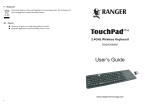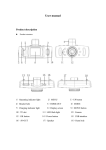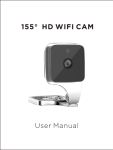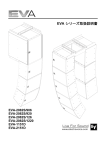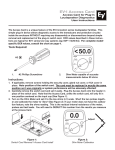Download Multifunctional camcorder with music player
Transcript
Multifunctional camcorder with music player User Manual 1、Product instruction 1) music memory card 2) USB data interface 3) HDMI output interface 4) video memory card 5) next song button 6) play / pause button 7) a button 8) viewfinder display 10) the power switch press button 13) flashlight switch 14)switch 11) button 9 ) MODE button 12 ) MENU OK button 15)music player viewing lens 16) illumination LED 2、Camera / photo of the basic instructions Press The power button first boot, the blue indicator light lights up at boot time Again press the power button is shut down, the blue light goes out. Blue indicate light Note: The recording instrument will be prompted to low battery voltage automatic shutdown when battery is low Movie mode Long press MODE button to switch to camera mode, the upper-left corner of the screen displays a camera icon; Press OK to start recording, the camera icon will appear next to the flashing red dot, indicating the video work. Note: The long press means the press and hold the button for two seconds and release. Camera mode Long press MODE button to switch to camera mode, the upper-left corner of the screen displays the camera icon; Press the OK button to take pictures, take pictures of the screen flashes once said camera to complete. Note: The long press means the press and hold the button for two seconds and release. Video/photo/playback Long press MODE button to switch to playback mode, the upper-left corner of the screen to display the playback icon; Press the MODE button up to select the file; Short press the MENU key down to select the file; Short press the OK button to play the selected video files. Note: The long press means the press and hold the button for two seconds and release. Digital zoom Continuous Short press MODE button or the MENU framing objects zoom in or out (4X) Menu settings Long press the MENU button click, enter the state of the video settings, then the "video icon" field is a yellow background; again, long press the MENU switch to set the "Settings icon" field a yellow background, long Press the MODE button to exit the set state. Long press MENU key to bring up the settings menu, press the MODE button or short press the MENU button up and down to select the settings; Short press the OK button to enter the settings again, press the MODE button or the MENU button up and down the need to change the settings, press OK to confirm changes. Note: The long press means the press and hold the button for two seconds and release. 3、Music features basic instructions Music switch The music player switch to the ON position, audio indicator lights, random music to start playing. On one / under one Press on the control panel on one or a button, be able to choose the music player. Music pause / play Press the play button on the control panel, you can pause music playback, press again to cancel pause. Volume addition and subtraction Long on one or the next one on the control panel, you can increase or decrease the volume 4、Flashlight instructions Flashing switch Press the flashlight switch, turn on the flashlight again short, turn off the flashlight The USB cable connected to the computer, press the power button, the tachograph will automatically pop up the USB menu. There are the following two modes to choose from: 1: Memory In this mode, the video file or photo file access 2: The camera Select this mode will bring up the USB video device, real-time taking pictures or video chat Note: Connect the USB functions operate only on the camera memory card. 5、Battery charging instructions There are two ways to charge the battery, the red charging indicator light will be lit in the charging process, the charging time is about 180 minutes, the red charging indicator light will automatically switch off after the charging is finished. 1: Use the power adapter to charge 2 Use the PC-USB to charge Note: When using this product due to improper operation caused by the phenomenon of crash, you can disconnect the battery or press the reset button before turning on power, you can return to normal. 6、Product Feature Support for music playback Do not drain seconds 1080P HD HDMI HD output interface Automatic ambient light and balance High-speed lens, image stabilization design Built-in low-light high-quality sensory components, and can capture clear images in a variety of occasions Flashlight Built-in microphone Support high-capacity TF card Support while charging video Loop recording function automatically delete old files recorded in a new file 7、Product specification Size of the LCD 2.0LTPS Camera 140 A + grade high-resolution ultra-wide-angle lens Image stabilization technology support Digital magnification 4 Language Multilingual 1920×1080 pixels Video solution 1280×720 pixels Video format H.264, Audio: PCM White balance Automatic Color effects standard Continuous loop video Support Off file recovery Support Motion detection Support Year/month/day/hour/min Support Carrier media The camera mode uilt-in memory(canbeused:21.1MB,total:32MB) 5million Photo format JPEG Memory card TF (max32GB) Microphone Support Built in speaker Support Infrared night vision Support Video output HDMI Video Format PAL/NTSC Current frequency 50HZ/60HZ 1. Memory card USB function Power interface Battery 2. PC camera 5V 800ma Bulit- in 2400mah Music player Support Flashing light Support