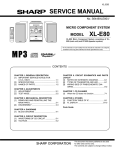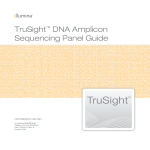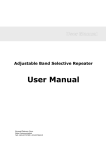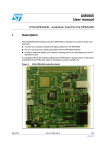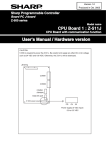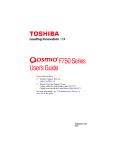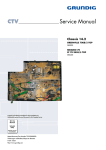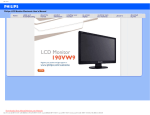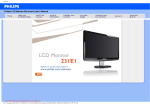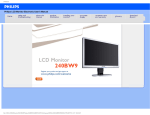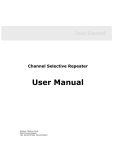Download USER`S MANUAL
Transcript
USER’S MANUAL SNA/UM98008 User Interface Manual for the EXACT GPS Chip-Set (Version 1.2) Philips Semiconductors Philips Semiconductors User Interface Manual for the EXACT GPS Chip-Set User’s Manual (Version 1.2) SNA/UM98008 REVISION HISTORY Version Remarks 1.0 First release. 1.1 User commands and descriptions updated. Section 6 added, outlining application details including schematic and a quick start up guide. Section 7 added, outlining the functionality of the PC support software for evaluating the EXACT demonstration system. 1.2 Quick start guide has become an independent section and now includes the setup for differential GPS position output. Minor corrections made to user commands $PHILS,UDD and $PHILQ,RTC. Alterations made to schematics and parts list to comply with current starter kit. New Section 6.3.3 "Board Costing Consiiderations",added. LIFE SUPPORT APPLICATIONS Philips Semiconductors and Philips Electronics North America Corporation Products are not designed for use in life support appliances, devices, or systems where malfunction of a Philips Semiconductors and Philips Electronics North America Corporation Product can reasonably be expected to result in a personal injury. Philips Semiconductors and Philips Electronics North America Corporation customers using or selling Philips Semiconductors and Philips Electronics North America Corporation Products in such applications do so at there own risk and agree to fully indemnify Philips Semiconductors and Philips Electronics North America Corporation for any damages resulting from such improper use or sale. Purchase of Philips I2C components conveys a license under the Philips I2C patent to use the components in the I2C system, provided the system conforms to the I2C specifications defined by Philips. © Philips Electronics NV 1998 All rights are reserved. Reproduction in whole or in part is prohibited without the prior written consent of the copyright owner. The information presented in this document does not form part of any quotation, is believed to be accurate and reliable, and may be changed without notice. No liability will be accepted by the publisher for any consequence of its use. Publication thereof does not convey nor imply any license under patent - or other industrial or intellectual property rights. 2 Philips Semiconductors User Interface Manual for the EXACT GPS Chip-Set User’s Manual (Version 1.2) SNA/UM98008 USER’S MANUAL SNA/UM98008 User Interface Manual for the EXACT GPS Chip-Set (Version 1.2) Author(s) M Thorne Philips Semiconductors Systems Laboratory Southampton, England Keywords: GPS EXACT satellite command $PHILS Date: 29 June, 1998 3 Philips Semiconductors User Interface Manual for the EXACT GPS Chip-Set User’s Manual (Version 1.2) SNA/UM98008 Preface This document provides all user interface and application information for the Philips GPS chip-set, EXACT. EXACT is a two chip solution comprising a front-end RF IC, UAA1570, and a baseband processing IC, SAA1575. The SAA1575 is supplied with production ready software to provide a complete system solution for computing and outputting NMEA compatible position information. A detailed description of all user commands is provided together with design guidelines and schematic diagrams. A simple guide to getting started is provided in Section 5. This section provides the user with all the information to get up and running quickly with the demonstration system. 4 Philips Semiconductors User Interface Manual for the EXACT GPS Chip-Set User’s Manual (Version 1.2) Table of Contents 1 2 3 4 Page Number INTRODUCTION 1.1 1.2 SNA/UM98008 9 Glossary Features 9 11 SPECIFICATIONS OF THE CHIP-SET AND SOFTWARE 12 2.1 2.1.1 2.2 2.3 12 13 14 14 Navigation Specifications Controller Functionality Electrical Specifications RF Specifications MODES OF OPERATION 14 3.1 3.2 3.3 3.3.1 3.3.2 3.3.3 3.3.3.1 3.3.3.2 3.3.3.3 3.3.3.4 3.3.3.5 3.4 3.5 3.5.1 3.6 3.6.1 3.6.2 3.6.3 3.6.4 3.6.5 3.6.6 14 15 15 15 15 16 16 16 16 16 16 17 17 17 18 18 18 18 19 19 19 Off Mode Sleep Mode Navigation Mode Self Initialisation or Cold Start Aided Initialisation or Warm Start Navigating Mode 0 (fixed 3D) Mode 1 (three satellite) Mode 2 (fixed 2D) Mode 3 (automatic) UTC time BIT Mode Mode Transitions Priority of Interrupt Sources System Initialisation Hardware Reset Software Reset ($PHILS,RST) Cold Start Warm Start Hot Start Initialisation Data DIGITAL INTERFACES 19 4.1 4.1.1 4.1.2 4.1.3 4.1.4 4.1.5 4.1.6 4.1.7 4.1.7.1 4.1.7.2 4.1.7.3 4.1.7.4 4.1.7.5 4.1.7.6 4.1.7.7 4.1.7.8 4.1.7.9 4.1.7.10 20 20 20 21 21 22 23 23 23 24 24 25 25 25 25 25 26 26 NMEA Interface Conformance to NMEA-0183 Version 2.01 Supported NMEA Approved Sentences Overview of Proprietary Commands Summary of Responses Summary of Set Commands Summary of Query Sentences Description of Responses Standard NMEA responses RTCM message type 1 ($GPMSG,1) RTCM message type 3 ($GPMSG,3) RTCM message type 9 ($GPMSG,9) RTCM message type 16 ($GPMSG,16) Acknowledge ($PHILR,ACK) Negative acknowledge ($PHILR,NAK) Read port speed ($PHILR,PRT) Show receiver ID ($PHILR,RID) Last exception message ($PHILR,XMG) 5 Philips Semiconductors User Interface Manual for the EXACT GPS Chip-Set User’s Manual (Version 1.2) Table of Contents (Cont’d) 4.1.8 4.1.8.1 4.1.8.2 4.1.8.3 4.1.8.4 4.1.8.5 4.1.8.6 4.1.8.7 4.1.8.8 4.1.8.9 4.1.8.10 4.1.8.11 4.1.8.12 4.1.8.13 4.1.8.14 4.1.8.15 4.1.8.16 4.1.8.17 4.1.8.18 4.1.8.19 4.1.8.20 4.1.8.21 4.1.8.22 4.1.8.23 4.1.8.24 4.1.8.25 4.1.9 4.1.9.1 4.1.9.2 4.1.9.3 4.1.9.4 4.1.9.5 4.1.9.6 4.1.9.7 4.1.9.8 4.1.10 4.2 4.2.1 5 SNA/UM98008 Page Number Description of Set Commands Upload almanac data ($PHILS,ALM) Load 2D altitude ($PHILS,ALT) Set datum ($PHILS,DTM) 2D Altitude source selection ($PHILS,FIX) Mask HDOP ($PHILS,HDP) Set local time zone ($PHILS,LTZ) Enable NMEA messages ($PHILS,NME) Receiver update interval ($PHILS,NME,PER) Mask PDOP ($PHILS,PDP) Position elevation mask angle ($PHILS,PEM) Navigation position mode ($PHILS,PMD) Upload initial position data ($PHILS,POS) Sleep control ($PHILS,PWR) Reset to defaults ($PHILS,RST) Reset receiver - cold start ($PHILS,RST,C) Reset receiver - warm start ($PHILS,RST,W) Reset receiver - hot start ($PHILS,RST,H) Differential automatic mode selection ($PHILS,RTC,AUT) Disable RTCM differential GPS input ($PHILS,RTC,OFF) RTCM differential data age selection ($PHILS,RTC,MAX) Enable reception of differential GPS data ($PHILS,RTC,REM,<port>) Enable saving of parameters ($PHILS,SAV) Serial port speed setup ($PHILS,SPD) Set user defined datum parameters ($PHILS,UDD) Upload initial real-time clock value ($PHILS,ZDA) Description of Query Commands NMEA message query ($PHILQ,<message>) Built-in-test ($PHILQ,MEM) Show current parameters ($PHILQ,PAR) Baud rate query ($PHILQ,PRT) Show receiver ID and firmware options ($PHILQ,RID) RTCM status query ($PHILQ,RTC) User defined datum query ($PHILQ,UDD) Exception message query ($PHILQ,XMG) Frequency of Data Output Differential GPS RTCM Differential Messages 26 26 27 27 28 28 28 29 29 29 30 30 30 31 31 31 31 32 32 32 32 33 33 33 34 34 35 35 35 36 37 37 37 38 38 39 39 39 QUICK START GUIDE 39 5.1 5.2 5.3 5.4 5.5 5.6 40 40 40 41 42 42 Hardware Setup PC Software Installation Getting Started Aiding Initial Acquisition Setting Up Differential Input Saving User Preferences 6 Philips Semiconductors User Interface Manual for the EXACT GPS Chip-Set User’s Manual (Version 1.2) Table of Contents (Cont’d) 6 7 8 SNA/UM98008 Page Number HARDWARE DESCRIPTION AND APPLICATION OVERVIEW 43 6.1 6.1.1 6.1.2 6.1.3 6.1.4 6.1.5 6.2 6.2.1 6.2.2 6.2.3 6.2.4 6.3 6.3.1 6.3.2 6.3.3 43 43 44 44 44 45 45 45 45 46 46 46 47 51 54 Front-End RF IC, UAA1570 Reference Clock and Frequency Plan Internal LNAs (Low Noise Amplifiers) IF Filtering Sample Clock and SIGN Bit Programming the RF IC Baseband IC, SAA1575 RAM and ROM Access UARTS Power Up and Reset Procedure Power Down and Battery Backup PCB Description Schematic Diagrams PCB Build of Materials Board Costing Consiiderations PC DEMONSTRATION SOFTWARE DESCRIPTION 58 7.1 7.2 7.3 7.4 7.5 7.6 7.7 58 60 61 62 63 64 65 Desktop Window NMEA Edit Window Incoming Messages Window Satellite Position Window Receiver Position Window Receiver Motion Window Receiver Status Window REFERENCES 66 APPENDICES A B C Exception Messages List of Datums Stored Parameters 67 68 70 7 Philips Semiconductors User Interface Manual for the EXACT GPS Chip-Set User’s Manual (Version 1.2) SNA/UM98008 List of Tables 1 2 3 4 5 6 7 8 9 10 11 12 13 14 15 16 17 18 19 20 A1 B1 C1 Page Number Position Accuracy of EXACT Acquisition (Time To First Fix) Mode Transitions from Power Up Use of Serial Ports Summary of Response Summary of Set Commands Summary of Query Sentences Default Frequency Plan using 14.4 MHz Reference Clock RF Matching Impedances for LNAs and 1st Mixer Input Build of Materials for Demonstration Board Cost Optimised Build of Materials (Single Supply OEM Board) Component Count Comparison of Demo Board and OEM Application Menu Functions of the Desktop Window Menu Functions of NMEA Edit Window Menu Function for the Incoming Messages Window Menu Functions for Satellite Position Window Menu Functions of the Receiver Position Window Menu Functions for Receiver Motion Window Menu Functions for Receiver Motion Window List of Available Alternations for Receiver Status Exception Messages List of Datums Philips Default Operational Parameters 12 13 17 20 21 22 23 43 44 51 54 57 59 60 61 62 63 64 65 65 67 68 70 List of Figures 1 2 3 4 5 6 7 8 9 10 11 12 13 Simplified Block Diagram GPS Demo Board GPS Demo Board Power Supply GPS Demo Board Digital Processor GPS Demo Board RF Front-End Basic Structure of ‘EXACT Host’ Software Desktop Window NMEA Edit Window with Commonly Used Messages Box Open Incoming Messages Window Satellite Position Window Receiver Position Window Receiver Motion Window Receiver Status Window 8 11 47 48 49 50 58 59 60 61 62 63 64 65 Philips Semiconductors User Interface Manual for the EXACT GPS Chip-Set 1 User’s Manual (Version 1.2) SNA/UM98008 INTRODUCTION EXACT is a Philips GPS (Global Positioning System) receiver circuit chip-set which will provide the user with a GPS receiver function, as well as an embedded controller to convert the raw satellite data to a navigation solution. The controller is capable of receiving Differential GPS (DGPS) data which will allow position accuracy to be within 5 meters. Unlike other GPS chip-sets, the Philips’ solution provides the user with embedded firmware which provides the complete navigation solution. Philips technology will allow you to think of GPS as what it really is; a general purpose utility that provides position and time information. The Philips solution is a two chip-set. The RF or front-end chip, UAA1570, is a standard double conversion spread spectrum radio receiver circuit. It is designed to use low cost filter components and common (low cost) crystals. When used with a local antenna system, there is no need for an external LNA. The baseband processor, SAA1575, contains the controller core plus the required GPS correlator hardware to decode the GPS satellite signals received from the front-end. The processor will also accept standard (RTCM-SC104) differential input signals to provide the best position accuracy when Selective Availability (SA) is turned on. External static RAM is required, allowing low power applications. The external ROM/EPROM contains the complete software solution to solve the navigation solution. Information in and out of the GPS receiver is via standard serial UARTs with user programmable baud rates. A complete software driver package is available with the purchase of the chip-set. VCC supply voltages can be as low as 2.7 V for extremely low power operation. Basic applications of the chip-set include navigation and timing for users on land and marine. The hardware and software interfaces are designed to allow easy connection to auxiliary devices such as other wireless terminals for integrated, multi-functional communication and data processing systems. A complete demonstration and evaluation board is available to support evaluation of this chip-set. Custom software for specific application requirements can be quoted as required. 1.1 Glossary 2D 3D Acquisition A/D Almanac BIT BPF Channel Channel algorithm Constellation Correlator Datum DGPS DOP DRAM ECEF EEPROM Two dimensional. Three dimensional. The process of finding and locking on to a satellite signal. Analogue to Digital Converter. A set of data describing the position of all satellites in the GPS constellation. Built In Test. Bandpass Filter. One of 8 physical hardware receivers available to demodulate a satellite signal. Low level software to manage each channel of the EXACT baseband receiver. The arrangement of the satellites in the sky. A system for computing the correlation of a signal with another local reference. A reference set of co-ordinates which defines the model of the surface of the earth used for position computations. The default is WGS-84. Differential GPS. Dilution Of Precision, ie: reduction of precision in a computation due to bad satellite geometry. Dynamic RAM. Earth Centred Earth Fixed. Electrically Erasable Programmable ROM. 9 Philips Semiconductors User Interface Manual for the EXACT GPS Chip-Set Elevation Elevation Mask EPROM EXACT GPS HDOP IC Icc Image Rejection I/O L1 LNA Mask Navigation solution NMEA0183 Noise Figure PPS PRN RAM RF RF Sensitivity ROM RTC RTCM-SC104 UAA1570 SAA1575 Signal Strength Spurious SV TTFF UART Update Rate UTC VCC VDOP VSWR WGS-84 User’s Manual (Version 1.2) SNA/UM98008 Angle above the horizon in degrees. Elevation angle above which satellites will be used in navigation computation. Electrically Programmable ROM. England XA Ashtech CPG Technology. Global Positioning System. Horizontal Dilution of Precision. Integrated Circuit. Current supplied to the positive terminal of a circuit. The attenuation of the image frequency in a mixing process. Input/Output. The frequency band for civil GPS signals (centred on 1575.42 MHz). Low Noise Amplifier. A programmable threshold value above or below which data will not be used. High level software to compute the position from received satellite data. Standard for transmitting/receiving navigation information. The additional noise added by a circuit, over and above that due to the input noise. Pulse per second. Pseudo-Random Noise (ie: the unique spreading code used per satellite). Random Access Memory. Radio Frequency. The minimum signal level required to achieve a given level of performance. Read Only Memory. Real Time Clock. Standard for differential correction data. The type number of the RF front-end IC of EXACT. The type number of the digital baseband IC of EXACT. The signal level of the satellite signal on a given channel, as computed by the correlator hardware in the channel. An unwanted signal. Space Vehicle, ie: a satellite. Time To First Fix. Universal Asynchronous Receiver Transmitter. The frequency at which navigation solutions are computed. Universal Time Co-ordinated. Positive supply voltage. Vertical Dilution of Precision. Voltage Standing Wave Ratio (a measure of quality of matching of impedance). A datum, World Geodetic System 1984. 10 Philips Semiconductors User Interface Manual for the EXACT GPS Chip-Set 1.2 User’s Manual SNA/UM98008 (Version 1.2) Features • Eight parallel satellite channels tracking eight satellites at the same time. • Power Management functions. Power down mode. Reduced update rate option. • Supports true NMEA 0183 data protocol. • Direct differential RTCM SC-104 capability. • Rapid Time-To-First-Fix (TTFF). • RF input designed for active or passive Antenna Systems. • Multiple Operating Modes. Automatic Mode. Fixed 3D mode. Fixed 2D mode. In all the above modes, UTC time is also available. • User programmable Elevation Mask.1 • User programmable DOP Masks.1 • Standard serial I/O. BPF GND BPF T1S TANK 7 UAA1570 LPF 2 RCLK SCLK IO1...7 SAA1575 SCLK REF IO0 PTEST IFIN(0) IFIN(1) PWR_FAIL CONTROL PWR_DN 2 UART1 UART0 40 3 XTAL ROM RESET RAM Figure 1 Simplified Block Diagram 1. The software provided defaults to selected values to optimize performance, but each parameter is user programmable. 11 Philips Semiconductors User Interface Manual for the EXACT GPS Chip-Set 2 User’s Manual SNA/UM98008 (Version 1.2) SPECIFICATIONS OF THE CHIP-SET AND SOFTWARE This section describes the chip-set specifications in three sections: navigation; electrical (excluding RF); and RF specifications. 2.1 Navigation Specifications • L1 frequency (1575.42 MHz) C/A code Receiver. • Number of Channels 8 parallel channels tracking up to 8 satellites at the same time. • Output data Position Velocity Time 1 PPS (Pulse Per Second) Satellite information Receiver Status NMEA 0183 Protocol messages. • Input data Receiver function commands DGPS data in RTCM-SC104 format. • Position Accuracy Assuming 95% probability, the position accuracy can be as shown in Table 1: The figures provided are defined in terms of horizontal circular error probable and not 2dRMS. Table 1 Unit: Metres DGPS ON ON OFF OFF • Note: Satellite SA ON OFF ON OFF Position Accuracy of EXACT Horizontal (Max) 10 5 100 25 Vertical (Max) 15 9.5 156 46 3D (Max) 9.8 9.8 174 49 Velocity Accuracy 0.2 kilometres/hour with SA off. Accuracies quoted relative to SA are dependent on the parameters of the GPS system and hence cannot be guaranteed. • Time Synchronized to UTC within 1 µs typically. • Navigation Solution Update rate 1 second standard 2-999 (integer) seconds as option. • Time pulse output 1 Pulse Per Second (PPS) with accuracy of 250 ns in differential mode and 1 µs without differential. • Acquisition Rate (Time To First Fix). 12 Philips Semiconductors User Interface Manual for the EXACT GPS Chip-Set Table 2 User’s Manual Acquisition (Time To First Fix) Valid Data Mode Position (Start) within 500 km SNA/UM98008 (Version 1.2) Time To First Fix (secs) Almanac Ephemeris <7 days old <4 hours old Time within 10 mins 50th Percentile 90th Percentile Typical Results Cold No No No No 180 300 145 Warm Yes Yes No No 60 70 45 Hot Yes Yes Yes Yes 20 30 12 As well as typical acquisition times, the 50th and 90th percentile specs are provided, ie: in the case of a 90th percentile, in 90 out of 100 experiments a valid position is calculated within this time. Note that Warm Start Hot Start and Cold Start acquisition time excludes the time required to download any initialisation information (eg: almanac, position or current time). • Re-acquisition Re-acquisition shall be defined as the time between the end of the signal blockage and the time three or more satellites are tracked and a valid position calculated. For re-acquisition the receiver has valid almanac, ephemeris and time together with an approximate position. The times stated are 50th percentiles. Interruption of 10 seconds Interruption of 60 seconds Interruption of 600 seconds • 2.1.1 Re-acquisition 2 seconds Re-acquisition 5 seconds Re-acquisition 20 seconds. UART I/O 2 UARTs with selectable baud rates from 300 to 19.2 k. Controller Functionality • Operating modes Automatic Mode FIX Modes UTC Time Only Fixed 2D Fixed 3D 1 - satellite only 3 - satellites minimum 4 - satellites minimum. • UTC Time Will output current UTC time Built in Real Time Clock for fast acquisition of satellites. • Elevation Mask Allows user to set minimum elevation angle for satellites to be used in a solution output. • DOP Mask and switch User may set the maximum value of PDOP and HDOP for which any 2D or 3D solution will be made. • Working Environment Velocity <= 400 m / sec Acceleration <= 4 g (39.2 m / sec2) at 1 second navigation update rate Altitude <= 18,000 m. 13 Philips Semiconductors User Interface Manual for the EXACT GPS Chip-Set 2.2 2.3 3 User’s Manual SNA/UM98008 (Version 1.2) Electrical Specifications • Operating Voltage 2.7 V minimum 5.5 V maximum. • Power Consumption < 650 mW at 3.3 V, 25˚C. • Operating temperature range -40˚C minimum +85˚C maximum. RF Specifications • Input Impedance 50 Ohms. • Noise Figure 2.5 dB. • RF Sensitivity -130 dBm. MODES OF OPERATION The chip-set operates in four modes: 3.1 • Off. • Sleep. • Navigating. • Built In Test mode (BIT). Off Mode The power may be disconnected from the chip-set, but applied to the external SRAM and to the on-chip Real Time Clock via the Real Time Clock power pin. For instance, a lithium backup battery could be used to power the real time clock and the external SRAM. In this case the power consumption will be very low (approximately 30 µW at 3V). To re-start the system, the power should be applied to the chip-set, and a RESET applied. The system will then use the stored almanac (in the external SRAM) and the Real Time Clock to search for the satellites and generate a fix. It is up to the user to supply the setup data (for instance port assignments etc) which will have been lost as power has been removed from the main chip. It is possible that the Almanac and Real Time Clock have become corrupted. In this case, the system will generate an exception message to warn the host processor, and then enter a Cold Start. A Cold Start may be aided by sending, for instance, user defined time and position data from the host processor, which will speed up the acquisition process. 14 Philips Semiconductors User Interface Manual for the EXACT GPS Chip-Set 3.2 User’s Manual (Version 1.2) SNA/UM98008 Sleep Mode In Sleep mode, the power may be maintained on the chip-set, the external SRAM, and the Real Time Clock. The chip-set may be woken up by applying a hardware RESET, or any input to the serial ports. When reset is applied, the internal software will examine the internal memory for corruption. If the data is OK, a Warm Start will be initiated, otherwise a Cold Start will be initiated. 3.3 Navigation Mode The navigation mode is the normal operating mode of the chip-set. The navigation mode consists of a number of sub-modes. The possible sub-modes are: 3.3.1 • Self Initialisation or Cold Start. • Aided Initialisation or Warm Start. • Navigating. Self Initialisation or Cold Start Without any valid initialisation data available, the receiver will enter a search mode for all available satellites. Ephemeris and Almanac data from the locked satellites are decoded and loaded into RAM. The Real Time Clock is updated to current UTC time obtained from the locked satellites. The first navigation solution based on the initially acquired satellites (at least 4 for a 3D fix) is found before the Almanac Data is fully downloaded. The chip-set enters this mode when the whole receiver is powered on for the first time or when it receives a self initialisation command from the application system, or when it detects that stored data is out of date during a Warm Start procedure (for instance if the almanac data is too old). 3.3.2 Aided Initialisation or Warm Start Initialisation data may be available which either resides in the receiver (after previous operation) or can be downloaded into the receiver from the application system. The data that can ‘aid’ the initialisation includes last valid position, ephemeris and almanac data stored in the memory and running time stored in the RTC. The TTFF varies depending on the completeness of the initialisation data. Table 2 on Page 13 provides the TTFF specification for this system. For information on aiding the initial acquisition process please refer to Section 5.4 on Page 41 which outlines the commands for entering the current time and estimated user position. 15 Philips Semiconductors User Interface Manual for the EXACT GPS Chip-Set 3.3.3 User’s Manual (Version 1.2) SNA/UM98008 Navigating This section outlines the different modes of operation when the system is generating a navigation solution. The chip-set and navigation software process the pseudorange data received from up to 8 satellites. For the best navigation solution, the set of satellites to be tracked are determined by examining satellite geometry. 3.3.3.1 Mode 0 (fixed 3D) At least four satellites are required with elevation above the position elevation mask angle. All three polar coordinates are computed in this mode. If there are fewer than four satellites, or one of the DOPs exceeds its mask, then no navigation solution shall be computed, and an exception message shall indicate this. 3.3.3.2 Mode 1 (three satellite) At least three satellites with elevation equal to or above the position elevation mask are needed to compute a position. If 3 satellites are locked then the receiver operates as though it were in 2D mode. If 4 or more satellites are locked the receiver operates as though it were in 3D mode 3.3.3.3 Mode 2 (fixed 2D) In this mode the receiver will always calculate a 2D position. The altitude is always held constant and the value used depends upon the interaction of the $PHILS,ALT and $PHILS,FIX commands, section 4.1.8. If there are fewer than three satellites available, or HDOP exceeds the mask, then no navigation solution shall be calculated, and an error message shall indicate this. Note: This mode should be used with care, because any error in the user’s estimate of altitude will cause a similar error in the 2D position. 3.3.3.4 Mode 3 (automatic) This is the default navigation mode. At least three satellites with elevation angle equal to or above the position elevation mask are needed to compute a position. If only three satellites are locked, the latitude and longitude are computed, and the altitude is held. If more than three satellites are locked and the HDOP is less than the specified HDOP mask, all three polar components are computed. If HDOP is higher than the specified HDOP mask, the receiver automatically goes into the altitude hold mode. 3.3.3.5 UTC time In all the above modes the receiver will calculate time (and output 1 PPS). The first antenna position that is obtained, when there are four or more satellites, and HDOP and VDOP are both less than their respective mask settings, will be used. The 1 PPS output is a positive going 1ms pulse, which has been set in firmware. This output is within 250 ns of UTC time in differential mode and within 1 µs of UTC time without differential mode. 16 Philips Semiconductors User Interface Manual for the EXACT GPS Chip-Set 3.4 User’s Manual SNA/UM98008 (Version 1.2) BIT Mode The Built In Test mode (BIT) allows the system to check itself, and report back results to the host. The BIT routine can be programmed to carry out some or all of the following test procedures: • Memory test Volatile memory test Non-volatile memory test. Commands and responses of the BIT procedure are described in the receiver I/O protocol, Section 4.1.9.2 on Page 35. 3.5 Mode Transitions The Warm Start state is used to determine if the data preserved in SRAM is corrupted by doing a Checksum. If this Checksum fails, the Cold Start state is entered. Various exceptions are issued as follows: Table 3 Mode Transitions from Power Up Exception No Description 1 SRAM corrupted System will enter Set Defaults state due to lost data. 2 RTC corrupted System will enter Cold Start state due to loss of time information 3 Invalid Data System will enter Cold Start state due to data too old. 4 BIT completed End of built-in-test routines. Note: Meaning The application system may respond to exception 2 or 3 by programming initialisation data using $PHILS,POS and $PHILS,ZDA, which will then result in a Warm Start. Other exceptions will be generated during navigation mode as satellites go in and out of view, and as the various dilution of precision masks are exceeded. These are described in Appendix A. When EXACT enters the Set Defaults state, due to a software reset $PHILS,RST, the pin GPIO0 will be asserted to inform the host processor. This is because communication may be lost as the UARTs will be returned to their default baud rates. 3.5.1 Priority of Interrupt Sources A priority handler block decides which is the highest priority of the possible sources of interrupt. These are as follows: highest RESET BIT RST Cold Start. Notes: 1) A RESET can be caused by a hardware RESET, using PWR_FAIL and PWR_DN on the baseband processor. 2) RST is a software reset to defaults caused by the $PHILS,RST command. 17 Philips Semiconductors User Interface Manual for the EXACT GPS Chip-Set 3.6 User’s Manual (Version 1.2) SNA/UM98008 System Initialisation This section describes the difference between the different ways of initialising and/or resetting the EXACT chip-set. There are a number of related issues: 3.6.1 1) Hardware reset (using the RESET pins PWR_FAIL and PWR_DN). 2) Software reset (using the command $PHILS,RST). 3) Cold Start (using the command $PHILS,RST,C). 4) Warm Start (using the command $PHILS,RST,W). 5) Hot Start (using the command $PHILS,RST,H). 6) Initialisation data (using the command $PHILS,POS and $PHILS,ZDA). Hardware Reset The hardware reset may be caused by the RESET pins of the baseband processor IC. The hardware reset will cause the processor to jump to the start of its programme and start code execution. The following points should be noted: 3.6.2 1) The Hardware reset is intended to be used either to wake up the processor after it has been sent to sleep, or to reset the processor after the system has been switched off. 2) The action of the hardware reset is to cause a Warm Start to be executed. 3) The hardware reset does not reset any data to default values. Software Reset ($PHILS,RST) The software reset may be caused by issuing the $PHILS,RST command. It will initialise all data defaults, and then enter the Cold Start procedure. The following points should be noted: 3.6.3 1) After using the RST command, the serial port speeds and all user alterable data, (eg: such as datum, DOP masks, etc) will be set to default values. It is up to the application (Host) system to restore these values. 2) The software reset should not be needed very often in normal application. Cold Start The Cold Start procedure may be started by issuing the $PHILS,RST,C command. The difference between the software reset and the Cold Start is that the Cold Start does not cause any re-initialisation of data. The purpose of the Cold Start is to re-acquire satellites without any prior knowledge of their location, it will also download the almanac. The Cold Start is used when the receiver real time clock indicates that the almanac is out-of-date, and the user does not want to input any aiding data. 18 Philips Semiconductors User Interface Manual for the EXACT GPS Chip-Set 3.6.4 User’s Manual (Version 1.2) SNA/UM98008 Warm Start The Warm Start procedure will be started automatically whenever the software detects that the almanac, position, or real time clock have changed. Hence a Warm Start can occur as a result of the initialisation command $PHILS,POS. A Warm Start can also be started by issuing the $PHILS,RST,W command. Under these conditions valid almanac data and approximate position is available to the receiver. If upon a Warm Start the SRAM corrupted exception occurs, then the application (Host) software must re-initialise certain data eg: datum, port speeds etc. When SRAM is corrupted, the general purpose IO pin 0 (GPIO0) on the baseband chip will be asserted. This is because the serial interface will be restored to the default data rate, which may not be the rate at which the host processor is operating. 3.6.5 Hot Start The Hot Start procedure occurs when valid, almanac and ephemeris data is available and that the approximate receiver position and time is known. This procedure would be typical of a receiver that had been powered down for a couple of hours prior to use. This procedure can be started by issuing the command, $PHILS,RST,H. 3.6.6 Initialisation Data The initialisation data commands $PHILS,POS and $PHILS,ZDA are used to help speed up acquisition. It allows the almanac data, position, and real time clock to be individually programmed. This may speed up acquisition of satellites. It may be used in two cases: 1) In response to an exception message indicating that the chip-set is about to enter the Cold Start procedure. 2) If receiver data is normal, but the user wishes to override that data (for instance when the receiver has been transported so far from its last valid position fix, the stored data can be considered invalid). After using $PHILS,POS or $PHILS,ZDA the system will detect the new data and go through a Warm Start procedure. 4 DIGITAL INTERFACES The chip-set supports 2 UARTs which can be configured for sending and receiving NMEA compatible messages, and to receive RTCM-SC104 Differential GPS data. Proprietary commands are also supported to allow access to chip-set features. The chip-set, or receiver including the chip-set, communicates with the application system by two standard asynchronous serial ports. The ports are referred to as A and B. The default port for input commands and data to the receiver is Port A. Port B is the default input for DGPS data. Data from the receiver can be output to either of the ports depending on the configuration, by commands from the application system. In the default configuration, Port A is used to communicate with the application system. The ports may be programmed as shown in Table 4 on Page 20. 19 Philips Semiconductors User Interface Manual for the EXACT GPS Chip-Set User’s Manual Table 4 Case RTCM Input SNA/UM98008 (Version 1.2) Use of Serial Ports Command Input Output Default Disabled Port A or Port B Port A or B as programmed. RTCM on A Port A Port B only Port A or B as programmed. RTCM on B Port B Port A only Port A or B as programmed. The RTCM input is enabled using the command $PHILS,RTC,REM,<port>, and may be disabled by using the command $PHILS,RTC,OFF. 4.1 NMEA Interface The Philips Semiconductors GPS chip-set supports the National Marine Electronics Association (NMEA) standard for navigation data interfacing. 4.1.1 Conformance to NMEA-0183 Version 2.01 The interface conforms to NMEA-0183 Version 2.01, ASCII form, though the following points should be noted: • The chip-set does not incorporate level shifters for the physical layer of NMEA. • The interface is only compatible with NMEA 0183-2.01 when operated at 4800 baud. • The data levels are defined as follows: “on” = +ve voltage = stop bit state “off” = 0 voltage = start bit state. This is inverted with respect to the voltage that appears on the physical NMEA connection. The data format is defined in "NMEA Standard 0183, Rev 2.01: Standard for Interfacing Marine Electronic Navigational Devices. National Marine Electronics Association." (Reference [2])). One message with the $GP talker prefix is included which is not a standard NMEA approved sentence. This is GPMSG. 4.1.2 Supported NMEA Approved Sentences The following commands from the NMEA-0183 V2.01 standard are supported. They will be prefixed by GP as the talker identifier: ALM GGA GLL GSA GSV RMC VTG ZDA GPS Almanac Data GPS Fix data Geographic Position - Latitude/Longitude GPS DOP and Active Satellites GPS Satellites in view Recommended Minimum Specific GPS/TRANSIT Data Course over ground and ground speed Time and Date. 20 Philips Semiconductors User Interface Manual for the EXACT GPS Chip-Set 4.1.3 User’s Manual SNA/UM98008 (Version 1.2) Overview of Proprietary Commands All the option values are ASCII character (all upper case) strings. Commands including ‘set’ commands and ‘query’ commands are from the application system to the receiver. When a command is received, the receiver will give a response to the command. If the command is not a query command, the response is an ‘acknowledge’ or ‘fail to acknowledge’ response, otherwise the response is the queried data. The notation used is as follows: <> | [] ... char string bool yn contains a value of the type indicates boolean OR surrounds optional items (ellipsis) zero or more of the preceding item a valid NMEA 0183-V2.01 ASCII character char[char...] ON | OFF Y|N := := := Note: Default options are shown in underlined. 4.1.4 Summary of Responses Table 5 Summary of Response Command Description $GPALM NMEA GPS Almanac $GPGGA NMEA Position Fix $GPGLL NMEA Geographic Latitude/Longitude $GPGSA NMEA GPS DOP and active satellites. $GPGSV NMEA GPS Satellites in view $GPMSG Differential Message RTCM SC104 types 3 and 16 $GPRMC NMEA Recommended Minimum Specific GPS Data $GPVTG NMEA Course over ground and ground speed $GPZDA NMEA Time and Date $PHILR,ACK Acknowledge (of set command) $PHILR,NAK Negative acknowledge (of set command) PHILR,PRT Port Speed $PHILR,RID Receiver ID $PHILR,XMG,<errnum> Last Exception Number 21 Philips Semiconductors User Interface Manual for the EXACT GPS Chip-Set 4.1.5 User’s Manual SNA/UM98008 (Version 1.2) Summary of Set Commands Table 6 Summary of Set Commands Command Description $PHILS,ALM,<almanac> Upload Almanac Data $PHILS,ALT,<signvalue> 2D Altitude $PHILS,DTM,<n> Select Datum $PHILS,FIX,<mode> 2D fix mode $PHILS,HDP,<value> Mask HDOP $PHILS,LTZ,<offset> Set local time zone $PHILS,NME,<string>,<port>,<bool>[,<per>] Enable NMEA $PHILS,NME,PER,<time> Receiver Update Interval $PHILS,PDP,<value> Mask PDOP $PHILS,PEM,<angle> Mask Elevation Angle $PHILS,PMD,<mode> Navigation Position Mode $PHILS,POS,<lat>,<NS,<lon>,<EW>,<sign>,<ht> Upload Initial Position Data $PHILS,PWR,<mode> Sleep Control $PHILS,RST Reset to default values $PHILS,RST,C Initiate Cold Start $PHILS,RST,W Initiate Warm Start $PHILS,RST,H Initiate Hot Start $PHILS,RTC,AUT,<yn> Differential Automatic Mode Enable $PHILS,RTC,OFF Disable differential GPS input $PHILS,RTC,MAX,<age> Differential Data Age $PHILS,RTC,REM,<port> Enable differential GPS input $PHILS,SAV,<yn> Save parameters $PHILS,SPD,<port>,<speed ID> Serial Port Speed $PHILS,UDD,<da>,<df>,<dx>,<dy>,<dz> Set User Defined Datum parameters $PHILS,ZDA,<rtc> Upload Initial Real Time Clock Value 22 Philips Semiconductors User Interface Manual for the EXACT GPS Chip-Set 4.1.6 User’s Manual SNA/UM98008 (Version 1.2) Summary of Query Sentences Table 7 Summary of Query Sentences Command Description $PHILQ,<string>,<port> NMEA/Raw data query $PHILQ,MEM,<port> Memory test $PHILQ,PAR Receiver Parameter Status $PHILQ,PRT Port Baud Rate Query $PHILQ,RID Receiver ID $PHILQ,RTC RTCM Status Query. $PHILQ,UDD User Defined Datum Query $PHILQ,XMG,<port> Exception Message Query 4.1.7 Description of Responses 4.1.7.1 Standard NMEA responses Standard NMEA responses are returned in the NMEA format. These are $GPALM, $GPGGA, $GPGLL, $GPGSA, $GPGSV, $GPRMC, $GPVTG and $GPZDA. Please refer to the NMEA Specification NMEA0183 V2.01 for details of these. Non-standard responses are returned in the same format as NMEA, but are not defined in the standard. These are $GPMSG. Proprietary responses are prefixed with the string $PHILR. All responses have a Checksum attached to them. These are not shown in the cases below where the data is variable. 23 Philips Semiconductors User Interface Manual for the EXACT GPS Chip-Set 4.1.7.2 User’s Manual (Version 1.2) SNA/UM98008 RTCM message type 1 ($GPMSG,1) Sentence: $GPMSG,1,<stid>,<zzzz.z>,<s>,<h>,<ccc>,<hhmmss>,<e>,<vv>,<spppp.pp>, <sr.rrr>,<iii> Usage: Will be received in response to the appropriate query. Parameters: parameter range meaning <stid> <0000...1023> station ID. <zzzz.z> <0000.0...9999.9> Z count in seconds and tenths of seconds. <s> <0...9> sequence number. <h> <0...7> station health. <ccc> <000...999> total number of characters after the time item. <hhmmss> <00...23><00...59><00...59> UTC time of position fix in hours, minutes, and seconds. <e> <0...9> user differential range error. <vv> <01...32> Satellite PRN. <spppp.pp> <+|-><0000.00...9999.99> Satellite pseudo-range correction in metres. <sr.rrr> <+|-><0.000...9.999> range rate correction in metres / s. <iii> <000...999> Issue of Date Epoch. Note: Message type 9 is the same, except that message type 1 had correction information (the last 5 fields: e,vv,spppp.pp,sr.rrr,iii) for all satellites, and each message type 9 has correction information for up to 3 satellites per transmission. 4.1.7.3 RTCM message type 3 ($GPMSG,3) Sentence: $GPMSG,3,<stid>,<zzzz.z>,<s>,<h>,<ccc>,<hhmmss>,<sxxxxxxx.xx>, <syyyyyyy.yy>,<szzzzzzz.zz> Usage: Will be received in response to the appropriate query. Parameters: parameter range meaning <stid> <0000...1023> station ID. <zzzz.z> <0000.0...3600.0> Z count in seconds and tenths of seconds. <s> <0...7> sequence number. <h> <0...7> station health. <ccc> <000...999> total number of characters after the time item. <hhmmss> <00...23><00...59><00...59> GPS time of position fix in hours, minutes, and seconds. <sxxxxxxx.xx> <+|-><0000000.00...9999999.99> metric X distance from geo-centre. <syyyyyyyy.yy> <+|-><0000000.00...9999999.99> metric Y distance from geo-centre. <szzzzzzz.zz> <+|-><0000000.00...9999999.99> metric Z distance from geo-centre. Response: Not applicable. 24 Philips Semiconductors User Interface Manual for the EXACT GPS Chip-Set 4.1.7.4 User’s Manual (Version 1.2) SNA/UM98008 RTCM message type 9 ($GPMSG,9) This message is identical to $GPMSG,1 as described earlier in this section. 4.1.7.5 RTCM message type 16 ($GPMSG,16) Sentence: $GPMSG,16, <stid>,<zzzz.z>,<s>,<h>,<ccc>,<hhmmss>,<text> Usage Will occur in response to a query, or when a message arrives from the DGPS station. Parameters parameter range meaning <stid>,<zzzz.z >,<s>,<h>,<ccc >,<hhmmss> as defined for message type 3. <text> text from base station, up to 80 alpha numeric characters. Response: Not applicable. Message type 6 is the same except that the base station text is not included. 4.1.7.6 Acknowledge ($PHILR,ACK) Sentence: $PHILR,ACK*2A Usage: Will be returned on successful reception of a set ($PHILS) command. Parameters: None. Response: None. 4.1.7.7 Negative acknowledge ($PHILR,NAK) Sentence: $PHILR,NAK*27 Usage: Will be returned if a set command is not understood, or not completed. Parameters: None. Response: Not Applicable. 4.1.7.8 Read port speed ($PHILR,PRT) Sentence: $PHILR,PRT,<port>,<speed> Usage: Returned in response to $PHILQ,PRT Parameters: parameter range meaning <port> <A|B> Port indicator. <speed> <0...6> See Section 4.1.8.23 "Serial port speed setup ($PHILS,SPD)". Response: Not Applicable. 25 Philips Semiconductors User Interface Manual for the EXACT GPS Chip-Set 4.1.7.9 User’s Manual SNA/UM98008 (Version 1.2) Show receiver ID ($PHILR,RID) Sentence: $PHILR,RID,EX,<firmware> Usage: Returned in response to $PHILQ,RID Parameters: parameter <firmware> Response: 4.1.7.10 range meaning Firmware revision code, 4 characters. For example, response might be: $PHILR,RID,EX,HC00 Last exception message ($PHILR,XMG) Sentence: $PHILR,XMG,<errnum>,<description> Usage: Returned in response to a query, or if enabled through $PHILS,NME,XMG, when an exception occurs. Parameters: <errnum> and <description> as defined in Appendix A. Response: Not Applicable. 4.1.8 Description of Set Commands Set commands begin with the set command ID ‘PHILS’ followed by the command type. 4.1.8.1 Upload almanac data ($PHILS,ALM) Command: $PHILS,ALM,<almanac> Usage: Allows data to be loaded into the Almanac store of the receiver. This is used during aided initialisation, and should be used if it is known that the data available to the receiver is invalid. Parameters: parameter <prnnum> <gpswk> <svhealth> <eccen> <almreft> <incl> <asc> <axis> <per> <lonasc> <anom> <clk> <clkrt> range <1...32> <0...9999> 2 bytes 4 bytes 2 bytes 4 bytes 4 bytes 6 bytes 6 bytes 6 bytes 6 bytes 3 bytes 3 bytes meaning Satellite PRN number GPS week SV health (in ASCII hex) Eccentricity (in ASCII hex) Almanac reference time (in ASCII hex) Inclination angle (semicircles - in ASCII hex) Rate of ascension (semicircles - in ASCII hex) Root of semi-major axis (in ASCII hex) Argument of perigee (semicircle - in ASCII hex) Longitude of ascension mode (semicircle - in ASCII hex) Mean anomaly (semicircle - in ASCII hex) Clock parameter (seconds - in ASCII hex) Clock parameter (sec/sec - in ASCII hex) 26 Philips Semiconductors User Interface Manual for the EXACT GPS Chip-Set Note: User’s Manual (Version 1.2) SNA/UM98008 Data is in the format of the NMEA Almanac message ($GPALM). The data should be sent using 32 separate messages (one per satellite). Response: ACK/NAK In normal usage, this command should not be needed. However, it can be used in cases where it is known that the almanac data is significantly different, as it will speed up acquisition of the satellites. 4.1.8.2 Load 2D altitude ($PHILS,ALT) Command: $PHILS,ALT,<sign><value> Usage: Set the altitude for 2-D solution. Parameters: parameter range <sign> <+|-> <value> <0...99999.99> Response: 4.1.8.3 meaning metres. (Default is 0) ACK/NAK Set datum ($PHILS,DTM) Command: $PHILS,DTM,<s> Usage: Select the datum which will be used to affect position output. Parameters: parameter range meaning <s> <W84/USR> WGS84, or user defined (using $PHILS,UDD). 27 Philips Semiconductors User Interface Manual for the EXACT GPS Chip-Set 4.1.8.4 User’s Manual (Version 1.2) SNA/UM98008 2D Altitude source selection ($PHILS,FIX) Command: $PHILS,FIX,<mode> Usage: Select the source of the altitude value for 2-D position determination. Parameters: parameter range meaning <mode> <0|1> 0 := the altitude is taken from either the one entered by the $PHILS,ALT command, or the last one computed for a 3D position when PDOP is less than the PDOP mask. 1 := only use the altitude loaded from the application system using $PHILS,ALT. Response: 4.1.8.5 ACK/NAK Mask HDOP ($PHILS,HDP) Command: $PHILS,HDP,<value> Usage: Set the Horizontal Dilution of Precision mask. The HDOP mask alters how the position computation is carried out (see Section 3.3.3.4 on Page 16). Parameters: parameter range meaning <value> <0...99> Value of the HDOP mask. Default is 4 Response: 4.1.8.6 ACK/NAK Set local time zone ($PHILS,LTZ) Command: $PHILS,LTZ,<shh>,<mm> Usage: Sets the time zone offset to be added to local time to get GMT. Parameters: parameter range meaning <shh> <+|-><00...13> GMT = localtime + timeoffset:hours <mm> <00...59> GMT = localtime + timeoffset:minutes Response: ACK/NAK Note: The default is 00,00 ie: a time offset of zero. This command affects the output of the $GPZDA response. 28 Philips Semiconductors User Interface Manual for the EXACT GPS Chip-Set 4.1.8.7 User’s Manual (Version 1.2) SNA/UM98008 Enable NMEA messages ($PHILS,NME) Command: $PHILS,NME, <string>,<port>, <bool>,<per> Usage: Enable/disable the periodic output of selected NMEA or Raw data to port at update rate, except for SAL which will be output once per hour if enabled. Parameters: <string> := <ALM|GGA|GLL|GRS|GSA|GSV|GXP|RMC|VTG|ZDA|MSG|SAL|ALL> <port> := <A|B> Port on which to see messages <bool> := <ON|OFF> Enable or Disable message reporting <per> := <1...999.0> Update interval (Default is 1 second). The strings used indicate the following: (NMEA standard messages): ALM GGA GLL GSA GSV RMC VTG ZDA GPS Almanac Position fix Geographic latitude/longitude GPS DOP and active satellites GPS Satellites in View Recommended Minimum Specific GPS Data Course over ground and ground speed Time and Date. (Non-standard NMEA format messages) MSG Differential Message RTCM SC104 types 1,3,9 and 16 (Proprietary Message) XMG ALL Response: 4.1.8.8 Exception messages All the above messages. ACK/NAK Receiver update interval ($PHILS,NME,PER) Command: $PHILS,NME,PER,<1...999> Usage: The receiver will output requested data at the update interval specified. The use of longer intervals will conserve power. Parameters: 1 ... 999 Response: 4.1.8.9 Output once per second Output once per 999 seconds. ACK/NAK Mask PDOP ($PHILS,PDP) Command: $PHILS,PDP,<value> Usage: Set the Position Dilution of Precision mask. If the PDOP mask is exceeded, no navigation solution will be output. Parameters: <value> := <0...99> Response: ACK/NAK Default 6 29 Philips Semiconductors User Interface Manual for the EXACT GPS Chip-Set 4.1.8.10 User’s Manual SNA/UM98008 (Version 1.2) Position elevation mask angle ($PHILS,PEM) Command: $PHILS,PEM,<angle> Usage: Sets the value of the elevation mask angle below which a satellite will not be used in a position computation. Parameters: <angle> := <0...90> Response: ACK/NAK 4.1.8.11 (degrees) Default angle: 5 Navigation position mode ($PHILS,PMD) Command: $PHILS,PMD,<mode> Usage: The receiver will change its mode according to the parameter. Parameters: parameter range meaning <mode> 0 Fixed 3D position solution 1 3 satellite mode 2 Fixed 2D 3 Automatic positioning mode (Default positioning mode) Response: 4.1.8.12 ACK/NAK Upload initial position data ($PHILS,POS) Command: $PHILS,POS,<lat>,<NS>,<lon>,<EW>,<sign><ht> Usage: Allows data to be loaded into the Position store of the receiver. This is used during aided initialisation, and should be used if it is known that the data available to the receiver is invalid. Parameters: parameter range meaning <lat> <0...90.0> latitude in degrees, decimal minutes (ddmm.mmmm) <NS> <N|S> North (N) or South (S) <lon> 0...180.0> longitude in degrees, decimal minutes (dddmm.mmmm) <EW> <E|W> East (E) or West (W) <sign> <+|-> <ht> <0...99999.99> Response: ellipsoidal height in meters ACK/NAK In normal usage, this command should not be needed. However, it can be used in cases where it is known that the position data is significantly different, as it will speed up acquisition of the satellites. 30 Philips Semiconductors User Interface Manual for the EXACT GPS Chip-Set 4.1.8.13 User’s Manual (Version 1.2) SNA/UM98008 Sleep control ($PHILS,PWR) Command: $PHILS,PWR,<sleepmode> Usage: To disable or enable the running of the hardware blocks for power control purpose. The system can only be woken up again by applying a reset or any input to the serial ports. parameter range meaning <sleepmode> OFF all blocks disabled. Response: 4.1.8.14 None. Reset to defaults ($PHILS,RST) Command: $PHILS,RST Usage: Resets all user definable parameters to default values. Note that after this command the port speed options will need to be resent. Parameters: None. Response: ACK/NAK 4.1.8.15 Reset receiver - cold start ($PHILS,RST,C) Command: $PHILS,RST,C Usage: Perform a Cold Start of the receiver. Almanacs and ephemerides will be cleared. Parameters: None. Response: NAK (if unsuccessful) Note: This command will not generate an ACK response. 4.1.8.16 Reset receiver - warm start ($PHILS,RST,W) Command: $PHILS,RST,W Usage: Perform a Warm Start of the receiver. Almanacs will be retained. Ephemerides will be cleared. Parameters: None. Response: NAK (if unsuccessful) Note: This command will not generate an ACK response. 31 Philips Semiconductors User Interface Manual for the EXACT GPS Chip-Set 4.1.8.17 User’s Manual (Version 1.2) SNA/UM98008 Reset receiver - hot start ($PHILS,RST,H) Command: $PHILS,RST,H Usage: Perform a Hot Start of the receiver. Almanacs and ephemerides will be retained. Parameters: None. Response: NAK (if unsuccessful). Note: This command will not generate an ACK response. 4.1.8.18 Differential automatic mode selection ($PHILS,RTC,AUT) Command: $PHILS,RTC,AUT,<yn> Usage: If there is no differential data input or the data is too old (defined by command $PHILS,RTC,MAX), uncorrected data will still be output. If automatic differential mode is disabled, there will be no navigation solution output if there is no valid differential data. Parameters: <yn> := Y N Response: ACK/NAK 4.1.8.19 <Y|N> with enable differential automatic mode select disable differential automatic mode select. Disable RTCM differential GPS input ($PHILS,RTC,OFF) Command: $PHILS,RTC,OFF Usage: Disables interpretation of RTCM DGPS input data from the presently selected port. Parameters: None. Response: ACK/NAK 4.1.8.20 RTCM differential data age selection ($PHILS,RTC,MAX) Command: $PHILS,RTC,MAX,<age> Usage: This command is only meaningful when differential mode with RTCM format is enabled. It sets the maximum age in seconds of the differential data, above which it will be considered invalid. Parameters: <age> := Response: ACK/NAK <0...3600> Default 30 s 32 Philips Semiconductors User Interface Manual for the EXACT GPS Chip-Set 4.1.8.21 User’s Manual (Version 1.2) SNA/UM98008 Enable reception of differential GPS data ($PHILS,RTC,REM,<port>) Command: $PHILS,RTC,REM,<port> Usage: Enables reception of RTCM data on the specified port. Note that once a particular port has been selected, the user must use the other port for input of commands (see Table 3 on Page 17). Parameters: parameter range meaning <port> <A|B> Select the named port for RTCM input. 4.1.8.22 Enable saving of parameters ($PHILS,SAV) Command: $PHILS,SAV,<yn> Usage: If the command $PHILS,SAV,Y is sent, the parameters of the system will be saved to battery-backed RAM at that point. At the next power on (eg: hardware reset to exit the power saving mode) these saved parameters will be restored. If parameters were changed after issuing the $PHILS,SAV,Y command, but before the receiver was powered down, those changes will be lost at the next power up. If the command $PHILS,SAV,N is sent, the parameters of the system will always be set to default values each time EXACT is powered up (ie: each time a hardware RESET is issued). Parameters: <yn> := Y N Response: ACK/NAK 4.1.8.23 <Y|N> with save parameters now, and restore them after a hard reset. return parameters to default values after a hard reset. Serial port speed setup ($PHILS,SPD) Command: $PHILS,SPD,<port>,<speed ID> Usage: Set the serial port speed. The serial port data format is always 8 bit data, no parity, 1 stop bit (8N1). Note: response will be made at the new port speed. Parameters: <port> := <speedID> := <A|B> <0|1|2|3|4|5|6> where the speeds are indicated as follows: 0 1 2 3 4 5 6 Response: 300 bps 600 bps 1200 bps 2400 bps 4800 bps 9600 bps 19200 bps ACK/NAK (at the new port speed). 33 Philips Semiconductors User Interface Manual for the EXACT GPS Chip-Set 4.1.8.24 User’s Manual (Version 1.2) SNA/UM98008 Set user defined datum parameters ($PHILS,UDD) Command: $PHILS,UDD,0,<da>,<df>,<dx>,<dy>,<dz>,<drotx>,<droty>,<drotz>,<scale> Usage: This command is used to input a map datum other than WGS-84. The user datum may be selected by enabling the datum "USR" using the $PHILS,DTM command. Parameters: parameter range meaning 0 Geodetic datum ID. Always 0 for WGS-84 <da> <6300000.0...6400000.0> Semi-major axis (m). Default is 6378137 <df> <290.0...310.0> Flattening (m). Default is 298.25722356 <dx> <+|-><0.0...1000.0> Translation in x direction (m). Default is 0.0 <dy> <+|-><0.0...1000.0> Translation in y direction (m). Default is 0.0 <dz> <+|-><0.0...1000.0> Translation in z direction (m). Default is 0.0 <drotx> 0.0 Not used, always 0.0 <droty> 0.0 Not used, always 0.0 <drotz> 0.0 Not used, always 0.0 <scale> 0.0 Not used, always 0.0 Response: 4.1.8.25 ACK/NAK Upload initial real-time clock value ($PHILS,ZDA) Command: $PHILS,ZDA,<rtc> Usage: Allows data to be loaded into the Real Time Clock store of the receiver. This is used during aided initialisation, and should be used if it is known that the data available to the receiver is invalid. Parameters: parameter <rtc> Note: range meaning Data in the format of the NMEA GPZDA sentence (refer to NMEA 0183 V2.01) (ie: $PHILS,ZDA,123030.00,01,01,1998,,). The UTC time zone field must be null. Any other value will generate a NAK response. In normal usage, this command should not be needed. However, it can be used in cases where it is known that the clock data is significantly different, as it will speed up acquisition of the satellites. Response: ACK/NAK 34 Philips Semiconductors User Interface Manual for the EXACT GPS Chip-Set 4.1.9 User’s Manual (Version 1.2) SNA/UM98008 Description of Query Commands There are two types of query commands, proprietary and NMEA. All queries may be made using the $PHILQ header. The query commands are described below: 4.1.9.1 NMEA message query ($PHILQ,<message>) Command: $PHILQ,<message>,<port> Usage: Used to read back a standard or non-standard NMEA format message from the system. Parameters: <message>:= <ALM|GGA|GLL|GSA|GSV|RMC|VTG|ZDA|MSG <port> := <A|B> Response: The appropriate NMEA format sentence. 4.1.9.2 Built-in-test ($PHILQ,MEM) Command: $PHILQ,MEM,<port> Usage: The receiver will immediately carry out built-in tests. Parameters: <port> := A|B Note: If omitted, result will be returned on the port from which the command was sent. Response: $PHILQ,MEM,<data> This response is formatted in a way suitable for display directly on a standard terminal. An example is shown here: FFF0 0000 FFFF 0000 0000 field result meaning 1 FFF0 Volatile memory test result. Should always be FFF0. 2 0000 Non-volatile memory test result. Non-zero means checksum failed, and this part of memory will be initialised and tested. In that case, the third field will show the result of this memory test. The first time the receiver is used and each time that the $PHILS,RST command is issued this field will be non-zero. 3 FFFF If the second field is non-zero, meaning the checksum of the nonvolatile memory has failed, this field will show the result of the test on that part of memory. This result must be 8000 if memory passes the test. If the second field is zero this field has no meaning. 4 0000 Must always be zero. 5 0000 ROM checksum result. 0000 means checksum passed. 35 Philips Semiconductors User Interface Manual for the EXACT GPS Chip-Set 4.1.9.3 User’s Manual SNA/UM98008 (Version 1.2) Show current parameters ($PHILQ,PAR) Command: $PHILQ,PAR Usage: Returns a set of strings showing the parameter settings of the EXACT. (Not NMEA compatible format.) Parameters: None. Response: This response is not in NMEA format. It is formatted in a way suitable for display directly on a standard terminal. An example is shown here. PMD:3 FIX:0 PEM:05 PDP:06 HDP:04 DTM:W84 LTZ:+00,00 SAV:N USE:YYYYYYYYYYYYYYYYYYYYYYYYYYYYYYYY CDS: AUTO LAT:0000.000000,N LON:00000.000000,E ALT:+00000.00 NMEA: ALM GGA GLL GSA GSV MSG POS RMC SAT VTG ZDA XMG PRTA: ON PRTB: ON PER: 001.0 VDP:04 return parameters description/related command range PMD Navigation Position mode $PHILS,PMD 0-3 FIX Altitude fix mode $PHILS,FIX 0,1 PEM Position elevation mask $PHILS,PEM 0-90 PDP PDOP mask $PHILS,PDP 0-99 HDP HDOP mask $PHILS,HDP 0-99 VDP VDOP mask fixed at 04 DTM Select datum $PHILS,DTM W84, USR LTZ Local Time zone $PHILS,LTZ -13,59 - +13,59 SAV Save parameters $PHILS,SAV Y/N USE Use satellite $PHILS,USE Y/N for each satellite CDS Not used LAT Latitude of the antenna position $PHILS,POS 0-90, N/S LON Longitude of the antenna position $PHILS,POS 0-180, E/W ALT Ellipsoidal height of the antenna $PHILS,ALT 0-99999.99 NMEA PRTA, PRTB NMEA message type for output Output to port A/B: period (if enabled) or disabled $PHILS,NME Message enabled: 0-999 Message disabled: O-O PER NMEA message output period $PHILS, NME $PHILS,NME,PER 36 0-999.0 Philips Semiconductors User Interface Manual for the EXACT GPS Chip-Set 4.1.9.4 User’s Manual (Version 1.2) SNA/UM98008 Baud rate query ($PHILQ,PRT) Command: $PHILQ,PRT,<port> Usage: Returns the baud rate of the port. May be sent to either port A or B. Parameters: <port> Response: $PHILR,PRT,A,4 (in example given, Port A was at 4800 baud, denoted by ‘4’). 4.1.9.5 := <A/B> Show receiver ID and firmware options ($PHILQ,RID) Command: $PHILQ,RID,<port> Usage: Returns manufacturer ID, receiver ID and firmware version. Parameters: <port> := Response: $PHILR,RID,EX,<firmware> (example: $PHILR,RID,EX,HC00) 4.1.9.6 <A/B> RTCM status query ($PHILQ,RTC) Command: $PHILQ,RTC,<port> Usage: Returns the RTCM differential status Parameters: <port> := <A/B> Response: An example of the typical response: STATUS: SYNC: AGE:+000 SETUP: MODE:OFF MAX:0015 MSG: TYPE:00 STID:0000 STHE:0 QA:100.0% OFFSET:00 PORT:B AUT:Y With the following meanings: SYNC indicates with a * that synchronization between base and remote has been established. “*” - in sync TYPE: indicates type of message being received. 1,3,9,16 STID displays the received station ID. 0...1023 STHE displays the received station health. AGE Displays the age of received messages in seconds. QA Displays the communication quality factor between base and remote. Defined as (number of good measurements) / (total number of messages) x 100. 0...7 0...999 0...100% OFFSET Displays the number of bits from the beginning of the RTCM byte (in case of a bit slippage). MODE Displays differential mode, either remote (REM) or disabled (OFF). PORT Displays the port used to receive RTCM corrections. A,B AUT Displays auto differential mode. Y,N 37 REM,OFF Philips Semiconductors User Interface Manual for the EXACT GPS Chip-Set User’s Manual (Version 1.2) SNA/UM98008 MAX The maximum age in seconds allowed for a message to be used to compute a differentially corrected position. MSG Displays message (up to 90 characters) received from base station 4.1.9.7 User defined datum query ($PHILQ,UDD) 0...3599 Command: $PHILQ,UDD,<port> Usage: This command causes the output of the user-defined datum parameters message on <port>. Parameters: <port> := <A|B> Parameters parameter range meaning 0 Geodetic datum ID. Always 0 for WGS-84 <da> <6300000.0...6400000.0> Semi-major axis (m) <df> <290.0...310.0> Flattening (m) <dx> <+|-><0.0...1000.0> Translation in x direction (m) <dy> <+|-><0.0...1000.0> Translation in y direction (m) <dz> <+|-><0.0...1000.0> Translation in z direction (m) <drotx> 0.0 Rotation in x axis (radians) <droty> 0.0 Rotation in y axis (radians) <drotz> 0.0 Rotation in z axis (radians) <scale> 0.0 Scale factor Response: 4.1.9.8 $PHILS,UDD,0,<da>,<df>,<dx>,<dy>,<dz>,<drotx>,<droty>,<drotz>,<scale> Exception message query ($PHILQ,XMG) Command: $PHILQ,XMG,<port> Usage: This command allows the last exception number to be read back. Parameters: <port> := Response: $PHILR,XMG,<errnum>,<description> (see details in Appendix A). <A|B> 38 Philips Semiconductors User Interface Manual for the EXACT GPS Chip-Set 4.1.10 User’s Manual (Version 1.2) SNA/UM98008 Frequency of Data Output All messages may be output on request, using either standard or proprietary query commands. The following messages will output at the receiver update interval (as set by $PHILS,NME,PER) if enabled (using $PHILS,NME). ALM,GGA,GLL,GSA,GSV,RMC,VTG,ZDA The following messages will output when an event occurs as follows: XMG MSG when an error/exception occurs (eg: change of mode due to crossing a DOP mask). when an RTCM SC104 message is available. 4.2 Differential GPS 4.2.1 RTCM Differential Messages The following differential GPS commands specified in RTCM SC104 Version 2.1 are supported by the chip-set. message number description 1 Differential GPS corrections. 3 Reference Station Parameters. 9 Partial Satellite Set Differential Corrections. 16 Special Message. 5 QUICK START GUIDE Hardware and software is available which allows full evaluation of the chip-set. The following items are supplied as part of the Starter Kit. Evaluation Board. GPS Antenna Mitsubishi VIC-1 Type. Power Cableform with 4 mm banana plugs (DC Supply 6 - 17 V). Power Cableform with universal car adaptor for in car use. Interface cable for connecting hardware to PC Com port (9 way D-Type). PC Host Software Package*. Data Sheets for the Chip-Set (RF, UAA1570 and Baseband, SAA1575)*. User Interface Manual*. PCB Gerber Files*. * (All on 1 x 3.5 inch Floppy Disk). 39 Philips Semiconductors User Interface Manual for the EXACT GPS Chip-Set 5.1 User’s Manual (Version 1.2) SNA/UM98008 Hardware Setup The evaluation board can be connected to a PC running under a 16-bit Windows environment of 3.1 or above, and ideally the processor running at a minimum of 100 MHz. A 9 way female to female D-Type cable is provided allowing connection to a suitable PC Com port. The board is powered at PL101, between 6 and 17 V. Two cables are provided allowing connection to a standard bench power supply or alternatively to a standard car adaptor to allow field testing. A female SMA connector is provided, J301, to connect a suitable antenna. The board is designed to provide 5V ± 10% at 25 mA at the antenna input to drive an active antenna. 5.2 PC Software Installation A 3.5 inch floppy disk is provided containing a Windows evaluation software. This provides the user with all status information related to the receiver and allows quick and easy high level evaluation of the board. A full description of this software is provided in Section 7 on Page 58. There are three files contained on the disk, exact.exe, exact.hlp and README.txt. These files need to be copied into the appropriate working directory on the PC and executed from a windows environment. The README.txt contains important information about the starter kit contents and PC Host Demonstration S/W. Please read this before using the kit. 5.3 Getting Started The following instructions allow the user to get up and running very quickly with the starter kit without being familiar with the full command set. It is recommended that these instructions are followed carefully to ensure no problems are encountered with the board. Before starting ensure that a power supply is available between 6 and 17 V and that the PC Host software has been loaded onto a suitable PC. • Connect appropriate power cable between PL101 on the PCB and the power supply. (DO NOT SWITCH POWER ON.) • Connect suitable antenna to J301 on the PCB, using a male SMA connector. (Either a passive antenna or active antenna requiring less than 25 mA drive current.) • Connect PORT A, J201, on the PCB to an available Com port on the PC using the 9 way D-Type cable provided. • From the appropriate directory within file manager on the PC, double click on EXACT.EXE, to run the evaluation software. A window should appear titled Exact Host v2.1 containing 3 opened sub-windows. At the bottom left corner of the screen are 3 iconised windows. All The available windows are detailed in Section 7. The opened windows will provide all incoming NMEA messages as well as receiver and satellite position information. • Switch on the power supply and ensure that the current drawn is approximately 200 mA with antenna fitted, and 170 mA with no antenna fitted. • In the main Exact Host window select 'Ports' using either the mouse or the ALT + P command. If the software has already detected that the hardware is connected to a Com port the menu will contain the following items: 40 Philips Semiconductors User Interface Manual for the EXACT GPS Chip-Set User’s Manual (Version 1.2) SNA/UM98008 Ports COM1 : Philips Re-check All Ports. If this is the case click on COM1 : Philips. This will automatically connect all available windows to this Com port. If the receiver has not been detected yet click on Re-check All Ports which should identify the hardware is now connected. If the software consistently fails to detect the hardware check the cable connections to the PC and the board. • Double click on the Edit NMEA Messages icon in the bottom left corner of the screen. • From the cursor, and in upper case characters, type the following command, $PHILS,RST. Now click on the menu Tools and then on the option, Send Current Message. A full system reset command has now been sent which initialises all parameters to their default settings and clears all receiver memory. An acknowledgment will be received which can be cleared by clicking on OK or pressing return on the keyboard. Within the Incoming NMEA Messages an acknowledge will appear $PHILR,ACK*2A. • Click on the Messages menu within the Edit NMEA Messages window. Another window opens that allows specific messages to be selected and sent by the user without typing the appropriate command. This list of messages may be accessed by clicking on the arrow icon on the right hand side. Select from the menu, Enable All NMEA Messages on PRTA and then click on Send, to transmit the command. On the Incoming NMEA Messages window a series of acknowledges will be received, $PHILR,ACK*2A, indicating a successful transmission. At this point a stream of all available NMEA messages will be output on the Incoming NMEA Messages window at an update rate of 1 second. Once a valid position is obtained, typically within 5 minutes, position and satellite data will begin to be displayed on the appropriate windows. For more detail on what each individual window supports and how to log incoming data please refer to Section 7 of this manual. Note: The various windows can only be guaranteed to work when all NMEA messages are enabled. 5.4 Aiding Initial Acquisition When the receiver is first powered up, no data is stored to aid the acquisition process. To improve the acquisition time, the approximate time and position can be easily entered into the receiver as follows: From the Edit NMEA Messages window, type the following commands: $PHILS,ZDA,<time>,<day>,<month>,<year>,, eg: $PHILS,ZDA,120000,1,10,1997,, $PHILS,POS,<lat>,<N/S>,<lon>,<E/W>,<height> eg: $PHILS,POS,5055.00,N,00127.00,W,+70 Now go to the Tools menu and click on send all messages. The time, date and approximate position have now been entered into the receiver, and an acknowledgement window will be returned. 41 Philips Semiconductors User Interface Manual for the EXACT GPS Chip-Set 5.5 User’s Manual (Version 1.2) SNA/UM98008 Setting Up Differential Input If the user wishes to use differential GPS then the following procedure can be used. If we assume that a differential receiver is being used with the EXACT demo board which outputs standard RTCM-SC104 messages. • Connect RTCM receiver O/P to Port B of the demo board, J202. • Send the following message to select Port B as the RTCM input: $PHILS,RTC,REM,B • Send the following command to give differentially corrected position output only: $PHIL,RTC,AUT,N If the user requires automatic mode, ie: standard position output is provided when no differential data is available, then ‘N’ can be replaced by ‘Y’. • Send the following command to set the speed for the incoming RTCM messages: $PHIL,SPD,B,2 This sets Port B Baud Rate to 1200. If the ‘2’ is replaced by ‘4’ the Baud Rate would be set for 4800. See appropriate set command in Section 4 on Page 19. A differentially corrected position is identified by looking at the 6th field of the GGA message. A ‘1’ indicates normal position data and ‘2’ indicates a differentially corrected position. 5.6 Saving User Preferences Once the receiver is set up in the user required state, it is possible to save this setup to memory using the following command: $PHIL,SAV,Y Now each time the receiver is powered on it will be in the same setup state as that last saved. 42 Philips Semiconductors User Interface Manual for the EXACT GPS Chip-Set 6 User’s Manual SNA/UM98008 (Version 1.2) HARDWARE DESCRIPTION AND APPLICATION OVERVIEW This section outlines the main functions of the two ICs, UAA1570 and SAA1575 with a view to system design. More detailed information specific to each device can be found in the relative Data Sheets, Reference [6] and [7]. 6.1 Front-End RF IC, UAA1570 The UAA1570 is a dual conversion receiver circuit designed to receive 1.575 GHz C/A coded signals from the Navstar GPS satellite transmissions. It is designed to operate with either an active or passive antenna providing two on board LNAs. The frequency plan of the device is programmable allowing different reference frequencies to be used up to 35 MHz. It has been designed to allow a first mix down frequency in the region of 41 MHz to enable low cost filter modules to be used in the application. The second mixed down signal in the region of 3 MHz is then sampled by the baseband processor, SAA1575, using a 1 Bit A/D converter on board the RF IC. The divider ratios are fixed for this application but can be programmed by the baseband device via a 3 wire interface. This interface also allows the RF IC to be powered down under software control from the baseband device. More detailed information on the features of the UAA1570 can be found in the data sheet Reference [6]. Some of the main application issues are covered in the following sections, and a typical application is provided in the schematics in Section 6.3.1. 6.1.1 Reference Clock and Frequency Plan The system firmware provided with the baseband IC, SAA1575, has been designed to be used with a 14.40 MHz crystal oscillator within ±15 ppm. The reference clock input to the RF IC must be limited to no more than 700 mV rms. There are 3 dividers that can be programmed, L, n and r, which are detailed in the relevant data sheet. If these registers are left in the default power up state and a 14.4 MHz reference clock is used the following frequency plan will result: This is the frequency plan of the demonstration hardware: Table 8 Default Frequency Plan using 14.4 MHz Reference Clock Ref CLK First IF Second IF SCLK (Set by Firmware) 14.4 MHz 41.4 MHz 3.48 MHz 4.8 MHz The TANK circuit around pins10 of the RF IC should use absolute minimum trace lengths and widths and very close proximity to the appropriate supply pins 9 and 11 when a.c coupled to discrete resonator or varactor components. 43 Philips Semiconductors User Interface Manual for the EXACT GPS Chip-Set 6.1.2 User’s Manual (Version 1.2) SNA/UM98008 Internal LNAs (Low Noise Amplifiers) The UAA1570 has 2 on board LNAs, allowing the use of either an active or passive GPS antenna. Both amplifiers typically provide 15.5 dB of gain at 1.575 GHz from a 3.0 V supply. If the application is intended to be used with a passive antenna, both amplifiers should be implemented and the antenna should ideally be situated with the PCB (ie: absolute minimum cable loss). If the application is intended for use with an active antenna then only the first amplifier needs to be implemented, and a bandpass filter included between LNA2 and MX-IN. To minimise power consumption in this case the LNA1 input, pin 45, should be grounded and the supply input for LNA1, pin 43, should be left open circuit. In this case it is recommended that the external gain does not exceed 25 dB including cable losses. If a higher gain antenna of 35 - 40 dB is used it may be possible to disable both LNAs. Note: In all cases supply for LNA2 Pin 1 must be provided. Table 9 6.1.3 RF Matching Impedances for LNAs and 1st Mixer Input Pin Real (Ohms) Imaginary (Ohms) Function 45 17 -j22.5 LNA1 Input 48 77 +j6.0 LNA1 Output 3 17 -j22.5 LNA2 Input 6 86 +j14.0 LNA2 Output 14 35 -j34.0 1st Mixer Input IF Filtering In this application discrete components are used for both the first and second IF filters. It is recommended that the first mixer IF1 outputs are balanced although this is optional on the second mixer IF2 outputs. Both the IF1 and IF2 outputs should be DC coupled to the RF supply via first IF filter inductors or RF chokes. This supply should be decoupled close to these inductors with a minimum 1 µF tantalum capacitor. The frequency of the first and second IFs and the sampling clock can be altered to allow standard filter components to be used in the application. If this was required the firmware supplied with the baseband IC, SAA1575, would have to be altered to meet the application requirements. The IF filters used on the demo board have been designed using a Butterworth, 3 dB Down k and q approach as detailed in Reference [9]. Suitable filter design text books are given in Reference [8] and [9]. 6.1.4 Sample Clock and SIGN Bit The reference clock of 14.40 MHz is divided down by the baseband processor, SAA1575, to 4.8 MHz and used to sample the SIGN Bit output from the RF IC. The maximum, DC coupled, sample clock input level to the RF IC should not exceed 75% of the limiter supply, VCCLIM on pin 31. The threshold level of the sample clock input is set to half of the VCCLIM supply. The SIGN Bit TTL output, on pin 34 should be carefully isolated from all analogue traces and components, especially the second IF filter components at the limiter input. Care should also be taken to prevent coupling into the reference oscillator signal. It is critical that the associated digital supply, VCCDIG, on pin 33 is isolated and separately decoupled from all other analogue supplies. This is particularly important with respect to the analogue supply VCCLIM on pin 31. 44 Philips Semiconductors User Interface Manual for the EXACT GPS Chip-Set 6.1.5 User’s Manual (Version 1.2) SNA/UM98008 Programming the RF IC A 3 wire interface is available on the UAA1570 allowing both the frequency divider registers to be programmed as well as allowing the device to be powered down to conserve power. The 3 wire interface consists of a clock and data line as well as a latch enable. Data is clocked in serially on the rising edge of the clock output, RFCLK. For more details on the programming of the UAA1570 refer to the baseband IC, SAA1575, data sheet. 6.2 Baseband IC, SAA1575 The SAA1575 accepts a one or two bit IF data from an RF front-end IC (such as the UAA1570) and provides NMEA compatible GPS position and time information. It contains eight parallel correlators allowing up to eight satellites to be tracked at any one time. When used with an appropriate RF IC (such as the UAA1570), the only external components required are RAM, firmware ROM and crystals for the system clock and real time clock (RTC). More detailed information on the features of the SAA1575 can be found in the data sheet Reference [7]. Some of the main application issues are covered in the following sections, and a typical application is provided in the schematics in Section 6.3.1. 6.2.1 RAM and ROM Access The timers have been pre-programmed within the system firmware to allow ROM and SRAM with access times of no more than 100 ns to be used. In the recommended application memory has been implemented with an access time of 70 ns. One of the memory mapped registers, SYSMODE, at address F0020H has one bit reserved for setting the operation of the RAM strobe. Bit 15 of the SYSMODE register has a default setting of ‘0’, which means the external RAM is always enabled. To conserve power it is possible to gate the RAM enable with the RAM read strobe. To gate the RAM enable with the read strobe Bit 15 of the SYSMODE register must be set to ‘1’. In the system firmware supplied, the DMCS strobe is gated with the RD signal. 6.2.2 UARTS The system firmware supplied with the SAA1575 allows the baud rate to be programmed by the user between 300 to 19200 bps. The default setting is 4800 bps and it is only at this speed that the NMEA outputs can be guaranteed to conform to the NMEA specification V2.01. To get RS232 levels it is necessary to use a standard RS232 interface IC such as the Maxim, MAX213EAI. UART1 is the default port, PRTA, for standard input commands and data output, and UART2 is the default port, PRTB, for differential GPS data. This is configurable by the user the details for which are outlined in Section 4. 45 Philips Semiconductors User Interface Manual for the EXACT GPS Chip-Set 6.2.3 User’s Manual (Version 1.2) SNA/UM98008 Power Up and Reset Procedure In order to guarantee a successful reset of the baseband IC the following procedure must be followed very carefully. There are three inputs, PWR_DN, PWR_FAIL and RSTIME that control the reset of the device. Voltage reference devices are normally used derived from the main supply voltage PVcc. For example if a 5 V supply was used, PWR_DN may be input to the SAA1575 from a 4.8 V reference, and PWR_FAIL may be input from a 4.6 V reference device. To successfully reset the IC, PWR_FAIL must go high before PWR_DN, and the core supply, CVcc, must be above 2.7 V before either edge occurs. The following sequence must be followed: • CVcc above 2.7 V. • PWR_FAIL goes from low to high. • PWR_DN goes from low to high. At this point the IC remains in reset for a period of time controlled by the level of RSTIME. If RSTIME is high, reset is de-asserted 10 ms after PWR_DN goes high. If RSTIME is low then reset is de-asserted 10 µs after PWR_DN goes high. It is recommended that RSTIME is only held low when the system clock is being derived from an external clock source. 6.2.4 Power Down and Battery Backup Battery backup control is contained on board the SAA1575 to simplify the application. Two outputs PWRB and PWRM are driven directly from the input PWR_FAIL. Using voltage reference devices for PWR_FAIL and PWR_DN allows safe power down without corrupting SRAM. The following sequence should be followed, and is incorporated in the system firmware provided: • Main supply PVcc starts to fall. • PWR_DN goes from high to low. • Parameters saved to RAM and memory transfers halted. • PWR_FAIL goes from high to low forcing IC into reset. • As PWR_FAIL goes low PWRM goes high and PWRB goes low, switching power over to the battery supply. At this point both the core and periphery supplies are driven from the battery allowing the real time clock to continue running and all parameters in RAM to be maintained. In this mode in a typical application the power consumption of the system would be approximately 10 µA at 3.0 V. 6.3 PCB Description This section provides the schematics for the EXACT evaluation board. This is intended to provide a typical application for the chip-set. A parts list for the evaluation board is also available in Table 10 on Page 51. 46 Philips Semiconductors User Interface Manual for the EXACT GPS Chip-Set 6.3.1 User’s Manual SNA/UM98008 (Version 1.2) Schematic Diagrams Title GPS DEMO BOARD Number Revision 801291_1 Figure 2 GPS Demo Board 47 1.3 Philips Semiconductors User Interface Manual for the EXACT GPS Chip-Set User’s Manual SNA/UM98008 (Version 1.2) Title GPS DEMO BOARD POWER SUPPLY Number Revision 801291_2 Figure 3 GPS Demo Board Power Supply 48 1.3 Philips Semiconductors User Interface Manual for the EXACT GPS Chip-Set User’s Manual SNA/UM98008 (Version 1.2) PWR_FAIL PWR_DN XTAL1 XTAL2 XTAL3 XTAL4 TXD0 RXD0 TXD1 RXD1 tp_hi N/C N/C N/C test1 test2 tp_lo GPIO0 GPIO1 GPIO2 GPIO3/DLYM GPIO4/T0 GPIO5/T1 GPIO6/T2 GPIO7/T2EX RCLK SCLK IF1 IF2 tp_lo PMCS DMCS RD WRL WRH A1 A2 A3 A4 A5 A6 A7 A8 A9 A10 A11 A12 A13 A14 A15 A16 A17 A18 A19 D0 D1 D2 D3 D4 D5 D6 D7 D8 D9 D10 D11 D12 D13 D14 D15 tp_hi T1S PWRB PWRM RSTIME VSS VSS VSS VSS VSS VSS VSS VSS VSS VSS VSS RFDAT RFCLK RFLE PVCC PVCC PVCC PVCC PVCC PVCC CVCC CVCC CVCC RVCC BVCC Title SAA1575 GPS DEMO BOARD DIGITAL PROCESSOR Number Revision 801291_3 Figure 4 GPS Demo Board Digital Processor 49 1.3 Philips Semiconductors User Interface Manual for the EXACT GPS Chip-Set User’s Manual SNA/UM98008 (Version 1.2) REF-IN N/C LNA1-IN COMP1 N/C LNA1-OUT TANK LNA2-IN RFDATA RFCLK RFLE SMV1233-004 LNA2-OUT MX-IN SIGN IF1-P SCLK IF1-N BFCP MX2IN-N LIMIN-P MX2IN-P LIMIN-N IF2-P BFCN IF2-N VCCLNA1 GNDLNA1 GNDLNA1 GNDLNA1 GNDLNA2 GNDLNA2 GNDLNA2 GNDPLL GNDPLL GNDLIM GNDMX2 GNDMX1 GNDMX1 VCCLNA2 VCCPLL VCCLIM VCCMX2 VCCMX1 GND VCCVCO GNDVCO DVCC D_GND UAA1570 Title GPS DEMO BOARD RF FRONT-END Number Revision 801291_4 Figure 5 GPS Demo Board RF Front-End 50 1.3 Philips Semiconductors User Interface Manual for the EXACT GPS Chip-Set 6.3.2 User’s Manual (Version 1.2) SNA/UM98008 PCB Build of Materials Table 10 Build of Materials for Demonstration Board QTY Value Tolerance Part Number 1 0.27 pF ± 5% C321 0603 SM Capacitor NPO 1 0.47 pF ± 5% C306 0603 SM Capacitor NPO 1 0.56 pF ± 5% C326 0603 SM Capacitor NPO 1 1.2 pF ± 5% C320 0603 SM Capacitor NPO 1 1.5 pF ± 5% C324 0603 SM Capacitor NPO 6 100 nF ± 10% C105 C106 C201 C202 C203 C204 0603 SM Capacitor X7R 1 10 nF ± 10% C344 0603 SM Capacitor X7R 4 10 pF ± 5% C207 C208 C327 C348 0603 SM Capacitor NPO 1 150 pF ± 5% C340 0603 SM Capacitor NPO 1 15 pF ± 5% C338 0603 SM Capacitor NPO 1 18 pF ± 5% C309 0603 SM Capacitor NPO 6 1 nF ± 10% C101 C102 C103 C104 C311 C312 0603 SM Capacitor X7R 2 2.2 pF ± 5% C322 C323 0603 SM Capacitor NPO 3 27 pF ± 5% C205 C206 C325 0603 SM Capacitor NPO 1 3.9 nF ± 10% C341 0603 SM Capacitor X7R 26 33 nF ± 10% C210 C211 C212 C213 C214 C215 C216 C217 C218 C219 C220 C221 C222 C223 C224 C328 C329 C330 C331 C332 C333 C334 C335 C336 C337 C346 0603 SM Capacitor X7R 2 36 pF ± 5% C313 C314 0603 SM Capacitor NPO 1 39 pF ± 5% C319 0603 SM Capacitor NPO 1 4,7 pF ± 5% C339 0603 SM Capacitor NPO 2 4700 pF ± 5% C342 C343 0603 SM Capacitor X7R 1 470 nF ± 10% C112 1206 SM Capacitor X7R 2 47 pF ± 5% C302 C303 0603 SM Capacitor NPO 2 6.8 pF ± 5% C315 C316 0603 SM Capacitor NPO 1 68 pF ± 5% C310 0603 SM Capacitor NPO 2 8.2 pF ± 5% C317 C318 0603 SM Capacitor NPO 1 82 pF ± 5% C301 0603 SM Capacitor NPO 1 1 uF/16 V ± 10% C345 TANTAL_A Polarised Capacitor 2 1 uF/20 V ± 10% C107 C115 TANTAL_A Polarised Capacitor 2 10 uF/10 V ± 10% C109 C116 TANTAL_C Polarised Capacitor 2 10 uF/6.3 V ± 10% C111 C209 TANTAL_A Polarised Capacitor 51 Description Philips Semiconductors User Interface Manual for the EXACT GPS Chip-Set Table 10 User’s Manual (Version 1.2) SNA/UM98008 Build of Materials for Demonstration Board (Continued) QTY Value Tolerance Part Number 2 22 uF/16 V ± 10% C108 C110 TANTAL_D SM Capacitor 2 22 uF/6.3 V ± 10% C113 C114 TANTAL_C SM Capacitor 2 47 uF/6.3 V ± 10% C225 C226 TANTAL_C SM Capacitor 4 0R ± 1% R201 R301 R302 R304 0603 SM Resistor 7 10 k ± 1% R205 R206 R316 R317 R318 R326 R327 0603 SM Resistor 3 10 M ± 1% R115 R116 R202 0603 SM Resistor 2 12 k ± 1% R108 R322 0603 SM Resistor 1 180 R ± 1% R203 0603 SM Resistor 1 18 k ± 1% R106 0603 SM Resistor 2 18 R ± 1% R310 R311 0603 SM Resistor 1 1k ± 1% R117 0603 SM Resistor 4 1M ± 1% R110 R111 R112 R204 0603 SM Resistor 8 1R0 ± 1% R101 R102 R103 R211 R212 R213 R216 R325 0603 SM Resistor 1 20 k ± 1% R319 0603 SM Resistor 3 220 R ± 1% R222 R223 R224 0603 SM Resistor 1 240 R ± 1% R120 0603 SM Resistor 1 270 R ± 1% R118 0603 SM Resistor 3 2k21 ± 1% R320 R321 R323 0603 SM Resistor 2 2k7 ± 1% R314 R315 0603 SM Resistor 1 330 R ± 1% R122 0603 SM Resistor 1 390 R ± 1% R121 0603 SM Resistor 1 3k9 R ± 1% R312 0603 SM Resistor 2 470 R ± 1% R109 R207 0603 SM Resistor 2 47 k ± 1% R113 R114 0603 SM Resistor 1 6k8 R ± 1% R313 0603 SM Resistor 2 820 R ± 1% R119 R305 0603 SM Resistor 1 909 R ± 1% R306 0603 SM Resistor 2 9R ± 1% R303 R307 0603 SM Resistor 2 180 nH ± 10% L306 L307 1008 SM Inductor Coilcroft 1008CS-181XKBC 2 22 uH ± 10% L301 L302 1008 SM Inductor TOKO FSLU 2520 220 1 27 uH ± 10% L308 1008 SM Inductor TOKO FSLU 2520 270 2 330 nH ± 10% L303 L304 1008 SM Inductor Coilcroft 1008CS-331XKBC 52 Description Philips Semiconductors User Interface Manual for the EXACT GPS Chip-Set Table 10 User’s Manual (Version 1.2) SNA/UM98008 Build of Materials for Demonstration Board (Continued) QTY Value Tolerance 1 6.8 nH ± 0.5 nH 1 Part Number Description L305 0805 SM Inductor Coilcroft 0805CS-060XJBC BAS16 D201 SOT23_D General Purpose Diode 4 LL4007 D101 D102 D103 D104 DMELF Diode 1 SMV1233-004 D301 SOT23_G Alpha Industries Varicap 2 BC848 V101 V102 SOT23_A NPN Transistor 4 BC858 V103 V104 V105 V106 SOT23_A PNP Transistor 1 UAA1570 U301 LQFP48_A Philips GPS RF front-end 1 SAA1575 U204 LQFP100 Philips GPS Baseband Processor 2 M5M5256BVP U202 U203 28SOP400 Mitsubishi 256 kBit SRAM 1 AM27C2048 -70JC U205 PLCC44 AMD 2 MBit EPROM 2 LM317T U101 U102 TO220 Adjustable Linear Regulator 1 LP2951CM U103 8SO220 Adjustable Voltage Regulator 1 MAX213EAI U201 28SSOP Maxim RS232 Tx/Rx 1 MAX903ESA U302 8SO220 Maxim Comparator 1 ZM33064 U206 SOT223 Zetex Voltage Monitor (4.6 V) 1 ZM33164 U207 SOT223 Zetex Voltage Monitor (4.8 V) 2 MF1012S-1 BPF301 BPF302 MF1012S-1 Mitsubishi 1.575 GHz BP Filter 1 TCO-987Q ± 15 ppm X301 14.40 MHz Toyocom TCXO 1 30 MHz ± 50 ppm Y201 Golledge SM Crystal (GSX-1B) 1 32.768 kHz ± 20 ppm Y202 MC-406 Crystal 2 DB9 J201 J202 9 Way MALE D-Type 1 SMA-F J301 Female SMA Connector 1 3 V/170 mAh B101 Lithium Battery 1 3 V/5 V JP101 Jumper (Select 3 V/5 V for U301) 1 HEADER 10 JP202 10 Way Test Header 2 JMP3 JP201 PL101 Jumper and Power Connector 11 open C304 C305 C307 C308 C347 L309 R208 R209 R210 R309 R324 Items not fitted on the PCB 53 Philips Semiconductors User Interface Manual for the EXACT GPS Chip-Set 6.3.3 User’s Manual (Version 1.2) SNA/UM98008 Board Costing Consiiderations When evaluating the cost of the Philips GPS chipset solution it is important to compare against a typical OEM GPS engine. In this case it is usually a small board running from a single supply, with no RS232 driver on board. The materials list in Table 11 provides a list of the components required to produce a typical OEM board. Table 12 on Page 57 provides a comparison of the relative component count for each board to simplify the costing evaluation. The demonstration board has not been optimised for cost and contains a number of power regulators as well as an RS232 driver and its associated D-Type connectors. In practice it is more typical to provide a single connector for the power and communications and to run the GPS module from a single supply voltage. This comparison assumes a 5 V system with no onboard RS232 drivers for the serial ports. One of the band pass filters at the front end has also been removed assuming the system is used with an active antenna with around 26 dB gain. Table 11 Cost Optimised Build of Materials (Single Supply OEM Board) Qty Value TOL Part Number 1 0.47 pF ± 5% C306 0603 SM Capacitor 1 0.56 pF ± 5% C326 0603 SM Capacitor 1 1.2 pF ± 5% C320 0603 SM Capacitor 1 1.5 pF ± 5% C324 0603 SM Capacitor 1 10 nF ± 10% C344 0603 SM Capacitor 2 100 nF ± 10% C105 C106 0603 SM Capacitor 4 10 pF ± 5% C207 C208 C327 C348 0603 SM Capacitor 1 150 pF ± 5% C340 0603 SM Capacitor 1 15 pF ± 5% C338 0603 SM Capacitor 1 18 pF ± 5% C309 0603 SM Capacitor 2 1 nF ± 10% C311 C312 0603 SM Capacitor 1 2.2 pF ± 5% C322 0603 SM Capacitor 3 27 pF ± 5% C205 C206 C325 0603 SM Capacitor 1 3.9 nF ± 10% C341 0603 SM Capacitor 25 33 nF ± 10% C210 C211 C212 C213 C214 C215 C216 C217 C218 C219 C220 C221 C222 C223 C224 C328 C329 C330 C331 C332 C333 C334 C336 C337 C346 0603 SM Capacitor 2 36 pF ± 5% C313 C314 0603 SM Capacitor 1 39 pF ± 5% C319 0603 SM Capacitor 1 4,7 pF ± 5% C339 0603 SM Capacitor 2 4700 pF ± 10% C342 C343 0603 SM Capacitor 1 470 nF ± 10% C112 1206 SM Capacitor 2 47 pF ± 5% C302 C303 0603 SM Capacitor 2 6.8 pF ± 5% C315 C316 0603 SM Capacitor 54 Description Philips Semiconductors User Interface Manual for the EXACT GPS Chip-Set Table 11 User’s Manual (Version 1.2) SNA/UM98008 Cost Optimised Build of Materials (Single Supply OEM Board) (Continued) Qty Value TOL Part Number 1 68 pF 5% C310 0603 SM Capacitor 2 8.2 pF 5% C317 C318 0603 SM Capacitor 1 82 pF ± 5% C301 0603 SM Capacitor 1 1 µF/16 V ± 10% C345 TANTAL_A Polarised Capacitor 1 10 µF/6.3 V ± 10% C111 TANTAL_A Polarised Capacitor 2 22 µF/6.3 V ± 10% C113 C114 TANTAL_C SM Capacitor 2 47 µF/6.3 V ± 10% C225 C226 TANTAL_C SM Capacitor 7 10 k ± 1% R205 R206 R316 R317 R318 R326 R327 0603 SM Resistor 3 10 M ± 1% R115 R116 R202 0603 SM Resistor 2 12 k ± 1% R108 R322 0603 SM Resistor 1 180R ± 1% R203 0603 SM Resistor 3 18R ± 1% R310 R311 R307 0603 SM Resistor 1 18 k ± 1% R106 0603 SM Resistor 1 1k ± 1% R117 0603 SM Resistor 4 1M ± 1% R110 R111 R112 R204 0603 SM Resistor 1 20 k ± 1% R319 0603 SM Resistor 3 2k21 ± 1% R320 R321 R323 0603 SM Resistor 2 2k7 ± 1% R314 R315 0603 SM Resistor 1 3k9R ± 1% R312 0603 SM Resistor 1 470R ± 1% R109 0603 SM Resistor 2 47 k ± 1% R113 R114 0603 SM Resistor 1 6k8R ± 1% R313 0603 SM Resistor 1 820R ± 1% R305 0603 SM Resistor 1 909R ± 1% R306 0603 SM Resistor 2 180 nH ± 10% L306 L307 1008 SM Inductor 2 22 µH ± 10% L301 L302 1008 SM Inductor 1 27 µH ± 10% L308 1008 SM Inductor 2 330 nH ± 10% L303 L304 1008 SM Inductor 1 6.8 nH ± 0.5nH L305 0603 SM Inductor 1 SMV1204-133 D301 SOT23_G Alpha Industries Varicap 2 BC848 V101 V102 SOT23_A NPN Transistor 4 BC858 V103 V104 V105 V106 SOT23_A PNP Transistor 1 UAA1570 U301 LQFP48_A Philips GPS RF Frontend 55 Description Philips Semiconductors User Interface Manual for the EXACT GPS Chip-Set Table 11 User’s Manual SNA/UM98008 (Version 1.2) Cost Optimised Build of Materials (Single Supply OEM Board) (Continued) Qty Value TOL 1 SAA1575 2 M5M5256BVP 1 Part Number Description U204 LQFP100 Philips GPS Baseband Processor U202 U203 28SOP400 Mitsubishi 256 kBit SRAM AM27C2048 -70JC U205 PLCC44 AMD 2 MBit EPROM 1 LP2951CM U103 8SO220 Adjustable Voltage Regulator 1 MAX903ESA U302 8SO220 Maxim Comparator 1 ZM33064 U206 SOT223 Zetex Voltage Monitor (4.6 V) 1 ZM33164 U207 SOT223 Zetex Voltage Monitor (4.8 V) 1 MF1012S-1 BPF302 MF1012S-1 Mitsubishi 1.575 GHz BP Filter 1 TCO-987Q ± 15 ppm X301 14.40MHz Toyocom TCXO 1 30 MHz ± 100 ppm Y201 Golledge SM Crystal (GSX-1B) 1 32.768 kHz ± 20 ppm Y202 MC-406 Crystal 1 SMA-F J301 Female SMA Connector 1 3V/170 mAh B101 Lithium Battery 1 10 Way Header 10 Way Connector (Power/Comms) Table 12 provides a summary of components used on the demonstration board compared with the number required for a typical OEM application. In this instance the OEM application would be a single 5 V solution with no onboard RS232 driver circuitry. The changes required to the schematic to produce a typical OEM board can be decsribed as follows, 1) Remove 5 V regulators and associated circuits. (LM317T). 2) Remove RS232 driver IC, MAX213EAI, and associated components and connectors. 3) Remove first RF bandpass filter, BPF301, and associated components. Input originally to Pin45 of UAA1570 is now taken to Pin3. Pin45 is now grounded and Pin43 left open circuit as LNA1 is not required. 4) Assuming default frequency plan is used no communication is required between the RF and Baseband ICs. Therefore R208-R210, and R222-R224 are no longer required. 5) All 1R0 supply resistors and 0R resistors can be removed. Note that R310 and R311 must remain to optimise noise reduction on the mixer supply inputs. 56 Philips Semiconductors User Interface Manual for the EXACT GPS Chip-Set Table 12 User’s Manual SNA/UM98008 (Version 1.2) Component Count Comparison of Demo Board and OEM Application Component Description Demo Board Qty OEM Board Qty Surface Mount Ceramic Chip Capacitors 72 61 Surface Mount Electrolytic Capacitors 13 6 Surface Mount Resistors 57 35 Surface Mount Inductors 8 8 Bandpass Filter at 1.57542 GHz 2 1 General Purpose Diodes and Transistors 11 6 Varicap Diode 1 1 2 2 Voltage Monitors (4.8 V/4.6 V) Variable Voltage Regulator (5V Outputs) 2 0 Variable Voltage Regulator (3V Output) 1 1 RS232 Driver 1 0 Philips GPS RF Front-End IC 1 1 Philips GPS Baseband Processor IC 1 1 2 MBit OTP EPROM 1 1 256 kBit SRAM 2 2 Comparator IC Split Supply 1 1 TCXO (14.40 MHz ± 15 ppm) 1 1 Crystal (30.00 MHz ± 50 ppm) 1 1 Standard Watch Crystal 1 1 Lithium Battery Cell 1 1 9 Way D Type Connector 2 0 10 Way Connector 0 1 1 1 (Power and Communications Interface) RF Antenna Connector 57 Philips Semiconductors User Interface Manual for the EXACT GPS Chip-Set 7 User’s Manual (Version 1.2) SNA/UM98008 PC DEMONSTRATION SOFTWARE DESCRIPTION The EXACT Host software package is intended to produce a user interface to the Philips EXACT GPS receiver chip-set. The standard NMEA messages are supported and displayed in textual and graphical format. The top level control of the interface is the desktop window, which can be used to create six types of application windows. The Host Software uses the following COM Port settings, 4800 Baud, 8 Data Bits, 1 Stop Bit and no parity. It is important that the receiver under test is set at the default baud rate of 4800 for this software to work correctly. Figure 6 7.1 Basic Structure of ‘EXACT Host’ Software Desktop Window The desktop window is the top level control window, it is used to create application windows as well as log files. When the Host software is executed the desktop window defaults to the following state. Three sub windows, Incoming NMEA Messages, Receiver Position Window and Satellite Position Window are opened and scaled appropriately. In the bottom left corner of the screen are three iconised sub-windows, Edit NMEA Messages, Receiver Motion and Status. The iconised windows can be opened by double clicking on them using the mouse. Table 13 on Page 59 outlines the various options available from within the Desktop Window. 58 Philips Semiconductors User Interface Manual for the EXACT GPS Chip-Set User’s Manual Figure 7 Table 13 Menu File Windows Ports Help SNA/UM98008 (Version 1.2) Desktop Window Menu Functions of the Desktop Window Options Description Create Log create a log file Associate associate a log file with a certain serial port(s) Close Log close a log file Exit end the program NMEA Edit create an NMEA edit window NMEA Messages create an incoming messages window Satellite Position create a satellite position window Receiver Position create a receiver position window Receiver Motion create a receiver motion window. Receiver Status create a receiver status window COM x: allocate/isolate all the existing application windows to COM x Re-check All Ports re-check all ports to provide an updated list of available ports -- call the on-line help 59 Philips Semiconductors User Interface Manual for the EXACT GPS Chip-Set 7.2 User’s Manual SNA/UM98008 (Version 1.2) NMEA Edit Window The NMEA edit window allows the user to enter NMEA messages which may be saved to a file or sent to the receiver. Messages can be typed in as outlined in Section 4 on Page 19. The TOOLS menu can then be used to either send all messages at once, or only the message currently selected by the cursor. Alternatively the file menu allows groups of messages to be loaded from or saved to a text file. A commonly used messages box can be selected via the ‘Messages’ menu option. This option allows messages to be sent quickly and easily without understanding the full command set. Table 14 Menu File Menu Functions of NMEA Edit Window Options Description Open open a file Close close a file Save save current content Save As save current content as ... Exit exit the edit window Send Current Message send the current message line Send All Messages send all the messages displayed COM x: allocate/isolate the edit window to COM x Re-check All Ports re-check all ports to provide an updated list of available ports Messages -- create a commonly used messages window Help -- call the on-line help Tools Ports Figure 8 NMEA Edit Window with Commonly Used Messages Box Open 60 Philips Semiconductors User Interface Manual for the EXACT GPS Chip-Set 7.3 User’s Manual SNA/UM98008 (Version 1.2) Incoming Messages Window The incoming messages window displays all the messages coming through the selected port. A filter was designed to let the user select certain types of messages to display or hide. Figure 9 Table 15 Menu Incoming Messages Window Menu Function for the Incoming Messages Window Options Description Tools Exit exit the incoming messages window Ports COM x: allocate/isolate the incoming messages window to COM x Re-check All Ports re-check all ports to provide an updated list of available ports ALM etc. display/hide the ALM messages etc All display/hide all messages -- call on-line help Filters Help 61 Philips Semiconductors User Interface Manual for the EXACT GPS Chip-Set 7.4 User’s Manual SNA/UM98008 (Version 1.2) Satellite Position Window The satellite position window displays the satellite position and status. The position is displayed in polar graphical format and the signal strength in forms of bar graphics. Individual information windows for each satellite can also be created by clicking on a satellite in the grid (Figure 10) The resultant window will provide, azimuth, elevation and Signal to Noise Ratio (SNR) of that particular satellite. Table 16 Menu Menu Functions for Satellite Position Window Options Description Tools Exit exit the window Ports COM x: allocate/isolate COM x to the window Re-check All Ports re-check all ports to provide an updated list of available ports -- call on-line help Help Figure 10 Satellite Position Window 62 Philips Semiconductors User Interface Manual for the EXACT GPS Chip-Set 7.5 User’s Manual (Version 1.2) SNA/UM98008 Receiver Position Window The receiver position window displays the position fix information from the selected GPS receivers. Table 17 Menu Functions of the Receiver Position Window Menu Options Tools Coordinate WGS84 set coordinate system to WGS84 System GRS80 set coordinate system to GRS80 Ports Help Description Exit exit the window COM x: allocate/isolate COM x to the window Re-check All Ports re-check all ports to provide an updated list of available ports -- call on-line help The receiver position window is designed such, that when maximised in height, the graphical position is emphasised, and when maximised in width, the textual position is emphasised. Figure 11 Receiver Position Window The receiver position window is limited to a radius of approximately 30 km from the first plotted position. This is a limitation of the PC host software which is not designed for production and intended only as an evaluation aid. 63 Philips Semiconductors User Interface Manual for the EXACT GPS Chip-Set 7.6 User’s Manual SNA/UM98008 (Version 1.2) Receiver Motion Window The receiver motion window displays the receiver bearing, velocity and UTC time in text form. The bearing is also displayed in form of a compass needle. Figure 12 Table 18 Menu Receiver Motion Window Menu Functions for Receiver Motion Window Options Description Tools Exit exit the window Ports COM x: allocate/isolate COM x to the window Re-check All Ports re-check all ports to provide an updated list of available ports -- call on-line help Help The receiver motion window is designed such, that when maximised in height, the graphical motion is emphasised, and when maximised in width, the textual motion is emphasised. 64 Philips Semiconductors User Interface Manual for the EXACT GPS Chip-Set 7.7 User’s Manual SNA/UM98008 (Version 1.2) Receiver Status Window The receiver status window allows the user to manually alter some of the parameters of the receiver, such as DOP and elevation masks as well as position modes Options for measuring TTFF and selecting power-down mode are also available. It is important to note that the DOP and Elevation mask parameters do not reflect any changes made from the EDIT NMEA Messages window. If the user is relying on the DOP and Elevation mask settings then they should not alter these values from the EDIT NMEA Messages Window. Figure 13 Table 19 Menu Receiver Status Window Menu Functions for Receiver Motion Window Options Description Tools Exit exit the window Ports COM x: allocate/isolate COM x to the window Re-check All Ports re-check all ports to provide an updated list of available ports -- call on-line help Help Table 20 Buttons List of Available Alternations for Receiver Status Cold Start initiate cold start and measure the TTFF Warm Start initiate warm start and measure the TTFF Hot Start initiate hot start and measure the TTFF Self Test run the built in test routine, which is a feature of the Baseband IC Combo Box Solution Type allows user to manually specify different modes of positioning Masks HDOP allows user to alter the HDOP mask VDOP VDOP mask value (fixed in software) PDOP allows user to alter the PDOP mask Elevation allows user to type in the parameter for the elevation mask The elevation and DOP masks can be changed by clicking once on the current value and then typing the new mask setting, followed by <CR> 65 Philips Semiconductors User Interface Manual for the EXACT GPS Chip-Set User’s Manual (Version 1.2) SNA/UM98008 8 REFERENCES [1] Navstar GPS Space Segment/Navigation User Interfaces, ICD-GPS-200 Revision B, Rockwell International, Satellite Systems Division, 2600 Westminster Boulevard, PO Box 3644, Seal Beach, CA 90740-7644. [2] NMEA Standard 0183, Rev 2.01: Standard for Interfacing Marine Electronic Navigational Devices. National Marine Electronics Association. [3] RTCM - Recommendations of Special Committee 104, Differential Navstar/GPS Service Version 2.1, Radio Technical Commission for Maritime Service, PO Box 19087, Washington, DC 20036. [4] Ashtech SCA12 Receiver SCA12S Sensor, Interface Guide and Operating Manual, Firmware Version 1D00, Document Number 630007, Revision A, April 1995. [5] Ashtech GPS Sensor Operating Manual and Interface Guide, Document Number 600086, Revision B, Publication Date: 27 July, 1993. [6] Data Sheet, Preliminary Specification - UAA1570 Front-End Receiver Circuit. [7] Data Sheet, Preliminary Specification - SAA1575 GPS Baseband Processor. [8] Electronic Filtering Design Handbook, Author: B Williams, Published by McGraw-Hill Book Company 1981, ISBN 0-07-070430-9. [9] Handbook of Filter Synthesis, Author: Anatol I Zverev, Published by John Wiley & Sons, Inc 1967. 66 Philips Semiconductors User Interface Manual for the EXACT GPS Chip-Set User’s Manual SNA/UM98008 (Version 1.2) APPENDIX A Exception Messages This section documents the exception messages which will be produced: Table A1 Exception Number Exception Messages Description Meaning 01 SRAM corrupted System will enter Set Defaults state due to lost data. 02 Real Time Clock Corrupt System will enter Cold Start due to loss of time information. 03 No Position or Almanac System will enter Cold Start state due to lack of valid data. 04 BIT completed End of built-in-test routines. 05 Cannot converge with 4 or more satellites No navigation solution in auto mode with 4 satellites. 06 Cannot converge with 3 satellites No navigation solution in auto mode with 3 satellites. 07 Too few satellites for 3D solution No navigation solution in Fixed 3D mode as only 3 satellites. 08 No 3D solution due to PDOP mask exceeded No navigation solution in Fixed 3D mode due to bad PDOP. 09 Too few satellites for 2D solution No navigation solution in Fixed 2D mode as only 2 or fewer satellites. 10 No 2D solution due to PDOP mask exceeded No navigation solution in Fixed 2D mode due to bad PDOP. 11 Time only No Solution No satellites above mask angle. 12 Solution valid A valid solution is now being generated. Note: In all cases, exceptions are generated on transitions from one state to another; thus they will normally only occur once. Thus exception message number 12 will be generated whenever the EXACT chip-set determines that a valid solution is now available, whereas previously it was not available. (Note: The validity output may also be determined at any time by examining the validity flag within the GPRMC or GPGGA messages, refer to Reference [2].) 67 Philips Semiconductors User Interface Manual for the EXACT GPS Chip-Set User’s Manual (Version 1.2) SNA/UM98008 APPENDIX B List of Datums The datums may be implemented by changing the semi-major axis and inverse flattening parameters used in the navigation solution (see Section 4.1.8.24 "Set user defined datum parameters ($PHILS,UDD)", to the values specified by the Defence Mapping Agency. Table B1 No List of Datums Local Geodetic System Area Ellipsoid 1 ARC 1950 Botswana, Lesotho, Malawi, Swaziland, Zaire, Zambia, Zimbabwe Clarke 1880 2 ARC 1960 Kenya, Tanzania Clarke 1880 3 Australian Geodetic 1966 Australia, Tasmania Island Australian National 4 Australian Geodetic 1984 Australia, Tasmania Island Australian National 5 Bogota Observatory Columbia International 6 Campo Inchauspe Argentina International 7 Cape South Africa Clarke 1880 8 Carthage Tunisia Clarke 1880 9 Chatham 1971 Chatham Island, New Zealand International 10 Chua Astro Paraguay International 11 Corrego Alegre Brazil International 12 European 1950 Western Europe: Austria, Denmark, France, Federal Republic of Germany, Netherlands, Switzerland International 13 European 1950 Cyprus International 14 European 1950 Egypt International 15 European 1950 Iran International 16 European 1950 Sicily International 17 European 1979 Austria, Finland, Netherlands, Norway, Spain, Sweden, Switzerland International 18 Gandajika Base Republic of Maldives International 19 Geodetic Datum 1949 New Zealand International 20 Hjorsey 1955 Iceland International 21 Indian Thailand, Vietnam Everest 22 Indian Bangladesh, India, Nepal Everest 23 Ireland 1965 Ireland Modified Airy 24 Kertau 1948 West Malaysia, Singapore Modified Everest 25 Liberia 1964 Liberia Clarke 1880 26 Luzon Philippines excluding Mindanao Island Clarke 1866 27 Massawa Eritrea, Ethiopia Bessel 1841 68 Philips Semiconductors User Interface Manual for the EXACT GPS Chip-Set User’s Manual (Version 1.2) Table B1 No SNA/UM98008 List of Datums (Continued) Local Geodetic System Area Ellipsoid 28 Merchich Morocco Clarke 1880 29 Minna Nigeria Clarke 1880 30 Nahrwan Saudi Arabia Clarke 1880 31 North American 1927 (CONUS) North America Clarke 1866 32 Alaska Alaska Clarke 1866 33 Canada Canada including Newfoundland Island Clarke 1866 34 Central America Belize, Costa Rica, El Salvador, Guatemala, Honduras, Nicaragua, Mexico Clarke 1866 35 North American 1983 Alaska, Canada, Central America, CONUS, Mexico GRS80 36 Old Egyptian Egypt Helmert 1906 37 Old Hawaiian Hawaii Clarke 1866 38 Oman Oman Clarke 1880 39 Ordnance Survey of Great Britain 1936 England, Isle of Man, Scotland, Shetland Islands, Wales Airy 40 Pitcairn Astro 1967 Pitcairn Island International 41 Quatar National Quatar International 42 Qornoq South Greenland International 43 Schwarzeck Nambia Bessel1841 in Nambia 44 South America 1969 Argentina, Bolivia, Brazil, Chile, Colombia, Ecuador, Guyana, Paraguay, Peru, Venezuela, Trinidad, Tobago South America 1969 45 Timbalai 1948 Brunei, East Malaysia, Sarawak, Sabah Everest 46 Tokyo Japan, Korea, Okinawa Bessel 1841 47 Zanderij Surinam International 48 WGS 1972 WGS72 49 WGS 1984 WGS84 69 Philips Semiconductors User Interface Manual for the EXACT GPS Chip-Set User’s Manual SNA/UM98008 (Version 1.2) APPENDIX C Stored Parameters The following parameters will be stored in SRAM which may be maintained by the “keep alive” voltage whilst the EXACT chip-set is powered down. This set is chosen so that basic operation may be maintained across loss of main power. $PHILS,ALT $PHILS,HDP $PHILS,NME,PER $PHILS,PMD Note: $PHILS,DTM $PHILS,LTZ $PHILS,PDP $PHILS,SPD $PHILS,FIX $PHILS,NME... $PHILS,PEM $PHILS,UDD Parameters associated with ports A and B will be stored independently for each port. Table C1 Philips Default Operational Parameters Item Latitude Longitude Altitude Navigation Position Mode 2D Altitude UTC time HDOP Mask PDOP Mask VDOP Mask Elevation Mask Datum DGPS positioning Auto Differential Mode Differential Data Age Selection Serial Port A speed Serial Port B speed Altitude Position Fix Mode Time zone offset Enable ALM msg to port at rate Enable GGA msg to port at rate Enable GLL msg to port at rate Enable GSA msg to port at rate Enable GSV msg to port at rate Enable RMC msg to port at rate Enable VTG msg to port at rate Enable ZDA msg to port at rate Enable MSG msg to port at rate Exception message to port Receiver update interval Default Value None None None 3 0 00:00:00 4 6 4 5 degrees above horizon WGS-84 OFF Enabled 60 seconds 4 (corresponds to 4800 bps) 4 (corresponds to 4800 bps) 0 00:00 A, OFF A, OFF A, OFF A, OFF A, OFF A, OFF A, OFF A, OFF A, OFF A,ON 1 second 70 Set Command $PHILS,POS $PHILS,POS $PHILS,POS $PHILS,PMD $PHILS,ALT $PHILS,ZDA $PHILS,HDP $PHILS,PDP n/a $PHILS,PEM $PHILS,DTM $PHILS,RTC $PHILS,RTC,AUT $PHILS,RTC,MAX $PHILS,SPD $PHILS,SPD $PHILS,FIX $PHILS,LTZ $PHILS,NME,ALM $PHILS,NME,GGA $PHILS,NME,GLL $PHILS,NME,GSA $PHILS,NME,GSV $PHILS,NME,RMC $PHILS,NME,VTG $PHILS,NME,ZDA $PHILS,NME,MSG $PHILS,NME,XMG $PHILS,NME,PER