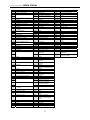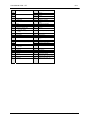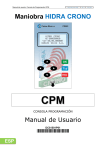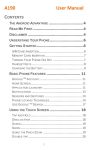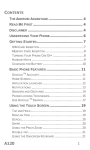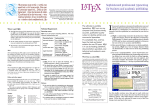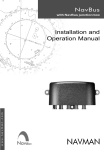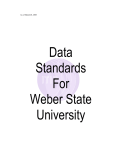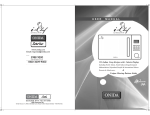Download HIDRA CRONO Controller
Transcript
Programming Console CPM. HIDRA CRONO Programming Console. CPM Rev. 1 02.01.2014 HIDRA CRONO Controller CPM PROGRAMMING CONSOLE User manual DC81501Q01 *DC81501Q01* ENGLISH rev.1 User Manual CPM – DT rev.1 CONTENTS 1. Introduction ............................................................................... 3 2. External view of the console ......................................................... 4 3. Handling.................................................................................... 5 4. Operation .................................................................................. 8 4.1. Monitor................................................................................... 9 4.2. Connect ................................................................................ 10 4.3. Setup ................................................................................... 11 4.4. Firm. Version......................................................................... 13 Annex A. Language Code ISO 639-2 ............................................... 15 MANUFACTURER’S NOTE: Carlos Silva SA will accept no liability for claims concerning damage or costs derived from non-fulfilment of the indications of this manual, or giving a use beyond what is described here. The information contained in this document may change without warning. Except for that allowed under the copyright laws, all reproduction, adaptation or translation is prohibited without written permission. ®Carlos Silva is a registered trademark of Carlos Silva S.A. 2/20 Carlos Silva S.A. Programming Manual HIDRA CRONO 1. Introduction The Programming Console (CPM) is a piece of portable equipment used to communicating quickly and easily with the CARLOS SILVA S.A. Hidra control device. The console can be connected with the control device at the control device panel and on the cabin roof and makes it possible to: Monitor the control device status Display and/or change the control device parameters Carry out maintenance actions To access the set-up menus you need to enter a 6-figure key or PIN. Different users can be programmed with different levels of access to the menu. There is also the possibility of allowing users without access keys to display the control device status without being able to display or change the installation parameters. The CPM works with a parameterization file which is loaded from the control device and updated with each program version. It is always compatible with previous versions. To update this file, see chapter 4 of this manual. 3 User Manual CPM – DT rev.1 2. External view of the console LCD monitor: This is used to indicate the status of the control device, show the parameters and select the 1 functions to be implemented Button panel: this allows you to browse the different menus on the console and carry out orders 2 RJ-45 connector: this makes the connection between the control device and the CPM, both on the control device panel and on the cabin roof 3 Key Function Used to go back to the previous parameter in the menu tree branch or to increase the selected value Used to go back a menu tree branch Used to go forward a menu tree branch Used to go forward to the next parameter on the menu tree branch or to reduce the selected value Used to access the modification of a parameter and to confirm the changes in the parameter modification Used to consult the help corresponding to the folder or parameter on screen and to load the factory value of the parameter when it has been changed. Used to cancel the modification of a parameter, to close the connection with the control device and to exit the welcome screen Key functions 4/20 Carlos Silva S.A. Programming Manual HIDRA CRONO 3. Handling The parameters are structured in the form of a tree, in which there are four levels or “branches”. Each branch is symbolized by a two-digit number. To display the branch each parameter is on, sets of two figures are shown, separated by points on the screen: Main or highest branch: 11 Second branch: 11.22 Third branch: 11.22.33 Fourth or lowest branch: 11.22.33.44 The number shown on the screen is unique for each parameter and serves to identify it precisely, regardless of the language its description appears in on the screen. 01.01.01.01 LabelParam Data Example screen In the three higher branches there can be folders, which indicates that, by pressing a key, you can access the lower branch of the tree where there are parameters or more folders. To indicate that the parameter displayed is a folder, a folder icon is shown in the top left-hand corner of the LCD . 01 01.01 Status Monitor You can go back to the higher branch from any point of the current branch by pressing the key . 5 User Manual CPM – DT rev.1 If a parameter (but not a folder) is shown on the screen, the digital code of the parameter is displayed along with the label describing the parameter and the value programmed into the control device (every time a parameter is accessed, the control is asked for the value of the parameter). 01.01.01.01 Floor below 0 Parameter or folder display screen To change the parameter value, press the key. The value of the parameter will be shown flashing, which indicates that its value can be changed. Use the following key so you can change the parameter: to increase the parameter value. In some parameters, the value will increase quickly if a key is kept pressed down. to reduce the parameter value. In some parameters, the value will increase quickly if a key is kept pressed down. to move the selected value to the left, if the parameter has several values. to move the selected value to the left, if the parameter has several values. to send the new value to the control device. to exit without changing the parameter. loads the factory value of the parameter. Once the data has been sent to the control device, the icon will appear in the top right-hand corner of the screen, indicating that the parameter sent has not been saved in the control’s memory. The control device can be fully parameterized without having to save the parameters one by one. Before exiting, the data has to be saved in the memory using the corresponding parameter. 6/20 Carlos Silva S.A. Programming Manual HIDRA CRONO If this action is not carried out, when you exit the menu you will be offered the option of storing the data in the memory. If the data is not stored, the last saved parameterization will be recovered when the control device is reset. There are some parameters that cannot be changed in certain circumstances. In these cases, if an attempt is made to change the parameter, the icon will appear in the top right-hand corner of the screen. The unchanged value of the parameter will also appear on the screen again. The icon will disappear in 2 seconds. When the conditions allowing the parameter to be changed are met, program again. To access the help text, press the key from the parameter or folder display screen. Set this parameter to the number of floor minus 1 02.01.02 Floor above 7 To move around the help screen, use the following keys: to move the help text forward, provided that the icon , indicating that there is more text below, appears on the screen. to move the help text back, provided that the icon , indicating that there is more text above, appears on the screen. to go back to the start of the help text. to exit the help. To close the connection, press from any parameter on the principal or higher tree. 7 User Manual CPM – DT rev.1 LOGOUT 01 Monitor ESC OK + SAVE DATA? ESC (Save Data) OK (Do Not Save) >MONITOR CONNECT SETUP FIRM. VERSION Flow chart – Closing the connection When LOGOUT appears on the screen, the session is closed if is pressed. If is pressed, the CPM goes back to programming menu. If the data has not been saved in the lift’s memory, the CPM asks if you want to save the data in the control device’s memory. Pressing Pressing saves the data. closes the session without saving the data. If the session has accidentally been closed without saving the data, provided the control device has not been reset you can open the session again and run the parameter to save the data so the changes are stored. 4. Operation The CPM is connected to the control device so you can monitor, parameterize and maintain the installation. When you connect, the screen shows the control device’s serial number and program version. The CPM is connected to the control device with an RJ-45 cable. The maximum cable length is 15 metres. 8/20 Carlos Silva S.A. Programming Manual HIDRA CRONO When the control device is connected, the console checks the serial number of the installation and the program version and shows them on the screen (Home Screen): HIDRA CRONO S/N: 000000000 V: 00.00.000000 CARLOS SILVA SA Press the key to access the console menu from the Home Screen. The Main Menu appears. From here you can access the interaction with the control device or the CPM set-up. To move through the different options, use the and keys, and, to access the chosen option, press: >MONITOR CONNECT SETUP FIRM. VERSION MONITOR: if private monitoring (option allowing you to access lift status monitoring without a PIN) is disabled, you go into the monitoring menu. CONNECT: It allows access to the full set-up menu. You need to enter a PIN. SETUP: allows you to configure the console options. FIRM. VERSION: displays the console firmware and data file versions. Monitor >MONITOR CONNECT SETUP FIRM. VERSION 9 User Manual CPM – DT rev.1 If private monitoring is disabled, the MONITOR Menu allows you to access the control device status display. If private monitoring is enabled, the CPM will ask for the access PIN and you will have access to the full set-up menu. 01 Monitor Monitor Screen When the monitor screen has been accessed, the CPM will allow browsing through the monitoring menus using the arrows. Connect The CONNECT Menu allows access to the control device parameterization menu. The parameters displayed will depend on the privileges assigned to each user. The CPM asks for a 6-figure PIN code for access: LOGGING IN PASSWORD 0***** The first figure will appear flashing. The value of the figure displayed is changed using the and keys. The and keys allow you to choose the figure to be changed. Once the correct PIN has been entered, pressing validates the PIN and it is sent to the control device: If If the PIN is correct, the parameterization menu is accessed. If the PIN is incorrect, you go back to the main screen. is pressed on the PIN entry screen, PIN entry is cancelled and you go back to the main screen. 10/20 Carlos Silva S.A. Programming Manual HIDRA CRONO If it is detected that the version of the parameterization file is below the version on the control device, the file update process will begin. The CPM asks for confirmation to update the file UPGRADE VERSION ESC To confirm the update, press OK . If is pressed, the update is not carried out and the control device cannot be accessed. Once the update is confirmed, the CPM will clear the console memory, UPGRADE VERSION ERASING CONSOLE and, when it has finished clearing the memory, download will begin, indicating the number of data packets downloaded and the expected total. UPGRADE VERSION WRITING CONSOLE XXXXX of XXXXX When the update has finished, the CPM will return to the main screen, from where the login process will restart. Setup The SETUP menu accesses the console configuration menu >BACKLIGHT LANGUAGE SCROLL 11 100% SPA SLOW User Manual CPM – DT rev.1 BACKLIGHT: allows you to set the brightness of the backlight between: o 100% o 75% o 50% o 25% o OFF LANGUAGE: allows you to set the parameterization language the CPM works with. The language of the CPM menus is always ENGLISH. However, all the information concerning monitoring, parameterization and maintenance can be loaded in the chosen language (for the available languages or to add new languages, consult CARLOS SILVA S.A.) For the console to show the texts in the chosen language, the language must be configured with its ISO 639-2 code (see Appendix A). Once the language has been selected, you need to decide whether you want to clear the memory. NOTE: Before clearing the memory, check that the control device’s MicroSD card has the file corresponding to the right version and language. If the right version is not there, the console will not be updated. If the language is not correct, the English version will be loaded. >BACKLIGHT 100% LANGUAGE SPA ERASE CONSOLE? ESC OK At any change of language, memory clearance must be confirmed by pressing . If you press , the language is changed without clearing the memory. In the parameter file update that follows, the control device will look for the programmed language. 12/20 Carlos Silva S.A. Programming Manual HIDRA CRONO SCROLL: allows you to set the speed at which the texts move on the screen: o SLOW: movement of 1 character every 0.4 sec. o MEDIUM: movement of 2 characters every 0.4 sec. o FAST: movement of 3 characters every 0.4 sec. Firmware Version The FIRM. VERSION menu displays the version of the console firmware and the current parameterization file. FIRM. VERSION A: 0.00 B: 0.00 SPA A: CPM firmware version B: Parameterization file version 5. ERROR MESSAGES If the screen shows the following message when connecting the CPM: WAITING DATA FROM CONTROLLER means the CPM cannot establish communication and it will not be possible to carry out any operations with the console. If there is an error in the LOGIN process, the following message is displayed: LOGGING IN ERROR OK Press to go back to the main screen. 13 User Manual CPM – DT rev.1 If the MicroSD does not contain the parameterization file corresponding to the program version, the following message is displayed: UPGRADE VERSION NO FILE OK Press to go back to the main screen. If the MicroSD does contain the parameterization file corresponding to the program version but an error occurs in the file validation process, the following message is displayed: LOGGING IN FILE ERROR OK Press 14/20 to go back to the main screen. Carlos Silva S.A. Programming Manual HIDRA CRONO ANNEX A – Language Code ISO 639-2 Code English name of Language Code English name of Language Code English name of Language aar abk Afar Abkhazian her hil Herero Hiligaynon que raj Quechua Rajasthani ace Achinese him rap Rapanui ach Acoli hin Himachali languages; Western Pahari languages Hindi rar ada ady afa afh Adangme Adyghe; Adygei Afro-Asiatic languages Afrihili hit hmn hmo hrv Hittite Hmong; Mong Hiri Motu Croatian roa roh rom rum(B) Rarotongan; Cook Islands Maori Romance languages Romansh Romany Romanian; Moldavian; Moldovan afr ain Afrikaans Ainu hsb hun Upper Sorbian Hungarian aka akk alb(B) Akan Akkadian Albanian hup arm(B) hye (T) Hupa Armenian sqi(T) ale alg alt amh Aleut Algonquian languages Southern Altai Amharic iba ibo ice (B) isl (T) ido Iban Igbo Icelandic ang anp English, Old (ca.450-1100) Angika iii ijo Sichuan Yi; Nuosu Ijo languages ron (T) Rum(B) Romanian; Moldavian; Moldovan ron (T) run Rundi rup Aromanian; Arumanian; Macedo-Romanian rus Russian sad Sandawe sag Sango sah Yakut sai South American Indian languages sal Salishan languages sam Samaritan Aramaic apa ara arc iku ile ilo Inuktitut Interlingue; Occidental Iloko san sas sat Sanskrit Sasak Santali arg Apache languages Arabic Official Aramaic (700-300 BCE); Imperial Aramaic (700-300 BCE) Aragonese ina scn Sicilian arm(B) Armenian inc Interlingua (International Auxiliary Language Association) Indic languages sco Scots Mapudungun; Mapuche Arapaho ind ine inh Indonesian Indo-European languages Ingush sel sem sga Selkup Semitic languages Irish, Old (to 900) ipk ira iro ice (B) Inupiaq Iranian languages Iroquoian languages Icelandic sgn shn sid sin Sign Languages Shan Sidamo Sinhala; Sinhalese sio sit sla slo (B) slk (T) slo (B) slk (T) slv sma sme smi smj smn smo sms sna snd snk sog som son sot spa Siouan languages Sino-Tibetan languages Slavic languages Slovak hye (T) arn arp art arw asm ast ath aus ava ave awa aym aze bad bai bak bal bam ban baq(B) eus(T) bas bat bej bel bem ben ber bho Artificial languages Arawak Assamese Asturian; Bable; Leonese; Asturleonese Athapascan languages Australian languages Avaric Avestan Awadhi Aymara Azerbaijani Banda languages Bamileke languages Bashkir Baluchi Bambara Balinese Basque Basa Baltic languages Beja; Bedawiyet Belarusian Bemba Bengali Berber languages Bhojpuri isl (T) ita jav jbo jpn jpr jrb kaa kab kac kal kam kan kar kas geo(B) kat (T) kau kaw kaz kbd kha khi Ido Italian Javanese Lojban Japanese Judeo-Persian Judeo-Arabic Kara-Kalpak Kabyle Kachin; Jingpho Kalaallisut; Greenlandic Kamba Kannada Karen languages Kashmiri Georgian Kanuri Kawi Kazakh Kabardian Khasi Khoisan languages 15 Slovak Slovenian Southern Sami Northern Sami Sami languages Lule Sami Inari Sami Samoan Skolt Sami Shona Sindhi Soninke Sogdian Somali Songhai languages Sotho, Southern Spanish; Castilian User Manual CPM – DT bih bik bin bis bla bnt tib (B) bod(T) bos bra bre btk bua bug bul bur (B) mya(T) byn cad cai car cat cau ceb cel cze (B) ces (T) cha Bihari languages Bikol Bini; Edo Bislama Siksika Bantu languages Tibetan Bosnian Braj Breton Batak languages Buriat Buginese Bulgarian Burmese Blin; Bilin Caddo Central American Indian languages Galibi Carib Catalan; Valencian Caucasian languages Cebuano Celtic languages Czech Chamorro rev.1 khm kho kik kin kir kmb kok kom kon kor kos kpe krc krl kro kru kua kum kur kut Central Khmer Khotanese; Sakan Kikuyu; Gikuyu Kinyarwanda Kirghiz; Kyrgyz Kimbundu Konkani Komi Kongo Korean Kosraean Kpelle Karachay-Balkar Karelian Kru languages Kurukh Kuanyama; Kwanyama Kumyk Kurdish Kutenai alb (B) sqi (T) srd srn srp srr ssa ssw suk sun sus sux swa swe syc syr tah tai tam tat Sardinian Sranan Tongo Serbian Serer Nilo-Saharan languages Swati Sukuma Sundanese Susu Sumerian Swahili Swedish Classical Syriac Syriac Tahitian Tai languages Tamil Tatar lad lah lam lao lat lav lez lim Ladino Lahnda Lamba Lao Latin Latvian Lezghian Limburgan; Limburger; Limburgish Lingala Lithuanian Mongo Lozi Luxembourgish; Letzeburgesch Luba-Lulua Luba-Katanga Ganda Luiseno Lunda Luo (Kenya and Tanzania) Lushai tel tem ter tet tgk tgl tha tib (B) Telugu Timne Tereno Tetum Tajik Tagalog Thai Tibetan bod (T) tig tir tiv tkl Tigre Tigrinya Tiv Tokelau tlh tli tmh tog ton tpi tsi Klingon; tlhIngan-Hol Tlingit Tamashek Tonga (Nyasa) Tonga (Tonga Islands) Tok Pisin Tsimshian mac(B) mkd(T) mad mag mah mai mak Macedonian Madurese Magahi Marshallese Maithili Makasar tsn tso tuk tum tup tur tut Tswana Tsonga Turkmen Tumbuka Tupi languages Turkish Altaic languages mal Malayalam tvl Tuvalu man Mandingo twi Twi mao(B) Maori mri (T) tyv udm Tuvinian Udmurt map mar mas may(B) msa(T) mdf mdr men mga mic uga uig ukr umb und urd uzb vai ven vie Ugaritic Uighur; Uyghur Ukrainian Umbundu Undetermined Urdu Uzbek Vai Venda Vietnamese chb che chg chi (B) zho (T) Chibcha Chechen Chagatai Chinese lin lit lol loz ltz chk chm chn cho chp chr chu Chuukese Mari Chinook jargon Choctaw Chipewyan; Dene Suline Cherokee Church Slavic; Old Slavonic; Church Slavonic; Old Bulgarian; Old Church Slavonic Chuvash Cheyenne Chamic languages Coptic Cornish Corsican Creoles and pidgins, English based Creoles and pidgins, Frenchbased Creoles and pidgins, Portuguese-based Cree Crimean Tatar; Crimean Turkish Creoles and pidgins Kashubian Cushitic languages Welsh lua lub lug lui lun luo lus chv chy cmc cop cor cos cpe cpf cpp cre crh crp csb cus wel (B) cym(T) cze (B) ces (T) dak dan dar 16/20 Czech Dakota Danish Dargwa Austronesian languages Marathi Masai Malay Moksha Mandar Mende Irish, Middle (900-1200) Mi'kmaq; Micmac Albanian Carlos Silva S.A. Programming Manual HIDRA day del den ger (B) deu (T) dgr din div doi dra dsb dua dum dut (B) nld (T) dyu dzo efi egy eka CRONO Land Dayak languages Delaware Slave (Athapascan) German Dogrib Dinka Divehi; Dhivehi; Maldivian Dogri Dravidian languages Lower Sorbian Duala Dutch, Middle (ca.10501350) Dutch; Flemish Dyula Dzongkha Efik Egyptian (Ancient) Ekajuk min mis mac(B) mkd(T) mkh Minangkabau Uncoded languages Macedonian Mon-Khmer languages vol vot wak wal war Volapük Votic Wakashan languages Wolaitta; Wolaytta Waray mlg mlt mnc mni mno moh mon mos Malagasy Maltese Manchu Manipuri Manobo languages Mohawk Mongolian Mossi was wel (B) cym (T) wen wln wol xal xho Washo Welsh mao(B) mri (T) may(B) msa(T) mul mun mus Maori yao yap yid yor ypk zap zbl gre (B) ell (T) elx eng enm epo est baq (B) eus (T) Greek, Modern (1453-) ewe ewo fan Ewe Ewondo Fang nau nav nbl fao Faroese nde per (B) fas (T) Persian ndo nds fat fij fil fin Fanti Fijian Filipino; Pilipino Finnish nep new nia nic fiu fon fre (B) fra (T) Finno-Ugrian languages Fon French niu dut (B) nld (T) nno fre (B) French fra (T) frm Elamite English English, Middle (1100-1500) Esperanto Estonian Basque mwl mwr bur (B) mya(T) myn myv nah nai nap nob nog non fro frr frs French, Middle (ca.14001600) French, Old (842-ca.1400) Northern Frisian Eastern Frisian fry ful Western Frisian Fulah nub nwc fur gaa gay gba gem Friulian Ga Gayo Gbaya Germanic languages nya nym nyn nyo nzi nor nqo nso Malay Multiple languages Munda languages Creek Mirandese Marwari Burmese Mayan languages Erzya Nahuatl languages North American Indian languages Neapolitan Nauru Navajo; Navaho Ndebele, South; South Ndebele Ndebele, North; North Ndebele Ndonga Low German; Low Saxon; German, Low; Saxon, Low Nepali Nepal Bhasa; Newari Nias Niger-Kordofanian languages Niuean Dutch; Flemish Norwegian Nynorsk; Nynorsk, Norwegian Bokmål, Norwegian; Norwegian Bokmål Nogai Norse, Old Norwegian N'Ko Pedi; Sepedi; Northern Sotho Nubian languages Classical Newari; Old Newari; Classical Nepal Bhasa Chichewa; Chewa; Nyanja Nyamwezi Nyankole Nyoro Nzima 17 zen zha chi (B) zho (T) znd zul zun zxx zza Sorbian languages Walloon Wolof Kalmyk; Oirat Xhosa Yao Yapese Yiddish Yoruba Yupik languages Zapotec Blissymbols; Blissymbolics; Bliss Zenaga Zhuang; Chuang Chinese Zande languages Zulu Zuni No linguistic content; Not applicable Zaza; Dimili; Dimli; Kirdki; Kirmanjki; Zazaki User Manual CPM – DT rev.1 geo (B) kat (T) ger (B) deu (T) gez gil gla Georgian oci Occitan (post 1500) German oji ori orm Ojibwa Oriya Oromo Geez Gilbertese Gaelic; Scottish Gaelic osa oss ota gle glg glv gmh Irish Galician Manx German, Middle High (ca.1050-1500) German, Old High (ca.7501050) Gondi Gorontalo Gothic Grebo oto paa pag pal Osage Ossetian; Ossetic Turkish, Ottoman (15001928) Otomian languages Papuan languages Pangasinan Pahlavi pam Pampanga; Kapampangan pan pap pau peo Greek, Ancient (to 1453) Greek, Modern (1453-) per (B) fas (T) phi phn pli Panjabi; Punjabi Papiamento Palauan Persian, Old (ca.600-400 B.C.) Persian goh gon gor got grb grc gre (B) ell (T) grn gsw guj gwi hai hat hau Guarani Swiss German; Alemannic; Alsatian Gujarati Gwich'in Haida Haitian; Haitian Creole Hausa haw heb Hawaiian Hebrew 18/20 pol pon por pra pro pus qaa- Philippine languages Phoenician Pali Polish Pohnpeian Portuguese Prakrit languages Provençal, Old (to 1500);Occitan, Old (to 1500) Pushto; Pashto Reserved for local use Carlos Silva S.A. Programming Manual HIDRA CRONO NOTES 19 www.carlos-silva.com C a r l o s S i l v a Soluciones y Sistemas Electrónicos para Control de Ascensores Electronic Lift Control Solutions & Systems Lösungen und Elektronische Systeme zur Aufzugsteuerung Solutions et Systèmes Électroniques pour Contrôle des Ascenseurs Salvador Albert i Riera 3, 08339 Vilassar de Dalt, Barcelona, ESPAÑA GPS: (41º 30’ 51” N. / 2º 22’ 12” E.) Tel. +34 937 541 980 Fax +34 937 541 983 www.carlos-silva.com e-mail: [email protected] ___ Servicio Post-Venta (After-Sales Department) Tel: +34 937 541 981 e-mail: [email protected] DC81501Q01 *DC81050Q01* ENG